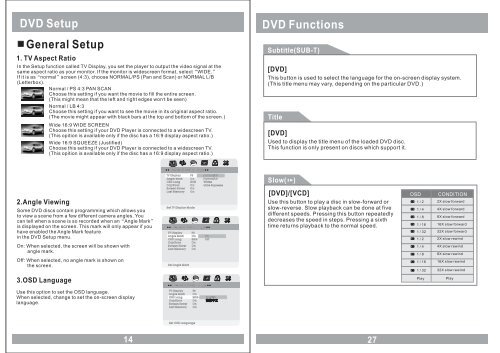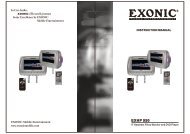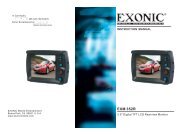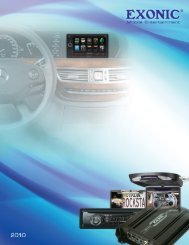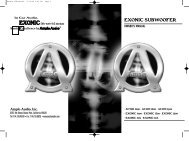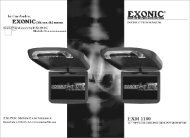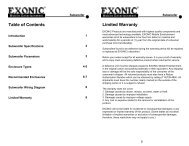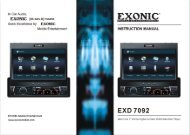EXM 110HP.cdr - Ample Audio
EXM 110HP.cdr - Ample Audio
EXM 110HP.cdr - Ample Audio
- No tags were found...
You also want an ePaper? Increase the reach of your titles
YUMPU automatically turns print PDFs into web optimized ePapers that Google loves.
DVD SetupGeneral Setup1. TV Aspect RatioIn the Setup function called TV Display, you set the player to output the video signal at thesame aspect ratio as your monitor. If the monitor is widescreen format, select WIDE.If it is as normal screen (4:3), choose NORMAL/PS (Pan and Scan) or NORMAL L/B(Letterbox).Normal/PS4:3PANSCANChoose this setting if you want the movie to fill the entire screen.(This might mean that the left and right edges won t be seen)Normal/LB4:3Choose this setting if you want to see the movie in its original aspect ratio.(The movie might appear with black bars at the top and bottom of the screen.)Wide 16:9 WIDE SCREENChoose this setting if your DVD Player is connected to a widescreen TV.(This opition is available only if the disc has a 16:9 display aspect ratio.)Wide 16:9 SQUEEZE (Justified)Choose this setting if your DVD Player is connected to a widescreen TV.(This opition is available only if the disc has a 16:9 display aspect ratio.)DVD FunctionsSubtitle(SUB-T)[DVD]This button is used to select the language for the on-screen display system.(This title menu may vary, depending on the particular DVD.)Title[DVD]Used to display the title menu of the loaded DVD disc.This function is only present on discs which support it.2.Angle ViewingSome DVD discs contain programming which allows youto view a scene from a few different camera angles. Youcan tell when a scene is so recorded when an Angle Markis displayed on the screen. This mark will only appear if youhave enabled the Angle Mark featurein the DVD Setup menu.On: When selected, the screen will be shown withangle mark.Off: When selected, no angle mark is shown onthe screen.3.OSD LanguageUse this option to set the OSD language.When selected, change to set the on-screen displaylanguage.General Setup PageTV Display PS Normal/PSAngle MarkOSD LangCaptionsScreen SaverLast MemoryOnENGOnOnOnNormal/LBWideswide SqueezeSet TV Display ModeGeneral Setup PageTV DisplayPSAngle Mark On OnOSD LangCaptionsScreen SaverLast MemoryENGOnOnOnOffSet Angle MarkGeneral Setup PageTV DisplayAngle MarkOSD LangCaptionsScreen SaverLast MemoryPSOnENGOnOnOnEnglishSlow( )[DVD]/[VCD]OSDUse this button to play a disc in slow-forward or1/2slow-reverse. Slow playback can be done at five1/4different speeds. Pressing this button repeatedly1/8decreases the speed in steps. Pressing a sixth1/16time returns playback to the normal speed.1/21/41/81/16PlayCONDITION2X slow forward4X slow forward8X slow forward16X slow forward1/32 32X slow forward2X slow rewind4X slow rewind8X slow rewind16X slow rewind1/32 32X slow rewindPlaySet OSD Language1427