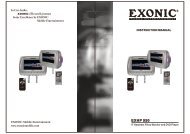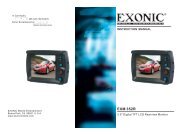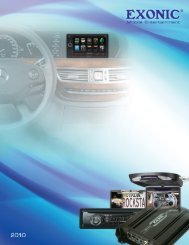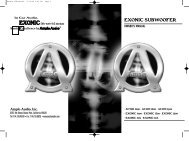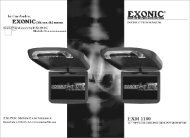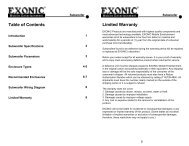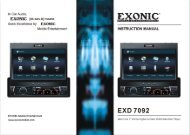EXM 110HP.cdr - Ample Audio
EXM 110HP.cdr - Ample Audio
EXM 110HP.cdr - Ample Audio
- No tags were found...
You also want an ePaper? Increase the reach of your titles
YUMPU automatically turns print PDFs into web optimized ePapers that Google loves.
DVD Setup5.Disc MenuUse the Disc Menu option to select the displaylanguage for a DVD s disc menu display language.(not the same as the players menu)1. Press the SETUP button during stop mode.2. Press the / buttons to move to Preference.3. Press the / buttons to move to Disc Menu.4. Press the ENTER button.5. Press the / buttons to select Disc Menu.6.ParentalThe Parental Control settings limit the player to only play content at or below a certainmovie rating. The ratings systems in different countries vary. In the USA, the MotionPicture Association of America(MPAA) rates movies as G, PG, PG-13, etc.In this menu item, you can set what is the highest level of rating you wish to allow theunit to play.1. Press the SETUP button when stop mode.2. Press the / buttons to move to Preference.3. Press the / buttons to move to Parental.4. Press the ENTER button.5. Press the / buttons to select desiredparental level.7.Country RegionThe Country Region setting is important becausein order to set the Parental Controls, you mustidentify the country whose rating system yourDVD disc is using.1. Press the SETUP button when stop mode.2. Press the / buttons to move to Preference.3. Press the / buttons to move to CountryRegion.4. Press the ENTER button.5. Press the / buttons to select desiredCountry Region.8.DefaultIf you select RESET when in the DEFAULT settingsmode, all the settings of the Setup Menu will bereturned to the factory defaut settings, except forParental Level, Region and Password values.1. Press the SETUP button when stop mode.2. Press the / buttons to move to Preference.3. Press the / buttons to move to Default.4. Press the ENTER button to select Reset.22Preference PageTV Type PAL EnglishPBC<strong>Audio</strong>SubtitleOnENGFrenchSpanishChineseDisc MenuENG JapaneseParental00 KoreanCountry RegionUSA RussianDefaultThaiPreferred Menu LanguagePreference PageTV Type PAL 1KIDSAFPBC<strong>Audio</strong>SubtitleOnENG2G3PG4PG13Disc MenuENG 5PGRParental006RCountry RegionUSA 7 Nc17Default8ADULTPreferred Menu LanguagePreference PageTV TypePBC<strong>Audio</strong>SubtitleDisc MenuParentalCountry RegionDefaultPALOnENGENGUSAPG Country Region GodsPreference PageTV TypePBC<strong>Audio</strong>SubtitleDisc MenuParentalCountry RegionDefaultLoad Factory SettingPALOnENGENGUSAChinaFranceHongkongJapanTaiwanGBRUSAResetDVD SetupBrightnessUse this option to adjust the display brightness. When you reach desiredbrightness level, use the / buttons and press the ENTER button.Video Quality SetupSharpnessBrightnessContrastGammaHueSaturationLuma DelayBrightnessContrastLow0000None00001TBrightnessBrightness 0Use this option to adjust the contrast level.Use the / buttons and press the ENTER button, when you reach thedesired contrast level. The contrast control increases or decreases the ratio ofbright and dark screen sections.Video Quality SetupSharpness LowBrightnessContrast0000Gamma NoneHue00Saturation 00Luma Delay 1TContrast19ContrastContrast 0