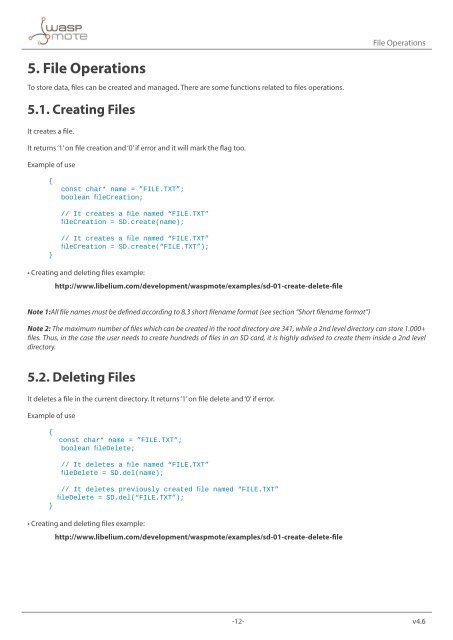Waspmote SD CARD - Libelium
Waspmote SD CARD - Libelium
Waspmote SD CARD - Libelium
- No tags were found...
You also want an ePaper? Increase the reach of your titles
YUMPU automatically turns print PDFs into web optimized ePapers that Google loves.
File Operations5. File OperationsTo store data, files can be created and managed. There are some functions related to files operations.5.1. Creating FilesIt creates a file.It returns ‘1’ on file creation and ‘0’ if error and it will mark the flag too.Example of use{const char* name = ”FILE.TXT”;boolean fileCreation;// It creates a file named “FILE.TXT”fileCreation = <strong>SD</strong>.create(name);}// It creates a file named “FILE.TXT”fileCreation = <strong>SD</strong>.create(“FILE.TXT”);• Creating and deleting files example:http://www.libelium.com/development/waspmote/examples/sd-01-create-delete-fileNote 1:All file names must be defined according to 8.3 short filename format (see section “Short filename format”)Note 2: The maximum number of files which can be created in the root directory are 341, while a 2nd level directory can store 1.000+files. Thus, in the case the user needs to create hundreds of files in an <strong>SD</strong> card, it is highly advised to create them inside a 2nd leveldirectory.5.2. Deleting FilesIt deletes a file in the current directory. It returns ‘1’ on file delete and ‘0’ if error.Example of use{const char* name = ”FILE.TXT”;boolean fileDelete;}// It deletes a file named “FILE.TXT”fileDelete = <strong>SD</strong>.del(name);// It deletes previously created file named “FILE.TXT”fileDelete = <strong>SD</strong>.del(“FILE.TXT”);• Creating and deleting files example:http://www.libelium.com/development/waspmote/examples/sd-01-create-delete-file-12- v4.6