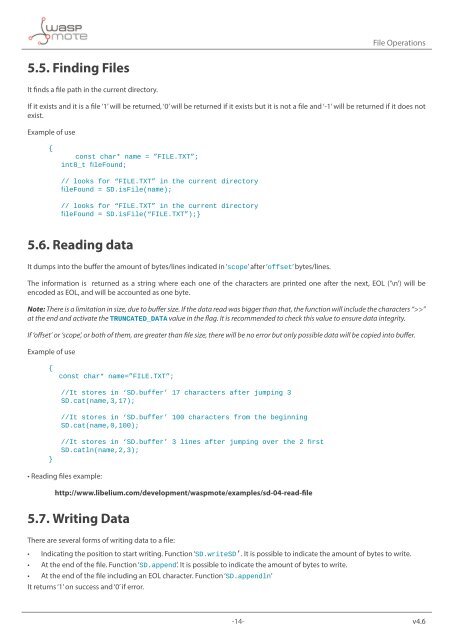Waspmote SD CARD - Libelium
Waspmote SD CARD - Libelium
Waspmote SD CARD - Libelium
- No tags were found...
You also want an ePaper? Increase the reach of your titles
YUMPU automatically turns print PDFs into web optimized ePapers that Google loves.
File Operations5.5. Finding FilesIt finds a file path in the current directory.If it exists and it is a file ‘1’ will be returned, ‘0’ will be returned if it exists but it is not a file and ‘-1’ will be returned if it does notexist.Example of use{const char* name = ”FILE.TXT”;int8_t fileFound;// looks for “FILE.TXT” in the current directoryfileFound = <strong>SD</strong>.isFile(name);// looks for “FILE.TXT” in the current directoryfileFound = <strong>SD</strong>.isFile(“FILE.TXT”);}5.6. Reading dataIt dumps into the buffer the amount of bytes/lines indicated in ‘scope’ after ‘offset’ bytes/lines.The information is returned as a string where each one of the characters are printed one after the next, EOL (‘\n’) will beencoded as EOL, and will be accounted as one byte.Note: There is a limitation in size, due to buffer size. If the data read was bigger than that, the function will include the characters “>>”at the end and activate the TRUNCATED_DATA value in the flag. It is recommended to check this value to ensure data integrity.If ‘offset’ or ‘scope’, or both of them, are greater than file size, there will be no error but only possible data will be copied into buffer.Example of use{const char* name=”FILE.TXT”;//It stores in ‘<strong>SD</strong>.buffer’ 17 characters after jumping 3<strong>SD</strong>.cat(name,3,17);//It stores in ‘<strong>SD</strong>.buffer’ 100 characters from the beginning<strong>SD</strong>.cat(name,0,100);}//It stores in ‘<strong>SD</strong>.buffer’ 3 lines after jumping over the 2 first<strong>SD</strong>.catln(name,2,3);• Reading files example:http://www.libelium.com/development/waspmote/examples/sd-04-read-file5.7. Writing DataThere are several forms of writing data to a file:••Indicating the position to start writing. Function ‘<strong>SD</strong>.write<strong>SD</strong>’. It is possible to indicate the amount of bytes to write.••At the end of the file. Function ‘<strong>SD</strong>.append’. It is possible to indicate the amount of bytes to write.••At the end of the file including an EOL character. Function ‘<strong>SD</strong>.appendln’It returns ‘1’ on success and ‘0’ if error.-14- v4.6