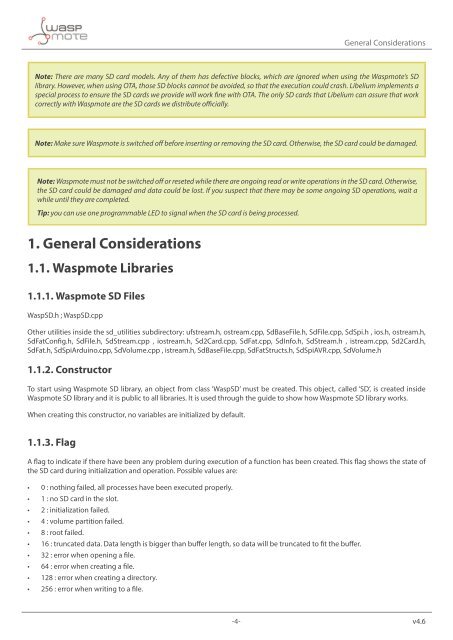Waspmote SD CARD - Libelium
Waspmote SD CARD - Libelium
Waspmote SD CARD - Libelium
- No tags were found...
You also want an ePaper? Increase the reach of your titles
YUMPU automatically turns print PDFs into web optimized ePapers that Google loves.
General ConsiderationsNote: There are many <strong>SD</strong> card models. Any of them has defective blocks, which are ignored when using the <strong>Waspmote</strong>’s <strong>SD</strong>library. However, when using OTA, those <strong>SD</strong> blocks cannot be avoided, so that the execution could crash. <strong>Libelium</strong> implements aspecial process to ensure the <strong>SD</strong> cards we provide will work fine with OTA. The only <strong>SD</strong> cards that <strong>Libelium</strong> can assure that workcorrectly with <strong>Waspmote</strong> are the <strong>SD</strong> cards we distribute officially.Note: Make sure <strong>Waspmote</strong> is switched off before inserting or removing the <strong>SD</strong> card. Otherwise, the <strong>SD</strong> card could be damaged.Note: <strong>Waspmote</strong> must not be switched off or reseted while there are ongoing read or write operations in the <strong>SD</strong> card. Otherwise,the <strong>SD</strong> card could be damaged and data could be lost. If you suspect that there may be some ongoing <strong>SD</strong> operations, wait awhile until they are completed.Tip: you can use one programmable LED to signal when the <strong>SD</strong> card is being processed.1. General Considerations1.1. <strong>Waspmote</strong> Libraries1.1.1. <strong>Waspmote</strong> <strong>SD</strong> FilesWasp<strong>SD</strong>.h ; Wasp<strong>SD</strong>.cppOther utilities inside the sd_utilities subdirectory: ufstream.h, ostream.cpp, SdBaseFile.h, SdFile.cpp, SdSpi.h , ios.h, ostream.h,SdFatConfig.h, SdFile.h, SdStream.cpp , iostream.h, Sd2Card.cpp, SdFat.cpp, SdInfo.h, SdStream.h , istream.cpp, Sd2Card.h,SdFat.h, SdSpiArduino.cpp, SdVolume.cpp , istream.h, SdBaseFile.cpp, SdFatStructs.h, SdSpiAVR.cpp, SdVolume.h1.1.2. ConstructorTo start using <strong>Waspmote</strong> <strong>SD</strong> library, an object from class ‘Wasp<strong>SD</strong>’ must be created. This object, called ‘<strong>SD</strong>’, is created inside<strong>Waspmote</strong> <strong>SD</strong> library and it is public to all libraries. It is used through the guide to show how <strong>Waspmote</strong> <strong>SD</strong> library works.When creating this constructor, no variables are initialized by default.1.1.3. FlagA flag to indicate if there have been any problem during execution of a function has been created. This flag shows the state ofthe <strong>SD</strong> card during initialization and operation. Possible values are:••0 : nothing failed, all processes have been executed properly.••1 : no <strong>SD</strong> card in the slot.••2 : initialization failed.••4 : volume partition failed.••8 : root failed.••16 : truncated data. Data length is bigger than buffer length, so data will be truncated to fit the buffer.••32 : error when opening a file.••64 : error when creating a file.••128 : error when creating a directory.••256 : error when writing to a file.-4- v4.6