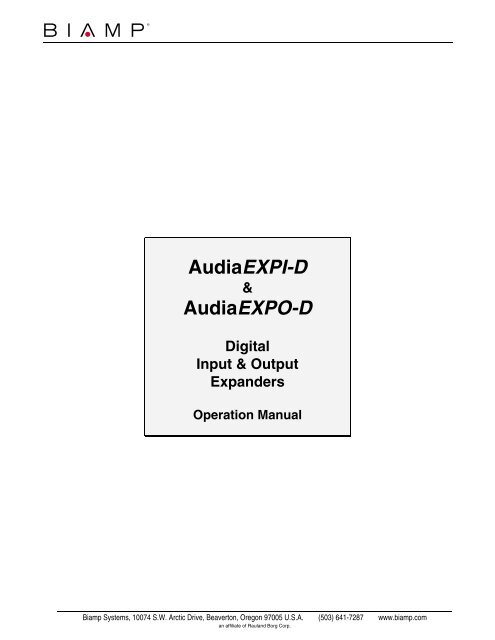Create successful ePaper yourself
Turn your PDF publications into a flip-book with our unique Google optimized e-Paper software.
lankprint updateSeptember 7, 2005
<strong>AudiaEXPI</strong>-D & <strong>AudiaEXPO</strong>-DTABLE OF CONTENTS<strong>AudiaEXPI</strong>-D - front & rear panels<strong>AudiaEXPO</strong>-D - front & rear panelsEncoder/Display MenusApplicationSpecificationsBlock DiagramsWarrantyCE DeclarationSafety Informationpg. 2pg. 3pg. 4pg. 6pg. 8pg. 9pg. 10pg. 11pgs. 12~14INTRODUCTION<strong>AudiaEXPI</strong>-D is a digital input expander for AUDIA ® , the benchmark in digitalaudio systems for demanding professional sound installations. <strong>AudiaEXPI</strong>-Daccepts eight channels of digital audio input and provides eight channels ofdigital audio output via CobraNet. <strong>AudiaEXPI</strong>-D can simply add inputs to acentralized system, or it can extend system boundaries by providing inputs inremote locations. <strong>AudiaEXPI</strong>-D is represented as a block in AUDIA software,for easy inclusion into any system design. <strong>AudiaEXPI</strong>-D may also be used toprovide inputs to other CobraNet compliant systems or devices.<strong>AudiaEXPI</strong>-D features include:♦ 4 AES3 digital input pairs on XLR (xfmr coupled)♦ SPDIF digital inputs on RCA (channels 1-2 & 3-4)♦ TOSLINK digital inputs (channels 5-6 & 7-8)♦ 8 channels of digital audio output via CobraNet♦ Word Clock output on BNC connector♦ rotary encoder with LCD for programming/setup♦ logic inputs for recalling preset configurations♦ included as block in AUDIA system design software♦ may be used with any CobraNet compliant system♦ CE marked and UL listed power source<strong>AudiaEXPO</strong>-D is a digital output expander for AUDIA ® , the benchmark in digitalaudio systems for demanding professional sound installations. <strong>AudiaEXPO</strong>-Daccepts eight digital audio input signals via CobraNet and provides eightchannels of digital audio output. <strong>AudiaEXPO</strong>-D can simply add outputs to acentralized system, or it can extend system boundaries by providing outputs inremote locations. <strong>AudiaEXPO</strong>-D is represented as a block in AUDIA software,for easy inclusion into any system design. <strong>AudiaEXPO</strong>-D may also be used toprovide outputs from other CobraNet compliant systems or devices.<strong>AudiaEXPO</strong>-D features include:♦ 8 channels of digital audio input via CobraNet♦ 4 AES3 digital output pairs on XLR (xfmr coupled)♦ SPDIF digital outputs on RCA (channels 1-2 & 3-4)♦ TOSLINK digital outputs (channels 5-6 & 7-8)♦ Word Clock output on BNC connector♦ rotary encoder with LCD for programming/setup♦ logic inputs for recalling preset configurations♦ included as block in AUDIA system design software♦ may be used with any CobraNet compliant system♦ CE marked and UL listed power source1
an affiliate of Rauland-Borg Corp.MADE IN U.S.A.<strong>AudiaEXPO</strong>-D - Front & Rear Panels-DBIAMPSYSTEMSRotary Encoder & LCD Display: This control and display are used for initial setup of the <strong>AudiaEXPI</strong> unit. When power is first applied tothe unit, the display will cycle through a product description, followed by a title screen. Press the control to enter setup. Rotate the controlto make a selection, then press the control again to edit that selection. Additional levels of selection may be available using this sameroutine. Some edits will require a choice of 'OK' or 'CANCEL. Some selections are only informational, and cannot be edited. Select'BACK' to return to a previous level, and select '→' to advance. Primary selections are as follows: COBRANET PARAMTRS (CobraNetbundle, latency, & sample rate settings); AES3 PARAMTRS (various digital audio settings); LOGIC PRESETS (store/recall logic inputpresets); PASSWORD PROTECT (prevent tampering); TITLE DISPLAY (create custom title); HARDWARE STATUS (display operationalinformation); ABOUT (display serial# and version information). Menu information on page 4.27V ~50/60 HzBIAMP SYSTEMSPortland, Oregonlogic inputsprimarysecondarygreen: link/actred: faultgreen: in useorange: conductorLEDsoutputs7-8outputs5-6outputs3-4outputs1-212 wattsclass 2 wiring1 2 3 4 5 6 7 8U.S. pat. no. 4,922,536CobraNet TM connections only-D word clock out TOSLINK AES3TOSLINK AES3SPDIF AES3SPDIF AES3Digital Outputs: The four male XLR connectors provide a total of eight AES3 digital audio outputs in channel pairs (1-2, 3-4, 5-6, 7-8).AES3 outputs are transformer coupled and should be wired using 110 ohm shielded-pair digital audio cable, with pin 2 (+), pin 3 (-), & pin 1(ground). Output pairs 1-2 & 3-4 are also available as SPDIF outputs, and output pairs 5-6 & 7-8 are also available as TOSLINK outputs.SPDIF outputs are provided on RCA jacks and should be wired using 75 ohm coaxial cable, with Tip (+) and Sleeve (ground). TOSLINKoutputs utilize optical digital audio patch cables.Word Clock Out: This BNC connector provides clock output from CobraNet.Logic Inputs: These eight Logic Inputs allow remote control of preset configurations. Preset configurations may be assigned to LogicInputs 1~8 using the front panel Rotary Encoder (see above), and can then be selected via external contact-closures (wired from thecorresponding logic inputs to ground).CobraNet: These two RJ45 connectors provide the CobraNet digital audio interface. CobraNet allows multiple AUDIA units to sharedigital audio (and DSP resources) on a system network. This also allows AUDIA units to be used with CobraNet compliant devices fromother manufacturers. A 10/100Base-T Ethernet switch (not hub) is required when networking multiple units. The maximum distancebetween any unit and an Ethernet switch is 100 meters. Additional Ethernet switches, or even fiber-optics, can be used to further extenddistances between units on a system network. The primary and secondary CobraNet ports are redundant. CobraNet supports 64channels of digital audio (32-in & 32-out) over Fast Ethernet, using CAT-5 cable. CobraNet transmits (32) channels of digital audio on (4)'bundles' of (8) channels each. The same is true for receiving digital audio over CobraNet. Bundle numbers are used to determine wheredigital audio is transmitted and received. Typically, 'unicast' bundle numbers (256~61,439) are used to exchange digital audio between twospecific devices. With 'unicast' bundles, each CobraNet device can transmit to no more than (4) other devices within a network. With'multicast' bundle numbers (1~255), digital audio can be exchanged with multiple devices. Due to network delay, CobraNet has a limitationof seven (7) 'hops' (one-way transmissions) within a network.In order to integrate <strong>AudiaEXPO</strong>-D into a AUDIA system, an EXPO-D (or CobraNet) output block must first be placed into the designlayout. AUDIA units intended to transmit digital audio to the <strong>AudiaEXPO</strong>-D must have their CobraNet jacks connected to the samenetwork. Both the <strong>AudiaEXPO</strong>-D unit (hardware) and the EXPO-D output block (software) must be assigned matching bundle numbers,before digital audio can be successfully exchanged. <strong>AudiaEXPO</strong>-D bundle number assignment can be changed in real-time to allowaccess to digital audio from different EXPO-D output blocks within the system. CobraNet Latency settings must be identical in all devices,system-wide. Also, unicast and multicast bundle numbers can be used to access digital audio from individual or multiple EXPO-D outputblocks. Similar considerations may apply when using <strong>AudiaEXPO</strong>-D with other CobraNet compliant systems or devices. <strong>AudiaEXPI</strong>-D and<strong>AudiaEXPO</strong>-D can exchange digital audio directly (outside of a system network) using either a simple 'cross-over' CAT5 cable or anEthernet switch.3
ENCODER/DISPLAY MENUSAt power-up, the display will flash three product ID screens, ending on a customizable Title screen. Pressing the encoder while on the Titlescreen will reveal the Main Menu. Rotate encoder to cycle through available selections. Press encoder to make selections or enter data.MAIN MENU: COBRANET PARAMTRS - AES3 PARAMTRS - WORD CLK OUTPUT (EXPI-D only) - LOGIC PRESETS -PASSWORD PROTECT - TITLE DISPLAY - HARDWARE STATUS - ABOUTCOBRANET PARAMTRS: Establishes CobraNet parameters for CURRENT operation and for LOGIC 1~8 (presets).BUNDLE NUMBER - COBRANET LATENCY - COBRANET SAMPL RT• BUNDLE NUMBER: Assigns CobraNet bundle number for current operation or selected logic preset. Bundle numbers mustmatch those of the corresponding blocks within the AUDIA system design (or other CobraNet devices being used).('unicast' bundle numbers = 256 ~ 61,439; 'multicast' bundle numbers = 1 ~ 255)• COBRANET LATENCY: Selects appropriate CobraNet latency for current operation or selected logic preset. CobraNet latencymust match that of the corresponding AUDIA system (or other CobraNet devices being used).(5.33mS default; 1.33mS; 2.66mS)• COBRANET SAMPL RT: Selects desired CobraNet sample rate for current operation or selected logic preset. CobraNet samplerate must match that of the corresponding AUDIA system (or other CobraNet devices being used).(48kHz default; 96kHz)AES3 PARAMTRS: Establishes digital audio parameters for CURRENT operation and for LOGIC 1~8 (presets).MUTE - SOURCE - FORMAT - EMPHASIS - SAMPLE RT - SIGNAL - COPYGRD• MUTE: Assigns muting of digital audio pairs (1-2; 3-4; 5-6; 7-8) for current operation or selected logic preset.('N' = un-muted default; 'Y' = muted)• SOURCE: Selects source of digital audio input pairs (1-2; 3-4; 5-6; 7-8) for current operation or selected logic preset.('A' = AES3 default; 'S' = SPDIF; 'T' = TOSLINK) (EXPI-D only)• FORMAT: Selects / displays format of digital audio pairs (1-2; 3-4; 5-6; 7-8) for current operation or selected logic preset. EXPI-D detects format of the digital audio input sources. EXPO-D settings must be compatible with receiving devices.('P' = Professional default; 'C' = Consumer) (EXPO-D selection; EXPI-D display only)• EMPHASIS: Selects / displays emphasis of digital audio pairs (1-2; 3-4; 5-6; 7-8) for current operation or selected logic preset.EXPI-D detects emphasis of the digital audio input sources. EXPO-D settings must be compatible with source signals.('N' = Off default; 'Y' = On; '?' = EXPI-D input source emphasis unknown) (EXPO-D selection; EXPI-D display only)• SAMPLE RT: Displays sample rate of digital audio pairs (1-2; 3-4; 5-6; 7-8) for current operation. EXPI-D detects sample rate ofthe digital audio input sources. EXPO-D simply displays the selected CobraNet sample rate.(32kHz; 44kHz; 48kHz; 82kHz; 96kHz; '?' = EXPI-D input source sample rate unknown) (display only)• SIGNAL: Displays presence of carrier signal at digital audio input pairs (1-2; 3-4; 5-6; 7-8) for current operation.('Y' = carrier present; 'N' = carrier not detected) (EXPI-D display only)• COPYGRD: Selects / displays copy guard of digital audio pairs (1-2; 3-4; 5-6; 7-8) for current operation or selected logic preset.EXPI-D detects copy guard of the digital audio input sources. EXPO-D settings must be compatible with source signals.NOTE: It is illegal to make unauthorized copies of copy guarded material.('N' = Off default; 'Y' = On; '?' = EXPI-D input source copy guard unknown; 'x' = not available for Professional format)4
ENCODER/DISPLAY MENUSWORD CLK OUTPUT (EXPI-D only): Selects word clock source for CURRENT operation and for LOGIC 1~8 (presets).('CBRNET' default; 'INP 12'; 'INP 34'; 'INP 56'; 'INP 78')LOGIC PRESETS: Recalls LOGIC 1~8 presets into current settings or saves current settings into LOGIC 1~8 presets.RECALL - SAVE TOPASSWORD PROTECT: Sets and clears password protection. Locks and un-locks access to settings via established password.LOCK (SET PWRD) - UNLOCK (ENT PWRD) - CLEARTITLE DISPLAY: Establishes a customized Title screen to be displayed at power-up and after exiting setup menus.('TITLE 1' = top line / 8 characters; 'TITLE 2' = bottom line / 8 characters)HARDWARE STATUS: Displays operational status of various hardware parameters.3.3V PWR - COBRANET - TEMPRATR - FAN - CLK OUTP -AUDIO 12 - AUDIO 34 - AUDIO 56 - AUDIO 78ABOUT: Displays serial number and various version related information.SERIAL # - FWARE V. - BOOT V. - CM1 V. (CobraNet) - MAC (CobraNet module ethernet address)5
APPLICATIONThis application demonstrates the use of AUDIA ® in a house of worship. This is a networked system using one AudiaFLEX 8-Output CMunit, an <strong>AudiaEXPI</strong>-D 8-Input Digital Expander unit, and an <strong>AudiaEXPO</strong>-D 8-Output Digital Expander unit (eight digital inputs, eight digitaloutputs, eight analog outputs, CobraNet). An example system diagram is shown on the opposite page, and a representative design layoutis shown at the bottom of this page.Multiple microphones, for speech and music performance, are connected to inputs of a digital mixing console located at the Front-of-Housemixing position. The console provides multiple mixes, including effects, which are appropriate for as many as eight different outputs: MainSpeakers (HF & LF), Balcony Speakers, Under-Balcony Speakers, Stage Monitors (1 & 2), Recording, and Hearing Assistance. Eightdigital audio feeds, from mixing console outputs and other 'playback' devices, are connected to inputs of the <strong>AudiaEXPI</strong>-D unit, which islocated near the mixing console. These signals are then sent via CobraNet to the AudiaFLEX unit, which is located backstage. TheAudiaFLEX unit provides all necessary signal processing for each of the system outputs, before feeding an MCA8150 power amplifierlocated in the same equipment rack.The MCA8150 amplifier uses four channels bridged in pairs, creating two outputs of 300 watts each. These outputs are driving the Mainspeaker systems (HF & LF). The MCA8150 amplifier also uses four individual channels, of 150 watts each, to drive the Balcony, Under-Balcony, Monitor 1, & Monitor 2 speaker systems. TDT150 transformers are installed internally for the outputs driving the Balcony andUnder-Balcony systems, which are utilizing 70V distributed speakers.The AudiaFLEX unit also provides eight channels of digital audio, via CobraNet, to the <strong>AudiaEXPO</strong>-D. The <strong>AudiaEXPO</strong>-D then providesdigital audio outputs at a broadcast/media feed panel.CobraNet from the three AUDIA units is tied together through an Ethernet switch. This allows sharing of digital audio signals on a network.The maximum distance between any AUDIA unit and an Ethernet switch is 300 feet. Therefore, this system can span up to 600 feetbetween the backstage and mixing locations. Additional Ethernet switches, or even fiber-optics, can be used to further extend distancesbetween units on the network. An added benefit to CobraNet is that it affords the necessary isolation to help avoid ground loops betweenactive components in different locations. CobraNet also saves on the labor and expense of wiring, by transmitting eight channels of digitalaudio over a single CAT5 cable.Of course, all live mixing is done at the console. The AUDIA network provides transportation, routing, and processing of the signals.<strong>AudiaEXPI</strong>-D and <strong>AudiaEXPO</strong>-D units act as a 'digital snake', transmitting digital audio between the backstage, mixing, andbroadcast/media feed locations. The AudiaFLEX unit provides routing and signal processing for the various outputs. In the exampledesign, parametric EQ and comp/limiting are employed at all speaker outputs. Main outputs include a 2-Way Crossover (separate highfrequency& low-frequency drivers). Balcony and Under-Balcony outputs include Delay compensation. Recording, Hearing Assistance,and Broadcast/Media outputs are processed simply with Levelers (for automatic control of recording/broadcast signal levels).Various remote control options are available. Volume 8, Select 8, and Volume/Select 8 rotary encoder panels may be used to providevolume adjustments and preset selections. A Logic Box allows system control via external switches, or control of external equipment fromthe system itself.6
27V50/60 Hz12 wattsclass 2 wiringan affiliate of Rauland-Borg Corp.MADE IN U.S.A.primarysecondaryLEDsgreen: link/actred: faultgreen: in useorange: conductorU.S. pat. no. 4,922,53652SJprimarysecondaryPUSH PUSH PUSHPUSH24VDC1.5ALEDsgreen: link/actred: faultgreen: in useorange: conductorU.S. pat. no. 4,922,536CAUTIONRISK OF ELECTRICAL SHOCK.DO NOT OPEN.In 23Out 1In 24Out 2In 21Out 3In 22Out 4In 19Out 5In 20Out 627V50/60 Hz12 wattsclass 2 wiringIn 17Out 7In 18Out 8an affiliate of Rauland-Borg Corp.In 15Out 9In 16Out 1052SJMADE IN U.S.A.In 13Out 11In 14Out 12In 11Out 13In 12Out 14primaryIn 9Out 15In 10Out 16secondaryLEDsgreen: link/actred: faultgreen: in useorange: conductorU.S. pat. no. 4,922,536In 7Out 17In 8Out 18In 5Out 19In 6Out 20RISK OF ELECTRICAL SHOCK.DO NOT OPEN.Portland, Oregonan affiliate of Rauland-Borg Corp.In 3Out 21In 4Out 22MADE IN U.S.A.In 1Out 23In 2Out 24APPLICATION<strong>AudiaEXPI</strong>-D~BIAMP SYSTEMSPortland, Oregonlogic inputsinputs7-8inputs5-6inputs3-4inputs1-2CobraNet TM connections only1 2 3 4 5 6 7 8-Dword clock outTOSLINKAES3TOSLINKAES3SPDIFAES3SPDIFAES3digital audio frommixing console &playback devices<strong>AudiaEXPO</strong>-D~BIAMP SYSTEMSPortland, Oregonlogic inputsoutputs7-8outputs5-6outputs3-4outputs1-2TMCobraNet connections only1 2 3 4 5 6 7 8-D word clock out TOSLINK AES3TOSLINK AES3SPDIF AES3SPDIF AES3CobraNetdigital audio tobroadcast &media feedsEtherNet SwitchAudiaFLEX 8-out CM100-240V~50/60HzSerial Control PortBIAMP SYSTEMS110 WattsCobraNet TM connections onlyCURLUSremote control options:Volume 8, Select 8,Volume/Select 8,Logic Box(volumes, presets,muting, scenes,routing, etc.)LISTEDlinkEthernet term hi loRemote Control Bus BLACK connectors = OUTPUTS ORANGE connectors = AEC INPUTSGREEN connectors = INPUTSremote controlCAUTIONMCA 8150BIAMP SYSTEMSan affiliate of Rauland Borg Corp.MADE IN U.S.A.recordingfeedhearingassistanceFUSEFUSECAUTION:Risk of fire -replace fuse onlywith same typeF 15 A H 250 VOCURLLISTEDUS115V~50/60Hz1800 Wattssignal / peak8 7inputlevelOFFOFFOFFHPFBRIDGEHPF8 outputslevel7inputsignal / peaksignal / peak6 54 3inputOFFOFFOFFsignal / peaklevellevellevellevelHPFBRIDGEHPF6 outputssignal / peakinputinput5Class 2 WiringOFFOFFOFFHPFBRIDGEHPF4 outputsinput3signal / peaksignal / peak2 1inputOFFOFFOFFlevellevelHPFBRIDGEHPF2 outputsinput1signal / peakBalconyspeakersMonitor 1speakersMain LFspeakersMain HFspeakersUnder-BalconyspeakersMonitor 2speakers7
SPECIFICATIONS<strong>AudiaEXPI</strong>-D SPECIFICATIONSSample Rate: network network16kHz~96kHz32kHz~96kHzLogic Input Characteristics:CobraNet I/O:TTL or contact-closure100Mb ethernetBit Resolution (determined by input source or CobraNet):up to 24 bitsPower Consumption (115/230VAC 50/60Hz):< 12 wattsAudio Input Signal Characteristics / Connectors:AES3 compliant, transformer coupledSPDIF compliantTOSLINK compliantClock Output Signal Characteristics / Connector:single ended, TTL compatibleXLRRCAOpticalBNCDimensions:Weight:heightwidthdepth1.75 inches (44.5mm)19 inches (483mm)5.75 inches (146mm)4.3 lbs. (2kg)<strong>AudiaEXPO</strong>-D SPECIFICATIONSSample Rate (determined by CobraNet):48/96kHzCobraNet I/O:100Mb ethernetBit Resolution):up to 24 bitsPower Consumption (115/230VAC 50/60Hz):< 12 wattsAudio Output Signal Characteristics / Connectors:AES3 compliant, transformer coupledSPDIF compliant, single ended, AC coupledTOSLINK compliantClock Output Signal Characteristics / Connector:single ended, TTL compatibleXLRRCAOpticalBNCDimensions:heightwidthdepth1.75 inches (44.5mm)19 inches (483mm)5.75 inches (146mm)Logic Input Signal Characteristics:TTL or contact-closureWeight:4.3 lbs. (2kg)8
BLOCK DIAGRAMSEXPI-D Functional Block DiagramCobranet OutLogic InRotaryEncoderLCDCobranetModuleBarrier StripuPdisplay infoaudioCobranet clock(48 / 96 kHz)SampleRateConverterSampleRateConverterSampleRateConverterSampleRateConverterclock sourcecontrolAES3DecoderAES3DecoderCobranet / Inputword clocksAES3DecoderAES3Decoderclocksourceselectinput source controlRcvrRcvrRcvrRcvrDriverZmatchcircuitZmatchcircuitZmatchcircuitZmatchcircuitZmatchcircuitZmatchcircuitXLRTOSLINKXLRTOSLINKRCAXLRRCAXLRBNCAES3 digital audio inword clk outEXPO-D Functional Block DiagramCobranet InLogic InRotaryEncoderLCDBarrier StripCobranetModulecontroluPaudioCobranet clock(48 / 96 kHz)AES3EncoderAES3EncoderAES3EncoderAES3EncoderDriverDriverDriverDriverDriverZmatchcircuitZmatchcircuitZmatchcircuitZmatchcircuitZmatchcircuitZmatchcircuitBNCXLRTOSLINKXLRTOSLINKXLRRCAXLRRCAword clk outAES3 digital audio out9
WARRANTYBIAMP SYSTEMS IS PLEASED TO EXTEND THE FOLLOWING 5-YEAR LIMITED WARRANTY TO THEORIGINAL PURCHASER OF THE PROFESSIONAL SOUND EQUIPMENT DESCRIBED IN THIS MANUAL1. BIAMP Systems warrants to the original purchaser of newproducts that the product will be free from defects in materialand workmanship for a period of 5 YEARS from the date ofpurchase from an authorized BIAMP Systems dealer, subject tothe terms and conditions set forth below.2. If you notify BIAMP during the warranty period that a BIAMPSystems product fails to comply with the warranty, BIAMPSystems will repair or replace, at BIAMP Systems' option, thenonconforming product. As a condition to receiving the benefitsof this warranty, you must provide BIAMP Systems withdocumentation that establishes that you were the originalpurchaser of the products. Such evidence may consist of yoursales receipt from an authorized BIAMP Systems dealer.Transportation and insurance charges to and from the BIAMPSystems factory for warranty service shall be your responsibility.3. This warranty will be VOID if the serial number has beenremoved or defaced; or if the product has been altered,subjected to damage, abuse or rental usage, repaired by anyperson not authorized by BIAMP Systems to make repairs; orinstalled in any manner that does not comply with BIAMPSystems' recommendations.4. Electro-mechanical fans, electrolytic capacitors, and normalwear and tear of items such as paint, knobs, handles, andcovers are not covered under this warranty.5. THIS WARRANTY IS IN LIEU OF ALL OTHERWARRANTIES, EXPRESS OR IMPLIED. BIAMP SYSTEMSDISCLAIMS ALL OTHER WARRANTIES, EXPRESS ORIMPLIED, INCLUDING, BUT NOT LIMITED TO, IMPLIEDWARRANTIES OF MERCHANTABILITY AND FITNESS FOR APARTICULAR PURPOSE.6. The remedies set forth herein shall be the purchaser's soleand exclusive remedies with respect to any defective product.7. No agent, employee, distributor or dealer of Biamp Systemsis authorized to modify this warranty or to make additionalwarranties on behalf of Biamp Systems. statements,representations or warranties made by any dealer do notconstitute warranties by Biamp Systems. Biamp Systems shallnot be responsible or liable for any statement, representation orwarranty made by any dealer or other person.8. No action for breach of this warranty may be commencedmore than one year after the expiration of this warranty.9. BIAMP SYSTEMS SHALL NOT BE LIABLE FOR SPECIAL,INDIRECT, INCIDENTAL, OR CONSEQUENTIAL DAMAGES,INCLUDING LOST PROFITS OR LOSS OF USE ARISING OUTOF THE PURCHASE, SALE, OR USE OF THE PRODUCTS,EVEN IF BIAMP SYSTEMS WAS ADVISED OF THEPOSSIBILITY OF SUCH DAMAGES.Biamp Systems10074 S.W. Arctic DriveBeaverton, Oregon 97005(503) 641-7287585.0197.0010
Declaration of ConformityBiamp Systems, Inc., as the manufacturer, hereby declares that the following described product, in ourdelivered version, complies with the provisions of the DIRECTIVES except as noted herein. In case ofalteration of the product, not agreed upon or directed by us, this declaration is no longer valid.Product Model: <strong>AudiaEXPI</strong> –D and <strong>AudiaEXPO</strong>-DProduct Description: Input Expander - Output ExpanderApplicable EC Directives: EMC Directive (89/336/EEC), LVD Directive (73/23/EEC)Applicable Harmonized Standards: EN55103-1 emissions EN55103-2 immunity EN60065 safetySpecial Considerations for Product Environment or Compliance:Shielded cabling must be used for system connections. The apparatus is deemed incapable ofproducing harmonic emissions or flicker levels sufficient enough to interfere with other apparatus asnoted in EN61000-3-2 and EN61000-3-3.This apparatus operates from a removeable external power source at voltages below the levelsencompassed by the LVD. The external power source complies with the applicable requirements ofEN60065. The apparatus itself is outside of the scope of the LVD and presents no hazardousvoltages, as defined in the LVD. For compliance, the apparatus shall be powered only from theseparate CE marked Biamp Systems power source.RF interference conducted through interconnect cabling may cause varying degrees of random signaldegradation. The effect of increased noise or distortion due to this interference is typically masked bythe desired signal. In no instance is operation inhibited.The Technical Report/File is maintained at: Biamp Systems, Inc.10074 S.W. Arctic DriveBeaverton, OR USA 97005phone: (503) 641-7287 fax: (503) 626-0281e-mail: biamp@biamp.comAuthorized Representative: Glenn WesterfieldAuthorized Representative Signature:Issued: June, 200411