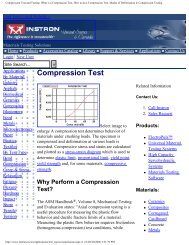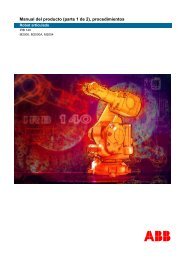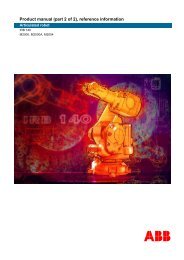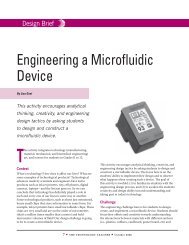RAPID reference manual - Technology
RAPID reference manual - Technology
RAPID reference manual - Technology
Create successful ePaper yourself
Turn your PDF publications into a flip-book with our unique Google optimized e-Paper software.
<strong>RAPID</strong> <strong>reference</strong> <strong>manual</strong><strong>RAPID</strong> <strong>reference</strong> <strong>manual</strong> - part1a, Instructions A-RController software IRC5RobotWare 5.0
<strong>RAPID</strong> <strong>reference</strong> <strong>manual</strong>3HAC 16581-1Revision BController software IRC5<strong>RAPID</strong> <strong>reference</strong> <strong>manual</strong> - part 1a, Instructions A-RTable of contentsRobotWare 5.0Instructions A-RIndex<strong>RAPID</strong> <strong>reference</strong> <strong>manual</strong> - part 1a, Instructions A-R
The information in this <strong>manual</strong> is subject to change without notice and should not be construed as a commitment by ABB. ABBassumes no responsibility for any errors that may appear in this <strong>manual</strong>.Except as may be expressly stated anywhere in this <strong>manual</strong>, nothing herein shall be construed as any kind of guarantee orwarranty by ABB for losses, damages to persons or property, fitness for a specific purpose or the like.In no event shall ABB be liable for incidental or consequential damages arising from use of this <strong>manual</strong> and products describedherein.This <strong>manual</strong> and parts thereof must not be reproduced or copied without ABB’s written permission, and contents thereof mustnot be imparted to a third party nor be used for any unauthorized purpose. Contravention will be prosecuted.Additional copies of this <strong>manual</strong> may be obtained from ABB at its then current charge.©Copyright 2004 ABB All right reserved.ABB Automation Technologies ABRoboticsSE-721 68 VästeråsSweden<strong>RAPID</strong> <strong>reference</strong> <strong>manual</strong> - part 1a, Instructions A-R
ContentsAccSet - Reduces the acceleration .............................................................................................1ActUnit - Activates a mechanical unit....................................................................................... 3Add - Adds a numeric value....................................................................................................... 5AliasIO - Define I/O signal with alias name.............................................................................. 7“:=” - Assigns a value................................................................................................................ 11BitClear - Clear a specified bit in a byte data ........................................................................ 13BitSet - Set a specified bit in a byte data................................................................................. 15BookErrNo - Book a <strong>RAPID</strong> system error number............................................................... 17Break - Break program execution ........................................................................................... 19CallByVar - Call a procedure by a variable............................................................................ 21CancelLoad - Cancel loading of a module .............................................................................. 25CirPathMode - Tool reorientation during circle path ........................................................... 27Clear - Clears the value ............................................................................................................ 31ClearIOBuff - Clear input buffer of a serial channel ............................................................ 33ClearPath - Clear current path................................................................................................35ClearRawBytes - Clear the contents of rawbytes data .......................................................... 37ClkReset - Resets a clock used for timing ............................................................................... 39ClkStart - Starts a clock used for timing................................................................................. 41ClkStop - Stops a clock used for timing................................................................................... 43Close - Closes a file or serial channel ...................................................................................... 45CloseDir - Close a directory ..................................................................................................... 47comment - Comment................................................................................................................. 49Compact IF - If a condition is met, then... (one instruction)................................................. 51ConfJ - Controls the configuration during joint movement ................................................. 53ConfL - Monitors the configuration during linear movement.............................................. 55CONNECT - Connects an interrupt to a trap routine........................................................... 59CopyFile - Copy a file ............................................................................................................... 61CopyRawBytes - Copy the contents of rawbytes data ........................................................... 63CorrClear - Removes all correction generators ..................................................................... 67CorrCon - Connects to a correction generator....................................................................... 69CorrDiscon - Disconnects from a correction generator......................................................... 75CorrWrite - Writes to a correction generator ........................................................................ 77DeactUnit - Deactivates a mechanical unit ............................................................................. 79Decr - Decrements by 1............................................................................................................. 81DitherAct - Enables dither for soft servo................................................................................ 83DitherDeact - Disables dither for soft servo ........................................................................... 87DropSensor - Drop object on sensor........................................................................................ 89DropWObj - Drop work object on conveyor.......................................................................... 91<strong>RAPID</strong> <strong>reference</strong> <strong>manual</strong> - part 1a, Instructions A-RI
ContentsEOffsOff - Deactivates an offset for external axes................................................................. 93EOffsOn - Activates an offset for external axes ..................................................................... 95EOffsSet - Activates an offset for external axes using a value.............................................. 97EraseModule - Erase a module................................................................................................ 99ErrLog - Write an error message .......................................................................................... 101ErrRaise - Writes a warning and calls an error handler .................................................... 105ErrWrite - Write an error message....................................................................................... 109EXIT - Terminates program execution ..................................................................................111ExitCycle - Break current cycle and start next .....................................................................113FOR - Repeats a given number of times ................................................................................115GetDataVal - Get the value of a data object ..........................................................................119GetSysData - Get system data................................................................................................ 121GetTrapData - Get interrupt data for current TRAP ......................................................... 123GOTO - Goes to a new instruction........................................................................................ 125GripLoad - Defines the payload of the robot........................................................................ 127HollowWristReset - Reset hollow wrist for IRB5402 and IRB5403................................... 129IDelete - Cancels an interrupt................................................................................................131IDisable - Disables interrupts ................................................................................................133IEnable - Enables interrupts..................................................................................................135IError - Orders an interrupt on errors................................................................................. 137IF - If a condition is met, then ...; otherwise ........................................................................ 141Incr - Increments by 1 ............................................................................................................ 143IndAMove - Independent absolute position movement....................................................... 145IndCMove - Independent continuous movement................................................................. 149IndDMove - Independent delta position movement ............................................................ 153IndReset - Independent reset ................................................................................................. 157IndRMove - Independent relative position movement ........................................................ 161InvertDO - Inverts the value of a digital output signal ....................................................... 167IODisable - Disable I/O unit................................................................................................... 169IOEnable - Enable I/O unit....................................................................................................173IPers - Interrupt at value change of a persistent variable .................................................. 177ISignalAI - Interrupts from analog input signal.................................................................. 179ISignalAO - Interrupts from analog output signal .............................................................. 189ISignalDI - Orders interrupts from a digital input signal................................................... 193ISignalDO - Interrupts from a digital output signal............................................................ 197ISignalGI - Orders interrupts from a group of digital input signals ................................. 201ISignalGO - Orders interrupts from a group of digital output signals.............................. 205ISleep - Deactivates an interrupt ........................................................................................... 209II<strong>RAPID</strong> <strong>reference</strong> <strong>manual</strong> - part 1a, Instructions A-R
ContentsIsPers - Is persistent................................................................................................................ 211ITimer - Orders a timed interrupt ........................................................................................ 213IVarValue - orders a variable value interrupt...................................................................... 217IWatch - Activates an interrupt............................................................................................. 221label - Line name ..................................................................................................................... 223Load - Load a program module during execution ............................................................... 225LoadId - Load identification of tool or payload ................................................................... 229MakeDir - Create a new directory......................................................................................... 235ManLoadIdProc - Load identification of IRBP manipulators ........................................... 237MechUnitLoad - Defines a payload for a mechanical unit.................................................. 241MotionSup - Deactivates/Activates motion supervision ...................................................... 245MoveAbsJ - Moves the robot to an absolute joint position ................................................. 249MoveC - Moves the robot circularly...................................................................................... 255MoveCDO - Moves the robot circularly and sets digital output in the corner.................. 261MoveCSync - Moves the robot circularly and executes a <strong>RAPID</strong> procedure.................... 265MoveExtJ - Move one or several mechanical units without TCP....................................... 269MoveJ - Moves the robot by joint movement ....................................................................... 273MoveJDO - Moves the robot by joint movement and sets digital output in the corner ... 277MoveJSync - Moves the robot by joint movement and executes a <strong>RAPID</strong> procedure ..... 281MoveL - Moves the robot linearly ......................................................................................... 285MoveLDO - Moves the robot linearly and sets digital output in the corner ..................... 291MoveLSync - Moves the robot linearly and executes a <strong>RAPID</strong> procedure ....................... 295MToolRotCalib - Calibration of rotation for moving tool................................................... 299MToolTCPCalib - Calibration of TCP for moving tool....................................................... 303Open - Opens a file or serial channel .................................................................................... 307OpenDir - Open a directory ................................................................................................... 311PackDNHeader - Pack DeviceNet Header into rawbytes data ........................................... 313PackRawBytes - Pack data into rawbytes data .................................................................... 317PathAccLim - Reduce TCP acceleration along the path ..................................................... 323PathRecMoveBwd - Move path recorder backwards.......................................................... 327PathRecMoveFwd - Move path recorder forward............................................................... 331PathRecStart - Start the path recorder ................................................................................. 335PathRecStop - Stop the path recorder................................................................................... 339PathResol - Override path resolution.................................................................................... 343PDispOff - Deactivates program displacement .................................................................... 347PDispOn - Activates program displacement......................................................................... 349PDispSet - Activates program displacement using a value ................................................. 353ProcerrRecovery - Generate and recover from process-move error.................................. 357<strong>RAPID</strong> <strong>reference</strong> <strong>manual</strong> - part 1a, Instructions A-RIII
InstructionAccSetRobotWare-OSAccSet - Reduces the accelerationAccSet is used when handling fragile loads. It allows slower acceleration and deceleration,which results in smoother robot movements.This instruction can only be used in the Main task or, if in a MultiMove System, inMotion tasks.ExamplesAccSet 50, 100;The acceleration is limited to 50% of the normal value.AccSet 100, 50;The acceleration ramp is limited to 50% of the normal value.ArgumentsAccSetAcc RampAccData type: numAcceleration and deceleration as a percentage of the normal values. 100% corresponds to maximum acceleration. Maximum value: 100%.Input value < 20% gives 20% of maximum acceleration.RampData type: numThe rate at which acceleration and deceleration increases as a percentage of thenormal values (see Figure 1). Jerking can be restricted by reducing this value. 100% corresponds to maximum rate. Maximum value: 100%.Input value < 10% gives 10% of maximum rate.<strong>RAPID</strong> <strong>reference</strong> <strong>manual</strong> - part 1a, Instructions A-R 1
AccSetRobotWare-OSInstructionAccelerationAccelerationTimeAccSet 100, 100, i.e. normal accelerationAccelerationTimeTimeAccSet 30, 100AccSet 100, 30Figure 1 Reducing the acceleration results in smoother movements.Program executionThe acceleration applies to both the robot and external axes until a new AccSet instructionis executed.The default values (100%) are automatically set- at a cold start-up- when a new program is loaded- when starting program executing from the beginning.SyntaxAccSet[ Acc ’:=’ ] < expression (IN) of num > ’,’ [ Ramp ’:=’ ] < expression (IN) of num > ’;’Related informationDescribed in:Positioning instructions<strong>RAPID</strong> Summary - Motion2 <strong>RAPID</strong> <strong>reference</strong> <strong>manual</strong> - part 1a, Instructions A-R
InstructionActUnitRobotWare-OSActUnit - Activates a mechanical unitActUnit is used to activate a mechanical unit.It can be used to determine which unit is to be active when, for example, common driveunits are used.This instruction can only be used in the Main task or, if in a MultiMove System, inMotion tasks.ExampleActUnit orbit_a;Activation of the orbit_a mechanical unit.ArgumentsActUnit MechUnitMechUnit (Mechanical Unit) Data type: mecunitThe name of the mechanical unit that is to be activated.Program executionWhen the robot and external axes have come to a standstill, the specified mechanicalunit is activated. This means that it is controlled and monitored by the robot.If several mechanical units share a common drive unit, activation of one of thesemechanical units will also connect that unit to the common drive unit.LimitationsInstruction ActUnit cannot be used in- program sequence StorePath ... RestoPath- event routine RESTART<strong>RAPID</strong> <strong>reference</strong> <strong>manual</strong> - part 1a, Instructions A-R 3
ActUnitRobotWare-OSInstructionSyntaxActUnit[MechUnit ’:=’ ] < variable (VAR) of mecunit> ’;’Related informationDescribed in:Deactivating mechanical unitsMechanical unitsMore examplesInstructions - DeactUnitData Types - mecunitInstructions - DeactUnit4 <strong>RAPID</strong> <strong>reference</strong> <strong>manual</strong> - part 1a, Instructions A-R
AddRobotWare-OSInstructionRelated informationDescribed in:Incrementing a variable by 1Decrementing a variable by 1Changing data using an arbitraryInstructions - IncrInstructions - DecrInstructions - :=expression, e.g. multiplication6 <strong>RAPID</strong> <strong>reference</strong> <strong>manual</strong> - part 1a, Instructions A-R
InstructionAliasIOAdvanced <strong>RAPID</strong>AliasIO - Define I/O signal with alias nameAliasIO is used to define a signal of any type with an alias name or to use signals inbuilt-in task modules.Signals with alias names can be used for predefined generic programs, without anymodification of the program before running in different robot installations.The instruction AliasIO must be run before any use of the actual signal. See example 1below for loaded modules and example 2 below for builtin modules.Example 1VAR signaldo alias_do;PROC prog_start()ENDPROCAliasIO config_do, alias_do;The routine prog_start is connected to the START event in system parameters.The program defined digital output signal alias_do is connected to the configureddigital output signal config_do at program start (start the program frombeginning).ArgumentsAliasIOFromSignalFromSignal ToSignalData type: signalxx or stringLoaded modules:The signal identifier named according to the configuration (data type signalxx)from which the signal descriptor is copied. The signal must be defined in the IOconfiguration.Built-in modules:A <strong>reference</strong> (CONST, VAR, PERS or parameter of these) containing the name ofthe signal (data type string) from which the signal descriptor after search in thesystem is copied. The signal must be defined in the IO configuration.<strong>RAPID</strong> <strong>reference</strong> <strong>manual</strong> - part 1a, Instructions A-R 7
AliasIOAdvanced <strong>RAPID</strong>ToSignalData type: signalxxInstructionThe signal identifier according to the program (data type signalxx) to which thesignal descriptor is copied. The signal must be declared in the <strong>RAPID</strong> program.The same data type must be used (or find) for the arguments FromSignal and ToSignaland must be one of type signalxx (signalai, signalao, signaldi, signaldo, signalgi or signalgo).Program executionThe signal descriptor value is copied from the signal given in argument FromSignal tothe signal given in argument ToSignal.Example 2VAR signaldi alias_di;PROC prog_start()ENDPROCCONST string config_string := "config_di";AliasIO config_string, alias_di;The routine prog_start is connected to the START event in system parameters.The program defined digital output signal alias_di is connected to the configureddigital output signal config_di (via constant config_string) at program start (startthe program from the beginning).LimitationWhen starting the program, the alias signal cannot be used until the AliasIO instructionis executed.Instruction AliasIO must be placed- either in the event routine executed at program start (event START)- or in the program part executed after every program start (before use of the signal)In order to prevent mistakes it is not recomended to use dynamic reconnection of anAliasIO signal to different physical signals.8 <strong>RAPID</strong> <strong>reference</strong> <strong>manual</strong> - part 1a, Instructions A-R
InstructionAliasIOAdvanced <strong>RAPID</strong>SyntaxAliasIO[ FromSignal ’:=’ ] < <strong>reference</strong> (REF) of anytype> ’,’[ ToSignal ’:=’ ] < variable (VAR) of anytype> ’;’Related informationDescribed in:Input/Output instructionsInput/Output functionality in generalConfiguration of I/ODefining event routinesLoaded/Built-in task modules<strong>RAPID</strong> Summary - Input and Output SignalsMotion and I/O Principles - I/O PrinciplesSystem ParametersSystem ParametersSystem Parameters<strong>RAPID</strong> <strong>reference</strong> <strong>manual</strong> - part 1a, Instructions A-R 9
AliasIOAdvanced <strong>RAPID</strong>Instruction10 <strong>RAPID</strong> <strong>reference</strong> <strong>manual</strong> - part 1a, Instructions A-R
Instruction“:=”RobotWare-OS“:=” - Assigns a valueThe “:=” instruction is used to assign a new value to data. This value can be anythingfrom a constant value to an arithmetic expression, e.g. reg1+5*reg3.Examplesreg1 := 5;reg1 is assigned the value 5.reg1 := reg2 - reg3;reg1 is assigned the value that the reg2-reg3 calculation returns.counter := counter + 1;counter is incremented by one.ArgumentsData := ValueDataData type: AllThe data that is to be assigned a new value.ValueData type: Same as DataThe desired value.Examplestool1.tframe.trans.x := tool1.tframe.trans.x + 20;The TCP for tool1 is shifted 20 mm in the X-direction.pallet{5,8} := Abs(value);An element in the pallet matrix is assigned a value equal to the absolute value ofthe value variable.<strong>RAPID</strong> <strong>reference</strong> <strong>manual</strong> - part 1a, Instructions A-R 11
“:=”RobotWare-OSInstructionLimitationsThe data (whose value is to be changed) must not be- a constant- a non-value data type.The data and value must have similar (the same or alias) data types.Syntax(EBNF) ’:=’ ’;’ ::= | | | Related informationDescribed in:ExpressionsNon-value data typesAssigning an initial value to dataManually assigning a value to dataBasic Characteristics - ExpressionsBasic Characteristics - Data TypesBasic Characteristics - Data Programming andTestingProgramming and Testing12 <strong>RAPID</strong> <strong>reference</strong> <strong>manual</strong> - part 1a, Instructions A-R
InstructionBitClearAdvanced <strong>RAPID</strong>BitClear - Clear a specified bit in a byte dataBitClear is used to clear (set to 0) a specified bit in a defined byte data.ExamplesCONST num parity_bit := 8;VAR byte data1 := 130;BitClear data1, parity_bit;Bit number 8 (parity_bit) in the variable data1 will be set to 0, e.g. the contentof the variable data1 will be changed from 130 to 2 (decimal representation).BitPos 8BitPos 1BitPos 8BitPos 11 0 0 0 0 0 1 00 0 0 0 0 0 1 0Bit position 8 has value 1.Bit position 8 is set to 0.VAR byte data1 := 130;BitClear data1, parity_bit;Content of data1 before BitClear ... : 130 Content of data1 after BitClear ... : 2Figure 2 Bit manipulation of data type byte when using BitClearArgumentsBitClearBitData BitPosBitDataData type: byteThe bit data, in decimal representation, to be changed.BitPos (Bit Position) Data type: numThe bit position (1-8) in the BitData to be set to 0.<strong>RAPID</strong> <strong>reference</strong> <strong>manual</strong> - part 1a, Instructions A-R 13
BitClearAdvanced <strong>RAPID</strong>InstructionLimitationsThe range for a data type byte is 0 - 255 decimal.The bit position is valid from 1 - 8.SyntaxBitClear[ BitData’:=’ ] < var or pers (INOUT) of byte > ’,’[ BitPos’:=’ ] < expression (IN) of num > ’;’Related informationDescribed in:Set a specified bit in a byte dataCheck if a specified bit in a byte data issetOther bit functionsInstructions - BitSetFunctions - BitCheck<strong>RAPID</strong> Summary - Bit Functions14 <strong>RAPID</strong> <strong>reference</strong> <strong>manual</strong> - part 1a, Instructions A-R
InstructionBitSetAdvanced <strong>RAPID</strong>BitSet - Set a specified bit in a byte dataBitSet is used to set a specified bit to 1 in a defined byte data.ExamplesCONST num parity_bit := 8;VAR byte data1 := 2;BitSet data1, parity_bit;Bit number 8 (parity_bit) in the variable data1 will be set to 1, e.g. the contentof the variable data1 will be changed from 2 to 130 (decimal representation).BitPos 8BitPos 1BitPos 8BitPos 10 0 0 0 0 0 1 01 0 0 0 0 0 1 0Bit position 8 has value 0.Bit position 8 is set to 1.VAR byte data1 := 2;BitSet data1, parity_bit;Content of data1 before BitSet ... : 2 Content of data1 after BitSet ... : 130Figure 3 Bit manipulation of data type byte when using BitSetArgumentsBitSetBitData BitPosBitDataData type: byteThe bit data, in decimal representation, to be changed.BitPos (Bit Position) Data type: numThe bit position (1-8) in the BitData to be set to 1.<strong>RAPID</strong> <strong>reference</strong> <strong>manual</strong> - part 1a, Instructions A-R 15
BitSetAdvanced <strong>RAPID</strong>InstructionLimitationsThe range for a data type byte is 0 - 255 decimal.The bit position is valid from 1 - 8.SyntaxBitSet[ BitData’:=’ ] < var or pers (INOUT) of byte > ’,’[ BitPos’:=’ ] < expression (IN) of num > ’;’Related informationDescribed in:Clear a specified bit in a byte dataCheck if a specified bit in a byte data is setOther bit functionsInstructions - BitClearFunctions - BitCheck<strong>RAPID</strong> Summary - Bit Functions16 <strong>RAPID</strong> <strong>reference</strong> <strong>manual</strong> - part 1a, Instructions A-R
InstructionBookErrNoAdvanced <strong>RAPID</strong>BookErrNo - Book a <strong>RAPID</strong> system error numberBookErrNo is used to book a new <strong>RAPID</strong> system error number.Examples! Introduce a new error number in a glue system! Note: The new error variable must be declared with the initial value -1VAR errnum ERR_GLUEFLOW := -1;! Book the new <strong>RAPID</strong> system error numberBookErrNo ERR_GLUEFLOW;The variable ERR_GLUEFLOW will be assigned to a free system error numberfor use in the <strong>RAPID</strong> code.! Use the new error number IF di1 = 0 THENRAISE ERR_GLUEFLOW;ELSE...ENDIF! Error handlingERRORIF ERRNO = ERR_GLUEFLOW THEN...ELSE...ENDIFIf the digital input di1 is 0 the new booked error number will be raised and thesystem error number ERRNO will be set to the new booked error number. Theerror handling of those user generated errors can then be handled in the error handleras usual.ArgumentsBookErrNoErrorNameErrorNameData type: errnumThe new <strong>RAPID</strong> system error variable name.<strong>RAPID</strong> <strong>reference</strong> <strong>manual</strong> - part 1a, Instructions A-R 17
BookErrNoAdvanced <strong>RAPID</strong>InstructionLimitationsThe new error variable must not be declared as a routine variable.The new error variable must be declared with an initial value of -1, that gives the information that this error should be a <strong>RAPID</strong> system error.SyntaxBookErrNo[ ErrorName’:=’ ] < variable (VAR) of errnum > ’;’Related informationDescribed in:Error handlingError numberCall an error handlerBasic Characteristics -Error RecoveryData types - errnumInstructions - RAISE18 <strong>RAPID</strong> <strong>reference</strong> <strong>manual</strong> - part 1a, Instructions A-R
InstructionBreakRobotWare-OSBreak - Break program executionBreak is used to make an immediate break in program execution for <strong>RAPID</strong> programcode debugging purposes.Example..Break;...Program execution stops and it is possible to analyse variables, values etc. fordebugging purposes.Program executionThe instruction stops program execution at once, without waiting for the robot andexternal axes to reach their programmed destination points for the movement beingperformed at the time. Program execution can then be restarted from the next instruction.If there is a Break instruction in some event routine, the routine will be executed fromthe beginning of the next event.SyntaxBreak’;’Related informationDescribed in:Stopping for program actionsStopping after a fatal errorTerminating program executionOnly stopping robot movementsInstructions - StopInstructions - EXITInstructions - EXITInstructions - StopMove<strong>RAPID</strong> <strong>reference</strong> <strong>manual</strong> - part 1a, Instructions A-R 19
BreakRobotWare-OSInstruction20 <strong>RAPID</strong> <strong>reference</strong> <strong>manual</strong> - part 1a, Instructions A-R
InstructionCallByVarRobotWare-OSCallByVar - Call a procedure by a variableCallByVar (Call By Variable) can be used to call procedures with specific names, e.g.proc_name1, proc_name2, proc_name3 ... proc_namex via a variable.Examplereg1 := 2;CallByVar “proc”, reg1;The procedure proc2 is called.ArgumentsCallByVar Name NumberNameData type: stringThe first part of the procedure name, e.g. proc_name.NumberData type: numThe numeric value for the number of the procedure. This value will be convertedto a string and gives the 2:nd part of the procedure name e.g. 1. The value mustbe a positive integer.ExampleStatic selection of procedure callTEST reg1CASE 1:lf_door door_loc;CASE 2:rf_door door_loc;CASE 3:lr_door door_loc;CASE 4:rr_door door_loc;DEFAULT:EXIT;ENDTESTDepending on whether the value of register reg1 is 1, 2, 3 or 4, different proceduresare called that perform the appropriate type of work for the selected door.The door location in argument door_loc.<strong>RAPID</strong> <strong>reference</strong> <strong>manual</strong> - part 1a, Instructions A-R 21
CallByVarRobotWare-OSInstructionDynamic selection of procedure call with <strong>RAPID</strong> syntaxreg1 := 2;%”proc”+NumToStr(reg1,0)% door_loc;The procedure proc2 is called with argument door_loc.Limitation: All procedures must have a specific name e.g. proc1, proc2, proc3.Dynamic selection of procedure call with CallByVarreg1 := 2;CallByVar “proc”,reg1;The procedure proc2 is called.Limitation: All procedures must have specific name, e.g. proc1, proc2, proc3,and no arguments can be used.LimitationsCan only be used to call procedures without parameters.Can not be used to call LOCAL procedures.Execution of CallByVar takes a little more time than execution of a normal procedurecall.Error handlingIn the event of a <strong>reference</strong> to an unknown procedure, the system variable ERRNO is setto ERR_REFUNKPRC.In the event of the procedure call error (not procedure), the system variable ERRNO isset to ERR_CALLPROC.These errors can be handled in the error handler.SyntaxCallByVar[Name ‘:=’] ’,’[Number ‘:=‘] ’;’22 <strong>RAPID</strong> <strong>reference</strong> <strong>manual</strong> - part 1a, Instructions A-R
InstructionCallByVarRobotWare-OSRelated informationDescribed in:Calling proceduresBasic Characteristic - Routines, Operator’s <strong>manual</strong>- IRC5 with FlexPendant<strong>RAPID</strong> <strong>reference</strong> <strong>manual</strong> - part 1a, Instructions A-R 23
CallByVarRobotWare-OSInstruction24 <strong>RAPID</strong> <strong>reference</strong> <strong>manual</strong> - part 1a, Instructions A-R
InstructionCancelLoadRobotWare-OSCancelLoad - Cancel loading of a moduleCancelLoad is used to cancel the loading of a module that is being or has been loadedwith the instruction StartLoad.CancelLoad can be used only between the instructionStartload ... WaitLoad.ExampleCancelLoad load1;The load session load1 is cancelled.ArgumentsCancelLoadLoadNoLoadNoData type: loadsessionReference to the load session, fetched by the instruction StartLoad.ExamplesVAR loadsession load1;StartLoad “HOME:”\File:=”PART_B.MOD”,load1;...IF .................CancelLoad load1;StartLoad “HOME:”\File:=”PART_C.MOD”,load1;ENDIF...WaitLoad load1;The instruction CancelLoad will cancel the on-going loading of the modulePART_B.MOD and make it possible to in stead load PART_C.MOD.Error handlingIf the variable specified in argument LoadNo is not in use, meaning that no load sessionis in use, the system variable ERRNO is set to ERR_LOADNO_NOUSE. This errorcan then be handled in the error handler.<strong>RAPID</strong> <strong>reference</strong> <strong>manual</strong> - part 1a, Instructions A-R 25
CancelLoadRobotWare-OSInstructionSyntaxCancelLoad[ LoadNo ’:=’ ] < variable (VAR) of loadsession > ’;’Related informationDescribed in:Load a program module duringexecutionConnect the loaded module tothe taskLoad sessionLoad a program moduleUnload a program moduleAccept unsolved <strong>reference</strong>sInstructions - StartLoadInstructions - WaitLoadData Types - loadsessionInstructions - LoadInstructions - UnLoadSystem Parameters - Controller/Task/ BindRef26 <strong>RAPID</strong> <strong>reference</strong> <strong>manual</strong> - part 1a, Instructions A-R
InstructionCirPathModeRobotWare-OSCirPathMode - Tool reorientation during circle pathCirPathMode (Circle Path Mode) makes it possible to select different modes to reorientatethe tool during circular movements.This instruction can only be used in the Main task or, if in a MultiMove System, inMotion tasks.ExampleCirPathMode \PathFrame;Standard mode for tool reorientation in the actual path frame from the start pointto the ToPoint during all succeeding circular movements.This is default in the system.CirPathMode \ObjectFrame;Modified mode for tool reorientation in actual object frame from the start pointto the ToPoint during all succeeding circular movements.CirPathMode \CirPointOri;Modified mode for tool reorientation from the start point via the programmedCirPoint orientation to the ToPoint during all succeeding circular movements.DescriptionPathFrameThe picture shows the tool reorientation for the standard mode \PathFrame.The arrows shows the tool from wristcentre point to tool centre point for theprogrammed points.The path for the wrist centre point is dottedin the figure.The \PathFrame mode make it easy toget the same angle of the tool around thecylinder. The robot wrist will not gothrough the programmed orientation inthe CirPoint.<strong>RAPID</strong> <strong>reference</strong> <strong>manual</strong> - part 1a, Instructions A-R 27
CirPathModeRobotWare-OSInstructionUse of standard mode \PathFrame with fixed tool orientation:This picture shows the obtained orientationof the tool in the middle of the circleusing a leaning tool and \PathFramemode.Compare with the figure below when \ObjectFrame mode is usedObjectFrameUse of modified mode \ObjectFrame with fixed tool orientation:This picture shows the obtained orientationof the tool in the middle of the circleusing a leaning tool and \ObjectFramemode.This mode will make a linear reorientationof the tool in the same way as for MoveL.The robot wrist will not go through theprogrammed orientation in the CirPoint.Compare with the figure above when \PathFrame mode is usedCirPointOriThe picture shows the different tool reorientation between the standard mode \PathFrame and the modified mode \CirPointOri.\Pathframe\CirPointOriThe arrows shows the tool from wrist centrepoint to tool centre point for the programmedpoints.The different paths for the wrist centrepoint are dotted in the figure.The \CirPointOri mode will make therobot wrist to go through the programmedorientation in the CirPoint.ArgumentsCirPathMode[\PathFrame] | [\ObjectFrame] | [\Cir-28 <strong>RAPID</strong> <strong>reference</strong> <strong>manual</strong> - part 1a, Instructions A-R
InstructionCirPathModeRobotWare-OSPointOri][ \PathFrame ] Data type: switchDuring the circular movement the reorientaion of the tool is done continuousfrom the start point orientation to the ToPoint orientation in the actual path frame.This is the standard mode in the system.[ \ObjectFrame ] Data type: switchDuring the circular movement the reorientaion of the tool is done continuousfrom the start point orientation to the ToPoint orientation in the actual objectframe.[ \CirPointOri ] Data type: switchDuring the circular movement the reorientaion of the tool is done continuousfrom the start point orientation to the programmed CirPoint orientation and furtherto the ToPoint orientation.Only programming CirPathMode; without any switch result in the same as CirPointOri \PathFrame;Program executionThe specified circular tool reorientation mode applies for the next executed robot circularmovements of any type (MoveC, SearchC, TriggC, MoveCDO, MoveCSync,ArcC, PaintC ... ) and is valid until a new CirPathMode (or obsolete CirPathReori)instruction is executed.The standard circular reorientation mode (CirPathMode \PathFrame) is automaticallyset- at a cold start-up- when a new program is loaded- when starting program executing from the beginning.<strong>RAPID</strong> <strong>reference</strong> <strong>manual</strong> - part 1a, Instructions A-R 29
CirPathModeRobotWare-OSInstructionLimitationsThe instruction only affects circular movements.When using the \CirPointOri mode, the CirPoint must be between the pointsA and B according to the figure below to make the circle movement to go throughthe programmed orientation in the CirPoint.A1/4 1/4 1/4 B1/4CirPointIf working in wrist singularity area and the instruction SingArea \Wrist has been executed,the instruction CirPathMode has no effect because the system then selectanother tool reorientation mode for circular movements (joint interpolation).This instruction replace the old instruction CirPathReori(will work even in future but will not be documented any more).SyntaxCirPathMode[‘\’PathFrame] | [‘\’ObjectFrame] | [‘\’CirPointOri] ‘;’Related informationDescribed in:InterpolationMotion settings dataCircular move instructionMotion Principles - Positioning during ProgramExecutionData Types - motsetdataInstructions - MoveC30 <strong>RAPID</strong> <strong>reference</strong> <strong>manual</strong> - part 1a, Instructions A-R
InstructionClearRobotWare-OSClear - Clears the valueClear is used to clear a numeric variable or persistent , i.e. it sets it to 0.ExampleClear reg1;Reg1 is cleared, i.e. reg1:=0.ArgumentsClearNameNameData type: numThe name of the variable or persistent to be cleared.SyntaxClear[ Name ’:=’ ] < var or pers (INOUT) of num > ’;’Related informationDescribed in:Incrementing a variable by 1Decrementing a variable by 1Instructions - IncrInstructions - Decr<strong>RAPID</strong> <strong>reference</strong> <strong>manual</strong> - part 1a, Instructions A-R 31
ClearRobotWare-OSInstruction32 <strong>RAPID</strong> <strong>reference</strong> <strong>manual</strong> - part 1a, Instructions A-R
InstructionClearIOBuffFile and Serial Channel HandlingClearIOBuff - Clear input buffer of a serial channelClearIOBuff (Clear I/O Buffer) is used to clear the input buffer of a serial channel. Allbuffered characters from the input serial channel are discarded.ExampleVAR iodev channel2;...Open "com2:", channel2 \Bin;ClearIOBuff channel2;WaitTime 0.1;The input buffer for the serial channel referred to by channel2 is cleared. Thewaittime guarantees the clear operation enough time to finish.ArgumentsClearIOBuffIODeviceIODeviceData type: iodevThe name (<strong>reference</strong>) of the serial channel whose input buffer is to be cleared.Program executionAll buffered characters from the input serial channel are discarded. Next read instructionswill wait for new input from the channel.LimitationsThis instruction can only be used for serial channels. No wait for acknowledge of the operation is done. A waittime 0.1 after the instructionis recommended to give the operation enough time in every application.Error handlingIf trying to use the instruction on a file, the system variable ERRNO is set toERR_FILEACC. This error can then be handled in the error handler.<strong>RAPID</strong> <strong>reference</strong> <strong>manual</strong> - part 1a, Instructions A-R 33
ClearIOBuffFile and Serial Channel HandlingInstructionSyntaxClearIOBuff[IODevice ’:=’] ’;’Related informationDescribed in:Opening a serial channel<strong>RAPID</strong> Summary - Communication34 <strong>RAPID</strong> <strong>reference</strong> <strong>manual</strong> - part 1a, Instructions A-R
InstructionClearPathRobotWare-OSClearPath - Clear current pathClearPath (Clear Path) clear the whole motion path on the current motion path level(base level or StorePath level).With motion path means all the movement segments from any move instructions whichhas been executed in <strong>RAPID</strong> but not performed by the robot at the execution time of ClearPath.The robot must be in a stop point position or must be stopped by StopMove before theinstruction ClearPath can be executed.ExampleStart point homeMoveL p1, v500, fine, gripper;pxEnd point p1The robot drops its payload here andexecution continues in the traproutineIn the following program example, the robot moves from the position home to the positionp1. At the point px the signal di1 will indicate that the payload has been dropped.The execution continues in the trap routine gohome. The robot will stop moving (startthe braking) at px, the path will be cleared, the robot will move to position home. Theerror will be raised up to the calling routine minicycle and the whole user defined programcycle proc1 .. proc2 will be executed from beginning one more time.VAR intnum drop_payload;CONST errnum ERR_DROP_LOAD := 1;PROC minicycle()..........proc1;..........ERROR (ERR_DROP_LOAD)RETRY;ENDPROC<strong>RAPID</strong> <strong>reference</strong> <strong>manual</strong> - part 1a, Instructions A-R 35
ClearPathRobotWare-OSInstructionPROC proc1()..........proc2;..........ENDPROCPROC proc2()CONNECT drop_payload WITH gohome;ISignalDI \Single, di1, 1, drop_payload;MoveL p1, v500, fine, gripper;...........IDelete drop_payloadENDPROCTRAP gohomeStopMove \Quick;ClearPath;IDelete drop_payload;MoveL home, v500, fine, gripper;RAISE ERR_DROP_LOAD;ERRORRAISE;ENDTRAPIf the same program is being run but without StopMove and ClearPath in the traproutine gohome, the robot will continue to position p1 before going back to positionhome.If programming MoveL home with flying-point (zone) instead of stop-point(fine), the movement is going on during the RAISE to the error handler in procedureminicycle and further until the movement is ready.SyntaxClearPath ’;’Related informationDescribed in:Stop robot movementsError recoveryInstructions - StopMove<strong>RAPID</strong> Summary - Error Recovery Basic Characteristics- Error Recovery36 <strong>RAPID</strong> <strong>reference</strong> <strong>manual</strong> - part 1a, Instructions A-R
InstructionClearRawBytesFile and Serial Channel HandlingClearRawBytes - Clear the contents of rawbytes dataClearRawBytes is used to set all the contents of a rawbytes variable to 0.ExampleVAR rawbytes raw_data;VAR num integer := 8VAR num float := 13.4;PackRawBytes integer, raw_data, 1 \IntX := DINT;PackRawBytes float, raw_data, (RawBytesLen(raw_data)+1) \Float4;ClearRawBytes raw_data \FromIndex := 5;In the first 4 bytes the value of integer is placed (from index 1) and in the next 4bytes starting from index 5 the value of float.The last instruction in the example clears the contents of raw_data, starting atindex 5, i.e. float will be cleared, but integer is kept in raw_data.Current length of valid bytes in raw_data is set to 4.ArgumentsClearRawBytes RawData [ \FromIndex ]RawDataData type: rawbytesRawData is the data container which will be cleared.[ \FromIndex ] Data type: numWith \FromIndex it is specified, where to start clearing the contents of RawData.Everything is cleared to the end.If \FromIndex is not specified, all data starting at index 1 is cleared.Program executionData from index 1 (default) or from \FromIndex in the specified variable is reset to 0.The current length of valid bytes in the specified variable is set to 0 (default) or to (FromIndex- 1) if \FromIndex is programmed.<strong>RAPID</strong> <strong>reference</strong> <strong>manual</strong> - part 1a, Instructions A-R 37
ClearRawBytesFile and Serial Channel HandlingInstructionSyntaxClearRawBytes [RawData ’:=’ ] < variable (VAR) of rawbytes>[‘\’FromIndex ‘:=’ ]‘;’Related informationDescribed in:rawbytes dataGet the length of rawbytes dataCopy the contents of rawbytes dataPack DeviceNet header into rawbytes dataPack data into rawbytes dataWrite rawbytes dataRead rawbytes dataUnpack data from rawbytes dataData Types - rawbytesFunctions - RawBytesLenInstructions - CopyRawBytesInstructions - PackDNHeaderInstructions - PackRawBytesInstructions - WriteRawBytesInstructions - ReadRawBytesInstructions - UnpackRawBytes38 <strong>RAPID</strong> <strong>reference</strong> <strong>manual</strong> - part 1a, Instructions A-R
InstructionClkResetRobotWare-OSClkReset - Resets a clock used for timingClkReset is used to reset a clock that functions as a stop-watch used for timing.This instruction can be used before using a clock to make sure that it is set to 0.ExampleClkReset clock1;The clock clock1 is reset.ArgumentsClkResetClockClockData type: clockThe name of the clock to reset.Program executionWhen a clock is reset, it is set to 0.If a clock is running, it will be stopped and then reset.SyntaxClkReset [ Clock ’:=’ ] < variable (VAR) of clock > ’;’Related InformationDescribed in:Other clock instructions<strong>RAPID</strong> Summary - System & Time<strong>RAPID</strong> <strong>reference</strong> <strong>manual</strong> - part 1a, Instructions A-R 39
ClkResetRobotWare-OSInstruction40 <strong>RAPID</strong> <strong>reference</strong> <strong>manual</strong> - part 1a, Instructions A-R
InstructionClkStartRobotWare-OSClkStart - Starts a clock used for timingClkStart is used to start a clock that functions as a stop-watch used for timing.ExampleClkStart clock1;The clock clock1 is started.ArgumentsClkStartClockClockData type: clockThe name of the clock to start.Program executionWhen a clock is started, it will run and continue counting seconds until it is stopped.A clock continues to run when the program that started it is stopped. However, theevent that you intended to time may no longer be valid. For example, if the programwas measuring the waiting time for an input, the input may have been received whilethe program was stopped. In this case, the program will not be able to “see” the eventthat occurred while the program was stopped.A clock continues to run when the robot is powered down as long as the battery backupretains the program that contains the clock variable.If a clock is running it can be read, stopped or reset.ExampleVAR clock clock2;ClkReset clock2;ClkStart clock2;WaitUntil DInput(di1) = 1;ClkStop clock2;time:=ClkRead(clock2);The waiting time for di1 to become 1 is measured.<strong>RAPID</strong> <strong>reference</strong> <strong>manual</strong> - part 1a, Instructions A-R 41
ClkStartRobotWare-OSInstructionError handlingIf the clock runs for 4,294,967 seconds (49 days 17 hours 2 minutes 47 seconds) itbecomes overflowed and the system variable ERRNO is set to ERR_OVERFLOW.The error can be handled in the error handler.SyntaxClkStart [ Clock ’:=’ ] < variable (VAR) of clock > ’;’Related InformationDescribed in:Other clock instructions<strong>RAPID</strong> Summary - System & Time42 <strong>RAPID</strong> <strong>reference</strong> <strong>manual</strong> - part 1a, Instructions A-R
InstructionClkStopRobotWare-OSClkStop - Stops a clock used for timingClkStop is used to stop a clock that functions as a stop-watch used for timing.ExampleClkStop clock1;The clock clock1 is stopped.ArgumentsClkStopClockClockData type: clockThe name of the clock to stop.Program executionWhen a clock is stopped, it will stop running.If a clock is stopped, it can be read, started again or reset.Error handlingIf the clock runs for 4,294,967 seconds (49 days 17 hours 2 minutes 47 seconds) itbecomes overflowed and the system variable ERRNO is set to ERR_OVERFLOW.The error can be handled in the error handler.SyntaxClkStop [ Clock ’:=’ ] < variable (VAR) of clock > ’;’<strong>RAPID</strong> <strong>reference</strong> <strong>manual</strong> - part 1a, Instructions A-R 43
ClkStopRobotWare-OSInstructionRelated InformationDescribed in:Other clock instructionsMore examples<strong>RAPID</strong> Summary - System & TimeInstructions - ClkStart44 <strong>RAPID</strong> <strong>reference</strong> <strong>manual</strong> - part 1a, Instructions A-R
InstructionCloseFile and Serial Channel HandlingClose - Closes a file or serial channelClose is used to close a file or serial channel.ExampleClose channel2;The serial channel referred to by channel2 is closed.ArgumentsCloseIODeviceIODeviceData type: iodevThe name (<strong>reference</strong>) of the file or serial channel to be closed.Program executionThe specified file or serial channel is closed and must be re-opened before reading orwriting. If it is already closed, the instruction is ignored.SyntaxClose[IODevice ’:=’] ’;’Related informationDescribed in:Opening a file or serial channel<strong>RAPID</strong> Summary - Communication<strong>RAPID</strong> <strong>reference</strong> <strong>manual</strong> - part 1a, Instructions A-R 45
CloseFile and Serial Channel HandlingInstruction46 <strong>RAPID</strong> <strong>reference</strong> <strong>manual</strong> - part 1a, Instructions A-R
InstructionCloseDirFile and Serial Channel HandlingCloseDir - Close a directoryCloseDir is used to close a directory in balance with OpenDir.ExamplePROC lsdir(string dirname)VAR dir directory;VAR string filename;OpenDir directory, dirname;WHILE ReadDir(directory, filename) DOTPWrite filename;ENDWHILECloseDir directory;ENDPROCThis example prints out the names of all files or subdirectories under the specifieddirectory.ArgumentsCloseDirDevDevData type: dirA variable with <strong>reference</strong> to the directory fetched with instruction OpenDir.SyntaxCloseDir [ Dev’:=’ ] < variable (VAR) of dir>’;’<strong>RAPID</strong> <strong>reference</strong> <strong>manual</strong> - part 1a, Instructions A-R 47
CloseDirFile and Serial Channel HandlingInstructionRelated informationDescribed in:DirectoryOpen a directoryRead a directoryCheck file typedirOpenDirReadDirIsFile48 <strong>RAPID</strong> <strong>reference</strong> <strong>manual</strong> - part 1a, Instructions A-R
InstructioncommentRobotWare-OScomment - CommentComment is only used to make the program easier to understand. It has no effect on theexecution of the program.Example! Goto the position above palletMoveL p100, v500, z20, tool1;A comment is inserted into the program to make it easier to understand.Arguments! CommentCommentText stringAny text.Program executionNothing happens when you execute this instruction.Syntax(EBNF)’!’ {} Related informationDescribed in:Characters permitted in a commentComments within data and routineBasic Characteristics - Basic ElementsBasic Characteristics- declarations Basic Elements<strong>RAPID</strong> <strong>reference</strong> <strong>manual</strong> - part 1a, Instructions A-R 49
commentRobotWare-OSInstruction50 <strong>RAPID</strong> <strong>reference</strong> <strong>manual</strong> - part 1a, Instructions A-R
InstructionCompact IFRobotWare-OSCompact IF - If a condition is met, then... (one instruction)Compact IF is used when a single instruction is only to be executed if a given conditionis met.If different instructions are to be executed, depending on whether the specified condition is met or not, the IF instruction is used.ExamplesIF reg1 > 5 GOTO next;If reg1 is greater than 5, program execution continues at the next label.IF counter > 10 Set do1;The do1 signal is set if counter > 10.ArgumentsIF Condition ...ConditionData type: boolThe condition that must be satisfied for the instruction to be executed.Syntax(EBNF)IF ( | ) ’;’Related informationDescribed in:Conditions (logical expressions)IF with several instructionsBasic Characteristics - ExpressionsInstructions - IF<strong>RAPID</strong> <strong>reference</strong> <strong>manual</strong> - part 1a, Instructions A-R 51
Compact IFRobotWare-OSInstruction52 <strong>RAPID</strong> <strong>reference</strong> <strong>manual</strong> - part 1a, Instructions A-R
InstructionConfJRobotWare-OSConfJ - Controls the configuration during joint movementConfJ (Configuration Joint) is used to specify whether or not the robot’s configurationis to be controlled during joint movement. If it is not controlled, the robot can sometimesuse a different configuration than that which was programmed.With ConfJ\Off, the robot cannot switch main axes configuration - it will search for asolution with the same main axes configuration as the current one. It moves to the closestwrist configuration for axes 4 and 6.This instruction can only be used in the Main task or, if in a MultiMove System, inMotion tasks.ExamplesConfJ \Off;MoveJ *, v1000, fine, tool1;The robot moves to the programmed position and orientation. If this position canbe reached in several different ways, with different axis configurations, the closestpossible position is chosen.ConfJ \On;MoveJ *, v1000, fine, tool1;The robot moves to the programmed position, orientation and axis configuration.If this is not possible, program execution stops.ArgumentsConfJ[\On] | [\Off][ \On ] Data type: switchThe robot always moves to the programmed axis configuration. If this is not possibleusing the programmed position and orientation, program execution stops.The IRB5400 robot will move to the pogrammed axis configuration or to an axisconfiguration close the the programmed one. Program execution will not stop ifit is impossible to reach the programmed axis configuration.[ \Off ] Data type: switchThe robot always moves to the closest axis configuration.<strong>RAPID</strong> <strong>reference</strong> <strong>manual</strong> - part 1a, Instructions A-R 53
ConfJRobotWare-OSInstructionProgram executionIf the argument \On (or no argument) is chosen, the robot always moves to the programmedaxis configuration. If this is not possible using the programmed position andorientation, program execution stops before the movement starts.If the argument \Off is chosen, the robot always moves to the closest axis configuration.This may be different to the programmed one if the configuration has been incorrectlyspecified <strong>manual</strong>ly, or if a program displacement has been carried out.The control is active by default. This is automatically set- at a cold start-up- when a new program is loaded- when starting program executing from the beginning.SyntaxConfJ[ ’\’ On] | [ ’\’ Off] ’;’Related informationDescribed in:Handling different configurationsRobot configuration during linearmovementMotion Principles - Robot ConfigurationInstructions - ConfL54 <strong>RAPID</strong> <strong>reference</strong> <strong>manual</strong> - part 1a, Instructions A-R
InstructionConfLRobotWare-OSConfL - Monitors the configuration during linear movementConfL (Configuration Linear) is used to specify whether or not the robot’s configurationis to be monitored during linear or circular movement. If it is not monitored, theconfiguration at execution time may differ from that at programmed time. It may alsoresult in unexpected sweeping robot movements when the mode is changed to jointmovement.This instruction can only be used in the Main task or, if in a MultiMove System, inMotion tasks.NOTE: For the IRB 5400 robot the monotoring is always off independent of whatis specified in ConfL.ExamplesConfL \On;MoveL *, v1000, fine, tool1;Program execution stops when the programmed configuration is not possible toreach from the current position.SingArea \Wrist;ConfL \On;MoveL *, v1000, fine, tool1;The robot moves to the programmed position, orientation and wrist axis configuration.If this is not possible, program execution stops.ConfL \Off;MoveL *, v1000, fine, tool1;The robot moves to the programmed position and orientation, but to the closestpossible axis configuration, which can be different from the programmed.ArgumentsConfL[\On] | [\Off][ \On ] Data type: switchThe robot configuration is monitored.[ \Off ] Data type: switchThe robot configuration is not monitored.<strong>RAPID</strong> <strong>reference</strong> <strong>manual</strong> - part 1a, Instructions A-R 55
ConfLRobotWare-OSInstructionProgram executionDuring linear or circular movement, the robot always moves to the programmed positionand orientation that has the closest possible axis configuration. If the argument \On(or no argument) is chosen, then the program execution stops as soon as there’s a riskthat the configuration of the programmed position not will be attained from the currentposition.However, it is possible to restart the program again, although the wrist axes may continueto the wrong configuration. At a stop point, the robot will check that the configurationsof all axes are achieved, not only the wrist axes.If SingArea\Wrist is also used, the robot always moves to the programmed wrist axesconfiguration and at a stop point the remaining axes configurations will be checked.If the argument \Off is chosen, there is no monitoring.Monitoring is active by default. This is automatically set- at a cold start-up- when a new program is loaded- when starting program executing from the beginning.- A simple rule to avoid problems, both for ConfL\On and \Off, is to insert intermediatepoints to make the movement of each axis less than 90 degrees betweenpoints or more precisely, the sum of movements for any of the par of axes (1+4),(1+6), (3+4) or (3+6) should not exceed 180 degrees. If ConfL\Off is used witha big movement, it can cause stops directly or later in the program with error50050 Position outside reach or 50080 Position not compatible.In a program with ConfL\Off it’s recommended to have movements to knownconfigurations points with “ConfJ\On + MoveJ” or “ConfL\On + SingArea\Wrist+ MoveL” as start points for different program parts.SyntaxConfL[ ’\’ On] | [ ’\’ Off] ’;’56 <strong>RAPID</strong> <strong>reference</strong> <strong>manual</strong> - part 1a, Instructions A-R
InstructionConfLRobotWare-OSRelated informationDescribed in:Handling different configurationsRobot configuration during joint movementMotion and I/O Principles- Robot ConfigurationInstructions - ConfJ<strong>RAPID</strong> <strong>reference</strong> <strong>manual</strong> - part 1a, Instructions A-R 57
ConfLRobotWare-OSInstruction58 <strong>RAPID</strong> <strong>reference</strong> <strong>manual</strong> - part 1a, Instructions A-R
InstructionCONNECTRobotWare-OSCONNECT - Connects an interrupt to a trap routineCONNECT is used to find the identity of an interrupt and connect it to a trap routine.The interrupt is defined by ordering an interrupt event and specifying its identity. Thus,when that event occurs, the trap routine is automatically executed.ExampleVAR intnum feeder_low;CONNECT feeder_low WITH feeder_empty;ISignalDI di1, 1 , feeder_low;An interrupt identity feeder_low is created which is connected to the trap routinefeeder_empty. The interrupt is defined as input di1 is getting high. In otherwords, when this signal becomes high, the feeder_empty trap routine is executed.ArgumentsCONNECT Interrupt WITH Trap routineInterruptData type: intnumThe variable that is to be assigned the identity of the interrupt.This must not be declared within a routine (routine data).Trap routineIdentifierThe name of the trap routine.Program executionThe variable is assigned an interrupt identity which can then be used when ordering ordisabling interrupts. This identity is also connected to the specified trap routine.Note that before an event can be handled, an interrupt must also be ordered, i.e. theevent specified.LimitationsAn interrupt (interrupt identity) cannot be connected to more than one trap routine. Differentinterrupts, however, can be connected to the same trap routine.When an interrupt has been connected to a trap routine, it cannot be reconnected ortransferred to another routine; it must first be deleted using the instruction IDelete.<strong>RAPID</strong> <strong>reference</strong> <strong>manual</strong> - part 1a, Instructions A-R 59
InstructionCopyFileFile and Serial Channel HandlingCopyFile - Copy a fileCopyFile is used to make a copy of an existing file.ExamplesCopyFile “HOME:/myfile”, “HOME:/yourfile;The file myfile is copied to yourfile. Both files are then identical.CopyFile “HOME:/myfile”, “HOME:/mydir/yourfile”;The file myfile is copied to yourfile in directory mydir.ArgumentsCopyFileOldPath NewPathOldPathData type: stringThe complete path of the file to be copied from.NewPathData type: stringThe complete path whereto the file is to be copied to.Program executionThe file specified in OldPath will be copied to the file specified in NewPath.Error HandlingIf the file specified in NewPath already exists, the system variable ERRNO is set toERR_FILEEXIST. This error can then be handled in the error handler.SyntaxCopyFile [ OldPath ’:=’ ] < expression (IN) of string > ’,’[ NewPath ’:=’ ] < expression (IN) of string >’;’<strong>RAPID</strong> <strong>reference</strong> <strong>manual</strong> - part 1a, Instructions A-R 61
CopyFileFile and Serial Channel HandlingInstructionRelated informationDescribed in:Opening (etc.) of files<strong>RAPID</strong> Summary - Communication62 <strong>RAPID</strong> <strong>reference</strong> <strong>manual</strong> - part 1a, Instructions A-R
InstructionCopyRawBytesFile and Serial Channel HandlingCopyRawBytes - Copy the contents of rawbytes dataCopyRawBytes is used to copy all or part of the contents from one rawbytes variableto another.ExampleVAR rawbytes from_raw_data;VAR rawbytes to_raw_data;VAR num integer := 8VAR num float := 13.4;ClearRawBytes from_raw_data;PackRawBytes integer, from_raw_data, 1 \IntX := DINT;PackRawBytes float, from_raw_data, (RawBytesLen(from_raw_data)+1) \Float4;CopyRawBytes from_raw_data, 1, to_raw_data, 3, RawBytesLen(from_raw_data);In this example the variable from_raw_data of type rawbytes is first cleared, i.e.all bytes set to 0. Then in the first 4 bytes the value of integer is placed and in thenext 4 bytes the value of float.After having filled from_raw_data with data, the contents (8 bytes) is copied toto_raw_data, starting at position 3.ArgumentsCopyRawBytesFromRawDataFromRawData FromIndex ToRawData ToIndex [ \NoOfBytes ]Data type: rawbytesFromRawData is the data container from which the rawbytes data shall be copied.FromIndexData type: numFromIndex is the position in FromRawData where the data to be copied starts.Indexing starts at 1.ToRawDataData type: rawbytesToRawData is the data container to which the rawbytes data shall be copied.ToIndexData type: numToIndex is the position in ToRawData where the data to be copied will be placed.Indexing starts at 1.<strong>RAPID</strong> <strong>reference</strong> <strong>manual</strong> - part 1a, Instructions A-R 63
CopyRawBytesFile and Serial Channel HandlingInstruction[\NoOfBytes]Data type: numThe value specified with \NoOfBytes is the number of bytes to be copied fromFromRawData to ToRawData.If \NoOfBytes is not specified, all bytes from FromIndex to the end of currentlength of valid bytes in FromRawData is copied.Program executionDuring program execution data is copied from one rawbytes variable to another.The current length of valid bytes in the ToRawData variable is set to:- (ToIndex + copied_number_of_bytes - 1)- The current length of valid bytes in the ToRawData variable is not changed , ifthe complete copy operation is done inside the old current length of valid bytesin the ToRawData variable.LimitationsCopyRawBytes can not be used to copy some data from one rawbytes variable to otherpart of the same rawbytes variable.SyntaxCopyRawBytes [FromRawData ’:=’ ] < variable (VAR) of rawbytes> ’,’[FromIndex ’:=’ ] < expression (IN) of num> ’,’[ToRawData ’:=’ ] < variable (VAR) of rawbytes> ’,’[ToIndex ’:=’ ] < expression (IN) of num>[‘\’NoOfBytes ’:=’ < expression (IN) of num> ]‘;’64 <strong>RAPID</strong> <strong>reference</strong> <strong>manual</strong> - part 1a, Instructions A-R
InstructionCopyRawBytesFile and Serial Channel HandlingRelated informationDescribed inrawbytes dataGet the length of rawbytes dataClear the contents of rawbytes dataPack DeviceNet header into rawbytesdataPack data into rawbytes dataWrite rawbytes dataRead rawbytes dataUnpack data from rawbytes dataData Types - rawbytesFunctions - RawBytesLenInstructions - ClearRawBytesInstructions - PackDNHeaderInstructions - PackRawBytesInstructions - WriteRawBytesInstructions - ReadRawBytesInstructions - UnpackRawBytes<strong>RAPID</strong> <strong>reference</strong> <strong>manual</strong> - part 1a, Instructions A-R 65
CopyRawBytesFile and Serial Channel HandlingInstruction66 <strong>RAPID</strong> <strong>reference</strong> <strong>manual</strong> - part 1a, Instructions A-R
InstructionCorrClearPath offset & RobotWare-Arc SensorCorrClear - Removes all correction generatorsDescriptionsCorrClear is used to remove all connected correction generators. The instruction canbe used to remove all offsets provided earlier by all correction generators.ExampleCorrClear;The instruction removes all connected correction generators.Note!An easy way to ensure that all correction generators (with corrections) are removed at programstart, is to run CorrClear in a START event routine. See System Parameters - Topic:Controller.SyntaxCorrClear ‘;’Related informationDescribed in:Connects to a correction generatorDisconnects from a correction generatorWrites to a correction generatorReads the current total offsetsCorrection descriptorInstructions - CorrConInstructions - CorrDisconInstructions - CorrWriteFunctions - CorrReadData types - corrdescr<strong>RAPID</strong> <strong>reference</strong> <strong>manual</strong> - part 1a, Instructions A-R 67
InstructionCorrConPath offset & RobotWare-Arc SensorCorrCon - Connects to a correction generatorCorrCon is used to connect to a correction generator.ExampleVAR corrdescr id;...CorrCon id;The correction generator <strong>reference</strong> corresponds to the variable id reservation.ArgumentsCorrCon DescrDescrData type: corrdescrDescriptor of the correction generator.ExamplePath coordinate systemAll path corrections (offsets on the path) are added in the path coordinate system. Thepath coordinate system is defined as:P = Path coordinate systemT = Tool coordinate systemZ TX TY TZ PX PToolY PPath direction ->Figure 4 Path coordinate system.<strong>RAPID</strong> <strong>reference</strong> <strong>manual</strong> - part 1a, Instructions A-R 69
CorrConPath offset & RobotWare-Arc SensorInstruction- Path coordinate axis X is given as the tangent of the path.- Path coordinate axis Y is derived as the cross product of tool coordinate axis Zand path coordinate axis X.- Path coordinate axis Z is derived as the cross product of path coordinate axis Xand path coordinate axis Y.Application exampleAn example of an application using path corrections is a robot holding a tool with twosensors mounted on it to detect the vertical and horizontal distances to a work object.Sensor forhorizontal correction.Z PY PSensor forvertical correctionPath coordinate systemToolX PFigure 5 Path correction device.Program exampleCONST num TARGET_DIST := 5;CONST num SCALE_FACTOR := 0.5;VAR intnum intno1;VAR corrdesc hori_id:VAR corrdesc vert_id;VAR pos total_offset;VAR signalai hori_sig;VAR signalai vert_sig;VAR pos write_offset;70 <strong>RAPID</strong> <strong>reference</strong> <strong>manual</strong> - part 1a, Instructions A-R
InstructionCorrConPath offset & RobotWare-Arc SensorPROC PathRoutine()! Connect to the correction generators for horizontal and vertical correction.CorrCon hori_id;CorrCon vert_id;! Setup a 5 Hz timer interrupt. The trap routine will read the sensor values and! compute the path corrections.CONNECT intno1 WITH ReadSensors;ITimer\singel 0.2, intno1! Position for start of contour trackingMoveJ p10,v100,z10,tool1;! Run MoveL with both vertical and horizontal correction.MoveL p20,v100,z10,tool1\Corr;! Read the total corrections added by all connected correction generators.total_offset := CorrRead();! Write the total vertical correction on the FlexPendant.TPWrite “The total vertical correction is: ”\Num:=total_offset.z;! Disconnect the correction generator for vertical correction.! Horizontal corrections will be unaffected.CorrDiscon vert_id;! Run MoveL with only horizontalinterrupt correction.MoveL p30,v100,z10,tool1\Corr;! Remove all outstanding connected correction generators.! In this case, the only connected correction generator is the one for horizontal! correction.CorrClear;! Remove the timer interrupt.IDelete intno1;ENDPROC<strong>RAPID</strong> <strong>reference</strong> <strong>manual</strong> - part 1a, Instructions A-R 71
CorrConPath offset & RobotWare-Arc SensorInstructionTRAP ReadSensors! Compute the horizontal correction values and execute the correction.write_offset.x := 0;write_offset.y := (hori_sig - TARGET_DIST)*SCALE_FACTOR;write_offset.z := 0;CorrWrite hori_id, write_offset;! Compute the vertical correction values and execute the correction.write_offset.x := 0;write_offset.y := 0;write_offset.z := (vert_sig - TARGET_DIST)*SCALE_FACTOR;CorrWrite vert_id, write_offset;!Setup interrupt againIDelete intnol;CONNECT intno1 WITH ReadSensors;ITimer\singel 0.2, intno1;ENDTRAPProgram explanationTwo correction generators are connected with the instruction CorrCon. Each correctiongenerator is <strong>reference</strong>d by a unique descriptor (hori_id and vert_id) of the type corrdesc.The two sensors will use one correction generator each.A timer interrupt is set up to call the trap routine ReadSensors with a frequency of 5Hz. The offsets, needed for path correction, are computed in the trap routine and writtento the corresponding correction generator (<strong>reference</strong>d by the descriptors hori_id andvert_id) by the instruction CorrWrite. All the corrections will have immediate effect onthe path.The MoveL instruction must be programmed with the switch argument Corr when pathcorrections are used. Otherwise, no corrections will be executed.When the first MoveL instruction is ready, the function CorrRead is used to read thesum of all the corrections (the total path correction) given by all the connected correctiongenerators. The result of the total vertical path correction is written to the FlexPendantwith the instruction TPWrite.CorrDiscon will then disconnect the correction generator for vertical correction (<strong>reference</strong>dby the descriptor vert_id). All corrections added by this correction generator willbe removed from the total path correction. The corrections added by the correction generatorfor horizontal correction will still be preserved.Finally, the function CorrClear will remove all outstanding connected correction generatorsand their previously added corrections. In this case, it is only the correction generatorfor horizontal correction that will be removed. The timer interrupt will also beremoved by the instruction IDelete.72 <strong>RAPID</strong> <strong>reference</strong> <strong>manual</strong> - part 1a, Instructions A-R
InstructionCorrConPath offset & RobotWare-Arc SensorThe correction generatorsx y z0 0 30 1 0- - -- - -- - -0 1 3Path coordinate axis.Vertical correction generator, with the sum of all its own path corrections.Horizontal correction generator, with the sum of all its own path corrections.Not connected correction generator.Not connected correction generator.Not connected correction generator.The sum of all corrections done by all connected correction generators.Figure 6 Correction generators.LimitationsA maximum number of 5 correction generators can be connected simultaneously.SyntaxCorrCon[ Descr ’:=’ ] < variable (VAR) of corrdescr > ’;’Related informationDescribed in:Disconnects from a correction generatorWrites to a correction generatorReads the current total offsetsRemoves all correction generatorsCorrection generator descriptorInstructions - CorrDisconInstructions - CorrWriteFunctions - CorrReadInstructions - CorrClearData types - corrdescr<strong>RAPID</strong> <strong>reference</strong> <strong>manual</strong> - part 1a, Instructions A-R 73
CorrConPath offset & RobotWare-Arc SensorInstruction74 <strong>RAPID</strong> <strong>reference</strong> <strong>manual</strong> - part 1a, Instructions A-R
CorrDisconPath offset & RobotWare-Arc SensorInstructionRelated informationDescribed in:Connects to a correction generatorWrites to a correction generatorReads the current total offsetsRemoves all correction generatorsCorrection descriptorInstructions - CorrConInstructions - CorrWriteFunctions - CorrReadInstructions - CorrClearData types - corrdescr76 <strong>RAPID</strong> <strong>reference</strong> <strong>manual</strong> - part 1a, Instructions A-R
InstructionCorrWritePath offset & RobotWare-Arc SensorCorrWrite - Writes to a correction generatorDescriptionCorrWrite is used to write offsets in the path coordinate system to a correction generator.ExampleVAR corrdescr id;VAR pos offset;...CorrWrite id, offset;The current offsets, stored in the variable offset, are written to the correction generator<strong>reference</strong>d by the descriptor id.ArgumentsCorrWrite Descr DataDescrData type: corrdescrDescriptor of the correction generator.DataData type: posThe offset to be written.ExampleSee Instructions - CorrConLimitationsThe best performance is achieved on straight paths. As the speed and angles betweento consecutive linear paths increase, the deviation from the expected path will alsoincrease. The same applies to circles with decreasing circle radius.<strong>RAPID</strong> <strong>reference</strong> <strong>manual</strong> - part 1a, Instructions A-R 77
CorrWritePath offset & RobotWare-Arc SensorInstructionSyntaxCorrWrite[ Descr ’:=’ ] < variable (VAR) of corrdescr > ’,’[ Data ’:=’ ] < expression (IN) of pos > ’;’Related informationDescribed in:Connects to a correction generatorDisconnects from a correction generatorReads the current total offsetsRemoves all correction generatorsCorrection generator descriptorInstructions - CorrConInstructions - CorrDisconFunctions - CorrReadInstructions - CorrClearData types - corrdescr78 <strong>RAPID</strong> <strong>reference</strong> <strong>manual</strong> - part 1a, Instructions A-R
InstructionDeactUnitRobotWare-OSDeactUnit - Deactivates a mechanical unitDeactUnit is used to deactivate a mechanical unit.It can be used to determine which unit is to be active when, for example, common driveunits are used.This instruction can only be used in the Main task or, if in a MultiMove System, inMotion tasks.ExamplesDeactUnit orbit_a;Deactivation of the orbit_a mechanical unit.MoveL p10, v100, fine, tool1;DeactUnit track_motion;MoveL p20, v100, z10, tool1;MoveL p30, v100, fine, tool1;ActUnit track_motion;MoveL p40, v100, z10, tool1;The unit track_motion will be stationary when the robot moves to p20 and p30.After this, both the robot and track_motion will move to p40.MoveL p10, v100, fine, tool1;DeactUnit orbit1;ActUnit orbit2;MoveL p20, v100, z10, tool1;The unit orbit1 is deactivated and orbit2 activated.ArgumentsDeactUnitMechUnitMechUnit (Mechanical Unit) Data type: mecunitThe name of the mechanical unit that is to be deactivated.<strong>RAPID</strong> <strong>reference</strong> <strong>manual</strong> - part 1a, Instructions A-R 79
DeactUnitRobotWare-OSInstructionProgram executionWhen the robot and external axes have come to a standstill, the specified mechanicalunit is deactivated. This means that it will neither be controlled nor monitored until itis re-activated.If several mechanical units share a common drive unit, deactivation of one of themechanical units will also disconnect that unit from the common drive unit.LimitationsInstruction DeactUnit cannot be used- in program sequence StorePath ... RestoPath- in event routine RESTART- when one of the axes in the mechanical unit is in independent mode.SyntaxDeactUnit[MechUnit ’:=’ ] < variable (VAR) of mecunit> ’;’Related informationDescribed in:Activating mechanical unitsMechanical unitsInstructions - ActUnitData Types - mecunit80 <strong>RAPID</strong> <strong>reference</strong> <strong>manual</strong> - part 1a, Instructions A-R
InstructionDecrRobotWare-OSDecr - Decrements by 1Decr is used to subtract 1 from a numeric variable or persistent.ExampleDecr reg1;1 is subtracted from reg1, i.e. reg1:=reg1-1.ArgumentsDecrNameNameData type: numThe name of the variable or persistent to be decremented.ExampleTPReadNum no_of_parts, "How many parts should be produced? ";WHILE no_of_parts>0 DOproduce_part;Decr no_of_parts;ENDWHILEThe operator is asked to input the number of parts to be produced. The variableno_of_parts is used to count the number that still have to be produced.SyntaxDecr [ Name ’:=’ ] < var or pers (INOUT) of num > ’;’<strong>RAPID</strong> <strong>reference</strong> <strong>manual</strong> - part 1a, Instructions A-R 81
DecrRobotWare-OSInstructionRelated informationDescribed in:Incrementing a variable by 1Subtracting any value from a variableChanging data using an arbitraryInstructions - IncrInstructions - AddInstructions - := expression, e.g. multiplication82 <strong>RAPID</strong> <strong>reference</strong> <strong>manual</strong> - part 1a, Instructions A-R
InstructionDitherActRobotWare-OSDitherAct - Enables dither for soft servoDitherAct is used to enable the dither functionality, which will reduce the friction insoft servo for IRB 7600.This instruction can only be used in the Main task or, if in a MultiMove System, inMotion tasks.ExamplesSoftAct \MechUnit:=ROB_1, 2, 100;WaitTime 2;DitherAct \MechUnit:=ROB_1, 2;WaitTime 1;DitherDeact;SoftDeact;Dither is enabled only for one second while in soft servo.DitherAct \MechUnit:=ROB_1, 2;SoftAct \MechUnit:=ROB_1, 2, 100;WaitTime 1;MoveL p1, v50, z20, tool1;SoftDeact;DitherDeact;Dither is enabled for axis 2. Movement is delayed one second to allow sufficienttransition time for the SoftAct ramp. If DitherAct is called before SoftAct, ditherwill start whenever a SoftAct is executed for that axis. If no DitherDeact is called,dither will stay enabled for all subsequent SoftAct calls.ArgumentsDitherAct[\MechUnit] Axis [\Level][ \MechUnit ] (Mechanical Unit) Data type: mecunitThe name of the mechanical unit. If argument is omitted, it means activation ofthe soft servo for specified robot axis.AxisData type: numAxis number (1-6).<strong>RAPID</strong> <strong>reference</strong> <strong>manual</strong> - part 1a, Instructions A-R 83
DitherActRobotWare-OSInstruction[ \Level ] Data type: numAmplitude of dither (50-150%). At 50%, oscillations are reduced (increased friction).At 150%, amplitude is maximum (may result in vibrations of endeffector).The default value is 100%.Program executionDitherAct can be called before, or after SoftAct. Calling DitherAct after SoftAct isfaster, but has other limitations.Dither is usually not required for axis 1 of IRB 7600. Highest effect of friction reductionis on axes 2 and 3.Dither parameters are self-adjusting. Full dither performance is achieved after three orfour executions of SoftAct in process position.LimitationsCalling DitherAct after SoftAct may cause unwanted movement of the robot.The onlyway to eliminate this behaviour is to call DitherAct before SoftAct. If there still is movement,SoftAct ramp time should be encreased.However, when calling DitherAct before SoftAct the robot must be in a fine point.Also, leaving the fine point is not permitted until the transition time of the ramp isover. This might damage the gear boxes.The transition time is the ramp time, which varies between robots, multiplied with theramp factor of the SoftAct-instruction.Dithering is not available for axis 6.Dither is always deactivated when there is a power failure.The instruction is only to be used for IRB 7600.SyntaxDitherAct [ ’\’ MechUnit ’:=’ < variable (VAR) of mecunit > ][Axis ’:=’ ] < expression (IN) of num >[ ’\’ Level ‘:=’ < expression (IN) of num > ] ’;’84 <strong>RAPID</strong> <strong>reference</strong> <strong>manual</strong> - part 1a, Instructions A-R
InstructionDitherActRobotWare-OSRelated informationDescribed in:Activating Soft ServoGet robot name in current taskBehaviour with the soft servo engagedDisable of dither instructionsInstructions - SoftActFunctions - RobNameMotion and I/O Principles - Positioning duringprogram executionInstructions - DitherDeact<strong>RAPID</strong> <strong>reference</strong> <strong>manual</strong> - part 1a, Instructions A-R 85
DitherActRobotWare-OSInstruction86 <strong>RAPID</strong> <strong>reference</strong> <strong>manual</strong> - part 1a, Instructions A-R
InstructionDitherDeactRobotWare-OSDitherDeact - Disables dither for soft servoDitherDeact is used to disable the dither functionality for soft servo of IRB 7600.This instruction can only be used in the Main task or, if in a MultiMove System, inMotion tasks.ExamplesDitherDeact;Deactivates dither on all axis.Program executionDitherDeact can be used at any time. If in soft servo, dither stops immediatley on allaxis. If not in soft servo, dither will not be active when next SoftAct is executed.SyntaxDitherDeact ‘;’Related informationDescribed in:Activating ditherInstructions - DitherAct<strong>RAPID</strong> <strong>reference</strong> <strong>manual</strong> - part 1a, Instructions A-R 87
DitherDeactRobotWare-OSInstruction88 <strong>RAPID</strong> <strong>reference</strong> <strong>manual</strong> - part 1a, Instructions A-R
InstructionDropSensorSensor SynchronizationDropSensor - Drop object on sensorDropSensor (Drop Sensor) is used to disconnect from the current object and the programis ready for the next.ExampleMoveL *, v1000, z10, tool, \WObj:=wobj0;SyncToSensor Ssync1\Off;MoveL *, v1000, fine, tool, \WObj:=wobj0;DropSensor Ssync1;MoveL *, v1000, z10, tool, \WObj:=wobj0;ArgumentsDropSensorMecuntMecunt (Mechanical Unit) Data type: mecunitThe moving mechanical unit to which the robot position in the instruction isrelated.Program executionDropping the object means that the encoder unit not longer tracks the object. Theobject is removed from the object queue and cannot be recovered.LimitationsIf the instruction is issued while the robot is actively using the sensor object then themotion stops. The instruction must be issued after the robot has passed the last synchronizedrobtarget .The instruction may be issued only after a non synchronized movement has been usedin the preceeding motion instructions with either a fine point or several (>1) cornerzones.<strong>RAPID</strong> <strong>reference</strong> <strong>manual</strong> - part 1a, Instructions A-R 89
DropSensorSensor SynchronizationInstructionSyntaxDropSensor[ Mecunt’:=’] < persistent (PERS) of mecunit> ‘;Related informationDescribed in:Wait for connection on sensorSync to sensorInstructions - WaitSensorInstructions - SyncToSensor90 <strong>RAPID</strong> <strong>reference</strong> <strong>manual</strong> - part 1a, Instructions A-R
InstructionDropWObjConveyor TrackingDropWObj - Drop work object on conveyorDropWObj (Drop Work Object) is used to disconnect from the current object and theprogram is ready for the next.ExampleMoveL *, v1000, z10, tool, \WObj:=wobj_on_cnv1;MoveL *, v1000, fine, tool, \WObj:=wobj0;DropWObj wobj_on_cnv1;MoveL *, v1000, z10, tool, \WObj:=wobj0;ArgumentsDropWObjWObjWObj (Work Object) Data type: wobjdataThe moving work object (coordinate system) to which the robot position in theinstruction is related. The mechanical unit conveyor is to be specified by theufmec in the work object.Program executionDropping the work object means that the encoder unit not longer tracks the object. Theobject is removed from the object queue and cannot be recovered.LimitationsIf the instruction is issued while the robot is actively using the conveyor coordinatedwork object then the motion stops.The instruction may be issued only after a fixed work object has been used in the precedingmotion instructions with either a fine point or several (>1) corner zones.SyntaxDropWObj[ WObj ’:=’] < persistent (PERS) of wobjdata> ‘;’<strong>RAPID</strong> <strong>reference</strong> <strong>manual</strong> - part 1a, Instructions A-R 91
DropWObjConveyor TrackingInstruction92 <strong>RAPID</strong> <strong>reference</strong> <strong>manual</strong> - part 1a, Instructions A-R
InstructionEOffsOffRobotWare-OSEOffsOff - Deactivates an offset for external axesEOffsOff (External Offset Off) is used to deactivate an offset for external axes.The offset for external axes is activated by the instruction EOffsSet or EOffsOn andapplies to all movements until some other offset for external axes is activated or untilthe offset for external axes is deactivated.This instruction can only be used in the Main task or, if in a MultiMove System, inMotion tasks.ExamplesEOffsOff;Deactivation of the offset for external axes.MoveL p10, v500, z10, tool1;EOffsOn \ExeP:=p10, p11;MoveL p20, v500, z10, tool1;MoveL p30, v500, z10, tool1;EOffsOff;MoveL p40, v500, z10, tool1;An offset is defined as the difference between the position of each axis at p10 andp11. This displacement affects the movement to p20 and p30, but not to p40.Program executionActive offsets for external axes are reset.SyntaxEOffsOff ‘;’<strong>RAPID</strong> <strong>reference</strong> <strong>manual</strong> - part 1a, Instructions A-R 93
EOffsOffRobotWare-OSInstructionRelated informationDescribed in:Definition of offset using two positionsDefinition of offset using valuesDeactivation of the robot’s motion displacementInstructions - EOffsOnInstructions - EOffsSetInstructions - PDispOff94 <strong>RAPID</strong> <strong>reference</strong> <strong>manual</strong> - part 1a, Instructions A-R
InstructionEOffsOnRobotWare-OSEOffsOn - Activates an offset for external axesEOffsOn (External Offset On) is used to define and activate an offset for external axesusing two positions.This instruction can only be used in the Main task or, if in a MultiMove System, inMotion tasks.ExamplesMoveL p10, v500, z10, tool1;EOffsOn \ExeP:=p10, p20;Activation of an offset for external axes. This is calculated for each axis basedon the difference between positions p10 and p20.MoveL p10, v500, fine \Inpos := inpos50, tool1;EOffsOn *;Activation of an offset for external axes. Since a stop point that is accuratelydefined has been used in the previous instruction, the argument \ExeP does nothave to be used. The displacement is calculated on the basis of the differencebetween the actual position of each axis and the programmed point (*) stored inthe instruction.ArgumentsEOffsOn[\ExeP] ProgPoint[ \ExeP ] (Executed Point) Data type: robtargetThe new position of the axes at the time of the program execution. If this argumentis omitted, the current position of the axes at the time of the program executionis used.ProgPoint (Programmed Point) Data type: robtargetThe original position of the axes at the time of programming.Program executionThe offset is calculated as the difference between ExeP and ProgPoint for each separateexternal axis. If ExeP has not been specified, the current position of the axes at thetime of the program execution is used instead. Since it is the actual position of the axesthat is used, the axes should not move when EOffsOn is executed.<strong>RAPID</strong> <strong>reference</strong> <strong>manual</strong> - part 1a, Instructions A-R 95
EOffsOnRobotWare-OSInstructionThis offset is then used to displace the position of external axes in subsequent positioninginstructions and remains active until some other offset is activated (the instructionEOffsSet or EOffsOn) or until the offset for external axes is deactivated (the instructionEOffsOff).Only one offset for each individual external axis can be activated at any one time. SeveralEOffsOn, on the other hand, can be programmed one after the other and, if they are,the different offsets will be added.The external axes’ offset is automatically reset- at a cold start-up- when a new program is loaded- when starting program executing from the beginning.ExampleSearchL sen1, psearch, p10, v100, tool1;PDispOn \ExeP:=psearch, *, tool1;EOffsOn \ExeP:=psearch, *;A search is carried out in which the searched position of both the robot and theexternal axes is stored in the position psearch. Any movement carried out afterthis starts from this position using a program displacement of both the robot andthe external axes. This is calculated based on the difference between the searchedposition and the programmed point (*) stored in the instruction.SyntaxEOffsOn[ ‘\’ ExeP ’:=’ < expression (IN) of robtarget > ’,’][ ProgPoint ’:=’ ] < expression (IN) of robtarget > ’;’Related informationDescribed in:Deactivation of offset for external axesDefinition of offset using valuesDisplacement of the robot’s movementsCoordinate SystemsInstructions - EOffsOffInstructions - EOffsSetInstructions - PDispOnMotion Principles- Coordinate Systems96 <strong>RAPID</strong> <strong>reference</strong> <strong>manual</strong> - part 1a, Instructions A-R
InstructionEOffsSetRobotWare-OSEOffsSet - Activates an offset for external axes using a valueEOffsSet (External Offset Set) is used to define and activate an offset for external axesusing values.This instruction can only be used in the Main task or, if in a MultiMove System, inMotion tasks.ExampleVAR extjoint eax_a_p100 := [100, 0, 0, 0, 0, 0];.EOffsSet eax_a_p100;Activation of an offset eax_a_p100 for external axes, meaning (provided that theexternal axis “a” is linear) that:- The ExtOffs coordinate system is displaced 100 mm for the logical axis “a” (seeFigure 7).- As long as this offset is active, all positions will be displaced 100 mm in thedirection of the x-axis..NormalCoordinate System100ExtOffsCoordinate System0+ XFigure 7 Displacement of an external axis.0+XArgumentsEOffsSetEAxOffsEAxOffs (External Axes Offset) Data type: extjointThe offset for external axes is defined as data of the type extjoint, expressed in:- mm for linear axes- degrees for rotating axes<strong>RAPID</strong> <strong>reference</strong> <strong>manual</strong> - part 1a, Instructions A-R 97
EOffsSetRobotWare-OSInstructionProgram executionThe offset for external axes is activated when the EOffsSet instruction is activated andremains active until some other offset is activated (the instruction EOffsSet or EOffsOn)or until the offset for external axes is deactivated (the EOffsOff).Only one offset for external axes can be activated at any one time. Offsets cannot beadded to one another using EOffsSet.The external axes’ offset is automatically reset- at a cold start-up- when a new program is loaded- when starting program executing from the beginning.SyntaxEOffsSet[ EAxOffs ’:=’ ] < expression (IN) of extjoint> ’;’Related informationDescribed in:Deactivation of offset for external axesDefinition of offset using two positionsDisplacement of the robot’s movementsDefinition of data of the type extjointCoordinate SystemsInstructions - EOffsOffInstructions - EOffsSetInstructions - PDispOnData Types - extjointMotion Principles- Coordinate Systems98 <strong>RAPID</strong> <strong>reference</strong> <strong>manual</strong> - part 1a, Instructions A-R
InstructionEraseModuleRobotWare-OSEraseModule - Erase a moduleEraseModule is used to remove a module from the program memory during execution.There are no restrictions on how the module was loaded. It could have been loaded<strong>manual</strong>ly, from the configuration or with the instruction set “Load/StartLoad/Wait-Load”The only requirement is that it was not specified as “shared” in the configuration.ExampleEraseModule "PART_A";Erase the program module PART_A from the program memory.ArgumentsEraseModuleModuleNameModuleNameData type: stringThe name of the module that should be removed. Please note that this is the nameof the module, not the name of the file.Program executionThe program execution waits for the program module to finish the removal processbefore the execution proceeds with the next instruction.When the program module is removed the rest of the program modules will be linked.LimitationsIt is not allowed to remove a program module that is executing.TRAP routines, system I/O events and other program tasks cannot execute during theremoval process.Avoid ongoing robot movements during the removal.Program stop during execution of EraseModule instruction results in guard stop withmotors off and error message "20025 Stop order timeout" on the Flex Pendant.<strong>RAPID</strong> <strong>reference</strong> <strong>manual</strong> - part 1a, Instructions A-R 99
EraseModuleRobotWare-OSInstructionError handlingIf the file in the EraseModule instruction cannot be removed because it was not found,the system variable ERRNO is set to ERR_MODULE. This error can then be handledin the error handler.SyntaxEraseModule[ModuleName’:=’]’;’Related informationDescribed in:Unload a program moduleLoad a program module inparallelAccept unresolved <strong>reference</strong>Instructions - UnLoadInstructions - StartLoad-WaitLoad with another programexecutionSystem Parameters - Controller /Tasks / BindRef100 <strong>RAPID</strong> <strong>reference</strong> <strong>manual</strong> - part 1a, Instructions A-R
InstructionErrLogAdvanced <strong>RAPID</strong>ErrLog - Write an error messageErrLog is used to display an error message on the FlexPendant and write it in the robotmessage log. Error number and five error arguments must be stated.ExampleAn ErrorId must be declared in a .xml file. The number must be between 5000 - 9999.The error message is written in the .xml file and the arguments to the message is sentin by the ErrLog instruction.The ErrorId in the .xml file is the same stated in the Err-Log instruction.Example of message in .xml file:Parameter errorTask:Symbol is read-onlyContext:Example of instruction:MODULE MyModulePROC main{VAR num errorid := 5210;VAR errstr arg := “P1”;ErrLog errorid, ERRSTR_TASK, arg, ERRSTR_CONTEXT,ERRSTR_UNUSED,ERRSTR_UNUSED;ErrLog errorid \W, ERRSTR_TASK, arg, ERRSTR_CONTEXT,ERRSTR_UNUSED,ERRSTR_UNUSED;}ENDPROCENDMODULEOn the FlexPendant the message will look like this:Event Message: 5210Parameter errorTask: mainSymbol P1 is read-only.Context: MyModule/main/ErrLog<strong>RAPID</strong> <strong>reference</strong> <strong>manual</strong> - part 1a, Instructions A-R 101
ErrLogAdvanced <strong>RAPID</strong>InstructionThe first ErrLog instruction generates an error message. The message is stored inthe robot log, in the process domain. It is also shown on the FlexPendant display.The second instruction is a warning. A message is stored in the robot log only.The program will continue its execution when the instruction is done.In case you do not want to make your own .xml file, you can use ErrorId 4800like in the example below:VAR errstr my_title := “myerror”;VAR errstr str1 := “errortext1”;VAR errstr str2 := “errortext2”;VAR errstr str3 := “errortext3”;VAR errstr str4 := “errortext4”;ErrLog 4800, my_title, str1,str2,str3,str4;On the FlexPendant the message will look like this:Event Message: 4800myerrorerrortext1errortext2errortext3errortext4ArgumentsErrLogArgument3ErrorIdErrorID [\W] Argument1 Argument2Argument4 Argument5Data type: numThe number of a specific error that is to be monitored.The error number must be in interval 5000 - 9999 and written in a xml file.[ \W ] (Warning) Data type: switchGives a warning that is stored in the robot error message log only (not showndirectly on the FlexPendant display).ArgumentData type: errstrFirst argument in the error message. Any string or predefined data of type errstr can be used.102 <strong>RAPID</strong> <strong>reference</strong> <strong>manual</strong> - part 1a, Instructions A-R
InstructionErrLogAdvanced <strong>RAPID</strong>Argument2Data type: errstrSecond argument in the error message. Any string or predefined data of type errstr can be used.Argument3Data type: errstrThird argument in the error message. Any string or predefined data of type errstr can be usedArgument4Data type: errstrFourth argument in the error message. Any string or predefined data of type errstr can be used.Argument5Data type: errstrFifth argument in the error message. Any string or predefined data of type errstr can be used.<strong>RAPID</strong> <strong>reference</strong> <strong>manual</strong> - part 1a, Instructions A-R 103
ErrLogAdvanced <strong>RAPID</strong>InstructionProgram executionAn error message (max 5 lines) is displayed on the FlexPendant and written in the robotmessage log.ErrLog generates program errors between 5000 - 9999 depending on the ErrorId indicated.SyntaxErrLog[ ErrorId ’:=’ ] < expression (IN) of num> ‘,’[ ’\’ W ’,’ ][Argument1 ’:=’ ] < expression (IN) of errstr> ‘,’[Argument2 ’:=’ ] < expression (IN) of errstr> ‘,’[Argument3 ’:=’ ] < expression (IN) of errstr> ‘,’[Argument4 ’:=’ ] < expression (IN) of errstr> ‘,’[Argument5 ’:=’ ] < expression (IN) of errstr> ‘,’Related informationDescribed in:Display a message onMessage logsInstructions - TPWrite the FlexPendant onlyService104 <strong>RAPID</strong> <strong>reference</strong> <strong>manual</strong> - part 1a, Instructions A-R
InstructionErrRaiseAdvanced <strong>RAPID</strong>ErrRaise - Writes a warning and calls an error handlerErrRaise is used to create an error in the program and then call the error handler of theroutine. A warning is written in the robot message log. ErrRaise can also be used inthe error handler to propagate the current error to the error handler of the calling routine.Error name, error number and five error arguments must be stated.ExampleAn ErrorId must be declared in a .xml file. The number must be between 5000 -9999. The error message is written in the .xml file and the arguments to the messageis sent in by the ErrRaise instruction. The ErrorId in the .xml file is thesame stated in the ErrRaise instruction.Example of message in .xml file:Parameter errorTask:Symbol is read-onlyContext:Example of instruction:MODULE MyModulePROC main{VAR errnum ERR_BATT:= -1;VAR num errorid := 7055;BookErrNo ERR_BATT;ErrRaise "ERR_BATT", errorid, ERRSTR_TASK,ERRSTR_CONTEXT,ERRSTR_UNUSED,ERRSTR_UNUSED, ERRSTR_UNUSED;ERRORIF ERRNO = ERR_BATT......TRYNEXT;}ENDPROCENDMODULE<strong>RAPID</strong> <strong>reference</strong> <strong>manual</strong> - part 1a, Instructions A-R 105
ErrRaiseAdvanced <strong>RAPID</strong>InstructionOn the FlexPendant the message will look like this (warning or/and an error):Event Message: 7055Backup battery statusTask: mainBackup battery is fully chargedContext: MyModule/main/ErrRaiseAn error number must be booked with the instruction BookErrNo. Correspondingstring is stated as the first argument, ErrorName, in the ErrRaise.ErrRaise creates an error and then calls the error handler. If the error is taken careof a warning is generated in the event log, in the process domain, otherwise a fatalerror is generated and the program stops.ErrRaise can also be used in an error handler in a subroutine. In this case the execution continues in the error handler of the calling routine.ArgumentsErrRaiseErrorNameErrorName ErrorID Argument1 Argument2 Argument3 Argument4 Argument5Data type: stringAn error number must be booked using the instruction BookErrNo. Correspondingstring is stated as ErrorName.ErrorIdData type: numThe number of a specific error that is to be monitored. The error number must bein interval 5000 - 9999 and written in a xml file.Argument1Data type: errstrFirst argument in the error message. Any string or predefined data of type errstr can be used.Argument2Data type: errstrSecond argument in the error message. Any string or predefined data of type errstr can be used.Argument3Data type: errstrThird argument in the error message. Any string or predefined data of type errstr can be used106 <strong>RAPID</strong> <strong>reference</strong> <strong>manual</strong> - part 1a, Instructions A-R
InstructionErrRaiseAdvanced <strong>RAPID</strong>Argument4Data type: errstrFourth argument in the error message. Any string or predefined data of type errstr can be used.Argument5Data type: errstrFifth argument in the error message. Any string or predefined data of type errstr can be used.Program executionProgram execution continues in the error handler of the routine. A warning is writtenin the robot message log. In which domain depends on the EventDomain indicated.ErrRaise generates program warnings between 5000 - 9999 depending on the ErrorIdindicated.After the error handler has been executed, program execution can continue with:- the routine that called the routine in question- the error handler of the routine that called the routine in questionIf the ErrRaise instruction is present in a routine’s error handler, program executioncontinues in the error handler of the routine that called the routine in question. Thesame error number remains active.SyntaxErrRaise[ ErrorName ’:=’ ] < expression (IN) of string> ‘,’[ ErrorId ’:=’ ] < expression (IN) of num> ‘,’[Argument1 ’:=’ ] < expression (IN) of errstr> ‘,’[Argument2 ’:=’ ] < expression (IN) of errstr> ‘,’[Argument3 ’:=’ ] < expression (IN) of errstr> ‘,’[Argument4 ’:=’ ] < expression (IN) of errstr> ‘,’[Argument5 ’:=’ ] < expression (IN) of errstr> ‘,’<strong>RAPID</strong> <strong>reference</strong> <strong>manual</strong> - part 1a, Instructions A-R 107
ErrRaiseAdvanced <strong>RAPID</strong>InstructionRelated informationDescribed in:Error handlingBooking error numbersBasic Characteristics - Error RecoveryInstructions - BookErrNo108 <strong>RAPID</strong> <strong>reference</strong> <strong>manual</strong> - part 1a, Instructions A-R
InstructionErrWriteRobotWare-OSErrWrite - Write an error messageErrWrite (Error Write) is used to display an error message on the FlexPendant andwrite it in the robot message log.ExampleErrWrite “PLC error”, “Fatal error in PLC” \RL2:=”Call service”;Stop;A message is stored in the robot log. The message is also shown on the FlexPendantdisplay.ErrWrite \ W, “ Search error”, “No hit for the first search”;RAISE try_search_again;A message is stored in the robot log only. Program execution then continues.ArgumentsErrWrite [ \W ] Header Reason [ \RL2] [ \RL3] [ \RL4][ \W ] (Warning) Data type: switchGives a warning that is stored in the robot error message log only (not shown directlyon the FlexPendant display).HeaderData type: stringError message heading (max. 24 characters).ReasonData type: stringReason for error (line 1 of max. 40 characters).[ \RL2] (Reason Line 2) Data type: stringReason for error (line 2 of max. 40 characters).[ \RL3] (Reason Line 3) Data type: stringReason for error (line 3 of max. 40 characters).[ \RL4] (Reason Line 4) Data type: stringReason for error (line 4 of max. 40 characters).<strong>RAPID</strong> <strong>reference</strong> <strong>manual</strong> - part 1a, Instructions A-R 109
ErrWriteRobotWare-OSInstructionProgram executionAn error message (max. 5 lines) is displayed on the FlexPendant and written in therobot message log.ErrWrite always generates the program error no. 80001 or in the event of a warning(argument \W) generates no. 80002.LimitationsTotal string length (Header+Reason+\RL2+\RL3+\RL4) is limited to 145 characters.SyntaxErrWrite[ ’\’ W ’,’ ][ Header ’:=’ ] < expression (IN) of string> ‘,’[ Reason ’:=’ ] < expression (IN) of string> [ ’\’ RL2 ’:=’ < expression (IN) of string> ][ ’\’ RL3 ’:=’ < expression (IN) of string> ][ ’\’ RL4 ’:=’ < expression (IN) of string> ] ‘;’Related informationDescribed in:Display a message onMessage logsInstructions - TPWrite the FlexPendant onlyService110 <strong>RAPID</strong> <strong>reference</strong> <strong>manual</strong> - part 1a, Instructions A-R
InstructionEXITRobotWare-OSEXIT - Terminates program executionEXIT is used to terminate program execution. Program restart will then be blocked, i.e.the program can only be restarted from the first instruction of the main routine (if thestart point is not moved <strong>manual</strong>ly).The EXIT instruction should be used when fatal errors occur or when program executionis to be stopped permanently. The Stop instruction is used to temporarily stop programexecution.ExampleErrWrite "Fatal error","Illegal state";EXIT;Program execution stops and cannot be restarted from that position in the program.SyntaxEXIT ’;’Related informationDescribed in:Stopping program execution temporarilyInstructions - Stop<strong>RAPID</strong> <strong>reference</strong> <strong>manual</strong> - part 1a, Instructions A-R 111
EXITRobotWare-OSInstruction112 <strong>RAPID</strong> <strong>reference</strong> <strong>manual</strong> - part 1a, Instructions A-R
InstructionExitCycleRobotWare-OSExitCycle - Break current cycle and start nextExitCycle is used to break the current cycle and move the PP back to the first instructionin the main routine.If the program is executed in continuous mode, it will start to execute the next cycle.If the execution is in cycle mode, the execution will stop at the first instruction in themain routine.ExampleVAR num cyclecount:=0;VAR intnum error_intno;PROC main()IF cyclecount = 0 THENCONNECT error_intno WITH error_trap;ISignalDI di_error,1,error_intno;ENDIFcyclecount:=cyclecount+1;! start to do something intelligent....ENDPROCTRAP error_trapTPWrite “ERROR, I will start on the next item”;ExitCycle;ENDTRAPThis will start the next cycle if the signal di_error is set.Program executionExecution of ExitCycle in a program task controlling mechanical units, results in thefollowing in the MAIN task:- On-going robot movements stops- All robot paths that are not performed at all path levels (both normal and Store-Path level) are cleared- All instructions that are started but not finished at all execution levels (both normaland TRAP level) are interrupted- The program pointer is moved to the first instruction in the main routine- The program execution continues to execute the next cycle<strong>RAPID</strong> <strong>reference</strong> <strong>manual</strong> - part 1a, Instructions A-R 113
ExitCycleRobotWare-OSInstructionExecution of ExitCycle in some other program task, not controlling mechanical units,results in the following in the actual task:- All instructions that are started but not finished on all execution levels (bothnormal and TRAP level) are interrupted- The program pointer is moved to the first instruction in the main routine- The program execution continues to execute the next cycleAll other modal things in the program and system are not affected by ExitCycle such as:- The actual value of variables or persistents- Any motion settings such as StorePath-RestoPath sequence, world zones, etc.- Open files, directories, etc.- Defined interrupts, etc.When using ExitCycle in routine calls and the entry routine is defined with “Move PPto Routine ...” or “Call Routine ...”, ExitCycle breaks the current cycle and moves thePP back to the first instruction in the entry routine (instead of the main routine as specifiedabove).SyntaxExitCycle’;’Related informationDescribed in:Stopping after a fatal errorTerminating program executionStopping for program actionsFinishing execution of a routineInstructions - EXITInstructions - EXITInstructions - StopInstructions - RETURN114 <strong>RAPID</strong> <strong>reference</strong> <strong>manual</strong> - part 1a, Instructions A-R
InstructionFORRobotWare-OSFOR - Repeats a given number of timesFOR is used when one or several instructions are to be repeated a number of times.ExampleFOR i FROM 1 TO 10 DOroutine1;ENDFORRepeats the routine1 procedure 10 times.ArgumentsFOR Loop counter FROM Start value TO End value [STEP Step value] DO ... ENDFORLoop counterIdentifierThe name of the data that will contain the value of the current loop counter. The data is declared automatically.If the loop counter name is the same as any data that already exists in the actualscope, the existing data will be hidden in the FOR loop and not affected in anyway.Start valueData type: NumThe desired start value of the loop counter. (usually integer values)End valueData type: NumThe desired end value of the loop counter.(usually integer values)Step valueData type: NumThe value by which the loop counter is to be incremented (or decremented) eachloop.(usually integer values)If this value is not specified, the step value will automatically be set to 1 (or -1 ifthe start value is greater than the end value).<strong>RAPID</strong> <strong>reference</strong> <strong>manual</strong> - part 1a, Instructions A-R 115
FORRobotWare-OSInstructionExampleFOR i FROM 10 TO 2 STEP -1 DOa{i} := a{i-1};ENDFORThe values in an array are adjusted upwards so that a{10}:=a{9}, a{9}:=a{8} etc.Program execution1. The expressions for the start, end, and step values are evaluated.2. The loop counter is assigned the start value.3. The value of the loop counter is checked to see whether its value lies between thestart and end value, or whether it is equal to the start or end value. If the value of theloop counter is outside of this range, the FOR loop stops and program execution continueswith the instruction following ENDFOR.4. The instructions in the FOR loop are executed.5. The loop counter is incremented (or decremented) in accordance with the step value.6. The FOR loop is repeated, starting from point 3.LimitationsThe loop counter (of data type num) can only be accessed from within the FOR loopand consequently hides other data and routines that have the same name. It can only beread (not updated) by the instructions in the FOR loop.Decimal values for start, end or stop values, in combination with exact termination conditionsfor the FOR loop, cannot be used (undefined whether or not the last loop is running).RemarksIf the number of repetitions is to be repeated as long as a given expression is evaluatedto a TRUE value, the WHILE instructions should be used instead.116 <strong>RAPID</strong> <strong>reference</strong> <strong>manual</strong> - part 1a, Instructions A-R
InstructionFORRobotWare-OSSyntax(EBNF)FOR FROM TO [ STEP ] DO ENDFOR ::= Related informationDescribed in:ExpressionsRepeats as long as...IdentifiersBasic Characteristics - ExpressionsInstructions - WHILEBasic Characteristics - Basic Elements<strong>RAPID</strong> <strong>reference</strong> <strong>manual</strong> - part 1a, Instructions A-R 117
FORRobotWare-OSInstruction118 <strong>RAPID</strong> <strong>reference</strong> <strong>manual</strong> - part 1a, Instructions A-R
InstructionGetDataValAdvanced <strong>RAPID</strong>GetDataVal - Get the value of a data objectGetDataVal (Get Data Value) makes it possible to get a value from a data object thatis specified with a string variable.ExampleVAR num value;...GetDataVal “reg”+ValToStr(ReadNum(mycom)),value;This will get the value of a register, the number of which is received from theserial channel mycom. The value will be stored in the variable value.VAR datapos block;VAR string name;VAR num valuevar;...SetDataSearch “num” \Object:=”my.*” \InMod:=”mymod”;WHILE GetNextSym(name,block) DOGetDataVal name\Block:=block,valuevar;TPWrite name+" "\Num:=valuevar;ENDWHILEThis session will print out all num variables that begin with my in the modulemymod with its value to the FlexPendant.ArgumentsGetDataValObject [\Block] ValueObjectData type: stringThe name of the data object.[ \Block ] Data type: dataposThe enclosed block to the data object. This can only be fetched with the GetNextSym function.If this argument is omitted, the value of the visible data object in the current programexecution scope will be fetched. No array data objects will be found.ValueData type: anytypeVariable for storage of the get value. The data type must be the same as the datatype for the data object to find. The get value can be fetched from a constant,variable or persistent, but must be stored in a variable.<strong>RAPID</strong> <strong>reference</strong> <strong>manual</strong> - part 1a, Instructions A-R 119
GetDataValAdvanced <strong>RAPID</strong>InstructionError handlingThe system variable ERRNO is set to ERR_SYM_ACCESS if:- the data object is non-existent- the data object is routine data or routine parameter and not located in the currentactive routineThe error can be handled in the error handler of the routine.LimitationsArray data objects cannot be defined in the symbol search set and cannot be found in asearch sequence.For a semivalue data type, it is not possible to search for the associated value data type. E.g. if searching for dionum, no search hit for signals signaldi will be obtainedand if searching for num, no search hit for signals signalgi or signalai will be obtained.It is not possible to get the value of a variable declared as LOCAL in a built in <strong>RAPID</strong>module.SyntaxGetDataVal [ Object ’:=’ ] < expression (IN) of string >[’\’Block ’:=’] ’,’[ Value ’:=’ ] ]’;’Related informationDescribed in:Define a symbol set in a search sessionGet next matching symbolSet the value of a data objectSet the value of many data objectsThe related data type dataposInstructions - SetDataSearchFunctions - GetNextSymInstructions - SetDataValInstructions - SetAllDataValData Types - datapos120 <strong>RAPID</strong> <strong>reference</strong> <strong>manual</strong> - part 1a, Instructions A-R
InstructionGetSysDataRobotWare-OSGetSysData - Get system dataGetSysData fetches the value and optional symbol name for the current system data ofspecified data type.With this instruction it is possible to fetch data for and the name of the current activeTool, Work Object or PayLoad (for robot).ExamplePERS tooldata curtoolvalue := [TRUE, [[0, 0, 0], [1, 0, 0, 0]], [0, [0, 0, 0], [1, 0, 0, 0], 0, 0, 0]];VAR string curtoolname;GetSysData curtoolvalue;Copy current active tool data value to the persistent variable curtoolvalue.GetSysData curtoolvalue \ObjectName := curtoolname;Copy also current active tool name to the variable curtoolname.ArgumentsGetSysData DestObject [\ ObjectName ]DestObjectData type: anytypePersistent for storage of current active system data value.The data type of this argument also specifies the type of system data (Tool, WorkObject or PayLoad) to fetch.[\ObjectName]Data type: stringOption argument (variable or persistent) to also fetch the current active systemdata name.<strong>RAPID</strong> <strong>reference</strong> <strong>manual</strong> - part 1a, Instructions A-R 121
GetSysDataRobotWare-OSInstructionProgram executionWhen running the instruction GetSysData the current data value is stored in the specifiedpersistent in argument DestObject.If argument \ObjectName is used, the name of the current data is stored in the specifiedvariable or persistent in argument ObjectName.Current system data for Tool or Work Object is activated by execution of any moveinstruction or can be <strong>manual</strong>ly set in the jogging window.SyntaxGetSysData[ DestObject’:=’] < persistent(PERS) of anytype> [’\’ObjectName’:=’ < expression (INOUT) of string> ] ’;’Related informationDescribed in:Definition of toolsDefinition of work objectsSet system dataData Types - tooldataData Types - wobjdataInstructions - SetSysData122 <strong>RAPID</strong> <strong>reference</strong> <strong>manual</strong> - part 1a, Instructions A-R
InstructionGetTrapDataAdvanced <strong>RAPID</strong>GetTrapData - Get interrupt data for current TRAPGetTrapData is used in a trap routine to obtain all information about the interrupt thatcaused the trap routine to be executed.To be used in trap routines generated by instruction IError, before use of the instructionReadErrData.ExampleVAR trapdata err_data;GetTrapData err_data;Store interrupt information in the non-value variable err_data.ArgumentsGetTrapDataTrapEventTrapEventData type: trapdataVariable for storage of the information about what caused the trap to be executed.LimitationThis instruction can only be used in a TRAP routine.ExampleVAR errdomain err_domain;VAR num err_number;VAR errtype err_type;VAR trapdata err_data;.TRAP trap_errGetTrapData err_data;ReadErrData err_data, err_domain, err_number, err_type;ENDTRAPWhen an error is trapped to the trap routine trap_err, the error domain, the errornumber, and the error type are saved into appropriate non-value variables of thetype trapdata.<strong>RAPID</strong> <strong>reference</strong> <strong>manual</strong> - part 1a, Instructions A-R 123
GetTrapDataAdvanced <strong>RAPID</strong>InstructionSyntaxGetTrapData [TrapEvent ’:=’] ’;’Related informationDescribed in:Summary of interruptsMore information on interrupt managementInterrupt data for current TRAPOrders an interrupt on errorsGet interrupt data for current TRAPGets information about an error<strong>RAPID</strong> Summary - InterruptsBasic Characteristics- InterruptsData Types - trapdataInstructions - IErrorInstructions- GetTrapDataInstructions - ReadErrData124 <strong>RAPID</strong> <strong>reference</strong> <strong>manual</strong> - part 1a, Instructions A-R
InstructionGOTORobotWare-OSGOTO - Goes to a new instructionGOTO is used to transfer program execution to another line (a label) within the sameroutine.ExamplesGOTO next;.next:Program execution continues with the instruction following next.reg1 := 1;next:.reg1 := reg1 + 1;IF reg1100 GOTO highvalue;lowvalue:.GOTO ready;highvalue:.ready:If reg1 is greater than 100, the highvalue program loop is executed; otherwisethe lowvalue loop is executed.ArgumentsGOTOLabelLabelIdentifierThe label from where program execution is to continue.<strong>RAPID</strong> <strong>reference</strong> <strong>manual</strong> - part 1a, Instructions A-R 125
GOTORobotWare-OSInstructionLimitationsIt is only possible to transfer program execution to a label within the same routine.It is only possible to transfer program execution to a label within an IF or TEST instructionif the GOTO instruction is also located within the same branch of that instruction.It is only possible to transfer program execution to a label within a FOR or WHILEinstruction if the GOTO instruction is also located within that instruction.Syntax(EBNF)GOTO ’;’Related informationDescribed in:LabelOther instructions that change the programInstructions - label<strong>RAPID</strong> Summary - flow Controlling the ProgramFlow126 <strong>RAPID</strong> <strong>reference</strong> <strong>manual</strong> - part 1a, Instructions A-R
InstructionGripLoadRobotWare-OSGripLoad - Defines the payload of the robotGripLoad is used to define the payload which the robot holds in its gripper.This instruction can only be used in the Main task or, if in a MultiMove System, inMotion tasks.DescriptionIt is important to always define the actual tool load and when used, the payload of therobot too. Incorrect definitions of load data can result in overloading of the robotmechanical structure.When incorrect load data is specified, it can often lead to the following consequences:- If the value in the specified load data is greater than that of the value of the trueload;-> The robot will not be used to its maximum capacity-> Impaired path accuracy including a risk of overshootingIf the value in the specified load data is less than the value of the true load;-> Impaired path accuracy including a risk of overshooting-> Risk of overloading the mechanical structureExamplesGripLoad piece1;The robot gripper holds a load called piece1.GripLoad load0;The robot gripper releases all loads.ArgumentsGripLoadLoadLoadData type: loaddataThe load data that describes the current payload.<strong>RAPID</strong> <strong>reference</strong> <strong>manual</strong> - part 1a, Instructions A-R 127
GripLoadRobotWare-OSInstructionProgram executionThe specified load affects the performance of the robot.The default load, 0 kg, is automatically set- at a cold start-up- when a new program is loaded- when starting program executing from the beginning.SyntaxGripLoad[ Load ’:=’ ] < persistent (PERS) of loaddata > ’;’Related informationDescribed in:Definition of load dataDefinition of tool loadData Types - loaddataData Types - tooldata128 <strong>RAPID</strong> <strong>reference</strong> <strong>manual</strong> - part 1a, Instructions A-R
InstructionHollowWristResetRobotWare-OSHollowWristReset - Reset hollow wrist for IRB5402 andIRB5403HollowWristReset resets the position of the wrist joints on hollow wrist manipulators,such as IRB5402 and IRB5403.The instruction makes it possible to avoid rewinding the wrist joints 4 and 5 after theyhave been wound up one or more revolutions. After executing a HollowWristResetinstruction, the wrist joints may continue to wind up in the same direction.DescriptionHollowWristReset makes it easier to make application programs. You do not have toensure that the wrist position is within +/-2 revolutions at the time of programming,and it may save cycle time because the robot does not have to spend time rewindingthe wrist. However, there is a limitation of +/-144 revolutions for winding up joints 4and 5 before the wrist position must be reset by HollowWristReset. The robot programmermust be aware of this limitation and take it into consideration when planning therobot programs. To ensure that the 144 revolution limit is not exceeded after running a“wrist-winding” program several times, you should always let the robot come to acomplete stop and reset the absolute position in every program (or cycle/routine/moduleetc. as necessary). Please note that all axes must remain stopped during the executionof the HollowWristReset instruction. As long as these limitations are taken intoconsideration, joints 4 and 5 can wind indefinitely and independently of joint 6 duringprogram execution.Please use HollowWristReset instead of IndReset to reset the hollow wrist as thisinstruction preserves the joint limits for joint 6 in order to prevent too much twistingof the paint tubes/cables.ExampleMoveL p10,v800,fine,paintgun1\WObj:=workobject1;HollowWristReset;All active axes are stopped by a stop point and the wrist is reset.LimitationsAll active axes must be stopped while the HollowWristReset instruction is executed.The wrist joints must be reset before any of them reach the +/-144 revolution limit (i.e.51840 degrees/ 904 rad).<strong>RAPID</strong> <strong>reference</strong> <strong>manual</strong> - part 1a, Instructions A-R 129
RobotWare-OSInstructionWhenever a program stop, emergency stop, power failure stop etc. occurs, the controllerretains the path context in order to be able to return to the path and let the robot continueprogram execution from the point on the path at which it was stopped. In <strong>manual</strong>mode, if the manipulator has been moved out of the path between a stop and a restart,the operator is informed by the following message on the FlexPendant: “Not on path!Robot has been moved after program stop. Should the robot return to the path onStart? Yes/No/Cancel”. This provides an opportunity of returning to the path beforerestart. In automatic mode, the robot automatically returns to the path.HollowWristReset removes the path context. This means that it is not possible to returnto the path in case of a program restart, if the HollowWristReset instruction has beenexecuted in the meantime. If this instruction is executed <strong>manual</strong>ly (“Special + Call ServiceRoutine ...” in the programming window), it should only be executed at a timewhen returning to the path is not required. That is, after a program is completely finished,or an instruction is completely finished in step-by-step execution and the manipulatoris not moved out of the path by jogging etc.SyntaxHollowWristReset ‘;’Related informationDescribed in:Related system parametersReturn to pathSystem Parameters - ManipulatorMotion and I/O Principles - Positioning duringProgram Execution130 <strong>RAPID</strong> <strong>reference</strong> <strong>manual</strong> - part 1a, Instructions A-R
InstructionIDeleteRobotWare-OSIDelete - Cancels an interruptIDelete (Interrupt Delete) is used to cancel (delete) an interrupt.If the interrupt is to be only temporarily disabled, the instruction ISleep or IDisableshould be used.ExampleIDelete feeder_low;The interrupt feeder_low is cancelled.ArgumentsIDeleteInterruptInterruptData type: intnumThe interrupt identity.Program executionThe definition of the interrupt is completely erased. To define it again, it must first bere-connected to the trap routine.The instruction should be preceded by a stop point. Otherwise the interrupt will bedeactivated before the end point is reached.Interrupts do not have to be erased; this is done automatically when- a new program is loaded- the program is restarted from the beginning- the program pointer is moved to the start of a routineSyntaxIDelete[ Interrupt ‘:=’ ] < variable (VAR) of intnum > ‘;’<strong>RAPID</strong> <strong>reference</strong> <strong>manual</strong> - part 1a, Instructions A-R 131
IDeleteRobotWare-OSInstructionRelated informationDescribed in:Summary of interruptsTemporarily disabling an interruptTemporarily disabling all interrupts<strong>RAPID</strong> Summary - InterruptsInstructions - ISleepInstructions - IDisable132 <strong>RAPID</strong> <strong>reference</strong> <strong>manual</strong> - part 1a, Instructions A-R
InstructionIDisableRobotWare-OSIDisable - Disables interruptsIDisable (Interrupt Disable) is used to disable all interrupts temporarily. It may, forexample, be used in a particularly sensitive part of the program where no interruptsmay be permitted to take place in case they disturb normal program execution.ExampleIDisable;FOR i FROM 1 TO 100 DOcharacter[i]:=ReadBin(sensor);ENDFORIEnable;No interrupts are permitted as long as the serial channel is reading.Program executionInterrupts, that occur during the time in which an IDisable instruction is in effect, areplaced in a queue. When interrupts are permitted once more, the interrupt(s) of the programthen immediately starts generating, executed in “first in - first out” order in thequeue.IEnable is active by default. IEnable is automatically set- at a cold start-up- when starting program execution from the beginning of main- after executing one cycle (passing main) or executing ExitCycleSyntaxIDisable‘;’Related informationDescribed in:Summary of interruptsPermitting interrupts<strong>RAPID</strong> Summary - InterruptInstructions - IEnable<strong>RAPID</strong> <strong>reference</strong> <strong>manual</strong> - part 1a, Instructions A-R 133
IDisableRobotWare-OSInstruction134 <strong>RAPID</strong> <strong>reference</strong> <strong>manual</strong> - part 1a, Instructions A-R
InstructionIEnableRobotWare-OSIEnable - Enables interruptsIEnable (Interrupt Enable) is used to enable interrupts during program execution.ExampleIDisable;FOR i FROM 1 TO 100 DOcharacter[i]:=ReadBin(sensor);ENDFORIEnable;No interrupts are permitted as long as the serial channel is reading. When it hasfinished reading, interrupts are once more permitted.Program executionInterrupts which occur during the time in which an IDisable instruction is in effect, areplaced in a queue. When interrupts are permitted once more (IEnable), the interrupt(s)of the program then immediately start generating, executed in “first in - first out” orderin the queue. Program execution then continues in the ordinary program and interruptswhich occur after this are dealt with as soon as they occur.Interrupts are always permitted when a program is started from the beginning,. Interruptsdisabled by the ISleep instruction are not affected by the IEnable instruction.SyntaxIEnable‘;’Related informationDescribed in:Summary of interruptsPermitting no interrupts<strong>RAPID</strong> Summary - InterruptsInstructions - IDisable<strong>RAPID</strong> <strong>reference</strong> <strong>manual</strong> - part 1a, Instructions A-R 135
IEnableRobotWare-OSInstruction136 <strong>RAPID</strong> <strong>reference</strong> <strong>manual</strong> - part 1a, Instructions A-R
InstructionIErrorAdvanced <strong>RAPID</strong>IError - Orders an interrupt on errorsIError (Interrupt Errors) is used to order and enable an interrupt when an error occurs.Error, warning, or state change can be logged with IError.Refer to the User Guide - Error Management, System and Error Messages for more information.ExampleVAR intnum err_int;...CONNECT err_int WITH err_trap;IError COMMON_ERR, TYPE_ALL, err_int;Orders an interrupt in <strong>RAPID</strong> and execution of the TRAP routine err_trap eachtime an error, warning, or state change is generated in the system.ArgumentsErrorDomain [\ErrorId] ErrorType Inter-IErrorruptErrorDomainData type: errdomainThe error domain that is to be monitored.Refer to predefined data of type errdomain.To specify any domain, use COMMON_ERR.[ \ErrorId ] Data type: numOptionally, the number of a specific error that is to be monitored.The error number must be specified without the first digit (error domain) of thecomplete error number.E.g. 10008 Program restarted, must be specified as 0008 or only 8.ErrorTypeData type: errtypeThe type of event, such as error, warning, or state change, that is to be monitored.Refer to predefined data of type errtype.To specify any type, use TYPE_ALL.InterruptData type: intnumThe interrupt identity. This should have been previously connected to a trap routineby means of the instruction CONNECT.<strong>RAPID</strong> <strong>reference</strong> <strong>manual</strong> - part 1a, Instructions A-R 137
IErrorAdvanced <strong>RAPID</strong>InstructionProgram executionThe corresponding trap routine is automatically called when an error occurs, in thespecified domain, of the specified type and optionally with the specified error number.When this has been executed, program execution continues from where the interruptoccurredExampleVAR intnum err_interrupt;VAR trapdata err_data;VAR errdomain err_domain;VAR num err_number;VAR errtype err_type;...CONNECT err_interrupt WITH trap_err;IError COMMON_ERR, TYPE_ERR, err_interupt;...IDelete err_interrupt;...TRAP trap_errGetTrapData err_data;ReadErrData err_data, err_domain, err_number, err_type;! Set domain no 1 ... 13SetGO go_err1, err_domain;! Set error no 1 ...9999SetGO go_err2, err_number;ENDTRAPWhen an error occurs (only error, not warning, or state change), the error numberis retrieved in the trap routine and its value is used to set 2 groups of digital outputs.138 <strong>RAPID</strong> <strong>reference</strong> <strong>manual</strong> - part 1a, Instructions A-R
InstructionIErrorAdvanced <strong>RAPID</strong>LimitationIt is not possible to order an interrupt on internal errors.In a task of type NORMAL the event will be thrown away at program stop.The same variable for interrupt identity cannot be used more than once, without firstdeleting it. Interrupts should therefore be handled as shown in one of the alternativesbelow.VAR intnum err_interrupt;PROC main ( )CONNECT err_interrupt WITH err_trap;IError COMMON_ERR, TYPE_ERR, err_interupt;WHILE TRUE DO::ENDWHILEENDPROCInterrupts are activated at the beginning of the program. These instructions arethen kept outside the main flow of the program.PROC main ( )VAR intnum err_interrupt;CONNECT err_interrupt WITH err_trap;IError COMMON_ERR, TYPE_ERR, err_interupt;::IDelete err_interrupt;ENDPROCThe interrupt is deleted at the end of the program and is then reactivated. Itshould be noted, in this case, that the interrupt is inactive for a short period.SyntaxIError [ErrorDomain ’:=’] [’\’ErrorId’:=’ ’]’ ’,’[ErrorType ’:=’] ‘,’[Interrupt ’:=’] ’;’<strong>RAPID</strong> <strong>reference</strong> <strong>manual</strong> - part 1a, Instructions A-R 139
IErrorAdvanced <strong>RAPID</strong>InstructionRelated informationDescribed in:Summary of interruptsMore information on interrupt managementError domains, predefined constantsError types, predefined constantsGet interrupt data for current TRAPGets information about an error<strong>RAPID</strong> Summary - InterruptsBasic Characteristics- InterruptsData Types - errdomainData Types - errtypeInstructions - GetTrapDataInstructions - ReadErrData140 <strong>RAPID</strong> <strong>reference</strong> <strong>manual</strong> - part 1a, Instructions A-R
InstructionIFRobotWare-OSIF - If a condition is met, then ...; otherwise ...IF is used when different instructions are to be executed depending on whether a conditionis met or not.ExamplesIF reg1 > 5 THENSet do1;Set do2;ENDIFThe do1 and do2 signals are set only if reg1 is greater than 5.IF reg1 > 5 THENSet do1;Set do2;ELSEReset do1;Reset do2;ENDIFThe do1 and do2 signals are set or reset depending on whether reg1 is greaterthan 5 or not.ArgumentsIF Condition THEN ... {ELSEIF Condition THEN ...} [ELSE ...]ENDIFConditionData type: boolThe condition that must be satisfied for the instructions between THEN andELSE/ELSEIF to be executed.<strong>RAPID</strong> <strong>reference</strong> <strong>manual</strong> - part 1a, Instructions A-R 141
IFRobotWare-OSInstructionExampleIF counter > 100 THENcounter := 100;ELSEIF counter < 0 THENcounter := 0;ELSEcounter := counter + 1;ENDIFCounter is incremented by 1. However, if the value of counter is outside the limit0-100, counter is assigned the corresponding limit value.Program executionThe conditions are tested in sequential order, until one of them is satisfied. Programexecution continues with the instructions associated with that condition. If none of theconditions are satisfied, program execution continues with the instructions followingELSE. If more than one condition is met, only the instructions associated with the firstof those conditions are executed.Syntax(EBNF)IF THEN{ELSEIF THEN | }[ELSE]ENDIFRelated informationDescribed in:Conditions (logical expressions)Basic Characteristics - Expressions142 <strong>RAPID</strong> <strong>reference</strong> <strong>manual</strong> - part 1a, Instructions A-R
InstructionIncrRobotWare-OSIncr - Increments by 1Incr is used to add 1 to a numeric variable or persistent.ExampleIncr reg1;1 is added to reg1, i.e. reg1:=reg1+1.ArgumentsIncrNameNameData type: numThe name of the variable or persistent to be changed.ExampleWHILE stop_production=0 DOproduce_part;Incr no_of_parts;TPWrite "No of produced parts= "\Num:=no_of_parts;ENDWHILEThe number of parts produced is updated on the FlexPendant each cycle. Production continues to run as long as the signal stop_production is not set.SyntaxIncr [ Name ’:=’ ] < var or pers (INOUT) of num > ’;’<strong>RAPID</strong> <strong>reference</strong> <strong>manual</strong> - part 1a, Instructions A-R 143
IncrRobotWare-OSInstructionRelated informationDescribed in:Decrementing a variable by 1Adding any value to a variableChanging data using an arbitraryInstructions - DecrInstructions - AddInstructions - := expression, e.g. multiplication144 <strong>RAPID</strong> <strong>reference</strong> <strong>manual</strong> - part 1a, Instructions A-R
InstructionIndAMoveIndependent AxisIndAMove - Independent absolute position movementIndAMove is used to change an axis to independent mode and move the axis to a specificposition.An independent axis is an axis moving independently of other axes in the robot system.As program execution continues immediately, it is possible to execute other instructions(including positioning instructions) during the time the independent axis is moving.If the axis is to be moved within a revolution, the instruction IndRMove should be usedinstead. If the move is to occur a short distance from the current position, the instructionIndDMove must be used.This instruction can only be used in the Main task or, if in a MultiMove System, inMotion tasks.ExampleIndAMove Station_A,2\ToAbsPos:=p4,20;Axis 2 of Station_A is moved to the position p4 at the speed 20 degrees/s.ArgumentsIndAMoveSpeed [\Ramp]MecUnit Axis [\ToAbsPos] | [\ToAbsNum]MecUnit (Mechanical Unit) Data type: mecunitThe name of the mechanical unit.AxisData type: numThe number of the current axis for the mechanical unit (1-6).[ \ToAbsPos ] (To Absolute Position) Data type: robtargetAxis position specified as a robtarget. Only the component for this specific axisis used. The value is used as an absolute position value in degrees (mm for linearaxes).The axis position will be affected if the axis is displaced using the instructionEOffsSet or EOffsOn.For robot axes, the argument \ToAbsNum is to be used instead.<strong>RAPID</strong> <strong>reference</strong> <strong>manual</strong> - part 1a, Instructions A-R 145
IndAMoveIndependent AxisInstruction[ \ToAbsNum ] (To Absolute Numeric value) Data type: numAxis position defined in degrees (mm for linear axis).Using this argument, the position will NOT be affected by any displacement, e.g.EOffsSet or PDispOn.Same function as \ToAbsPos but the position is defined as a numeric value tomake it easy to <strong>manual</strong>ly change the position.SpeedData type: numAxis speed in degrees/s (mm/s for linear axis).[ \Ramp ] Data type: numDecrease acceleration and deceleration from maximum performance ( 1 - 100%, 100% = maximum performance).Program executionWhen IndAMove is executed, the specified axis starts to move at the programmed speedto the specified axis position. If \Ramp is programmed, there will be a reduction ofacceleration/deceleration.To change the axis back to normal mode, the IndReset instruction is used. In connectionwith this, the logical position of the axis can be changed, so that a number of revolutionsare erased from the position, for example, to avoid rotating back for the nextmovement.The speed can be altered by executing another IndAMove instruction (or anotherInd_Move instruction). If a speed in the opposite direction is selected, the axis stops andthen accelerates to the new speed and direction.For stepwise execution of the instruction, the axis is set in independent mode only. Theaxis begins its movement when the next instruction is executed, and continues as longas program execution takes place. For more information see Chapter 6, Motion and I/O principles.When the program pointer is moved to the start of the program, or to a new routine, allaxes are automatically set to normal, without changing the measurement system(equivalent to executing the instruction IndReset\Old).Note that an IndAMove instruction after an IndCMove operation can result in the axisspinning back the movement performed in the IndCMove instruction. To prevent this,use an IndReset instruction before the IndAMove, or use an IndRMove instruction.146 <strong>RAPID</strong> <strong>reference</strong> <strong>manual</strong> - part 1a, Instructions A-R
InstructionIndAMoveIndependent AxisLimitationsAxes in independent mode cannot be jogged. If an attempt is made to execute the axis<strong>manual</strong>ly, the axis will not move, and an error message will be displayed. Execute anIndReset instruction or move the program pointer to main, in order to leave independentmode.If a loss of voltage occurs when an axis is in independent mode, the program cannot berestarted. An error message is displayed and the program must be started from thebeginning.The instruction is not advisable for coupled robot wrist axes (see Rapid ReferenceManual - Motion and I/O Principles - Positioning during Program Excution - IndependentAxes).ExampleActUnit Station_A;weld_stationA;IndAMove Station_A,1\ToAbsNum:=90,20\Ramp:=50;ActUnit Station_B;weld_stationB_1;WaitUntil IndInpos(Station_A,1 ) = TRUE;WaitTime 0.2;DeactUnit Station_A;weld_stationB_2;Station_A is activated and the welding is started in station A.Station_A (axis 1) is then moved to the 90 degrees position while the robot is weldingin station B. The speed of the axis is 20 degrees/s . The speed is changed with acceleration/decelerationreduced to 50% of max performance.When station A reaches this position, it is deactivated and reloading can take place inthe station at the same time as the robot continues to weld in station B.Error handlingIf the axis is not activated, the system variable ERRNO is set to ERR_AXIS_ACT.This error can then be handled in the error handler.<strong>RAPID</strong> <strong>reference</strong> <strong>manual</strong> - part 1a, Instructions A-R 147
IndAMoveIndependent AxisInstructionSyntaxIndAMove[ MecUnit’:=’ ] < variable (VAR) of mecunit> ’,’[ Axis’:=’ ] < expression (IN) of num>[ ’\’ToAbsPos’:=’ < expression (IN) of robtarget> ]| [ ’\’ ToAbsNum’:=’ < expression (IN) of num> ] ’,’[ Speed ’:=’ ] < expression (IN) of num>[ ’\’ Ramp’:=’ < expression (IN) of num > ] ’;’Related informationDescribed in:Independent axes in generalChange back to normal modeReset the measurement systemMove an independent axis to a specificMove an independent axis a specificCheck the speed status for independentaxesCheck the position status for independentaxesDefining independent jointsMotion and I/O Principles -Program executionInstructions - IndResetInstructions - IndResetInstructions - IndRMove position within currentrevolutionInstructions - IndDMove distanceFunctions - IndSpeedFunctions - IndInposSystem Parameters - Manipulator148 <strong>RAPID</strong> <strong>reference</strong> <strong>manual</strong> - part 1a, Instructions A-R
InstructionIndCMoveIndependent AxisIndCMove - Independent continuous movementIndCMove is used to change an axis to independent mode and start the axis movingcontinuously at a specific speed.An independent axis is an axis moving independently of other axes in the robot system.As program execution continues immediately, it is possible to execute other instructions(including positioning instructions) during the time the independent axis is moving.This instruction can only be used in the Main task or, if in a MultiMove System, inMotion tasks.ExampleIndCMove Station_A,2,-30.5;Axis 2 of Station_A starts to move in a negative direction at a speed of 30.5degrees/s.ArgumentsIndCMoveMecUnit Axis Speed [\Ramp]MecUnit (Mechanical Unit) Data type: mecunitThe name of the mechanical unit.AxisData type: numThe number of the current axis for the mechanical unit (1-6).SpeedData type: numAxis speed in degrees/s (mm/s for linear axis).The direction of movement is specified as the sign of the speed argument.[ \Ramp ] Data type: numDecrease acceleration and deceleration from maximum performance ( 1 - 100%, 100% = maximum performance).<strong>RAPID</strong> <strong>reference</strong> <strong>manual</strong> - part 1a, Instructions A-R 149
IndCMoveIndependent AxisInstructionProgram executionWhen IndCMove is executed, the specified axis starts to move at the programmedspeed. The direction of movement is specified as the sign of the speed argument. If\Ramp is programmed there will be a reduction of acceleration/deceleration.To change the axis back to normal mode, the IndReset instruction is used. The logicalposition of the axis can be changed in connection with this - an number of full revolutionscan be erased, for example, to avoid rotating back for the next movement.The speed can be changed by executing a further IndCMove instruction. If a speed inthe opposite direction is ordered, the axis stops and then accelerates to the new speedand direction. To stop the axis, speed argument 0 can be used. It will then still be inindependent mode.During stepwise execution of the instruction, the axis is set in independent mode only.The axis starts its movement when the next instruction is executed, and continues aslong as program execution continues. For more information see Chapter 6, Motion andI/O principles.When the program pointer is moved to the beginning of the program, or to a new routine,all axes are set automatically to normal mode, without changing the measurementsystem (equivalent to executing the instruction IndReset\Old).LimitationsThe resolution of the axis position worsens, the further it is moved from its logical zeroposition (usually the middle of the working area). To achieve high resolution again, thelogical working area can be set to zero with the instruction IndReset. For more informationsee Chapter 6, Motion and I/O Principles.Axes in independent mode cannot be jogged. If an attempt is made to execute the axis<strong>manual</strong>ly, the axis will not move, and an error message will be displayed. Execute anIndReset instruction or move the program pointer to main, in order to leave independentmode.If a loss of voltage occurs when the axis is in independent mode, the program cannotbe restarted. An error message is displayed, and the program must be started from thebeginning.The instruction is not advisable for coupled robot wrist axes (see Rapid ReferenceManual - Motion and I/O Principles - Positioning during Program Excution - IndependentAxes).150 <strong>RAPID</strong> <strong>reference</strong> <strong>manual</strong> - part 1a, Instructions A-R
InstructionIndCMoveIndependent AxisExampleIndCMove Station_A,2,20;WaitUntil IndSpeed(Station_A,2 \InSpeed) = TRUE;WaitTime 0.2;MoveL p10, v1000, fine, tool1;IndCMove Station_A,2,-10\Ramp:=50;MoveL p20, v1000, z50, tool1;IndRMove Station_A,2 \ToRelPos:=p1 \Short,10;MoveL p30, v1000, fine, tool1;WaitUntil IndInpos(Station_A,2 ) = TRUE;WaitTime 0.2;IndReset Station_A,2 \RefPos:=p40\Short;MoveL p40, v1000, fine, tool1;Axis 2 of Station_A starts to move in a positive direction at a speed of 20 degrees/s.When this axis has reached the selected speed the robot axes start to move.When the robot reaches position p10, the external axis changes direction and rotates ata speed of 10 degrees/s . The change of speed is performed with acceleration/decelerationreduced to 50% of maximum performance. At the same time, the robot executestowards p20.Axis 2 of Station_A is then stopped as quickly as possible in position p1 within the currentrevolution.When axis 2 has reached this position, and the robot has stopped in position p30, axis2 returns to normal mode again. The measurement system offset for this axis ischanged a whole number of axis revolutions so that the actual position is as close aspossible to p40.When the robot is then moved to position p40, axis 2 of Station_A will be moved viathe shortest route to position p40 (max r180 degrees).Error handlingIf the axis is not activated, the system variable ERRNO is set to ERR_AXIS_ACT.This error can then be handled in the error handler.SyntaxIndCMove[ MecUnit’:=’ ] < variable (VAR) of mecunit> ’,’[ Axis’:=’ ] < expression (IN) of num> ’,’[ Speed ’:=’ ] < expression (IN) of num>[ ’\’ Ramp’:=’ < expression (IN) of num > ] ’;’<strong>RAPID</strong> <strong>reference</strong> <strong>manual</strong> - part 1a, Instructions A-R 151
IndCMoveIndependent AxisInstructionRelated informationDescribed in:Independent axes in generalChange back to normal modeReset the measurement systemMove an independent axis to a specificMove an independent axis a specificCheck the speed status for independentaxesCheck the position status for independentaxesDefining independent jointsMotion and I/O Principles - Program executionInstructions - IndResetInstructions - IndResetInstructions - IndAMove, IndRMove positionInstructions - IndDMove distanceFunctions - IndSpeedFunctions - IndInposSystem Parameters -Manipulator152 <strong>RAPID</strong> <strong>reference</strong> <strong>manual</strong> - part 1a, Instructions A-R
InstructionIndDMoveIndependent AxisIndDMove - Independent delta position movementIndDMove is used to change an axis to independent mode and move the axis a specificdistance.An independent axis is an axis moving independently of other axes in the robot system.As program execution continues immediately, it is possible to execute other instructions(including positioning instructions) during the time the independent axis is moving.If the axis is to be moved to a specific position, the instruction IndAMove or IndRMovemust be used instead.This instruction can only be used in the Main task or, if in a MultiMove System, inMotion tasks.ExampleIndDMove Station_A,2,-30,20;Axis 2 of Station_A is moved 30 degrees in a negative direction at a speed of 20degrees/s.ArgumentsIndDMoveMecUnit Axis Delta Speed [\Ramp]MecUnit (Mechanical Unit) Data type: mecunitThe name of the mechanical unit.AxisData type: numThe number of the current axis for the mechanical unit (1-6).DeltaData type: numThe distance which the current axis is to be moved, expressed in degrees (mmfor linear axes). The sign specifies the direction of movement.SpeedData type: numAxis speed in degrees/s (mm/s for linear axis).[ \Ramp ] Data type: numDecrease acceleration and deceleration from maximum performance ( 1 - 100%, 100% = maximum performance).<strong>RAPID</strong> <strong>reference</strong> <strong>manual</strong> - part 1a, Instructions A-R 153
IndAMoveIndependent AxisInstructionProgram executionWhen IndAMove is executed, the specified axis starts to move at the programmed speedfor the specified distance. The direction of movement is specified as the sign of theDelta argument. If \Ramp is programmed there will be a reduction of acceleration/deceleration.If the axis is moving, the new position is calculated from the momentary position of theaxis, when the instruction IndDMove is executed. If an IndDMove instruction with distance0 is executed, the axis will stop and then move back to the position which the axishad when the instruction was executed.To change the axis back to normal mode, the IndReset instruction is used. The logicalposition of the axis can be changed in connection with this - a number of full revolutionscan be erased from the position, for example, to avoid rotating back for the nextmovement.The speed can be changed by running a further IndDMove instruction (or anotherInd_Move instruction). If a speed in the opposite direction is selected, the axis stops andthen accelerates to the new speed and direction.During stepwise execution of the instruction, the axis is set in independent mode only.The axis starts its movement when the next instruction is executed, and continues aslong as program execution continues. For more information see Chapter 6, Motion andI/O principles.When the program pointer is moved to the beginning of the program, or to a new routine,all axes are automatically set to normal mode, without changing the measurementsystem (equivalent to running the instruction IndReset \Old).LimitationsAxes in independent mode cannot be jogged. If an attempt is made to execute the axis<strong>manual</strong>ly, the axis will not move, and an error message will be displayed. Execute anIndReset instruction or move the program pointer to main, in order to leave independentmode.If a loss of voltage occurs when the axis is in independent mode, the program cannotbe restarted. An error message is displayed, and the program must be started from thebeginning.The instruction is not advisable for coupled robot wrist axes (see Rapid ReferenceManual - Motion and I/O Principles - Positioning during Program Excution - IndependentAxes).154 <strong>RAPID</strong> <strong>reference</strong> <strong>manual</strong> - part 1a, Instructions A-R
InstructionIndAMoveIndependent AxisExampleIndAMove Robot,6\ToAbsNum:=90,20;WaitUntil IndInpos(Station_A,1 ) = TRUE;WaitTime 0.2;IndDMove Station_A,2,-30,20;WaitUntil IndInpos(Station_A,1 ) = TRUE;WaitTime 0.2;IndDMove Station_A,2,400,20;Axis 6 of the robot is moved to the following positions:• 90 degrees• 60 degrees• 460 degrees (1 revolution + 100 degrees).Error handlingIf the axis is not activated, the system variable ERRNO is set to ERR_AXIS_ACT.This error can then be handled in the error handler.SyntaxIndDMove[ MecUnit’:=’ ] < variable (VAR) of mecunit> ’,’[ Axis’:=’ ] < expression (IN) of num> ’,’[ Delta’:=’ ] < expression (IN) of num>’,’[ Speed ’:=’ ] < expression (IN) of num>[ ’\’ Ramp’:=’ < expression (IN) of num > ] ’;’<strong>RAPID</strong> <strong>reference</strong> <strong>manual</strong> - part 1a, Instructions A-R 155
IndAMoveIndependent AxisInstructionRelated informationDescribed in:Independent axes in generalChange back to normal modeReset the measurement systemMove an independent axis to a specificCheck the speed status for independentaxesCheck the position status for independentaxesDefining independent jointsMotion and I/O Principles - Program executionInstructions - IndResetInstructions - IndResetInstructions - IndAMove, IndRMove positionFunctions - IndSpeedFunctions - IndInposSystem Parameters -Manipulator156 <strong>RAPID</strong> <strong>reference</strong> <strong>manual</strong> - part 1a, Instructions A-R
InstructionIndResetIndependent AxisIndReset - Independent resetIndReset is used to change an independent axis back to normal mode. At the same time,the measurement system for rotational axes can be moved a number of axis revolutions.This instruction can only be used in the Main task or, if in a MultiMove System, inMotion tasks.ExampleIndCMove Station_A,2,5;MoveL *,v1000,fine,tool1;IndCMove Station_A,2,0;WaitUntil IndSpeed(Station_A,2\ZeroSpeed);WaitTime 0.2IndReset Station_A,2;Axis 2 of Station _A is first moved in independent mode and then changed back to normalmode. The axis will keep its position.Note that the current independent axis, and the normal axes, should not move when theinstruction IndReset is executed. This is because the previous position is a stop point,and an IndCMove instruction is executed at zero speed. Furthermore, a pause of 0.2seconds is used to ensure that the correct status has been achieved.ArgumentsIndReset MecUnit Axis [\RefPos] | [\RefNum] [\Short] |[\Fwd] |[\Bwd] | \Old]MecUnit (Mechanical Unit) Data type: mecunitThe name of the mechanical unit.AxisData type: numThe number of the current axis for the mechanical unit (1-6).[ \RefPos ] (Reference Position) Data type: robtargetAxis position specified as a robtarget. Only the component for this specific axisis used. The position must be inside the normal working range.For robot axes, the argument \RefNum is to be used instead.<strong>RAPID</strong> <strong>reference</strong> <strong>manual</strong> - part 1a, Instructions A-R 157
IndResetIndependent AxisInstructionThe argument is only to be defined together with the argument \Short, \Fwd or\Bwd. It is not allowed together with the argument \Old.[ \RefNum ] (Reference Numeric value) Data type: numAxis position defined in degrees (mm for linear axis). The position must be insidethe normal working range.The argument is only to be defined together with the argument \Short, \Fwd or\Bwd. It is not allowed together with the argument \Old.Same function as \RefPos but the position is defined as a numeric value to makeit easy to change the position <strong>manual</strong>ly.[ \Short ] Data type: switchThe measurement system will change a whole number of revolutions on the axisside so that the axis will be as close as possible to the specified \RefPos or\RefNum position. If a positioning instruction with the same position is executedafter IndReset, the axis will travel the shortest route, less than r180 degrees, inorder to reach the position.[ \Fwd ] (Forward) Data type: switchThe measurement system will change a whole number of revolutions on the axisside so that the <strong>reference</strong> position will be on the positive side of the specified\RefPos or \RefNum position. If a positioning instruction with the same positionis executed after IndReset, the axis will turn in a positive direction less than 360degrees in order to reach the position.[ \Bwd ] (Backward) Data type: switchThe measurement system will change a whole number of revolutions on the axisside so that the <strong>reference</strong> position will be on the negative side of the specified\RefPos or \RefNum position. If a positioning instruction with the same positionis executed after IndReset, the axis will turn in a negative direction less than 360degrees in order to reach the position.[ \Old ] Data type: switchKeeps the old position. Note that resolution is decreased in positions far awayfrom zero.If no argument \Short, \Fwd, \Bwd or \Old is specified - \Old is used as defaultvalue.Program executionWhen IndReset is executed, it changes the independent axis back to normal mode. Atthe same time, the measurement system for the axis can be moved by a whole numberof axis revolutions.158 <strong>RAPID</strong> <strong>reference</strong> <strong>manual</strong> - part 1a, Instructions A-R
InstructionIndResetIndependent AxisThe instruction may also be used in normal mode in order to change the measurementsystem.Note that the position is used only to adjust the measurement system - the axis will notmove to the position.LimitationsThe instruction may only be executed when all active axes running in normal mode arestanding still. The independent mode axis which is going to be changed to normalmode must also be stationary. For axes in normal mode this is achieved by executinga move instruction with the argument fine. The independent axis is stopped by an Ind-CMove with Speed:=0 (followed by a wait period of 0.2 seconds), IndRMove, IndAMoveor IndDMove instruction.The resolution of positions is decreased when moving away from logical position 0.An axis which progressively rotates further and further from the position 0 should thusbe set to zero using the instruction IndReset with an argument other than \Old.The measurement system cannot be changed for linear axes.To ensure a proper start after IndReset of an axis with a relative measured measurementsystem (synchronization switches), an extra time delay of 0.12 seconds must be addedafter the IndReset instruction.Only robot axis 6 can be used as independent axis. The IndReset instruction can alsobe used for axis 4 on models IRB2400 and IRB 4400. If IndReset is used on robot axis4, then axis 6 must not be in the independent mode.ExampleIndAMove Station_A,1\ToAbsNum:=750,50;WaitUntil IndInpos(Station_A,1);WaitTime 0.2;IndReset Station_A,1 \RefNum:=0 \Short;.IndAMove Station_A,1\ToAbsNum:=750,50;WaitUntil IndInpos(Station_A,1);WaitTime 0.2;IndReset Station_A,1 \RefNum:=300 \Short;Axis 1 in Station_A is first moved independently to the 750 degrees position (2 revolutionsand 30 degrees). At the same time as it changes to normal mode, the logicalposition is set to 30 degrees.Axis 1 in Station_A is subsequently moved to the 750 degrees position (2 revolutionsand 30 degrees). At the same time as it changes to normal mode, the logical position isset to 390 degrees (1 revolution and 30 degrees).<strong>RAPID</strong> <strong>reference</strong> <strong>manual</strong> - part 1a, Instructions A-R 159
IndResetIndependent AxisInstructionError handlingIf the axis is moving, the system variable ERRNO is set to ERR_AXIS_MOVING.If the axis is not activated, the system variable ERRNO is set to ERR_AXIS_ACT. Thiserror can then be handled in the error handler.SyntaxIndReset[ MecUnit’:=’ ] < variable (VAR) of mecunit> ’,’[ Axis’:=’ ] < expression (IN) of num>[ ’\’ RefPos’:=’ < expression (IN) of robtarget> ]| [ ’\’ RefNum’:=’ < expression (IN) of num> ][ ’\’ Short ] | [ ’\’ Fwd ] | [ ’\’ Bwd ] | [ ’\’ Old ]’;’Related informationDescribed in:Independent axes in generalChange an axis to independent modeCheck the speed status for independentaxesCheck the position status for independentaxesDefining independent jointsMotion and I/O Principles - Program executionInstructions - IndAMove, IndCMove, IndDMove,IndRMoveFunctions - IndSpeedFunctions - IndInposSystem Parameters -Manipulator160 <strong>RAPID</strong> <strong>reference</strong> <strong>manual</strong> - part 1a, Instructions A-R
InstructionIndRMoveIndependent AxisIndRMove - Independent relative position movementIndRMove is used to change a rotational axis to independent mode and move the axisto a specific position within one revolution.An independent axis is an axis moving independently of other axes in the robot system.As program execution continues immediately, it is possible to execute other instructions(including positioning instructions) during the time the independent axis is moving.If the axis is to be moved to an absolute position (several revolutions) or if the axis islinear, the instruction IndAMove is used instead. If the movement is to take place a certaindistance from the current position, the instruction IndDMove must be used.This instruction can only be used in the Main task or, if in a MultiMove System, inMotion tasks.ExampleIndRMove Station_A,2\ToRelPos:=p5 \Short,20;Axis 2 of Station_A is moved the shortest route to position p5 within one revolution(maximum rotation r 180 degrees) at a speed of 20 degrees/s.ArgumentsIndRMove[\Short] |MecUnit Axis [\ToRelPos] | [\ToRelNum][\Fwd] | [\Bwd] Speed [\Ramp]MecUnit (Mechanical Unit) Data type: mecunitThe name of the mechanical unit.AxisData type: numThe number of the current axis for the mechanical unit (1-6).[ \ToRelPos ] (To Relative Position) Data type: robtargetAxis position specified as a robtarget. Only the component for this specific axisis used. The value is used as a position value in degrees within one axis revolution.This means that the axis moves less than one revolution.The axis position will be affected if the axis is displaced using the instructionEOffsSet or EOffsOn.For robot axes, the argument \ToRelNum is to be used instead.<strong>RAPID</strong> <strong>reference</strong> <strong>manual</strong> - part 1a, Instructions A-R 161
IndRMoveIndependent AxisInstruction[ \ToRelNum ] (To Relative Numeric value) Data type: numAxis position defined in degrees.Using this argument, the position will NOT be affected by any displacement, e.g.EOffsSet or PDispOn.Same function as \ToRelPos but the position is defined as a numeric value tomake it easy to change the position <strong>manual</strong>ly.[ \Short ] Data type: switchThe axis is moved the shortest route to the new position. This means that the maximumrotation will be 180 degrees in any direction. The direction of movementtherefore depends on the current location of the axis.[ \Fwd ] (Forward) Data type: switchThe axis is moved in a positive direction to the new position. This means that themaximum rotation will be 360 degrees and always in a positive direction(increased position value).[ \Bwd ] (Backward) Data type: switchThe axis is moved in a negative direction to the new position. This means that themaximum rotation will be 360 degrees and always in a negative direction(decreased position value).If \Short, \Fwd or \Bwd argument is omitted, \Short is used as default value.SpeedData type: numAxis speed in degrees/s.[ \Ramp ] Data type: numDecrease acceleration and deceleration from maximum performance( 1 - 100%, 100% = maximum performance).Program executionWhen IndRMove is executed, the specified axis starts to move at the programmed speedto the specified axis position, but only a maximum of one revolution. If \Ramp is programmed,there will be a reduction of acceleration/deceleration.To change the axis back to normal mode, the IndReset instruction is used. The logicalposition of the axis can be changed in connection with this - a number of full revolutionscan be erased from the position, for example, to avoid rotating back for the nextmovement.162 <strong>RAPID</strong> <strong>reference</strong> <strong>manual</strong> - part 1a, Instructions A-R
InstructionIndRMoveIndependent AxisThe speed can be changed by running a further IndRMove instruction (or anotherInd_Move instruction). If a speed in the opposite direction is selected, the axis stopsand then accelerates to the new speed and direction.During stepwise execution of the instruction, the axis is set in independent mode only.The axis starts its movement when the next instruction is executed, and continues aslong as program execution continues. For more information see Chapter 6, Motion andI/O principles.When the program pointer is moved to the beginning of the program, or to a new routine,all axes are automatically set to normal mode, without changing the measurementsystem (equivalent to running the instruction IndReset \Old).LimitationsAxes in independent mode cannot be jogged. If an attempt is made to execute the axis<strong>manual</strong>ly, the axis will not move, and an error message will be displayed. Execute anIndReset instruction or move the program pointer to main, in order to leave independentmode.If a loss of voltage occurs when the axis is in independent mode, the program cannotbe restarted. An error message is displayed, and the program must be started from thebeginning.The instruction is not advisable for coupled robot wrist axes (see Rapid ReferenceManual - Motion and I/O Principles - Positioning during Program Excution - IndependentAxes).ExamplesIndRMove Station_A,1\ToRelPos:=p5 \Fwd,20\Ramp:=50;Axis 1of Station_A starts to move in a positive direction to the position p5 withinone revolution (maximum rotation 0 degrees) at a speed of 20 degrees/s. Thespeed is changed with acceleration/deceleration reduced to 50% of maximumperformance.IndAMove Station_A,1\ToAbsNum:=90,20;WaitUntil IndInpos(Station_A,1 ) = TRUE;IndRMove Station_A,1\ToRelNum:=80 \Fwd,20;WaitTime 0.2;WaitUntil IndInpos(Station_A,1 ) = TRUE;WaitTime 0.2;IndRMove Station_A,1\ToRelNum:=50 \Bwd,20;WaitUntil IndInpos(Station_A,1 ) = TRUE;WaitTime 0.2;IndRMove Station_A,1\ToRelNum:=150 \Short,20;WaitUntil IndInpos(Station_A,1 ) = TRUE;<strong>RAPID</strong> <strong>reference</strong> <strong>manual</strong> - part 1a, Instructions A-R 163
IndRMoveIndependent AxisInstructionWaitTime 0.2;IndAMove Station_A,1\ToAbsNum:=10,20;Axis 1 of Station_A is moved to the following positions:- 90 degrees- 440 degrees (1 revolution + 80 degrees)- 410 degrees (1 revolution + 50 degrees)- 510 degrees (1 revolution + 150 degrees)- 10 degreesError handlingIf the axis is not activated, the system variable ERRNO is set to ERR_AXIS_ACT. Thiserror can then be handled in the error handler.SyntaxIndRMove[ MecUnit’:=’ ] < variable (VAR) of mecunit> ’,’[ Axis’:=’ ] < expression (IN) of num>[ ’\’ToRelPos’:=’ < expression (IN) of robtargets> ]| [ ’\’ToRelNum’:=’ < expression (IN) of num> ][ ’\’Short ] | [ ’\’ Fwd ] | [ ’\’ Bwd ] ’,’[ Speed ’:=’ ] < expression (IN) of num>[ ’\’Ramp’:=’ < expression (IN) of num > ] ’;’164 <strong>RAPID</strong> <strong>reference</strong> <strong>manual</strong> - part 1a, Instructions A-R
InstructionIndRMoveIndependent AxisRelated informationDescribed in:Independent axes in generalChange back to normal modeReset the measurement systemMove an independent axis to an absoluteMove an independent axis a specificMore examplesCheck the speed status for independentaxesCheck the position status for independentaxesDefining independent jointsMotion and I/O Principles - Program executionInstructions - IndResetInstructions - IndResetInstructions - IndAMove positionInstructions - IndDMove distanceInstructions - IndCMoveFunctions - IndSpeedFunctions - IndInposSystem Parameters -Manipulator<strong>RAPID</strong> <strong>reference</strong> <strong>manual</strong> - part 1a, Instructions A-R 165
IndRMoveIndependent AxisInstruction166 <strong>RAPID</strong> <strong>reference</strong> <strong>manual</strong> - part 1a, Instructions A-R
InstructionInvertDORobotWare-OSInvertDO - Inverts the value of a digital output signalInvertDO (Invert Digital Output) inverts the value of a digital output signal (0 -> 1 and1 -> 0).ExampleInvertDO do15;The current value of the signal do15 is inverted.ArgumentsInvertDOSignalSignalData type: signaldoThe name of the signal to be inverted.Program executionThe current value of the signal is inverted (see Figure 8).:1010Signal levelSignal levelExecution of the instruction InvertDOExecution of the instruction InvertDOFigure 8 Inversion of a digital output signal.<strong>RAPID</strong> <strong>reference</strong> <strong>manual</strong> - part 1a, Instructions A-R 167
InvertDORobotWare-OSInstructionError handlingFollowing recoverable error can be generated. The error can be handled in an error handler.The system variable ERRNO will be set to:ERR_NORUNUNITif there is no contact with the unitSyntaxInvertDO[ Signal ’:=’ ] < variable (VAR) of signaldo > ’;’Related informationDescribed in:Input/Output instructionsInput/Output functionality in generalConfiguration of I/O<strong>RAPID</strong> Summary - Input and Output SignalsMotion and I/O Principles - I/O PrinciplesSystem Parameters168 <strong>RAPID</strong> <strong>reference</strong> <strong>manual</strong> - part 1a, Instructions A-R
InstructionIODisableRobotWare-OSIODisable - Disable I/O unitIODisable is used to disable an I/O unit during program execution.I/O units are automatically enabled after start-up if they are defined in the systemparameters. When required for some reason, I/O units can be disabled or enabled duringprogram execution.ExamplesCONST string cell1:=”cell1”;IODisable cell1, 5;Disable I/O unit with name cell1.Wait max. 5 s.ArgumentsIODisableUnitName MaxTimeUnitNameData type: stringThe name of the I/O unit to be disabled (with same name as configured).MaxTimeData type: numThe maximum period of waiting time permitted, expressed in seconds. If thistime runs out before the I/O unit has finished the disable steps, the error handlerwill be called, if there is one, with the error code ERR_IODISABLE. If there isno error handler, the execution will be stopped.To disable an I/O unit takes about 0-5 s.Program executionThe specified I/O unit starts the disable steps. The instruction is ready when the disablesteps are finished. If the MaxTime runs out before the I/O unit has finished the disablesteps, a recoverable error will be generated.After disabling an I/O unit, any setting of outputs in this unit will result in an error.<strong>RAPID</strong> <strong>reference</strong> <strong>manual</strong> - part 1a, Instructions A-R 169
IODisableRobotWare-OSInstructionError handlingFollowing recoverable errors can be generated. The errors can be handled in an errorhandler. The system variable ERRNO will be set to:ERR_IODISABLEERR_CALLIO_INTERERR_NAME_INVALIDif the time out time runs out before the unit isdisabled.if an IOEnable or IODisable request is interruptedby another request to the same unit.if the unit name don’t exist or if the unit isn’tallowed to be disabled.ExamplePROC go_home()VAR num recover_flag :=0;...! Start to disable I/O unit cell1recover_flag := 1;IODisable “cell1”, 0;! Move to home positionMoveJ home, v1000,fine,tool1;! Wait until disable of I/O unit cell1 is readyrecover_flag := 2;IODisable “cell1”, 5;...ERRORIF ERRNO = ERR_IODISABLE THENIF recover_flag = 1 THENTRYNEXT;ELSEIF recover_flag = 2 THENRETRY;ENDIFELSEIF ERRNO = ERR_EXCRTYMAX THENErrWrite “IODisable error”, “Not possibleto disable I/O unit cell1”;Stop;ENDIFENDPROCTo save cycle time, the I/O unit cell1 is disabled during robot movement to thehome position. With the robot at the home position, a test is done to establishwhether or not the I/O unit cell1 is fully disabled. After the max. number of retries(5 with a waiting time of 5 s), the robot execution will stop with an error message.The same principle can be used with IOEnable (this will save more cycle timecompared with IODisable).170 <strong>RAPID</strong> <strong>reference</strong> <strong>manual</strong> - part 1a, Instructions A-R
InstructionIODisableRobotWare-OSSyntaxIODisable[ UnitName ’:=’ ] < expression (IN) of string> ’,’[ MaxTime ’:=’ ] < expression (IN) of num > ’;’Related informationDescribed in:Enabling an I/O unitInput/Output instructionsInput/Output functionality in generalConfiguration of I/OInstructions - IOEnable<strong>RAPID</strong> Summary - Input and Output SignalsMotion and I/O Principles - I/O PrinciplesSystem Parameters<strong>RAPID</strong> <strong>reference</strong> <strong>manual</strong> - part 1a, Instructions A-R 171
IODisableRobotWare-OSInstruction172 <strong>RAPID</strong> <strong>reference</strong> <strong>manual</strong> - part 1a, Instructions A-R
InstructionIOEnableRobotWare-OSIOEnable - Enable I/O unitIOEnable is used to enable an I/O unit during program execution.I/O units are automatically enabled after start-up if they are defined in the systemparameters. When required for some reason, I/O units can be disabled or enabled duringprogram execution.ExamplesCONST string cell1:=”cell1”;IOEnable cell1, 5;Enable I/O unit with name cell1. Wait max. 5 s.ArgumentsIOEnableUnitName MaxTimeUnitNameData type: stringThe name of the I/O unit to be enabled (with same name as configured).MaxTimeData type: numThe maximum period of waiting time permitted, expressed in seconds. If thistime runs out before the I/O unit has finished the enable steps, the error handlerwill be called, if there is one, with the error code ERR_IOENABLE. If there isno error handler, the execution will be stopped.To enable an I/O unit takes about 2-5 s.Program executionThe specified I/O unit starts the enable steps. The instruction is ready when the enablesteps are finished. If the MaxTime runs out before the I/O unit has finished the enablesteps, a recoverable error will be generated.After a sequence of IODisable - IOEnable, all outputs for the current I/O unit will beset to the old values (before IODisable).<strong>RAPID</strong> <strong>reference</strong> <strong>manual</strong> - part 1a, Instructions A-R 173
IOEnableRobotWare-OSInstructionError handlingFollowing recoverable errors can be generated. The errors can be handled in an errorhandler. The system variable ERRNO will be set to:ERR_IOENABLEERR_CALLIO_INTERERR_NAME_INVALIDif the time out time runs out before the unit isenabled.if an IOEnable or IODisable request is interruptedby another request to the same unit.if the unit name don’t exist or if the unit isn’tallowed to be disabled.ExampleIOEnable can also be used to check whether some I/O unit is disconnected for somereason.VAR num max_retry:=0;...IOEnable “cell1”, 0;SetDO cell1_sig3, 1;...ERRORIF ERRNO = ERR_IOENABLE THENIF max_retry < 5 THENWaitTime 1;max_retry := max_retry + 1;RETRY;ELSERAISE;ENDIFENDIFBefore using signals on the I/O unit cell1, a test is done by trying to enable the I/O unit with timeout after 0 sec. If the test fails, a jump is made to the error handler.In the error handler, the program execution waits for 1 sec. and a new retryis made. After 5 retry attempts the error ERR_IOENABLE is propagated to thecaller of this routine.SyntaxIOEnable[ UnitName ’:=’ ] < expression (IN) of string> ’,’[ MaxTime ’:=’ ] < expression (IN) of num > ’;’174 <strong>RAPID</strong> <strong>reference</strong> <strong>manual</strong> - part 1a, Instructions A-R
InstructionIOEnableRobotWare-OSRelated informationDescribed in:More examplesDisabling an I/O unitInput/Output instructionsInput/Output functionality in generalConfiguration of I/OInstructions - IODisableInstructions - IODisable<strong>RAPID</strong> Summary - Input and Output SignalsMotion and I/O Principles - I/O PrinciplesSystem Parameters<strong>RAPID</strong> <strong>reference</strong> <strong>manual</strong> - part 1a, Instructions A-R 175
IOEnableRobotWare-OSInstruction176 <strong>RAPID</strong> <strong>reference</strong> <strong>manual</strong> - part 1a, Instructions A-R
InstructionIPersAdvanced <strong>RAPID</strong>IPers - Interrupt at value change of a persistent variableIPers (Interrupt Persistent) is used to order and enable interrupts to be generated whenthe value of a persistent variable is changed.ExampleVAR intnum pers1int;PERS num counter := 0;PROC main()CONNECT pers1int WITH iroutine1;IPers counter, pers1int;...Idelete pers1int;ENDPROCTRAP iroutine1TPWrite “Current value of counter = “ \Num:=counter;ENDTRAPOrders an interrupt which is to occur each time the persistent variable counter ischanged. A call is then made to the iroutine1 trap routine.ArgumentsIPersName InterruptNameData type: anytypeThe name of the persistent variable that is to generate interrupts.InterruptData type: intnumThe interrupt identity. This should have previously been connected to a trap routineby means of the instruction CONNECT.Program executionWhen the persistent changes value, a call is made to the corresponding trap routine.When this routine has been executed, program execution continues from where theinterrupt occurred.If the persistent changes value during a program stop, no interrupt will occur when theprogram starts again.<strong>RAPID</strong> <strong>reference</strong> <strong>manual</strong> - part 1a, Instructions A-R 177
IPersAdvanced <strong>RAPID</strong>InstructionLimitationsThe same variable for interrupt identity cannot be used more than once, without firstdeleting it. See Instructions - ISignalDI.If subscription on part of data such as record component or array element specified inparameter Name, the interrupt will occurs every time any part of the data is changed.SyntaxIPers [ Name ’:=’ ] < persistent (PERS) of anytype > ’,’[ Interrupt ’:=’ ] < variable (VAR) of intnum > ’;’Related informationDescribed in:Summary of interruptsInterrupt from an input signalMore information on interrupt managementMore examples<strong>RAPID</strong> Summary - InterruptsInstructions - ISignalDIBasic Characteristics- InterruptsData Types - intnum178 <strong>RAPID</strong> <strong>reference</strong> <strong>manual</strong> - part 1a, Instructions A-R
InstructionISignalAIAnalog Signal InterruptISignalAI - Interrupts from analog input signalISignalAI (Interrupt Signal Analog Input) is used to order and enable interrupts froman analog input signal.ExampleVAR intnum sig1int;CONNECT sig1int WITH iroutine1;ISignalAI \Single, ai1, AIO_BETWEEN, 1.5, 0.5, 0, sig1int;Orders an interrupt which is to occur the first time the logical value of the analoginput signal ai1 is between 0.5 and 1.5. A call is then made to the iroutine1 traproutine.ISignalAI ai1, AIO_BETWEEN, 1.5, 0.5, 0.1, sig1int;Orders an interrupt which is to occur each time the logical value of the analoginput signal ai1 is between 0.5 and 1.5, and the absolute signal difference comparedto the stored <strong>reference</strong> value is bigger than 0.1.ISignalAI ai1, AIO_OUTSIDE, 1.5, 0.5, 0.1, sig1int;Orders an interrupt which is to occur each time the logical value of the analoginput signal ai1 is lower than 0.5 or higher than 1.5, and the absolute signal differencecompared to the stored <strong>reference</strong> value is bigger than 0.1.ArgumentsISignalAI [\Single] Signal Condition HighValue LowValueDeltaValue [\DPos] | [\DNeg] Interrupt[\Single]Data type: switchSpecifies whether the interrupt is to occur once or cyclically.If the argument Single is set, the interrupt occurs once at the most. If the argumentis omitted, an interrupt will occur each time its condition is satisfied.SignalData type: signalaiThe name of the signal that is to generate interrupts.<strong>RAPID</strong> <strong>reference</strong> <strong>manual</strong> - part 1a, Instructions A-R 179
ISignalAIAnalog Signal InterruptConditionData type: aiotriggInstructionSpecifies how HighValue and LowValue define the condition to be satisfied:- AIO_ABOVE_HIGH:logical value of the signal is above HighValue- AIO_BELOW_HIGH:logical value of the signal is below HighValue- AIO_ABOVE_LOW:logical value of the signal is above LowValue- AIO_BELOW_LOW:logical value of the signal is below LowValue- AIO_BETWEEN:logical value of the signal is between LowValue and HighValue- AIO_OUTSIDE:logical value of the signal is above HighValue orbelow LowValue- AIO_ALWAYS:independently of HighValue and LowValueHighValueHigh logical value to define the condition.Data type: numLowValueData type: numLow logical value to define the condition.DeltaValueData type: numDefines the minimum logical signal difference before generation of a new interrupt.The current signal value compared to the stored <strong>reference</strong> value must begreater than the specified DeltaValue before generation of a new interrupt.[\DPos]Data type: switchSpecifies that only positive logical signal differences will give new interrupts.[\DNeg]Data type: switchSpecifies that only negative logical signal differences will give new interrupts.If none of \DPos and \DNeg argument is used, both positive and negative differenceswill generate new interrupts.InterruptData type: intnumThe interrupt identity. This interrupt should have previously been connected to atrap routine by means of the instruction CONNECT.180 <strong>RAPID</strong> <strong>reference</strong> <strong>manual</strong> - part 1a, Instructions A-R
InstructionISignalAIAnalog Signal InterruptProgram executionWhen the signal fulfils the specified conditions (both Condition and DeltaValue), acall is made to the corresponding trap routine. When this has been executed, programexecution continues from where the interrupt occurred.Conditions for interrupt generationBefore the interrupt subscription is ordered, each time the signal is sampled, the valueof the signal is read, saved, and later used as a <strong>reference</strong> value for the DeltaValue condition.At the interrupt subscription time, if specified DeltaValue = 0 and after the interruptsubscription time always at each time the signal is sampled, its value is then comparedto HighValue and LowValue according to Condition and with consideration toDeltaValue, to generate or not generate an interrupt. If the new read value satisfies thespecified HighValue and LowValue Condition, but its difference compared to the laststored <strong>reference</strong> value is less or equal to the DeltaValue argument, no interrupt occurs.If the signal difference is not in the specified direction, no interrupts will occur. (argument \DPos or \DNeg).The stored <strong>reference</strong> value for the DeltaValue condition is updated with a newly readvalue for later use at any sample, if the following conditions are satisfied:- Argument Condition with specified HighValue and LowValue (within limits)- Argument DeltaValue (sufficient signal change in any direction, independently of specified switch\DPos or \DNeg)The <strong>reference</strong> value is only updated at the sample time, not at the interrupt subscriptiontime.An interrupt is also generated at the sample for update of the <strong>reference</strong> value, if thedirection of the signal difference is in accordance with the specified argument(any direction, \DPos or \DNeg).When the \Single switch is used, only one interrupt at the most will be generated.If the switch \Single (cyclic interrupt) is not used, a new test of the specified conditions(both Condition and DeltaValue) is made at every sample of the signal value, comparedto the current signal value and the last stored <strong>reference</strong> value, to generate or notgenerate an interrupt.<strong>RAPID</strong> <strong>reference</strong> <strong>manual</strong> - part 1a, Instructions A-R 181
ISignalAIAnalog Signal InterruptInstructionCondition for interrupt generation at interrupt subscription timeSample before interrupt subscriptionRefValue := CurrentValueFalseInterruptsubscriptionCurrentValue tested against ConditionHighValue and LowValueTrueFalseDeltaValue = 0TrueInterrupt generatedContinue182 <strong>RAPID</strong> <strong>reference</strong> <strong>manual</strong> - part 1a, Instructions A-R
InstructionISignalAIAnalog Signal InterruptCondition for interrupt generation at each sample after interrupt subscriptionNew SampleFalseCurrentValue checked against ConditionHighValue and LowValueTrueNo DPos or DNeg specified andABS(CurrentValue - RefValue) > DeltaValueFalseTrueDPos specified and(CurrentValue - RefValue) > DeltaValueTrueFalseDNeg specified and(RefValue - CurrentValue) > DeltaValueTrueFalseRefValue := CurrentValueABS(CurrentValue - RefValue) > DeltaValueInterruptgeneratedFalseTrueRefValue := CurrentValueContinue<strong>RAPID</strong> <strong>reference</strong> <strong>manual</strong> - part 1a, Instructions A-R 183
ISignalAIAnalog Signal InterruptInstructionExample 1 of interrupt generationSignal logical valueHighValueSignal ValueLowValue01 2 3 4 5 6 7 8 9 10 11 12Time for order of interrupt subscriptionStorage of <strong>reference</strong> valueSamplesAssuming the interrupt is ordered between sample 0 and 1, the following instructionwill give the following results:ISignalAI ai1, AIO_BETWEEN, 6.1, 2,2, 1.0, sig1int;sample 1 will generate an interrupt, because the signal value is between High-Value and LowValue and the signal difference compared to sample 0 is more thanDeltaValue.sample 2 will generate an interrupt, because the signal value is between High-Value and LowValue and the signal difference compared to sample 1 is more thanDeltaValue.samples 3, 4, 5 will not generate any interrupt, because the signal difference isless than DeltaValue.sample 6 will generate an interrupt.samples 7 to 10 will not generate any interrupt, because the signal is above HighValuesample 11 will not generate any interrupt, because the signal difference comparedto sample 6 is equal to DeltaValue.sample 12 will not generate any interrupt, because the signal difference comparedto sample 6 is less than DeltaValue.184 <strong>RAPID</strong> <strong>reference</strong> <strong>manual</strong> - part 1a, Instructions A-R
InstructionISignalAIAnalog Signal InterruptExample 2 of interrupt generationSignal logical valueHighValueSignal ValueLowValue01 2 3 4 5 6 7 8 9 10 11 12Time for order of interrupt subscriptionStorage of <strong>reference</strong> valueSamplesAssuming the interrupt is ordered between sample 0 and 1, the following instructionwill give the following results:ISignalAI ai1, AIO_BETWEEN, 6.1, 2,2, 1.0 \DPos, sig1int;A new <strong>reference</strong> value is stored at sample 1 and 2, because the signal is withinlimits and the absolute signal difference between the current value and the laststored <strong>reference</strong> value is greater than 1.0. No interrupt will be generated because the signal changes are in the negativedirection.sample 6 will generate an interrupt, because the signal value is between High-Value and LowValue and the signal difference in the positive direction comparedto sample 2 is more than DeltaValue.<strong>RAPID</strong> <strong>reference</strong> <strong>manual</strong> - part 1a, Instructions A-R 185
ISignalAIAnalog Signal InterruptInstructionExample 3 of interrupt generationSignal logical valueHighValueSignal ValueLowValue01 2 3 4 5 6 7 8 9 10 11 12Time for order of interrupt subscriptionStorage of <strong>reference</strong> valueSamplesAssuming the interrupt is ordered between sample 0 and 1, the following instructionwill give the following results:ISignalAI \Single, ai1, AIO_OUTSIDE, 6.1, 2,2, 1.0 \DPos, sig1int;A new <strong>reference</strong> value is stored at sample 7, because the signal is within limitsand the absolute signal difference between the current value and the last stored<strong>reference</strong> value is greater than 1.0sample 8 will generate an interrupt, because the signal value is above HighValueand the signal difference in the positive direction compared to sample 7 is morethan DeltaValue.186 <strong>RAPID</strong> <strong>reference</strong> <strong>manual</strong> - part 1a, Instructions A-R
InstructionISignalAIAnalog Signal InterruptExample 4 of interrupt generationSignal logical valueHighValueSignal ValueLowValue01 2 3 4 5 6 7 8 9 10 11 12Time for order of interrupt subscriptionStorage of <strong>reference</strong> valueSamplesAssuming the interrupt is ordered between sample 0 and 1, the following instructionwill give the following results:ISignalAI ai1, AIO_ALWAYS, 6.1, 2,2, 1.0 \DPos, sig1int;A new <strong>reference</strong> value is stored at sample 1 and 2, because the signal is withinlimits and the absolute signal difference between the current value and the laststored <strong>reference</strong> value is greater than 1.0sample 6 will generate an interrupt, because the signal difference in the positivedirection compared to sample 2 is more than DeltaValue.sample 7 and 8 will generate an interrupt, because the signal difference in thepositive direction compared to previous sample is more than DeltaValue.A new <strong>reference</strong> value is stored at sample 11 and 12, because the signal is withinlimits and the absolute signal difference between the current value and the laststored <strong>reference</strong> value is greater than 1.0Error handlingIf there is a subscription of interrupt on an analog input signal, an interrupt will begiven for every change in the analog value that satisfies the condition specified whenordering the interrupt subscription. If the analog value is noisy, many interrupts can begenerated, even if only one or two bits in the analog value are changed.<strong>RAPID</strong> <strong>reference</strong> <strong>manual</strong> - part 1a, Instructions A-R 187
ISignalAIAnalog Signal InterruptInstructionTo avoid generating interrupts for small changes of the analog input value, set the DeltaValue to a level greater than 0. Then no interrupts will be generated until a changeof the analog value is greater than the specified DeltaValue.LimitationsThe HighValue and LowValue arguments should be in the range: logical maximumvalue, logical minimum value defined for the signal.HighValue must be above LowValue.DeltaValue must be 0 or positive.The limitations for the interrupt identity are the same as for ISignalDI.SyntaxISignalAI[ ’\’Single’,’][ Signal’:=’ ]’,’[ Condition’:=’ ]’,’[ HighValue’:=’ ]’,’[ LowValue’:=’ ]’,’[ DeltaValue’:=’ ][ ’\’DPos] | [ ’\’DNeg] ’,’[ Interrupt’:=’ ]’;’Related informationDescribed in:Summary of interruptsDefinition of constantsInterrupt from analog output signalInterrupt from digital input signalInterrupt from digital output signalMore information on interrupt managementMore examplesRelated system parameters (filter)<strong>RAPID</strong> Summary - InterruptsData Types - aiotriggInstructions - ISignalAOInstructions - ISignalDIInstructions - ISignalDOBasic Characteristics - InterruptsData Types - intnumSystem Parameters - IO Signals188 <strong>RAPID</strong> <strong>reference</strong> <strong>manual</strong> - part 1a, Instructions A-R
InstructionISignalAOAnalog Signal InterruptISignalAO - Interrupts from analog output signalISignalAO (Interrupt Signal Analog Output) is used to order and enable interrupts froman analog output signal.ExampleVAR intnum sig1int;CONNECT sig1int WITH iroutine1;ISignalAO \Single, ao1, AIO_BETWEEN, 1.5, 0.5, 0, sig1int;Orders an interrupt which is to occur the first time the logical value of the analogoutput signal ao1 is between 0.5 and 1.5. A call is then made to the iroutine1 traproutine.ISignalAO ao1, AIO_BETWEEN, 1.5, 0.5, 0.1, sig1int;Orders an interrupt which is to occur each time the logical value of the analogoutput signal ao1 is between 0.5 and 1.5, and the absolute signal difference comparedto the previous stored <strong>reference</strong> value is bigger than 0.1.ISignalAO ao1, AIO_OUTSIDE, 1.5, 0.5, 0.1, sig1int;Orders an interrupt which is to occur each time the logical value of the analogoutput signal ao1 is lower than 0.5 or higher than 1.5, and the absolute signal differencecompared to the previous stored <strong>reference</strong> value is bigger than 0.1.ArgumentsISignalAO [\Single] Signal Condition HighValue LowValueDeltaValue [\DPos] | [\DNeg] Interrupt[\Single]Data type: switchSpecifies whether the interrupt is to occur once or cyclically.If the argument Single is set, the interrupt occurs once at the most. If the argumentis omitted, an interrupt will occur each time its condition is satisfied.SignalData type: signalaoThe name of the signal that is to generate interrupts.<strong>RAPID</strong> <strong>reference</strong> <strong>manual</strong> - part 1a, Instructions A-R 189
ISignalAOAnalog Signal InterruptConditionData type: aiotriggInstructionSpecifies how HighValue and LowValue define the condition to be satisfied:- AIO_ABOVE_HIGH:logical value of the signal is above HighValue- AIO_BELOW_HIGH:logical value of the signal is below HighValue- AIO_ABOVE_LOW:logical value of the signal is above LowValue- AIO_BELOW_LOW:logical value of the signal is below LowValue- AIO_BETWEEN:logical value of the signal is between LowValue and HighValue- AIO_OUTSIDE:logical value of the signal is above HighValue orbelow LowValue- AIO_ALWAYS:independently of HighValue and LowValueHighValueHigh logical value to define the condition.Data type: numLowValueData type: numLow logical value to define the condition.DeltaValueData type: numDefines the minimum logical signal difference before generation of a new interrupt.The current signal value compared to the previous stored <strong>reference</strong> valuemust be greater than the specified DeltaValue before generation of a new interrupt.[\DPos]Data type: switchSpecifies that only positive logical signal differences will give new interrupts.[\DNeg]Data type: switchSpecifies that only negative logical signal differences will give new interrupts.If neither of the \DPos and \DNeg arguments are used, both positive and negativedifferences will generate new interrupts.InterruptData type: intnumThe interrupt identity. This interrupt should have previously been connected to atrap routine by means of the instruction CONNECT.190 <strong>RAPID</strong> <strong>reference</strong> <strong>manual</strong> - part 1a, Instructions A-R
InstructionISignalAOAnalog Signal InterruptProgram executionSee instruction ISignalAI for information about:- Program execution- Condition for interrupt generation- More examplesSame principles are valid for ISignalAO as for ISignalAI.LimitationsThe HighValue and LowValue arguments should be in the range: logical maximumvalue, logical minimum value, defined for the signal.HighValue must be above LowValue.DeltaValue must be 0 or positive.The limitations for the interrupt identity are the same as for ISignalDO.SyntaxISignalAO[ ’\’Single’,’][ Signal’:=’ ]’,’[ Condition’:=’ ]’,’[ HighValue’:=’ ]’,’[ LowValue’:=’ ]’,’[ DeltaValue’:=’ ][ ’\’DPos] | [ ’\’DNeg] ’,’[ Interrupt’:=’ ]’;’<strong>RAPID</strong> <strong>reference</strong> <strong>manual</strong> - part 1a, Instructions A-R 191
ISignalAOAnalog Signal InterruptInstructionRelated informationDescribed in:Summary of interruptsDefinition of constantsInterrupt from analog input signalInterrupt from digital input signalInterrupt from digital output signalMore information on interrupt managementMore examplesRelated system parameters (filter)<strong>RAPID</strong> Summary - InterruptsData Types - aiotriggInstructions - ISignalAIInstructions - ISignalDIInstructions - ISignalDOBasic Characteristics - InterruptsData Types - intnumSystem Parameters - IO Signals192 <strong>RAPID</strong> <strong>reference</strong> <strong>manual</strong> - part 1a, Instructions A-R
InstructionISignalDIRobotWare-OSISignalDI - Orders interrupts from a digital input signalISignalDI (Interrupt Signal Digital In) is used to order and enable interrupts from adigital input signal.ExamplesVAR intnum sig1int;CONNECT sig1int WITH iroutine1;ISignalDI di1,1,sig1int;Orders an interrupt which is to occur each time the digital input signal di1 is setto 1. A call is then made to the iroutine1 trap routine.ISignalDI di1,0,sig1int;Orders an interrupt which is to occur each time the digital input signal di1 is setto 0.ISignalDI \Single, di1,1,sig1int;Orders an interrupt which is to occur only the first time the digital input signaldi1 is set to 1.ArgumentsISignalDI[ \Single ] Signal TriggValue Interrupt[ \Single ] Data type: switchSpecifies whether the interrupt is to occur once or cyclically.If the argument Single is set, the interrupt occurs once at the most. If the argumentis omitted, an interrupt will occur each time its condition is satisfied.SignalData type: signaldiThe name of the signal that is to generate interrupts.<strong>RAPID</strong> <strong>reference</strong> <strong>manual</strong> - part 1a, Instructions A-R 193
ISignalDIRobotWare-OSTriggValueData type: dionumInstructionThe value to which the signal must change for an interrupt to occur.The value is specified as 0 or 1 or as a symbolic value (e.g. high/low). The signalis edge-triggered upon changeover to 0 or 1.TriggValue 2 or symbolic value edge can be used for generation of interrupts onboth positive flank (0 -> 1) and negative flank (1 -> 0).InterruptData type: intnumThe interrupt identity. This should have previously been connected to a trap routineby means of the instruction CONNECT.Program executionWhen the signal assumes the specified value, a call is made to the corresponding traproutine. When this has been executed, program execution continues from where theinterrupt occurred.If the signal changes to the specified value before the interrupt is ordered, no interruptoccurs (see Figure 9).:1Signal level0Interrupt orderedInterrupt occursInterrupt ordered1Signal level0Interrupt occursFigure 9 Interrupts from a digital input signal at signal level 1.194 <strong>RAPID</strong> <strong>reference</strong> <strong>manual</strong> - part 1a, Instructions A-R
InstructionISignalDIRobotWare-OSLimitationsThe same variable for interrupt identity cannot be used more than once, without firstdeleting it. Interrupts should therefore be handled as shown in one of the alternativesbelow.PROC main ( )VAR intnum sig1int;CONNECT sig1int WITH iroutine1;ISignalDI di1, 1, sig1int;WHILE TRUE DO::ENDWHILEENDPROCAll activation of interrupts is done at the beginning of the program. Theseinstructions are then kept outside the main flow of the program.PROC main ( )VAR intnum sig1int;CONNECT sig1int WITH iroutine1;ISignalDI di1, 1, sig1int;::IDelete sig1int;ENDPROCThe interrupt is deleted at the end of the program, and is then reactivated. Itshould be noted, in this case, that the interrupt is inactive for a short period.SyntaxISignalDI [ ’\’ Single’,’][ Signal ’:=’ ] < variable (VAR) of signaldi > ’,’[ TriggValue ’:=’ ] < expression (IN) of dionum >’,’[ Interrupt ’:=’ ] < variable (VAR) of intnum > ’;’<strong>RAPID</strong> <strong>reference</strong> <strong>manual</strong> - part 1a, Instructions A-R 195
ISignalDIRobotWare-OSInstructionRelated informationDescribed in:Summary of interruptsInterrupt from an output signalMore information on interrupt managementMore examples<strong>RAPID</strong> Summary - InterruptsInstructions - ISignalDOBasic Characteristics - InterruptsData Types - intnum196 <strong>RAPID</strong> <strong>reference</strong> <strong>manual</strong> - part 1a, Instructions A-R
InstructionISignalDORobotWare-OSISignalDO - Interrupts from a digital output signalISignalDO (Interrupt Signal Digital Out) is used to order and enable interrupts from adigital output signal.ExamplesVAR intnum sig1int;CONNECT sig1int WITH iroutine1;ISignalDO do1,1,sig1int;Orders an interrupt which is to occur each time the digital output signal do1 isset to 1. A call is then made to the iroutine1 trap routine.ISignalDO do1,0,sig1int;Orders an interrupt which is to occur each time the digital output signal do1 isset to 0.ISignalDO\Single, do1,1,sig1int;Orders an interrupt which is to occur only the first time the digital output signaldo1 is set to 1.ArgumentsISignalDO[ \Single ] Signal TriggValue Interrupt[ \Single ] Data type: switchSpecifies whether the interrupt is to occur once or cyclically.If the argument Single is set, the interrupt occurs once at the most. If the argumentis omitted, an interrupt will occur each time its condition is satisfied.SignalData type: signaldoThe name of the signal that is to generate interrupts.<strong>RAPID</strong> <strong>reference</strong> <strong>manual</strong> - part 1a, Instructions A-R 197
ISignalDORobotWare-OSTriggValueData type: dionumInstructionThe value to which the signal must change for an interrupt to occur.The value is specified as 0 or 1 or as a symbolic value (e.g. high/low). The signalis edge-triggered upon changeover to 0 or 1.TriggValue 2 or symbolic value edge can be used for generation of interrupts onboth positive flank (0 -> 1) and negative flank (1 -> 0).InterruptData type: intnumThe interrupt identity. This should have previously been connected to a trap routineby means of the instruction CONNECT.Program executionWhen the signal assumes the specified value 0 or 1, a call is made to the correspondingtrap routine. When this has been executed, program execution continues from wherethe interrupt occurred.If the signal changes to the specified value before the interrupt is ordered, no interruptoccurs (see Figure 10).:1Signal level0Interrupt orderedInterrupt occursInterrupt ordered1Signal level0Interrupt occursFigure 10 Interrupts from a digital output signal at signal level 1.198 <strong>RAPID</strong> <strong>reference</strong> <strong>manual</strong> - part 1a, Instructions A-R
InstructionISignalDORobotWare-OSLimitationsThe same variable for interrupt identity cannot be used more than once, without firstdeleting it. Interrupts should therefore be handled as shown in one of the alternativesbelow.VAR intnum sig1int;PROC main ( )CONNECT sig1int WITH iroutine1;ISignalDO do1, 1, sig1int;WHILE TRUE DO::ENDWHILEENDPROCAll activation of interrupts is done at the beginning of the program. Theseinstructions are then kept outside the main flow of the program.PROC main ( )VAR intnum sig1int;CONNECT sig1int WITH iroutine1;ISignalDO do1, 1, sig1int;::IDelete sig1int;ENDPROCThe interrupt is deleted at the end of the program, and is then reactivated. Itshould be noted, in this case, that the interrupt is inactive for a short period.SyntaxISignalDO [ ’\’ Single’,’][ Signal ’:=’ ] < variable (VAR) of signaldo > ’,’[ TriggValue ’:=’ ] < expression (IN) of dionum >’,’[ Interrupt ’:=’ ] < variable (VAR) of intnum > ’;’<strong>RAPID</strong> <strong>reference</strong> <strong>manual</strong> - part 1a, Instructions A-R 199
ISignalDORobotWare-OSInstructionRelated informationDescribed in:Summary of interruptsInterrupt from an input signalMore information on interrupt managementMore examples<strong>RAPID</strong> Summary - InterruptsInstructions - ISignalDIBasic Characteristics- InterruptsData Types - intnum200 <strong>RAPID</strong> <strong>reference</strong> <strong>manual</strong> - part 1a, Instructions A-R
InstructionISignalGIRobotWare-OSISignalGI - Orders interrupts from a group of digital inputsignalsISignalGI (Interrupt Signal Group Digital In) is used to order and enable interruptsfrom a group of digital input signals.ExamplesVAR intnum sig1int;CONNECT sig1int WITH iroutine1;ISignalGI gi1,sig1int;Orders an interrupt when a digital input group signal change value.ArgumentsISignalGI[ \Single ] Signal Interrupt[ \Single ] Data type: switchSpecifies whether the interrupt is to occur once or cyclically.If the argument Single is set, the interrupt occurs once at the most. If the argumentis omitted, an interrupt will occur each time its condition is satisfied.SignalData type: signalgiThe name of the group input signal that generate interrupts.InterruptData type: intnumThe interrupt identity. This should have previously been connected to a trap routineby means of the instruction CONNECT.Program executionWhen the group signal change value, a call is made to the corresponding trap routine.When this has been executed, program execution continues from where the interruptoccurred.If the signal changes before the interrupt is ordered, no interrupt occurs.<strong>RAPID</strong> <strong>reference</strong> <strong>manual</strong> - part 1a, Instructions A-R 201
ISignalGIRobotWare-OSInstructionLimitationsMaximum number of signals that can be used for a group is 23. This limitation is validfor all instructions and functions using group signals.Numeric value condition can not be used in the instruction to specify that an interruptshould occur on changes to that specific value. This must be handled in the user program,by reading the group signal value at execution of the TRAP.The interrupts are generated as bit interrupts, e.g. interrupts on single digital input signalchange within the group. If the bits in the group signal change value with a delaybetween settings, several interrupts will be generated. Knowledege about how the I/Oboard works is necessary to get right functionality when using ISignalGI. If severalinterrupts are generated at group input settings, use in stead ISignalDI on a strobe signalthat are set when all bits in the group signal has been set.The same variable for interrupt identity cannot be used more than once, without firstdeleting it. Interrupts should therefore be handled as shown in one of the alternativesbelow.PROC main ( )VAR intnum sig1int;CONNECT sig1int WITH iroutine1;ISignalGI gi1, sig1int;WHILE TRUE DO::ENDWHILEENDPROCAll activation of interrupts is done at the beginning of the program. These instructionsare then kept outside the main flow of the program.PROC main ( )VAR intnum sig1int;CONNECT sig1int WITH iroutine1;ISignalGI gi1, sig1int;::IDelete sig1int;ENDPROCThe interrupt is deleted at the end of the program, and is then reactivated. Itshould be noted, in this case, that the interrupt is inactive for a short period.202 <strong>RAPID</strong> <strong>reference</strong> <strong>manual</strong> - part 1a, Instructions A-R
InstructionISignalGIRobotWare-OSSyntaxISignalGI [ ’\’ Single’,’][ Signal ’:=’ ] < variable (VAR) of signalgi > ’,’[ Interrupt ’:=’ ] < variable (VAR) of intnum > ’;’Related informationDescribed in:Summary of interruptsInterrupt from an input signalInterrupt from group output signalsMore information on interrupt managementMore examples<strong>RAPID</strong> Summary - InterruptsInstructions - ISignalDIInstructions - ISignalGOBasic Characteristics - InterruptsData Types - intnum<strong>RAPID</strong> <strong>reference</strong> <strong>manual</strong> - part 1a, Instructions A-R 203
ISignalGIRobotWare-OSInstruction204 <strong>RAPID</strong> <strong>reference</strong> <strong>manual</strong> - part 1a, Instructions A-R
InstructionISignalGORobotWare-OSISignalGO - Orders interrupts from a group of digital outputsignalsISignalGO (Interrupt Signal Group Digital Out) is used to order and enable interruptsfrom a group of digital output signals.ExamplesVAR intnum sig1int;CONNECT sig1int WITH iroutine1;ISignalGO go1,sig1int;Orders an interrupt when a digital output group signal change value.ArgumentsISignalGO[ \Single ] Signal Interrupt[ \Single ] Data type: switchSpecifies whether the interrupt is to occur once or cyclically.If the argument \Single is set, the interrupt occurs once at the most. If the argumentis omitted, an interrupt will occur each time its condition is satisfied.SignalData type: signalgoThe name of the group output signal that generate interrupts.InterruptData type: intnumThe interrupt identity. This should have previously been connected to a trap routineby means of the instruction CONNECT.Program executionWhen the group signal change value, a call is made to the corresponding trap routine.When this has been executed, program execution continues from where the interruptoccurred.If the signal changes before the interrupt is ordered, no interrupt occurs.<strong>RAPID</strong> <strong>reference</strong> <strong>manual</strong> - part 1a, Instructions A-R 205
ISignalGORobotWare-OSInstructionLimitationsMaximum number of signals that can be used for a group is 23. This limitation is validfor all instructions and functions using group signals.Numeric value condition can not be used in the instruction to specify that an interruptshould occur on changes to that specific value. This must be handled in the user program,by reading the group signal value at execution of the TRAP.The same variable for interrupt identity cannot be used more than once, without firstdeleting it. Interrupts should therefore be handled as shown in one of the alternativesbelow.PROC main ( )VAR intnum sig1int;CONNECT sig1int WITH iroutine1;ISignalGO go1, sig1int;WHILE TRUE DO::ENDWHILEENDPROCAll activation of interrupts is done at the beginning of the program. These instructionsare then kept outside the main flow of the program.PROC main ( )VAR intnum sig1int;CONNECT sig1int WITH iroutine1;ISignalGO go1, sig1int;::IDelete sig1int;ENDPROCThe interrupt is deleted at the end of the program, and is then reactivated. Itshould be noted, in this case, that the interrupt is inactive for a short period.SyntaxISignalGO [ ’\’ Single’,’][ Signal ’:=’ ] < variable (VAR) of signalgo > ’,’[ Interrupt ’:=’ ] < variable (VAR) of intnum > ’;’206 <strong>RAPID</strong> <strong>reference</strong> <strong>manual</strong> - part 1a, Instructions A-R
InstructionISignalGORobotWare-OSRelated informationDescribed in:Summary of interruptsInterrupt from an output signalInterrupt from group input signalsMore information on interrupt managementMore examples<strong>RAPID</strong> Summary - InterruptsInstructions - ISignalDOInstructions - ISignalGIBasic Characteristics - InterruptsData Types - intnum<strong>RAPID</strong> <strong>reference</strong> <strong>manual</strong> - part 1a, Instructions A-R 207
ISignalGORobotWare-OSInstruction208 <strong>RAPID</strong> <strong>reference</strong> <strong>manual</strong> - part 1a, Instructions A-R
InstructionISleepRobotWare-OSISleep - Deactivates an interruptISleep (Interrupt Sleep) is used to deactivate an individual interrupt temporarily.During the deactivation time, any generated interrupts of the specified type are discardedwithout any trap execution.ExampleISleep sig1int;The interrupt sig1int is deactivated.ArgumentsISleepInterruptInterruptData type: intnumThe variable (interrupt identity) of the interrupt.Program executionAny generated interrupts of the specified type are discarded without any trap execution,until the interrupt has been re-activated by means of the instruction IWatch. Interruptswhich are generated while ISleep is in effect are ignored.ExampleVAR intnum timeint;CONNECT timeint WITH check_serialch;ITimer 60, timeint;.ISleep timeint;WriteBin ch1, buffer, 30;IWatch timeint;.TRAP check_serialchWriteBin ch1, buffer, 1;IF ReadBin(ch1\Time:=5) < 0 THENTPWrite “The serial communication is broken”;EXIT;ENDIF<strong>RAPID</strong> <strong>reference</strong> <strong>manual</strong> - part 1a, Instructions A-R 209
ISleepRobotWare-OSInstructionENDTRAPCommunication across the ch1 serial channel is monitored by means of interruptswhich are generated every 60 seconds. The trap routine checks whether the communicationis working. When, however, communication is in progress, theseinterrupts are not permitted.Error handlingInterrupts which have neither been ordered nor enabled are not permitted. If the interruptnumber is unknown, the system variable ERRNO will be set to ERR_UNKINO(see “Data types - errnum”). The error can be handled in the error handler.SyntaxISleep[ Interrupt ‘:=’ ] < variable (VAR) of intnum > ‘;’Related informationDescribed in:Summary of interruptsEnabling an interruptDisabling all interruptsCancelling an interrupt<strong>RAPID</strong> Summary - InterruptsInstructions - IWatchInstructions - IDisableInstructions - IDelete210 <strong>RAPID</strong> <strong>reference</strong> <strong>manual</strong> - part 1a, Instructions A-R
InstructionIsPersBase WareIsPers - Is persistentIsPers is used to test if a data object is a persistent variable or not.ExamplePROC procedure1 (INOUT num parameter1)IF IsVar(parameter1) THEN! For this call <strong>reference</strong> to a variable...ELSEIF IsPers(parameter1) THEN! For this call <strong>reference</strong> to a persistent variable...ELSE! Should not happenEXIT;ENDIFENDPROCThe procedure procedure1 will take different actions depending on whether theactual parameter parameter1 is a variable or a persistent variable.Return value Data type: boolTRUE if the tested actual INOUT parameter is a persistent variable. FALSE if the tested actual INOUT parameter is not a persistent variable.ArgumentsIsPers(DatObj)DatObj (Data Object) Data type: any typeThe name of the formal INOUT parameter.SyntaxIsPers’(’[ DatObj ’:=’ ] < var or pers (INOUT) of any type > ’)’A function with a return value of the data type bool.<strong>RAPID</strong> <strong>reference</strong> <strong>manual</strong> - part 1, Instructions A-R 211
IsPersBase WareInstructionRelated informationDescribed in:Test if variableTypes of parameters (access modes)Function - IsVar<strong>RAPID</strong> Characteristics - Routines212 <strong>RAPID</strong> <strong>reference</strong> <strong>manual</strong> - part 1, Instructions A-R
InstructionITimerRobotWare-OSITimer - Orders a timed interruptITimer (Interrupt Timer) is used to order and enable a timed interrupt.This instruction can be used, for example, to check the status of peripheral equipmentonce every minute.ExamplesVAR intnum timeint;CONNECT timeint WITH iroutine1;ITimer 60, timeint;Orders an interrupt that is to occur cyclically every 60 seconds. A call is thenmade to the trap routine iroutine1.ITimer \Single, 60, timeint;Orders an interrupt that is to occur once, after 60 seconds.ArgumentsITimer[ \Single ] Time Interrupt[ \Single ] Data type: switchSpecifies whether the interrupt is to occur once or cyclically.If the argument Single is set, the interrupt occurs only once. If the argument isomitted, an interrupt will occur each time at the specified time.TimeData type: numThe amount of time that must lapse before the interrupt occurs.The value is specified in second if Single is set, this time may not be less than0.05 seconds. The corresponding time for cyclical interrupts is 0.25 seconds.InterruptData type: intnumThe variable (interrupt identity) of the interrupt. This should have previouslybeen connected to a trap routine by means of the instruction CONNECT.Program executionThe corresponding trap routine is automatically called at a given time following theinterrupt order. When this has been executed, program execution continues from where<strong>RAPID</strong> <strong>reference</strong> <strong>manual</strong> - part 1a, Instructions A-R 213
ITimerRobotWare-OSInstructionthe interrupt occurred.If the interrupt occurs cyclically, a new computation of time is started from when theinterrupt occurs.ExampleVAR intnum timeint;CONNECT timeint WITH check_serialch;ITimer 60, timeint;.TRAP check_serialchWriteBin ch1, buffer, 1;IF ReadBin(ch1\Time:=5) < 0 THENTPWrite “The serial communication is broken”;EXIT;ENDIFENDTRAPCommunication across the ch1 serial channel is monitored by means of interruptswhich are generated every 60 seconds. The trap routine checks whether the communicationis working. If it is not, program execution is interrupted and an errormessage appears.LimitationsThe same variable for interrupt identity cannot be used more than once, without beingfirst deleted. See Instructions - ISignalDI.SyntaxITimer [ ’\’Single ’,’][ Time ’:=’ ] < expression (IN) of num >’,’[ Interrupt ’:=’ ] < variable (VAR) of intnum > ’;’214 <strong>RAPID</strong> <strong>reference</strong> <strong>manual</strong> - part 1a, Instructions A-R
InstructionITimerRobotWare-OSRelated informationDescribed in:Summary of interruptsMore information on interrupt management<strong>RAPID</strong> Summary - InterruptsBasic Characteristics- Interrupts<strong>RAPID</strong> <strong>reference</strong> <strong>manual</strong> - part 1a, Instructions A-R 215
ITimerRobotWare-OSInstruction216 <strong>RAPID</strong> <strong>reference</strong> <strong>manual</strong> - part 1a, Instructions A-R
InstructionIVarValueSensor InterfaceIVarValue - orders a variable value interruptIVarVal(Interrupt Variable Value) is used to order and enable an interrupt when the value of a variable accessed via the serial sensor interface has been changed.This instruction can be used, for example, to get seam volume or gap values from aseam tracker.ExamplesLOCAL PERS num adtVlt{25}:=[1,1.2,1.4,1.6,1.8,2,2.16667,2.33333,2.5,...];LOCAL PERS num adptWfd{25}:=[2,2.2,2.4,2.6,2.8,3,3.16667,3.33333,3.5,...];LOCAL PERS num adptSpd{25}:=10,12,14,16,18,20,21.6667,23.3333,25[,...];LOCAL CONST num GAP_VARIABLE_NO:=11;PERS num gap_value;VAR intnum IntAdap;PROC main()! Setup the interrupt. The trap routine AdapTrp will be called! when the gap variable with number ‘GAP_VARIABLE_NO’ in ! the sensor interface has been changed. The new value will be available ! in the PERS gp_value variable.CONNECT IntAdap WITH AdapTrp;IVarValue GAP_VARIABLE_NO, gap_value, IntAdap;! Start weldingArcL\On,*,v100,adaptSm,adaptWd,adaptWv,z10,tool\j\Track:=track;ArcL\On,*,v100,adaptSm,adaptWd,adaptWv,z10,tool\j\Track:=track;ENDPROCTRAP AdapTrapVAR num ArrInd;!Scale the raw gap value receivedArrInd:=ArrIndx(gap_value);! Update active welddata PERS variable ‘adaptWd’ with! new data from the arrays of predefined parameter arrays.! The scaled gap value is used as index in the voltage, wirefeed and speed arrays.adaptWd.weld_voltage:=adptVlt{ArrInd};adaptWd.weld_wirefeed:=adptWfd{ArrInd};adaptWd.weld_speed:=adptSpd{ArrInd};!Request a refresh of AW parameters using the new data i adaptWdArcRefresh;ENDTRAP<strong>RAPID</strong> <strong>reference</strong> <strong>manual</strong> - part 1a, Instructions A-R 217
IVarValueSensor InterfaceInstructionArgumentsIVarValueVarNo Value, InterruptVarNoData type: numThe number of the variable to be supervised.ValueData type: numA PERS variable which will hold the new value of Varno.InterruptData type: intnumThe variable (interrupt identity) of the interrupt. This should have previouslybeen connected to a trap routine by means of the instruction CONNECT.Program executionThe corresponding trap routine is automatically called at a given time following theinterrupt order. When this has been executed, program execution continues from wherethe interrupt occurred.LimitationsThe same variable for interrupt identity cannot be used more than five times, withoutfirst being deleted.SyntaxIVarValue [ VarNo ’:=’ ] < expression (IN) of num >’,’[ Value ’:=’ ] < persistent(PERS) of num >’,’[ Interrupt ’:=’ ] < variable (VAR) of intnum > ’;’218 <strong>RAPID</strong> <strong>reference</strong> <strong>manual</strong> - part 1a, Instructions A-R
InstructionIVarValueSensor InterfaceRelated informationDescribed in:Summary of interruptsMore information on interrupt management<strong>RAPID</strong> Summary - InterruptsBasic Characteristics- Interrupts<strong>RAPID</strong> <strong>reference</strong> <strong>manual</strong> - part 1a, Instructions A-R 219
IVarValueSensor InterfaceInstruction220 <strong>RAPID</strong> <strong>reference</strong> <strong>manual</strong> - part 1a, Instructions A-R
InstructionIWatchRobotWare-OSIWatch - Activates an interruptIWatch (Interrupt Watch) is used to activate an interrupt which was previously orderedbut was deactivated with ISleep.ExampleIWatch sig1int;The interrupt sig1int that was previously deactivated is activated.ArgumentsIWatchInterruptInterruptData type: intnumVariable (interrupt identity) of the interrupt.Program executionRe-activates interrupts of the specified type once again. However, interrupts generatedduring the time the ISleep instruction was in effect, are ignored.ExampleVAR intnum sig1int;CONNECT sig1int WITH iroutine1;ISignalDI di1,1,sig1int;.ISleep sig1int;weldpart1;IWatch sig1int;During execution of the weldpart1 routine, no interrupts are permitted from thesignal di1.Error handlingInterrupts which have not been ordered are not permitted. If the interrupt number isunknown, the system variable ERRNO is set to ERR_UNKINO (see “Date types - errnum”).The error can be handled in the error handler.<strong>RAPID</strong> <strong>reference</strong> <strong>manual</strong> - part 1a, Instructions A-R 221
IWatchRobotWare-OSInstructionSyntaxIWatch[ Interrupt ‘:=’ ] < variable (VAR) of intnum > ‘;’Related informationDescribed in:Summary of interruptsDeactivating an interrupt<strong>RAPID</strong> Summary - InterruptsInstructions - ISleep222 <strong>RAPID</strong> <strong>reference</strong> <strong>manual</strong> - part 1a, Instructions A-R
InstructionlabelRobotWare-OSlabel - Line nameLabel is used to name a line in the program. Using the GOTO instruction, this namecan then be used to move program execution.ExampleGOTO next;.next:Program execution continues with the instruction following next.ArgumentsLabel:LabelIdentifierThe name you wish to give the line.Program executionNothing happens when you execute this instruction.LimitationsThe label must not be the same as- any other label within the same routine,- any data name within the same routine.A label hides global data and routines with the same name within the routine it islocated in.Syntax(EBNF)’:’<strong>RAPID</strong> <strong>reference</strong> <strong>manual</strong> - part 1a, Instructions A-R 223
labelRobotWare-OSInstructionRelated informationDescribed in:IdentifiersMoving program execution to a labelBasic Characteristics-Basic ElementsInstructions - GOTO224 <strong>RAPID</strong> <strong>reference</strong> <strong>manual</strong> - part 1a, Instructions A-R
InstructionLoadRobotWare-OSLoad - Load a program module during executionLoad is used to load a program module into the program memory during execution.The loaded program module will be added to the already existing modules in the programmemory.A program or system module can be loaded in static (default) or dynamic mode:Static modeTable 1 How different operations affects static loaded program or system modulesSet PP to main from TPOpen new <strong>RAPID</strong> programProgram Module Not affected UnloadedSystem Module Not affected Not affectedDynamic modeTable 2 How different operations affects dynamic loaded program or system modulesSet PP to main from TPOpen new <strong>RAPID</strong> programProgram Module Unloaded UnloadedSystem Module Unloaded UnloadedBoth static and dynamic loaded modules can be unloaded by the instruction UnLoad.ExampleLoad \Dynamic, diskhome \File:="PART_A.MOD";Load the program module PART_A.MOD from the diskhome into the programmemory. diskhome is a predefined string constant "HOME:". Load the programmodule in the dynamic mode.ArgumentsLoad [\Dynamic] FilePath [\File][\Dynamic]Data type: switchThe switch enables load of a program module in dynamic mode. Otherwise theload is in static mode.<strong>RAPID</strong> <strong>reference</strong> <strong>manual</strong> - part 1a, Instructions A-R 225
LoadRobotWare-OSFilePathData type: stringInstructionThe file path and the file name to the file that will be loaded into the programmemory. The file name shall be excluded when the argument \File is used.[\File]Data type: stringWhen the file name is excluded in the argument FilePath then it must be definedwith this argument.Program executionProgram execution waits for the program module to finish loading before proceedingwith the next instruction.To obtain a good program structure, that is easy to understand and maintain, all loadingand unloading of program modules should be done from the main module which isalways present in the program memory during execution.After the program module is loaded it will be linked and initialised. The initialisationof the loaded module sets all variables at module level to their init values. Unresolved<strong>reference</strong>s will be accepted if the system parameter for Tasks is set (BindRef = NO).However, when the program is started or the FlexPendant function Program/File/Checkis used, no check for unresolved <strong>reference</strong>s will be done if the parameter BindRef =NO. There will be a run time error on execution of an unresolved <strong>reference</strong>.Another way to use <strong>reference</strong>s to procedures that are not in the task from the beginning,is to use Late Binding. This makes it possible to specify the procedure to call with astring expression, quoted between two % (se example). In this case the BindRef parametercould be set to YES (default behaviour). The Late Binding way is preferable.For loading of program that contains a main procedure to a main program (with anothermain procedure), see example below.ExamplesMore general examplesLoad \Dynamic, "HOME:/DOORDIR/DOOR1.MOD";Loads the program module DOOR1.MOD from HOME: at the directoryDOORDIR into the program memory. The program module is loaded in thedynamic mode.Load "HOME:" \File:="DOORDIR/DOOR1.MOD";Same as above but another syntax, and the module is loaded in the static mode.Load\Dynamic, "HOME:/DOORDIR/DOOR1.MOD";226 <strong>RAPID</strong> <strong>reference</strong> <strong>manual</strong> - part 1a, Instructions A-R
InstructionLoadRobotWare-OS%”routine_x”%;UnLoad "HOME:/DOORDIR/DOOR1.MOD";Program module DOOR1.MOD, will be binded during execution (late binding).Loaded program contains a main procedurecar.prgMODULE carPROC main()................TEST partCASE door_part:Load \Dynamic, “HOME:/door.prg”;%”door:main”%;UnLoad “HOME:/door.prg”;CASE window_part:Load \Dynamic, “HOME:/window.prg”;%”window:main”%;UnLoad \Save, “HOME:/window.prg”;ENDTESTENDPROCENDMODULEdoor.prgMODULE doorPROC main()..................................ENDPROCENDMODULEwindow.prgMODULE windowPROC main()....................................ENDPROCENDMODULEThe above example shows how You can load program which includes a main procedure. This program can have been developed and tested separate and laterloaded with Load or StartLoad ... WaitLoad into the system useing some type ofmain program framewok. In this example car.prg, which load other programsdoor.prg or window.prg.In the program car.prg you load door.prg or window.prg located at “HOME:”.Because the main procedures in door.prg and window.prg after the loading areconsidered LOCAL in the module by the system, the procedure calls are madein the following way: %”door:main”% or %”window: main”%. This syntax isused when you want to get access to LOCAL procedures in other modules, inthis example procedure main in module door or module window.Unloading the modules with \Save argument, will again make the main proceduresto be global in the saved program.If You, when the module car or window are loaded in the system, set programpointer to main from any part of the program, the program pointer will always beset to the global main procedure in the main program, car.prg in this example.<strong>RAPID</strong> <strong>reference</strong> <strong>manual</strong> - part 1a, Instructions A-R 227
LoadRobotWare-OSInstructionLimitationsAvoid ongoing robot movements during the loading.Avoid using the floppy disk for loading since reading from the floppy drive is very timeconsuming.Error handlingIf the file in the Load instructions cannot be found, then the system variable ERRNOis set to ERR_FILNOTFND. If the module already is loaded into the program memorythen the system variable ERRNO is set to ERR_LOADED (see "Data types - errnum").If the module cannot be loaded because the program memory is full, the system variableERRNO is set to ERR_PRGMEMFULL.The errors above can be handled in an error handler.SyntaxLoad[‘\’Dynamic ‘,’][FilePath’:=’][’\’File’:=’ ]’;’Related informationDescribed in:Unload a program moduleLoad a program module in parallelInstructions - UnLoadInstructions - StartLoad-WaitLoadwith another program executionAccept unresolved <strong>reference</strong>sSystem Parameters - Controller /Tasks / BindRef228 <strong>RAPID</strong> <strong>reference</strong> <strong>manual</strong> - part 1a, Instructions A-R
InstructionLoadIdRobotWare-OSLoadId - Load identification of tool or payloadLoadId (Load Identification) can be used for load identification of tool (also grippertool if roomfix TCP) or payload (activates with instruction GripLoad) by executing auser defined <strong>RAPID</strong> program.Note: an easier way to identify the tool loading or payload is to use the interactive dialogue<strong>RAPID</strong> program LoadIdentify. This program can be started from the menuProgram Window/Special/Call Service Routine.../LoadIdentify.ExampleVAR bool invalid_pos := TRUE;VAR jointtarget joints;VAR bool valid_joints{12};CONST speeddata low_ori_speed := [20, 5, 20, 5];VAR bool slow_test_flag := TRUE;PERS tooldata grip3 := [ TRUE, [[97.4, 0, 223.1], [0.924, 0, 0.383 ,0]], [0, [0, 0, 0], [1, 0, 0, 0], 0, 0, 0]];! Check if valid robot typeIF ParIdRobValid(TOOL_LOAD_ID) ROB_LOAD_VAL THENEXIT;ENDIF! Check if valid robot positionWHILE invalid_pos = TRUE DOjoints := CJointT();IF ParIdPosValid (TOOL_LOAD_ID, joints, valid_joints) = TRUE THEN! Valid positioninvalid_pos := FALSE;ELSE! Invalid position! Adjust the position by program movements (horizontal tilt house)MoveAbsJ joints, low_ori_speed, fine, tool0;ENDIFENDWHILE! Do slow test for check of free working areaIF slow_test_flag = TRUE THENLoadId TOOL_LOAD_ID, MASS_WITH_AX3, grip3 \SlowTest;ENDIF! Do measurement and update all load data in grip3LoadId TOOL_LOAD_ID, MASS_WITH_AX3, grip3;Load identification of tool grip3.<strong>RAPID</strong> <strong>reference</strong> <strong>manual</strong> - part 1a, Instructions A-R 229
LoadIdRobotWare-OSInstructionConditionThe following conditions should be fulfilled before load measurements with LoadId:• Make sure that all loads are correctly mounted on the robot• Check whether valid robot type with ParIdRobValid• Check whether valid position with ParIdPosValid- Axes 3, 5 and 6 not close to their corresponding working range- Tilt housing almost horizontal, i.e. that axis 4 is in zero position• The following data should be defined in system parameters and in arguments to LoadIdbefore running LoadId:Table 3 Load identification of toolLoad identificationmodes /Defined data beforeLoadIdMovingTCPMassKnownMoving TCPMassUnknownRoomfixTCPMass KnownRoomfixTCPMassUnknownUpper arm load(System parameter)DefinedDefinedMass in tool Defined DefinedTable 4 Load identification of payloadLoad identification modes/Defined data beforeLoadIdMovingTCPMassKnownMoving TCPMassUnknownRoomfixTCPMassKnownRoomfix TCPMassUnknownUpper arm load(System parameters)DefinedDefinedLoad data in tool Defined Defined Defined DefinedMass in payload Defined DefinedTool frame in tool Defined DefinedUser frame in work object Defined DefinedObject frame in work object Defined Defined• Operating mode and speed override:- Slow test in <strong>manual</strong> mode reduced speed- Load measurements in automatic mode (or <strong>manual</strong> mode full speed) with speedoverride 100%230 <strong>RAPID</strong> <strong>reference</strong> <strong>manual</strong> - part 1a, Instructions A-R
InstructionLoadIdRobotWare-OSArgumentsLoadId ParIdType LoadIdType Tool [\PayLoad] [\WObj][\ConfAngle] [\SlowTest] [\Accuracy]ParIdTypeData type: paridnumType of parameter identification as defined in the table below.Table 5Value Symbolic constant Comment1 TOOL_LOAD_ID Identify tool load2 PAY_LOAD_ID Identify payload(Ref. instruction GripLoad)LoadIdTypeData type: loadidnumType of load identification as defined in the table below.Table 6Value Symbolic constant Comment1 MASS_KNOWN Known mass in tool or payload respectively.(Mass in specified Tool or PayLoad must be specified)2 MASS_WITH_AX3 Unknown mass in tool or payload respectively.Identification of mass in tool or payload will be done with movementsof axis 3ToolData type: tooldataPersistent variable for the tool to be identified.If argument \PayLoad specified, the persistent variable for the tool in use.For load identification of tool, the following arguments \PayLoad and \WObjshould not be specified.[ \ PayLoad ] Data type: loaddataPersistent variable for the payload to be identified.This option argument must always be specified for load identification of payload.[ \ WObj ] Data type: wobjdataPersistent variable for the work object in use.This option argument must always be specified for load identification of payloadwith roomfix TCP.<strong>RAPID</strong> <strong>reference</strong> <strong>manual</strong> - part 1a, Instructions A-R 231
LoadIdRobotWare-OSInstruction[ \ ConfAngle ] Data type: numOption argument for specification of a specific configuration angle +/- degrees tobe used for the parameter identification.*)*)Load identification pos axis 6 inanother configuration(Selected by ConfAngle)Positive ConfAngle in degreesAxis 6*) Measurement movements in differentconfigurations axis 6Load identification pos axis 6 at start(Verified with ParIdPosValid)Default + 90 degrees if this argument is not specified.Min. + or - 30 degrees. Optimum + or - 90 degrees.[ \ SlowTest ] Data type: switchOption argument to specify whether only slow test for checking of free workingarea should be done:- LoadId ... \SlowTest -> Run only slow test- LoadId ... -> Run only measurement and update tool or payload[ \ Accuracy ] Data type: numVariable for output of calculated measurement accuracy in % for the whole loadidentification calculation (100% means maximum accuracy).Program executionThe robot will carry out a large number of relative small transport and measurementmovements on axes 5 and 6. For identification of mass, movements will also be madewith axis 3.After all measurements, movements, and load calculations, the load data is returned inargument Tool or PayLoad. The following load data is calculated:- Mass in kg (if mass is unknown otherwise not affected)- Centre of gravity x, y, z and axes of moment- Inertia ix, iy, iz in kgm232 <strong>RAPID</strong> <strong>reference</strong> <strong>manual</strong> - part 1a, Instructions A-R
InstructionLoadIdRobotWare-OSExamplePERS tooldata grip3 := [ FALSE, [[97.4, 0, 223.1], [0.924, 0, 0.383 ,0]], [6, [10, 10, 100], [0.5, 0.5, 0.5, 0.5], 1.2, 2.7, 0.5]];PERS loaddata piece5 := [ 5, [0, 0, 0], [1, 0, 0, 0], 0, 0, 0];PERS wobjdata wobj2 := [ TRUE, TRUE, "", [ [34, 0, -45], [0.5, -0.5, 0.5 ,-0.5] ], [ [0.56, 10, 68], [0.5, 0.5, 0.5 ,0.5] ] ];VAR num load_accuracy;! Do measurement and update all load data except mass in piece5LoadId PAY_LOAD_ID, MASS_KNOWN, grip3 \PayLoad:=piece5 \WObj:=wobj2\Accuracy:=load_accuracy;TPWrite “ Load accuracy for piece5 (%) = “ \Num:=load_accuracy;Load identification of payload piece5 with known mass in installation withroomfix TCP.LimitationsIt is not possible to restart the load identification movements after any type of stop suchas program stop, emergency stop or power failure. The load identification movementsmust be restarted from the beginning again.Error handlingAt any error during execution of the <strong>RAPID</strong> NOSTEPIN routine LoadId, the systemvariable ERRNO is set to ERR_PID_MOVESTOP, ERR_PID_RAISE_PP orERR_LOADID_FATAL and the program pointer is raised to the user call of LoadId.SyntaxLoadId[ ParIdType ’:=’ ] ‘,’[ LoadIdType ’:=’ ] ‘,’[ Tool ’:=’ ] [ ‘\’ PayLoad ’:=’ ][ ‘\’ WObj ’:=’ ][ ‘\’ ConfAngle ’:=’ ][ ‘\’ SlowTest ][ ‘\’ Accuracy ’:=’ ] ‘;’<strong>RAPID</strong> <strong>reference</strong> <strong>manual</strong> - part 1a, Instructions A-R 233
RobotWare-OSInstructionRelated informationDescribed in:Predefined program Load IdentifyType of parameter identificationResult of ParIdRobValidType of load identificationValid robot typeValid robot positionCalibration - Identification of tool and payloaddataData Types - paridnumData Types - paridvalidnumData Types - loadidnumFunctions - ParIdRobValidFunctions - ParIdPosValid234 <strong>RAPID</strong> <strong>reference</strong> <strong>manual</strong> - part 1a, Instructions A-R
InstructionMakeDirFile and Serial Channel HandlingMakeDir - Create a new directoryMakeDir is used to create a new directory. The user must have write and execute permissionfor the parent directory under which the new directory is created.ExamplesMakeDir “HOME:/newdir”;This example creates a new directory under HOME:ArgumentsMakeDirPathPathData type: stringThe name of the new directory, specified with full or relative path.Error handlingIf the directory cannot be created, the system variable ERRNO is set toERR_FILEACC. This error can then be handled in the error handler.SyntaxMakeDir[ Path’:=’ ] < expression (IN) of string>’;’Related informationDescribed in:Remove a directoryRemove a fileRemoveDirRemoveFile<strong>RAPID</strong> <strong>reference</strong> <strong>manual</strong> - part 1a, Instructions A-R 235
MakeDirFile and Serial Channel HandlingInstruction236 <strong>RAPID</strong> <strong>reference</strong> <strong>manual</strong> - part 1a, Instructions A-R
InstructionManLoadIdProcRobotWare-OSManLoadIdProc - Load identification of IRBP manipulatorsManLoadIdProc (Manipulator Load Identification Procedure) is used for load identificationof payload for external manipulators by executing a user defined <strong>RAPID</strong> program.This instruction can only be used in the Main task or, if in a MultiMove System, inMotion tasks.Note: an easier way to identify the payload is to use the interactive dialogue <strong>RAPID</strong>program ManLoadIdentify.ExamplePERS loaddata myload := [6,[0,0,0],[1,0,0,0],0,0,0];VAR bool defined;ActUnit STN1;ManLoadIdProc \ParIdType := IRBP_L\MechUnit := STN1\PayLoad := myload\ConfigAngle := 60\AlreadyActive \DefinedFlag := defined;DeactUnit STN1;Load identification of payload myload mounted on the mechanical unit STN1. Theexternal manipulator is of type IRBP-L. The configuration angle is set to 60 degrees.The manipulator is activated before the load identification and deactivated after. Afterthe identification myload will have been updated, and defined is set to TRUE.ArgumentsManLoadIdProcName][\ParIdType] [\MechUnit] | [\MechUnit-[\AxisNumber] [\PayLoad] [\ConfigAngle][\DeactAll] | [\AlreadyActive] [DefinedFlag][ \ ParIdType ] Data type: paridnumType of parameter identification. Predefined constants are found under thedatatype paridnum.<strong>RAPID</strong> <strong>reference</strong> <strong>manual</strong> - part 1a, Instructions A-R 237
ManLoadIdProcRobotWare-OSInstruction[ \ MechUnit ] Data type: mecunitMechanical unit used for the load identification. Can not be used together withargument MechUnitName.[ \ MechUnitName ] Data type: stringMechanical unit used for the load identification, given as a string. Can not beused together with argument MechUnit.[ \ AxisNumber ] Data type: numAxis number within the mechanical unit, which holds the load to be identified.[ \ PayLoad ] Data type: loaddataVariable for the payload to be identified. The component mass must be specified.This variable will be updated after the identification is done.[ \ ConfigAngle ] Data type: numSpecification of a specific configuration angle +/- degrees to be used for theparameter identification.*)*)Load identification pos for actual axis inanother configuration(Selected by ConfigAngle)Positive ConfigAngle in degreesAxis 6*) Measurement movements in differentconfigurations for actual axisLoad identification pos for actual axis atstartMin. + or - 30 degrees. Optimum + or - 90 degrees.[ \ DeactAll ] Data type: switchIf this switch is used all mechanical units known in the system will be deactivatedbefore identification is done. The mechancal unit to identify will then be activated.Can not be used together with argument AlreadyActive.[ \ AlreadyActive ] Data type: switchThis switch is used if the mechanical unit to identify is active. Can not be usedtogether with argument DeactAll.238 <strong>RAPID</strong> <strong>reference</strong> <strong>manual</strong> - part 1a, Instructions A-R
InstructionManLoadIdProcRobotWare-OS[ \ DefinedFlag ] Data type: boolThis argument will be set to TRUE if the identification has been made, FALSEotherwise.Program ExecutionAll arguments are optional. If an argument is not given, the user will be asked for thevalue from the FlexPendantThe user will always be asked to give the mass and, if the manipulator is of type IRBPR, z in mm.The mechanical unit will carry out a large number of relative small transport and measurementmovements.After all measurements, movements and local calculations, the load data is returned inargument Payload, if used. The following load data is calculatedTabell 7 Calculated load data from load identification of external manipulatorLoad identificationtype/Calculated load dataIRBP-KIRBP-LIRBP-CIRBP_TIRBP-RIRBP-AIRBP-BIRBP-DParameter PayLoad -cog.x, cog.y, cog.z in loaddatain mmcog.xcog.ycog.xcog.ycog.xcog.ycog.xcog.ycog.zParameter PayLoad - ix, iy, iz in loaddata in kgm2izizixiyizixiyizThe calculated data will be displayed on the FlexPendant.LimitationsIt is not possible to restart the load identification movements after any type of stop suchas program stop, emergency stop or power failure. The load identification movementsmust be restarted from the beginning again.Error handlingAt any error during execution of the <strong>RAPID</strong> NOSTEPIN routine ManLoadIdProc, the<strong>RAPID</strong> <strong>reference</strong> <strong>manual</strong> - part 1a, Instructions A-R 239
ManLoadIdProcRobotWare-OSInstructionsystem variable ERRNO is set to ERR_PID_MOVESTOP, ERR_PID_RAISE_PP orERR_LOADID_FATAL and the program pointer is raised to the user call of ManLoadIdProc.SyntaxManLoadIdProc[ ‘\’ParIdType ’:=’ ] [ ‘\’MechUnit ’:=’ ]| [‘\’MechUnitName’:=’ ][‘\’ AxisNumber ’:=’ ][‘\’ PayLoad ’:=’ [ ‘\’ ConfigAngle][ ‘\’ DeactAll] | [‘\’AlreadyActive][ ‘\’ DefinedFlag’:=’ ] ‘;’Pia HillRWCRWCSven-Erik JohanssonSven-Erik Johansson: User Manual: User ManualFact: User Manual: User Manual240 <strong>RAPID</strong> <strong>reference</strong> <strong>manual</strong> - part 1a, Instructions A-R
InstructionMechUnitLoadRobotWare-OSMechUnitLoad - Defines a payload for a mechanical unitMechUnitLoad is used to define a payload for an external mechanical unit.(The payload for the robot is defined with instruction GripLoad)This instruction should be used for all mechanical units with dynamic model in servoto achieve the best motion performance.The MechUnitLoad instruction should always be executed after execution of theinstruction ActUnit.This instruction can only be used in the Main task or, if in a MultiMove System, inMotion tasks.ExampleIRBP_Laxis 1Figure 11 A mechanical unit named IRBP_L of type IRBP L.ActUnit IRBP_L;MechUnitLoad IRBP_L, 1, load0;Activate mechanical unit IRBP_L and define the payload load0 corresponding tono load (at all) mounted on axis 1.ActUnit IRBP_L;MechUnitLoad IRBP_L, 1, fixture1;Activate mechanical unit IRBP_L and define the payload fixture1 correspondingto fixture fixture1 mounted on axis 1.ActUnit IRBP_L;MechUnitLoad IRBP_L, 1, workpiece1;Activate mechanical unit IRBP_L and define the payload workpiece1 correspondingto fixture and work piece named workpiece1 mounted on axis 1.<strong>RAPID</strong> <strong>reference</strong> <strong>manual</strong> - part 1a, Instructions A-R 241
MechUnitLoadRobotWare-OSInstructionArgumentsMechUnitLoadMechUnit AxisNo LoadMechUnit (Mechanical Unit) Data type: mecunitThe name of the mechanical unit.AxisNo (Axis Number) Data type: numThe axis number, within the mechanical unit, that holds the load.LoadData type: loaddataThe load data that describes the current payload to be defined.Program executionAfter execution of MechUnitLoad, when the robot and external axes have come to astandstill, the specified load is defined for the specified mechanical unit and axis. Thismeans that the payload is controlled and monitored by the control system.The default payload at cold start-up, for a certain mechanical unit type, is the predefinedmaximal payload for this mechanical unit type.When some other payload is used, the actual payload for the mechanical unit and axisshould be redefined with this instruction. This should always be done after activationof the mechanical unit.The defined payload will survive a power failure restart. The defined payload will also survive a restart of the program after <strong>manual</strong> activationof some other mechanical units from the jogging window.XFixtureEnd-effector coordinate systemfor the mechanical unitZWork pieceYThe centre of gravity for the payload (fixture + work piece)Mechanical unitFigure 12 Payload mounted on the end-effector of a mechanical unit.242 <strong>RAPID</strong> <strong>reference</strong> <strong>manual</strong> - part 1a, Instructions A-R
InstructionMechUnitLoadRobotWare-OSExampleIRBP_Kaxis 2axis 1axis 3Figure 13 A mechanical unit named IRBP_K of type IRBP K with three axes.MoveL homeside1, v1000, fine, gun1;...ActUnit IRBP_K;The whole mechanical unit IRBP_K is activated.MechUnitLoad IRBP_K, 2, workpiece1;Defines payload workpiece1 on the mechanical unit IRBP_K axis 2.MechUnitLoad IRBP_K, 3, workpiece2;Defines payload workpiece2 on the mechanical unit IRBP_K axis 3.MoveL homeside2, v1000, fine, gun1The axes of the mechanical unit IRBP_K move to the switch position homeside2with mounted payload on both axes 2 and 3.SyntaxMechUnitLoad[MechUnit ’:=’ ] < variable (VAR) of mecunit> ’,’[AxisNo ‘:=’ ] ’;’<strong>RAPID</strong> <strong>reference</strong> <strong>manual</strong> - part 1a, Instructions A-R 243
MechUnitLoadRobotWare-OSInstructionRelated informationDescribed in:Identification of payload for externalMechanical unitsDefinition of load dataDefinition of payload for the robotLoadID&CollDetect mechanical units- Programmuloadid.prgData Types - mecunitData Types - loaddataInstruction - GripLoad244 <strong>RAPID</strong> <strong>reference</strong> <strong>manual</strong> - part 1a, Instructions A-R
InstructionMotionSupCollision DetectionMotionSup - Deactivates/Activates motion supervisionMotionSup (Motion Supervision) is used to deactivate or activate the motion supervisionfunction for robot movements during program execution.This instruction can only be used in the Main task or, if in a MultiMove System, inMotion tasks.DescriptionMotion supervision is the name of a collection of functions for high sensitivity, modelbasedsupervision of the robot. Currently it contains functionality for load supervision,jam supervision and collision detection. Because the supervision is designed to be verysensitive, it may trip if there are large process forces acting on the robot.If the load is not correctly defined, use the load identification function to specify it. Iflarge external process forces are present in most parts of the application, such as duringdeburring, then use the system parameters to raise the supervision level of the motionsupervision until it no longer triggers. If, however, the external forces are only temporary,such as during the closing of a large spotweld gun, then the MotionSup instructionshould be used to raise the supervision level (or turn the function off) for those parts ofthe application where the disturbance acts.Examples! If the motion supervision is active in the system parameters,! then it is active by default during program execution...! If the motion supervision is deactivated through the system parameters,! then it cannot be activated through the MotionSup instruction...! Deactivate motion supervision during program executionMotionSup \Off;...! Activate motion supervision again during program executionMotionSup \On;...! Tune the supervision level to 200% (makes the function less sensitive) of the level in! the system parametersMotionSup \On \TuneValue:= 200;...<strong>RAPID</strong> <strong>reference</strong> <strong>manual</strong> - part 1a, Instructions A-R 245
MotionSupCollision DetectionInstructionArgumentsMotionSup[\On] | [\Off] [\TuneValue][ \On ] Data type: switchActivate the motion supervision function during program execution(if it has already been activated in system parameters).[ \Off ] Data type: switchDeactivate the motion supervision function during program execution.One of the arguments \On or \Off must be specified.[ \TuneValue ] Data type: numTuning the motion supervision sensitivity level in percent (1 - 300%) of systemparameter level. A higher level gives more robust sensitivity. This argument canonly be combined with argument \On.Program executionIf the function motion supervision is active both in the system parameters and in the<strong>RAPID</strong> program and the motion supervision is triggered because of a collision etc.,then- the robot will stop as quickly as possible- the robot will back up to remove any residual forces- the program execution will stop with an error messageIf motion supervision is active in system parameters, it is by default active during programexecution (TuneValue 100%). These values are set automatically- at a cold start-up- when a new program is loaded- when starting program execution from the beginning.LimitationsMotion supervision is never active for external axes or when one or more joints are runin independent joint mode. When using the robot in the soft servo mode, it may be necessaryto turn the motion supervision off to avoid accidental tripping.246 <strong>RAPID</strong> <strong>reference</strong> <strong>manual</strong> - part 1a, Instructions A-R
InstructionMotionSupCollision DetectionSyntaxMotionSup[ ’\’ On] | [ ’\’ Off ][’\’ Tunevalue ’:=’< expression (IN) of num> ] ’;’Related informationDescribed in:General description of the functionTuning using system parametersMotion Principles - Motion SupervisionSystem Parameters<strong>RAPID</strong> <strong>reference</strong> <strong>manual</strong> - part 1a, Instructions A-R 247
MotionSupCollision DetectionInstruction248 <strong>RAPID</strong> <strong>reference</strong> <strong>manual</strong> - part 1a, Instructions A-R
InstructionMoveAbsJRobotWare-OSMoveAbsJ - Moves the robot to an absolute joint positionMoveAbsJ (Move Absolute Joint) is used to move the robot to an absolute position,defined in axes positions.Example of use:- the end point is a singular point- for ambiguous positions on the IRB 6400C, e.g. for movements with the toolover the robot.The final position of the robot, during a movement with MoveAbsJ, is neither affectedby the given tool and work object, nor by active program displacement. However, therobot uses these data to calculating the load, TCP velocity, and the corner path. Thesame tools can be used as in adjacent movement instructions.The robot and external axes move to the destination position along a non-linear path.All axes reach the destination position at the same time.This instruction can only be used in the Main task or, if in a MultiMove System, inMotion tasks.ExamplesMoveAbsJ p50, v1000, z50, tool2;The robot with the tool tool2 is moved along a non-linear path to the absoluteaxis position, p50, with velocity data v1000 and zone data z50.MoveAbsJ *, v1000\T:=5, fine, grip3;The robot with the tool grip3, is moved along a non-linear path to a stop pointwhich is stored as an absolute axis position in the instruction (marked with an *).The entire movement takes 5 s.ArgumentsMoveAbsJ[\V] | [\T][\Conc] ToJointPos [\ID] [\NoEOffs] SpeedZone [\Z] [\Inpos] Tool [\WObj][\Conc] (Concurrent) Data type: switchSubsequent instructions are executed while the robot is moving. The argument isused to shorten the cycle time when, for example, communicating with externalequipment, if synchronisation is not required.<strong>RAPID</strong> <strong>reference</strong> <strong>manual</strong> - part 1a, Instructions A-R 249
MoveAbsJRobotWare-OSInstructionUsing the argument \Conc, the number of movement instructions in succession islimited to 5. In a program section that includes StorePath-RestoPath, movementinstructions with the argument \Conc are not permitted.If this argument is omitted and the ToPoint is not a stop point, the subsequentinstruction is executed some time before the robot has reached the programmedzone.This argument can not be used in coordinated synchronized movement in a MultiMoveSystem.ToJointPos (To Joint Position) Data type: jointtargetThe destination absolute joint position of the robot and external axes. It is definedas a named position or stored directly in the instruction (marked with an * in theinstruction).[ \ID ] (Synchronization id) Data type: identnoThis argument must be used in a MultiMove System, if coordinated synchronizedmovement, and is not allowed in any other cases.The specified id number must be the same in all cooperating program tasks. Theid number gives a guarantee that the movements are not mixed up at runtime.[ \NoEOffs ] (No External Offsets) Data type: switchIf the argument NoEOffs is set, then the movement with MoveAbsJ is not affectedby active offsets for external axes.SpeedData type: speeddataThe speed data that applies to movements. Speed data defines the velocity of thetool centre point, the tool reorientation and external axes.[ \V ] (Velocity) Data type: numThis argument is used to specify the velocity of the TCP in mm/s directly in theinstruction. It is then substituted for the corresponding velocity specified in thespeed data.[ \T ] (Time) Data type: numThis argument is used to specify the total time in seconds during which the robotmoves. It is then substituted for the corresponding speed data.ZoneData type: zonedataZone data for the movement. Zone data describes the size of the generated cornerpath.250 <strong>RAPID</strong> <strong>reference</strong> <strong>manual</strong> - part 1a, Instructions A-R
InstructionMoveAbsJRobotWare-OS[ \Z ] (Zone) Data type: numThis argument is used to specify the position accuracy of the robot TCP directlyin the instruction. The length of the corner path is given in mm, which is substitutedfor the corresponding zone specified in the zone data.[ \Inpos ] (In position) Data type: stoppointdataThis argument is used to specify the convergence criteria for the position of therobots TCP in the stop point. The stop point data substitutes the zone specifiedin the Zone parameter.ToolData type: tooldataThe tool in use during the movement.The position of the TCP and the load on the tool are defined in the tool data. TheTCP position is used to decide the velocity and the corner path for the movement.[ \WObj ] (Work Object) Data type: wobjdataThe work object used during the movement.This argument can be omitted if the tool is held by the robot. However, if therobot holds the work object, i.e. the tool is stationary, or with coordinated externalaxes, then the argument must be specified.In the case of a stationary tool or coordinated external axes, the data used by thesystem to decide the velocity and the corner path for the movement, is defined inthe work object.Program executionA movement with MoveAbsJ is not affected by active program displacement and ifexecuted with switch \NoEOffs, there will be no offset for external axes.Without switch \NoEOffs, the external axes in the destination target are affected byactive offset for external axes.The tool is moved to the destination absolute joint position with interpolation of theaxis angles. This means that each axis is moved with constant axis velocity and that allaxes reach the destination joint position at the same time, which results in a non-linearpath.Generally speaking, the TCP is moved at approximate programmed velocity. The toolis reoriented and the external axes are moved at the same time as the TCP moves. Ifthe programmed velocity for reorientation, or for the external axes, cannot be attained,the velocity of the TCP will be reduced.A corner path is usually generated when movement is transferred to the next section ofthe path. If a stop point is specified in the zone data, program execution only continueswhen the robot and external axes have reached the appropriate joint position.<strong>RAPID</strong> <strong>reference</strong> <strong>manual</strong> - part 1a, Instructions A-R 251
MoveAbsJRobotWare-OSInstructionExamplesMoveAbsJ *, v2000\V:=2200, z40 \Z:=45, grip3;The tool, grip3, is moved along a non-linear path to an absolute joint positionstored in the instruction. The movement is carried out with data set to v2000 andz40. The velocity and zone size of the TCP are 2200 mm/s and 45 mm respectively.MoveAbsJ p5, v2000, fine \Inpos := inpos50, grip3;The tool, grip3, is moved along a non-linear path to an absolute joint position p5.The robot considers it to be in the point when 50% of the position condition and50% of the speed condition for a stop point fine are satisfied. It waits at most for2 seconds for the conditions to be satisfied. See predefined data inpos50 of datatype stoppointdata.MoveAbsJ \Conc, *, v2000, z40, grip3;The tool, grip3, is moved along a non-linear path to an absolute joint positionstored in the instruction. Subsequent logical instructions are executed while therobot moves.MoveAbsJ \Conc, * \NoEOffs, v2000, z40, grip3;Same movement as above but the movement is not affected by active offsets forexternal axes.GripLoad obj_mass;MoveAbsJ start, v2000, z40, grip3 \WObj:= obj;The robot moves the work object obj in relation to the fixed tool grip3 along anon-linear path to an absolute axis position start.Error handlingWhen running the program, a check is made that the arguments Tool and \WObj do notcontain contradictory data with regard to a movable or a stationary tool respectively.LimitationsIn order to be able to run backwards with the instruction MoveAbsJ involved, andavoiding problems with singular points or ambiguous areas, it is essential that the subsequentinstructions fulfil certain requirements, as follows (see Figure 1).252 <strong>RAPID</strong> <strong>reference</strong> <strong>manual</strong> - part 1a, Instructions A-R
InstructionMoveAbsJRobotWare-OSSingular pointMoveAbsJMoveJAmbiguous areaMoveAbsJMoveAbsJAny Move instr.Figure 14 Limitation for backward execution with MoveAbsJ.SyntaxMoveAbsJ [ ’\’ Conc ’,’ ][ ToJointPos ’:=’ ] < expression (IN) of jointtarget > [ ’\’ ID ’:=’ < expression (IN) of identno >]’,’[ ’\’ NoEoffs ] ’,’[ Speed ’:=’ ] < expression (IN) of speeddata >[ ’\’ V ’:=’ < expression (IN) of num > ]| [ ’\’ T ’:=’ < expression (IN) of num > ] ’,’[Zone ’:=’ ] < expression (IN) of zonedata >[ ’\’ Z ‘:=’ < expression (IN) of num > ][ ’\’ Inpos ’:=’ < expression (IN) of stoppointdata > ] ‘,’[ Tool ’:=’ ] < persistent (PERS) of tooldata >[ ’\’ WObj ’:=’ < persistent (PERS) of wobjdata > ] ’;’<strong>RAPID</strong> <strong>reference</strong> <strong>manual</strong> - part 1a, Instructions A-R 253
MoveAbsJRobotWare-OSInstructionRelated informationDescribed in:Other positioning instructionsDefinition of jointtargetDefinition of velocityDefinition of zone dataDefinition of stop point dataDefinition of toolsDefinition of work objectsMotion in generalConcurrent program execution<strong>RAPID</strong> Summary - MotionData Types - jointtargetData Types - speeddataData Types - zonedataData Types - stoppointdataData Types - tooldataData Types - wobjdataMotion and I/O PrinciplesMotion and I/O Principles - SynchronisationUsing Logical Instructions254 <strong>RAPID</strong> <strong>reference</strong> <strong>manual</strong> - part 1a, Instructions A-R
InstructionMoveCRobotWare-OSMoveC - Moves the robot circularlyMoveC is used to move the tool centre point (TCP) circularly to a given destination.During the movement, the orientation normally remains unchanged relative to the circle.This instruction can only be used in the Main task or, if in a MultiMove System, inMotion tasks.ExamplesMoveC p1, p2, v500, z30, tool2;The TCP of the tool, tool2, is moved circularly to the position p2, with speed datav500 and zone data z30. The circle is defined from the start position, the circlepoint p1 and the destination point p2.MoveC *, *, v500 \T:=5, fine, grip3;The TCP of the tool, grip3, is moved circularly to a fine point stored in theinstruction (marked by the second *). The circle point is also stored in theinstruction (marked by the first *). The complete movement takes 5 seconds.MoveL p1, v500, fine, tool1;MoveC p2, p3, v500, z20, tool1;MoveC p4, p1, v500, fine, tool1;A complete circle is performed if the positions are the same as those shown inFigure 15.p1p4p2p3Figure 15 A complete circle is performed by two MoveC instructions.<strong>RAPID</strong> <strong>reference</strong> <strong>manual</strong> - part 1a, Instructions A-R 255
MoveCRobotWare-OSInstructionArgumentsMoveC [\Conc] CirPoint ToPoint [\ID] Speed [\V] |[\T] Zone [\Z][\Inpos] Tool [\WObj] [\Corr][ \Conc ] (Concurrent) Data type: switchSubsequent instructions are executed while the robot is moving. The argumentcan be used to avoid unwanted stops, caused by overloaded CPU, when using flybypoints, and in this way shorten cycle time.This is useful when the programmedpoints are very close together at high speeds.The argument is also useful when,for example, communicating with external equipment and synchronisationbetween the external equipment and robot movement is not required.Using the argument \Conc, the number of movement instructions in succession islimited to 5. In a program section that includes StorePath-RestoPath, movementinstructions with the argument \Conc are not permitted.If this argument is omitted, and the ToPoint is not a Stop point the subsequentinstruction is executed some time before the robot has reached the programmedzone.This argument can not be used in coordinated synchronized movement in a MultiMoveSystem.CirPointData type: robtargetThe circle point of the robot. The circle point is a position on the circle betweenthe start point and the destination point. To obtain the best accuracy, it should beplaced about halfway between the start and destination points. If it is placed tooclose to the start or destination point, the robot may give a warning. The circlepoint is defined as a named position or stored directly in the instruction (markedwith an * in the instruction). The position of the external axes are not used.ToPointData type: robtargetThe destination point of the robot and external axes. It is defined as a named positionor stored directly in the instruction (marked with an * in the instruction).[ \ID ] (Synchronization id) Data type: identnoThis argument must be used in a MultiMove System, if coordinated synchronizedmovement, and is not allowed in any other cases.The specified id number must be the same in all cooperating program tasks. Theid number gives a guarantee that the movements are not mixed up at runtime.SpeedData type: speeddataThe speed data that applies to movements. Speed data defines the velocity of theTCP, the tool reorientation and external axes.256 <strong>RAPID</strong> <strong>reference</strong> <strong>manual</strong> - part 1a, Instructions A-R
InstructionMoveCRobotWare-OS[ \V ] (Velocity) Data type: numThis argument is used to specify the velocity of the TCP in mm/s directly in theinstruction. It is then substituted for the corresponding velocity specified in thespeed data.[ \T ] (Time) Data type: numThis argument is used to specify the total time in seconds during which the robotand external axes move. It is then substituted for the corresponding speed data.ZoneData type: zonedataZone data for the movement. Zone data describes the size of the generated cornerpath.[ \Z ] (Zone) Data type: numThis argument is used to specify the position accuracy of the robot TCP directlyin the instruction. The length of the corner path is given in mm, which is substitutedfor the corresponding zone specified in the zone data.[ \Inpos ] (In position) Data type: stoppointdataThis argument is used to specify the convergence criteria for the position of therobot’s TCP in the stop point. The stop point data substitutes the zone specifiedin the Zone parameter.ToolData type: tooldataThe tool in use when the robot moves. The tool centre point is the point that ismoved to the specified destination point.[ \WObj ] (Work Object) Data type: wobjdataThe work object (object coordinate system) to which the robot position in theinstruction is related.This argument can be omitted, and if it is, the position is related to the worldcoordinate system. If, on the other hand, a stationary TCP or coordinated externalaxes are used, this argument must be specified in order for a circle relative tothe work object to be executed.[ \Corr ] (Correction) Data type: switchCorrection data written to a corrections entry by the instruction CorrWrite willbe added to the path and destination position, if this argument is present.<strong>RAPID</strong> <strong>reference</strong> <strong>manual</strong> - part 1a, Instructions A-R 257
MoveCRobotWare-OSInstructionProgram executionThe robot and external units are moved to the destination point as follows:- The TCP of the tool is moved circularly at constant programmed velocity.- The tool is reoriented at a constant velocity, from the orientation at the startposition to the orientation at the destination point.- The reorientation is performed relative to the circular path. Thus, if the orientationrelative to the path is the same at the start and the destination points, therelative orientation remains unchanged during the movement (see Figure 16)..Tool orientationStart pointCirPointToPointFigure 16 Tool orientation during circular movement.The orientation at the circle point is not critical. It is only used to distinguish betweentwo possible directions of reorientation. The accuracy of the reorientation along thepath depends only on the orientation at the start and destination points.- Uncoordinated external axes are executed at constant velocity in order for themto arrive at the destination point at the same time as the robot axes. The positionin the circle position is not used.If it is not possible to attain the programmed velocity for the reorientation or for theexternal axes, the velocity of the TCP will be reduced.A corner path is usually generated when movement is transferred to the next section ofa path. If a stop point is specified in the zone data, program execution only continueswhen the robot and external axes have reached the appropriate position.ExamplesMoveC *, *, v500 \V:=550, z40 \Z:=45, grip3;The TCP of the tool, grip3, is moved circularly to a position stored in the instruction.The movement is carried out with data set to v500 and z40; the velocity andzone size of the TCP are 550 mm/s and 45 mm respectively.258 <strong>RAPID</strong> <strong>reference</strong> <strong>manual</strong> - part 1a, Instructions A-R
InstructionMoveCRobotWare-OSMoveC p5, p6, v2000, fine \Inpos := inpos50, grip3;The TCP of the tool, grip3, is moved circularly to a stop point p6. The robot considersit to be in the point when 50% of the position condition and 50% of thespeed condition for a stop point fine are satisfied. It waits at most for 2 secondsfor the conditions to be satisfied. See predefined data inpos50 of data type stoppointdata.MoveC \Conc, *, *, v500, z40, grip3;The TCP of the tool, grip3, is moved circularly to a position stored in the instruction.The circle point is also stored in the instruction. Subsequent logical instructionsare executed while the robot moves.MoveC cir1, p15, v500, z40, grip3 \WObj:=fixture;The TCP of the tool, grip3, is moved circularly to a position, p15, via the circlepoint cir1. These positions are specified in the object coordinate system for fixture.LimitationsThere are some limitations in how the CirPoint and the ToPoint can be placed, asshown in the figure below.xCirPoint0.1 mmxCirPointxstartx ToPointstartxx0.1 mmToPointxstartaa > 1 degreex CirPointxToPoint- Minimum distance between start and ToPoint is 0.1 mm- Minimum distance between start and CirPoint is 0.1 mm- Minimum angle between CirPoint and ToPoint from the start point is 1 degreeThe accuracy can be poor near the limits, e.g. if the start point and the ToPoint on thecircle are close to each other, the fault caused by the leaning of the circle can be muchgreater than the accuracy with which the points have been programmed.A change of execution mode from forward to backward or vice versa, while the robotis stopped on a circular path, is not permitted and will result in an error message.<strong>RAPID</strong> <strong>reference</strong> <strong>manual</strong> - part 1a, Instructions A-R 259
MoveCRobotWare-OSInstructionThe instruction MoveC (or any other instruction including circular movement) shouldnever be started from the beginning, with TCP between the circle point and the endpoint. Otherwise the robot will not take the programmed path (positioning around thecircular path in another direction compared with that programmed).Make sure that the robot can reach the circle point during program execution and dividethe circle segment if necessary.SyntaxMoveC [ ’\’ Conc ’,’ ][ CirPoint ’:=’ ] < expression (IN) of robtarget > ’,’[ ToPoint ’:=’ ] < expression (IN) of robtarget > ’,’[ ’\’ ID ’:=’ < expression (IN) of identno >]’,’[ Speed ’:=’ ] < expression (IN) of speeddata >[ ’\’ V ’:=’ < expression (IN) of num > ] | [ ’\’ T ’:=’ < expression (IN) of num > ] ’,’[Zone ’:=’ ] < expression (IN) of zonedata >[ ’\’ Z ’:=’ < expression (IN) of num > ][ ’\’ Inpos ’:=’ < expression (IN) of stoppointdata > ] ‘,’[ Tool ’:=’ ] < persistent (PERS) of tooldata > [ ’\’ WObj ’:=’ < persistent (PERS) of wobjdata > ] [ ’\’ Corr ]’;’Related informationDescribed in:Other positioning instructionsDefinition of velocityDefinition of zone dataDefinition of stop point dataDefinition of toolsDefinition of work objectsWrites to a corrections entryMotion in generalCoordinate systemsConcurrent program execution<strong>RAPID</strong> Summary - MotionData Types - speeddataData Types - zonedataData Types - stoppointdataData Types - tooldataData Types - wobjdataInstructions - CorrWriteMotion and I/O PrinciplesMotion and I/O Principles - Coordinate SystemsMotion and I/O Principles - SynchronisationUsing Logical Instructions260 <strong>RAPID</strong> <strong>reference</strong> <strong>manual</strong> - part 1a, Instructions A-R
InstructionMoveCDORobotWare-OSMoveCDO - Moves the robot circularly and sets digital outputin the cornerMoveCDO (Move Circular Digital Output) is used to move the tool centre point (TCP)circularly to a given destination. The specified digital output is set/reset in the middleof the corner path at the destination point. During the movement, the orientation normallyremains unchanged relative to the circle.This instruction can only be used in the Main task or, if in a MultiMove System, inMotion tasks.ExamplesMoveCDO p1, p2, v500, z30, tool2, do1,1;The TCP of the tool, tool2, is moved circularly to the position p2, with speed datav500 and zone data z30. The circle is defined from the start position, the circlepoint p1 and the destination point p2. Output do1 is set in the middle of the cornerpath at p2.ArgumentsMoveCDOToPoint [\ID] Speed [\T] Zone ToolValueCirPointCirPoint[\WObj] SignalData type: robtargetThe circle point of the robot. The circle point is a position on the circle betweenthe start point and the destination point. To obtain the best accuracy, it should beplaced about halfway between the start and destination points. If it is placed tooclose to the start or destination point, the robot may give a warning. The circlepoint is defined as a named position or stored directly in the instruction (markedwith an * in the instruction). The position of the external axes are not used.ToPointData type: robtargetThe destination point of the robot and external axes. It is defined as a namedposition or stored directly in the instruction (marked with an * in the instruction).[ \ID ] (Synchronization id) Data type: identnoThis argument must be used in a MultiMove System, if coordinated synchronizedmovement, and is not allowed in any other cases.The specified id number must be the same in all cooperating program tasks. The<strong>RAPID</strong> <strong>reference</strong> <strong>manual</strong> - part 1a, Instructions A-R 261
MoveCDORobotWare-OSInstructionid number gives a guarantee that the movements are not mixed up at runtime.SpeedData type: speeddataThe speed data that applies to movements. Speed data defines the velocity of theTCP, the tool reorientation and external axes.[ \T ] (Time) Data type: numThis argument is used to specify the total time in seconds during which the robotand external axes move. It is then substituted for the corresponding speed data.ZoneData type: zonedataZone data for the movement. Zone data describes the size of the generated cornerpath.ToolData type: tooldataThe tool in use when the robot moves. The tool centre point is the point that ismoved to the specified destination point.[ \WObj ] (Work Object) Data type: wobjdataThe work object (object coordinate system) to which the robot position in theinstruction is related.This argument can be omitted, and if it is, the position is related to the world coordinatesystem. If, on the other hand, a stationary TCP or coordinated externalaxes are used, this argument must be specified in order for a circle relative to thework object to be executed.SignalData type: signaldoThe name of the digital output signal to be changed.ValueData type: dionumThe desired value of signal (0 or 1).Program executionSee the instruction MoveC for more information about circular movement.The digital output signal is set/reset in the middle of the corner path for flying points,as shown in Figure 17.262 <strong>RAPID</strong> <strong>reference</strong> <strong>manual</strong> - part 1a, Instructions A-R
InstructionMoveCDORobotWare-OS.CirPointStart pointSet/Resetthe signalToPointZoneNextpointFigure 17 Set/Reset of digital output signal in the corner path with MoveCDO.For stop points, we recommend the use of “normal” programming sequence withMoveC + SetDO. But when using stop point in instruction MoveCDO, the digital outputsignal is set/reset when the robot reaches the stop point.The specified I/O signal is set/reset in execution mode continuously and stepwise forwardbut not in stepwise backward.LimitationsGeneral limitations according to instruction MoveC.SyntaxMoveCDO [ CirPoint ’:=’ ] < expression (IN) of robtarget > ’,’[ ToPoint ’:=’ ] < expression (IN) of robtarget > ’,’[ ’\’ ID ’:=’ < expression (IN) of identno >]’,’[ Speed ’:=’ ] < expression (IN) of speeddata >[ ’\’ T ’:=’ < expression (IN) of num > ] ’,’[ Zone ’:=’ ] < expression (IN) of zonedata > ’,’[ Tool ’:=’ ] < persistent (PERS) of tooldata > [ ’\’ WObj ’:=’ < persistent (PERS) of wobjdata > ] ’,’[ Signal ’:=’ ] < variable (VAR) of signaldo>] ‘,’[ Value ‘:=’ ] < expression (IN) of dionum > ] ’;’<strong>RAPID</strong> <strong>reference</strong> <strong>manual</strong> - part 1a, Instructions A-R 263
MoveCDORobotWare-OSInstructionRelated informationDescribed in:Other positioning instructionsDefinition of velocityDefinition of zone dataDefinition of toolsDefinition of work objectsMotion in generalCoordinate systemsMovements with I/O settings<strong>RAPID</strong> Summary - MotionData Types - speeddataData Types - zonedataData Types - tooldataData Types - wobjdataMotion and I/O PrinciplesMotion and I/O Principles - Coordinate SystemsMotion and I/O Principles - SynchronisationUsing Logical Instructions264 <strong>RAPID</strong> <strong>reference</strong> <strong>manual</strong> - part 1a, Instructions A-R
InstructionMoveCSyncFixed Position EventsMoveCSync - Moves the robot circularly and executes a<strong>RAPID</strong> procedureMoveCSync (Move Circular Synchronously) is used to move the tool centre point (TCP)circularly to a given destination. The specified <strong>RAPID</strong> procedure is executed at the middleof the corner path in the destination point. During the movement, the orientation normallyremains unchanged relative to the circle.This instruction can only be used in the Main task or, if in a MultiMove System, inMotion tasks.ExamplesMoveCSync p1, p2, v500, z30, tool2, “proc1”;The TCP of the tool, tool2, is moved circularly to the position p2, with speed datav500 and zone data z30. The circle is defined from the start position, the circlepoint p1 and the destination point p2. Procedure proc1 is executed in the middleof the corner path at p2.ArgumentsMoveCSync[\WObj]CirPointCirPoint ToPoint [\ID] Speed [\T] Zone ToolProcNameData type: robtargetThe circle point of the robot. The circle point is a position on the circle betweenthe start point and the destination point. To obtain the best accuracy, it should beplaced about halfway between the start and destination points. If it is placed tooclose to the start or destination point, the robot may give a warning. The circlepoint is defined as a named position or stored directly in the instruction (markedwith an * in the instruction). The position of the external axes are not used.ToPointData type: robtargetThe destination point of the robot and external axes. It is defined as a namedposition or stored directly in the instruction (marked with an * in the instruction).[ \ID ] (Synchronization id) Data type: identnoThis argument must be used in a MultiMove System, if coordinated synchronizedmovement, and is not allowed in any other cases.The specified id number must be the same in all cooperating program tasks. Theid number gives a guarantee that the movements are not mixed up at runtime.<strong>RAPID</strong> <strong>reference</strong> <strong>manual</strong> - part 1a, Instructions A-R 265
MoveCSyncFixed Position EventsSpeedInstructionData type: speeddataThe speed data that applies to movements. Speed data defines the velocity of theTCP, the tool reorientation and external axes.[ \T ] (Time) Data type: numThis argument is used to specify the total time in seconds during which the robotand external axes move. It is then substituted for the corresponding speed data.ZoneData type: zonedataZone data for the movement. Zone data describes the size of the generated cornerpath.ToolData type: tooldataThe tool in use when the robot moves. The tool centre point is the point that ismoved to the specified destination point.[ \WObj ] (Work Object) Data type: wobjdataThe work object (object coordinate system) to which the robot position in theinstruction is related.This argument can be omitted, and if it is, the position is related to the world coordinatesystem. If, on the other hand, a stationary TCP or coordinated externalaxes are used, this argument must be specified.ProcName (Procedure Name) Data type: stringName of the <strong>RAPID</strong> procedure to be executed at the middle of the corner path inthe destination point.Program executionSee the instruction MoveC for more information about circular movements.The specified <strong>RAPID</strong> procedure is executed when the TCP reaches the middle of thecorner path in the destination point of the MoveCSync instruction, as shown in Figure18:266 <strong>RAPID</strong> <strong>reference</strong> <strong>manual</strong> - part 1a, Instructions A-R
InstructionMoveCSyncFixed Position EventsMoveCSync p2, p3, v1000, z30, tool2, “my_proc”;When TCP is here,my_proc is executedp1p2p3p4ZoneFigure 18 Execution of user-defined <strong>RAPID</strong> procedure at the middle of the corner path.For stop points, we recommend the use of “normal” programming sequence withMoveC + other <strong>RAPID</strong> instructions in sequence.Execution of the specified <strong>RAPID</strong> procedure in different execution modes:Execution mode:Continuously or CycleForward stepBackward stepExecution of <strong>RAPID</strong> procedure:According to this descriptionIn the stop pointNot at allLimitationGeneral limitations according to instruction MoveC.Switching execution mode after program stop from continuously or cycle to stepwiseforward or backward results in an error. This error tells the user that the mode switchcan result in missed execution of a <strong>RAPID</strong> procedure in the queue for execution on thepath. This error can be avoided if the program is stopped with StopInstr before themode switch.Instruction MoveCSync cannot be used on TRAP level.The specified <strong>RAPID</strong> procedure cannot be tested with stepwise execution.<strong>RAPID</strong> <strong>reference</strong> <strong>manual</strong> - part 1a, Instructions A-R 267
MoveCSyncFixed Position EventsInstructionSyntaxMoveCSync [ CirPoint ’:=’ ] < expression (IN) of robtarget > ’,’[ ToPoint ’:=’ ] < expression (IN) of robtarget > ’,’[ ’\’ ID ’:=’ < expression (IN) of identno >]’,’[ Speed ’:=’ ] < expression (IN) of speeddata >[ ’\’ T ’:=’ < expression (IN) of num > ] ’,’[ Zone ’:=’ ] < expression (IN) of zonedata > ’,’[ Tool ’:=’ ] < persistent (PERS) of tooldata > [ ’\’ WObj ’:=’ < persistent (PERS) of wobjdata > ] ’,’[ ProcName ‘:=’ ] < expression (IN) of string > ] ’;’Related informationDescribed in:Other positioning instructionsDefinition of velocityDefinition of zone dataDefinition of toolsDefinition of work objectsMotion in generalCoordinate systems<strong>RAPID</strong> Summary - MotionData Types - speeddataData Types - zonedataData Types - tooldataData Types - wobjdataMotion and I/O PrinciplesMotion and I/O Principles - Coordinate Systems268 <strong>RAPID</strong> <strong>reference</strong> <strong>manual</strong> - part 1a, Instructions A-R
InstructionMoveExtJRobotWare-OSMoveExtJ - Move one or several mechanical units withoutTCPMoveExtJ (Move External Joints) is used to move only linear or rotating external axes.The external axes can belong to one or several mechanical units without TCP.This instruction can only be used:- with actual program task defined as a Motion Task and- if the task controls one or several mechanical units without TCP andExamplesMoveExtJ jpos10, vrot10, z50;Move rotational external axes to joint position jpos10 with speed 10 degrees/swith zone data z50.MoveExtJ \Conc, jpos20, vrot10 \T:=5, fine \InPos:=inpos20;Move external axes to joint position jpos20 in 5 s.The program execution goesforward at once but the external axes stops in the position jpos20 until the convergencecriteria in inpos20 are fulfilled.ArgumentsMoveExtj [\Conc] ToJointPos [\ID] Speed [\T] Zone [\Inpos][ \Conc ] (Concurrent) Data type: switchSubsequent instructions are executed while the external axis is moving. Theargument can be used to avoid unwanted stops, caused by overloaded CPU,when using fly-by points, and in this way shorten cycle time.This is useful whenthe programmed points are very close together at high speeds.The argument isalso useful when, for example, communicating with external equipment and synchronisationbetween the external equipment and robot movement is notrequired.Using the argument \Conc, the number of movement instructions in successionis limited to 5. In a program section that includes StorePath-RestoPath, movementinstructions with the argument \Conc are not permitted.<strong>RAPID</strong> <strong>reference</strong> <strong>manual</strong> - part 1a, Instructions A-R 269
MoveExtJRobotWare-OSInstructionIf this argument is omitted and the ToJointPos is not a stop point, the subsequentinstruction is executed some time before the external axes has reached the programmedzone.This argument can not be used in coordinated synchronized movement in a MultiMoveSystem.ToJointPos (To Joint Position) Data type: jointtargetThe destination absolute joint position of the external axes. It is defined as anamed position or stored directly in the instruction (marked with an * in theinstruction).[ \ID ] (Synchronization ID) Data type: identnoThis argument must be used in a MultiMove System, if coordinated synchronizedmovement, and is not allowed in any other cases.The specified id number must be the same in all cooperating program tasks. Theid number gives a guarantee that the movements are not mixed up at runtime.SpeedData type: speeddataThe speed data that applies to movements. Speed data defines the velocity of thelinear or rotating external axis.[ \T ] (Time) Data type: numThis argument is used to specify the total time in seconds during which the externalaxes move. It is then substituted for the corresponding speed data.ZoneData type: zonedataZone data for the movement. Zone data describes if stop point or if fly-by pointthe zone size for the deceleration and accelerate of the linear or rotational externalaxes.[ \Inpos ] (In position) Data type: stoppointdataThis argument is used to specify the convergence criteria for the position of theexternal axis in the stop point. The stop point data substitutes the zone specifiedin the Zone parameter.Program executionThe linear or rotating external axes are moved to the programmed point with the programmedvelocity.270 <strong>RAPID</strong> <strong>reference</strong> <strong>manual</strong> - part 1a, Instructions A-R
InstructionMoveExtJRobotWare-OSExamplesCONST jointtarget j1 := [[9E9,9E9,9E9,9E9,9E9,9E9],[0,9E9,9E9,9E9,9E9,9E9]];CONST jointtarget j2 := [[9E9,9E9,9E9,9E9,9E9,9E9],[30,9E9,9E9,9E9,9E9,9E9]];CONST jointtarget j3 := [[9E9,9E9,9E9,9E9,9E9,9E9],[60,9E9,9E9,9E9,9E9,9E9]];CONST jointtarget j4 := [[9E9,9E9,9E9,9E9,9E9,9E9],[90,9E9,9E9,9E9,9E9,9E9]];CONST speeddata rot_ax_speed := [0, 0, 0, 45];MoveExtJ j1, rot_ax_speed, fine;MoveExtJ j2, rot_ax_speed, z20;MoveExtJ j3, rot_ax_speed, z20;MoveExtJ j4, rot_ax_speed, fine;In this example the rotating single axis is moved to joint position 0, 30, 60 and90 degrees with the speed of 45 degrees/s.SyntaxMoveExtJ [ ’\’ Conc ’,’ ][ ToJointPos ’:=’ ] < expression (IN) of jointtarget > [ ’\’ ID ’:=’ < expression (IN) of identno >]’,’[ Speed ’:=’ ] < expression (IN) of speeddata >[ ’\’ T ’:=’ < expression (IN) of num > ] ’,’[Zone ’:=’ ] < expression (IN) of zonedata >[ ’\’ Inpos ’:=’ < expression (IN) of stoppointdata >]‘;’Related informationDescribed in:Other positioning instructionsDefinition of jointtargetDefinition of velocityDefinition of zone dataMotion in general<strong>RAPID</strong> Summary - MotionData Types - jointtargetData Types - speeddataData Types - zonedataMotion and I/O PrinciplesConcurrent program execution.Motion and I/O Principles - Synchronisation Using LogicalInstructions<strong>RAPID</strong> <strong>reference</strong> <strong>manual</strong> - part 1a, Instructions A-R 271
MoveExtJRobotWare-OSInstruction272 <strong>RAPID</strong> <strong>reference</strong> <strong>manual</strong> - part 1a, Instructions A-R
InstructionMoveJRobotWare-OSMoveJ - Moves the robot by joint movementMoveJ is used to move the robot quickly from one point to another when that movementdoes not have to be in a straight line.The robot and external axes move to the destination position along a non-linear path.All axes reach the destination position at the same time.This instruction can only be used in the Main task or, if in a MultiMove System, inMotion tasks.ExamplesMoveJ p1, vmax, z30, tool2;The tool centre point (TCP) of the tool, tool2, is moved along a non-linear pathto the position, p1, with speed data vmax and zone data z30.MoveJ *, vmax \T:=5, fine, grip3;The TCP of the tool, grip3, is moved along a non-linear path to a stop pointstored in the instruction (marked with an *). The entire movement takes 5 seconds.ArgumentsMoveJ[\Z][\Conc] ToPoint [\ID] Speed [\V] | [\T] Zone[\Inpos] Tool [\WObj][ \Conc ] (Concurrent) Data type: switchSubsequent instructions are executed while the robot is moving. The argumentcan be used to avoid unwanted stops, caused by overloaded CPU, when usingfly-by points, and in this way shorten cycle time.This is useful when the programmedpoints are very close together at high speeds.The argument is also usefulwhen, for example, communicating with external equipment andsynchronisation between the external equipment and robot movement is notrequired.Using the argument \Conc, the number of movement instructions in successionis limited to 5. In a program section that includes StorePath-RestoPath, movementinstructions with the argument \Conc are not permitted.If this argument is omitted and the ToPoint is not a stop point, the subsequentinstruction is executed some time before the robot has reached the programmedzone.<strong>RAPID</strong> <strong>reference</strong> <strong>manual</strong> - part 1a, Instructions A-R 273
MoveJRobotWare-OSInstructionThis argument can not be used in coordinated synchronized movement in a MultiMoveSystem.ToPointData type: robtargetThe destination point of the robot and external axes. It is defined as a named positionor stored directly in the instruction (marked with an * in the instruction).[ \ID (Synchronization id) Data type: identnoThis argument must be used in a MultiMove System, if coordinated synchronizedmovement, and is not allowed in any other cases.The specified id number must be the same in all cooperating program tasks. Theid number gives a guarantee that the movements are not mixed up at runtime.SpeedData type: speeddataThe speed data that applies to movements. Speed data defines the velocity of thetool centre point, the tool reorientation and external axes.[ \V ] (Velocity) Data type: numThis argument is used to specify the velocity of the TCP in mm/s directly in theinstruction. It is then substituted for the corresponding velocity specified in thespeed data.[ \T ] (Time) Data type: numThis argument is used to specify the total time in seconds during which the robotmoves. It is then substituted for the corresponding speed data.ZoneData type: zonedataZone data for the movement. Zone data describes the size of the generated cornerpath.[ \Z ] (Zone) Data type: numThis argument is used to specify the position accuracy of the robot TCP directlyin the instruction. The length of the corner path is given in mm, which is substitutedfor the corresponding zone specified in the zone data.[ \Inpos ] (In position) Data type: stoppointdataThis argument is used to specify the convergence criteria for the position of therobot’s TCP in the stop point. The stop point data substitutes the zone specifiedin the Zone parameter.ToolData type: tooldataThe tool in use when the robot moves. The tool centre point is the point movedto the specified destination point.274 <strong>RAPID</strong> <strong>reference</strong> <strong>manual</strong> - part 1a, Instructions A-R
InstructionMoveJRobotWare-OS[ \WObj ] (Work Object) Data type: wobjdataThe work object (coordinate system) to which the robot position in the instructionis related.This argument can be omitted, and if it is, the position is related to the worldcoordinate system. If, on the other hand, a stationary TCP or coordinated externalaxes are used, this argument must be specified.Program executionThe tool centre point is moved to the destination point with interpolation of the axisangles. This means that each axis is moved with constant axis velocity and that all axesreach the destination point at the same time, which results in a non-linear path.Generally speaking, the TCP is moved at the approximate programmed velocity(regardless of whether or not the external axes are coordinated). The tool is reorientedand the external axes are moved at the same time as the TCP moves. If the programmedvelocity for reorientation, or for the external axes, cannot be attained, the velocity ofthe TCP will be reduced.A corner path is usually generated when movement is transferred to the next section ofthe path. If a stop point is specified in the zone data, program execution only continueswhen the robot and external axes have reached the appropriate position.ExamplesMoveJ *, v2000\V:=2200, z40 \Z:=45, grip3;The TCP of the tool, grip3, is moved along a non-linear path to a position storedin the instruction. The movement is carried out with data set to v2000 and z40;the velocity and zone size of the TCP are 2200 mm/s and 45 mm respectively.MoveJ p5, v2000, fine \Inpos := inpos50, grip3;The TCP of the tool, grip3, is moved a non-linear path to a stop point p5. Therobot considers it to be in the point when 50% of the position condition and 50%of the speed condition for a stop point fine are satisfied. It waits at most for 2 secondsfor the conditions to be satisfied. See predefined data inpos50 of data typestoppointdata.MoveJ \Conc, *, v2000, z40, grip3;The TCP of the tool, grip3, is moved along a non-linear path to a position storedin the instruction. Subsequent logical instructions are executed while the robotmoves.<strong>RAPID</strong> <strong>reference</strong> <strong>manual</strong> - part 1a, Instructions A-R 275
MoveJRobotWare-OSInstructionMoveJ start, v2000, z40, grip3 \WObj:=fixture;The TCP of the tool, grip3, is moved along a non-linear path to a position, start.This position is specified in the object coordinate system for fixture.SyntaxMoveJ [ ’\’ Conc ’,’ ][ ToPoint ’:=’ ] < expression (IN) of robtarget > ’,’[ ’\’ ID ’:=’ < expression (IN) of identno >]’,’[ Speed ’:=’ ] < expression (IN) of speeddata >[ ’\’ V ’:=’ < expression (IN) of num > ]| [ ’\’ T ’:=’ < expression (IN) of num > ] ’,’[Zone ’:=’ ] < expression (IN) of zonedata >[ ’\’ Z ‘:=’ < expression (IN) of num > ][ ’\’ Inpos ’:=’ < expression (IN) of stoppointdata > ] ‘,’[ Tool ’:=’ ] < persistent (PERS) of tooldata >[ ’\’ WObj ’:=’ < persistent (PERS) of wobjdata > ] ’;’Related informationDescribed in:Other positioning instructionsDefinition of velocityDefinition of zone dataDefinition of stop point dataDefinition of toolsDefinition of work objectsMotion in generalCoordinate systemsConcurrent program execution<strong>RAPID</strong> Summary - MotionData Types - speeddataData Types - zonedataData Types - stoppointdataData Types - tooldataData Types - wobjdataMotion and I/O PrinciplesMotion and I/O Principles - Coordinate SystemsMotion and I/O Principles - SynchronisationUsing Logical Instructions276 <strong>RAPID</strong> <strong>reference</strong> <strong>manual</strong> - part 1a, Instructions A-R
InstructionMoveJDORobotWare-OSMoveJDO - Moves the robot by joint movement and sets digitaloutput in the cornerMoveJDO (Move Joint Digital Output) is used to move the robot quickly from onepoint to another when that movement does not have to be in a straight line. The specifieddigital output signal is set/reset at the middle of the corner path.The robot and external axes move to the destination position along a non-linear path.All axes reach the destination position at the same time.This instruction can only be used in the Main task or, if in a MultiMove System, inMotion tasks.ExamplesMoveJDO p1, vmax, z30, tool2, do1, 1;The tool centre point (TCP) of the tool, tool2, is moved along a non-linear pathto the position, p1, with speed data vmax and zone data z30. Output do1 is set inthe middle of the corner path at p1.ArgumentsMoveJDOSignal ValueToPointToPoint [\ID] Speed [\T] Zone Tool [\WObj]Data type: robtargetThe destination point of the robot and external axes. It is defined as a namedposition or stored directly in the instruction (marked with an * in the instruction).[ \ID ] (Synchronization id) Data type: identnoThis argument must be used in a MultiMove System, if coordinated synchronizedmovement, and is not allowed in any other cases.The specified id number must be the same in all cooperating program tasks. Theid number gives a guarantee that the movements are not mixed up at runtime.SpeedData type: speeddataThe speed data that applies to movements. Speed data defines the velocity of thetool centre point, the tool reorientation and external axes.[ \T ] (Time) Data type: numThis argument is used to specify the total time in seconds during which the robotmoves. It is then substituted for the corresponding speed data.<strong>RAPID</strong> <strong>reference</strong> <strong>manual</strong> - part 1a, Instructions A-R 277
MoveJDORobotWare-OSZoneData type: zonedataInstructionZone data for the movement. Zone data describes the size of the generated cornerpath.ToolData type: tooldataThe tool in use when the robot moves. The tool centre point is the point movedto the specified destination point.[ \WObj ] (Work Object) Data type: wobjdataThe work object (coordinate system) to which the robot position in the instructionis related.This argument can be omitted, and if it is, the position is related to the world coordinatesystem. If, on the other hand, a stationary TCP or coordinated externalaxes are used, this argument must be specified.SignalData type: signaldoThe name of the digital output signal to be changed.ValueData type: dionumThe desired value of signal (0 or 1).Program executionSee the instruction MoveJ for more information about joint movement.The digital output signal is set/reset in the middle of the corner path for flying points,as shown in Figure 19.p3Sets the signal do1 to 1MoveJDO p2, v1000, z30, tool2, do1, 1;p1p2ZoneFigure 19 Set/Reset of digital output signal in the corner path with MoveJDO.For stop points, we recommend the use of “normal” programming sequence with278 <strong>RAPID</strong> <strong>reference</strong> <strong>manual</strong> - part 1a, Instructions A-R
InstructionMoveJDORobotWare-OSMoveJ + SetDO. But when using stop point in instruction MoveJDO, the digital outputsignal is set/reset when the robot reaches the stop point.The specified I/O signal is set/reset in execution mode continuously and stepwise forwardbut not in stepwise backward.SyntaxMoveJDO[ ToPoint ’:=’ ] < expression (IN) of robtarget > ’,’[ ’\’ ID ’:=’ < expression (IN) of identno >]’,’[ Speed ’:=’ ] < expression (IN) of speeddata >[ ’\’ T ’:=’ < expression (IN) of num > ] ’,’[ Zone ’:=’ ] < expression (IN) of zonedata > ’,’[ Tool ’:=’ ] < persistent (PERS) of tooldata >[ ’\’ WObj ’:=’ < persistent (PERS) of wobjdata > ] ’,’[ Signal ’:=’ ] < variable (VAR) of signaldo>] ‘,’[ Value ‘:=’ ] < expression (IN) of dionum > ] ’;’Related informationDescribed in:Other positioning instructionsDefinition of velocityDefinition of zone dataDefinition of toolsDefinition of work objectsMotion in generalCoordinate systemsMovements with I/O settings<strong>RAPID</strong> Summary - MotionData Types - speeddataData Types - zonedataData Types - tooldataData Types - wobjdataMotion and I/O PrinciplesMotion and I/O Principles - Coordinate SystemsMotion and I/O Principles - SynchronisationUsing Logical Instructions<strong>RAPID</strong> <strong>reference</strong> <strong>manual</strong> - part 1a, Instructions A-R 279
MoveJDORobotWare-OSInstruction280 <strong>RAPID</strong> <strong>reference</strong> <strong>manual</strong> - part 1a, Instructions A-R
InstructionMoveJSyncFixed Position EventsMoveJSync - Moves the robot by joint movement and executesa <strong>RAPID</strong> procedureMoveJSync (Move Joint Synchronously) is used to move the robot quickly from onepoint to another when that movement does not have to be in a straight line. The specified<strong>RAPID</strong> procedure is executed at the middle of the corner path in the destinationpoint.The robot and external axes move to the destination position along a non-linear path.All axes reach the destination position at the same time.This instruction can only be used in the Main task or, if in a MultiMove System, inMotion tasks.ExamplesMoveJSync p1, vmax, z30, tool2, “proc1”;The tool centre point (TCP) of the tool, tool2, is moved along a non-linear pathto the position, p1, with speed data vmax and zone data z30. Procedure proc1 isexecuted in the middle of the corner path at p1.ArgumentsMoveJSyncProcNameToPointToPoint [\ID] Speed [\T] Zone Tool [\WObj]Data type: robtargetThe destination point of the robot and external axes. It is defined as a namedposition or stored directly in the instruction (marked with an * in the instruction).[ \ID ] (Synchronization id) Data type: identnoThis argument must be used in a MultiMove System, if coordinated synchronizedmovement, and is not allowed in any other cases.The specified id number must be the same in all cooperating program tasks. Theid number gives a guarantee that the movements are not mixed up at runtime.SpeedData type: speeddataThe speed data that applies to movements. Speed data defines the velocity of thetool centre point, the tool reorientation and external axes.[ \T ] (Time) Data type: numThis argument is used to specify the total time in seconds during which the robot<strong>RAPID</strong> <strong>reference</strong> <strong>manual</strong> - part 1a, Instructions A-R 281
MoveJSyncFixed Position EventsInstructionmoves. It is then substituted for the corresponding speed data.ZoneData type: zonedataZone data for the movement. Zone data describes the size of the generated cornerpath.ToolData type: tooldataThe tool in use when the robot moves. The tool centre point is the point movedto the specified destination point.[ \WObj ] (Work Object) Data type: wobjdataThe work object (coordinate system) to which the robot position in the instructionis related.This argument can be omitted, and if it is, the position is related to the world coordinatesystem. If, on the other hand, a stationary TCP or coordinated externalaxes are used, this argument must be specified.ProcName (Procedure Name) Data type: stringName of the <strong>RAPID</strong> procedure to be executed at the middle of the corner path inthe destination point.Program executionSee the instruction MoveJ for more information about joint movements.The specified <strong>RAPID</strong> procedure is executed when the TCP reaches the middle of thecorner path in the destination point of the MoveJSync instruction, as shown in Figure20:MoveJSync p2, v1000, z30, tool2, “my_proc”;When TCP is here,my_proc is executedp1p2p3Zone282 <strong>RAPID</strong> <strong>reference</strong> <strong>manual</strong> - part 1a, Instructions A-R
InstructionMoveJSyncFixed Position EventsFigure 20 Execution of user-defined <strong>RAPID</strong> procedure in the middle of the corner path.For stop points, we recommend the use of “normal” programming sequence withMoveJ + other <strong>RAPID</strong> instructions in sequence.Execution of the specified <strong>RAPID</strong> procedure in different execution modes:Execution mode:Continuously or CycleForward stepBackward stepExecution of <strong>RAPID</strong> procedure:According to this descriptionIn the stop pointNot at allLimitationSwitching execution mode after program stop from continuously or cycle to stepwiseforward or backward results in an error. This error tells the user that the mode switchcan result in missed execution of a <strong>RAPID</strong> procedure in the queue for execution on thepath. This error can be avoided if the program is stopped with StopInstr before themode switch.Instruction MoveJSync cannot be used on TRAP level.The specified <strong>RAPID</strong> procedure cannot be tested with stepwise execution.SyntaxMoveJSync[ ToPoint ’:=’ ] < expression (IN) of robtarget > ’,’[ ’\’ ID ’:=’ < expression (IN) of identno >]’,’[ Speed ’:=’ ] < expression (IN) of speeddata >[ ’\’ T ’:=’ < expression (IN) of num > ] ’,’[ Zone ’:=’ ] < expression (IN) of zonedata >[ ’\’ Z ‘:=’ < expression (IN) of num > ] ’,’[ Tool ’:=’ ] < persistent (PERS) of tooldata >[ ’\’ WObj ’:=’ < persistent (PERS) of wobjdata > ] ’,’[ ProcName‘:=’ ] < expression (IN) of string > ] ’;’<strong>RAPID</strong> <strong>reference</strong> <strong>manual</strong> - part 1a, Instructions A-R 283
MoveJSyncFixed Position EventsInstructionRelated informationDescribed in:Other positioning instructionsDefinition of velocityDefinition of zone dataDefinition of toolsDefinition of work objectsMotion in generalCoordinate systems<strong>RAPID</strong> Summary - MotionData Types - speeddataData Types - zonedataData Types - tooldataData Types - wobjdataMotion and I/O PrinciplesMotion and I/O Principles - Coordinate Systems284 <strong>RAPID</strong> <strong>reference</strong> <strong>manual</strong> - part 1a, Instructions A-R
InstructionMoveLRobotWare-OSMoveL - Moves the robot linearlyMoveL is used to move the tool centre point (TCP) linearly to a given destination.When the TCP is to remain stationary, this instruction can also be used to reorientatethe tool.This instruction can only be used in the Main task or, if in a MultiMove System, inMotion tasks.ExampleMoveL p1, v1000, z30, tool2;The TCP of the tool, tool2, is moved linearly to the position p1, with speed datav1000 and zone data z30.MoveL *, v1000\T:=5, fine, grip3;The TCP of the tool, grip3, is moved linearly to a fine point stored in the instruction(marked with an *). The complete movement takes 5 seconds.ArgumentsMoveL[\Z][\Conc] ToPoint [\ID] Speed [\V] | [ \T] Zone[\Inpos] Tool [\WObj] [\Corr][ \Conc ] (Concurrent) Data type: switchSubsequent instructions are executed while the robot is moving. The argumentcan be used to avoid unwanted stops, caused by overloaded CPU, when usingfly-by points, and in this way shorten cycle time.This is useful when the programmedpoints are very close together at high speeds.The argument is also usefulwhen, for example, communicating with external equipment andsynchronisation between the external equipment and robot movement is notrequired.Using the argument \Conc, the number of movement instructions in successionis limited to 5. In a program section that includes StorePath-RestoPath, movementinstructions with the argument \Conc are not permitted.If this argument is omitted and the ToPoint is not a stop point, the subsequentinstruction is executed some time before the robot has reached the programmedzone.This argument can not be used in coordinated synchronized movement in a MultiMoveSystem.<strong>RAPID</strong> <strong>reference</strong> <strong>manual</strong> - part 1a, Instructions A-R 285
MoveLRobotWare-OSToPointData type: robtargetInstructionThe destination point of the robot and external axes. It is defined as a named positionor stored directly in the instruction (marked with an * in the instruction).[ \ID ] (Synchronization id) Data type: identnoThis argument must be used in a MultiMove System, if coordinated synchronizedmovement, and is not allowed in any other cases.The specified id number must be the same in all cooperating program tasks. Theid number gives a guarantee that the movements are not mixed up at runtime.SpeedData type: speeddataThe speed data that applies to movements. Speed data defines the velocity for thetool centre point, the tool reorientation and external axes.[ \V ] (Velocity) Data type: numThis argument is used to specify the velocity of the TCP in mm/s directly in theinstruction. It is then substituted for the corresponding velocity specified in thespeed data.[ \T ] (Time) Data type: numThis argument is used to specify the total time in seconds during which the robotmoves. It is then substituted for the corresponding speed data.ZoneData type: zonedataZone data for the movement. Zone data describes the size of the generated cornerpath.[ \Z ] (Zone) Data type: numThis argument is used to specify the position accuracy of the robot TCP directlyin the instruction. The length of the corner path is given in mm, which is substitutedfor the corresponding zone specified in the zone data.[ \Inpos ] (In position) Data type: stoppointdataThis argument is used to specify the convergence criteria for the position of therobot’s TCP in the stop point. The stop point data substitutes the zone specifiedin the Zone parameter.ToolData type: tooldataThe tool in use when the robot moves. The tool centre point is the point movedto the specified destination position.286 <strong>RAPID</strong> <strong>reference</strong> <strong>manual</strong> - part 1a, Instructions A-R
InstructionMoveLRobotWare-OS[ \WObj ] (Work Object) Data type: wobjdataThe work object (coordinate system) to which the robot position in the instructionis related.This argument can be omitted, and if it is, the position is related to the worldcoordinate system. If, on the other hand, a stationary tool or coordinated externalaxes are used, this argument must be specified in order to perform a linear movementrelative to the work object.[ \Corr ] (Correction) Data type: switchCorrection data written to a corrections entry by the instruction CorrWrite willbe added to the path and destination position, if this argument is present.Program executionThe robot and external units are moved to the destination position as follows:- The TCP of the tool is moved linearly at constant programmed velocity.- The tool is reoriented at equal intervals along the path.- Uncoordinated external axes are executed at a constant velocity in order forthem to arrive at the destination point at the same time as the robot axes.If it is not possible to attain the programmed velocity for the reorientation or for theexternal axes, the velocity of the TCP will be reduced.A corner path is usually generated when movement is transferred to the next section ofa path. If a stop point is specified in the zone data, program execution only continueswhen the robot and external axes have reached the appropriate position.ExamplesMoveL *, v2000 \V:=2200, z40 \Z:=45, grip3;The TCP of the tool, grip3, is moved linearly to a position stored in the instruction.The movement is carried out with data set to v2000 and z40. The velocityand zone size of the TCP are 2200 mm/s and 45 mm respectively.MoveL p5, v2000, fine \Inpos := inpos50, grip3;The TCP of the tool, grip3, is moved linearly to a stop point p5. The robot considersit to be in the point when 50% of the position condition and 50% of thespeed condition for a stop point fine are satisfied. It waits at most for 2 secondsfor the conditions to be satisfied. See predefined data inpos50 of data type stoppointdata.<strong>RAPID</strong> <strong>reference</strong> <strong>manual</strong> - part 1a, Instructions A-R 287
MoveLRobotWare-OSInstructionMoveL \Conc, *, v2000, z40, grip3;The TCP of the tool, grip3, is moved linearly to a position stored in the instruction.Subsequent logical instructions are executed while the robot moves.MoveL start, v2000, z40, grip3 \WObj:=fixture;The TCP of the tool, grip3, is moved linearly to a position, start. This position isspecified in the object coordinate system for fixture.SyntaxMoveL [ ’\’ Conc ’,’ ][ ToPoint ’:=’ ] < expression (IN) of robtarget > ’,’[ ’\’ ID ’:=’ < expression (IN) of identno >]’,’[ Speed ’:=’ ] < expression (IN) of speeddata >[ ’\’ V ’:=’ < expression (IN) of num > ] | [ ’\’ T ’:=’ < expression (IN) of num > ] ’,’[Zone ’:=’ ] < expression (IN) of zonedata >[ ’\’ Z ’:=’ < expression (IN) of num > ][ ’\’ Inpos ’:=’ < expression (IN) of stoppointdata > ] ‘,’[ Tool ’:=’ ] < persistent (PERS) of tooldata > [ ’\’ WObj ’:=’ < persistent (PERS) of wobjdata > ] [ ’\’ Corr ]’;’288 <strong>RAPID</strong> <strong>reference</strong> <strong>manual</strong> - part 1a, Instructions A-R
InstructionMoveLRobotWare-OSRelated informationDescribed in:Other positioning instructionsDefinition of velocityDefinition of zone dataDefinition of stop point dataDefinition of toolsDefinition of work objectsWrites to a corrections entryMotion in generalCoordinate systemsConcurrent program execution<strong>RAPID</strong> Summary - MotionData Types - speeddataData Types - zonedataData Types - stoppointdataData Types - tooldataData Types - wobjdataInstructions - CorrWriteMotion and I/O PrinciplesMotion and I/O Principles - Coordinate SystemsMotion and I/O Principles - SynchronisationUsing Logical Instructions<strong>RAPID</strong> <strong>reference</strong> <strong>manual</strong> - part 1a, Instructions A-R 289
MoveLRobotWare-OSInstruction290 <strong>RAPID</strong> <strong>reference</strong> <strong>manual</strong> - part 1a, Instructions A-R
InstructionMoveLDORobotWare-OSMoveLDO - Moves the robot linearly and sets digital outputin the cornerMoveLDO (Move Linearly Digital Output) is used to move the tool centre point (TCP)linearly to a given destination. The specified digital output signal is set/reset at the middleof the corner path.When the TCP is to remain stationary, this instruction can also be used to reorient thetool.This instruction can only be used in the Main task or, if in a MultiMove System, inMotion tasks.ExampleMoveLDO p1, v1000, z30, tool2, do1,1;The TCP of the tool, tool2, is moved linearly to the position p1, with speed datav1000 and zone data z30. Output do1 is set in the middle of the corner path at p1.ArgumentsMoveLDOSignal ValueToPointToPoint [\ID] Speed [\T] Zone Tool [\WObj]Data type: robtargetThe destination point of the robot and external axes. It is defined as a namedposition or stored directly in the instruction (marked with an * in the instruction).[ \ID ] (Synchronization id) Data type: identnoThis argument must be used in a MultiMove System, if coordinated synchronizedmovement, and is not allowed in any other cases.The specified id number must be the same in all cooperating program tasks. Theid number gives a guarantee that the movements are not mixed up at runtime.SpeedData type: speeddataThe speed data that applies to movements. Speed data defines the velocity for thetool centre point, the tool reorientation and external axes.[ \T ] (Time) Data type: numThis argument is used to specify the total time in seconds during which the robotmoves. It is then substituted for the corresponding speed data.<strong>RAPID</strong> <strong>reference</strong> <strong>manual</strong> - part 1a, Instructions A-R 291
MoveLDORobotWare-OSZoneData type: zonedataInstructionZone data for the movement. Zone data describes the size of the generated cornerpath.ToolData type: tooldataThe tool in use when the robot moves. The tool centre point is the point movedto the specified destination position.[ \WObj ] (Work Object) Data type: wobjdataThe work object (coordinate system) to which the robot position in the instructionis related.This argument can be omitted, and if it is, the position is related to the world coordinatesystem. If, on the other hand, a stationary TCP or coordinated externalaxes are used, this argument must be specified.SignalData type: signaldoThe name of the digital output signal to be changed.ValueData type: dionumThe desired value of signal (0 or 1).Program executionSee the instruction MoveL for more information about linear movements.The digital output signal is set/reset in the middle of the corner path for flying points,as shown in Figure 21.p3Sets the signal do1 to 1MoveLDO p2, v1000, z30, tool2, do1, 1;p1p2ZoneFigure 21 Set/Reset of digital output signal in the corner path with MoveLDO.For stop points, we recommend the use of “normal” programming sequence withMoveL + SetDO. But when using stop point in instruction MoveLDO, the digital output292 <strong>RAPID</strong> <strong>reference</strong> <strong>manual</strong> - part 1a, Instructions A-R
InstructionMoveLDORobotWare-OSsignal is set/reset when the robot reaches the stop point.The specified I/O signal is set/reset in execution mode continuously and stepwise forwardbut not in stepwise backward.SyntaxMoveLDO [ ToPoint ’:=’ ] < expression (IN) of robtarget > ’,’[ ’\’ ID ’:=’ < expression (IN) of identno >]’,’[ Speed ’:=’ ] < expression (IN) of speeddata >[ ’\’ T ’:=’ < expression (IN) of num > ] ’,’[ Zone ’:=’ ] < expression (IN) of zonedata > ’,’[ Tool ’:=’ ] < persistent (PERS) of tooldata > [ ’\’ WObj ’:=’ < persistent (PERS) of wobjdata > ] ’,’[ Signal ’:=’ ] < variable (VAR) of signaldo>] ‘,’[ Value ‘:=’ ] < expression (IN) of dionum > ] ’;’Related informationDescribed in:Other positioning instructionsDefinition of velocityDefinition of zone dataDefinition of toolsDefinition of work objectsMotion in generalCoordinate systemsMovements with I/O settings<strong>RAPID</strong> Summary - MotionData Types - speeddataData Types - zonedataData Types - tooldataData Types - wobjdataMotion and I/O PrinciplesMotion and I/O Principles - Coordinate SystemsMotion and I/O Principles - SynchronisationUsing Logical Instructions<strong>RAPID</strong> <strong>reference</strong> <strong>manual</strong> - part 1a, Instructions A-R 293
MoveLDORobotWare-OSInstruction294 <strong>RAPID</strong> <strong>reference</strong> <strong>manual</strong> - part 1a, Instructions A-R
InstructionMoveLSyncFixed Position EventsMoveLSync - Moves the robot linearly and executes a <strong>RAPID</strong>procedureMoveLSync (Move Linearly Synchronously) is used to move the tool centre point(TCP) linearly to a given destination.The specified <strong>RAPID</strong> procedure is executed at themiddle of the corner path in the destination point.When the TCP is to remain stationary, this instruction can also be used to reorient thetool.This instruction can only be used in the Main task or, if in a MultiMove System, inMotion tasks.ExampleMoveLSync p1, v1000, z30, tool2, “proc1”;The TCP of the tool, tool2, is moved linearly to the position p1, with speed datav1000 and zone data z30. Procedure proc1 is executed in the middle of the cornerpath at p1.ArgumentsMoveLSync ToPoint [\ID] Speed [\T] Zone Tool [\WObj] ProcNameToPointData type: robtargetThe destination point of the robot and external axes. It is defined as a namedposition or stored directly in the instruction (marked with an * in the instruction).[ \ID ] (Synchronization id) Data type: identnoThis argument must be used in a MultiMove System, if coordinated synchronizedmovement, and is not allowed in any other cases.The specified id number must be the same in all cooperating program tasks. Theid number gives a guarantee that the movements are not mixed up at runtime.SpeedData type: speeddataThe speed data that applies to movements. Speed data defines the velocity for thetool centre point, the tool reorientation and external axes.[ \T ] (Time) Data type: numThis argument is used to specify the total time in seconds during which the robotmoves. It is then substituted for the corresponding speed data.<strong>RAPID</strong> <strong>reference</strong> <strong>manual</strong> - part 1a, Instructions A-R 295
MoveLSyncFixed Position EventsZoneData type: zonedataInstructionZone data for the movement. Zone data describes the size of the generated cornerpath.ToolData type: tooldataThe tool in use when the robot moves. The tool centre point is the point movedto the specified destination position.[ \WObj ] (Work Object) Data type: wobjdataThe work object (coordinate system) to which the robot position in the instructionis related.This argument can be omitted, and if it is, the position is related to the world coordinatesystem. If, on the other hand, a stationary TCP or coordinated externalaxes are used, this argument must be specified.ProcName (Procedure Name) Data type: stringName of the <strong>RAPID</strong> procedure to be executed at the middle of the corner path inthe destination point.Program executionSee the instruction MoveL for more information about linear movements.The specified <strong>RAPID</strong> procedure is executed when the TCP reaches the middle of thecorner path in the destination point of the MoveLSync instruction, as shown in Figure22:MoveLSync p2, v1000, z30, tool2, “my_proc”;When TCP is here,my_proc is executedp1p2p3ZoneFigure 22 Execution of user-defined <strong>RAPID</strong> procedure in the middle of the corner path.For stop points, we recommend the use of “normal” programming sequence withMoveL + other <strong>RAPID</strong> instructions in sequence.296 <strong>RAPID</strong> <strong>reference</strong> <strong>manual</strong> - part 1a, Instructions A-R
InstructionMoveLSyncFixed Position EventsExecution of the specified <strong>RAPID</strong> procedure in different execution modes:Execution mode:Continuously or CycleForward stepBackward stepExecution of <strong>RAPID</strong> procedure:According to this descriptionIn the stop pointNot at allLimitationSwitching execution mode after program stop from continuously or cycle to stepwiseforward or backward results in an error. This error tells the user that the mode switchcan result in missed execution of a <strong>RAPID</strong> procedure in the queue for execution on thepath. This error can be avoided if the program is stopped with StopInstr before themode switch.Instruction MoveLSync cannot be used on TRAP level.The specified <strong>RAPID</strong> procedure cannot be tested with stepwise execution.SyntaxMoveLSync[ ToPoint ’:=’ ] < expression (IN) of robtarget > ’,’[ ’\’ ID ’:=’ < expression (IN) of identno >]’,’[ Speed ’:=’ ] < expression (IN) of speeddata >[ ’\’ T ’:=’ < expression (IN) of num > ] ’,’[ Zone ’:=’ ] < expression (IN) of zonedata > ’,’[ Tool ’:=’ ] < persistent (PERS) of tooldata >[ ’\’ WObj ’:=’ < persistent (PERS) of wobjdata > ] ’,’[ ProcName‘:=’ ] < expression (IN) of string > ] ‘;’<strong>RAPID</strong> <strong>reference</strong> <strong>manual</strong> - part 1a, Instructions A-R 297
MoveLSyncFixed Position EventsInstructionRelated informationDescribed in:Other positioning instructionsDefinition of velocityDefinition of zone dataDefinition of toolsDefinition of work objectsMotion in generalCoordinate systems<strong>RAPID</strong> Summary - MotionData Types - speeddataData Types - zonedataData Types - tooldataData Types - wobjdataMotion and I/O PrinciplesMotion and I/O Principles - Coordinate Systems298 <strong>RAPID</strong> <strong>reference</strong> <strong>manual</strong> - part 1a, Instructions A-R
InstructionMToolRotCalibRobotWare-OSMToolRotCalib - Calibration of rotation for moving toolMToolRotCalib (Moving Tool Rotation Calibration) is used to calibrate the rotation ofa moving tool.The position of the robot and its movements are always related to its tool coordinatesystem, i.e. the TCP and tool orientation. To get the best accuracy, it is important todefine the tool coordinate system as correctly as possible.The calibration can also be done with a <strong>manual</strong> method using the FlexPendant(described in User’s Manual - Calibration).DescriptionTo define the tool orientation, you need a world fixed tip within the robot’s workingspace.Before using the instruction MToolRotCalib, some preconditions must be fulfilled:- The tool that is to be calibrated must be mounted on the robot and defined withcorrect component robhold (TRUE).- If using the robot with absolute accuracy, the load and centre of gravity for thetool should already be defined. LoadIdentify can be used for the load definition.- The TCP value of the tool must already be defined. The calibration can be donewith the instruction MToolTCPCalib.- Tool0, wobj0 and PDispOff must be activated before jogging the robot.- Jog the TCP of the actual tool as close as possible to the world fixed tip (origin of the tool coordinate system) and define a jointtarget for the <strong>reference</strong>point RefTip.- Jog the robot without changing the tool orientation so the world fixed tip ispointing at some point on the positive z-axis of the tool coordinate system anddefine a jointtarget for point ZPos.- Jog optionally the robot without changing the tool orientation so the worldfixed tip is pointing at some point on the positive x-axis of the tool coordinatesystem and define a jointtarget for point XPos.As a help for pointing out the positive z-axis and x-axis, some type of elongatortool can be used.Notice that you must not modify the positions RefTip, ZPos and XPos in theinstruction MToolRotCalib, while the tool used in the creation of the points is notthe same as the tool being calibrated.<strong>RAPID</strong> <strong>reference</strong> <strong>manual</strong> - part 1a, Instructions A-R 299
MToolRotCalibRobotWare-OSInstructionzxRefTipElongator toolZPoszXPosxWorld fixedtipFigure 23 Definition of jointtarget for RefTip, ZPos and optional XPosExample! Created with the world fixed tip pointing at origin, positive z-axis and positive ! x-axis.CONST jointtarget pos_tip := [...];CONST jointtarget pos_z := [...];CONST jointtarget pos_x := [...];PERS tooldata tool1:= [ TRUE, [[20, 30, 100], [1, 0, 0 ,0]], [0.001, [0, 0, 0.001], [1, 0, 0, 0], 0, 0, 0]];! Instructions for creating or ModPos of pos_tip, pos_z and pos_xMoveAbsJ pos_tip, v10, fine, tool0;MoveAbsJ pos_z, v10, fine, tool0;MoveAbsJ pos_x, v10, fine, tool0;Only tool calibration in the z directionMToolRotCalib pos_tip, pos_z, tool1;The tool orientation (tframe.rot) in the z direction of tool1 is calculated. The xand y directions of the tool orientation are calculated to coincide with the wristcoordinate system.Calibration with complete tool orientationMToolRotCalib pos_tip, pos_z \XPos:=pos_x, tool1;The tool orientation (tframe.rot) of tool1 is calculated.300 <strong>RAPID</strong> <strong>reference</strong> <strong>manual</strong> - part 1a, Instructions A-R
InstructionMToolRotCalibRobotWare-OSArgumentsMToolRotCalibRefTipRefTip ZPos [\XPos]ToolData type: jointtargetThe <strong>reference</strong> tip point.ZPosData type: jointtargetThe elongator point that defines the positive z direction.[\XPos]Data type: jointtargetThe elongator point that defines the x positive direction. If this point is omitted,the x and y directions of the tool will coincide with the corresponding axes in thewrist coordinate system.ToolData type: tooldataThe name of the tool that is to be calibrated.Program executionThe system calculates and updates the tool orientation (tfame.rot) in the specified tooldata.The calculation is based on the specified 2 or 3 jointtarget. The remaining datain tooldata such as TCP (tframe.trans) is not changed.SyntaxMToolRotCalib[ RefTip ’:=’ ] < expression (IN) of jointtarget > ’,’[ ZPos ’:=’ ] < expression (IN) of jointtarget >[ ’\’XPos ’:=’ < expression (IN) of jointtarget > ] ’,’[ Tool ’:=’ ] < persistent (PERS) of tooldata > ’;’<strong>RAPID</strong> <strong>reference</strong> <strong>manual</strong> - part 1a, Instructions A-R 301
MToolRotCalibRobotWare-OSInstructionRelated informationDescribed in:Calibration of TCP for a moving toolCalibration of TCP for a stationary toolCalibration TCP and rotationInstructions - MToolTCPCalibInstructions - SToolTCPCalibInstructions - SToolRotCalib for a stationary tool302 <strong>RAPID</strong> <strong>reference</strong> <strong>manual</strong> - part 1a, Instructions A-R
InstructionMToolTCPCalibRobotWare-OSMToolTCPCalib - Calibration of TCP for moving toolMToolTCPCalib (Moving Tool TCP Calibration) is used to calibrate Tool Centre Point- TCP for a moving tool.The position of the robot and its movements are always related to its tool coordinatesystem, i.e. the TCP and tool orientation. To get the best accuracy, it is important todefine the tool coordinate system as correctly as possible.The calibration can also be done with a <strong>manual</strong> method using the FlexPendant(described in User’s Manual - Calibration).DescriptionTo define the TCP of a tool, you need a world fixed tip within the robot’s workingspace.Before using the instruction MToolTCPCalib, some preconditions must be fulfilled:- The tool that is to be calibrated must be mounted on the robot and defined withcorrect component robhold (TRUE).- If using the robot with absolute accuracy, the load and centre of gravity for thetool should already be defined. LoadIdentify can be used for the load definition.- Tool0, wobj0 and PDispOff must be activated before jogging the robot.- Jog the TCP of the actual tool as close as possible to the world fixed tip anddefine a jointtarget for the first point p1.- Define a further three positions p2, p3, and p4, all with different orientations.Notice that you must not modify the positions Pos1 to Pos4 in the instructionMToolTCPCalib, while the tool used in the creation of the points is not the same as thetool being calibrated.31World fixed tip24Figure 24 Definition of 4 jointtargets p1 ... p4.<strong>RAPID</strong> <strong>reference</strong> <strong>manual</strong> - part 1a, Instructions A-R 303
MToolTCPCalibRobotWare-OSInstructionExample! Created with actual TCP pointing at the world fixed tipCONST jointtarget p1 := [...];CONST jointtarget p2 := [...];CONST jointtarget p3 := [...];CONST jointtarget p4 := [...];PERS tooldata tool1:= [ TRUE, [[0, 0, 0], [1, 0, 0 ,0]], [0.001, [0, 0, 0.001], [1, 0, 0, 0], 0, 0, 0]];VAR num max_err;VAR num mean_err;...! Instructions for createing or ModPos of p1 - p4MoveAbsJ p1, v10, fine, tool0;MoveAbsJ p2, v10, fine, tool0;MoveAbsJ p3, v10, fine, tool0;MoveAbsJ p4, v10, fine, tool0;...MToolTCPCalib p1, p2, p3, p4, tool1, max_err, mean_err;The TCP value (tframe.trans) of tool1 will be calibrated and updated. max_err and mean_err will hold the max. error in mm from the calculated TCPand the mean error in mm from the calculated TCP, respectively.ArgumentsMToolTCPCalibPos1Pos1 Pos2 Pos3 Pos4 Tool MaxErr MeanErrData type: jointtargetThe first approach point.Pos2Data type: jointtargetThe second approach point.Pos3Data type: jointtargetThe third approach point.Pos4Data type: jointtargetThe fourth approach point.ToolData type: tooldataThe name of the tool that is to be calibrated.304 <strong>RAPID</strong> <strong>reference</strong> <strong>manual</strong> - part 1a, Instructions A-R
InstructionMToolTCPCalibRobotWare-OSMaxErrData type: numThe maximum error in mm for one approach point.MeanErrData type: numThe average distance that the approach points are from the calculated TCP, i.e.how accurately the robot was positioned relative to the tip.Program executionThe system calculates and updates the TCP value in the wrist coordinate system(tfame.trans) in the specified tooldata. The calculation is based on the specified 4 jointtarget.The remaining data in tooldata, such as tool orientation (tframe.rot), is notchanged.SyntaxMToolTCPCalib[ Pos1 ’:=’ ] < expression (IN) of jointtarget > ’,’[ Pos2 ’:=’ ] < expression (IN) of jointtarget > ’,’[ Pos3 ’:=’ ] < expression (IN) of jointtarget > ’,’[ Pos4 ’:=’ ] < expression (IN) of jointtarget > ’,’[ Tool ’:=’ ] < persistent (PERS) of tooldata > ’,’[ MaxErr ’:=’ ] < variable (VAR) of num > ’,’[ MeanErr ’:=’ ] < variable (VAR) of num > ’;’Related informationDescribed in:Calibration of rotation for a movingtoolCalibration of TCP for a stationary toolCalibration of TCP and rotationInstructions - MToolRotCalibInstructions - SToolTCPCalibInstructions - SToolRotCalib for a stationary tool<strong>RAPID</strong> <strong>reference</strong> <strong>manual</strong> - part 1a, Instructions A-R 305
MToolTCPCalibRobotWare-OSInstruction306 <strong>RAPID</strong> <strong>reference</strong> <strong>manual</strong> - part 1a, Instructions A-R
InstructionOpenFile and Serial Channel HandlingOpen - Opens a file or serial channelOpen is used to open a file or serial channel for reading or writing.ExampleVAR iodev logfile;...Open "HOME:" \File:= "LOGFILE1.DOC", logfile \Write;The file LOGFILE1.DOC in unit HOME:, is opened for writing. The <strong>reference</strong>name logfile is used later in the program when writing to the file.ArgumentsOpen Object [\File] IODevice [\Read] | [\Write] |[\Append] [\Bin]ObjectData type: stringThe I/O object (I/O device) that is to be opened, e.g. "HOME:", "TEMP:",“com1:” or “pc:”(option).Table 8 Different I/O device on the Robot ControllerI/O device name Full file path Type of I/O device"HOME:" or diskhome 1"/hd0a/xxxx/HOME/" 2Flashdisk or Hard Drive"TEMP:" or disktemp1 "/hd0a/temp/" Flashdisk or Hard Drive"RemovableDisk1:" or usbdisk11"RemovableDisk2:" or usbdisk21"RemovableDisk3:" or usbdisk31"RemovableDisk4:" or usbdisk41"com1:" 4“pc:” 5“/bd0/”“/bd1/”“/bd2/”“/bd3/”e.g. USB memory stick 3- Serial channel“/c:/temp/” 6Mounted disk1. <strong>RAPID</strong> string defining device name2. “xxxx” means the system name, defined when booting the system3. Note! RemovableDisk1 could be e.g. USB memory on one system, but USB floppy on another.4. Use defined serial channel name, defined in system parameters5. Application protocol, server path, defined in system parameters6. Application protocol, server path, defined in system parameters<strong>RAPID</strong> <strong>reference</strong> <strong>manual</strong> - part 1a, Instructions A-R 307
OpenFile and Serial Channel HandlingInstructionTable 9 Different I/O device on the Virtual ControllerTable 10I/O device name Full file path Type of I/O device"HOME:" or diskhome 1"/xxxx/HOME/" 2"TEMP:" or disktemp1 "/c:/temp/yyyy/" 3"RemovableDisk1:" or usbdisk11"RemovableDisk2:" or usbdisk21"RemovableDisk3:" or usbdisk31"RemovableDisk4:" or usbdisk41"/xxxx/HOME/RemovableDisk1/""/xxxx/HOME/RemovableDisk2/""/xxxx/HOME/RemovableDisk3/""/xxxx/HOME/RemovableDisk4/"Hard Drivee.g. USB memory stick 41. <strong>RAPID</strong> string defining the device name2. “xxxx” means the path to the system directory, defined when creating the system3. “yyyy” means a directory named as System ID4. Note! RemovableDisk1 could be e.g. USB memory on one system, but USB floppy on another.[\File]Data type: stringThe name of the file to be opened, e.g. "LOGFILE1.DOC" or "LOGDIR/LOGFILE1.DOC"The complete path can also be specified in the argument Object,“HOME:/LOGDIR/LOGFILE.DOC".IODeviceData type: iodevA <strong>reference</strong> to the file or serial channel to open. This <strong>reference</strong> is then used forreading from and writing to the file or serial channel.[\Read]Data type: switchOpens a file or serial channel for reading. When reading from a file, the readingis started from the beginning of the file.[\Write]Data type: switchOpens a file or serial channel for writing. If the selected file already exists, itscontents are deleted. Anything subsequently written is written at the start of thefile.[\Append]Data type: switchOpens a file or serial channel for writing. If the selected file already exists, anythingsubsequently written is written at the end of the file.Open a file or serial channel with \Append and without the \Bin arguments. Theinstruction opens a character-based file or serial channel for writing.308 <strong>RAPID</strong> <strong>reference</strong> <strong>manual</strong> - part 1a, Instructions A-R
InstructionOpenFile and Serial Channel HandlingOpen a file or serial channel with \Append and \Bin arguments. The instructionopens a binary file or serial channel for both reading and writing.The arguments \Read, \Write, \Append are mutually exclusive. If none of theseare specified, the instruction acts in the same way as the \Write argument forcharacter-based files or a serial channel (instruction without \Bin argument) andin the same way as the \Append argument for binary files or a serial channel(instruction with \Bin argument).[\Bin]Data type: switchThe file or serial channel is opened in a binary mode. If none of the arguments \Read, \Write or \Append are specified, the instructionopens a binary file or serial channel for both reading and writing, with the filepointer at the end of the fileThe set of instructions to access a binary file or serial channel is different from the setof instructions to access a character-based file.ExampleVAR iodev printer;...Open "com2:", printer \Bin;WriteStrBin printer, "This is a message to the printer\0D";Close printer;The serial channel com2: is opened for binary reading and writing.The <strong>reference</strong> name printer is used later when writing to and closing the serialchannel.Program executionThe specified file or serial channel is opened so that it is possible to read from or writeto it.It is possible to open the same physical file several times at the same time, but eachinvocation of the Open instruction will return a different <strong>reference</strong> to the file (data typeiodev). E.g. it is possible to have one write pointer and one different read pointer to thesame file at the same time.The iodev variable used when opening a file or serial channel must be free from use. Ifit has been used previously to open a file, this file must be closed prior to issuing a newOpen instruction with the same iodev variable.Error handlingIf a file cannot be opened, the system variable ERRNO is set to ERR_FILEOPEN. Thiserror can then be handled in the error handler.<strong>RAPID</strong> <strong>reference</strong> <strong>manual</strong> - part 1a, Instructions A-R 309
OpenFile and Serial Channel HandlingInstructionSyntaxOpen [Object ’:=’] [’\’File’:=’ ] ’,’[IODevice ’:=’] [’\’Read] | [’\’Write] | [’\’Append][’\’Bin] ’;’Related informationDescribed in:Writing to and reading from<strong>RAPID</strong> Summary - Communication files or serialchannel310 <strong>RAPID</strong> <strong>reference</strong> <strong>manual</strong> - part 1a, Instructions A-R
InstructionOpenDirFile and Serial Channel HandlingOpenDir - Open a directoryOpenDir is used to open a directory for further investigation.ExamplePROC lsdir(string dirname)VAR dir directory;VAR string filename;OpenDir directory, dirname;WHILE ReadDir(directory, filename) DOTPWrite filename;ENDWHILECloseDir directory;ENDPROCThis example prints out the names of all files or subdirectories under the specifieddirectory.ArgumentsOpenDirDev PathDevData type: dirA variable with <strong>reference</strong> to the directory, fetch by OpenDir.This variable is then used for reading from the directory.PathData type: stringPath to the directory.LimitationsOpen directories should always be closed by the user after reading (instruction CloseDir).Error handlingIf the path points to a not existing directory or if there are too many directories open atthe same time, the system variable ERRNO is set to ERR_FILEACC. This error canthen be handled in the error handler.<strong>RAPID</strong> <strong>reference</strong> <strong>manual</strong> - part 1a, Instructions A-R 311
OpenDirFile and Serial Channel HandlingInstructionSyntaxOpenDir [ Dev’:=’ ] < variable (VAR) of dir>’,’[ Path’:=’ ] < expression (IN) of string>’;’Related informationDescribed in:DirectoryRead a directoryClose a directoryCheck file typedirReadDirCloseDirIsFile312 <strong>RAPID</strong> <strong>reference</strong> <strong>manual</strong> - part 1a, Instructions A-R
InstructionPackDNHeaderFieldbus Command InterfacePackDNHeader - Pack DeviceNet Header into rawbytes dataPackDNHeader is used to pack the header of a DeviceNet explicit message into a ‘container’of type rawbytes.The data part of the DeviceNet message can afterwards be set with the instructionPackRawBytes.ExampleVAR rawbytes raw_data;PackDNHeader “0E”, "6,20 01 24 01 30 06,9,4", raw_data;Pack the header for DeviceNet explicit message with service code "0E" and pathstring "6,20 01 24 01 30 06,9,4" into raw_data corresponding to get the serialnumber from some I/O unit.This message is ready to send without filling the message with additional data.VAR rawbytes raw_data;PackDNHeader “10”, "20 1D 24 01 30 64", raw_data;Pack the header for DeviceNet explicit message with service code "10" and pathstring "20 1D 24 01 30 64" into raw_data corresponding to set the filter time forthe rising edge on insignal 1 for some I/O unit.This message must be increased with data for the filter time.This can be done with instruction PackRawBytes starting at index RawBytesLen(raw_data)+1 (done after PackDNHeader).ArgumentsPackDNHeaderService Path RawDataServiceData type: stringThe service to be done such as get or set attribute.To be specified with a hexadecimal code in a string e.g. “1F”String length:Format:Range:2 characters’0’ - ’9’, ’a’ -’f’, ’A’ - ’F’"00" - "FFThe values for the Service is found in the EDS file. For a more detailed descriptionsee the Open DeviceNet Vendor Association “DeviceNet Specification rev.2.0”.<strong>RAPID</strong> <strong>reference</strong> <strong>manual</strong> - part 1a, Instructions A-R 313
PackDNHeaderFieldbus Command InterfacePathData type: stringInstructionThe values for the Path is found in the EDS file. For a more detailed descriptionsee the Open DeviceNet Vendor Association “DeviceNet Specification rev. 2.0”.Support for both long string format (e.g. "6,20 1D 24 01 30 64,8,1") and short string format (e.g. "20 1D 24 01 30 64").RawDataData type: rawbytesVariable container to be packed with message header data starting at index 1 inRawData.Program executionDuring program execution the DeviceNet message RawData ‘container’is:- first completly cleared- and then the header part is packed with dataFormat DeviceNet HeaderThe instruction PackDNHeader will create a DeviceNet message header with followingformat:Tabell 11RawDataHeader FormatNo ofbytesNoteFormat 1 Internal IRC5 code for DeviceNetService 1 Hex code for serviceSize of Path 1 In bytesPath x ASCII charsThe data part of the DeviceNet message can afterwards be set with the instruction Pack-RawBytes starting at index fetched with (RawBytesLen(my_rawdata)+1).SyntaxPackDNHeader [Service ’:=’ ] < expression (IN) of string> ’,’[Path ’:=’ ] < expression (IN) of string> ’,’[RawData ’:=’ ] < variable (VAR) of rawbytes> ’;’314 <strong>RAPID</strong> <strong>reference</strong> <strong>manual</strong> - part 1a, Instructions A-R
InstructionPackDNHeaderFieldbus Command InterfaceRelated informationTabell 12Described in:rawbytes dataGet the length of rawbytes dataClear the contents of rawbytes dataCopy the contents of rawbytes dataPack data to rawbytes dataWrite rawbytes dataRead rawbytes dataUnpack data from rawbytes dataBit/Byte FunctionsString functionsData Types - rawbytesFunctions - RawBytesLenInstructions - ClearRawBytesInstructions - CopyRawBytesInstructions - PackRawBytesInstructions - WriteRawBytesInstructions - ReadRawBytesInstructions - UnpackRawBytes<strong>RAPID</strong> Summary - Bit Functions<strong>RAPID</strong> Summary - String Functions<strong>RAPID</strong> <strong>reference</strong> <strong>manual</strong> - part 1a, Instructions A-R 315
PackDNHeaderFieldbus Command InterfaceInstruction316 <strong>RAPID</strong> <strong>reference</strong> <strong>manual</strong> - part 1a, Instructions A-R
InstructionPackRawBytesFile and Serial Channel HandlingPackRawBytes - Pack data into rawbytes dataPackRawBytes is used to pack the contents of variables of type num, byte or string intoa ‘container’ of type rawbytes.ExampleVAR rawbytes raw_data;VAR num integer := 8;VAR num float := 13.4;VAR byte data1 := 122;VAR byte byte1;VAR string string1:=”abcdefg”;PackDNHeader “10”, "20 1D 24 01 30 64", raw_data;Pack the header for DeviceNet explicit message with service code and path stringaccording EDS-file into raw_data.Then pack requested field bus data in raw_data with PackRawBytes.The example below shows how different data can be added.PackRawBytes integer, raw_data, (RawBytesLen(raw_data) \IntX := DINT;The contents of the next 4 bytes after the header in raw_data will be 8 decimal.PackRawBytes float, raw_data, (RawBytesLen(raw_data)+1) \Float4;The contents of the next 4 bytes in raw_data will be 13.4 decimal.PackRawBytes data1, raw_data, (RawBytesLen(raw_data)+1) \ASCII;The contents of the next byte in raw_data will be 122, the ASCII code for “z”.PackRawBytes string1, raw_data, (RawBytesLen(raw_data)+1) \ASCII;The contents of next 7 bytes in raw_data will be “abcdefg”, coded in ASCII.byte1 := StrToByte(“1F” \Hex);PackRawBytes byte1, raw_data, (RawBytesLen(raw_data)+1) \Hex1;The contents of the next byte in raw_data will be “1F”, hexadecimal.<strong>RAPID</strong> <strong>reference</strong> <strong>manual</strong> - part 1a, Instructions A-R 317
PackRawBytesFile and Serial Channel HandlingInstructionArgumentsPackRawBytesValueValue RawData [ \Network ] StartIndex [ \Hex1 ] | [ \IntX ] | [ \Float4 ] | [ \ASCII ]Data type: anytypeVariable containing the data to be packed into RawData.Allowed data types are: num, byte or string.RawDataData type: rawbytesVariable container to be packed with data.[ \Network ] Data type: switchIndicates that integer and float shall be packed in big-endian (network order) representationin RawData. ProfiBus and InterBus use big-endian.Without this switch, integer and float will be packed in little-endian (not networkorder) representation in RawData. DeviceNet use little-endian.Only relevant together with option parameter \IntX - UINT, UDINT, INT, DINTand \Float4.StartIndexData type: numStartIndex, between 1 and 1024, indicates where the first byte contained in Valueshall be placed in RawData.[ \Hex1 ] Data type: switchThe Value to be packed has byte format and shall be converted to hexadecimalformat and stored in 1 byte in RawData.[ \IntX ] Data type: inttypesThe Value to be packed has num format, is an integer and shall be stored accordingthe specified constant of data type inttypes, in RawData.See predefined data below.[ \Float4 ] Data type: switchThe Value to be packed has num format and shall be stored as float, 4 bytes, inRawData.[ \ASCII ] Data type: switchThe Value to be packed has byte or string format.If the Value to be packed has byte format, it will be stored in RawData as 1 byte318 <strong>RAPID</strong> <strong>reference</strong> <strong>manual</strong> - part 1a, Instructions A-R
InstructionPackRawBytesFile and Serial Channel Handlinginterpreting Value as ASCII code for a character.If the Value to be packed has string format (1-80 characters), it will be stored inRawData as ASCII characters with the same number of characters as containedin Value. String data is not NULL terminated by the system in data of type rawbytes.It is up to the programmer to add string header if necessary (required forDeviceNet).One of argument \Hex1, \IntX, \Float4 or \ASCII must be programmed.The following combinations are allowed:Tabell 13Data type of Value:Allowed option parameters:num *)numstringbyte\IntX\Float4\ASCII (1-80 characters)\Hex1 \ASCII*) Must be integer within the value range of selected symbolic constant USINT, UINT,UDINT, SINT, INT or DINT.Program executionDuring program execution data is packed from the variable of type anytype into a ‘container’of type rawbytes.The current length of valid bytes in the RawData variable is set to:- (StartIndex + packed_number_of_bytes - 1)- The current length of valid bytes in the RawData variable is not changed , if thecomplete pack operation is done inside the old current length of valid bytes inthe RawData variable.Predefined dataThe following symbolic constants of the data type inttypes are predefined and can beused to specify the integer in parameter \IntX.<strong>RAPID</strong> <strong>reference</strong> <strong>manual</strong> - part 1a, Instructions A-R 319
PackRawBytesFile and Serial Channel HandlingInstructionTabell 14SymbolicconstantConstantvalueInteger formatInteger value rangeUSINT 1 Unsigned 1 byte integer 0 ... 255UINT 2 Unsigned 2 byte integer 0 ... 65 535UDINT 4 Unsigned 4 byte integer 0 - 8 388 608 *)SINT - 1 Signed 1 byte integer - 128 ... 127INT - 2 Signed 2 byte integer - 32 768 ... 32 767DINT - 4 Signed 4 byte integer - 8 388 607 ... 8 388 608 *)*) <strong>RAPID</strong> limitation for storage of integer in data type num.SyntaxPackRawBytes [Value ’:=’ ] < variable (VAR) of anytype> ’,’[RawData ’:=’ ] < variable (VAR) of rawbytes>[ ’\’ Network ] ’,’[StartIndex ’:=’ ] < expression (IN) of num>[ ’\’ Hex1 ] | [ ’\’ IntX ’:=’ < expression (IN) of inttypes>]| [ ’\’ Float4 ] | [ ’\’ ASCII] ’;’320 <strong>RAPID</strong> <strong>reference</strong> <strong>manual</strong> - part 1a, Instructions A-R
InstructionPackRawBytesFile and Serial Channel HandlingRelated informationTabell 15Described in:rawbytes dataGet the length of rawbytes dataClear the contents of rawbytes dataCopy the contents of rawbytes dataPack DeviceNet header into rawbytes dataWrite rawbytes dataRead rawbytes dataUnpack data from rawbytes dataBit/Byte FunctionsString functionsData Types - rawbytesFunctions - RawBytesLenInstructions - ClearRawBytesInstructions - CopyRawBytesInstructions - PackDNHeaderInstructions - WriteRawBytesInstructions - ReadRawBytesInstructions - UnpackRawBytes<strong>RAPID</strong> Summary - Bit Functions<strong>RAPID</strong> Summary - String Functions<strong>RAPID</strong> <strong>reference</strong> <strong>manual</strong> - part 1a, Instructions A-R 321
PackRawBytesFile and Serial Channel HandlingInstruction322 <strong>RAPID</strong> <strong>reference</strong> <strong>manual</strong> - part 1a, Instructions A-R
InstructionPathAccLimRobotWare-OSPathAccLim - Reduce TCP acceleration along the pathPathAccLim (Path Acceleration Limitation) is used to set or reset limitations on TCPacceleration and/or TCP deceleration along the movement path.The limitation will be performed along the movement path, i.e the acceleration in thepath frame. It is the tangential acceleration/deceleration in the path direction that willbe limited.The instruction does not limit the total acceleration of the equipment, i.e. the accelerationin world frame, so it can not be directly used to protect the equipment from largeaccelerations.This instruction can only be used in the Main task or, if in a MultiMove System, inMotion tasks.PROGRAMMED PATHvROBOT TCP WITH LINACC LIMITATIONROBOT TCPtExamplePathAccLim TRUE \AccMax := 4, TRUE \AccMin := 4;TCP acceleration and TCP deceleration is limited to 4 m e s 2 .PathAccLim FALSE, FALSE;The TCP acceleration and deceleration is reset to maximum (default).<strong>RAPID</strong> <strong>reference</strong> <strong>manual</strong> - part 1a, Instructions A-R 323
PathAccLimRobotWare-OSInstructionArgumentsPathAccLimAccLimAccLim [\AccMax] DecelLim [\DecelMax]Data type: boolTRUE if there is to be a limitation of the acceleration, FALSE otherwise.[ \AccMax ] Data type: numThe absolute value of the acceleration limitation inAccLim is TRUE.m e s 2. Only to be used whenDecelLimData type: boolTRUE if there is to be a limitation of the deceleration, FALSE otherwise.[ \DecelMax ] Data type: numThe absolute value of the deceleration limitation inDecelLim is TRUE.m e s 2. Only to be used whenProgram executionThe acceleration/deceleration limitations applies for the next executed robot segmentand is valid until a new PathAccLim instruction is executed.The maximum acceleration/deceleration (PathAccLim FALSE, FALSE) are automaticallyset- at a cold start-up- when a new program is loaded- when starting program executing from the beginning.If combination of instruction AccSet and PathAccLim, the system reduce the acceleration/decelerationin following order- according AccSet- according PathAccLim324 <strong>RAPID</strong> <strong>reference</strong> <strong>manual</strong> - part 1a, Instructions A-R
InstructionPathAccLimRobotWare-OSExamplep2p2’p3p1MoveL p1, v1000, fine, tool0;PathAccLim TRUE\AccMax := 4, FALSE;MoveL p2, v1000, z30, tool0;MoveL p3, v1000, fine, tool0;PathAccLim FALSE, FALSE;TCP acceleration is limited to 4 m e s 2 between p1 and p3.MoveL p1, v1000, fine, tool0;MoveL p2, v1000, z30, tool0;PathAccLim TRUE\AccMax :=3, TRUE\DecelMax := 4;MoveL p3, v1000, fine, tool0;PathAccLim FALSE, FALSE;TCP acceleration is limited to 3 m e s 2 between p2’ and p3TCP deceleration is limited to 4 m e s 2 between p2’ and p3LimitationsThe minimum acceleration/deceleration allowed is 0.5 m e s 2 .Error handlingIf the parameters AccMax or DecelMax is set to a value too low, the system variableERRNO is set to ERR_ACC_TOO_LOW. This error can then be handled in the errorhandler.SyntaxPathAccLim[ AccLim ’:=’ ] < expression (IN) of bool > [‘\’AccMax ’:=’ ]’,’[DecelLim ’:=’ ] < expression (IN) of bool>[‘\’DecelMax ‘:=’ ]’;’<strong>RAPID</strong> <strong>reference</strong> <strong>manual</strong> - part 1a, Instructions A-R 325
PathAccLimRobotWare-OSInstructionRelated informationDescribed in:Positioning instructionsMotion settings dataReduction of acceleration<strong>RAPID</strong> Summary - MotionData Types - motsetdataInstructions - AccSet326 <strong>RAPID</strong> <strong>reference</strong> <strong>manual</strong> - part 1a, Instructions A-R
InstructionPathRecMoveBwdPath RecoveryPathRecMoveBwd - Move path recorder backwardsPathRecMoveBwd is used to move the robot backwards along a recorded path.ExampleVAR pathrecid fixture_id;PathRecMoveBwd \ID:=fixture_id \ToolOffs:=[0, 0, 10] \Speed:=v500;The robot is moved backwards to the position in the program where the instructionPathRecStart planted the fixture_id identifier. The TCP offset is 10 mm in Zdirection and the speed is set to 500 mm/s.ArgumentsPathRecMoveBwd [\ID] [\ToolOffs] [\Speed][\ID] (Identifier) Data type: pathrecidVariable that specify the position to move backward to. Data type pathrecid is anon-value type, only used as an identifier for naming the recording position.[\ToolOffs] (Tool Offset) Data type: posProvides clearance offset for TCP during motion. A cartesian offset coordinateis applied to the TCP coordinates. Positive Z offset value indicates clearance.This is useful when the robot runs a process adding material.[\Speed]Data type: speeddataSpeed replaces the speed original used during forward motion. Speeddatadefines the velocity for the tool centre point, the tool reorientation and the externalaxis. If present, this speed will be used throughout the backward movement.If omitted, the backward motion will execute with the speed in the originalmotion instructions.Program executionThe path recorder is activated with the PathRecStart instruction. After the recorder hasbeen started all move instructions will be recorded and the robot can be moved backwardsalong its recorded path at any point by executing PathRecMoveBwd.<strong>RAPID</strong> <strong>reference</strong> <strong>manual</strong> - part 1a, Instructions A-R 327
PathRecMoveBwdPath RecoveryInstructionExamplesVAR pathrecid safe_id;CONST robtarget p0 := [...];....CONST robtarget p4 := [...];VAR num choice;MoveJ p0, vmax, z50, tool1;PathRecStart safe_id;MoveJ p1, vmax, z50, tool1;MoveL p2, vmax, z50, tool1;MoveL p3, vmax, z50, tool1;MoveL p4, vmax, z50, tool1;ERROR:TPReadFK choice,"Go to safe?",stEmpty,stEmpty,stEmpty,stEmpty,"Yes";IF choice=5 THENIF PathRecValidBwd(\ID:=safe_id) THENStorePath;PathRecMoveBwd\ID:=safe_id \ToolOffs:=[0, 0 , 10];Stop;! Fix problemPathRecMoveFwd;RestoPath;StartMove;RETRY;ENDIFENDIF328 <strong>RAPID</strong> <strong>reference</strong> <strong>manual</strong> - part 1a, Instructions A-R
InstructionPathRecMoveBwdPath RecoveryFigure 25 This example shows how the path recorder can be utilized to extract the robotfrom narrow spaces upon error without programming a designated path.A part is being manufactured. At the approach point, p0, the path recorder is startedand given the path recorder identifier safe_id. Assume that when the robot moves fromp3 to p4 and recoverable error arise. At that point, the path is stored by executing Store-Path. By storing the path the error handler can start a new movement and later onrestart the original movement. When the path has been stored the path recorder is usedto move the robot out to the safe position, p0, by executing PathRecMoveBwd.Note that a tool offset is applied to provide clearance from for example a newly addedweld. When the robot has been moved out the operator can do what is necessary to fixthe error (for example clean the torch of welding). Then, the robot is moved back tothe error location by the means of PathRecMoveFwd. At the error location the pathlevel is switched back to base level by RestoPath and a retry attempt is made.Limitations- Movements using the path recorder has to be performed on trap-level, i.e. Store-Path has to executed prior to PathRecMoveBwd.- If it is not desired to return to the point where PathRecMoveBwd was executed(by executing PathRecMoveFwd) the PathRecorder has to be stopped by themeans of PathRecStop.<strong>RAPID</strong> <strong>reference</strong> <strong>manual</strong> - part 1a, Instructions A-R 329
PathRecMoveBwdPath RecoveryInstructionSyntaxPathRecMoveBwd [ ‘\’ ID ‘:=’ < variable (VAR) of pathrecid > ][ ‘\’ ToolOffs ‘:=’ ][ ‘\’ Speed ‘:=’ ]’;’Related informationDescribed in:Path Recorder IdentifiersStart - stop the path recorderCheck for valid recorded pathMove path recorder forwardStore - restore pathsOther positioning instructionsError RecoveryData types - pathrecidInstructions - PathRecStart, PathRecStopFunctions - PathRecValidBwd, PathRecValidFwdInstructions - PathRecMoveFwdInstructions - StorePath , RestoPath<strong>RAPID</strong> Summary - Motion<strong>RAPID</strong> Summary - Error Recovery, Basic Characteristics- Error Recovery330 <strong>RAPID</strong> <strong>reference</strong> <strong>manual</strong> - part 1a, Instructions A-R
InstructionPathRecMoveFwdPath RecoveryPathRecMoveFwd - Move path recorder forwardPathRecMoveFwd is used to move the robot back to the position where PathRecMove-Bwd was executed. It is also possible to move the robot partly forward by supplying anidentifier that has been passed during the backward movement.ExamplePathRecMoveFwd;The robot is moved back to the position where the path recorder started the backwardmovement.ArgumentsPathRecMoveFwd [\ID] [\ToolOffs] [\Speed] [\ID] (Identifier) Data type: pathrecidVariable that specify the position to move forward to. Data type pathrecid is anon-value type, only used as an identifier for naming the recording position.[\ToolOffs] (Tool Offset) Data type: posProvides clearance offset for TCP during motion. A cartesian coordinate isapplied to the TCP coordinates. This is useful when the robot runs a process addingmaterial.[\Speed]Data type: speeddataSpeed overrides the speed original used during forward motion. Speeddatadefines the velocity for the tool centre point, the tool reorientation and the externalaxis. If present, this speed will be used throughout the forward movement. Ifomitted, the forward motion will execute with the speedin the original motioninstructions.Program executionThe path recorder is activated with the PathRecStart instruction. After the recorder hasbeen started the robot can be moved backwards along its executed path by executingPathRecMoveBwd. The robot can thereafter be ordered back to the position where thebackward execution started by calling PathRecMoveFwd. It is also possible to movethe robot partly forward by supplying an identifier that has been passed during thebackward movement.<strong>RAPID</strong> <strong>reference</strong> <strong>manual</strong> - part 1a, Instructions A-R 331
PathRecMoveFwdPath RecoveryInstructionExamplesVAR pathrecid start_id;VAR pathrecid mid_id;CONST robtarget p1 := [...];CONST robtarget p2 := [...];CONST robtarget p3 := [...];PathRecStart start_id;MoveL p1, vmax, z50, tool1;MoveL p2, vmax, z50, tool1;PathRecStart mid_id;MoveL p3, vmax, z50, tool1;StorePath;PathRecMoveBwd \ID:=start_id;PathRecMoveFwd \ID:=mid_id;PathRecMoveFwd;RestoPath;MoveLstart_idp1MoveLp2MoveLp3mid_idPathRecMoveBwdPathRecMoveFwd \ID:=mid_idPathRecMoveFwdThe example above will start the path recorder and the starting point will betagged with the path identifier start_id. Thereafter, the robot will move forwardwith traditional move instructions and then move back to the path recorder identifierstart_id using the recorded path. Finally, it will move forward again in twosteps by the means of PathRecMoveFwd.Limitations- Movements using the path recorder has to be performed on trap-level, i.e. StorePathhas to executed prior to PathRecMoveFwd.- To be able to execute PathRecMoveFwd a PathRecMoveBwd must have been executedbefore.SyntaxPathRecMoveFwd ’(’[ ‘\’ ID ‘:=’ < variable (VAR) of pathid > ][ ‘\’ ToolOffs ‘:=’ ][ ‘\’ Speed ‘:=’ ]’;’332 <strong>RAPID</strong> <strong>reference</strong> <strong>manual</strong> - part 1a, Instructions A-R
InstructionPathRecMoveFwdPath RecoveryRelated informationDescribed in:Path Recorder IdentifiersStart - stop the path recorderCheck for valid recorded pathMove path recorder backwardStore - restore pathsOther positioning instructionsError RecoveryData types - pathrecidInstructions - PathRecStart, PathRecStopFunctions - PathRecValidBwd, PathRecValidFwdInstructions - PathRecMoveBwdInstructions - StorePath, RestoPath<strong>RAPID</strong> Summary - Motion<strong>RAPID</strong> Summary - Error Recovery, Basic Characteristics- Error Recovery<strong>RAPID</strong> <strong>reference</strong> <strong>manual</strong> - part 1a, Instructions A-R 333
PathRecMoveFwdPath RecoveryInstruction334 <strong>RAPID</strong> <strong>reference</strong> <strong>manual</strong> - part 1a, Instructions A-R
InstructionPathRecStartPath RecoveryPathRecStart - Start the path recorderPathRecStart is used to start recording the robot’s path. The path recorder will storepath information during execution of the <strong>RAPID</strong> program.ExampleVAR pathrecid fixture_id;PathRecStart fixture_id;The path recorder is started and the starting point (the instruction’s position inthe <strong>RAPID</strong> program) is tagged with the identifier fixture_id.ArgumentsPathRecStartIDID (Identifier) Data type: pathrecidVariable that specify the name of the recording start position. Data type pathrecidis a non-value type, only used as an identifier for naming the recording position.Program executionWhen the path recorder is ordered to start the robot path will be recorded internally inthe robot controller. The recorded sequence of program positions can be traversedbackwards by means of PathRecMoveBwd, causing the robot to move backwards alongits executed path.ExampleVAR pathrecid origin_id;VAR pathrecid corner_id;VAR num choice;MoveJ p1, vmax, z50, tool1;PathRecStart origin_id;MoveJ p2, vmax, z50, tool1;PathRecStart corner_id;MoveL p3, vmax, z50, tool1;MoveAbsJ jt4, vmax, fine, tool1;<strong>RAPID</strong> <strong>reference</strong> <strong>manual</strong> - part 1a, Instructions A-R 335
PathRecStartPath RecoveryInstructionERRORTPReadFK choice,"Extract to:",stEmpty,stEmpty,stEmpty,"Origin","Corner";IF choice=4 OR choice=5 THENStorePath;IF choice=4 THENPathRecMoveBwd\ID:=origin_id;ELSEPathRecMoveBwd\ID:=corner_id;ENDIFStop;! Fix problemPathRecMoveFwd;RestoPath;StartMove;RETRY;ENDIFIn the example above the path recorder is used for moving the robot to a service positionif an error during normal execution occur.The robot is executing along a path. After the position p1 the path recorder is started.After the point p2 another path identifier is inserted. Assume that a recoverable erroroccurs while moving from position p3 to position jt4. The error handler will now beinvoked and the user can choose between extracting the robot to position Origin or Corner.Then, the path level is switched with StorePath to be able to restart at the error locationlater on. When the robot has backed out from the error location it’s up to the usersolving the error (usually fixing the robots surrounding equipment).Then, the robot is ordered back to the error location and the path level switched backto normal and a retry attempt is made.LimitationsThe path recorder can only be started and will only record the path in the original pathlevel. I.e. movements at StorePath level are not recorded.SyntaxPathRecStart[ ID ’:=’] < variable (VAR) of pathrecid > ’)’336 <strong>RAPID</strong> <strong>reference</strong> <strong>manual</strong> - part 1a, Instructions A-R
InstructionPathRecStartPath RecoveryRelated informationDescribed in:Path Recorder IdentifiersStop the path recorderCheck for valid recorded pathPlay the path recorder backwardPlay the path recorder forwardMotion in generalData types - pathrecidInstructions - PathRecStopFunctions - PathRecValidBwd, PathRecValid-FwdInstructions - PathRecMoveBwdInstructions - PathRecMoveFwdMotion and I/O Principles<strong>RAPID</strong> <strong>reference</strong> <strong>manual</strong> - part 1a, Instructions A-R 337
PathRecStartPath RecoveryInstruction338 <strong>RAPID</strong> <strong>reference</strong> <strong>manual</strong> - part 1a, Instructions A-R
InstructionPathRecStopPath RecoveryPathRecStop - Stop the path recorderPathRecStop is used to stop recording the robot’s path.ExamplePathRecStop \Clear;The path recorder is stopped and the buffer of stored path information is cleared.ArgumentsPathRecStop[\Clear][\Clear]Data type: switchClear the recorded path.Program executionWhen the path recorder is ordered to stop, the recording of the path will stop. Theoptional argument \Clear will clear the buffer of stored path information preventing therecorded path to be executed, by mistake.After the recorder has been stopped, earlier recorded paths cannot be used for back-upmovements(PathRecMoveBwd). However, it is possible to use earlier recorded pathsif PathRecMoveBwd is ordered from the same positions as the robot was stopped in.ExamplesLOCAL VAR pathrecid id1;LOCAL VAR pathrecid id2;LOCAL CONST robtarget p1:= [...];......LOCAL CONST robtarget p6 := [...];PROC example1()PathRecStart id1;MoveL p1, vmax, z50, tool1;MoveL p2, vmax, z50, tool1;PathRecStop;MoveL p3, vmax, z50, tool1;<strong>RAPID</strong> <strong>reference</strong> <strong>manual</strong> - part 1a, Instructions A-R 339
PathRecStopPath RecoveryInstructionENDPROCMoveL p4, vmax, z50, tool1;MoveL p2, vmax, z50, tool1;PathRecStart id2;MoveL p5, vmax, z50, tool1;MoveL p6, vmax, z50, tool1;StorePath;PathRecMoveBwd \ID:=id1;RestoPath;PROC example2()PathRecStart id1;MoveL p1, vmax, z50, tool1;MoveL p2, vmax, z50, tool1;PathRecStop;MoveL p3, vmax, z50, tool1;MoveL p4, vmax, z50, tool1;PathRecStart id2;MoveL p2, vmax, z50, tool1;MoveL p5, vmax, z50, tool1;MoveL p6, vmax, z50, tool1;StorePath;PathRecMoveBwd \ID:=id1;RestoPath;ENDPROCThe above examples describes recording of the robot path when the recording isstopped in the middle of the sequence. In example1 the PathRecMoveBwd \ID:=id1;order is valid and the robot will execute the following path: p6 -> p5 -> p2 -> p1 -> p0The reason for that the order is valid is due to that the recorder was stopped and startedin the exact same robot position. If this behavior isn’t desirable the stop order shouldinclude the optional argument Clear. In that way the recorded path will be cleared andit will never be possible to back-up to previous path recorder identifiers.340 <strong>RAPID</strong> <strong>reference</strong> <strong>manual</strong> - part 1a, Instructions A-R
InstructionPathRecStopPath RecoveryThe only difference in example2 is where the recorder was started the second time. Inthis case PathRecMoveBwd \ID:=id1 will cause an error. This is due to that theredoesn’t exist a recorded path between p4 and p2. There is however possible to executePathRecMoveBwd \ID:=id2.SyntaxPathRecStop[ ‘\’switch Clear ] ‘;’Related informationDescribed in:Path Recorder IdentifiersStart the path recorderCheck for valid recorded pathPlay the recorder backwardPlay the recorder forwardsMotion in generalData types - pathrecidInstructions - PathRecStartFunctions - PathRecValidBwd, PathRecValidFwdInstructions - PathRecMoveBwdInstructions - PathRecMoveFwdMotion and I/O Principles<strong>RAPID</strong> <strong>reference</strong> <strong>manual</strong> - part 1a, Instructions A-R 341
PathRecStopPath RecoveryInstruction342 <strong>RAPID</strong> <strong>reference</strong> <strong>manual</strong> - part 1a, Instructions A-R
InstructionPathResolRobotWare-OSPathResol - Override path resolutionPathResol (Path Resolution) is used to override the configured geometric path sampletime defined in the system parameters for the manipulator.This instruction can only be used in the Main task or, if in a MultiMove System, inMotion tasks.DescriptionThe path resolution affects the accuracy of the interpolated path and the program cycletime. The path accuracy is improved and the cycle time is often reduced when theparameter PathSampleTime is decreased. A value for parameter PathSampleTimewhich is too low, may however cause CPU load problems in some demanding applications.However, use of the standard configured path resolution (PathSampleTime100%) will avoid CPU load problems and provide sufficient path accuracy in most situations.Example of PathResol usage:Dynamically critical movements (max payload, high speed, combined joint motionsclose to the border of the work area) may cause CPU load problems. Increase theparameter PathSampleTime.Low performance external axes may cause CPU load problems during coordination.Increase the parameter PathSampleTime.Arc-welding with high frequency weaving may require high resolution of the interpolatedpath. Decrease the parameter PathSampleTime.Small circles or combined small movements with direction changes can decrease thepath performance quality and increase the cycle time. Decrease the parameter Path-SampleTime.Gluing with large reorientations and small corner zones can cause speed variations.Decrease the parameter PathSampleTime.ExampleMoveJ p1,v1000,fine,tool1;PathResol 150;With the robot at a stop point, the path sample time is increased to 150% of theconfigured.<strong>RAPID</strong> <strong>reference</strong> <strong>manual</strong> - part 1a, Instructions A-R 343
PathResolRobotWare-OSInstructionArgumentsPathResolPathSampleTimePathSampleTimeData type: numOverride as a percent of the configured path sample time.100% corresponds to the configured path sample time.Within the range 25-400%.A lower value of the parameter PathSampleTime improves the path resolution(path accuracy).Program executionThe path resolutions of all subsequent positioning instructions are affected until a newPathResol instruction is executed. This will affect the path resolution during all programexecution of movements (default path level and path level after StorePath) andalso during jogging.The default value for override of path sample time is 100%. This value is automaticallyset- at a cold start-up- when a new program is loaded- when starting program execution from the beginning.The current override of path sample time can be read from the variable C_MOTSET (data type motsetdata) in the component pathresol.SyntaxPathResol[PathSampleTime ’:=’ ] < expression (IN) of num> ’;’344 <strong>RAPID</strong> <strong>reference</strong> <strong>manual</strong> - part 1a, Instructions A-R
InstructionPathResolRobotWare-OSRelated informationDescribed in:Positioning instructionsMotion settingsConfiguration of path resolutionMotion and I/O Principles- Movements<strong>RAPID</strong> Summary - Motion SettingsSystem Parameters - CPU Optimization<strong>RAPID</strong> <strong>reference</strong> <strong>manual</strong> - part 1a, Instructions A-R 345
PathResolRobotWare-OSInstruction346 <strong>RAPID</strong> <strong>reference</strong> <strong>manual</strong> - part 1a, Instructions A-R
InstructionPDispOffRobotWare-OSPDispOff - Deactivates program displacementPDispOff (Program Displacement Off) is used to deactivate a program displacement.Program displacement is activated by the instruction PDispSet or PDispOn and appliesto all movements until some other program displacement is activated or until programdisplacement is deactivated.This instruction can only be used in the Main task or, if in a MultiMove System, inMotion tasks.ExamplesPDispOff;Deactivation of a program displacement.MoveL p10, v500, z10, tool1;PDispOn \ExeP:=p10, p11, tool1;MoveL p20, v500, z10, tool1;MoveL p30, v500, z10, tool1;PDispOff;MoveL p40, v500, z10, tool1;A program displacement is defined as the difference between the positions p10and p11. This displacement affects the movement to p20 and p30, but not to p40.Program executionActive program displacement is reset. This means that the program displacement coordinatesystem is the same as the object coordinate system, and thus all programmedpositions will be related to the latter.SyntaxPDispOff ‘;’<strong>RAPID</strong> <strong>reference</strong> <strong>manual</strong> - part 1a, Instructions A-R 347
PDispOffRobotWare-OSInstructionRelated informationDescribed in:Definition of program displacemenDefinition of program displacementusingInstructions - PDispOn using two positionsInstructions - PDispSet values348 <strong>RAPID</strong> <strong>reference</strong> <strong>manual</strong> - part 1a, Instructions A-R
InstructionPDispOnRobotWare-OSPDispOn - Activates program displacementPDispOn (Program Displacement On) is used to define and activate a program displacementusing two robot positions.Program displacement is used, for example, after a search has been carried out, orwhen similar motion patterns are repeated at several different places in the program.This instruction can only be used in the Main task or, if in a MultiMove System, inMotion tasks.ExamplesMoveL p10, v500, z10, tool1;PDispOn \ExeP:=p10, p20, tool1;Activation of a program displacement (parallel movement). This is calculatedbased on the difference between positions p10 and p20.MoveL p10, v500, fine \Inpos := inpos50, tool1;PDispOn *, tool1;Activation of a program displacement (parallel movement). Since a stop pointthat is accurately defined has been used in the previous instruction, the argument\ExeP does not have to be used. The displacement is calculated on the basis ofthe difference between the robot’s actual position and the programmed point (*)stored in the instruction.PDispOn \Rot \ExeP:=p10, p20, tool1;Activation of a program displacement including a rotation. This is calculatedbased on the difference between positions p10 and p20.ArgumentsPDispOn[\Rot] [\ExeP] ProgPoint Tool [\WObj][ \Rot ] (Rotation) Data type: switchThe difference in the tool orientation is taken into consideration and this involvesa rotation of the program.[ \ExeP ] (Executed Point) Data type: robtargetThe new robot position, used for calculation of the displacement.If this argument is omitted, the robot’s current position at the time of the programexecution is used.<strong>RAPID</strong> <strong>reference</strong> <strong>manual</strong> - part 1a, Instructions A-R 349
PDispOnRobotWare-OSInstructionProgPoint (Programmed Point) Data type: robtargetThe robot’s original position at the time of programming.ToolData type: tooldataThe tool used during programming, i.e. the TCP to which the ProgPoint positionis related.[ \WObj ] (Work Object) Data type: wobjdataThe work object (coordinate system) to which the ProgPoint position is related.This argument can be omitted and, if it is, the position is related to the world coordinatesystem. However, if a stationary TCP or coordinated external axes areused, this argument must be specified.The arguments Tool and \WObj are used both to calculate the ProgPoint duringprogramming and to calculate the current position during program execution ifno ExeP argument is programmed.Program executionProgram displacement means that the ProgDisp coordinate system is translated in relationto the object coordinate system. Since all positions are related to the ProgDispcoordinate system, all programmed positions will also be displaced. See Figure 26.yOriginalposition, ProgPointyNewposition, ExePProgram displacementxObject Coordinate SystemProgram Displacement Coordinate System(ProgDisp)Figure 26 Displacement of a programmed position using program displacement.Program displacement is activated when the instruction PDispOn is executed andremains active until some other program displacement is activated (the instructionPDispSet or PDispOn) or until program displacement is deactivated (the instructionPDispOff).Only one program displacement can be active at any one time. Several PDispOninstructions, on the other hand, can be programmed one after the other and, in this case,the different program displacements will be added.Program displacement is calculated as the difference between ExeP and ProgPoint. IfExeP has not been specified, the current position of the robot at the time of the programx350 <strong>RAPID</strong> <strong>reference</strong> <strong>manual</strong> - part 1a, Instructions A-R
InstructionPDispOnRobotWare-OSexecution is used instead. Since it is the actual position of the robot that is used, therobot should not move when PDispOn is executed.If the argument \Rot is used, the rotation is also calculated based on the tool orientationat the two positions. The displacement will be calculated in such a way that the newposition (ExeP) will have the same position and orientation in relation to the displacedcoordinate system, ProgDisp, as the old position (ProgPoint) had in relation to theoriginal coordinate system (see Figure 27).yOriginalposition, ProgPointyNewposition, ExePNeworientationxOriginalorientationProgram displacementxObject Coordinate SystemProgram Displacement Coordinate System(ProgDisp)Figure 27 Translation and rotation of a programmed position.The program displacement is automatically reset- at a cold start-up- when a new program is loaded- when starting program executing from the beginning.ExamplePROC draw_square()PDispOn *, tool1;MoveL *, v500, z10, tool1;MoveL *, v500, z10, tool1;MoveL *, v500, z10, tool1;MoveL *, v500, z10, tool1;PDispOff; ENDPROC.MoveL p10, v500, fine \Inpos := inpos50, tool1;draw_square;MoveL p20, v500, fine \Inpos := inpos50, tool1;draw_square;MoveL p30, v500, fine \Inpos := inpos50, tool1;draw_square;The routine draw_square is used to execute the same motion pattern at three differentpositions, based on the positions p10, p20 and p30. See Figure 28.<strong>RAPID</strong> <strong>reference</strong> <strong>manual</strong> - part 1a, Instructions A-R 351
PDispOnRobotWare-OSInstructionp10p20p30Figure 28 Using program displacement, motion patterns can be reused.SearchL sen1, psearch, p10, v100, tool1\WObj:=fixture1;PDispOn \ExeP:=psearch, *, tool1 \WObj:=fixture1;A search is carried out in which the robot’s searched position is stored in the positionpsearch. Any movement carried out after this starts from this position usinga program displacement (parallel movement). The latter is calculated based onthe difference between the searched position and the programmed point (*) storedin the instruction. All positions are based on the fixture1 object coordinate system.SyntaxPDispOn[ [ ’\’ Rot ][ ’\’ ExeP ’:=’ < expression (IN) of robtarget >] ’,’][ ProgPoint ’:=’ ] < expression (IN) of robtarget > ’,’[ Tool ’:=’ ] < persistent (PERS) of tooldata>[ ‘\’WObj ’:=’ < persistent (PERS) of wobjdata> ] ‘;’Related informationDescribed in:Deactivation of program displacementDefinition of program displacementusingCoordinate systemsDefinition of toolsDefinition of work objectsMore examplesInstructions - PDispOffInstructions - PDispSet valuesMotion Principles - Coordinate SystemsData Types - tooldataData Types - wobjdataInstructions - PDispOff352 <strong>RAPID</strong> <strong>reference</strong> <strong>manual</strong> - part 1a, Instructions A-R
InstructionPDispSetRobotWare-OSPDispSet - Activates program displacement using a valuePDispSet (Program Displacement Set) is used to define and activate a program displacementusing values.Program displacement is used, for example, when similar motion patterns are repeatedat several different places in the program.This instruction can only be used in the Main task or, if in a MultiMove System, inMotion tasks.ExampleVAR pose xp100 := [ [100, 0, 0], [1, 0, 0, 0] ];.PDispSet xp100;Activation of the xp100 program displacement, meaning that:- The ProgDisp coordinate system is displaced 100 mm from the object coordinatesystem, in the direction of the positive x-axis (see Figure 29).- As long as this program displacement is active, all positions will be displaced100 mm in the direction of the x-axis.ObjectProgDisp100Figure 29 A 100 mm-program displacement along the x-axis.XArgumentsPDispSetDispFrameDispFrame (Displacement Frame) Datatyp: poseThe program displacement is defined as data of the type pose.<strong>RAPID</strong> <strong>reference</strong> <strong>manual</strong> - part 1a, Instructions A-R 353
PDispSetRobotWare-OSInstructionProgram executionProgram displacement involves translating and/or rotating the ProgDisp coordinatesystem relative to the object coordinate system. Since all positions are related to theProgDisp coordinate system, all programmed positions will also be displaced. See Figure 30..yOriginalpositionyNewpositionNeworientationxOriginalorientationProgram displacementxObject Coordinate SystemProgram Displacement Coordinate System(ProgDisp)Figure 30 Translation and rotation of a programmed position.Program displacement is activated when the instruction PDispSet is executed andremains active until some other program displacement is activated (the instructionPDispSet or PDispOn) or until program displacement is deactivated (the instructionPDispOff).Only one program displacement can be active at any one time. Program displacementscannot be added to one another using PDispSet.The program displacement is automatically reset- at a cold start-up- when a new program is loaded- when starting program executing from the beginning.SyntaxPDispSet[ DispFrame ’:=’ ] < expression (IN) of pose> ’;’354 <strong>RAPID</strong> <strong>reference</strong> <strong>manual</strong> - part 1a, Instructions A-R
InstructionPDispSetRobotWare-OSRelated informationDescribed in:Deactivation of program displacementDefinition of program displacementDefinition of data of the type poseCoordinate systemsExamples of how program displacementInstructions - PDispOffInstructions - PDispOn using two positionsData Types - poseMotion Principles- Coordinate SystemsInstructions - PDispOn can be used<strong>RAPID</strong> <strong>reference</strong> <strong>manual</strong> - part 1a, Instructions A-R 355
PDispSetRobotWare-OSInstruction356 <strong>RAPID</strong> <strong>reference</strong> <strong>manual</strong> - part 1a, Instructions A-R
InstructionProcerrRecoveryAdvanced <strong>RAPID</strong>ProcerrRecovery - Generate and recover from process-moveerrorProcerrRecovery can be used to generate process error during robot movement andget the possibility to handle the error and restart the process and the movement froman ERROR handler.ExampleThe examples below are not realistic, but shown for pedagogic reason.MoveL p1, v50, z30, tool2;ProcerrRecovery \SyncOrgMoveInst;MoveL p2, v50, z30, tool2;ERRORIF ERRNO = ERR_PATH_STOP THENStartMove;RETRY;ENDIFThe robot movement is stop on it’s way to p1 and the program execution is transferto the ERROR handler in the routine that created the actual path on whichthe error occurred, in this case the path to MoveL p1. The movement is restartedwith StartMove and the execution is continued with RETRY.MoveL p1, v50, fine, tool2;ProcerrRecovery \SyncLastMoveInst;MoveL p2, v50, z30, tool2;ERRORIF ERRNO = ERR_PATH_STOP THENStartMove;RETRY;ENDIFThe robot movement is stop at once on it’s way to p2 and the program executionis transfer to the ERROR handler in the routine where the program currentlyis executing or are going to execute a move instruction when the erroroccurred, in this case MoveL p2. The movement is restarted with StartMove andthe execution is continued with RETRY.<strong>RAPID</strong> <strong>reference</strong> <strong>manual</strong> - part 1a, Instructions A-R 357
ProcerrRecoveryAdvanced <strong>RAPID</strong>InstructionArgumentsProcerrRecovery [\SyncOrgMoveInst] | [\SyncLastMoveInst][\SyncOrgMoveInst]Data type: switchThe error can be handled in the routine that created the actual path on which theerror occurred.[\SyncLastMoveInst]Data type: switchThe error can be handled in the routine where the program currently is executinga move instruction when the error occurred.If the program currently is not executing a move instruction when the erroroccurred, the transfer of the execution to the ERROR handler will be delayeduntil the program execute next move instruction. The error can be handled in thatroutine.Program executionExecution of ProcerrRecovery in continuous mode results in following- At once stop of the robot movement without leaving the path- Set the variable ERRNO to ERR_PATH_STOP- Transfer the execution to some ERROR handler, according the rules for asynchronouslyraised errorsThis instruction doe’s nothing in any step mode.For description of asynchronously raised errors such as generated with ProcerrRecovery see <strong>RAPID</strong> kernel <strong>reference</strong>/Error recovery/Asynchronously raisederrors.ProcerrRecovery can also be used in MultiMove system, to transfer the execution tothe ERROR handler in several program tasks, if running in synchronized mode.Example with ProcerrRecovery \SyncOrgMoveInstMODULE user_moduleVAR intnum proc_sup_int;PROC main()...MoveL p1, v1000, fine, tool1;do_process;...ENDPROC358 <strong>RAPID</strong> <strong>reference</strong> <strong>manual</strong> - part 1a, Instructions A-R
InstructionProcerrRecoveryAdvanced <strong>RAPID</strong>PROC do_process()my_proc_on;MoveL p2, v200, z10, tool1;MoveL p3, v200, fine, tool1;my_proc_off;ERRORIF ERRNO = ERR_PATH_STOP THENmy_proc_on;StartMove;RETRY;ENDIFENDPROCTRAP iprocfailmy_proc_off;ProcerrRecovery \SyncOrgMoveInst;ENDTRAPPROC my_proc_on()SetDO do_myproc, 1;CONNECT proc_sup_int WITH iprocfail;ISignalDI di_proc_sup, 1, proc_sup_int;ENDPROCPROC my_proc_off()SetDO do_myproc, 0;IDelete proc_sup_int;ENDPROCENDMODULEAsynchronously raised errors generated by ProcerrRecovery with switch\SyncOrgMoveInst can in this example be treated in the routine do_process,because the path on which the error occurred is always created in the routinedo_process.A process flow is started by setting the signal do_myproc to 1. The signaldi_proc_sup supervise the process, and an asynchronous error is raised ifdi_proc_sup becomes 1. In this simple example, the error is resolved by settingdo_myproc to 1 again before resuming the movement.<strong>RAPID</strong> <strong>reference</strong> <strong>manual</strong> - part 1a, Instructions A-R 359
ProcerrRecoveryAdvanced <strong>RAPID</strong>InstructionExample with ProcerrRecovery \SyncLastMoveInstMODULE user_modulePROC main()...MoveL p1, v1000, fine, tool1;do_process;...ENDPROCPROC do_process()proc_on;proc_move p2, v200, z10, tool1;proc_move p3, v200, fine, tool1;proc_off;ERRORIF ERRNO = ERR_PATH_STOP THENStorePath;p4 := CRobT(\Tool:=tool1);! Move to service station and fix the problemMoveL p4, v200, fine, tool1;RestoPath;proc_on;ENDIFENDPROCENDMODULEStartMoveRetry;MODULE proc_module (SYSMODULE, NOSTEPIN)VAR intnum proc_sup_int;VAR num try_no := 0;TRAP iprocfailproc_off;ProcerrRecovery \SyncLastMoveInst;ENDTRAPPROC proc_on()SetDO do_proc, 1;CONNECT proc_sup_int WITH iprocfail;ISignalDI di_proc_sup, 1, proc_sup_int;ENDPROCPROC proc_off()SetDO do_proc, 0;IDelete proc_sup_int;ENDPROC360 <strong>RAPID</strong> <strong>reference</strong> <strong>manual</strong> - part 1a, Instructions A-R
InstructionProcerrRecoveryAdvanced <strong>RAPID</strong>PROC proc_move (robtarget ToPoint, speeddata Speed, zonedata Zone,PERS tooldata Tool)MoveL ToPoint, Speed, Zone, Tool;ERRORIF ERRNO = ERR_PATH_STOP THENtry_no := try_no + 1;IF try_no < 4THENproc_on;StartMoveRetry;ELSERaiseToUser \Continue;ENDIFENDPROCENDMODULEAsynchronously raised errors generated by ProcerrRecovery with switch\SyncLastMoveInst can in this example be treated in the routine proc_move,because all move instructions are always created in the routine proc_move.When program pointer is in routine do_process, the transfer to ERROR handlerwill be delayed until running next MoveL in routine proc_move. Note that themovements are always stopped at once.A process flow is started by setting the signal do_myproc to 1. The signaldi_proc_sup supervise the process, and an asynchronous error is raised ifdi_proc_sup becomes 1. In this simple example, the error is resolved by settingdo_myproc to 1 again before resuming the movement.When using predefined NOSTEPIN routine, we recommended to use the optionswitch parameter \SyncLastMoveInst, because then the predefined routine cantake the decision to handle some error situation within the routine, while othermust be handle by the end user.LimitationsSee <strong>RAPID</strong> kernel <strong>reference</strong>/Error recovery/Asynchronously raised errors.SyntaxProcerrRecovery[’\’SyncOrgMoveInst] | [’\’SyncLastMoveInst] ’;’<strong>RAPID</strong> <strong>reference</strong> <strong>manual</strong> - part 1a, Instructions A-R 361
ProcerrRecoveryAdvanced <strong>RAPID</strong>InstructionRelated informationDescribed in:Error handlersAsynchronously raised errorsPropagates an error to user levelResume movement and programBasic Characteristics - Error Recovery<strong>RAPID</strong> kernel <strong>reference</strong> - Error recoverInstruction - RaiseToUserInstruction - StartMoveRetry execution362 <strong>RAPID</strong> <strong>reference</strong> <strong>manual</strong> - part 1a, Instructions A-R
InstructionProcCallRobotWare-OSProcCall - Calls a new procedureA procedure call is used to transfer program execution to another procedure. When theprocedure has been fully executed, program execution continues with the instructionfollowing the procedure call.It is usually possible to send a number of arguments to the new procedure. These control the behaviour of the procedure and make it possible for the same procedure tobe used for different things.Examplesweldpipe1;Calls the weldpipe1 procedure.errormessage;Set do1;.PROC errormessage()TPWrite "ERROR";ENDPROCThe errormessage procedure is called. When this procedure is ready, programexecution returns to the instruction following the procedure call, Set do1.ArgumentsProcedure { Argument }ProcedureIdentifierThe name of the procedure to be called.Argumentwith the procedure declarationData type: In accordanceThe procedure arguments (in accordance with the parameters of the procedure).Exampleweldpipe2 10, lowspeed;Calls the weldpipe2 procedure, including two arguments.<strong>RAPID</strong> <strong>reference</strong> <strong>manual</strong> - part 1a, Instructions A-R 363
ProcCallRobotWare-OSInstructionweldpipe3 10 \speed:=20;Calls the weldpipe3 procedure, including one mandatory and one optional argument.LimitationsThe procedure’s arguments must agree with its parameters:- All mandatory arguments must be included.- They must be placed in the same order.- They must be of the same data type.- They must be of the correct type with respect to the access-mode (input, variableor persistent).A routine can call a routine which, in turn, calls another routine, etc. A routine can alsocall itself, i.e. a recursive call. The number of routine levels permitted depends on thenumber of parameters, but more than 10 levels are usually permitted.Syntax(EBNF) [ ] ’;’ ::= Related informationDescribed in:Arguments, parametersMore examplesBasic Characteristics - RoutinesProgram Examples364 <strong>RAPID</strong> <strong>reference</strong> <strong>manual</strong> - part 1a, Instructions A-R
InstructionPulseDORobotWare-OSPulseDO - Generates a pulse on a digital output signalPulseDO is used to generate a pulse on a digital output signal.ExamplesPulseDO do15;A pulse with a pulse length of 0.2 s is generated on the output signal do15.PulseDO \PLength:=1.0, ignition;A pulse of length 1.0 s is generated on the signal ignition.! Program task MAINPulseDO \High, do3;! At almost the same time in program task BCK1PulseDO \High, do3;Positive pulse (value 1) is generated on the signal do3 from two program tasksat almost the same time. It will result in one positive pulse with a pulse lengthlonger than the default 0.2 s or two positive pulses after each other with a pulselength of 0.2 s.ArgumentsPulseDO[ \High ] [ \PLength ] Signal[ \High ] (High level) Data type: switchSpecifies that the signal value should always be set to high (value 1) when theinstruction is executed, independently of its current state.[ \PLength ] (Pulse Length) Data type: numThe length of the pulse in seconds (0.1 - 32s).If the argument is omitted, a 0.2 second pulse is generated.SignalData type: signaldoThe name of the signal on which a pulse is to be generated.<strong>RAPID</strong> <strong>reference</strong> <strong>manual</strong> - part 1a, Instructions A-R 365
PulseDORobotWare-OSInstructionProgram executionA pulse is generated with a specified pulse length (see Figure 31).:Pulse length1010Signal levelSignal levelExecution of the instruction PulseDOExecution of the instruction PulseDOPulse length1010Signal levelSignal levelExecution of the instruction PulseDO \HighExecution of the instruction PulseDO \High10Signal levelxyExecution of the instructionPulseDO \High \PLength:=x, do5from task1Execution of the instructionPulseDO \High \PLength:=y, do5from task2Figure 31 Generation of a pulse on a digital output signal.The next instruction is executed directly after the pulse starts. The pulse can then be set/reset without affecting the rest of the program execution.366 <strong>RAPID</strong> <strong>reference</strong> <strong>manual</strong> - part 1a, Instructions A-R
InstructionPulseDORobotWare-OSLimitationsThe length of the pulse has a resolution of 0.01 seconds. Programmed values that differfrom this are rounded off.Error handlingFollowing recoverable error can be generated. The error can be handled in an errorhandler. The system variable ERRNO will be set to:ERR_NORUNUNITif there is no contact with the unitSyntaxPulseDO[ [ ’\’High][ ’\’PLength ’:=’ < expression (IN) of num >] ‘,’ ][ Signal ’:=’ ] < variable (VAR) of signaldo > ’;’Related informationDescribed in:Input/Output instructionsInput/Output functionality in generalConfiguration of I/O<strong>RAPID</strong> Summary - Input and Output SignalsMotion and I/O Principles - I/O PrinciplesSystem Parameters<strong>RAPID</strong> <strong>reference</strong> <strong>manual</strong> - part 1a, Instructions A-R 367
PulseDORobotWare-OSInstruction368 <strong>RAPID</strong> <strong>reference</strong> <strong>manual</strong> - part 1a, Instructions A-R
InstructionRAISERobotWare-OSRAISE - Calls an error handlerRAISE is used to create an error in the program and then to call the error handler of theroutine. RAISE can also be used in the error handler to propagate the current error tothe error handler of the calling routine.This instruction can, for example, be used to jump back to a higher level in the structureof the program, e.g. to the error handler in the main routine, if an error occurs at a lowerlevel.ExampleIF ...IF ...IF ...RAISE escape1;.ERRORIF ERRNO=escape1 RAISE;The routine is interrupted to enable it to remove itself from a low level in the program.A jump occurs to the error handler of the called routine.ArgumentsRAISE [ Error no. ]Error no.Data type: errnumError number: Any number between 1 and 90 which the error handler can use tolocate the error that has occurred (the ERRNO system variable).It is also possible to book an error number outside the range 1-90 with theinstruction BookErrNo.The error number must be specified outside the error handler in a RAISE instructionin order to be able to transfer execution to the error handler of that routine.If the instruction is present in a routine’s error handler, the error number may notbe specified. In this case, the error is propagated to the error handler of the callingroutine.<strong>RAPID</strong> <strong>reference</strong> <strong>manual</strong> - part 1a, Instructions A-R 369
RAISERobotWare-OSInstructionProgram executionProgram execution continues in the routine’s error handler. After the error handler hasbeen executed, program execution can continue with:- the routine that called the routine in question (RETURN),- the error handler of the routine that called the routine in question (RAISE).If the RAISE instruction is present in a routine’s error handler, program execution continuesin the error handler of the routine that called the routine in question. The sameerror number remains active. A RAISE instruction in a routine’s error handler has alsoanother feature, it can be used for long jump (see “Error Recovery With Long Jump”).With a long jump it is possible to propagate an error from an error handler from a deepneested call chain to a higher level in one step.If the RAISE instruction is present in a trap routine, the error is dealt with by the system’serror handler.Error handlingIf the error number is out of range, the system variable ERRNO is set toERR_ILLRAISE (see "Data types - errnum"). This error can be handled in the errorhandler.Syntax(EBNF)RAISE [] ’;’ ::= Related informationDescribed in:Error handlingError recovery with long jumpBooking error numbersBasic Characteristics - Error RecoveryBasic Characteristics - Error RecoveryInstructions - BookErrNo370 <strong>RAPID</strong> <strong>reference</strong> <strong>manual</strong> - part 1a, Instructions A-R
InstructionRaiseToUserRobotWare-OSRaiseToUser - Propagates an error to user levelRaiseToUser is used in an error handler in nostepin routines to propagate the currenterror or any other defined error to the error handler at user level. User level is in thiscase the first routine, in a call chain, above a nostepin routine.ExampleExample of instruction RaiseToUser:MODULE MyModulePROC main()VAR errnum ERR_MYDIVZERO:= -1;BookErrNo ERR_MYDIVZERO;......routine1;......ERRORIF ERRNO = ERR_MYDIVZERO THENTRYNEXT;ELSERETRY;ENDIFENDPROCENDMODULEMODULE MySysModule (SYSMODULE, NOSTEPIN, VIEWONLY)PROC routine1()......routine2;......UNDO! Free allocated resourcesENDPROC<strong>RAPID</strong> <strong>reference</strong> <strong>manual</strong> - part 1a, Instructions A-R 371
RaiseToUserRobotWare-OSInstructionPROC routine2()VAR num n:=0;......reg1:=reg2/n;......ERRORIF ERRNO = ERR_DIVZERO THENRaiseToUser \Continue \ErrorNumber:=ERR_MYDIVZERO;ELSERaiseToUser \BreakOff;ENDIFENDPROCENDMODULEThe division by zero in routine2 will propagate up to the error handler in main routinewith the errno set to ERR_MYDIVZERO. The TRYNEXT instruction in main errorhandler will then cause the program execution to continue at the instruction after thedivision by zero in routine2. The \Continue switch controls this behavior.If any other errors occur in routine2 the \BreakOff switch force the execution to continuefrom the error handler in main routine. In this case the undo handler in routine1will be executed while raising to user level. The RETRY instruction in the error handlerin main routine will execute routine1 from the beginning ones again.The undo handler in routine1 will also be executed in the \Continue case if a followingRAISE or RETURN is done on the user level.ArgumentsRaiseToUser [ \Continue] | [ \BreakOff] [ \ErrorNumber][ \Continue] Data type: switchContinue the execution in the routine that caused the error.[ \BreakOff] Data type: switchBreak off the call chain and continue execution at the user level. Any undo handlerin the call chain will be executed apart from the undo handler in the routinethat raised the error.One of argument \Continue or \BreakOff must be programmed.[ \ErrorNumber] Data type: errnumAny number between 1 and 90 that the error handler can use to locate the errorthat has occurred (the ERRNO system variable).It is also possible to book an error number outside the range 1-90 with the instructionBookErrNo.372 <strong>RAPID</strong> <strong>reference</strong> <strong>manual</strong> - part 1a, Instructions A-R
InstructionRaiseToUserRobotWare-OSThe error is propagated to the error handler in the routine at user level if \Error-Number is not specified.Program executionRaiseToUser can only be used in an error handler in a nostepin routine.Program execution continues in the error handler of the routine at user level. The sameerror number remains active if the optional parameter \ErrorNumber is not present.The system’s error handler deals with the error if there is no error handler on user level.There are two different behaviors after the error handler has been executed. The programexecution continues in the routine with RaiseToUser if the \Continue switch ison. The program execution continues at the user level if the \BreakOff switch is on. Thesystem’s error handler is called if none of the argument \Continue or \BreakOff is specifiedProgram execution can continue with:- the instruction that cause the error (RETRY)- the following instruction (TRYNEXT)- the error handler of the routine that called the routine at user level (RAISE)- the routine that called the routine at user level (RETURN)Error handlingIf the error number is out of range, the system variable ERRNO is set toERR_ILLRERAISE (see "Data types - errnum"). The system’s error handler deals withthis error.SyntaxRaiseToUser[ ‘\’Continue ]‘|’ [ ‘\’BreakOff ][ ‘\’ErrorNumber ’:=’ ] < expression (IN) of errnum> ‘;’<strong>RAPID</strong> <strong>reference</strong> <strong>manual</strong> - part 1a, Instructions A-R 373
RaiseToUserRobotWare-OSInstructionRelated informationDescribed in:Error handlingUndo handlingBooking error numbersBasic Characteristics - Error RecoveryBasic Characteristics - UNDOInstructions - BookErrNo374 <strong>RAPID</strong> <strong>reference</strong> <strong>manual</strong> - part 1a, Instructions A-R
InstructionReadAnyBinFile and Serial Channel HandlingReadAnyBin - Read data from a binary serial channel or fileReadAnyBin (Read Any Binary) is used to read any type of data from a binary serialchannel or file.ExampleVAR iodev channel2;VAR robtarget next_target;...Open "com2:", channel2 \Bin;ReadAnyBin channel2, next_target;The next robot target to be executed, next_target, is read from the channelreferred to by channel2.ArgumentsReadAnyBinIODevice Data [\Time])IODeviceData type: iodevThe name (<strong>reference</strong>) of the binary serial channel or file to be read.DataData type: ANYTYPEThe VAR or PERS to which the read data will be stored.[\Time]Data type: numThe max. time for the reading operation (timeout) in seconds. If this argument isnot specified, the max. time is set to 60 seconds.If this time runs out before the read operation is finished, the error handler willbe called with the error code ERR_DEV_MAXTIME. If there is no error handler,the execution will be stopped.The timeout function is in use also during program stop and will be noticed inthe <strong>RAPID</strong> program at program start.Program executionAs many bytes as required for the specified data are read from the specified binaryserial channel or file.<strong>RAPID</strong> <strong>reference</strong> <strong>manual</strong> - part 1, Instructions A-R 375
ReadAnyBinFile and Serial Channel HandlingInstructionLimitationsThis instruction can only be used for serial channels or files that have been opened forbinary reading.The data to be read by this instruction must have a value data type of atomic, string, orrecord data type. Semi-value and non-value data types cannot be used.Array data cannot be used.Note that the VAR or PERS variable, for storage of the data read, can be updated in severalsteps. Therefore, always wait until the whole data structure is updated before usingread data from a TRAP or another program task.Error handlingIf an error occurs during reading, the system variable ERRNO is set toERR_FILEACC.If timeout before the read operation is finished, the system variable ERRNO is set toERR_DEV_MAXTIME.If there is a checksum error in the data read, the system variable ERRNO is set toERR_RANYBIN_CHK.If the end of the file is detected before all the bytes are read, the system variableERRNO is set to ERR_RANYBIN_EOF.These errors can then be dealt with by the error handler.376 <strong>RAPID</strong> <strong>reference</strong> <strong>manual</strong> - part 1, Instructions A-R
InstructionReadAnyBinFile and Serial Channel HandlingExampleCONST num NEW_ROBT:=12;CONST num NEW_WOBJ:=20;VAR iodev channel; VAR num input;VAR robtarget cur_robt;VAR wobjdata cur_wobj;Open "com2:", channel\Bin;! Wait for the opcode characterinput := ReadBin (channel \Time:= 0.1);TEST inputCASE NEW_ROBT:ReadAnyBin channel, cur_robt;CASE NEW_WOBJ:ReadAnyBin channel, cur_wobj;ENDTESTClose channel;As a first step, the opcode of the message is read from the serial channel. Accordingto this opcode a robtarget or a wobjdata is read from the serial channel.SyntaxReadAnyBin[IODevice’:=’] ’,’[Data’:=’] [’\’Time’:=’ ]’;’Related informationDescribed in:Opening (etc.) of serial channelsWrite data to a binary serial channel<strong>RAPID</strong> Summary - Communication or filesInstructions - WriteAnyBin or file<strong>RAPID</strong> <strong>reference</strong> <strong>manual</strong> - part 1, Instructions A-R 377
ReadAnyBinFile and Serial Channel HandlingInstruction378 <strong>RAPID</strong> <strong>reference</strong> <strong>manual</strong> - part 1, Instructions A-R
InstructionReadBlockSensor InterfaceReadBlock - read a block of data from deviceReadBlock (Write Block) is used to read a block of data from a device connected to theserial sensor interface. The data is stored in a file on ramdisk or floppy disk.The sensor interface communicates with a maximum of two sensors over serial channels using the RTP1 transport protocol. The two channels must be named “laser1:” and “swg:”.This is an example of a sensor channel configuration.COM_PHY_CHANN:-name “sio1:” -type “sio”-Channel 1-Baudrate 19200COM_TRP:-Name “laser1:”-Type “RTP1” -PhyChnnel “sio1”ExampleCONST string SensorPar := “flp1:senpar.cfg”;CONST num ParBlock:= 1;! Read sensor parameters from sensor datablock 1! and store on flp1:senpar.cfgReadBlock ParBlock, SensorPar;ArgumentsReadBlock BlockNo FileName [\SensorNo ]BlockNoData type: numThe argument BlockNo is used to select the data block in the sensor to be read.FileNameData type: stringThe argument FileName is used to define a file to which data is written from thedata block in the sensor selected by the BlockNo argument.[\SensorNo]Data type: numThe optional SensorNo is used if more than one sensor is connected to the robotcontroller. SensorNo 0 selects the sensor connected to the “laser1:” channel.SensorNo 1 selects the sensor connected to the “swg:” channel.If the argument is left out the default SensorNo 0 is used.<strong>RAPID</strong> <strong>reference</strong> <strong>manual</strong> - part 1a, Instructions A-R 379
ReadBlockSensor InterfaceInstructionFault managementError constant (ERRNO value)SEN_NO_MEASSEN_NOREADYSEN_GENERROSEN_BUSYSEN_UNKNOWNSEN_EXALARMSEN_CAALARMSEN_TEMPSEN_VALUESEN_CAMCHECKSEN_TIMEOUTDescriptionMeasurement failureSensor unable to handle commandGeneral sensor errorSensor busyUnknown sensorExternal sensor errorInternal sensor errorSensor temperature errorIllegal communication valueSensor check failureCommunication errorSyntaxReadBlock [ BlockNo ’:=’ ] < expression (IN) of num >[ FileName ’:=’ ] < expression (IN) of string >[ ( ’\’ SensorNo ’:=’ < expression (IN) of num > ) ] ’;’Related informationDescribed in:Write a sensor variableRead a sensor variableWrite a sensor data blockConfiguration ofInstructions - WriteVarFunctions - ReadVarInstructions - WriteBlockSystem Parameters - Communication sensor communication380 <strong>RAPID</strong> <strong>reference</strong> <strong>manual</strong> - part 1a, Instructions A-R
InstructionReadCfgDataAdvanced <strong>RAPID</strong>ReadCfgData - Reads attribute of a system parameterReadCfgData is used to read one attribute of a named system parameter (configurationdata).ExamplesReadCfgData “/MOC/MOTOR_CALIB/ROB_1”,”cal_offset”,offset1;Reads the value of the calibration offset for axis ROB_1 into the num variableoffset1.ReadCfgData “/EIO/EIO_SIGNAL/process_error”,”Unit”,io_unit;Reads the name of the I/O unit where the signal process_error is defined, intothe string variable io_unit.ArgumentsReadCfgDataInstancePathInstancePath Attribute CfgDataData type: stringSpecifies a path to the named parameter to be accessed. The format of this stringis /DOMAIN/TYPE/InstanceNameAttributeData type: stringThe name of the attribute of the parameter to be read.CfgDataData type: any typeThe variable where the attribute will be stored. Depending on the attribute type,the valid types are bool, num, or string.Program executionThe value of the attribute specified by the Attribute argument is stored in the variablespecified by the CfgData argument.<strong>RAPID</strong> <strong>reference</strong> <strong>manual</strong> - part 1a, Instructions A-R 381
ReadCfgDataAdvanced <strong>RAPID</strong>InstructionLimitationsThe conversion from system parameter units (m, radian, second etc.) to <strong>RAPID</strong> programunits (mm, degree, second etc.) for CfgData of data type num must be done bythe user in the <strong>RAPID</strong> program.Only named parameters can be accessed, i.e. parameters where the first attribute is‘name’, ‘Name’, or ‘NAME’.<strong>RAPID</strong> strings are limited to 80 characters. In some cases, this can be in theory toosmall for the definition InstancePath, Attribute, or CfgData.Error handlingIf it is not possible to find the data specified with “InstancePath + Attribute” in the configurationdatabase, the system variable ERRNO is set to ERR_CFG_NOTFND.If the data type for parameter CfgData is not equal to the real data type for the founddata specified with “InstancePath + Attribute” in the configuration database, the systemvariable ERRNO is set to ERR_CFG_ILLTYPE.If trying to read internal data, the system variable ERRNO is set toERR_CFG_INTERNAL.These errors can then be handled in the error handler.SyntaxReadCfgData[ InstancePath ’:=’ ] < expression (IN) of string >’,’[ Attribute ’:=’ ] < expression (IN) of string > ’,’[ CfgData ’:=’ ] < variable (VAR) of anytype > ’;’Related informationDescribed in:Definition of stringWrite attribute of a system parameterGet robot name in current taskConfigurationData types- stringInstructions - WriteCfgDataFunction - RobNameSystem Parameters382 <strong>RAPID</strong> <strong>reference</strong> <strong>manual</strong> - part 1a, Instructions A-R
InstructionReadErrDataAdvanced <strong>RAPID</strong>ReadErrData - Gets information about an errorReadErrData is to be used in a trap routine, to get information (domain, type, numberand intermixed strings %s) about an error, a state change, or a warning, that caused thetrap routine to be executed.Refer to User Guide - Error Management, System and Error Messages for more information.ExampleVAR errdomain err_domain;VAR num err_number;VAR errtype err_type;VAR trapdata err_data;VAR string string1;VAR string string2;...TRAP trap_errGetTrapData err_data;ReadErrData err_data, err_domain, err_number,err_type \Str1:=string1 \Str2:=string2;ENDTRAPWhen an error is trapped to the trap routine trap_err, the error domain, the errornumber, the error type and the two first intermixed strings in the error messageare saved into appropriate variables.ArgumentsReadErrData[\Str1]TrapEventTrapEvent ErrorDomain ErrorId ErrorType[\Str2] [\Str3] [\Str4] [\Str5]Data type: trapdataVariable containing the information about what caused the trap to be executed.ErrorDomainData type: errdomainThe error domain to which the error, state change, or warning that occurredbelongs. Ref. to predefined data of type errdomain.ErrorIdData type: numThe number of the error that occurred.The error number is returned without the first digit (error domain) and withoutthe initial zeros of the complete error number.<strong>RAPID</strong> <strong>reference</strong> <strong>manual</strong> - part 1a, Instructions A-R 383
ReadErrDataAdvanced <strong>RAPID</strong>InstructionE.g. 10008 Program restarted, is returned as 8.ErrorTypeData type: errtypeThe type of event such as error, state change, or warning that occurred.Ref. to predefined data of type errtype.[ \Str1 ] ... [ \Str5 ] Data type: stringThe string holding information that is intermixed into the error message. Therecould be up to five strings in a message. Str1 holds the first string, Str2 holds thesecond string and so on. Information about how many strings there are in a messageis found in User Guide - Error Management, System and Error Messages.The intermixed string are maked as %s, %d or %f in that document.Program executionThe ErrorDomain, ErrorId, ErrorType and Str1 ... Str5 variables are updated accordingto the contents of TrapEvent.If different events are connected to the same trap routine, the program must make surethat the event is related to error monitoring. This can be done by testing that INTNOmatches the interrupt number used in the instruction IError;ExampleVAR intnum err_interrupt;VAR trapdata err_data;VAR errdomain err_domain;VAR num err_number;VAR errtype err_type;...CONNECT err_interrupt WITH trap_err;IError COMMON_ERR, TYPE_ERR, err_interupt;...IDelete err_interrupt;...TRAP trap_errGetTrapData err_data;ReadErrData err_data, err_domain, err_number, err_type;! Set domain no 1 ... 13SetGO go_err1, err_domain;! Set error no 1 ...9999SetGO go_err2, err_number;ENDTRAPWhen an error occurs (only errors, not warning or state change), the error numberis retrieved in the trap routine and its value is used to set 2 groups of digital outputs.384 <strong>RAPID</strong> <strong>reference</strong> <strong>manual</strong> - part 1a, Instructions A-R
InstructionReadErrDataAdvanced <strong>RAPID</strong>LimitationIt is not possible obtain information about internal errors.SyntaxReadErrData [TrapEvent ’:=’] ’,’[ErrorDomain ’:=’] ’,’[ErrorId’:=’] ’,’[ErrorType ’:=’] [‘\’Str1 ‘:=’][‘\’Str2 ‘:=’][‘\’Str3 ‘:=’][‘\’Str4 ‘:=’][‘\’Str5 ‘:=’]’;’Related informationDescribed in:Summary of interruptsMore information on interrupt managementError domains, predefined constantsError types, predefined constantsOrders an interrupt on errorsGet interrupt data for current TRAP<strong>RAPID</strong> Summary - InterruptsBasic Characteristics- InterruptsData Types - errdomainData Types - errtypeInstructions - IErrorInstructions - GetTrapData<strong>RAPID</strong> <strong>reference</strong> <strong>manual</strong> - part 1a, Instructions A-R 385
ReadErrDataAdvanced <strong>RAPID</strong>Instruction386 <strong>RAPID</strong> <strong>reference</strong> <strong>manual</strong> - part 1a, Instructions A-R
InstructionReadRawBytesFile and Serial Channel HandlingReadRawBytes - Read rawbytes dataReadRawBytes is used to read data of type rawbytes from a device opened withOpen\Bin.ExampleVAR iodev io_device;VAR rawbytes raw_data_out;VAR rawbytes raw_data_in;VAR num float := 0.2;VAR string answer;ClearRawBytes raw_data_out;PackDNHeader “10”, "20 1D 24 01 30 64", raw_data;PackRawBytes float, raw_data_out, (RawBytesLen(raw_data_out)+1) \Float4;Open “dsqc328_1”, io_device \Bin;WriteRawBytes io_device, raw_data_out;ReadRawBytes io_device, raw_data_in \Time:=1;Close io_device;UnpackRawBytes raw_data_in, 1, answer \ASCII:=10;In this example raw_data_out is cleared, and then packed with DeviceNet headerand a float with value 0.2.A device, “dsqc328_1:”, is opened and the current valid data in raw_data_out iswritten to the device. Then the program waits for at most 1 second to read fromthe device, which is stored in the raw_data_in.After having closed the device “dsqc328_1:”, the read data is unpacked as astring of characters and stored in answer.ArgumentsReadRawBytesIODevice RawData [\Time]IODeviceData type: iodevIODevice is the identifier of the device from which data shall be read.RawDataData type: rawbytesRawData is the data container where to store data read from IODevice, startingat index 1.<strong>RAPID</strong> <strong>reference</strong> <strong>manual</strong> - part 1, Instructions A-R 387
ReadRawBytesFile and Serial Channel HandlingInstruction[\Time]Data type: numThe max. time for the reading operation (timeout) in seconds (resolution 0,001s).If this argument is not specified, the max. time is set to 60 seconds.If this time runs out before the reading operation is finished, the error handler willbe called with the error code ERR_DEV_MAXTIME. If there is no error handler,the execution will be stopped.The timeout function is in use also during program stop and will be noticed in the<strong>RAPID</strong> program at program start.Program executionDuring program execution data is readed from the device indicated by IODevice.If using WriteRawBytes for field bus commands, such as DeviceNet, the field busalways sends an answer. The answer must be handle in <strong>RAPID</strong> with the ReadRawBytesinstruction.The current length of valid bytes in the RawData variable is set to the readed numberof bytes. The data start at index 1 in RawData.Error handlingIf an error occurs during reading, the system variable ERRNO is set toERR_FILEACC.If time out before the read operation is finished, nothing in the variable RawData isaffected and the system variable ERRNO is set to ERR_DEV_MAXTIME.These errors can then be dealt with by the error handler.SyntaxReadRawBytes [IODevice ’:=’ ] < variable (VAR) of iodev> ’,’[RawData ’:=’ ] < variable (VAR) of rawbytes> ’,’[ ’\’ Time ‘:=’ < expression (IN) of num>] ’;’388 <strong>RAPID</strong> <strong>reference</strong> <strong>manual</strong> - part 1, Instructions A-R
InstructionReadRawBytesFile and Serial Channel HandlingRelated informationDescribed in:rawbytes dataGet the length of rawbytes dataClear the contents of rawbytes dataCopy the contents of rawbytes dataPack DeviceNet header into rawbytes dataPack data into rawbytes dataWrite rawbytes dataUnpack data from rawbytes dataData Types - rawbytesFunctions - RawBytesLenInstructions - ClearRawBytesInstructions - CopyRawBytesInstructions - PackDNHeaderInstructions - PackRawBytesInstructions - WriteRawBytesInstructions - UnpackRawBytes<strong>RAPID</strong> <strong>reference</strong> <strong>manual</strong> - part 1, Instructions A-R 389
ReadRawBytesFile and Serial Channel HandlingInstruction390 <strong>RAPID</strong> <strong>reference</strong> <strong>manual</strong> - part 1, Instructions A-R
InstructionRemoveDirFile and Serial Channel HandlingRemoveDir - Delete a directoryRemoveDir is used to remove a directory.The user must have write and execute permission for the directory and the directorymust be empty.ExamplesRemoveDir “HOME:/mydir”;In this example, the mydir directory under HOME: is deleted.ArgumentsRemoveDirPathPathData type: stringThe name of the directory to be removed, specified with full or relative path.Error handlingIf the directory does not exist, or the directory is not empty, or the user has not writeand execute permission to the library, the system variable ERRNO is set toERR_FILEACC. This error can then be handled in the error handler.SyntaxRemoveDir[ Path’:=’ ] < expression (IN) of string>’;’<strong>RAPID</strong> <strong>reference</strong> <strong>manual</strong> - part 1a, Instructions A-R 391
RemoveDirFile and Serial Channel HandlingInstructionRelated informationDescribed in:DirectoryMake a directoryOpen a directoryRead a directoryClose a directorydirMakeDirOpenDirReadDirCloseDir392 <strong>RAPID</strong> <strong>reference</strong> <strong>manual</strong> - part 1a, Instructions A-R
InstructionRemoveFileFile and Serial Channel HandlingRemoveFile - Delete a fileRemoveFile is used to remove a file. The user must have write and execute permissionfor the directory where the file resides and write permission for the file itself.ExamplesRemoveFile “HOME:/mydir/myfile.log”;In this example, the file myfile.log in directory mydir on disk HOME: is deleted.ArgumentsRemoveFilePathPathData type: stringThe name of the file to be deleted, specified with full or relative path.Error handlingIf the file does not exist, the system variable ERRNO is set to ERR_FILEACC. Thiserror can then be handled in the error handler.SyntaxRemoveFile[ Path’:=’ ] < expression (IN) of string>’;’ Related informationRelated informationDescribed in:Make a directoryRemove a directoryMakeDirRemoveDir<strong>RAPID</strong> <strong>reference</strong> <strong>manual</strong> - part 1a, Instructions A-R 393
RemoveFileFile and Serial Channel HandlingInstruction394 <strong>RAPID</strong> <strong>reference</strong> <strong>manual</strong> - part 1a, Instructions A-R
InstructionRenameFileFile and Serial Channel HandlingRenameFile - Rename a fileRenameFile is used to give a new name to an existing file. It can also be used to movea file from one place to another in the directory structure.ExamplesRenameFile “HOME:/myfile”, “HOME:/yourfile;The file myfile is given the name yourfile.RenameFile “HOME:/myfile”, “HOME:/mydir/yourfile”;The file myfile is given the name yourfile and is moved to the directory mydir.ArgumentsRenameFileOldPath NewPathOldPathData type: stringThe complete path of the file to be renamed.NewPathData type: stringThe complete path of the renamed file.Program executionThe file specified in OldPath will be given the name specified in NewPath. If the pathin NewPath is different from the path in OldPath, the file will also be moved to the newlocation.Error HandlingIf the file specified in NewPath already exists, the system variable ERRNO is set toERR_FILEEXIST. This error can then be handled in the error handler.SyntaxRenameFile [ OldPath ’:=’ ] < expression (IN) of string > ’,’[ NewPath ’:=’ ] < expression (IN) of string >’;’<strong>RAPID</strong> <strong>reference</strong> <strong>manual</strong> - part 1a, Instructions A-R 395
RenameFileFile and Serial Channel HandlingInstructionRelated informationDescribed in:Opening (etc.) of files<strong>RAPID</strong> Summary - Communication396 <strong>RAPID</strong> <strong>reference</strong> <strong>manual</strong> - part 1a, Instructions A-R
InstructionResetRobotWare-OSReset - Resets a digital output signalReset is used to reset the value of a digital output signal to zero.ExamplesReset do15;The signal do15 is set to 0.Reset weld;The signal weld is set to 0.ArgumentsResetSignalSignalData type: signaldoThe name of the signal to be reset to zero.Program executionThe true value depends on the configuration of the signal. If the signal is inverted inthe system parameters, this instruction causes the physical channel to be set to 1.Error handlingFollowing recoverable error can be generated. The error can be handled in an errorhandler. The system variable ERRNO will be set to:ERR_NORUNUNITif there is no contact with the unitSyntaxReset [ Signal ’:=’ ] < variable (VAR) of signaldo > ’;’<strong>RAPID</strong> <strong>reference</strong> <strong>manual</strong> - part 1a, Instructions A-R 397
ResetRobotWare-OSInstructionRelated informationDescribed in:Setting a digital output signalInput/Output instructionsInput/Output functionality in generalConfiguration of I/OInstructions - Set<strong>RAPID</strong> Summary - Input and Output SignalsMotion and I/O Principles -I/O PrinciplesSystem Parameters398 <strong>RAPID</strong> <strong>reference</strong> <strong>manual</strong> - part 1a, Instructions A-R
InstructionRestoPathPath RecoveryRestoPath - Restores the path after an interruptRestoPath is used to restore a path that was stored at a previous stage using the instructionStorePath.This instruction can only be used in the Main task or, if in a MultiMove System, inMotion tasks.ExampleRestoPath;Restores the path that was stored earlier using StorePath.Program executionThe current movement path of the robot and the external axes is deleted and the pathstored earlier using StorePath is restored. Nothing moves, however, until the instructionStartMove is executed or a return is made using RETRY from an error handler.ExampleArcL p100, v100, seam1, weld5 \Weave:=weave1, z10, gun1;...ERRORIF ERRNO=AW_WELD_ERR THENgun_cleaning;StartMoveRetry;ENDIF...PROC gun_cleaning()VAR robtarget p1;StorePath;p1 := CRobT();MoveL pclean, v100, fine, gun1;...MoveL p1, v100, fine, gun1;RestoPath;ENDPROC<strong>RAPID</strong> <strong>reference</strong> <strong>manual</strong> - part 1a, Instructions A-R 399
RestoPathPath RecoveryInstructionIn the event of a welding error, program execution continues in the error handler of theroutine, which, in turn, calls gun_cleaning. The movement path being executed at thetime is then stored and the robot moves to the position pclean where the error is rectified.When this has been done, the robot returns to the position where the erroroccurred, p1, and stores the original movement once again. The weld then automaticallyrestarts, meaning that the robot is first reversed along the path before weldingstarts and ordinary program execution can continue.LimitationsOnly the movement path data is stored with the instruction StorePath. If the user wants to order movements on the new path level, the actual stop positionmust be stored directly after StorePath and before RestoPath make a movement to thestored stop position on the path.SyntaxRestoPath‘;’Related informationDescribed in:Storing pathsInstructions - StorePath400 <strong>RAPID</strong> <strong>reference</strong> <strong>manual</strong> - part 1a, Instructions A-R
InstructionRETURNRobotWare-OSRETURN - Finishes execution of a routineRETURN is used to finish the execution of a routine. If the routine is a function, thefunction value is also returned.Exampleserrormessage;Set do1;.PROC errormessage()TPWrite "ERROR";RETURN;ENDPROCThe errormessage procedure is called. When the procedure arrives at theRETURN instruction, program execution returns to the instruction following theprocedure call, Set do1.FUNC num abs_value(num value)IF value
RETURNRobotWare-OSInstructionProgram executionThe result of the RETURN instruction may vary, depending on the type of routine it isused in:- Main routine: If a program stop has been ordered at the end of the cycle, the programstops. Otherwise, program execution continues with the first instructionof the main routine.- Procedure:Program execution continues with the instruction following the procedurecall.- Function:Returns the value of the function.- Trap routine:Program execution continues from where the interrupt occurred.- Error handler:In a procedure:Program execution continues with the routine that called the routine with theerror handler (with the instruction following the procedure call).In a function:The function value is returned.Syntax(EBNF)RETURN [ ]’;’Related informationDescribed in:Functions and ProceduresTrap routinesError handlersBasic Characteristics - RoutinesBasic Characteristics - InterruptsBasic Characteristics - Error Recovery402 <strong>RAPID</strong> <strong>reference</strong> <strong>manual</strong> - part 1a, Instructions A-R
InstructionRewindFile and Serial Channel HandlingRewind - Rewind file positionRewind sets the file position to the beginning of the file.ExampleRewind iodev1;The file referred to by iodev1 will have the file position set to the beginning ofthe file.ArgumentsRewindIODeviceIODeviceData type: iodevName (<strong>reference</strong>) of the file to be rewound.Program executionThe specified file is rewound to the beginning.Example! IO device and numeric variable for use together with a binary fileVAR iodev dev; VAR num bindata;! Open the binary file with \Write switch to erase old contentsOpen "HOME:"\File := "bin_file",dev \Write;Close dev;! Open the binary file with \Bin switch for binary read and write accessOpen "HOME:"\File := "bin_file",dev \Bin;WriteStrBin dev,"Hello world";! Rewind the file pointer to the beginning of the binary file! Read contents of the file and write the binary result on TP! (gives 72 101 108 108 111 32 119 111 114 108 100 )Rewind dev;bindata := ReadBin(dev);WHILE bindata EOF_BIN DOTPWrite " " \Num:=bindata;<strong>RAPID</strong> <strong>reference</strong> <strong>manual</strong> - part 1a, Instructions A-R 403
RewindFile and Serial Channel HandlingInstructionENDWHILE ! Close the binary fileClose dev;bindata := ReadBin(dev);The instruction Rewind is used to rewind a binary file to the beginning so that thecontents of the file can be read back with ReadBin.Error handlingIf an error occurs during the rewind, the system variable ERRNO is set toERR_FILEACC. This error can then be handled in the error handler.SyntaxRewind[IODevice ’:=’] ’;’Related informationDescribed in:Opening (etc.) of files<strong>RAPID</strong> Summary - Communication404 <strong>RAPID</strong> <strong>reference</strong> <strong>manual</strong> - part 1a, Instructions A-R
InstructionRETRYRobotWare-OSRETRY - Resume execution after an errorThe RETRY instruction is used to resume program execution after an error, startingwith (re-executing) the instruction that caused the error.Examplereg2 := reg3/reg4;.ERRORIF ERRNO = ERR_DIVZERO THENreg4 := 1;RETRY;ENDIFAn attempt is made to divide reg3 by reg4. If reg4 is equal to 0 (division by zero),a jump is made to the error handler, which initialises reg4. The RETRY instructionis then used to jump from the error handler and another attempt is made tocomplete the division.Program executionProgram execution continues with (re-executes) the instruction that caused the error.Error handlingIf the maximum number of retries (4 retries) is exceeded, the program execution stopswith an error message. The maximum number of retries can be configured in System Parameters (System miscellaneous).LimitationsThe instruction can only exist in a routine’s error handler. If the error was created usinga RAISE instruction, program execution cannot be restarted with a RETRY instruction,then the instruction TRYNEXT should be used.SyntaxRETRY ’;’<strong>RAPID</strong> <strong>reference</strong> <strong>manual</strong> - part 1a, Instructions A-R 405
RETRYRobotWare-OSInstructionRelated informationDescribed in:Error handlersConfigure maximum number of retriesContinue with the next instructionBasic Characteristics-Error RecoverySystem Parameters - System miscellaneousInstructions - TRYNEXT406 <strong>RAPID</strong> <strong>reference</strong> <strong>manual</strong> - part 1a, Instructions A-R
IndexAacceleration reduction 1, 323AccSet 1, 323ActUnit 3Add 5AliasIO 7ArcL 379Arguments 91arithmetic 11assignment 11BBitClear 13BookErrNo 17Break 19byte 13, 15Ccall 363CallByVar 21circular movement 255, 261, 265Clear 25, 31ClkReset 39ClkStart 41ClkStop 43clockreset 39start 41stop 43Close 33, 45CloseDir 47comment 49common drive unit 3, 79condition 141ConfJ 53ConfL 55CopyFile 61CorrClear 67CorrCon 69CorrDiscon 75CorrWrite 77countinuously movement 149DDeactUnit 79Decr 81decrement 81digital outputpulse 365reset 397DitherDeact 87DropWObj (Drop Work Object) 91EEOffsOff 93EOffsOn 95EOffsSet 97EraseModule 99ErrLog 101error recoveryretry 405ErrWrite 109Example 91EXIT 111ExitCycle 113external axesactivate 3deactivate 79Ffileclose 33, 45load 225open 307rewind 403spystart 179, 189write 375FOR 115Functions 121GGetDataVal 119GetTrapData 123GOTO 125GripLoad 127IIDelete 131IDisable 133IEnable 135IError 137IF 141Incr 143<strong>RAPID</strong> <strong>reference</strong> <strong>manual</strong> - part 1, Instructions A-Z 407
increment 143IndAMove 145IndCMove 149IndDMove 153independent motion 145, 149, 153, 161IndReset 157IndRMove 161interruptactivate 221deactivate 209delete 131disable 133enable 135from digital input 193, 201, 205timed 213InvertDO 167IO unitdisable 169enable 173IODisable 169IOEnable 173ISignalDI 193, 201, 205ISignalDO 177, 197ISleep 209IsPers 211ITimer 213IVarValue 217IWatch 221Jjoint movement 273, 277, 281, 327, 331, 335,339jump 125Llabel 223Limitations 91linear movement 285, 291, 295Load 225loadactivate payload 127MMakeDir 235mechanical unitactivate 3deactivate 79MechUnitLoad 241MotionSup 245MoveAbsJ 249, 269MoveC 255MoveCDO 261MoveCSync 265MoveExtJ 269MoveJ 273, 327, 331, 335, 339MoveJDO 277MoveJSync 281MoveL 285MoveLDO 291MoveLSync 295movementcircle 255, 261, 265joint 273, 277, 281, 327, 331, 335, 339linear 285, 291, 295OOpenfile 307serial channel 307OpenDir 311Ppath resolutionchange 343PathResol 343payloadactivate 127PDispOff 347PDispOn 349ProcCall 363procedure call 21, 363ProcerrRecovery 357program displacementactivate 349deactivate 347Program execution 91PulseDO 365RRAISE 105, 369RaiseToUser 371ReadCfgDataRead configuration data 381ReadErrData 383408 <strong>RAPID</strong> <strong>reference</strong> <strong>manual</strong> - part 1, Instructions A-Z
IndexRemoveDir 391RemoveFile 393repeat 115Reset 397resetmeasuring system 157RestoPath 399RETRY 405RETURN 401Rewind 403routine call 363Sserial channelclose 33, 45file 375open 307Set a specified bit in a byte data 15SpyStart 179, 189stopwatch 41Syntax 91WWObj 91WriteStrBin 375<strong>RAPID</strong> <strong>reference</strong> <strong>manual</strong> - part 1, Instructions A-Z 409
410 <strong>RAPID</strong> <strong>reference</strong> <strong>manual</strong> - part 1, Instructions A-Z
ABB Automation Technologies ABRoboticsSE-721 68 VästeråsSWEDENTelephone: +46 (0) 21-34 40 00Telefax: +46 (0) 21-13 25 923HAC 16581-1, Revision B , En