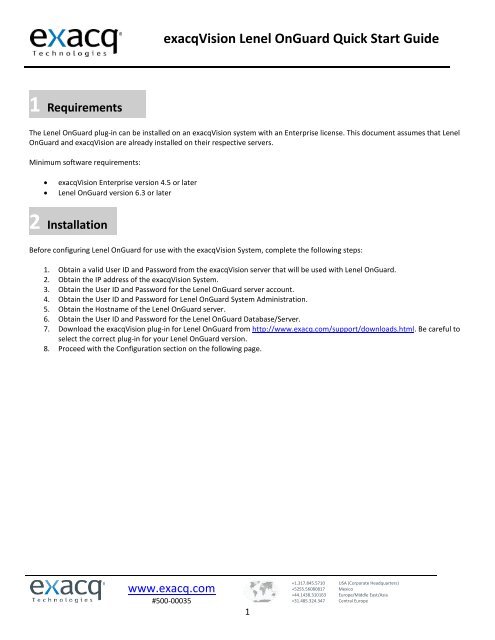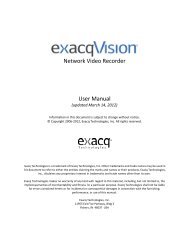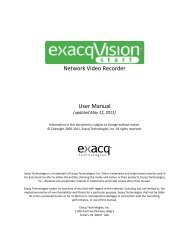exacqVision Lenel OnGuard Quick Start Guide
exacqVision Lenel OnGuard Quick Start Guide
exacqVision Lenel OnGuard Quick Start Guide
Create successful ePaper yourself
Turn your PDF publications into a flip-book with our unique Google optimized e-Paper software.
The following illustration shows the <strong>Lenel</strong> <strong>OnGuard</strong> Camera Tab.1411b11a11c11d101210. Click Add. (This button changes to OK after you change information on the tab.)11. Enter the following information into the required fields:a. Recorder: select the <strong>exacqVision</strong> server configured on the Video Recorder tab.b. Name: enter the name of the camera as configured on the <strong>exacqVision</strong> server.c. Channel: enter a unique number (it usually best to start with 1 and increment it with each camera added).d. Display Motion Detection Alarms: select this if motion detection alarms are required.12. Click OK (the button that was previously Add).13. Return to step 10 if any more cameras need to be added.14. Select the Video Recorder Tab.15. Right-click the name of the server and select Download.16. If you have additional <strong>exacqVision</strong> servers to connect with <strong>Lenel</strong> Onguard, return to step 4. If the final <strong>exacqVision</strong> serverhas been configured, proceed to the next step.17. From the <strong>Start</strong> menu, select All Programs, <strong>OnGuard</strong>, and Alarm Monitoring. (See the following page for additionalinstructions.)www.exacq.com#500-000353+1.317.845.5710+5255.56080817+44.1438.310163+31.485.324.347USA (Corporate Headquarters)MexicoUnited KingdomEurope
The following illustration shows the Alarm Monitoring Page.18192018. Click the View System Status Icon.19. Expand the configured <strong>exacqVision</strong> servers to see their respective cameras.20. Right-click on any camera and select Launch Video.The following illustration shows the Live Video Feed from the <strong>exacqVision</strong> server.NOTE: If at any time you need to patch the <strong>exacqVision</strong> plug-in for <strong>Lenel</strong> <strong>OnGuard</strong>, you must first stop the System Administration,Alarm Monitoring, and Communication Server. After the patch is applied, restart those items and verify that you can see video in theAlarm Monitoring Page. If no video is shown, repeat the steps in this document to re-establish the connection.www.exacq.com#500-000354+1.317.845.5710+5255.56080817+44.1438.310163+31.485.324.347USA (Corporate Headquarters)MexicoUnited KingdomEurope