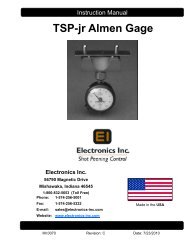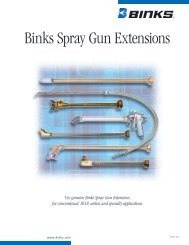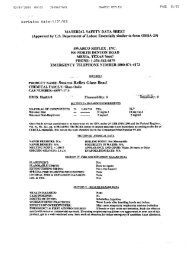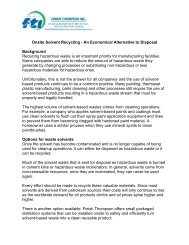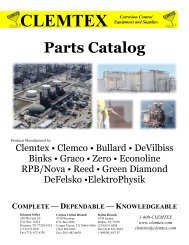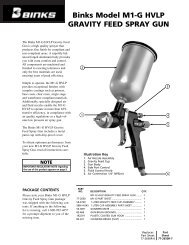TSP-3 Almen Gage - Clemtex
TSP-3 Almen Gage - Clemtex
TSP-3 Almen Gage - Clemtex
Create successful ePaper yourself
Turn your PDF publications into a flip-book with our unique Google optimized e-Paper software.
7. Using the <strong>Almen</strong> <strong>Gage</strong>A. Place the <strong>Almen</strong> strip onto a proper <strong>Almen</strong> holder (see SAE J442, SAE J443). Expose the<strong>Almen</strong> strip to the blast stream, remove it from the holder and place it onto the <strong>Almen</strong> gagewith the peened side up. All peening specifications require measurement based upon theconcave curvature (indicator tip touching the non-peened side of the <strong>Almen</strong> strip). Makesure the strip is firmly seated on the four balls and in contact with the two back posts.B. Confirm the accuracy of the measurement by repeating the procedure using the samestrip. (Do not turn the strip upside-down). The indicator reading should repeatwithin .001mm. If it does not repeat the reading then check the gage for shot sticking to themagnetic balls. Also check that there are no grooves or imperfections in the round poststhat might prevent the strip from sitting properly on the 4-balls. If problems persist, repeatthe zero and check-block procedure.8. Using Check BlockThe <strong>Almen</strong> gage should be checked each week for proper operation. After the zero has been established,place the curved side of the check block into measurement position ten times and takethe average of those ten readings. The average reading should be recorded each week. If the averagereading of the check block shows 0.006mm or greater variation from previous readingsthen the gage should be rejected and returned to Electronics Incorporated for service.9. Digital Data OutputAn electrical connection is provided for digital data output. The protective cover should be kept inplace when this feature is not in use. For more information on digital data output, request the <strong>TSP</strong>-3 Interface System document from Electronics Incorporated. The <strong>TSP</strong>-3 Interface System makesentering multiple measurements quick and accurate. The Interface plugs into an available USBport and inputs the value displayed on the <strong>Almen</strong> <strong>Gage</strong> directly into the program (excel, word,etc.) used to store the collected data. The <strong>TSP</strong>-3 Interface System can be used by pushing thebutton on the box or by tapping the footpad. This will eliminate typing errors and speed up themeasurement process. There are no power requirements, as the Interface is powered from theUSB port.9