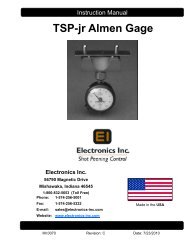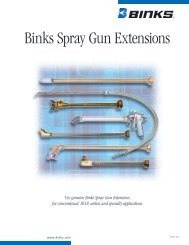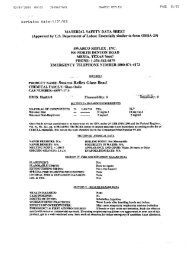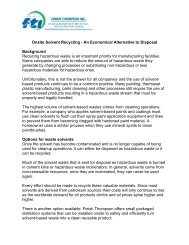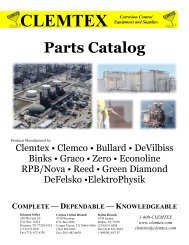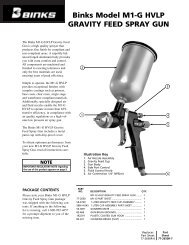TSP-3 Almen Gage - Clemtex
TSP-3 Almen Gage - Clemtex
TSP-3 Almen Gage - Clemtex
Create successful ePaper yourself
Turn your PDF publications into a flip-book with our unique Google optimized e-Paper software.
Instruction Manual<strong>TSP</strong>-3 <strong>Almen</strong> <strong>Gage</strong>Electronics Inc.56790 Magnetic DriveMishawaka, Indiana 465451-800-832-5653 (Toll Free)Phone: 1-574-256-5001Fax: 1-574-256-5222E-mail: sales@electronics-inc.comWebsite: www.electronics-inc.comMade in the USAIM:0060 Revision: O Date: 1/13/2010
Table of ContentsDESCRIPTION 3QUICK START 3GENERAL INFORMATION 4DESCRIPTION OF CONTROL BUTTONS 5BATTERY POWER MANAGEMENT 7BATTERY-LOW SIGNAL/CHANGE THE BATTERIES 7USING THE ALMEN GAGE 9USING CHECK BLOCK 9DIGITAL DATA OUTPUT 9MAINTENANCE 10REPLACEMENT PARTS 10WARRANTY 112
1. DescriptionThe <strong>TSP</strong>-3 <strong>Almen</strong> <strong>Gage</strong> is a precision device used for measuring the deflection or curvature of ametal test coupon called an <strong>Almen</strong> strip. It is fitted with a calibrated high accuracy electronic digitalindicator with a low-force spindle spring to provide highly accurate and repeatable measurements.Treated properly, this gage will give many years of trouble-free service. A curved “Check Block” issupplied with each gage to allow the owner to check the condition of the gage weekly. The gageshould be re-calibrated (both indicator performance and ball wear) annually or more frequently ifconditions warrant. The gage comes with 2 batteries installed and an expected battery life ofgreater than one year. The batteries are easily replaced without loss of calibration.The digital indicator has an accuracy exceeding 0.005 mm (over a range of 0 – 0.600mm).For additional information see:2. Quick StartUse of <strong>Almen</strong> <strong>Gage</strong> U.S. Patent 2,350,440Construction of <strong>Gage</strong>SAE J442Use of <strong>Gage</strong>SAE J443Shot Peening PracticeSAE HS-84Digital Data OutputA-274 rev.A Mahr Federal Inc.A. To turn the unit on, push the ZERO/ON button.B. Place the flat side of the “Check Block” onto the gage with the indicator tip touching the flatside.C. Push the ZERO/ON button to zero the display.D. Place the “Check Block” onto the gage with the indicator touching the curved side. Thereading should be in the range of 0.600 ±0.050mm.E. If the average value is within 0.005mm of the initial average, continue using the gage. Ifthe average value is 0.006mm or greater, return the gage to Electronics Incorporated forservice. For more information refer to Section 8 “Using Check Block”.F. Select a new <strong>Almen</strong> strip and place it on the gage to check its flatness. Be sure to measureboth sides of the strip to determine the pre-bow (flatness) on the display. The largernumber, regardless of positive or negative sign, is used as the flatness value.Note: Because of <strong>Almen</strong> strip thickness and twist variations, the flatness values may notbe the same from one side of the strip to the other.Note: Because of production tolerances, the actual value of the check block is not known withNIST certainty. However, the actual value is not important. The check block readings that aretaken and then compared on a weekly basis are what are important. This procedure allows detectionof a change in the gage condition in your shop that warrants attention.3
D. EnvironmentThe indicator is built to withstand severe use. The gasketed case, hard crystal display windowlens and durable stem assembly resist encroachment of most dusts and fluids, however,the <strong>Almen</strong> <strong>Gage</strong> should never be immersed in any liquid as this will damage the unit.Regularly inspect the unit’s seals and boots to guard against the possibility of contamination.The dust cap for the electronic 7-pin SPC output port connector should always be inplace whenever an output cable is not attached in order to prevent damage to the connector.E. SPC Data PortStorage:Operation:Temperature Range4° - 140° F60° - 90° FFor additional information on the use of the SPC Data Port output, see the Electronics Inc.<strong>TSP</strong>-3_output_connector_data.pdf.Figure 2: Indicator Face4. Description of Control ButtonsA. ZERO/ONThis control button performs several different functions.1. ONThe primary function of the ZERO/ON button is to turn the indicator “on”. If the unit is“off” (nothing shown in the display window), push the ZERO/ON button momentarily toturn the indicator “on”. When any digits or symbols are shown in the indicator displaywindow the unit is “on”.2. ZEROThe second function of the ZERO/ON button, when power is already on, is to set thedigital display to zero. This mode is sometimes referred to as “Relative” mode. Readingsdisplayed after this mode is selected are “Relative” to this zero setting at the sur-5
face of the flat side of the “Check Block”. If the unit is “on”, push the ZERO/ON buttonmomentarily and the indicator will function in the “Relative” mode.3. True Spindle ModeThe third function of the ZERO/ON button, when power is already on, is to set the indicatorinto “True Spindle Position” mode. Readings displayed after this mode is selectedare “Absolute”., i.e. they indicate the actual physical position of the spindle relative tothe mechanical center of the spindle travel. Use a certified flat surface if the unit is “on”,push and hold the ZERO/ON button for approximately one (1) second.4. Cycle values in the Access Setup Mode.The final function of the ZERO/ON button is to change values on the display during setup and calibration.B. M/OFF1. The primary function of this button is to turn the unit “off”. The M/OFF button must bepushed and held for approximately two (2) seconds in order to turn the unit “off”. Thisprevents accidental turn off. When the unit is “off” no digits or symbols will be shown inthe indicator display window.2. Access Setup ModeThe secondary function of the M/OFF button is to place the unit into one of six setupmodes. These modes are:I. Measurement direction / analog scale magnification (M1)a) Measurement direction - The #2 <strong>Almen</strong> gage must read positive numbers for theextension of the indicator stem (spindle) and therefore the indicator must be inthe “R” or “reversed mode” direction. Press and hold the M/OFF button and thenpress and release the inch/mm button (mode M1). Press and release theZERO/ON button. The “R” icon will appear in the display to indicate reversedmode operation. This is the correct mode for the <strong>TSP</strong>-3 <strong>Almen</strong> gage.Press the M/OFF button (5) times to exit this calibration mode.You should now see “R” “x1” “in” at the bottom of the display window.b) Analog Scale Magnification – This setting determines the amount of the fullscalerange represented by the bar-graph display. The choices are blank, x1,x5, x10, x50. Push the inch/mm button to obtain the “x1” icon for <strong>Almen</strong> gageapplications.I. Press the M/OFF button (5) times to exit this calibration mode.You should now see “R” “x1” “in” at the bottom of the display window.II. Pre-set value setting (M2)Not used for <strong>Almen</strong> gage readings.III. Limit #1 tolerance entry (M12)Not used for <strong>Almen</strong> gage readings.IV. Limit #2 tolerance entry (M23)Not used for <strong>Almen</strong> gage readings.V. Resolution (M1 3)Press and hold the M/OFF button and then press and release the inch/mm button(mode M1). Press and release M/OFF button until “M1 3” appears.a) English- Indicator display should read .0001 or press ZERO/ON button for desiredresolution (ex. .00005, .0001, .0002, .0005 and .001). Press the M/OFFbutton (1) times to exit this calibration mode. You should now see “R” “x1” “in” atthe bottom of the display window.b) Metric- Indicator display should read .001 or press ZERO/ON button for desiredresolution (ex. .001, .002, .005, .01 and .02). Press the M/OFF button (1) timesto exit this calibration mode. You should now see “R” “x1” “in” at the bottom of6
the display window.VI. Calibration (M 3)Press and hold the M/OFF button and then press and release the inch/mm button(mode M1). Must have a certified flat block on the gage. On “M1 3” screen pressand hold M/OFF button for 2 seconds. The M 3 screen will appear. Calibrate usingmaster calibrator or gage block. Press the M/OFF button (1) times to exit this calibrationmode. Put back into reverse mode. (see 4.2.2 A1) You should now see “R”“x1” “in” at the bottom of the display window.C. inch/mmThe primary function of this button is to select the inch or metric display option. When theunit is “on” momentarily push the inch/mm button and the function will alternate from inchto metric or from metric to inch. Push the inch/mm button momentarily again to revert tothe opposite mode.D. Access Misc. Functions - not used for #2 <strong>Almen</strong> gage.5. Battery Power ManagementTo conserve battery power and prolong its life the μMaxμm indicator should be turned “off” whennot in use. The operator can do this manually or it will be done automatically by a built-in sensingcircuit.A. Manual Power OffPushing and holding the M/OFF button for two (2) seconds achieve manual power off.B. Automatic Power OffAutomatic power off is performed by the μMaxμm after fifteen (15) minutes of inactivity.(i.e. no spindle movement, no buttons pushed and no “data output” request via the SPCdata port).C. Restore PowerTo restore power to the unit push the ZERO/ON button momentarily, or apply a “Data Request”signal via the SPC data port.6. Battery Low SignalA. A battery low is indicated when the indicator displays “bALo” . The indicator will not functionuntil new batteries (2) are installed. Use (2) CR2450 cells.B. Changing the BatteryThe <strong>Almen</strong> gage incorporates a battery tray, which holds the two batteries in position. Tochange the batteries:7
1. Using a small screwdriver (see figure 6-2a) carefully slide the blade into the openingand release the battery holder from its locked position.2. Once the battery holder is unlocked (see figure 6-2b) grasp it with your fingers and pullthe battery holder out.3. The battery holder contains two CR2450 style batteries. Remove the two expired batteriesand replace them with new ones with the larger diameter into the holder. Thecurrent set-up and calibration are retained when battery power is removed.4. Place the battery holder in the battery compartment and slide it in until it locks into position.(See figure 6-2c).8
7. Using the <strong>Almen</strong> <strong>Gage</strong>A. Place the <strong>Almen</strong> strip onto a proper <strong>Almen</strong> holder (see SAE J442, SAE J443). Expose the<strong>Almen</strong> strip to the blast stream, remove it from the holder and place it onto the <strong>Almen</strong> gagewith the peened side up. All peening specifications require measurement based upon theconcave curvature (indicator tip touching the non-peened side of the <strong>Almen</strong> strip). Makesure the strip is firmly seated on the four balls and in contact with the two back posts.B. Confirm the accuracy of the measurement by repeating the procedure using the samestrip. (Do not turn the strip upside-down). The indicator reading should repeatwithin .001mm. If it does not repeat the reading then check the gage for shot sticking to themagnetic balls. Also check that there are no grooves or imperfections in the round poststhat might prevent the strip from sitting properly on the 4-balls. If problems persist, repeatthe zero and check-block procedure.8. Using Check BlockThe <strong>Almen</strong> gage should be checked each week for proper operation. After the zero has been established,place the curved side of the check block into measurement position ten times and takethe average of those ten readings. The average reading should be recorded each week. If the averagereading of the check block shows 0.006mm or greater variation from previous readingsthen the gage should be rejected and returned to Electronics Incorporated for service.9. Digital Data OutputAn electrical connection is provided for digital data output. The protective cover should be kept inplace when this feature is not in use. For more information on digital data output, request the <strong>TSP</strong>-3 Interface System document from Electronics Incorporated. The <strong>TSP</strong>-3 Interface System makesentering multiple measurements quick and accurate. The Interface plugs into an available USBport and inputs the value displayed on the <strong>Almen</strong> <strong>Gage</strong> directly into the program (excel, word,etc.) used to store the collected data. The <strong>TSP</strong>-3 Interface System can be used by pushing thebutton on the box or by tapping the footpad. This will eliminate typing errors and speed up themeasurement process. There are no power requirements, as the Interface is powered from theUSB port.9
10. MaintenanceNo regular maintenance, other than cleaning with a dry cloth or compressed air, is recommended.The <strong>Almen</strong> gage should be calibrated annually. The customer can perform battery replacementand it is recommended as soon as the indicator displays “bALo”. Use (2) type CR2450batteries. If the gage shows any signs of obvious abuse or misuse or fails to perform the weeklycheck-block test, then it should be returned to the Electronics Incorporated for service.DO NOT APPLY ANY OIL OR OTHER LUBRICANTS TO THE INDICATOR.Note: The indicator should be repositioned on the gage using the standard zero position. The attachmentof the digital indicator onto the gage is done with a precision factory procedure, whichaccurately sets the “mechanical zero” to 0.000mm ±.001mm position offset. Failure to follow thispractice can seriously affect the <strong>Almen</strong> gage accuracy and performance.The spindle spring force should be less than 50 gram (force) to prevent distortion of “N” thickness<strong>Almen</strong> strips. The spindle spring force can be as high as 300 gram (force) when used only with“A” thickness <strong>Almen</strong> strips.11. Replacement PartsReplacement parts may be ordered from Electronics Incorporated. Please Specify the part numberand the <strong>Almen</strong> gage serial number when ordering.Part Number Description980107 Replacement gage head w/ extra label999155 Digital Indicator for <strong>TSP</strong>-3B999156 Replacement Bushing, threaded999153 Plug & Cable for signal output999150 Battery (2) required999152 Contact Point .375 in. diameter, stem, 0.25 long, radiused tip, 4-48 thread.970187 Adaptor Collar999271 Curved Check Block, 0.600mm ±.05 or 0.024” ±.002 for reference only.972030 Calibrated Step Block Kits set of 5 blocks (metric)972001 Calibrated Step Block Kits set of 5 blocks (inch)10
12. WarrantyThe #2 <strong>Almen</strong> gage is warranted to be free from defects and materials for a period of one (1)year from date of shipment from Electronics Incorporated. Any problems, other than customerabuse or normal wear will be corrected free of charge. Send the gage with freight pre-paid to:Electronics Incorporated56790 Magnetic DriveMishawaka, In 46545 USAYour repaired gage will be returned freight prepaid via United Parcel Service (UPS) unless specifiedotherwise (additional cost). Non-warranty work is chargeable and will be quoted in advance.Loaner gages are available in advance. Contact the factory for assistance.11