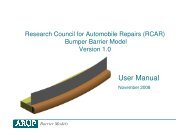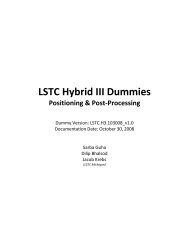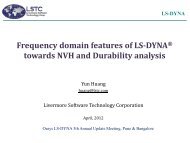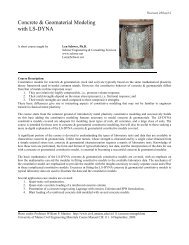Oasys LS-DYNA Environment 8.1 VOLUME 3 ... - Oasys Software
Oasys LS-DYNA Environment 8.1 VOLUME 3 ... - Oasys Software
Oasys LS-DYNA Environment 8.1 VOLUME 3 ... - Oasys Software
You also want an ePaper? Increase the reach of your titles
YUMPU automatically turns print PDFs into web optimized ePapers that Google loves.
<strong>Oasys</strong> <strong>LS</strong>-<strong>DYNA</strong> <strong>Environment</strong> <strong>8.1</strong><br />
<strong>VOLUME</strong> 3 : USER GUIDE<br />
<strong>Oasys</strong> Limited Version <strong>8.1</strong><br />
The Arup Campus Revision 0<br />
Blythe Gate May 2001<br />
Blythe Valley Park<br />
Solihull<br />
West Midlands<br />
B90 8AE<br />
Copyright <strong>Oasys</strong> Ltd.
<strong>Oasys</strong> <strong>LS</strong>-<strong>DYNA</strong> <strong>Environment</strong>: User Guide (Version <strong>8.1</strong>)<br />
SECTION<br />
CONTENTS<br />
1.0 OASYS <strong>LS</strong>-<strong>DYNA</strong> ENVIRONMENT <strong>8.1</strong><br />
2.0 PARALLEL<br />
3.0 FILE STRUCTURE<br />
4.0 KEYWORD INPUT<br />
5.0 UNITS<br />
6.0 MATERIAL MODE<strong>LS</strong><br />
7.0 ELEMENTS<br />
8.0 RIGID BODIES<br />
9.0 CONTACT SURFACES<br />
10.0 RESTRAINTS AND CONSTRAINTS<br />
11.0 ENERGY DATA<br />
12.0 TIMESTEP CONTROL<br />
13.0 <strong>DYNA</strong>MIC RELAXATION<br />
14.0 HOURGLASSING<br />
15.0 IMPOSED MOTION<br />
16.0 AIRBAGS<br />
17.0 SHEET METAL FORMING SIMULATIONS<br />
APPENDICES<br />
APPENDIX A KEYWORD INPUT DECK EXAMPLES<br />
Page 0.1
<strong>Oasys</strong> <strong>LS</strong>-<strong>DYNA</strong> <strong>Environment</strong>: User Guide (Version <strong>8.1</strong>)<br />
Page 0.2
<strong>Oasys</strong> <strong>LS</strong>-<strong>DYNA</strong> <strong>Environment</strong>: User Guide (Version <strong>8.1</strong>)<br />
1.0 OASYS <strong>LS</strong>-<strong>DYNA</strong> ENVIRONMENT VERSION <strong>8.1</strong><br />
The version <strong>8.1</strong> of the OASYS environment contains the following main program revisions.<br />
<strong>LS</strong>-<strong>DYNA</strong> version 950.e<br />
OASYS PRIMER version <strong>8.1</strong><br />
OASYS D3PLOT version <strong>8.1</strong><br />
OASYS T/HIS version <strong>8.1</strong><br />
<strong>LS</strong>-<strong>DYNA</strong> version 950.e<br />
Version 950.e is a bug fixed version of other 950 versions. Version 950 is a major release from<br />
version 940.2 and incorporates many enhancements and new features.<br />
Major new features in <strong>LS</strong>950 are the inclusion of an imbedded implicit solver, which can be used<br />
to solve the springback calculation following a metal forming analysis in a seamless fashion.<br />
There are a number of new material models in this version and several material models have been<br />
enhanced by the addition of a viscoplastic strain rate option. There is a new option to set failure<br />
for all the solid material models.<br />
Significant enhancements have been made to the airbag contact (set nsoft to 2) and the<br />
performance of the other contacts has been enhanced.<br />
A detailed list of the enhancements in this version can be found in the version <strong>8.1</strong> release notes.<br />
OASYS Primer version <strong>8.1</strong><br />
<strong>Oasys</strong> Primer <strong>8.1</strong> is a major update from version 8.0/8.0a. This version contains a large number<br />
of new features and a number of enhancements to the existing features. The major changes<br />
include<br />
` Improved I-DEAS Master Series universal file reader<br />
Material database<br />
Bill of materials<br />
Spotwelder<br />
Contact penetration checker<br />
Ability to contact initial velocities, added mass, yield stress and density.<br />
Automatic massing up of the whole model, or groups of items.<br />
Automatic creation of ‘ZTF’ file containing additional data for D3PLOT.<br />
Output of PRIMER GROUPS to a D3PLOT groups file for use in post-processing.<br />
For more details on the new features available in PRIMER consult either Volume 1 of the version<br />
<strong>8.1</strong> manuals or the Update and Release notes.<br />
Page 1.1
<strong>Oasys</strong> <strong>LS</strong>-<strong>DYNA</strong> <strong>Environment</strong>: User Guide (Version <strong>8.1</strong>)<br />
OASYS D3PLOT version <strong>8.1</strong><br />
<strong>Oasys</strong> D3PLOT <strong>8.1</strong> contains a number of new features and some enhancements to the existing<br />
features. The major enhancements include :<br />
` Improved blanking menu.<br />
` “Quick Pick” options for blanking, setting colours, transparency and colours.<br />
` Modified screen layout to improve ease of use.<br />
` Viewing of nodes from node to surface contacts. (via ‘ZTF’ file created by PRIMER)<br />
` Viewing of nodal constraints and restraints (via ‘ZTF’ file created by PRIMER)<br />
` Identification of *MAT_SPOTWELD beam elements (via ‘ZTF’ file created by<br />
PRIMER)<br />
For more details on the new features available in D3PLOT consult either Volume 2 of the<br />
version <strong>8.1</strong> manuals or the Update and Release notes.<br />
OASYS T/HIS version <strong>8.1</strong><br />
<strong>Oasys</strong> T/HIS 81 is a minor update to the version 8.0 software. For more details on the new features<br />
available in T/HIS consult either Volume 2 of the version <strong>8.1</strong> manuals or the Update and Release<br />
notes. The enhancements include :<br />
` New MINimum, MAXimum and AVERage functions.<br />
` Improved FFT function.<br />
` New WINDOW function.<br />
` Support for DEFORC, NODOUT, RCFORC and SBTOUT optional <strong>LS</strong>-<strong>DYNA</strong> ASCII<br />
output files.<br />
` Identification and labelling of minimum and maximum curve values.<br />
` Automatic generation of T/HIS command files from an ASCII input file. ( see FAST-TCF<br />
manual for more details.)<br />
Page 1.2
<strong>Oasys</strong> <strong>LS</strong>-<strong>DYNA</strong> <strong>Environment</strong>: User Guide (Version <strong>8.1</strong>)<br />
2.0 PARALLEL<br />
VERSIONS<br />
Two separate versions of <strong>LS</strong>-<strong>DYNA</strong> are currently under development for use on parallel<br />
computers; the PVP version (Parallel Vector Processing) and the MPP version (Massively<br />
Parallel Processing). The PVP version is a shared memory version and is available for use on<br />
most machines. The MPP version is a distributed memory version and runs on the Cray T3D,<br />
T3E, IBM SP2, HP and Intel Paragon machines.<br />
PERFORMANCE OF PVP VERSION<br />
The parallel performance of the PVP version of <strong>LS</strong>-<strong>DYNA</strong> is not linear with the number of<br />
processors used to solve the problem. At best it is expected that the current PVP version will<br />
show a speed up of 2.5 over 4 CPU's and that using more than 4 CPU's will not achieve any<br />
substantial gain. This drop in parallel performance is due to the large complexity of <strong>LS</strong>-<strong>DYNA</strong><br />
meaning that it has not yet been possible to parallelize the whole code.<br />
The best parallel performance of <strong>LS</strong>-<strong>DYNA</strong> can be obtained on problems involving only a few<br />
element types, material models and contacts. In general a problem with many options, e.g.<br />
contacts, constraints, rigid bodies and airbags, can only be carried out in parallel 80% of the time.<br />
Table 2.1 obtained from Amdahl's law gives a rough indication of the speed up that can be<br />
expected in optimal cases.<br />
Parallel<br />
Fraction<br />
Number of Processors<br />
2 4 8 16<br />
75% 1.60 2.29 2.91 3.34<br />
82% 1.69 2.60 3.54 4.32<br />
95% 1.90 3.47 5.93 9.14<br />
RESULTS CONSISTENCY<br />
Table 2.1 - Theoretical Parallel Speed-ups<br />
When running <strong>LS</strong>-<strong>DYNA</strong> in parallel on different numbers of CPU's, in both the PVP and MPP<br />
versions, some results will differ. Not only will these results vary with the number of processors<br />
but they will vary if the same analysis is run on the same number of processors at a different time.<br />
The magnitude of these differences will vary with the type of problem, they can be so small that<br />
unless people check very carefully results appear identical. For most structural applications these<br />
differences are in the range of a couple of percent but for some applications some results could<br />
Page 2.1
<strong>Oasys</strong> <strong>LS</strong>-<strong>DYNA</strong> <strong>Environment</strong>: User Guide (Version <strong>8.1</strong>)<br />
differ by as much as 10%.<br />
Why do you get a difference ?<br />
When any calculation is performed the answer is subject to numerical roundoffs. Normally these<br />
roundoffs are not an issue but when calculations are performed over multiple CPU's the<br />
roundoffs change due to the operations being performed in a different order.<br />
Consider the following simple loop<br />
DO I=1,80000<br />
SUM = SUM + VAR(I)<br />
END DO<br />
One way to perform this loop in parallel on 4 CPU's is to break the problem done into 4 separate<br />
loops and then sum together the results from the four loops.<br />
(CPU 1) DO I=1,20000<br />
SUM1 = SUM1 + VAR(I)<br />
END DO<br />
(CPU 2) DO I=20001,40000<br />
SUM2 = SUM2 + VAR(I)<br />
END DO<br />
(CPU 3) DO I=40001,60000<br />
SUM3 = SUM3 + VAR(I)<br />
END DO<br />
(CPU 4) DO I=60001,80000<br />
SUM4 = SUM4 + VAR(I)<br />
END DO<br />
SUM = SUM1 + SUM2 + SUM3 +SUM4<br />
Due to the different operation sequence the value of SUM will differ between the single CPU and<br />
4 CPU calculations. If another variable, NORM, is now defined by subtracting SUM from a similar<br />
value the roundoff, that is insignificant compared to SUM, becomes more significant. If in turn<br />
NORM is used in another expression to divide another variable the results can be significantly<br />
affected.<br />
Page 2.2
<strong>Oasys</strong> <strong>LS</strong>-<strong>DYNA</strong> <strong>Environment</strong>: User Guide (Version <strong>8.1</strong>)<br />
Singular Behaviour<br />
Some events that are analysed, such as crash simulations, can exhibit singular behaviour as the<br />
panels buckle and contact each other, this leads to the spread of results that is often observed.<br />
When such an event is analysed using <strong>LS</strong>-<strong>DYNA</strong>, on a single CPU, the order in which the<br />
calculations are performed ensures that the program will always predict that each panel will<br />
buckle in the same way, leading to consistent results.<br />
If a complex model is analysed using the parallel version of <strong>LS</strong>-<strong>DYNA</strong> the roundoff errors can<br />
influence the local buckling modes of some panels. This leads to a spread of results being<br />
obtained for different numbers of CPU’s. Although all of these results may be valid it can be<br />
very confusing for users who are use to a single set of consistent results.<br />
OBTAINING CONSISTENT RESULTS<br />
To eliminate the roundoff issue for users <strong>LS</strong>-<strong>DYNA</strong> has significant work done to force the<br />
operation sequence for multiple CPU's to be the same as for a single CPU. Users are now offered<br />
a choice in the form of an 'accuracy' flag to control whether these options are used as they can<br />
have an overhead of between 5% an 20% depending on the analysis. This option is activated by<br />
setting ACCU to 1 on *CONTROL_PARALLEL, this is the default option in <strong>LS</strong>-<strong>DYNA</strong>.<br />
RESTARTING<br />
If a <strong>LS</strong>-<strong>DYNA</strong> analysis that was run using the parallel option has to be restarted, from a dump<br />
file, then it is advisable to restart the analysis using the same number of CPU’s that the first<br />
analysis was run with. Under NO circumstances should more CPU’s be used but less may be<br />
used with caution.<br />
The above section is based on the following paper :<br />
Dennis Lam, “Parallel Processing of <strong>LS</strong>-<strong>DYNA</strong>”, 3rd International <strong>LS</strong>-<strong>DYNA</strong>3D<br />
Conference, 1995.<br />
Page 2.3
<strong>Oasys</strong> <strong>LS</strong>-<strong>DYNA</strong> <strong>Environment</strong>: User Guide (Version <strong>8.1</strong>)<br />
Page 2.4
<strong>Oasys</strong> <strong>LS</strong>-<strong>DYNA</strong> <strong>Environment</strong>: User Guide (Version <strong>8.1</strong>)<br />
3.0 FILE STRUCTURE<br />
This section lists the file naming convention adopted by <strong>LS</strong>-<strong>DYNA</strong> 950e. The user does not<br />
have to set up the file names as these are handled by the OASYS_81 shell, which is described<br />
in Volume 2 of the version 8.0 manuals.<br />
Input Files<br />
The input file to <strong>LS</strong>-<strong>DYNA</strong> is given the extension .KEY, for an initial analysis and .KEY01,<br />
.KEY02 ... for a restarted analysis. Thus if the analysis root name is analysis_ralph_1,<br />
(the root name may be up to 70 characters long) then the initial keyword input file is<br />
and for restarts the keyword files are<br />
Output Files - binary plot files<br />
analysis_ralph_1.key<br />
analysis_ralph_1.key01 (1st restart)<br />
analysis_ralph_1.key02 (2nd restart)<br />
A number of binary plot files are created by <strong>LS</strong>-<strong>DYNA</strong> and the names of these files are made up<br />
as follows:<br />
root_name.typenn<br />
where :root_name is the analysis root name<br />
type is the file type and takes the following values<br />
ptf - complete state plot file (transient)<br />
thf - time history file<br />
xtf - extra time history file<br />
rlf - complete state plot file (dynamic relaxation)<br />
ctf - contact force plot file<br />
nn is the family number of the file, which is blank for the first<br />
member and takes the value 01, 02, 03 ... for subsequent<br />
members (upto a maximum of 999).<br />
Thus for the analysis given above the following files could be created:<br />
analysis_ralph_1.ptf<br />
analysis_ralph_1.ptf01<br />
analysis_ralph_1.ptf02<br />
Page 3.1
<strong>Oasys</strong> <strong>LS</strong>-<strong>DYNA</strong> <strong>Environment</strong>: User Guide (Version <strong>8.1</strong>)<br />
analysis_ralph_1.thf<br />
analysis_ralph_1.thf01<br />
analysis_ralph_1.thf02<br />
analysis_ralph_1.thf03<br />
analysis_ralph_1.xtf<br />
analysis_ralph_1.ctf<br />
analysis_ralph_1.ctf01<br />
The number of family members depends upon the frequency at which the data is written and the<br />
amount of data written for each state. A new family member is started when either the current<br />
member becomes full or a dump file is written.<br />
Output Files - ASCII<br />
The ASCII files produced by <strong>LS</strong>-<strong>DYNA</strong> are as follows. The general print out file that echoes the<br />
input data and gives the status of the job is given the name root_name.otf for the initial file<br />
and root_name.otfnn on a restart, where nn is the restart number. A file called messag<br />
is also produced which summarises any error or warnings found during data input and<br />
initialization. A second summary file containing the same information as the messag file plus<br />
a summary of the cycle information as the analysis progresses is also produced called<br />
root_name.log and root_name.lognn on a restart.<br />
There are also several ASCII time history files that can be written by the code if requested. These<br />
files have the following names:<br />
secforc - cross section forces<br />
rwforc - rigid wall forces<br />
nodout - nodal point data<br />
elout - element data<br />
glstat - global data<br />
deforc - discrete elements<br />
matsum - material energies<br />
ncforc - nodal interface forces<br />
rcforc - resultant interface forces<br />
defgeo - smug animator database<br />
nasbdf - nastran BDF file<br />
spcforc - SPC reaction forces<br />
swforc - nodal constraint resultants<br />
abstat - airbag statistics<br />
avsflt - ASCII database<br />
nodfor - nodal force group<br />
bndout - boundary conditions<br />
rbdout - rigid body data<br />
gceout - contact energies<br />
sleout - interface energies<br />
Page 3.2
<strong>Oasys</strong> <strong>LS</strong>-<strong>DYNA</strong> <strong>Environment</strong>: User Guide (Version <strong>8.1</strong>)<br />
Dump files<br />
sbtout - seatbelts<br />
jntforc - joint forces<br />
tprint - thermal analysis output<br />
<strong>LS</strong>-<strong>DYNA</strong> produces two types of binary dump file that allow analysis to be restarted. The first<br />
of these is the permanent dump file and a new file is written for each dump. The file name is<br />
root_name.dpfnn where nn is the dump number. The second type is the auxiliary dump file<br />
and for this dump the same file is continuously overwritten. The name of the auxiliary dump file<br />
is root_name.adf.<br />
Thus for the example analysis given above the following files could be created.<br />
analysis_ralph_1.dpf01<br />
analysis_ralph_1.dpf02<br />
analysis_ralph_1.adf<br />
On a restart the OASYS_71 shell will rename the chosen dump file to<br />
analysis_ralph_1.rtf.<br />
RESTARTING<br />
What is Restarting?<br />
Restarting means performing an analysis which continues from a previous analysis. The restart<br />
can begin from the end of the previous analysis or from part-way through it. It is possible to<br />
change some of the parameters of the model during a restart. Reasons for doing a restart include:<br />
! The previous analysis was killed, or exceeded the user-defined CPU limit; the restart then<br />
completes the analysis.<br />
! The previous analysis went wrong; to diagnose the error the analysis is restarted from a<br />
time before the onset of the error, but with more frequent outputs to the results files to<br />
allow viewing of the development of the error.<br />
! The previous analysis had some troublesome elements. These can be deleted when<br />
restarting.<br />
! A parameter had been wrongly set in the input file but started to have a significant effect<br />
only after large amounts of CPU had been used. Restarting offers the chance to correct<br />
the parameter without going back to the beginning.<br />
Page 3.3
<strong>Oasys</strong> <strong>LS</strong>-<strong>DYNA</strong> <strong>Environment</strong>: User Guide (Version <strong>8.1</strong>)<br />
How to Restart an Analysis<br />
The restarting process is simple. Enter the OASYS command shell, submit the job and opt for<br />
restart when the menu appears. You will be asked to select which dump file to restart from; the<br />
available dump files are listed with the analysis times at which they were created.<br />
Restart Input Files<br />
A restart input file is needed only if changes are to be made to the model. There are three cases;<br />
! No restart input file. The analysis will continue unchanged.<br />
! Short restart input file.<br />
! Full deck restart input file (see separate notes below).<br />
The short restart input file must be created by hand; keyword style can be used, and it is<br />
necessary to create keyword cards only for those items to be changed. Section 28 of the keyword<br />
manual lists the available keywords.<br />
An example of a short restart input file is given in Appendix B, Example 8.<br />
The naming convention for short restart input files is as follows:<br />
analysis_ralph_1.key - keyword file for original analysis<br />
analysis_ralph_1.key01 - restart input file for first restart<br />
analysis_ralph_1.key02 - restart input file for second restart.<br />
The naming convention is important because it allows the oasys command shell to find the<br />
correct file.<br />
The "restart number" is governed by which analysis wrote the restart dump from which the restart<br />
takes place: e.g. if we are restarting from analysis_ralph_1.dpf03, and this file was<br />
written by the original analysis, then the restart is by definition the first restart (or restart 1). If<br />
the first restart writes more restart dump files, including analysis_ralph_1.dpf05, then<br />
any restart analysis using analysis_ralph_1.dpf05 as a starting point is by definition the<br />
second restart (or restart 2).<br />
Effect on Output Files<br />
Binary output files (.pft, .ctf, .thf and .xtf) are joined seamlessly at the time of the restart. There<br />
is no way of telling which output states were produced by the original analysis and which by the<br />
restart analysis. For restarts which began from a point part-way through the original analysis, the<br />
restart analysis overwrites the original results from that point.<br />
New ASCII output files are started for each restart: root_name.otf01 and<br />
root_name.log01 for the first restart, etc.<br />
Page 3.4
<strong>Oasys</strong> <strong>LS</strong>-<strong>DYNA</strong> <strong>Environment</strong>: User Guide (Version <strong>8.1</strong>)<br />
Full Deck Restart<br />
The Full Deck Restart is a very powerful capability allowing many things to be changed.<br />
Particularly useful is the ability to redefine contact surfaces, add new contact surfaces, change<br />
contact parameters, etc. The facility could also be used to replace or add parts, e.g. the new tools<br />
in a multi-stage sheet metal pressing analysis.<br />
The full deck restart input file is, as the name suggests, a complete input file. Almost always,<br />
the input file is a copy of the original input file but with the required changes edited in, and the<br />
keyword *STRESS_INITIALISATION included. Full deck restarts are used to change<br />
parameters which cannot be changed with a short restart input file, particularly contact surfaces.<br />
The full deck restart process is different from the "no input file" or "short restart input file" cases;<br />
it should be thought of as a new analysis but with stresses, strains, displacements and velocities<br />
and analysis time carried over from the previous analysis.<br />
We recommend the following procedure:<br />
1. Create the full deck restart input file: e.g. copy analysis_ralph_1.key, make the<br />
required changes, and call the new file analysis_ralph_2.key01. Note that a<br />
different root file name is chosen, but that the naming convention otherwise follows that<br />
for short restart input files.<br />
2. Decide which restart dump file to begin from (e.g analysis_ralph_1.dpf03) then<br />
copy it as follows:<br />
cp analysis_ralph_1.dpf03 analysis_ralph_2.rtf<br />
Note that the new file has the new root name and the extension .rtf.<br />
3. Submit analysis_ralph_2 in the normal way, ensuring that the restart option is<br />
selected. Provided that the naming conventions are respected, the oasys shell will find<br />
the correct files.<br />
The results files from full deck restart begin at the time of the restart; results generated by the<br />
original analysis are not included. This is why OASYS recommend use of a different root name<br />
for the restart analysis.<br />
Because of the way the full deck restart operates, certain things cannot be changed. These<br />
include:<br />
Page 3.5
<strong>Oasys</strong> <strong>LS</strong>-<strong>DYNA</strong> <strong>Environment</strong>: User Guide (Version <strong>8.1</strong>)<br />
! Node coordinates<br />
! Shell, solid, beam or thick shell elements unless a whole PART is deleted.<br />
! Element topology<br />
! Element part references<br />
! Element formulations<br />
! Material types<br />
! Anything else which affects storage of element stresses etc, such as element local axis<br />
systems.<br />
! Seatbelt retractor, slipring, pretensioner and sensor properties<br />
! Airbag parameters<br />
! Rigid body properties (centre of mass, mass inertia tensor)<br />
! Initial velocities<br />
! Rigid body extra nodes, merges and anything else that determines which nodes are part<br />
of which rigid body.<br />
Other features can in theory be changed, but are likely to cause sudden jumps in stresses when<br />
the restart occurs; the jumps can in some situations be so violent that the analysis crashes. Such<br />
features include:<br />
! Material properties (including properties for spring and belt elements)<br />
! Section properties<br />
! Joint stiffness and connectivity<br />
The following things can be changed:<br />
! Anything to do with contacts - even introduction of new contact surfaces. All contact<br />
parameters can be changed.<br />
! Restraints, constraints and other boundary conditions.<br />
! Load curves<br />
! Control parameters (e.g termination time) and output intervals<br />
It is also possible to add new nodes, elements, parts, etc which were absent from the original<br />
analysis, and to omit whole parts which were present in the original analysis. The new parts will<br />
be undeformed at the beginning of the restart analysis, in this case further input is required after<br />
*STRESS_INITIALISATION. This can be used for multi stage sheet metal pressing<br />
simulations: the tool models can be replaced at the end of each stage.<br />
There are some bugs in <strong>LS</strong>-<strong>DYNA</strong> affecting full-deck restarts:<br />
! Spotwelds and tie-break contacts (types 8 & 9) which had failed in the original analysis<br />
became stuck together again in the restart.<br />
! The previous history of non-linear contacts (types 9, 20, 21) is lost. The force developed<br />
on any contacts which was unloading at the time of the restart suddenly jumps to the<br />
force registered on the loading curve at the current displacement.<br />
Page 3.6
<strong>Oasys</strong> <strong>LS</strong>-<strong>DYNA</strong> <strong>Environment</strong>: User Guide (Version <strong>8.1</strong>)<br />
4.0 KEYWORD INPUT<br />
The new keyword input database in this version provides a more flexible and logically organised<br />
database that will hopefully reduce the time required by new users in understanding the input.<br />
Similar functions are grouped together under the same keyword. For example, under the<br />
keyword *ELEMENT we not only include solid, beam, and shell elements, but also spring<br />
elements, discrete dampers, seat belts, and lumped masses. In previous versions these elements<br />
were specified in separate and disjoint sections of the user's manual. Materials and contact<br />
algorithms are specified by names and not by type numbers making the data more readable by<br />
those less familiar with the program.<br />
The first card should be *KEYWORD. This indicates that the input deck is in keyword format<br />
and follows this manual. Alternatively KEYWORD may be specified on the execution line.<br />
<strong>LS</strong>-<strong>DYNA</strong> Keyword Manual is alphabetically organized in logical sections of input data. Each<br />
logical section relates to a particular input. There is a control section for resetting <strong>LS</strong>-<strong>DYNA</strong><br />
defaults, a material section for defining constitutive constants, an equation of state section, an<br />
element section where element part identifiers and nodal connectivities are defined, a section for<br />
defining parts, and so on. Nearly all model data can be input in block form. For example,<br />
consider the following where two nodal points and shell elements are defined:<br />
$<br />
$ DEFINE TWO NODES<br />
$<br />
*NODE<br />
10101 x y z<br />
10201 x y z<br />
$<br />
$ DEFINE TWO SHELL ELEMENTS<br />
$<br />
*ELEMENT_SHELL<br />
10201 pid n1 n2 n3 n4<br />
10301 pid n1 n2 n3 n4<br />
Alternatively, acceptable input could also be of the form:<br />
$<br />
$ DEFINE ONE NODE<br />
$<br />
*NODE<br />
10101 x y z<br />
$<br />
$ DEFINE ONE SHELL ELEMENT<br />
$<br />
Page 4.1
<strong>Oasys</strong> <strong>LS</strong>-<strong>DYNA</strong> <strong>Environment</strong>: User Guide (Version <strong>8.1</strong>)<br />
*ELEMENT_SHELL<br />
10201 pid n1 n2 n3 n4<br />
$<br />
$ DEFINE ONE MORE NODE<br />
$<br />
*NODE<br />
10201 x y z<br />
$<br />
$ DEFINE ONE MORE SHELL ELEMENT<br />
$<br />
*ELEMENT_SHELL<br />
10301 pid n1 n2 n3 n4<br />
A data block begins with a keyword followed by data pertaining to the keyword. The next<br />
keyword encountered during the reading of the block data defines the end of the block and the<br />
beginning of a new block. A keyword must be left justified with the "*" contained in column<br />
one. A dollar sign "$" in column one precedes a comment and causes the input line to be<br />
ignored. Data blocks are not a requirement for <strong>LS</strong>-<strong>DYNA</strong> but they can be used to group nodes<br />
and elements for user convenience. Multiple blocks can be defined with each keyword if desired<br />
as shown above. It would be possible to put all nodal points definitions under one keyword<br />
*NODE, or to define one *NODE keyword prior to each node definition. The entire <strong>LS</strong>-<strong>DYNA</strong><br />
input is order independent with the exception of the optional keywords *KEYWORD, which<br />
defines that the input deck uses the new keyword format, and *END, which defines the end of<br />
input stream. Without the *END termination is assumed to occur when an end-of-file is<br />
encountered during the reading.<br />
Figure 4.1 attempts to show the general philosophy of the input organisation and how various<br />
entities relate to each other. In this figure the data included for the keyword, *ELEMENT, is the<br />
element identifier, EID, the part identifier, PID, and the nodal points identifiers, the NID's,<br />
defining the element connectivity: N1, N2, N3, and N4. The nodal point identifiers are defined<br />
in the *NODE section where each NID should be defined just once. A part defined with the<br />
*PART keyword has a unique part identifier, PID, a section identifier, SID, a material or<br />
constitutive model identifier, MID, an equation of state identifier, EOSID, and the hourglass<br />
control identifier, HGID. The *SECTION keyword defines the section identifier, SID, where a<br />
section has an element formation specified, a shear factor, SHRF, a numerical integration rule,<br />
NIP, and so on. The constitutive constants are defined in the *MAT section where constitutive<br />
data is defined for all element types including solids, beams, shells, thick shells, seat belts,<br />
springs, and dampers. Equations of state, which are used only with *MAT materials for solid<br />
elements, are defined in the *EOS section. Since many elements in <strong>LS</strong>-<strong>DYNA</strong> use uniformly<br />
reduced numerical integration, zero energy deformation modes may develop. These modes are<br />
controlled numerically by either an artificial stiffness or viscosity which resists the formation of<br />
these undesirable modes. The hourglass control can optionally be user specified using the input<br />
in the *HOURGLASS section.<br />
During the keyword input phase where data is read, only limited checking is performed on the<br />
data since the data must first be counted for the array allocations and then reordered.<br />
Considerably more checking is done during the second phase where the input data is printed out.<br />
Page 4.2
<strong>Oasys</strong> <strong>LS</strong>-<strong>DYNA</strong> <strong>Environment</strong>: User Guide (Version <strong>8.1</strong>)<br />
Since <strong>LS</strong>-<strong>DYNA</strong> has retained the option of reading older non-keyword input files, we print out<br />
the data into the output file as in previous versions of <strong>LS</strong>-<strong>DYNA</strong>. An attempt is made to<br />
complete the input phase before error terminating if errors are encountered in the input.<br />
Unfortunately, this is not always possible and the code may terminate with an error message.<br />
Figure 1Figure 4.1 Organization of the keyword input<br />
The input data following each keyword can be input in free format. In the case of free format<br />
input the data is separated by commas, i.e.,<br />
*NODE<br />
10101,x,y,z<br />
10201,x,y,z<br />
*ELEMENT_SHELL<br />
10201,pid,n1,n2,n3,n4<br />
10301,pid,n1,n2,n3,n4<br />
When using commas, the formats must not be violated. An I8 integer is limited to a maximum<br />
positive value of 99999999 and larger numbers having more than eight characters are<br />
unacceptable. Format of the input can change from free to fixed anywhere in the input file. The<br />
input is case insensitive and keywords can be given in either upper or lower case. THE<br />
ASTERISKS "*" PRECEDING EACH KEYWORD MUST BE IN COLUMN ONE.<br />
To provide a better understanding behind the keyword philosophy and how the options work, a<br />
brief review of some of the more important keywords is given below.<br />
*AIRBAG<br />
The geometric definition of airbags and the thermodynamic properties for the airbag inflator<br />
models can be made in this section. This capability is not necessarily limited to the modelling<br />
of automotive airbags, but it can also be used for many other applications such as tyres and<br />
pneumatic dampers.<br />
Page 4.3
<strong>Oasys</strong> <strong>LS</strong>-<strong>DYNA</strong> <strong>Environment</strong>: User Guide (Version <strong>8.1</strong>)<br />
*BOUNDARY<br />
This section applies to various methods of specifying either fixed or prescribed motion boundary<br />
conditions. Restraints can be set up as a *BOUNDARY_SPC_NODE section, however, a<br />
*DEFINE_COORDINATE_SYSTEM is required to define the global coordinate system. For<br />
compatibility with older versions of <strong>LS</strong>-<strong>DYNA</strong>, it is still possible to specify some nodal<br />
boundary conditions in the *NODE card section.<br />
*CONSTRAINED<br />
This applies constraints within the structure between structural parts. For example, nodal rigid<br />
bodies (*CONSTRAINED_NODAL_RIGID_BODY_OPTION), rivets<br />
(*CONSTRAINED_RIVET), spotwelds (*CONSTRAINED_SPOTWELD), linear constraints<br />
(*CONSTRAINED_RIGID_BODIES), adding extra nodes to rigid bodies<br />
(*CONSTRAINED_EXTRA_NODES_OPTION) and defining rigid body joints<br />
(*CONSTRAINED_JOINT_OPTION) are all options in this section.<br />
This section applies constraints within the structure between structural parts. For example, nodal<br />
rigid bodies, rivets, spotwelds, linear constraints, tying a shell edge to a shell edge with failure,<br />
merging rigid bodies, adding extra nodes to rigid bodies and defining rigid body joints are all<br />
options in this section.<br />
*CONTACT<br />
This section is divided into three main sections. The *CONTACT section allows the users to<br />
define a total of 24 different contact types. These contact options are primarily for treating<br />
contact of deformable to deformable bodies, single surface contact in deformable bodies,<br />
deformable body to rigid body contact, and tying deformable structures with an option to release<br />
the tie based on plastic strain. The surface definition for contact is made up of segments on the<br />
shell or solid element surfaces.<br />
The *CONTACT_ENTITY section treats contact between a rigid surface, usually defined as an<br />
analytical surface, and a deformable structure. Applications of this type of contact exist in the<br />
metal forming area where the punch and die surface geometries can be input as VDA surfaces<br />
which are treated as rigid. Another application is treating contact between rigid body occupant<br />
hyper-ellipsoids and deformable structures such as airbags and instrument panels. This option<br />
is particularly valuable in coupling with the rigid body occupant modelling codes MADYMO and<br />
CAL3D.<br />
Each contact definition must start with a *CONTACT_ card.<br />
The *CONTACT_1D is for modelling rebars in concrete structure.<br />
*CONTROL<br />
Options available in the *CONTROL section wither reset default global parameters, such as<br />
hourglass type, contact penalty scale factor, shell element formulation; or set parameters such as<br />
termination time.<br />
Page 4.4
<strong>Oasys</strong> <strong>LS</strong>-<strong>DYNA</strong> <strong>Environment</strong>: User Guide (Version <strong>8.1</strong>)<br />
*DAMPING<br />
Defines damping either globally or by part identifier.<br />
*DATABASE<br />
This keyword with a combination of options can be used for controlling the ASCII and binary<br />
files output by <strong>LS</strong>-<strong>DYNA</strong>. This keyword defines the frequencies at which results are written to<br />
the various databases.<br />
*DEFINE<br />
This sections allows the user to define curves for loadings, constitutive behaviours, etc; boxes<br />
to limit the geometric extent of certain inputs; local coordinate systems; vectors; and orientation<br />
vectors specific to spring and throughout the input. For example, a coordinate system ID may<br />
be referenced on a *BOUNDARY_SPC_NODE card for a restraint, and load curves are used on<br />
the *AIRBAG cards.<br />
*DEFORMABLE_TO_RIGID<br />
This section allows the user to switch materials that are defined as deformable to rigid at the start<br />
of the analysis. This capability provides a cost efficient method for simulating events such as roll<br />
over events. While the vehicle is rotating the computation cost can be reduced significantly by<br />
switching deformable materials that are not expected to deform to rigid materials. Just before<br />
the vehicle comes in contact with ground, the analysis can be stopped and restarted with the<br />
materials switched back to deformable.<br />
*ELEMENT<br />
Solid, shell, thick shell, beam bar(truss), spring, lumped mass and seat belt elements can be set<br />
up in the input file. The elements used by <strong>LS</strong>-<strong>DYNA</strong> are all linear elements (i.e they have no<br />
mid-side nodes).<br />
As noted above elements belong to a part and have connectivity with other elements. The part<br />
has section properties, material properties and hourglass control properties. The connectivity is<br />
defined by the nodes on the element. Thus the element definition can be seen as a hierarchy as<br />
follows:<br />
*ELEMENT,eid,pid,nid1,nid2,nid3,nid4<br />
*NODE,nid,x,y,z<br />
...<br />
*PART,pid sid, mid, eosid,hgid<br />
*SECTION_SHELL,sid,elform,shrf,nip,propt,qr,icomp<br />
*MAT_ELASTIC,mid ro,e,pr,da,db<br />
*EOS,eosid<br />
*HOURGLASS,hgid<br />
In most cases the equation of state (*EOS) and hourglass (*HOURGLASS) options can be<br />
ignored.<br />
Page 4.5
<strong>Oasys</strong> <strong>LS</strong>-<strong>DYNA</strong> <strong>Environment</strong>: User Guide (Version <strong>8.1</strong>)<br />
*END<br />
This line is optional and flags the end of the input file.<br />
*EOS<br />
This section reads the equations-of-state parameters. The equation of state identifier, EOSID,<br />
points to the equation of state identifer in the *PART card.<br />
*HOURGLASS<br />
Defines hourglass and bulk viscosity properties. The identifier, HGID, on the *HOURGLASS<br />
card refers to HGID on *PART card.<br />
*INCLUDE<br />
Keyword input can be read from several files to help manage the data. The file name given after<br />
the *INCLUDE card is opened and data is then read from that file. If a *END card is found or<br />
the end of the file is reached, the file is closed and the program continues to read from the<br />
original file. Several *INCLUDE statements may be in the same file or they may be nested<br />
through a number of files.<br />
*INITIAL<br />
Initial velocity and initial momentum for the structure can be specified in this section. The initial<br />
velocity specification can be made by *INITIAL_VELOCITY_NODE card or<br />
*INITIAL_VELOCITY cards. In the case of *INITIAL_VELOCITY_NODE the velocity<br />
components are specified for individual nodes. Since all the nodes in the system are initialised<br />
to zero, only the nodes with non-zero velocities need to be specified. The<br />
*INITIAL_VELOCITY card provides the capability to specify velocities using sets or boxes.<br />
*INTEGRATION<br />
In this section the user defined integration rules for beam and shell elements are specified. IRID<br />
refers to integration rule number IRID on *SECTION_BEAM and *SECTION_SHELL cards<br />
respectively. Quadrature rules in the *SECTION_SHELL and *SECTION_BEAM cards need<br />
to be specified as a negative number. The absolute value of the negative number refers to user<br />
defined integration rule number. Positive rule numbers refer to the built in quadrature rules<br />
within <strong>LS</strong>-<strong>DYNA</strong>.<br />
*INTERFACE<br />
Interface definitions are used to define surfaces, nodal lines, and nodal points for which the<br />
displacement and velocity time histories are saved at some user specified frequency. This data<br />
may then be used in subsequent analyses as an interface ID in the<br />
*INTERFACE_LINKING_DISCRETE_NODE as master nodes, in *INTERFACE_<br />
Page 4.6
<strong>Oasys</strong> <strong>LS</strong>-<strong>DYNA</strong> <strong>Environment</strong>: User Guide (Version <strong>8.1</strong>)<br />
LINKING_SEGMENT as master segments and in *INTERFACE_LINKING_EDGE as the<br />
master edge for a series of nodes. This capability is especially useful for studying the detailed<br />
response of a small member in a large structure. For the first analysis, the member of interest<br />
need only be discretised sufficiently that the displacements and velocities on its boundaries are<br />
reasonably accurate. After the first analysis is completed, the member can be finely discretised<br />
in the region bounded by the interfaces. Finally, the second analysis is performed to obtain<br />
highly detailed information in the local region of interest. When beginning the first analysis,<br />
specify a name for the interface segment file using the Z=parameter on the <strong>LS</strong>-<strong>DYNA</strong> execution<br />
line. When starting the second analysis, the name of the interface segment file created in the first<br />
run should be specified using the L=parameter on the <strong>LS</strong>-<strong>DYNA</strong> command line. Following the<br />
above procedure, multiple levels of sub-modelling are easily accommodated. The interface file<br />
may contain a multitude of interface definitions so that a single run of a full model can provide<br />
enough interface data for many component analyses. The interface feature represents a powerful<br />
extension of <strong>LS</strong>-<strong>DYNA</strong>'s analysis capability.<br />
*KEYWORD<br />
Flags <strong>LS</strong>-<strong>DYNA</strong> that the input deck is a keyword deck. To have an effect this must be the very<br />
first card in the input deck. Alternatively, by typing "keyword" on the execute line, keyword<br />
input formats are assumed and the *KEYWORD is not required. This keyword can also be used<br />
to specify the amount of memory, in words, that the analysis is to use by adding the required<br />
amount to the input line ,e.g *KEYWORD 5000000.<br />
*LOAD<br />
This section provides various methods of loading the structure with concentrated point loads,<br />
distributed pressures, body force loads, and variety of thermal loadings.<br />
*MAT<br />
This section allows the definition of constitutive constants for all material models available in<br />
<strong>LS</strong>-<strong>DYNA</strong> including springs, dampers, and seat belts. The material identifier, MID, points to<br />
the MID on the *PART card.<br />
*NODE<br />
Define nodal point identifiers and their coordinates.<br />
*PART<br />
This keyword serves two purposes.<br />
1. Relates part ID to *SECTION, *MAT, *EOS and *HOURGLASS sections.<br />
2. Optionally, in the case of a rigid material, rigid body inertia properties and initial<br />
conditions can be specified. Deformable material repositioning data can also be specified<br />
in this section if the reposition option is invoked on the *PART card, i.e.,<br />
*PART_REPOSITION.<br />
Page 4.7
<strong>Oasys</strong> <strong>LS</strong>-<strong>DYNA</strong> <strong>Environment</strong>: User Guide (Version <strong>8.1</strong>)<br />
*RIGIDWALL<br />
Rigid wall definitions have been divided into two separate sections _PLANAR and<br />
_GEOMETRIC. Planar walls can be either stationary or moving in translational motion with<br />
mass and initial velocity. The planar wall can be either finite or infinite. Geometric walls can<br />
be planar as well as have the geometric shapes such as rectangular prism, cylindrical prism and<br />
spherical. By default these walls are stationary unless the option MOTION is invoked for either<br />
prescribed translational velocity or displacement. Unlike the planar walls, the motion of the wall<br />
is governed by the load curve. Multiple geometric walls can be defined to model combinations<br />
of geometric shapes available. For example, a wall defined with the _CYLINDER option can<br />
be combined with two walls defined with the _SPHERICAL option to model hemispherical<br />
surface caps on the two ends of a cylinder. Contact entities are also analytical surfaces but have<br />
the significant advantage that the option can be updated based upon the equations of rigid body<br />
mechanics or prescribed with six full degrees-of-freedom.<br />
*SET<br />
A concept of grouping nodes, elements, parts etc. in sets is employed throughout the <strong>LS</strong>-<strong>DYNA</strong><br />
input deck. Sets of data entities can be used for output. Slave nodes used in contact definitions,<br />
slaves segment sets, master segment sets, pressure segment sets and so on can also be defined.<br />
The keyword, *SET, can be defined in two ways.<br />
1. Option _LIST requires a list of entities, eight entities per card and define as many cards<br />
as needed to define all the entities.<br />
2. Option _COLUMN where applicable requires an input of one entity per line along with<br />
up to four attribute values which are needed to specify for example failure criterion input<br />
that is needed for *CONTACT_CONSTRAINT_NODES_TO_SURFACE.<br />
*USER_INTERFACE<br />
This section provides a method to provide user control of some aspects of the contact algorithms<br />
including friction coefficients via user defined subroutines.<br />
*TITLE<br />
In this section a title for the analysis is defined.<br />
RESTART<br />
This section of the input is intended to allow the user to restart the simulation by providing a<br />
restart file and optionally a restart input defining changes to the model such deleting contacts,<br />
materials, elements, switching materials from rigid to deformable, deformable to rigid, etc.<br />
*RIGID_TO_DEFORMABLE<br />
This section switches rigid materials back to deformable in a restart to continue the event of a<br />
vehicle impacting the ground which may have been modelled with a rigid wall.<br />
Page 4.8
<strong>Oasys</strong> <strong>LS</strong>-<strong>DYNA</strong> <strong>Environment</strong>: User Guide (Version <strong>8.1</strong>)<br />
*STRESS_INITIALIZATION (Full Deck Restart)<br />
This is an option available for restart runs. In some cases there may be a need for the user to add<br />
contacts, elements, etc., which are not available options for restart runs. A full input containing<br />
the additions is needed if this option is invoked upon restart.<br />
Users new to the keyword method of input may find difficulties in locating the correct keyword<br />
to use. The following table is an aid to locating the correct keyword for the most commonly used<br />
options.<br />
Topic Component Keyword<br />
Geometry Nodes<br />
Elements<br />
Discrete Elements<br />
Materials Part (which is composed<br />
of Material and<br />
Section, equation of<br />
state and hourglass<br />
data)<br />
Material<br />
Sections<br />
Discrete sections<br />
Equation of state<br />
Hourglass<br />
*NODE<br />
*ELEMENT_BEAM<br />
*ELEMENT_SHELL<br />
*ELEMENT_SOLID<br />
*ELEMENT_TSHELL<br />
*ELEMENT_DISCRETE<br />
*ELEMENT_MASS<br />
*ELEMENT_SEATBELT_Option<br />
*PART<br />
*MAT_Option<br />
*SECTION_BEAM<br />
*SECTION_SHELL<br />
*SECTION_SOLID<br />
*SECTION_TSHELL<br />
*SECTION_DISCRETE<br />
*SECTION_SEATBELT<br />
*EOS_Option<br />
*CONTROL_HOURGLASS<br />
*HOURGLASS<br />
Page 4.9
<strong>Oasys</strong> <strong>LS</strong>-<strong>DYNA</strong> <strong>Environment</strong>: User Guide (Version <strong>8.1</strong>)<br />
Rigid Bodies Defining body<br />
Contacts and<br />
Rigidwalls<br />
Boundary<br />
Conditions &<br />
Loadings<br />
Constraints and<br />
spot welds<br />
Extra nodes<br />
Merged bodies<br />
Nodal rigid bodies<br />
Defaults for contacts<br />
Definition of contacts<br />
Definition of rigidwalls<br />
Restraints<br />
Gravity (body) load<br />
Point load<br />
Pressure load<br />
Thermal load<br />
Load curves<br />
Constrained nodes<br />
Welds<br />
Rivet<br />
Output Control Defaults<br />
ASCII time history files<br />
Binary plot, time history and<br />
restart files<br />
Items in time history blocks<br />
Nodes for nodal reaction<br />
output<br />
Termination Termination time<br />
Termination cycle<br />
CPU termination<br />
Degree of freedom<br />
*PART<br />
*MAT_RIGID<br />
*PART_INERTIA<br />
*CONSTRAINED_EXTRA_NODES_Option<br />
*CONSTRAINED_RIGID_BODIES<br />
*CONSTRAINED_NODAL_RIGID_BODY_Option<br />
*CONTROL_CONTACT<br />
*CONTACT_Option<br />
*RIGIDWALL_Option<br />
*NODE<br />
*BOUNDARY_SPC_Option<br />
*LOAD_BODY_Option<br />
*LOAD_NODE_Option<br />
*LOAD_SEGMENT_Option<br />
*LOAD_SHELL_Option<br />
*LOAD_THERMAL_Option<br />
*DEFINE_CURVE<br />
*CONSTRAINED_NODE_SET<br />
*CONSTRAINED_GENERALIZED_ WELD_Option<br />
*CONSTRAINED_SPOT_WELD<br />
*CONSTRAINED_RIVET<br />
*CONTROL_OUTPUT<br />
*DATABASE_Option<br />
*DATABASE_BINARY_Option<br />
*DATABASE_HISTORY_Option<br />
*DATABASE_NODAL_FORCE_GROUP<br />
*CONTROL_TERMINATION<br />
*CONTROL_TERMINATION<br />
*CONTROL_CPU or via <strong>Oasys</strong>_71 shell<br />
*TERMINATION_NODE<br />
Page 4.10
<strong>Oasys</strong> <strong>LS</strong>-<strong>DYNA</strong> <strong>Environment</strong>: User Guide (Version <strong>8.1</strong>)<br />
5.0 UNITS<br />
There is no way of telling <strong>LS</strong>-<strong>DYNA</strong> what units the model uses so units must be compatible.<br />
One way of testing whether a set of units is compatible is to check that:<br />
1 (force unit) = 1 (mass unit) x 1 (acceleration unit)<br />
and that 1 (acceleration unit) = 1 (length unit)<br />
[1 (time unit)]²<br />
Examples of sets of compatible units are:<br />
(a) (b) ©<br />
Length unit metre millimetre millimetre<br />
Time unit second second millisecond<br />
Mass unit kilogramme tonne kilogramme<br />
Force unit Newton Newton kiloNewton<br />
Young's Modulus of Steel 210E9 210E3 210<br />
Density of Steel 7.85E3 7.85E-9 7.85E-6<br />
Yield stress of Mild Steel 200E6 200 0.200<br />
Acceleration due to gravity 9.81 9.81E3 9.81E-3<br />
Velocity equivalent to 30mph 13.4 13.4E3 13.4<br />
Page 5.1
<strong>Oasys</strong> <strong>LS</strong>-<strong>DYNA</strong> <strong>Environment</strong>: User Guide (Version <strong>8.1</strong>)<br />
Page 5.2
<strong>Oasys</strong> <strong>LS</strong>-<strong>DYNA</strong> <strong>Environment</strong>: User Guide (Version <strong>8.1</strong>)<br />
6.0 MATERIAL MODE<strong>LS</strong><br />
<strong>LS</strong>-<strong>DYNA</strong> includes over 100 material models and is able to represent a wide range of material<br />
behaviours. Section 16 of the theory manual covers the equations used by the various models.<br />
In the User Manual, materials appear in order of their type number rather than alphabetically (e.g.<br />
the first material listed is MAT_ELASTIC, type 1). The type number is given on the keyword<br />
page for each material.<br />
PLASTICITY MODE<strong>LS</strong><br />
The basic elastoplastic material model (MAT_PLASTIC_KINEMATIC, type 3) has a bilinear<br />
stress-strain curve. The user defines the yield stress and hardening modulus. There is a choice<br />
of isotropic or kinematic hardening (or behaviour between these extremes); this refers to how<br />
work-hardening affects the yield stress when the loading is reversed, e.g. what is the yield stress<br />
for compressive loading following yield in tension.<br />
Material type 12 (MAT_ISOTROPIC_ELASTIC_PLASTIC) is a simplified version giving<br />
isotropic hardening only. For shell elements a one step radial return is used; volume is not<br />
conserved during plastic flow and this can cause serious errors in some situations. Therefore,<br />
material type 12 is not recommended for shell elements. For both brick and shell elements,<br />
computing effort is reduced compared with Material type 3.<br />
Variants on the bilinear theme include material type 4<br />
(MAT_ELASTIC_PLASTIC_THERMAL), which allows the properties to vary with<br />
temperature, and type 17 (MAT_ORIENTED_CRACK), which includes fracture at a pre-defined<br />
tensile stress. Hardening properties may exist in terms of an "n" value. In this case, material type<br />
18 (MAT_POWER_LAW_PLASTICITY) can be used.<br />
If tensile test data is available, the stress-strain points can be entered for use with material type<br />
24 (MAT_PIECEWISE_LINEAR_PLASTICITY). This is generally recommended for<br />
crashworthiness analysis. When using tensile test data to derive the input stress and strain values,<br />
first convert to true stress and true strain ( c true = c nominal[1+ … nominal], … true = ln[1+ … nominal] ).<br />
Beyond the Ultimate Tensile Strength the experimental curve is hard to interpret because all the<br />
deformation is concentrated in the neck region; it is recommended that the input curve be made<br />
flatter beyond UTS than the experimental curve to allow for the uncertainties. The failure strain<br />
should generally be set based on reduction in cross-sectional area when the tensile test specimen<br />
fails (this is significantly greater than the apparent "true strain" in the specimen as a whole, due<br />
to local effects in the neck).<br />
Page 6.1
<strong>Oasys</strong> <strong>LS</strong>-<strong>DYNA</strong> <strong>Environment</strong>: User Guide (Version <strong>8.1</strong>)<br />
The formula is:<br />
failure strain = ln (original area)<br />
area at failure<br />
Resultant plasticity (type 28) can be used with Shell or Belytschko-Schwer beam elements to<br />
bypass the normal solution method which calculates stresses at each integration point in the<br />
cross-section. This is computationally cheaper but can be inaccurate in some situations.<br />
Strain rate sensitivity can be included in many of the material types e.g. types 3, 18 and 24 allow<br />
input of Cowper Symonds rate effect parameters. Typical values for mild steel are c = 1300s -1<br />
and p = 5. There is generally less rate effect in high strength steels. If experimental data is<br />
available, use the curve LCSR in material type 24 to define how the rate effect varies with strain<br />
rate the viscoplastic option gives much smoother response but at cost of higher CPU usage.<br />
CONCRETE<br />
Concrete can be represented using material type 78 (MAT_SOIL_CONCRETE), which includes<br />
both volumetric crushing and strain softening in shear (to simulate cracking).<br />
RUBBER<br />
Material type 27 (MAT_MOONEY_RIVLIN_RUBBER) is generally reliable. Others available<br />
include types 31, 77, 7 and 6. Of these, 7 is not recommended. For low strain applications type<br />
6 is recommended.<br />
FOAM<br />
Material types 38 (MAT_BLATZ_KO_FOAM), 53 (CLOSED_CELL_FOAM), 57<br />
(MAT_LOW_DENSITY_FOAM), 62 (MAT_VISCOUS_FOAM), 63<br />
(MAT_CRUSHABLE_FOAM), 75 (MAT_BILKHU_DUBOIS_FOAM) and 83 (FU-CHANG-<br />
FOAM) are all written specifically for foams. It is also possible to model foams using material<br />
types 5 (MAT_SOIL_AND_FOAM) and 26 (MAT_HONEYCOMB). <strong>Oasys</strong> recommend the<br />
following:<br />
! For materials which show permanent crush (e.g. expanded polystyrene, ureaformaldehyde<br />
foam, etc.), use material type 63. A stress-strain load curve is defined, and<br />
unloading is elastic.<br />
! For materials which show hysteretic stress-strain behaviour but which recover to close<br />
to the original shape, use material type 57. With HU set to 0.01 and BETA set to 0.0, the<br />
amount of hysteresis depends on SHAPE. SHAPE = 10.0 gives high hysteresis (most of<br />
the energy is absorbed) while SHAPE = 0.1 gives negligible hysteresis.<br />
Page 6.2
<strong>Oasys</strong> <strong>LS</strong>-<strong>DYNA</strong> <strong>Environment</strong>: User Guide (Version <strong>8.1</strong>)<br />
! If the material is orthotropic (different crush strength in different directions), and the<br />
orthotropicity is important to the model, use material type 26. The input is more complex<br />
than for materials 57 and 63.<br />
It is often worth using fully integrated brick elements to represent foams; these are better able to<br />
withstand localised loading without causing hourglass deformations in neighbouring elements.<br />
Tetrahedral elements using ELFORM = 10 are especially stable.<br />
ELEMENT FAILURE<br />
Many material models give the option of having elements fail (e.g. type 24). At failure the<br />
elements cease to carry load, and any contact segments upon them are removed. Nodes can then<br />
fall through the resulting holes in contact surfaces. The list of failed elements is written to the<br />
complete state file where it can be detected by OASYS D3PLOT and OASYS D/CODE, and thus<br />
the failed elements can be removed during post-processing. (D3PLOT automatically blanks out<br />
failed elements).<br />
The *MAT_ADD_EROSION facility allows the user to set up a failure criterion for solid<br />
elements of any material type, based on stress or strain data such as pressure, principal stress, or<br />
principal strain. This is useful for castings, plastics, etc where the more usual, plastic strainbased<br />
failure criteria are inappropriate.<br />
Page 6.3
<strong>Oasys</strong> <strong>LS</strong>-<strong>DYNA</strong> <strong>Environment</strong>: User Guide (Version <strong>8.1</strong>)<br />
Page 6.4
<strong>Oasys</strong> <strong>LS</strong>-<strong>DYNA</strong> <strong>Environment</strong>: User Guide (Version <strong>8.1</strong>)<br />
7.0 ELEMENTS<br />
The elements shown in Figures 7.1 and 7.2 are presently available.<br />
Figure 7.1 Elements in OASYS <strong>DYNA</strong>3D<br />
Figure 7.2 Discrete Elements<br />
Element formulations are described in the Theory Manual, Sections 3 to 13.<br />
Page 7.1
<strong>Oasys</strong> <strong>LS</strong>-<strong>DYNA</strong> <strong>Environment</strong>: User Guide (Version <strong>8.1</strong>)<br />
SOLIDS<br />
The 8-node solid element by default uses one point integration plus viscous hourglass control.<br />
Fully integrated brick elements are also available (see SECTION_SOLID and Section 3.3 of the<br />
Theory Manual); these perform better where element distortions are large but are about four<br />
times more costly. No hourglass control is needed as there are no zero-energy modes. Wedges<br />
and tetrahedra are simply degenerate bricks (i.e some of the nodes are repeated); they cause<br />
problems in some situations and are best avoided.<br />
SHEL<strong>LS</strong><br />
All shell elements include membrane, bending and shear deformation. The default Belytschko-<br />
Tsay formulation is the most economical and should be used unless features particular to other<br />
formulations are required e.g.:<br />
- Hughes Liu : can offset the mid-plane of the element away from the nodes.<br />
- S/R co-rotational Hughes-Liu : fully integrated, so hourglass deformations do not occur<br />
(but much more costly).<br />
- Belytschko-Tsay membrane (and fully integrated membrane): appropriate for fabrics etc.<br />
where bending stiffness is negligible.<br />
As degenerate quadrilateral shell elements are prone to lock under transverse shear, triangular<br />
shell elements have now been implemented, based on work by Belytschko and co-workers [35-<br />
37]. Triangular shells can be mixed with quadrilateral shells within the same material property<br />
set, provided that the element sorting flag (ITRIST on CONTROL_SHELL) is set to 1.<br />
Three-dimensional plane stress constitutive subroutines are implemented for the shell elements<br />
which update the stress tensor such that the stress component normal to the shell mid surface is<br />
zero. The integration points are stacked vertically at the centroid of the element, as shown in<br />
Figure 7.3.<br />
Figure 7.3 Integration Points<br />
Page 7.2
<strong>Oasys</strong> <strong>LS</strong>-<strong>DYNA</strong> <strong>Environment</strong>: User Guide (Version <strong>8.1</strong>)<br />
Through-thickness directions at each node are initially normal to the element surface but rotate<br />
with the nodes. Strains are linear through the thickness. Two integration points are sufficient<br />
for linear elastic material, while more points are required for nonlinear material. Stress output<br />
gives stresses at the outermost integration points, not at the surfaces (despite the nomenclature<br />
of post-processors, which refer to top and bottom surfaces), so care is needed in interpretation<br />
of results. For elastic materials, stresses can be extrapolated to the surfaces. For nonlinear<br />
materials the usual policy is to choose four or five integration points through the thickness and<br />
to ignore the error (i.e. the difference in stress between the surface and the outermost integration<br />
point). The location of the outermost integration points are given in the following table:<br />
THICK SHEL<strong>LS</strong><br />
________________________________________________<br />
Mid Plane 0<br />
(2 points .5774 )<br />
Outermost (3 points .7746 )<br />
Point (4 points .8611 )<br />
(5 points .9062 )<br />
Outer Surface 1.0<br />
________________________________________________<br />
The thick shell element is an eight node brick-shell. The through-thickness direction and<br />
thickness at each corner of the thick shell is defined by the relative position of the two nodes;<br />
rotational degrees of freedom are ignored. Through-thickness deformation is resisted by a<br />
penalty stiffness, although through-thickness stress is taken as zero in the constitutive models.<br />
This means that contact can occur on both faces of the shell, but the compressive stresses<br />
produced by this will not "extrude" the element and may not be reported by post-processing. As<br />
the through-thickness direction of the thick shell element is treated differently to the in-plane<br />
directions it is vital that the topology of the element be defined correctly. The thick shell cannot<br />
be degenerated to a wedge or tetrahedron.<br />
BEAMS<br />
The Hughes-Liu beam is a conventionally integrated element able to model rectangular or<br />
circular cross-sections using an array of integration points at the mid-span of the element.<br />
Alternatively, the user may specify a cross-section integration rule to model arbitrary crosssections.<br />
The beam effectively generates a constant moment along its length, so, as with the<br />
brick and shell elements, meshes need to be reasonably fine to achieve adequate accuracy.<br />
Because of the location of the integration points yielding is detected only at the element centre.<br />
Therefore a model cantilever beam will yield at slightly too high a force because the fully plastic<br />
moment must be developed at the centre of the encastré element rather than at the root.<br />
Page 7.3
<strong>Oasys</strong> <strong>LS</strong>-<strong>DYNA</strong> <strong>Environment</strong>: User Guide (Version <strong>8.1</strong>)<br />
The Belytschko-Schwer beam is explicitly formulated and generates a moment which varies<br />
linearly along the length of the beam. The elements have the "correct" elastic stiffnesses and<br />
detect yielding at their ends. For example, a cantilever loaded statically at its tip can be<br />
represented accurately in both elastic and plastic regimes using a single element. If Material type<br />
29 is used, the following non-linear behaviour is catered for:<br />
a) Axial crushing, where the crush force-strain relationship is supplied by the user.<br />
b) Rotation at plastic hinges, where the moment-rotation relationship is supplied by the user.<br />
The hinges can form at either end of each element.<br />
As with the Hughes-Liu beam, the mass is lumped onto the nodes, so finer meshes may be<br />
required for dynamic problems where a correct mass distribution is important.<br />
The Truss element is similar to the Belytschko-Schwer beam but carries axial loads only.<br />
The Discrete Beam is similar to a spring element, in that relationships between force and<br />
deformation are input directly by the user.<br />
RIGID BODIES<br />
All element classes can be declared as rigid bodies. Rigid bodies are covered in detail in Section<br />
8.<br />
DISCRETE ELEMENTS<br />
Discrete mass, spring and damper elements are also available.<br />
Spring elements generate a force which depends on displacement (i.e. change of length of the<br />
element; length is defined as the dot product of the line from node 1 to node 2 with the element<br />
axis direction. Usually this means the change of absolute length between the nodes of the<br />
element irrespective of any rotation of the element.). The force is applied along the element axis.<br />
For example, a positive force (tension) acts along the positive axis direction on node 1 and along<br />
the negative axis direction on node 2.<br />
By default, the element axis lies along the line from node 1 to node 2. When the element rotates,<br />
the line of action of the force also rotates. Alternatively, the user may select a fixed axis or a<br />
fixed plane onto which the element will be projected to obtain the axis. A further option is to<br />
define a moving axis defined by any two nodes. These options are selected using Orientation<br />
Vectors. It should be noted that the sign of the displacement depends on the direction of the axis;<br />
if the dot product of the selected axis and the line from node 1 to node 2 is negative, elongation<br />
of the spring will result in compressive displacements. That is, the definition of tension and<br />
compression will become reversed. This does not matter if the force-displacement relationship<br />
is the same in tension and compression.<br />
Page 7.4
<strong>Oasys</strong> <strong>LS</strong>-<strong>DYNA</strong> <strong>Environment</strong>: User Guide (Version <strong>8.1</strong>)<br />
The default axis option can be dangerous if the two nodes of the element pass through each other;<br />
the element axis then turns through 180 degrees and the forces are reversed, leading to sudden<br />
large deformations. If this situation is likely, or if the nodes are initially coincident, a fixed axis<br />
should be used.<br />
Damper elements are treated as a subset of spring elements: spring material types 2 and 5 are<br />
linear and nonlinear dampers respectively.<br />
Rotational springs and dampers are also available. These are selected by setting a flag in the<br />
spring material input. The rest of the input is the same as for translational springs; the given<br />
force-displacement relationship will be treated as moment-rotation (rotation in radians), and the<br />
moments are applied about the element axis (positive clockwise). The default axis type should<br />
not be used. Instead, a fixed axis can be selected, or if the spring is attached to a rotating body,<br />
two nodes in that body can be selected to define the axis.<br />
Rotational springs affect only the rotational degrees of freedom of their nodes - they do not pin<br />
the nodes together.<br />
Spring and damper element forces and extension are automatically sent to the XTF file for<br />
plotting by T/HIS, provided that the XTF file is written i.e. a *DATABASE_BINARY_XTFILE<br />
card is present). The elements can also be viewed in D3PLOT, again provided that the XTF file<br />
is written.<br />
An alternative option for viewing spring and damper elements is available: non-structural beam<br />
elements can be created automatically, coincident with each spring/damper element. These can<br />
be viewed in <strong>LS</strong>-TAURUS, etc. To activate this option, set NOBEAM on<br />
*DATABASE_BINARY_D3PLOT to zero. Note that the non-structural beam elements appear<br />
by default unless NOBEAM is set to 1. The beams have the same label as the parent spring<br />
element; consequently no structural beam element must have the same label as any spring<br />
element if the non-structural beams are being used.<br />
SEAT BELT ELEMENTS<br />
This version of <strong>LS</strong>-<strong>DYNA</strong> introduces a number of special elements to allow seat belts to be<br />
modelled. These elements include seat belts, slip rings, retractors, pretensioner and sensors.<br />
These element are described in Section 13.9 to 13.14 of the Theory Manual.<br />
MASS DISTRIBUTION<br />
The mass of each solid, shell, beam and thick shell element is distributed equally onto the nodes<br />
of the element. In the case of shell and beam elements a rotational inertia is also added to each<br />
node; a single value is used, so that the effect is to distribute the mass spherically around the<br />
node.<br />
Page 7.5
<strong>Oasys</strong> <strong>LS</strong>-<strong>DYNA</strong> <strong>Environment</strong>: User Guide (Version <strong>8.1</strong>)<br />
Page 7.6
<strong>Oasys</strong> <strong>LS</strong>-<strong>DYNA</strong> <strong>Environment</strong>: User Guide (Version <strong>8.1</strong>)<br />
8.0 RIGID BODIES<br />
DEFINITION<br />
Rigid bodies are defined by declaring a part which references a material of type 20<br />
(MAT_RIGID). All elements of that part number are then considered part of the same rigid<br />
body; they do not have to be linked by mesh connectivity. To represent more than one<br />
independent rigid body in a model, a part with material type 20 should be defined for each body:<br />
it is the part number which distinguishes one body from another.<br />
The input includes Young's modulus and Poisson's Ratio; these are required so that the stiffness<br />
of contact surfaces can be calculated. It is recommended that properties similar to those of the<br />
deformable materials be used, unless the rigid body elements are much larger than the deformable<br />
elements. In this case, scale the Young's modulus down so that the product of element length and<br />
Young's modulus is similar for the rigid and deformable elements.<br />
HOW THEY WORK<br />
The mass, centre of mass and inertia properties of each rigid body are calculated on initialisation<br />
from the volume and density of the elements. Thereafter, the forces and moments acting on the<br />
body are summed from the nodal forces and moments, at each timestep. The motion of the body<br />
is calculated and this is then imposed on its nodes. Because of this, other features which also<br />
work by imposing motion on nodes should not be applied to nodes on rigid bodies, e.g.<br />
constraints, tied interfaces, etc. It is also an error if two rigid bodies share a common node.<br />
MASS AND INERTIA PROPERTIES<br />
It is possible to override the automatically calculated mass, centre of mass and inertia for any<br />
rigid body and also to define an initial velocity. This is done using *PART_INERTIA instead<br />
of simply *PART.<br />
Inertia values are defined as follows:<br />
I xx = Pm[(y-y a)² + (z-z a)²]<br />
I xy = -Pm[(x-x a)(y-y a)]<br />
I xz = -Pm[(x-x a)(z-z a)]<br />
I yy = Pm[(x-x a)² + (z-z a)²]<br />
I yz = -Pm[(y-y a)(z-z a)]<br />
I zz = Pm[(x-x a)² + (y-y a)²]<br />
(x a, y a, z a) = centre of mass.<br />
If non-zero values are entered for the off-diagonal inertia terms (I xy, etc), it is important that these<br />
are consistent with the diagonal terms (I xx, etc). If this is not done, the principal inertias can<br />
Page <strong>8.1</strong>
<strong>Oasys</strong> <strong>LS</strong>-<strong>DYNA</strong> <strong>Environment</strong>: User Guide (Version <strong>8.1</strong>)<br />
become negative. The symptom of this is that the body begins to rotate, often slowly at first, but<br />
at growing speed until the analysis crashes.<br />
RESTRAINTS<br />
Restraints on rigid bodies are defined on the material input, card 2. These allow translations of<br />
the centre of mass, and rotations about axes through the centre of mass, to be clamped. Two<br />
methods are available:<br />
- Restraints in global axes (CMO = +1.0)<br />
- Restraints in local axes using SPC restraint codes (CMO = -1.0)<br />
While it is also possible to restrain rigid bodies by restraining at least 3 non-collinear nodes, this<br />
is not recommended. If restraints are defined on the material cards, these override any nodal<br />
restraints. The restraint condition of each rigid body is printed in the .OTF file during the input<br />
phase.<br />
It is not possible to pin' a rigid body simply by restraining one node; the motion imposed by the<br />
rigid body will override the restraints. A pinned condition can be achieved by declaring the<br />
centre of mass to be at the pin location and restraining all translational degrees of freedom of the<br />
body. Alternatively, a spherical joint to a fully restrained rigid body can be created.<br />
It is recommended to check the restrain conditions of rigid bodies in the OFT file: Search for “r<br />
i g i d b o d y c o n s t r a i n t s”<br />
JOINTS<br />
Joints can be used to link two rigid bodies together (see *CONSTRAINED_JOINT). Spherical,<br />
revolute and cylindrical types are recommended. All the joints work by a penalty method, i.e.<br />
any relative displacement in a direction which the joint restrains is resisted by a force<br />
proportional to the displacement. The stiffness of the joints is calculated automatically, and is<br />
the maximum value which will not give rise to instability. If desired, the user can reduce the<br />
stiffness by entering a relative penalty stiffness less than 1.0 on the joint cards.<br />
Spherical joints act as a pin, preventing relative translation but allowing rotation. Revolute joints<br />
act as a pair of pins, allowing only relative rotational about the axis through the pins. Cylindrical<br />
joints allow relative translation along, and rotation about, an axis which is fixed in one of the two<br />
rigid bodies.<br />
EXTRA NODES<br />
Extra nodes may be added to a rigid body using *CONSTRAINED_EXTRA_NODES. The<br />
effect is the same as if the nodes were attached to elements of the body.<br />
Page 8.2
<strong>Oasys</strong> <strong>LS</strong>-<strong>DYNA</strong> <strong>Environment</strong>: User Guide (Version <strong>8.1</strong>)<br />
RIGID BODY MERGE<br />
Two rigid bodies can be merged together so that they act as a single rigid body. The input (see<br />
*CONSTRAINED_RIGID_BODIES) consists of two part numbers, both of which must be rigid<br />
(i.e. reference type 20 materials). The second body is absorbed into the first, and any subsequent<br />
references to the second body become meaningless. Thus if three rigid bodies are to be merged<br />
together (say A, B and C) the correct procedure is to merge A with B, then A with C. A will then<br />
include all the elements and nodes of B and C. If inertia properties are to be defined for the<br />
merged body, these should reference material A.<br />
Rigid body merges can be used to avoid the error which arises if two bodies share common<br />
nodes. By merging the two bodies the nodes then belong only to the first body.<br />
DEFINED VELOCITIES<br />
The motion of a rigid body can be prescribed by using Displacement or Velocity Boundary<br />
Conditions (see *BOUNDARY_PRESCRIBED_MOTION_RIGID). These should be applied<br />
to the body as a whole, not to the individual nodes (i.e. don't use<br />
*BOUNDARY_PRESCRIBED_MOTION_NODE for nodes belonging to rigid bodies).<br />
Rotational velocities are applied at the centre of mass.<br />
OUTPUT<br />
The elements which form a rigid body can be plotted in the normal way using I-DEAS, CAEDS,<br />
NISA DISPLAY, PATRAN, OASYS D3PLOT, etc. Stresses and strains in the elements and<br />
shell thicknesses appear as zero. If the contact stress output file (.CTF) is used (see Section 8)<br />
then contact stresses on the rigid bodies can be plotted using OASYS D3PLOT.<br />
Time-histories of nodal displacements, velocities and accelerations, and the kinetic energy of<br />
each rigid body, can be plotted using OASYS T/HIS.<br />
Page 8.3
<strong>Oasys</strong> <strong>LS</strong>-<strong>DYNA</strong> <strong>Environment</strong>: User Guide (Version <strong>8.1</strong>)<br />
Page 8.4
<strong>Oasys</strong> <strong>LS</strong>-<strong>DYNA</strong> <strong>Environment</strong>: User Guide (Version <strong>8.1</strong>)<br />
9.0 CONTACT SURFACES<br />
CONTACT SURFACE DEFINITION<br />
Contact surfaces in <strong>LS</strong>-<strong>DYNA</strong> allow the user to represent a wide range of types of interaction<br />
between components in a model. This section is intended as an introductory guide; see Theory<br />
Manual, Section 23 for further details.<br />
Contact surfaces are defined using sets, which can contain "segments" (3- or 4-node element<br />
faces), nodes, shell elements, or parts. If the set contains parts, all the elements made of those<br />
parts are included in the contact. Optionally, a box can also be defined: in this case, only the<br />
elements in the box are included in the contact. Generally, two sets are defined - the slave and<br />
the master. Any entity in the slave set can contact any entity in the master set and vice versa.<br />
However, with the single surface types, only one set is defined (the slave) and any entities in the<br />
set can contact any other entity in the same set.<br />
TYPES OF CONTACT SURFACE<br />
Contact surfaces are specified by their type names in the keyword input deck. For historical<br />
reasons, the types are sometimes referred to by type “numbers”. Both ways of specifying contact<br />
types are listed below. Some contact types have variants, for which the type number is preceded<br />
by a letter.<br />
The most commonly used contact types are:<br />
Type a3 *CONTACT_AUTOMATIC_SURFACE_TO_SURFACE<br />
Type a5 *CONTACT_AUTOMATIC_NODES_TO_SURFACE<br />
Type 13 *CONTACT_AUTOMATIC_SINGLE_SURFACE<br />
Users may encounter the following types:<br />
TIED:<br />
Type 2: *CONTACT_TIED_SURFACE_TO_SURFACE<br />
Type o2: *CONTACT_TIED_SURFACE_TO_SURFACE_OFFSET<br />
Tied contact surfaces "glue" the slaves to the masters. The slave and master segments should<br />
initially be coplanar. During initialisation, for each slave node, the contacted master segment is<br />
found and the isoparametric position of the slave node within that segment is calculated.<br />
Thereafter, the slave node is forced to maintain its isoparametric position within the master<br />
segment. The effect is that the master segments can deform and the slave nodes are forced to<br />
follow that deformation. Equilibrium is maintained and forces are transmitted correctly across<br />
the tied surface, but shock waves may be partially reflected.<br />
Of the two surfaces, the coarser one should be defined as the master. Only translational degrees<br />
Page 9.1
<strong>Oasys</strong> <strong>LS</strong>-<strong>DYNA</strong> <strong>Environment</strong>: User Guide (Version <strong>8.1</strong>)<br />
of freedom are affected - slave nodes are effectively "pinned" to the master surface. Type 2<br />
surfaces work by a kinematic constraint method: see the "Errors and Warnings" section below.<br />
Any slave nodes that are initially far from the master segments will not be constrained. Slave<br />
nodes that are near a master segment but are slightly offset will be constrained, but the offset can<br />
lead to rotational constraints that cause erroneous results.<br />
Tied surfaces involving nodes that are constrained in other ways or are offset from the master<br />
segments should be of type o2. This type uses a penalty method that does not require nodes to<br />
be unconstrained or to lie exactly on master segments.<br />
SLIDING WITH VOIDS<br />
Type 3: *CONTACT_SURFACE_TO_SURFACE<br />
Type a3: *CONTACT_AUTOMATIC_SURFACE_TO_SURFACE<br />
Type m3: *CONTACT_FORMING_SURFACE_TO_SURFACE<br />
This type of surface is widely used to represent contact between components in a model.<br />
Compression can be carried but not tension - the two components can separate. Sliding can be<br />
resisted by friction.<br />
On initialisation, the master node nearest to each slave node is found, and the master segments<br />
attached to that node will be the first to be checked for contact. The process is repeated for the<br />
master nodes and slave segments. Thereafter, sliding may mean that nodes move from one<br />
segment to another. In type 3, this process is tracked using mesh connectivity: instead of<br />
checking all segments for contact, only those segments attached to nodes of the previously<br />
contacted segment will be checked. As a consequence, contact cannot be tracked across free<br />
edges. Examples are given in the "Errors and Warnings" section below. Note that the search<br />
method changes to “bucket sort” (see below) if SHLTHK on *CONTROL_CONTACT is nonzero<br />
- see below. If type a3 (automatic surface to surface) is specified, the bucket sort method is<br />
always used.<br />
Once the contacted segments have been found for each node, the amount of penetration of the<br />
slave node into the master segment is calculated and resisted by a penalty stiffness. The process<br />
is repeated for the master nodes and slave segments. The stiffness calculation is described below.<br />
Because the treatment is symmetric, it does not matter which surface is defined as the master and<br />
which as the slave. It is possible for nodes to be part of several different contact surfaces.<br />
Initial gaps between the slaves and masters are allowed but not necessary. If any nodes are<br />
initially penetrating they will be moved back to the surface and a message will be printed in the<br />
.OTF and .LOG files. This check can be omitted by setting the flag on Control Card 9, Column<br />
25, to 1. In this case initial penetrations will lead to contact forces being developed on the first<br />
timestep.<br />
Type m3 surfaces are for use in metalforming simulation. They allow negative surface offsets to<br />
be specified so that the same mesh geometry can be used for both the punch and the die. If the<br />
Page 9.2
<strong>Oasys</strong> <strong>LS</strong>-<strong>DYNA</strong> <strong>Environment</strong>: User Guide (Version <strong>8.1</strong>)<br />
mesh is continuous, a very high bucket sort interval can be specified so that only one bucket sort<br />
is performed, at the beginning of the analysis. This can give significant improvements to<br />
computational efficiency.<br />
SINGLE SURFACE<br />
Type 13: *CONTACT_AUTOMATIC_SINGLE_SURFACE<br />
Type 26: *CONTACT_AUTOMATIC_GENERAL<br />
These are similar to the “sliding with voids” contact types, except that the slave nodes contact<br />
other slave segments. There are no masters. Single surface contact is used where a more general<br />
contact capability is required, i.e. there is no need to define what contacts what.<br />
Likely candidate segments for contact by each node are identified by a bucket sort. The effect of<br />
this is that meshes do not have to be continuous.<br />
Type 26 is a more robust, but slower, version of type 13. In type 26 contact, nodes can penetrate<br />
up to 400 times the segment thickness without being set free. Shell edge-to-edge and beam-tobeam<br />
contact is also considered. Type 26 contacts are processed at approximately half the speed<br />
of type 13 contacts.<br />
NODES TO SURFACE<br />
Type 5: *CONTACT_NODES_TO_SURFACE<br />
Type a5: *CONTACT_AUTOMATIC_NODES_TO_SURFACE<br />
Type m5: *CONTACT_FORMING_NODES_TO_SURFACE<br />
Types 5, a5 and m5 surfaces are the same as types 3, a3 and m3 except that:<br />
- The slave side is defined by individual nodes (or parts) instead of segments.<br />
- The treatment is not symmetric: only contact of slave nodes with master segments is<br />
considered.<br />
If the mesh of one side is significantly coarser than the other, then the coarser side should be the<br />
master (with segments defined).<br />
Type 5 surfaces are computationally cheap and are recommended for many applications,<br />
particularly where one side is on a rigid body or consists of beam or spring elements and hence<br />
segments cannot be defined.<br />
TIED NODES TO SURFACE<br />
Page 9.3
<strong>Oasys</strong> <strong>LS</strong>-<strong>DYNA</strong> <strong>Environment</strong>: User Guide (Version <strong>8.1</strong>)<br />
Type 6: *CONTACT_TIED_NODES_TO_SURFACE<br />
Type o6: *CONTACT_TIED_NODES_TO_SURFACE_OFFSET<br />
These are the same as types 2 and o2 except that the slave side is defined by individual nodes<br />
instead of segments.<br />
SHELL EDGE TIED TO SHELL SURFACE<br />
Type 7: *CONTACT_TIED_SHELL_EDGE_TO_SURFACE<br />
Type o7: *CONTACT_TIED_SHELL_EDGE_TO_SURFACE_OFFSET<br />
These are the same as types 6 and o6 except that rotational degrees of freedom are also tied<br />
together, allowing moments to be transferred.<br />
NODES SPOTWELDED TO SURFACE<br />
Type 8: *CONTACT_TIEBREAK_NODES_TO_SURFACE<br />
Slave nodes are tied to the masters until a failure criterion is reached. Thereafter they can slide<br />
on or separate from the masters as in a type 5 contact surface. This type of surface can be used<br />
to represent spot-welded or bolted connections.<br />
Before failure, pinning is achieved using penalty stiffness, not kinematic constraint, so the<br />
warnings applying to tied interfaces do not apply to type 8.<br />
TIEBREAK<br />
Type 9: *CONTACT_TIEBREAK_SURFACE_TO_SURFACE<br />
This is similar to type 8 except that failure is based on stress rather than force at individual nodes.<br />
It can be used to model fracture or rupture of a component where the failure plane is known in<br />
advance, for example bolts in the lid of a transport container.<br />
ONE WAY SLIDING WITH VOIDS<br />
Type 10: *CONTACT_ONE_WAY_SURFACE_TO_SURFACE<br />
Type a10: *CONTACT_AUTOMATIC_ONE_WAY_SURFACE_TO_SURFACE<br />
Type m10: *CONTACT_FORMING_ONE_WAY_SURFACE_TO_SURFACE<br />
These are identical to types 5, a5 and m5 except that the slave surface is defined using segments<br />
(or parts) instead of nodes.<br />
Page 9.4
<strong>Oasys</strong> <strong>LS</strong>-<strong>DYNA</strong> <strong>Environment</strong>: User Guide (Version <strong>8.1</strong>)<br />
ERODING CONTACT<br />
Type 14: *CONTACT_ERODING_SURFACE_TO_SURFACE<br />
Type 15: *CONTACT_ERODING_SINGLE_SURFACE<br />
Type 16: *CONTACT_ERODING_NODES_TO_SURFACE<br />
These are used instead of types 3, 13 and 5 respectively where solid elements may fail. The<br />
purpose of these is to allow contact to occur with the remaining elements, after the elements<br />
originally forming the surface have failed.<br />
CONSTRAINT CONTACT<br />
Type 17: *CONTACT_CONSTRAINT_SURFACE_TO_SURFACE<br />
Type 18: *CONTACT_CONSTRAINT_NODES_TO_SURFACE<br />
Types 17 and 18 are similar to types 3 and 5, respectively, except that the penetrating slaves and<br />
masters are constrained to move together, using conservation of momentum to determine the<br />
combined velocity. This method eliminates contact penetrations and is useful for high pressure<br />
or high-speed impacts where penalty methods would generate unacceptably high penetrations.<br />
However, they cannot be used with nodes that are constrained in other ways, and are prone to<br />
instability problems if artificial penetrations occur (see later).<br />
NONLINEAR CONTACTS<br />
Type 19: *CONTACT_TWO_WAY_RIGID_BODY_TO_RIGID_BODY<br />
Type 20: *CONTACT_RIGID_NODES_TO_RIGID_BODY<br />
Type 21: *CONTACT_RIGID_BODY_ONE_WAY_TO_RIGID_BODY<br />
Contact types 19, 20 and 21 are similar to types 3, 5 and 10 respectively, except that instead of<br />
a linear stiffness to resist penetration, the user defines a force-deflection curve. They are<br />
intended to allow inclusion of energy-absorbing compliance without the need for modelling<br />
deformable elements. More details are given under "Contact Surface Stiffness" - see below.<br />
GEOMETRIC CONTACTS<br />
It is possible to model contact between an arbitrary surface and a rigid body where the shape of<br />
the rigid body is defined geometrically. Possible shapes are flat planes, spheres, cylinders and<br />
ellipsoids. The main purpose of geometric contacts is to permit <strong>LS</strong>-<strong>DYNA</strong> to be coupled with<br />
other programs that define objects geometrically, (e.g. MADYMO), since it removes the need<br />
for the analyst to mesh the objects.<br />
It is recommended that these contact types are not used in normal (uncoupled) analyses as they<br />
are slow and can produce stability problems where rigid/rigid contact is modelled.<br />
Page 9.5
<strong>Oasys</strong> <strong>LS</strong>-<strong>DYNA</strong> <strong>Environment</strong>: User Guide (Version <strong>8.1</strong>)<br />
INTERIOR CONTACT<br />
Interior contact is used with meshes of very soft solid elements (eg foams) which are prone to<br />
invert under severe loading conditions. It is equivalent to a single surface contact in which<br />
contact segments of a finite thickness are attached to every internal and external solid element<br />
face. When the elements are severely crushed, these segments contact each other and resist<br />
further crushing, thus preventing element inversion (negative volumes).<br />
An alternative method is to coat the outer surfaces with null shell elements, and define contact<br />
between the null shells.<br />
OUTPUT<br />
Two options are available for recovering forces on contact surfaces.<br />
Time histories of total force against time for surface-to-surface and nodes-to-surface contact<br />
types can be obtained from the .XTF file via OASYS T/HIS. This output is always generated<br />
automatically. The forces are time-averaged over the interval between outputs.<br />
Plots of the contact stress distribution can be obtained by requesting a .CTF file when submitting<br />
a job. In this case contact stresses are dumped to the .CTF file at the same time as complete state<br />
data is dumped to the .PTF file. Contact stresses (which are instantaneous values, not timeaveraged)<br />
can then be plotted by OASYS D3PLOT.<br />
The total force on a single surface contact is zero by definition, since the action and reaction of<br />
every penetrating node is included. However, the total force on any subset of a single surface<br />
contact can be obtained using the *CONTACT_FORCE_TRANSDUCER option. This contact<br />
type does not generate any force itself: it outputs the total force due to all the contacts on the<br />
slave set to which it refers.<br />
CONTACT SEARCH METHODS<br />
There are two methods used by <strong>LS</strong>-<strong>DYNA</strong> for detecting which segment is being contacted by<br />
each node. Further details are given in the theory manual. In summary, the methods are:<br />
- Mesh Connectivity Tracking, in which neighbouring segments can be identified because<br />
they share nodes. When one segment is no longer contacted by a node, the neighbouring<br />
segments are checked.<br />
- Bucket sort, in which the 3-D space occupied by the contact surface is divided into cubes<br />
("buckets"). Nodes can contact any segment in the same bucket or a next-door bucket.<br />
The Mesh Connectivity method is used by contact types 3, 5, 8, 9 and 10 (unless SHLTHK on<br />
*CONTROL_CONTACT is non-zero). The main disadvantage is that the mesh must be<br />
continuous for the contact surface to work correctly. These contacts are rarely used.<br />
Page 9.6
<strong>Oasys</strong> <strong>LS</strong>-<strong>DYNA</strong> <strong>Environment</strong>: User Guide (Version <strong>8.1</strong>)<br />
The Bucket Sort method is applied in all the commonly used contact surfaces. It is much more<br />
robust but can be slow if the contact surface contains large numbers of segments (or elements).<br />
The bucket sort is used by types a3, a5, a10, 14, 16 and all single surface types; in addition, types<br />
3, 5 and 10 use the bucket sort if SHLTHK on *CONTROL_CONTACT is non-zero.<br />
CONTACT ORIENTATION<br />
Contact segment orientation defines which side of the surface is "solid" and which is "air".<br />
Contacting nodes can move freely on the "air" side but penetrations into the "solid" side are<br />
resisted. If the contact surface is on solid elements, <strong>LS</strong>-<strong>DYNA</strong> automatically sets the contact<br />
orientation correctly whatever the contact type and input method. The rest of this section<br />
describes what happens with contacts on shell elements.<br />
All single surface contact types, and types a3, a5, a10, 14 and 16, check for contact on both sides<br />
of the shell element. This is possible because the contact plane is always offset from the nodal<br />
plane and the contact depth does not cross the nodal plane. Therefore there is no requirement to<br />
orient the elements or contact segments in any particular way.<br />
The orientation of contact types 3, 5 and 10 can be set automatically by <strong>LS</strong>-<strong>DYNA</strong>, provided that<br />
the slave and master surfaces are initially separated by a gap. To do this, either define the contact<br />
surface by a list of parts and a box, or set ORIEN on *CONTROL_CONTACT to 2.<br />
Thus, in summary, contact orientation needs to be checked by the user only for contact types 3,<br />
5 and 10 on shell elements. If defining the surfaces by list of parts, ensure initial gaps are<br />
present. If defining the surfaces by segments, either create the model with the segments correctly<br />
oriented or include initial gaps and set ORIEN to 2.<br />
CONTACT DEPTH<br />
Contact types 3, 5 and 10<br />
For contact types 3, 5 and 10, the contact depth is 1 x 10 10 by default (in effect, infinite).<br />
Therefore any slave node which passes behind a master segment (or vice-versa) will feel a force<br />
proportional to the distance from the segment. Sometimes this is due to the geometry of the<br />
situation rather than a genuine case of contact - e.g. Figures 9.2, 9.3. Where the distance is large,<br />
the force will be large and can cause the model to blow up. To prevent this, it is possible to<br />
specify a maximum depth, beyond which contact penetrations are to be considered spurious and<br />
ignored by <strong>LS</strong>-<strong>DYNA</strong>. There are two ways to do this:<br />
either - define the distance as MAXPEN on the *CONTACT cards<br />
or - set PENCHK (on *CONTACT) to 1. In this case the maximum depth is<br />
XPENE*thk, where XPENE can be set on *CONTROL_CONTACT (or simply<br />
left as default = 4.0), and thk is the shell element thickness. For solid elements<br />
thk is volume/area. XPENE applies to the whole model and cannot be adjusted<br />
Page 9.7
<strong>Oasys</strong> <strong>LS</strong>-<strong>DYNA</strong> <strong>Environment</strong>: User Guide (Version <strong>8.1</strong>)<br />
for individual surfaces.<br />
Note that SST, MST, SFST, SFST, SFMT (see *CONTACT) do not apply to types 3, 5 and 10.<br />
If SHLTHK on *CONTROL_CONTACT is non-zero, MAXPEN is ignored and PENCHK is<br />
always 1.<br />
Contact types 4, 13, 14, 15, 16, a3, a5, a10<br />
For these contact types, the contact depth is always limited by element thickness:<br />
shell elements:<br />
thk = min [shell thickness, .4 x min side length, .5 x sqrt (area)]<br />
or thk = user-defined value SST, MST if non-zero.<br />
solid elements:<br />
thk = min [volume/area, .5 x sqrt (area)]<br />
Contact type 26<br />
This contact type uses a segment thickness of 400 times the shell thickness. Spurious penetrations<br />
are avoided because the slave node “remembers” from which side it entered the segment.<br />
CONTACT ON SHEL<strong>LS</strong>: SURFACE OFFSET<br />
The following applies to all single surface contact types, plus types a3, a5, a10, 14, 16:<br />
For contacts on shell elements, impacting nodes first feel a resisting force when half a thickness<br />
from the plane of the shell element. Normally the resisting force is sufficient to maintain the<br />
node in this position, but if the node were forced to continue its motion, the force would rise as<br />
the node approached the element, then reverse as the node crossed to the other side of the<br />
element, reducing to zero as it passed beyond half a thickness from the element. Thus the<br />
thickness of the shell is accounted for, and contact from both sides of the element is permissible.<br />
NOTE:Shell elements may not be initially coincident if they are to contact each other. They<br />
should be offset by the shell thickness.<br />
For contact types 3, 5, 8, 9 and 10, to which the above does not apply, an impacting node first<br />
feels a resisting force as it crosses the plane of the element. If the node were forced to continue<br />
its motion, the resisting force would increase until the maximum penetration depth is reached<br />
(see CONTACT DEPTH above). Contact can occur from one side only; this is determined by<br />
segment orientation, if the surface is defined by segments, or by initial gap if either the surface<br />
is defined by parts or shell elements or ORIEN on *CONTROL_CONTACT is set to 2. Thus<br />
initial gaps are unnecessary ONLY if the surface is defined by segments and ORIEN is 1 or 0.<br />
Page 9.8
<strong>Oasys</strong> <strong>LS</strong>-<strong>DYNA</strong> <strong>Environment</strong>: User Guide (Version <strong>8.1</strong>)<br />
If SHLTHK on *CONTROL_CONTACT is non-zero, contact types 3, 5 and 10 behave<br />
differently: the surface is offset from the shell elements by half a thickness (as per the single<br />
surface types), but contact is from one side only and the contact depth is limited to XPENE x<br />
thickness (explained under CONTACT DEPTH, above).<br />
Contact type 26 allows for beam-to-beam contact. Each beam is associated with a contact radius.<br />
A contact force is generated when the distance between two beams becomes less than the contact<br />
radius. The contact radius is equal to the square-root of the cross sectional area for Belytschko-<br />
Schwer (resultant) beams, and the outer diameter or s-direction thickness for Hughes-Liu<br />
(integrated) beams.<br />
CONTACT SURFACE STIFFNESS<br />
Basic Calculation<br />
The formula for the stiffness of a contact segment is as follows:<br />
k = fs x Area² x K for segments on<br />
Volume solid elements<br />
k = fs x Area x K for segments on<br />
Minimum Diagonal shell elements<br />
Area = area of contact segment<br />
K = bulk modulus of contacted element<br />
fs = penalty factor (0.1 by default)<br />
This stiffness calculation is the only reason why material properties have to be defined for rigid<br />
bodies.<br />
By default, the lower of the slave and master segment stiffnesses is used both for slave nodes<br />
penetrating master segments and for master nodes penetrating slave segments. This can be altered<br />
with the PENOPT flag on the *CONTROL_CONTACT card.<br />
Choice of Penalty Factor<br />
The penalty factor (fs) can be changed for all contact surfaces together by entering the new value<br />
on Control Card 5. Multipliers on this penalty factor can be defined for each of the surfaces<br />
independently on the contact control cards. It is unwise to raise the factor above 0.1 because<br />
instability may ensue. See note below on contact timesteps.<br />
Loadcurve-based Contact Stiffness<br />
The user can opt to override the automatically calculated stiffness, by using contact types 19, 20<br />
or 21 and defining a loadcurve which governs the force-penetration behaviour. This allows non-<br />
Page 9.9
<strong>Oasys</strong> <strong>LS</strong>-<strong>DYNA</strong> <strong>Environment</strong>: User Guide (Version <strong>8.1</strong>)<br />
linear and energy-absorbing contact types. Three variants are available.<br />
1. The loadcurve represents total force on the contact surface vs maximum penetration of any<br />
node. This is intended for rigid-on-rigid contacts (e.g. occupant on facia) in which the<br />
complex structural deformation is represented by the contact characteristic - the elements<br />
themselves do not deform.<br />
The contact surface must be defined as type 21, with the impacting object (or more finely<br />
meshed component) being the slave surface and the target (or more coarsely meshed<br />
component) being the master surface.<br />
The total force is calculated from the loadcurve, based on the greatest penetration of any slave<br />
node into the master surface. The force is distributed to all slave nodes currently in contact,<br />
weighted by the area associated with each node. The areas are calculated on initialisation:<br />
they are one quarter of the total area of all the contact segments attached to each node. The<br />
reason for the area-weighting is to make the force distribution less mesh-dependent: if it were<br />
not done, finely meshed areas would pick up more force because of the greater number of<br />
slave nodes. Note that the force is not weighted by penetration, so a slave node picks up its<br />
full share of the force the instant it contacts the master surface.<br />
2. The loadcurve represents the force on each node vs the penetration of that node. This is the<br />
most general version of loadcurve-controlled contacts and is available for contact types 19,<br />
20 and 21. It is intended to allow users to introduce non-linearity into ordinary contact<br />
surfaces. Examples include:<br />
- elasto-plastic characteristic to reduce rebound and oscillation.<br />
- non-linear seatbelt on occupant contact.<br />
- surface with low stiffness for low forces but high stiffness for high forces; this would<br />
overcome precision problems in which undetectable penetrations occur in response to<br />
small loads.<br />
3. The loadcurve represents the pressure on each node vs the penetration of that node. This is<br />
similar to variant 2, except that the pressure obtained from the loadcurve is multiplied by the<br />
surface area associated with the node to obtain the force. The areas are calculated on<br />
initialisation: they are one quarter of the total area of all the contact segments attached to each<br />
node. This variant is available for contact types 3 and 10. If type 3 is used both master and<br />
slave surface will contribute to the total pressure on the surface which may therefore be<br />
greater than expected.<br />
Note that the area which multiplies the pressure for each node is the "true-view" area - not the<br />
area projected onto the target. This leads to an overestimate of force when the impacting<br />
surface is oblique to the target.<br />
Page 9.10
<strong>Oasys</strong> <strong>LS</strong>-<strong>DYNA</strong> <strong>Environment</strong>: User Guide (Version <strong>8.1</strong>)<br />
Applications include:<br />
- elasto-plastic characteristic to reduce rebound and oscillation.<br />
- "soft target" impact calculations in which the deformation of the target is approximated<br />
by a pressure-vs-depth characteristic; the target itself would then be modelled by a flat<br />
rigid element.<br />
Friction and damping can be included as with standard stiffness-based contact surfaces.<br />
The loadcurve points are (penetration distance, force (or pressure for variant 3)). The optional<br />
unload stiffness has units force/distance, except for variant 3 which has units pressure/distance.<br />
The first point on the load curves should be (zero, zero) and all values should be positive.<br />
PART_CONTACT<br />
Contact parameters such as stiffness and thickness can be adjusted for individual parts using<br />
PART_CONTACT. This is useful where soft parts and stiff parts are included in one contact.<br />
SHELL ELEMENTS OVERLAID ON SOLID ELEMENTS<br />
If shell elements are overlaid on solid elements, it is the shell elements that count in determining<br />
contact stiffness and orientation. Note that this is still the case even if the contact is defined by<br />
a list of parts and the shell part is excluded.<br />
CONTACT TIMESTEPS<br />
<strong>LS</strong>-<strong>DYNA</strong> computes the timestep at which each contact surface will be stable and prints it to the<br />
OFT file. However, it does not change the analysis timestep. If the printed contact surface<br />
timestep is less than the analysis timestep, unstable behaviour may ensue recommend that the<br />
stiffness of the surface be reduced, either using SFS, SFM on *CONTACT or on<br />
*PART_CONTACT.<br />
EFFECT OF SHLTHK<br />
The flag SHLTHK on *CONTROL_CONTACT (if non-zero) has several important effects on<br />
contact types 3, 5 and 10:<br />
- The contact plane is offset from the nodal plane, so initial gaps of at least a material thickness<br />
must be present.<br />
- The contact depth is related to element thickness and cannot be controlled directly by the user<br />
(i.e. MAXPEN, SST, MST, SFST, MFST on *CONTACT have no effect), except by changing<br />
XPENE on *CONTROL_CONTACT (applies to whole model, not individual surface).<br />
- The contact search method becomes Bucket Sort, so mesh connectivity is not necessary for<br />
the contact to work correctly.<br />
Page 9.11
<strong>Oasys</strong> <strong>LS</strong>-<strong>DYNA</strong> <strong>Environment</strong>: User Guide (Version <strong>8.1</strong>)<br />
These effects can cause big differences in model behaviour, so it is strongly recommended that<br />
for general use SHLTHK is set to zero.<br />
NULL SHEL<strong>LS</strong><br />
Shell elements made of *MAT_NULL can be used to coat solid element meshes to help stabilise<br />
the contacts. These are often recommended if the solids are soft e.g. foams.<br />
RECOMMENDED INPUT PARAMETERS<br />
There are many input parameters for contact surfaces in <strong>LS</strong>-<strong>DYNA</strong>. OASYS recommend the<br />
following:<br />
*CONTROL_CONTACT<br />
Leave all parameters to take the default settings, except:<br />
- If compatibility with OASYS <strong>DYNA</strong>3D 5.1 is required, set PENOPT = 2<br />
- ORIEN can be set to 2 if all surface-to-surface contacts have initial gaps.<br />
*CONTACT<br />
Leave all parameters to take the default settings, except:<br />
- SPR, MPR should both be set to 1 to allow viewing of contact surfaces in OASYS D3PLOT<br />
(also requires user to request a Contact Force file when submitting the job).<br />
- FS, FD: generally set both of these to the same value (OASYS suggest 0.2 if no other<br />
information is available).<br />
- SST, MST (applies only to contact types 4, 13-16, a3, a5, a10 on shell elements). Can be<br />
adjusted if required but generally leave as default.<br />
- NFLF, SFLF, NF<strong>LS</strong>, SF<strong>LS</strong> (contact types 8 & 9 only). Must be non-zero or the contact will<br />
break apart immediately. If the contact is required not to break apart, input high values (e.g.<br />
1E8).<br />
- NEN, NES (contact type 8 only). Suggested value 2.0.<br />
- MAXPEN (contact types 3, 5, 10). OASYS recommend that a non-zero value be set for all<br />
type 3, 5 and 10 contact surfaces. Typical values would be 1 to 2mm for metal-on-metal<br />
contact; 5 to 10mm for contacts involving foams or other soft materials.<br />
Page 9.12
<strong>Oasys</strong> <strong>LS</strong>-<strong>DYNA</strong> <strong>Environment</strong>: User Guide (Version <strong>8.1</strong>)<br />
SUMMARY TABLE<br />
The contact types can be grouped as follows:<br />
Group<br />
A B C D<br />
Can be defined by list of parts yes yes yes yes<br />
Search method Mesh<br />
Connectivity<br />
Bucket Sort Bucket Sort Mesh Connectivity<br />
Contact from both sides no no yes no<br />
Orientation of segments<br />
important<br />
yes yes no yes<br />
Default contact depth 10000000000 4 x thickness 0.4 x thickness<br />
Type 26: 400 x<br />
thickness<br />
Variable which limits contact<br />
depth<br />
infinite<br />
MAXPEN XPENE SST, MST (ON<br />
LOADCURVE)<br />
Contact plane offset from nodes no yes yes no<br />
Initial gaps essential no yes yes no<br />
A: Types 3, 5, 10 (SHLTHK = 0) B: Types 3, 5, 10 (SHLTHK = 1)<br />
C: Types 4, 13, 14, 15, 16, a3, a5, a10, 26 D: Types 19, 20, 21<br />
ERRORS AND WARNINGS<br />
Kinematic Constraint Surfaces<br />
Surface types 1, 2, 6, 7, 17 and 18 work by imposing motion on nodes to maintain contact<br />
between the surfaces. This will clash with any other motion imposed by features such as rigid<br />
bodies, restraints, constraints, stonewalls, other tied surfaces, etc. No more than one such feature<br />
should be present at any given node.<br />
Escape from Concave Surfaces<br />
Where neighbouring contact segments form a concave surface, there would appear to be a wedgeshaped<br />
region of no-man's land behind the edge which belongs to neither one segment nor the<br />
other, and in which nodes may therefore lose contact with the surface. <strong>LS</strong>-<strong>DYNA</strong> prevents this<br />
by adding a 2.5% margin to the width of each segment (shown shaded in Figure 9.4). Thus node<br />
A can pass from one segment to the other without losing contact.<br />
If the penetration is very great (node B in Figure 9.4) the 2.5% margin may be insufficient - there<br />
Page 9.13
<strong>Oasys</strong> <strong>LS</strong>-<strong>DYNA</strong> <strong>Environment</strong>: User Guide (Version <strong>8.1</strong>)<br />
is still a wedge of no-man's land through which node B can lose contact with the surface and<br />
escape.<br />
This error occurs only where contact forces are very large or the stiffness of the contact surfaces<br />
is very low.<br />
The symptom is that nodes appear to escape through the contact surface after crossing from one<br />
segment to another.<br />
Escape can also occur during contact with very soft or very thin shell elements, or with very fast<br />
impact speeds, even if the surfaces are not concave. In this case, the node simply penetrates too<br />
far and is set free.<br />
The cure is to increase the stiffness of the contact surface. One easy way to achieve this with<br />
group C surface types is to set the SOFT flag to 1 in the *CONTACT cards. This flag causes the<br />
“soft constraint” contact formulation to be used, which is a penalty method where the maximum<br />
stable contact stiffness is chosen for each penetrating node.<br />
For type 13 contacts the 2.5% margin can be increased (MAXPAR on *CONTACT).<br />
Precision<br />
Figure 9.4 Escaped Node<br />
If the equilibrium penetration of one surface into another (i.e. the force divided by the stiffness)<br />
is too small to be detected, difficulties can arise. A typical symptoms is very noisy contact force.<br />
In this case the stiffness of the contact surface should be reduced.<br />
Over-Fast Impact<br />
In one timestep a node penetrates so far into the surface that the contact force is very large and<br />
shoots the node out again. If this occurs, the stiffness of the contact surface should be reduced.<br />
Page 9.14
<strong>Oasys</strong> <strong>LS</strong>-<strong>DYNA</strong> <strong>Environment</strong>: User Guide (Version <strong>8.1</strong>)<br />
It can be difficult to detect very rapid penetrations of this type since they may only occur over a<br />
few time-steps. It is for this reason that the summary contact forces reported to .XTF file are<br />
averaged over the time between data points: spikes at inter-data points are detected, albeit with<br />
attenuated force. Contact forces reported to the .CTF file are instantaneous and will almost<br />
always miss rapid spikes of force.<br />
Shell Edge Contacts<br />
In complex contact situations (e.g. crash analysis) it is possible for the edges of shell elements<br />
to come into contact with other Shell elements. This often leads to energy jumps and unrealistic<br />
local deformation. Where the likelihood of edge-on contact is great, it is better to use a nodeson-surface<br />
contact type. *CONTACT AUTOMATIC-GENERAL is better able to deal with these<br />
situations.<br />
Page 9.15
<strong>Oasys</strong> <strong>LS</strong>-<strong>DYNA</strong> <strong>Environment</strong>: User Guide (Version <strong>8.1</strong>)<br />
Page 9.16
<strong>Oasys</strong> <strong>LS</strong>-<strong>DYNA</strong> <strong>Environment</strong>: User Guide (Version <strong>8.1</strong>)<br />
10.0 RESTRAINTS & CONSTRAINTS<br />
This section describes the options for restraining nodes (clamping) or constraining them (tying<br />
them to other nodes). Similar options are available for rigid bodies, but these are entered in a<br />
different way and are described in Section 8.<br />
RESTRAINTS<br />
Restraints work by setting the accelerations of nodes to zero in the restrained directions.<br />
The usual method is to use SPC Restraints (*BOUNDARY_SPC) with defined coordinate<br />
systems (*DEFINE_COORDINATE_SYSTEM). The coordinate system can be aligned with the<br />
global x,y and z axes, or not, as required.<br />
Restraints in global x, y and z directions can also be entered on the node cards.<br />
CONSTRAINTS<br />
Any number of nodes can be tied together in any of the global x, y and z directions - see Section<br />
3.31 of this manual. Constraints work by summing the forces on the constrained nodes, summing<br />
their masses, and hence calculating the motion of the constrained set. This motion is then<br />
imposed on all of the constrained nodes. There is no "master" node which the other nodes have<br />
to follow - all the nodes in the set are treated equally and overall equilibrium of the constraint set<br />
is preserved.<br />
Another type of constraint is *CONSTRAINED_SPOTWELD. Two nodes (which must not be<br />
coincident) are linked by a massless rigid bar. Failure forces can then be defined at which the<br />
spotweld breaks and the nodes become free. If more than two sheets are connected, use<br />
*CONTRAINED_GENERALISED_WELD_SPOT.<br />
Other features which work by imposing motion on the nodes (such as rigid bodies, restraints, etc)<br />
should not be applied to constrained nodes. In particular, it is wrong to define the same nodal<br />
degree of freedom in more than one constraint set; both sets attempt to impose a different motion<br />
on the same node. This does not cause the program to crash, but the supposedly constrained<br />
nodes drift apart. Instead, all the nodes which are required to move together should be defined<br />
in a single constraint set. The global x, y and z degrees of freedom are treated independently, so<br />
it is possible to restrain a node in x and constrain the same node in y, etc.<br />
It is not possible to constrain nodes in directions other than global x, y or z, nor to constrain<br />
rotational degrees of freedom.<br />
Page 10.1
<strong>Oasys</strong> <strong>LS</strong>-<strong>DYNA</strong> <strong>Environment</strong>: User Guide (Version <strong>8.1</strong>)<br />
Page 10.2
<strong>Oasys</strong> <strong>LS</strong>-<strong>DYNA</strong> <strong>Environment</strong>: User Guide (Version <strong>8.1</strong>)<br />
11.0 ENERGY DATA<br />
The energy data which is printed in the .LOG and .OTF files forms a useful check on an analysis.<br />
The following equation should hold at all times during an analysis.<br />
KE + IE = KE o + EW<br />
Where KE = current kinetic energy<br />
IE = current internal energy<br />
KE o = initial kinetic energy<br />
EW = external work<br />
Internal energy includes elastic strain energy and work done in permanent deformation. External<br />
work includes work done by applied forces and pressures but currently excludes work done by<br />
velocity, displacement or acceleration boundary conditions - so the equation above will appear<br />
not to hold if these features are used. By default energy absorbed by contact surfaces is excluded.<br />
In particular, work done against friction can be significant and energy being dissipated in this<br />
way will appear to be lost. However, this energy can be included by setting SLTEN to 2 on<br />
*CONTROL_ENERGY. Energy associated with hourglassing is also excluded by default, but<br />
can be included (HGEN on *CONTROL_ENERGY).<br />
The terms in the equation can all be plotted using OASYS T/HIS. If the equation does not hold<br />
the user should suspect an error. If the left hand side of the equation rises above the right hand<br />
side, energy is being introduced artificially - for example, by numerical instability, or the sudden<br />
detection of artificial penetration through a contact surface. The latter condition is often shown<br />
by sudden jumps in the total energy. If the left hand side falls below the right hand side, energy<br />
is being absorbed artificially, perhaps by excessive hourglassing or by stonewalls or overcompliant<br />
contact surfaces. Sometimes this can be due to a genuine physical effect whose energy<br />
is not countedin the balance. A typical example is friction on contact surfaces. This can be<br />
remedied using *CONTROL_ENERGY as described above.<br />
The energy in each material can also be plotted using OASYS T/HIS. If the total energy<br />
indicates an error, plotting by material can sometimes indicate where the problem is occurring.<br />
Page 11.1
<strong>Oasys</strong> <strong>LS</strong>-<strong>DYNA</strong> <strong>Environment</strong>: User Guide (Version <strong>8.1</strong>)<br />
Page 11.2
<strong>Oasys</strong> <strong>LS</strong>-<strong>DYNA</strong> <strong>Environment</strong>: User Guide (Version <strong>8.1</strong>)<br />
12.0 TIMESTEP CONTROL<br />
The timestep in <strong>LS</strong>-<strong>DYNA</strong> is generally limited by stability. Usually, the timestep falls during<br />
an analysis as elements become deformed. It is also possible for the timestep to rise. <strong>LS</strong>-<strong>DYNA</strong><br />
automatically calculates the largest timestep which can be used without triggering numerical<br />
instability; it is not possible to force the code to use a timestep larger than this. It is, however,<br />
possible to force the code to use a timestep smaller than the calculated value, either by defining<br />
a multiplying factor less than the default value of 0.9 (SCFT on *CONTROL_TIMESTEP), or<br />
by specifying a timestep-vs-time loadcurve (LCTM on *CONTROL_TIMESTEP).<br />
Instability (shown by rapidly rising energy and a "floating overflow" error) will occur if the<br />
period of any mode of deformation in the model is less than π times the timestep. Thus the<br />
timestep must divide the period of the highest mode by at least π. Generally the highest mode<br />
is a single element mode, i.e. oscillation of a single brick, shell, beam or spring element.<br />
<strong>LS</strong>-<strong>DYNA</strong> checks all elements when calculating the required timestep. The timestep can be<br />
estimated roughly using the formula<br />
ìt = 0.9 L/c (solid, shell, beam)<br />
where l is the smallest element dimension and c the speed of sound in the material. Shell<br />
thickness and beam section dimensions are ignored when finding l. Rigid elements are not<br />
included.<br />
More accurate estimates can be obtained using l and c instead of l and c as follows:<br />
L = Volume/Area of largest surface (solid elements)<br />
L = as per ISDO on *CONTROL_TIMESTEP.<br />
c = (E/ρ)<br />
E = K + 4G/3 = E(1-ν)/[(1+ν)(1-2ν)]<br />
It is possible for flexure modes of Belytschko-Schwer beams to control the timestep especially<br />
if they are short in comparison to their section dimensions. In this case,<br />
t =014l 2 (A(12r + 1)/I(3r + 1))<br />
c'<br />
Where A = cross-sectional area<br />
I = maximum of I ss, I tt, J<br />
r = I/(Al 2 )<br />
Page 12.1
<strong>Oasys</strong> <strong>LS</strong>-<strong>DYNA</strong> <strong>Environment</strong>: User Guide (Version <strong>8.1</strong>)<br />
For spring elements the calculation is:<br />
t = 2(mk)<br />
Where m = m 1m 2/(m 1 + m 2)<br />
m 1,m 2 = mass of nodes<br />
k = current spring stiffness<br />
For dampers it is<br />
ìt = 0.1m/λ<br />
Where λ = damping constant<br />
m = as above<br />
For more details see Section 19 of the Theory Manual.<br />
On commencing the solution phase and also on restart <strong>LS</strong>-<strong>DYNA</strong> reports the 100 elements with<br />
the smallest timesteps to the .OTF file. There is also an option (IPNINT on<br />
*CONTROL_OUTPUT) to output the initial timestep of all the elements in the model.<br />
In most problems the stable timestep selected by <strong>LS</strong>-<strong>DYNA</strong> is small enough not to affect<br />
accuracy (i.e. use of a smaller timestep would produce the same answers).<br />
Exceptions occur when the highest modes in the model (i.e. single element modes) have a<br />
significant effect on the results, e.g. mass-spring models and shock wave problems. In these<br />
cases it is usually beneficial to reduce the timestep.<br />
Three options are available for preventing the timestep falling below a given value (all of these<br />
are on *CONTROL_TIMESTEP):<br />
TSLIMT (applies only to shell elements of material types 3, 18, 19 and 24). This reduces<br />
the Young's Modulus of elements which would otherwise demand a timestep less<br />
than TSLIMT. The timestep for the whole model is then prevented from falling<br />
below TSLIMT. This can be dangerous: if the critical element is not a shell<br />
element of the material types given above, the model may go unstable and the run<br />
may then crash.<br />
DT2MS When set to a negative value, this tells <strong>LS</strong>-<strong>DYNA</strong> to add mass to any element<br />
which would otherwise demand a timestep less than SCFT*DT2MS. Because<br />
this option applies to all element classes (except spring elements) and material<br />
types, it should be used in preference to TSLIMT. Use with ENDMAS on<br />
*CONTROL_TERMINATION.<br />
Page 12.2
<strong>Oasys</strong> <strong>LS</strong>-<strong>DYNA</strong> <strong>Environment</strong>: User Guide (Version <strong>8.1</strong>)<br />
ERODE (with DTMIN on *CONTROL_TERMINATION) Elements whose timesteps fall<br />
below SCFT*DTMIN*DTSTART (where DTSTART is the initial timestep) will<br />
be deleted provided that ERODE is set to 1. The disadvantage of this is that the<br />
eroding contact types must be used if solid elements are present, with consequent<br />
increase in memory and CPU requirements. Also the holes left by the deleted<br />
elements can cause contact problems. If DTMIN is non-zero but ERODE is<br />
zero, the run will simply terminate if the timestep falls below<br />
DTMIN*DTSTART.<br />
Note that none of the above options apply to Spring elements. For any Spring elements which<br />
may control the timestep, it is recommended that lumped masses be added to their nodes. In<br />
previous versions of <strong>LS</strong>-<strong>DYNA</strong> it was possible to force <strong>LS</strong>-<strong>DYNA</strong> to ignore spring elements<br />
when calculating the timestep. This option was considered dangerous and has been discontinued.<br />
Optimising the Timestep for Impact Models<br />
Simply enter the required timestep (with a negative sign) as DT2MS on<br />
*CONTROL_TERMINATION. <strong>LS</strong>-<strong>DYNA</strong> will add mass as required to bring the timestep up<br />
to SCFT*DT2MS (N.B. SCFT is usually 0.9; it is advisable to allow for this when selecting a<br />
value of DT2MS). Mass is added only to those elements whose timestep would otherwise have<br />
been less than the specified value. The amount of mass added can be checked in the LOG and<br />
OTF files. Clearly the more mass added, the less accurate the calculation; it is up to the analyst<br />
to decide how much added mass is allowable. To reduce the added mass, reduce the specified<br />
timestep.<br />
Subcycling<br />
Most models contain elements of a range of sizes, and generally the timestep for the whole model<br />
is controlled by the smallest element. Thus CPU time is wasted in recalculating strains and<br />
stresses in the larger elements more often than is required for stability. Subcycling overcomes<br />
this by dividing the elements into groups by timestep, and by using a different timestep for each<br />
group. If the smallest timestep in the model is DT, the timesteps for the groups are DT, 2DT,<br />
4DT, 8DT, 16DT and 32DT. (Further explanation is given in the Theory Manual, Section 21.2).<br />
Subcycling offers a most significant reduction in CPU requirement when there are relatively few<br />
small elements, and the bulk of the elements have a stable timestep at least twice that of the<br />
smallest element: for example, if one small region of a model is meshed much more finely than<br />
the remainder. In a typical crash model, the mesh size is well planned and a large proportion of<br />
the elements have a timestep within a factor of two of the minimum timestep. In these cases,<br />
subcycling is unlikely to reduce CPU cost significantly and may even increase it, especially on<br />
vector machines. To activate subcycling in a model, include *CONTROL_SUBCYCLE in the<br />
input file. No further input is required.<br />
Page 12.3
<strong>Oasys</strong> <strong>LS</strong>-<strong>DYNA</strong> <strong>Environment</strong>: User Guide (Version <strong>8.1</strong>)<br />
Mass Scaling<br />
For quasi-static solutions, optimum efficiency is obtained by arranging for all elements in the<br />
model to require the same timestep. This can be achieved by adding or subtracting mass from<br />
each element. To perform an analysis of this type, enter a positive value of DT2MS on<br />
*CONTROL_TIMESTEP. The mass of every element in the model will then be adjusted such<br />
that the timestep is SCFT*DT2MS (SCFT is normally 0.9). Note that the analyst must still select<br />
a suitably long event time for the simulation to ensure that the behaviour is sufficiently quasistatic.<br />
Note also that if DT2MS is set to a negative value, masses are changed only for those elements<br />
whose timestep would otherwise be less than the desired timestep. With DT2MS positive, the<br />
masses of all elements are changed.<br />
Page 12.4
<strong>Oasys</strong> <strong>LS</strong>-<strong>DYNA</strong> <strong>Environment</strong>: User Guide (Version <strong>8.1</strong>)<br />
13.0 <strong>DYNA</strong>MIC RELAXATION<br />
DESCRIPTION<br />
Dynamic relaxation is a method of obtaining static solutions in <strong>LS</strong>-<strong>DYNA</strong>. The method differs<br />
from the standard transient solution only in that damping is applied to all the nodes in the model<br />
and the analysis terminates when convergence is reached. Thus, if the loading is constant,<br />
oscillations will be damped out and a static solution obtained. Dynamic relaxation can be<br />
performed before a transient analysis in order to include preload, or after a transient analysis to<br />
represent spring-back and find residual stresses. It is not generally appropriate for quasi-static<br />
problems, in which solutions over a continuous range of displacements are required.<br />
HOW TO SPECIFY <strong>DYNA</strong>MIC RELAXATION<br />
On *CONTROL_<strong>DYNA</strong>MIC_RELAXATION, input a checking interval (NRCYCK), a<br />
convergence tolerance (DRTOL) and a damping constant (DRFCTR). It is also necessary to<br />
specify dynamic relaxation either using IDRFLG or by stating that at least one of the load curves<br />
should act during dynamic relaxation (SIDR on *DEFINE_CURVE)<br />
CHOICE OF CONSTANTS<br />
The checking interval is the number of cycles (timesteps) between checks for convergence. The<br />
checking process is cheap so there is very little cost penalty in specifying frequent checks.<br />
However, information (including convergence progress) is written to the .LOG file at every<br />
check; very frequent checks will result in .LOG files which are inconveniently large, while<br />
infrequent checks result in a lack of information for diagnostic purposes and wasteful overrun<br />
past the convergence point. The default interval of 250 cycles is generally adequate.<br />
The convergence tolerance is the convergence parameter at which the solution is deemed to be<br />
complete. In previous versions of <strong>LS</strong>-<strong>DYNA</strong> the convergence parameter was defined as:<br />
C<br />
C<br />
Current distortional k.e<br />
Maximum distortional k.e<br />
from version 6.1 onwards this definition has been modified to take into account the internal<br />
energy.<br />
Current distortional k.e Current i.e<br />
Maximum (distortional k.e i.e)<br />
This parameter is written to the OTF file at each check.<br />
Page 13.1
<strong>Oasys</strong> <strong>LS</strong>-<strong>DYNA</strong> <strong>Environment</strong>: User Guide (Version <strong>8.1</strong>)<br />
The distortional kinetic energy is defined as:<br />
Distorsional<br />
k.e<br />
Total<br />
k.e<br />
Total mass (mass averaged velocity) 2<br />
Typical values are 1E-3 (loose) - 1E-6 (tight) convergence. The degree of error associated with<br />
a given convergence tolerance depends on the structure and the loading history. If only<br />
displacement results are required, a looser tolerance may be used than if stresses are wanted. For<br />
preload applications a loose tolerance is generally sufficient.<br />
The damping constant is a number which multiplies all nodal velocities at each timestep. Its<br />
value must lie between 0 and 1 (the closer to 1, the less the damping). It is important to choose<br />
the damping constant carefully; ideally the solution should be critically damped. Over damping<br />
will result in the calculation taking too long to converge, sometimes by several orders of<br />
magnitude. Under damping will result in overshoot, sometimes resulting in large errors.<br />
Overshoot can also cause errors with path-sensitive systems, e.g. models involving friction.<br />
To calculate the correct damping constant, it is necessary to estimate the lowest natural frequency<br />
of the structure, and the solution time step. The damping constant (k) is given by:<br />
k = 1 - 2cω n dt<br />
where c = desired fraction of critical damping (normally 1.0)<br />
ω n = lowest natural frequency of oscillation (rad/s)<br />
dt = timestep<br />
LOADING<br />
Any of the <strong>LS</strong>-<strong>DYNA</strong> loading methods involving load vs time functions can be used (e.g. point<br />
or pressure loads, prescribed velocities, etc). Initial velocity conditions cannot be used to load<br />
the dynamic relaxation phase; the velocities are initialised to zero, and user-specified initial<br />
velocities are stored for use in any transient analysis which follows the dynamic relaxation.<br />
Load curves may be set to act during dynamic relaxation only, during normal transient analysis<br />
only, or during both phases (SIDR on *DEFINE_CURVE). Thus it is possible to use different<br />
methods for each phase. Load curves for dynamic relaxation should contain a constant load to<br />
allow a converged solution to be reached. It is good practice to ramp the load initially to avoid<br />
sudden loading and over-excitation of higher modes.<br />
2<br />
Page 13.2
<strong>Oasys</strong> <strong>LS</strong>-<strong>DYNA</strong> <strong>Environment</strong>: User Guide (Version <strong>8.1</strong>)<br />
Figure 13.1 Typical Load vs Time Curve for Dynamic Relaxation<br />
TERMINAL VELOCITY<br />
If a constant load is applied to an unrestrained dynamic relaxation then the body will reach a<br />
“rigid body” terminal velocity that is given by the following equation.<br />
V term<br />
F dt k<br />
m (1 k)<br />
where F = desired fraction of critical damping (normally 1.0)<br />
dt = timestep<br />
k = damping constant<br />
m = mass of body<br />
Although this calculation may not appear to be of much use in itself it can be used as a guide to<br />
the velocity that will be obtained in the analysis if parts have to move together.<br />
OUTPUT<br />
By default no output (except convergence data in the .LOG and .OTF files) is produced during<br />
dynamic relaxation, and the time is reset to zero when convergence is reached. Complete State<br />
and Time History data are always output on convergence. The subsequent transient analysis will<br />
then show non-zero displacements and stresses (the static solution) at time zero. The finish time<br />
specified on *CONTROL_TERMINATION does not apply to the dynamic relaxation phase.<br />
The finish time will determine how long the subsequent transient phase lasts. A finish time of<br />
zero will give a static solution only.<br />
To obtain plot file information during dynamic relaxation, include a<br />
*DATABASE_BINARY_D3DRFL card. A binary file (jobname.rtf) will then be written,<br />
containing plot states at each convergence check. This file can be read into OASYS D3PLOT<br />
7.0 for viewing, and in structure is identical to the PTF file.<br />
Page 13.3
<strong>Oasys</strong> <strong>LS</strong>-<strong>DYNA</strong> <strong>Environment</strong>: User Guide (Version <strong>8.1</strong>)<br />
To obtain time-history information, set IDRFLG to -1. Time history results will then be written<br />
to the THF and XTF files. See note in Keyword manual under<br />
*CONTROL_<strong>DYNA</strong>MIC_RELAXATION.<br />
CONVERGENCE BEHAVIOUR<br />
Typical convergence behaviour for a successful dynamic relaxation run is shown below. Under<br />
damped and over damped responses are shown for comparison<br />
Figure 13.2 Convergence Behaviour<br />
The most common problem with dynamic relaxation is that the solution fails to converge. Such<br />
cases can be divided into two types:<br />
a) the solution never starts to converge<br />
b) the solution partly converges but never reaches the convergence tolerance.<br />
Figure 13.3 Convergence<br />
Page 13.4
<strong>Oasys</strong> <strong>LS</strong>-<strong>DYNA</strong> <strong>Environment</strong>: User Guide (Version <strong>8.1</strong>)<br />
Type (a) is most often caused by an unresisted (but loaded) mode of deformation; it can also be<br />
caused by severe over-damping (this can sometimes occur if the lowest mode has not been<br />
identified).<br />
Type (b) is most usually caused by hourglassing. It is often beneficial to select stiffness<br />
hourglass control (enter 4 in column 30 of material card 1). Type (b) can also be caused by very<br />
high modes of oscillation such as single element modes. These are immune to dynamic<br />
relaxation unless the timestep is reduced (a factor of 5 below the default timestep is generally<br />
sufficient).<br />
When solutions fail to converge, it may be useful to plot time history and/or complete state<br />
results to determine the cause of the problem.<br />
AUTOMATIC CONTROL OF <strong>DYNA</strong>MIC RELAXATION<br />
This option (IRELAL and EDTTL on *CONTROL_<strong>DYNA</strong>MIC_RELAXATION ) attempts to<br />
adjust the damping value continuously, according to the current rate of convergence. See Theory<br />
Manual, section 28 for more details.<br />
Page 13.5
<strong>Oasys</strong> <strong>LS</strong>-<strong>DYNA</strong> <strong>Environment</strong>: User Guide (Version <strong>8.1</strong>)<br />
Page 13.6
<strong>Oasys</strong> <strong>LS</strong>-<strong>DYNA</strong> <strong>Environment</strong>: User Guide (Version <strong>8.1</strong>)<br />
14.0 HOURGLASSING<br />
Certain modes of deformation of <strong>LS</strong>-<strong>DYNA</strong> solid and shell elements are zero energy modes and<br />
have no stiffness. They typically give a zig-zag appearance to a mesh (see Figures 14.1 and<br />
14.2); this is known as hourglass deformation. It can swamp the results of an analysis.<br />
Hourglassing can affect brick and quadrilateral shell elements, but not triangular shells or beams.<br />
Hourglass-mode deformation is resisted by a viscosity; this is calculated automatically by the<br />
code. Although it is possible to change the default values (card 1 of each material) it is very<br />
rarely necessary or desirable to do so.<br />
Good modelling practice normally prevents hourglassing becoming significant. The general<br />
principle is to avoid concentrating load on a single node - spread the load over several<br />
neighbouring nodes.<br />
Hourglassing can be a problem with small displacement situations, particularly when dynamic<br />
relaxation is used. In these cases it is often beneficial to opt for the stiffness method of hourglass<br />
control instead of the viscous method - include an *HOURGLASS card with IHQ set to 4.<br />
However, this may over-stiffen results in large deformation problems.<br />
Figure 14.1 Normal Mesh Figure 14.2 Hourglassing<br />
A more generally applicable solution to hourglassing problems is to opt for fully integrated<br />
elements (specified on *SECTION_SOLID or *SECTION_SHELL). These are, however, much<br />
more costly than the default elements.<br />
Page 14.1
<strong>Oasys</strong> <strong>LS</strong>-<strong>DYNA</strong> <strong>Environment</strong>: User Guide (Version <strong>8.1</strong>)<br />
Page 14.2
<strong>Oasys</strong> <strong>LS</strong>-<strong>DYNA</strong> <strong>Environment</strong>: User Guide (Version <strong>8.1</strong>)<br />
15.0 IMPOSED MOTION<br />
Certain features in <strong>LS</strong>-<strong>DYNA</strong> work by imposing motion on nodes. If two different features<br />
attempt to impose motions on the same node, problems will arise. Not all such clashes give rise<br />
to error messages. The problem rarely causes the analysis to crash but almost always gives<br />
wrong results. Examples of "imposed motion" features are:<br />
*BOUNDARY all types, including all restraints and displacement, velocity and<br />
acceleration boundary conditions<br />
*CONSTRAINED all types including SPOTWELD but not JOINT<br />
*CONTACT types 1, 2, 6, 7, 17 and 18 but not other types<br />
Rigid bodies (i.e. elements made of parts which reference a *MAT_RIGID)<br />
*INTERFACE<br />
*RIGIDWALL<br />
No node should have more than one of the above attached to it. For example, it is an error to<br />
include the same node on two rigid bodies, or to attempt to impact a rigid body against a<br />
stonewall (but note possibility of using RWPNAL on *CONTROL_CONTACT), or to include<br />
a restrained node in a set of constrained nodes, or to spotweld onto a rigid body. However, the<br />
x, y and z degrees of freedom are treated independently, and it is possible, for example, to<br />
restrain a node in x and constrain the same node in y.<br />
Some error checking is done for clashes between "imposed motion" features, but the checking<br />
is not comprehensive. A typical symptom of the problem is that supposedly constrained nodes<br />
drift apart.<br />
Options are available for rigid bodies which overcome certain of these problems - see Section<br />
7.<br />
The most commonly used contact surface types (3, 13 and 5) do not impose motion and hence<br />
do not suffer from the problems described above. They can be used with rigid bodies and can<br />
be overlapped such that nodes are on more than one contact surface.<br />
Page 15.1
<strong>Oasys</strong> <strong>LS</strong>-<strong>DYNA</strong> <strong>Environment</strong>: User Guide (Version <strong>8.1</strong>)<br />
Page 15.2
<strong>Oasys</strong> <strong>LS</strong>-<strong>DYNA</strong> <strong>Environment</strong>: User Guide (Version <strong>8.1</strong>)<br />
16.0 AIRBAGS<br />
INTRODUCTION<br />
Airbags can be simulated in <strong>LS</strong>-<strong>DYNA</strong> by defining an enclosed mesh of membrane elements as<br />
a “control volume”. A mass flow rate of inflator gas, and parameters to control the venting, are<br />
also defined. <strong>LS</strong>-<strong>DYNA</strong> uses thermodynamic relationships to determine the internal pressure in<br />
the control volume based on the mass and temperature of inflator gas present and the volume<br />
enclosed. It then applies that pressure to the membrane elements, causing the airbag to inflate.<br />
Airbags are not the only application of control volumes. Another common application is the<br />
modelling of inflated tyres. In this case, a toroidal control volume is defined to represent the tyre<br />
and the venting is set to zero.<br />
INPUT DATA<br />
The material model most often used to represent airbag material is type 34 (*MAT_FABRIC).<br />
An example of typical input data for this material is given below. The units for all examples<br />
given in this chapter are millimetres, seconds, Newtons and Tonnes.<br />
*MAT_FABRIC<br />
$ fabric<br />
1 8.000E-10 300.00000 300.00000 300.00000 0.1000000 0.1000000 0.1000000<br />
136.000000 136.00000 136.00000 1.0000000 0.0000000 0.0000000 0.0000000 0.0500000<br />
0.00000000 0.0000000 0.0000000 0.0000000 0.0000000 0.0000000 0.0000000 0.0000000<br />
0.00000000 0.0000000 0.0000000 0.0000000 0.0000000 0.0000000 0.0000000 0.0000000<br />
0.00000000 0.0000000 0.0000000 0.0000000 0.0000000 0.0000000 0.0000000 0.0000000<br />
Note:<br />
! The flag to eliminate compressive stresses (card 2, 4th entry) should be set to 1. This ensures<br />
that the elements have no resistance in compression.<br />
! Some damping (card 2, last entry) is recommended. A typical value is 0.05.<br />
! Typical fabrics would have stiff properties in the fibre directions at 0 and 90 degrees, but<br />
would be much less stiff at 45 degrees. This can be modelled to some extent by setting the<br />
Poisson’s ratio high, so that the shear modulus is low.<br />
The control volume itself is defined using the *AIRBAG keyword. For most applications, the<br />
*AIRBAG_SIMPLE_AIRBAG_MODEL or the *AIRBAG_WANG_NEFSKE types should be<br />
used. An example of typical input data for the Wang-Nefske airbag is given below.<br />
Page 16.1
<strong>Oasys</strong> <strong>LS</strong>-<strong>DYNA</strong> <strong>Environment</strong>: User Guide (Version <strong>8.1</strong>)<br />
*AIRBAG_WANG_NEFSKE<br />
$ SID ][ SIDTYP ][Rbody ID][ V scale][ P scale][ V init ][mass dmp][ SPSF ]<br />
1 1 0 1.0 1.0 0.000E+00 5.000E+01 0.7<br />
$ Cv ][ Cp ][ Temp ][LC temp ][LC mflow][tank vol]<br />
8.5e8 1.1e9 800 1<br />
$ C23 ][ LCC23 ][ A23 ][ LCA23 ][ CP23 ][ LCCP23 ][ AP3 ][ LCAP23 ]<br />
1.0 1500.<br />
$P ambint][rho amb ][ G conv ]<br />
1.009E-01 1.200E-12 1.000E+00<br />
$ IOC ][ IOA ][ IVOL ][ IRO ][ IT ][ LCBF ]<br />
*SET_PART_LIST<br />
1<br />
1 5<br />
$<br />
$ ====================== LOAD CURVES ======================<br />
$<br />
*DEFINE_CURVE<br />
1<br />
$ massflow into airbag<br />
$ Time (s) mass flow rate (kg/s)<br />
0.00000E+00 0.00000E+00<br />
0.010000 1.8e-3<br />
0.040000 0.0<br />
0.10000 0.0<br />
Note:<br />
! The easiest way to specify the elements that make up the airbag is with a part list, referred to<br />
on card 1, first entry.<br />
! Some damping is recommended (card 1, last two entries).<br />
! Always define GC as 1.0 (card 3, 3rd entry)<br />
! Cp, Cv, T and the mass flow rate normally come from a tank test analysis programme which<br />
back-calculates these parameters from the pressure time-history in the tank.<br />
! The mass flow rate is defined as a function of time using a curve as in the example. The units<br />
are Tonne/sec in this example. It typically peaks at about 2E-3 Tonne/sec.<br />
FOLDING AIRBAGS<br />
Although real airbags are initially folded, it is not always necessary to use a folded mesh when<br />
simulating them. With in-position occupant studies, the airbag is usually fully inflated by the time<br />
the occupant contacts it, so that the unfolding process has little effect on occupant interaction.<br />
Unfolded or partially folded meshes are easier to create and use than fully folded meshes. Apart<br />
from the extra time required to fold an airbag mesh, additional CPU time is needed to analyse<br />
them due to the finer mesh and internal contact.<br />
Initially unfolded airbags are typically flat discs, with a spacing of around 1.0mm between the<br />
front and back layers. In such cases the occupant’s arms may be initially penetrating the outer<br />
regions of the airbag. One way of avoiding initial contact is by introducing a small number of<br />
initial folds so that the arms are outside the airbag. For example, there might be a 90 degree<br />
Page 16.2
<strong>Oasys</strong> <strong>LS</strong>-<strong>DYNA</strong> <strong>Environment</strong>: User Guide (Version <strong>8.1</strong>)<br />
vertical fold on either side of the module, with the outer portions of the bag initially pointing<br />
towards the occupant. Another way is to use an initially shrunken airbag and the “reference<br />
geometry” facility (see later).<br />
However, in many cases the interactions of interest occur as the airbag is unfolding, for example<br />
where the occupant is out of position or when the behaviour of the airbag module is being<br />
studied. Such simulations must use a fully folded airbag mesh.<br />
OASYS PRIMER contains special features to create a folded airbag mesh from an unfolded one.<br />
The PRIMER manual contains a tutorial. Here are some tips:<br />
! As well as straight mesh lines along the fold positions, also make the next-door mesh lines<br />
straight and parallel to the folds<br />
! When creating the unfolded mesh in the normal pre-processor, space the two layers slightly<br />
more than one fabric thickness apart.<br />
! The fold thickness should typically by slightly more than one fabric thickness<br />
! Adjust the fold “scale factor” to achieve parallel lines at the folds<br />
! Use thorough visual checking of the folded mesh in PRIMER to check that there are no initial<br />
penetrations.<br />
RUNNING FOLDED MODE<strong>LS</strong><br />
Folded airbags must have a single-surface contact defined to prevent one part of the airbag<br />
penetrating another. The recommended contact type to use is<br />
*CONTACT_AIRBAG_SINGLE_SURFACE, which has been specially formulated for airbag<br />
unfolding.<br />
Even when an airbag has been folded and checked carefully in PRIMER, a number of initial<br />
penetrations are often detected: check for warnings in the otf file. There should be no initial<br />
penetrations if the airbag contact is to work correctly. Initial penetrations can be avoided by<br />
controlling the contact segment thickness as a function of time via a load curve. The load curve<br />
is defined using the LCIDAB in the *CONTACT cards. Typically the curve will begin at 0.3 to<br />
1.0 times the real fabric thickness, rising to 1 to 2 times the fabric thickness at 1-2 millisec, and<br />
remain constant thereafter.<br />
Use trial and error to find the maximum value of the initial thickness that prevents warnings. If<br />
the value is less than about 0.1mm the folded mesh is probably not good enough.<br />
Usually, the timestep has to be reduced to prevent contact problems as the bag unfolds. This is<br />
most important in the first millisecond; there is less need for a small timestep as the unfolding<br />
process continues. The timestep can be controlled by a load curve on *CONTROL_TIMESTEP.<br />
The ideal curve is problem-dependent and must be found by trial and error. With very tightly<br />
Page 16.3
<strong>Oasys</strong> <strong>LS</strong>-<strong>DYNA</strong> <strong>Environment</strong>: User Guide (Version <strong>8.1</strong>)<br />
folded bags, an initial timestep as low as 0.1 microsec may be necessary, rising to the <strong>LS</strong>-<strong>DYNA</strong><br />
default by 5 millisec.<br />
REFERENCE GEOMETRY<br />
By default, the undeformed state of the fabric elements is defined by the initial geometry.<br />
However, this is not always wanted.<br />
By using the airbag reference geometry feature, it is possible to define the flat, unfolded mesh<br />
geometry separatety from the initial geometry. <strong>LS</strong>-<strong>DYNA</strong> then compares the current geometry<br />
of an element with the reference geometry, instead of the undeformed geometry, to calculate the<br />
strains and stresses in an element. Stresses are zero until an element size reaches that of its<br />
equivalent in the reference geometry.<br />
There are two main reasons for using this feature:<br />
! Folding the mesh distorts the elements around the fold lines so that the initial geometry is<br />
inaccurate. This can lead to an incorrect shape when the bag is inflated unless the reference<br />
geometry is used.<br />
! A “shrunken” unfolded bag may be used to avoid initial contact with the occupant or to<br />
achieve a reasonable initial volume. The airbag will inflate to the correct size if it is defined<br />
using the reference geometry.<br />
The coordinates of the airbag nodes in the folded or reduced state is included under *NODES as<br />
usual. The coordinates of the same nodes in the flat, full-size state are given under<br />
*AIRBAG_REFERENCE_GEOMETRY. For reduced size airbags, use<br />
*AIRBAG_REFERENCE_GEOMETRY_RDT. This sets the timestep based on the reference,<br />
not the reduced state.<br />
If the fabric is defined as orthotropic, the angles are relative to the reference geometry: this<br />
simplifies the definition for folded airbags.<br />
JETTING<br />
In a real airbag, the pressure on the portions of fabric directly in front of the inflator will be<br />
higher than the pressure on other parts of the bag, because the fabric in front of the inflator feels<br />
momentum forces from the gas entering the bag. However, the internal pressure in an <strong>LS</strong>-<strong>DYNA</strong><br />
control volume is constant throughout the volume at any given time.<br />
<strong>LS</strong>-<strong>DYNA</strong> can simulate the effect of the momentum forces from the gas that rushes out of the<br />
inflator. It does this by applying extra forces to nodes that are in the inflator’s line-of-sight. The<br />
user defines the inflator position and direction, and a “cone angle” over which the forces are to<br />
be applied. The jetting forces are calculated automatically from the mass inflow and gas<br />
Page 16.4
<strong>Oasys</strong> <strong>LS</strong>-<strong>DYNA</strong> <strong>Environment</strong>: User Guide (Version <strong>8.1</strong>)<br />
parameters and applied over the cone angle using a Gaussian distribution, with the highest forces<br />
applied to nodes along the centreline of the cone.<br />
Virtual origin<br />
(Focus)<br />
Hole diameter<br />
Pressure is applied to surfaces that are<br />
in the line of sight to the virtual origin<br />
Airbag<br />
Gaussian profile<br />
Cone center line<br />
Note that the jetting forces are only an approximation and do not address most of the gas<br />
dynamics issues.<br />
The airbag types to use with the jetting model are *AIRBAG_WANG_NEFSKE_JETTING and<br />
*AIRBAG_WANG_NEFSKE_MULTIPLE_JETTING. The only difference between them is that<br />
the pressure distribution over the cone angle is user-defined by a load curve in the<br />
MULTIPLE_JETTING type, instead of being automatically defined as a Gaussian curve.<br />
*AIRBAG_WANG_NEFSKE_JETTING<br />
$ SID 1[ SIDTYP ][Rbody ID][ V scale][ P scale][ V init ][mass dmp][ SPSF ]<br />
1 1 0 1.0 1.0 0.000E+00 5.000E+01 0.7<br />
$ Cv ][ Cp ][ Temp ][LC temp ][LC mflow][tank vol]<br />
8.5e8 1.1e9 800 1<br />
$ C23 ][ LCC23 ][ A23 ][ LCA23 ][ CP23 ][ LCCP23 ][ AP3 ][ LCAP23 ]<br />
1.0 1500.<br />
$P ambint][rho amb ][ G conv ]<br />
1.009E-01 1.200E-12 1.000E+00<br />
$ IOC ][ IOA ][ IVOL ][ IRO ][ IT ][ LCBF ]<br />
$ jet focal point x, y and z ][ jet vector head x, y and z ][cone ang][ beta ]<br />
0.000E+00 0.000E+00-7.000E+00 0.000E+00-0.300E+00 0.300E+00 1.000E+00<br />
$ secondary jet focal x y z ][part set][cutoff a]<br />
2 3.000E+01<br />
*SET_PART_LIST<br />
1<br />
1<br />
*SET_PART_LIST<br />
2<br />
1<br />
$ ====================== LOAD CURVES ======================<br />
*DEFINE_CURVE<br />
1<br />
$ massflow into airbag<br />
$ Time (s) mass flow rate (kg/s)<br />
0.00000E+00 0.00000E+00<br />
0.010000 1.8e-3<br />
0.040000 0.0<br />
0.10000 0.0<br />
Page 16.5
<strong>Oasys</strong> <strong>LS</strong>-<strong>DYNA</strong> <strong>Environment</strong>: User Guide (Version <strong>8.1</strong>)<br />
Note:<br />
! The parts affected by jetting are listed in a part set. Only the include the front face of the<br />
airbag—otherwise the rear face will be pushed out instead.<br />
! The jet focal point needs to be some distance away from the airbag, to avoid high forces being<br />
concentrated on a single element.<br />
! The direction from the focal point to the jet head defines the direction of the jetting forces.<br />
! The angle is the cone semi-angle in radians.<br />
CALIBRATION OF JETTING AIRBAGS<br />
The jetting force is calculated automatically from thermodynamic equations. These do not take<br />
account of the form of the orifice and many other factors. The total force applied by the model<br />
jet must be calibrated to allow for this. Typical drivers-side airbag inflators have peak reactions<br />
around 0.5 to 2kN.<br />
The jetting force is not output directly by <strong>LS</strong>-<strong>DYNA</strong> it must be found using a separate model.<br />
Use the same mass flow curve and thermodynamic data but double the size of the bag to avoid<br />
developing significant overpressure. Apply the jet to a rigid back face, supported on stiff springs.<br />
Sum the forces in the springs using T/HIS. This is the jetting force. The “efficiency factor” in the<br />
model should then be scaled so that the peak force is correct.<br />
Jetting can alter the way in which an airbag deploys, especially during the initial stages of<br />
inflation However, it has a minimal effect on the airbag pressure time-history.<br />
Spring 1E4 N/mm<br />
F<br />
B<br />
A<br />
2 x actual diameter<br />
JET<br />
Airbag = Parts 1 + 2 Jetting onto Part 2<br />
t<br />
fabric airbag<br />
(Part 1)<br />
These elements made<br />
rigid (part 2)<br />
A = Sum of spring forces<br />
B = Actual reaction force peak<br />
=> Factor = B/A<br />
Page 16.6
<strong>Oasys</strong> <strong>LS</strong>-<strong>DYNA</strong> <strong>Environment</strong>: User Guide (Version <strong>8.1</strong>)<br />
OASYS D3PLOT: AIRBAG WITH 30 DEGREE JETTING<br />
OASYS D3PLOT: AIRBAG WITH 30 DEGREE JETTING<br />
OASYS D3PLOT: AIRBAG WITH 30 DEGREE JETTING<br />
OASYS D3PLOT: AIRBAG WITH 30 DEGREE JETTING<br />
Z<br />
Y<br />
0.003997<br />
Z<br />
Y<br />
0.007998<br />
Z<br />
Y<br />
0.019997<br />
Z<br />
Y<br />
X<br />
X<br />
X<br />
X<br />
OASYS D3PLOT: AIRBAG WITHOUT JETTING<br />
OASYS D3PLOT: AIRBAG WITHOUT JETTING<br />
OASYS D3PLOT: AIRBAG WITHOUT JETTING<br />
OASYS D3PLOT: AIRBAG WITHOUT JETTING<br />
Page 16.7<br />
Z<br />
Y<br />
0.003997<br />
Z<br />
Y<br />
0.007998<br />
Z<br />
Y<br />
0.019997<br />
Z<br />
Y<br />
X<br />
X<br />
X<br />
X
<strong>Oasys</strong> <strong>LS</strong>-<strong>DYNA</strong> <strong>Environment</strong>: User Guide (Version <strong>8.1</strong>)<br />
Pressure<br />
145<br />
140<br />
135<br />
130<br />
125<br />
120<br />
115<br />
110<br />
105<br />
E-3<br />
100<br />
0 0.02 0.04 0.06 0.08 0.10<br />
Time<br />
With Jetting<br />
Without Jetting<br />
MULTI-CHAMBER AIRBAGS<br />
AIRBAG WITH 30 DEGREE JETTING<br />
<strong>Oasys</strong> T/HIS Version 7.0 14-Apr-97<br />
<strong>Oasys</strong> T/HIS<br />
Version 7.0<br />
14-Apr-97<br />
Side-impact airbags frequently contain many separate chambers, with venting occurring between<br />
the chambers. These chambers can be modelled as separate airbags in <strong>LS</strong>-<strong>DYNA</strong>. Each airbag<br />
is given a unique ID at the end of the *AIRBAG keyword. The *AIRBAG_INTERACTION<br />
keyword is then used to define the amount of venting between each pair of adjacent chambers.<br />
The venting is based on a vent area and a shape factor and increases with the pressure difference<br />
between the chambers. The vent area can be defined explicitly as a constant, or via a load curve<br />
as a function of time by using a negative value whose absolute value is the load curve ID.<br />
Alternatively, a part ID can be given instead; in this case, the total area of all shell elements in<br />
this part is used for the vent area. The vent hole can then be meshed with shells made of a null<br />
material, and the part ID of these shells used for the vent area. Any change in size of the hole as<br />
the bag inflates will thus lead to changes in the mass flow rate between the chambers.<br />
*AIRBAG_SIMPLE_AIRBAG MODEL_1<br />
$ SET ID SET TYPE RIGID ID V FACTOR P FACTOR <strong>VOLUME</strong> DAMPING S FACT<br />
1 1 0 0.000E+00 0.000E+00 0.000E+00 5.000E+01 0.700E+00<br />
8.500E+08 1.100E+09 8.000E+02 1 1.000E+00 50.00000 1.019E-01 1.200E-12<br />
0<br />
*SET_PART_LIST<br />
1<br />
1 3<br />
$<br />
Page 16.8
<strong>Oasys</strong> <strong>LS</strong>-<strong>DYNA</strong> <strong>Environment</strong>: User Guide (Version <strong>8.1</strong>)<br />
*AIRBAG_SIMPLE_AIRBAG MODEL_2<br />
$ SET ID SET TYPE RIGID ID V FACTOR P FACTOR <strong>VOLUME</strong> DAMPING S FACT<br />
2 1 0 0.000E+00 0.000E+00 0.000E+00 5.000E+01 0.700E+00<br />
8.500E+08 1.100E+09 8.000E+02 1 1.000E+00 50.00000 1.019E-01 1.200E-12<br />
0<br />
*SET_PART_LIST<br />
2<br />
2 3<br />
$<br />
$<br />
*AIRBAG_INTERACTION<br />
1 2 500 1.0 0<br />
ERRORS<br />
Two common errors in airbag simulations are:<br />
(I) Negative energy in control volume. This is usually caused by one of:<br />
! Fabric layers insufficiently widely spaced<br />
! Inconsistent units<br />
! Mass flow curve too high<br />
! Jet focus too close to airbag<br />
! Jet blowing the wrong way (which is visible in D3PLOT)<br />
! Contact errors<br />
! Timestep too big with folded mesh<br />
(ii) Negative mass in control volume. This is usually caused by a very large vent area leading<br />
to all the gas escaping in a single timestep. If such a large vent area is really required,<br />
reduce the timestep.<br />
Page 16.9
<strong>Oasys</strong> <strong>LS</strong>-<strong>DYNA</strong> <strong>Environment</strong>: User Guide (Version <strong>8.1</strong>)<br />
Page 16.10
<strong>Oasys</strong> <strong>LS</strong>-<strong>DYNA</strong> <strong>Environment</strong>: User Guide (Version <strong>8.1</strong>)<br />
17.0 SHEET METAL FORMING SIMULATIONS<br />
<strong>LS</strong>-<strong>DYNA</strong> has been used extensively for sheet metal forming simulation for many years. The<br />
solver includes many features specifically for simulating manufacture by draw die, although<br />
many other sheet metal processes such as tubular hydro forming, fluid cell forming, roll forming<br />
and superplastic forming can also be simulated. The goal in any such simulation is to confirm<br />
that the proposed manufacturing process will give a successful end result, thereby reducing press<br />
try out time and hence producing cost savings. An efficient modelling strategy is required to<br />
achieve an effective contribution to production operations. The following notes are intended to<br />
draw attention to some of the features of <strong>LS</strong>-<strong>DYNA</strong> which should be considered when setting<br />
up a draw die simulation.<br />
SEQUENCE OF OPERATIONS<br />
The complete sequence would be:<br />
` gravity wrap<br />
` blank holder closure or wrap<br />
` forming operation (stretch, draw, flange, etc)<br />
` trimming<br />
` springback<br />
Multiple draw operations can be simulated by looping this sequence. It is often preferable to<br />
conduct each of these phases as separate calculations with restarts used to move to the next<br />
phase; this allows parameters to be set up optimally for each operation.<br />
In previous versions of <strong>LS</strong>-<strong>DYNA</strong>, two options were available for calculating springback after<br />
forming; dynamic relaxation or output of a file for submission to <strong>LS</strong>-NIKE3D (using the<br />
*INTERFACE_SPRINGBACK keyword). These methods have now been superseded by the<br />
addition of the implicit solver options within <strong>LS</strong>-<strong>DYNA</strong> itself. The implicit mode can be<br />
activated in two ways. A simulation can be run entirely in implicit mode using the<br />
*CONTROL_IMPLICIT_GENERAL keyword; the input file for this can be automatically<br />
created by <strong>LS</strong>-<strong>DYNA</strong> at the end of the forming phase using the<br />
*INTERFACE_SPRINGBACK_<strong>DYNA</strong>3D keyword. Alternatively an explicit simulation may<br />
be seamlessly switched into implicit mode at a specific time using the<br />
*INTERFACE_SPRINGBACK_SEAMLESS keyword. Several other *CONTROL_IMPLICIT<br />
keywords have been added to <strong>LS</strong>-<strong>DYNA</strong> to control the implicit analysis; default values have<br />
been carefully selected to minimise user input.<br />
The implicit analysis capability within <strong>LS</strong>-<strong>DYNA</strong> also now allows it to be used for the gravity<br />
wrap and blankholder wrap stages of the forming sequence, allowing more efficient and more<br />
accurate calculation of these quasi-static stages.<br />
Page 17.1
<strong>Oasys</strong> <strong>LS</strong>-<strong>DYNA</strong> <strong>Environment</strong>: User Guide (Version <strong>8.1</strong>)<br />
Associated with springback is the *DATABASE_SPRING_FORWARD option to output a nodal<br />
force file used in an iterative approach to die correction for springback.<br />
Please contact <strong>Oasys</strong> for more information on <strong>LS</strong>-NIKE3D and its use in springback calculations.<br />
(Note that <strong>LS</strong>-NIKE3D may also be considered for simulating the blank holder warp stage of the<br />
process - this is still under development at <strong>LS</strong>TC).<br />
BLANK<br />
The undeformed blank should be meshed using shell elements as use of solids would be<br />
prohibitively costly due to the large number of elements and the small timestep required. The<br />
default B-T shell is generally acceptable but the number of integration points should be increased<br />
to five or more for increased accuracy in the springback calculation. Membrane elements can<br />
be used where cpu usage is critical but care must be exercised in interpreting the results. Wellconditioned<br />
quadrilateral elements are preferred as triangles and “chevron” elements can give<br />
local changes in stiffness.<br />
Element size in the blank should be as small as reasonable for the draw phase, although larger<br />
elements can be used in the gravity and blank holder wrap. Adaptive re-meshing is very helpful<br />
especially where there are tight radii in the tooling surfaces. If an element on the blank is too<br />
large at a tight radius excess, force will be developed leading to excess constraint or even a<br />
locked condition. Adaptivity allows the mesh to be refined locally only as required in the<br />
calculation and is more efficient than using a very fine uniform mesh. It is also much easier to<br />
prepare than a structured mesh manually refined in selected areas. The option to output the final<br />
adapted mesh without displacements is a useful way to carry out sensitivity analyses. The last<br />
version of <strong>LS</strong>-<strong>DYNA</strong> can adapt the mesh prior to contact with the tooling. This “look ahead”<br />
capability gives the most efficient and reliable implementation of adaptive remeshing (see the<br />
comments below on Control Cards for more details).<br />
In order to represent the elastic-plastic deformation of the blank, the standard material models<br />
applicable to shells may be used but there are also several models provided specifically for sheet<br />
metal forming simulation. The manufacturing process for sheet metal means that the material<br />
properties are no longer isotropic. Rolling introduces anisotropy in the through-thickness<br />
direction such that the ratio of width strain to thickness strain, r, is not unity. For most steel r ><br />
1 giving improved drawability. In addition, r can vary along or across the sheet leading to<br />
definition of r 00, r 45 and r 90 to attempt to represent the anisotropy in more detail; this is normally<br />
required to capture the behaviour of aluminium alloys.<br />
Anisotropy is included in a number of models.<br />
*MAT_TRANSVERSELY_ANISOTROPIC_ELASTIC_PLASTIC is based on Hill’s 1948<br />
quadratic yield surface taking into account normal anisotropy (the ‘r’ value); this model equates<br />
to Von Mises with r = 1. (*MAT_FLD_TRANSVERSELY_ANISOTROPIC is identical but<br />
includes definition of a forming limit diagram to calculate an additional parameter used in certain<br />
post-processors; <strong>Oasys</strong> D3PLOT does not require this variable). *MAT_3-<br />
PARAMETER_BARLAT is based on Barlat’s three parameter yield surface model using the<br />
planar anisotropy parameters r 0, r 45 and r 90 (a full implementation of Barlat is also available).<br />
This should always be used for aluminium (Hill should not be used in this case). One other<br />
Page 17.2
<strong>Oasys</strong> <strong>LS</strong>-<strong>DYNA</strong> <strong>Environment</strong>: User Guide (Version <strong>8.1</strong>)<br />
model of interest is *MAT_POWER_LAW_PLASTICITY which allows the commonly used<br />
parameters n & K to be used directly; these are often available from the material supplier, and<br />
n is critical in assessing the forming limit of the material. This model also includes strain rate<br />
sensitivity (but see discussion below on scaling tool velocity). As with all material models in <strong>LS</strong>-<br />
<strong>DYNA</strong>, work hardening data must always be based on true stress vs. true strain values.<br />
Generally, splits in a blank occur due to a strain limit defined in the plane of the sheet by a<br />
forming limit curve. It is most convenient to assess splitting by post-processing, comparing<br />
values with the forming limit curve (e.g in <strong>Oasys</strong> D3PLOT) rather than attempt to include failure<br />
in the analysis.<br />
TOO<strong>LS</strong><br />
The tooling surfaces (punch, die, upper and lower rings, etc.) are usually represented by rigid<br />
elements, typically shells, although in some cases where flexibility of the blank holder ring is<br />
important it is worth considering modelling the ring with elastic solids (with obvious cpu<br />
penalties); Rigid to Deformable switching can sometimes be useful here. The rules on mesh<br />
generation for tool surfaces are more flexible than for deformable parts; the mesh does not have<br />
to be continuous and can use high aspect ratio elements for example, but this may put excessive<br />
demands on the contact surface. It is important, however, that the intended geometry is<br />
accurately represented. Small radii require small elements and at least five elements around a<br />
90b radius are recommended. Automatic mesh generation techniques that modify the element<br />
size according to the geometry are very useful for creating tool models; eta\<strong>DYNA</strong>FORM has<br />
a powerful tool mesh generator.<br />
<strong>LS</strong>-<strong>DYNA</strong> offers the option to use CAD data directly to represent the tools; both IGES and VDA<br />
databases are supported. The VDA option has generally been the most effective mostly because<br />
of the wide variation in IGES definitions. Use of CAD data gives the most accurate<br />
representation of the tooling surfaces as no discretisation of the geometry is required (a coarse<br />
mesh is generated automatically for ease of post-processing - this is not used in the calculation).<br />
Springback prediction will also be improved as stresses are more accurate. This option offers<br />
significant time savings in model creation but does require high quality, fully trimmed surface<br />
definition with no overlaps and very small gaps. It is also often more demanding on cpu. The<br />
file containing the location CAD data must be identified in the <strong>Oasys</strong> submission shell; an alias<br />
must be defined on each *PART card to identify which file is the die, which the punch etc.<br />
Options in <strong>LS</strong>-<strong>DYNA</strong> associated with use of CAD data include the ability to translate the surface<br />
to its initial position and a function to create one tool from another by a normal offset.<br />
Implementation is by means of aliases on each *MAT_RIGID card together with a file<br />
identifying which surfaces are associated with which alias (this file can be specified using the<br />
Additional Files option in the <strong>Oasys</strong> submission shell). The syntax for this file is given in the<br />
user manual; see Appendix I for more details.<br />
TOOL MOTION<br />
Page 17.3
<strong>Oasys</strong> <strong>LS</strong>-<strong>DYNA</strong> <strong>Environment</strong>: User Guide (Version <strong>8.1</strong>)<br />
In some cases it is necessary to commence the forming analysis by calculating the sag of the<br />
blank under self-weight when placed on the blankholder. This sag allows extra material into the<br />
die cavity which can make a difference to part formability. *LOAD_BODY keywords together<br />
with *DAMPING_GLOBAL can be used to simulate the effects of gravity. This may be<br />
calculated more accurately using the implicit options.<br />
As far as possible, the motion of the simulated tools should reflect those in the real press. It is<br />
useful to orient the model such that the motion is all in the global z direction. One tool is<br />
typically fixed while the others are limited to movement in z only, using the rigid body constraint<br />
options on the *MAT_RIGID card.<br />
The tools should be positioned initially as close as possible to minimise wasted cpu while<br />
moving the tool through “fresh air”. Care should be taken that the action of one tool will not<br />
cause the blank to move towards another in an unexpected way - i.e., keep the punch clear during<br />
the blank holder wrap.<br />
In a mechanical press the displacement of the upper tool is controlled by a flywheel. The same<br />
set up is adopted in the analysis - i.e. the motion of the upper tool is defined using a<br />
*BOUNDARY_PRESCRIBED_MOTION_RIGID card. The associated load curve, usually in<br />
terms of a velocity, will move the tool towards the blank slowly, accelerate to a plateau and then<br />
often reduce to zero at the end. It is desirable to have lower velocities when rigid tools first<br />
contact the deformable blank. The maximum velocity of a real press may be of the order 0.1 m/s;<br />
using this velocity in the analysis would lead to unacceptable run times so the velocity is<br />
increased by anything from 10x to 100x in the analysis (A maximum velocity of 2m/s for the<br />
blankholder closure and 5m/s for the draw is recommended). Loads and velocities should be<br />
ramped and never changed instantaneously. The user must beware of dynamic effects introduced<br />
by this increase in speed; the ratio of internal to kinetic energy in the blank (KE
<strong>Oasys</strong> <strong>LS</strong>-<strong>DYNA</strong> <strong>Environment</strong>: User Guide (Version <strong>8.1</strong>)<br />
DRAWBEADS<br />
The drawbead is an important feature of draw die operations to control the motion of the blank<br />
into the die cavity. They can be included in a <strong>LS</strong>-<strong>DYNA</strong> model in a number of ways. The most<br />
accurate approach is to include the bead geometry as part of the tooling mesh. In this way, not<br />
only the action perpendicular to the bead is represented but also parallel motion and end effects.<br />
The material is not only restrained but also strained giving more accurate thinning predictions<br />
near the bead and work hardening of the blank material. Unfortunately, draw beads can have<br />
very small radii (
<strong>Oasys</strong> <strong>LS</strong>-<strong>DYNA</strong> <strong>Environment</strong>: User Guide (Version <strong>8.1</strong>)<br />
There are many ways to handle thickness in contact. The old algorithms (i.e, those using node<br />
based contact searching) exclude thickness but are not recommended. The old types 3, 5 & 10<br />
can be made to include thickness for the blank only or for both blank and tools; and the new<br />
automatic routines (using segment searching) will always include thickness. However, the<br />
thickness used in either slave or master side can be scaled or re-defined on the *CONTACT_<br />
card as required and is also affected by flags on the *CONTROL_CONTACT card (which can<br />
also be over ruled by Optional Card B). Which option used depends on how the upper and lower<br />
tools are defined (whether they are offset from each other, which surface of the tool they<br />
represent, etc.). This issue must be handled carefully as an error can cause unrealistic splits due<br />
to trapped material.<br />
The default algorithm generally recommended for forming simulation is *CONTACT-<br />
FORMING_ONE-WAY_SURFACE_TO_SURFACE. This is a fast algorithm that can cope<br />
with discontinuities in the tool mesh. Blank thickness should be included but the tool thickness<br />
is generally ignored (by setting shlthk = 1 on *CONTROL_CONTACT). However, the tools can<br />
be offset by specifying a negative value of thickness in the *CONTACT card. This is very useful<br />
if the punch and die are not offset in the CAD data. Alternatively, many pre-processors (e.g.<br />
eta/<strong>DYNA</strong>FORM) can offset a mesh by a specified normal direction to achieve the same result.<br />
Friction between tool and blank is specified by setting the Coulomb coefficient on the<br />
*CONTACT card. Typical metal to metal contact would be represented by a value of fs ³ 0.15<br />
(higher for aluminium blanks). A lower value would be used if lubrication was being employed.<br />
More complex relationships between the friction coefficient and relative velocity and/or pressure<br />
can be implemented, if suitable data is available by setting fs = 2 and using *DEFINE_TABLE.<br />
User defined subroutines can also be set up.<br />
A useful option to consider with penalty based contact methods is contact damping; this can help<br />
reduce the oscillations when tool and blank contact at speed and gives improved prediction of<br />
punch force. The value to be entered is a percentage; 20 is a typical value.<br />
The *CONTACT_ENTITY card must be used if the IGES or VDA options are used.<br />
Constraint types of contact can be used in sheet metal forming, but can only be used on one side<br />
of the blank.<br />
TRIMMING<br />
<strong>LS</strong>-<strong>DYNA</strong> includes an algorithm to trim material from the blank (and re-mesh to a specified<br />
trim line). This has been implemented chiefly for a more realistic springback calculation (as the<br />
trimming material can relieve stresses, significantly affecting the results) but can also be used as<br />
part of a multistage forming operation. Note that this is not a simulation of the physical trimming<br />
process but simply a procedure to delete elements and nodes in the region to be trimmed. Where<br />
the trim line passes through an element, that element is adapted, according to a tolerance set by<br />
the user. A tighter tolerance will more accurately follow the trim curve but will produce smaller<br />
elements.<br />
Page 17.6
<strong>Oasys</strong> <strong>LS</strong>-<strong>DYNA</strong> <strong>Environment</strong>: User Guide (Version <strong>8.1</strong>)<br />
The trimming option is set up using the *DEFINE_CURVE_TRIM option. The trim data can<br />
be either x,y data points (projected into the correct plane using a *DEFINE_VECTOR card as<br />
necessary) or IGES or VDA data contained in a file. An arbitrary number of trim curves may be<br />
specified as long as curves do not intersect and each element is trimmed by only one curve.<br />
Curves may extend outside the part to be trimmed but <strong>LS</strong>-<strong>DYNA</strong> always treats a curve as a<br />
closed loop. Material can be removed either inside or outside the specified line. Note that pretrimming<br />
is also possible using this option by specifying a *ELEMENT_TRIM card; if this card<br />
is not in the deck then trimming occurs at the end of the run. A special procedure is required to<br />
trim an adaptive mesh - see the *INTERFACE_SPRINGBACK card for details.<br />
A users guide to adaptive mesh trimming is available; please contact <strong>Oasys</strong> for more details.<br />
Alternatively, dedicated metal forming pre-processors, such as eta/<strong>DYNA</strong>FORM, are often<br />
capable of trimming a model.<br />
CONTROL CARDS<br />
Certain control card options are suggested for sheet metal forming.<br />
The *CONTROL_SHELL card includes a flag called istupd; this should be set to 1 so that<br />
membrane strains in shells cause thickness changes which is important for sheet metal forming<br />
simulation.<br />
The penalty stiffness value and the thickness flags (including shlthk and ssthk) on the<br />
*CONTROL_CONTACT card interact with the contact definitions and should be checked<br />
carefully. If a non-continuous mesh is used for the tools it may be necessary to increase the<br />
bucket search frequency.<br />
Scaling the tool velocities has been mentioned. It is also possible to speed up the analysis using<br />
the mass scaling options, with the same caveats about dynamic effects. At the simplest level,<br />
mass scaling can be implemented by simply increasing the density of the blank material.<br />
However, the *CONTROL_TIMESTEP card allows a minimum time step to be maintained by<br />
setting dt2ms = negative value of desired timestep (be aware of the mass increase termination<br />
option set on the *CONTROL_TERMINATION card). Mass scaling is easier to implement than<br />
velocity scaling as only one value has to be changed. In practice, “a bit of both” is used, with<br />
modest levels of velocity scaling combined with mass scaling adjusted to check for dynamic<br />
effects.<br />
Adaptive remeshing has already been mentioned and is defined using the<br />
*CONTROL_ADAPTIVE card (and do not forget to set the appropriate flag on the *PART card<br />
for the blank). A tolerance of 5 degrees and three levels of adaptivity are good starting options.<br />
Previously, the more expensive, option to repeat the previous cycle after adaption (adpass=0)<br />
was advisable otherwise new nodes created by adaptivity could be on the “wrong” side of the<br />
contact surface. The latest version of <strong>LS</strong>-<strong>DYNA</strong> allows adaptivity to take place before contact<br />
between blank and tool takes place. This is achieved by setting adpene to a positive value. The<br />
Page 17.7
<strong>Oasys</strong> <strong>LS</strong>-<strong>DYNA</strong> <strong>Environment</strong>: User Guide (Version <strong>8.1</strong>)<br />
contact search will then identify where contact to the tooling will occur and will adapt the blank<br />
mesh according to the curvature of the tooling. Although this can create somewhat more<br />
elements than the two pass option it does allow the single pass option to be used (adpass = 1)<br />
giving the most efficient result. This option works best with the _FORMING_ contact algorithm;<br />
it also requires a fairly frequent check (adpfreq should be set so that the tools move less than the<br />
value of adpene between adaptions). Adaptivity can be turned on and off during the analysis to<br />
reduce the additional cpu demand. The ioflag is useful to obtain the adapted mesh (with no<br />
displacements) at the end of the run. Mass scaling is generally used to prevent the small elements<br />
created by adaptivity from controlling the timestep.<br />
Metal forming is well suited to parallel processing and excellent speed up factors can be obtained<br />
with <strong>LS</strong>-<strong>DYNA</strong>. The number of processors to be used is set using *CONTROL_CPU.<br />
DATABASE CARDS<br />
It is essential that the strain tensor is included in the output; set the variable strflg to 1 on the<br />
*DATABASE_EXTENT_BINARY card. The compressed database option is worth considering<br />
as it will greatly reduce the size of the d3plot files because it will omit superfluous data relating<br />
to the rigid tooling.<br />
POST-PROCESSING<br />
Almost all of the useful data from a sheet metal forming simulation is in terms of strains; total<br />
plastic strain is insufficient to assess the success or failure of the process and even thickness<br />
strains do not, on their own, give an assessment of the likelihood of splitting. The strain tensor,<br />
projected into the plane of the blank, gives us the major and minor strains. These strains can be<br />
plotted on a Forming Limit Diagram and compared with the Forming Limit Curve for that<br />
material (for low carbon steels this can be estimated from the material thickness and n value; for<br />
other materials experimental data must be obtained). This diagram is used to indicate splits and<br />
contour plots of formability can be derived from this. <strong>Oasys</strong> D3PLOT allows display of the FLD<br />
and formability contours with the option to click on a point in the FLD to turn on the<br />
corresponding element label on the contour plot.<br />
The direction of major and minor strains is also very helpful to understand material flow. Strain<br />
paths for selected elements should also be checked to help understand the forming process.<br />
These and several other types of data (thickness value, thickness strain, blank edge movement,<br />
wrinkle visualisation using shading plus links to ray-tracing packages, for highly accurate<br />
visualisation of surface deflects etc.) can be viewed using <strong>Oasys</strong> D3PLOT. Strains are generally<br />
in true values, but can be plotted as engineering strains (in %) for FLD plotting. <strong>Oasys</strong> D3PLOT<br />
also includes a DIE-CLOSURE plot which calculates the distance of the blank to a selected tool<br />
or tools; this is very useful for checking for complete tool closure and for die filling in<br />
hydroforming simulations.<br />
KEYWORDS USED IN METAL FORMING<br />
Page 17.8
<strong>Oasys</strong> <strong>LS</strong>-<strong>DYNA</strong> <strong>Environment</strong>: User Guide (Version <strong>8.1</strong>)<br />
` AIRBAG - pressure in hydro forming<br />
` BOUNDARY_PRESCRIBED_MOTION_RIGID<br />
` CONSTRAINED_RIGID_BODY_STOPPERS<br />
` CONSTRAINED_EXTRA_NODES_OPTION (drawbeads)<br />
` CONTACT<br />
` CONTACT_ENTITY (VDA or IGES data)<br />
` CONTROL (implicit, adaptivity)<br />
` DAMPING<br />
` DATABASE<br />
` DEFINE (i.c., box, co-ords, vectors etc)<br />
` DEFORMABLE_TO_RIGID (def of tooling)<br />
` ELEMENT<br />
` INCLUDE<br />
` INITIAL (esp stresses and strains)<br />
` INTERFACE<br />
` LOAD (pt load, pressure, gravity)<br />
` MAT<br />
` NODE<br />
` PART<br />
` SECTION<br />
` SET<br />
` TERMINATION (stop due to displacement or contact force)<br />
` TITLE<br />
Page 17.9
<strong>Oasys</strong> <strong>LS</strong>-<strong>DYNA</strong> <strong>Environment</strong>: User Guide (Version <strong>8.1</strong>)<br />
Page 17.10
<strong>Oasys</strong> <strong>LS</strong>-<strong>DYNA</strong> <strong>Environment</strong>: User Guide (Version <strong>8.1</strong>)<br />
Introduction<br />
Appendix A<br />
Keyword Input Deck Examples<br />
This Appendix contains a number of example keyword input decks to give the user the idea of<br />
a keyword input deck. In some cases sections of the input decks have been removed to reduce<br />
the amount of repetition. All of these examples can be found on in the directory examples_dir<br />
(examples on Windows NT) supplied with the <strong>LS</strong>-<strong>DYNA</strong> installation.<br />
The resources and histories are documented in the acknowledgment and reference sections.<br />
Users are encouraged to submit examples which will facilitate the education of <strong>LS</strong>-<strong>DYNA</strong> users.<br />
.<br />
Page A.1
<strong>Oasys</strong> <strong>LS</strong>-<strong>DYNA</strong> <strong>Environment</strong>: User Guide (Version <strong>8.1</strong>)<br />
Page A.2
<strong>Oasys</strong> <strong>LS</strong>-<strong>DYNA</strong> <strong>Environment</strong>: User Guide (Version <strong>8.1</strong>)<br />
<strong>LS</strong>-<strong>DYNA</strong> Manual Section: *AIRBAG_SIMPLE_AIRBAG_MODEL<br />
Additional Sections: *CONTACT_NODES_TO_SURFACE<br />
Example of: Airbag Deploys into Cylinder<br />
Example Filename: airbag_deploy.key<br />
Description:<br />
An airbag inflates an contacts an adjacent rigid cylinder.<br />
Model:<br />
The volume pressure relationship for the airbag is defined using the Simple Airbag Model for<br />
control volumes. The bag inflates through the flow of mass into the bag. The termination time<br />
is 0.01 seconds.<br />
Input:<br />
The control volume defines the thermodynamic relationship for the gas in terms of parameters such<br />
as heat capacity, gas temperature, incoming mass, and outgoing mass<br />
(*AIRBAG_SIMPLE_AIRBAG_MODEL). The contact surfaces are automatically generated using<br />
part id’s(*CONTACT_NODES_TO_SURFACE).<br />
Results:<br />
The plots show the expaned airbag at the end of the analysis and the pressure time history for the<br />
airbag that has been extracted from the XTF file.<br />
Page A.3
<strong>Oasys</strong> <strong>LS</strong>-<strong>DYNA</strong> <strong>Environment</strong>: User Guide (Version <strong>8.1</strong>)<br />
List of <strong>LS</strong>-<strong>DYNA</strong> input deck:<br />
*KEYWORD<br />
*TITLE<br />
AIRBAG AND STRUCTURE<br />
$<br />
$================================ CONTROL CARDS ================================<br />
$<br />
*CONTROL_TERMINATION<br />
$ [1] Termination time [2] Termination Cycle [3] Minimum timestep scale factor<br />
$ [4] % Energy change for termination [5] % Mass change for termination<br />
$ 1 ][ 2 ][ 3 ][ 4 ][ 5 ]<br />
1.000E-02 0 .000E+00 .000E+00 .000E+00<br />
*CONTROL_SHELL<br />
$ [1] Shell warpage angle [2] Automatic sorting of triangles [3] Hughes-Liu<br />
$ update option [4] Shell thickness change option [5] Shell theory [6] Warping<br />
$ stiffness [7] Plane stress plasticity option<br />
$ 1 ][ 2 ][ 3 ][ 4 ][ 5 ][ 6 ][ 7 ]<br />
.000E+00 0 0 0 0 0 0<br />
*CONTROL_CONTACT<br />
$ [1] Interface penalty scale factor [2] Rigid wall penalty scale factor<br />
$ [3] Initial penetration check [4] Shell thickness in type 3,5,10 contacts [5]<br />
$ Penalty stiffness option [6] Consider shell thickness change (single surface<br />
$ contact) [7] Automatic reorientation of interface segments<br />
$ 1 ][ 2 ][ 3 ][ 4 ][ 5 ][ 6 ][ 7 ]<br />
.000E+00 .000E+00 0 0 1 0 0<br />
$ [1] Storage per contact surface [2] Storage per user defined friction<br />
$ [3] Timesteps between bucket searches [4] Intermittent searching [5] Search<br />
$ multiplier [6] Shell thickness logic [7] Timstep override for eroding contacts<br />
$ 1 ][ 2 ][ 3 ][ 4 ][ 5 ][ 6 ][ 7 ]<br />
0 0 0 0 .000E+00<br />
*CONTROL_ENERGY<br />
$ [1] Compute hourglass energy [2] Compute stonewall energy dissipation<br />
$ [3] Compute sliding interface energy [4] Compute Rayleigh energy dissipation<br />
$ 1 ][ 2 ][ 3 ][ 4 ]<br />
0 0 0 0<br />
*CONTROL_DAMPING<br />
$ [1] No cycles between convergence checks [2] DR convergence tolerance [3] DR<br />
$ damping factor [4] DR Optional termination time [5] Scale factor for DR time<br />
$ step [6] Automatic control for DR option [7] Convergence tolerance for<br />
$ automatic DR [8] DR flag for stress initialization<br />
$ 1 ][ 2 ][ 3 ][ 4 ][ 5 ][ 6 ][ 7 ][ 8 ]<br />
0 .000E+00 .000E+00 .000E+00 .000E+00 0 .000E+00 0<br />
*CONTROL_OUTPUT<br />
$ [1] Print suppression during input phase [2] Print suppression for echo file<br />
$ [3] Update beam reference nodes [4] Average accelerations from velocities<br />
$ [5] Output interval for interface file [6] Print all element initial timestep<br />
$ [7] Number of cycles between output to otf file<br />
$ 1 ][ 2 ][ 3 ][ 4 ][ 5 ][ 6 ][ 7 ]<br />
0 0 0 0 .000E+00 0 0<br />
*CONTROL_TIMESTEP<br />
$ [1] Initial timestep size [2] Scale factor for computed timestep [3] Basis of<br />
$ timestep size calculation [4] Minimum timestep for shell elements [5] Timestep<br />
$ size for mass scaled solution [6] Load curve number that limits time step<br />
$ [7] Erode solids and shells when minimum timestep reached<br />
$ 1 ][ 2 ][ 3 ][ 4 ][ 5 ][ 6 ][ 7 ]<br />
.000E+00 .000E+00 0 .000E+00 .000E+00 0 0 0<br />
$<br />
$================================ DATABASE CARDS ===============================<br />
$<br />
*DATABASE_ABSTAT<br />
2.000E-04<br />
*DATABASE_BINARY_D3PLOT<br />
2.000E-04 0 1<br />
*DATABASE_BINARY_XTFILE<br />
*DATABASE_BINARY_D3THDT<br />
.000E+00 0<br />
*DATABASE_BINARY_D3DUMP<br />
0<br />
*DATABASE_BINARY_RUNRSF<br />
0<br />
*DATABASE_BINARY_INTFOR<br />
2.000E-04 0<br />
*DATABASE_EXTENT_BINARY<br />
0 0 0 0 0 0 0 0<br />
0 0 0<br />
$<br />
$============================ MATERIAL PROPERTIES ==============================<br />
$<br />
Page A.4
<strong>Oasys</strong> <strong>LS</strong>-<strong>DYNA</strong> <strong>Environment</strong>: User Guide (Version <strong>8.1</strong>)<br />
*MAT_ELASTIC<br />
$ Material 1 : PLATE - ELASTIC<br />
1 7.840E-04 3.000E+07 .3000 .000E+00 .000E+00<br />
$-------------------------------------------------------------------------------<br />
*MAT_ELASTIC<br />
$ Material 2 : CYLINDER - RIGID<br />
2 7.840E-04 3.000E+07 .3000 .000E+00 .000E+00<br />
$-------------------------------------------------------------------------------<br />
*MAT_FABRIC<br />
$ Material 3 : AIRBAG - FABRIC<br />
3 1.000E-04 2.000E+06 2.000E+06 2.000E+06 .3500 .3500 .3500<br />
1.530E+06 1.530E+06 1.530E+06 .000E+00 .000E+00 .000E+00 .000E+00 .000E+00<br />
.0<br />
.000E+00 .000E+00 .000E+00 .000E+00 .000E+00 .000E+00<br />
.000E+00 .000E+00 .000E+00 .000E+00 .000E+00 .000E+00 .000E+00<br />
$<br />
$============================= SECTION PROPERTIES ==============================<br />
$<br />
*SECTION_SHELL<br />
$ Section 1 : PLATE - ELASTIC<br />
1 0 .00000 .0 .0 .0 0<br />
5.000E-01 5.000E-01 5.000E-01 5.000E-01 .000E+00<br />
$-------------------------------------------------------------------------------<br />
*SECTION_SHELL<br />
$ Section 2 : AIRBAG - FABRIC<br />
2 9 .00000 4.0 .0 .0 1<br />
1.500E-02 1.500E-02 1.500E-02 1.500E-02 .000E+00<br />
.000E+00 .000E+00 .000E+00 .000E+00 .000E+00 .000E+00 .000E+00 .000E+00<br />
$<br />
$============================== PART DEFINITIONS ===============================<br />
$<br />
*PART<br />
PLATE - ELASTIC<br />
1 1 1 0 0 0<br />
$-------------------------------------------------------------------------------<br />
*PART<br />
CYLINDER - RIGID<br />
2 1 2 0 0 0<br />
$-------------------------------------------------------------------------------<br />
*PART<br />
AIRBAG - FABRIC<br />
3 2 3 0 0 0<br />
$<br />
$=================================== NODES =====================================<br />
$<br />
*NODE<br />
$ ID X COORDINATE Y COORDINATE Z COORDINATE TRANS ROT<br />
1 -.12000000E+02 .00000000E+00 -.13000000E+02 0 0<br />
... 7147 .10500000E+02 .15000001E+00 .12500000E+02 0 0<br />
$<br />
$================================== ELEMENTS ===================================<br />
$<br />
*ELEMENT_SHELL<br />
$ ID PART NODE 1 NODE 2 NODE 3 NODE 4<br />
1 1 1 62 63 2<br />
... 6992 3 5998 7108 7146 7147<br />
$<br />
$============================ BOUNDARY CONDITIONS ==============================<br />
$<br />
*BOUNDARY_SPC_NODE<br />
$ NODE COORD-SYS X-TRANS Y-TRANS Z-TRANS X-ROT Y-ROT Z-ROT<br />
1 1 1 1 1 1 1 1<br />
...<br />
3721 1 1 1 1 1 1 1<br />
*DEFINE_COORDINATE_SYSTEM<br />
1 .0 .0 .0 1.0 .0 .0<br />
.0 1.0 .0<br />
$<br />
$================================= CONSTRAINTS =================================<br />
$<br />
$<br />
$================================= RIGID WAL<strong>LS</strong> =================================<br />
$<br />
$<br />
$============================== INITIAL CONDITIONS =============================<br />
$<br />
$<br />
$================================== LOADING ====================================<br />
$<br />
Page A.5
<strong>Oasys</strong> <strong>LS</strong>-<strong>DYNA</strong> <strong>Environment</strong>: User Guide (Version <strong>8.1</strong>)<br />
$<br />
$============================== CONTACT SURFACES ===============================<br />
$<br />
*CONTACT_NODES_TO_SURFACE_TITLE<br />
$ NUMBER NAME<br />
1 Contact # 1<br />
$ SL SET MA SET SL TYPE MA TYPE SL BOX MA BOX PRINT SL PRINT MA<br />
1 2 2 2 0 0 1 1<br />
$ STATIC <strong>DYNA</strong>MIC DECAY VISCOUS VIS DAMP PENCHK BIRTH DEATH<br />
5.000E-01 5.000E-01 .000E+00 .000E+00 .000E+00 0 .000E+00 .000E+00<br />
$ SL FACT MA FACT SL THICK MA THICK SL T-FACT MA T-FACT COULOMB VISCOUS<br />
1.000E+00 6.700E-02 .000E+00 .000E+00 .000E+00 .000E+00 .000E+00 .000E+00<br />
$ SOFT OPT FACTOR LC THICK MAXPAR PENTOL DEPTH SORT FREQ<br />
0 .000E+00 0 .000E+00 .000E+00 0 0 0<br />
$ MAX PEN THKOPT SHLTHK SNLOG<br />
.000E+00 0 0<br />
*SET_PART 13<br />
*SET_PART 21<br />
$-------------------------------------------------------------------------------<br />
*CONTACT_NODES_TO_SURFACE_TITLE<br />
$ NUMBER NAME<br />
2 Contact # 2<br />
$ SL SET MA SET SL TYPE MA TYPE SL BOX MA BOX PRINT SL PRINT MA<br />
3 4 2 2 0 0 1 1<br />
$ STATIC <strong>DYNA</strong>MIC DECAY VISCOUS VIS DAMP PENCHK BIRTH DEATH<br />
5.000E-01 5.000E-01 .000E+00 .000E+00 .000E+00 0 .000E+00 .000E+00<br />
$ SL FACT MA FACT SL THICK MA THICK SL T-FACT MA T-FACT COULOMB VISCOUS<br />
1.000E+00 6.700E-02 .000E+00 .000E+00 .000E+00 .000E+00 .000E+00 .000E+00<br />
$ SOFT OPT FACTOR LC THICK MAXPAR PENTOL DEPTH SORT FREQ<br />
0 .000E+00 0 .000E+00 .000E+00 0 0 0<br />
$ MAX PEN THKOPT SHLTHK SNLOG<br />
.000E+00 0 0<br />
*SET_PART 33<br />
*SET_PART 42<br />
$<br />
$=============================== LOAD CURVES ===================================<br />
$<br />
*DEFINE_CURVE<br />
$ CURVE ID X FACTOR Y FACTOR X OFFSET Y OFFSET<br />
1 0 .000E+00 .000E+00 .000E+00 .000E+00<br />
.00000000E+00 .00000000E+00<br />
.32000002E-01 .26000000E+02<br />
.45000002E-01 .60000002E+00<br />
.79999998E-01 .10000000E+00<br />
$<br />
$=================================== AIRBAGS ===================================<br />
$<br />
*AIRBAG_SIMPLE_AIRBAG_MODEL<br />
$ SET ID SET TYPE RIGID ID V FACTOR P FACTOR <strong>VOLUME</strong> DAMPING S FACTOR<br />
5 1 0 .000E+00 .000E+00 .000E+00 .000E+00 .000E+00<br />
1.736E+03 2.430E+03 1.200E+03 1 7.000E-01 .000E+00 1.470E+01 3.821E-06<br />
0<br />
*SET_PART 53<br />
*END<br />
Page A.6
<strong>Oasys</strong> <strong>LS</strong>-<strong>DYNA</strong> <strong>Environment</strong>: User Guide (Version <strong>8.1</strong>)<br />
Results:<br />
OASYS D3PLOT: AIRBAG AND STRUCTURE<br />
Pressure<br />
50<br />
45<br />
40<br />
35<br />
30<br />
25<br />
20<br />
15<br />
10<br />
Z<br />
Y<br />
.010000<br />
0 2 4 6 8 10<br />
E-3<br />
Time<br />
Pressure - c. vol. 1<br />
AIRBAG AND STRUCTURE<br />
<strong>Oasys</strong> T/HIS Version 7.0 4-Feb-97<br />
<strong>Oasys</strong> T/HIS<br />
Version 7.0<br />
4-Feb-97<br />
X<br />
Page A.7
<strong>Oasys</strong> <strong>LS</strong>-<strong>DYNA</strong> <strong>Environment</strong>: User Guide (Version <strong>8.1</strong>)<br />
<strong>LS</strong>-<strong>DYNA</strong> Manual Section: *CONSTRAINED_JOINT_PLANAR<br />
Additional Sections: *LOAD_NODE_POINT<br />
*LOAD_SEGMENT<br />
*INITIAL_VELOCITY<br />
*CONSTRAINED_NODES_EXTRA_SET<br />
Example of: Sliding Blocks with Planar Joint<br />
Example File Name: joint_planar.key<br />
Description:<br />
This problem illustrates a planar joint connecting two rigid bodies.<br />
Model:<br />
The first block measuring 2 × 2 × 2 slides along a second block measuring 2 × 2 × 8. A third<br />
flexible body controls the time step size. The first block has a ramped pressure of 100 psi applied<br />
to the top surface and ramped concentrated nodal forces applied to a lower edge of 40 lbs. The<br />
initial velocity of the first block is 400 inches/second.<br />
Input:<br />
The model contains a single joint definition consisting of nodes 128, 126, 129 and 127<br />
(*CONSTRAINED_JOINT_PLANAR). These nodes are coincident and are attached to the rigid<br />
bodies as extra nodes (*CONSTRAINED_EXTRA_NODES_SET, *SET_NODE_LIST)<br />
Results:<br />
The plots simply show that the first block correctly slides across the second block.<br />
Page A.8
<strong>Oasys</strong> <strong>LS</strong>-<strong>DYNA</strong> <strong>Environment</strong>: User Guide (Version <strong>8.1</strong>)<br />
List of <strong>LS</strong>-<strong>DYNA</strong> input deck:<br />
*KEYWORD<br />
*TITLE<br />
LINEAR CONSTRAINT EQUATIONS<br />
$<br />
$================================ CONTROL CARDS ================================<br />
$<br />
*CONTROL_TERMINATION<br />
$ [1] Termination time [2] Termination Cycle [3] Minimum timestep scale factor<br />
$ [4] % Energy change for termination [5] % Mass change for termination<br />
$ 1 ][ 2 ][ 3 ][ 4 ][ 5 ]<br />
5.000E-04 0 .000E+00 .000E+00 .000E+00<br />
*CONTROL_SHELL<br />
$ [1] Shell warpage angle [2] Automatic sorting of triangles [3] Hughes-Liu<br />
$ update option [4] Shell thickness change option [5] Shell theory [6] Warping<br />
$ stiffness [7] Plane stress plasticity option<br />
$ 1 ][ 2 ][ 3 ][ 4 ][ 5 ][ 6 ][ 7 ]<br />
2.000E+01 2 -1 0 1 2 1<br />
*CONTROL_CONTACT<br />
$ [1] Interface penalty scale factor [2] Rigid wall penalty scale factor<br />
$ [3] Initial penetration check [4] Shell thickness in type 3,5,10 contacts [5]<br />
$ Penalty stiffness option [6] Consider shell thickness change (single surface<br />
$ contact) [7] Automatic reorientation of interface segments<br />
$ 1 ][ 2 ][ 3 ][ 4 ][ 5 ][ 6 ][ 7 ]<br />
1.000E-01 .000E+00 2 0 1 0 0<br />
$ [1] Storage per contact surface [2] Storage per user defined friction<br />
$ [3] Timesteps between bucket searches [4] Intermittent searching [5] Search<br />
$ multiplier [6] Shell thickness logic [7] Timstep override for eroding contacts<br />
$ 1 ][ 2 ][ 3 ][ 4 ][ 5 ][ 6 ][ 7 ]<br />
0 0 0 0 .000E+00<br />
*CONTROL_ENERGY<br />
$ [1] Compute hourglass energy [2] Compute stonewall energy dissipation<br />
$ [3] Compute sliding interface energy [4] Compute Rayleigh energy dissipation<br />
$ 1 ][ 2 ][ 3 ][ 4 ]<br />
0 0 0 0<br />
*CONTROL_DAMPING<br />
$ [1] No cycles between convergence checks [2] DR convergence tolerance [3] DR<br />
$ damping factor [4] DR Optional termination time [5] Scale factor for DR time<br />
$ step [6] Automatic control for DR option [7] Convergence tolerance for<br />
$ automatic DR [8] DR flag for stress initialization<br />
$ 1 ][ 2 ][ 3 ][ 4 ][ 5 ][ 6 ][ 7 ][ 8 ]<br />
0 .000E+00 .000E+00 .000E+00 .000E+00 0 .000E+00 0<br />
*CONTROL_OUTPUT<br />
$ [1] Print suppression during input phase [2] Print suppression for echo file<br />
$ [3] Update beam reference nodes [4] Average accelerations from velocities<br />
$ [5] Output interval for interface file [6] Print all element initial timestep<br />
$ [7] Number of cycles between output to otf file<br />
$ 1 ][ 2 ][ 3 ][ 4 ][ 5 ][ 6 ][ 7 ]<br />
0 0 0 0 .000E+00 0 0<br />
*CONTROL_TIMESTEP<br />
$ [1] Initial timestep size [2] Scale factor for computed timestep [3] Basis of<br />
$ timestep size calculation [4] Minimum timestep for shell elements [5] Timestep<br />
$ size for mass scaled solution [6] Load curve number that limits time step<br />
$ [7] Erode solids and shells when minimum timestep reached<br />
$ 1 ][ 2 ][ 3 ][ 4 ][ 5 ][ 6 ][ 7 ]<br />
.000E+00 .000E+00 0 .000E+00 .000E+00 0 0 0<br />
*CONTROL_HOURGLASS<br />
4 .000E+00<br />
$<br />
$================================ DATABASE CARDS ===============================<br />
$<br />
*DATABASE_BINARY_D3PLOT<br />
2.000E-05 0 1<br />
*DATABASE_BINARY_XTFILE<br />
*DATABASE_BINARY_D3THDT<br />
1.000E-06 0<br />
*DATABASE_BINARY_D3DUMP<br />
0<br />
*DATABASE_BINARY_RUNRSF<br />
0<br />
*DATABASE_BINARY_INTFOR<br />
2.000E-05 0<br />
*DATABASE_EXTENT_BINARY<br />
0 0 0 1 0 0 0 0<br />
0 0 0<br />
$<br />
$============================ MATERIAL PROPERTIES ==============================<br />
$<br />
Page A.9
<strong>Oasys</strong> <strong>LS</strong>-<strong>DYNA</strong> <strong>Environment</strong>: User Guide (Version <strong>8.1</strong>)<br />
*MAT_ELASTIC<br />
$ Material 1 : IMPACTED MATERIAL<br />
1 2.000E-08 1.000E+05 .3000 .000E+00 .000E+00<br />
$<br />
$============================= SECTION PROPERTIES ==============================<br />
$<br />
*SECTION_SHELL<br />
$ Section 1 : IMPACTED MATERIAL<br />
1 6 .83330 2.0 3.0 .0 0<br />
2.000E+00 2.000E+00 2.000E+00 2.000E+00 .000E+00<br />
$<br />
$============================== PART DEFINITIONS ===============================<br />
$<br />
*PART<br />
IMPACTED MATERIAL<br />
1 1 1 0 0 0<br />
$<br />
$=================================== NODES =====================================<br />
$<br />
*NODE<br />
$ ID X COORDINATE Y COORDINATE Z COORDINATE TRANS ROT<br />
1 .00000000E+00 .00000000E+00 .00000000E+00 0 0<br />
...<br />
81 .40000000E+02 .40000000E+02 .00000000E+00 0 0<br />
$<br />
$================================== ELEMENTS ===================================<br />
$<br />
*ELEMENT_SHELL<br />
$ ID PART NODE 1 NODE 2 NODE 3 NODE 4<br />
1 1 1 2 11 10<br />
...<br />
64 1 71 72 81 80<br />
$<br />
$============================ BOUNDARY CONDITIONS ==============================<br />
$<br />
*BOUNDARY_SPC_NODE<br />
$ NODE COORD-SYS X-TRANS Y-TRANS Z-TRANS X-ROT Y-ROT Z-ROT<br />
1 1 0 0 1 0 0 0<br />
...<br />
81 1 0 0 1 0 0 0<br />
*DEFINE_COORDINATE_SYSTEM<br />
1 .0 .0 .0 1.0 .0 .0<br />
.0 1.0 .0<br />
*BOUNDARY_PRESCRIBED_MOTION_NODE<br />
$ NODE ID DOF TYPE CURVE ID FACTOR VECT ID<br />
41 3 2 1 1.000E+00 0 .000E+00<br />
$<br />
$================================= CONSTRAINTS =================================<br />
$<br />
*CONSTRAINED_LINEAR<br />
$ NUM 2<br />
$ NODE ID DOF X DOF Y DOF Z DOF RX DOF RY DOF RZ COEFF<br />
40 1 1.00<br />
42 1 -1.00<br />
$<br />
$================================= RIGID WAL<strong>LS</strong> =================================<br />
$<br />
$<br />
$============================== INITIAL CONDITIONS =============================<br />
$<br />
$<br />
$================================== LOADING ====================================<br />
$<br />
$<br />
$=============================== LOAD CURVES ===================================<br />
$<br />
*DEFINE_CURVE<br />
$ CURVE ID X FACTOR Y FACTOR X OFFSET Y OFFSET<br />
1 0 .000E+00 .000E+00 .000E+00 .000E+00<br />
.00000000E+00 .00000000E+00<br />
.50000002E-03 -.15000000E+02<br />
*END<br />
Page A.10
<strong>Oasys</strong> <strong>LS</strong>-<strong>DYNA</strong> <strong>Environment</strong>: User Guide (Version <strong>8.1</strong>)<br />
Results:<br />
OASYS D3PLOT: TEST PLANAR JOINTS<br />
OASYS D3PLOT: TEST PLANAR JOINTS<br />
Deformable body for timestep control<br />
Joint<br />
Z<br />
Y<br />
X<br />
.000000000<br />
Z<br />
Y<br />
.019993<br />
X<br />
Page A.11
<strong>Oasys</strong> <strong>LS</strong>-<strong>DYNA</strong> <strong>Environment</strong>: User Guide (Version <strong>8.1</strong>)<br />
<strong>LS</strong>-<strong>DYNA</strong> Manual Section: *CONSTRAINED_LINEAR<br />
Example of: Linearly Constrained Plate<br />
Example Filename: plates_constrained.key<br />
Description:<br />
The center node of a plate moves in the direction normal to the plate. Two other nodes that are<br />
neighbors to the center node are constrained such that their displacement in the normal direction is<br />
identical.<br />
Model:<br />
The plate is made of an elastic material measuring 40 × 40 × 2 mm 3 and contains 64 Hughes-Liu<br />
shell elements. The center node displacement increases linearly. At the termination time, 0.0005<br />
seconds, the displacement is 15 mm.<br />
The degree of freedom in the z-direction for the two constrained nodes is identical.<br />
Input:<br />
A load curve defines the magnitude of the prescribed displacement of the center node, 41<br />
(*BOUNDARY_PRESCRIBED_MOTION_NODE, *DEFINE_CURVE).<br />
A linear constraint card defines the coupling of the displacement in the z-direction between the two<br />
constrained nodes, 40 & 42, (*CONSTRAINED_LINEAR). Two equal coefficients with opposite<br />
signs control the displacement.<br />
Results:<br />
The plots simply show that the two constrained nodes displace the same amount.<br />
Reference:<br />
Schweizerhof, K. and Weimer, K.<br />
Page A.12
<strong>Oasys</strong> <strong>LS</strong>-<strong>DYNA</strong> <strong>Environment</strong>: User Guide (Version <strong>8.1</strong>)<br />
List of <strong>LS</strong>-<strong>DYNA</strong> input deck:<br />
*KEYWORD<br />
*TITLE<br />
TEST PLANAR JOINTS<br />
$<br />
$================================ CONTROL CARDS ================================<br />
$<br />
*CONTROL_STRUCTURED<br />
*CONTROL_TERMINATION<br />
$ [1] Termination time [2] Termination Cycle [3] Minimum timestep scale factor<br />
$ [4] % Energy change for termination [5] % Mass change for termination<br />
$ 1 ][ 2 ][ 3 ][ 4 ][ 5 ]<br />
2.000E-02 0 .000E+00 .000E+00 .000E+00<br />
*CONTROL_SHELL<br />
$ [1] Shell warpage angle [2] Automatic sorting of triangles [3] Hughes-Liu<br />
$ update option [4] Shell thickness change option [5] Shell theory [6] Warping<br />
$ stiffness [7] Plane stress plasticity option<br />
$ 1 ][ 2 ][ 3 ][ 4 ][ 5 ][ 6 ][ 7 ]<br />
.000E+00 0 0 0 0 0 0<br />
*CONTROL_CONTACT<br />
$ [1] Interface penalty scale factor [2] Rigid wall penalty scale factor<br />
$ [3] Initial penetration check [4] Shell thickness in type 3,5,10 contacts [5]<br />
$ Penalty stiffness option [6] Consider shell thickness change (single surface<br />
$ contact) [7] Automatic reorientation of interface segments<br />
$ 1 ][ 2 ][ 3 ][ 4 ][ 5 ][ 6 ][ 7 ]<br />
.000E+00 .000E+00 0 0 1 0 0<br />
$ [1] Storage per contact surface [2] Storage per user defined friction<br />
$ [3] Timesteps between bucket searches [4] Intermittent searching [5] Search<br />
$ multiplier [6] Shell thickness logic [7] Timstep override for eroding contacts<br />
$ 1 ][ 2 ][ 3 ][ 4 ][ 5 ][ 6 ][ 7 ]<br />
0 0 0 0 .000E+00<br />
*CONTROL_ENERGY<br />
$ [1] Compute hourglass energy [2] Compute stonewall energy dissipation<br />
$ [3] Compute sliding interface energy [4] Compute Rayleigh energy dissipation<br />
$ 1 ][ 2 ][ 3 ][ 4 ]<br />
0 0 0 0<br />
*CONTROL_DAMPING<br />
$ [1] No cycles between convergence checks [2] DR convergence tolerance [3] DR<br />
$ damping factor [4] DR Optional termination time [5] Scale factor for DR time<br />
$ step [6] Automatic control for DR option [7] Convergence tolerance for<br />
$ automatic DR [8] DR flag for stress initialization<br />
$ 1 ][ 2 ][ 3 ][ 4 ][ 5 ][ 6 ][ 7 ][ 8 ]<br />
0 .000E+00 .000E+00 .000E+00 .000E+00 0 .000E+00 0<br />
*CONTROL_OUTPUT<br />
$ [1] Print suppression during input phase [2] Print suppression for echo file<br />
$ [3] Update beam reference nodes [4] Average accelerations from velocities<br />
$ [5] Output interval for interface file [6] Print all element initial timestep<br />
$ [7] Number of cycles between output to otf file<br />
$ 1 ][ 2 ][ 3 ][ 4 ][ 5 ][ 6 ][ 7 ]<br />
0 0 0 0 .000E+00 0 0<br />
*CONTROL_TIMESTEP<br />
$ [1] Initial timestep size [2] Scale factor for computed timestep [3] Basis of<br />
$ timestep size calculation [4] Minimum timestep for shell elements [5] Timestep<br />
$ size for mass scaled solution [6] Load curve number that limits time step<br />
$ [7] Erode solids and shells when minimum timestep reached<br />
$ 1 ][ 2 ][ 3 ][ 4 ][ 5 ][ 6 ][ 7 ]<br />
.000E+00 .000E+00 0 .000E+00 .000E+00 0 0 0<br />
$<br />
$================================ DATABASE CARDS ===============================<br />
$<br />
*DATABASE_JNTFORC<br />
1.000E-05<br />
*DATABASE_BINARY_D3PLOT<br />
3.333E-05 0 1<br />
*DATABASE_BINARY_XTFILE<br />
*DATABASE_BINARY_D3THDT<br />
.000E+00 0<br />
*DATABASE_BINARY_D3DUMP<br />
0<br />
*DATABASE_BINARY_RUNRSF<br />
0<br />
*DATABASE_BINARY_INTFOR<br />
3.333E-05 0<br />
*DATABASE_EXTENT_BINARY<br />
0 0 0 0 0 0 0 0<br />
0 0 0<br />
$<br />
$============================ MATERIAL PROPERTIES ==============================<br />
Page A.13
<strong>Oasys</strong> <strong>LS</strong>-<strong>DYNA</strong> <strong>Environment</strong>: User Guide (Version <strong>8.1</strong>)<br />
$<br />
*MAT_RIGID<br />
$ Material 1 : FIXED RIGID BODY<br />
1 7.850E-04 3.000E+07 .3000 .0 .0 .0<br />
1.0 7.0 7.0<br />
.000E+00 .000E+00 .000E+00 .000E+00 .000E+00 .000E+00<br />
$-------------------------------------------------------------------------------<br />
*MAT_RIGID<br />
$ Material 2 : SLIDING RIGID BODY<br />
2 7.850E-04 3.000E+07 .3000 .0 .0 .0<br />
.0 .0 .0<br />
.000E+00 .000E+00 .000E+00 .000E+00 .000E+00 .000E+00<br />
$-------------------------------------------------------------------------------<br />
*MAT_ELASTIC<br />
$ Material 3 : ELASTIC BODY FOR TIME STEP CONTROL<br />
3 7.850E-04 3.000E+07 .3000 .000E+00 .000E+00<br />
$<br />
$============================= SECTION PROPERTIES ==============================<br />
$<br />
*SECTION_SOLID<br />
$ Section 1 : FIXED RIGID BODY<br />
1 0<br />
$-------------------------------------------------------------------------------<br />
*SECTION_SOLID<br />
$ Section 2 : SLIDING RIGID BODY<br />
2 0<br />
$-------------------------------------------------------------------------------<br />
*SECTION_SOLID<br />
$ Section 3 : ELASTIC BODY FOR TIME STEP CONTROL<br />
3 0<br />
$<br />
$============================== PART DEFINITIONS ===============================<br />
$<br />
*PART<br />
FIXED RIGID BODY<br />
1 1 1 0 0 0<br />
$-------------------------------------------------------------------------------<br />
*PART<br />
SLIDING RIGID BODY<br />
2 2 2 0 0 0<br />
$-------------------------------------------------------------------------------<br />
*PART<br />
ELASTIC BODY FOR TIME STEP CONTROL<br />
3 3 3 0 0 0<br />
$<br />
$=================================== NODES =====================================<br />
$<br />
*NODE<br />
$ ID X COORDINATE Y COORDINATE Z COORDINATE TRANS ROT<br />
1 .00000000E+00 .00000000E+00 .00000000E+00 0 0<br />
...<br />
129 .10000000E+02 .40000000E+01 .10000000E+01 0 0<br />
$<br />
$================================== ELEMENTS ===================================<br />
$<br />
*ELEMENT_SOLID<br />
$ ID PART NODE 1 NODE 2 NODE 3 NODE 4 NODE 5 NODE 6 NODE 7 NODE 8<br />
1 1 1 2 12 11 31 32 42 41<br />
...<br />
45 3 118 119 121 120 122 123 125 124<br />
$<br />
$============================ BOUNDARY CONDITIONS ==============================<br />
$<br />
$<br />
$================================= CONSTRAINTS =================================<br />
$<br />
*CONSTRAINED_EXTRA_NODES_SET<br />
$ PART ID NODE SET<br />
1 1<br />
*SET_NODE_LIST<br />
1<br />
126 127<br />
*CONSTRAINED_EXTRA_NODES_SET<br />
$ PART ID NODE SET<br />
2 2<br />
*SET_NODE_LIST<br />
2<br />
128 129<br />
*CONSTRAINED_JOINT_PLANAR<br />
$ NODE 1 NODE 2 NODE 3 NODE 4 NODE 5 NODE 6 STIFFNESS<br />
128 126 129 127 0 0 .000E+00<br />
Page A.14
<strong>Oasys</strong> <strong>LS</strong>-<strong>DYNA</strong> <strong>Environment</strong>: User Guide (Version <strong>8.1</strong>)<br />
$<br />
$================================= RIGID WAL<strong>LS</strong> =================================<br />
$<br />
$<br />
$============================== INITIAL CONDITIONS =============================<br />
$<br />
*INITIAL_VELOCITY_NODE<br />
1 .000E+00 .000E+00 .000E+00 .000E+00 .000E+00 .000E+00<br />
...<br />
90 .000E+00 .000E+00 .000E+00 .000E+00 .000E+00 .000E+00<br />
91 4.000E+02 .000E+00 .000E+00 .000E+00 .000E+00 .000E+00<br />
...<br />
117 4.000E+02 .000E+00 .000E+00 .000E+00 .000E+00 .000E+00<br />
118 .000E+00 .000E+00 .000E+00 .000E+00 .000E+00 .000E+00<br />
...<br />
127 .000E+00 .000E+00 .000E+00 .000E+00 .000E+00 .000E+00<br />
128 4.000E+02 .000E+00 .000E+00 .000E+00 .000E+00 .000E+00<br />
129 4.000E+02 .000E+00 .000E+00 .000E+00 .000E+00 .000E+00<br />
$<br />
$================================== LOADING ====================================<br />
$<br />
$ NODE DOF CURVE ID FACTOR CID M1 M2 M3<br />
*LOAD_NODE_POINT<br />
91 3 2-1.000E+00 0 0 0 0<br />
92 3 2-1.000E+00 0 0 0 0<br />
93 3 2-1.000E+00 0 0 0 0<br />
*LOAD_SEGMENT<br />
$ CURVE ID FACTOR TIME NODE 1 NODE 2 NODE 3 NODE 4<br />
1 1.000E+00 .000E+00 97 106 107 98<br />
1 1.000E+00 .000E+00 106 115 116 107<br />
1 1.000E+00 .000E+00 98 107 108 99<br />
1 1.000E+00 .000E+00 107 116 117 108<br />
$<br />
$=============================== LOAD CURVES ===================================<br />
$<br />
*DEFINE_CURVE<br />
$ CURVE ID X FACTOR Y FACTOR X OFFSET Y OFFSET<br />
1 0 .000E+00 .000E+00 .000E+00 .000E+00<br />
.00000000E+00 .00000000E+00<br />
.99999998E-02 .10000000E+03<br />
.20000000E-01 .10000000E+03<br />
*DEFINE_CURVE<br />
$ CURVE ID X FACTOR Y FACTOR X OFFSET Y OFFSET<br />
2 0 .000E+00 .000E+00 .000E+00 .000E+00<br />
.00000000E+00 .00000000E+00<br />
.20000000E-01 .40000000E+02<br />
*END<br />
Page A.15
<strong>Oasys</strong> <strong>LS</strong>-<strong>DYNA</strong> <strong>Environment</strong>: User Guide (Version <strong>8.1</strong>)<br />
Results:<br />
OASYS D3PLOT: LINEAR CONSTRAINT EQUATIONS<br />
OASYS D3PLOT: LINEAR CONSTRAINT EQUATIONS<br />
N40 N41 N42<br />
N40<br />
N41<br />
N42<br />
Y<br />
Z<br />
X<br />
.000000000<br />
Y<br />
Z<br />
.000499<br />
X<br />
Page A.16
<strong>Oasys</strong> <strong>LS</strong>-<strong>DYNA</strong> <strong>Environment</strong>: User Guide (Version <strong>8.1</strong>)<br />
<strong>LS</strong>-<strong>DYNA</strong> Manual Section: *CONSTRAINED_SHELL_TO_SOLID<br />
Example of: Impulsively Loaded Cap with Shells and Solids<br />
Example Filename: dome_shell-brick.key<br />
Description:<br />
A dome is subjected to an impulsive pressure load. The dome contains shell and brick element<br />
joined with shell-brick interfaces.<br />
Model:<br />
The dome shells are Hughes-Liu shell elements with three integration point through the thickness.<br />
Four shell elements have a pressure load of 5,308 psi over 0.0017246 square inches. The<br />
termination time is 0.0004 seconds.<br />
Input:<br />
The model contains seven shell-brick interfaces each containing 1 shell node tied to 5 brick nodes<br />
(*CONSTRAINED_SHELL_TO_SOLID). The model contains four pressure surfaces<br />
(*LOAD_SEGMENT). Four nodes are written to the time history binary database every 3 µsec<br />
(*DATABASE_HISTORY_NODE, *DATABASE_D3THDT).<br />
Results:<br />
The plots show the response of the dome.<br />
Reference:<br />
T. Littlewood<br />
Page A.17
<strong>Oasys</strong> <strong>LS</strong>-<strong>DYNA</strong> <strong>Environment</strong>: User Guide (Version <strong>8.1</strong>)<br />
List of <strong>LS</strong>-<strong>DYNA</strong> input deck:<br />
*KEYWORD<br />
*TITLE<br />
EXAMPLE OF SHELL BRICK INTERFACES<br />
$<br />
$================================ CONTROL CARDS ================================<br />
$<br />
*CONTROL_TERMINATION<br />
$ [1] Termination time [2] Termination Cycle [3] Minimum timestep scale factor<br />
$ [4] % Energy change for termination [5] % Mass change for termination<br />
$ 1 ][ 2 ][ 3 ][ 4 ][ 5 ]<br />
4.000E-04 0 .000E+00 .000E+00 .000E+00<br />
*CONTROL_SHELL<br />
$ [1] Shell warpage angle [2] Automatic sorting of triangles [3] Hughes-Liu<br />
$ update option [4] Shell thickness change option [5] Shell theory [6] Warping<br />
$ stiffness [7] Plane stress plasticity option<br />
$ 1 ][ 2 ][ 3 ][ 4 ][ 5 ][ 6 ][ 7 ]<br />
.000E+00 0 0 0 0 0 0<br />
*CONTROL_CONTACT<br />
$ [1] Interface penalty scale factor [2] Rigid wall penalty scale factor<br />
$ [3] Initial penetration check [4] Shell thickness in type 3,5,10 contacts [5]<br />
$ Penalty stiffness option [6] Consider shell thickness change (single surface<br />
$ contact) [7] Automatic reorientation of interface segments<br />
$ 1 ][ 2 ][ 3 ][ 4 ][ 5 ][ 6 ][ 7 ]<br />
.000E+00 .000E+00 0 0 1 0 0<br />
$ [1] Storage per contact surface [2] Storage per user defined friction<br />
$ [3] Timesteps between bucket searches [4] Intermittent searching [5] Search<br />
$ multiplier [6] Shell thickness logic [7] Timstep override for eroding contacts<br />
$ 1 ][ 2 ][ 3 ][ 4 ][ 5 ][ 6 ][ 7 ]<br />
0 0 0 0 .000E+00<br />
*CONTROL_ENERGY<br />
$ [1] Compute hourglass energy [2] Compute stonewall energy dissipation<br />
$ [3] Compute sliding interface energy [4] Compute Rayleigh energy dissipation<br />
$ 1 ][ 2 ][ 3 ][ 4 ]<br />
0 0 0 0<br />
*CONTROL_DAMPING<br />
$ [1] No cycles between convergence checks [2] DR convergence tolerance [3] DR<br />
$ damping factor [4] DR Optional termination time [5] Scale factor for DR time<br />
$ step [6] Automatic control for DR option [7] Convergence tolerance for<br />
$ automatic DR [8] DR flag for stress initialization<br />
$ 1 ][ 2 ][ 3 ][ 4 ][ 5 ][ 6 ][ 7 ][ 8 ]<br />
0 .000E+00 .000E+00 .000E+00 .000E+00 0 .000E+00 0<br />
*CONTROL_OUTPUT<br />
$ [1] Print suppression during input phase [2] Print suppression for echo file<br />
$ [3] Update beam reference nodes [4] Average accelerations from velocities<br />
$ [5] Output interval for interface file [6] Print all element initial timestep<br />
$ [7] Number of cycles between output to otf file<br />
$ 1 ][ 2 ][ 3 ][ 4 ][ 5 ][ 6 ][ 7 ]<br />
0 1000 0 0 .000E+00 0 0<br />
*CONTROL_TIMESTEP<br />
$ [1] Initial timestep size [2] Scale factor for computed timestep [3] Basis of<br />
$ timestep size calculation [4] Minimum timestep for shell elements [5] Timestep<br />
$ size for mass scaled solution [6] Load curve number that limits time step<br />
$ [7] Erode solids and shells when minimum timestep reached<br />
$ 1 ][ 2 ][ 3 ][ 4 ][ 5 ][ 6 ][ 7 ]<br />
.000E+00 .000E+00 0 .000E+00 .000E+00 0 0 0<br />
$<br />
$================================ DATABASE CARDS ===============================<br />
$<br />
*DATABASE_G<strong>LS</strong>TAT<br />
5.000E-07<br />
*DATABASE_BINARY_D3PLOT<br />
5.000E-05 0 1<br />
*DATABASE_BINARY_XTFILE<br />
*DATABASE_BINARY_D3THDT<br />
3.000E-06 0<br />
*DATABASE_BINARY_D3DUMP<br />
0<br />
*DATABASE_BINARY_RUNRSF<br />
0<br />
*DATABASE_BINARY_INTFOR<br />
5.000E-05 0<br />
*DATABASE_HISTORY_NODE<br />
1 116 284 361 326<br />
*DATABASE_HISTORY_SOLID<br />
1<br />
*DATABASE_HISTORY_SHELL<br />
1<br />
Page A.18
<strong>Oasys</strong> <strong>LS</strong>-<strong>DYNA</strong> <strong>Environment</strong>: User Guide (Version <strong>8.1</strong>)<br />
*DATABASE_EXTENT_BINARY<br />
0 0 0 1 0 0 0 0<br />
0 0 0<br />
$<br />
$============================ MATERIAL PROPERTIES ==============================<br />
$<br />
*MAT_ELASTIC<br />
$ Material 1 : BRICK -STEEL<br />
1 2.000E-04 2.900E+07 .3300 .000E+00 .000E+00<br />
$<br />
$============================= SECTION PROPERTIES ==============================<br />
$<br />
*SECTION_SOLID<br />
$ Section 1 : BRICK -STEEL<br />
1 0<br />
$-------------------------------------------------------------------------------<br />
*SECTION_SHELL<br />
$ Section 2 : SHELL -STEEL<br />
2 0 .00000 .0 .0 .0 0<br />
1.576E-02 1.576E-02 1.576E-02 1.576E-02 .000E+00<br />
$<br />
$============================== PART DEFINITIONS ===============================<br />
$<br />
*PART<br />
BRICK -STEEL<br />
1 1 1 0 0 0<br />
$-------------------------------------------------------------------------------<br />
*PART<br />
BRICK 2 -STEEL<br />
2 1 1 0 0 0<br />
$-------------------------------------------------------------------------------<br />
*PART<br />
SHELL -STEEL<br />
3 2 1 0 0 0<br />
$<br />
$=================================== NODES =====================================<br />
$<br />
*NODE<br />
$ ID X COORDINATE Y COORDINATE Z COORDINATE TRANS ROT<br />
1 .00000000E+00 .00000000E+00 .47915201E+01 0 0<br />
... 402 .00000000E+00 .90158439E+00 .46818609E+01 0 0<br />
$<br />
$================================== ELEMENTS ===================================<br />
$<br />
*ELEMENT_SOLID<br />
$ ID PART NODE 1 NODE 2 NODE 3 NODE 4 NODE 5 NODE 6 NODE 7 NODE 8<br />
1 1 1 3 4 2 24 26 27 25<br />
... 204 2 282 283 46 45 324 325 23 22<br />
*ELEMENT_SHELL<br />
$ ID PART NODE 1 NODE 2 NODE 3 NODE 4<br />
1 3 326 333 334 327<br />
...<br />
60 3 394 401 402 395<br />
$<br />
$============================ BOUNDARY CONDITIONS ==============================<br />
$<br />
*BOUNDARY_SPC_NODE<br />
$ NODE COORD-SYS X-TRANS Y-TRANS Z-TRANS X-ROT Y-ROT Z-ROT<br />
1 1 1 1 0 1 1 1<br />
...<br />
402 1 1 1 1 1 1 1<br />
*DEFINE_COORDINATE_SYSTEM<br />
1 .0 .0 .0 1.0 .0 .0<br />
.0 1.0 .0<br />
$<br />
$================================= CONSTRAINTS =================================<br />
$<br />
*CONSTRAINED_SHELL_TO_SOLID<br />
$ SHELL ID NODE SET<br />
326 1<br />
*SET_NODE_LIST<br />
1<br />
116 158 200 242 284<br />
*CONSTRAINED_SHELL_TO_SOLID<br />
$ SHELL ID NODE SET<br />
327 2<br />
*SET_NODE_LIST<br />
2<br />
117 159 201 243 285<br />
Page A.19
<strong>Oasys</strong> <strong>LS</strong>-<strong>DYNA</strong> <strong>Environment</strong>: User Guide (Version <strong>8.1</strong>)<br />
*CONSTRAINED_SHELL_TO_SOLID<br />
$ SHELL ID NODE SET<br />
328 3<br />
*SET_NODE_LIST<br />
3<br />
118 160 202 244 286<br />
*CONSTRAINED_SHELL_TO_SOLID<br />
$ SHELL ID NODE SET<br />
329 4<br />
*SET_NODE_LIST<br />
4<br />
119 161 203 245 287<br />
*CONSTRAINED_SHELL_TO_SOLID<br />
$ SHELL ID NODE SET<br />
330 5<br />
*SET_NODE_LIST<br />
5<br />
120 162 204 246 288<br />
*CONSTRAINED_SHELL_TO_SOLID<br />
$ SHELL ID NODE SET<br />
331 6<br />
*SET_NODE_LIST<br />
6<br />
121 163 205 247 289<br />
*CONSTRAINED_SHELL_TO_SOLID<br />
$ SHELL ID NODE SET<br />
332 7<br />
*SET_NODE_LIST<br />
7<br />
122 164 206 248 290<br />
$<br />
$================================= RIGID WAL<strong>LS</strong> =================================<br />
$<br />
$<br />
$============================== INITIAL CONDITIONS =============================<br />
$<br />
$<br />
$================================== LOADING ====================================<br />
$<br />
*LOAD_SEGMENT<br />
$ CURVE ID FACTOR TIME NODE 1 NODE 2 NODE 3 NODE 4<br />
1 1.000E+00 .000E+00 1 2 4 3<br />
1 1.000E+00 .000E+00 2 5 7 4<br />
1 1.000E+00 .000E+00 3 4 8 6<br />
1 1.000E+00 .000E+00 4 7 9 8<br />
$<br />
$=============================== LOAD CURVES ===================================<br />
$<br />
*DEFINE_CURVE<br />
$ CURVE ID X FACTOR Y FACTOR X OFFSET Y OFFSET<br />
1 0 .000E+00 .000E+00 .000E+00 .000E+00<br />
.00000000E+00 .53080000E+05<br />
.19999999E-03 .53080000E+05<br />
.20100000E-03 .00000000E+00<br />
.10000000E+01 .00000000E+00<br />
*END<br />
Page A.20
<strong>Oasys</strong> <strong>LS</strong>-<strong>DYNA</strong> <strong>Environment</strong>: User Guide (Version <strong>8.1</strong>)<br />
Results:<br />
OASYS D3PLOT: EXAMPLE OF SHELL BRICK INTERFACES<br />
Displacement<br />
0.10<br />
0.05<br />
-0.05<br />
-0.10<br />
-0.15<br />
-0.20<br />
0<br />
Undeformed Geometry<br />
Y<br />
Z<br />
X<br />
.000050<br />
0 5 10 15 20 25 30 35 40<br />
E-5<br />
Time<br />
Disp z - node 1<br />
EXAMPLE OF SHELL BRICK INTERFACES<br />
<strong>Oasys</strong> T/HIS Version 7.0 4-Feb-97<br />
<strong>Oasys</strong> T/HIS<br />
Version 7.0<br />
4-Feb-97<br />
Page A.21
<strong>Oasys</strong> <strong>LS</strong>-<strong>DYNA</strong> <strong>Environment</strong>: User Guide (Version <strong>8.1</strong>)<br />
<strong>LS</strong>-<strong>DYNA</strong> Manual Section: *CONTACT<br />
Example of: Shell Rebounds from Plate Using Five Contact Types<br />
Example Filenames: plate_type_3.key<br />
plate_type_4.key<br />
plate_type_5.key<br />
plate_type_10.key<br />
plate_type_13.key<br />
Description:<br />
A shell element drops and rebounds on an elastic plate.<br />
Model:<br />
The plate measures 40 × 40 × 1 mm 3 and contains 16 shell elements. The dropped shell element<br />
has a side length of 10 mm, a thickness of 2 mm and drop height of 10 mm. All shell elements are<br />
elastic with Belytschko-Tsay formulation. The dropped shell element has an initial velocity of<br />
100,000 mm/second vertically towards the plate. The calculations terminate at 0.0002 seconds.<br />
Input:<br />
All nodes have an initial velocity as specified above. (*INITIAL_VELOCITY). Contact types 3,<br />
5 and 10 use the dropped shell element as slave side and the four shell elements in the center of the<br />
plate as master side.<br />
Type 3 contact is a two way surface to surface algorithm. The segments on the slave side are<br />
checked for penetration of the master segment then the opposite search takes place.<br />
Type 4 is a single surface algorithm. The nodes of all segments are checked for penetration of all<br />
segments.<br />
Type 5 is a node to surface one way algorithm. The program checks that no slave node penetrates<br />
any master segment.<br />
Type 10 converts surface to surface definition into a node to surface definition.<br />
Type 13 is a more robust version of the single surface algorithm. It works especially well in the<br />
contact in airbag unfolding problems.<br />
Reference:<br />
Schweizerhof, K. and Weimer, K.<br />
Page A.22
<strong>Oasys</strong> <strong>LS</strong>-<strong>DYNA</strong> <strong>Environment</strong>: User Guide (Version <strong>8.1</strong>)<br />
List of <strong>LS</strong>-<strong>DYNA</strong> input deck:<br />
CONTACT TYPE 3<br />
*KEYWORD<br />
*TITLE<br />
SLIDING INTERFACE TYPE 3<br />
$<br />
$================================ CONTROL CARDS ================================<br />
$<br />
*CONTROL_TERMINATION<br />
$ [1] Termination time [2] Termination Cycle [3] Minimum timestep scale factor<br />
$ [4] % Energy change for termination [5] % Mass change for termination<br />
$ 1 ][ 2 ][ 3 ][ 4 ][ 5 ]<br />
2.000E-04 0 .000E+00 .000E+00 .000E+00<br />
*CONTROL_SHELL<br />
$ [1] Shell warpage angle [2] Automatic sorting of triangles [3] Hughes-Liu<br />
$ update option [4] Shell thickness change option [5] Shell theory [6] Warping<br />
$ stiffness [7] Plane stress plasticity option<br />
$ 1 ][ 2 ][ 3 ][ 4 ][ 5 ][ 6 ][ 7 ]<br />
.000E+00 0 0 0 0 0 0<br />
*CONTROL_CONTACT<br />
$ [1] Interface penalty scale factor [2] Rigid wall penalty scale factor<br />
$ [3] Initial penetration check [4] Shell thickness in type 3,5,10 contacts [5]<br />
$ Penalty stiffness option [6] Consider shell thickness change (single surface<br />
$ contact) [7] Automatic reorientation of interface segments<br />
$ 1 ][ 2 ][ 3 ][ 4 ][ 5 ][ 6 ][ 7 ]<br />
.000E+00 .000E+00 0 0 1 0 0<br />
$ [1] Storage per contact surface [2] Storage per user defined friction<br />
$ [3] Timesteps between bucket searches [4] Intermittent searching [5] Search<br />
$ multiplier [6] Shell thickness logic [7] Timstep override for eroding contacts<br />
$ 1 ][ 2 ][ 3 ][ 4 ][ 5 ][ 6 ][ 7 ]<br />
0 0 0 0 .000E+00<br />
*CONTROL_ENERGY<br />
$ [1] Compute hourglass energy [2] Compute stonewall energy dissipation<br />
$ [3] Compute sliding interface energy [4] Compute Rayleigh energy dissipation<br />
$ 1 ][ 2 ][ 3 ][ 4 ]<br />
1 0 1 1<br />
*CONTROL_DAMPING<br />
$ [1] No cycles between convergence checks [2] DR convergence tolerance [3] DR<br />
$ damping factor [4] DR Optional termination time [5] Scale factor for DR time<br />
$ step [6] Automatic control for DR option [7] Convergence tolerance for<br />
$ automatic DR [8] DR flag for stress initialization<br />
$ 1 ][ 2 ][ 3 ][ 4 ][ 5 ][ 6 ][ 7 ][ 8 ]<br />
0 .000E+00 .000E+00 .000E+00 5.000E-01 0 .000E+00 0<br />
*CONTROL_OUTPUT<br />
$ [1] Print suppression during input phase [2] Print suppression for echo file<br />
$ [3] Update beam reference nodes [4] Average accelerations from velocities<br />
$ [5] Output interval for interface file [6] Print all element initial timestep<br />
$ [7] Number of cycles between output to otf file<br />
$ 1 ][ 2 ][ 3 ][ 4 ][ 5 ][ 6 ][ 7 ]<br />
0 0 0 0 .000E+00 0 0<br />
*CONTROL_TIMESTEP<br />
$ [1] Initial timestep size [2] Scale factor for computed timestep [3] Basis of<br />
$ timestep size calculation [4] Minimum timestep for shell elements [5] Timestep<br />
$ size for mass scaled solution [6] Load curve number that limits time step<br />
$ [7] Erode solids and shells when minimum timestep reached<br />
$ 1 ][ 2 ][ 3 ][ 4 ][ 5 ][ 6 ][ 7 ]<br />
.000E+00 5.000E-01 0 .000E+00 .000E+00 0 0 0<br />
*CONTROL_HOURGLASS<br />
4 .000E+00<br />
$<br />
$================================ DATABASE CARDS ===============================<br />
$<br />
*DATABASE_MATSUM<br />
1.000E-06<br />
*DATABASE_NCFORC<br />
1.000E-06<br />
*DATABASE_RCFORC<br />
1.000E-06<br />
*DATABASE_BINARY_D3PLOT<br />
1.000E-05 0 1<br />
*DATABASE_BINARY_XTFILE<br />
*DATABASE_BINARY_D3THDT<br />
1.000E-06 0<br />
*DATABASE_BINARY_D3DUMP<br />
0<br />
*DATABASE_BINARY_RUNRSF<br />
0<br />
Page A.23
<strong>Oasys</strong> <strong>LS</strong>-<strong>DYNA</strong> <strong>Environment</strong>: User Guide (Version <strong>8.1</strong>)<br />
*DATABASE_BINARY_INTFOR<br />
1.000E-05 0<br />
*DATABASE_HISTORY_NODE<br />
12 13 101<br />
*DATABASE_EXTENT_BINARY<br />
0 0 0 1 0 0 0 0<br />
0 0 0<br />
$<br />
$============================ MATERIAL PROPERTIES ==============================<br />
$<br />
*MAT_ELASTIC<br />
$ Material 1 : IMPACTED MATERIAL<br />
1 1.000E-08 1.000E+05 .3000 .000E+00 .000E+00<br />
$<br />
$============================= SECTION PROPERTIES ==============================<br />
$<br />
*SECTION_SHELL<br />
$ Section 1 : IMPACTED MATERIAL<br />
1 0 .83330 2.0 3.0 .0 0<br />
1.000E+00 1.000E+00 1.000E+00 1.000E+00 .000E+00<br />
$-------------------------------------------------------------------------------<br />
*SECTION_SHELL<br />
$ Section 2 : IMPACTOR MATERIAL<br />
2 0 .83330 2.0 3.0 .0 0<br />
2.000E+00 2.000E+00 2.000E+00 2.000E+00 .000E+00<br />
$<br />
$============================== PART DEFINITIONS ===============================<br />
$<br />
*PART<br />
IMPACTED MATERIAL<br />
1 1 1 0 0 0<br />
$-------------------------------------------------------------------------------<br />
*PART<br />
IMPACTOR MATERIAL<br />
2 2 1 0 0 0<br />
$<br />
$=================================== NODES =====================================<br />
$<br />
*NODE<br />
$ ID X COORDINATE Y COORDINATE Z COORDINATE TRANS ROT<br />
1 .00000000E+00 .00000000E+00 .00000000E+00 0 0<br />
... 104 .25000000E+02 .25000000E+02 .10000000E+02 0 0<br />
$<br />
$================================== ELEMENTS ===================================<br />
$<br />
*ELEMENT_SHELL<br />
$ ID PART NODE 1 NODE 2 NODE 3 NODE 4<br />
1 1 1 2 7 6<br />
... 101 2 101 102 104 103<br />
$<br />
$============================ BOUNDARY CONDITIONS ==============================<br />
$<br />
*BOUNDARY_SPC_NODE<br />
$ NODE COORD-SYS X-TRANS Y-TRANS Z-TRANS X-ROT Y-ROT Z-ROT<br />
1 1 1 1 1 0 0 0<br />
...<br />
25 1 1 1 1 0 0 0<br />
*DEFINE_COORDINATE_SYSTEM<br />
1 .0 .0 .0 1.0 .0 .0<br />
.0 1.0 .0<br />
$<br />
$================================= CONSTRAINTS =================================<br />
$<br />
$<br />
$================================= RIGID WAL<strong>LS</strong> =================================<br />
$<br />
$<br />
$============================== INITIAL CONDITIONS =============================<br />
$<br />
*INITIAL_VELOCITY<br />
1 0 0<br />
.000E+00 .000E+00-1.000E+05 .000E+00 .000E+00 .000E+00<br />
*SET_NODE_LIST<br />
1<br />
101 102 103 104<br />
$<br />
$================================== LOADING ====================================<br />
$<br />
$<br />
Page A.24
<strong>Oasys</strong> <strong>LS</strong>-<strong>DYNA</strong> <strong>Environment</strong>: User Guide (Version <strong>8.1</strong>)<br />
$============================== CONTACT SURFACES ===============================<br />
$<br />
*CONTACT_SURFACE_TO_SURFACE_TITLE<br />
$ NUMBER NAME<br />
1 Contact # 1<br />
$ SL SET MA SET SL TYPE MA TYPE SL BOX MA BOX PRINT SL PRINT MA<br />
1 2 0 0 0 0 1 1<br />
$ STATIC <strong>DYNA</strong>MIC DECAY VISCOUS VIS DAMP PENCHK BIRTH DEATH<br />
.000E+00 .000E+00 .000E+00 .000E+00 .000E+00 0 .000E+00 .000E+00<br />
$ SL FACT MA FACT SL THICK MA THICK SL T-FACT MA T-FACT COULOMB VISCOUS<br />
.000E+00 .000E+00 .000E+00 .000E+00 .000E+00 .000E+00 .000E+00 .000E+00<br />
$ SOFT OPT FACTOR LC THICK MAXPAR PENTOL DEPTH SORT FREQ<br />
0 .000E+00 0 .000E+00 .000E+00 0 0 0<br />
$ MAX PEN THKOPT SHLTHK SNLOG<br />
.000E+00 0 0<br />
*SET_SEGMENT<br />
1 .000E+00 .000E+00 .000E+00 .000E+00<br />
101 103 104 102 .000E+00 .000E+00 .000E+00 .000E+00<br />
*SET_SEGMENT<br />
2 .000E+00 .000E+00 .000E+00 .000E+00<br />
7 8 13 12 .000E+00 .000E+00 .000E+00 .000E+00<br />
8 9 14 13 .000E+00 .000E+00 .000E+00 .000E+00<br />
12 13 18 17 .000E+00 .000E+00 .000E+00 .000E+00<br />
13 14 19 18 .000E+00 .000E+00 .000E+00 .000E+00<br />
*END<br />
CONTACT TYPE 4<br />
*CONTACT_SINGLE_SURFACE_TITLE<br />
$ NUMBER NAME<br />
1 Contact # 1<br />
$ SL SET MA SET SL TYPE MA TYPE SL BOX MA BOX PRINT SL PRINT MA<br />
1 0 0 0 0 0 1 1<br />
$ STATIC <strong>DYNA</strong>MIC DECAY VISCOUS VIS DAMP PENCHK BIRTH DEATH<br />
.000E+00 .000E+00 .000E+00 .000E+00 .000E+00 0 .000E+00 .000E+00<br />
$ SL FACT MA FACT SL THICK MA THICK SL T-FACT MA T-FACT COULOMB VISCOUS<br />
.000E+00 .000E+00 .000E+00 .000E+00 .000E+00 .000E+00 .000E+00 .000E+00<br />
$ SOFT OPT FACTOR LC THICK MAXPAR PENTOL DEPTH SORT FREQ<br />
0 .000E+00 0 .000E+00 .000E+00 0 0 0<br />
$ MAX PEN THKOPT SHLTHK SNLOG<br />
.000E+00 0 0<br />
*SET_SEGMENT<br />
1 .000E+00 .000E+00 .000E+00 .000E+00<br />
101 103 104 102 .000E+00 .000E+00 .000E+00 .000E+00<br />
7 8 13 12 .000E+00 .000E+00 .000E+00 .000E+00<br />
8 9 14 13 .000E+00 .000E+00 .000E+00 .000E+00<br />
12 13 18 17 .000E+00 .000E+00 .000E+00 .000E+00<br />
13 14 19 18 .000E+00 .000E+00 .000E+00 .000E+00<br />
CONTACT TYPE 5<br />
*CONTACT_NODES_TO_SURFACE_TITLE<br />
$ NUMBER NAME<br />
1 Contact # 1<br />
$ SL SET MA SET SL TYPE MA TYPE SL BOX MA BOX PRINT SL PRINT MA<br />
2 1 4 0 0 0 1 1<br />
$ STATIC <strong>DYNA</strong>MIC DECAY VISCOUS VIS DAMP PENCHK BIRTH DEATH<br />
.000E+00 .000E+00 .000E+00 .000E+00 .000E+00 0 .000E+00 .000E+00<br />
$ SL FACT MA FACT SL THICK MA THICK SL T-FACT MA T-FACT COULOMB VISCOUS<br />
.000E+00 .000E+00 .000E+00 .000E+00 .000E+00 .000E+00 .000E+00 .000E+00<br />
$ SOFT OPT FACTOR LC THICK MAXPAR PENTOL DEPTH SORT FREQ<br />
0 .000E+00 0 .000E+00 .000E+00 0 0 0<br />
$ MAX PEN THKOPT SHLTHK SNLOG<br />
.000E+00 0 0<br />
*SET_NODE_LIST<br />
2<br />
101 103 104 102<br />
*SET_SEGMENT<br />
1 .000E+00 .000E+00 .000E+00 .000E+00<br />
7 8 13 12 .000E+00 .000E+00 .000E+00 .000E+00<br />
8 9 14 13 .000E+00 .000E+00 .000E+00 .000E+00<br />
12 13 18 17 .000E+00 .000E+00 .000E+00 .000E+00<br />
13 14 19 18 .000E+00 .000E+00 .000E+00 .000E+00<br />
Page A.25
<strong>Oasys</strong> <strong>LS</strong>-<strong>DYNA</strong> <strong>Environment</strong>: User Guide (Version <strong>8.1</strong>)<br />
CONTACT TYPE 10<br />
*CONTACT_ONE_WAY_SURFACE_TO_SURFACE_TITLE<br />
$ NUMBER NAME<br />
1 Contact # 1<br />
$ SL SET MA SET SL TYPE MA TYPE SL BOX MA BOX PRINT SL PRINT MA<br />
1 2 0 0 0 0 1 1<br />
$ STATIC <strong>DYNA</strong>MIC DECAY VISCOUS VIS DAMP PENCHK BIRTH DEATH<br />
.000E+00 .000E+00 .000E+00 .000E+00 .000E+00 0 .000E+00 .000E+00<br />
$ SL FACT MA FACT SL THICK MA THICK SL T-FACT MA T-FACT COULOMB VISCOUS<br />
.000E+00 .000E+00 .000E+00 .000E+00 .000E+00 .000E+00 .000E+00 .000E+00<br />
$ SOFT OPT FACTOR LC THICK MAXPAR PENTOL DEPTH SORT FREQ<br />
0 .000E+00 0 .000E+00 .000E+00 0 0 0<br />
$ MAX PEN THKOPT SHLTHK SNLOG<br />
.000E+00 0 0<br />
*SET_SEGMENT<br />
1 .000E+00 .000E+00 .000E+00 .000E+00<br />
101 103 104 102 .000E+00 .000E+00 .000E+00 .000E+00<br />
*SET_SEGMENT<br />
2 .000E+00 .000E+00 .000E+00 .000E+00<br />
7 8 13 12 .000E+00 .000E+00 .000E+00 .000E+00<br />
8 9 14 13 .000E+00 .000E+00 .000E+00 .000E+00<br />
12 13 18 17 .000E+00 .000E+00 .000E+00 .000E+00<br />
13 14 19 18 .000E+00 .000E+00 .000E+00 .000E+00<br />
CONTACT TYPE 13<br />
*CONTACT_AUTOMATIC_SINGLE_SURFACE_TITLE<br />
$ NUMBER NAME<br />
1 Contact # 1<br />
$ SL SET MA SET SL TYPE MA TYPE SL BOX MA BOX PRINT SL PRINT MA<br />
0 0 5 0 0 0 1 1<br />
$ STATIC <strong>DYNA</strong>MIC DECAY VISCOUS VIS DAMP PENCHK BIRTH DEATH<br />
.000E+00 .000E+00 .000E+00 .000E+00 .000E+00 0 .000E+00 .000E+00<br />
$ SL FACT MA FACT SL THICK MA THICK SL T-FACT MA T-FACT COULOMB VISCOUS<br />
.000E+00 .000E+00 .000E+00 .000E+00 .000E+00 .000E+00 .000E+00 .000E+00<br />
$ SOFT OPT FACTOR LC THICK MAXPAR PENTOL DEPTH SORT FREQ<br />
0 .000E+00 0 .000E+00 .000E+00 0 0 0<br />
$ MAX PEN THKOPT SHLTHK SNLOG<br />
.000E+00 0 0<br />
Page A.26
<strong>Oasys</strong> <strong>LS</strong>-<strong>DYNA</strong> <strong>Environment</strong>: User Guide (Version <strong>8.1</strong>)<br />
Results:<br />
OASYS D3PLOT: SLIDING INTERFACE TYPE 3<br />
Force<br />
1<br />
0<br />
-1<br />
-2<br />
-3<br />
-4<br />
-5<br />
-6<br />
E4<br />
-7<br />
0 5 10 15<br />
E-5<br />
Time<br />
z force - surf 1<br />
SLIDING INTERFACE TYPE 3<br />
Undeformed Geometry<br />
<strong>Oasys</strong> T/HIS Version 7.0 4-Feb-97<br />
<strong>Oasys</strong> T/HIS<br />
Version 7.0<br />
4-Feb-97<br />
Z<br />
Y<br />
.000199<br />
X<br />
Page A.27
<strong>Oasys</strong> <strong>LS</strong>-<strong>DYNA</strong> <strong>Environment</strong>: User Guide (Version <strong>8.1</strong>)<br />
<strong>LS</strong>-<strong>DYNA</strong> Manual Section: *CONTACT_TIED_NODES_TO_SURFACE<br />
Example of: Discrete Nodes Tied to a Surface<br />
Example Filename: box_type_6.key<br />
Description:<br />
A shell element drops and rebounds onto an elastic plate with an attached hollow box.<br />
Model:<br />
The plate measures 40 × 40 × 1 mm 3 and contains 16 Belytschko-Tsay shell elements. The dropped<br />
shell element has a side length of 10 mm, a thickness of 2 mm and a drop height of 10 mm. The<br />
box measures 20 × 20 × 1 mm 3 and contains 12 Belytschko-Tsay shell elements. All shell element<br />
materials are elastic. The initial velocity of the shell elements is 100,000 mm/second. The<br />
calculation terminates at 0.002 seconds.<br />
Input:<br />
All nodes have initial velocity cards. (*INITIAL_VELOCITY) The box defines the nodes facing<br />
the plate as tied to the plate (*DEFINE_BOX, *CONTACT_TIED_NODES_TO_SURFACE).<br />
A type 3 surface to surface contact represents the interface between the dropped shells and the top<br />
surface of the box. A type 5 node to surface contact represents the middle node of the top surface<br />
of the box (‘slave’) and the elements of the plate (‘master’). The definition of the contact includes<br />
box and material input. The contact algorithms account for thickness of the shells<br />
(*CONTROL_CONTACT).<br />
Reference:<br />
Schweizerhof, K. and Weimer, K.<br />
Page A.28
<strong>Oasys</strong> <strong>LS</strong>-<strong>DYNA</strong> <strong>Environment</strong>: User Guide (Version <strong>8.1</strong>)<br />
List of <strong>LS</strong>-<strong>DYNA</strong> input deck:<br />
*KEYWORD<br />
*TITLE<br />
SLIDING INTERFACE TYPE 6<br />
$<br />
$================================ CONTROL CARDS ================================<br />
$<br />
*CONTROL_TERMINATION<br />
$ [1] Termination time [2] Termination Cycle [3] Minimum timestep scale factor<br />
$ [4] % Energy change for termination [5] % Mass change for termination<br />
$ 1 ][ 2 ][ 3 ][ 4 ][ 5 ]<br />
2.000E-04 0 .000E+00 .000E+00 .000E+00<br />
*CONTROL_SHELL<br />
$ [1] Shell warpage angle [2] Automatic sorting of triangles [3] Hughes-Liu<br />
$ update option [4] Shell thickness change option [5] Shell theory [6] Warping<br />
$ stiffness [7] Plane stress plasticity option<br />
$ 1 ][ 2 ][ 3 ][ 4 ][ 5 ][ 6 ][ 7 ]<br />
.000E+00 0 0 0 0 0 0<br />
*CONTROL_CONTACT<br />
$ [1] Interface penalty scale factor [2] Rigid wall penalty scale factor<br />
$ [3] Initial penetration check [4] Shell thickness in type 3,5,10 contacts [5]<br />
$ Penalty stiffness option [6] Consider shell thickness change (single surface<br />
$ contact) [7] Automatic reorientation of interface segments<br />
$ 1 ][ 2 ][ 3 ][ 4 ][ 5 ][ 6 ][ 7 ]<br />
.000E+00 .000E+00 0 0 1 0 0<br />
$ [1] Storage per contact surface [2] Storage per user defined friction<br />
$ [3] Timesteps between bucket searches [4] Intermittent searching [5] Search<br />
$ multiplier [6] Shell thickness logic [7] Timstep override for eroding contacts<br />
$ 1 ][ 2 ][ 3 ][ 4 ][ 5 ][ 6 ][ 7 ]<br />
0 0 0 0 .000E+00<br />
*CONTROL_ENERGY<br />
$ [1] Compute hourglass energy [2] Compute stonewall energy dissipation<br />
$ [3] Compute sliding interface energy [4] Compute Rayleigh energy dissipation<br />
$ 1 ][ 2 ][ 3 ][ 4 ]<br />
0 0 0 0<br />
*CONTROL_DAMPING<br />
$ [1] No cycles between convergence checks [2] DR convergence tolerance [3] DR<br />
$ damping factor [4] DR Optional termination time [5] Scale factor for DR time<br />
$ step [6] Automatic control for DR option [7] Convergence tolerance for<br />
$ automatic DR [8] DR flag for stress initialization<br />
$ 1 ][ 2 ][ 3 ][ 4 ][ 5 ][ 6 ][ 7 ][ 8 ]<br />
0 .000E+00 .000E+00 .000E+00 .000E+00 0 .000E+00 0<br />
*CONTROL_OUTPUT<br />
$ [1] Print suppression during input phase [2] Print suppression for echo file<br />
$ [3] Update beam reference nodes [4] Average accelerations from velocities<br />
$ [5] Output interval for interface file [6] Print all element initial timestep<br />
$ [7] Number of cycles between output to otf file<br />
$ 1 ][ 2 ][ 3 ][ 4 ][ 5 ][ 6 ][ 7 ]<br />
0 0 0 0 .000E+00 0 0<br />
*CONTROL_TIMESTEP<br />
$ [1] Initial timestep size [2] Scale factor for computed timestep [3] Basis of<br />
$ timestep size calculation [4] Minimum timestep for shell elements [5] Timestep<br />
$ size for mass scaled solution [6] Load curve number that limits time step<br />
$ [7] Erode solids and shells when minimum timestep reached<br />
$ 1 ][ 2 ][ 3 ][ 4 ][ 5 ][ 6 ][ 7 ]<br />
.000E+00 .000E+00 0 .000E+00 .000E+00 0 0 0<br />
*CONTROL_HOURGLASS<br />
4 .000E+00<br />
$<br />
$================================ DATABASE CARDS ===============================<br />
$<br />
*DATABASE_NCFORC<br />
1.000E-04<br />
*DATABASE_BINARY_D3PLOT<br />
1.000E-05 0 1<br />
*DATABASE_BINARY_D3THDT<br />
5.000E-07 0<br />
*DATABASE_BINARY_D3DUMP<br />
0<br />
*DATABASE_BINARY_RUNRSF<br />
0<br />
*DATABASE_BINARY_INTFOR<br />
1.000E-05 0<br />
*DATABASE_HISTORY_NODE<br />
101 13 213<br />
*DATABASE_EXTENT_BINARY<br />
0 0 0 0 0 0 0 0<br />
0 0 0<br />
$<br />
Page A.29
<strong>Oasys</strong> <strong>LS</strong>-<strong>DYNA</strong> <strong>Environment</strong>: User Guide (Version <strong>8.1</strong>)<br />
$============================ MATERIAL PROPERTIES ==============================<br />
$<br />
*MAT_ELASTIC<br />
$ Material 1 : IMPACTED<br />
1 1.000E-08 1.000E+05 .3000 .000E+00 .000E+00<br />
$<br />
$============================= SECTION PROPERTIES ==============================<br />
$<br />
*SECTION_SHELL<br />
$ Section 1 : IMPACTED<br />
1 0 .83330 2.0 .0 .0 0<br />
1.000E+00 1.000E+00 1.000E+00 1.000E+00 .000E+00<br />
$-------------------------------------------------------------------------------<br />
*SECTION_SHELL<br />
$ Section 2 : IMPACTOR<br />
2 0 .83330 2.0 .0 .0 0<br />
2.000E+00 2.000E+00 2.000E+00 2.000E+00 .000E+00<br />
$<br />
$============================== PART DEFINITIONS ===============================<br />
$<br />
*PART<br />
IMPACTED 1 1 1 0 0 0<br />
$-------------------------------------------------------------------------------<br />
*PART<br />
IMPACTOR 2 2 1 0 0 0<br />
$-------------------------------------------------------------------------------<br />
*PART<br />
IMPACTOR 3 1 1 0 0 0<br />
$<br />
$=================================== NODES =====================================<br />
$<br />
*NODE<br />
$ ID X COORDINATE Y COORDINATE Z COORDINATE TRANS ROT<br />
1 .00000000E+00 .00000000E+00 .00000000E+00 0 0<br />
... 219 .20000000E+02 .34142101E+02 .10000000E+01 0 0<br />
$<br />
$================================== ELEMENTS ===================================<br />
$<br />
*ELEMENT_SHELL<br />
$ ID PART NODE 1 NODE 2 NODE 3 NODE 4<br />
1 1 1 2 7 6<br />
... 212 3 215 216 219 218<br />
$<br />
$============================ BOUNDARY CONDITIONS ==============================<br />
$<br />
*BOUNDARY_SPC_NODE<br />
$ NODE COORD-SYS X-TRANS Y-TRANS Z-TRANS X-ROT Y-ROT Z-ROT<br />
1 1 1 1 1 0 0 0<br />
...<br />
25 1 1 1 1 0 0 0<br />
*DEFINE_COORDINATE_SYSTEM<br />
1 .0 .0 .0 1.0 .0 .0<br />
.0 1.0 .0<br />
$<br />
$================================= CONSTRAINTS =================================<br />
$<br />
$<br />
$================================= RIGID WAL<strong>LS</strong> =================================<br />
$<br />
$<br />
$============================== INITIAL CONDITIONS =============================<br />
$<br />
*INITIAL_VELOCITY<br />
1 0 0<br />
.000E+00 .000E+00-1.000E+05 .000E+00 .000E+00 .000E+00<br />
*SET_NODE_LIST<br />
1<br />
101 102 103 104<br />
$<br />
$================================== LOADING ====================================<br />
$<br />
$<br />
$============================== CONTACT SURFACES ===============================<br />
$<br />
*CONTACT_SURFACE_TO_SURFACE_TITLE<br />
$ NUMBER NAME<br />
Page A.30
<strong>Oasys</strong> <strong>LS</strong>-<strong>DYNA</strong> <strong>Environment</strong>: User Guide (Version <strong>8.1</strong>)<br />
1 Contact # 1<br />
$ SL SET MA SET SL TYPE MA TYPE SL BOX MA BOX PRINT SL PRINT MA<br />
1 2 2 2 1 0 1 1<br />
$ STATIC <strong>DYNA</strong>MIC DECAY VISCOUS VIS DAMP PENCHK BIRTH DEATH<br />
.000E+00 .000E+00 .000E+00 .000E+00 .000E+00 0 .000E+00 .000E+00<br />
$ SL FACT MA FACT SL THICK MA THICK SL T-FACT MA T-FACT COULOMB VISCOUS<br />
.000E+00 .000E+00 .000E+00 .000E+00 .000E+00 .000E+00 .000E+00 .000E+00<br />
$ SOFT OPT FACTOR LC THICK MAXPAR PENTOL DEPTH SORT FREQ<br />
0 .000E+00 0 .000E+00 .000E+00 0 0 0<br />
$ MAX PEN THKOPT SHLTHK SNLOG<br />
.000E+00 0 0<br />
*DEFINE_BOX<br />
1 1.900E+01 2.100E+01 1.900E+01 2.100E+01 9.000E-01 1.100E+00<br />
*SET_PART 13<br />
*SET_PART 22<br />
$-------------------------------------------------------------------------------<br />
*CONTACT_NODES_TO_SURFACE_TITLE<br />
$ NUMBER NAME<br />
2 Contact # 2<br />
$ SL SET MA SET SL TYPE MA TYPE SL BOX MA BOX PRINT SL PRINT MA<br />
2 3 4 2 2 0 1 1<br />
$ STATIC <strong>DYNA</strong>MIC DECAY VISCOUS VIS DAMP PENCHK BIRTH DEATH<br />
.000E+00 .000E+00 .000E+00 .000E+00 .000E+00 0 .000E+00 .000E+00<br />
$ SL FACT MA FACT SL THICK MA THICK SL T-FACT MA T-FACT COULOMB VISCOUS<br />
.000E+00 .000E+00 .000E+00 .000E+00 .000E+00 .000E+00 .000E+00 .000E+00<br />
$ SOFT OPT FACTOR LC THICK MAXPAR PENTOL DEPTH SORT FREQ<br />
0 .000E+00 0 .000E+00 .000E+00 0 0 0<br />
$ MAX PEN THKOPT SHLTHK SNLOG<br />
.000E+00 0 0<br />
*SET_NODE_LIST<br />
2<br />
215<br />
*DEFINE_BOX<br />
2 1.900E+01 2.100E+01 1.900E+01 2.100E+01-1.000E-01 1.000E-01<br />
*SET_PART 31<br />
$-------------------------------------------------------------------------------<br />
*CONTACT_TIED_NODES_TO_SURFACE_TITLE<br />
$ NUMBER NAME<br />
3 Contact # 3<br />
$ SL SET MA SET SL TYPE MA TYPE SL BOX MA BOX PRINT SL PRINT MA<br />
3 4 4 2 0 0 1 1<br />
$ STATIC <strong>DYNA</strong>MIC DECAY VISCOUS VIS DAMP PENCHK BIRTH DEATH<br />
.000E+00 .000E+00 .000E+00 .000E+00 .000E+00 0 .000E+00 .000E+00<br />
$ SL FACT MA FACT SL THICK MA THICK SL T-FACT MA T-FACT COULOMB VISCOUS<br />
.000E+00 .000E+00 .000E+00 .000E+00 .000E+00 .000E+00 .000E+00 .000E+00<br />
$ SOFT OPT FACTOR LC THICK MAXPAR PENTOL DEPTH SORT FREQ<br />
0 .000E+00 0 .000E+00 .000E+00 0 0 0<br />
$ MAX PEN THKOPT SHLTHK SNLOG<br />
.000E+00 0 0<br />
*SET_NODE_LIST<br />
3<br />
201 202 203 204 206 207 208 209<br />
*SET_PART 41<br />
*END<br />
Page A.31
<strong>Oasys</strong> <strong>LS</strong>-<strong>DYNA</strong> <strong>Environment</strong>: User Guide (Version <strong>8.1</strong>)<br />
Results:<br />
OASYS D3PLOT: SLIDING INTERFACE TYPE 6<br />
Displacement<br />
2<br />
0<br />
-2<br />
-4<br />
-6<br />
-8<br />
-10<br />
Z<br />
Y<br />
.000200<br />
0 5 10 15 20<br />
E-5<br />
Time<br />
Disp z - node 101<br />
Disp z - node 13<br />
Disp z - node 213<br />
SLIDING INTERFACE TYPE 6<br />
<strong>Oasys</strong> T/HIS Version 7.0 5-Feb-97<br />
<strong>Oasys</strong> T/HIS<br />
Version 7.0<br />
5-Feb-97<br />
X<br />
Page A.32
<strong>Oasys</strong> <strong>LS</strong>-<strong>DYNA</strong> <strong>Environment</strong>: User Guide (Version <strong>8.1</strong>)<br />
<strong>LS</strong>-<strong>DYNA</strong> Manual Section: *CONTACT_ERODING_SURFACE_TO_SURFACE<br />
Example of: Projectile penetrates Plate<br />
Example Filename: projectile_plate.key<br />
Description:<br />
A projectile strikes a plate at a critical angle.<br />
Model:<br />
The hemispherical projectile has a length of 7.67 cm and a diameter of 0.767 cm. The plate<br />
measures 23.01 cm × 23 cm × 0.64 cm. The projectile and the plate are elastic perfectly plastic with<br />
failure strain. The initial velocity of the projectile is 0.129 cm/µsec at an angle of 75 degrees. The<br />
calculation terminates at 110.0 µsec.<br />
Input:<br />
All nodes have initial velocity cards (*INITIAL_VELOCITY)<br />
A type 14 eroding surface to surface with the bucket sorting algorithm contact represents the<br />
interface between the projectile material and the plate material<br />
(*CONTACT_ERODING_SURFACE_TO_SURFACE).<br />
Results:<br />
The projectile fractures into a tip and trailing portion. The trailing portion punches a hole through<br />
the plate while the tip reflects off the plate.<br />
Page A.33
<strong>Oasys</strong> <strong>LS</strong>-<strong>DYNA</strong> <strong>Environment</strong>: User Guide (Version <strong>8.1</strong>)<br />
List of <strong>LS</strong>-<strong>DYNA</strong> input deck:<br />
*KEYWORD<br />
*TITLE<br />
PROJECTILE PENETRATING PLATE<br />
$<br />
$================================ CONTROL CARDS ================================<br />
$<br />
*CONTROL_TERMINATION<br />
$ [1] Termination time [2] Termination Cycle [3] Minimum timestep scale factor<br />
$ [4] % Energy change for termination [5] % Mass change for termination<br />
$ 1 ][ 2 ][ 3 ][ 4 ][ 5 ]<br />
1.100E+02 0 .000E+00 .000E+00 .000E+00<br />
*CONTROL_SHELL<br />
$ [1] Shell warpage angle [2] Automatic sorting of triangles [3] Hughes-Liu<br />
$ update option [4] Shell thickness change option [5] Shell theory [6] Warping<br />
$ stiffness [7] Plane stress plasticity option<br />
$ 1 ][ 2 ][ 3 ][ 4 ][ 5 ][ 6 ][ 7 ]<br />
.000E+00 0 0 0 0 0 0<br />
*CONTROL_CONTACT<br />
$ [1] Interface penalty scale factor [2] Rigid wall penalty scale factor<br />
$ [3] Initial penetration check [4] Shell thickness in type 3,5,10 contacts [5]<br />
$ Penalty stiffness option [6] Consider shell thickness change (single surface<br />
$ contact) [7] Automatic reorientation of interface segments<br />
$ 1 ][ 2 ][ 3 ][ 4 ][ 5 ][ 6 ][ 7 ]<br />
1.000E+00 .000E+00 0 0 1 0 0<br />
$ [1] Storage per contact surface [2] Storage per user defined friction<br />
$ [3] Timesteps between bucket searches [4] Intermittent searching [5] Search<br />
$ multiplier [6] Shell thickness logic [7] Timstep override for eroding contacts<br />
$ 1 ][ 2 ][ 3 ][ 4 ][ 5 ][ 6 ][ 7 ]<br />
0 0 0 0 .000E+00<br />
*CONTROL_ENERGY<br />
$ [1] Compute hourglass energy [2] Compute stonewall energy dissipation<br />
$ [3] Compute sliding interface energy [4] Compute Rayleigh energy dissipation<br />
$ 1 ][ 2 ][ 3 ][ 4 ]<br />
0 0 0 0<br />
*CONTROL_DAMPING<br />
$ [1] No cycles between convergence checks [2] DR convergence tolerance [3] DR<br />
$ damping factor [4] DR Optional termination time [5] Scale factor for DR time<br />
$ step [6] Automatic control for DR option [7] Convergence tolerance for<br />
$ automatic DR [8] DR flag for stress initialization<br />
$ 1 ][ 2 ][ 3 ][ 4 ][ 5 ][ 6 ][ 7 ][ 8 ]<br />
0 .000E+00 .000E+00 .000E+00 .000E+00 0 .000E+00 0<br />
*CONTROL_OUTPUT<br />
$ [1] Print suppression during input phase [2] Print suppression for echo file<br />
$ [3] Update beam reference nodes [4] Average accelerations from velocities<br />
$ [5] Output interval for interface file [6] Print all element initial timestep<br />
$ [7] Number of cycles between output to otf file<br />
$ 1 ][ 2 ][ 3 ][ 4 ][ 5 ][ 6 ][ 7 ]<br />
0 0 0 0 .000E+00 0 0<br />
*CONTROL_TIMESTEP<br />
$ [1] Initial timestep size [2] Scale factor for computed timestep [3] Basis of<br />
$ timestep size calculation [4] Minimum timestep for shell elements [5] Timestep<br />
$ size for mass scaled solution [6] Load curve number that limits time step<br />
$ [7] Erode solids and shells when minimum timestep reached<br />
$ 1 ][ 2 ][ 3 ][ 4 ][ 5 ][ 6 ][ 7 ]<br />
.000E+00 .000E+00 0 .000E+00 .000E+00 0 0 0<br />
$<br />
$================================ DATABASE CARDS ===============================<br />
$<br />
*DATABASE_BINARY_D3PLOT<br />
1.000E+01 0 1<br />
*DATABASE_BINARY_XTFILE<br />
*DATABASE_BINARY_D3THDT<br />
1.000E+01 0<br />
*DATABASE_BINARY_D3DUMP<br />
0<br />
*DATABASE_BINARY_RUNRSF<br />
0<br />
*DATABASE_BINARY_INTFOR<br />
1.000E+01 0<br />
*DATABASE_EXTENT_BINARY<br />
0 0 0 0 0 0 0 0<br />
0 0 0<br />
$<br />
$============================ MATERIAL PROPERTIES ==============================<br />
$<br />
*MAT_PLASTIC_KINEMATIC<br />
$ Material 1 : STEEL<br />
Page A.34
<strong>Oasys</strong> <strong>LS</strong>-<strong>DYNA</strong> <strong>Environment</strong>: User Guide (Version <strong>8.1</strong>)<br />
1 1.862E+01 1.170E+00 .2200 1.790E-02 .000E+00 1.000E+00<br />
.000E+00 .000E+00 8.000E-01<br />
$-------------------------------------------------------------------------------<br />
*MAT_PLASTIC_KINEMATIC<br />
$ Material 2 : PENTRATOR<br />
2 7.896E+00 2.100E+00 .2840 1.000E-02 .000E+00 1.000E+00<br />
.000E+00 .000E+00 8.000E-01<br />
$<br />
$============================= SECTION PROPERTIES ==============================<br />
$<br />
*SECTION_SOLID<br />
$ Section 1 : STEEL<br />
1 0<br />
$<br />
$============================== PART DEFINITIONS ===============================<br />
$<br />
*PART<br />
STEEL<br />
1 1 1 0 0 0<br />
$-------------------------------------------------------------------------------<br />
*PART<br />
PENTRATOR 2 1 2 0 0 0<br />
$<br />
$=================================== NODES =====================================<br />
$<br />
*NODE<br />
$ ID X COORDINATE Y COORDINATE Z COORDINATE TRANS ROT<br />
1 .92417507E+01 -.15340000E-04 .51379278E-01 0 0<br />
... 7668 .23000000E+02 .48000002E+01 .00000000E+00 0 0<br />
$<br />
$================================== ELEMENTS ===================================<br />
$<br />
*ELEMENT_SOLID<br />
$ ID PART NODE 1 NODE 2 NODE 3 NODE 4 NODE 5 NODE 6 NODE 7 NODE 8<br />
1 1 1 2 5 4 10 11 14 13<br />
... 5664 2 7619 7620 7628 7627 7659 7660 7668 7667<br />
$<br />
$============================ BOUNDARY CONDITIONS ==============================<br />
$<br />
*BOUNDARY_SPC_NODE<br />
$ NODE COORD-SYS X-TRANS Y-TRANS Z-TRANS X-ROT Y-ROT Z-ROT<br />
1 1 0 1 0 1 0 1<br />
...<br />
7668 1 1 1 1 1 1 1<br />
*DEFINE_COORDINATE_SYSTEM<br />
1 .0 .0 .0 1.0 .0 .0<br />
.0 1.0 .0<br />
$<br />
$================================= CONSTRAINTS =================================<br />
$<br />
$<br />
$================================= RIGID WAL<strong>LS</strong> =================================<br />
$<br />
$<br />
$============================== INITIAL CONDITIONS =============================<br />
$<br />
*INITIAL_VELOCITY<br />
1 0 0<br />
1.246E-01 .000E+00-3.339E-02 .000E+00 .000E+00 .000E+00<br />
*SET_NODE_LIST<br />
1<br />
1 2 3 4 5 6 7 8<br />
...<br />
2585 2586<br />
$<br />
$================================== LOADING ====================================<br />
$<br />
$<br />
$============================== CONTACT SURFACES ===============================<br />
$<br />
*CONTACT_ERODING_SURFACE_TO_SURFACE_TITLE<br />
$ NUMBER NAME<br />
1 Contact # 1<br />
$ SL SET MA SET SL TYPE MA TYPE SL BOX MA BOX PRINT SL PRINT MA<br />
1 2 2 2 0 0 0 0<br />
$ STATIC <strong>DYNA</strong>MIC DECAY VISCOUS VIS DAMP PENCHK BIRTH DEATH<br />
.000E+00 .000E+00 .000E+00 .000E+00 .000E+00 0 .000E+00 .000E+00<br />
$ SL FACT MA FACT SL THICK MA THICK SL T-FACT MA T-FACT COULOMB VISCOUS<br />
Page A.35
<strong>Oasys</strong> <strong>LS</strong>-<strong>DYNA</strong> <strong>Environment</strong>: User Guide (Version <strong>8.1</strong>)<br />
.000E+00 .000E+00 .000E+00 .000E+00 .000E+00 .000E+00 .000E+00 .000E+00<br />
$ SYMMETRY EROSION ADJACENT<br />
1 1 0<br />
$ SOFT OPT FACTOR LC THICK MAXPAR PENTOL DEPTH SORT FREQ<br />
0 .000E+00 0 .000E+00 .000E+00 0 0 0<br />
$ MAX PEN THKOPT SHLTHK SNLOG<br />
.000E+00 0 0<br />
*SET_PART 11<br />
*SET_PART 22<br />
*END<br />
Page A.36
<strong>Oasys</strong> <strong>LS</strong>-<strong>DYNA</strong> <strong>Environment</strong>: User Guide (Version <strong>8.1</strong>)<br />
Results:<br />
OASYS D3PLOT: PROJECTILE PENETRATING PLATE<br />
OASYS D3PLOT: PROJECTILE PENETRATING PLATE<br />
Y<br />
Z<br />
X<br />
.000000000<br />
Y<br />
Z<br />
X<br />
109.971863<br />
Page A.37
<strong>Oasys</strong> <strong>LS</strong>-<strong>DYNA</strong> <strong>Environment</strong>: User Guide (Version <strong>8.1</strong>)<br />
<strong>LS</strong>-<strong>DYNA</strong> Manual Section: *CONTACT_SINGLE_EDGE<br />
Example of: Corrugated Sheet Contacts Edges<br />
Example File Name: edge_to_edge.key<br />
Description:<br />
A corrugated plate strikes a flat plate from opposite directions.<br />
Input:<br />
The model consists of 135 elastic plastic Belytschko-Tsay shell elements. The interaction of the<br />
two structures is modelled using an edge to edge contact (*CONTACT_SINGLE_EDGE). The<br />
nodes on the upper corrugated plate have an initial velocity of 10 meters/second.<br />
Results:<br />
A contour plot of z-stress illustrates that the plates are in contact.<br />
Reference:<br />
Stillman, D. W.<br />
Page A.38
<strong>Oasys</strong> <strong>LS</strong>-<strong>DYNA</strong> <strong>Environment</strong>: User Guide (Version <strong>8.1</strong>)<br />
List of <strong>LS</strong>-<strong>DYNA</strong> input deck:<br />
*KEYWORD<br />
*TITLE<br />
EDGE TO EDGE CONTACT<br />
$<br />
$================================ CONTROL CARDS ================================<br />
$<br />
*CONTROL_TERMINATION<br />
$ [1] Termination time [2] Termination Cycle [3] Minimum timestep scale factor<br />
$ [4] % Energy change for termination [5] % Mass change for termination<br />
$ 1 ][ 2 ][ 3 ][ 4 ][ 5 ]<br />
5.000E-01 0 .000E+00 .000E+00 .000E+00<br />
*CONTROL_SHELL<br />
$ [1] Shell warpage angle [2] Automatic sorting of triangles [3] Hughes-Liu<br />
$ update option [4] Shell thickness change option [5] Shell theory [6] Warping<br />
$ stiffness [7] Plane stress plasticity option<br />
$ 1 ][ 2 ][ 3 ][ 4 ][ 5 ][ 6 ][ 7 ]<br />
.000E+00 0 0 0 0 0 0<br />
*CONTROL_CONTACT<br />
$ [1] Interface penalty scale factor [2] Rigid wall penalty scale factor<br />
$ [3] Initial penetration check [4] Shell thickness in type 3,5,10 contacts [5]<br />
$ Penalty stiffness option [6] Consider shell thickness change (single surface<br />
$ contact) [7] Automatic reorientation of interface segments<br />
$ 1 ][ 2 ][ 3 ][ 4 ][ 5 ][ 6 ][ 7 ]<br />
.000E+00 .000E+00 0 0 1 0 0<br />
$ [1] Storage per contact surface [2] Storage per user defined friction<br />
$ [3] Timesteps between bucket searches [4] Intermittent searching [5] Search<br />
$ multiplier [6] Shell thickness logic [7] Timstep override for eroding contacts<br />
$ 1 ][ 2 ][ 3 ][ 4 ][ 5 ][ 6 ][ 7 ]<br />
0 0 0 0 .000E+00<br />
*CONTROL_ENERGY<br />
$ [1] Compute hourglass energy [2] Compute stonewall energy dissipation<br />
$ [3] Compute sliding interface energy [4] Compute Rayleigh energy dissipation<br />
$ 1 ][ 2 ][ 3 ][ 4 ]<br />
0 0 0 0<br />
*CONTROL_DAMPING<br />
$ [1] No cycles between convergence checks [2] DR convergence tolerance [3] DR<br />
$ damping factor [4] DR Optional termination time [5] Scale factor for DR time<br />
$ step [6] Automatic control for DR option [7] Convergence tolerance for<br />
$ automatic DR [8] DR flag for stress initialization<br />
$ 1 ][ 2 ][ 3 ][ 4 ][ 5 ][ 6 ][ 7 ][ 8 ]<br />
0 .000E+00 .000E+00 .000E+00 .000E+00 0 .000E+00 0<br />
*CONTROL_OUTPUT<br />
$ [1] Print suppression during input phase [2] Print suppression for echo file<br />
$ [3] Update beam reference nodes [4] Average accelerations from velocities<br />
$ [5] Output interval for interface file [6] Print all element initial timestep<br />
$ [7] Number of cycles between output to otf file<br />
$ 1 ][ 2 ][ 3 ][ 4 ][ 5 ][ 6 ][ 7 ]<br />
0 0 0 0 .000E+00 0 0<br />
*CONTROL_TIMESTEP<br />
$ [1] Initial timestep size [2] Scale factor for computed timestep [3] Basis of<br />
$ timestep size calculation [4] Minimum timestep for shell elements [5] Timestep<br />
$ size for mass scaled solution [6] Load curve number that limits time step<br />
$ [7] Erode solids and shells when minimum timestep reached<br />
$ 1 ][ 2 ][ 3 ][ 4 ][ 5 ][ 6 ][ 7 ]<br />
.000E+00 .000E+00 0 .000E+00 .000E+00 0 0 0<br />
*CONTROL_HOURGLASS<br />
4 .000E+00<br />
$<br />
$================================ DATABASE CARDS ===============================<br />
$<br />
*DATABASE_G<strong>LS</strong>TAT<br />
5.000E-01<br />
*DATABASE_RBDOUT<br />
5.000E-01<br />
*DATABASE_BINARY_D3PLOT<br />
1.000E-03 0 1<br />
*DATABASE_BINARY_XTFILE<br />
*DATABASE_BINARY_D3THDT<br />
9.990E+02 0<br />
*DATABASE_BINARY_D3DUMP<br />
0<br />
*DATABASE_BINARY_RUNRSF<br />
0<br />
*DATABASE_BINARY_INTFOR<br />
1.000E-03 0<br />
*DATABASE_EXTENT_BINARY<br />
0 0 0 0 0 0 0 0<br />
Page A.39
<strong>Oasys</strong> <strong>LS</strong>-<strong>DYNA</strong> <strong>Environment</strong>: User Guide (Version <strong>8.1</strong>)<br />
0 0 0<br />
$<br />
$============================ MATERIAL PROPERTIES ==============================<br />
$<br />
*MAT_PLASTIC_KINEMATIC<br />
$ Material 1 : SHELL 1 -STEEL<br />
1 7.850E+03 2.000E+11 .3000 2.000E+09 .000E+00 .000E+00<br />
.000E+00 .000E+00 .000E+00<br />
$<br />
$============================= SECTION PROPERTIES ==============================<br />
$<br />
*SECTION_SHELL<br />
$ Section 1 : SHELL 1 -STEEL<br />
1 0 .00000 .0 .0 .0 0<br />
2.000E-03 2.000E-03 2.000E-03 2.000E-03 .000E+00<br />
$<br />
$============================== PART DEFINITIONS ===============================<br />
$<br />
*PART<br />
SHELL 1 -STEEL<br />
1 1 1 0 0 0<br />
$-------------------------------------------------------------------------------<br />
*PART<br />
SHELL 2 -STEEL<br />
2 1 1 0 0 0<br />
$-------------------------------------------------------------------------------<br />
*PART<br />
SHELL 3 -STEEL<br />
3 1 1 0 0 0<br />
$<br />
$=================================== NODES =====================================<br />
$<br />
*NODE<br />
$ ID X COORDINATE Y COORDINATE Z COORDINATE TRANS ROT<br />
1 .00000000E+00 -.10000000E+00 .15000000E+01 0 0<br />
... 192 .20000000E+02 .81000004E+01 -.15000000E+01 0 0<br />
$<br />
$================================== ELEMENTS ===================================<br />
$<br />
*ELEMENT_SHELL<br />
$ ID PART NODE 1 NODE 2 NODE 3 NODE 4<br />
1 1 1 4 5 2<br />
... 135 3 189 191 192 190<br />
$<br />
$============================ BOUNDARY CONDITIONS ==============================<br />
$<br />
$<br />
$================================= CONSTRAINTS =================================<br />
$<br />
$<br />
$================================= RIGID WAL<strong>LS</strong> =================================<br />
$<br />
$<br />
$============================== INITIAL CONDITIONS =============================<br />
$<br />
*INITIAL_VELOCITY<br />
1 0 0<br />
.000E+00 1.000E+01 .000E+00 .000E+00 .000E+00 .000E+00<br />
*SET_NODE_LIST<br />
1<br />
1 2 3 4 5 6 7 8<br />
...<br />
65 66 67 68<br />
$<br />
$================================== LOADING ====================================<br />
$<br />
$<br />
$============================== CONTACT SURFACES ===============================<br />
$<br />
*CONTACT_SINGLE_EDGE_TITLE<br />
$ NUMBER NAME<br />
1 Contact # 1<br />
$ SL SET MA SET SL TYPE MA TYPE SL BOX MA BOX PRINT SL PRINT MA<br />
1 0 0 0 0 0 0 0<br />
$ STATIC <strong>DYNA</strong>MIC DECAY VISCOUS VIS DAMP PENCHK BIRTH DEATH<br />
.000E+00 .000E+00 .000E+00 .000E+00 .000E+00 0 .000E+00 .000E+00<br />
$ SL FACT MA FACT SL THICK MA THICK SL T-FACT MA T-FACT COULOMB VISCOUS<br />
.000E+00 .000E+00 .000E+00 .000E+00 .000E+00 .000E+00 .000E+00 .000E+00<br />
$ SOFT OPT FACTOR LC THICK MAXPAR PENTOL DEPTH SORT FREQ<br />
Page A.40
<strong>Oasys</strong> <strong>LS</strong>-<strong>DYNA</strong> <strong>Environment</strong>: User Guide (Version <strong>8.1</strong>)<br />
0 .000E+00 0 .000E+00 .000E+00 0 0 0<br />
$ MAX PEN THKOPT SHLTHK SNLOG<br />
.000E+00 0 0<br />
*SET_SEGMENT<br />
1 .000E+00 .000E+00 .000E+00 .000E+00<br />
1 2 0 0 .000E+00 .000E+00 .000E+00 .000E+00<br />
...<br />
185 186 0 0 .000E+00 .000E+00 .000E+00 .000E+00<br />
*END<br />
Page A.41
<strong>Oasys</strong> <strong>LS</strong>-<strong>DYNA</strong> <strong>Environment</strong>: User Guide (Version <strong>8.1</strong>)<br />
Results:<br />
OASYS D3PLOT: EDGE TO EDGE CONTACT<br />
OASYS D3PLOT: EDGE TO EDGE CONTACT<br />
Y<br />
Z<br />
X<br />
.000000000<br />
GLOBAL Z_DIRECT_STRESS<br />
(Mid surface)<br />
-55.25<br />
-33.81<br />
-12.37<br />
9.07<br />
30.52<br />
51.96<br />
73.40<br />
x 1.0E+06<br />
Y<br />
Z<br />
.029910<br />
X<br />
Page A.42
<strong>Oasys</strong> <strong>LS</strong>-<strong>DYNA</strong> <strong>Environment</strong>: User Guide (Version <strong>8.1</strong>)<br />
<strong>LS</strong>-<strong>DYNA</strong> Manual Section: *CONTACT_ENTITY<br />
Example of: Rigid Sphere impacts Plate<br />
Example Filename: sphere_geometric.key<br />
Description:<br />
A rigid sphere drops onto an elastic plate. The sphere contains shell elements automatically<br />
generated with a Geometric Contact Entity spherical surface.<br />
Model:<br />
The plate of elastic material measures 40 × 40 × 2 mm 3 and contains 64 Belytschko-Tsay shell<br />
elements. The sphere has a radius of 6.0 mm and the distance from the center of the cube to the<br />
plate is 8.5 mm. The inertia properties of the sphere are defined by the properties of the rigid brick<br />
element. A geometric contact entity defines the spherical contact surface.<br />
The sphere moves toward the plate with a uniform motion. The termination time is 0.0005 seconds.<br />
Input:<br />
The Geometric Contact Entity defines the outer master surface on the rigid sphere<br />
(*CONTACT_ENTITY). The nodes on the plate are slave nodes (*SET_NODE_LIST) , and are<br />
in the Geometric Entity.<br />
A load curve definition defines the movement of the sphere (*PRESCRIBED_MOTION_RIGID,<br />
*DEFINE_CURVE). The displacement condition for rigid bodies is input by material numbers, not<br />
by listing the nodes included in the definition.<br />
Reference:<br />
Schweizerhof, K. and Weimer, K.<br />
Page A.43
<strong>Oasys</strong> <strong>LS</strong>-<strong>DYNA</strong> <strong>Environment</strong>: User Guide (Version <strong>8.1</strong>)<br />
List of <strong>LS</strong>-<strong>DYNA</strong> input deck:<br />
*KEYWORD<br />
*TITLE<br />
GEOMETRIC CONTACT ENTITY<br />
$<br />
$================================ CONTROL CARDS ================================<br />
$<br />
*CONTROL_STRUCTURED<br />
*CONTROL_TERMINATION<br />
$ [1] Termination time [2] Termination Cycle [3] Minimum timestep scale factor<br />
$ [4] % Energy change for termination [5] % Mass change for termination<br />
$ 1 ][ 2 ][ 3 ][ 4 ][ 5 ]<br />
5.000E-04 0 .000E+00 .000E+00 .000E+00<br />
*CONTROL_SHELL<br />
$ [1] Shell warpage angle [2] Automatic sorting of triangles [3] Hughes-Liu<br />
$ update option [4] Shell thickness change option [5] Shell theory [6] Warping<br />
$ stiffness [7] Plane stress plasticity option<br />
$ 1 ][ 2 ][ 3 ][ 4 ][ 5 ][ 6 ][ 7 ]<br />
.000E+00 0 0 0 0 0 0<br />
*CONTROL_CONTACT<br />
$ [1] Interface penalty scale factor [2] Rigid wall penalty scale factor<br />
$ [3] Initial penetration check [4] Shell thickness in type 3,5,10 contacts [5]<br />
$ Penalty stiffness option [6] Consider shell thickness change (single surface<br />
$ contact) [7] Automatic reorientation of interface segments<br />
$ 1 ][ 2 ][ 3 ][ 4 ][ 5 ][ 6 ][ 7 ]<br />
.000E+00 .000E+00 0 0 1 0 0<br />
$ [1] Storage per contact surface [2] Storage per user defined friction<br />
$ [3] Timesteps between bucket searches [4] Intermittent searching [5] Search<br />
$ multiplier [6] Shell thickness logic [7] Timstep override for eroding contacts<br />
$ 1 ][ 2 ][ 3 ][ 4 ][ 5 ][ 6 ][ 7 ]<br />
0 0 0 0 .000E+00<br />
*CONTROL_ENERGY<br />
$ [1] Compute hourglass energy [2] Compute stonewall energy dissipation<br />
$ [3] Compute sliding interface energy [4] Compute Rayleigh energy dissipation<br />
$ 1 ][ 2 ][ 3 ][ 4 ]<br />
0 0 0 0<br />
*CONTROL_DAMPING<br />
$ [1] No cycles between convergence checks [2] DR convergence tolerance [3] DR<br />
$ damping factor [4] DR Optional termination time [5] Scale factor for DR time<br />
$ step [6] Automatic control for DR option [7] Convergence tolerance for<br />
$ automatic DR [8] DR flag for stress initialization<br />
$ 1 ][ 2 ][ 3 ][ 4 ][ 5 ][ 6 ][ 7 ][ 8 ]<br />
0 .000E+00 .000E+00 .000E+00 1.000E-01 0 .000E+00 0<br />
*CONTROL_OUTPUT<br />
$ [1] Print suppression during input phase [2] Print suppression for echo file<br />
$ [3] Update beam reference nodes [4] Average accelerations from velocities<br />
$ [5] Output interval for interface file [6] Print all element initial timestep<br />
$ [7] Number of cycles between output to otf file<br />
$ 1 ][ 2 ][ 3 ][ 4 ][ 5 ][ 6 ][ 7 ]<br />
0 0 0 0 .000E+00 0 0<br />
*CONTROL_TIMESTEP<br />
$ [1] Initial timestep size [2] Scale factor for computed timestep [3] Basis of<br />
$ timestep size calculation [4] Minimum timestep for shell elements [5] Timestep<br />
$ size for mass scaled solution [6] Load curve number that limits time step<br />
$ [7] Erode solids and shells when minimum timestep reached<br />
$ 1 ][ 2 ][ 3 ][ 4 ][ 5 ][ 6 ][ 7 ]<br />
.000E+00 1.000E-01 0 .000E+00 .000E+00 0 0 0<br />
*CONTROL_HOURGLASS<br />
4 .000E+00<br />
$<br />
$================================ DATABASE CARDS ===============================<br />
$<br />
*DATABASE_RBDOUT<br />
5.000E-06<br />
*DATABASE_GCEOUT<br />
5.000E-06<br />
*DATABASE_BINARY_D3PLOT<br />
2.000E-05 0 1<br />
*DATABASE_BINARY_XTFILE<br />
*DATABASE_BINARY_D3THDT<br />
.000E+00 0<br />
*DATABASE_BINARY_D3DUMP<br />
0<br />
*DATABASE_BINARY_RUNRSF<br />
0<br />
*DATABASE_BINARY_INTFOR<br />
2.000E-05 0<br />
*DATABASE_EXTENT_BINARY<br />
Page A.44
<strong>Oasys</strong> <strong>LS</strong>-<strong>DYNA</strong> <strong>Environment</strong>: User Guide (Version <strong>8.1</strong>)<br />
0 0 0 0 0 0 0 0<br />
0 0 0<br />
$<br />
$============================ MATERIAL PROPERTIES ==============================<br />
$<br />
*MAT_ELASTIC<br />
$ Material 1 : ELASTIC<br />
1 2.000E-08 1.000E+05 .3000 .000E+00 .000E+00<br />
$-------------------------------------------------------------------------------<br />
*MAT_RIGID<br />
$ Material 2 : RIGID MATERIAL<br />
2 2.000E-08 1.000E+05 .3000 .0 4.0 .0<br />
.0 .0 .0<br />
.000E+00 .000E+00 .000E+00 .000E+00 .000E+00 .000E+00<br />
$<br />
$============================= SECTION PROPERTIES ==============================<br />
$<br />
*SECTION_SHELL<br />
$ Section 1 : ELASTIC<br />
1 0 .83330 2.0 3.0 .0 0<br />
2.000E+00 2.000E+00 2.000E+00 2.000E+00 .000E+00<br />
$-------------------------------------------------------------------------------<br />
*SECTION_SOLID<br />
$ Section 2 : RIGID MATERIAL<br />
2 0<br />
$<br />
$============================== PART DEFINITIONS ===============================<br />
$<br />
*PART<br />
ELASTIC<br />
1 1 1 0 0 0<br />
$-------------------------------------------------------------------------------<br />
*PART<br />
RIGID MATERIAL<br />
2 2 2 0 0 0<br />
$<br />
$=================================== NODES =====================================<br />
$<br />
*NODE<br />
$ ID X COORDINATE Y COORDINATE Z COORDINATE TRANS ROT<br />
1 .00000000E+00 .00000000E+00 .00000000E+00 0 0<br />
...<br />
81 .40000000E+02 .40000000E+02 .00000000E+00 0 0<br />
$<br />
$================================== ELEMENTS ===================================<br />
$<br />
*ELEMENT_SHELL<br />
$ ID PART NODE 1 NODE 2 NODE 3 NODE 4<br />
1 1 1 2 11 10<br />
...<br />
64 1 71 72 81 80<br />
$<br />
$============================ BOUNDARY CONDITIONS ==============================<br />
$<br />
*BOUNDARY_SPC_NODE<br />
$ NODE COORD-SYS X-TRANS Y-TRANS Z-TRANS X-ROT Y-ROT Z-ROT<br />
1 1 0 0 1 0 0 0<br />
...<br />
81 1 0 0 1 0 0 0<br />
*DEFINE_COORDINATE_SYSTEM<br />
1 .0 .0 .0 1.0 .0 .0<br />
.0 1.0 .0<br />
*BOUNDARY_PRESCRIBED_MOTION_RIGID<br />
$ PART ID DOF TYPE CURVE ID FACTOR VECT ID<br />
2 3 2 1 1.000E+00 0 .000E+00<br />
$<br />
$================================= CONSTRAINTS =================================<br />
$<br />
$<br />
$================================= RIGID WAL<strong>LS</strong> =================================<br />
$<br />
$<br />
$============================== INITIAL CONDITIONS =============================<br />
$<br />
*INITIAL_VELOCITY<br />
0 0 1<br />
.000E+00 .000E+00-3.000E+04 .000E+00 .000E+00 .000E+00<br />
*DEFINE_BOX<br />
1-1.000E+02 1.000E+02-1.000E+02 1.000E+02 3.000E+00 1.500E+01<br />
$<br />
$============================== CONTACT SURFACES ===============================<br />
Page A.45
<strong>Oasys</strong> <strong>LS</strong>-<strong>DYNA</strong> <strong>Environment</strong>: User Guide (Version <strong>8.1</strong>)<br />
$<br />
*CONTACT_ENTITY<br />
$ i i i i f f f i<br />
$ PART ID TYPE SET ID SET TYPE FACTOR DAMPING COULOMB ORDER<br />
2 2 1 0 1.0<br />
$ BIRTH DEATH FLAG MESH<br />
0.0 0.0 0 1<br />
$ X-COORD Y-COORD Z-COORD LOCAL AX LOCAL AY LOCAL AZ<br />
0.00 0.00 .00 1.00 0.00 0.00<br />
$ LOCAL BX LOCAL BY LOCAL BZ<br />
0.00 1.00 0.00<br />
$ INOUT G1 G2 G3 G4 G5 G6 G7<br />
0 20.00 20.00 9.00 6.00<br />
*SET_NODE_LIST<br />
1<br />
1 2 3 4 5 6 7 8<br />
...<br />
81<br />
$<br />
$================================== LOADING ====================================<br />
$<br />
$<br />
$=============================== LOAD CURVES ===================================<br />
$<br />
*DEFINE_CURVE<br />
$ CURVE ID X FACTOR Y FACTOR X OFFSET Y OFFSET<br />
1 0 .000E+00 .000E+00 .000E+00 .000E+00<br />
.00000000E+00 .00000000E+00<br />
.49999999E-02 -.15000000E+03<br />
*END<br />
Page A.46
<strong>Oasys</strong> <strong>LS</strong>-<strong>DYNA</strong> <strong>Environment</strong>: User Guide (Version <strong>8.1</strong>)<br />
Results:<br />
OASYS D3PLOT: GEOMETRIC CONTACT ENTITY<br />
Displacment<br />
0<br />
-2<br />
-4<br />
-6<br />
-8<br />
-10<br />
-12<br />
-14<br />
-16<br />
Z<br />
Y<br />
.000360<br />
0 1 2 3 4 5<br />
E-4<br />
Time<br />
Disp z - Mat #2<br />
GEOMETRIC CONTACT ENTITY<br />
<strong>Oasys</strong> T/HIS Version 7.0 4-Feb-97<br />
<strong>Oasys</strong> T/HIS<br />
Version 7.0<br />
4-Feb-97<br />
X<br />
Page A.47
<strong>Oasys</strong> <strong>LS</strong>-<strong>DYNA</strong> <strong>Environment</strong>: User Guide (Version <strong>8.1</strong>)<br />
<strong>LS</strong>-<strong>DYNA</strong> Manual Section: *CONTROL_CONTACT<br />
Example of: Hemispherical Punch<br />
Example Filenames: hemi_draw.key<br />
Description:<br />
This problem includes three tools a punch, a pressure pad, a die and a workpiece. A workpiece is<br />
deep drawn by the hemispherical punch while the pressure pad and die prevents wrinkling. The<br />
load on the pressure pad is ramped, then the punch displaces in the y direction.<br />
Model:<br />
The workpiece measures 80 mm in radius and 1 mm in thickness. The punch radius is 50.0 mm and<br />
the die torus radius is 6.35 mm. The workpiece contains 528 Belytschko Tsay shell elements with<br />
5 integration points through the thickness. The tools are rigid members.<br />
Input:<br />
The number of integration points is 5 for the workpiece. (*SECTION_SHELL) This model contains<br />
two options to consider shell thickness. The first option is the contact surfaces are projected to the<br />
true surface of shell (*CONTROL_CONTACT). The second option is membrane straining results<br />
in thickness changes (*CONTROL_CONTACT). The motion of the punch follows a sine function<br />
represented by load curve number 2 (Section 22).<br />
Results:<br />
The plots show an exploded view of the parts, thickness at an intermediate step, and resultant forces<br />
at the contact interfaces.<br />
Reference:<br />
Honecker, A. and Mattiason, K.<br />
Page A.48
<strong>Oasys</strong> <strong>LS</strong>-<strong>DYNA</strong> <strong>Environment</strong>: User Guide (Version <strong>8.1</strong>)<br />
List of <strong>LS</strong>-<strong>DYNA</strong> input deck:<br />
*KEYWORD<br />
*TITLE<br />
HEMISPHERICAL DEEP DRAW<br />
$<br />
$================================ CONTROL CARDS ================================<br />
$<br />
*CONTROL_TERMINATION<br />
$ [1] Termination time [2] Termination Cycle [3] Minimum timestep scale factor<br />
$ [4] % Energy change for termination [5] % Mass change for termination<br />
$ 1 ][ 2 ][ 3 ][ 4 ][ 5 ]<br />
6.000E+00 0 .000E+00 .000E+00 .000E+00<br />
*CONTROL_SHELL<br />
$ [1] Shell warpage angle [2] Automatic sorting of triangles [3] Hughes-Liu<br />
$ update option [4] Shell thickness change option [5] Shell theory [6] Warping<br />
$ stiffness [7] Plane stress plasticity option<br />
$ 1 ][ 2 ][ 3 ][ 4 ][ 5 ][ 6 ][ 7 ]<br />
2.000E+01 2 -1 1 2 2 1<br />
*CONTROL_CONTACT<br />
$ [1] Interface penalty scale factor [2] Rigid wall penalty scale factor<br />
$ [3] Initial penetration check [4] Shell thickness in type 3,5,10 contacts [5]<br />
$ Penalty stiffness option [6] Consider shell thickness change (single surface<br />
$ contact) [7] Automatic reorientation of interface segments<br />
$ 1 ][ 2 ][ 3 ][ 4 ][ 5 ][ 6 ][ 7 ]<br />
.000E+00 1.000E+00 0 1 1 0 0<br />
$ [1] Storage per contact surface [2] Storage per user defined friction<br />
$ [3] Timesteps between bucket searches [4] Intermittent searching [5] Search<br />
$ multiplier [6] Shell thickness logic [7] Timstep override for eroding contacts<br />
$ 1 ][ 2 ][ 3 ][ 4 ][ 5 ][ 6 ][ 7 ]<br />
0 0 0 0 .000E+00<br />
*CONTROL_ENERGY<br />
$ [1] Compute hourglass energy [2] Compute stonewall energy dissipation<br />
$ [3] Compute sliding interface energy [4] Compute Rayleigh energy dissipation<br />
$ 1 ][ 2 ][ 3 ][ 4 ]<br />
2 0 2 1<br />
*CONTROL_DAMPING<br />
$ [1] No cycles between convergence checks [2] DR convergence tolerance [3] DR<br />
$ damping factor [4] DR Optional termination time [5] Scale factor for DR time<br />
$ step [6] Automatic control for DR option [7] Convergence tolerance for<br />
$ automatic DR [8] DR flag for stress initialization<br />
$ 1 ][ 2 ][ 3 ][ 4 ][ 5 ][ 6 ][ 7 ][ 8 ]<br />
0 .000E+00 .000E+00 .000E+00 .000E+00 0 .000E+00 0<br />
*CONTROL_OUTPUT<br />
$ [1] Print suppression during input phase [2] Print suppression for echo file<br />
$ [3] Update beam reference nodes [4] Average accelerations from velocities<br />
$ [5] Output interval for interface file [6] Print all element initial timestep<br />
$ [7] Number of cycles between output to otf file<br />
$ 1 ][ 2 ][ 3 ][ 4 ][ 5 ][ 6 ][ 7 ]<br />
0 0 0 0 .000E+00 2 1000<br />
*CONTROL_TIMESTEP<br />
$ [1] Initial timestep size [2] Scale factor for computed timestep [3] Basis of<br />
$ timestep size calculation [4] Minimum timestep for shell elements [5] Timestep<br />
$ size for mass scaled solution [6] Load curve number that limits time step<br />
$ [7] Erode solids and shells when minimum timestep reached<br />
$ 1 ][ 2 ][ 3 ][ 4 ][ 5 ][ 6 ][ 7 ]<br />
.000E+00 .000E+00 0 .000E+00 .000E+00 0 0 0<br />
$<br />
$================================ DATABASE CARDS ===============================<br />
$<br />
*DATABASE_RCFORC<br />
5.000E-02<br />
*DATABASE_BINARY_D3PLOT<br />
2.000E-01 0 1<br />
*DATABASE_BINARY_XTFILE<br />
*DATABASE_BINARY_D3THDT<br />
5.000E-02 0<br />
*DATABASE_BINARY_D3DUMP<br />
0<br />
*DATABASE_BINARY_RUNRSF<br />
0<br />
*DATABASE_BINARY_INTFOR<br />
2.000E-01 0<br />
*DATABASE_HISTORY_NODE<br />
1333<br />
*DATABASE_EXTENT_BINARY<br />
0 0 0 1 0 0 0 0<br />
0 0 0<br />
$<br />
Page A.49
<strong>Oasys</strong> <strong>LS</strong>-<strong>DYNA</strong> <strong>Environment</strong>: User Guide (Version <strong>8.1</strong>)<br />
$============================ MATERIAL PROPERTIES ==============================<br />
$<br />
*MAT_POWER_LAW_PLASTICITY<br />
$ Material 1 : POWER LAW PLASTICITY - WORKPIECE<br />
1 7.830E-06 6.900E+01 .3000 5.980E-01 2.160E-01 .000E+00 .000E+00<br />
$-------------------------------------------------------------------------------<br />
*MAT_RIGID<br />
$ Material 2 : RIGID - PUNCH<br />
2 7.830E-06 6.900E+01 .3000 .0 .0 .0<br />
.0 .0 .0<br />
.000E+00 .000E+00 .000E+00 .000E+00 .000E+00 .000E+00<br />
$<br />
$============================= SECTION PROPERTIES ==============================<br />
$<br />
*SECTION_SHELL<br />
$ Section 1 : POWER LAW PLASTICITY - WORKPIECE<br />
1 2 .00000 5.0 .0 .0 0<br />
1.000E+00 1.000E+00 1.000E+00 1.000E+00 .000E+00<br />
$<br />
$============================== PART DEFINITIONS ===============================<br />
$<br />
*PART<br />
POWER LAW PLASTICITY - WORKPIECE<br />
1 1 1 0 0 0<br />
$-------------------------------------------------------------------------------<br />
*PART<br />
RIGID - PUNCH<br />
2 1 2 0 0 0<br />
$-------------------------------------------------------------------------------<br />
*PART<br />
RIGID - PUNCH<br />
3 1 2 0 0 0<br />
$-------------------------------------------------------------------------------<br />
*PART<br />
RIGID - PUNCH<br />
4 1 2 0 0 0<br />
$<br />
$=================================== NODES =====================================<br />
$<br />
*NODE<br />
$ ID X COORDINATE Y COORDINATE Z COORDINATE TRANS ROT<br />
1 .00000000E+00 .00000000E+00 .00000000E+00 0 0<br />
... 1599 .00000000E+00 -.50005352E+00 -.80800003E+02 0 0<br />
$<br />
$================================== ELEMENTS ===================================<br />
$<br />
*ELEMENT_SHELL<br />
$ ID PART NODE 1 NODE 2 NODE 3 NODE 4<br />
1 1 1 8 9 2<br />
... 1452 4 1591 1598 1599 1592<br />
$<br />
$============================ BOUNDARY CONDITIONS ==============================<br />
$<br />
*BOUNDARY_SPC_NODE<br />
$ NODE COORD-SYS X-TRANS Y-TRANS Z-TRANS X-ROT Y-ROT Z-ROT<br />
1 1 1 0 1 1 1 1<br />
...<br />
1599 1 1 1 1 1 1 1<br />
*DEFINE_COORDINATE_SYSTEM<br />
1 .0 .0 .0 1.0 .0 .0<br />
.0 1.0 .0<br />
*BOUNDARY_PRESCRIBED_MOTION_RIGID<br />
$ PART ID DOF TYPE CURVE ID FACTOR VECT ID<br />
2 2 0 2-1.000E+00 0 .000E+00<br />
$<br />
$================================= CONSTRAINTS =================================<br />
$<br />
$<br />
$================================= RIGID WAL<strong>LS</strong> =================================<br />
$<br />
*RIGIDWALL_PLANAR<br />
1 0 0<br />
$ X-TAIL Y-TAIL Z-TAIL X-HEAD Y-HEAD Z-HEAD FRICTION<br />
.000E+00 .000E+00 .000E+00 .000E+00 1.000E+00 .000E+00 .000E+00<br />
*SET_NODE_LIST<br />
1<br />
900 901 902 903 904 905 906 907<br />
...<br />
1068 1069 1070 1071 1072 1073 1074<br />
Page A.50
<strong>Oasys</strong> <strong>LS</strong>-<strong>DYNA</strong> <strong>Environment</strong>: User Guide (Version <strong>8.1</strong>)<br />
$<br />
$============================== INITIAL CONDITIONS =============================<br />
$<br />
$<br />
$================================== LOADING ====================================<br />
$<br />
*LOAD_SEGMENT<br />
$ CURVE ID FACTOR TIME NODE 1 NODE 2 NODE 3 NODE 4<br />
1 1.000E+00 .000E+00 907 900 901 908<br />
...<br />
1 1.000E+00 .000E+00 1073 1066 1067 1074<br />
$<br />
$============================== CONTACT SURFACES ===============================<br />
$<br />
*CONTACT_SURFACE_TO_SURFACE_TITLE<br />
$ NUMBER NAME<br />
1 Contact # 1<br />
$ SL SET MA SET SL TYPE MA TYPE SL BOX MA BOX PRINT SL PRINT MA<br />
1 2 2 2 0 0 0 0<br />
$ STATIC <strong>DYNA</strong>MIC DECAY VISCOUS VIS DAMP PENCHK BIRTH DEATH<br />
1.500E-01 1.500E-01 .000E+00 .000E+00 .000E+00 0 .000E+00 .000E+00<br />
$ SL FACT MA FACT SL THICK MA THICK SL T-FACT MA T-FACT COULOMB VISCOUS<br />
.000E+00 .000E+00 .000E+00 .000E+00 .000E+00 .000E+00 .000E+00 .000E+00<br />
$ SOFT OPT FACTOR LC THICK MAXPAR PENTOL DEPTH SORT FREQ<br />
0 .000E+00 0 .000E+00 .000E+00 0 0 0<br />
$ MAX PEN THKOPT SHLTHK SNLOG<br />
.000E+00 0 0<br />
*SET_PART 11<br />
*SET_PART 22<br />
$-------------------------------------------------------------------------------<br />
*CONTACT_SURFACE_TO_SURFACE_TITLE<br />
$ NUMBER NAME<br />
2 Contact # 2<br />
$ SL SET MA SET SL TYPE MA TYPE SL BOX MA BOX PRINT SL PRINT MA<br />
3 4 2 2 0 0 0 0<br />
$ STATIC <strong>DYNA</strong>MIC DECAY VISCOUS VIS DAMP PENCHK BIRTH DEATH<br />
1.500E-01 1.500E-01 .000E+00 .000E+00 .000E+00 0 .000E+00 .000E+00<br />
$ SL FACT MA FACT SL THICK MA THICK SL T-FACT MA T-FACT COULOMB VISCOUS<br />
.000E+00 .000E+00 .000E+00 .000E+00 .000E+00 .000E+00 .000E+00 .000E+00<br />
$ SOFT OPT FACTOR LC THICK MAXPAR PENTOL DEPTH SORT FREQ<br />
0 .000E+00 0 .000E+00 .000E+00 0 0 0<br />
$ MAX PEN THKOPT SHLTHK SNLOG<br />
.000E+00 0 0<br />
*SET_PART 31<br />
*SET_PART 43<br />
$-------------------------------------------------------------------------------<br />
*CONTACT_SURFACE_TO_SURFACE_TITLE<br />
$ NUMBER NAME<br />
3 Contact # 3<br />
$ SL SET MA SET SL TYPE MA TYPE SL BOX MA BOX PRINT SL PRINT MA<br />
5 6 2 2 0 0 0 0<br />
$ STATIC <strong>DYNA</strong>MIC DECAY VISCOUS VIS DAMP PENCHK BIRTH DEATH<br />
1.500E-01 1.500E-01 .000E+00 .000E+00 .000E+00 0 .000E+00 .000E+00<br />
$ SL FACT MA FACT SL THICK MA THICK SL T-FACT MA T-FACT COULOMB VISCOUS<br />
.000E+00 .000E+00 .000E+00 .000E+00 .000E+00 .000E+00 .000E+00 .000E+00<br />
$ SOFT OPT FACTOR LC THICK MAXPAR PENTOL DEPTH SORT FREQ<br />
0 .000E+00 0 .000E+00 .000E+00 0 0 0<br />
$ MAX PEN THKOPT SHLTHK SNLOG<br />
.000E+00 0 0<br />
*SET_PART 51<br />
*SET_PART 64<br />
$<br />
$=============================== LOAD CURVES ===================================<br />
$<br />
*DEFINE_CURVE<br />
$ CURVE ID X FACTOR Y FACTOR X OFFSET Y OFFSET<br />
1 0 .000E+00 .000E+00 .000E+00 .000E+00<br />
.00000000E+00 .00000000E+00<br />
.10000000E+01 .10000000E-02<br />
Page A.51
<strong>Oasys</strong> <strong>LS</strong>-<strong>DYNA</strong> <strong>Environment</strong>: User Guide (Version <strong>8.1</strong>)<br />
.60000000E+01 .10000000E-02<br />
*DEFINE_CURVE<br />
$ CURVE ID X FACTOR Y FACTOR X OFFSET Y OFFSET<br />
2 0 .000E+00 .000E+00 .000E+00 .000E+00<br />
.00000000E+00 .00000000E+00<br />
...<br />
.60000000E+01 .00000000E+00<br />
*DEFINE_CURVE<br />
$ CURVE ID X FACTOR Y FACTOR X OFFSET Y OFFSET<br />
3 0 .000E+00 .000E+00 .000E+00 .000E+00<br />
.00000000E+00 .00000000E+00<br />
.60000000E+01 .00000000E+00<br />
*END<br />
Page A.52
<strong>Oasys</strong> <strong>LS</strong>-<strong>DYNA</strong> <strong>Environment</strong>: User Guide (Version <strong>8.1</strong>)<br />
Results:<br />
OASYS D3PLOT: HEMISPHERICAL DEEP DRAW<br />
OASYS D3PLOT: HEMISPHERICAL DEEP DRAW<br />
THICKNESS<br />
.875<br />
.908<br />
.941<br />
.975<br />
1.008<br />
1.041<br />
1.074<br />
Y<br />
X<br />
Z<br />
4.199544<br />
Y<br />
X<br />
Z<br />
4.199544<br />
Page A.53
<strong>Oasys</strong> <strong>LS</strong>-<strong>DYNA</strong> <strong>Environment</strong>: User Guide (Version <strong>8.1</strong>)<br />
Force<br />
20<br />
18<br />
16<br />
14<br />
12<br />
10<br />
8<br />
6<br />
4<br />
2<br />
0<br />
0 1 2 3<br />
Time<br />
4 5 6<br />
mag force - surf 1<br />
mag force - surf 2<br />
mag force - surf 3<br />
HEMISPHERICAL DEEP DRAW<br />
<strong>Oasys</strong> T/HIS Version 7.0 5-Feb-97<br />
<strong>Oasys</strong> T/HIS<br />
Version 7.0<br />
5-Feb-97<br />
Page A.54
<strong>Oasys</strong> <strong>LS</strong>-<strong>DYNA</strong> <strong>Environment</strong>: User Guide (Version <strong>8.1</strong>)<br />
<strong>LS</strong>-<strong>DYNA</strong> Manual Section: *CONTROL_DAMPING<br />
Example of: Cantilever Beam<br />
Example Filenames: beam_free.key<br />
beam_damping.key<br />
Description:<br />
A cantilever beam is subjected to a load at the free end. The beam then vibrates relative to the<br />
equilibrium position without damping in case 1 and with damping in case 2.<br />
Model:<br />
The beam measures 1000 × 100 × 10 mm 3 and is modeled by 10 Belytschko-Tsay shell elements.<br />
A force of 10 N is applied in the z-direction at the free end. The calculation ends at 0.5 seconds.<br />
Input for the undamped system:<br />
The load at the free end is applied as two point forces. The size of these forces is controlled by load<br />
curve definition number 1 (*DEFINE_CURVE, *LOAD_NODE_SET).<br />
Input for the damped system:<br />
The same input as in the undamped case except for a global damping constant<br />
(*DAMPING_GLOBAL, *CONTROL_DAMPING).<br />
Reference:<br />
Schweizerhof, K. and Weimer, K.<br />
Page A.55
<strong>Oasys</strong> <strong>LS</strong>-<strong>DYNA</strong> <strong>Environment</strong>: User Guide (Version <strong>8.1</strong>)<br />
List of first <strong>LS</strong>-<strong>DYNA</strong> input deck:<br />
*KEYWORD<br />
*TITLE<br />
CANTILEVER BEAM WITHOUT DAMPING<br />
$<br />
$================================ CONTROL CARDS ================================<br />
$<br />
*CONTROL_TERMINATION<br />
$ [1] Termination time [2] Termination Cycle [3] Minimum timestep scale factor<br />
$ [4] % Energy change for termination [5] % Mass change for termination<br />
$ 1 ][ 2 ][ 3 ][ 4 ][ 5 ]<br />
5.001E-01 0 .000E+00 .000E+00 .000E+00<br />
*CONTROL_SHELL<br />
$ [1] Shell warpage angle [2] Automatic sorting of triangles [3] Hughes-Liu<br />
$ update option [4] Shell thickness change option [5] Shell theory [6] Warping<br />
$ stiffness [7] Plane stress plasticity option<br />
$ 1 ][ 2 ][ 3 ][ 4 ][ 5 ][ 6 ][ 7 ]<br />
.000E+00 0 0 0 0 0 0<br />
*CONTROL_CONTACT<br />
$ [1] Interface penalty scale factor [2] Rigid wall penalty scale factor<br />
$ [3] Initial penetration check [4] Shell thickness in type 3,5,10 contacts [5]<br />
$ Penalty stiffness option [6] Consider shell thickness change (single surface<br />
$ contact) [7] Automatic reorientation of interface segments<br />
$ 1 ][ 2 ][ 3 ][ 4 ][ 5 ][ 6 ][ 7 ]<br />
1.000E-01 .000E+00 0 0 1 0 0<br />
$ [1] Storage per contact surface [2] Storage per user defined friction<br />
$ [3] Timesteps between bucket searches [4] Intermittent searching [5] Search<br />
$ multiplier [6] Shell thickness logic [7] Timstep override for eroding contacts<br />
$ 1 ][ 2 ][ 3 ][ 4 ][ 5 ][ 6 ][ 7 ]<br />
0 0 0 0 .000E+00<br />
*CONTROL_ENERGY<br />
$ [1] Compute hourglass energy [2] Compute stonewall energy dissipation<br />
$ [3] Compute sliding interface energy [4] Compute Rayleigh energy dissipation<br />
$ 1 ][ 2 ][ 3 ][ 4 ]<br />
0 0 0 0<br />
*CONTROL_DAMPING<br />
$ [1] No cycles between convergence checks [2] DR convergence tolerance [3] DR<br />
$ damping factor [4] DR Optional termination time [5] Scale factor for DR time<br />
$ step [6] Automatic control for DR option [7] Convergence tolerance for<br />
$ automatic DR [8] DR flag for stress initialization<br />
$ 1 ][ 2 ][ 3 ][ 4 ][ 5 ][ 6 ][ 7 ][ 8 ]<br />
100 1.000E-03 9.950E-01 .000E+00 9.000E-01 0 .000E+00 0<br />
*CONTROL_OUTPUT<br />
$ [1] Print suppression during input phase [2] Print suppression for echo file<br />
$ [3] Update beam reference nodes [4] Average accelerations from velocities<br />
$ [5] Output interval for interface file [6] Print all element initial timestep<br />
$ [7] Number of cycles between output to otf file<br />
$ 1 ][ 2 ][ 3 ][ 4 ][ 5 ][ 6 ][ 7 ]<br />
0 0 0 0 .000E+00 2 1000<br />
*CONTROL_TIMESTEP<br />
$ [1] Initial timestep size [2] Scale factor for computed timestep [3] Basis of<br />
$ timestep size calculation [4] Minimum timestep for shell elements [5] Timestep<br />
$ size for mass scaled solution [6] Load curve number that limits time step<br />
$ [7] Erode solids and shells when minimum timestep reached<br />
$ 1 ][ 2 ][ 3 ][ 4 ][ 5 ][ 6 ][ 7 ]<br />
.000E+00 .000E+00 0 .000E+00 .000E+00 0 0 0<br />
*CONTROL_HOURGLASS<br />
4 .000E+00<br />
$<br />
$================================ DATABASE CARDS ===============================<br />
$<br />
*DATABASE_SECFORC<br />
5.000E-03<br />
*DATABASE_NODOUT<br />
1.000E-03<br />
*DATABASE_ELOUT<br />
5.000E-01<br />
*DATABASE_BINARY_D3PLOT<br />
5.000E-02 0 1<br />
*DATABASE_BINARY_XTFILE<br />
*DATABASE_BINARY_D3THDT<br />
5.000E-03 0<br />
*DATABASE_BINARY_D3DUMP<br />
0<br />
*DATABASE_BINARY_RUNRSF<br />
0<br />
*DATABASE_BINARY_INTFOR<br />
5.000E-02 0<br />
Page A.56
<strong>Oasys</strong> <strong>LS</strong>-<strong>DYNA</strong> <strong>Environment</strong>: User Guide (Version <strong>8.1</strong>)<br />
*DATABASE_HISTORY_NODE<br />
21<br />
*DATABASE_HISTORY_SHELL<br />
1<br />
*DATABASE_EXTENT_BINARY<br />
0 0 0 1 0 0 0 0<br />
0 0 0<br />
$ CROSS SECTION 1<br />
*DATABASE_CROSS_SECTION_SET<br />
1 0 0 1 0 0<br />
*SET_NODE_LIST<br />
1<br />
1 2<br />
*SET_SHELL_LIST<br />
1<br />
1<br />
$<br />
$============================ MATERIAL PROPERTIES ==============================<br />
$<br />
*MAT_ELASTIC<br />
$ Material 1 : BEAM - ELASTIC MATERIAL<br />
1 1.000E-08 2.100E+05 .3000 .000E+00 .000E+00<br />
$<br />
$============================= SECTION PROPERTIES ==============================<br />
$<br />
*SECTION_SHELL<br />
$ Section 1 : BEAM - ELASTIC MATERIAL<br />
1 2 1.00000 2.0 1.0 .0 0<br />
1.000E+01 1.000E+01 1.000E+01 1.000E+01 .000E+00<br />
$<br />
$============================== PART DEFINITIONS ===============================<br />
$<br />
*PART<br />
BEAM - ELASTIC MATERIAL<br />
1 1 1 0 0 0<br />
$<br />
$=================================== NODES =====================================<br />
$<br />
*NODE<br />
$ ID X COORDINATE Y COORDINATE Z COORDINATE TRANS ROT<br />
1 .00000000E+00 .00000000E+00 .00000000E+00 0 0<br />
...<br />
22 .10000000E+04 .10000000E+03 .00000000E+00 0 0<br />
$<br />
$================================== ELEMENTS ===================================<br />
$<br />
*ELEMENT_SHELL<br />
$ ID PART NODE 1 NODE 2 NODE 3 NODE 4<br />
1 1 1 3 4 2<br />
...<br />
10 1 19 21 22 20<br />
$<br />
$============================ BOUNDARY CONDITIONS ==============================<br />
$<br />
*BOUNDARY_SPC_NODE<br />
$ NODE COORD-SYS X-TRANS Y-TRANS Z-TRANS X-ROT Y-ROT Z-ROT<br />
1 1 1 1 1 1 1 1<br />
2 1 1 1 1 1 1 1<br />
*DEFINE_COORDINATE_SYSTEM<br />
1 .0 .0 .0 1.0 .0 .0<br />
.0 1.0 .0<br />
$<br />
$================================= CONSTRAINTS =================================<br />
$<br />
$<br />
$================================= RIGID WAL<strong>LS</strong> =================================<br />
$<br />
$<br />
$============================== INITIAL CONDITIONS =============================<br />
$<br />
$<br />
$================================== LOADING ====================================<br />
$<br />
$ NODE DOF CURVE ID FACTOR CID M1 M2 M3<br />
*LOAD_NODE_POINT<br />
21 3 1 5.000E-01 0 0 0 0<br />
22 3 1 5.000E-01 0 0 0 0<br />
$<br />
$=============================== LOAD CURVES ===================================<br />
$<br />
*DEFINE_CURVE<br />
Page A.57
<strong>Oasys</strong> <strong>LS</strong>-<strong>DYNA</strong> <strong>Environment</strong>: User Guide (Version <strong>8.1</strong>)<br />
$ CURVE ID X FACTOR Y FACTOR X OFFSET Y OFFSET<br />
1 0 .000E+00 .000E+00 .000E+00 .000E+00<br />
.00000000E+00 .10000000E+03<br />
.10000000E+02 .10000000E+03<br />
*END<br />
List of second <strong>LS</strong>-<strong>DYNA</strong> input deck<br />
*KEYWORD<br />
*TITLE<br />
CANTILEVER BEAM WITH DAMPING<br />
$<br />
$================================ CONTROL CARDS ================================<br />
$<br />
*CONTROL_TERMINATION<br />
$ [1] Termination time [2] Termination Cycle [3] Minimum timestep scale factor<br />
$ [4] % Energy change for termination [5] % Mass change for termination<br />
$ 1 ][ 2 ][ 3 ][ 4 ][ 5 ]<br />
5.001E-01 0 .000E+00 .000E+00 .000E+00<br />
*CONTROL_SHELL<br />
$ [1] Shell warpage angle [2] Automatic sorting of triangles [3] Hughes-Liu<br />
$ update option [4] Shell thickness change option [5] Shell theory [6] Warping<br />
$ stiffness [7] Plane stress plasticity option<br />
$ 1 ][ 2 ][ 3 ][ 4 ][ 5 ][ 6 ][ 7 ]<br />
.000E+00 0 0 0 0 0 0<br />
*CONTROL_CONTACT<br />
$ [1] Interface penalty scale factor [2] Rigid wall penalty scale factor<br />
$ [3] Initial penetration check [4] Shell thickness in type 3,5,10 contacts [5]<br />
$ Penalty stiffness option [6] Consider shell thickness change (single surface<br />
$ contact) [7] Automatic reorientation of interface segments<br />
$ 1 ][ 2 ][ 3 ][ 4 ][ 5 ][ 6 ][ 7 ]<br />
1.000E-01 .000E+00 0 0 1 0 0<br />
$ [1] Storage per contact surface [2] Storage per user defined friction<br />
$ [3] Timesteps between bucket searches [4] Intermittent searching [5] Search<br />
$ multiplier [6] Shell thickness logic [7] Timstep override for eroding contacts<br />
$ 1 ][ 2 ][ 3 ][ 4 ][ 5 ][ 6 ][ 7 ]<br />
0 0 0 0 .000E+00<br />
*CONTROL_ENERGY<br />
$ [1] Compute hourglass energy [2] Compute stonewall energy dissipation<br />
$ [3] Compute sliding interface energy [4] Compute Rayleigh energy dissipation<br />
$ 1 ][ 2 ][ 3 ][ 4 ]<br />
0 0 0 0<br />
*CONTROL_DAMPING<br />
$ [1] No cycles between convergence checks [2] DR convergence tolerance [3] DR<br />
$ damping factor [4] DR Optional termination time [5] Scale factor for DR time<br />
$ step [6] Automatic control for DR option [7] Convergence tolerance for<br />
$ automatic DR [8] DR flag for stress initialization<br />
$ 1 ][ 2 ][ 3 ][ 4 ][ 5 ][ 6 ][ 7 ][ 8 ]<br />
100 1.000E-03 9.950E-01 .000E+00 9.000E-01 0 .000E+00 0<br />
*CONTROL_OUTPUT<br />
$ [1] Print suppression during input phase [2] Print suppression for echo file<br />
$ [3] Update beam reference nodes [4] Average accelerations from velocities<br />
$ [5] Output interval for interface file [6] Print all element initial timestep<br />
$ [7] Number of cycles between output to otf file<br />
$ 1 ][ 2 ][ 3 ][ 4 ][ 5 ][ 6 ][ 7 ]<br />
0 0 0 0 .000E+00 2 1000<br />
*CONTROL_TIMESTEP<br />
$ [1] Initial timestep size [2] Scale factor for computed timestep [3] Basis of<br />
$ timestep size calculation [4] Minimum timestep for shell elements [5] Timestep<br />
$ size for mass scaled solution [6] Load curve number that limits time step<br />
$ [7] Erode solids and shells when minimum timestep reached<br />
$ 1 ][ 2 ][ 3 ][ 4 ][ 5 ][ 6 ][ 7 ]<br />
.000E+00 .000E+00 0 .000E+00 .000E+00 0 0 0<br />
*CONTROL_HOURGLASS<br />
4 .000E+00<br />
$<br />
$================================ DATABASE CARDS ===============================<br />
$<br />
*DATABASE_SECFORC<br />
5.000E-03<br />
*DATABASE_NODOUT<br />
1.000E-03<br />
*DATABASE_ELOUT<br />
5.000E-01<br />
*DATABASE_BINARY_D3PLOT<br />
5.000E-02 0 1<br />
*DATBASE_BINARY_XTFILE<br />
Page A.58
<strong>Oasys</strong> <strong>LS</strong>-<strong>DYNA</strong> <strong>Environment</strong>: User Guide (Version <strong>8.1</strong>)<br />
*DATABASE_BINARY_D3THDT<br />
5.000E-03 0<br />
*DATABASE_BINARY_D3DUMP<br />
0<br />
*DATABASE_BINARY_RUNRSF<br />
0<br />
*DATABASE_BINARY_INTFOR<br />
5.000E-02 0<br />
*DATABASE_HISTORY_NODE<br />
21<br />
*DATABASE_HISTORY_SHELL<br />
1<br />
*DATABASE_EXTENT_BINARY<br />
0 0 0 1 0 0 0 0<br />
0 0 0<br />
$ CROSS SECTION 1<br />
*DATABASE_CROSS_SECTION_SET<br />
1 0 0 1 0 0<br />
*SET_NODE_LIST<br />
1<br />
1 2<br />
*SET_SHELL_LIST<br />
1<br />
1<br />
$<br />
$============================ MATERIAL PROPERTIES ==============================<br />
$<br />
*MAT_ELASTIC<br />
$ Material 1 : BEAM - ELASTIC MATERIAL<br />
1 1.000E-08 2.100E+05 .3000 .000E+00 .000E+00<br />
$<br />
$============================= SECTION PROPERTIES ==============================<br />
$<br />
*SECTION_SHELL<br />
$ Section 1 : BEAM - ELASTIC MATERIAL<br />
1 2 1.00000 2.0 1.0 .0 0<br />
1.000E+01 1.000E+01 1.000E+01 1.000E+01 .000E+00<br />
$<br />
$============================== PART DEFINITIONS ===============================<br />
$<br />
*PART<br />
BEAM - ELASTIC MATERIAL<br />
1 1 1 0 0 0<br />
$<br />
$=================================== NODES =====================================<br />
$<br />
*NODE<br />
$ ID X COORDINATE Y COORDINATE Z COORDINATE TRANS ROT<br />
1 .00000000E+00 .00000000E+00 .00000000E+00 0 0<br />
...<br />
22 .10000000E+04 .10000000E+03 .00000000E+00 0 0<br />
$<br />
$================================== ELEMENTS ===================================<br />
$<br />
*ELEMENT_SHELL<br />
$ ID PART NODE 1 NODE 2 NODE 3 NODE 4<br />
1 1 1 3 4 2<br />
...<br />
10 1 19 21 22 20<br />
*DAMPING_GLOBAL<br />
0 5.000E+01<br />
$<br />
$============================ BOUNDARY CONDITIONS ==============================<br />
$<br />
*BOUNDARY_SPC_NODE<br />
$ NODE COORD-SYS X-TRANS Y-TRANS Z-TRANS X-ROT Y-ROT Z-ROT<br />
1 1 1 1 1 1 1 1<br />
2 1 1 1 1 1 1 1<br />
*DEFINE_COORDINATE_SYSTEM<br />
1 .0 .0 .0 1.0 .0 .0<br />
.0 1.0 .0<br />
$<br />
$================================= CONSTRAINTS =================================<br />
$<br />
$<br />
$================================= RIGID WAL<strong>LS</strong> =================================<br />
$<br />
$<br />
$============================== INITIAL CONDITIONS =============================<br />
$<br />
$<br />
Page A.59
<strong>Oasys</strong> <strong>LS</strong>-<strong>DYNA</strong> <strong>Environment</strong>: User Guide (Version <strong>8.1</strong>)<br />
$================================== LOADING ====================================<br />
$<br />
$ NODE DOF CURVE ID FACTOR CID M1 M2 M3<br />
*LOAD_NODE_POINT<br />
21 3 1 5.000E-01 0 0 0 0<br />
22 3 1 5.000E-01 0 0 0 0<br />
$<br />
$=============================== LOAD CURVES ===================================<br />
$<br />
*DEFINE_CURVE<br />
$ CURVE ID X FACTOR Y FACTOR X OFFSET Y OFFSET<br />
1 0 .000E+00 .000E+00 .000E+00 .000E+00<br />
.00000000E+00 .10000000E+03<br />
.10000000E+02 .10000000E+03<br />
*END<br />
Page A.60
<strong>Oasys</strong> <strong>LS</strong>-<strong>DYNA</strong> <strong>Environment</strong>: User Guide (Version <strong>8.1</strong>)<br />
Results:<br />
Displacement<br />
Displacement<br />
40<br />
35<br />
30<br />
25<br />
20<br />
15<br />
10<br />
5<br />
CANTILEVER BEAM WITHOUT DAMPING<br />
0<br />
0 0.1 0.2 0.3 0.4 0.5<br />
Time<br />
Disp z - node 21<br />
40<br />
35<br />
30<br />
25<br />
20<br />
15<br />
10<br />
5<br />
<strong>Oasys</strong> T/HIS Version 7.0 5-Feb-97<br />
<strong>Oasys</strong> T/HIS<br />
Version 7.0<br />
5-Feb-97<br />
0<br />
0 0.1 0.2 0.3 0.4 0.5<br />
Time<br />
Disp z - node 21<br />
CANTILEVER BEAM WITH DAMPING<br />
<strong>Oasys</strong> T/HIS Version 7.0 5-Feb-97<br />
<strong>Oasys</strong> T/HIS<br />
Version 7.0<br />
5-Feb-97<br />
Page A.61
<strong>Oasys</strong> <strong>LS</strong>-<strong>DYNA</strong> <strong>Environment</strong>: User Guide (Version <strong>8.1</strong>)<br />
<strong>LS</strong>-<strong>DYNA</strong> Manual Section: *CONTROL_ENERGY<br />
Example of: Bar Impact<br />
Example Filenames: bar_impact.key<br />
Description:<br />
A copper bar strikes a wall.<br />
Model:<br />
A 1/4 symmetry bar measures 0.32 cm in radius and 3.24 cm in length and contains 972 hexahedron<br />
element. The bar starts at 0.0227 cm/sec and stops at 0 cm/µsec. The calculation illustrates the<br />
energy balance where E = KE + IE + HGE.<br />
Input:<br />
The hourglass energy is computed at a negligible cost. (*CONTROL_ENERGY) The initial<br />
velocity for every node is set to -0.0227 except the nodes at z = 0.<br />
Results:<br />
The displacements and plastic strains are provided in the figures. The balance of energy is shown<br />
in the last figure.<br />
Page A.62
<strong>Oasys</strong> <strong>LS</strong>-<strong>DYNA</strong> <strong>Environment</strong>: User Guide (Version <strong>8.1</strong>)<br />
List of <strong>LS</strong>-<strong>DYNA</strong> input deck:<br />
*KEYWORD<br />
*TITLE<br />
BAR IMPACT<br />
$<br />
$================================ CONTROL CARDS ================================<br />
$<br />
*CONTROL_TERMINATION<br />
$ [1] Termination time [2] Termination Cycle [3] Minimum timestep scale factor<br />
$ [4] % Energy change for termination [5] % Mass change for termination<br />
$ 1 ][ 2 ][ 3 ][ 4 ][ 5 ]<br />
8.210E+01 0 .000E+00 .000E+00 .000E+00<br />
*CONTROL_SHELL<br />
$ [1] Shell warpage angle [2] Automatic sorting of triangles [3] Hughes-Liu<br />
$ update option [4] Shell thickness change option [5] Shell theory [6] Warping<br />
$ stiffness [7] Plane stress plasticity option<br />
$ 1 ][ 2 ][ 3 ][ 4 ][ 5 ][ 6 ][ 7 ]<br />
.000E+00 0 0 0 0 0 0<br />
*CONTROL_CONTACT<br />
$ [1] Interface penalty scale factor [2] Rigid wall penalty scale factor<br />
$ [3] Initial penetration check [4] Shell thickness in type 3,5,10 contacts [5]<br />
$ Penalty stiffness option [6] Consider shell thickness change (single surface<br />
$ contact) [7] Automatic reorientation of interface segments<br />
$ 1 ][ 2 ][ 3 ][ 4 ][ 5 ][ 6 ][ 7 ]<br />
.000E+00 .000E+00 0 0 1 0 0<br />
$ [1] Storage per contact surface [2] Storage per user defined friction<br />
$ [3] Timesteps between bucket searches [4] Intermittent searching [5] Search<br />
$ multiplier [6] Shell thickness logic [7] Timstep override for eroding contacts<br />
$ 1 ][ 2 ][ 3 ][ 4 ][ 5 ][ 6 ][ 7 ]<br />
0 0 0 0 .000E+00<br />
*CONTROL_ENERGY<br />
$ [1] Compute hourglass energy [2] Compute stonewall energy dissipation<br />
$ [3] Compute sliding interface energy [4] Compute Rayleigh energy dissipation<br />
$ 1 ][ 2 ][ 3 ][ 4 ]<br />
2 0 1 1<br />
*CONTROL_DAMPING<br />
$ [1] No cycles between convergence checks [2] DR convergence tolerance [3] DR<br />
$ damping factor [4] DR Optional termination time [5] Scale factor for DR time<br />
$ step [6] Automatic control for DR option [7] Convergence tolerance for<br />
$ automatic DR [8] DR flag for stress initialization<br />
$ 1 ][ 2 ][ 3 ][ 4 ][ 5 ][ 6 ][ 7 ][ 8 ]<br />
0 .000E+00 .000E+00 .000E+00 .000E+00 0 .000E+00 0<br />
*CONTROL_OUTPUT<br />
$ [1] Print suppression during input phase [2] Print suppression for echo file<br />
$ [3] Update beam reference nodes [4] Average accelerations from velocities<br />
$ [5] Output interval for interface file [6] Print all element initial timestep<br />
$ [7] Number of cycles between output to otf file<br />
$ 1 ][ 2 ][ 3 ][ 4 ][ 5 ][ 6 ][ 7 ]<br />
0 0 0 0 .000E+00 2 1000<br />
*CONTROL_TIMESTEP<br />
$ [1] Initial timestep size [2] Scale factor for computed timestep [3] Basis of<br />
$ timestep size calculation [4] Minimum timestep for shell elements [5] Timestep<br />
$ size for mass scaled solution [6] Load curve number that limits time step<br />
$ [7] Erode solids and shells when minimum timestep reached<br />
$ 1 ][ 2 ][ 3 ][ 4 ][ 5 ][ 6 ][ 7 ]<br />
.000E+00 .000E+00 0 .000E+00 .000E+00 0 0 0<br />
*CONTROL_HOURGLASS<br />
4 .000E+00<br />
$<br />
$================================ DATABASE CARDS ===============================<br />
$<br />
*DATABASE_NODOUT<br />
1.000E+00<br />
*DATABASE_BINARY_D3PLOT<br />
2.500E+00 0 1<br />
*DATABASE_BINARY_XTFILE<br />
*DATABASE_BINARY_D3THDT<br />
1.000E+00 0<br />
*DATABASE_BINARY_D3DUMP<br />
0<br />
*DATABASE_BINARY_RUNRSF<br />
0<br />
*DATABASE_BINARY_INTFOR<br />
2.500E+00 0<br />
*DATABASE_HISTORY_NODE<br />
1333<br />
*DATABASE_EXTENT_BINARY<br />
0 0 0 0 0 0 0 0<br />
Page A.63
<strong>Oasys</strong> <strong>LS</strong>-<strong>DYNA</strong> <strong>Environment</strong>: User Guide (Version <strong>8.1</strong>)<br />
0 0 0<br />
$<br />
$============================ MATERIAL PROPERTIES ==============================<br />
$<br />
*MAT_PLASTIC_KINEMATIC<br />
$ Material 1 : ELASTIC PLASTIC MATERIAL<br />
1 8.930E+00 1.170E+00 .3500 4.000E-03 1.000E-03 1.000E+00<br />
.000E+00 .000E+00 .000E+00<br />
$<br />
$============================= SECTION PROPERTIES ==============================<br />
$<br />
*SECTION_SOLID<br />
$ Section 1 : ELASTIC PLASTIC MATERIAL<br />
1 0<br />
$<br />
$============================== PART DEFINITIONS ===============================<br />
$<br />
*PART<br />
ELASTIC PLASTIC MATERIAL<br />
1 1 1 0 0 0<br />
$<br />
$=================================== NODES =====================================<br />
$<br />
*NODE<br />
$ ID X COORDINATE Y COORDINATE Z COORDINATE TRANS ROT<br />
1 .00000000E+00 .00000000E+00 .00000000E+00 0 0<br />
... 1369 .00000000E+00 .31999999E+00 .32400000E+01 0 0<br />
$<br />
$================================== ELEMENTS ===================================<br />
$<br />
*ELEMENT_SOLID<br />
$ ID PART NODE 1 NODE 2 NODE 3 NODE 4 NODE 5 NODE 6 NODE 7 NODE 8<br />
1 1 8 1 2 9 45 38 39 46<br />
... 972 1 1331 1328 1329 1332 1368 1365 1366 1369<br />
$<br />
$============================ BOUNDARY CONDITIONS ==============================<br />
$<br />
*BOUNDARY_SPC_NODE<br />
$ NODE COORD-SYS X-TRANS Y-TRANS Z-TRANS X-ROT Y-ROT Z-ROT<br />
1 1 1 1 1 1 1 1<br />
...<br />
1369 1 1 0 0 1 1 1<br />
*DEFINE_COORDINATE_SYSTEM<br />
1 .0 .0 .0 1.0 .0 .0<br />
.0 1.0 .0<br />
$<br />
$================================= CONSTRAINTS =================================<br />
$<br />
$<br />
$================================= RIGID WAL<strong>LS</strong> =================================<br />
$<br />
$<br />
$============================== INITIAL CONDITIONS =============================<br />
$<br />
*INITIAL_VELOCITY<br />
0 0 1<br />
.000E+00 .000E+00 .000E+00 .000E+00 .000E+00 .000E+00<br />
*DEFINE_BOX<br />
1-1.000E+06 1.000E+06-1.000E+06 1.000E+06-1.000E+06 5.000E-03<br />
*INITIAL_VELOCITY<br />
0 0 2<br />
.000E+00 .000E+00-2.270E-02 .000E+00 .000E+00 .000E+00<br />
*DEFINE_BOX<br />
2-1.000E+06 1.000E+06-1.000E+06 1.000E+06 5.000E-03 1.000E+06<br />
$<br />
$================================== LOADING ====================================<br />
$<br />
*END<br />
Page A.64
<strong>Oasys</strong> <strong>LS</strong>-<strong>DYNA</strong> <strong>Environment</strong>: User Guide (Version <strong>8.1</strong>)<br />
Results:<br />
OASYS D3PLOT: BAR IMPACT<br />
OASYS D3PLOT: BAR IMPACT<br />
Z<br />
Y<br />
X<br />
.000000000<br />
Z_DISPLACEMENT<br />
-1.126<br />
-1.013<br />
-.901<br />
-.788<br />
-.675<br />
-.563<br />
-.450<br />
-.338<br />
-.225<br />
-.113<br />
.000<br />
Z<br />
Y<br />
79.987305<br />
X<br />
Page A.65
<strong>Oasys</strong> <strong>LS</strong>-<strong>DYNA</strong> <strong>Environment</strong>: User Guide (Version <strong>8.1</strong>)<br />
OASYS D3PLOT: BAR IMPACT<br />
Energy<br />
6<br />
5<br />
4<br />
3<br />
2<br />
PLASTIC_STRAIN<br />
.000<br />
.178<br />
.356<br />
.535<br />
.713<br />
.891<br />
1.069<br />
1.247<br />
1.426<br />
1.604<br />
1.782<br />
Z<br />
Y<br />
79.987305<br />
1<br />
E-4<br />
0<br />
0 10 20 30 40<br />
Time<br />
50 60 70 80<br />
K.E. - total<br />
I.E. - total<br />
HG.E - total<br />
Total<br />
BAR IMPACT<br />
<strong>Oasys</strong> T/HIS Version 7.0 5-Feb-97<br />
<strong>Oasys</strong> T/HIS<br />
Version 7.0<br />
5-Feb-97<br />
X<br />
Page A.66
<strong>Oasys</strong> <strong>LS</strong>-<strong>DYNA</strong> <strong>Environment</strong>: User Guide (Version <strong>8.1</strong>)<br />
<strong>LS</strong>-<strong>DYNA</strong> Manual Section: *CONTROL_SHELL<br />
Example of: Hemispherical Load<br />
Example Filenames: hemi_load.key<br />
Description:<br />
A spherical shell is subjected to two outward point loads on the x-axis and two inward point loads<br />
on the y-axis.<br />
Model:<br />
The 1/8 symmetry model of a sphere measures 10 inches in radius with a thickness of 0.04 inches.<br />
The model contains 48 shell elements. A force of one pound is applied in the positive x-direction<br />
to the node on the x-axis. A force of one pound is applied in the negative y-direction to the node<br />
on the y-axis. The calculation terminates at 0.018 seconds.<br />
Input:<br />
The element formulation used is the Hughes-Liu shell. If the Belytschko Tsay shell was used<br />
the Belytschko-Wang-Chiang warpage stiffness option (*CONTROL_SHELL) would also have to<br />
be use. The concentrated loads are applied to two nodes (*DEFINE_CURVE,<br />
*LOAD_NODE_POINT).<br />
Results:<br />
The oscillation of the node on the z-axis shows a regular oscillatory behavior.<br />
Reference:<br />
Belytschko, T., Wang and Chiang.<br />
Page A.67
<strong>Oasys</strong> <strong>LS</strong>-<strong>DYNA</strong> <strong>Environment</strong>: User Guide (Version <strong>8.1</strong>)<br />
List of <strong>LS</strong>-<strong>DYNA</strong> input deck:<br />
*KEYWORD<br />
*TITLE<br />
HEMISPHERICAL SHELL<br />
$<br />
$================================ CONTROL CARDS ================================<br />
$<br />
*CONTROL_TERMINATION<br />
$ [1] Termination time [2] Termination Cycle [3] Minimum timestep scale factor<br />
$ [4] % Energy change for termination [5] % Mass change for termination<br />
$ 1 ][ 2 ][ 3 ][ 4 ][ 5 ]<br />
6.000E-02 0 .000E+00 .000E+00 .000E+00<br />
*CONTROL_SHELL<br />
$ [1] Shell warpage angle [2] Automatic sorting of triangles [3] Hughes-Liu<br />
$ update option [4] Shell thickness change option [5] Shell theory [6] Warping<br />
$ stiffness [7] Plane stress plasticity option<br />
$ 1 ][ 2 ][ 3 ][ 4 ][ 5 ][ 6 ][ 7 ]<br />
2.000E+01 2 -2 0 1 2 1<br />
*CONTROL_CONTACT<br />
$ [1] Interface penalty scale factor [2] Rigid wall penalty scale factor<br />
$ [3] Initial penetration check [4] Shell thickness in type 3,5,10 contacts [5]<br />
$ Penalty stiffness option [6] Consider shell thickness change (single surface<br />
$ contact) [7] Automatic reorientation of interface segments<br />
$ 1 ][ 2 ][ 3 ][ 4 ][ 5 ][ 6 ][ 7 ]<br />
.000E+00 .000E+00 0 0 1 0 0<br />
$ [1] Storage per contact surface [2] Storage per user defined friction<br />
$ [3] Timesteps between bucket searches [4] Intermittent searching [5] Search<br />
$ multiplier [6] Shell thickness logic [7] Timstep override for eroding contacts<br />
$ 1 ][ 2 ][ 3 ][ 4 ][ 5 ][ 6 ][ 7 ]<br />
0 0 0 0 .000E+00<br />
*CONTROL_ENERGY<br />
$ [1] Compute hourglass energy [2] Compute stonewall energy dissipation<br />
$ [3] Compute sliding interface energy [4] Compute Rayleigh energy dissipation<br />
$ 1 ][ 2 ][ 3 ][ 4 ]<br />
2 0 1 1<br />
*CONTROL_DAMPING<br />
$ [1] No cycles between convergence checks [2] DR convergence tolerance [3] DR<br />
$ damping factor [4] DR Optional termination time [5] Scale factor for DR time<br />
$ step [6] Automatic control for DR option [7] Convergence tolerance for<br />
$ automatic DR [8] DR flag for stress initialization<br />
$ 1 ][ 2 ][ 3 ][ 4 ][ 5 ][ 6 ][ 7 ][ 8 ]<br />
0 .000E+00 .000E+00 .000E+00 .000E+00 0 .000E+00 0<br />
*CONTROL_OUTPUT<br />
$ [1] Print suppression during input phase [2] Print suppression for echo file<br />
$ [3] Update beam reference nodes [4] Average accelerations from velocities<br />
$ [5] Output interval for interface file [6] Print all element initial timestep<br />
$ [7] Number of cycles between output to otf file<br />
$ 1 ][ 2 ][ 3 ][ 4 ][ 5 ][ 6 ][ 7 ]<br />
0 0 0 0 .000E+00 0 0<br />
*CONTROL_TIMESTEP<br />
$ [1] Initial timestep size [2] Scale factor for computed timestep [3] Basis of<br />
$ timestep size calculation [4] Minimum timestep for shell elements [5] Timestep<br />
$ size for mass scaled solution [6] Load curve number that limits time step<br />
$ [7] Erode solids and shells when minimum timestep reached<br />
$ 1 ][ 2 ][ 3 ][ 4 ][ 5 ][ 6 ][ 7 ]<br />
.000E+00 .000E+00 0 .000E+00 .000E+00 0 0 0<br />
*CONTROL_HOURGLASS<br />
4 .000E+00<br />
$<br />
$================================ DATABASE CARDS ===============================<br />
$<br />
*DATABASE_BINARY_D3PLOT<br />
6.000E-04 0 1<br />
*DATABASE_BINARY_XTFILE<br />
*DATABASE_BINARY_D3THDT<br />
1.000E-05 0<br />
*DATABASE_BINARY_D3DUMP<br />
0<br />
*DATABASE_BINARY_RUNRSF<br />
0<br />
*DATABASE_BINARY_INTFOR<br />
6.000E-04 0<br />
*DATABASE_HISTORY_NODE<br />
1<br />
*DATABASE_EXTENT_BINARY<br />
0 0 0 0 0 0 0 0<br />
0 0 0<br />
$<br />
Page A.68
<strong>Oasys</strong> <strong>LS</strong>-<strong>DYNA</strong> <strong>Environment</strong>: User Guide (Version <strong>8.1</strong>)<br />
$============================ MATERIAL PROPERTIES ==============================<br />
$<br />
*MAT_PLASTIC_KINEMATIC<br />
$ Material 1 : SHELL - PLASTIC<br />
1 1.000E-03 6.825E+07 .3000 6.000E+05 .000E+00 .000E+00<br />
.000E+00 .000E+00 .000E+00<br />
$<br />
$============================= SECTION PROPERTIES ==============================<br />
$<br />
*SECTION_SHELL<br />
$ Section 1 : SHELL - PLASTIC<br />
1 0 .00000 5.0 .0 .0 0<br />
4.000E-02 4.000E-02 4.000E-02 4.000E-02 .000E+00<br />
$<br />
$============================== PART DEFINITIONS ===============================<br />
$<br />
*PART<br />
SHELL - PLASTIC<br />
1 1 1 0 0 0<br />
$<br />
$=================================== NODES =====================================<br />
$<br />
*NODE<br />
$ ID X COORDINATE Y COORDINATE Z COORDINATE TRANS ROT<br />
1 .00000000E+00 .00000000E+00 .10000000E+02 0 0<br />
...<br />
61 .71679339E+01 .49305539E+01 .49305539E+01 0 0<br />
$<br />
$================================== ELEMENTS ===================================<br />
$<br />
*ELEMENT_SHELL<br />
$ ID PART NODE 1 NODE 2 NODE 3 NODE 4<br />
1 1 1 6 7 2<br />
...<br />
48 1 61 20 25 45<br />
$<br />
$============================ BOUNDARY CONDITIONS ==============================<br />
$<br />
*BOUNDARY_SPC_NODE<br />
$ NODE COORD-SYS X-TRANS Y-TRANS Z-TRANS X-ROT Y-ROT Z-ROT<br />
1 1 1 0 0 0 1 1<br />
...<br />
49 1 0 0 1 1 1 0<br />
*DEFINE_COORDINATE_SYSTEM<br />
1 .0 .0 .0 1.0 .0 .0<br />
.0 1.0 .0<br />
$<br />
$================================= CONSTRAINTS =================================<br />
$<br />
$<br />
$================================= RIGID WAL<strong>LS</strong> =================================<br />
$<br />
$<br />
$============================== INITIAL CONDITIONS =============================<br />
$<br />
$<br />
$================================== LOADING ====================================<br />
$<br />
$ NODE DOF CURVE ID FACTOR CID M1 M2 M3<br />
*LOAD_NODE_POINT<br />
46 1 1-1.000E+00 0 0 0 0<br />
1 3 1 1.000E+00 0 0 0 0<br />
$<br />
$=============================== LOAD CURVES ===================================<br />
$<br />
*DEFINE_CURVE<br />
$ CURVE ID X FACTOR Y FACTOR X OFFSET Y OFFSET<br />
1 0 .000E+00 .000E+00 .000E+00 .000E+00<br />
.00000000E+00 .10000000E+01<br />
.10000000E+01 .10000000E+01<br />
*END<br />
Page A.69
<strong>Oasys</strong> <strong>LS</strong>-<strong>DYNA</strong> <strong>Environment</strong>: User Guide (Version <strong>8.1</strong>)<br />
Results:<br />
OASYS D3PLOT: HEMISPHERICAL SHELL<br />
Displacement<br />
0.21<br />
0.18<br />
0.15<br />
0.12<br />
0.09<br />
0.06<br />
0.03<br />
DISP_RESULTANT<br />
.04<br />
17.08<br />
34.12<br />
51.16<br />
68.20<br />
85.24<br />
102.28<br />
119.32<br />
x 1.0E-03<br />
Z<br />
Y<br />
.059998<br />
0<br />
0 0.01 0.02 0.03<br />
Time<br />
0.04 0.05 0.06<br />
Disp z - node 1<br />
HEMISPHERICAL SHELL<br />
<strong>Oasys</strong> T/HIS Version 7.0 5-Feb-97<br />
<strong>Oasys</strong> T/HIS<br />
Version 7.0<br />
5-Feb-97<br />
X<br />
Page A.70
<strong>Oasys</strong> <strong>LS</strong>-<strong>DYNA</strong> <strong>Environment</strong>: User Guide (Version <strong>8.1</strong>)<br />
<strong>LS</strong>-<strong>DYNA</strong> Manual Section: *CONTROL_SHELL<br />
Example of: Twisted Cantilever Beam<br />
Example Filenames: beam_twist.key<br />
Description:<br />
A beam twisted 90 degrees about its length is constrained on one edge and has a point load<br />
prescribed normal to the opposite end of the beam.<br />
Model:<br />
The beam measures 12.00 × 1.10 × 0.32 cubic inches. A concentrated load of 0.1667 pounds is<br />
applied to each node on the end in both the x and y direction. The calculation terminates at 0.0018<br />
seconds.<br />
Input:<br />
This model uses the Hughes-Liu formulation. The element has the shell normal update calculation<br />
performed at each nodal fiber every cycle. (*CONTROL_SHELL)<br />
Results:<br />
The beam oscillations about a neutral amplitude.<br />
Reference:<br />
Belytschko, Wang and Chiang.<br />
Page A.71
<strong>Oasys</strong> <strong>LS</strong>-<strong>DYNA</strong> <strong>Environment</strong>: User Guide (Version <strong>8.1</strong>)<br />
List of <strong>LS</strong>-<strong>DYNA</strong> input deck:<br />
*KEYWORD<br />
*TITLE<br />
TWISTED BEAM<br />
$<br />
$================================ CONTROL CARDS ================================<br />
$<br />
*CONTROL_TERMINATION<br />
$ [1] Termination time [2] Termination Cycle [3] Minimum timestep scale factor<br />
$ [4] % Energy change for termination [5] % Mass change for termination<br />
$ 1 ][ 2 ][ 3 ][ 4 ][ 5 ]<br />
1.800E-02 0 .000E+00 .000E+00 .000E+00<br />
*CONTROL_SHELL<br />
$ [1] Shell warpage angle [2] Automatic sorting of triangles [3] Hughes-Liu<br />
$ update option [4] Shell thickness change option [5] Shell theory [6] Warping<br />
$ stiffness [7] Plane stress plasticity option<br />
$ 1 ][ 2 ][ 3 ][ 4 ][ 5 ][ 6 ][ 7 ]<br />
2.000E+01 2 -2 0 1 2 1<br />
*CONTROL_CONTACT<br />
$ [1] Interface penalty scale factor [2] Rigid wall penalty scale factor<br />
$ [3] Initial penetration check [4] Shell thickness in type 3,5,10 contacts [5]<br />
$ Penalty stiffness option [6] Consider shell thickness change (single surface<br />
$ contact) [7] Automatic reorientation of interface segments<br />
$ 1 ][ 2 ][ 3 ][ 4 ][ 5 ][ 6 ][ 7 ]<br />
.000E+00 .000E+00 0 0 1 0 0<br />
$ [1] Storage per contact surface [2] Storage per user defined friction<br />
$ [3] Timesteps between bucket searches [4] Intermittent searching [5] Search<br />
$ multiplier [6] Shell thickness logic [7] Timstep override for eroding contacts<br />
$ 1 ][ 2 ][ 3 ][ 4 ][ 5 ][ 6 ][ 7 ]<br />
0 0 0 0 .000E+00<br />
*CONTROL_ENERGY<br />
$ [1] Compute hourglass energy [2] Compute stonewall energy dissipation<br />
$ [3] Compute sliding interface energy [4] Compute Rayleigh energy dissipation<br />
$ 1 ][ 2 ][ 3 ][ 4 ]<br />
0 0 0 0<br />
*CONTROL_DAMPING<br />
$ [1] No cycles between convergence checks [2] DR convergence tolerance [3] DR<br />
$ damping factor [4] DR Optional termination time [5] Scale factor for DR time<br />
$ step [6] Automatic control for DR option [7] Convergence tolerance for<br />
$ automatic DR [8] DR flag for stress initialization<br />
$ 1 ][ 2 ][ 3 ][ 4 ][ 5 ][ 6 ][ 7 ][ 8 ]<br />
0 .000E+00 .000E+00 .000E+00 .000E+00 0 .000E+00 0<br />
*CONTROL_OUTPUT<br />
$ [1] Print suppression during input phase [2] Print suppression for echo file<br />
$ [3] Update beam reference nodes [4] Average accelerations from velocities<br />
$ [5] Output interval for interface file [6] Print all element initial timestep<br />
$ [7] Number of cycles between output to otf file<br />
$ 1 ][ 2 ][ 3 ][ 4 ][ 5 ][ 6 ][ 7 ]<br />
0 0 0 0 .000E+00 2 1000<br />
*CONTROL_TIMESTEP<br />
$ [1] Initial timestep size [2] Scale factor for computed timestep [3] Basis of<br />
$ timestep size calculation [4] Minimum timestep for shell elements [5] Timestep<br />
$ size for mass scaled solution [6] Load curve number that limits time step<br />
$ [7] Erode solids and shells when minimum timestep reached<br />
$ 1 ][ 2 ][ 3 ][ 4 ][ 5 ][ 6 ][ 7 ]<br />
.000E+00 .000E+00 0 .000E+00 .000E+00 0 0 0<br />
$<br />
$================================ DATABASE CARDS ===============================<br />
$<br />
*DATABASE_NODOUT<br />
1.800E-02<br />
*DATABASE_ELOUT<br />
1.800E-02<br />
*DATABASE_G<strong>LS</strong>TAT<br />
1.800E-02<br />
*DATABASE_BNDOUT<br />
1.800E-02<br />
*DATABASE_BINARY_D3PLOT<br />
5.000E-05 0 1<br />
*DATABASE_BINARY_XTFILE<br />
*DATABASE_BINARY_D3THDT<br />
1.000E-05 0<br />
*DATABASE_BINARY_D3DUMP<br />
0<br />
*DATABASE_BINARY_RUNRSF<br />
0<br />
*DATABASE_BINARY_INTFOR<br />
5.000E-05 0<br />
Page A.72
<strong>Oasys</strong> <strong>LS</strong>-<strong>DYNA</strong> <strong>Environment</strong>: User Guide (Version <strong>8.1</strong>)<br />
*DATABASE_HISTORY_NODE<br />
37<br />
*DATABASE_EXTENT_BINARY<br />
0 0 4 0 0 0 0 0<br />
0 0 0<br />
$<br />
$============================ MATERIAL PROPERTIES ==============================<br />
$<br />
*MAT_ELASTIC<br />
$ Material 1 : TWISTED BEAM - STEEL<br />
1 2.000E-04 2.900E+07 .3300 .000E+00 .000E+00<br />
$<br />
$============================= SECTION PROPERTIES ==============================<br />
$<br />
*SECTION_SHELL<br />
$ Section 1 : TWISTED BEAM - STEEL<br />
1 0 .00000 4.0 .0 .0 0<br />
3.200E-01 3.200E-01 3.200E-01 3.200E-01 .000E+00<br />
$<br />
$============================== PART DEFINITIONS ===============================<br />
$<br />
*PART<br />
TWISTED BEAM - STEEL<br />
1 1 1 0 0 0<br />
$<br />
$=================================== NODES =====================================<br />
$<br />
*NODE<br />
$ ID X COORDINATE Y COORDINATE Z COORDINATE TRANS ROT<br />
1 -.55000001E+00 .00000000E+00 .00000000E+00 0 0<br />
...<br />
39 .00000000E+00 .55000001E+00 .12000000E+02 0 0<br />
$<br />
$================================== ELEMENTS ===================================<br />
$<br />
*ELEMENT_SHELL<br />
$ ID PART NODE 1 NODE 2 NODE 3 NODE 4<br />
1 1 1 4 5 2<br />
...<br />
24 1 35 38 39 36<br />
$<br />
$============================ BOUNDARY CONDITIONS ==============================<br />
$<br />
*BOUNDARY_SPC_NODE<br />
$ NODE COORD-SYS X-TRANS Y-TRANS Z-TRANS X-ROT Y-ROT Z-ROT<br />
1 1 1 1 1 1 1 1<br />
2 1 1 1 1 1 1 1<br />
3 1 1 1 1 1 1 1<br />
*DEFINE_COORDINATE_SYSTEM<br />
1 .0 .0 .0 1.0 .0 .0<br />
.0 1.0 .0<br />
$<br />
$================================= CONSTRAINTS =================================<br />
$<br />
$<br />
$================================= RIGID WAL<strong>LS</strong> =================================<br />
$<br />
$<br />
$============================== INITIAL CONDITIONS =============================<br />
$<br />
$<br />
$================================== LOADING ====================================<br />
$<br />
$ NODE DOF CURVE ID FACTOR CID M1 M2 M3<br />
*LOAD_NODE_POINT<br />
37 2 1 1.667E-01 0 0 0 0<br />
38 2 1 1.667E-01 0 0 0 0<br />
39 2 1 1.667E-01 0 0 0 0<br />
37 2 1 1.667E-01 0 0 0 0<br />
38 2 1 1.667E-01 0 0 0 0<br />
39 2 1 1.667E-01 0 0 0 0<br />
$<br />
$=============================== LOAD CURVES ===================================<br />
$<br />
*DEFINE_CURVE<br />
$ CURVE ID X FACTOR Y FACTOR X OFFSET Y OFFSET<br />
1 0 .000E+00 .000E+00 .000E+00 .000E+00<br />
.00000000E+00 .10000000E+01<br />
.10000000E+04 .10000000E+01<br />
*END<br />
Page A.73
<strong>Oasys</strong> <strong>LS</strong>-<strong>DYNA</strong> <strong>Environment</strong>: User Guide (Version <strong>8.1</strong>)<br />
Results:<br />
OASYS D3PLOT: TWISTED BEAM<br />
Displacement<br />
14<br />
12<br />
10<br />
8<br />
6<br />
4<br />
DISP_RESULTANT<br />
.00<br />
2.00<br />
4.01<br />
6.01<br />
8.01<br />
10.02<br />
12.02<br />
14.02<br />
x 1.0E-03<br />
Y<br />
X<br />
.018000<br />
2<br />
E-3<br />
0<br />
0<br />
E-3<br />
3 6 9<br />
Time<br />
12 15 18<br />
Disp y - node 37<br />
TWISTED BEAM<br />
<strong>Oasys</strong> T/HIS Version 7.0 5-Feb-97<br />
<strong>Oasys</strong> T/HIS<br />
Version 7.0<br />
5-Feb-97<br />
Z<br />
Page A.74
<strong>Oasys</strong> <strong>LS</strong>-<strong>DYNA</strong> <strong>Environment</strong>: User Guide (Version <strong>8.1</strong>)<br />
<strong>LS</strong>-<strong>DYNA</strong> Manual Section: *DEFORMABLE_TO_RIGID<br />
Additional maual Sections: *LOAD_BODY_Y<br />
Example of: Interaction of Pendulums<br />
Example Filenames: pendulum_impact.key<br />
pendulum_impact.key01<br />
pendulum_impact.key02<br />
Execution lines: Initial run pendulum_impact.key<br />
Restart 1 pendulum_impact.key01 + pendulum_impact..dpf01<br />
Restart 2 pendulum_impact.key02 + pendulum_impact..dpf02<br />
Description:<br />
Two cubes are connected by bars to a pendulum. One cube is in a horizontal position with<br />
gravitational acceleration, base acceleration. The cubes are treated as rigid bodies while no contact<br />
or deformation occurs. The cubes are flexible during contact. Then, the cubes become rigid again.<br />
Model:<br />
Both cubes are modeled as one volume element with side length 10 mm. The elastic material<br />
describes both cubes and the bars. The distance from the middle of the cube to the bearing shaft<br />
is 100 mm. The system is subjected to an acceleration of gravity of 10,000 kg mm/second 2 .<br />
The calculations terminate at 0.5 seconds.<br />
Input:<br />
Base acceleration defines gravity (*LOAD_BODY_Y), which is changed in time by a load curve<br />
(*DEFINE_CURVE). Surface to surface contact type 3 defines the interface between the two cubes<br />
(*CONTACT_SURFACE_TO_SURFACE).<br />
The material definition of the cubes changes to a rigid material in the beginning of the calculations<br />
(*DEFORMABLE_TO_RIGID).<br />
Reference:<br />
Schweizerhof, K. and Weimer, K.<br />
Page A.75
<strong>Oasys</strong> <strong>LS</strong>-<strong>DYNA</strong> <strong>Environment</strong>: User Guide (Version <strong>8.1</strong>)<br />
List of <strong>LS</strong>-<strong>DYNA</strong> input deck:<br />
*KEYWORD<br />
*TITLE<br />
RIGID/DEFORMABLE MATERIAL SWITCHING<br />
$<br />
$================================ CONTROL CARDS ================================<br />
$<br />
*CONTROL_TERMINATION<br />
$ [1] Termination time [2] Termination Cycle [3] Minimum timestep scale factor<br />
$ [4] % Energy change for termination [5] % Mass change for termination<br />
$ 1 ][ 2 ][ 3 ][ 4 ][ 5 ]<br />
1.700E-01 0 1.000E-04 .000E+00 .000E+00<br />
*CONTROL_SHELL<br />
$ [1] Shell warpage angle [2] Automatic sorting of triangles [3] Hughes-Liu<br />
$ update option [4] Shell thickness change option [5] Shell theory [6] Warping<br />
$ stiffness [7] Plane stress plasticity option<br />
$ 1 ][ 2 ][ 3 ][ 4 ][ 5 ][ 6 ][ 7 ]<br />
.000E+00 0 0 0 0 0 0<br />
*CONTROL_CONTACT<br />
$ [1] Interface penalty scale factor [2] Rigid wall penalty scale factor<br />
$ [3] Initial penetration check [4] Shell thickness in type 3,5,10 contacts [5]<br />
$ Penalty stiffness option [6] Consider shell thickness change (single surface<br />
$ contact) [7] Automatic reorientation of interface segments<br />
$ 1 ][ 2 ][ 3 ][ 4 ][ 5 ][ 6 ][ 7 ]<br />
.000E+00 .000E+00 0 0 1 0 0<br />
$ [1] Storage per contact surface [2] Storage per user defined friction<br />
$ [3] Timesteps between bucket searches [4] Intermittent searching [5] Search<br />
$ multiplier [6] Shell thickness logic [7] Timstep override for eroding contacts<br />
$ 1 ][ 2 ][ 3 ][ 4 ][ 5 ][ 6 ][ 7 ]<br />
0 0 0 0 .000E+00<br />
*CONTROL_ENERGY<br />
$ [1] Compute hourglass energy [2] Compute stonewall energy dissipation<br />
$ [3] Compute sliding interface energy [4] Compute Rayleigh energy dissipation<br />
$ 1 ][ 2 ][ 3 ][ 4 ]<br />
0 0 0 0<br />
*CONTROL_DAMPING<br />
$ [1] No cycles between convergence checks [2] DR convergence tolerance [3] DR<br />
$ damping factor [4] DR Optional termination time [5] Scale factor for DR time<br />
$ step [6] Automatic control for DR option [7] Convergence tolerance for<br />
$ automatic DR [8] DR flag for stress initialization<br />
$ 1 ][ 2 ][ 3 ][ 4 ][ 5 ][ 6 ][ 7 ][ 8 ]<br />
0 .000E+00 .000E+00 .000E+00 .000E+00 0 .000E+00 0<br />
*CONTROL_OUTPUT<br />
$ [1] Print suppression during input phase [2] Print suppression for echo file<br />
$ [3] Update beam reference nodes [4] Average accelerations from velocities<br />
$ [5] Output interval for interface file [6] Print all element initial timestep<br />
$ [7] Number of cycles between output to otf file<br />
$ 1 ][ 2 ][ 3 ][ 4 ][ 5 ][ 6 ][ 7 ]<br />
0 1000 99999 0 .000E+00 0 0<br />
*CONTROL_TIMESTEP<br />
$ [1] Initial timestep size [2] Scale factor for computed timestep [3] Basis of<br />
$ timestep size calculation [4] Minimum timestep for shell elements [5] Timestep<br />
$ size for mass scaled solution [6] Load curve number that limits time step<br />
$ [7] Erode solids and shells when minimum timestep reached<br />
$ 1 ][ 2 ][ 3 ][ 4 ][ 5 ][ 6 ][ 7 ]<br />
.000E+00 .000E+00 0 .000E+00 .000E+00 0 0 0<br />
*CONTROL_HOURGLASS<br />
4 .000E+00<br />
$<br />
$================================ DATABASE CARDS ===============================<br />
$<br />
*DATABASE_G<strong>LS</strong>TAT<br />
1.000E-03<br />
*DATABASE_BINARY_D3PLOT<br />
1.000E-02 0 1<br />
*DATABASE_BINARY_XTFILE<br />
*DATABASE_BINARY_D3THDT<br />
1.000E-03 0<br />
*DATABASE_BINARY_D3DUMP<br />
0<br />
*DATABASE_BINARY_RUNRSF<br />
0<br />
*DATABASE_BINARY_INTFOR<br />
1.000E-02 0<br />
*DATABASE_HISTORY_NODE<br />
1 11<br />
*DATABASE_EXTENT_BINARY<br />
0 0 0 1 0 0 0 0<br />
Page A.76
<strong>Oasys</strong> <strong>LS</strong>-<strong>DYNA</strong> <strong>Environment</strong>: User Guide (Version <strong>8.1</strong>)<br />
0 0 0<br />
$<br />
$============================ MATERIAL PROPERTIES ==============================<br />
$<br />
*MAT_ELASTIC<br />
$ Material 1 : SOLID - ELASTIC<br />
1 7.840E-08 2.100E+05 .3000 .000E+00 .000E+00<br />
$<br />
$============================= SECTION PROPERTIES ==============================<br />
$<br />
*SECTION_SOLID<br />
$ Section 1 : SOLID - ELASTIC<br />
1 0<br />
$-------------------------------------------------------------------------------<br />
*SECTION_BEAM<br />
$ Section 2 : BEAM - ELASTIC<br />
2 3 1.00000 1.0 .0<br />
1.000E+01 .000E+00 .000E+00 .000E+00 .000E+00 .000E+00<br />
$<br />
$============================== PART DEFINITIONS ===============================<br />
$<br />
*PART<br />
SOLID - ELASTIC<br />
1 1 1 0 0 0<br />
$-------------------------------------------------------------------------------<br />
*PART<br />
SOLID - ELASTIC<br />
2 1 1 0 0 0<br />
$-------------------------------------------------------------------------------<br />
*PART<br />
BEAM - ELASTIC<br />
3 2 1 0 0 0<br />
*DEFORMABLE_TO_RIGID<br />
$ pid mrb<br />
1<br />
*DEFORMABLE_TO_RIGID<br />
$ pid mrb<br />
2<br />
$<br />
$=================================== NODES =====================================<br />
$<br />
*NODE<br />
$ ID X COORDINATE Y COORDINATE Z COORDINATE TRANS ROT<br />
1 -.95000000E+02 .10500000E+03 .00000000E+00 0 0<br />
...<br />
20 .15000000E+02 .10000000E+03 .60000000E+02 0 0<br />
$<br />
$================================== ELEMENTS ===================================<br />
$<br />
*ELEMENT_SOLID<br />
$ ID PART NODE 1 NODE 2 NODE 3 NODE 4 NODE 5 NODE 6 NODE 7 NODE 8<br />
1 1 1 2 4 3 5 6 8 7<br />
2 2 11 12 14 13 15 16 18 17<br />
*ELEMENT_BEAM<br />
$ ID PART NODE 1 NODE 2 NODE 3<br />
1 3 3 9 1<br />
...<br />
8 3 18 20 1<br />
$<br />
$============================ BOUNDARY CONDITIONS ==============================<br />
$<br />
*BOUNDARY_SPC_NODE<br />
$ NODE COORD-SYS X-TRANS Y-TRANS Z-TRANS X-ROT Y-ROT Z-ROT<br />
9 1 1 1 1 0 0 0<br />
10 1 1 1 1 0 0 0<br />
19 1 1 1 1 0 0 0<br />
20 1 1 1 1 0 0 0<br />
*DEFINE_COORDINATE_SYSTEM<br />
1 .0 .0 .0 1.0 .0 .0<br />
.0 1.0 .0<br />
$<br />
$================================= CONSTRAINTS =================================<br />
$<br />
$<br />
$================================= RIGID WAL<strong>LS</strong> =================================<br />
$<br />
$<br />
$============================== INITIAL CONDITIONS =============================<br />
$<br />
$<br />
$================================== LOADING ====================================<br />
Page A.77
<strong>Oasys</strong> <strong>LS</strong>-<strong>DYNA</strong> <strong>Environment</strong>: User Guide (Version <strong>8.1</strong>)<br />
$<br />
*LOAD_BODY_Y<br />
$ CURVE ID FACTOR DR LC X CENTER Y CENTER Z CENTER<br />
1 1.000E+04 0 .0 .0 .0<br />
$<br />
$============================== CONTACT SURFACES ===============================<br />
$<br />
*CONTACT_SURFACE_TO_SURFACE_TITLE<br />
$ NUMBER NAME<br />
1 Contact # 1<br />
$ SL SET MA SET SL TYPE MA TYPE SL BOX MA BOX PRINT SL PRINT MA<br />
1 2 0 0 0 0 0 0<br />
$ STATIC <strong>DYNA</strong>MIC DECAY VISCOUS VIS DAMP PENCHK BIRTH DEATH<br />
.000E+00 .000E+00 .000E+00 .000E+00 .000E+00 0 .000E+00 .000E+00<br />
$ SL FACT MA FACT SL THICK MA THICK SL T-FACT MA T-FACT COULOMB VISCOUS<br />
.000E+00 .000E+00 .000E+00 .000E+00 .000E+00 .000E+00 .000E+00 .000E+00<br />
$ SOFT OPT FACTOR LC THICK MAXPAR PENTOL DEPTH SORT FREQ<br />
0 .000E+00 0 .000E+00 .000E+00 0 0 0<br />
$ MAX PEN THKOPT SHLTHK SNLOG<br />
.000E+00 0 0<br />
*SET_SEGMENT<br />
1 .000E+00 .000E+00 .000E+00 .000E+00<br />
2 6 8 4 .000E+00 .000E+00 .000E+00 .000E+00<br />
*SET_SEGMENT<br />
2 .000E+00 .000E+00 .000E+00 .000E+00<br />
11 15 17 13 .000E+00 .000E+00 .000E+00 .000E+00<br />
$<br />
$=============================== LOAD CURVES ===================================<br />
$<br />
*DEFINE_CURVE<br />
$ CURVE ID X FACTOR Y FACTOR X OFFSET Y OFFSET<br />
1 0 .000E+00 .000E+00 .000E+00 .000E+00<br />
.00000000E+00 .10000000E+01<br />
.10000000E+04 .10000000E+01<br />
*END<br />
1st Restart:<br />
*KEYWORD<br />
*TITLE<br />
RIGID/DEFORMABLE MATERIAL SWITCHING<br />
$<br />
$================================ CONTROL CARDS ================================<br />
$<br />
*CONTROL_TERMINATION<br />
$ [1] Termination time [2] Termination Cycle [3] Minimum timestep scale factor<br />
$ [4] % Energy change for termination [5] % Mass change for termination<br />
$ 1 ][ 2 ][ 3 ][ 4 ][ 5 ]<br />
1.800E-01 0 .000E+00 .000E+00 .000E+00<br />
*CONTROL_TIMESTEP<br />
$ [1] Initial timestep size [2] Scale factor for computed timestep [3] Basis of<br />
$ timestep size calculation [4] Minimum timestep for shell elements [5] Timestep<br />
$ size for mass scaled solution [6] Load curve number that limits time step<br />
$ [7] Erode solids and shells when minimum timestep reached<br />
$ 1 ][ 2 ][ 3 ][ 4 ][ 5 ][ 6 ][ 7 ]<br />
.000E+00 1.000E-01 0 .000E+00 .000E+00 0 0 0<br />
$<br />
$================================ DATABASE CARDS ===============================<br />
$<br />
*DATABASE_G<strong>LS</strong>TAT<br />
1.000E-03<br />
*RIGID_DEFORMABLE_R2D<br />
$ PART ID 1<br />
*RIGID_DEFORMABLE_R2D<br />
$ PART ID 2<br />
*END<br />
Page A.78
<strong>Oasys</strong> <strong>LS</strong>-<strong>DYNA</strong> <strong>Environment</strong>: User Guide (Version <strong>8.1</strong>)<br />
2nd Restart:<br />
*KEYWORD<br />
*TITLE<br />
RIGID/DEFORMABLE MATERIAL SWITCHING<br />
$<br />
$================================ CONTROL CARDS ================================<br />
$<br />
*CONTROL_TERMINATION<br />
$ [1] Termination time [2] Termination Cycle [3] Minimum timestep scale factor<br />
$ [4] % Energy change for termination [5] % Mass change for termination<br />
$ 1 ][ 2 ][ 3 ][ 4 ][ 5 ]<br />
5.000E-01 0 .000E+00 .000E+00 .000E+00<br />
*CONTROL_TIMESTEP<br />
$ [1] Initial timestep size [2] Scale factor for computed timestep [3] Basis of<br />
$ timestep size calculation [4] Minimum timestep for shell elements [5] Timestep<br />
$ size for mass scaled solution [6] Load curve number that limits time step<br />
$ [7] Erode solids and shells when minimum timestep reached<br />
$ 1 ][ 2 ][ 3 ][ 4 ][ 5 ][ 6 ][ 7 ]<br />
.000E+00 9.000E-01 0 .000E+00 .000E+00 0 0 0<br />
$<br />
$================================ DATABASE CARDS ===============================<br />
$<br />
*DATABASE_G<strong>LS</strong>TAT<br />
1.000E-03<br />
*RIGID_DEFORMABLE_D2R<br />
$ PART ID 1<br />
*RIGID_DEFORMABLE_D2R<br />
$ PART ID 2<br />
*END<br />
Page A.79
<strong>Oasys</strong> <strong>LS</strong>-<strong>DYNA</strong> <strong>Environment</strong>: User Guide (Version <strong>8.1</strong>)<br />
Results:<br />
EFORMABLE MATERIAL SWITCHING<br />
EFORMABLE MATERIAL SWITCHING<br />
Y<br />
Z<br />
X<br />
.000000000<br />
Y<br />
Z<br />
.349999<br />
X<br />
OASYS D3PLOT: RIGID/DEFORMABLE MATERIAL SWITCHING<br />
OASYS D3PLOT: RIGID/DEFORMABLE MATERIAL SWITCHING<br />
Page A.80
<strong>Oasys</strong> <strong>LS</strong>-<strong>DYNA</strong> <strong>Environment</strong>: User Guide (Version <strong>8.1</strong>)<br />
Time<br />
Displacement<br />
6<br />
5<br />
4<br />
3<br />
2<br />
1<br />
E-5<br />
0<br />
0 0.1 0.2 0.3 0.4 0.5<br />
Time<br />
Time step<br />
80<br />
60<br />
40<br />
20<br />
0<br />
-20<br />
-40<br />
-60<br />
-80<br />
-100<br />
RIGID/DEFORMABLE MATERIAL SWITCHING<br />
<strong>Oasys</strong> T/HIS Version 7.0 5-Feb-97<br />
<strong>Oasys</strong> T/HIS<br />
Version 7.0<br />
5-Feb-97<br />
0 0.1 0.2 0.3 0.4 0.5<br />
Time<br />
Material 1 - y Displacement<br />
Material 2 - y Displacement<br />
RIGID/DEFORMABLE MATERIAL SWITCHING<br />
<strong>Oasys</strong> T/HIS Version 7.0 5-Feb-97<br />
<strong>Oasys</strong> T/HIS<br />
Version 7.0<br />
5-Feb-97<br />
Page A.81
<strong>Oasys</strong> <strong>LS</strong>-<strong>DYNA</strong> <strong>Environment</strong>: User Guide (Version <strong>8.1</strong>)<br />
<strong>LS</strong>-<strong>DYNA</strong> Manual Section: *INTEGRATION_SHELL<br />
Example of: Cantilever Beam with Lobotto Integration<br />
Example File Name: beam_lobotto.key<br />
Description:<br />
A cantilever beam is loaded by a concentrated nodal load. The load is then removed and the beam<br />
vibration is critically damped. Lobotto integration rules place the quadrature points on the true<br />
surfaces on the shell. [See Hughes].<br />
Model:<br />
The plate measures 1.00 × 0.10 × 0.01 in 3 and is modeled with 60 Belytschko-Tsay shell elements.<br />
The displacement of the nodes is fixed at one end and a concentrated load of 0.05 pounds is applied<br />
to the other end. Symmetry conditions for the plane strain case exist on the beam sides. The<br />
termination time is 0.01 seconds plus the period of the beam.<br />
Input:<br />
The concentrated loads and load curve definition 1 define the load on the end of the beam<br />
(*LOAD_NODE_POINT, *DEFINE_CURVE). The beam is critically damped<br />
(*DAMPING_GLOBAL) The number of integration points is 5 (*SECTION_SHELL). The shell<br />
integration rule is the Lobotto integration rule (*SECTION_SHELL)<br />
Results:<br />
The displacement of the beam damps out critically. The x-stress values at the integration points<br />
exhibit tension on one side, compression on the opposite side, and balance at the neutral axis.<br />
Page A.82
<strong>Oasys</strong> <strong>LS</strong>-<strong>DYNA</strong> <strong>Environment</strong>: User Guide (Version <strong>8.1</strong>)<br />
List of <strong>LS</strong>-<strong>DYNA</strong> input deck:<br />
*KEYWORD<br />
*TITLE<br />
LOBOTTO INTEGRATION<br />
$<br />
$================================ CONTROL CARDS ================================<br />
$<br />
*CONTROL_TERMINATION<br />
$ [1] Termination time [2] Termination Cycle [3] Minimum timestep scale factor<br />
$ [4] % Energy change for termination [5] % Mass change for termination<br />
$ 1 ][ 2 ][ 3 ][ 4 ][ 5 ]<br />
1.534E-02 0 .000E+00 .000E+00 .000E+00<br />
*CONTROL_SHELL<br />
$ [1] Shell warpage angle [2] Automatic sorting of triangles [3] Hughes-Liu<br />
$ update option [4] Shell thickness change option [5] Shell theory [6] Warping<br />
$ stiffness [7] Plane stress plasticity option<br />
$ 1 ][ 2 ][ 3 ][ 4 ][ 5 ][ 6 ][ 7 ]<br />
.000E+00 0 0 0 0 0 0<br />
*CONTROL_CONTACT<br />
$ [1] Interface penalty scale factor [2] Rigid wall penalty scale factor<br />
$ [3] Initial penetration check [4] Shell thickness in type 3,5,10 contacts [5]<br />
$ Penalty stiffness option [6] Consider shell thickness change (single surface<br />
$ contact) [7] Automatic reorientation of interface segments<br />
$ 1 ][ 2 ][ 3 ][ 4 ][ 5 ][ 6 ][ 7 ]<br />
.000E+00 .000E+00 0 0 1 0 0<br />
$ [1] Storage per contact surface [2] Storage per user defined friction<br />
$ [3] Timesteps between bucket searches [4] Intermittent searching [5] Search<br />
$ multiplier [6] Shell thickness logic [7] Timstep override for eroding contacts<br />
$ 1 ][ 2 ][ 3 ][ 4 ][ 5 ][ 6 ][ 7 ]<br />
0 0 0 0 .000E+00<br />
*CONTROL_ENERGY<br />
$ [1] Compute hourglass energy [2] Compute stonewall energy dissipation<br />
$ [3] Compute sliding interface energy [4] Compute Rayleigh energy dissipation<br />
$ 1 ][ 2 ][ 3 ][ 4 ]<br />
2 0 1 1<br />
*CONTROL_DAMPING<br />
$ [1] No cycles between convergence checks [2] DR convergence tolerance [3] DR<br />
$ damping factor [4] DR Optional termination time [5] Scale factor for DR time<br />
$ step [6] Automatic control for DR option [7] Convergence tolerance for<br />
$ automatic DR [8] DR flag for stress initialization<br />
$ 1 ][ 2 ][ 3 ][ 4 ][ 5 ][ 6 ][ 7 ][ 8 ]<br />
0 .000E+00 .000E+00 .000E+00 .000E+00 0 .000E+00 0<br />
*CONTROL_OUTPUT<br />
$ [1] Print suppression during input phase [2] Print suppression for echo file<br />
$ [3] Update beam reference nodes [4] Average accelerations from velocities<br />
$ [5] Output interval for interface file [6] Print all element initial timestep<br />
$ [7] Number of cycles between output to otf file<br />
$ 1 ][ 2 ][ 3 ][ 4 ][ 5 ][ 6 ][ 7 ]<br />
0 0 0 0 .000E+00 2 1000<br />
*CONTROL_TIMESTEP<br />
$ [1] Initial timestep size [2] Scale factor for computed timestep [3] Basis of<br />
$ timestep size calculation [4] Minimum timestep for shell elements [5] Timestep<br />
$ size for mass scaled solution [6] Load curve number that limits time step<br />
$ [7] Erode solids and shells when minimum timestep reached<br />
$ 1 ][ 2 ][ 3 ][ 4 ][ 5 ][ 6 ][ 7 ]<br />
.000E+00 .000E+00 0 .000E+00 .000E+00 0 0 0<br />
$<br />
$================================ DATABASE CARDS ===============================<br />
$<br />
*DATABASE_NODOUT<br />
1.000E-04<br />
*DATABASE_ELOUT<br />
1.000E-04<br />
*DATABASE_G<strong>LS</strong>TAT<br />
1.000E-04<br />
*DATABASE_BINARY_D3PLOT<br />
3.068E-04 0 1<br />
*DATABASE_BINARY_XTFILE<br />
*DATABASE_BINARY_D3THDT<br />
1.000E-04 0<br />
*DATABASE_BINARY_D3DUMP<br />
0<br />
*DATABASE_BINARY_RUNRSF<br />
0<br />
*DATABASE_BINARY_INTFOR<br />
3.068E-04 0<br />
*DATABASE_HISTORY_NODE<br />
31<br />
Page A.83
<strong>Oasys</strong> <strong>LS</strong>-<strong>DYNA</strong> <strong>Environment</strong>: User Guide (Version <strong>8.1</strong>)<br />
*DATABASE_HISTORY_SHELL<br />
1<br />
*DATABASE_EXTENT_BINARY<br />
0 0 5 0 0 0 0 0<br />
0 0 0<br />
$<br />
$============================ MATERIAL PROPERTIES ==============================<br />
$<br />
*MAT_PLASTIC_KINEMATIC<br />
$ Material 1 : CANTILEVER BEAM - ALUMINUM<br />
1 7.850E-04 1.000E+07 .3000 2.000E+04 1.000E+05 1.000E+00<br />
.000E+00 .000E+00 .000E+00<br />
$<br />
$============================= SECTION PROPERTIES ==============================<br />
$<br />
*SECTION_SHELL<br />
$ Section 1 : CANTILEVER BEAM - ALUMINUM<br />
1 0 .00000 5.0 .0 -1.0 0<br />
1.000E-02 1.000E-02 1.000E-02 1.000E-02 .000E+00<br />
*INTEGRATION_SHELL<br />
$ RULE ID POINTS SPACING<br />
1 5<br />
$ COORD WEIGHT PART ID<br />
-1.000E+00 1.000E-01<br />
-6.546E-01 5.444E-01<br />
0.000E+00 7.111E-01<br />
6.546E-01 5.444E-01<br />
1.000E+00 1.000E-01<br />
$<br />
$============================== PART DEFINITIONS ===============================<br />
$<br />
*PART<br />
CANTILEVER BEAM - ALUMINUM<br />
1 1 1 0 0 0<br />
$<br />
$=================================== NODES =====================================<br />
$<br />
*NODE<br />
$ ID X COORDINATE Y COORDINATE Z COORDINATE TRANS ROT<br />
1 .00000000E+00 .00000000E+00 .00000000E+00 0 0<br />
...<br />
93 .10000000E+01 .10000000E+00 .00000000E+00 0 0<br />
$<br />
$================================== ELEMENTS ===================================<br />
$<br />
*ELEMENT_SHELL<br />
$ ID PART NODE 1 NODE 2 NODE 3 NODE 4<br />
1 1 1 32 33 2<br />
...<br />
60 1 61 92 93 62<br />
*DAMPING_GLOBAL<br />
2 .000E+00<br />
$<br />
$============================ BOUNDARY CONDITIONS ==============================<br />
$<br />
*BOUNDARY_SPC_NODE<br />
$ NODE COORD-SYS X-TRANS Y-TRANS Z-TRANS X-ROT Y-ROT Z-ROT<br />
1 1 1 1 1 1 1 1<br />
...<br />
93 1 0 1 0 1 0 1<br />
*DEFINE_COORDINATE_SYSTEM<br />
1 .0 .0 .0 1.0 .0 .0<br />
.0 1.0 .0<br />
$<br />
$================================= CONSTRAINTS =================================<br />
$<br />
$<br />
$================================= RIGID WAL<strong>LS</strong> =================================<br />
$<br />
$<br />
$============================== INITIAL CONDITIONS =============================<br />
$<br />
$<br />
$================================== LOADING ====================================<br />
$<br />
$ NODE DOF CURVE ID FACTOR CID M1 M2 M3<br />
*LOAD_NODE_POINT<br />
31 3 1-1.000E+00 0 0 0 0<br />
62 3 1-1.000E+00 0 0 0 0<br />
93 3 1-1.000E+00 0 0 0 0<br />
$<br />
Page A.84
<strong>Oasys</strong> <strong>LS</strong>-<strong>DYNA</strong> <strong>Environment</strong>: User Guide (Version <strong>8.1</strong>)<br />
$=============================== LOAD CURVES ===================================<br />
$<br />
*DEFINE_CURVE<br />
$ CURVE ID X FACTOR Y FACTOR X OFFSET Y OFFSET<br />
1 0 .000E+00 .000E+00 .000E+00 .000E+00<br />
.00000000E+00 .00000000E+00<br />
.80000004E-02 .16670000E-02<br />
.15340000E-01 .16670000E-02<br />
*DEFINE_CURVE<br />
$ CURVE ID X FACTOR Y FACTOR X OFFSET Y OFFSET<br />
2 0 .000E+00 .000E+00 .000E+00 .000E+00<br />
.00000000E+00 .00000000E+00<br />
.80000004E-02 .00000000E+00<br />
.99999998E-02 .23530000E+04<br />
.15340000E-01 .23530000E+04<br />
*END<br />
Page A.85
<strong>Oasys</strong> <strong>LS</strong>-<strong>DYNA</strong> <strong>Environment</strong>: User Guide (Version <strong>8.1</strong>)<br />
Results:<br />
OASYS D3PLOT: LOBOTTO INTEGRATION<br />
Displacement<br />
0<br />
-4<br />
-8<br />
-12<br />
-16<br />
-20<br />
Z_DISPLACEMENT<br />
-18.20<br />
-15.60<br />
-13.00<br />
-10.40<br />
-7.80<br />
-5.20<br />
-2.60<br />
.00<br />
x 1.0E-03<br />
Y<br />
Z<br />
.015340<br />
-24<br />
E-3<br />
-28<br />
0<br />
E-3<br />
2 4 6 8<br />
Time<br />
10 12 14 16<br />
Disp z - node 31<br />
LOBOTTO INTEGRATION<br />
<strong>Oasys</strong> T/HIS Version 7.0 5-Feb-97<br />
<strong>Oasys</strong> T/HIS<br />
Version 7.0<br />
5-Feb-97<br />
X<br />
Page A.86
<strong>Oasys</strong> <strong>LS</strong>-<strong>DYNA</strong> <strong>Environment</strong>: User Guide (Version <strong>8.1</strong>)<br />
<strong>LS</strong>-<strong>DYNA</strong> Manual Section: *LOAD_BODY_GENERALIZED<br />
Additional Sections: *DEFINE_CURVE<br />
*CONTROL_DAMPING<br />
Example of: Rotating Elements<br />
Example Filename: shell_global.key<br />
Description:<br />
A body has constant angular velocity. The radial vibration introduced due to the rapid deployment<br />
of the rotation is damped out in the initialization phase using dynamic relaxation.<br />
Model:<br />
The body measures 200 × 100 × 10 mm 3 . The body consists of 2 Belytschko-Tsay elastic shell<br />
elements. The body rotates about the y-axis at 62.83 radians per second. The analysis ends at 0.1<br />
seconds.<br />
Input:<br />
All nodes have an initial translational velocity based on the angular velocity v=omega x r.<br />
(*LOAD_BODY_GENERALIZED, *DEFINE_CURVE). Dynamic relaxation damps oscillations<br />
in the radial direction during the initialization. This essentially pre-stresses the structure and the<br />
load continues into the analysis portion. (*LOAD_BODY_GENERALIZED)<br />
Because of the condition of constant angular velocity of the two nodes on the axis of rotation, the<br />
motion remains uniform throughout the calculation (*INITIAL_VELOCITY_NODE).<br />
Reference:<br />
Schweizerhof, K. and Weimer, K.<br />
Page A.87
<strong>Oasys</strong> <strong>LS</strong>-<strong>DYNA</strong> <strong>Environment</strong>: User Guide (Version <strong>8.1</strong>)<br />
List of <strong>LS</strong>-<strong>DYNA</strong> input deck:<br />
*KEYWORD<br />
*TITLE<br />
MASS WITH ANGULAR ROTATION - 2 SHELL ELEMENTS<br />
$<br />
$================================ CONTROL CARDS ================================<br />
$<br />
*CONTROL_TERMINATION<br />
$ [1] Termination time [2] Termination Cycle [3] Minimum timestep scale factor<br />
$ [4] % Energy change for termination [5] % Mass change for termination<br />
$ 1 ][ 2 ][ 3 ][ 4 ][ 5 ]<br />
1.000E-01 0 .000E+00 .000E+00 .000E+00<br />
*CONTROL_SHELL<br />
$ [1] Shell warpage angle [2] Automatic sorting of triangles [3] Hughes-Liu<br />
$ update option [4] Shell thickness change option [5] Shell theory [6] Warping<br />
$ stiffness [7] Plane stress plasticity option<br />
$ 1 ][ 2 ][ 3 ][ 4 ][ 5 ][ 6 ][ 7 ]<br />
.000E+00 0 0 0 0 0 0<br />
*CONTROL_CONTACT<br />
$ [1] Interface penalty scale factor [2] Rigid wall penalty scale factor<br />
$ [3] Initial penetration check [4] Shell thickness in type 3,5,10 contacts [5]<br />
$ Penalty stiffness option [6] Consider shell thickness change (single surface<br />
$ contact) [7] Automatic reorientation of interface segments<br />
$ 1 ][ 2 ][ 3 ][ 4 ][ 5 ][ 6 ][ 7 ]<br />
.000E+00 .000E+00 0 0 1 0 0<br />
$ [1] Storage per contact surface [2] Storage per user defined friction<br />
$ [3] Timesteps between bucket searches [4] Intermittent searching [5] Search<br />
$ multiplier [6] Shell thickness logic [7] Timstep override for eroding contacts<br />
$ 1 ][ 2 ][ 3 ][ 4 ][ 5 ][ 6 ][ 7 ]<br />
0 0 0 0 .000E+00<br />
*CONTROL_ENERGY<br />
$ [1] Compute hourglass energy [2] Compute stonewall energy dissipation<br />
$ [3] Compute sliding interface energy [4] Compute Rayleigh energy dissipation<br />
$ 1 ][ 2 ][ 3 ][ 4 ]<br />
0 0 0 0<br />
*CONTROL_DAMPING<br />
$ [1] No cycles between convergence checks [2] DR convergence tolerance [3] DR<br />
$ damping factor [4] DR Optional termination time [5] Scale factor for DR time<br />
$ step [6] Automatic control for DR option [7] Convergence tolerance for<br />
$ automatic DR [8] DR flag for stress initialization<br />
$ 1 ][ 2 ][ 3 ][ 4 ][ 5 ][ 6 ][ 7 ][ 8 ]<br />
0 .000E+00 .000E+00 .000E+00 .000E+00 0 .000E+00 0<br />
*CONTROL_OUTPUT<br />
$ [1] Print suppression during input phase [2] Print suppression for echo file<br />
$ [3] Update beam reference nodes [4] Average accelerations from velocities<br />
$ [5] Output interval for interface file [6] Print all element initial timestep<br />
$ [7] Number of cycles between output to otf file<br />
$ 1 ][ 2 ][ 3 ][ 4 ][ 5 ][ 6 ][ 7 ]<br />
0 0 0 0 .000E+00 0 0<br />
*CONTROL_TIMESTEP<br />
$ [1] Initial timestep size [2] Scale factor for computed timestep [3] Basis of<br />
$ timestep size calculation [4] Minimum timestep for shell elements [5] Timestep<br />
$ size for mass scaled solution [6] Load curve number that limits time step<br />
$ [7] Erode solids and shells when minimum timestep reached<br />
$ 1 ][ 2 ][ 3 ][ 4 ][ 5 ][ 6 ][ 7 ]<br />
.000E+00 .000E+00 0 .000E+00 .000E+00 0 0 0<br />
*CONTROL_HOURGLASS<br />
4 .000E+00<br />
$<br />
$================================ DATABASE CARDS ===============================<br />
$<br />
*DATABASE_SECFORC<br />
1.000E-03<br />
*DATABASE_BINARY_D3PLOT<br />
1.000E-02 0 1<br />
*DATABASE_BINARY_XTFILE<br />
*DATABASE_BINARY_D3THDT<br />
5.000E-04 0<br />
*DATABASE_BINARY_D3DUMP<br />
0<br />
*DATABASE_BINARY_RUNRSF<br />
0<br />
*DATABASE_BINARY_INTFOR<br />
1.000E-02 0<br />
*DATABASE_HISTORY_NODE<br />
1 2 3 4 5 6<br />
*DATABASE_HISTORY_SHELL<br />
1 2<br />
Page A.88
<strong>Oasys</strong> <strong>LS</strong>-<strong>DYNA</strong> <strong>Environment</strong>: User Guide (Version <strong>8.1</strong>)<br />
*DATABASE_EXTENT_BINARY<br />
0 0 0 0 0 0 0 0<br />
0 0 0<br />
$ CROSS SECTION 1<br />
*DATABASE_CROSS_SECTION_SET<br />
1 0 0 1 0 0<br />
*SET_NODE_LIST<br />
1<br />
1 2<br />
*SET_SHELL_LIST<br />
1<br />
1<br />
$<br />
$============================ MATERIAL PROPERTIES ==============================<br />
$<br />
*MAT_ELASTIC<br />
$ Material 1 : SHEL<strong>LS</strong><br />
1 1.000E-08 2.100E+05 .3000 .000E+00 .000E+00<br />
$<br />
$============================= SECTION PROPERTIES ==============================<br />
$<br />
*SECTION_SHELL<br />
$ Section 1 : SHEL<strong>LS</strong><br />
1 0 .00000 3.0 .0 .0 0<br />
1.000E+01 1.000E+01 1.000E+01 1.000E+01 .000E+00<br />
$<br />
$============================== PART DEFINITIONS ===============================<br />
$<br />
*PART<br />
SHEL<strong>LS</strong><br />
1 1 1 0 0 0<br />
$<br />
$=================================== NODES =====================================<br />
$<br />
*NODE<br />
$ ID X COORDINATE Y COORDINATE Z COORDINATE TRANS ROT<br />
1 .00000000E+00 .00000000E+00 .00000000E+00 0 0<br />
...<br />
6 .20000000E+03 .10000000E+03 .00000000E+00 0 0<br />
$<br />
$================================== ELEMENTS ===================================<br />
$<br />
*ELEMENT_SHELL<br />
$ ID PART NODE 1 NODE 2 NODE 3 NODE 4<br />
1 1 1 3 4 2<br />
2 1 3 5 6 4<br />
$<br />
$============================ BOUNDARY CONDITIONS ==============================<br />
$<br />
*BOUNDARY_SPC_NODE<br />
$ NODE COORD-SYS X-TRANS Y-TRANS Z-TRANS X-ROT Y-ROT Z-ROT<br />
1 1 1 1 1 0 0 0<br />
2 1 1 0 1 0 0 0<br />
*DEFINE_COORDINATE_SYSTEM<br />
1 .0 .0 .0 1.0 .0 .0<br />
.0 1.0 .0<br />
*BOUNDARY_PRESCRIBED_MOTION_NODE<br />
$ NODE ID DOF TYPE CURVE ID FACTOR VECT ID<br />
1 6 0 1 1.000E+00 0 .000E+00<br />
2 6 0 1 1.000E+00 0 .000E+00<br />
$<br />
$================================= CONSTRAINTS =================================<br />
$<br />
$============================== INITIAL CONDITIONS =============================<br />
$<br />
*INITIAL_VELOCITY_NODE<br />
1 .000E+00 .000E+00 .000E+00 .000E+00 6.283E+01 .000E+00<br />
...<br />
6 .000E+00 .000E+00-1.257E+04 .000E+00 6.283E+01 .000E+00<br />
$<br />
$================================== LOADING ====================================<br />
$<br />
$=============================== LOAD CURVES ===================================<br />
$<br />
*DEFINE_CURVE<br />
$ CURVE ID X FACTOR Y FACTOR X OFFSET Y OFFSET<br />
1 0 .000E+00 .000E+00 .000E+00 .000E+00<br />
.00000000E+00 .62830002E+02<br />
.10000000E+01 .62830002E+02<br />
*END<br />
Page A.89
<strong>Oasys</strong> <strong>LS</strong>-<strong>DYNA</strong> <strong>Environment</strong>: User Guide (Version <strong>8.1</strong>)<br />
Results:<br />
OASYS D3PLOT: MASS WITH ANGULAR ROTATION - 2 SHELL ELE<br />
Displacement<br />
15<br />
10<br />
5<br />
0<br />
-5<br />
VELOCITY vector<br />
.00<br />
2.09<br />
4.19<br />
6.28<br />
8.37<br />
10.47<br />
12.56<br />
x 1.0E+03<br />
Z<br />
Y<br />
.019983<br />
-10<br />
E3<br />
-15<br />
0 0.02 0.04 0.06 0.08 0.10<br />
Time<br />
Vel x - node 4<br />
Vel x - node 6<br />
MASS WITH ANGULAR ROTATION - 2 SHELL ELE<br />
<strong>Oasys</strong> T/HIS Version 7.0 5-Feb-97<br />
<strong>Oasys</strong> T/HIS<br />
Version 7.0<br />
5-Feb-97<br />
X<br />
Page A.90
<strong>Oasys</strong> <strong>LS</strong>-<strong>DYNA</strong> <strong>Environment</strong>: User Guide (Version <strong>8.1</strong>)<br />
<strong>LS</strong>-<strong>DYNA</strong> Manual Section: *MAT_PIECEWISE_LINEAR_PLASTICITY<br />
Example of: Piecewise Linear Plasticity Fragmenting Plate<br />
Example File Name: plate_shatter.key<br />
Description:<br />
A plate of 1,200 Belytschko-Tsay shell elements strikes a stonewall at an angle of 45 degrees from<br />
the stonewall normal. The impact velocity is 20,775 in/sec. and the termination time is 0.00025<br />
seconds.<br />
Model:<br />
The material description contains Young’s Modulus, Poisson’s ratio, yield stress, load curve for<br />
strain rate, hardening modulus, ultimate plastic strain, and time step size for element deletion.<br />
Input:<br />
The material definition for the Belytschko-Tsay shell uses a viscous hourglass control<br />
(*CONTROL_HOURGLASS). The Young’s Modulus, Poisson’s ratio, yield stress and hardening<br />
modulus are 16 Msi, 0.34, 15,500 psi, and 192,000 psi respectively. The plastic strain is 32% and<br />
the minimum time step size is 0.3 mseconds.<br />
Results:<br />
The plate deforms away from the stonewall and the plate fragments.<br />
Page A.91
<strong>Oasys</strong> <strong>LS</strong>-<strong>DYNA</strong> <strong>Environment</strong>: User Guide (Version <strong>8.1</strong>)<br />
List of <strong>LS</strong>-<strong>DYNA</strong> input deck:<br />
*KEYWORD<br />
*TITLE<br />
TEST FOR MATERIAL 24 WITH FAILURE<br />
$<br />
$================================ CONTROL CARDS ================================<br />
$<br />
*CONTROL_TERMINATION<br />
$ [1] Termination time [2] Termination Cycle [3] Minimum timestep scale factor<br />
$ [4] % Energy change for termination [5] % Mass change for termination<br />
$ 1 ][ 2 ][ 3 ][ 4 ][ 5 ]<br />
2.500E-04 0 5.000E-02 .000E+00 .000E+00<br />
*CONTROL_SHELL<br />
$ [1] Shell warpage angle [2] Automatic sorting of triangles [3] Hughes-Liu<br />
$ update option [4] Shell thickness change option [5] Shell theory [6] Warping<br />
$ stiffness [7] Plane stress plasticity option<br />
$ 1 ][ 2 ][ 3 ][ 4 ][ 5 ][ 6 ][ 7 ]<br />
.000E+00 0 0 0 0 0 0<br />
*CONTROL_CONTACT<br />
$ [1] Interface penalty scale factor [2] Rigid wall penalty scale factor<br />
$ [3] Initial penetration check [4] Shell thickness in type 3,5,10 contacts [5]<br />
$ Penalty stiffness option [6] Consider shell thickness change (single surface<br />
$ contact) [7] Automatic reorientation of interface segments<br />
$ 1 ][ 2 ][ 3 ][ 4 ][ 5 ][ 6 ][ 7 ]<br />
1.000E-02 .000E+00 0 0 1 0 0<br />
$ [1] Storage per contact surface [2] Storage per user defined friction<br />
$ [3] Timesteps between bucket searches [4] Intermittent searching [5] Search<br />
$ multiplier [6] Shell thickness logic [7] Timstep override for eroding contacts<br />
$ 1 ][ 2 ][ 3 ][ 4 ][ 5 ][ 6 ][ 7 ]<br />
0 0 0 0 .000E+00<br />
*CONTROL_ENERGY<br />
$ [1] Compute hourglass energy [2] Compute stonewall energy dissipation<br />
$ [3] Compute sliding interface energy [4] Compute Rayleigh energy dissipation<br />
$ 1 ][ 2 ][ 3 ][ 4 ]<br />
0 0 0 0<br />
*CONTROL_DAMPING<br />
$ [1] No cycles between convergence checks [2] DR convergence tolerance [3] DR<br />
$ damping factor [4] DR Optional termination time [5] Scale factor for DR time<br />
$ step [6] Automatic control for DR option [7] Convergence tolerance for<br />
$ automatic DR [8] DR flag for stress initialization<br />
$ 1 ][ 2 ][ 3 ][ 4 ][ 5 ][ 6 ][ 7 ][ 8 ]<br />
0 .000E+00 .000E+00 .000E+00 .000E+00 0 .000E+00 0<br />
*CONTROL_OUTPUT<br />
$ [1] Print suppression during input phase [2] Print suppression for echo file<br />
$ [3] Update beam reference nodes [4] Average accelerations from velocities<br />
$ [5] Output interval for interface file [6] Print all element initial timestep<br />
$ [7] Number of cycles between output to otf file<br />
$ 1 ][ 2 ][ 3 ][ 4 ][ 5 ][ 6 ][ 7 ]<br />
0 0 0 0 .000E+00 0 0<br />
*CONTROL_TIMESTEP<br />
$ [1] Initial timestep size [2] Scale factor for computed timestep [3] Basis of<br />
$ timestep size calculation [4] Minimum timestep for shell elements [5] Timestep<br />
$ size for mass scaled solution [6] Load curve number that limits time step<br />
$ [7] Erode solids and shells when minimum timestep reached<br />
$ 1 ][ 2 ][ 3 ][ 4 ][ 5 ][ 6 ][ 7 ]<br />
.000E+00 .000E+00 0 .000E+00 .000E+00 0 0 0<br />
*CONTROL_HOURGLASS<br />
4 .000E+00<br />
$<br />
$================================ DATABASE CARDS ===============================<br />
$<br />
*DATABASE_BINARY_D3PLOT<br />
1.250E-05 0 1<br />
*DATABASE_BINARY_XTFILE<br />
*DATABASE_BINARY_D3THDT<br />
1.000E-06 0<br />
*DATABASE_BINARY_D3DUMP<br />
0<br />
*DATABASE_BINARY_RUNRSF<br />
0<br />
*DATABASE_BINARY_INTFOR<br />
1.250E-05 0<br />
*DATABASE_EXTENT_BINARY<br />
0 0 0 0 0 0 0 0<br />
0 0 0<br />
$<br />
$============================ MATERIAL PROPERTIES ==============================<br />
$<br />
Page A.92
<strong>Oasys</strong> <strong>LS</strong>-<strong>DYNA</strong> <strong>Environment</strong>: User Guide (Version <strong>8.1</strong>)<br />
*MAT_PIECEWISE_LINEAR_PLASTICITY<br />
$ Material 1 : PLATE - TITANIUM<br />
1 4.141E-04 1.600E+07 .3500 1.550E+05 1.920E+05 3.200E-01 3.000E-08<br />
.000E+00 .000E+00 .0 .0<br />
.000E+00 .000E+00 .000E+00 .000E+00 .000E+00 .000E+00 .000E+00 .000E+00<br />
.000E+00 .000E+00 .000E+00 .000E+00 .000E+00 .000E+00 .000E+00 .000E+00<br />
$<br />
$============================= SECTION PROPERTIES ==============================<br />
$<br />
*SECTION_SHELL<br />
$ Section 1 : PLATE - TITANIUM<br />
1 0 .00000 5.0 3.0 .0 0<br />
1.250E-01 1.250E-01 1.250E-01 1.250E-01 .000E+00<br />
$<br />
$============================== PART DEFINITIONS ===============================<br />
$<br />
*PART<br />
PLATE - TITANIUM<br />
1 1 1 0 0 0<br />
$-------------------------------------------------------------------------------<br />
*PART<br />
PLATE - TITANIUM<br />
2 1 1 0 0 0<br />
$-------------------------------------------------------------------------------<br />
*PART<br />
PLATE - TITANIUM<br />
3 1 1 0 0 0<br />
$<br />
$=================================== NODES =====================================<br />
$<br />
*NODE<br />
$ ID X COORDINATE Y COORDINATE Z COORDINATE TRANS ROT<br />
1 .00000000E+00 .00000000E+00 .00000000E+00 0 0<br />
... 1285 -.50000001E-01 -.10000000E+02 .50000000E+01 0 0<br />
$<br />
$================================== ELEMENTS ===================================<br />
$<br />
*ELEMENT_SHELL<br />
$ ID PART NODE 1 NODE 2 NODE 3 NODE 4<br />
1 2 22 1 2 23<br />
.. 1201 3 1282 1283 1284 1285<br />
$<br />
$============================ BOUNDARY CONDITIONS ==============================<br />
$<br />
*BOUNDARY_SPC_NODE<br />
$ NODE COORD-SYS X-TRANS Y-TRANS Z-TRANS X-ROT Y-ROT Z-ROT<br />
1282 1 1 1 1 1 1 1<br />
1283 1 1 1 1 1 1 1<br />
1284 1 1 1 1 1 1 1<br />
1285 1 1 1 1 1 1 1<br />
*DEFINE_COORDINATE_SYSTEM<br />
1 .0 .0 .0 1.0 .0 .0<br />
.0 1.0 .0<br />
$<br />
$================================= CONSTRAINTS =================================<br />
$<br />
$<br />
$================================= RIGID WAL<strong>LS</strong> =================================<br />
$<br />
$<br />
$============================== INITIAL CONDITIONS =============================<br />
$<br />
*INITIAL_VELOCITY<br />
0 1 0<br />
-1.469E+04-1.469E+04 .000E+00 .000E+00 .000E+00 .000E+00<br />
.000E+00 .000E+00 .000E+00 .000E+00 .000E+00 .000E+00<br />
*SET_NODE_LIST<br />
1<br />
1281 1282 1283 1284 1285<br />
$<br />
$================================== LOADING ====================================<br />
$<br />
$<br />
$============================== CONTACT SURFACES ===============================<br />
$<br />
*CONTACT_SURFACE_TO_SURFACE_TITLE<br />
$ NUMBER NAME<br />
1 Contact # 1<br />
$ SL SET MA SET SL TYPE MA TYPE SL BOX MA BOX PRINT SL PRINT MA<br />
Page A.93
<strong>Oasys</strong> <strong>LS</strong>-<strong>DYNA</strong> <strong>Environment</strong>: User Guide (Version <strong>8.1</strong>)<br />
1 2 0 0 0 0 1 1<br />
$ STATIC <strong>DYNA</strong>MIC DECAY VISCOUS VIS DAMP PENCHK BIRTH DEATH<br />
3.000E-01 3.000E-01 .000E+00 .000E+00 .000E+00 0 .000E+00 .000E+00<br />
$ SL FACT MA FACT SL THICK MA THICK SL T-FACT MA T-FACT COULOMB VISCOUS<br />
.000E+00 .000E+00 .000E+00 .000E+00 .000E+00 .000E+00 .000E+00 .000E+00<br />
$ SOFT OPT FACTOR LC THICK MAXPAR PENTOL DEPTH SORT FREQ<br />
0 .000E+00 0 .000E+00 .000E+00 0 0 0<br />
$ MAX PEN THKOPT SHLTHK SNLOG<br />
.000E+00 0 0<br />
*SET_SEGMENT<br />
1 .000E+00 .000E+00 .000E+00 .000E+00<br />
22 1 2 23 .000E+00 .000E+00 .000E+00 .000E+00<br />
...<br />
1280 1259 1260 1281 .000E+00 .000E+00 .000E+00 .000E+00<br />
*SET_SEGMENT<br />
2 .000E+00 .000E+00 .000E+00 .000E+00<br />
1282 1283 1284 1285 .000E+00 .000E+00 .000E+00 .000E+00<br />
*END<br />
Page A.94
<strong>Oasys</strong> <strong>LS</strong>-<strong>DYNA</strong> <strong>Environment</strong>: User Guide (Version <strong>8.1</strong>)<br />
Results:<br />
OASYS D3PLOT: TEST FOR MATERIAL 24 WITH FAILURE<br />
OASYS D3PLOT: TEST FOR MATERIAL 24 WITH FAILURE<br />
Z<br />
Y<br />
X<br />
.000000000<br />
Z<br />
Y<br />
.000250<br />
X<br />
Page A.95
<strong>Oasys</strong> <strong>LS</strong>-<strong>DYNA</strong> <strong>Environment</strong>: User Guide (Version <strong>8.1</strong>)<br />
<strong>LS</strong>-<strong>DYNA</strong> Manual Section: *MAT_RIGID<br />
Additonal Sections: *DEFINE_COORDINATE_VECTOR<br />
Example of: Rigid Sliding Block in Local Coordinate System<br />
Example File Name: block_slide.key<br />
Description:<br />
A center of mass is constrained to slide along a local coordinate system. The termination time is<br />
0.010 seconds.<br />
Model:<br />
The material description references a local coordinate system to constrain the rigid block. The rigid<br />
block is free to translate along the local z axis.<br />
Input:<br />
The material definition is a rigid material (*MAT_RIGID). The material specifies the use of a<br />
referece local coordinate system, the local coordinate constrait value of 100111 (tx ty tz rx ry rz),<br />
and the local coordinate system for output. The local coordinate system specifies that the local<br />
origin si the global origin, the local x-axis point s (1.0,0.0,1.0) and the local y-axis point is<br />
(0.0,0.0,1.0) (*DEFINE_COORDINATE_VECTOR).<br />
Results:<br />
The block slides along the local coordinate system.<br />
Page A.96
<strong>Oasys</strong> <strong>LS</strong>-<strong>DYNA</strong> <strong>Environment</strong>: User Guide (Version <strong>8.1</strong>)<br />
List of <strong>LS</strong>-<strong>DYNA</strong> input deck:<br />
*KEYWORD<br />
*TITLE<br />
SLIDING BLOCK<br />
$<br />
$================================ CONTROL CARDS ================================<br />
$<br />
*CONTROL_TERMINATION<br />
$ [1] Termination time [2] Termination Cycle [3] Minimum timestep scale factor<br />
$ [4] % Energy change for termination [5] % Mass change for termination<br />
$ 1 ][ 2 ][ 3 ][ 4 ][ 5 ]<br />
1.000E-02 0 .000E+00 .000E+00 .000E+00<br />
*CONTROL_SHELL<br />
$ [1] Shell warpage angle [2] Automatic sorting of triangles [3] Hughes-Liu<br />
$ update option [4] Shell thickness change option [5] Shell theory [6] Warping<br />
$ stiffness [7] Plane stress plasticity option<br />
$ 1 ][ 2 ][ 3 ][ 4 ][ 5 ][ 6 ][ 7 ]<br />
.000E+00 0 0 0 0 0 0<br />
*CONTROL_CONTACT<br />
$ [1] Interface penalty scale factor [2] Rigid wall penalty scale factor<br />
$ [3] Initial penetration check [4] Shell thickness in type 3,5,10 contacts [5]<br />
$ Penalty stiffness option [6] Consider shell thickness change (single surface<br />
$ contact) [7] Automatic reorientation of interface segments<br />
$ 1 ][ 2 ][ 3 ][ 4 ][ 5 ][ 6 ][ 7 ]<br />
.000E+00 .000E+00 0 0 1 0 0<br />
$ [1] Storage per contact surface [2] Storage per user defined friction<br />
$ [3] Timesteps between bucket searches [4] Intermittent searching [5] Search<br />
$ multiplier [6] Shell thickness logic [7] Timstep override for eroding contacts<br />
$ 1 ][ 2 ][ 3 ][ 4 ][ 5 ][ 6 ][ 7 ]<br />
0 0 0 0 .000E+00<br />
*CONTROL_ENERGY<br />
$ [1] Compute hourglass energy [2] Compute stonewall energy dissipation<br />
$ [3] Compute sliding interface energy [4] Compute Rayleigh energy dissipation<br />
$ 1 ][ 2 ][ 3 ][ 4 ]<br />
0 0 0 0<br />
*CONTROL_DAMPING<br />
$ [1] No cycles between convergence checks [2] DR convergence tolerance [3] DR<br />
$ damping factor [4] DR Optional termination time [5] Scale factor for DR time<br />
$ step [6] Automatic control for DR option [7] Convergence tolerance for<br />
$ automatic DR [8] DR flag for stress initialization<br />
$ 1 ][ 2 ][ 3 ][ 4 ][ 5 ][ 6 ][ 7 ][ 8 ]<br />
0 .000E+00 .000E+00 .000E+00 .000E+00 0 .000E+00 0<br />
*CONTROL_OUTPUT<br />
$ [1] Print suppression during input phase [2] Print suppression for echo file<br />
$ [3] Update beam reference nodes [4] Average accelerations from velocities<br />
$ [5] Output interval for interface file [6] Print all element initial timestep<br />
$ [7] Number of cycles between output to otf file<br />
$ 1 ][ 2 ][ 3 ][ 4 ][ 5 ][ 6 ][ 7 ]<br />
0 0 0 0 .000E+00 0 0<br />
*CONTROL_TIMESTEP<br />
$ [1] Initial timestep size [2] Scale factor for computed timestep [3] Basis of<br />
$ timestep size calculation [4] Minimum timestep for shell elements [5] Timestep<br />
$ size for mass scaled solution [6] Load curve number that limits time step<br />
$ [7] Erode solids and shells when minimum timestep reached<br />
$ 1 ][ 2 ][ 3 ][ 4 ][ 5 ][ 6 ][ 7 ]<br />
.000E+00 .000E+00 0 .000E+00 .000E+00 0 0 0<br />
$<br />
$================================ DATABASE CARDS ===============================<br />
$<br />
*DATABASE_BINARY_D3PLOT<br />
5.000E-04 0 1<br />
*DATABASE_BINARY_XTFILE<br />
*DATABASE_BINARY_D3THDT<br />
.000E+00 0<br />
*DATABASE_BINARY_D3DUMP<br />
0<br />
*DATABASE_BINARY_RUNRSF<br />
0<br />
*DATABASE_BINARY_INTFOR<br />
5.000E-04 0<br />
*DATABASE_EXTENT_BINARY<br />
0 0 0 0 0 0 0 0<br />
0 0 0<br />
$<br />
$============================ MATERIAL PROPERTIES ==============================<br />
$<br />
*MAT_RIGID<br />
$ Material 1 : BLOCK<br />
Page A.97
<strong>Oasys</strong> <strong>LS</strong>-<strong>DYNA</strong> <strong>Environment</strong>: User Guide (Version <strong>8.1</strong>)<br />
1 7.850E-04 3.000E+07 .3000 .0 .0 .0<br />
-1.0 1.0 100111.0<br />
1.000E+00 .000E+00 .000E+00 .000E+00 .000E+00 .000E+00<br />
$-------------------------------------------------------------------------------<br />
*MAT_ELASTIC<br />
$ Material 2 : PLATE<br />
2 7.850E-04 3.000E+07 .3000 .000E+00 .000E+00<br />
$<br />
$============================= SECTION PROPERTIES ==============================<br />
$<br />
*SECTION_SOLID<br />
$ Section 1 : BLOCK<br />
1 0<br />
$-------------------------------------------------------------------------------<br />
*SECTION_SHELL<br />
$ Section 2 : PLATE<br />
2 0 .00000 .0 .0 .0 0<br />
1.000E+00 1.000E+00 1.000E+00 1.000E+00 .000E+00<br />
$<br />
$============================== PART DEFINITIONS ===============================<br />
$<br />
*PART<br />
BLOCK<br />
1 1 1 0 0 0<br />
$-------------------------------------------------------------------------------<br />
*PART<br />
PLATE<br />
2 2 2 0 0 0<br />
$<br />
$=================================== NODES =====================================<br />
$<br />
*NODE<br />
$ ID X COORDINATE Y COORDINATE Z COORDINATE TRANS ROT<br />
1 .00000000E+00 .00000000E+00 .00000000E+00 0 0<br />
...<br />
68 .10000000E+01 .10000000E+01 -.10000000E+01 0 0<br />
$<br />
$================================== ELEMENTS ===================================<br />
$<br />
*ELEMENT_SOLID<br />
$ ID PART NODE 1 NODE 2 NODE 3 NODE 4 NODE 5 NODE 6 NODE 7 NODE 8<br />
1 1 1 2 6 5 17 18 22 21<br />
...<br />
27 1 43 44 48 47 59 60 64 63<br />
*ELEMENT_SHELL<br />
$ ID PART NODE 1 NODE 2 NODE 3 NODE 4<br />
1 2 65 67 68 66<br />
$<br />
$============================ BOUNDARY CONDITIONS ==============================<br />
$<br />
*DEFINE_COORDINATE_VECTOR<br />
1 1.000E+00 .000E+00 1.000E+00 .000E+00 .000E+00 1.000E+00<br />
$<br />
$================================= CONSTRAINTS =================================<br />
$<br />
$<br />
$============================== INITIAL CONDITIONS =============================<br />
$<br />
$<br />
$================================== LOADING ====================================<br />
$<br />
*LOAD_SEGMENT<br />
$ CURVE ID FACTOR TIME NODE 1 NODE 2 NODE 3 NODE 4<br />
1 1.000E+00 .000E+00 53 49 50 54<br />
1 1.000E+00 .000E+00 57 53 54 58<br />
1 1.000E+00 .000E+00 61 57 58 62<br />
1 1.000E+00 .000E+00 54 50 51 55<br />
1 1.000E+00 .000E+00 58 54 55 59<br />
1 1.000E+00 .000E+00 62 58 59 63<br />
1 1.000E+00 .000E+00 55 51 52 56<br />
1 1.000E+00 .000E+00 59 55 56 60<br />
1 1.000E+00 .000E+00 63 59 60 64<br />
$<br />
$=============================== LOAD CURVES ===================================<br />
$<br />
*DEFINE_CURVE<br />
$ CURVE ID X FACTOR Y FACTOR X OFFSET Y OFFSET<br />
1 0 .000E+00 .000E+00 .000E+00 .000E+00<br />
.00000000E+00 .10000000E+03<br />
.99999998E-02 .10000000E+03<br />
*END<br />
Page A.98
<strong>Oasys</strong> <strong>LS</strong>-<strong>DYNA</strong> <strong>Environment</strong>: User Guide (Version <strong>8.1</strong>)<br />
Results:<br />
OASYS D3PLOT: SLIDING BLOCK<br />
OASYS D3PLOT: SLIDING BLOCK<br />
Undeformed Geometry<br />
Deformable Element for Timestep Control<br />
Z<br />
Y<br />
.004998<br />
Z<br />
Y<br />
.009996<br />
X<br />
X<br />
Page A.99
<strong>Oasys</strong> <strong>LS</strong>-<strong>DYNA</strong> <strong>Environment</strong>: User Guide (Version <strong>8.1</strong>)<br />
<strong>LS</strong>-<strong>DYNA</strong> Manual Section: *MAT_SPRING<br />
Additional Sections: *BOUNDARY_PRESCRIBED_MOTION<br />
*ELEMENT_DISCRETE<br />
*CONSTRAINED_JOINT_SPHERICAL<br />
*LOAD_BODY_Z<br />
*PART_INERTIA<br />
Example of: Belted Dummy with Springs<br />
Example Filename: dummy_belted.key<br />
Description:<br />
This is a simulation of the interaction between a dummy and seating system. The dummy has an<br />
initial velocity, base vehicle acceleration, and decelerated base.<br />
Model:<br />
The dummy consists of 15 ellipsoidal rigid bodies connected through cylindrical joints, springs and<br />
dampers. The base of the seat belts and the seat decelerates backwards relative to the dummy. The<br />
termination of the calculation is 12.<br />
Input:<br />
The dummy consists of rigid bodies 1 through 15 (*MAT_RIGID). Materials 16 through 20 define<br />
the seat and material 21 and 22 define the seat belt. The rigid bodies are constrained with respect<br />
to each other with spherical joints (*CONSTRAINED_JOINT_SPHERICAL). Discrete springs and<br />
dampers between the rigid body provide the relative stiffness and viscosity<br />
(*ELEMENT_DISCRETE). The initial velocity of all nodes is 14.8 units<br />
(*INITIAL_VELOCITY_NODE), while the acceleration of the seat and belt ends follow an<br />
acceleration curve in the opposite direction. (*DEFINE_CURVE) Load curve 51 defines the base<br />
acceleration (*LOAD_BODY_Z).<br />
Results:<br />
<strong>LS</strong>-<strong>DYNA</strong> predicts that the dummy slides under the seat belts.<br />
Reference:<br />
Stillman, D. W.<br />
Page A.100
<strong>Oasys</strong> <strong>LS</strong>-<strong>DYNA</strong> <strong>Environment</strong>: User Guide (Version <strong>8.1</strong>)<br />
List of <strong>LS</strong>-<strong>DYNA</strong> input deck:<br />
*KEYWORD<br />
*TITLE<br />
BELTED DUMMY<br />
$<br />
$================================ CONTROL CARDS ================================<br />
$<br />
*CONTROL_TERMINATION<br />
$ [1] Termination time [2] Termination Cycle [3] Minimum timestep scale factor<br />
$ [4] % Energy change for termination [5] % Mass change for termination<br />
$ 1 ][ 2 ][ 3 ][ 4 ][ 5 ]<br />
1.200E-01 0 .000E+00 .000E+00 .000E+00<br />
*CONTROL_SHELL<br />
$ [1] Shell warpage angle [2] Automatic sorting of triangles [3] Hughes-Liu<br />
$ update option [4] Shell thickness change option [5] Shell theory [6] Warping<br />
$ stiffness [7] Plane stress plasticity option<br />
$ 1 ][ 2 ][ 3 ][ 4 ][ 5 ][ 6 ][ 7 ]<br />
.000E+00 0 0 0 0 0 0<br />
*CONTROL_CONTACT<br />
$ [1] Interface penalty scale factor [2] Rigid wall penalty scale factor<br />
$ [3] Initial penetration check [4] Shell thickness in type 3,5,10 contacts [5]<br />
$ Penalty stiffness option [6] Consider shell thickness change (single surface<br />
$ contact) [7] Automatic reorientation of interface segments<br />
$ 1 ][ 2 ][ 3 ][ 4 ][ 5 ][ 6 ][ 7 ]<br />
.000E+00 .000E+00 0 0 1 0 2<br />
$ [1] Storage per contact surface [2] Storage per user defined friction<br />
$ [3] Timesteps between bucket searches [4] Intermittent searching [5] Search<br />
$ multiplier [6] Shell thickness logic [7] Timstep override for eroding contacts<br />
$ 1 ][ 2 ][ 3 ][ 4 ][ 5 ][ 6 ][ 7 ]<br />
0 0 0 0 .000E+00<br />
*CONTROL_ENERGY<br />
$ [1] Compute hourglass energy [2] Compute stonewall energy dissipation<br />
$ [3] Compute sliding interface energy [4] Compute Rayleigh energy dissipation<br />
$ 1 ][ 2 ][ 3 ][ 4 ]<br />
0 0 0 0<br />
*CONTROL_DAMPING<br />
$ [1] No cycles between convergence checks [2] DR convergence tolerance [3] DR<br />
$ damping factor [4] DR Optional termination time [5] Scale factor for DR time<br />
$ step [6] Automatic control for DR option [7] Convergence tolerance for<br />
$ automatic DR [8] DR flag for stress initialization<br />
$ 1 ][ 2 ][ 3 ][ 4 ][ 5 ][ 6 ][ 7 ][ 8 ]<br />
0 .000E+00 .000E+00 .000E+00 8.000E-01 0 .000E+00 0<br />
*CONTROL_OUTPUT<br />
$ [1] Print suppression during input phase [2] Print suppression for echo file<br />
$ [3] Update beam reference nodes [4] Average accelerations from velocities<br />
$ [5] Output interval for interface file [6] Print all element initial timestep<br />
$ [7] Number of cycles between output to otf file<br />
$ 1 ][ 2 ][ 3 ][ 4 ][ 5 ][ 6 ][ 7 ]<br />
0 0 0 0 .000E+00 0 0<br />
*CONTROL_TIMESTEP<br />
$ [1] Initial timestep size [2] Scale factor for computed timestep [3] Basis of<br />
$ timestep size calculation [4] Minimum timestep for shell elements [5] Timestep<br />
$ size for mass scaled solution [6] Load curve number that limits time step<br />
$ [7] Erode solids and shells when minimum timestep reached<br />
$ 1 ][ 2 ][ 3 ][ 4 ][ 5 ][ 6 ][ 7 ]<br />
.000E+00 8.000E-01 0 .000E+00 .000E+00 0 0 0<br />
$<br />
$================================ DATABASE CARDS ===============================<br />
$<br />
*DATABASE_BINARY_D3PLOT<br />
2.500E-03 0 1<br />
*DATABASE_BINARY_XTFILE<br />
*DATABASE_BINARY_D3THDT<br />
.000E+00 0<br />
*DATABASE_BINARY_D3DUMP<br />
0<br />
*DATABASE_BINARY_RUNRSF<br />
0<br />
*DATABASE_BINARY_INTFOR<br />
2.500E-03 0<br />
*DATABASE_EXTENT_BINARY<br />
0 0 0 0 0 0 0 0<br />
0 0 0<br />
$<br />
$============================ MATERIAL PROPERTIES ==============================<br />
$<br />
*MAT_RIGID<br />
$ Material 1 : MATERIAL TYPE # (RIGID)<br />
Page A.101
<strong>Oasys</strong> <strong>LS</strong>-<strong>DYNA</strong> <strong>Environment</strong>: User Guide (Version <strong>8.1</strong>)<br />
1 4.064E+03 4.000E+08 .3000 .0 .0 .0<br />
.0 .0 .0<br />
.000E+00 .000E+00 .000E+00 .000E+00 .000E+00 .000E+00<br />
...<br />
*MAT_ELASTIC<br />
$ Material 22 :<br />
22 4.000E+03 2.000E+08 .3000 .000E+00 .000E+00<br />
...<br />
*MAT_SPRING_NONLINEAR_ELASTIC<br />
$ Material 101 : SPRING 101<br />
101 1 0<br />
...<br />
*MAT_DAMPER_NONLINEAR_VISCOUS<br />
$ Material 208 : SPRING 208<br />
208 49<br />
$<br />
$============================= SECTION PROPERTIES ==============================<br />
$<br />
*SECTION_SHELL<br />
$ Section 1 : MATERIAL TYPE # (RIGID)<br />
1 0 .00000 .0 .0 .0 0<br />
1.000E-02 1.000E-02 1.000E-02 1.000E-02 .000E+00<br />
...<br />
*SECTION_DISCRETE<br />
$ Section 208 : SPRING 208<br />
208 1 .000E+00 .000E+00 .000E+00 .000E+00<br />
.000E+00 .000E+00<br />
$<br />
$============================== PART DEFINITIONS ===============================<br />
$<br />
*PART_INERTIA<br />
MATERIAL TYPE # (RIGID)<br />
1 1 1 0 0 0<br />
-1.739E-01 .000E+00 6.523E-01 4.535E+00 0<br />
1.590E-02 .000E+00 1.424E-04 2.400E-02 .000E+00 2.210E-02<br />
1.480E+01 .000E+00 .000E+00 .000E+00 .000E+00 .000E+00<br />
...<br />
*PART<br />
SPRING 208<br />
208 208 208 0 0<br />
$<br />
$=================================== NODES =====================================<br />
$<br />
*NODE<br />
$ ID X COORDINATE Y COORDINATE Z COORDINATE TRANS ROT<br />
1 -.24169317E+00 -.32869909E-01 .58760071E+00 0 0<br />
... 2043 -.58595401E+00 .28587806E+00 .61651736E+00 0 0<br />
$<br />
$================================== ELEMENTS ===================================<br />
$<br />
*ELEMENT_SHELL<br />
$ ID PART NODE 1 NODE 2 NODE 3 NODE 4<br />
1 1 1 4 5 2<br />
... 1950 22 404 367 369 379<br />
*ELEMENT_DISCRETE<br />
$ ID PART NODE 1 NODE 2 OR VEC SCALE FACTOR PRINT OFFSET<br />
1 101 1 129 1 .0000E+00 1 .0000E+00<br />
... 108 208 1505 1675 40 .0000E+00 1 .0000E+00<br />
*DEFINE_SD_ORIENTATION<br />
$ ID TYPE X VEC Y VEC Z VEC NODE 1 NODE 2<br />
1 2 .000E+00 .000E+00 .000E+00 100 229<br />
...<br />
42 2 .000E+00 .000E+00 .000E+00 1586 1736<br />
$<br />
$============================ BOUNDARY CONDITIONS ==============================<br />
$<br />
*BOUNDARY_SPC_NODE<br />
$ NODE COORD-SYS X-TRANS Y-TRANS Z-TRANS X-ROT Y-ROT Z-ROT<br />
1763 1 0 1 1 1 1 1<br />
...<br />
2043 1 0 1 1 0 0 0<br />
*DEFINE_COORDINATE_SYSTEM<br />
1 .0 .0 .0 1.0 .0 .0<br />
.0 1.0 .0<br />
*BOUNDARY_PRESCRIBED_MOTION_NODE<br />
$ NODE ID DOF TYPE CURVE ID FACTOR VECT ID<br />
1763 1 1 50-1.000E+00 0 .000E+00<br />
...<br />
Page A.102
<strong>Oasys</strong> <strong>LS</strong>-<strong>DYNA</strong> <strong>Environment</strong>: User Guide (Version <strong>8.1</strong>)<br />
2043 1 1 50-1.000E+00 0 .000E+00<br />
$<br />
$================================= CONSTRAINTS =================================<br />
$<br />
*CONSTRAINED_EXTRA_NODES_SET<br />
$ PART ID NODE SET<br />
1 1<br />
*SET_NODE_LIST<br />
1<br />
99 100 101 102<br />
...<br />
*CONSTRAINED_EXTRA_NODES_SET<br />
$ PART ID NODE SET<br />
15 15<br />
*SET_NODE_LIST<br />
15<br />
1733 1734 1735 1736<br />
*CONSTRAINED_JOINT_SPHERICAL<br />
$ NODE 1 NODE 2 STIFFNESS<br />
99 227 .000E+00<br />
...<br />
1580 1733 .000E+00<br />
$<br />
$================================= RIGID WAL<strong>LS</strong> =================================<br />
$<br />
$<br />
$============================== INITIAL CONDITIONS =============================<br />
$<br />
*INITIAL_VELOCITY_NODE<br />
1 1.480E+01 .000E+00 .000E+00 .000E+00 .000E+00 .000E+00<br />
...<br />
2043 1.480E+01 .000E+00 .000E+00 .000E+00 .000E+00 .000E+00<br />
$<br />
$================================== LOADING ====================================<br />
$<br />
*LOAD_BODY_Z<br />
$ CURVE ID FACTOR DR LC X CENTER Y CENTER Z CENTER<br />
51-1.000E+00 0 .0 .0 .0<br />
$<br />
$============================== CONTACT SURFACES ===============================<br />
$<br />
*CONTACT_SURFACE_TO_SURFACE_TITLE<br />
$ NUMBER NAME<br />
1 Contact # 1<br />
$ SL SET MA SET SL TYPE MA TYPE SL BOX MA BOX PRINT SL PRINT MA<br />
1 2 0 0 0 0 0 0<br />
$ STATIC <strong>DYNA</strong>MIC DECAY VISCOUS VIS DAMP PENCHK BIRTH DEATH<br />
6.200E-01 .000E+00 .000E+00 .000E+00 .000E+00 0 .000E+00 .000E+00<br />
$ SL FACT MA FACT SL THICK MA THICK SL T-FACT MA T-FACT COULOMB VISCOUS<br />
.000E+00 .000E+00 .000E+00 .000E+00 .000E+00 .000E+00 .000E+00 .000E+00<br />
$ SOFT OPT FACTOR LC THICK MAXPAR PENTOL DEPTH SORT FREQ<br />
0 .000E+00 0 .000E+00 .000E+00 0 0 0<br />
$ MAX PEN THKOPT SHLTHK SNLOG<br />
.000E+00 0 0<br />
*SET_SEGMENT<br />
1 .000E+00 .000E+00 .000E+00 .000E+00<br />
1780 1783 1784 1781 4.000E+00 .000E+00 .000E+00 .000E+00<br />
...<br />
1784 1787 1788 1785 4.000E+00 .000E+00 .000E+00 .000E+00<br />
*SET_SEGMENT<br />
2 .000E+00 .000E+00 .000E+00 .000E+00<br />
1 4 5 2 1.320E+02 .000E+00 .000E+00 .000E+00<br />
...<br />
311 314 315 312 1.320E+02 .000E+00 .000E+00 .000E+00<br />
$<br />
$=============================== LOAD CURVES ===================================<br />
$<br />
*DEFINE_CURVE<br />
$ CURVE ID X FACTOR Y FACTOR X OFFSET Y OFFSET<br />
1 0 .000E+00 .000E+00 .000E+00 .000E+00<br />
-.17100000E+01 -.53800000E+03<br />
...<br />
.17100000E+01 .53800000E+03<br />
*END<br />
Page A.103
<strong>Oasys</strong> <strong>LS</strong>-<strong>DYNA</strong> <strong>Environment</strong>: User Guide (Version <strong>8.1</strong>)<br />
Results:<br />
OASYS D3PLOT: BELTED DUMMY<br />
OASYS D3PLOT: BELTED DUMMY<br />
Z<br />
Y<br />
X<br />
.000000000<br />
Z<br />
.119996<br />
Y<br />
X<br />
Page A.104
<strong>Oasys</strong> <strong>LS</strong>-<strong>DYNA</strong> <strong>Environment</strong>: User Guide (Version <strong>8.1</strong>)<br />
<strong>LS</strong>-<strong>DYNA</strong> Manual Section: *RIGIDWALL_GEOMETRIC_SPHERE_MOTION<br />
Example of: Geometric spherical rigidwall impacts a plate.<br />
Example Filename: sphere_rigidwall.key<br />
Description:<br />
A “Stonewall” sphere impacts an elastic plate. (The stonewall will be shown in D3PLOT but will<br />
not appear to move.)<br />
Model:<br />
The plate has an elastic material model with Belytschko-Tsay shell formulation. The plate is 40 ×<br />
40 × 2 mm 3 . The sphere has a radius of 8 mm and its center is 9 mm above the plate. The sphere<br />
moves towards the plate with a prescribed velocity of 3 mm/second. Termination time is set to<br />
0.0005 seconds.<br />
Input:<br />
A spherical stonewall surface represents the true geometry of the ball.<br />
(*RIGIDWALL_GEOMETRIC_SPHERE_MOTION). The stone wall cards contain direction and<br />
load curve number (*DEFINE_LOAD). The box option defines the nodes that intercat with the<br />
stonewall definition.<br />
Reference:<br />
Schweizerhof, K. and Weimer, K.<br />
Page A.105
<strong>Oasys</strong> <strong>LS</strong>-<strong>DYNA</strong> <strong>Environment</strong>: User Guide (Version <strong>8.1</strong>)<br />
List of <strong>LS</strong>-<strong>DYNA</strong> input deck:<br />
*KEYWORD<br />
*TITLE<br />
SPHERICAL GEOMETRIC RIGIDWALL<br />
$<br />
$================================ CONTROL CARDS ================================<br />
$<br />
*CONTROL_TERMINATION<br />
$ [1] Termination time [2] Termination Cycle [3] Minimum timestep scale factor<br />
$ [4] % Energy change for termination [5] % Mass change for termination<br />
$ 1 ][ 2 ][ 3 ][ 4 ][ 5 ]<br />
5.000E-04 0 .000E+00 .000E+00 .000E+00<br />
*CONTROL_SHELL<br />
$ [1] Shell warpage angle [2] Automatic sorting of triangles [3] Hughes-Liu<br />
$ update option [4] Shell thickness change option [5] Shell theory [6] Warping<br />
$ stiffness [7] Plane stress plasticity option<br />
$ 1 ][ 2 ][ 3 ][ 4 ][ 5 ][ 6 ][ 7 ]<br />
.000E+00 0 0 0 0 0 0<br />
*CONTROL_CONTACT<br />
$ [1] Interface penalty scale factor [2] Rigid wall penalty scale factor<br />
$ [3] Initial penetration check [4] Shell thickness in type 3,5,10 contacts [5]<br />
$ Penalty stiffness option [6] Consider shell thickness change (single surface<br />
$ contact) [7] Automatic reorientation of interface segments<br />
$ 1 ][ 2 ][ 3 ][ 4 ][ 5 ][ 6 ][ 7 ]<br />
.000E+00 .000E+00 0 0 1 0 0<br />
$ [1] Storage per contact surface [2] Storage per user defined friction<br />
$ [3] Timesteps between bucket searches [4] Intermittent searching [5] Search<br />
$ multiplier [6] Shell thickness logic [7] Timstep override for eroding contacts<br />
$ 1 ][ 2 ][ 3 ][ 4 ][ 5 ][ 6 ][ 7 ]<br />
0 0 0 0 .000E+00<br />
*CONTROL_ENERGY<br />
$ [1] Compute hourglass energy [2] Compute stonewall energy dissipation<br />
$ [3] Compute sliding interface energy [4] Compute Rayleigh energy dissipation<br />
$ 1 ][ 2 ][ 3 ][ 4 ]<br />
0 0 0 0<br />
*CONTROL_DAMPING<br />
$ [1] No cycles between convergence checks [2] DR convergence tolerance [3] DR<br />
$ damping factor [4] DR Optional termination time [5] Scale factor for DR time<br />
$ step [6] Automatic control for DR option [7] Convergence tolerance for<br />
$ automatic DR [8] DR flag for stress initialization<br />
$ 1 ][ 2 ][ 3 ][ 4 ][ 5 ][ 6 ][ 7 ][ 8 ]<br />
0 .000E+00 .000E+00 .000E+00 .000E+00 0 .000E+00 0<br />
*CONTROL_OUTPUT<br />
$ [1] Print suppression during input phase [2] Print suppression for echo file<br />
$ [3] Update beam reference nodes [4] Average accelerations from velocities<br />
$ [5] Output interval for interface file [6] Print all element initial timestep<br />
$ [7] Number of cycles between output to otf file<br />
$ 1 ][ 2 ][ 3 ][ 4 ][ 5 ][ 6 ][ 7 ]<br />
0 0 0 0 .000E+00 0 0<br />
*CONTROL_TIMESTEP<br />
$ [1] Initial timestep size [2] Scale factor for computed timestep [3] Basis of<br />
$ timestep size calculation [4] Minimum timestep for shell elements [5] Timestep<br />
$ size for mass scaled solution [6] Load curve number that limits time step<br />
$ [7] Erode solids and shells when minimum timestep reached<br />
$ 1 ][ 2 ][ 3 ][ 4 ][ 5 ][ 6 ][ 7 ]<br />
.000E+00 .000E+00 0 .000E+00 .000E+00 0 0 0<br />
*CONTROL_HOURGLASS<br />
4 .000E+00<br />
$<br />
$================================ DATABASE CARDS ===============================<br />
$<br />
*DATABASE_BINARY_D3PLOT<br />
2.000E-05 0 1<br />
*DATABASE_BINARY_XTFILE<br />
*DATABASE_BINARY_D3THDT<br />
1.000E-07 0<br />
*DATABASE_BINARY_D3DUMP<br />
0<br />
*DATABASE_BINARY_RUNRSF<br />
0<br />
*DATABASE_BINARY_INTFOR<br />
2.000E-05 0<br />
*DATABASE_EXTENT_BINARY<br />
0 0 0 1 0 0 0 0<br />
0 0 0<br />
$<br />
$============================ MATERIAL PROPERTIES ==============================<br />
$<br />
Page A.106
<strong>Oasys</strong> <strong>LS</strong>-<strong>DYNA</strong> <strong>Environment</strong>: User Guide (Version <strong>8.1</strong>)<br />
*MAT_ELASTIC<br />
$ Material 1 : ELASTIC<br />
1 2.000E-08 1.000E+05 .3000 .000E+00 .000E+00<br />
$<br />
$============================= SECTION PROPERTIES ==============================<br />
$<br />
*SECTION_SHELL<br />
$ Section 1 : ELASTIC<br />
1 0 .83330 2.0 3.0 .0 0<br />
2.000E+00 2.000E+00 2.000E+00 2.000E+00 .000E+00<br />
$<br />
$============================== PART DEFINITIONS ===============================<br />
$<br />
*PART<br />
ELASTIC<br />
1 1 1 0 0 0<br />
$<br />
$=================================== NODES =====================================<br />
$<br />
*NODE<br />
$ ID X COORDINATE Y COORDINATE Z COORDINATE TRANS ROT<br />
1 .00000000E+00 .00000000E+00 .00000000E+00 0 0<br />
...<br />
81 .40000000E+02 .40000000E+02 .00000000E+00 0 0<br />
$<br />
$================================== ELEMENTS ===================================<br />
$<br />
*ELEMENT_SHELL<br />
$ ID PART NODE 1 NODE 2 NODE 3 NODE 4<br />
1 1 1 2 11 10<br />
...<br />
64 1 71 72 81 80<br />
$<br />
$============================ BOUNDARY CONDITIONS ==============================<br />
$<br />
*BOUNDARY_SPC_NODE<br />
$ NODE COORD-SYS X-TRANS Y-TRANS Z-TRANS X-ROT Y-ROT Z-ROT<br />
1 1 0 0 1 0 0 0<br />
...<br />
81 1 0 0 1 0 0 0<br />
*DEFINE_COORDINATE_SYSTEM<br />
1 .0 .0 .0 1.0 .0 .0<br />
.0 1.0 .0<br />
$<br />
$================================= CONSTRAINTS =================================<br />
$<br />
$<br />
$================================= RIGID WAL<strong>LS</strong> =================================<br />
$<br />
*RIGIDWALL_GEOMETRIC_SPHERE_MOTION<br />
0 0 1<br />
$ X-TAIL Y-TAIL Z-TAIL X-HEAD Y-HEAD Z-HEAD FRICTION<br />
2.000E+01 2.000E+01 9.000E+00 2.000E+01 2.000E+01 .000E+00 .000E+00<br />
8.000E+00 .000E+00<br />
1 1 .000E+00 .000E+00-1.000E+00<br />
*DEFINE_BOX<br />
1 .000E+00 4.000E+01 .000E+00 4.000E+01-1.000E+00 1.000E+00<br />
$<br />
$============================== INITIAL CONDITIONS =============================<br />
$<br />
$<br />
$================================== LOADING ====================================<br />
$<br />
$<br />
$=============================== LOAD CURVES ===================================<br />
$<br />
*DEFINE_CURVE<br />
$ CURVE ID X FACTOR Y FACTOR X OFFSET Y OFFSET<br />
1 0 .000E+00 .000E+00 .000E+00 .000E+00<br />
.00000000E+00 .00000000E+00<br />
.50000002E-03 .15000000E+02<br />
*END<br />
Page A.107
<strong>Oasys</strong> <strong>LS</strong>-<strong>DYNA</strong> <strong>Environment</strong>: User Guide (Version <strong>8.1</strong>)<br />
Results:<br />
OASYS D3PLOT: SPHERICAL GEOMETRIC RIGIDWALL<br />
OASYS D3PLOT: SPHERICAL GEOMETRIC RIGIDWALL<br />
Z<br />
Y<br />
X<br />
.000000000<br />
Z<br />
Y<br />
.000279<br />
X<br />
Page A.108
<strong>Oasys</strong> <strong>LS</strong>-<strong>DYNA</strong> <strong>Environment</strong>: User Guide (Version <strong>8.1</strong>)<br />
Force<br />
45<br />
40<br />
35<br />
30<br />
25<br />
20<br />
15<br />
10<br />
5<br />
0<br />
E4<br />
-5<br />
0 1 2 3 4 5<br />
E-4<br />
Time<br />
Normal force - wall 1<br />
SPHERICAL GEOMETRIC RIGIDWALL<br />
<strong>Oasys</strong> T/HIS Version 7.0 7-Feb-97<br />
<strong>Oasys</strong> T/HIS<br />
Version 7.0<br />
7-Feb-97<br />
Page A.109
<strong>Oasys</strong> <strong>LS</strong>-<strong>DYNA</strong> <strong>Environment</strong>: User Guide (Version <strong>8.1</strong>)<br />
<strong>LS</strong>-<strong>DYNA</strong> Manual Section: *RIGIDWALL_PLANAR_FORCES<br />
Example of: Cube Rebounding from a Rigidwall<br />
Example Filename: rigidwall_cube.key<br />
Description:<br />
A cube impacts and rebounds from a rigid plate modelled using a Stonewall (Rigidwall). The<br />
rigidwall is defined using four nodes si that it appears as a finite rigidwall in D3PLOT.<br />
Model:<br />
The cube measures 10 × 10 × 10 mm 3 and is 10 mm above the rigid plate. It has 8 brick elements<br />
with elastic material properties. The initial velocity of the cube is 100,000 mm/second. The plate<br />
is an infinite “Stonewall” surface. Termination time is 0.0004 seconds.<br />
Input:<br />
The box option defines the nodes with the initial velocity (*INITIAL_VELOCITY. The location<br />
of the “Stonewall” is at z=0 (*RIGIDWALL_PLANAR_FORCES). The nine nodes on the lower<br />
side of the cube are slave nodes to the “Stonewall” definition. These slave nodes will not pass this<br />
plane within 10 time steps by the contact with the “stonewall”.<br />
Reference:<br />
Schweizerhof, K. and Weimer, K.<br />
Page A.110
<strong>Oasys</strong> <strong>LS</strong>-<strong>DYNA</strong> <strong>Environment</strong>: User Guide (Version <strong>8.1</strong>)<br />
List of <strong>LS</strong>-<strong>DYNA</strong> input deck:<br />
*KEYWORD<br />
*TITLE<br />
STONEWALL SURFACE<br />
$<br />
$================================ CONTROL CARDS ================================<br />
$<br />
*CONTROL_TERMINATION<br />
$ [1] Termination time [2] Termination Cycle [3] Minimum timestep scale factor<br />
$ [4] % Energy change for termination [5] % Mass change for termination<br />
$ 1 ][ 2 ][ 3 ][ 4 ][ 5 ]<br />
4.001E-04 0 .000E+00 .000E+00 .000E+00<br />
*CONTROL_SHELL<br />
$ [1] Shell warpage angle [2] Automatic sorting of triangles [3] Hughes-Liu<br />
$ update option [4] Shell thickness change option [5] Shell theory [6] Warping<br />
$ stiffness [7] Plane stress plasticity option<br />
$ 1 ][ 2 ][ 3 ][ 4 ][ 5 ][ 6 ][ 7 ]<br />
.000E+00 0 0 0 0 0 0<br />
*CONTROL_CONTACT<br />
$ [1] Interface penalty scale factor [2] Rigid wall penalty scale factor<br />
$ [3] Initial penetration check [4] Shell thickness in type 3,5,10 contacts [5]<br />
$ Penalty stiffness option [6] Consider shell thickness change (single surface<br />
$ contact) [7] Automatic reorientation of interface segments<br />
$ 1 ][ 2 ][ 3 ][ 4 ][ 5 ][ 6 ][ 7 ]<br />
.000E+00 .000E+00 0 0 1 0 0<br />
$ [1] Storage per contact surface [2] Storage per user defined friction<br />
$ [3] Timesteps between bucket searches [4] Intermittent searching [5] Search<br />
$ multiplier [6] Shell thickness logic [7] Timstep override for eroding contacts<br />
$ 1 ][ 2 ][ 3 ][ 4 ][ 5 ][ 6 ][ 7 ]<br />
0 0 0 0 .000E+00<br />
*CONTROL_ENERGY<br />
$ [1] Compute hourglass energy [2] Compute stonewall energy dissipation<br />
$ [3] Compute sliding interface energy [4] Compute Rayleigh energy dissipation<br />
$ 1 ][ 2 ][ 3 ][ 4 ]<br />
2 0 1 1<br />
*CONTROL_DAMPING<br />
$ [1] No cycles between convergence checks [2] DR convergence tolerance [3] DR<br />
$ damping factor [4] DR Optional termination time [5] Scale factor for DR time<br />
$ step [6] Automatic control for DR option [7] Convergence tolerance for<br />
$ automatic DR [8] DR flag for stress initialization<br />
$ 1 ][ 2 ][ 3 ][ 4 ][ 5 ][ 6 ][ 7 ][ 8 ]<br />
0 .000E+00 .000E+00 .000E+00 .000E+00 0 .000E+00 0<br />
*CONTROL_OUTPUT<br />
$ [1] Print suppression during input phase [2] Print suppression for echo file<br />
$ [3] Update beam reference nodes [4] Average accelerations from velocities<br />
$ [5] Output interval for interface file [6] Print all element initial timestep<br />
$ [7] Number of cycles between output to otf file<br />
$ 1 ][ 2 ][ 3 ][ 4 ][ 5 ][ 6 ][ 7 ]<br />
0 1000 0 0 2.000E-06 0 0<br />
*CONTROL_TIMESTEP<br />
$ [1] Initial timestep size [2] Scale factor for computed timestep [3] Basis of<br />
$ timestep size calculation [4] Minimum timestep for shell elements [5] Timestep<br />
$ size for mass scaled solution [6] Load curve number that limits time step<br />
$ [7] Erode solids and shells when minimum timestep reached<br />
$ 1 ][ 2 ][ 3 ][ 4 ][ 5 ][ 6 ][ 7 ]<br />
.000E+00 .000E+00 0 .000E+00 .000E+00 0 0 0<br />
*CONTROL_HOURGLASS<br />
4 .000E+00<br />
$<br />
$================================ DATABASE CARDS ===============================<br />
$<br />
*DATABASE_BINARY_D3PLOT<br />
2.000E-05 0 1<br />
*DATABASE_BINARY_XTFILE<br />
*DATABASE_BINARY_D3THDT<br />
1.000E-07 0<br />
*DATABASE_BINARY_D3DUMP<br />
0<br />
*DATABASE_BINARY_RUNRSF<br />
0<br />
*DATABASE_BINARY_INTFOR<br />
2.000E-05 0<br />
*DATABASE_HISTORY_NODE<br />
13 201<br />
*DATABASE_EXTENT_BINARY<br />
0 0 0 1 0 0 0 0<br />
0 0 0<br />
$============================ MATERIAL PROPERTIES ==============================<br />
Page A.111
<strong>Oasys</strong> <strong>LS</strong>-<strong>DYNA</strong> <strong>Environment</strong>: User Guide (Version <strong>8.1</strong>)<br />
$<br />
*MAT_ELASTIC<br />
$ Material 1 : IMPACTED<br />
1 2.000E-08 1.000E+05 .3000 .000E+00 .000E+00<br />
$-------------------------------------------------------------------------------<br />
*MAT_ELASTIC<br />
$ Material 2 : IMPACTOR<br />
2 1.000E-08 1.000E+05 .3000 .000E+00 .000E+00<br />
$<br />
$============================= SECTION PROPERTIES ==============================<br />
$<br />
*SECTION_SHELL<br />
$ Section 1 : IMPACTED<br />
1 0 .83330 2.0 3.0 .0 0<br />
2.000E+00 2.000E+00 2.000E+00 2.000E+00 .000E+00<br />
$-------------------------------------------------------------------------------<br />
*SECTION_SOLID<br />
$ Section 2 : IMPACTOR<br />
2 0<br />
$<br />
$============================== PART DEFINITIONS ===============================<br />
$<br />
*PART<br />
IMPACTED 1 1 1 0 0 0<br />
$-------------------------------------------------------------------------------<br />
*PART<br />
IMPACTOR 2 2 2 0 0 0<br />
$<br />
$=================================== NODES =====================================<br />
$<br />
*NODE<br />
$ ID X COORDINATE Y COORDINATE Z COORDINATE TRANS ROT<br />
1 .00000000E+00 .00000000E+00 .00000000E+00 0 0<br />
... 227 .25000000E+02 .25000000E+02 .20000000E+02 0 0<br />
$<br />
$================================== ELEMENTS ===================================<br />
$<br />
*ELEMENT_SOLID<br />
$ ID PART NODE 1 NODE 2 NODE 3 NODE 4 NODE 5 NODE 6 NODE 7 NODE 8<br />
101 2 201 202 205 204 210 211 214 213<br />
... 108 2 214 215 218 217 223 224 227 226<br />
$<br />
$============================ BOUNDARY CONDITIONS ==============================<br />
$<br />
*BOUNDARY_SPC_NODE<br />
$ NODE COORD-SYS X-TRANS Y-TRANS Z-TRANS X-ROT Y-ROT Z-ROT<br />
1 1 1 1 1 0 0 0<br />
4 1 1 1 1 0 0 0<br />
16 1 1 1 1 0 0 0<br />
*DEFINE_COORDINATE_SYSTEM<br />
1 .0 .0 .0 1.0 .0 .0<br />
$<br />
$================================= RIGID WAL<strong>LS</strong> =================================<br />
$<br />
*RIGIDWALL_PLANAR_FORCES<br />
1 0 0<br />
$ X-TAIL Y-TAIL Z-TAIL X-HEAD Y-HEAD Z-HEAD FRICTION<br />
2.000E+01 2.000E+01 .000E+00 2.000E+01 2.000E+01 1.000E+02 .000E+00<br />
$ # CYCLES SET ID NODE 1 NODE 2 NODE 3 NODE 4<br />
10 0 1 4 13 16<br />
*SET_NODE_LIST<br />
1<br />
201 202 203 204 205 206 207 208<br />
209<br />
$<br />
$============================== INITIAL CONDITIONS =============================<br />
$<br />
*INITIAL_VELOCITY<br />
0 0 1<br />
.000E+00 .000E+00-1.000E+05 .000E+00 .000E+00 .000E+00<br />
*DEFINE_BOX<br />
1 1.490E+01 2.510E+01 1.490E+01 2.510E+01 9.000E+00 2.100E+01<br />
$<br />
$================================== LOADING ====================================<br />
$<br />
*END<br />
Page A.112
<strong>Oasys</strong> <strong>LS</strong>-<strong>DYNA</strong> <strong>Environment</strong>: User Guide (Version <strong>8.1</strong>)<br />
Results:<br />
OASYS D3PLOT: STONEWALL SURFACE<br />
OASYS D3PLOT: STONEWALL SURFACE<br />
VELOCITY vector<br />
.00<br />
16.67<br />
33.33<br />
50.00<br />
66.67<br />
83.33<br />
100.00<br />
x 1.0E+03<br />
.00<br />
15.53<br />
31.07<br />
46.60<br />
62.14<br />
77.67<br />
Z<br />
X Y<br />
.000039<br />
VELOCITY vector<br />
93.21<br />
x 1.0E+03<br />
Z<br />
X Y<br />
.000119<br />
Page A.113
<strong>Oasys</strong> <strong>LS</strong>-<strong>DYNA</strong> <strong>Environment</strong>: User Guide (Version <strong>8.1</strong>)<br />
Force<br />
Displacement<br />
25<br />
20<br />
15<br />
10<br />
5<br />
E4<br />
0<br />
0 5 10 15 20 25 30 35 40<br />
E-5<br />
Time<br />
Normal force - wall 1<br />
4<br />
2<br />
0<br />
-2<br />
-4<br />
-6<br />
-8<br />
-10<br />
-12<br />
STONEWALL SURFACE<br />
<strong>Oasys</strong> T/HIS Version 7.0 7-Feb-97<br />
<strong>Oasys</strong> T/HIS<br />
Version 7.0<br />
7-Feb-97<br />
0 5 10 15 20 25 30 35 40<br />
E-5<br />
Time<br />
Disp z - node 201<br />
STONEWALL SURFACE<br />
<strong>Oasys</strong> T/HIS Version 7.0 7-Feb-97<br />
<strong>Oasys</strong> T/HIS<br />
Version 7.0<br />
7-Feb-97<br />
Page A.114
<strong>Oasys</strong> <strong>LS</strong>-<strong>DYNA</strong> <strong>Environment</strong>: User Guide (Version <strong>8.1</strong>)<br />
<strong>LS</strong>-<strong>DYNA</strong> Section Manual: *RIGIDWALL_PLANAR<br />
Example of: Rotating Shell Strikes Stonewall<br />
Example Filename: rigidwall_shell.key<br />
Description:<br />
A rotating shell element strikes and rebounds from a stonewall surface.<br />
Model:<br />
The shell element has an elastic material model with Belytschko-Tsay shell formulation. The plate<br />
measures 10 × 10 × 2 mm 3 . The plate has an initial velocity of 100,000 mm/second in negative zdirection<br />
and an initial angular velocity of 100,000 radians/second about the y-axis. The rigid<br />
surface is modeled by an infinite smooth stonewall surface. The termination time is 0.0002<br />
seconds.<br />
Input:<br />
All nodes have initial velocity (*INITIAL_VELOCITY). The location of the “Stonewall” is in the<br />
x-y plane with z=0 (*RIGIDWALL_PLANAR). The 4 nodes belonging to the shell element are<br />
slave nodes in the stonewall definition. The velocity components of the slave nodes in the normal<br />
direction to the stonewall are reset to zero at the moment of impact.<br />
Reference:<br />
Schweizerhof, K. and Weimer, K.<br />
Page A.115
<strong>Oasys</strong> <strong>LS</strong>-<strong>DYNA</strong> <strong>Environment</strong>: User Guide (Version <strong>8.1</strong>)<br />
List of <strong>LS</strong>-<strong>DYNA</strong> input deck:<br />
*KEYWORD<br />
*TITLE<br />
STONEWALL SURFACE<br />
$<br />
$================================ CONTROL CARDS ================================<br />
$<br />
*CONTROL_TERMINATION<br />
$ [1] Termination time [2] Termination Cycle [3] Minimum timestep scale factor<br />
$ [4] % Energy change for termination [5] % Mass change for termination<br />
$ 1 ][ 2 ][ 3 ][ 4 ][ 5 ]<br />
2.000E-04 0 .000E+00 .000E+00 .000E+00<br />
*CONTROL_SHELL<br />
$ [1] Shell warpage angle [2] Automatic sorting of triangles [3] Hughes-Liu<br />
$ update option [4] Shell thickness change option [5] Shell theory [6] Warping<br />
$ stiffness [7] Plane stress plasticity option<br />
$ 1 ][ 2 ][ 3 ][ 4 ][ 5 ][ 6 ][ 7 ]<br />
.000E+00 0 0 0 0 0 0<br />
*CONTROL_CONTACT<br />
$ [1] Interface penalty scale factor [2] Rigid wall penalty scale factor<br />
$ [3] Initial penetration check [4] Shell thickness in type 3,5,10 contacts [5]<br />
$ Penalty stiffness option [6] Consider shell thickness change (single surface<br />
$ contact) [7] Automatic reorientation of interface segments<br />
$ 1 ][ 2 ][ 3 ][ 4 ][ 5 ][ 6 ][ 7 ]<br />
1.000E-01 .000E+00 1 0 1 0 0<br />
$ [1] Storage per contact surface [2] Storage per user defined friction<br />
$ [3] Timesteps between bucket searches [4] Intermittent searching [5] Search<br />
$ multiplier [6] Shell thickness logic [7] Timstep override for eroding contacts<br />
$ 1 ][ 2 ][ 3 ][ 4 ][ 5 ][ 6 ][ 7 ]<br />
0 0 0 0 .000E+00<br />
*CONTROL_ENERGY<br />
$ [1] Compute hourglass energy [2] Compute stonewall energy dissipation<br />
$ [3] Compute sliding interface energy [4] Compute Rayleigh energy dissipation<br />
$ 1 ][ 2 ][ 3 ][ 4 ]<br />
1 0 1 1<br />
*CONTROL_DAMPING<br />
$ [1] No cycles between convergence checks [2] DR convergence tolerance [3] DR<br />
$ damping factor [4] DR Optional termination time [5] Scale factor for DR time<br />
$ step [6] Automatic control for DR option [7] Convergence tolerance for<br />
$ automatic DR [8] DR flag for stress initialization<br />
$ 1 ][ 2 ][ 3 ][ 4 ][ 5 ][ 6 ][ 7 ][ 8 ]<br />
0 .000E+00 .000E+00 .000E+00 .000E+00 0 .000E+00 0<br />
*CONTROL_OUTPUT<br />
$ [1] Print suppression during input phase [2] Print suppression for echo file<br />
$ [3] Update beam reference nodes [4] Average accelerations from velocities<br />
$ [5] Output interval for interface file [6] Print all element initial timestep<br />
$ [7] Number of cycles between output to otf file<br />
$ 1 ][ 2 ][ 3 ][ 4 ][ 5 ][ 6 ][ 7 ]<br />
0 0 0 0 .000E+00 0 0<br />
*CONTROL_TIMESTEP<br />
$ [1] Initial timestep size [2] Scale factor for computed timestep [3] Basis of<br />
$ timestep size calculation [4] Minimum timestep for shell elements [5] Timestep<br />
$ size for mass scaled solution [6] Load curve number that limits time step<br />
$ [7] Erode solids and shells when minimum timestep reached<br />
$ 1 ][ 2 ][ 3 ][ 4 ][ 5 ][ 6 ][ 7 ]<br />
.000E+00 .000E+00 0 .000E+00 .000E+00 0 0 0<br />
*CONTROL_HOURGLASS<br />
4 1.000E-01<br />
$<br />
$================================ DATABASE CARDS ===============================<br />
$<br />
*DATABASE_BINARY_D3PLOT<br />
1.000E-05 0 1<br />
*DATABASE_BINARY_XTFILE<br />
*DATABASE_BINARY_D3THDT<br />
2.000E-03 0<br />
*DATABASE_BINARY_D3DUMP<br />
0<br />
*DATABASE_BINARY_RUNRSF<br />
9999<br />
*DATABASE_BINARY_INTFOR<br />
1.000E-05 0<br />
*DATABASE_HISTORY_NODE<br />
101<br />
*DATABASE_EXTENT_BINARY<br />
0 0 0 0 0 0 0 0<br />
0 0 0<br />
$<br />
Page A.116
<strong>Oasys</strong> <strong>LS</strong>-<strong>DYNA</strong> <strong>Environment</strong>: User Guide (Version <strong>8.1</strong>)<br />
$============================ MATERIAL PROPERTIES ==============================<br />
$<br />
*MAT_ELASTIC<br />
$ Material 1 : ELASTIC MATERIAL<br />
1 1.000E-08 1.000E+05 .3000 .000E+00 .000E+00<br />
$<br />
$============================= SECTION PROPERTIES ==============================<br />
$<br />
*SECTION_SHELL<br />
$ Section 1 : ELASTIC MATERIAL<br />
1 2 .83330 2.0 3.0 .0 0<br />
1.000E+00 1.000E+00 1.000E+00 1.000E+00 .000E+00<br />
$<br />
$============================== PART DEFINITIONS ===============================<br />
$<br />
*PART<br />
ELASTIC MATERIAL<br />
1 1 1 0 0 0<br />
$<br />
$=================================== NODES =====================================<br />
$<br />
*NODE<br />
$ ID X COORDINATE Y COORDINATE Z COORDINATE TRANS ROT<br />
...<br />
104 .25000000E+02 .25000000E+02 .10000000E+02 0 0<br />
$<br />
$================================== ELEMENTS ===================================<br />
$<br />
*ELEMENT_SHELL<br />
$ ID PART NODE 1 NODE 2 NODE 3 NODE 4<br />
101 2 101 102 104 103<br />
$<br />
$============================ BOUNDARY CONDITIONS ==============================<br />
$<br />
$================================= CONSTRAINTS =================================<br />
$<br />
$================================= RIGID WAL<strong>LS</strong> =================================<br />
$<br />
*RIGIDWALL_PLANAR<br />
1 0 0<br />
$ X-TAIL Y-TAIL Z-TAIL X-HEAD Y-HEAD Z-HEAD FRICTION<br />
2.000E+01 2.000E+01 .000E+00 2.000E+01 2.000E+01 1.000E+02 .000E+00<br />
*SET_NODE_LIST<br />
1<br />
101 102 103 104<br />
$<br />
$============================== INITIAL CONDITIONS =============================<br />
$<br />
*INITIAL_VELOCITY_NODE<br />
101 .000E+00 .000E+00 .000E+00 .000E+00 .000E+00 .000E+00<br />
...<br />
104 .000E+00 .000E+00-1.000E+05 .000E+00 1.000E+05 .000E+00<br />
$<br />
$================================== LOADING ====================================<br />
$<br />
*END<br />
Page A.117
<strong>Oasys</strong> <strong>LS</strong>-<strong>DYNA</strong> <strong>Environment</strong>: User Guide (Version <strong>8.1</strong>)<br />
Results:<br />
OASYS D3PLOT: STONEWALL SURFACE<br />
Force<br />
Rigidwall<br />
10<br />
8<br />
6<br />
4<br />
2<br />
Plate<br />
Initial Position<br />
Z<br />
Y<br />
.000088<br />
0<br />
E4<br />
-2<br />
0 5 10 15 20<br />
E-5<br />
Time<br />
Normal force - wall 1<br />
STONEWALL SURFACE<br />
<strong>Oasys</strong> T/HIS Version 7.0 7-Feb-97<br />
<strong>Oasys</strong> T/HIS<br />
Version 7.0<br />
7-Feb-97<br />
X<br />
Page A.118
<strong>Oasys</strong> <strong>LS</strong>-<strong>DYNA</strong> <strong>Environment</strong>: User Guide (Version <strong>8.1</strong>)<br />
<strong>LS</strong>-<strong>DYNA</strong> Manual Section: *INTERFACE_COMPONENT<br />
Example of: Response of a Cube<br />
Example File Names: cube_interface_1.key<br />
cube_interface_2.key<br />
Execution Line: Initial run: cube_interface_1.key + write interface segment file<br />
Second run: copy cube_interface_1.isf1 to cube_interface_2.isf2<br />
cube_interface_2.key + read interface segment file<br />
Description:<br />
A cube, one solid element, strikes and rebounds from an elastic plate. In the first run, interface files<br />
contains the position of the master side of the slideline. In the second run, the cube mesh refinement<br />
increases from 1 element to 8 elements. The slideline of the first simulation is then tied to the<br />
slideline of the second simulation.<br />
Model:<br />
The material of the cube and the plate are elastic. The plate, that measures 40 × 40 × 2 mm 3 , is<br />
modeled with 16 Belytschko-Tsay shell elements . The cube has a side length of 10 mm and is<br />
initially positioned 10 mm above the plate. The initial velocity of the cube is 100 mm/s. The<br />
calculations will run until 0.0003 seconds.<br />
Input of the first run:<br />
The position of the nodes on the surface facing the plate, are recorded every 2 × 10 -6 seconds in the<br />
Interface-File . The initial velocity of the cube is on the solid element by the Box-Option<br />
(*INITIAL_VELOCITY). Surface to surface contact, type 3, with thickness projections represents<br />
the contact between the plate and cube. (*CONTACT_SURFACE_TO_SURFACE,<br />
*CONTROL_CONTACT)<br />
Input of the second run:<br />
The mesh on the cube now contains eight solid elements with new node numbers. The nodes in the<br />
Interface-File are also defined. Tied surface to surface contact ties the surface to the position of the<br />
surface in the prior analysis. The prior surface is the master surface and the current surface is the<br />
slave surface (*INTERFACE_LINKING).<br />
Reference:<br />
Schweizerhof, K. and Weimer, K.<br />
Page A.119
<strong>Oasys</strong> <strong>LS</strong>-<strong>DYNA</strong> <strong>Environment</strong>: User Guide (Version <strong>8.1</strong>)<br />
List of <strong>LS</strong>-<strong>DYNA</strong> input deck, first model:<br />
*KEYWORD<br />
*TITLE<br />
INTERFACE SEGMENTS (FIRST ANALYSIS)<br />
$<br />
$================================ CONTROL CARDS ================================<br />
$<br />
*CONTROL_TERMINATION<br />
$ [1] Termination time [2] Termination Cycle [3] Minimum timestep scale factor<br />
$ [4] % Energy change for termination [5] % Mass change for termination<br />
$ 1 ][ 2 ][ 3 ][ 4 ][ 5 ]<br />
3.000E-04 0 .000E+00 .000E+00 .000E+00<br />
*CONTROL_SHELL<br />
$ [1] Shell warpage angle [2] Automatic sorting of triangles [3] Hughes-Liu<br />
$ update option [4] Shell thickness change option [5] Shell theory [6] Warping<br />
$ stiffness [7] Plane stress plasticity option<br />
$ 1 ][ 2 ][ 3 ][ 4 ][ 5 ][ 6 ][ 7 ]<br />
.000E+00 0 0 0 0 0 0<br />
*CONTROL_CONTACT<br />
$ [1] Interface penalty scale factor [2] Rigid wall penalty scale factor<br />
$ [3] Initial penetration check [4] Shell thickness in type 3,5,10 contacts [5]<br />
$ Penalty stiffness option [6] Consider shell thickness change (single surface<br />
$ contact) [7] Automatic reorientation of interface segments<br />
$ 1 ][ 2 ][ 3 ][ 4 ][ 5 ][ 6 ][ 7 ]<br />
.000E+00 .000E+00 0 0 1 0 0<br />
$ [1] Storage per contact surface [2] Storage per user defined friction<br />
$ [3] Timesteps between bucket searches [4] Intermittent searching [5] Search<br />
$ multiplier [6] Shell thickness logic [7] Timstep override for eroding contacts<br />
$ 1 ][ 2 ][ 3 ][ 4 ][ 5 ][ 6 ][ 7 ]<br />
0 0 0 0 .000E+00<br />
*CONTROL_ENERGY<br />
$ [1] Compute hourglass energy [2] Compute stonewall energy dissipation<br />
$ [3] Compute sliding interface energy [4] Compute Rayleigh energy dissipation<br />
$ 1 ][ 2 ][ 3 ][ 4 ]<br />
0 0 0 0<br />
*CONTROL_DAMPING<br />
$ [1] No cycles between convergence checks [2] DR convergence tolerance [3] DR<br />
$ damping factor [4] DR Optional termination time [5] Scale factor for DR time<br />
$ step [6] Automatic control for DR option [7] Convergence tolerance for<br />
$ automatic DR [8] DR flag for stress initialization<br />
$ 1 ][ 2 ][ 3 ][ 4 ][ 5 ][ 6 ][ 7 ][ 8 ]<br />
0 .000E+00 .000E+00 .000E+00 1.000E-01 0 .000E+00 0<br />
*CONTROL_OUTPUT<br />
$ [1] Print suppression during input phase [2] Print suppression for echo file<br />
$ [3] Update beam reference nodes [4] Average accelerations from velocities<br />
$ [5] Output interval for interface file [6] Print all element initial timestep<br />
$ [7] Number of cycles between output to otf file<br />
$ 1 ][ 2 ][ 3 ][ 4 ][ 5 ][ 6 ][ 7 ]<br />
0 1000 0 0 2.000E-06 0 0<br />
*CONTROL_TIMESTEP<br />
$ [1] Initial timestep size [2] Scale factor for computed timestep [3] Basis of<br />
$ timestep size calculation [4] Minimum timestep for shell elements [5] Timestep<br />
$ size for mass scaled solution [6] Load curve number that limits time step<br />
$ [7] Erode solids and shells when minimum timestep reached<br />
$ 1 ][ 2 ][ 3 ][ 4 ][ 5 ][ 6 ][ 7 ]<br />
.000E+00 1.000E-01 0 .000E+00 .000E+00 0 0 0<br />
*CONTROL_HOURGLASS<br />
4 .000E+00<br />
$<br />
$================================ DATABASE CARDS ===============================<br />
$<br />
*DATABASE_BINARY_D3PLOT<br />
1.000E-05 0 1<br />
*DATABASE_BINARY_XTFILE<br />
*DATABASE_BINARY_D3THDT<br />
5.000E-07 0<br />
*DATABASE_BINARY_D3DUMP<br />
0<br />
*DATABASE_BINARY_RUNRSF<br />
0<br />
*DATABASE_BINARY_INTFOR<br />
1.000E-05 0<br />
*DATABASE_EXTENT_BINARY<br />
0 0 0 1 0 0 0 0<br />
0 0 0<br />
*DATABASE_HISTORY_NODE<br />
101<br />
$<br />
Page A.120
<strong>Oasys</strong> <strong>LS</strong>-<strong>DYNA</strong> <strong>Environment</strong>: User Guide (Version <strong>8.1</strong>)<br />
$============================ MATERIAL PROPERTIES ==============================<br />
$<br />
*MAT_ELASTIC<br />
$ Material 1 : SHELL - STEEL<br />
1 2.000E-08 1.000E+05 .3000 .000E+00 .000E+00<br />
$-------------------------------------------------------------------------------<br />
*MAT_ELASTIC<br />
$ Material 2 : SHELL -STEEL<br />
2 1.000E-08 1.000E+05 .3000 .000E+00 .000E+00<br />
$<br />
$============================= SECTION PROPERTIES ==============================<br />
$<br />
*SECTION_SHELL<br />
$ Section 1 : SHELL - STEEL<br />
1 0 .83330 2.0 3.0 .0 0<br />
2.000E+00 2.000E+00 2.000E+00 2.000E+00 .000E+00<br />
$-------------------------------------------------------------------------------<br />
*SECTION_SOLID<br />
$ Section 2 : SHELL -STEEL<br />
2 0<br />
$<br />
$============================== PART DEFINITIONS ===============================<br />
$<br />
*PART<br />
SHELL - STEEL<br />
1 1 1 0 0 0<br />
$-------------------------------------------------------------------------------<br />
*PART<br />
SHELL -STEEL<br />
2 2 2 0 0 0<br />
$<br />
$=================================== NODES =====================================<br />
$<br />
*NODE<br />
$ ID X COORDINATE Y COORDINATE Z COORDINATE TRANS ROT<br />
1 .00000000E+00 .00000000E+00 .00000000E+00 0 0<br />
...<br />
108 .25000000E+02 .25000000E+02 .20000000E+02 0 0<br />
$<br />
$================================== ELEMENTS ===================================<br />
$<br />
*ELEMENT_SOLID<br />
$ ID PART NODE 1 NODE 2 NODE 3 NODE 4 NODE 5 NODE 6 NODE 7 NODE 8<br />
101 2 101 102 104 103 105 106 108 107<br />
*ELEMENT_SHELL<br />
$ ID PART NODE 1 NODE 2 NODE 3 NODE 4<br />
1 1 1 2 7 6<br />
...<br />
16 1 19 20 25 24<br />
$<br />
$============================ BOUNDARY CONDITIONS ==============================<br />
$<br />
*BOUNDARY_SPC_NODE<br />
$ NODE COORD-SYS X-TRANS Y-TRANS Z-TRANS X-ROT Y-ROT Z-ROT<br />
1 1 1 1 1 0 0 0<br />
...<br />
25 1 1 1 1 0 0 0<br />
*DEFINE_COORDINATE_SYSTEM<br />
1 .0 .0 .0 1.0 .0 .0<br />
.0 1.0 .0<br />
$<br />
$================================= CONSTRAINTS =================================<br />
$<br />
$<br />
$================================= RIGID WAL<strong>LS</strong> =================================<br />
$<br />
$<br />
$============================== INITIAL CONDITIONS =============================<br />
$<br />
*INITIAL_VELOCITY<br />
0 0 1<br />
.000E+00 .000E+00-1.000E+05 .000E+00 .000E+00 .000E+00<br />
*DEFINE_BOX<br />
1 1.500E+01 2.500E+01 1.500E+01 2.500E+01 1.000E+01 2.000E+01<br />
$<br />
$================================== LOADING ====================================<br />
$<br />
$<br />
$============================== CONTACT SURFACES ===============================<br />
$<br />
*CONTACT_SURFACE_TO_SURFACE_TITLE<br />
Page A.121
<strong>Oasys</strong> <strong>LS</strong>-<strong>DYNA</strong> <strong>Environment</strong>: User Guide (Version <strong>8.1</strong>)<br />
$ NUMBER NAME<br />
1 Contact # 1<br />
$ SL SET MA SET SL TYPE MA TYPE SL BOX MA BOX PRINT SL PRINT MA<br />
1 2 0 0 0 0 0 0<br />
$ STATIC <strong>DYNA</strong>MIC DECAY VISCOUS VIS DAMP PENCHK BIRTH DEATH<br />
.000E+00 .000E+00 .000E+00 .000E+00 .000E+00 0 .000E+00 .000E+00<br />
$ SL FACT MA FACT SL THICK MA THICK SL T-FACT MA T-FACT COULOMB VISCOUS<br />
.000E+00 .000E+00 .000E+00 .000E+00 .000E+00 .000E+00 .000E+00 .000E+00<br />
$ SOFT OPT FACTOR LC THICK MAXPAR PENTOL DEPTH SORT FREQ<br />
0 .000E+00 0 .000E+00 .000E+00 0 0 0<br />
$ MAX PEN THKOPT SHLTHK SNLOG<br />
.000E+00 0 0<br />
*SET_SEGMENT<br />
1 .000E+00 .000E+00 .000E+00 .000E+00<br />
101 103 104 102 .000E+00 .000E+00 .000E+00 .000E+00<br />
*SET_SEGMENT<br />
2 .000E+00 .000E+00 .000E+00 .000E+00<br />
7 8 13 12 .000E+00 .000E+00 .000E+00 .000E+00<br />
8 9 14 13 .000E+00 .000E+00 .000E+00 .000E+00<br />
12 13 18 17 .000E+00 .000E+00 .000E+00 .000E+00<br />
13 14 19 18 .000E+00 .000E+00 .000E+00 .000E+00<br />
$<br />
$================================= INTERFACE ===================================<br />
$<br />
*INTERFACE_COMPONENT_SEGMENT<br />
$ SET ID<br />
3<br />
*SET_SEGMENT<br />
3<br />
101 102 104 103<br />
*END<br />
Page A.122
<strong>Oasys</strong> <strong>LS</strong>-<strong>DYNA</strong> <strong>Environment</strong>: User Guide (Version <strong>8.1</strong>)<br />
List of <strong>LS</strong>-<strong>DYNA</strong> input deck, second model:<br />
*KEYWORD<br />
*TITLE<br />
INTERFACE SEGMENTS (SECOND ANALYSIS)<br />
$<br />
$================================ CONTROL CARDS ================================<br />
$<br />
*CONTROL_TERMINATION<br />
$ [1] Termination time [2] Termination Cycle [3] Minimum timestep scale factor<br />
$ [4] % Energy change for termination [5] % Mass change for termination<br />
$ 1 ][ 2 ][ 3 ][ 4 ][ 5 ]<br />
3.000E-04 0 .000E+00 .000E+00 .000E+00<br />
*CONTROL_SHELL<br />
$ [1] Shell warpage angle [2] Automatic sorting of triangles [3] Hughes-Liu<br />
$ update option [4] Shell thickness change option [5] Shell theory [6] Warping<br />
$ stiffness [7] Plane stress plasticity option<br />
$ 1 ][ 2 ][ 3 ][ 4 ][ 5 ][ 6 ][ 7 ]<br />
.000E+00 0 0 0 0 0 0<br />
*CONTROL_CONTACT<br />
$ [1] Interface penalty scale factor [2] Rigid wall penalty scale factor<br />
$ [3] Initial penetration check [4] Shell thickness in type 3,5,10 contacts [5]<br />
$ Penalty stiffness option [6] Consider shell thickness change (single surface<br />
$ contact) [7] Automatic reorientation of interface segments<br />
$ 1 ][ 2 ][ 3 ][ 4 ][ 5 ][ 6 ][ 7 ]<br />
.000E+00 .000E+00 0 0 1 0 0<br />
$ [1] Storage per contact surface [2] Storage per user defined friction<br />
$ [3] Timesteps between bucket searches [4] Intermittent searching [5] Search<br />
$ multiplier [6] Shell thickness logic [7] Timstep override for eroding contacts<br />
$ 1 ][ 2 ][ 3 ][ 4 ][ 5 ][ 6 ][ 7 ]<br />
0 0 0 0 .000E+00<br />
*CONTROL_ENERGY<br />
$ [1] Compute hourglass energy [2] Compute stonewall energy dissipation<br />
$ [3] Compute sliding interface energy [4] Compute Rayleigh energy dissipation<br />
$ 1 ][ 2 ][ 3 ][ 4 ]<br />
0 0 0 0<br />
*CONTROL_DAMPING<br />
$ [1] No cycles between convergence checks [2] DR convergence tolerance [3] DR<br />
$ damping factor [4] DR Optional termination time [5] Scale factor for DR time<br />
$ step [6] Automatic control for DR option [7] Convergence tolerance for<br />
$ automatic DR [8] DR flag for stress initialization<br />
$ 1 ][ 2 ][ 3 ][ 4 ][ 5 ][ 6 ][ 7 ][ 8 ]<br />
0 .000E+00 .000E+00 .000E+00 1.000E-01 0 .000E+00 0<br />
*CONTROL_OUTPUT<br />
$ [1] Print suppression during input phase [2] Print suppression for echo file<br />
$ [3] Update beam reference nodes [4] Average accelerations from velocities<br />
$ [5] Output interval for interface file [6] Print all element initial timestep<br />
$ [7] Number of cycles between output to otf file<br />
$ 1 ][ 2 ][ 3 ][ 4 ][ 5 ][ 6 ][ 7 ]<br />
0 1000 0 0 2.000E-06 0 0<br />
*CONTROL_TIMESTEP<br />
$ [1] Initial timestep size [2] Scale factor for computed timestep [3] Basis of<br />
$ timestep size calculation [4] Minimum timestep for shell elements [5] Timestep<br />
$ size for mass scaled solution [6] Load curve number that limits time step<br />
$ [7] Erode solids and shells when minimum timestep reached<br />
$ 1 ][ 2 ][ 3 ][ 4 ][ 5 ][ 6 ][ 7 ]<br />
.000E+00 1.000E-01 0 .000E+00 .000E+00 0 0 0<br />
*CONTROL_HOURGLASS<br />
4 .000E+00<br />
$<br />
$================================ DATABASE CARDS ===============================<br />
$<br />
*DATABASE_BINARY_D3PLOT<br />
1.000E-05 0 1<br />
*DATABASE_BINARY_XTFILE<br />
*DATABASE_BINARY_D3THDT<br />
5.000E-07 0<br />
*DATABASE_BINARY_D3DUMP<br />
0<br />
*DATABASE_BINARY_RUNRSF<br />
0<br />
*DATABASE_BINARY_INTFOR<br />
1.000E-05 0<br />
*DATABASE_HISTORY_NODE<br />
201<br />
*DATABASE_EXTENT_BINARY<br />
0 0 0 1 0 0 0 0<br />
0 0 0<br />
$<br />
Page A.123
<strong>Oasys</strong> <strong>LS</strong>-<strong>DYNA</strong> <strong>Environment</strong>: User Guide (Version <strong>8.1</strong>)<br />
$============================ MATERIAL PROPERTIES ==============================<br />
$<br />
*MAT_ELASTIC<br />
$ Material 1 : SHELL -STEEL<br />
1 1.000E-08 1.000E+05 .3000 .000E+00 .000E+00<br />
$<br />
$============================= SECTION PROPERTIES ==============================<br />
$<br />
*SECTION_SOLID<br />
$ Section 1 : SHELL -STEEL<br />
1 0<br />
$<br />
$============================== PART DEFINITIONS ===============================<br />
$<br />
*PART<br />
SHELL -STEEL<br />
1 1 1 0 0 0<br />
$<br />
$=================================== NODES =====================================<br />
$<br />
*NODE<br />
$ ID X COORDINATE Y COORDINATE Z COORDINATE TRANS ROT<br />
101 .15000000E+02 .15000000E+02 .10000000E+02 0 0<br />
... 227 .25000000E+02 .25000000E+02 .20000000E+02 0 0<br />
$<br />
$================================== ELEMENTS ===================================<br />
$<br />
*ELEMENT_SOLID<br />
$ ID PART NODE 1 NODE 2 NODE 3 NODE 4 NODE 5 NODE 6 NODE 7 NODE 8<br />
101 1 201 202 205 204 210 211 214 213<br />
... 108 1 214 215 218 217 223 224 227 226<br />
$<br />
$============================ BOUNDARY CONDITIONS ==============================<br />
$<br />
$<br />
$================================= CONSTRAINTS =================================<br />
$<br />
$<br />
$================================= RIGID WAL<strong>LS</strong> =================================<br />
$<br />
$<br />
$============================== INITIAL CONDITIONS =============================<br />
$<br />
$<br />
$================================== LOADING ====================================<br />
$<br />
$<br />
$================================= INTERFACE ===================================<br />
$<br />
*INTERFACE_LINKING_SEGMENT<br />
$ SET ID ifid<br />
3 1<br />
*SET_SEGMENT<br />
3<br />
201 202 205 204<br />
202 203 206 205<br />
204 205 208 207<br />
205 206 209 208<br />
*END<br />
Page A.124
<strong>Oasys</strong> <strong>LS</strong>-<strong>DYNA</strong> <strong>Environment</strong>: User Guide (Version <strong>8.1</strong>)<br />
Results of First Model:<br />
OASYS D3PLOT: INTERFACE SEGMENTS (FIRST ANALYSIS)<br />
Velocity<br />
6<br />
4<br />
2<br />
0<br />
-2<br />
-4<br />
-6<br />
Y<br />
Z<br />
X<br />
.000000000<br />
-8<br />
E4<br />
-10<br />
0 5 10 15 20 25 30<br />
E-5<br />
Time<br />
Vel z - node 101<br />
INTERFACE SEGMENTS (FIRST ANALYSIS)<br />
<strong>Oasys</strong> T/HIS Version 6.1 7-Feb-97<br />
<strong>Oasys</strong> T/HIS<br />
Version 6.1<br />
7-Feb-97<br />
Page A.125
<strong>Oasys</strong> <strong>LS</strong>-<strong>DYNA</strong> <strong>Environment</strong>: User Guide (Version <strong>8.1</strong>)<br />
Results of Second Model<br />
OASYS D3PLOT: INTERFACE SEGMENTS (SECOND ANALYSIS)<br />
Velocity<br />
6<br />
4<br />
2<br />
0<br />
-2<br />
-4<br />
-6<br />
-8<br />
-10<br />
E4<br />
-12<br />
0 5 10 15 20 25 30<br />
E-5<br />
Time<br />
Vel z - node 201<br />
INTERFACE SEGMENTS (SECOND ANALYSIS)<br />
<strong>Oasys</strong> T/HIS Version 6.1 7-Feb-97<br />
<strong>Oasys</strong> T/HIS<br />
Version 6.1<br />
7-Feb-97<br />
Y<br />
Z<br />
X<br />
.000000000<br />
Page A.126
<strong>Oasys</strong> <strong>LS</strong>-<strong>DYNA</strong> <strong>Environment</strong>: User Guide (Version <strong>8.1</strong>)<br />
<strong>LS</strong>-<strong>DYNA</strong> Manual Section: *CONTROL_TIMESTEP<br />
Example of: Billet Upset<br />
Example Filenames: billet_forge.key<br />
billet_forge_remap.key<br />
Execution: Initial run billet_forge.key<br />
Restart billet_forge_remap.key<br />
billet_forge_remap.dpf02<br />
Q = remap<br />
Description:<br />
A rod of steel is forged between two dies. The billet upset problem is a measure of friction under<br />
forming conditions.<br />
Model:<br />
The billet material is isotropic elastic-plastic, and the model has 1/8 symmetry. The billet measures<br />
2.25 inches in height and 1.26 inches in radius. The die compresses the billet 1.60 inches. The<br />
relationship between the shear friction and the normal pressure is bilinear.<br />
Input:<br />
The mass scaling time step size is set to 12 microseconds (*CONTROL_TIMESTEP). The billet<br />
nodes contact the die surfaces (*CONTACT_NODES_TO_SURFACE). The Coulomb frictional<br />
constant is 0.10 and the constant shear is 2,055 psi . A half sine wave defines the velocity of the<br />
die (*DEFINE_LOAD, *BOUNDARY_PRESCRIBED_MOTION).<br />
Procedure for remapping:<br />
1. Extract nodal coordinates at the desired time to remap. D3PLOT provides a means for<br />
dumping nodal coordinates using the 'write' command.<br />
2. The connectivities of the exterior surface of the original model combined with the deformed<br />
nodal coordinates define an enclosed discretized surface.<br />
3. Create a new initial <strong>LS</strong>-<strong>DYNA</strong> input deck by remeshing the volume contained by the<br />
discretized surface.<br />
4. D3PLOT does not read mixed values of nodes and elements, so move the old binary plot<br />
files.<br />
Results:<br />
The results show that effective plastic strains before and after remapping are unchanged.<br />
Reference:<br />
Avitzur, B. Lee, C. H. and Altan, T.<br />
Page A.127
<strong>Oasys</strong> <strong>LS</strong>-<strong>DYNA</strong> <strong>Environment</strong>: User Guide (Version <strong>8.1</strong>)<br />
List of first <strong>LS</strong>-<strong>DYNA</strong> input deck:<br />
*KEYWORD<br />
*TITLE<br />
BILLET FORGE<br />
$<br />
$================================ CONTROL CARDS ================================<br />
$<br />
*CONTROL_TERMINATION<br />
$ [1] Termination time [2] Termination Cycle [3] Minimum timestep scale factor<br />
$ [4] % Energy change for termination [5] % Mass change for termination<br />
$ 1 ][ 2 ][ 3 ][ 4 ][ 5 ]<br />
1.500E-03 0 .000E+00 .000E+00 .000E+00<br />
*CONTROL_SHELL<br />
$ [1] Shell warpage angle [2] Automatic sorting of triangles [3] Hughes-Liu<br />
$ update option [4] Shell thickness change option [5] Shell theory [6] Warping<br />
$ stiffness [7] Plane stress plasticity option<br />
$ 1 ][ 2 ][ 3 ][ 4 ][ 5 ][ 6 ][ 7 ]<br />
.000E+00 0 0 0 0 0 0<br />
*CONTROL_CONTACT<br />
$ [1] Interface penalty scale factor [2] Rigid wall penalty scale factor<br />
$ [3] Initial penetration check [4] Shell thickness in type 3,5,10 contacts [5]<br />
$ Penalty stiffness option [6] Consider shell thickness change (single surface<br />
$ contact) [7] Automatic reorientation of interface segments<br />
$ 1 ][ 2 ][ 3 ][ 4 ][ 5 ][ 6 ][ 7 ]<br />
.000E+00 .000E+00 0 0 1 0 0<br />
$ [1] Storage per contact surface [2] Storage per user defined friction<br />
$ [3] Timesteps between bucket searches [4] Intermittent searching [5] Search<br />
$ multiplier [6] Shell thickness logic [7] Timstep override for eroding contacts<br />
$ 1 ][ 2 ][ 3 ][ 4 ][ 5 ][ 6 ][ 7 ]<br />
0 0 0 0 .000E+00<br />
*CONTROL_ENERGY<br />
$ [1] Compute hourglass energy [2] Compute stonewall energy dissipation<br />
$ [3] Compute sliding interface energy [4] Compute Rayleigh energy dissipation<br />
$ 1 ][ 2 ][ 3 ][ 4 ]<br />
0 0 0 0<br />
*CONTROL_DAMPING<br />
$ [1] No cycles between convergence checks [2] DR convergence tolerance [3] DR<br />
$ damping factor [4] DR Optional termination time [5] Scale factor for DR time<br />
$ step [6] Automatic control for DR option [7] Convergence tolerance for<br />
$ automatic DR [8] DR flag for stress initialization<br />
$ 1 ][ 2 ][ 3 ][ 4 ][ 5 ][ 6 ][ 7 ][ 8 ]<br />
0 .000E+00 .000E+00 .000E+00 .000E+00 0 .000E+00 0<br />
*CONTROL_OUTPUT<br />
$ [1] Print suppression during input phase [2] Print suppression for echo file<br />
$ [3] Update beam reference nodes [4] Average accelerations from velocities<br />
$ [5] Output interval for interface file [6] Print all element initial timestep<br />
$ [7] Number of cycles between output to otf file<br />
$ 1 ][ 2 ][ 3 ][ 4 ][ 5 ][ 6 ][ 7 ]<br />
0 0 0 0 .000E+00 0 0<br />
*CONTROL_TIMESTEP<br />
$ [1] Initial timestep size [2] Scale factor for computed timestep [3] Basis of<br />
$ timestep size calculation [4] Minimum timestep for shell elements [5] Timestep<br />
$ size for mass scaled solution [6] Load curve number that limits time step<br />
$ [7] Erode solids and shells when minimum timestep reached<br />
$ 1 ][ 2 ][ 3 ][ 4 ][ 5 ][ 6 ][ 7 ]<br />
.000E+00 .000E+00 0 .000E+00 1.200E-07 0 0 0<br />
$<br />
$================================ DATABASE CARDS ===============================<br />
$<br />
*DATABASE_RCFORC<br />
7.333E-06<br />
*DATABASE_BINARY_D3PLOT<br />
7.333E-05 0 1<br />
*DATABASE_BINARY_XTFILE<br />
*DATABASE_BINARY_D3THDT<br />
2.200E-02 0<br />
*DATABASE_BINARY_D3DUMP<br />
0<br />
*DATABASE_BINARY_RUNRSF<br />
0<br />
*DATABASE_BINARY_INTFOR<br />
7.333E-05 0<br />
*DATABASE_EXTENT_BINARY<br />
0 0 0 0 0 0 0 0<br />
0 0 0<br />
$<br />
$============================ MATERIAL PROPERTIES ==============================<br />
$<br />
Page A.128
<strong>Oasys</strong> <strong>LS</strong>-<strong>DYNA</strong> <strong>Environment</strong>: User Guide (Version <strong>8.1</strong>)<br />
*MAT_PIECEWISE_LINEAR_PLASTICITY<br />
$ Material 1 : BILLET - ALUMINUM<br />
1 2.500E-04 1.000E+07 .3300 .000E+00 .000E+00 .000E+00 .000E+00<br />
.000E+00 .000E+00 .0 .0<br />
.000E+00 5.000E-03 1.000E-02 5.000E-02 1.000E-01 2.000E-01 7.000E-01 4.000E+00<br />
4.785E+03 6.505E+03 7.423E+03 1.063E+04 1.254E+04 1.482E+04 2.010E+04 3.081E+04<br />
$-------------------------------------------------------------------------------<br />
*MAT_RIGID<br />
$ Material 2 : PRESS - ALUMINUM<br />
2 2.500E-04 1.000E+07 .3300 .0 .0 .0<br />
-1.0 .0 110111.0<br />
.000E+00 .000E+00 .000E+00 .000E+00 .000E+00 .000E+00<br />
$<br />
$============================= SECTION PROPERTIES ==============================<br />
$<br />
*SECTION_SOLID<br />
$ Section 1 : BILLET - ALUMINUM<br />
1 0<br />
$-------------------------------------------------------------------------------<br />
*SECTION_SHELL<br />
$ Section 2 : PRESS - ALUMINUM<br />
2 0 .00000 .0 .0 .0 0<br />
1.000E-02 1.000E-02 1.000E-02 1.000E-02 .000E+00<br />
$<br />
$============================== PART DEFINITIONS ===============================<br />
$<br />
*PART<br />
BILLET - ALUMINUM<br />
1 1 1 0 0 0<br />
$-------------------------------------------------------------------------------<br />
*PART<br />
PRESS - ALUMINUM<br />
2 2 2 0 0 0<br />
$<br />
$=================================== NODES =====================================<br />
$<br />
*NODE<br />
$ ID X COORDINATE Y COORDINATE Z COORDINATE TRANS ROT<br />
1 .00000000E+00 .00000000E+00 .00000000E+00 0 0<br />
...<br />
5755 .10646980E+01 .90907520E+00 .11260000E+01 0 0<br />
$<br />
$================================== ELEMENTS ===================================<br />
$<br />
*ELEMENT_SOLID<br />
$ ID PART NODE 1 NODE 2 NODE 3 NODE 4 NODE 5 NODE 6 NODE 7 NODE 8<br />
1 1 1 2 11 10 82 83 92 91<br />
...<br />
4576 1 5309 5310 3645 3636 5381 5382 3726 3717<br />
*ELEMENT_SHELL<br />
$ ID PART NODE 1 NODE 2 NODE 3 NODE 4<br />
1 2 5383 5394 5395 5384<br />
... 340 2 5754 5624 5635 5755<br />
$<br />
$============================ BOUNDARY CONDITIONS ==============================<br />
$<br />
*BOUNDARY_SPC_NODE<br />
$ NODE COORD-SYS X-TRANS Y-TRANS Z-TRANS X-ROT Y-ROT Z-ROT<br />
1 1 1 1 1 1 1 1<br />
...<br />
5319 1 0 1 0 1 0 1<br />
*DEFINE_COORDINATE_SYSTEM<br />
1 .0 .0 .0 1.0 .0 .0<br />
.0 1.0 .0<br />
*BOUNDARY_PRESCRIBED_MOTION_RIGID<br />
$ PART ID DOF TYPE CURVE ID FACTOR VECT ID<br />
2 3 0 1 1.000E+00 0 .000E+00<br />
$<br />
$================================= CONSTRAINTS =================================<br />
$<br />
$<br />
$================================= RIGID WAL<strong>LS</strong> =================================<br />
$<br />
$<br />
$============================== INITIAL CONDITIONS =============================<br />
$<br />
$<br />
$============================== CONTACT SURFACES ===============================<br />
$<br />
*CONTACT_NODES_TO_SURFACE_TITLE<br />
Page A.129
<strong>Oasys</strong> <strong>LS</strong>-<strong>DYNA</strong> <strong>Environment</strong>: User Guide (Version <strong>8.1</strong>)<br />
$ NUMBER NAME<br />
1 Contact # 1<br />
$ SL SET MA SET SL TYPE MA TYPE SL BOX MA BOX PRINT SL PRINT MA<br />
1 1 4 0 0 0 1 1<br />
$ STATIC <strong>DYNA</strong>MIC DECAY VISCOUS VIS DAMP PENCHK BIRTH DEATH<br />
.100E+00 .100E+00 .000E+00 2.055E+03 .000E+00 0 .000E+00 .000E+00<br />
$ SL FACT MA FACT SL THICK MA THICK SL T-FACT MA T-FACT COULOMB VISCOUS<br />
.000E+00 .000E+00 .000E+00 .000E+00 .000E+00 .000E+00 .000E+00 .000E+00<br />
$ SOFT OPT FACTOR LC THICK MAXPAR PENTOL DEPTH SORT FREQ<br />
0 .000E+00 0 .000E+00 .000E+00 0 0 0<br />
$ MAX PEN THKOPT SHLTHK SNLOG<br />
.000E+00 0 0<br />
$<br />
*SET_NODE_LIST<br />
1<br />
1783 1792 1801 1810 1819 1828 1837 1846<br />
...<br />
3077 3158 3239 3320 3401 3482 3563 3644<br />
*SET_SEGMENT<br />
1<br />
5383 5394 5395 5384<br />
...<br />
5754 5624 5635 5755<br />
$<br />
$================================== LOADING ====================================<br />
$<br />
$<br />
$=============================== LOAD CURVES ===================================<br />
$<br />
*DEFINE_CURVE<br />
$ CURVE ID X FACTOR Y FACTOR X OFFSET Y OFFSET<br />
1 0 .000E+00 .000E+00 .000E+00 .000E+00<br />
.00000000E+00 .00000000E+00<br />
...<br />
.22000000E-02 .00000000E+00<br />
*END<br />
Page A.130
<strong>Oasys</strong> <strong>LS</strong>-<strong>DYNA</strong> <strong>Environment</strong>: User Guide (Version <strong>8.1</strong>)<br />
List of second <strong>LS</strong>-<strong>DYNA</strong> input deck:<br />
*KEYWORD<br />
*TITLE<br />
BILLET FORGE STAGE 2<br />
$<br />
$================================ CONTROL CARDS ================================<br />
$<br />
*CONTROL_TERMINATION<br />
$ [1] Termination time [2] Termination Cycle [3] Minimum timestep scale factor<br />
$ [4] % Energy change for termination [5] % Mass change for termination<br />
$ 1 ][ 2 ][ 3 ][ 4 ][ 5 ]<br />
2.200E-03 0 .000E+00 .000E+00 .000E+00<br />
*CONTROL_SHELL<br />
$ [1] Shell warpage angle [2] Automatic sorting of triangles [3] Hughes-Liu<br />
$ update option [4] Shell thickness change option [5] Shell theory [6] Warping<br />
$ stiffness [7] Plane stress plasticity option<br />
$ 1 ][ 2 ][ 3 ][ 4 ][ 5 ][ 6 ][ 7 ]<br />
.000E+00 0 0 0 0 0 0<br />
*CONTROL_CONTACT<br />
$ [1] Interface penalty scale factor [2] Rigid wall penalty scale factor<br />
$ [3] Initial penetration check [4] Shell thickness in type 3,5,10 contacts [5]<br />
$ Penalty stiffness option [6] Consider shell thickness change (single surface<br />
$ contact) [7] Automatic reorientation of interface segments<br />
$ 1 ][ 2 ][ 3 ][ 4 ][ 5 ][ 6 ][ 7 ]<br />
1.000E-01 .000E+00 0 0 1 0 0<br />
$ [1] Storage per contact surface [2] Storage per user defined friction<br />
$ [3] Timesteps between bucket searches [4] Intermittent searching [5] Search<br />
$ multiplier [6] Shell thickness logic [7] Timstep override for eroding contacts<br />
$ 1 ][ 2 ][ 3 ][ 4 ][ 5 ][ 6 ][ 7 ]<br />
0 0 0 0 .000E+00<br />
*CONTROL_ENERGY<br />
$ [1] Compute hourglass energy [2] Compute stonewall energy dissipation<br />
$ [3] Compute sliding interface energy [4] Compute Rayleigh energy dissipation<br />
$ 1 ][ 2 ][ 3 ][ 4 ]<br />
0 0 0 0<br />
*CONTROL_DAMPING<br />
$ [1] No cycles between convergence checks [2] DR convergence tolerance [3] DR<br />
$ damping factor [4] DR Optional termination time [5] Scale factor for DR time<br />
$ step [6] Automatic control for DR option [7] Convergence tolerance for<br />
$ automatic DR [8] DR flag for stress initialization<br />
$ 1 ][ 2 ][ 3 ][ 4 ][ 5 ][ 6 ][ 7 ][ 8 ]<br />
0 .000E+00 .000E+00 .000E+00 .000E+00 0 .000E+00 0<br />
*CONTROL_OUTPUT<br />
$ [1] Print suppression during input phase [2] Print suppression for echo file<br />
$ [3] Update beam reference nodes [4] Average accelerations from velocities<br />
$ [5] Output interval for interface file [6] Print all element initial timestep<br />
$ [7] Number of cycles between output to otf file<br />
$ 1 ][ 2 ][ 3 ][ 4 ][ 5 ][ 6 ][ 7 ]<br />
0 0 0 0 .000E+00 0 0<br />
*CONTROL_TIMESTEP<br />
$ [1] Initial timestep size [2] Scale factor for computed timestep [3] Basis of<br />
$ timestep size calculation [4] Minimum timestep for shell elements [5] Timestep<br />
$ size for mass scaled solution [6] Load curve number that limits time step<br />
$ [7] Erode solids and shells when minimum timestep reached<br />
$ 1 ][ 2 ][ 3 ][ 4 ][ 5 ][ 6 ][ 7 ]<br />
.000E+00 .000E+00 0 .000E+00 1.100E-07 0 0 0<br />
$<br />
$================================ DATABASE CARDS ===============================<br />
$<br />
*DATABASE_RCFORC<br />
7.333E-06<br />
*DATABASE_BINARY_D3PLOT<br />
7.333E-05 0 1<br />
*DATABASE_BINARY_XTFILE<br />
*DATABASE_BINARY_D3THDT<br />
2.200E-02 0<br />
*DATABASE_BINARY_D3DUMP<br />
0<br />
*DATABASE_BINARY_RUNRSF<br />
0<br />
*DATABASE_BINARY_INTFOR<br />
7.333E-05 0<br />
*DATABASE_EXTENT_BINARY<br />
0 0 0 0 0 0 0 0<br />
0 0 0<br />
$<br />
$============================ MATERIAL PROPERTIES ==============================<br />
$<br />
Page A.131
<strong>Oasys</strong> <strong>LS</strong>-<strong>DYNA</strong> <strong>Environment</strong>: User Guide (Version <strong>8.1</strong>)<br />
*MAT_PIECEWISE_LINEAR_PLASTICITY<br />
$ Material 1 : material type # 24 (elastic-plastic with failure)<br />
1 2.500E-04 1.000E+07 .3300 .000E+00 .000E+00 .000E+00 .000E+00<br />
.000E+00 .000E+00 .0 .0<br />
.000E+00 5.000E-03 1.000E-02 5.000E-02 1.000E-01 2.000E-01 7.000E-01 4.000E+00<br />
4.785E+03 6.505E+03 7.423E+03 1.063E+04 1.254E+04 1.482E+04 2.010E+04 3.081E+04<br />
*HOURGLASS 1 4 .000E+00 0 .000E+00 .000E+00<br />
$-------------------------------------------------------------------------------<br />
*MAT_RIGID<br />
$ Material 2 : material type # 20 (rigid body)<br />
2 2.500E-04 1.000E+07 .3300 .0 .0 .0<br />
.0 .0 .0<br />
.000E+00 .000E+00 .000E+00 .000E+00 .000E+00 .000E+00<br />
*HOURGLASS 2 4 .000E+00 0 .000E+00 .000E+00<br />
$<br />
$============================= SECTION PROPERTIES ==============================<br />
$<br />
*SECTION_SOLID<br />
$ Section 1 : material type # 24 (elastic-plastic with failure)<br />
1 0<br />
$-------------------------------------------------------------------------------<br />
*SECTION_SHELL<br />
$ Section 2 : section properties<br />
2 0 .00000 .0 .0 .0 0<br />
1.000E-02 1.000E-02 1.000E-02 1.000E-02 .000E+00<br />
$<br />
$============================== PART DEFINITIONS ===============================<br />
$<br />
*PART<br />
material type # 24 (elastic-plastic with failure)<br />
1 1 1 0 1 0<br />
$-------------------------------------------------------------------------------<br />
*PART<br />
material type # 20 (rigid body)<br />
2 2 2 0 2 0<br />
$<br />
$=================================== NODES =====================================<br />
$<br />
*NODE<br />
$ ID X COORDINATE Y COORDINATE Z COORDINATE TRANS ROT<br />
1 .00000000E+00 .00000000E+00 .00000000E+00 0 0<br />
... 5755 .10646982E+01 .90907520E+00 .41185361E+00 0 0<br />
$<br />
$================================== ELEMENTS ===================================<br />
$<br />
*ELEMENT_SOLID<br />
$ ID PART NODE 1 NODE 2 NODE 3 NODE 4 NODE 5 NODE 6 NODE 7 NODE 8<br />
1 1 1 2 11 10 82 83 92 91<br />
... 4576 1 5309 5310 3645 3636 5381 5382 3726 3717<br />
*ELEMENT_SHELL_THICKNESS<br />
$ ID PART NODE 1 NODE 2 NODE 3 NODE 4<br />
1 2 5383 5394 5395 5384<br />
9.99999978E-03 9.99999978E-03 9.99999978E-03 9.99999978E-03 .00000000E+00<br />
... 340 2 5754 5624 5635 5755<br />
9.99999978E-03 9.99999978E-03 9.99999978E-03 9.99999978E-03 .00000000E+00<br />
$<br />
$============================ BOUNDARY CONDITIONS ==============================<br />
$<br />
*BOUNDARY_SPC_NODE<br />
$ NODE COORD-SYS X-TRANS Y-TRANS Z-TRANS X-ROT Y-ROT Z-ROT<br />
1 1 1 1 1 1 1 1<br />
...<br />
5647 1 0 1 0 1 0 1<br />
*DEFINE_COORDINATE_SYSTEM<br />
1 .0 .0 .0 1.0 .0 .0<br />
.0 1.0 .0<br />
*BOUNDARY_PRESCRIBED_MOTION_RIGID<br />
$ PART ID DOF TYPE CURVE ID FACTOR VECT ID<br />
2 1 0 2 1.000E+00 0 .000E+00<br />
*BOUNDARY_PRESCRIBED_MOTION_RIGID<br />
$ PART ID DOF TYPE CURVE ID FACTOR VECT ID<br />
2 2 0 2 1.000E+00 0 .000E+00<br />
*BOUNDARY_PRESCRIBED_MOTION_RIGID<br />
$ PART ID DOF TYPE CURVE ID FACTOR VECT ID<br />
2 3 0 1 1.000E+00 0 .000E+00<br />
*BOUNDARY_PRESCRIBED_MOTION_RIGID<br />
Page A.132
<strong>Oasys</strong> <strong>LS</strong>-<strong>DYNA</strong> <strong>Environment</strong>: User Guide (Version <strong>8.1</strong>)<br />
$ PART ID DOF TYPE CURVE ID FACTOR VECT ID<br />
2 5 0 2 1.000E+00 0 .000E+00<br />
*BOUNDARY_PRESCRIBED_MOTION_RIGID<br />
$ PART ID DOF TYPE CURVE ID FACTOR VECT ID<br />
2 6 0 2 1.000E+00 0 .000E+00<br />
*BOUNDARY_PRESCRIBED_MOTION_RIGID<br />
$ PART ID DOF TYPE CURVE ID FACTOR VECT ID<br />
2 7 0 2 1.000E+00 0 .000E+00<br />
$<br />
$================================= CONSTRAINTS =================================<br />
$<br />
$<br />
$================================= RIGID WAL<strong>LS</strong> =================================<br />
$<br />
$<br />
$============================== INITIAL CONDITIONS =============================<br />
$<br />
$<br />
$================================== LOADING ====================================<br />
$<br />
$<br />
$============================== CONTACT SURFACES ===============================<br />
$<br />
*CONTACT_NODES_TO_SURFACE_TITLE<br />
$ NUMBER NAME<br />
1* INTERFACE NAME: 1 ***<br />
$ SL SET MA SET SL TYPE MA TYPE SL BOX MA BOX PRINT SL PRINT MA<br />
1 1 4 0 0 0 0 0<br />
$ STATIC <strong>DYNA</strong>MIC DECAY VISCOUS VIS DAMP PENCHK BIRTH DEATH<br />
1.000E-01 1.000E-01 .000E+00 1.502E+03 .000E+00 0 .000E+00 .000E+00<br />
$ SL FACT MA FACT SL THICK MA THICK SL T-FACT MA T-FACT COULOMB VISCOUS<br />
.000E+00 .000E+00 .000E+00 .000E+00 .000E+00 .000E+00 .000E+00 .000E+00<br />
$ SOFT OPT FACTOR LC THICK MAXPAR PENTOL DEPTH SORT FREQ<br />
0 .000E+00 0 .000E+00 .000E+00 0 0 0<br />
$ MAX PEN THKOPT SHLTHK SNLOG<br />
.000E+00 0 0<br />
*SET_NODE_LIST<br />
1<br />
1783 1792 1801 1810 1819 1828 1837 1846<br />
...<br />
3077 3158 3239 3320 3401 3482 3563 3644<br />
*SET_SEGMENT<br />
1 .000E+00 .000E+00 .000E+00 .000E+00<br />
5383 5394 5395 5384 .000E+00 .000E+00 .000E+00 .000E+00<br />
...<br />
5754 5624 5635 5755 .000E+00 .000E+00 .000E+00 .000E+00<br />
$<br />
$=============================== LOAD CURVES ===================================<br />
$<br />
*DEFINE_CURVE<br />
$ CURVE ID X FACTOR Y FACTOR X OFFSET Y OFFSET<br />
1 0 .000E+00 .000E+00 .000E+00 .000E+00<br />
.00000000E+00 .00000000E+00<br />
...<br />
.22000000E-02 .00000000E+00<br />
*DEFINE_CURVE<br />
$ CURVE ID X FACTOR Y FACTOR X OFFSET Y OFFSET<br />
2 0 .000E+00 .000E+00 .000E+00 .000E+00<br />
.00000000E+00 .00000000E+00<br />
.22000000E-02 .00000000E+00<br />
*END<br />
Page A.133
<strong>Oasys</strong> <strong>LS</strong>-<strong>DYNA</strong> <strong>Environment</strong>: User Guide (Version <strong>8.1</strong>)<br />
Results:<br />
OASYS D3PLOT: BILLET FORGE<br />
OASYS D3PLOT: BILLET FORGE<br />
Y<br />
Z<br />
X<br />
.000000000<br />
PLASTIC_STRAIN<br />
(Mid surface)<br />
.000<br />
.252<br />
.504<br />
.757<br />
1.009<br />
1.261<br />
1.513<br />
Y<br />
Z<br />
.001500<br />
X<br />
Page A.134
<strong>Oasys</strong> <strong>LS</strong>-<strong>DYNA</strong> <strong>Environment</strong>: User Guide (Version <strong>8.1</strong>)<br />
OASYS D3PLOT: BILLET FORGE STAGE 2<br />
OASYS D3PLOT: BILLET FORGE STAGE 2<br />
PLASTIC_STRAIN<br />
(Mid surface)<br />
.000<br />
.252<br />
.504<br />
.757<br />
1.009<br />
1.261<br />
1.513<br />
Y<br />
Z<br />
.001500<br />
PLASTIC_STRAIN<br />
(Mid surface)<br />
.000<br />
.257<br />
.514<br />
.771<br />
1.028<br />
1.284<br />
1.541<br />
Y<br />
Z<br />
.002200<br />
X<br />
X<br />
Page A.135
<strong>Oasys</strong> <strong>LS</strong>-<strong>DYNA</strong> <strong>Environment</strong>: User Guide (Version <strong>8.1</strong>)<br />
Page A.136
<strong>Oasys</strong> <strong>LS</strong>-<strong>DYNA</strong> <strong>Environment</strong>: User Guide (Version <strong>8.1</strong>)<br />
Acknowledgments<br />
N. Brannberg, L. Fredriksson and A. Gokstorp translated the description of many CADFEM<br />
examples from German to English.<br />
References<br />
Avitzur, B., Handbook of Metal Forming Procedures, John Wiley & Sons, pp. 952-954, 1983<br />
Belytschko, T., Wong, B. L. and Chiang, H. Y. (Northwestern University) “Improvements in Low-<br />
Order Shell Elements for Explicit Transient Analysis”, Analytical and Computation Models of<br />
Shells, Edited by Belytschko, T. and Simo, J., American Society of Mechanical Engineers,<br />
1989.<br />
Kenchington, C. J.,“A Non-Linear Elastic Material Model for <strong>DYNA</strong>3D”, <strong>DYNA</strong>3D User Group<br />
Conference, Frazer-Nash Consultancy Ltd., 1988.<br />
Hallquist, J. O. and Wynn, D. J. “<strong>LS</strong>-TAURUS: An Interactive Post-Processor for the Analysis<br />
Codes <strong>LS</strong>-NIKE3D, <strong>LS</strong>-<strong>DYNA</strong>, and TOPAZ3D”, Livermore <strong>Software</strong> Technology Corporation,<br />
1992.<br />
Honecker, A and Mattiasson, K, Finite Element Procedures for 3D Sheet Forming Simulation,<br />
NUMIFORM 89, pp. 457-464, Balkema, 1989.<br />
Hughes, T. J. R., The Finite Element Method: Linear Static and Dynamic Finite Element Analysis,<br />
Stanford University, 1987.<br />
Lee, C.H., and Altan, T., “Influence of Flow Stress and Friction upon Metal Flow in Upset Forging<br />
of Rings and Cylinders,” Journal of Engneering for Industry, pp. 775-782, August, 1972.<br />
Littlewood, T., Correspondence<br />
Schweizerhof, K. and Weimer, K. CADFEM GmbH, Anzinger Str. 11 D-8017 Ebersberg/Munich,<br />
Tel 08092 -24012. Correspondence.<br />
Stillman, D. W., Correspondence.<br />
Page A.137
<strong>Oasys</strong> <strong>LS</strong>-<strong>DYNA</strong> <strong>Environment</strong>: User Guide (Version <strong>8.1</strong>)<br />
Example Input Decks<br />
Airbag Deploys into Cylinder............................. Page A.3<br />
Bar Impact ........................................... Page A.62<br />
Belted Dummy with Springs............................ Page A.100<br />
Billet Upset ......................................... Page A.127<br />
Cantilever Beam ...................................... Page A.55<br />
Cantilever Beam with Lobotto Integration .................. Page A.82<br />
Corrugated Sheet Contacts Edges......................... Page A.38<br />
Cube Rebounding from a Rigidwall ...................... Page A.110<br />
Discrete Nodes Tied to a Surface ......................... Page A.28<br />
Geometric spherical rigidwall impacts a plate............... Page A.105<br />
Hemispherical Load ................................... Page A.67<br />
Hemispherical Punch .................................. Page A.48<br />
Impulsively Loaded Cap with Shells and Solids ............. Page A.17<br />
Interaction of Pendulums ............................... Page A.75<br />
Linearly Constrained Plate .............................. Page A.12<br />
Piecewise Linear Plasticity Fragmenting Plate ............... Page A.91<br />
Projectile penetrates Plate ............................... Page A.33<br />
Rigid Sliding Block in Local Coordinate System ............ Page A.96<br />
Rigid Sphere impacts Plate .............................. Page A.43<br />
Rotating Elements ..................................... Page A.87<br />
Rotating Shell Strikes Stonewall ........................ Page A.115<br />
Shell Rebounds from Plate Using Five Contact Types ........ Page A.22<br />
Sliding Blocks with Planar Joint........................... Page A.8<br />
Twisted Cantilever Beam ............................... Page A.71<br />
Keywords<br />
*AIRBAG_SIMPLE_AIRBAG_MODEL ......... Page A.3, Page A.17<br />
*CONSTRAINED_JOINT_PLANAR ...................... Page A.8<br />
*CONSTRAINED_LINEAR ............................ Page A.12<br />
*CONTACT ......................................... Page A.22<br />
*CONTACT_ENTITY ................................. Page A.43<br />
*CONTACT_ERODING_SURFACE_TO_SURFACE ....... Page A.33<br />
*CONTACT_SINGLE_EDGE ........................... Page A.38<br />
*CONTACT_TIED_NODES_TO_SURFACE .............. Page A.28<br />
*CONTROL_CONTACT ............................... Page A.48<br />
*CONTROL_DAMPING ............................... Page A.55<br />
*CONTROL_ENERGY ................................ Page A.62<br />
*CONTROL_SHELL ........................ Page A.67, Page A.71<br />
*CONTROL_TIMESTEP.............................. Page A.127<br />
*DEFORMABLE_TO_RIGID ........................... Page A.75<br />
*INTEGRATION_SHELL .............................. Page A.82<br />
*INTERFACE_COMPONENT ......................... Page A.119<br />
*LOAD_BODY_GENERALIZED ........................ Page A.87<br />
Page A.138
<strong>Oasys</strong> <strong>LS</strong>-<strong>DYNA</strong> <strong>Environment</strong>: User Guide (Version <strong>8.1</strong>)<br />
*MAT_PIECEWISE_LINEAR_PLASTICITY .............. Page A.91<br />
*MAT_RIGID........................................ Page A.96<br />
*MAT_SPRING ..................................... Page A.100<br />
*RIGIDWALL_GEOMETRIC_SPHERE_MOTION ........ Page A.105<br />
*RIGIDWALL_PLANAR ............................. Page A.115<br />
*RIGIDWALL_PLANAR_FORCES ..................... Page A.110<br />
Page A.139