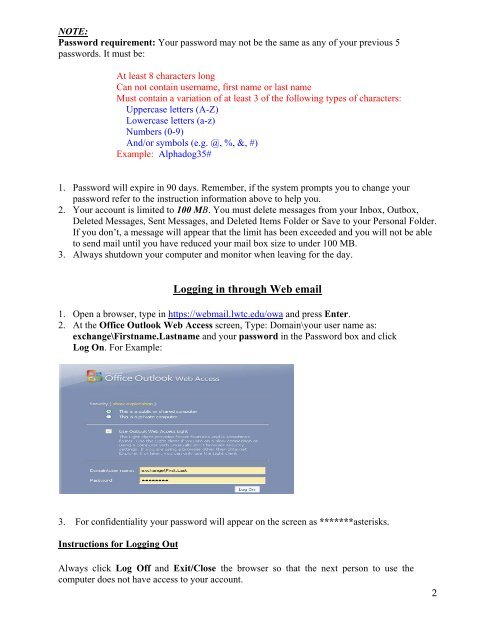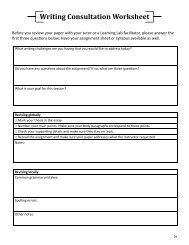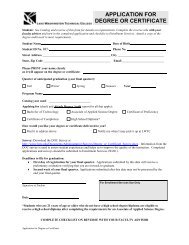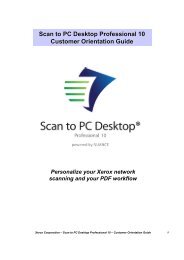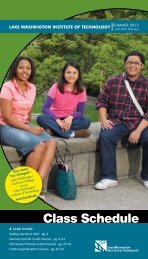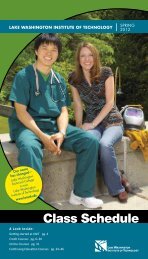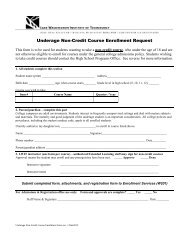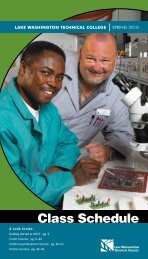LWTC E-mail Account Access Information Help Desk CHANGING ...
LWTC E-mail Account Access Information Help Desk CHANGING ...
LWTC E-mail Account Access Information Help Desk CHANGING ...
You also want an ePaper? Increase the reach of your titles
YUMPU automatically turns print PDFs into web optimized ePapers that Google loves.
NOTE:Password requirement: Your password may not be the same as any of your previous 5passwords. It must be:At least 8 characters longCan not contain username, first name or last nameMust contain a variation of at least 3 of the following types of characters:Uppercase letters (A-Z)Lowercase letters (a-z)Numbers (0-9)And/or symbols (e.g. @, %, &, #)Example: Alphadog35#1. Password will expire in 90 days. Remember, if the system prompts you to change yourpassword refer to the instruction information above to help you.2. Your account is limited to 100 MB. You must delete messages from your Inbox, Outbox,Deleted Messages, Sent Messages, and Deleted Items Folder or Save to your Personal Folder.If you don’t, a message will appear that the limit has been exceeded and you will not be ableto send <strong>mail</strong> until you have reduced your <strong>mail</strong> box size to under 100 MB.3. Always shutdown your computer and monitor when leaving for the day.Logging in through Web e<strong>mail</strong>1. Open a browser, type in https://web<strong>mail</strong>.lwtc.edu/owa and press Enter.2. At the Office Outlook Web <strong>Access</strong> screen, Type: Domain\your user name as:exchange\Firstname.Lastname and your password in the Password box and clickLog On. For Example:3. For confidentiality your password will appear on the screen as *******asterisks.Instructions for Logging OutAlways click Log Off and Exit/Close the browser so that the next person to use thecomputer does not have access to your account.2