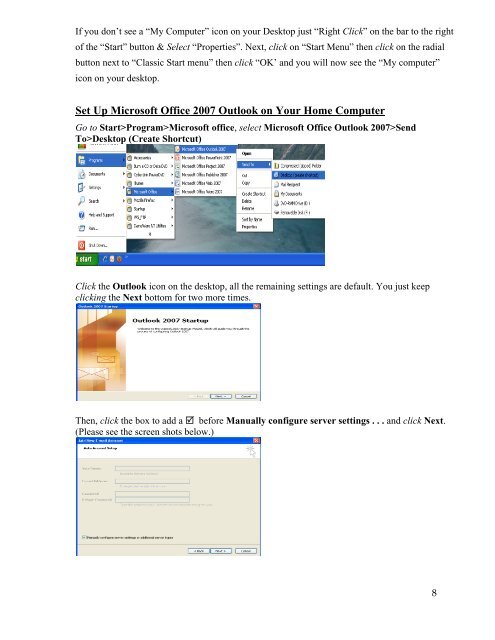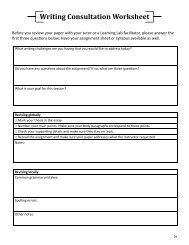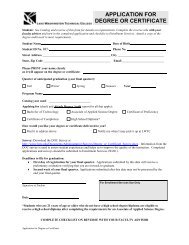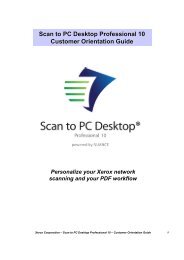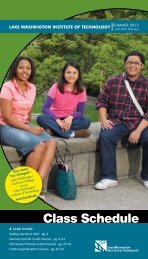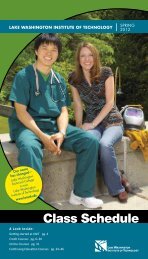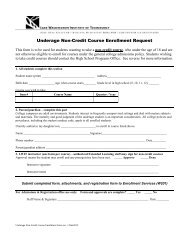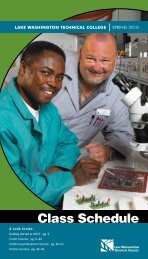LWTC E-mail Account Access Information Help Desk CHANGING ...
LWTC E-mail Account Access Information Help Desk CHANGING ...
LWTC E-mail Account Access Information Help Desk CHANGING ...
Create successful ePaper yourself
Turn your PDF publications into a flip-book with our unique Google optimized e-Paper software.
If you don’t see a “My Computer” icon on your <strong>Desk</strong>top just “Right Click” on the bar to the rightof the “Start” button & Select “Properties”. Next, click on “Start Menu” then click on the radialbutton next to “Classic Start menu” then click “OK’ and you will now see the “My computer”icon on your desktop.Set Up Microsoft Office 2007 Outlook on Your Home ComputerGo to Start>Program>Microsoft office, select Microsoft Office Outlook 2007>SendTo><strong>Desk</strong>top (Create Shortcut)Click the Outlook icon on the desktop, all the remaining settings are default. You just keepclicking the Next bottom for two more times.Then, click the box to add a before Manually configure server settings . . . and click Next.(Please see the screen shots below.)8