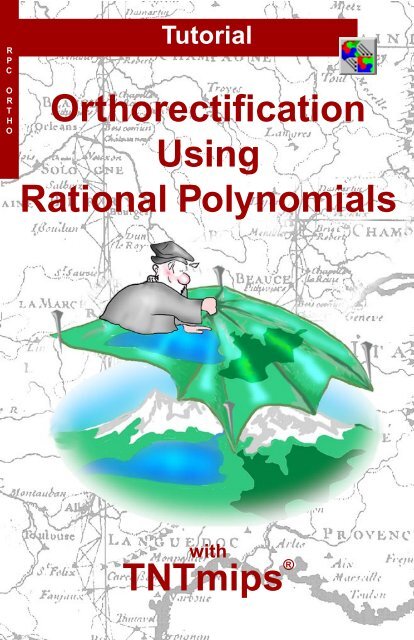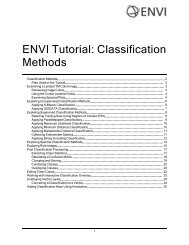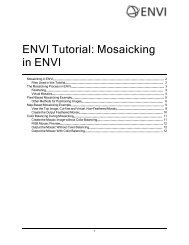Orthorectification Using Rational Polynomials
Orthorectification Using Rational Polynomials
Orthorectification Using Rational Polynomials
Create successful ePaper yourself
Turn your PDF publications into a flip-book with our unique Google optimized e-Paper software.
RPCORTHOTutorial<strong>Orthorectification</strong> <strong>Using</strong> <strong>Rational</strong> <strong>Polynomials</strong><strong>Orthorectification</strong><strong>Using</strong><strong>Rational</strong> <strong>Polynomials</strong>withTNTmips ®page 1
<strong>Orthorectification</strong> <strong>Using</strong> <strong>Rational</strong> <strong>Polynomials</strong>Before Getting StartedYou can orthorectify certain types of satellite images that are supplied with amathematical model of the image geometry in the form of a set of rational polynomialcoefficients. This procedure also requires a digital elevation model. You canoften improve the fit of the rational polynomial model to a particular image byregeoreferencing the image using accurate 3D ground control points. This bookletintroduces the concepts and procedures involved in rational polynomialorthorectification in TNTmips, including the use of the rational polynomial modelin georeferencing the image prior to rectification.Prerequisite Skills This booklet assumes that you have completed the exercisesin the Displaying Geospatial Data and Navigating tutorial booklets. Thoseexercises introduce essential skills and basic techniques that are not coveredagain here. You should also be familiar with the topics covered in theGeoreferencing and Rectifying Images tutorial booklets. Please consult thosebooklets for any review you need.Sample Data The exercises in this booklet use sample data that is distributedwith the TNT products. If you do not have access to a TNT products CD, youcan download the data from MicroImages’ web site. In particular, this bookletuses sample files in the RECTIFY directory. Make a read-write copy of the sampledata on your hard drive so changes can be saved when you use these objects.More Documentation This booklet is intended only as an introduction toorthorectifying satellite images. Details of the process can be found in a varietyof tutorial booklets, color plates, and Quick Guides, which are all available fromMicroImages’ web site.TNTmips and TNTlite ® TNTmips comes in two versions: the professional versionand the free TNTlite version. This booklet refers to both versions as“TNTmips.” If you did not purchase the professional version (which requires asoftware license key), TNTmips operates in TNTlite mode, which limits objectsize and does not allow preparation of linked atlases.All the exercises can be completed in TNTlite using the sample geodata provided.Randall B. Smith, Ph.D., 16 August 2006©MicroImages, Inc., 2004-2006It may be difficult to identify the important points in some illustrations without acolor copy of this booklet. You can print or read this booklet in color fromMicroImages’ Web site. The Web site is also your source for the newestTutorial booklets on other topics. You can download an installation guide,sample data, and the latest version of TNTlite.http://www.microimages.compage 2
Aerial and satellite images of land surfaces commonlycontain spatial distortions due to terrain relief andoff-vertical imaging geometry. <strong>Orthorectification</strong> isa procedure that removes these distortions, creatingan orthoimage with features positioned as theywould be in a planimetric map. Because anorthoimage has map-like geometry, map-derived thematicdata layers register more accurately with anorthoimage than with an unrectified image, and thespatial information you extract from an orthoimageis more accurate.You can orthorectifycertaintypes of satelliteimages in theTNTmips AutomaticResamplingprocess using adigital elevationmodel (DEM) andthe <strong>Rational</strong> Polynomialresamplingmodel. IKONOSGeo Ortho Kit<strong>Orthorectification</strong> <strong>Using</strong> <strong>Rational</strong> <strong>Polynomials</strong>Welcome to RPC <strong>Orthorectification</strong>images (fromSpace ImagingInc.) and QuickBird Ortho Ready Standard Productimages (from DigitalGlobe) are currently the onlytypes of images that can be orthorectified using thismethod. These images are acquired from a highviewing angle to minimize distortion, and they aresupplied with auxiliary files containing the rationalpolynomial coefficients (RPC) required for theorthorectification.STEPS start TNTmips select Raster /Resample and Reproject/ Automatic... from theTNTmips menuPlanimetric street vector (orange, traced from aerialorthophoto) overlaid on panchromatic IKONOS satelliteimage (1-meter cell size) of part of La Jolla, California.Left, georeferenced but unrectified image. Right, imageafter RPC orthorectification, resulting in excellent matchwith street vector. Area has about 60 meters of relief.In the research literature theacronym RPC is derivedeither from “<strong>Rational</strong>Polynomial Coefficients” or“<strong>Rational</strong> Polynomial Cameramodel”. Other authors usethe term <strong>Rational</strong> FunctionModel (RFM) to refer to thesame mathematical model.NOTE: Aerial images acquired with a framing camera (film or digital) have asimpler imaging geometry than satellite images. Camera images can beorthorectified in the Photogrammetric Modeling process in TNTmips, eitherusing a stereo pair of photos or a single photo and a digital elevation model(see the tutorial booklet Making DEMs and Orthophotos).page 3
<strong>Orthorectification</strong> <strong>Using</strong> <strong>Rational</strong> <strong>Polynomials</strong>About <strong>Rational</strong> Polynomial ModelsImage(Unrectified)<strong>Rational</strong> PolynomialCoefficients for ImageDEM Raster++spacegroundA cross-track scanningimager such as IKONOSbuilds up an image fromgroups of scan linesacquired from differentpositions in space (circles)as the satellite movesforward in orbit (arrow).<strong>Rational</strong> Polynomial<strong>Orthorectification</strong>Orthorectified ImageIn a conventional aerial photograph made with a framingcamera, each location in the image is captured atthe same time from a single camera position. Becauseof this simple image geometry, the coordinatetransformation from two-dimensional image coordinatesto three-dimensional Earth-surface coordinatescan be expressed mathematically using relativelysimple expressions.Most remote sensing satellite images, on the otherhand, are built up of groups of scan lines acquiredas the satellite moves forward in its orbit. As a result,different parts of the same image are acquiredfrom different sensor positions. In order to rigorouslydescribe the transformation from imagecoordinates to Earth surface coordinates, a mathematicalsensor model that incorporates all of thephysical elements of the imaging system can be exceedinglylong and complex. For example, theIKONOS rigorous sensor model is 183 pages long!<strong>Rational</strong> Polynomial satellite sensor models are simplerempirical mathematical models relating imagespace (line and column position) to latitude, longitude,and surface elevation. The name <strong>Rational</strong>Polynomial derives from the fact that the model isexpressed as the ratio of two cubic polynomial expressions.Actually, a single image involves twosuch rational polynomials, one for computing lineposition and one for the column position. The coefficientsof these two rational polynomials arecomputed by the satellite company from thesatellite’s orbital position and orientation and therigorous physical sensor model. <strong>Using</strong> thegeoreferenced satellite image, its rational polynomialcoefficients, and a DEM to supply the elevationvalues, the TNTmips Automatic Resampling Processcomputes the proper geographic position for eachimage cell, producing an orthorectified image.page 4
<strong>Orthorectification</strong> <strong>Using</strong> <strong>Rational</strong> <strong>Polynomials</strong>Acquiring a Digital Elevation ModelThe digital elevation model you use to orthorectifyan image need not match the image area or cell size(the common area of the two is orthorectified). Toachieve the best results, however, the cell size ofthe DEM should be as close as possible to that ofthe image you are rectifying. DEMs with 30-meterresolution produced by the United States GeologicalSurvey (USGS) are available for free downloadfor any area in the United States, and 10-meter USGSDEMs are available in many areas. For other countrieselevation data with similar resolution may beavailable for purchase from the relevant governmentagency. A global elevation model (GTOPO30)is also available for free download from the USGS;it has a spatial resolution of 30 arc-seconds, orabout 1 km at the equator. Edited 90-m DEMs producedby NASA’s Shuttle Radar TopographyMission (SRTM V2) are also available for all ofEarth’s land areas from the USGS.If you cannot locate a DEM with sufficient spatialresolution for your image area, you may be able tocreate your own. Topographic contour data is availablefor some areas in digital form, or it can beproduced from a scanned topographic map of thearea. The resulting vector contour data can besurface-fit in the TNTmips Surface Modeling processto create a DEM. (See the tutorial bookletentitled Surface Modeling for more information.)For example, MicroImages wished to rectifiy a 1-mpanchromatic IKONOS image of La Jolla, California,but a 30-m DEM is the best resolution availablefrom the USGS. Instead we purchased low-costvector contour data with 5-foot contour intervalfrom the County of San Diego. After editing toremove contouring artifacts, we surface-fit the contoursto create a DEM with 1-meter cell size andelevation values in decimal meters (floating-pointraster), a resolution more appropriate to our imagedata.Portion of a 30-m DEM(displayed with color palette)for the La Jolla, Californiaarea, the best resolutionavailable from the USGS.Portion of DEM with 1-metercell size created by surfacefittingvector contour lineswith a 5-foot contour interval(black lines).page 5
<strong>Orthorectification</strong> <strong>Using</strong> <strong>Rational</strong> <strong>Polynomials</strong>Elevation Units and Reference SurfacesTopographic contour maps and digital elevation models may express elevationvalues in a variety of units. For example, DEMs available for the United Statesmay have elevations in meters, decimeters, or feet, depending on the data sourceand the local relief. Before using a DEM for RPC orthorectification, check themetadata or other text information that accompanied the original data to verify theelevation units. The RPC orthorectification procedure requires elevations in meters.If your DEM uses other elevation units, don’t panic. The simplest remedy is toopen the TNTmips Project File Maintenanceprocess (Support / Maintenance /Project File), navigate to the DEM raster,and press the Edit icon button, whichopens the Edit Object Information window.The Scale panel on this windowincludes a Cell Value Scale field in whichyou can enter the conversion factor torescale the raster cell values to metersEdit Object Information window for aDEM in feet, with Cell Value Scale set torescale DEM values to meters.The rational polynomial coefficients for a particular satellite image are computedusing data on the orbital position and orientation of the satellite sensor. Thesatellite position includes a height (elevation) component, but that raises thequestion, height above what? The physical surface of the Earth is irregular andits elevation is not known precisely everywhere, so it cannot be used as a referencesurface. Satellite heights instead are referenced to an ideal, mathematically-definedgeometric shape, an earth-centered ellipsoid, thatprovides a global best fit to the overall shape ofthe earth. This ellipsoid is most commonly theWorld Geodetic System (WGS) 1984 ellipsoid thatforms the basis for the WGS 1984 geodetic datum.Both remote sensing satellites (such as QuickBirdand IKONOS) and the constellation of GlobalPositioning System (GPS) satellites referenceelevations to this hypothetical ellipsoidal surface.The global best-fit ellipsoid isnearly spherical, with a polarradius that is shorter than theequatorial radius by a factorof 1 / 298.257.(for example, 0.1 to rescale decimeters tometers and 0.3048 to convert feet tometers). All TNTmips processes will thenautomatically use the rescaled value.Thus the elevation values built into the RPC modelfor an image are ellipsoidal elevations, as are theelevation values computed by GPS receivers fromthe GPS satellite information.page 6
<strong>Orthorectification</strong> <strong>Using</strong> <strong>Rational</strong> <strong>Polynomials</strong>Obtaining the Geoid HeightOn the other hand, the elevation values in most DEMs give the height of theground surface relative to local mean sea level. This value is sometimes calledorthometric height. Mean sea level on a global scale is a broadly undulatingsurface called the geoid,whose shape has been determined from studies of theEarth’s gravity field supplemented by GPS survey data. The vertical separationbetween the geoid and ellipsoidat any location isGlobal Geoid Height Relative to the WGS84 Ellipsoid180 90 W 0 90 E 180called the geoid height,60 Nwhich may be either positive(geoid above ellipsoid)30 Nor negative (geoid below0ellipsoid). Geoid heights30 Svary gradually on a regionalto continental scale60 Swithin the range -100 tometers+100 meters.Geoid height in vertical section (exaggerated)-100 -50 0 +50EllipsoidGeoidGeoid height(negative)Geoid height(positive)Since rational polynomial image models use ellipsoidal elevations, georeferenceand rectification procedures that use this model must convert orthometric DEMelevations to ellipsoidal heights by subtracting the local geoid height. Therefore,when you select a DEM in the Georeference or Automatic Resampling processes,you are prompted to enter a geoid height. (Because of the regional scale of geoidheight variations, a single geoid height value can suffice for an entire IKONOS orQuickBird scene.) You can find the appropriate geoid height for your image areaby entering the latitude and longitude of the image center in one of several freegeoid height calculators available on the World Wide Web:http://earth-info.nga.mil/GandG/wgs84/gravitymod/egm96/intpt.htmlhttp://sps.unavco.org/geoid/http://www.ngs.noaa.gov/cgi-bin/GEOID_STUFF/geoid03_prompt1.prlA Windows 9x/NT software program to compute geoid heights is also available(with supporting files) for free download at:http://earth-info.nga.mil/GandG/wgs84/gravitymod/egm96/egm96.htmpage 7
<strong>Orthorectification</strong> <strong>Using</strong> <strong>Rational</strong> <strong>Polynomials</strong>Run the RPC <strong>Orthorectification</strong>STEPS in the RasterResampling window,press [Select Rasters...] navigate into the LJMESAProject File in the RECTIFYsample data directoryand select IKONLJM4 on the Settings tabbedpanel, set the Modelmenu to <strong>Rational</strong>Polynomial when prompted toselect the <strong>Rational</strong>Polynomial model file,select RECTIFY /IKONLJM4_RPC.TXT when prompted toselect the DEM raster,select DEM_4M from theLJMESA Project File set the Method menu toNearest Neighbor andthe Scale menu to ByCell Size set the Orient menu toTo Projection and theExtents menu to EntireInput enter -35.0 in the Geoidheight field press [Run] use the standard SelectObject window to selector create a destinationProject File and to namethe output raster object<strong>Orthorectification</strong> using the <strong>Rational</strong> Polynomialmodel is carried out in the Automatic Resamplingprocess using the <strong>Rational</strong> Polynomial selection onthe Model menu. You can set the model before orafter selecting the raster object (or set of raster objects)you wish to rectify. When you complete thesecond of these two actions, you are presented witha series of dialogs prompting you to select the elevationmodel and to select the text file containingthe rational polynomial coefficients. You must alsoprovide a value for the local geoid height.In this exercise you orthorectify a color image createdfrom the red, green, and blue bands of a sampleIKONOS multispectral image covering part of LaJolla, California. The image has a cell size of 4 metersand covers about 4 square kilometers. Topographically,the area is a plateau sloping southwest, cut bynarrow canyons, and has a local relief of 200 meters.The image and associated elevation model are shownon the next page.You can use the Display process to overlay the originaland orthorectified images to see the geometricchanges produced by the rectification.page 8
<strong>Orthorectification</strong> <strong>Using</strong> <strong>Rational</strong> <strong>Polynomials</strong>Regeoreferencing the ImageThe image you rectified in the previous exercise has georeference informationobtained from the image provider. The satellite company determines thegeographic “footprint” of the image using data on the position of the imagingsatellite in its orbit, the direction the sensor was pointing, and an average elevationfor the scene. These parameters are used to compute map coordinates for thefour image corners. But small errors in the satellite parameters can translate intolarge errors in the image georeferencing. These errors can cause misregistrationwith the DEM you use for rectification, which in turn leads to errors in the positionand internal geometry of the orthorectified image you produce.You can improve the orthorectification results for most images by regeoreferencingthe image (using the TNTmips Georeference process) with accurate, well-distributedground control points (GCPs). This will ensure that accurate geographicextents are computed for the image and that it registers correctly with the DEMduring orthorectification. (For best results, delete the corner control points providedwith the image.) The new control points should be distributed relativelyuniformly over the entire extent of the image, including the edges and corners.A well-distributed set of ground control points for the IKONOS multispectral image of LaJolla Mesa (left) covers the image extents and also includes a range of elevations, asshown in the view of the DEM (right).The georeference process can also use your control points to refine the rationalpolynomial orthorectification model provided with the image (see the followingpages). As few as 4 to 6 accurate, well-distributed points may significantly improvethe fit of the model and thus improve the registration and internal geometryof the orthorectified image you produce with it. A larger number of control pointsmay improve the fit in some cases, in part by diluting or averaging out positionalerrors introduced by any less accurate control points. Placing additional controlpoints in topographically significant locations (such as hill tops and valley bottoms)may further improve the fit of the RPC model.page 9
<strong>Orthorectification</strong> <strong>Using</strong> <strong>Rational</strong> <strong>Polynomials</strong>Georeference with RPC ModelSTEPS choose Main/Georeference from theTNTmips menu in the ObjectGeoreferencingwindow, choose File /Open use the standard SelectObjects dialog to selectraster object IKONLJM4Gfrom the LJMESA ProjectFile click [OK] on the SelectSubobject dialog to openthe existing UTMgeoreference object select raster objectDEM_4M from the RECTIFYProject File as thesurface layer enter -35 in the Promptdialog for the local geoidheight and press [OK] choose Show Elevationin List from theOptions menuWhen you regeoreference an image prior to RPCorthorectification, choose <strong>Rational</strong> Polynomial fromthe Model menu on the Georeference window. Youare then prompted to select the RPC text file andDEM and to enter a geoid height. When you choosethis model, control point residuals are computed byfirst projecting all control point positions throughthe rational polynomial model to remove terrain displacements,so that the residuals indicate departuresfrom the rectification model. The process also makesadjustments to the transformation between imageand geographic coordinates to minimize these residuals.This adjustment requires an accurateelevation value for each control point in addition toits horizontal coordinates. You can enter elevationvalues manually (along with the map coordinates) inthe Reference panel, or use the Set Z from Surfaceicon button on the same panel to automatically assignthe elevation value from the corresponding cellin the DEM.When you save the georeference information using the<strong>Rational</strong> Polynomial model, the RPC text information isautomatically saved with the georeference subobject.If you open such an image in the Georeferenceprocess (as in this exercise) or in the AutomaticResampling process, the RPCs are read automaticallyand the model is set to <strong>Rational</strong> Polynomial. You thenjust need to select the DEM and enter the geoid height.The Set Z from Surfaceicon button is active whenyou are in the process ofadding or editing acontrol point.page 10
Control point collected ata picnic table in a publicpark using an inexpensivehand-held GPSreceiver. If you areusing the GPS fix “Z”value for your controlpoint elevation, be sureto subtract the unit’sheight above the ground.<strong>Orthorectification</strong> <strong>Using</strong> <strong>Rational</strong> <strong>Polynomials</strong>Control Points from GPS SurveyYou can use several methods to acquire control points toregeoreference an image. If you have access to the area, you canuse a Global Positioning System (GPS) receiver to acquire geographicposition data. Since the routine use of SelectiveAvailability (intentional degradation of position accuracy to nonmilitaryreceivers) has been discontinued, even a singleinexpensive handheld GPS unit can determine map coordinatesaccurately enough to provide adequate control points for multispectral(4-meter) IKONOS and QuickBird images. You can achieveeven greater positional accuracy using a receiver designed toaccept real-time differential corrections, either from asurface broadcast source or from the Wide Area AugmentationSystem (WAAS) satellites. Alternatively,you can use a second stationary GPS unit to collectdata to apply differential correction post-processingto the data from your roaming receiver.Your GPS stations should bein open areas free of obstructionsthat could block theGPS signal or the differentialcorrection signal. In addition,the stations must be easilyrecognizable in the image.GPS positions are normally expressed as latitude andlongitude relative to the WGS 1984 datum. You mayfind it convenient to configure your GPS to reportpositions in the same coordinate system and datumused by your image. However, if you don’t, the Setup/ Projections menu option in the Georeference processallows you to configure the process to inputcoordinates in one coordinate reference system (CRS)and save them in another CRS. The elevation computed from the GPS satellites isthe ellipsoidal elevation. This value is usually less accurate than the horizontalcoordinates, so you may consider using the DEM elevation instead. In addition,some GPS receivers incorporate a barometer to report elevations. You typicallycalibrate the barometric elevation using a known elevation from a topographicmap, which shows geoidal elevations. So you must subtract the geoid heightfrom any barometric elevation before entering the elevation for the control point.page 11
<strong>Orthorectification</strong> <strong>Using</strong> <strong>Rational</strong> <strong>Polynomials</strong>Control Point Residuals and StatisticsThe column and line positions and residual errors shown in the control point listin the main Georeference window refer to positions in the input unrectified image.When you use the <strong>Rational</strong> Polynomial model to compute residuals, a windowentitled Control Points Projected to Orthorectified Image also opens. This windowshows the column and line positions of control points in the orthorectifiedimage that would be produced from the current adjusted RPC model, along withthe resulting residuals. The residual values for the same point in the two windowsare typically very similar, but not identical.As noted previously, these residuals show the distance between each controlpoint and its predicted position in the overall best-fit model computed from theentire set of points, with terrain displacement effects already accounted for. Youcan use the Options menu on the main Georeference window to elect to showseparate or combined X-Y residuals. (Z-residuals in both windows simply showthe difference between the entered value and the DEM value at that position; ifyou assign control point elevations from the DEM, the Z-residual will be 0 forsuch points). You can turn on the Edit radio button to adjust the positions ofcontrol points that appear poorly placed as indicated by high residual values (seenext page).The bottom part of each of these Georeference windows shows summary statisticsfor the current set of control points. The RMS (Root Mean Square) Error andMean Deviation values provide measures of the fit of the entire set of controlpoints to the adjusted rational polynomial model. These values are updatedimmediately with any change in the control points.Summarystatistics forthe mainGeoreferencewindow.page 13
<strong>Orthorectification</strong> <strong>Using</strong> <strong>Rational</strong> <strong>Polynomials</strong>Evaluating Control PointsYou can use the individual control point residuals and the RMS error statisticsshown in the Georeference windows to help judge the accuracy of your controlpoints. However, this is a subjective procedure, and there are no rigid guidelines.Ideally, you would like the point residuals to be less than the cell size of the image,but you may only be able to approximate this level of accuracy. A large errorresidual for a particular point may indicate that you made a blunder of some sort.You may have incorrectly recorded a GPS map coordinate in the field, mistyped avalue when entering point coordinates, or placed the point in the wrong locationin the Input or Reference view. If you can’t identify an obvious source of error ordon’t have the information to correct it, you can toggle off the checkbox to the leftof the point’s entry in the list to make the anomalous point Inactive. The residualsfor the remaining active points (and the overall RMS error for the active points)are automatically recalculated. If you find there is dramatic improvement, youmay want to delete the anomalous point.To inactivate a controlpoint, left-click on thecheckbox to the left ofits entry in the list touncheck it. Listcolors for the active,inactive, and currentselected point aresubdued versions ofthe symbol colors setusing the Options /Colors menu option. Inthis example, activepoints are yellow,inactive points aregreen, and theselected point is red.However, remember that residuals are computed from a global best fit to the entireset of active points. All points contribute equally to this procedure, so the resultis influenced by the distribution of points. A control point may have a highresidual error because it is isolated from other points that are more clusteredtogether, and you usually need to retain such isolated points to provide adequatecoverage of the image. Don’t assume that the point with the highest residual isnecessarily the “worst point” in the set. And residuals do not reveal systematicerror that may affect all points equally, such as choosing the wrong datum.page 14
<strong>Orthorectification</strong> <strong>Using</strong> <strong>Rational</strong> <strong>Polynomials</strong><strong>Using</strong> Test PointsIf you have a sufficient number of control points that you believe are accurate,you can reserve some of them to use as test points to check the quality of yourcontrol point set. First enter just the control points, check the residuals, and editor delete any problem points. Then enter the test points and set each of them tobe inactive. Residuals and overall RMS errors are computed separately for theactive and inactive points, so they represent independent applications of thecurrent RPC model. Since your “test” points were not used to develop the activepoint model, they represent an independent test of the accuracy of your controlpoints. If the RMS error and individual point residuals for your test points aresmall (comparable in size to those for the active points), then you probably havea suitably accurate set of control points to perform the RPC orthorectification.In this example, GPScontrol points for the 1-meter image below(yellow) are supplementedwith inactive testpoints (green) placedfrom orthophotos with0.15 meter resolution.The overall XY RMS errorfor the test points iscomparable to (even lessthan) the error for thecontrol points, indicatingan accurate set ofcontrol points.Currently the status of control points (active orinactive) is temporary, applicable only to thecurrent Georeference session; it is not savedwith the georeference information. In fact thedefault option (on the Options menu on theGeoreference window) is not to save inactivecontrol points at all. Keep this behavior in mind ifyou use test points to check your georeference.To see the effects of regeoreferencing the image,run the RPC orthorectification again(steps on page 8) using the regeoreferencedsample image (IKONLJM4G). You can overlay the two orthoimages in the Displayprocess to see the geometric changes that result.page 15
<strong>Orthorectification</strong> Advanced <strong>Using</strong> Software <strong>Rational</strong> <strong>Polynomials</strong> for Geospatial AnalysisMicroImages, Inc. publishes a complete line of professional software for advanced geospatialdata visualization, analysis, and publishing. Contact us or visit our web site for detailed productinformation.TNTmips TNTmips is a professional system for fully integrated GIS, image analysis, CAD,TIN, desktop cartography, and geospatial database management.TNTedit TNTedit provides interactive tools to create, georeference, and edit vector, image,CAD, TIN, and relational database project materials in a wide variety of formats.TNTview TNTview has the same powerful display features as TNTmips and is perfect forthose who do not need the technical processing and preparation features of TNTmips.TNTatlas TNTatlas lets you publish and distribute your spatial project materials on CD-ROM at low cost. TNTatlas CDs can be used on any popular computing platform.TNTserver TNTserver lets you publish TNTatlases on the Internet or on your intranet.Navigate through geodata atlases with your web browser and the TNTclient Java applet.TNTlite TNTlite is a free version of TNTmips for students and professionals with smallprojects. You can download TNTlite from MicroImages’ web site, or you can orderTNTlite on CD-ROM.RPCORTHObarometric elevation...............................11contours..............................................5,12digital elevation model (DEM)............3-13ellipsoid...................................................6ellipsoidal elevation...........................6,7,12geoid........................................................7geoid height................................7,8,10-12georeference........................................9-15Global Positioning System (GPS)...............7IKONOS.....................................3,4,5,8,11Indexorthometric height...................................7orthorectification.................3,4,5,8,9,10,13,15QuickBird............................................3,11rational polynomial.................3,4,7-10,13residuals.......................................10,13-15Root Mean Square (RMS) error.........13-15Set Z from Surface.................................10topographic map...................................12Wide Area Augmentation System.............11Voice: (402) 477-9554FAX: (402) 477-9559MicroImages, Inc.11th Floor - Sharp Tower206 South 13th StreetLincoln, Nebraska 68508-2010 USAemail: info@microimages.compage 16internet: www.microimages.com