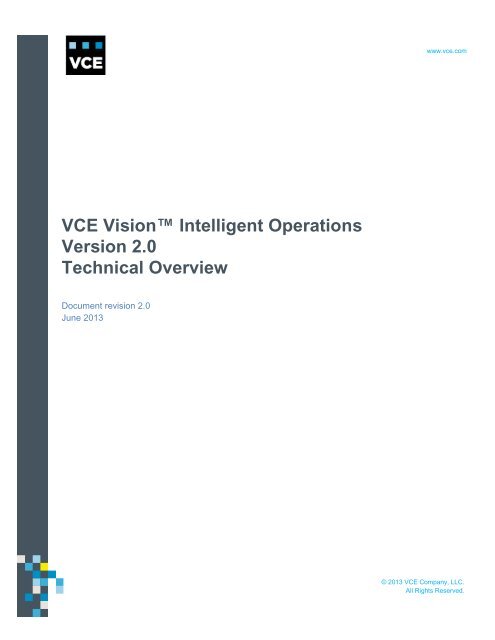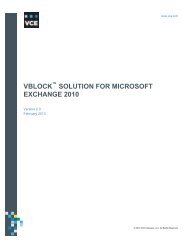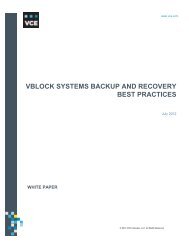VCE Vision™ Intelligent Operations Version 2.0 Technical Overview
VCE Vision™ Intelligent Operations Version 2.0 Technical Overview
VCE Vision™ Intelligent Operations Version 2.0 Technical Overview
You also want an ePaper? Increase the reach of your titles
YUMPU automatically turns print PDFs into web optimized ePapers that Google loves.
<strong>VCE</strong> Vision <strong>Intelligent</strong> <strong>Operations</strong> <strong>Version</strong> <strong>2.0</strong>.0 <strong>Technical</strong><strong>Overview</strong>Revision historywww.vce.com<strong>VCE</strong> Vision <strong>Intelligent</strong> <strong>Operations</strong><strong>Version</strong> <strong>2.0</strong><strong>Technical</strong> <strong>Overview</strong>Document revision <strong>2.0</strong>June 2013© 2013 <strong>VCE</strong> Company, LLC.All Rights Reserved.© 2013 <strong>VCE</strong> Company, 1 LLC.All Rights Reserved.
Revision history <strong>VCE</strong> Vision <strong>Intelligent</strong> <strong>Operations</strong> <strong>Version</strong> <strong>2.0</strong>.0<strong>Technical</strong> <strong>Overview</strong>Revision historyDate<strong>VCE</strong> Vision <strong>Intelligent</strong> <strong>Operations</strong>release versionDocument revision Author Description ofchangesApril 2013 <strong>2.0</strong>.0 <strong>2.0</strong> EllenHanleyJune 2013 <strong>2.0</strong>.1 <strong>2.0</strong> EllenHanley<strong>Version</strong> <strong>2.0</strong>.0 releaseN/A2 © 2013 <strong>VCE</strong> Company, LLC.All Rights Reserved.
<strong>VCE</strong> Vision <strong>Intelligent</strong> <strong>Operations</strong> <strong>Version</strong> <strong>2.0</strong>.0 <strong>Technical</strong><strong>Overview</strong>Table of contentsTable of contentsIntroduction ................................................................................................................................................. 4Accessing <strong>VCE</strong> documentation ................................................................................................................. 5<strong>VCE</strong> Vision <strong>Intelligent</strong> <strong>Operations</strong> product suite ................................................................................. 6<strong>Overview</strong> ................................................................................................................................................. 6Products and features ............................................................................................................................ 6Architecture ............................................................................................................................................. 9<strong>VCE</strong> Vision System Library .................................................................................................................. 10System Library overview ...................................................................................................................... 10Discovery .............................................................................................................................................. 10What does System Library discover? ............................................................................................ 10How does System Library discover a Vblock System? .................................................................. 11How often does the discovery occur? ............................................................................................ 11Identification .......................................................................................................................................... 11Health monitoring.................................................................................................................................. 11Logging ................................................................................................................................................. 12Configuration backup and recovery ...................................................................................................... 13System Library configuration files .................................................................................................. 13Vblock System configuration files .................................................................................................. 14Restoring configuration files ........................................................................................................... 14<strong>VCE</strong> Vision Plug-in for vCenter ............................................................................................................ 15Plug-in for vCenter overview ................................................................................................................ 15Compliance Checker ............................................................................................................................ 15<strong>VCE</strong> Vision Adapter for vCenter <strong>Operations</strong> Manager ...................................................................... 16Adapter for vCenter <strong>Operations</strong> Manager overview ............................................................................. 16Dashboards .......................................................................................................................................... 16APIs ............................................................................................................................................................ 18API for System Library .......................................................................................................................... 18API for Compliance Checker ................................................................................................................ 18SDK ............................................................................................................................................................. 19SDK overview ....................................................................................................................................... 19© 2013 <strong>VCE</strong> Company, LLC.All Rights Reserved.3
Introduction <strong>VCE</strong> Vision <strong>Intelligent</strong> <strong>Operations</strong> <strong>Version</strong> <strong>2.0</strong>.0<strong>Technical</strong> <strong>Overview</strong>IntroductionThe Vblock System from <strong>VCE</strong> is the world's most advanced converged infrastructure—one that optimizesinfrastructure, lowers costs, secures the environment, simplifies management, speeds deployment, andpromotes innovation. The Vblock System is designed as one architecture that spans the entire portfolio,includes best-in-class components, offers a single point of contact from initiation through support, and providesthe industry's most robust range of configurations.<strong>VCE</strong> Vision <strong>Intelligent</strong> <strong>Operations</strong> enables and simplifies converged operations. The software acts as amediation layer between Vblock Systems and data center management tools, dynamically informing thosetools about Vblock Systems. It delivers intelligent discovery to provide a single-objective perspective on VblockSystems. Comprehensive awareness of the industry-leading components that comprise Vblock Systemspromotes infrastructure standardization through automated validation and system assurance. Integrationcapabilities make it possible to provide this level of intelligence to any toolset. The software has nativeintegration with the VMware Virtualization and Cloud Management Portfolio, and also supports API-enabledintegration into other standard industry tools.This document provides a high-level technical overview of the <strong>VCE</strong> Vision <strong>Intelligent</strong> <strong>Operations</strong> suite.The target audience for this document includes customers, <strong>VCE</strong> vArchitects, and <strong>VCE</strong> partners.The <strong>VCE</strong> Glossary provides terms, definitions, and acronyms. For more information about Vblock Systemdocumentation, refer to Accessing <strong>VCE</strong> documentation.To suggest documentation changes and provide feedback on this book, send an e-mail todocfeedback@vce.com. Include the name of the topic to which your feedback applies.4 © 2013 <strong>VCE</strong> Company, LLC.All Rights Reserved.
<strong>VCE</strong> Vision <strong>Intelligent</strong> <strong>Operations</strong> <strong>Version</strong> <strong>2.0</strong>.0 <strong>Technical</strong><strong>Overview</strong>Accessing <strong>VCE</strong> documentationAccessing <strong>VCE</strong> documentationSelect the documentation resource that applies to your role:RoleCustomer<strong>VCE</strong> PartnerCisco, EMC, <strong>VCE</strong>, or VMware employee<strong>VCE</strong> employeeResourcesupport.vce.comA valid username and password are required.www.vcepartnerportal.com/resourcelib-vce.asp?loc=331A valid username and password are required.www.vceportal.com/solutions/68580567.htmlwww.vceview.com/solutions/products/orvblockproductdocs.ent.vce.com© 2013 <strong>VCE</strong> Company, LLC.All Rights Reserved.5
<strong>VCE</strong> Vision <strong>Intelligent</strong> <strong>Operations</strong> product suite <strong>VCE</strong> Vision <strong>Intelligent</strong> <strong>Operations</strong> <strong>Version</strong> <strong>2.0</strong>.0<strong>Technical</strong> <strong>Overview</strong><strong>VCE</strong> Vision <strong>Intelligent</strong> <strong>Operations</strong> product suite<strong>Overview</strong>The <strong>VCE</strong> Vision <strong>Intelligent</strong> <strong>Operations</strong> software suite provides an integrated set of software products formanaging a data center. The <strong>VCE</strong> Vision suite is the first software suite to provide an intelligent solution to theproblem of managing operations in a converged infrastructure environment. These tools enable and simplifyconverged operations by dynamically providing a high level of intelligence into your existing managementtoolset.The <strong>VCE</strong> Vision suite enables <strong>VCE</strong> customers and third-party consumers to know that the Vblock Systemexists, where it is located, and what components it contains. It reports on the health or operating status of theVblock System and reports on how compliant the Vblock System is with a <strong>VCE</strong> Release Certification Matrix.The <strong>VCE</strong> Vision suite effectively acts as a mediation layer between your system and the management toolsyou use now. The software allows for intelligent discovery by providing a continuous, near real-timeperspective of your compute, network, storage, and virtualization resources as a single object—ensuring thatyour management tools reflect the most current state of your Vblock Systems. For information about the <strong>VCE</strong>Release Certification Matrix, refer to Accessing <strong>VCE</strong> documentation.<strong>VCE</strong> Vision software provides the Vblock System information natively through the VMware vCenter andvCenter <strong>Operations</strong> Manager. The information can also be consumed using a public API or through SNMP.This document provides a high-level overview of the technology that drives each feature.Products and featuresThe <strong>VCE</strong> Vision suite is made up of the following products:• <strong>VCE</strong> Vision <strong>Intelligent</strong> <strong>Operations</strong> System Library• <strong>VCE</strong> Vision <strong>Intelligent</strong> <strong>Operations</strong> Plug-In for vCenter• <strong>VCE</strong> Vision <strong>Intelligent</strong> <strong>Operations</strong> Adapter for vCenter <strong>Operations</strong> Manager• <strong>VCE</strong> Vision <strong>Intelligent</strong> <strong>Operations</strong> Compliance Checker• <strong>VCE</strong> Vision SDK• <strong>VCE</strong> Vision <strong>Intelligent</strong> <strong>Operations</strong> API for System Library• <strong>VCE</strong> Vision <strong>Intelligent</strong> <strong>Operations</strong> API for Compliance CheckerTogether, these products provide you with the following features:6 © 2013 <strong>VCE</strong> Company, LLC.All Rights Reserved.
<strong>VCE</strong> Vision <strong>Intelligent</strong> <strong>Operations</strong> <strong>Version</strong> <strong>2.0</strong>.0 <strong>Technical</strong><strong>Overview</strong><strong>VCE</strong> Vision <strong>Intelligent</strong> <strong>Operations</strong> product suiteFeature Description ProductDiscoveryIdentificationHealth monitoringLogging and eventmessagingAllows you to manage your Vblock System componentsbased on their most current state by:• Performing an initial discovery in the factory toidentify the Vblock System as it was built.• Building a comprehensive Vblock System model.• Discovering both logical and physical components ofthe Vblock System and updating management toolsin near real time.• Performing periodic rediscovery during operationensuring an up-to-date representation of the VblockSystem.• Performing regular backups of the Vblock Systemcomponent configuration files to allow for disasterrecovery.Provides a converged, single system view of eachVblock System by:• Presenting a unique identity for each VblockSystem.• Providing system-specific information, such as theserial number, model, and location.Expedites the diagnosis of potential problems andspeeds remediation through:• Providing a health score that incorporates <strong>VCE</strong>System design principles.• Producing a consolidated health status at the VblockSystem level, while also providing the ability to drilldown into issues at the component level.• Identifying potential issues in the health of thesystem.• Delivering out-of-the-box dashboards that expeditediagnosis and remediation.• Producing a stream-lined information flow.Enables rapid troubleshooting with built-in loggingcapabilities that:• Forwards aggregated log data from <strong>VCE</strong> Vision toother log hosts.• Translates events from vendor formats andprotocols to standard formats and protocols.• Segregates application logs from AAA logs.• Expedites data collection for troubleshooting.• Uses the RabbitMQ event messaging model(messaging system based on the AMQPstandard) to publish messages to the RabbitMQbroker.• Allows clients to subscribe to the broker usingcustomized routing keys to filter and receivemessages.<strong>VCE</strong> Vision <strong>Intelligent</strong><strong>Operations</strong> System Library<strong>VCE</strong> Vision <strong>Intelligent</strong><strong>Operations</strong> System Library<strong>VCE</strong> Vision <strong>Intelligent</strong><strong>Operations</strong> System Library<strong>VCE</strong> Vision <strong>Intelligent</strong><strong>Operations</strong> System Library© 2013 <strong>VCE</strong> Company, LLC.All Rights Reserved.7
<strong>VCE</strong> Vision <strong>Intelligent</strong> <strong>Operations</strong> product suite <strong>VCE</strong> Vision <strong>Intelligent</strong> <strong>Operations</strong> <strong>Version</strong> <strong>2.0</strong>.0<strong>Technical</strong> <strong>Overview</strong>Feature Description ProductValidationOpen APINative integrationwith VMwareproductsToolkit for third-partydevelopersEnsuring reliability and performance of your VblockSystem by:• Automatically verifying the Vblock System to <strong>VCE</strong>Release Certification Matrixes.• Providing a standards-based means to establishaudit baselines.• Validating successful application of upgrades toVblock System software.• Accelerating resolution of problems reported to<strong>VCE</strong>.• Presenting output in standard XCCDF and HTML foreasy integration into other services.Simplifies and speeds integration with third-partymanagement solutions by:• Providing an easy way for third-party developers tointegrate with the <strong>VCE</strong> Vision applicationprogramming interfaces (Open APIs).• Supporting a RESTful model of applicationdevelopment.• Providing Java bindings that allow developers toaccess the APIs from Java without having to makeREST calls.• Providing a software development kit (SDK) thatprovides sample code and tools.Seamlessly integrates with familiar management toolsby:• Displaying information from the Vblock System inVMware vCenter.• Enabling data center managers to use VMwarevCenter <strong>Operations</strong> Manager to view metrics from aVblock System.Provides the foundation for the <strong>VCE</strong> Developer Programthrough:• A new <strong>VCE</strong> Developer portal• Open APIs• API reference documentation<strong>VCE</strong> Vision <strong>Intelligent</strong><strong>Operations</strong> Compliance Checker<strong>VCE</strong> Vision <strong>Intelligent</strong><strong>Operations</strong> System Library• <strong>VCE</strong> Vision <strong>Intelligent</strong><strong>Operations</strong> Plug-in forvCenter• <strong>VCE</strong> Vision <strong>Intelligent</strong><strong>Operations</strong> Adapter forvCenter <strong>Operations</strong>Manager<strong>VCE</strong> Vision <strong>Intelligent</strong><strong>Operations</strong> SDK8 © 2013 <strong>VCE</strong> Company, LLC.All Rights Reserved.
<strong>VCE</strong> Vision <strong>Intelligent</strong> <strong>Operations</strong> <strong>Version</strong> <strong>2.0</strong>.0 <strong>Technical</strong><strong>Overview</strong><strong>VCE</strong> Vision <strong>Intelligent</strong> <strong>Operations</strong> product suiteArchitectureThe <strong>VCE</strong> Vision software is installed on the following Vblock Systems:• On the Vblock System 100 and Vblock System 200, it resides on the logical AMP.• On the Vblock System 300 and Vblock System 700 families, it resides on the AMP.The following illustration provides a high-level overview of the integration of the <strong>VCE</strong> Vision <strong>Intelligent</strong><strong>Operations</strong> suite, protocols used, and the products with which they interact:© 2013 <strong>VCE</strong> Company, LLC.All Rights Reserved.9
<strong>VCE</strong> Vision System Library <strong>VCE</strong> Vision <strong>Intelligent</strong> <strong>Operations</strong> <strong>Version</strong> <strong>2.0</strong>.0<strong>Technical</strong> <strong>Overview</strong><strong>VCE</strong> Vision System LibrarySystem Library overviewThe System Library provides the foundation for the rest of the <strong>VCE</strong> Vision software suite. It is responsible for:• Discovering the Vblock System and its components• Discovering identifying information about the Vblock System• Calculating the health or operating status of the Vblock System and its components• Forwarding events and messages from the Vblock SystemThis section provides a high-level overview of how the System Library product works.DiscoveryThe discovery process consists of using appropriate protocols to discover the inventory, location, and health ofthe Vblock System and using that information populates an object model. System Library uses the informationin the object model to populate a PostgreSQL database that is used by the REST interfaces. The data storedin the object model can also be accessed via SNMP GETs.What does System Library discover?The System Library discovers the Vblock System itself and the following physical components and logicalentities:GroupPhysicalcomponentsLogical entitiesCompute All ESXiNetwork All VLANsPorts on a VLANStorage All Storage groupsRAID groupsLUN relationships to RAID and storage groupsMasking recordsMapping records - LUNs mapped to FA ports so that ports can see the LUNs foraccess10 © 2013 <strong>VCE</strong> Company, LLC.All Rights Reserved.
<strong>VCE</strong> Vision <strong>Intelligent</strong> <strong>Operations</strong> <strong>Version</strong> <strong>2.0</strong>.0 <strong>Technical</strong><strong>Overview</strong><strong>VCE</strong> Vision System LibraryHow does System Library discover a Vblock System?The initial discovery process takes place during the manufacturing process. At that time a file is populated withbasic information about the Vblock System that was built and configured. Later, when the Vblock System is inplace at the customer site, the System Library discovers the Vblock System, and its physical components andlogical entities, using the following protocols:• Common Information Model (CIM)• Trivial File Transfer Protocol (TFTP)• Representational State Transfer (REST)• Simple Network Management Protocol (SNMP)• Storage Management Initiative – Specification (SMI-S)• Cisco CIMC firmwareHow often does the discovery occur?The System Library runs every 15 minutes by default, but can be modified to meet your businessrequirements.IdentificationAs part of the initial discovery that takes place during the manufacturing process, System Library gathers theproperties and qualities that define a Vblock System as a unique entity such as serial number, model, andlocation, and stores it in an object model. The regularly scheduled discovery process detects any changes youmake to this information and updates the object model.Health monitoringSystem Library monitors health or operational status of the following:• Individual components of a Vblock System• Major families of a Vblock System (compute, network, storage)• Vblock System as a wholeThe health status operates separately from the discovery process. System Library listens to communicationsfrom the physical components and logical elements to get the health status of each.System Library uses a <strong>VCE</strong>-derived algorithm that is based on best practices incorporated into the LogicalBuild Guides to apply relative weights to the importance of each component. For example, if you have three© 2013 <strong>VCE</strong> Company, LLC.All Rights Reserved.11
<strong>VCE</strong> Vision System Library <strong>VCE</strong> Vision <strong>Intelligent</strong> <strong>Operations</strong> <strong>Version</strong> <strong>2.0</strong>.0<strong>Technical</strong> <strong>Overview</strong>power supplies and one goes down, the state will be major. If another power supply goes down it will becritical.Using a hierarchical model of the Vblock System inventory (compute, network, and storage families and theircomponents), System Library applies the <strong>VCE</strong>-derived algorithm to a component, assigns a health status tothe component, and then moves up the inventory tree. The health status of each component is based on thestatus of the lower level component. When all the components in a family have been calculated, the family isassigned a status. The statuses of the families are then used to calculate the health of the Vblock System as awhole.The following table shows how System Library determines the status of a Vblock System and its components:A component or Vblock System isassigned this status...OperableMinorDegradedMajorCriticalWhen...All sub-components are operableA sub-component is inoperable, but no sub-components are in acritical, major, or degraded stateOne-fourth of the sub-components are not operating properlyOne-third of the sub-components are not operating properlyMore than half of the sub-components are not operating properlyLoggingThe System Library collects syslog messages generated by the individual components. It can write allconsolidated syslog messages it receives from each component to a local log file, or it can forward the syslogmessages to a remote syslog server. System Library standardizes events coming from the variouscomponents of the Vblock System and forwards the data for root-cause analysis.Events from the following sources are handled by SNMP and the Advanced Message Queuing Protocol(AMQP):• SMI-S• SNMP traps and gets• CIM indications• CIMCLog messages are forwarded using rsylog:• Component log messages• Application log messages generated by System Library12 © 2013 <strong>VCE</strong> Company, LLC.All Rights Reserved.
<strong>VCE</strong> Vision <strong>Intelligent</strong> <strong>Operations</strong> <strong>Version</strong> <strong>2.0</strong>.0 <strong>Technical</strong><strong>Overview</strong><strong>VCE</strong> Vision System LibrarySystem Library does not discover the following and as a result, events from them are not captured:• EMC VPLEX• EMC Avamar• EMC Data Domain• EMC RecoverPoint• Vblock System Advanced Management Pod (AMP)Configuration backup and recoveryThe System Library is deployed with backups of the following types of files:• System Library configuration files• Vblock System configuration filesSystem Library configuration filesThe following System Library configuration files are backed up daily and stored in a single tar file:• System Library configuration files in the following directories– /opt/vce/fm/conf– /etc/snmp/snmpd.conf– /etc/logrotate.d/syslog– /etc/srconf/agt/snmpd.cnf• JBoss configuration files, including keystore files• System Library administrative, configuration, and model database schemas and data filesBy default, configuration files are backed up daily at 12:00 AM. A maximum of seven backups are retained.© 2013 <strong>VCE</strong> Company, LLC.All Rights Reserved.13
<strong>VCE</strong> Vision System Library <strong>VCE</strong> Vision <strong>Intelligent</strong> <strong>Operations</strong> <strong>Version</strong> <strong>2.0</strong>.0<strong>Technical</strong> <strong>Overview</strong>Vblock System configuration filesWhen the Vblock System is built, it is deployed with backups of the Vblock System component’sconfigurations. Configurations for the following components are backed up:Vblock SystemComponentVblock System 100Cisco Catalyst 3750-X SwitchCIMCVblock System 200Cisco Nexus 5000 SwitchCisco Nexus 1000V SwitchCIMCEMC VNXVblock System 300 family Cisco MDS 9000Cisco Nexus 5000Cisco Nexus 1000VCisco UCS fabric interconnectEMC VNXVblock System700 family Cisco MDS 9000Cisco Nexus 5000Cisco Nexus 1000VCisco UCS fabric interconnectEMC Symmetrix VMAXBy default, these configuration files are backed up twice daily at 1:30 AM and 1:30 PM. To meet your businessneeds, you can change the backup schedule as required.Restoring configuration filesVblock System configuration files are stored in the following directories:• /opt/vce/backup/storage• /opt/vce/backup/network• /opt/vce/backup/computeA REST API is provided to download configuration backup files in the event the configurations need to berestored. It is authenticated by CAS.Refer to the <strong>VCE</strong> Vision <strong>Intelligent</strong> <strong>Operations</strong> Administration Guide for details on administering your VblockSystem using these tools. Refer to Accessing <strong>VCE</strong> documentation.14 © 2013 <strong>VCE</strong> Company, LLC.All Rights Reserved.
<strong>VCE</strong> Vision <strong>Intelligent</strong> <strong>Operations</strong> <strong>Version</strong> <strong>2.0</strong>.0 <strong>Technical</strong><strong>Overview</strong><strong>VCE</strong> Vision Plug-in for vCenter<strong>VCE</strong> Vision Plug-in for vCenterPlug-in for vCenter overviewThe Plug-in for vCenter is a client that runs on the VMware vSphere Web Client application. Using the API forSystem Library, it provides a system-level view of a data center's configured physical servers that form anamed cluster -- the Vblock System cluster. It also enables a customer to view and monitor information aboutall the components in the Vblock System you select, including the server, network switches, and storagearrays, as well as their subcomponents within the VMware vCenter interface.The graphical user interface of the Plug-in for vCenter provides a tree view that displays the name of a VblockSystem, as well as its overall system health, description, prior state, serial number, and location. Additionalinformation, such as the health status of the Vblock System and its components can be displayed by drillingdown through the tree view.The Plug-in for vCenter integrates with the <strong>VCE</strong> Vision <strong>Intelligent</strong> <strong>Operations</strong> Compliance Checker, which isrequired for complete monitoring of the Plug-in for vCenter. Together, they enable you to run reports thatprovide detailed information about how closely your Vblock System complies with established benchmarks andprofiles you select.Compliance CheckerWorking in conjunction with the Plug-in for vCenter, the Compliance Checker provides a set of criteria thatdetermines if your Vblock System is compliant with an established benchmark, such as the Vblock SystemRelease Certification Matrix (RCM). The Compliance Checker compares the actual settings found on yourVblock System against the expected values found within the benchmark and profile you select.The Plug-in for vCenter includes a wizard you use to set up and schedule compliance scans according to theparameters you set. You can run a compliance scan immediately or use the scheduler to run a scan at a latertime.The results of the scans are displayed in detailed compliance reports. When you view the reports, the overallcompliance score lets you see at a glance how close the Vblock System you scanned is to being compliantwith the requirements of the benchmark and profile you selected for the scan. The reports also list all itemsthat were scanned for compliance, and display their individual results. Within a report, you make selections toview more detailed information about a selected component, including lists of the rules that were executed forthe selected category. When you select an item from the list of items tested, you can see the actual values ofeach item, including any expected values. This enables you to make a quick comparison of the expectedresults to actual values achieved.For more information on the Plug-in for vCenter and the Compliance Checker, refer to the Plug-in for vCenteronline help.© 2013 <strong>VCE</strong> Company, LLC.All Rights Reserved.15
<strong>VCE</strong> Vision Adapter for vCenter <strong>Operations</strong>Manager<strong>VCE</strong> Vision <strong>Intelligent</strong> <strong>Operations</strong> <strong>Version</strong> <strong>2.0</strong>.0<strong>Technical</strong> <strong>Overview</strong><strong>VCE</strong> Vision Adapter for vCenter <strong>Operations</strong> ManagerAdapter for vCenter <strong>Operations</strong> Manager overviewThe <strong>VCE</strong> Vision Adapter for vCenter <strong>Operations</strong> Manager discovers and monitors Vblock Systemshardware and VMware vCenter software components. The Adapter works with VMware vCenter <strong>Operations</strong>Manager to collect and analyze component metrics. Metric data include health, operability, and resourceavailability that measure the performance of Vblock System components and determine the health and statusof the system.The Adapter uses the following processes to gather and analyze metrics:ProcessDescribeAutodiscoveryManualdiscoveryDescriptionDetermines the types of resources to import and the set of metrics to collect from each type ofresource. This process runs automatically during deployment.Identifies Vblock System resources. The Adapter queries the Vblock System and retrieves a list of themonitored components, or resources. After the query is complete, new resources are created inVMware vCenter <strong>Operations</strong> Manager and metric data is collected. This is the default method forcollecting Vblock System resource information.Monitors components that are manually discovered and added by users. Use the Resource Discoveryoption in VMware vCenter <strong>Operations</strong> Manager to manually add Vblock System resources. Manualdiscovery is useful if you wish to only monitor a subset of Vblock System components.DashboardsFour dashboards are added to vCenter <strong>Operations</strong> Manager when the Adapter is installed. The Vblock Maindashboard presents a consolidated view of metrics. The other three dashboards display compute, storage,and network metrics related to the performance, capacity, and health of a Vblock System. Each dashboardcontains widgets that show component health status, metric scores, alerts, and component relationships.Vblock System component dashboards use widgets to show the health of compute, storage, and networkcomponents. Dashboard widgets can be connected to multiple Vblock Systems. The Resources widget showsall Vblock Systems. Vblock Systems selected in the Resources widget are shown in the Health Tree.Components selected in the Health Tree are shown in the Alerts, Metric Selector, and Metric Sparklineswidgets.16 © 2013 <strong>VCE</strong> Company, LLC.All Rights Reserved.
<strong>VCE</strong> Vision <strong>Intelligent</strong> <strong>Operations</strong> <strong>Version</strong> <strong>2.0</strong>.0 <strong>Technical</strong><strong>Overview</strong><strong>VCE</strong> Vision Adapter for vCenter <strong>Operations</strong> ManagerDashboardwidgetResourcesAlertsMetricSelectorHealth TreeMetricSparklinesHeat MapDescriptionLists all Vblock Systems discovered by all Adapter instances. It is configured to show all categoricalcomponents in a Vblock System, such as compute, network, and storage. The widget shows thecurrent health score for all discovered Vblock System component groups. Resource health scoresare determined by comparing current metric values to reference values. vCenter <strong>Operations</strong> Managerdetermines a metric's reference value by combining values observed over time with predefined hardthresholds.Shows alerts for components selected in the Health Tree. The Alerts widget also shows alerts forcategorical groups (compute, network, or storage) and their subcomponents. Alerts shown here arealso shown in the Alert Summary page and on component icons in the Health Tree.Shows available metrics for components selected in the Health Tree. The Metric Selector is not usedin the Vblock Main dashboard.Shows Vblock System components in the following categories: compute, storage, and network.Connected components are shown in a hierarchical manner. Alerts and sparklines are shown forselected components. Health alerts are shown for the Vblock System, compute, storage, and networkcategories. The Health Tree widget can also show the parent-child relationship between bladeservers and active vSphere ESXi hosts.Shows a line graph of health values over time. The widget shows the values collected for aggregateVblock System components selected in the Health Tree.Only used in the Vblock Main dashboard. All components for all Vblock Systems that are monitoredby the Adapter are shown in the Heat Map widget. The Heat Map's rectangles represent allcomponents in all monitored Vblock Systems. Components that are not in collection mode aredisplayed as white squares.The following illustration shows the Vblock Main dashboard view with the Heat Map:For more information on the Adapter, refer to the <strong>VCE</strong> Vision <strong>Intelligent</strong> <strong>Operations</strong> <strong>Version</strong> Adapter forvCenter <strong>Operations</strong> User Guide. Refer to Accessing <strong>VCE</strong> documentation.© 2013 <strong>VCE</strong> Company, LLC.All Rights Reserved.17
APIs <strong>VCE</strong> Vision <strong>Intelligent</strong> <strong>Operations</strong> <strong>Version</strong> <strong>2.0</strong>.0<strong>Technical</strong> <strong>Overview</strong>APIsAPI for System LibraryThe API for System Library provides a set of RESTful resources for retrieving information about VblockSystems. The API provides a complete set of resources that allow you to retrieve data on the entire modelassociated with each Vblock System.Representational State Transfer (REST) is an application architecture for distributed systems that relies onHTTP. Each REST call specifies a URL for a resource along with an HTTP verb (GET, PUT, POST, orDELETE). The URLs can be tested with most standard browsers. The response for each URL is typicallyformatted in XML or JSON.All URLs for the API for System Library that retrieve data about the model use the GET verb and return anXML response. A few of the URLs retrieve configuration information about the system. These return ZIP files.The complete reference documentation for the API for System Library is provided on the <strong>VCE</strong> DeveloperPortal. The following link brings you to the Home page for the API for System Library:www.vce.com/asset/protected/systemlibraryrestdocs/index.htmlAPI for Compliance CheckerThe API for Compliance Checker provides a set of RESTful resources for retrieving benchmarks and profiles,as well as for starting compliance scans and looking at the results. The API also provides the ability to createand update schedules that manage the process of running compliance checks.The API for Compliance Checker allows you to:• Perform compliance checks• Customize or add new benchmarks and profiles• Create or update schedules to perform scans at desired intervals• Obtain previous search results using search criteriaThe complete reference documentation for the API for Compliance Checker is provided on the <strong>VCE</strong> DeveloperPortal. The following link brings you to the Home page for the API for Compliance Checker:www.vce.com/asset/protected/compliancecheckerrestdocs/index.html18 © 2013 <strong>VCE</strong> Company, LLC.All Rights Reserved.
<strong>VCE</strong> Vision <strong>Intelligent</strong> <strong>Operations</strong> <strong>Version</strong> <strong>2.0</strong>.0 <strong>Technical</strong><strong>Overview</strong>SDKSDKSDK overviewThe SDK provides a set of examples and components that third-party developers can use to build customapplications that run with the <strong>VCE</strong> Vision <strong>Intelligent</strong> <strong>Operations</strong> software. The examples provide anintroduction to application development with the <strong>VCE</strong> Vision <strong>Intelligent</strong> <strong>Operations</strong> API for System Libraryand the <strong>VCE</strong> Vision <strong>Intelligent</strong> <strong>Operations</strong> API for Compliance Checker.The SDK works with a simulator that allows you to simulate a running <strong>VCE</strong> Vision software environment duringthe application development phase. The SDK Simulator is packaged separately from the SDK itself.The SDK Simulator provides support for REST and SNMP. All of the examples included with the SDK use theRESTful style of application development.If you want to take advantage of the SNMP support included with the Simulator, you need to follow the stepsoutlined in the <strong>VCE</strong> Vision <strong>Intelligent</strong> <strong>Operations</strong> System Library Integration Guide for SNMP, which isincluded with the SDK package.The SDK has the following components:• Sample code examples that illustrate how to use the API for System Library and the API forCompliance Checker:– Basic REST example that uses Java and REST to access Vblock System resource information byusing the API for System Library– Event consumer example that uses AMQP to access information about Vblock System events– Compliance example that demonstrates a simple use case for working with the API forCompliance Checker• Java binding library that gives Java developers an easy way to access the API for System Library andthe API for Compliance Checker without having to make REST calls• Event schema files for:– The API for System Library– The System Library FMEvent– The API for Compliance Checker• SNMP MIBs for the Vblock System© 2013 <strong>VCE</strong> Company, LLC.All Rights Reserved.19
SDK <strong>VCE</strong> Vision <strong>Intelligent</strong> <strong>Operations</strong> <strong>Version</strong> <strong>2.0</strong>.0<strong>Technical</strong> <strong>Overview</strong>• Related documentation:– <strong>VCE</strong> Vision <strong>Intelligent</strong> <strong>Operations</strong> SDK User's Guide– <strong>VCE</strong> Vision <strong>Intelligent</strong> <strong>Operations</strong> Programmer's Guide– <strong>VCE</strong> Vision <strong>Intelligent</strong> <strong>Operations</strong> Integration Guide for SNMPThe contents of the SDK can be downloaded from the Developer Portal at www.vce.com/developer. TheDeveloper Portal provides registered developers with quick and easy access to all of the resources necessaryto develop functionality using the <strong>VCE</strong> Vision API.20 © 2013 <strong>VCE</strong> Company, LLC.All Rights Reserved.
<strong>VCE</strong> Vision <strong>Intelligent</strong> <strong>Operations</strong> <strong>Version</strong> <strong>2.0</strong>.0 <strong>Technical</strong><strong>Overview</strong>SDKABOUT <strong>VCE</strong><strong>VCE</strong>, formed by Cisco and EMC with investments from VMware and Intel, accelerates the adoption of converged infrastructure andcloud-based computing models that dramatically reduce the cost of IT while improving time to market for our customers. <strong>VCE</strong>,through Vblock Systems, delivers the industry's only fully integrated and fully virtualized cloud infrastructure system. <strong>VCE</strong> solutionsare available through an extensive partner network, and cover horizontal applications, vertical industry offerings, and applicationdevelopment environments, allowing customers to focus on business innovation instead of integrating, validating, and managing ITinfrastructure.For more information, go to www.vce.com.© 2013 <strong>VCE</strong> Company, LLC. All rights reserved. <strong>VCE</strong>, <strong>VCE</strong> Vision, Vblock, and the <strong>VCE</strong> logo are registered trademarks or trademarks of <strong>VCE</strong> Company, LLC, and/orits affiliates in the United States or other countries. All other trademarks used herein are the property of their respective owners.© 2013 <strong>VCE</strong> Company, LLC.All Rights Reserved.22