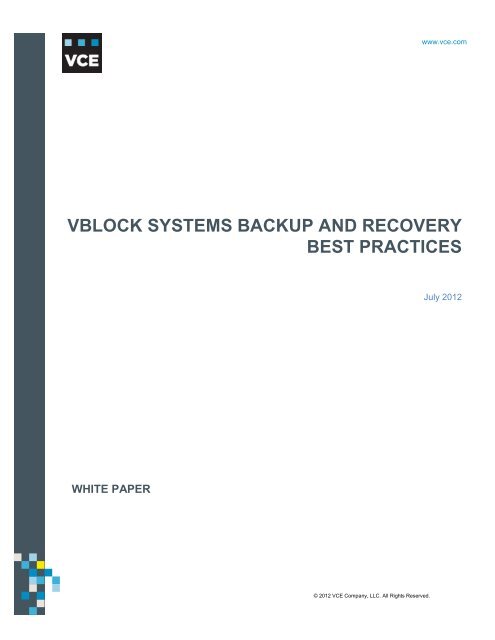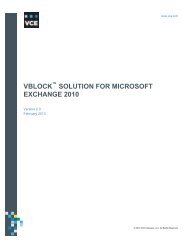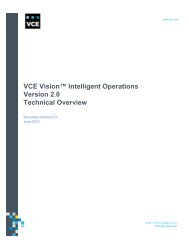vblock systems backup and recovery best practices - VCE
vblock systems backup and recovery best practices - VCE
vblock systems backup and recovery best practices - VCE
You also want an ePaper? Increase the reach of your titles
YUMPU automatically turns print PDFs into web optimized ePapers that Google loves.
<strong>VCE</strong> Word TemplateTable of Contentswww.vce.comVBLOCK SYSTEMS BACKUP AND RECOVERYBEST PRACTICESJuly 2012WHITE PAPERC© 2012 <strong>VCE</strong> Company, LLC. All Rights Reserved.EC© 2012 <strong>VCE</strong> Company, LLC. All Rights Reserved.
ContentsExecutive summary ................................................................................................................. 4Benefits .................................................................................................................................. 4Objectives ............................................................................................................................... 5Use cases: <strong>backup</strong> <strong>and</strong> <strong>recovery</strong> ........................................................................................... 5Audience................................................................................................................................. 5Feedback ................................................................................................................................ 5Technology overview ............................................................................................................... 6Vblock Systems ................................................................................................................... 6EMC Avamar .......................................................................................................................... 7EMC Avamar virtual machine image proxy ............................................................................. 7EMC Avamar file-level <strong>recovery</strong> proxy .................................................................................... 7VMware vCenter Server .......................................................................................................... 7VMware ESXi ......................................................................................................................... 7VMware VADP ........................................................................................................................ 8VMware Changed Block Tracking ........................................................................................... 8VMware VMDK ....................................................................................................................... 8Data Domain target hardware ................................................................................................. 8Data Domain Boost ................................................................................................................. 9Architecture overview .............................................................................................................10Avamar architecture with Vblock <strong>systems</strong> ..............................................................................12Avamar <strong>and</strong> Data Domain architecture with Vblock <strong>systems</strong>..................................................13Avamar architecture <strong>and</strong> <strong>best</strong> <strong>practices</strong> ...............................................................................14Integration of EMC Avamar with Vblock <strong>systems</strong> ...................................................................15Recovery ............................................................................................................................15Replication ..........................................................................................................................19Avamar with Data Domain architecture <strong>and</strong> <strong>best</strong> <strong>practices</strong> .................................................20Integration of Avamar <strong>and</strong> Data Domain with Vblock <strong>systems</strong> ...............................................20Recovery ............................................................................................................................21Replication ..........................................................................................................................21Using Avamar/Data Domain centralized control <strong>and</strong> management .....................................22Example One: Configure a Data Domain system within the Avamar Administrator interface..............................................................................................................................................22© 2012 <strong>VCE</strong> Company, LLC. All Rights Reserved.2C
Example Two: Specify a dataset policy within the Avamar Administrator interface .............27<strong>VCE</strong>-recommended solutions for daily data Protection .......................................................30<strong>VCE</strong> Vblock Data Protection Cabinets ...................................................................................30Avamar-only single cabinet .................................................................................................31Avamar-only multi-cabinet ..................................................................................................32Avamar <strong>and</strong> Data Domain 670 single cabinet .....................................................................33Avamar <strong>and</strong> Data Domain 890 multi-cabinet .......................................................................34Avamar <strong>and</strong> Data Domain 890 multi-cabinet .......................................................................35<strong>VCE</strong>-supported configuration rules for Avamar with Vblock <strong>systems</strong>, <strong>and</strong> for Avamar <strong>and</strong> DataDomain with Vblock <strong>systems</strong> .................................................................................................37Conclusion ..............................................................................................................................38Next Steps .............................................................................................................................38References ..............................................................................................................................39© 2012 <strong>VCE</strong> Company, LLC. All Rights Reserved.3C
Executive summaryMost corporate Information Technology departments are tasked with protecting an ever-increasingvolume of business applications <strong>and</strong> data. At the same time, budgets are not exp<strong>and</strong>ing to match thisgrowth. The only way to meet these business requirements is to “do more with less.” In a drive forgreater efficiency, the IT industry has moved rapidly toward server virtualization. Having now realizedthe benefits of virtualization, the industry has moved to the next step for even greater efficiency:converged infrastructures such as <strong>VCE</strong> Vblock Systems.During the move to server virtualization, early adopters quickly discovered that the use of traditional<strong>backup</strong>, <strong>recovery</strong>, <strong>and</strong> archiving solutions for daily data protection creates bottlenecks in a virtualizedinfrastructure. Those bottlenecks not only extend the required <strong>backup</strong> window, but they also set a capon the number of virtual servers that can exist on each physical server blade.The EMC Avamar data protection product on <strong>VCE</strong> Vblock <strong>systems</strong> directly addresses <strong>and</strong> resolvesthe “<strong>backup</strong> bottleneck” problem in virtual environments. Avamar is extremely effective at delivering<strong>backup</strong>s in less time, using fewer network resources <strong>and</strong> fewer virtual server resources than otheroptions. In addition, it is tightly integrated with VMware. All of this translates into real capital savings<strong>and</strong> operational benefits. For these reasons, Avamar is an excellent choice to be used with Vblock<strong>systems</strong>.When used along with EMC Data Domain on Vblock <strong>systems</strong>, Avamar will, in many scenarios,exp<strong>and</strong> <strong>backup</strong> scalability <strong>and</strong> further lower the cost per terabyte of data <strong>backup</strong>.This <strong>VCE</strong>-recommended <strong>backup</strong> solution includes two options, along with <strong>best</strong> <strong>practices</strong> for each:• An Avamar-only solution on Vblock <strong>systems</strong>• A highly effective combination of Avamar <strong>and</strong> Data Domain on Vblock <strong>systems</strong>Using the Avamar interfaces <strong>and</strong> workflows, one can quickly <strong>and</strong> easily direct enterprise-wide<strong>backup</strong>s to both of these EMC deduplication platforms, while simplifying the <strong>backup</strong> managementinfrastructure. This combination offers the benefits of Data Domain’s scale <strong>and</strong> performance <strong>and</strong>Avamar’s simplicity <strong>and</strong> efficiency, as well as Vblock <strong>systems</strong>’ power <strong>and</strong> scalability.This paper highlights the specific features of these integrations, <strong>and</strong> explains how the integration ofData Domain <strong>systems</strong> into the Avamar management framework can enhance the management <strong>and</strong>optimization of <strong>backup</strong> operations without additional management overhead.Described are the solutions architectures’ hardware, software, <strong>and</strong> <strong>best</strong> <strong>practices</strong> for each solution, aswell as the cabinet modules offered for these solutions.This paper also explains how to use the Avamar Administrator management tools to control dataflow, <strong>and</strong> provides two examples with steps for using Avamar Administrator.BenefitsThe benefits of using the data protection solutions <strong>and</strong> <strong>best</strong> <strong>practices</strong> described in this paper include:• The <strong>best</strong> of breed compute, networking, storage, <strong>and</strong> virtualization technologies© 2012 <strong>VCE</strong> Company, LLC. All Rights Reserved.4C
• A fully virtualized environment with the inherent efficiencies <strong>and</strong> flexibilities of VMware• Elimination of bottlenecks that hamper scaling up• Greater efficiency <strong>and</strong> cost-effectiveness of the customer’s Vblock <strong>systems</strong> investmentObjectivesThis white paper explains <strong>best</strong> <strong>practices</strong> <strong>and</strong> the Avamar Administrator tool use through scenarios<strong>and</strong> steps for two options:1. Avamar-only on Vblock <strong>systems</strong>2. Avamar <strong>and</strong> Data Domain combined on Vblock <strong>systems</strong>Use cases: <strong>backup</strong> <strong>and</strong> <strong>recovery</strong>Avamar is a <strong>backup</strong>-<strong>and</strong>-<strong>recovery</strong> software solution <strong>and</strong> a <strong>backup</strong> data target, whereas Data Domainis a <strong>backup</strong> data target that requires <strong>backup</strong>-<strong>and</strong>-<strong>recovery</strong> software to function. Together, Avamar <strong>and</strong>Data Domain support once-per-day <strong>backup</strong>s <strong>and</strong> daily movement of a <strong>backup</strong> copy to an offsitearchive without the risk inherent in transporting physical media. The products have tight integrationwith VMware deduplication capabilities, which reduces network I/O requirements, <strong>and</strong> have modulesthat support databases <strong>and</strong> Microsoft Exchange.The Avamar “target hardware” (where the <strong>backup</strong> data is stored) <strong>and</strong> the Data Domain targethardware are both de-duplication technologies, but the way they perform the deduplicated <strong>backup</strong>s isdifferent. As a result, Avamar <strong>and</strong> Data Domain targets have different advantages. Rather than havingto choose one type of technology over the other, customers can use a combination of the two types oftargets, resulting in the fastest <strong>and</strong> most cost effective solution possible.AudienceThis white paper is intended primarily for <strong>backup</strong> <strong>systems</strong> administrators <strong>and</strong> IT administrators whoare responsible for architecting <strong>and</strong> deploying data protection solutions across the virtualizedenterprise. Knowledge of basic data deduplication concepts is assumed.FeedbackTo suggest documentation changes <strong>and</strong> provide feedback on this paper, send email todocfeedback@vce.com. Include the title of this paper, the name of the topic to which your commentapplies, <strong>and</strong> your feedback.© 2012 <strong>VCE</strong> Company, LLC. All Rights Reserved.5C
Technology overviewThis solution uses the following components <strong>and</strong> technologies:• Vblock Systems• EMC Avamar v6.1• EMC Avamar virtual machine image proxy• EMC Avamar file-level <strong>recovery</strong> proxy• VMware vCenter Server• VMware ESXi• VMware VMware vStorage API for Data Protection (VADP)• VMware Changed Block Tracking• VMware Virtual Machine Disk (VMDK)• EMC Data Domain target hardware• EMC Data Domain BoostVblock SystemsVblock <strong>systems</strong> are enterprise- <strong>and</strong> service-provider-class IT infrastructure units that are preengineered,tested, <strong>and</strong> validated with pre-defined performance, capacity, <strong>and</strong> availability servicelevels. The st<strong>and</strong>ardized converged infrastructure of Vblock <strong>systems</strong> is a foundation block for cloudcomputing that helps customers realize the benefits of applications running in a virtualizedenvironment.Vblock <strong>systems</strong> are characterized by:• Repeatable units of construction based on matched performance, operational characteristics,<strong>and</strong> discrete requirements of power, space, <strong>and</strong> cooling• Repeatable design patterns that facilitate rapid deployment, integration, <strong>and</strong> scalability• An architecture that can be scaled for the highest efficiencies in virtualization <strong>and</strong> workloadmobility• An extensible management <strong>and</strong> orchestration model based on industry-st<strong>and</strong>ard tools, APIs,<strong>and</strong> methods• A design that contains, manages, <strong>and</strong> mitigates failure scenarios in hardware <strong>and</strong> softwareenvironmentsVblock <strong>systems</strong> provide pre-engineered, production-ready (fully tested) virtualized infrastructurecomponents, including industry-leading technology from Cisco, EMC, <strong>and</strong> VMware. Vblock <strong>systems</strong>are designed <strong>and</strong> built to satisfy a broad range of customer implementation requirements.Note: Refer to the Vblock Infrastructure Platform Architecture Overview for detailed information on theVblock <strong>systems</strong> architecture.© 2012 <strong>VCE</strong> Company, LLC. All Rights Reserved.6C
EMC AvamarEMC Avamar is a deduplication <strong>backup</strong>-<strong>and</strong>-<strong>recovery</strong> software <strong>and</strong> system solution. It performsdeduplication on the client, which eliminates data from <strong>backup</strong> streams before it crosses the network.Client deduplication realizes savings on b<strong>and</strong>width, storage, <strong>and</strong> <strong>backup</strong> windows. VMware’svStorage API (in vSphere as deployed in Vblock <strong>systems</strong>) also provides the ESXi hypervisorarchitecture.EMC Avamar virtual machine image proxyAvamar image proxy servers are a key element of image-level protection. They are delivered asvSphere-deployable Open Virtualization Archive (OVA) templates. An OVA template contains apackaged image proxy virtual machine that includes both VMware <strong>and</strong> Avamar code for the purposeof image-level <strong>backup</strong>s <strong>and</strong> recoveries. This machine is configured with a single CPU <strong>and</strong> consumes1 GB of memory. Avamar image proxy machines use the VMware vStorage APIs to mount the virtualmachine files that require protection. The administrator has the flexibility to deploy multiple proxiesbased on the operating system environment requirements. Multiple proxy deployments allowsimultaneous <strong>backup</strong>s <strong>and</strong> recoveries. During the initial deployment, the administrator assignsseparate proxy servers to protect Windows <strong>and</strong> Linux virtual machines (VM)EMC Avamar file-level <strong>recovery</strong> proxyAn Avamar file-level <strong>recovery</strong> proxy is a VM that allows a single file to be recovered into a VM from afull image <strong>backup</strong>. Avamar file-level <strong>recovery</strong> proxies require a VM that is running Windows Server2003 SP2. EMC recommends one CPU <strong>and</strong> 1 GB of memory for this VM. This proxy VM leveragesthe Avamar Virtual File System (AvFS) to create a browseable view within a VM’s VMDK file for easy,selectable <strong>recovery</strong>.VMware vCenter ServerVMware vCenter Server provides a scalable <strong>and</strong> extensible platform that forms the foundation forvirtualization management. It centrally manages VMware vSphere environments <strong>and</strong> allows ITadministrators to dramatically improve control over the virtual environment. It manages the ESXiserver, VMs, <strong>and</strong> user access, <strong>and</strong> helps provide Avamar with the information it requires. Thisinformation can encompass anything from a simple list of VMs within the environment to theinformation needed to configure VMs for <strong>backup</strong> <strong>and</strong> <strong>recovery</strong>.VMware ESXiVMware vSphere is the virtualization platform that provides the foundation for the private cloud. Thecore VMware vSphere components are the VMware ESXi enterprise hypervisor <strong>and</strong> VMware vCenterServer for management. The VMware vSphere ESXi hypervisor runs in the Vblock <strong>systems</strong>.© 2012 <strong>VCE</strong> Company, LLC. All Rights Reserved.7C
VMware VADPVMware VADP produces in-depth details of sizing, deployment, <strong>and</strong> data flow, providing a totalVMware data protection plan that can be used in conjunction with Avamar on Vblock <strong>systems</strong>.VMware Changed Block TrackingVMware Changed Block Tracking is a VMware feature that helps perform incremental <strong>backup</strong>s.VMware Data Recovery uses this technology, <strong>and</strong> so can developers of <strong>backup</strong> <strong>and</strong> <strong>recovery</strong>software. Avamar leverages this feature for efficient <strong>backup</strong> of VMware guest servers.VMware VMDKVMware VMDK is a file format used for virtual appliances developed for VMware products. The formatis a container for virtual hard disk drives to be used in VMs like VMware Workstation or Virtualbox.VMDK is an open format.A VM is a tightly isolated software container that can run its own operating system <strong>and</strong> applications asif it were a physical computer. A VM behaves exactly like a physical computer <strong>and</strong> contains it ownvirtual (software-based) CPU, RAM, hard disk, <strong>and</strong> network interface card (NIC). A VM is composedentirely of software <strong>and</strong> contains no hardware components whatsoever. As a result, VMs offer anumber of distinct advantages over physical hardware. An operating system can’t tell the differencebetween a VM <strong>and</strong> a physical machine, nor can applications or other computers on a network. Eventhe VM thinks it is a “real” computer.Data Domain target hardwareEMC Data Domain is a storage target for deduplicated <strong>backup</strong> savesets. Data Domain targetsprovide:• High-speed deduplication of <strong>backup</strong> data, with a consistent ingestion rate, regardless of howwell any particular data set will deduplicate. A good example is deduplication of unstructureddata <strong>backup</strong>s. Even though databases do not typically deduplicate very well, a Data Domaintarget does not bog down while ingesting <strong>and</strong> storing the <strong>backup</strong>.• More <strong>backup</strong>s, <strong>and</strong> faster completion of <strong>backup</strong>s, which relieves pressure on already tight<strong>backup</strong> windows.• Network-efficient replication. Data Domain sends only deduplicated <strong>and</strong> compressed dataacross the network, requiring a fraction of the b<strong>and</strong>width, time, <strong>and</strong> cost of traditional replicationmethods.• End-to-end data integrity. Data Domain <strong>and</strong> its Data Invulnerability Architecture (DIA) providesafe <strong>and</strong> reliable continuous <strong>recovery</strong> verification, fault detection, <strong>and</strong> healing.© 2012 <strong>VCE</strong> Company, LLC. All Rights Reserved.8C
Data Domain BoostData Domain Boost significantly increases database <strong>backup</strong> performance by distributing parts of thededuplication process to the application clients.© 2012 <strong>VCE</strong> Company, LLC. All Rights Reserved.9C
Architecture overviewThe <strong>VCE</strong>-recommended <strong>backup</strong> solution includes two options, along with <strong>best</strong> <strong>practices</strong> for each:• Avamar on Vblock <strong>systems</strong>• Avamar with Data Domain on Vblock <strong>systems</strong>ProductDefinitionAvamar 1 Avamar is <strong>backup</strong> <strong>and</strong> <strong>recovery</strong> software.2 Avamar is also a hardware platform where deduplicated <strong>backup</strong> data is stored.3 It is “client side,” also referred to as “source-based,” deduplication technology.Data Domain 1 Data Domain is a hardware target that deduplicates <strong>and</strong> stores <strong>backup</strong> data.2 Data Domain requires <strong>backup</strong> <strong>and</strong> <strong>recovery</strong> software. Avamar is the <strong>VCE</strong>recommendedsoftware to use with a Data Domain target.3 Data Domain performs in-line deduplication (as the data is streaming into thetarget).4 Certain Data Domain models are suitable for meeting archival <strong>backup</strong>requirements.The Avamar <strong>and</strong> Data Domain targets have different <strong>backup</strong> advantages. Which of them is <strong>best</strong> for aparticular customer situation depends on the <strong>backup</strong> workload. Where certain low commonalityworkloads (data that does not deduplicate well) could bog down an Avamar-only solution, the additionof Data Domain as a target for storing the <strong>backup</strong>s allows for an integrated solution that takesadvantage of each product’s strengths.With Avamar, client-side deduplication of the data is done right in the server whose data is beingbacked up. During the <strong>backup</strong>, the Avamar deduplication process only sends variable-length blocksof data that have not previously been backed up to the Avamar target. This process dramaticallyreduces the nightly <strong>backup</strong> load on shared network components within the virtual infrastructure. Atypical server <strong>backup</strong> runs in minutes instead of hours. Therefore, more <strong>backup</strong>s can be run in parallel<strong>and</strong> completed within a given <strong>backup</strong> window.Alternatively, Data Domain target-based deduplication requires the files that are being backed up toflow through shared network components to the <strong>backup</strong> hardware, where it is deduplicated in-line.The advantage of Data Domain target-based deduplication is its consistent <strong>and</strong> predictable ingestionrate, regardless of whether the data has high commonality, making it easy to deduplicate, or lowcommonality, which means there is less to deduplicate. Large databases are the most common<strong>backup</strong> workload with low-commonality characteristics.The architectures for the two solutions are shown in Figures 1 <strong>and</strong> 2.EMC Avamar NDMP AcceleratorThe EMC Avamar NDMP Accelerator is a dedicated single-node Avamar client. When used as part ofan Avamar system, the accelerator provides a complete <strong>backup</strong> <strong>and</strong> <strong>recovery</strong> solution for supportedEMC VNX IP storage <strong>systems</strong> by using Network Data Management Protocol (NDMP) to communicatewith the storage devices.Data from the storage device is not stored on the accelerator. The accelerator performs NDMPprocessing <strong>and</strong> real-time data deduplication, then forwards that data to the Avamar server. The© 2012 <strong>VCE</strong> Company, LLC. All Rights Reserved.10C
accelerator is a full peer to other Avamar clients (for example, Avamar for Linux Clients, Avamar forWindows Clients, <strong>and</strong> so forth) with one exception: whereas the Avamar Administrator graphicalmanagement console can be used to browse the live file<strong>systems</strong> of most other clients, it cannotbrowse the live filesystem of storage devices; it can only browse to the volume level (Avamar 6.1 <strong>and</strong>earlier).© 2012 <strong>VCE</strong> Company, LLC. All Rights Reserved.11C
Avamar architecture with Vblock <strong>systems</strong>The following figure depicts the high-level architecture, configuration, <strong>and</strong> integration of Avamar onVblock <strong>systems</strong>.Figure 1. Vblock <strong>systems</strong> solution with AvamarIn Figure 1, Datacenter 1 has Avamar clients <strong>and</strong> proxies running on Vblock <strong>systems</strong>. During nightly<strong>backup</strong>s the Avamar agents copy the changed variable-length blocks from the Avamar grid <strong>and</strong> createa virtual full <strong>backup</strong> from just the changed variable-length blocks.To enable data <strong>recovery</strong> in the event of a site disaster, all data in the Avamar grid in Datacenter 1 isreplicated to an offsite Avamar grid. Not only is transmission fast <strong>and</strong> efficient, but it is much moresecure than shipping physical tapes to an offsite location.The Avamar software is used to schedule the <strong>backup</strong> jobs <strong>and</strong> to monitor <strong>and</strong> report on both <strong>backup</strong><strong>and</strong> Avamar system status.Also shown in Figure 1 is a single-node Avamar solution backing up the remote location. To protectthe data in the event of a total loss of the remote office, the single-node Avamar replicates its data toDatacenter 1.© 2012 <strong>VCE</strong> Company, LLC. All Rights Reserved.12C
Avamar <strong>and</strong> Data Domain architecture with Vblock <strong>systems</strong>The following figure depicts the high-level architecture, configuration, <strong>and</strong> integration of the combinedAvamar <strong>and</strong> Data Domain on Vblock <strong>systems</strong> solution.Figure 2. Vblock solution with Avamar <strong>and</strong> Data DomainIn the combined Avamar with Data Domain solution, the <strong>backup</strong> jobs with low data commonality (largedatabases, video files, audio files, <strong>and</strong> so forth) are routed to the Data Domain device. The metadatafor the <strong>backup</strong> is stored in the Avamar grid. Backups with high-commonality profiles are targeted tothe Avamar grid. This combined Avamar <strong>and</strong> Data Domain solution allows the <strong>backup</strong> administratorthe flexibility to use the <strong>best</strong> <strong>backup</strong> target for each <strong>backup</strong> workload.© 2012 <strong>VCE</strong> Company, LLC. All Rights Reserved.13C
Avamar architecture <strong>and</strong> <strong>best</strong> <strong>practices</strong>Avamar is <strong>backup</strong>-<strong>and</strong>-<strong>recovery</strong> software <strong>and</strong> it is also the hardware where the <strong>backup</strong> data is stored.Used with Vblock <strong>systems</strong>, Avamar data deduplication technology seamlessly integrates <strong>and</strong> providesrapid <strong>backup</strong> <strong>and</strong> restoration capabilities.Avamar is integrated with VMware vSphere beginning with version 4.0. VMware has features thatprotect VM images, called VMware‘s vStorage APIs for Data Protection (VADP). VADP produces indepthdetails of sizing, deployment, <strong>and</strong> data flow, providing a total VMware data protection plan thatcan be used in conjunction with Avamar on Vblock <strong>systems</strong>.The two most common <strong>recovery</strong> requests made to <strong>backup</strong> administrators are:• File-level <strong>recovery</strong>: File-level recoveries account for the vast majority of user support requests.Common actions that require file-level <strong>recovery</strong> are individual users deleting files, applicationrecoveries, <strong>and</strong> batch-process-related erasures.• System <strong>recovery</strong>: Although complete system <strong>recovery</strong> requests are less frequent than filelevelrequests, this capability is vital to the enterprise. Some common causes for full system<strong>recovery</strong> requests are viral infestation, registry corruption, or unidentifiable unrecoverableissues.The Avamar integration with VMware delivers capabilities for both <strong>backup</strong> <strong>and</strong> <strong>recovery</strong> for either filelevel<strong>recovery</strong> or system-level <strong>recovery</strong>. Integration with vStorage API, virtual proxy server pools, <strong>and</strong>changed block tracking allow Avamar to deliver extremely efficient data protection for Vblock <strong>systems</strong>.There are several ways to implement the <strong>VCE</strong> data protection solutions for daily <strong>backup</strong>. The “<strong>best</strong>possible method” really depends upon the exact customer requirements. The most commonrecommendations would be:• For specific applications that require it, use the Avamar guest-level agents to <strong>backup</strong> dailyThe Avamar agents ensure application-consistent data <strong>recovery</strong>.• Perform daily <strong>backup</strong> of each VMware guest server, also known as VMDK-level <strong>backup</strong>, usingCBT.This provides rapid restore capability in the event of a server crash. It also supports single filelevelrestore.The following illustrates how combining both guest-level <strong>backup</strong> <strong>and</strong> server-level <strong>backup</strong> would be avery smart way to protect a database:• Use the Avamar agent to <strong>backup</strong> the database once per dayThis assures that the database is recoverable. Backing up a database more than once per dayis often not practical.• To speed up fully recovering a database, use the Avamar agent to <strong>backup</strong> the database logfiles several times per day (staying outside of the Avamar daily maintenance windows)• Back up at the server-level the VM that hosts the database.This assures a rapid restore in the event the server malfunctions.• Proxy server considerations:© 2012 <strong>VCE</strong> Company, LLC. All Rights Reserved.14C
- In Avamar 6.1 there needs to be one proxy server for <strong>backup</strong> <strong>and</strong> <strong>recovery</strong>- If single-file Windows <strong>recovery</strong> is desired, a second proxy server is neededIntegration of EMC Avamar with Vblock <strong>systems</strong>Figure 1, in the “Architecture overview” section, depicts the high-level architecture of the Vblocksolution with Avamar. See the “References” section to find information on configuration <strong>and</strong> setup.Avamar <strong>backup</strong>-<strong>and</strong>-<strong>recovery</strong> software provides integrated source/global data deduplication. AnAvamar agent on the client system deduplicates the data <strong>and</strong> then backs it up to an Avamar server,such as an Avamar data store. Unlike traditional <strong>backup</strong> software, Avamar deduplicates <strong>backup</strong> databefore it is transferred across the network <strong>and</strong> stored to disk. And, Avamar deduplicates data globallyby storing a single instance of each subfile, variable-length data string, or data segment that itidentifies as unique across all of its protected sites <strong>and</strong> servers. Thus, Avamar enables rapid, daily full<strong>backup</strong>s even across congested or slow WAN/LAN links <strong>and</strong> virtual infrastructures.Avamar is used in this solution not only to store the <strong>backup</strong> data, but also because its softwareprovides integration with vCenter to manage, monitor, <strong>and</strong> configure the <strong>backup</strong> of the virtualinfrastructure from a single administrative interface.Avamar image proxy machines use the VMware VADP, <strong>and</strong> in particular the SCSI hot-add capability,to mount the VM files that require protection. The administrator has the flexibility to deploy multipleproxies based on the requirements of the operating system environment. Multiple proxy deploymentsallow simultaneous <strong>backup</strong>s <strong>and</strong> recoveries. During the initial deployment, an administrator assigns aseparate proxy server to protect either Windows or Linux VMs.RecoveryAvamar file-level <strong>recovery</strong> proxyAn Avamar file-level <strong>recovery</strong> proxy is a VM that allows a file, or files, to be recovered into it from a fullimage <strong>backup</strong>. Avamar file-level <strong>recovery</strong> proxies require a VM that is running Windows Server 2003SP2, <strong>and</strong> EMC recommends one CPU <strong>and</strong> 1 GB of memory for this VM. This VM leverages the AvFSto create a browseable view within a VM’s VMDK file for easy, selectable <strong>recovery</strong>.Recovery options with Avamar include guest-level <strong>recovery</strong> <strong>and</strong> image-level <strong>recovery</strong>.Guest-level <strong>recovery</strong>The process of guest-level <strong>recovery</strong> is the same in this solution for VMs as it is for traditional <strong>recovery</strong>from a <strong>backup</strong> application. The administrator has the ability to recover directories, files, <strong>and</strong>applications in the Avamar Administrator GUI.Image-level <strong>recovery</strong>There are three options for recovering data from an image-based <strong>backup</strong>:• Recover to original machine© 2012 <strong>VCE</strong> Company, LLC. All Rights Reserved.15C
• Recover to existing machine• Recover to new virtual machineThe administrator may often choose either Recover to original machine or Recover to existingmachine. However, choosing Recover to new virtual machine gives the administrator the ability tocreate a new VM on the fly without having to create it with vCenter first. Recovery to a new VM isunique to Avamar, as it incorporates a second process to also protect <strong>and</strong> store the .VMX files neededto create a new VM container <strong>and</strong> register it with vSphere.When recovering a VM to its original location, the Avamar Administrator window displays the sourcejust as it appears currently within vCenter, <strong>and</strong> also shows how it will look after a <strong>recovery</strong>.To recover to a new VM:1. In the Avamar Administrator GUI select New Virtual Machine (Figure 3).2. In the Virtual machine name field specify a name for the new machine.3. From the Host/Cluster list select the folder location within vCenter for the new virtual machine.4. Click Next.Figure 3. Choosing a name <strong>and</strong> location for the new virtual machine© 2012 <strong>VCE</strong> Company, LLC. All Rights Reserved.16C
5. Select a Distributed Resource Scheduler (DRS) cluster location for the new VM.Figure 4. Choosing the DRS cluster for the new VMOnce a host/cluster is selected in the GUI, Avamar queries vCenter <strong>and</strong> allows the administrator toselect a different VMware data store. The administrator can choose a different destination <strong>and</strong> adifferent device for housing the VM’s data. See Figure 5.This <strong>recovery</strong> method permits the administrator to choose a different storage platform <strong>and</strong>/or drivetype (to the current source) for the destination of the new VM.Figure 5. Selecting the VMware data store where each VMDK will reside© 2012 <strong>VCE</strong> Company, LLC. All Rights Reserved.17C
A system’s boot drive <strong>and</strong> its data drive have different performance <strong>and</strong> storage requirements. Thiswizard addresses both in one GUI, <strong>and</strong> it permits a single-step <strong>recovery</strong> to multiple locations.Avamar also configures the creation of the container for a VM. Avamar’s approach to protectionprotects the .VMX file of a VM, the configuration container for a VM. If Avamar did not create thecontainers as it does, <strong>and</strong> should a disaster occur, the administrator would have to log on to vCenter<strong>and</strong> create all the containers needed before conducting any recoveries. This Avamar capability issuperior to the traditional approach that relied on detailed tracking via spreadsheet listings of the VMto-containermappings.File-level <strong>recovery</strong> from an image <strong>backup</strong>The administrator can do file-level recoveries (FLR) for Windows VMs from the image-based <strong>backup</strong>.To do this, Avamar leverages the VMware VM tools along with an Avamar Windows FLR proxy. Theproxy is a Windows 2003 server provided by the administrator, with code provided by Avamar. Noagents are needed within the VM for this <strong>recovery</strong> type. The key is that Avamar moves no data untilthere is a need to recover data, <strong>and</strong> that no other interface nor client-side software is needed for this<strong>recovery</strong>.The Avamar Administrator console is used to manage <strong>and</strong> monitor FLR jobs.When <strong>backup</strong>s are selected for <strong>recovery</strong>, the FLR proxy server reads the VMDK data from theAvamar system <strong>and</strong> creates a browse tree, as shown in Figure 6 in the Avamar Administrator -Backup <strong>and</strong> Restore window.Figure 6. File-level <strong>recovery</strong>: selecting files <strong>and</strong> directories to restore.© 2012 <strong>VCE</strong> Company, LLC. All Rights Reserved.18C
An administrator can recover the data in place, in order to move the data back to its original location. Or, theadministrator can perform an out-of-place <strong>recovery</strong>, which restores to a different location. As a prerequisite, theVMware Tools need to be installed on the VM that the administrator would like to restore to. In the followingscenario there is no Avamar agent on the guest level. Therefore, the administrator logs on to that VM <strong>and</strong> usesthe browse tree for <strong>recovery</strong>. See Figure 7.To recover the data to a different VM:1. Log on to the VM <strong>and</strong> use the browse tree for <strong>recovery</strong>2. Select the VM you want to recover.3. Navigate the Browse for Folders or Directories window <strong>and</strong> select a destination for the data.Figure 7. File-level <strong>recovery</strong>: browse for out-of-place <strong>recovery</strong>Restore requests pass from the Avamar system, through the Windows FLR proxy, to the machine thatis being protected. Recovery speed depends on the FLR proxy’s ability to read in the data <strong>and</strong> send itto the machine that is the <strong>recovery</strong> destination. Consequently, large data recoveries by means of theFLR proxy <strong>recovery</strong> are unadvisable. An image-level out-of-place <strong>recovery</strong> is more efficient.ReplicationReplication for Avamar is also managed through the Avamar Administrator console.© 2012 <strong>VCE</strong> Company, LLC. All Rights Reserved.19C
Avamar with Data Domain architecture <strong>and</strong> <strong>best</strong> <strong>practices</strong>The combination of Avamar <strong>and</strong> Data Domain permits deduplication algorithms to operate at both theclient <strong>and</strong> the storage system levels. From the Avamar Administrator management console, theadministrator can direct a <strong>backup</strong> data set to target either the Avamar server or the Data Domainsystem.Protection of Vblock <strong>systems</strong> with the combination of Avamar <strong>and</strong> Data Domain involves anunderst<strong>and</strong>ing of the differences <strong>and</strong> benefits of client-side deduplication <strong>and</strong> in-line deduplication.Client-side deduplication <strong>and</strong> in-line deduplication trade-offsA decision whether to deduplicate at the client or at the storage system relates to protecting a growingamount of data within a certain time objective:• Deduplication at the client offers the benefits of network traffic reduction <strong>and</strong> back-end storageoptimization.However, this implementation can be less effective for high-change-rate environments, whichcan negate some of its savings in <strong>backup</strong> time <strong>and</strong> network b<strong>and</strong>width.• Deduplication in-line at the storage system offers the benefit of massive scale <strong>and</strong> very rapidingestion of data.However, this implementation is not optimized for network-b<strong>and</strong>width utilization because the full<strong>backup</strong> payload must be moved across the network to the storage system before it isdeduplicated.Integration of Avamar <strong>and</strong> Data Domain allows some of the deduplication processes normallyrun at the storage system to be distributed to a <strong>backup</strong> server. This can provide some of thenetwork relief offered by client-side deduplication, while retaining the data ingestion <strong>and</strong> scaleattributes of deduplication at the storage system.Today, two challenges that face IT <strong>backup</strong> administrators are:• Deploying two separate solutions to optimize for varying workloads• Minimizing administrative costs for management of two solutions separatelyWith the features <strong>and</strong> implementation details highlighted in the sections below, one can clearly seehow the newly introduced integration of Avamar with Data Domain on Vblock <strong>systems</strong> addressesthese challenges.Integration of Avamar <strong>and</strong> Data Domain with Vblock <strong>systems</strong>Figure 2 in the architecture overview section depicts the high-level architecture of the combinedAvamar <strong>and</strong> Data Domain solution on Vblock <strong>systems</strong>.At a high level, starting in Avamar v6.1, the administrator can direct whether specific datasets in anAvamar <strong>backup</strong> policy will target an Avamar server or a Data Domain system.© 2012 <strong>VCE</strong> Company, LLC. All Rights Reserved.20C
When an Avamar data store is the <strong>backup</strong> target, the Avamar client installed on each host works as atypical Avamar client that is performing client-side deduplication. It processes <strong>and</strong> sends capacityoptimizedblocks, <strong>and</strong> any required metadata, over the WAN/LAN to the Avamar server. This dataflowis not a change from the well-known implementation in previous versions of Avamar.When specifying a Data Domain system as the <strong>backup</strong> target of a particular dataset from withinAvamar Administrator, the same Avamar client leverages Data Domain Boost (DD Boost) softwareto redirect this data directly to a Data Domain system. DD Boost extends the optimization capabilitiesof Data Domain solutions. It significantly increases performance by distributing parts of thededuplication process to the <strong>backup</strong> server, <strong>and</strong> simplifies disaster <strong>recovery</strong> procedures.Rather than performing intensive deduplication processing only on the client, DD Boost transfers thesource data in an efficient transfer method for processing by the Data Domain system.Besides transferring <strong>backup</strong> payload data optimally to the Data Domain system, the Avamar clientsimultaneously sends the relevant metadata it has generated to the Avamar server for storage. Thismetadata allows the Avamar management system to direct the client in performing restore operationsdirectly from the Data Domain system without going through the Avamar server. This functionality,implemented within the Avamar client software, is the same DD Boost API <strong>and</strong> technology that aresupported on many other Data Domain implementations today.RecoveryThe process of data <strong>recovery</strong>, whether from an Avamar data store or from a Data Domain system, iscompletely transparent to the <strong>backup</strong> administrator. The <strong>backup</strong> administrator uses the same<strong>recovery</strong> processes that are native to previous Avamar versions. The Avamar front end automaticallyretrieves datasets that are stored on Data Domain <strong>systems</strong>. No special retrieval mechanisms orprocesses are required.ReplicationAs shown in Figure 2 in the architecture section, replication between primary <strong>and</strong> replica Data Domain<strong>systems</strong> is also integrated into the Avamar management feature set. This is controlled by thereplication policy applied to each dataset in Avamar Administrator. All typical Avamar replicationscenarios are supported for datasets targeted to Data Domain. These include:• Many-to-one, one-to-many, cascading replication• Extension of data retention times• Root-to-root replicationLike the <strong>recovery</strong> process, the replication process normally configured within the Data Domainplatform is automated within the Avamar framework <strong>and</strong> is transparent to the <strong>backup</strong> administrator.This replication functionality requires that a remote Avamar server exists, along with the remote DataDomain system.© 2012 <strong>VCE</strong> Company, LLC. All Rights Reserved.21C
Using Avamar/Data Domain centralized control <strong>and</strong>managementThis section presents two examples that show how some of the processes highlighted in the previoussections are controlled from within the Avamar Administrator GUI:• Example One: Configure a Data Domain system within the Avamar Administrator interface• Example Two: Specify a dataset policy within the Avamar Administrator interfaceExample One: Configure a Data Domain system within the AvamarAdministrator interfaceThis example shows the procedure for using the Avamar Administrator GUI to configure aDataDomain system for use with SQL database <strong>backup</strong>s.1. Log on to Avamar Administrator.2. Access the Avamar Administrator main menu.Here, the administrator can provision either a new or currently deployed Data Domain systemwithin the Avamar environment, in order to specify it as a <strong>backup</strong> target when backing uppolicy datasets.3. Click the Server icon to access the Avamar backend system configuration settings, as shown inFigure 8.Figure 8: Avamar Administrator main menu© 2012 <strong>VCE</strong> Company, LLC. All Rights Reserved.22C
4. Select Server Management.5. Click the icon in the toolbar (Figure 9) to display the Data Domain system configuration dialogbox.Note: Here, we can provision a Data Domain system for use by the Avamar client. To configure a DataDomain system within an Avamar environment there is no need to launch the Data Domain Enterprise ManagerGUI or CLI interface.Figure 9: Specify a target Data Domain system from within Avamar© 2012 <strong>VCE</strong> Company, LLC. All Rights Reserved.23C
The Add Data Domain System window appears (Figure 10).Figure 10: Add Data Domain System dialog box: System tab6. Select System (Figure 10) <strong>and</strong> enter the system name (or IP address) for the Data Domainsystem to be targeted for <strong>backup</strong>.7. Enter the DD Boost User Name. It is used for authentication. It specifies for the Avamarenvironment the credentials needed to access the Data Domain system <strong>and</strong> to authenticate theAvamar clients to write <strong>backup</strong>s to the Data Domain <strong>backup</strong> target.The DD Boost account name is created in the Data Domain Enterprise Manager during the setupof the Data Domain system.For <strong>systems</strong> that are already implemented <strong>and</strong> have the DD Boost license installed, thisauthentication account is configured on the Data Domain system. For newly implemented DataDomain <strong>systems</strong> with a DD Boost license, reference EMC Data Domain documentation for theprocedure to configure this account.8. Complete the Max Streams field.This setting indicates to the Data Domain system the total number of client <strong>backup</strong> streamslaunched simultaneously from Avamar clients managed by this Avamar server. This setting isespecially important in deployments where the Data Domain system is being targeted by <strong>backup</strong>applications besides Avamar, such as EMC Networker.This setting assures that Avamar <strong>backup</strong> streams do not oversubscribe the Data Domain systemif other <strong>backup</strong> jobs are being targeted to it within the same <strong>backup</strong> window.9. Click Okay.10. Click SNMP (Figure 11). The Add Data Domain System window appears.© 2012 <strong>VCE</strong> Company, LLC. All Rights Reserved.24C
11. In the Getter/Setter Port Number field, the default value is usually used.This number tells the Avamar server the port on the Data Domain system from which to receive<strong>and</strong> on which to set SNMP objects.12. Next, complete the SNMP Community String field.This indicates to Avamar which community string will allow read/write access to the Data Domainsystem from an SNMP perspective.13. Enter the Trap Port Number.This indicates the port on the Avamar server that Data Domain will use to send SNMP traps to theAvamar server. The default number usually does not need to be changed. Refer to the Avamarserver SNMP configuration for the proper settings.14. Click OK.Figure 11: Add Data Domain System: SNMP tab© 2012 <strong>VCE</strong> Company, LLC. All Rights Reserved.25C
15. Click Events (Figure 12).This window shows all the events that will be passed to Avamar Administrator from the DataDomain system.Figure 12: Add Data Domain System: Events tab16. To complete the provisioning of a Data Domain system for use by Avamar, verify the entries <strong>and</strong>click OK.© 2012 <strong>VCE</strong> Company, LLC. All Rights Reserved.26C
Figure 13: Avamar Administrator: Server ManagementThe process of provisioning a Data Domain system for use with Avamar is easily <strong>and</strong> intuitively done.Repeat this process for multiple Data Domain <strong>systems</strong> that may be required for a particularAvamar/Data Domain joint solution. After adding a system, the administrator can return at any time tothe Server window (Figure 13) from the main menu for a quick dashboard view of Data Domainsystem statistics such as capacity, DDOS version, <strong>and</strong> model number.Example Two: Specify a dataset policy within the AvamarAdministrator interfaceThis example illustrates the procedure for setting a dataset policy within Avamar. The dataset policy isneeded in order to target <strong>backup</strong>s.For use in illustrating this procedure we have created a policy dataset named DDSQLDataset for<strong>backup</strong> of a production SQL database.Note:Refer to EMC Avamar Administrator documentation for creating datasets from scratch.The example re-directs the <strong>backup</strong>s of this dataset from the Avamar Data Store to the Data Domainsystem provisioned in Example One.© 2012 <strong>VCE</strong> Company, LLC. All Rights Reserved.27C
Use the Avamar Administrator policy configuration feature, as shown in Figure 14, to edit thedataset that is to be retargeted. Click Options on the Edit Dataset window to bring up theconfiguration settings in the New Dataset dialog box, as shown in Figure 15.Figure 14: Avamar Administrator: Edit Dataset window© 2012 <strong>VCE</strong> Company, LLC. All Rights Reserved.28C
Figure 15: Avamar Administrator - New Dataset dialog box1. Click the checkbox Use Data Domain system. From the drop-down list, select the Data Domainsystem target for this dataset.The drop-down list shows all the available Data Domain <strong>systems</strong>. We have pre-provisioned onlyone Data Domain system, so there is only one option in the box. If more Data Domain <strong>systems</strong>were provisioned then multiple selections would appear.2. Click OK.The SQL dataset will be processed by the Avamar Windows SQL plug-in to target its data to the DataDomain system. Upon the next <strong>backup</strong> policy execution (either manual or scheduled), the SQLdataset will be sent to the Data Domain system for deduplication <strong>and</strong> storage.© 2012 <strong>VCE</strong> Company, LLC. All Rights Reserved.29C
<strong>VCE</strong>-recommended solutions for daily data ProtectionThis section describes the Data Protection Cabinets directly available from <strong>VCE</strong>. These are <strong>VCE</strong>recommended <strong>and</strong> tested solutions. Supported configuration rules are also provided.<strong>VCE</strong> Vblock Data Protection CabinetsThe <strong>VCE</strong> Vblock Data Protection Cabinets include a variety of implementation choices for thesolutions described in this paper. These solutions have been architected <strong>and</strong> tested by <strong>VCE</strong> toseamlessly integrate into a Vblock system. They are available directly from <strong>VCE</strong>, delivered in <strong>VCE</strong>cabinets. The <strong>VCE</strong> Data Protection Cabinets contain the scalable solutions <strong>and</strong> provide the correctamount of cabinet space for expansion devices.The Data Protection Cabinets comprise two solution groups: Avamar in a <strong>VCE</strong> cabinet <strong>and</strong> Avamarwith Data Domain in a <strong>VCE</strong> cabinetAvailable <strong>VCE</strong> Vblock Data Protection Cabinets:Solution typeAvamar-only single cabinetAvamar-only multi-cabinetAvamar <strong>and</strong> Data Domain 670 single cabinetAvamar <strong>and</strong> Data Domain 890 multi-cabinetDescriptionAvamar with Vblock <strong>systems</strong> solution in 1 cabinet(Figure 16)Avamar with Vblock <strong>systems</strong> solution in multiplecabinets. Figure 17 shows an example of 3 singleAvamar instances, although 3 cabinets is not a limit.Avamar <strong>and</strong> Data Domain 670 with Vblock <strong>systems</strong>solution in 1 cabinet (Figure 18)Avamar <strong>and</strong> Data Domain 890 with Vblock <strong>systems</strong>solution in 2 to 9 cabinets (Figures 19 <strong>and</strong> 20)© 2012 <strong>VCE</strong> Company, LLC. All Rights Reserved.30C
Avamar-only single cabinetThe single cabinet Avamar-only <strong>VCE</strong> Vblock data protection module has 1 cabinet with Avamarswitches, Cisco switches, data nodes <strong>and</strong> utility nodes with built-in networking, <strong>and</strong> two externalconnection cables to the Vblock <strong>systems</strong>. The minimum configuration is 3 data nodes <strong>and</strong> 1 utilitynode. Expansion space is provided in the cabinet for up to 14 additional nodes in any combination ofdata nodes (up to 13 additional for a 16 total maximum), NDMP accelerator nodes, <strong>and</strong>/or mediaaccess nodes.Figure 16. Avamar –only single cabinet module© 2012 <strong>VCE</strong> Company, LLC. All Rights Reserved.31C
Avamar-only multi-cabinetThe Avamar-only multi-cabinet Vblock data protection module provides three times the capabilities ofthe Avamar-only single cabinet, as it has 2 additional cabinets each containing the same capabilities.The module also has three times the expansion capabilities as the Avamar-only single cabinet.Note: If backing up multiple Vblock <strong>systems</strong> to a single Avamar <strong>and</strong> Data Domain Data Protection Cabinet,each Vblock system must be connected to a group of dedicated uplink ports from the Data Protection Cabinet.Figure 17. Avamar-only multi- cabinet module© 2012 <strong>VCE</strong> Company, LLC. All Rights Reserved.32C
Avamar <strong>and</strong> Data Domain 670 single cabinetThe Avamar <strong>and</strong> Data Domain 670 single cabinet Vblock data protection module has 1 cabinet withAvamar switches, Cisco switches, 1 DD670 Head Unit, <strong>and</strong> 1 ES30 storage shelf. The minimumconfiguration comprises 3 data nodes <strong>and</strong> 1 utility node. It has built-in networking, <strong>and</strong> 2 externalconnection cables to the Vblock <strong>systems</strong>. It contains 3 expansion spaces providing room for anadditional Head Unit, <strong>and</strong> an additional storage unit, as well as an additional 10 nodes in anycombination of data nodes, accelerator nodes, <strong>and</strong>/or media access nodes.Note: If backing up multiple Vblock <strong>systems</strong> to a single Avamar <strong>and</strong> Data Domain Data Protection Cabinet,each Vblock system must be connected to a group of dedicated uplink ports from the Data Protection Cabinet.Figure 18. Avamar <strong>and</strong> Data Domain single-cabinet module© 2012 <strong>VCE</strong> Company, LLC. All Rights Reserved.33C
Avamar <strong>and</strong> Data Domain 890 multi-cabinetThe Avamar <strong>and</strong> Data Domain 890 multi-cabinet Vblock data protection module has 2 cabinets withinter-cabinet connections that permit the cabinets to be placed at an unlimited distance from eachother within the data center. Cabinet 1 is configured in an identical manner to the single Avamar <strong>and</strong>Data Domain cabinet, with the addition of inter-cabinet connections. The interconnected cabinets havebuilt-in networking, <strong>and</strong> two external connection cables from cabinet 1 to the Vblock <strong>systems</strong>. Cabinet2 contains 1 Data Domain ES30 Drive Shelf, 1 Data Domain 890 Head Unit, <strong>and</strong> 2U space for a futureHead Unit upgrade. Expansion Space #1 can hold 2 additional ES30 Drive Shelves. ExpansionSpace # 2 can also hold up to 9 additional storage trays.Note: If backing up multiple Vblock <strong>systems</strong> to a single Avamar <strong>and</strong> Data Domain Data Protection Cabinet,each Vblock system must be connected to a group of dedicated uplink ports from the Data Protection Cabinet.Figure 19. Avamar <strong>and</strong> Data Domain multi-cabinet module© 2012 <strong>VCE</strong> Company, LLC. All Rights Reserved.34C
Avamar <strong>and</strong> Data Domain 890 multi-cabinetThe Vblock Protection Avamar <strong>and</strong> Data Domain 890 maximum multi-cabinet configuration can haveup to 9 cabinets, with connections from each cabinet directly to Cabinet 1. (No other interconnectionsexist among the additional cabinets.)Cabinet 1 is identical to the Cabinet 1 contained in the first Avamar <strong>and</strong> DD 890 multi-cabinetconfiguration (Figure 19).Cabinets 2, 3, 4, <strong>and</strong> 5 in the example (Figure 20) are identical.Note: If backing up multiple Vblock <strong>systems</strong> to a single Avamar <strong>and</strong> Data Domain Data Protection Cabinet,each Vblock system must be connected to a group of dedicated uplink ports from the Data Protection Cabinet.© 2012 <strong>VCE</strong> Company, LLC. All Rights Reserved.35C
Figure 20. Avamar <strong>and</strong> Data Domain multi- cabinet configuration© 2012 <strong>VCE</strong> Company, LLC. All Rights Reserved.36C
<strong>VCE</strong>-supported configuration rules for Avamar with Vblock <strong>systems</strong>,<strong>and</strong> for Avamar <strong>and</strong> Data Domain with Vblock <strong>systems</strong><strong>VCE</strong> Seamless Support is provided for configurations that adhere to the following rules:• Backup <strong>and</strong> <strong>recovery</strong> using only Avamar software <strong>and</strong> hardware with Vblock <strong>systems</strong> using<strong>VCE</strong>-provided modules• Backup <strong>and</strong> <strong>recovery</strong> using Avamar software <strong>and</strong> hardware, plus Data Domain hardware using<strong>VCE</strong>-provided modules• A dedicated Data Protection system for each Vblock system. No sharing is permitted• Current Avamar Gen 4 hardware• Current Avamar V 6.0 software• Vblock <strong>systems</strong> NAS <strong>backup</strong> via Avamar Accelerator nodes• Remote office Vblock <strong>systems</strong> <strong>backup</strong> with single node Avamar, but only if replicated to Avamarin a different site• Avamar <strong>and</strong> Data Domain on Vblock <strong>systems</strong> in Datacenter 1 must be replicated to Avamar<strong>and</strong> Data Domain on Vblock <strong>systems</strong> in Datacenter 2. Only Vblock <strong>systems</strong> can be connectedto <strong>VCE</strong> Avamar <strong>and</strong> Data Domain <strong>backup</strong> <strong>systems</strong>. Connecting any other servers to the <strong>VCE</strong>Avamar <strong>and</strong> Data Domain system voids <strong>VCE</strong> Seamless Support.• Datacenter 1 <strong>and</strong> Datacenter 2 are cross-replicating. Only Vblock <strong>systems</strong> can be connected to<strong>VCE</strong> Avamar <strong>and</strong> Data Domain <strong>backup</strong> <strong>systems</strong>. Connecting any other servers to the <strong>VCE</strong>Avamar <strong>and</strong> Data Domain system voids <strong>VCE</strong> Seamless Support.• A single Vblock system is required per <strong>VCE</strong> Avamar <strong>and</strong> Data Domain <strong>backup</strong> system. OnlyVblock <strong>systems</strong> can be connected to <strong>VCE</strong> Avamar <strong>and</strong> Data Domain <strong>backup</strong> <strong>systems</strong>.Connecting any other servers to the <strong>VCE</strong> Avamar <strong>and</strong> Data Domain system voids <strong>VCE</strong>Seamless Support.• Virtual desktop <strong>backup</strong>/restore• Guest-level agent for crash-consistent <strong>backup</strong>s• Virtual machine server image <strong>backup</strong>s using proxies• Virtual machine server image <strong>backup</strong>s using proxies <strong>and</strong> Change Block Tracking• Avamar Tape-out for archive, if compliant with EMC support rules• “Retrofit” to existing Vblock <strong>systems</strong> 300 <strong>and</strong> 700 customers• Bare metal servers in Vblock <strong>systems</strong> are supported only where they are fully compliant withEMC Avamar rules. <strong>VCE</strong> Support will be limited to Avamar <strong>and</strong> Vblock <strong>systems</strong> <strong>and</strong> does notextend to operating system issues on bare metal servers.© 2012 <strong>VCE</strong> Company, LLC. All Rights Reserved.37C
ConclusionWith the integration <strong>and</strong> control of EMC Data Domain <strong>systems</strong> within the EMC Avamar client onVblock <strong>systems</strong>, the <strong>backup</strong> administrator can now eliminate separate <strong>backup</strong> processes <strong>and</strong> manageenterprise-wide <strong>backup</strong> workloads associated with each dataset from a single management interface.Furthermore, <strong>backup</strong>s of VMware virtual machines, desktops <strong>and</strong> laptops, remote offices, NAS<strong>systems</strong>, <strong>and</strong> enterprise applications are all optimized for faster <strong>backup</strong>s, maximum deduplication,<strong>and</strong> efficient recoveries.<strong>VCE</strong> offers on Vblock <strong>systems</strong> both Avamar <strong>and</strong> Data Domain because these data targets havedifferent advantages. The combination of the two addresses a broader set of data protectionrequirements <strong>and</strong> delivers the most cost effective solution.There are several ways to implement the <strong>VCE</strong> data protection solutions for daily <strong>backup</strong>s. The “<strong>best</strong>possible method” depends upon the exact customer requirements. The most commonrecommendations are:• Use guest-level <strong>backup</strong>s daily to ensure crash-consistent data <strong>recovery</strong>. Restoration ofindividual files is a far more common occurrence than full server restoration.• Backup the server VMDK once per week, or whenever a virtual machine server has beenupdated. This provides rapid restore capability in the event of a server crash.Using Avamar <strong>and</strong> Data Domain as described in this white paper is a <strong>VCE</strong>-recommended solutionbecause it simplifies data protection AND it is a critical element for getting the maximum return-oninvestmentfrom Vblock <strong>systems</strong>.Next StepsTo learn more about this <strong>and</strong> other solutions, contact a <strong>VCE</strong> representative or visit www.vce.com.© 2012 <strong>VCE</strong> Company, LLC. All Rights Reserved.38C
References<strong>VCE</strong>• Vblock Infrastructure Platforms 2010 Vblock Platforms Architecture OverviewEMCNote: To access this documentation EMC requires that you have registered <strong>and</strong> have a user id <strong>and</strong> password.Contact EMC to set up your user id.• EMC Avamar 6.1 Administration Guide• Data Domain OS 5.1 Administration Guide© 2012 <strong>VCE</strong> Company, LLC. All Rights Reserved.39C
ABOUT <strong>VCE</strong><strong>VCE</strong>, formed by Cisco <strong>and</strong> EMC with investments from VMware <strong>and</strong> Intel, accelerates the adoption of converged infrastructure <strong>and</strong>cloud-based computing models that dramatically reduce the cost of IT while improving time to market for our customers. <strong>VCE</strong>,through the Vblock system, delivers the industry's only fully integrated <strong>and</strong> fully virtualized cloud infrastructure system. <strong>VCE</strong>solutions are available through an extensive partner network, <strong>and</strong> cover horizontal applications, vertical industry offerings, <strong>and</strong>application development environments, allowing customers to focus on business innovation instead of integrating, validating <strong>and</strong>managing IT infrastructure.For more information, go to www.vce.com.THE INFORMATION IN THIS PUBLICATION IS PROVIDED "AS IS." <strong>VCE</strong> MAKES NO REPRESENTATIONS OR WARRANTIESOF ANY KIND WITH RESPECT TO THE INFORMATION IN THIS PUBLICATION, AND SPECIFICALLY DISCLAIMS IMPLIEDWARRANTIES OR MERCHANTABILITY OR FITNESS FOR A PARTICULAR PURPOSE.Copyright © 2012 <strong>VCE</strong> Company, LLC. All rights reserved. Vblock <strong>and</strong> the <strong>VCE</strong> logo are registered trademarks or trademarks of <strong>VCE</strong> Company, LLC, <strong>and</strong>/or itsaffiliates in the United States or other countries. All other trademarks used herein are the property of their respective owners.© 2012 <strong>VCE</strong> Company, LLC. All Rights Reserved.C