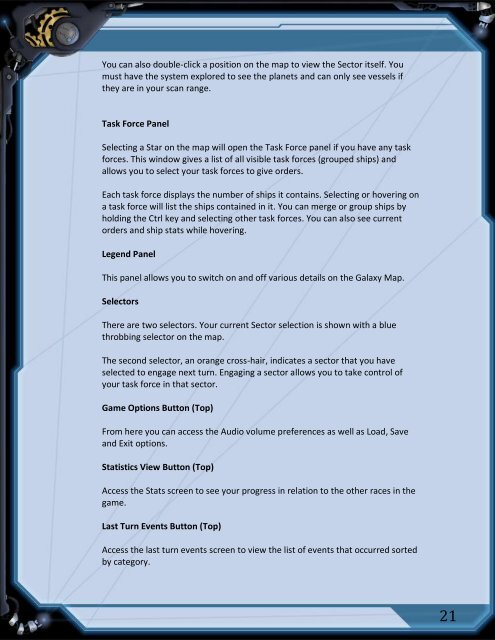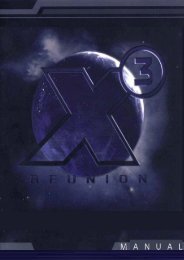You also want an ePaper? Increase the reach of your titles
YUMPU automatically turns print PDFs into web optimized ePapers that Google loves.
You can also double-click a position on the map to view the Sector itself. Youmust have the system explored to see the planets and can only see vessels ifthey are in your scan range.Task Force PanelSelecting a Star on the map will open the Task Force panel if you have any taskforces. This window gives a list of all visible task forces (grouped ships) andallows you to select your task forces to give orders.Each task force displays the number of ships it contains. Selecting or hovering ona task force will list the ships contained in it. You can merge or group ships byholding the Ctrl key and selecting other task forces. You can also see currentorders and ship stats while hovering.Legend PanelThis panel allows you to switch on and off various details on the Galaxy Map.SelectorsThere are two selectors. Your current Sector selection is shown with a bluethrobbing selector on the map.The second selector, an orange cross-hair, indicates a sector that you haveselected to engage next turn. Engaging a sector allows you to take control ofyour task force in that sector.Game Options Button (Top)From here you can access the Audio volume preferences as well as Load, Saveand Exit options.Statistics View Button (Top)Access the Stats screen to see your progress in relation to the other races in thegame.Last Turn Events Button (Top)Access the last turn events screen to view the list of events that occurred sortedby category.21