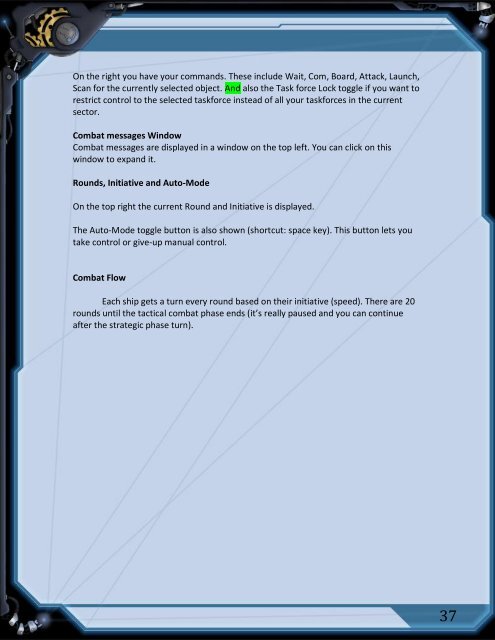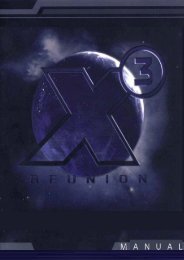Create successful ePaper yourself
Turn your PDF publications into a flip-book with our unique Google optimized e-Paper software.
On the right you have your commands. These include Wait, Com, Board, Attack, Launch,Scan for the currently selected object. And also the Task force Lock toggle if you want torestrict control to the selected taskforce instead of all your taskforces in the currentsector.Combat messages WindowCombat messages are displayed in a window on the top left. You can click on thiswindow to expand it.Rounds, Initiative and Auto-ModeOn the top right the current Round and Initiative is displayed.The Auto-Mode toggle button is also shown (shortcut: space key). This button lets youtake control or give-up manual control.Combat FlowEach ship gets a turn every round based on their initiative (speed). There are 20rounds until the tactical combat phase ends (it’s really paused and you can continueafter the strategic phase turn).37