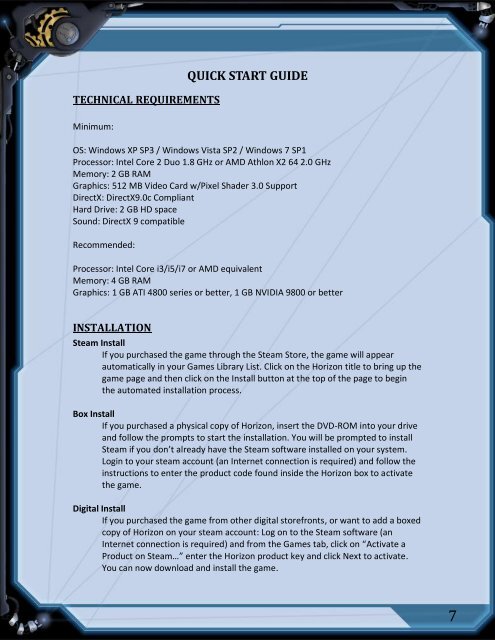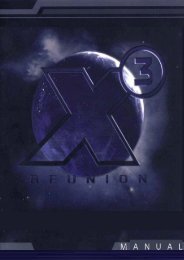You also want an ePaper? Increase the reach of your titles
YUMPU automatically turns print PDFs into web optimized ePapers that Google loves.
TECHNICAL REQUIREMENTSQUICK START GUIDEMinimum:OS: Windows XP SP3 / Windows Vista SP2 / Windows 7 SP1Processor: Intel Core 2 Duo 1.8 GHz or AMD Athlon X2 64 2.0 GHzMemory: 2 GB RAMGraphics: 512 MB Video Card w/Pixel Shader 3.0 SupportDirectX: DirectX9.0c CompliantHard Drive: 2 GB HD spaceSound: DirectX 9 compatibleRecommended:Processor: Intel Core i3/i5/i7 or AMD equivalentMemory: 4 GB RAMGraphics: 1 GB ATI 4800 series or better, 1 GB NVIDIA 9800 or betterINSTALLATION<strong>Steam</strong> InstallIf you purchased the game through the <strong>Steam</strong> Store, the game will appearautomatically in your Games Library List. Click on the Horizon title to bring up thegame page and then click on the Install button at the top of the page to beginthe automated installation process.Box InstallIf you purchased a physical copy of Horizon, insert the DVD-ROM into your driveand follow the prompts to start the installation. You will be prompted to install<strong>Steam</strong> if you don’t already have the <strong>Steam</strong> software installed on your system.Login to your steam account (an Internet connection is required) and follow theinstructions to enter the product code found inside the Horizon box to activatethe game.Digital InstallIf you purchased the game from other digital storefronts, or want to add a boxedcopy of Horizon on your steam account: Log on to the <strong>Steam</strong> software (anInternet connection is required) and from the Games tab, click on “Activate aProduct on <strong>Steam</strong>…” enter the Horizon product key and click Next to activate.You can now download and install the game.7