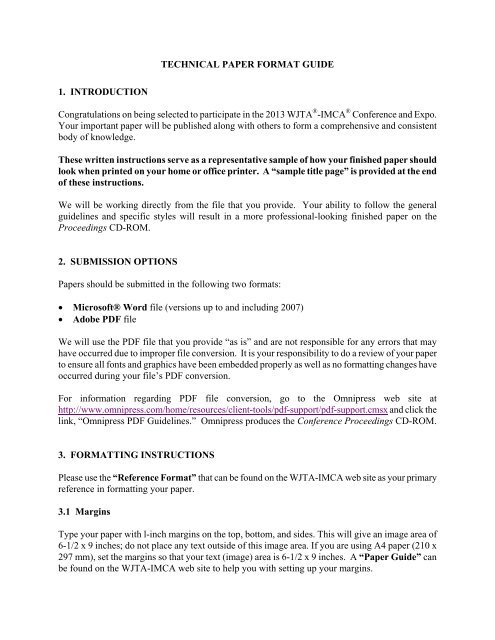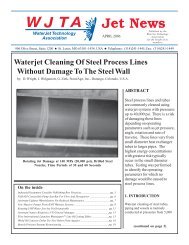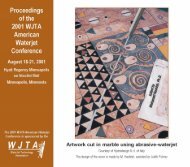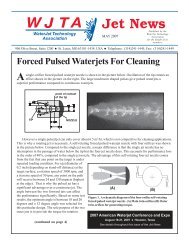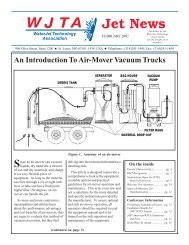Technical Paper Format Guide - Waterjet Technology Association
Technical Paper Format Guide - Waterjet Technology Association
Technical Paper Format Guide - Waterjet Technology Association
Create successful ePaper yourself
Turn your PDF publications into a flip-book with our unique Google optimized e-Paper software.
TECHNICAL PAPER FORMAT GUIDE1. INTRODUCTIONCongratulations on being selected to participate in the 2013 WJTA ® -IMCA ® Conference and Expo.Your important paper will be published along with others to form a comprehensive and consistentbody of knowledge.These written instructions serve as a representative sample of how your finished paper shouldlook when printed on your home or office printer. A “sample title page” is provided at the endof these instructions.We will be working directly from the file that you provide. Your ability to follow the generalguidelines and specific styles will result in a more professional-looking finished paper on theProceedings CD-ROM.2. SUBMISSION OPTIONS<strong>Paper</strong>s should be submitted in the following two formats:• Microsoft® Word file (versions up to and including 2007)• Adobe PDF fileWe will use the PDF file that you provide “as is” and are not responsible for any errors that mayhave occurred due to improper file conversion. It is your responsibility to do a review of your paperto ensure all fonts and graphics have been embedded properly as well as no formatting changes haveoccurred during your file’s PDF conversion.For information regarding PDF file conversion, go to the Omnipress web site athttp://www.omnipress.com/home/resources/client-tools/pdf-support/pdf-support.cmsx and click thelink, “Omnipress PDF <strong>Guide</strong>lines.” Omnipress produces the Conference Proceedings CD-ROM.3. FORMATTING INSTRUCTIONSPlease use the “Reference <strong>Format</strong>” that can be found on the WJTA-IMCA web site as your primaryreference in formatting your paper.3.1 MarginsType your paper with l-inch margins on the top, bottom, and sides. This will give an image area of6-1/2 x 9 inches; do not place any text outside of this image area. If you are using A4 paper (210 x297 mm), set the margins so that your text (image) area is 6-1/2 x 9 inches. A “<strong>Paper</strong> <strong>Guide</strong>” canbe found on the WJTA-IMCA web site to help you with setting up your margins.
3.2 Font/Type3.2.1 Text Font and <strong>Format</strong>Use one standard serif font for the text of your paper, preferably Times Roman font (e.g., CG Times,Times Roman, Times New Roman) in 12 point.For line-spacing, use 12-point leading (single spaced = 6 lines per inch) or up to 14-point leading(maximum). Full justify paragraphs, do not indent the first line, and leave one blank line after eachparagraph. For bulleted or numbered lists, do not leave a blank line between paragraphs (seeexample in Section 3.2.2).3.2.2 HeadingsUse the same standard serif font for the paper title and headings that you are using for the text. Asshown in these instructions, number the sections (of the main text only) and vary the appearance ofthe type to show the different heading levels as follows:• First-level section heads - Boldface, all capital letters.• Second-level subsection heads - Boldface, initial cap important words.• Third-level sub-subsection heads - Not boldface, initial cap important words.Place all headings flush left against the left margin. Leave two blank lines before major sectionheadings, and one blank line after. Leave one blank before and one blank line after all subheads andsub-subheads.3.3 <strong>Paper</strong> Length<strong>Paper</strong> length should not exceed 15 pages.3.4 Page NumbersDo not insert page numbers.4. PAPER ORGANIZATIONEvery technical paper accepted for publication by the association in the biennial conferenceproceedings, or in special technical publications, shall be organized as follows:• <strong>Paper</strong> Title• Abstract/Synopsis• Introduction• Main Body of <strong>Paper</strong>• Conclusions• Acknowledgments
• References• NomenclatureAll major sections in the paper should be numbered consecutively, starting with the Introduction asSection 1 and continuing with sections 2, 3, 4, etc., through the Conclusions.5. TITLE PAGE AND ABSTRACTThis is the first page of the paper, and it contains the conference header, paper title, author’s andco-authors’ names; name of company or institution to which the author(s) are affiliated; and thelocation of the organization (city, state, and country).Type the conference header first (see “sample title page” for wording and “reference format” forsizes). Leave three lines blank after the word “<strong>Paper</strong>,” then on the fourth line type the title of thepaper - centered, in bold, and in all capital letters; double space the title if it is more than one line.Leave two lines blank, then on the third line type the author’s and coauthor's names (two lines maybe used if necessary). On the next line type the organization name, then on the next line, thelocation. If the authors have different affiliations, then list them as shown on the “sample title page.”Leave three lines blank, and then type ABSTRACT centered on the page. Skip one line and type theabstract paragraph. The abstract should be 150-200 words in length, and it should fit completely onthe title page. Do not include references or footnotes in the abstract.On the very last line of the first page type the footer – center, in bold (see “sample title page” forwording and “reference format” for sizes).For your reference the “sample title page” is included at the end of these instructions.6. INTRODUCTION, BODY OF PAPER, AND CONCLUSIONSThe Introduction should start at the top of the second page. Continue with the body of the paperthrough the Conclusions, numbering each section and subsection.7. ACKNOWLEDGMENTSProper acknowledgments should be given to contributions by funding agencies, companies, andindividuals who contributed to the work described in the paper. Provide names and organizationalaffiliations as appropriate.
8. REFERENCESThe formatting of references cited in the text should be based on the Modern Language<strong>Association</strong> recommendations (MLA Standards). For additional information on MLA Standardsyou can visit the following web sites or contact the WJTA-IMCA office:• http://owl.english.purdue.edu/owl/resource/747/06/• http://www.library.cornell.edu/newhelp/res_strategy/citing/mla.html9. NOMENCLATUREA list of symbols and abbreviations used in the paper should be provided at the end of the paper.Clear definitions of all symbols and abbreviations must be provided.10. TABLESWhen possible, use a table editor or tabs to create tables. Identify each table with a bold numericreference and center it at the top of your table (i.e. Table 1). When possible the table data should becentered within the column.Table 1. Example of a Sample Table and the Table CaptionSampleDescriptionX Y ZSample Test I 1 2 3Sample Test II 6 2 2Totals 7 4 511. GRAPHICSEmbed each graphic in your document. Include a centered caption for the graphic and place it at thebottom of the graphic (i.e., Figure 1.) Use a Tab to indent after the Figure reference.GraphicFigure 1. Example of a Figure Caption. Be sure to include thisin the body of your paper.
12. MEASUREMENT UNITSThe International System of Units (SI) must be used for all physical and calculated quantities. IfEnglish units are given, they should be shown in parentheses immediately after the SI units aregiven.13. EQUATIONS AND FORMULASAll equations and formulas should be typed, centered within the page and numbered consecutively inthe order of their appearance in the text. One blank line should be left above and below eachequation. Any constants in equations should be based on the variables in the equations beingexpressed in the SI system.14. SUBMITTING PAPERWhen you have completed your paper, forward the Word file and PDF to the WJTA-IMCA office.Files can be sent electronically by email to wjta-imca@wjta.org or mail the files on a CD or memorystick to WJTA-IMCA, 906 Olive Street, Suite 1200, Saint Louis, MO 63101-1448.These written instructions serve as a representative sample of how your finishedpaper should look when printed on your home or office printer.June 17, 2013 - Deadline Date for Receipt of Completed <strong>Paper</strong>July 15, 2013 - Deadline Date for Paid Registration or Publication Fee(If this is not paid by July 15, 2013, your paper will not appear in the 2013 WJTA-IMCA Conference Proceedings)