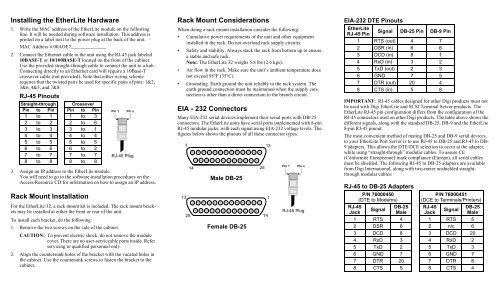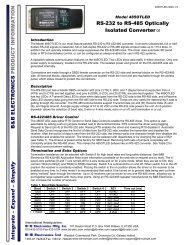EtherLite - Wantronix
EtherLite - Wantronix
EtherLite - Wantronix
- No tags were found...
You also want an ePaper? Increase the reach of your titles
YUMPU automatically turns print PDFs into web optimized ePapers that Google loves.
Installing the <strong>EtherLite</strong> Hardware1. Write the MAC address of the <strong>EtherLite</strong> module on the followingline. It will be needed during software installation. This address isprinted on a label next to the power plug at the back of the unit.MAC Address # 00AOE7______________2. Connect the Ethernet cable to the unit using the RJ-45 jack labeled10BASE-T or 10/100BASE-T located on the front of the cabinet.Use the provided straight-through cable to connect the unit to a hub.Connecting directly to an Ethernet card will require a 10Base-Tcrossover cable (not provided). Note that either wiring schemerequires that the twisted pairs be used for specific pairs of pins: 1&2,3&6, 4&5, and 7&8.RJ-45 PinoutsStraight-through CrossoverPin to Pin Pin to Pin1 to 1 1 to 32 to 2 2 to 63 to 3 3 to 14 to 4 4 to 45 to 5 5 to 56 to 6 6 to 27 to 7 7 to 78 to 8 8 to 83. Assign an IP address to the <strong>EtherLite</strong> module.You will need to go to the software installation procedures on theAccess Resource CD for information on how to assign an IP address.Rack Mount InstallationFor the <strong>EtherLite</strong> 32, a rack mount kit is included. The rack mount bracketsmay be installed at either the front or rear of the unit.To install each bracket, do the following:Pin 11. Remove the two screws on the side of the cabinet.Pin xRJ-45 PlugCAUTION: To prevent electric shock, do not remove the modulecover. There are no user-serviceable parts inside. Referservicing to qualified personnel only.2. Align the countersunk holes of the bracket with the vacated holes inthe cabinet. Use the countersink screws to fasten the bracket to thecabinet.Rack Mount ConsiderationsWhen doing a rack mount installation consider the following:• Cumulative power requirements of the unit and other equipmentinstalled in the rack. Do not overload rack supply circuits.• Safety and stability. Always stack the rack from bottom up to ensurea stable and safe rack.Note: The <strong>EtherLite</strong> 32 weighs 5.8 lbs (2.6 kgs).• Air flow in the rack. Make sure the unit’s ambient temperature doesnot exceed 95°F (35°C).• Grounding. Earth ground the unit reliably to the rack system. Theearth ground connection must be maintained when the supply connectionis other than a direct connection to the branch circuit.EIA - 232 ConnectorsMany EIA-232 serial devices implement their serial ports with DB-25connectors. The <strong>EtherLite</strong> units have serial ports implemented with 8-pinRJ-45 modular jacks, with each signal using EIA-232 voltage levels. Thefigures below shows the pinouts of all these connector types.114 25Male DB-2513 125Female DB-251413Pin 1Pin xRJ-45 PlugEIA-232 DTE Pinouts<strong>EtherLite</strong>RJ-45 PinSignal DB-25 Pin DB-9 Pin1 RTS (out) 4 72 DSR (in) 6 63 DCD (in) 8 14 RxD (in) 3 25 TxD (out) 2 36 GND 7 57 DTR (out) 20 48 CTS (in) 5 8IMPORTANT: RJ-45 cables designed for other Digi products must notbe used with Digi <strong>EtherLite</strong> and SCSI Terminal Server products. The<strong>EtherLite</strong> RJ-45 pin configuration differs from the configuration of theRJ-45 connectors used on other Digi products. The table above shows thedifferent signals, along with the standard DB-25, DB-9 and the <strong>EtherLite</strong>8-pin RJ-45 pinout.The most convenient method of mating DB-25 and DB-9 serial devicesto your <strong>EtherLite</strong> Port Server is to use RJ-45 to DB-25 and RJ-45 to DB-9 adapters. This allows the DTE/DCE selection to occur at the adapter,while using “straight-through” modular cables. To assure CE(Conformité Européenne) mark compliance (Europe), all serial cablesmust be shielded. The following RJ-45 to DB-25 adapters are availablefrom Digi International, along with two-meter unshielded straightthroughmodular cables:RJ-45 to DB-25 AdaptersRJ-45JackP/N 76000450(DTE to Modems)SignalDB-25MaleP/N 76000451(DCE to Terminals/Printers)RJ-45DB-25SignalJackMale1 RTS 4 1 RTS 52 DSR 6 2 n/c 63 DCD 8 3 DCD 204 RxD 3 4 RxD 25 TxD 2 5 TxD 36 GND 7 6 GND 77 DTR 20 7 DTR 88 CTS 5 8 CTS 4