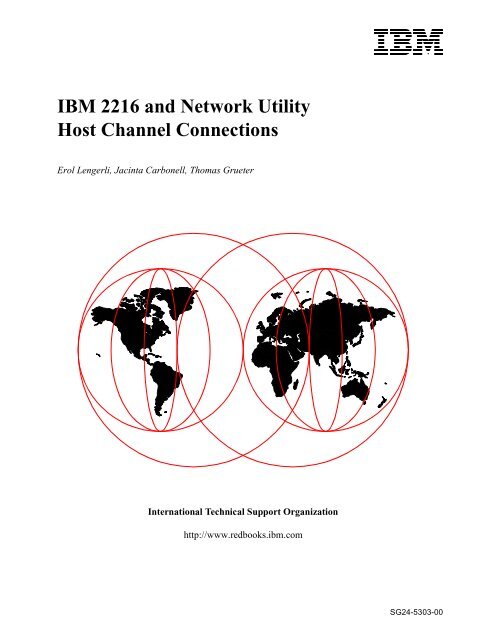2216/N etw ork U tility (LS A ) P aram eter - R ... - IBM Redbooks
2216/N etw ork U tility (LS A ) P aram eter - R ... - IBM Redbooks
2216/N etw ork U tility (LS A ) P aram eter - R ... - IBM Redbooks
Create successful ePaper yourself
Turn your PDF publications into a flip-book with our unique Google optimized e-Paper software.
<strong>IBM</strong> <strong>2216</strong> and N<strong>etw</strong><strong>ork</strong> U<strong>tility</strong><br />
Host Channel Connections<br />
Erol Lengerli, Jacinta Carbonell, Thomas Gru<strong>eter</strong><br />
International Technical Support Organization<br />
http://www.redbooks.ibm.com<br />
SG24-5303-00
International Technical Support Organization<br />
SG24-5303-00<br />
<strong>IBM</strong> <strong>2216</strong> and N<strong>etw</strong><strong>ork</strong> U<strong>tility</strong> Host Channel Connections<br />
March 1999
Take Note!<br />
Before using this information and the product it supports, be sure to read the general information in Appendix A,<br />
“Special Notices” on page 287.<br />
First Edition (March 1999)<br />
This edition applies to <strong>IBM</strong> <strong>2216</strong> Nways Multiaccess Connector and the <strong>IBM</strong> N<strong>etw</strong><strong>ork</strong> U<strong>tility</strong> for use with the MVS and<br />
VM operating systems.<br />
Comments may be addressed to:<br />
<strong>IBM</strong> Corporation, International Technical Support Organization<br />
Dept. HZ8 Building 678<br />
P.O. Box 12195<br />
Research Triangle Park, NC 27709-2195<br />
When you send information to <strong>IBM</strong>, you grant <strong>IBM</strong> a non-exclusive right to use or distribute the information in any way<br />
it believes appropriate without incurring any obligation to you.<br />
© Copyright International Business Machines Corporation 1999. All rights reserved.<br />
Note to U.S Government Users - Documentation related to restricted rights - Use, duplication or disclosure is subject to restrictions<br />
set forth in GSA ADP Schedule Contract with <strong>IBM</strong> Corp.
Contents<br />
Figures ......................................................vii<br />
Preface ..................................................... xiii<br />
The Team That Wrote This Redbook . ..................................xiii<br />
CommentsWelcome ...............................................xiv<br />
Chapter 1. Host Connectivity Overview. ............................1<br />
1.1 AttachmentofI/ODevices .....................................1<br />
1.1.1 S/370I/Ointerface .......................................2<br />
1.1.2 ESA/390ESCONI/OInterface ..............................2<br />
1.2 S/390ServerAccessGatewayOptions............................2<br />
1.2.1 3172 Interconnect Controller . . . .............................3<br />
1.2.2 OpenSystemsAdapter(OSA)...............................3<br />
1.2.3 3745/3746 Communications Controllers .......................4<br />
1.2.4 3174 Establishment Controller . .............................5<br />
1.2.5 <strong>2216</strong> Multiprotocol Connector . . .............................5<br />
1.2.6 RISC System/6000 Gateway Function. . .......................6<br />
Chapter 2. ESCON Channel Attachment ............................7<br />
2.1 ESCON Channel Overview . . . ..................................7<br />
2.1.1 Channel Elements ........................................7<br />
2.1.2 CommunicationPath.....................................10<br />
2.1.3 InformationandAddressingStructure........................10<br />
2.1.4 I/OOperations..........................................11<br />
2.2 HostAttachment............................................12<br />
2.2.1 BasicMode............................................12<br />
2.2.2 LPARMode............................................13<br />
2.2.3 EMIFMode............................................13<br />
2.3 <strong>2216</strong> ESCON Overview. ......................................14<br />
2.3.1 <strong>2216</strong> ESCON Channel Adapter . ............................14<br />
2.3.2 <strong>2216</strong> ESCON Channel Adapter Features .....................15<br />
2.3.3 <strong>2216</strong> ESCON Channel Protocols. ...........................16<br />
2.3.4 <strong>2216</strong> ESCON Channel implementation . ......................17<br />
2.3.5 ESCON Channel Attachment Support . . ......................20<br />
Chapter 3. Sample Host Definitions. ..............................27<br />
3.1 Overview.................................................27<br />
3.2 Definitions at the Channel Subsystem Level . ......................27<br />
3.2.1 SampleHostIOCPDefinitions..............................28<br />
3.3 Defining the <strong>2216</strong> in the Operating System . . ......................31<br />
3.3.1 <strong>2216</strong> Definition for VM/SP .................................31<br />
<strong>2216</strong> Definition for VM/XA and VM/ESA . . . ...........................31<br />
3.3.2 <strong>2216</strong> Definition for MVS/XA and MVS/ESA without HCD ..........31<br />
3.3.3 <strong>2216</strong> Definition for MVS/ESA with HCD. ......................32<br />
3.3.4 N<strong>etw</strong><strong>ork</strong> U<strong>tility</strong> Definition for VSE/ESA . ......................32<br />
3.4 VTAMDefinitions ...........................................33<br />
3.4.1 VTAMXCAMajorNodeDefinition...........................33<br />
3.4.2 VTAM Definitions for an MPC+ Connection . . . .................34<br />
3.4.3 VTAMDefinitionsforAPPN................................36<br />
3.4.4 VTAM Static Definition of TN3270 Resources . .................36<br />
3.4.5 VTAM Dynamic Definition of TN3270 Resources. ...............38<br />
© Copyright <strong>IBM</strong> Corp. 1998 iii
3.4.6 DynamicDial-InExitOverview............................. 40<br />
3.4.7 ImplementingDynamicDefinitions.......................... 40<br />
3.5 HostIPDefinitions.......................................... 41<br />
3.5.1 DEVICEStatement ..................................... 41<br />
3.5.2 LINKStatement........................................ 42<br />
3.5.3 HOMEStatement....................................... 42<br />
3.5.4 GATEWAYStatement................................... 43<br />
3.5.5 STARTStatement......................................44<br />
3.5.6 HostTCP/IPDefinitionsforLCS ...........................44<br />
3.5.7 HostTCP/IPDefinitionsforMPC+.......................... 45<br />
3.6 HostHPDTUDPDefinitions .................................. 45<br />
3.6.1 oeifconfig............................................. 46<br />
3.6.2 oeroute .............................................. 47<br />
3.6.3 oeping ...............................................48<br />
3.6.4 oenetstat ............................................. 48<br />
Chapter 4. Link Services Architecture ............................ 49<br />
4.1 <strong>2216</strong> <strong>LS</strong>A Support . ......................................... 49<br />
4.1.1 <strong>LS</strong>A Direct Connection. .................................. 49<br />
4.1.2 <strong>LS</strong>A D<strong>LS</strong>w Connection. .................................. 50<br />
4.1.3 <strong>LS</strong>A APPN Connection .................................. 52<br />
4.2 LLC Loopback ............................................. 54<br />
4.3 <strong>2216</strong> <strong>LS</strong>A vs. Host P<strong>aram</strong><strong>eter</strong> Relationships . . . ................... 55<br />
4.4 <strong>LS</strong>A SNA Support Examples .................................. 59<br />
4.4.1 HostDefinitions........................................ 59<br />
4.4.2 <strong>LS</strong>A Direct Connection. .................................. 62<br />
4.4.3 <strong>LS</strong>A Remote D<strong>LS</strong>w Connection . . . ......................... 69<br />
4.4.4 <strong>LS</strong>A Local D<strong>LS</strong>w Connection (FR BAN) . . . ................... 87<br />
4.4.5 <strong>LS</strong>A Local D<strong>LS</strong>w Connection (SDLC). ....................... 99<br />
4.5 <strong>LS</strong>A APPN Support Example ................................. 112<br />
4.5.1 HostDefinitions....................................... 112<br />
4.5.2 N<strong>etw</strong><strong>ork</strong>EnvironmentDescription ......................... 113<br />
4.5.3 <strong>2216</strong> Configuration . ................................... 113<br />
4.5.4 <strong>2216</strong> Monitoring ....................................... 125<br />
Chapter 5. LAN Channel Station ................................ 131<br />
5.1 <strong>2216</strong> LCS Support . ........................................ 131<br />
5.1.1 LCSRouting ......................................... 132<br />
5.1.2 LCSBridging......................................... 133<br />
5.1.3 LCS 3172 Emulation Support. ............................ 135<br />
5.2 <strong>2216</strong> LCS vs Host P<strong>aram</strong><strong>eter</strong> Relationships . . . .................. 136<br />
5.3 LCSConfigurationExamples................................. 139<br />
5.3.1 HostDefinitions....................................... 139<br />
5.3.2 LCS Routing Support ................................... 150<br />
5.3.3 LCS Bridging Support .................................. 157<br />
5.3.4 LCS 3172 Emulation Support. ............................ 161<br />
Chapter 6. Multipath Channel+ Implementation (MPC+) ............. 169<br />
6.1 <strong>2216</strong> MPC+ Support ....................................... 169<br />
6.2 <strong>2216</strong> MPC+ Host P<strong>aram</strong><strong>eter</strong> Relationships ...................... 170<br />
6.3 HostDefinitions........................................... 173<br />
6.3.1 IOCPandMVSOperatingSystemDefinitions................ 173<br />
6.3.2 VTAM Definitions for an MPC+ Connection .................. 173<br />
6.3.3 TCP/IP DefinitionforMVS .............................. 175<br />
iv <strong>IBM</strong> <strong>2216</strong> and N<strong>etw</strong><strong>ork</strong> U<strong>tility</strong> Host Channel Connections
6.3.4 <strong>2216</strong> MPC+ and APPN . . ................................178<br />
6.3.5 MPC+ConfigurationforAPPN ............................179<br />
6.3.6 Add the APPN Package to the <strong>2216</strong> . . . .....................180<br />
6.3.7 DefinethePhysicalInterfaces.............................180<br />
6.3.8 Add/ConfigureMPC+VirtualInterface.......................181<br />
6.3.9 Configure an MPC+ Subchannel ...........................183<br />
6.3.10 ConfigureAPPN......................................184<br />
6.4 <strong>2216</strong> MPC+ and TCP/IP .....................................190<br />
6.5 MonitoringESCONInterface..................................194<br />
6.5.1 MonitoringESCONMPC+Interface ........................195<br />
6.5.2 APPNMonitoring.......................................198<br />
6.5.3 IPMonitoring..........................................200<br />
6.6 <strong>2216</strong> MPC and UDP. . ......................................201<br />
6.6.1 <strong>2216</strong> MPC+ Host P<strong>aram</strong><strong>eter</strong> Relationships . . . ................201<br />
6.6.2 HostDefinitions........................................204<br />
6.6.3 MonitoringESCONInterface..............................213<br />
Chapter 7. TN3270 Server Channel-Attached Configuration ..........219<br />
7.1 <strong>2216</strong> vs Host P<strong>aram</strong><strong>eter</strong>s Relationship ..........................219<br />
7.1.1 TN3270E with <strong>LS</strong>A-SNA . ................................220<br />
7.1.2 TN3270E with <strong>LS</strong>A-APPN/DLUR ...........................222<br />
7.1.3 TN3270E with MPC+ and APPN/DLUR . .....................224<br />
7.2 TN3270E Configuration Using SNA Subarea Links . ................226<br />
7.2.1 N<strong>etw</strong><strong>ork</strong>EnvironmentDescription..........................226<br />
7.2.2 HostProgramsDefinitions................................227<br />
7.2.3 <strong>2216</strong> Configuration .....................................229<br />
7.2.4 <strong>2216</strong> Monitoring . ......................................238<br />
7.3 TN3270E Server Configuration with APPN/DLUR Links . . . ..........241<br />
7.3.1 N<strong>etw</strong><strong>ork</strong>EnvironmentDescription..........................241<br />
7.3.2 HostProgramsDefinitions................................242<br />
7.3.3 <strong>2216</strong> Configuration .....................................244<br />
7.3.4 <strong>2216</strong> Monitoring . ......................................251<br />
Chapter 8. ESCON/PCA Comparison .............................255<br />
8.1 HostPointofView.........................................255<br />
8.2 <strong>2216</strong> Point of View . . . ......................................256<br />
Chapter 9. Backup Scenario. ...................................259<br />
9.1 ESCON Channel Gateway - High Availability .....................259<br />
9.1.1 N<strong>etw</strong><strong>ork</strong>EnvironmentDescription..........................259<br />
9.1.2 HostProgramsDefinitions................................262<br />
9.1.3 <strong>2216</strong>A Configuration ....................................264<br />
9.1.4 2210A Configuration ....................................268<br />
9.1.5 <strong>2216</strong>B Configuration ....................................271<br />
9.1.6 2210B Configuration ....................................275<br />
9.2 <strong>LS</strong>A Direct Connection Backup ................................278<br />
9.2.1 N<strong>etw</strong><strong>ork</strong>EnvironmentDescription..........................278<br />
9.2.2 RecoveryatHostFailure.................................279<br />
9.2.3 Recovery at <strong>2216</strong> Channel Failure .........................279<br />
9.2.4 HostProgramDefinitions ................................280<br />
9.2.5 <strong>2216</strong> Configuration .....................................281<br />
v
Appendix A. Special Notices ......................................287<br />
Appendix B. Related Publications .................................289<br />
B.1 International Technical Support Organization Publications . . . ...........289<br />
B.2 <strong>Redbooks</strong> on CD-ROMs . . . .....................................289<br />
B.3 OtherPublications.............................................289<br />
How to Get ITSO <strong>Redbooks</strong> .................................... 291<br />
<strong>IBM</strong> Redbook Fax Order Form . . .....................................292<br />
Index ...................................................... 293<br />
ITSO Redbook Evaluation ..................................... 295<br />
vi <strong>IBM</strong> <strong>2216</strong> and N<strong>etw</strong><strong>ork</strong> U<strong>tility</strong> Host Channel Connections
Figures<br />
1. ESCONElements ...............................................8<br />
2. ESCONI/OInterfaceAddressing...................................11<br />
3. BasicMode ...................................................13<br />
4. LPARMode...................................................13<br />
5. EMIFMode....................................................14<br />
6. <strong>IBM</strong> Channel Connectivity ........................................17<br />
7. <strong>2216</strong> ESCON Channel Adapter Implementation . . .....................18<br />
8. LAN to Subchannel Configuration ..................................19<br />
9. Single ESCON Connection Example ................................21<br />
10. Multiple System ESCON Connections Example . . .....................22<br />
11. <strong>2216</strong> EMIF Attachment Example . ..................................22<br />
12. LCS Subchannels Policy . ........................................24<br />
13. <strong>LS</strong>A Subchannel Policy . . ........................................25<br />
14. MPC+ Channel Policy . . . ........................................26<br />
15. Sample Host IOCP Definitions for the <strong>2216</strong> (ESCON). ..................28<br />
16. Sample Host IOCP Definitions for the <strong>2216</strong> (PCA) .....................30<br />
17. <strong>2216</strong> Definitions for VM/SP .......................................31<br />
18. VM/XAHCPRIODefinitionExample ................................31<br />
19. VM/ESAHCPRIODefinitionExample...............................31<br />
20. IODEVICE Macro for ESCON Channels Example. .....................31<br />
21. IODEVICE Macro for Parallel Channels Example . .....................32<br />
22. <strong>2216</strong> HCD Definition Example . . . ..................................32<br />
23. Parallel Channel Definition without HCD for MVS/ESA ..................32<br />
24. ESCON Channel Definition without HCD for MVS/ESA. .................32<br />
25. <strong>2216</strong> Definition for VSE/ESA ......................................33<br />
26. XCA Major Node Definition Sample for <strong>LS</strong>A Direct Connection . . . ........33<br />
27. VTAMLocalMajorNodeDefinition .................................35<br />
28. VTAMTransportResourceList(TRL)Definition.......................35<br />
29. VTAMStartupP<strong>aram</strong><strong>eter</strong>s........................................36<br />
30. VTAM Definitions for a TN3270E Server PU (DLUR/APPN) ..............37<br />
31. VTAM Definitions for a TN3270E Server PU (Subarea) . . . ..............37<br />
32. VTAMDynamicResourceDefinition................................39<br />
33. <strong>LS</strong>A Direct Connection Appearance ................................50<br />
34. <strong>LS</strong>ARemoteD<strong>LS</strong>wConnectionAppearance..........................51<br />
35. <strong>LS</strong>A Local D<strong>LS</strong>w Connection Appearance. ...........................51<br />
36. <strong>LS</strong>AAPPNConnection ..........................................53<br />
37. LLC Normal Connection vs. LLC Loopback Connection . . . ..............54<br />
38. SNA Connection: <strong>2216</strong> <strong>LS</strong>A Host P<strong>aram</strong><strong>eter</strong> Relationship . ..............56<br />
39. APPN Connection: <strong>2216</strong> <strong>LS</strong>A Host P<strong>aram</strong><strong>eter</strong> Relationship ..............58<br />
40. <strong>LS</strong>A:IOCPandMVSOperatingSystemDefinitions ....................60<br />
41. <strong>LS</strong>A:XCAMajorNodeDefinitions..................................60<br />
42. <strong>LS</strong>A:SwitchedMajorNodeDefinitions ..............................61<br />
43. Overviewof<strong>LS</strong>ADirectTestEnvironment............................62<br />
44. AddingthePhysicalInterfacestothe<strong>2216</strong>...........................63<br />
45. ListoftheDevicesinsidethe<strong>2216</strong> .................................63<br />
46. SettingtheMACAddressoftheToken-RingInterface ..................63<br />
47. Addingthe<strong>LS</strong>AVirtualInterface ...................................64<br />
48. Configure an <strong>LS</strong>A Subchannel. . . ..................................65<br />
49. ListoftheInterfacesinsidethe<strong>2216</strong>................................66<br />
50. InterfaceListviaGWCON........................................66<br />
© Copyright <strong>IBM</strong> Corp. 1998 vii
51. Change to the ESCON Base Net Prompt .............................66<br />
52. List of Net and Subchannel from ESCON Base Net Prompt. . . ............67<br />
53. List of Subcommands for the <strong>LS</strong>A Interface . . .........................67<br />
54. List of Virtual Adapter ............................................68<br />
55. ListSAPfor<strong>LS</strong>A................................................68<br />
56. ListLinkInformationfor<strong>LS</strong>A.......................................69<br />
57. <strong>LS</strong>A D<strong>LS</strong>w Connection N<strong>etw</strong><strong>ork</strong> Setup ...............................70<br />
58. <strong>LS</strong>A D<strong>LS</strong>w: Adding the Physical Adapters to the <strong>2216</strong>. ..................71<br />
59. <strong>LS</strong>AD<strong>LS</strong>w:<strong>LS</strong>AConfiguration.....................................71<br />
60. <strong>LS</strong>A D<strong>LS</strong>w: <strong>LS</strong>A Subchannel Configuration . . .........................72<br />
61. <strong>LS</strong>AD<strong>LS</strong>w:IPConfiguration.......................................74<br />
62. <strong>LS</strong>AD<strong>LS</strong>w:ASRTConfiguration....................................76<br />
63. <strong>LS</strong>AD<strong>LS</strong>w:D<strong>LS</strong>wConfiguration....................................78<br />
64. <strong>LS</strong>AD<strong>LS</strong>w:ActivatingConfiguration.................................79<br />
65. <strong>LS</strong>AD<strong>LS</strong>:2210InterfaceConfiguration ..............................80<br />
66. <strong>LS</strong>AD<strong>LS</strong>w:2210IPConfiguration ..................................81<br />
67. <strong>LS</strong>AD<strong>LS</strong>w:2210ARSTConfiguration...............................82<br />
68. <strong>LS</strong>AD<strong>LS</strong>w:2210D<strong>LS</strong>wConfiguration...............................82<br />
69. <strong>LS</strong>AD<strong>LS</strong>w:2210ActivatingtheConfiguration.........................83<br />
70. <strong>LS</strong>AD<strong>LS</strong>w:InterfaceStateMonitoring...............................83<br />
71. <strong>LS</strong>AD<strong>LS</strong>w:<strong>LS</strong>AInterfaceMonitoring................................84<br />
72. <strong>LS</strong>AD<strong>LS</strong>w:D<strong>LS</strong>wMonitoring......................................86<br />
73. <strong>LS</strong>AD<strong>LS</strong>w:D<strong>LS</strong>wMonitoring......................................87<br />
74. <strong>LS</strong>A Local D<strong>LS</strong>w Connection N<strong>etw</strong><strong>ork</strong> Setup . .........................88<br />
75. <strong>LS</strong>ALocalD<strong>LS</strong>w:<strong>2216</strong>ESCONInterfaceConfiguration .................89<br />
76. <strong>LS</strong>ALocalD<strong>LS</strong>w:<strong>2216</strong>FRInterfaceConfiguration .....................90<br />
77. <strong>LS</strong>ALocal<strong>LS</strong>A:<strong>2216</strong>IPConfiguration...............................91<br />
78. <strong>LS</strong>ALocalD<strong>LS</strong>w:<strong>2216</strong>BridgingConfiguration.........................91<br />
79. <strong>LS</strong>ALocalD<strong>LS</strong>w:<strong>2216</strong>D<strong>LS</strong>wConfiguration ..........................92<br />
80. <strong>LS</strong>ALocalD<strong>LS</strong>w:<strong>2216</strong>ActivatingtheConfiguration ....................92<br />
81. <strong>LS</strong>A Local D<strong>LS</strong>w: 2210 FR Configuration . . . .........................93<br />
82. <strong>LS</strong>ALocalD<strong>LS</strong>w:2210BridgingConfiguration.........................94<br />
83. <strong>LS</strong>ALocalD<strong>LS</strong>w:2210BANConfiguration ...........................95<br />
84. <strong>LS</strong>A Local D<strong>LS</strong>w: Activating the 2210 Configuration . ...................95<br />
85. <strong>LS</strong>A Local D<strong>LS</strong>w: Listing of ESCON Subnets under D<strong>LS</strong>w . . . ............96<br />
86. <strong>LS</strong>ALocalD<strong>LS</strong>w:<strong>LS</strong>AInterfaceMonitoring...........................97<br />
87. <strong>LS</strong>ALocalD<strong>LS</strong>w:D<strong>LS</strong>wMonitoring.................................98<br />
88. <strong>LS</strong>ALocalD<strong>LS</strong>w:2210Monitoring..................................99<br />
89. <strong>LS</strong>A Local D<strong>LS</strong>w Connection N<strong>etw</strong><strong>ork</strong> Setup (SDLC) ..................100<br />
90. AddingthePhysicalInterfaceandDisplayNewStatus .................101<br />
91. Adding the V.25bis Address . .....................................101<br />
92. Configuring V.25bis P<strong>aram</strong><strong>eter</strong>s ...................................102<br />
93. AddingaDialCircuit............................................103<br />
94. ConfiguringaDialCircuit ........................................103<br />
95. Add/Configure<strong>LS</strong>AInterface .....................................104<br />
96. SettingtheInternalIPAddress....................................104<br />
97. ConfiguringtheD<strong>LS</strong>Protocol.....................................105<br />
98. InterfaceListviaGWCON........................................107<br />
99. Change to the ESCON Base Net Prompt ............................107<br />
100.List of Net and Subchannel from the ESCON Base Net Prompt ..........107<br />
101.List of Subcommands for the <strong>LS</strong>A Interface . . ........................108<br />
102.List of Virtual Adapters ..........................................108<br />
103.List of SAPs for <strong>LS</strong>A . ...........................................109<br />
viii <strong>IBM</strong> <strong>2216</strong> and N<strong>etw</strong><strong>ork</strong> U<strong>tility</strong> Host Channel Connections
104.List of Link Information for <strong>LS</strong>A . . .................................109<br />
105.List of TCP Sessions ...........................................110<br />
106.List of D<strong>LS</strong> Sessions ...........................................110<br />
107.List of SDLC Config ............................................111<br />
108.List of SDLC Sessions . . . .......................................111<br />
109.List of Link Configuration . .......................................111<br />
110.List of All Stations .............................................112<br />
111.<strong>LS</strong>A APPN: Switched Major Node Definitions ........................112<br />
112.Overview of the APPN-<strong>LS</strong>A Test Environment . . . ....................113<br />
113.Adding the APPN Package to the <strong>2216</strong>. . . ..........................114<br />
114.Adding the Physical Interfaces to the <strong>2216</strong> ..........................115<br />
115.List of the Devices inside the <strong>2216</strong> ................................115<br />
116.Setting the MAC Address of the Token-Ring Interface .................115<br />
117.Adding the <strong>LS</strong>A Virtual Interface . .................................116<br />
118.Enable Loopback for the <strong>LS</strong>A Interface. . . ..........................116<br />
119.Configure an <strong>LS</strong>A Subchannel . . .................................117<br />
120.List of the Interfaces inside the <strong>2216</strong> ...............................118<br />
121.Adding the APPN Loopback Interface ..............................119<br />
122.Setup of the <strong>2216</strong> for APPN Readiness . . ..........................119<br />
123.List of the Interfaces inside the <strong>2216</strong> ...............................120<br />
124.Add the APPN Port for the Token-Ring Interfaces ....................120<br />
125.Add the Port and Link to the EIA Interface for APPN ..................121<br />
126.Add the Port and the Link to the Loopback APPN-Channel Interface .....122<br />
127.Set Up the 2210 for APPN Readiness. .............................123<br />
128.Add the APPN Port for the Token-Ring Interfaces on 2210 .............123<br />
129.Adding the Port and the Link to the WAN Interface of the 2210 . . . .......124<br />
130.Interface List via GWCON .......................................125<br />
131.Change to the ESCON Base Net Prompt . ..........................125<br />
132.List of Nets and Subchannels from ESCON Base Net Prompt ...........126<br />
133.List of Subcommands for the <strong>LS</strong>A Interface .........................126<br />
134.List of Virtual Adapter . . . .......................................127<br />
135.List SAP for <strong>LS</strong>A . .............................................127<br />
136.List Link Information for <strong>LS</strong>A .....................................128<br />
137.Overview of Test Environment. . . .................................129<br />
138.List of Ports in APPN ...........................................129<br />
139.List of Links in APPN ...........................................129<br />
140.List of CP Sessions in APPN. ....................................130<br />
141.List of APPC Sessions. . . .......................................130<br />
142.RTP Connection Table . . .......................................130<br />
143.LCS Routing Support Appearance ................................133<br />
144.LCS Bridging Support Appearance ................................134<br />
145.LCS 3172 Emulation Support Appearance ..........................136<br />
146.<strong>2216</strong> LCS Host P<strong>aram</strong><strong>eter</strong> Relationship . . ..........................138<br />
147.LCS: IOCP and MVS Definitions . .................................140<br />
148.LCS: orouted Definitions . .......................................149<br />
149.LCS TCP/IP Routing Scenario. . . .................................150<br />
150.LCS Routing: Adding the Physical Adapters to the <strong>2216</strong> . . .............151<br />
151.LCS Routing: TKR Configuration. .................................151<br />
152.LCS Routing: PPP Configuration. .................................152<br />
153.LCS Routing: LCS Interface Configuration ..........................152<br />
154.LCS Routing: LCS Subchannels Configuration . . . ....................153<br />
155.LCS Routing: N<strong>etw</strong><strong>ork</strong> Numbers Information. ........................154<br />
156.LCS TCP/IP Routing Support: IP Config . . ..........................155<br />
ix
157.LCS Routing Interface Monitoring . . ...............................156<br />
158.LCS Routing: IP Monitoring . .....................................157<br />
159.LCS Bridging Scenario ..........................................158<br />
160.LCS Bridging: ASRT Configuration . ...............................159<br />
161.LCS Bridging Interface Monitoring . . ...............................160<br />
162.LCS Bridging: ASRT Monitoring ...................................161<br />
163.LCS 3172 Emulation N<strong>etw</strong><strong>ork</strong> Setup ...............................162<br />
164.LCS 3172 Emulation: Adding Physical Interfaces . . . ..................163<br />
165.LCS 3172 Emulation: Configuring the LAN Interface . ..................163<br />
166.LCS 3172 Emulation: Configuring the LCS Interface . ..................164<br />
167.LCS 3172 Emulation: LCS Subchannels Configuration .................165<br />
168.LCS 3172 Emulation: Activating Configuration. .......................165<br />
169.LCS 3172 Emulation Interface Monitoring . . . ........................166<br />
170.MPC+ Host P<strong>aram</strong><strong>eter</strong> Relationship for IP and APPN Protocol ...........172<br />
171.MPC+: IOCP and MVS Operating System Definitions ..................173<br />
172.VTAM Local Major Node Definition . ...............................174<br />
173.VTAM Transport Resource List (TRL) Definition ......................174<br />
174.TCP/IP Profile Extract. ..........................................176<br />
175.Start Statement from the TCP/IP Profile. ............................177<br />
176.orouted Definitions . . ...........................................178<br />
177.MPC+ Appearance b<strong>etw</strong>een <strong>2216</strong> and Host for APPN .................179<br />
178.Overview of the Test Environment . . ...............................180<br />
179.Adding the APPN Package to the <strong>2216</strong> .............................180<br />
180.Adding the Physical Interfaces to the <strong>2216</strong> . . ........................181<br />
181.List of the Devices inside the <strong>2216</strong>. . ...............................181<br />
182.Adding the MPC+ Virtual Interface . ...............................182<br />
183.Configure Read and Write Subchannel to the MPC+ . ..................183<br />
184.List of the Devices inside the <strong>2216</strong>. . ...............................184<br />
185.Setup of the <strong>2216</strong> for APPN Readiness .............................184<br />
186.Add the APPN Port to the Token-Ring Interfaces . . . ..................185<br />
187.Add the Port and Link to the EIA Interface for APPN . ..................186<br />
188.Add the Port and Link to the MPC+ Interface on the <strong>2216</strong>. ..............187<br />
189.Set up the 2210 for APPN Readiness ..............................188<br />
190.Add the APPN Port for the Token-Ring Interfaces on 2210 . . . ...........188<br />
191.Adding the Port and Link to the WAN Interface of the 2210. . . ...........189<br />
192.MPC+ Appearance b<strong>etw</strong>een <strong>2216</strong> and Host for TCP/IP ................190<br />
193.MPC+ Appearance b<strong>etw</strong>een <strong>2216</strong> and Host for TCP/IP and APPN. . . .....191<br />
194.Test Environment for MPC+ and TCP/IP ............................192<br />
195.List of the Devices inside the <strong>2216</strong>. . ...............................192<br />
196.Adding IP Address to the <strong>2216</strong> Interface ............................193<br />
197.List of IP Addresses in the <strong>2216</strong>. ..................................193<br />
198.Adding IP Addresses to the 2210 Interface . . ........................193<br />
199.Enable RIP and List of IP Addresses in the 2210 . . . ..................194<br />
200.Interface List via GWCON . . .....................................194<br />
201.Change to the ESCON Base Net Prompt. ...........................194<br />
202.List of Net and Subchannels from ESCON Base Net Prompt . ...........195<br />
203.List of Subcommand for the MPC+ Interface . ........................195<br />
204.List of MPC+ Group . ...........................................196<br />
205.List of MPC+ Subchannels . . .....................................196<br />
206.List of MPC+ Connection Manager. . ...............................196<br />
207.List of MPC+ Connections . . .....................................197<br />
208.Test Environment with APPN and TCP/IP . . . ........................198<br />
209.List of Ports in APPN ...........................................199<br />
x <strong>IBM</strong> <strong>2216</strong> and N<strong>etw</strong><strong>ork</strong> U<strong>tility</strong> Host Channel Connections
210.List of Links in APPN ...........................................199<br />
211.List of CP on APPN ............................................199<br />
212.RTP Connection Table . . .......................................200<br />
213.Dump Command on the IP Protocol ...............................200<br />
214.MPC+ Host P<strong>aram</strong><strong>eter</strong> Relationship for UDP ........................203<br />
215.MPC+: IOCP and MVS Operating System Definitions .................204<br />
216.VTAM Transport Resource List (TRL) Definition . . ....................205<br />
217. Sample for BPXPRMxx Member .................................206<br />
218.MPC+ Appearance b<strong>etw</strong>een <strong>2216</strong> and Host for UDP ..................207<br />
219.Overview of the Test Environment. ................................207<br />
220.Adding the Physical Interfaces to the <strong>2216</strong> ..........................208<br />
221.List of the Devices inside the <strong>2216</strong> ................................208<br />
222.Adding the MPC+ Virtual Interface ................................209<br />
223.Set maxdata and enable UDP+ for the MPC+ Group ..................209<br />
224.Configure Read and Write Subchannel to the MPC+ ..................211<br />
225.List of the Devices inside the <strong>2216</strong> ................................212<br />
226.Add IP Address to the Interfaces . .................................212<br />
227.Interface List via GWCON .......................................213<br />
228.Change to the ESCON Base Net Prompt . ..........................213<br />
229.List of Net and Subchannel s from ESCON Base Net Prompt ...........214<br />
230.List of Subcommands for the MPC+ Interface. .......................214<br />
231.List of MPC+ Group ............................................215<br />
232.List of MPC+ Subchannels ......................................215<br />
233.List of MPC+ Connection Manager ................................216<br />
234.List of MPC+ Connections .......................................216<br />
235.Dump Command at the IP Protocol ................................217<br />
236.TN3270E - <strong>LS</strong>A (SNA): <strong>2216</strong>-Host P<strong>aram</strong><strong>eter</strong> Relationships ............221<br />
237.TN3270E - <strong>LS</strong>A (APPN/DLUR): <strong>2216</strong>-Host P<strong>aram</strong><strong>eter</strong> Relationships. .....223<br />
238.TN3270E - MPC+ APPN/DLUR: <strong>2216</strong>-Host P<strong>aram</strong><strong>eter</strong> Relationships .....225<br />
239.TN3270E Server Configuration with SNA Subarea Links N<strong>etw</strong><strong>ork</strong> Setup . . . 227<br />
240.TN3270E SNA: IOCP and MVS Operating System Definitions. ..........228<br />
241.TN3270E SNA: XCA Major Node Definitions ........................228<br />
242.TN3270E SNA: Switched Major Node Definitions . ....................229<br />
243.TN3270E SNA: Adding the Physical Adapters to the <strong>2216</strong> .............230<br />
244.TN3270E SNA: Adding the Packages ..............................231<br />
245.TN3270E SNA Subarea Links: Configuring the <strong>LS</strong>A Interface ...........231<br />
246.TN3270E SNA: APPN Loopback Interface Configuration . .............232<br />
247.TN3270E SNA: Looking at N<strong>etw</strong><strong>ork</strong> Numbers. .......................232<br />
248.TN3270E SNA: IP Configuration . .................................233<br />
249.TN3270E SNA: Configuring APPN Support .........................235<br />
250.TN3270E SNA: TN3270E Server Configuration . . ....................237<br />
251.TN3270E SNA: Interface Status . .................................238<br />
252.TN3270E SNA: <strong>LS</strong>A Monitoring. . .................................239<br />
253.TN3270E SNA: TN3270E Server Monitoring. ........................240<br />
254.TN3270E SNA: APPN Monitoring Commands . . . ....................241<br />
255.TN3270E Server Using an APPN DLUR Link N<strong>etw</strong><strong>ork</strong> Setup ............242<br />
256.TN3270E APPN/DLUR: IOCP and MVS Operating System Definitions ....243<br />
257.TN3270E SNA: VTAM Transport Resource List (TRL) Definition . . .......243<br />
258.TN3270E SNA: VTAM Local Major Node Definition ...................244<br />
259.TN3270E SNA: Switched Major Node Definitions . ....................244<br />
260.TN3270E APPN/DLUR: Loading the Packages . . ....................245<br />
261.TN3270E APPN/DLUR: Listing the Packages. .......................245<br />
262.TN3270 APPN/DLUR: Configuring the Interfaces . ....................246<br />
xi
263.TN3270E APPN/DLUR: MPC+ Configuration ........................247<br />
264.TN3270E APPN/DLUR: IP Configuration ............................247<br />
265.TN3270E APPN/DLUR: APPN Configuration. ........................248<br />
266.TN3270E APPN/DLUR: DLUR-TN3270E Server Configuration. ..........250<br />
267.TN3270E APPN/DLUR: Interface Status ............................251<br />
268.TN3270E APPN/DLUR: MPC+ Monitoring . . . ........................252<br />
269.TN3270E APPN/DLUR: APPN Monitoring . . . ........................253<br />
270.TN3270E APPN/DLUR: TN3270E Server Monitoring ..................253<br />
271.Comparison b<strong>etw</strong>een ESCON and PCA ............................257<br />
272.ESCON Channel Gateway Backup N<strong>etw</strong><strong>ork</strong> Setup . . ..................260<br />
273.BACKUP: IOCP Definitions . .....................................262<br />
274.XCA Major Node <strong>2216</strong>A Definitions . ...............................263<br />
275.XCA Major Node <strong>2216</strong>B Definitions . ...............................263<br />
276.TCP/IP Definitions . . ...........................................264<br />
277.<strong>2216</strong>A: D<strong>LS</strong>w Configuration . .....................................268<br />
278.<strong>2216</strong>B: D<strong>LS</strong>w Configuration . .....................................275<br />
279.<strong>LS</strong>A Direct Connection Backup ...................................279<br />
280.Backup: IOCP Definitions . . . .....................................280<br />
281.XCA Major Node Definitions on LPAR 1 ............................281<br />
282.XCA Major Node Definitions on LPAR 4 ............................281<br />
283.Adding the Devices. . ...........................................282<br />
284.Configure the TR Adapter. . . .....................................282<br />
285. Configure <strong>LS</strong>A on ESCON Adapter 1 ..............................283<br />
286.Configure <strong>LS</strong>A on ESCON Adapter 2. ..............................284<br />
287.Display the Active <strong>LS</strong>A Interface . . . ...............................285<br />
xii <strong>IBM</strong> <strong>2216</strong> and N<strong>etw</strong><strong>ork</strong> U<strong>tility</strong> Host Channel Connections
Preface<br />
This redbook will help you understand and use the functions offered by the <strong>IBM</strong><br />
<strong>2216</strong> Nways Multiaccess Connector and the <strong>IBM</strong> N<strong>etw</strong><strong>ork</strong> U<strong>tility</strong> as host<br />
channel-attached boxes. Proper understanding of the technology and following<br />
the configuration examples given in this publication will be helpful in<br />
implementing ESCON/parallel channel connections using the <strong>IBM</strong> <strong>2216</strong> and<br />
N<strong>etw</strong><strong>ork</strong> U<strong>tility</strong>.<br />
This redbook includes MPC+, <strong>LS</strong>A and LCS as channel protocols. In addition to<br />
these channel protocols, such n<strong>etw</strong><strong>ork</strong> protocols as TCP/IP, APPN/HPR,<br />
APPN/ISR, SNA subarea, and D<strong>LS</strong>w, as well as TN3270E Server and 3172<br />
emulation scenarios, are also included and presented with their corresponding<br />
host (VTAM and TCP/IP) definitions.<br />
The scenarios in this redbook were developed under Multiprotocol Access<br />
Services (MAS) Version 3.2, but the LCS 3172 emulation section was run on MAS<br />
Version 3.2 PTF 01.<br />
The Team That Wrote This Redbook<br />
This redbook was produced by a team of specialists from around the world<br />
w<strong>ork</strong>ing at the International Technical Support Organization, Raleigh Center.<br />
Erol Lengerli is an Advisory ITSO Specialist for N<strong>etw</strong><strong>ork</strong>ing at the International<br />
Technical Support Organization, Raleigh Center. He writes extensively and<br />
teaches <strong>IBM</strong> classes worldwide on all areas of ATM/MSS switches, <strong>IBM</strong> <strong>2216</strong> and<br />
N<strong>etw</strong><strong>ork</strong> U<strong>tility</strong>. Before joining the ITSO, Erol Lengerli w<strong>ork</strong>ed in the Systems<br />
Engineering and N<strong>etw</strong><strong>ork</strong>ing departments in Turkey as a N<strong>etw</strong><strong>ork</strong>ing Specialist.<br />
Jacinta Carbonell w<strong>ork</strong>s in <strong>IBM</strong> Routers for Fringes Systemas Informaticos, in<br />
Valencia (Spain). She holds an Engineering degree in telecommunication and<br />
has two years of experience in the n<strong>etw</strong><strong>ork</strong>ing field. She is part of the NHD<br />
Valencia PE team, providing EMEA field support to <strong>IBM</strong> routers and she is also<br />
involved in router courses given by Fringes Systemas Informaticos.<br />
Thomas Gru<strong>eter</strong> has been a Support Specialist for telecommunication hardware<br />
in Germany for more than five years. He supports the <strong>IBM</strong> TP Controllers 37XX<br />
including the <strong>IBM</strong> 3746-900/950 and the <strong>IBM</strong> NBBS Switch 2220. He was<br />
assigned to the Technical N<strong>etw</strong><strong>ork</strong>ing Support Center in La Gaude, France for<br />
one year during which he provided EMEA-wide support for the <strong>IBM</strong> 2220 NBBS<br />
Switch.<br />
Thanks to the following people for their invaluable contributions to this project:<br />
Carla Sadtler<br />
Michael Haley<br />
Tim Kearby<br />
Jerzy Buczak<br />
Karl Wozabal<br />
Bob Haimowitz<br />
International Technical Support Organization, Raleigh Center<br />
© Copyright <strong>IBM</strong> Corp. 1998 xiii
Comments Welcome<br />
Gail Christensen<br />
Tate Renner<br />
Shawn Walsh<br />
Editing Team - International Technical Support Organization, Raleigh Center<br />
James Goethals<br />
Pat McClellan<br />
John E Averi<br />
Chris Chato<br />
Larry E Troan<br />
<strong>IBM</strong> NHD, Research Triangle Park,NC USA<br />
Jan Devos<br />
<strong>IBM</strong> Belgium<br />
Your comments are important to us!<br />
We want our redbooks to be as helpful as possible. Please send us your<br />
comments about this or other redbooks in one of the following ways:<br />
• Fax the evaluation form found in “ITSO Redbook Evaluation” on page 295 to<br />
the fax number shown on the form.<br />
• Use the online evaluation form found at http://www.redbooks.ibm.com.<br />
• Send your comments in an Internet note to redbook@us.ibm.com.<br />
xiv <strong>IBM</strong> <strong>2216</strong> and N<strong>etw</strong><strong>ork</strong> U<strong>tility</strong> Host Channel Connections
Chapter 1. Host Connectivity Overview<br />
1.1 Attachment of I/O Devices<br />
In this chapter, we concentrate on controllers that provide gateway functions for<br />
mainframes running MVS or VM operating systems. The term local gateway is<br />
used to refer to controllers that are channel attached to a host processor and<br />
provide gateway functions for traffic b<strong>etw</strong>een the mainframe host and the<br />
downstream devices.<br />
Logically, a system consists of main storage, one or more central processing units<br />
(CPUs), operator facilities, a channel subsystem, and I/O devices. I/O devices are<br />
attached to the channel subsystem through control units. The connection<br />
b<strong>etw</strong>een the channel subsystem and the control unit is called a channel path.<br />
A channel path employs either a parallel transmission protocol or a serial<br />
transmission protocol and, accordingly, is called either a parallel or a serial<br />
channel path. A serial channel path may connect to a control unit through a<br />
dynamic switch that is capable of providing different internal connections b<strong>etw</strong>een<br />
the ports of the switch.<br />
Depending on the type of channel path, the facilities provided by the channel path<br />
and the I/O device, an operation may occur in one of two modes, burst mode or<br />
byte multiplex mode.<br />
In burst mode, the I/O device monopolizes a channel path and stays logically<br />
connected to the channel path for the transfer of a burst of information. No other<br />
device can communicate over the channel path during the time a burst is<br />
transferred. The facilities of the channel path capable of operating in burst mode<br />
may be shared by a number of concurrently operating I/O devices.<br />
In byte multiplex mode, the I/O device stays logically connected to the channel<br />
path only for a short interval of time. In this mode all I/O operations are split into<br />
shorts intervals of time during which only a segment of information is transferred<br />
over the channel path. During such an interval, only one device and its associated<br />
subchannel are logically connected to the channel path.<br />
An I/O operation that occurs on a parallel I/O interface type of channel path may<br />
occur in either mode, depending on the facilities provided by the channel path<br />
and the I/O device.<br />
An I/O operation that occurs on a serial I/O interface type of channel path may<br />
occur only in burst mode.<br />
These modes of operation affect only the protocol used to transfer information<br />
over the channel path and the speed of transmission. No effects are observable<br />
by CPU or channel programs with respect to the ways these programs are<br />
executed.<br />
The parallel channel is also called the S/370 I/O interface and the serial interface<br />
is also called the ESCON (enterprise systems connection) channel.<br />
© Copyright <strong>IBM</strong> Corp. 1998 1
1.1.1 S/370 I/O interface<br />
The S/370 I/O interface uses two cables, called bus and tag cables. A bus cable<br />
carries information and a tag cable indicates the meaning of the information on<br />
the bus cable.<br />
The bus and tag cables connect sequentially to all the control units. This is<br />
referred to as daisy chaining. Daisy chaining better utilizes a channel for slow<br />
control units, but a single failing control unit or a bad cable connection can<br />
influence other control units chained on the channel.<br />
The bus cable has a signal line for each bit value. A set of signal lines forming a<br />
byte is called Bus Out and carries information from the channel to the control unit.<br />
Another set of signal lines forms another byte, called Bus In, and carries<br />
information from the control unit to the channel. The exact meaning of the<br />
transmitted bytes is indicated by a signal on a tag signal line.<br />
There are two main types of channels, byte multiplexer and block multiplexer<br />
(burst) as explained above. Byte multiplexer channels are used with slow devices<br />
while block multiplexer channels are used for devices that require a large amount<br />
of data at high speed.<br />
1.1.2 ESA/390 ESCON I/O Interface<br />
ESCON is an integral part of the Enterprise Systems Architecture/390 (ESA/390).<br />
ESCON brings enhancement to the previous S/360 and S/370 parallel OEMI with<br />
the ESCON I/O interface supporting new media and providing new interface<br />
protocols.<br />
Replacing the previous bus and tag cables and their multiple data and control<br />
lines, ESCON provides bidirectional serial bit transmission, in which the<br />
communication protocol is implemented in sequences of special characters and<br />
through formatted frames of characters.<br />
In contrast to the copper cables used in the parallel channel, ESCON utilizes fiber<br />
optic cables for data transmission.<br />
ESCON introduces a new topology of control units and channel attachment.<br />
ESCON control units and channels are attached in a switched point-to-point<br />
arrangement. The switching capabilities allow multiple connections b<strong>etw</strong>een<br />
channels and control units without requiring permanent physical connections.<br />
To implement the switching function of ESCON, the director was introduced to<br />
connect channels and control units only for the duration of an I/O operation.<br />
1.2 S/390 Server Access Gateway Options<br />
Gateways store and forward packets of data b<strong>etw</strong>een dissimilar n<strong>etw</strong><strong>ork</strong>s. The<br />
term gateway can be used in a generic sense that applies to any layer of the open<br />
systems interconnection (OSI) model. A data link layer gateway is called a bridge<br />
and a router is a gateway at the n<strong>etw</strong><strong>ork</strong> layer. However, more commonly, a<br />
gateway is used to mean a device that handles the interconnection and transfer of<br />
data b<strong>etw</strong>een entities in layers 4 through 7 of the systems n<strong>etw</strong><strong>ork</strong> architecture<br />
(SNA) or the OSI reference model. Thus, a gateway is required when an entity<br />
using one protocol needs to communicate with another entity using a different<br />
2 <strong>IBM</strong> <strong>2216</strong> and N<strong>etw</strong><strong>ork</strong> U<strong>tility</strong> Host Channel Connections
protocol, when the addressing structure of the two entities is inconsistent, or<br />
when connection is required b<strong>etw</strong>een independent n<strong>etw</strong><strong>ork</strong>s.<br />
The following products are channel-attached controllers that provide some level<br />
of gateway function to an MVS or VM mainframe host:<br />
• <strong>IBM</strong> 3172 Interconnect Controller<br />
• <strong>IBM</strong> Open Systems Adapter (OSA)<br />
• <strong>IBM</strong> 3745 Communication Controller<br />
• <strong>IBM</strong> 3746 Nways Multiprotocol Controller<br />
• <strong>IBM</strong> 3174 Establishment Controller<br />
• <strong>IBM</strong> <strong>2216</strong> Nways Multiaccess Connector<br />
• RS/6000<br />
Although the main topic of this book is the host-attachment possibilities of the<br />
<strong>IBM</strong> <strong>2216</strong>, a brief description of the possible options of accessing a mainframe<br />
will be discussed here so that we can compare it to the <strong>2216</strong>.<br />
1.2.1 3172 Interconnect Controller<br />
The <strong>IBM</strong> 3172 Model 3 Interconnect Controller is a communications processor<br />
that w<strong>ork</strong>s as a high-speed channel-attached host gateway. The 3172 connects<br />
multiple types of LANs and WANs to host processors via parallel or ESCON<br />
channel attachment. It has options to support a wide variety of protocols (SNA,<br />
TCP/IP, X.25 DECnet, IPX and NetBIOS), topologies and environments including<br />
FDDI, frame relay, leased point-to-point and multi-point communications, and dial<br />
access.<br />
The 3172 Model 3, depending on the configuration, can function either as a<br />
LAN-to-host gateway or a WAN-to-host gateway.<br />
The 3172 running the Interconnect Controller Program (ICP) software provides a<br />
simple pass-through for access to the S/390 server. The 3172 supports LAN<br />
access to the S/390, when running the ICP.<br />
Although the 3172 does not provide an outboard Advanced Peer-to-Peer<br />
N<strong>etw</strong><strong>ork</strong>ing (APPN) or IP router, it uses the routing functions of Communications<br />
Server for OS/390, so it can connect both SNA and IP n<strong>etw</strong><strong>ork</strong>s to the S/390.<br />
Nowadays, this machine is being replaced by the <strong>2216</strong> Multiaccess Connector.<br />
1.2.2 Open Systems Adapter (OSA)<br />
The OSA is a card that is installed inside the S/390 server, and in ES/9000 711and<br />
511-based models. It is supported on MVS/ESA, VM/ESA and VSE/ESA.<br />
The OSA provides LAN and ATM access but no serial line interfaces. It provides a<br />
similar level of function to the 3172. Also it has far superior connectivity and<br />
performance.<br />
SNA Environment: OSA supports the traditional hierarchical subarea<br />
environment. In SNA n<strong>etw</strong><strong>ork</strong>s the OSA is quite similar to the <strong>IBM</strong> 3172<br />
Interconnect Controller and it is defined as an XCA major node to VTAM.<br />
Host Connectivity Overview 3
APPN: OSA does not differentiate b<strong>etw</strong>een SNA and APPN. The OSA is not an<br />
APPN n<strong>etw</strong><strong>ork</strong> node; thus, it does not provide dynamic APPN routing, but rather<br />
provides static routing to VTAM based on the SAP address and the adapter port.<br />
TCP/IP Passthru: Passthru mode is when the protocol processing of the IP layer<br />
and above is done by TCP/IP. In this case there is a higher performance than in<br />
the offload mode.<br />
TCP/IP Offload: The TCP/IP protocol processing is performed on the adapter,<br />
which reduces the CPU load.<br />
LFS/ESA: OSA enables large-scale file serving for TCP/IP NFS clients via the<br />
LFS/ESA program; OSA provides caching for NFS requests.<br />
LANRES/MVS: OSA enables large-scale disk serving for NetWare NFS clients<br />
via the LANRES/MVS program.<br />
Each LAN port on an open system adapter can be shared across multiple logical<br />
partitions (LPARs) when OSA is used for SNA, APPN, TCP/IP Passthru, and<br />
LANRES. A LAN port is dedicated to an LPAR when running TCP/IP offload or<br />
LFS/ESA modes.<br />
1.2.3 3745/3746 Communications Controllers<br />
The 3745/3746 family of communication controllers provides a full range of<br />
n<strong>etw</strong><strong>ork</strong>ing functions, especially when acting as gateway to the S/390 server.<br />
1.2.3.1 3745 Communications Controller<br />
The 3745 manages the physical n<strong>etw</strong><strong>ork</strong>, controls communications links and<br />
routes data.<br />
The n<strong>etw</strong><strong>ork</strong> control program (NCP) running in the 3745 provides support for both<br />
SNA and TCP/IP applications. For SNA applications, both subarea and<br />
APPN/HPR are supported.<br />
The 3745 can act as a local gateway (channel-attached) or as a remote gateway<br />
(remote linked). As a gateway, the 3745 performs the function of routing data<br />
through the n<strong>etw</strong><strong>ork</strong> rather than relying on an attached mainframe.<br />
The 3745 can act as a remote gateway for SNA and TCP/IP from token-ring LANs<br />
and TCP/IP from Ethernet LANs to a S/390 by transporting data over the n<strong>etw</strong><strong>ork</strong><br />
using the following protocols:<br />
• SDLC (SNA only)<br />
• X.25<br />
• Frame relay<br />
• Token-ring<br />
• Ethernet (TCP/IP only)<br />
1.2.3.2 3746 900 Multiprotocol Controller<br />
The <strong>IBM</strong> 3746 Model 900 is an expansion unit that provides the <strong>IBM</strong> 3745 access<br />
to ESCON channel adapters and additional communication line and token-ring<br />
adapters. The 3746 Model 900 can operate as an APPN n<strong>etw</strong><strong>ork</strong> node<br />
independently of NCP and as an SNA subarea or composite n<strong>etw</strong><strong>ork</strong> node (CNN)<br />
controlled by NCP.<br />
4 <strong>IBM</strong> <strong>2216</strong> and N<strong>etw</strong><strong>ork</strong> U<strong>tility</strong> Host Channel Connections
The 3746 900 supports three different APPN configurations:<br />
• APPN n<strong>etw</strong><strong>ork</strong> node provided by the NCP and VTAM<br />
• APPN n<strong>etw</strong><strong>ork</strong> node provided by the N<strong>etw</strong><strong>ork</strong> Node Processor (NNP)<br />
• APPN n<strong>etw</strong><strong>ork</strong> node provided by the Multi-Access Enclosure (MAE)<br />
The 3746 900 under NCP control can act as a remote gateway for SNA on<br />
token-ring LANs to the host by transporting data over the n<strong>etw</strong><strong>ork</strong> using SDLC,<br />
X.25, frame relay or token-ring.<br />
IP function can run in conjunction with the NCP SNA subarea, APPN n<strong>etw</strong><strong>ork</strong><br />
node and dependent LU requester (DLUR) and frame switching functions.<br />
Where TCP applications are used, there are two main configurations:<br />
• IP router provided by the NCP<br />
• IP router provided by the NNP (this router also supports the MAE adapters<br />
using the latest version of the product)<br />
1.2.3.3 3746 950 Multiprotocol Controller<br />
The 3746 950 provides the same APPN and IP functions as the 3746 900 NNP<br />
but does not support the NCP.<br />
1.2.3.4 3746 Multiaccess Enclosure (MAE)<br />
The <strong>IBM</strong> 3746 Nways Controller provides a Multiaccess Enclosure using the <strong>IBM</strong><br />
<strong>2216</strong> technology. It offers additional routing functions primarily oriented to high<br />
speed technologies.<br />
The Multiaccess Enclosure requires the N<strong>etw</strong><strong>ork</strong> Node Processor in the <strong>IBM</strong><br />
3746 Model 900 or 950 configuration.<br />
1.2.4 3174 Establishment Controller<br />
The <strong>IBM</strong> 3174 family of establishment controllers provides a wide range of<br />
establishment gateway options. The 3174 family has been the gateway of choice<br />
for users migrating from the traditional 3270 w<strong>ork</strong>stations to LANs. They provide<br />
both local and remote gateway functions b<strong>etw</strong>een the LAN w<strong>ork</strong>stations and the<br />
host n<strong>etw</strong><strong>ork</strong>.<br />
Depending on the model, the 3174 can act as one of the following:<br />
• Local gateway for SNA traffic on token-ring LANs to the host by sending data<br />
over the channel, or if a CCA is installed, by sending data over an SDLC or<br />
X.25 adapter.<br />
• Remote gateway for SNA and TCP/IP on token-ring LANs or TCP/IP on an<br />
Ethernet LAN to a S/390 host. The 3174 can have one LAN adapter, either<br />
token-ring or Ethernet. TCP/IP traffic coming in from the LAN can be<br />
transported only upstream using frame relay. SNA traffic coming in from the<br />
LAN can be transported upstream over SDLC, X.25 or frame relay.<br />
1.2.5 <strong>2216</strong> Multiprotocol Connector<br />
The <strong>2216</strong> is an APPN and IP router that provides a solution for mainframe access<br />
using either an ESCON or a parallel channel adapter. It supports a wide range of<br />
LAN, WAN and ATM adapters.<br />
Host Connectivity Overview 5
For SNA applications, the <strong>2216</strong> acts as an APPN n<strong>etw</strong><strong>ork</strong> node and provides full<br />
APPN/HPR support including ANR routing and the RTP endpoint functions.<br />
While the <strong>2216</strong> is optimized for high throughput and performance, the 3745/3746<br />
offers greater connectivity, support for more SNA sessions, and the option of<br />
supporting the NCP for traditional SNA subarea support.<br />
1.2.6 RISC System/6000 Gateway Function<br />
The RS/6000 can be used as a gateway for TCP/IP and SNA. The<br />
Communications Server for AIX and SNA Client Access for AIX provide the SNA<br />
gateway capability.<br />
SNA Gateway as a feature of Communications Server for AIX can be separately<br />
installed. It provides the ability for multiple downstream w<strong>ork</strong>stations to access<br />
one or more hosts using one PU definition and one adapter per host. DLUR is<br />
supported to make these functions available over an APPN n<strong>etw</strong><strong>ork</strong> as well as a<br />
subarea n<strong>etw</strong><strong>ork</strong>.<br />
SNA Client Access runs on top of Communications Server for AIX. It provides<br />
TCP/IP to SNA protocol conversion from an industry-standard TN5250<br />
w<strong>ork</strong>station to an AS/400, or from TN3270 or TN3270E w<strong>ork</strong>stations to a<br />
mainframe.<br />
SNA Gateway and SNA Client Access provide connectivity over SDLC, X.25,<br />
FDDI, token-ring, Ethernet and S/390 channels.<br />
6 <strong>IBM</strong> <strong>2216</strong> and N<strong>etw</strong><strong>ork</strong> U<strong>tility</strong> Host Channel Connections
Chapter 2. ESCON Channel Attachment<br />
2.1 ESCON Channel Overview<br />
This chapter provides a brief description of the ESCON I/O Interface and its main<br />
elements. The terms input and output are used to describe the transfer of data<br />
b<strong>etw</strong>een I/O devices and main storage. The facilities used to control I/O<br />
operations are collectively called the channel subsystem. I/O devices and their<br />
control units attach to the channel subsystem.<br />
<strong>2216</strong> ESCON support is also included in this chapter.<br />
For the ESCON channel only, MAS V3R2 PTF01 raised the maximum number of<br />
subchannels to 64 and the number of virtual net handlers to 32.<br />
2.1.1 Channel Elements<br />
The channel subsystem directs the flow of information b<strong>etw</strong>een I/O devices and<br />
main storage. I/O devices are attached by control units to the channel subsystem<br />
by means of channel paths.<br />
ESCON, also called serial I/O interface is a type of channel path that allows<br />
attachment of one or more control units to an ESA/390 channel subsystem by<br />
using optical fiber links and provides protocols required for information transfer<br />
over that channel path.<br />
ESCON provides bidirectional serial bit transmission, in which the communication<br />
protocol is implemented through sequences of special characters and through<br />
formatted frames of characters.<br />
The signaling rate for the ESCON I/O interface is 200 Mbps. The maximum data<br />
rate on different processors depends on the data transfer capability of the<br />
channel subsystem on the processor. On today’s processors the maximum data<br />
rate is 17 MBps.<br />
The physical elements that make up a channel path are a channel, possibly one<br />
or two dynamic switches, one or more control units, and one or more links. See<br />
Figure 1 on page 8.<br />
© Copyright <strong>IBM</strong> Corp. 1998 7
ESA/390<br />
Channel subsystem<br />
Figure 1. ESCON Elements<br />
2.1.1.1 Channel<br />
The channel subsystem directs the flow of information b<strong>etw</strong>een the I/O devices<br />
and main storage. It relieves the CPU of the task of communicating directly with<br />
I/O devices and permits data processing to proceed concurrently with I/O<br />
processing. The channel subsystem uses one or more communication paths as<br />
the communication link in managing the flow of information to or from I/O devices.<br />
Within the channel subsystem are subchannels. One subchannel is provided for<br />
and dedicated to each I/O device accessible to the channel subsystem. The<br />
subchannel is the means by which the channel subsystem provides information<br />
about associated I/O devices to CPUs, which obtain this information by executing<br />
I/O instructions.<br />
What the channel does is, on a WRITE command it retrieves data from central<br />
storage, encodes it and packages it into frames before sending it to the link. On a<br />
READ command, the channel performs the opposite operation.<br />
2.1.1.2 Link<br />
The transmission medium for the ESCON I/O interface is a fiber optic cable. This<br />
transmission medium is the link. Physically, it is a pair of optical fibers that<br />
provides two dedicated unidirectional serial bit transmission lines. At any link<br />
interface, one optical fiber is used to receive data while the other is used to<br />
transmit data.<br />
Although there are dedicated fibers for reception and transmission in a single link,<br />
full duplex capabilities are not exploited for data transfer. The reason is that the<br />
ESCON I/O protocol specifies that for normal I/O operations, frames flow serially<br />
in both directions, but basically in a request/response fashion.<br />
8 <strong>IBM</strong> <strong>2216</strong> and N<strong>etw</strong><strong>ork</strong> U<strong>tility</strong> Host Channel Connections<br />
CH<br />
01<br />
CH<br />
02<br />
CH<br />
03<br />
ESCON Director<br />
CU<br />
I/O device I/O device<br />
CPU A<br />
CU<br />
I/O device I/O device<br />
ESA/390<br />
Channel subsystem<br />
CU<br />
CH<br />
01<br />
CPU B<br />
CH<br />
02<br />
I/O device I/O device<br />
CH<br />
03<br />
Channel<br />
Link<br />
ESCD port
2.1.1.3 Control Unit<br />
The control unit for the serial I/O interface provides the logical capability<br />
necessary to operate and control one or more I/O devices and adapts the<br />
characteristics of each I/O device to the link interface provided by the channel.<br />
The control unit receives commands from the channel, receives data from and<br />
transmits data to the channel, and controls execution of commands and data<br />
transfer at associated devices. The control unit attaches to one or more links<br />
through link interfaces.<br />
The ESCON I/O interface does not allow multiple control units to reside on the<br />
same link. A control unit however, can contain multiple images controlling a<br />
shared or independent set of devices. The ESCON I/O interface provides for<br />
addressing these multiple images. A control unit image can be considered to<br />
operate independently from all other control images.<br />
However, multiple control units can still be configured to the same channel<br />
through an ESCON Director (ESCD).<br />
2.1.1.4 ESCON Director<br />
When a dynamic switch or ESCON Director is present in a channel path, a<br />
channel path configuration called a switched point-to-point configuration is<br />
provided. The ESCD provides the capability to interconnect physically any two<br />
links that are attached to it. The link attachment point on the dynamic switch is<br />
called a dynamic switch port.<br />
Protocols are defined to allow a channel path attached to an ESCD to be shared<br />
dynamically. Multiple channels may be attached to a single ESCD in order to<br />
permit sharing of the I/O devices also attached to the same dynamic switch.<br />
Only two dynamic switch ports may be interconnected in a single connection, but<br />
multiple physical connections may exist simultaneously within the same ESCD.<br />
The interconnection of two dynamic switch ports established by the ESCD does<br />
not affect the existing interconnection of any other pair of dynamic switch ports,<br />
nor does it affect the ability of the dynamic switch to remove those connections.<br />
When a connection is established, two dynamic switch ports and their respective<br />
point-to-point links are interconnected within the ESCD such that the two links<br />
appear as one continuous link for the duration of the connection. When frames<br />
are received by one of two connected switch ports, the frames are passed from<br />
one port to the other for transmission on the other port's link.<br />
Link Address<br />
A link address is associated with each ESCD port number. Data arriving at an<br />
ESCD port carries a link address that the switching function of the ESCON<br />
Director uses to d<strong>eter</strong>mine to which outbound port to send the data .<br />
If a port has a dedicated connection to another port, the address included in the<br />
transmitted data is not checked and the data is passed through to the destination<br />
port. If a frame must travel through two ESCON Directors, only one can establish<br />
a dynamic connection.<br />
ESCON Channel Attachment 9
2.1.1.5 Link-Level Facility<br />
The link-level facility performs link-level protocols and functions, such as<br />
initialization, offline processing, and error recovery, and manages logical paths<br />
and the attached link, including transmitter and receiver.<br />
2.1.2 Communication Path<br />
The communication path b<strong>etw</strong>een a channel and a control unit is composed of<br />
two different parts, the physical path or channel path and the logical path.<br />
2.1.2.1 Physical Path<br />
The physical path is the link, or the interconnection of two links by a dynamic<br />
switch, that provides the physical transmission path b<strong>etw</strong>een a channel and a<br />
control unit.<br />
Only one control unit at a time can be physically connected to the channel, and<br />
similarly, only one channel at a time can be physically connected to the same<br />
control unit over the same link interface; that is, the ESCD allows only a single<br />
physical connection to exist b<strong>etw</strong>een two dynamic switch ports.<br />
2.1.2.2 Logical Path<br />
Device-level operations can occur only after specific resources have been<br />
established at the channel and control unit levels and related to one another. This<br />
relationship b<strong>etw</strong>een a channel and a control unit image that designates the<br />
physical path to be used for device-level communication b<strong>etw</strong>een both link-level<br />
facilities is called a logical path. The logical path is established through a<br />
link-level procedure and is usually accomplished at initialization.<br />
Summarizing, a channel path is the collection of elements (links, ports, ESCD<br />
connections) that provides a physical path for the information to flow. A logical<br />
path is a representation of a communication path b<strong>etw</strong>een the channel<br />
subsystem and the control unit, including all the addressing information required<br />
to establish a connection.<br />
2.1.3 Information and Addressing Structure<br />
All information transmitted over the ESCON I/O interface must be encoded into a<br />
10-bit transmission code according to the ESCON I/O encoding rules.<br />
Codification ensures data integrity, provides special control characters, and<br />
provides a way of synchronizing transmitter and receiver.<br />
On an ESCON interface a link interface achieves character synchronization and<br />
recognition by retrieving the clocking from the data.<br />
Apart from encoding, characters are packaged into frames with a specified<br />
format. The ESCON I/O interface defines two types of frames, one to manage the<br />
links and their operations, and another to control device operations. The first ones<br />
are called link-level frames and the latter device-level frames. The format of the<br />
link header and link trailer is common to both device-level frames and link-level<br />
frames.<br />
2.1.3.1 Addressing<br />
In the ESCON I/O interface, the address is made up of the following elements:<br />
1. Link value associated with the ESCD port number<br />
10 <strong>IBM</strong> <strong>2216</strong> and N<strong>etw</strong><strong>ork</strong> U<strong>tility</strong> Host Channel Connections
2. Host logical address<br />
3. Control unit images<br />
4. Devices<br />
The first three elements when specified together, constitute a full link address,<br />
which uniquely identifies the recipient of a frame as seen from the ESCON I/O<br />
interface. The second element, host logical address, is used only for shared<br />
channels (ESCON multiple image facility - EMIF) in the logically partitioned<br />
(LPAR) mode. From the host logical address, the channel subsystem d<strong>eter</strong>mines<br />
for which of the LPARs sharing the channel this frame is intended. The fourth<br />
element, the device, is used when communication is to or from a device and is in<br />
addition to the full logical address.<br />
In summary, the full logical address d<strong>eter</strong>mines the recipient of the frame, while<br />
the device address is used by the recipient to either select a device in the case of<br />
a control unit or to associate a frame with a subchannel in the case of a channel.<br />
(A subchannel is the representation in the ESA/390 channel subsystem of a<br />
device).<br />
All frames have two full link addresses. One specifies the destination and another<br />
the source address.<br />
ESA/390<br />
Channel subsystem<br />
CH<br />
01<br />
CU<br />
CH<br />
02<br />
CH<br />
03<br />
C1<br />
CU<br />
C9<br />
CPU<br />
CU<br />
Image1 CU<br />
Image2<br />
CU<br />
Imag16<br />
Figure 2. ESCON I/O Interface Addressing<br />
Link Header Information Field Link Trailer<br />
Dest. Addr. Source. Addr.<br />
Link Add:<br />
C9<br />
Log. Add: Link Add:<br />
0 2 C1 0<br />
2.1.4 I/O Operations<br />
Part of the design criteria of the ESCON I/O interface was to minimize the number<br />
of modifications to control programs and applications. So, the ESCON I/O<br />
interface management being done on both sides of the link is performed by:<br />
On the control unit side: There is a piece of hardware and logic to manage,<br />
interpret, and execute commands received at the interface.<br />
On the processor side: The ESA/390 channel subsystem does all the<br />
addressing and protocol management to support the I/O operations<br />
initiated by the software, based on configuration information provided<br />
by the user, usually through the I/OConfiguration Program (IOCP).<br />
SOF<br />
frame<br />
Link Header<br />
Log. Add:<br />
0<br />
Link<br />
Ctrl<br />
No LPARs<br />
in the host<br />
ESCON Channel Attachment 11
2.2 Host Attachment<br />
2.2.1 Basic Mode<br />
Before an I/O operation can be initiated by the channel on a device, the channel<br />
must establish a logical path to the control unit. While establishing this logical<br />
path, the channel d<strong>eter</strong>mines whether the control unit has the resources to<br />
accept the logical path and informs the control unit of the pacing and Device<br />
Information Block (DIB) sizes the channel can handle.<br />
Logical paths are usually established at initialization, but if EMIF is used in LPAR<br />
mode, logical paths are established at partition activation or later. Requests to<br />
establish logical paths are based on information contained in the I/O configuration<br />
data set (IOCDS).<br />
On the I/O configuration of the ESA/390 channel subsystem only the link<br />
addresses associated with the ESCD ports to which the control unit interfaces are<br />
attached are provided. During initialization, before establishing logical paths, the<br />
channel acquires its own link address (ALA) by executing a specific link level<br />
procedure. Control units go through the same ALA procedure. Information about<br />
the ALAs and the established logical paths is kept in the channels and control<br />
units. This enables the channel and the control unit to identify the sender of the<br />
frame by inspecting the source full link address included in the frame link header<br />
as shown in Figure 2 on page 11.<br />
Based on all of the information supplied in the IOCDS, and all the information<br />
obtained during initialization, the ESA/390 channel subsystem can execute a<br />
start subchannel (SSCH) instruction. Using the information and the subchannel<br />
number specified in the SSCH, the channel subsystem identifies the device, the<br />
possible access paths and their associated link addresses. The actual frames<br />
and number of frames generated are dependent on the CCWs (channel<br />
command words) associated with the SSCH, and the DIB size supported by the<br />
channel and control unit.<br />
Several data frames may be required to satisfy a read or write data request.<br />
In summary, the management of the links that form the channel path is hidden<br />
from the host operating system.<br />
ESCON-capable host processors include the following:<br />
• <strong>IBM</strong> System/390 Processor (S/390)<br />
• <strong>IBM</strong> ES/9000 Processor<br />
• <strong>IBM</strong> ES/3090J Processor (selected models)<br />
• <strong>IBM</strong> ES/3090-9000T<br />
The processors operate in Basic, LPAR, and EMIF modes.<br />
The ESCON adapter on the control unit is connected to one host channel in a<br />
point-to-point configuration. ESCD can connect one ESCON adapter to more<br />
than one host and can switch the flow of traffic b<strong>etw</strong>een different ESCON<br />
adapters and different host channels.<br />
A single channel path identifier (CHPID) must be defined because the ESCON on<br />
the control unit communicates with the host through a single channel.<br />
12 <strong>IBM</strong> <strong>2216</strong> and N<strong>etw</strong><strong>ork</strong> U<strong>tility</strong> Host Channel Connections
2.2.2 LPAR Mode<br />
2.2.3 EMIF Mode<br />
Figure 3. Basic Mode<br />
The ESCON adapter on the control unit can be connected to many logical<br />
partitions (LPARs) on a single host in a switched point-to-point configuration<br />
controlled by an ESCD. LPAR requires a different channel for each partition, and<br />
the channel path identifier must be defined for each host link.<br />
Figure 4. LPAR Mode<br />
LPAR 1<br />
CH<br />
01<br />
HOST<br />
Channel subsystem<br />
CU & DEVICE<br />
LPAR 2<br />
CU & DEVICE<br />
ESCD<br />
HOST<br />
ESCON multiple image facility (EMIF) enhances the capability of LPAR to share<br />
resources. The ESCON adapter on the control unit is connected to several logical<br />
partitions on the host through a single host channel using EMIF.<br />
A single channel path identifier must be defined because the ESCON adapter<br />
connects with the host through a single adapter.<br />
CH<br />
02<br />
ESCON Channel Attachment 13
Logical channel<br />
path images<br />
Figure 5. EMIF Mode<br />
2.3 <strong>2216</strong> ESCON Overview<br />
As seen in Figure 5 each partition has its own logical channel subsystem (logical<br />
CSS), and its own view of each shared channel (logical channel path image) and<br />
each control unit connected to the shared channel (subsystem image).<br />
With EMIF the partition number is used as a logical address to identify the<br />
partition to which a certain I/O belongs. All ESCON channels configured for a<br />
processor operating in Basic mode, and non-shared ESCON channels for a<br />
processor in LPAR mode, continue to use a host logical address field of zero.<br />
The <strong>2216</strong> supports channel attachment by means of two different adapter cards,<br />
the ESCON channel adapter and the parallel channel adapter. This chapter<br />
describes how the ESCON channel has been implemented in the <strong>2216</strong>, what it<br />
supports and what it does not.<br />
2.3.1 <strong>2216</strong> ESCON Channel Adapter<br />
The <strong>2216</strong> Model 400 contains a slot for the system card and eight slots for<br />
n<strong>etw</strong><strong>ork</strong> adapters. Two of the adapters supported in the <strong>2216</strong> are the one-port<br />
ESCON channel adapter (LIC 287) and the one-port parallel channel adapter<br />
(LIC 299).<br />
The <strong>2216</strong> supports a maximum of four ESCON channel adapters, four parallel<br />
channel adapters or four ESCON and parallel channel adapters mixed.<br />
The one-port ESCON channel adapter provides one ESCON channel attachment,<br />
which provides the ability to attach directly to the mainframe ESCON channel or<br />
to an ESCON Director.<br />
The maximum cable length b<strong>etw</strong>een the S/390 host and the <strong>2216</strong> is 3 km. Longer<br />
distances can be supported via an ESCON Director with an ESCON Extended<br />
Distance interface (up to 23 km in total) or two cascade ESCON Directors with<br />
ESCON Extended distance interface (up to 46 km in total).<br />
14 <strong>IBM</strong> <strong>2216</strong> and N<strong>etw</strong><strong>ork</strong> U<strong>tility</strong> Host Channel Connections<br />
LPAR 1 LPAR 2<br />
Log.<br />
CCS<br />
Log.<br />
CSS<br />
CU & DEVICE<br />
HOST<br />
Shared<br />
channel<br />
path
The adapter supports a maximum of two <strong>IBM</strong> 9032 or 9033 ESCON Directors in<br />
the path b<strong>etw</strong>een the <strong>2216</strong> and the host.<br />
The adapter supports 62.5/125 micron multimode fiber.<br />
The serial data link is 200 Mbps and the data transfer rate is 17 MBps.<br />
2.3.2 <strong>2216</strong> ESCON Channel Adapter Features<br />
Important Note<br />
<strong>2216</strong> and N<strong>etw</strong><strong>ork</strong> U<strong>tility</strong> with V3R2 PTF01 code raised the number of<br />
subchannels to 64 and the maximum number of virtual net handlers to 32. This<br />
is for ESCON channels only.<br />
The ESCON channel adapter (FC 2287) provides the <strong>IBM</strong> <strong>2216</strong> with access to<br />
SNA and TCP/IP host applications from LANs, WANs and ATM over a<br />
duplex-to-duplex multimode fiber optic cable. The adapter features are the<br />
following:<br />
• Support for up to four ESCON adapters.<br />
• The ESCON channel interface is divided into 256 logical addresses<br />
(subchannels). Each host application interface uses one or more subchannels<br />
to connect from the host application to the <strong>IBM</strong> <strong>2216</strong>. Through configuration,<br />
each subchannel is assigned a unique relative index, which may or may not<br />
match its actual logical address. The ESCON channel may be shared by<br />
multiple applications on multiple hosts, but each host application will have<br />
dedicated use of its subchannels.The MPC+ subchannels cannot be shared<br />
with non-MPC+ applications. The <strong>IBM</strong> <strong>2216</strong> ESCON channel adapter supports<br />
up to 32 subchannels at a time. It now supports 64 subchannels with MAS<br />
V3R2 PTF01.This provides the <strong>2216</strong> with access up to:<br />
• 32 hosts for Link Services Architecture (<strong>LS</strong>A) since <strong>LS</strong>A uses one<br />
bidirectional subchannel<br />
• 16 hosts for LAN Channel Station (LCS) since LCS requires one<br />
subchannel for reading and another one for writing<br />
• 16 hosts for MPC+ since MPC+ requires also two subchannels, one for<br />
reading and another one for writing<br />
This assumes these types are not mixed on the adapter.<br />
When used with an <strong>IBM</strong> 9032 or 9033 ESCON Director or EMIF-capable<br />
processors operating in a logically partitioned (LPAR) mode, the adapter<br />
provides support for up to 15 logical host images.<br />
• Data link switching (D<strong>LS</strong>w) supports VTAM 3.4 (or higher) SNA applications.<br />
D<strong>LS</strong>w allows local (single <strong>2216</strong>) conversion from SDLC, FR BAN, QLLC and<br />
LANs to the channel and remote (via D<strong>LS</strong>w partners) connectivity to SNA<br />
devices.<br />
• High performance Internet Protocol (IP) and SNA host application access,<br />
featuring Multi-Path Channel+ (MPC+) support for high throughput APPN High<br />
Performance Routing (HPR) to VTAM 4.4 SNA applications.<br />
• APPN intermediate session routing (ISR) to VTAM 3.4 (or higher) SNA<br />
applications.<br />
ESCON Channel Attachment 15
• APPN and IP routing over any other <strong>2216</strong> interface including IP route selection<br />
based on static, RIP, OSPF and BGP-4 routes and filtering of IP frames<br />
coming from or destined for a channel.<br />
• Dependent LU Requestor (DLUR) in APPN to provide connectivity b<strong>etw</strong>een<br />
dependent downstream SNA devices and SNA applications.<br />
• Boundary access node (BAN) support in APPN to provide connectivity<br />
b<strong>etw</strong>een downstream BAN Frame Relay Access Devices (FRADs) and SNA<br />
applications.<br />
• ESCON channel-to-channel (CTC) connectivity for token-ring, Ethernet, FDDI<br />
and ATM LAN emulation.<br />
2.3.3 <strong>2216</strong> ESCON Channel Protocols<br />
The <strong>IBM</strong> <strong>2216</strong> ESCON channel adapter supports three types of channel<br />
protocols. Each protocol uses different subchannels and a subchannel can<br />
support only one protocol at a time. The three channel protocols are LAN<br />
Channel Station (LCS), Link Services Architecture (<strong>LS</strong>A) and Multi-Path<br />
Channel+ (MPC+). Each channel protocol supports one or several n<strong>etw</strong><strong>ork</strong><br />
protocols as shown in Figure 6 on page 17.<br />
2.3.3.1 LAN Channel Station (LCS)<br />
LCS is the channel protocol that is supported by TCP/IP applications on the host.<br />
Each application defines a consecutive pair of subchannels. One subchannel is<br />
for TCP/IP to read from the channel and the other one is for TCP/IP to write to the<br />
channel. The LCS interface allows LAN MAC frames to be transported over a<br />
channel and it provides a command interface to activate, deactivate and query<br />
the LAN interfaces. Each MAC frame has a header that identifies the virtual LAN<br />
adapter destination of the frame.<br />
2.3.3.2 Link Services Architecture (<strong>LS</strong>A)<br />
<strong>LS</strong>A is an interface to support SNA traffic over the channel. Each <strong>LS</strong>A path is a<br />
single bidirectional subchannel b<strong>etw</strong>een the host application and the <strong>2216</strong><br />
ESCON channel adapter. The host SNA application (VTAM) issues a READ<br />
command immediately following each WRITE command to retrieve data from the<br />
channel. The <strong>2216</strong> ESCON channel adapter also issues an Attention command<br />
when it has something for the host application to read. <strong>LS</strong>A has a command<br />
interface that allows VTAM to open service access points (SAPs) to communicate<br />
with downstream w<strong>ork</strong>stations using the IEEE 802.2 Logical Link Control (LLC)<br />
interface.<br />
2.3.3.3 Multi-Path Channel+ (MPC+)<br />
MPC+ is a data link control (DLC) interface for the channel. Each MPC+ path<br />
consists of one or more read subchannels and one or more write subchannels.<br />
These subchannels are bound together to form a transmission group. VTAM and<br />
the <strong>2216</strong> ESCON channel adapter exchange IDs (XIDs) to identify the number<br />
and direction of subchannels at initialization, and then each frame has a header<br />
to indicate the sending and receiving applications.<br />
16 <strong>IBM</strong> <strong>2216</strong> and N<strong>etw</strong><strong>ork</strong> U<strong>tility</strong> Host Channel Connections
N<strong>etw</strong><strong>ork</strong><br />
Protocols<br />
Channel<br />
Protocols<br />
Figure 6. <strong>IBM</strong> Channel Connectivity<br />
2.3.4 <strong>2216</strong> ESCON Channel implementation<br />
MPC+<br />
<strong>LS</strong>A<br />
TCP/IP SNA<br />
UDP+ not supported in PCA<br />
<strong>IBM</strong> Channel Connectivity<br />
LCS<br />
UDP+<br />
APPN<br />
HPR<br />
APPN<br />
ISR<br />
TN3270<br />
The host channel interface packages control data frames in blocks of up to 32 KB<br />
(36 KB for MPC+). The format of data blocks is different for MPC+ and non-MPC+<br />
host applications. <strong>LS</strong>A and LCS blocks consist of one or more contiguous frames,<br />
each with a header that identifies the destination device by its LAN type and LAN<br />
number. MPC+ blocks contain one or more discontiguous frames with the first 4<br />
KB of the block containing MPC+ PDU headers and offsets of application data,<br />
which is stored in the last 32 KB of the block. A block of data is transmitted either<br />
when it is filled, or when the block delay timer (which d<strong>eter</strong>mines how long the<br />
adapter waits for the block to fill before transmitting) expires. The process of<br />
receiving a block of data and forwarding the individual frames to the device<br />
drivers is called deblocking.<br />
2.3.4.1 LCS and <strong>LS</strong>A (<strong>2216</strong> vs 3172)<br />
The host LAN gateway function is a method that allows host applications to<br />
communicate with LAN-based w<strong>ork</strong>stations. The two main host applications<br />
supported by the host LAN gateway function are TCP/IP and VTAM. These<br />
applications encapsulate LAN frames into channel control words (CCW) for<br />
transport across the channel. This is also referred to as blocking since the CCW<br />
blocks consists of a block of LAN frames sent as single logical units. The CCW is<br />
then deblocked by the receiver into individual frames.<br />
The 3172 Interconnect Controller Program transferred frames from a host<br />
channel to one or more LANs. In its configuration each subchannel was<br />
connected to one or more LAN device drivers. Data from the host was received by<br />
a deblocker, which would distribute the frames to one of the LAN adapters based<br />
on the LAN type and LAN number contained in the frame header. If a host<br />
ESCON Channel Attachment 17
application needed access to multiple LAN adapters, the configuration file would<br />
contain one entry for each LAN adapter.<br />
In the <strong>IBM</strong> <strong>2216</strong>, all of the subchannels are connected to the Base Net Handler,<br />
which in turn is connected to one or more virtual net handlers. It is different from<br />
the <strong>IBM</strong> 3172 Interconnect Controller Program in which each subchannel is<br />
connected to one or more real LAN adapters. Each virtual net handler supports<br />
one of the three channel protocols (LCS/<strong>LS</strong>A/MPC+) and sends and receives<br />
frames with one of the protocol applications (LLC/IP/APPN), which sends the<br />
data to another net handler representing a n<strong>etw</strong><strong>ork</strong> connection. There may or<br />
may not be any real LAN adapters connected to the <strong>IBM</strong> <strong>2216</strong>.<br />
Figure 7. <strong>2216</strong> ESCON Channel Adapter Implementation<br />
The <strong>2216</strong> is replacing the 3172 as a gateway b<strong>etw</strong>een the host and the users.<br />
The hardware and software interfaces b<strong>etw</strong>een the host and the <strong>2216</strong> are the<br />
same as the interfaces b<strong>etw</strong>een the host and the 3172 ICP. To preserve the<br />
software interface, it is necessary for the <strong>2216</strong> to create the appearance of a LAN<br />
adapter so that the host application still believes it is communicating with a real<br />
LAN.<br />
The 3172 ICP gateway function supported two channel interfaces, one for TCP/IP<br />
(called LAN channel station or LCS), and one for SNA (called link services<br />
architecture or <strong>LS</strong>A). Both of these channel interfaces are supported by the <strong>2216</strong><br />
without any change to the host programs.<br />
Then, in order to preserve the existing host interface, the <strong>IBM</strong> <strong>2216</strong> ESCON<br />
channel adapter takes on the appearance of multiple LAN adapters for LCS and<br />
<strong>LS</strong>A connections. Based on the configuration p<strong>aram</strong><strong>eter</strong>s, the virtual net handlers<br />
register with the appropriate protocols as either token-ring, Ethernet or FDDI<br />
adapters. The Base Net Handler allows the host to activate and deactivate this<br />
virtual LAN adapter in the same manner it controls the 3172′s real LAN adapters.<br />
Each virtual LAN adapter has its own MAC address, which allows the <strong>IBM</strong> <strong>2216</strong><br />
ESCON channel adapter to appear to the host as one or more LAN adapters on<br />
an actual local area n<strong>etw</strong><strong>ork</strong>.<br />
18 <strong>IBM</strong> <strong>2216</strong> and N<strong>etw</strong><strong>ork</strong> U<strong>tility</strong> Host Channel Connections<br />
Host <strong>IBM</strong> <strong>2216</strong><br />
IP<br />
VTAM<br />
APPN<br />
...<br />
...<br />
IP forwarding<br />
LLC<br />
APPN<br />
Bridging<br />
Virtual net handlers<br />
Subchannels<br />
channel adapter
A single subchannel (or pair) may be connected to one or more virtual LAN<br />
adapters. This is necessary to allow a single host application to communicate<br />
with different types of LANs (token-ring, Ethernet, FDDI) over the same<br />
subchannel. LAN-bound frames are directed to the correct destination by the LAN<br />
type and LAN number in the frame header.<br />
However, the inverse is true only for <strong>LS</strong>A connections. A single LCS virtual LAN<br />
adapter may be connected to only one subchannel. This restriction improves data<br />
throughput by allowing host-bound frames to be directed to the correct<br />
subchannel by the virtual net handler, without forcing the net handler to examine<br />
the MAC address or IP address of each host-bound frame. Multiple VTAMs can<br />
share a single <strong>LS</strong>A net handler if each opens a SAP with a unique number. This<br />
cannot be done for the LCS net handler because all TCP/IP traffic uses the<br />
multiprotocol SAP number x′ AA′.<br />
Host<br />
Subchannel<br />
<strong>IBM</strong> <strong>2216</strong><br />
Virtual LAN adapters<br />
Figure 8. LAN to Subchannel Configuration<br />
Host<br />
Subchannels<br />
<strong>IBM</strong> <strong>2216</strong><br />
Virtual LAN adapter<br />
<strong>LS</strong>A and LCS Only <strong>LS</strong>A<br />
2.3.4.2 MPC+<br />
MPC+ does not use the virtual LAN adapter concepts common to both LCS and<br />
<strong>LS</strong>A interfaces, since MPC+ does not support a LAN gateway appearance for the<br />
<strong>2216</strong> ESCON channel adapter. The equivalent interface for MPC+ is the MPC+<br />
group. An MPC+ group is a set of ESCON subchannels configured to act as a<br />
single data pipe b<strong>etw</strong>een the host and the <strong>2216</strong>. An MPC+ group consists of at<br />
least one read subchannel and at least one write subchannel. As explained for<br />
LCS and <strong>LS</strong>A all of the subchannels are connected to the Base Net Handler,<br />
which is in turn connected to one or more virtual net handlers running LCS, <strong>LS</strong>A<br />
or MPC+.<br />
Any number of subchannels may be designated as read or write subchannels,<br />
and the multiple MPC+ groups may be defined, subject to a maximum of 32<br />
subchannels per <strong>2216</strong> ESCON channel adapter. (With MAS V3R2 this is raised to<br />
64 subchannels.) If at least one read and one write subchannel is allocated<br />
successfully, the MPC+ connection is activated. Additional paths (defined but not<br />
online) in an MPC+ group can be dynamically added later to the active group<br />
using the MVS vary on command in VTAM. Also, paths can be deleted from the<br />
active group when they are no longer needed.<br />
Data may be sent over any or all of the active subchannels in an MPC+ group.<br />
The MPC+ endpoint is responsible for maintaining data order over a group. The<br />
number of subchannels is fixed when the MPC+ group is defined. MPC+ groups<br />
ESCON Channel Attachment 19
are identified in the microcode using the same LAN type and LAN number<br />
destination as virtual LAN adapters. As frames are deblocked by the microcode,<br />
each frame is given a LAN type of MPC+ and a LAN number which corresponds<br />
to the MPC+ group associated with the subchannel it was received on. This<br />
allows the microcode and net handler to process MPC+ frames in a manner<br />
consistent with LCS and <strong>LS</strong>A frames.<br />
2.3.5 ESCON Channel Attachment Support<br />
2.3.5.1 Channel Connections<br />
The <strong>IBM</strong> <strong>2216</strong> provides host attachment with the ESCON channel adapter. The<br />
following ESCON channel connections are supported:<br />
• ES/3090J Processor (selected models)<br />
• 9021 ES/9000 Processor<br />
• 9121 ES/9000 Processor<br />
• 9221 ES/9000 Processor<br />
• 9032 and 9033 ESCON Directors<br />
• 9036 ESCON Remote Channel Extender<br />
• 9672 System/390 Parallel Enterprise Server<br />
• 9729 Optical Wavelength Division Multiplexer<br />
• 2003 System/390 Multiprise 2000<br />
2.3.5.2 Supported Configurations<br />
The <strong>IBM</strong> <strong>2216</strong> with an ESCON channel adapter provides the following support:<br />
• A maximum of four ESCON channel adapters per <strong>IBM</strong> <strong>2216</strong>.<br />
• A maximum of 32 logical paths (ESCON subchannels) per <strong>IBM</strong> <strong>2216</strong> ESCON<br />
channel adapter to the connected hosts. This is increased to 64 subchannels<br />
with MAS V3R2 PTF01.These logical paths can be defined to the same host<br />
ESCON channel or divided among multiple ESCON channels.<br />
• EMIF support for sharing ESCON channels for connection to multiple host<br />
images in LPAR-capable hosts. This support can be used with the <strong>IBM</strong><br />
ESCON Directors connecting to multiple hosts, or for direct connection to a<br />
single host processor.<br />
• A maximum of two <strong>IBM</strong> 9032 or 9033 ESCON Directors (ESCDs) in the path<br />
b<strong>etw</strong>een the <strong>IBM</strong> <strong>2216</strong> ESCON channel adapter and the host.<br />
• Distance of up to 43 km (26.7 mi) using the ESCON Extended Distance<br />
Feature (XDF) available on host processors, ESCDs and ESCON Remote<br />
Channel Extenders.<br />
Single Attachment b<strong>etw</strong>een a S/390 Processor and <strong>2216</strong><br />
The maximum distance b<strong>etw</strong>een the host and the <strong>2216</strong> can be 3 km (1.86 mi). An<br />
example can be seen in CH 01 in Figure 9 on page 21.<br />
Single Attachment b<strong>etw</strong>een a S/390 Processor and <strong>2216</strong><br />
The maximum distance b<strong>etw</strong>een the S/390 host and the <strong>2216</strong> can vary from 3 km<br />
(1.86 mi) to 43 km (26.7 mi). For connection CH 02 in Figure 9 on page 21, a<br />
maximum distance of 9 km can be achieved with two ESCDs connected with<br />
multimode fiber. You can achieve distances of up to 43 km by using <strong>IBM</strong> 9032 or<br />
9033 ESCDs with the XDF or a combination of ESCDs and <strong>IBM</strong> 9036 Remote<br />
Channel Extenders as shown in connections CH 03 and CH 04 in the same<br />
figure. The host must also have the XDF.<br />
20 <strong>IBM</strong> <strong>2216</strong> and N<strong>etw</strong><strong>ork</strong> U<strong>tility</strong> Host Channel Connections
The 9036 ESCON Remote Channel Extender extends ESCON link distance by<br />
optical signal regeneration b<strong>etw</strong>een the attached pair of fibers. It also converts<br />
b<strong>etw</strong>een multimode fiber (LED) and single-mode fiber (LASER). The ESCD does<br />
the conversion as well.<br />
The maximum distance for a single-mode optical fiber link is 20 km. The<br />
maximum distance for a multimode fiber link is 3 km, but consider that the<br />
adapter supports 62.5/125 micron multimode fiber, so the side of the link<br />
attaching the <strong>2216</strong> has to be multimode fiber.<br />
When two ESCON Directors are serially attached, the connection through one of<br />
the directors must be dedicated.<br />
3 km maximum<br />
43 km maximum<br />
ESCD<br />
9036<br />
CH 01 CH 02 CH 03 CH 04<br />
<strong>2216</strong> ESCD<br />
<strong>2216</strong><br />
Figure 9. Single ESCON Connection Example<br />
ESCD<br />
<strong>2216</strong><br />
ESCD<br />
ESCD<br />
ESCD<br />
HOST<br />
Multi Systems Attachment with ESCDs<br />
Figure 10 on page 22 shows the connection b<strong>etw</strong>een multiple S/390 hosts and<br />
single and multiple <strong>2216</strong>s, with possible backup paths. A fault-tolerant solution<br />
can be designed using backup channels, multiple ESCDs and or multiple <strong>2216</strong>s.<br />
<strong>2216</strong><br />
ESCON Director (9032/9033)<br />
ESCON Remote Channel Extender (9036)<br />
XDF Single-mode ESCON channel (20 km maximum)<br />
Multi-mode ESCON channel (3 km maximum)<br />
<strong>2216</strong><br />
<strong>2216</strong><br />
<strong>2216</strong><br />
ESCD<br />
9036<br />
9036<br />
ESCD<br />
<strong>2216</strong><br />
ESCON Channel Attachment 21
HOST A<br />
<strong>2216</strong><br />
Figure 10. Multiple System ESCON Connections Example<br />
EMIF Attachment b<strong>etw</strong>een a S/390 Processor and a <strong>2216</strong><br />
The ESCON multiple image facility (EMIF) allows the sharing of ESCON channels<br />
across processor resource/systems manager (PR/SM) logical partitions (LPARs).<br />
Prior to EMIF, dedicated channels to each logical partition were required.<br />
The <strong>2216</strong> ESCON channel adapter supports EMIF connectivity. This connection<br />
can be either direct host attachment or through an ESCD, and the logical hosts<br />
can be on the same or different physical hosts. Figure 11 on page 22 shows the<br />
connection of an LPAR host to single or multiple <strong>2216</strong>s.<br />
Figure 11. <strong>2216</strong> EMIF Attachment Example<br />
22 <strong>IBM</strong> <strong>2216</strong> and N<strong>etw</strong><strong>ork</strong> U<strong>tility</strong> Host Channel Connections<br />
HOST B HOST C HOST D<br />
CH 1 CH 1 CH 2<br />
CH 1 CH 2 CH 3<br />
CH 1<br />
Dynamic connections<br />
ESCD ESCD<br />
LPAR 1<br />
ESCD<br />
CH<br />
01<br />
<strong>2216</strong><br />
<strong>2216</strong> <strong>2216</strong> <strong>2216</strong><br />
LPAR 2<br />
<strong>2216</strong><br />
LPAR 3<br />
CH<br />
02<br />
<strong>2216</strong><br />
LPAR 4<br />
HOST
In the example above, the logical hosts 3 and 4 are connected directly to the<br />
<strong>2216</strong>. The logical hosts 1, 2 and 3 are connected to multiple <strong>2216</strong>s with a single<br />
ESCON connection from the ESCON Director. Each of these <strong>2216</strong>s may be<br />
connected to any of the logical hosts 1, 2 and 3.<br />
2.3.5.3 Considerations<br />
A <strong>2216</strong> can support a maximum of four ESCON channel adapters. Each channel<br />
adapter can support a maximum of 32 subchannels (64 subchannels with MAS<br />
V3R2 PTF01). This limits how many hosts programs running in the same or<br />
different hosts or logical partitions and users can use the <strong>2216</strong>.<br />
The ESCON channel can be shared by multiple applications on multiple hosts,<br />
but each host application will have dedicated use of its subchannels. Based on<br />
that, a <strong>2216</strong> will need at least:<br />
• One <strong>LS</strong>A subchannel for each VTAM host program instance. These VTAM<br />
programs can run in the same or different host or logical partition and must not<br />
use MPC+.<br />
• One LCS interface (two subchannels) for each TCP/IP program running in the<br />
same or different host or LPAR.<br />
• Two subchannels for each host program instance that will be communicating<br />
with the <strong>2216</strong> using MPC+ running in the same or different host or LPAR.<br />
Be aware that multiple VTAMs can share an <strong>LS</strong>A interface, but not a subchannel.<br />
If more than one VTAM needs to use the same <strong>LS</strong>A interface, each VTAM needs<br />
to open a different SAP. In this case there will be at least one subchannel per<br />
VTAM application in the <strong>LS</strong>A interface.<br />
Regarding the number of users that can access host applications through a <strong>2216</strong>,<br />
we have to consider that:<br />
• Each <strong>LS</strong>A interface supports 10240 (since MAS v3.2) link stations per SAP<br />
and each LAN adapter can have multiple SAPs. For SNA this is the number of<br />
PUs supported.<br />
• For APPN over MPC+, the number of users is based on APPN and not on the<br />
interface type.<br />
Summarizing, the rules that govern the n<strong>etw</strong><strong>ork</strong> interfaces in an ESCON channel<br />
adapter are:<br />
• Up to 16 interfaces can be configured per adapter.<br />
• Up to 32 subchannels can be used per adapter (64 subchannels with MAS<br />
V3R2 PTF01). A subchannel can support only one protocol at a time.<br />
• One LCS interface is required per TCP/IP host application. And only two<br />
subchannels, one for reading and one for writing can be used per LCS<br />
interface. LCS subchannels can be shared by multiple LCS interfaces.<br />
ESCON Channel Attachment 23
LCS A<br />
passthru<br />
LAN 1<br />
Figure 12. LCS Subchannels Policy<br />
Figure 12 on page 24 shows each LCS interface using only a pair of subchannels.<br />
Each LCS interface is identified by a LAN type and LAN number, and based on<br />
that the ESCON net handler is able to send the data coming through a<br />
subchannel to the right LCS interface.<br />
1. LCS A and B are LCS passthru or 3172 emulation interfaces, which means<br />
they are associated with a LAN interface. Each LCS passthru interface is<br />
associated with a single LAN and vice versa.<br />
In this example, LCS A provides LAN 1 with access to TCP/IP A while LCS B<br />
provides LAN 2 with access to TCP/IP B. TCP/IP A and TCP/IP B are TCP/IP<br />
hosts.<br />
2. LCS C and LCS D are LCS bridging interfaces. LCS C provides all the bridging<br />
n<strong>etw</strong><strong>ork</strong>s attached to the <strong>2216</strong> with access to TCP/IP A while LCS D provides<br />
those same bridging n<strong>etw</strong><strong>ork</strong>s attached to the <strong>2216</strong> with access to TCP/IP B.<br />
3. Finally, LCS E and F are LCS routing interfaces, which means that they<br />
provide all IP n<strong>etw</strong><strong>ork</strong>s attached to the <strong>2216</strong> with access to TCP/IP A and B,<br />
respectively.<br />
For more information on the different types of LCS interfaces refer to Chapter 5,<br />
“LAN Channel Station” on page 131.<br />
One or more bidirectional subchannels are used for each VTAM host LAN/WAN<br />
gateway (<strong>LS</strong>A). Several hosts can share an <strong>LS</strong>A interface provided they open<br />
different SAPs. And also, <strong>LS</strong>A subchannels can be shared by multiple <strong>LS</strong>A<br />
interfaces.<br />
VTAM <strong>LS</strong>A interfaces must be defined as either gateway (TR, EN, LANE, FDDI,<br />
FasTR) or loopback (APPN/D<strong>LS</strong>w). Gateway <strong>LS</strong>A interfaces are associated with<br />
24 <strong>IBM</strong> <strong>2216</strong> and N<strong>etw</strong><strong>ork</strong> U<strong>tility</strong> Host Channel Connections<br />
TCP/IP A TCP/IP B<br />
SC0 SC1 SC2<br />
LCS B<br />
passthru<br />
LCS C<br />
bridging<br />
Bridging<br />
code<br />
LCS D<br />
bridging<br />
SC3<br />
LCS E<br />
routing<br />
IP code<br />
<strong>2216</strong><br />
LCS F<br />
routing<br />
LAN 2 LAN 3 LAN 4 LAN 5 WAN 1 WAN 2 WAN 3 WAN 4
a specific LAN or LANE interface. <strong>LS</strong>A loopback interfaces can be used for APPN<br />
and D<strong>LS</strong>w. An <strong>LS</strong>A interface cannot be both loopback and SNA gateway.<br />
Figure 13. <strong>LS</strong>A Subchannel Policy<br />
VTAM A VTAM B VTAM C VTAM D<br />
SC4 SC5 SC6 SC7<br />
<strong>LS</strong>A 1 <strong>LS</strong>A 2 <strong>LS</strong>A 3 <strong>LS</strong>A 4<br />
D<strong>LS</strong>w code<br />
IP code<br />
LAN 1 LAN 2 WAN1 WAN 2<br />
In the example of Figure 13 on page 25 we see that it is possible for an <strong>LS</strong>A<br />
interface to use more than one subchannel, which means that more than one host<br />
can share the same <strong>LS</strong>A interface (by opening each host’s different SAPs). Also<br />
the subchannels can be shared by multiple <strong>LS</strong>A interfaces based on the LAN type<br />
and LAN number that is assigned to each <strong>LS</strong>A interface.<br />
1. <strong>LS</strong>A 1 uses subchannels 4 and 5 providing LAN1 with access to VTAM A and<br />
B.<br />
2. <strong>LS</strong>A 2 uses subchannel 5 and provides LAN 2 with access to VTAM B.<br />
3. <strong>LS</strong>A 3 uses subchannels 6 and 8 providing LAN 1 with access to VTAM B and<br />
C.<br />
4. Finally, <strong>LS</strong>A 4 uses subchannels 7, 8 and 9 providing APPN and D<strong>LS</strong>w access<br />
to all interfaces for hosts B, C and D.<br />
5. <strong>LS</strong>A 1 and 3 have both a direct connection to LAN 1. Both <strong>LS</strong>A interfaces will<br />
be operational at the same time provided the applications they provide access<br />
to use different SAPs.<br />
At least two subchannels (one for reading and one for writing) are required for<br />
each MPC+ interface. MPC+ groups cannot share subchannels with other<br />
MPC+ groups.<br />
SC8<br />
APPN<br />
code<br />
SC9<br />
<strong>2216</strong><br />
ESCON Channel Attachment 25
TCP/IP<br />
APPN<br />
TCP/IP<br />
APPN<br />
HPDT<br />
for UDP<br />
TRLa<br />
VTAM<br />
TRLb<br />
VTAM<br />
VTAM<br />
Figure 14. MPC+ Channel Policy<br />
The rules for the definitions of MPC+ subchannels are shown in Figure 14 on<br />
page 26 and are:<br />
1. A subchannel that is configured as a write subchannel in VTAM is a read<br />
subchannel in the <strong>2216</strong> configuration.<br />
2. There can be multiple MPC+ groups on the same ESCON channel adapter as<br />
seen in adapter A in the picture.<br />
3. Parallel MPC+ groups are also supported as they are defined in a different<br />
TRL entry in VTAM as seen in adapter B in the figure.<br />
4. There must be at least two subchannels, one for reading and one for writing,<br />
its being possible to define more.<br />
5. UDP+ cannot share its MPC+ group with other protocols. Note that HPDT for<br />
UDP is available in ESCON only.<br />
6. An MPC+ group can be shared for TCP/IP and APPN.<br />
26 <strong>IBM</strong> <strong>2216</strong> and N<strong>etw</strong><strong>ork</strong> U<strong>tility</strong> Host Channel Connections<br />
read<br />
read<br />
write<br />
read<br />
write<br />
write<br />
read<br />
read<br />
write<br />
write<br />
read<br />
write<br />
SC12<br />
SC11<br />
SC10<br />
SC9<br />
SC8<br />
SC7<br />
SC6<br />
SC5<br />
SC4<br />
SC3<br />
SC2<br />
SC1<br />
Adapter A<br />
write<br />
write<br />
read<br />
write<br />
read<br />
read<br />
Adapter B<br />
write<br />
write<br />
read<br />
read<br />
write<br />
read<br />
MPC+<br />
MPC+<br />
MPC+<br />
MPC+<br />
host ESCD<br />
<strong>2216</strong><br />
APPN<br />
code<br />
IP<br />
code
Chapter 3. Sample Host Definitions<br />
3.1 Overview<br />
This chapter contains examples of host definitions for the <strong>2216</strong> in the<br />
configurations used in this redbook.<br />
Specifically, definitions for the following environments are presented:<br />
• <strong>LS</strong>A<br />
• LCS<br />
• MPC+<br />
Additionally, the differences b<strong>etw</strong>een a <strong>2216</strong> with an ESCON channel adapter<br />
and a parallel channel adapter are highlighted.<br />
For more information on defining the <strong>2216</strong> to the host, refer to <strong>IBM</strong> <strong>2216</strong> Nways<br />
Multiaccess Connector Software User's Guide, SC30-3886.<br />
Follow these steps to define a channel-attached <strong>2216</strong> to the host:<br />
1. Define the <strong>2216</strong> to the host channel subsystem. This will be done either from<br />
the I/O configuration program (IOCP) or the Hardware Configuration Definition<br />
(HCD), depending on your MVS version. (HCD requires MVS/ESA SP Version<br />
4.2 or later with APAR# OY67361.)<br />
The definition statements are slightly different for an ESCON<br />
channel-attached device as compared to a parallel channel-attached device.<br />
An example of these definitions is given in 3.2.1, “Sample Host IOCP<br />
Definitions” on page 28.<br />
2. Define the <strong>2216</strong> as a control unit to the host operating system. For most<br />
systems, the definitions are the same for an ESCON adapter as they are for a<br />
parallel channel adapter. Obviously, they depend on the operating system<br />
being used. An example of these definitions is given in 3.3, “Defining the <strong>2216</strong><br />
in the Operating System” on page 31.<br />
3. Define the <strong>2216</strong> to the host TCP/IP or VTAM.<br />
These definitions depend on whether you are defining an <strong>LS</strong>A (SNA), an LCS<br />
(TCP/IP), or an MPC+ (SNA and/or TCP/IP) interface on the <strong>2216</strong>. Section<br />
3.4, “VTAM Definitions” on page 33 shows examples of the required VTAM<br />
definitions. Section 3.5, “Host IP Definitions” on page 41 shows examples of<br />
the required TCP/IP definitions.<br />
3.2 Definitions at the Channel Subsystem Level<br />
You make definitions at this level via the IOCP or with HCD. If HCD is available,<br />
you will probably want to use it. HCD offers an improved method of defining<br />
system hardware configuration. With HCD, several complex steps required for<br />
entering hardware configuration data can be accomplished using an interactive<br />
dialog. This chapter presents only the IOCP macros that would be generated from<br />
HCD.<br />
© Copyright <strong>IBM</strong> Corp. 1998 27
3.2.1 Sample Host IOCP Definitions<br />
An example of the definitions required in the host I/O Configuration Program<br />
(IOCP) for a <strong>2216</strong> configured with an ESCON adapter is shown in Figure 15.<br />
CHPID PATH=((05)),TYPE=CNC<br />
CNTLUNIT CUNUMBR=1E0,PATH=05,CUADD=0,<br />
UNITADD=((E0,32)),LINK=3C,UNIT=3172<br />
IODEVICE UNIT=3172,ADDRESS=((1E0,32)),<br />
CUNUMBR=1E0<br />
Figure 15. Sample Host IOCP Definitions for the <strong>2216</strong> (ESCON)<br />
The following sections describe the IOCP macros that you need for defining the<br />
<strong>2216</strong> at the host.<br />
3.2.1.1 RESOURCE Statement<br />
This identifies the host logical partitions (LPARs) by name and number. This<br />
statement is not present if the host is not partitioned, as is the case in the<br />
example above.<br />
•PART=((name1,x),(name2,y)...(nameX,z))<br />
The name identifies the LPAR and is used in the rest of the channel path<br />
definition. The number is the corresponding LPAR number. The LPAR number<br />
is used in defining the subchannel on the <strong>2216</strong>. If the host is not partitioned,<br />
the LPAR number is always 0.<br />
3.2.1.2 Channel Path ID (CHPID) Statement<br />
The CHPID identifies the type of channel connection and who uses it.<br />
•PATH=x<br />
• This uniquely identifies the channel path. This value is often called the CHPID<br />
number.<br />
•TYPE=CNC<br />
• This indicates that the channel is an ESCON channel. The channel type is<br />
CNC for ESCON and BL for block multiplexer (parallel channel adapter).<br />
•SWITCH=x<br />
• This identifies which ESCON Director is in this path. If no director is being<br />
used, this p<strong>aram</strong><strong>eter</strong> is omitted.<br />
•SHARED<br />
• This indicates that the CHPID can be used by multiple LPARs simultaneously.<br />
If not present, only one LPAR can use the CHPID at a time.<br />
•PARTITION=(name1,name2,...,nameX)<br />
• This is one form of the PARTITION p<strong>aram</strong><strong>eter</strong> and it contains an access list of<br />
LPARS that indicates which partitions have access to this channel. The names<br />
must be included in the RESOURCE statement.<br />
•PARTITION=((name1,...,nameX),(name2,...,nameY))<br />
• This is the other form of the PARTITION p<strong>aram</strong><strong>eter</strong>. In this form, the first<br />
grouping of names is the access list of LPARs, as above. The second grouping<br />
is the list of candidate LPARs that an operator could configure to have access<br />
28 <strong>IBM</strong> <strong>2216</strong> and N<strong>etw</strong><strong>ork</strong> U<strong>tility</strong> Host Channel Connections
to the channel. The second grouping will have at least the same LPARs as the<br />
first grouping and it may specify additional LPARs also.<br />
3.2.1.3 Control Unit (CNTLUNIT) Statement<br />
This statement, along with the IODEVICE statement, defines the path from the<br />
host to the <strong>2216</strong>. The CNTLUNIT and IODEVICE statements occur in pairs. If<br />
multiple LPARs are being defined to use a single CHPID, there must be a<br />
CNTLUNIT and IODEVICE statement for each LPAR.<br />
•CUNUMBR=x<br />
• This is an identifier for the control unit definition.<br />
•PATH=x<br />
• This number identifies the CHPID being used.<br />
•UNIT=3172<br />
• This identifies the type of control unit at the other end of the channel. The<br />
value is always 3172 when talking to a <strong>2216</strong>. The <strong>IBM</strong> 3172 was the<br />
predecessor of the <strong>2216</strong> ESCON channel function.<br />
•CUADD=x<br />
• This value identifies the control unit address of the <strong>2216</strong>. The default is 0. For<br />
the <strong>2216</strong>, each LPAR on a given CHPID must have a unique CUADD value.<br />
Usually (but not always) the CUADD value will be chosen to match the LPAR<br />
number.<br />
•UNITADD=(( addr, number))<br />
• This defines the range of addresses reserved for this control unit, where:<br />
• addr is the hex address of the first subchannel assigned to this control unit<br />
• number is the decimal number of subchannels being assigned to this control<br />
unit<br />
• The example above defines a maximum of 32 control unit addresses, or<br />
subchannels, starting from E0 hex and going upwards. The device addresses<br />
specified on the <strong>2216</strong> LCS, <strong>LS</strong>A, or MPC+ interface definition must be from<br />
within this range. The <strong>2216</strong> can use a maximum of 32 subchannels.<br />
•LINK=xx<br />
• The value for the LINK p<strong>aram</strong><strong>eter</strong> should be set to the port of the ESCON<br />
Director (ESCD) that the <strong>2216</strong> is attached to. Because the ESCD is a switch,<br />
you can think of the link p<strong>aram</strong><strong>eter</strong> as the phone number that the host will use<br />
to reach the <strong>2216</strong> through the switch.<br />
3.2.1.4 IODEVICE Statement<br />
This statement, along with the CNTLUNIT statement, identifies the <strong>2216</strong><br />
connection to the host.<br />
•ADDRESS=(addr, number)<br />
This p<strong>aram</strong><strong>eter</strong> identifies the range of addresses to the rest of the host, where:<br />
addr is the hex address being assigned to the first address reserved<br />
number is the decimal number of subchannels reserved<br />
Sample Host Definitions 29
This address is different from the UNITADD. It is used in the TCP/IP profile (for<br />
LCS), the VTAM XCA Major Node Definition (for <strong>LS</strong>A), and the VTAM TRL (for<br />
MPC+) to identify the subchannels being used.<br />
•CUNUMBR=x<br />
This identifies the corresponding CNTLUNIT statement to this IODEVICE<br />
statement. While the value for this p<strong>aram</strong><strong>eter</strong> has to be the same for both the<br />
CNTLUNIT and the IODEVICE macros, it does not have to relate to any other<br />
p<strong>aram</strong><strong>eter</strong>. It is a good idea, however, to make it the same value specified in<br />
the ADDRESS p<strong>aram</strong><strong>eter</strong> as in the IODEVICE macro. The value for<br />
CUNUMBR has no significance outside the Channel Path Definition.<br />
•UNIT=3172<br />
This identifies the type of device that is downstream. It should always be 3172<br />
if the control unit is a <strong>2216</strong>. The IOCP software in the host does not look at this<br />
field. If you are migrating from an <strong>IBM</strong> 3172 to the <strong>2216</strong>, you might have a<br />
value of UNIT=SCTC in the existing IOCP statement. This should be changed<br />
to 3172 for the <strong>2216</strong>.<br />
•PARTITION=(name)<br />
This is the device candidate list and it contains a list of one or more LPARs<br />
that have access to the device. This list is a subset of the list of LPARs<br />
specified in the CHPID statement and it is used to restrict which LPARs in the<br />
channel candidate list are allowed to use these devices. If the host is not<br />
partitioned, this field will not be present.<br />
Figure 16 shows an example of the IOCP statements for defining a <strong>2216</strong> with a<br />
parallel channel adapter (PCA).<br />
CHPID PATH=((05)),TYPE=BL<br />
CNTLUNIT CUNUMBR=640,PATH=05<br />
PROTOCL=S4,UNIT=3172<br />
SHARED=N,UNITADD=((40,32))<br />
IODEVICE UNIT=3172,ADDRESS=((640,32))<br />
STADET=N,CUNUMBR=640,TIMEOUT=Y<br />
Figure 16. Sample Host IOCP Definitions for the <strong>2216</strong> (PCA)<br />
Note the following points concerning the IOCP statements for a <strong>2216</strong> with a PCA:<br />
• The TYPE is BL for Block Multiplexer.<br />
• PROTOCL p<strong>aram</strong><strong>eter</strong> can be set to the following values, depending on the<br />
device capability:<br />
D Direct-Coupled Interlock (DCI) mode<br />
S Maximum 3.0 Mbps data streaming speed<br />
S4 Maximum 4.5 Mbps data streaming speed<br />
For the <strong>2216</strong>, set the value to S4. The transfer mode and channel p<strong>aram</strong><strong>eter</strong><br />
must conform with the PCA setting for transfer mode and channel transfer<br />
speed.<br />
• The UNIT p<strong>aram</strong><strong>eter</strong> on the CNTLUNIT and IODEVICE statements must be<br />
set to 3172.<br />
• When an ESCON converter is the channel path, the CHPID TYPE p<strong>aram</strong><strong>eter</strong><br />
must be set to CVC, otherwise it is set to BL.<br />
30 <strong>IBM</strong> <strong>2216</strong> and N<strong>etw</strong><strong>ork</strong> U<strong>tility</strong> Host Channel Connections
3.3 Defining the <strong>2216</strong> in the Operating System<br />
The following sections describe the definitions needed for various host operating<br />
systems.<br />
3.3.1 <strong>2216</strong> Definition for VM/SP<br />
You must define the <strong>2216</strong> to a VM/SP operating system by updating the real I/O<br />
configuration file (DMKRIO) with entries for the <strong>2216</strong> in the RDEVICE and the<br />
RCTLUNIT macros. In the following example, 640 is the base unit address and<br />
the size of the address range is 32.<br />
RDEVICE ADDRESS=(640,32),DEVTYPE=3088<br />
RCTLUNIT ADDRESS=640,CUTYPE=3088,FEATURE=32-DEVICE<br />
Figure 17. <strong>2216</strong> Definitions for VM/SP<br />
<strong>2216</strong> Definition for VM/XA and VM/ESA<br />
You must define the <strong>2216</strong> to a VM/Extended Architecture (VM/XA or VM/ESA<br />
operating system by updating the real I/O configuration file (HCPRIO) with an<br />
entry for the <strong>2216</strong> in the RDEVICE macro. In the following examples, 640 and 2A0<br />
are base control unit addresses. The address range size, as defined in the UCW<br />
or IOCP, is 8 in both examples.<br />
The following example is a VM/XA HCPRIO definition:<br />
RDEVICE ADDRESS=(640,8),DEVTYPE=CTCA<br />
Figure 18. VM/XA HCPRIO Definition Example<br />
The following example is a VM/ESA HCPRIO definition:<br />
RDEVICE ADDRESS=(2A0,8),DEVTYPE=CTCA<br />
Figure 19. VM/ESA HCPRIO Definition Example<br />
3.3.2 <strong>2216</strong> Definition for MVS/XA and MVS/ESA without HCD<br />
You must define the <strong>2216</strong> to an <strong>IBM</strong> Multiple Virtual Storage/Extended<br />
Architecture (MVS/XA) or MVS/ESA operating system by updating the MVS<br />
Control Program with an entry for the <strong>2216</strong> in the IODEVICE macro.<br />
For ESCON channels, an example IODEVICE macro is:<br />
IODEVICE UNIT=3172,ADDRESS(540,8)<br />
Figure 20. IODEVICE Macro for ESCON Channels Example<br />
For parallel channels, an example IODEVICE macro is:<br />
Sample Host Definitions 31
IODEVICE UNIT=CTC,ADDRESS(640,8)<br />
Figure 21. IODEVICE Macro for Parallel Channels Example<br />
The base control unit addresses are 640 and 540. The address range size, as<br />
defined in the UCW or IOCP, is 8 in both examples.<br />
3.3.3 <strong>2216</strong> Definition for MVS/ESA with HCD<br />
The hardware configuration definition (HCD) component of MVS/ESA SP Version<br />
4.2 and 4.3 with APAR #OY67361 offers an improved method of defining system<br />
hardware configuration for <strong>2216</strong>. You can accomplish the several complex steps<br />
required for entering hardware configuration data by using an interactive dialog<br />
with HCD.<br />
The required configuration data for the <strong>2216</strong> is:<br />
• When using HCD, with APAR #OY67361, define the <strong>2216</strong> as (UNIT=3172). For<br />
example:<br />
IODEVICE UNIT=3172,ADDRESS(740,8)<br />
Figure 22. <strong>2216</strong> HCD Definition Example<br />
• Without HCD, define the <strong>2216</strong> for:<br />
• Parallel channels as a 3088 device (UNIT=3088 or CTC)<br />
IODEVICE UNIT=CTC,ADDRESS(840,8)<br />
Figure 23. Parallel Channel Definition without HCD for MVS/ESA<br />
32 <strong>IBM</strong> <strong>2216</strong> and N<strong>etw</strong><strong>ork</strong> U<strong>tility</strong> Host Channel Connections<br />
• ESCON channels as a serial CTC device (UNIT=SCTC)<br />
IODEVICE UNIT=SCTC,ADDRESS(A40,8)<br />
Figure 24. ESCON Channel Definition without HCD for MVS/ESA<br />
Notes:<br />
1. If you are using HCD for MVS Version 4 to define your ESCON host<br />
connection, you will need APAR # OY67361 to obtain the UIM support for the<br />
device definition (UNIT=3172).<br />
2. When you are migrating your IOCP definition and operating system definitions<br />
to the HCD environment, it is important that you change all <strong>2216</strong> device<br />
statements to device type (UNIT=3172).<br />
3.3.4 N<strong>etw</strong><strong>ork</strong> U<strong>tility</strong> Definition for VSE/ESA<br />
You must define the <strong>2216</strong> to a VSE/ESA operating system by supplying an ADD<br />
statement for each channel unit address at initial program load (IPL) time.<br />
Code the device type on the ADD statement as CTCA,EML as shown in the<br />
following example:
3.4 VTAM Definitions<br />
ADD 640,CTCA,EML<br />
Figure 25. <strong>2216</strong> Definition for VSE/ESA<br />
The base control unit address is 640 in the example. For the number of channel<br />
unit addresses added, increase the IOTAB storage macro by this count.<br />
This section gives sample VTAM definitions for an XCA major node, an MPC+<br />
local PU and Transport Resource List (TRL) major node, and an example of<br />
defining VTAM for APPN and DLUR support. It also shows an example of a<br />
switched major node for a PU in a TN3270 server. This section is not meant to be<br />
a complete reference on the subject. For more information on configuring VTAM,<br />
refer to the OS/390 eN<strong>etw</strong><strong>ork</strong> Communications Server SNA Resource Definition<br />
Reference, SC31-8565.<br />
3.4.1 VTAM XCA Major Node Definition<br />
When defining a channel gateway using <strong>LS</strong>A to VTAM, a definition for an External<br />
Communications Adapter (XCA) is required. This definition is the same as that<br />
used for an <strong>IBM</strong> 3172. An example is shown in Figure 26 on page 33.<br />
********************************************************************<br />
RAINETU VBUILD TYPE=XCA 1<br />
**<br />
**<br />
RANETUP PORT ADAPNO=0, 2 *X<br />
CUADDR=285, 3 *X<br />
MEDIUM=RING, 4 *X<br />
SAPADDR=4, 5 *X<br />
TIMER=60<br />
**<br />
********************************************************************<br />
RANETUG1 GROUP DIAL=YES,CALL=INOUT,DYNPU=YES<br />
*<br />
RANETUL1 LINE ANSWER=ON,ISTATUS=ACTIVE<br />
RANETUP1 PU ISTATUS=ACTIVE<br />
RANETUL2 LINE ANSWER=ON,ISTATUS=ACTIVE<br />
RANETUP2 PU ISTATUS=ACTIVE<br />
RANETUL3 LINE ANSWER=ON,ISTATUS=ACTIVE<br />
RANETUP3 PU ISTATUS=ACTIVE<br />
RANETUL4 LINE ANSWER=ON,ISTATUS=ACTIVE<br />
RANETUP4 PU ISTATUS=ACTIVE<br />
RANETUL5 LINE ANSWER=ON,ISTATUS=ACTIVE<br />
RANETUP5 PU ISTATUS=ACTIVE<br />
RANETUL6 LINE ANSWER=ON,ISTATUS=ACTIVE<br />
RANETUP6 PU ISTATUS=ACTIVE<br />
RANETUL7 LINE ANSWER=ON,ISTATUS=ACTIVE<br />
RANETUP7 PU ISTATUS=ACTIVE<br />
RANETUL8 LINE ANSWER=ON,ISTATUS=ACTIVE<br />
RANETUP8 PU ISTATUS=ACTIVE<br />
RANETUL9 LINE ANSWER=ON,ISTATUS=ACTIVE<br />
RANETUP9 PU ISTATUS=ACTIVE<br />
Figure 26. XCA Major Node Definition Sample for <strong>LS</strong>A Direct Connection<br />
Sample Host Definitions 33
Notes:<br />
1 TYPE must be XCA.<br />
2 ADAPNO is the LAN number for the <strong>2216</strong> interface. This value is assigned to<br />
the <strong>2216</strong>’s <strong>LS</strong>A interface when it is created. The value can be obtained from the<br />
<strong>2216</strong> by listing the configuration of the interface from the talk 6 menus, or it can<br />
be retrieved by entering the list nets command from the ESCON console in talk<br />
5. Note that a wrong value for this p<strong>aram</strong><strong>eter</strong> is the single most common error in<br />
<strong>LS</strong>A configuration.<br />
3 CUADDR specifies the subchannel to be used to communicate with the <strong>2216</strong>.<br />
This value must be within the range of values specified in the IODEVICE<br />
statement in the IOCP definition.<br />
4 This specifies the physical LAN topology to which the <strong>LS</strong>A interface is attached.<br />
This corresponds to the value specified for LAN type for the <strong>2216</strong> interface. Valid<br />
values are MEDIUM=RING for token-ring, MEDIUM=CSMACD for Ethernet, and<br />
MEDIUM=FDDI for a fiber distributed data interface (FDDI) n<strong>etw</strong><strong>ork</strong>.<br />
5 SAPADDR is the service access point number VTAM wishes to open on the <strong>2216</strong>.<br />
Note that it is the SOURCE SAP, not the DESTINATION SAP. When more than<br />
one active XCA major node refers to the same LAN, all the XCA major nodes<br />
have to use different SAPs.<br />
LINE Statement<br />
The CALL field can be one of the following:<br />
• IN means only remote devices may establish connections.<br />
• OUT means only VTAM can initiate connections.<br />
• INOUT connections may be initiated at either end.<br />
If VTAM is going to dial out, the switched major node definition must specify a<br />
destination with a Path statement.<br />
An asterisk in the first column indicates a statement has been commented out<br />
and should be ignored. A character in the last column indicates the next line is a<br />
continuation of this line.<br />
3.4.2 VTAM Definitions for an MPC+ Connection<br />
An MPC+ connection requires entries in two VTAM control blocks:<br />
• The Local Major Node<br />
• The Transport Resource List (TRL) Major Node<br />
Figure 27 on page 35 shows a sample definition of a local SNA major node for a<br />
<strong>2216</strong> MPC+ connection. This is the local PU that resides in VTAM that supports<br />
the channel connection defined in the TRL. The connection type must be APPN<br />
and you also need to enable HPR.<br />
34 <strong>IBM</strong> <strong>2216</strong> and N<strong>etw</strong><strong>ork</strong> U<strong>tility</strong> Host Channel Connections
LOCNETU VBUILD TYPE=LOCAL<br />
MPCNETUP PU TRLE=MPCNETU,<br />
XID=YES,<br />
CONNTYPE=APPN,<br />
CPCP=YES,<br />
HPR=YES<br />
Figure 27. VTAM Local Major Node Definition<br />
Notes:<br />
1. TYPE must equal LOCAL on the VBUILD statement.<br />
2. TRLE identifies the TRL being used. The name must match the name of an<br />
existing TRL.<br />
3. XID indicates whether XIDs will be exchanged. It must be XID=YES.<br />
4. CONNTYPE must be set to CONNTYPE=APPN since APPN is the only<br />
protocol that VTAM uses with an MPC+ connection.<br />
5. CPCP specifies that CP-CP connections with APPN can be established over<br />
this MPC+ connection. This could be set to either YES or NO, depending upon<br />
your APPN topology.<br />
6. HPR specifies that APPN HPR traffic can flow over this MPC+ connection.<br />
HPR is normally used by default, but setting this value to YES ensures it. This<br />
is important because an MPC+ connection requires RTP (and HPR).<br />
Next, you need a transport resource list for the MPC+ connection from the <strong>2216</strong>.<br />
An example definition is shown in Figure 28.<br />
VBUILD TYPE=TRL<br />
MPCNETU TRLE LNCTL=MPC,<br />
MAXBFRU=9,<br />
READ=280,<br />
WRITE=281,<br />
MPCLEVEL=HPDT,<br />
REPLYTO=3.0<br />
Figure 28. VTAM Transport Resource List (TRL) Definition<br />
Notes:<br />
1. TYPE must be TRL.<br />
2. MPCNETU is the name that identifies the TRL. It must match what is specified<br />
in the TRLE=field in the local major node definition. (See Figure 27 on page<br />
35).<br />
3. LNCTL identifies the connection type. It must be LCNTL=MPC.<br />
4. MAXBFRU is the number of 4K pages per read subchannel.<br />
5. READ/WRITE specifies the subchannels in the MPC+ group and indicates<br />
their direction. The subchannel numbers must be in the range of addresses<br />
specified in the IODEVICE statement in the IOCP definition. There can be<br />
multiple READ and WRITE p<strong>aram</strong><strong>eter</strong>s in the TRLE statement, but there must<br />
be at least one of each.<br />
Sample Host Definitions 35
NOTE<br />
3.4.3 VTAM Definitions for APPN<br />
The designations READ and WRITE here are from the host perspective. In the<br />
<strong>2216</strong> MPC+ definition, the designations are from the <strong>2216</strong> perspective.<br />
Therefore, subchannels designated as READ on the host must be designated<br />
as WRITE on the <strong>2216</strong>, and vice versa.<br />
6. REPLYTO is the reply time-out value in seconds.<br />
If VTAM is configured for the dependent logical unit server (DLUS), then it must<br />
be an APPN n<strong>etw</strong><strong>ork</strong> node. Configuring VTAM as an APPN n<strong>etw</strong><strong>ork</strong> node<br />
requires certain p<strong>aram</strong><strong>eter</strong>s to be specified in the VTAM start-up p<strong>aram</strong><strong>eter</strong>s.<br />
These are shown in Figure 29 on page 36. Set the CONNTYPE to APPN and the<br />
NODETYPE to a N<strong>etw</strong><strong>ork</strong> Node (NN).<br />
ASYDE=TERM,IOPURGE=5M,<br />
CONFIG=I0,<br />
CONNTYPE=APPN,<br />
CPCP=YES,<br />
CSALIMIT=0,<br />
DYNADJCP=YES,<br />
ENCRYPTN=NO,<br />
GWSSCP=YES,<br />
HOSTPU=ISTPUS18,<br />
HOSTSA=18,<br />
HPR=RTP,<br />
NETID=US<strong>IBM</strong>RA,<br />
NODETYPE=NN,<br />
NOTRACE,TYPE=VTAM,IOINT=0<br />
PPOLOG=YES<br />
SORDER=APPN,<br />
SSCPDYN=YES,<br />
SSCPID=18,<br />
SSCPNAME=RAI,<br />
SSCPORD=PRIORITY,<br />
SUPP=NOSUP,<br />
TNSTAT,CNSL,<br />
VRTG=YES<br />
OSITOPO=LLINES,<br />
OSIMGMT=YES<br />
XNETA<strong>LS</strong>=YES<br />
Figure 29. VTAM Startup P<strong>aram</strong><strong>eter</strong>s<br />
3.4.4 VTAM Static Definition of TN3270 Resources<br />
VTAM definitions are required for the PUs used by the TN3270E Server. You need<br />
a switched major node definition for each PU in the TN3270E Server. For<br />
example, each PU in the TN3270E Server can support up to 253 LUs. If you need<br />
500 3270 sessions, then you will need two PUs in the router and two PU<br />
definitions in VTAM.<br />
Figure 30 on page 37 shows an example of a VTAM switched major node<br />
definition for a TN3270E Server PU that is connected via DLUR and APPN.<br />
36 <strong>IBM</strong> <strong>2216</strong> and N<strong>etw</strong><strong>ork</strong> U<strong>tility</strong> Host Channel Connections
LOCNETU VBUILD TYPE=SWNET<br />
MNETUA PU ADDR=01,ISTATUS=ACTIVE,VPACING=0, *<br />
DISCNT=NO,PUTYPE=2,SSCPFM=USSSCS,USSTAB=US327X, *<br />
IDBLK=077,IDNUM=0<strong>2216</strong>,IRETRY=YES,MAXDATA=521, *<br />
MAXOUT=7,MAXPATH=8,PASSLIM=7,PACING=0,ANS=CONTINUE<br />
********************************************************************<br />
PNETUA PATH PID=1,DLCADDR=(1,C,INTPU),DLCADDR=(2,X,0770<strong>2216</strong>), *<br />
DLURNAME=MNETUA<br />
********************************************************************<br />
JC7LU2 LU LOCADDR=2<br />
JC7LU3 LU LOCADDR=3<br />
JC7LU4 LU LOCADDR=4<br />
Figure 30. VTAM Definitions for a TN3270E Server PU (DLUR/APPN)<br />
Figure 31 on page 37 shows an example of a VTAM switched major node<br />
definition for a TN3270E Server PU that uses a subarea connection to the host.<br />
<strong>LS</strong>AP08T VBUILD TYPE=SWNET<br />
PUPS08T PU ADDR=01,IDBLK=077,IDNUM=12244,<br />
MAXOUT=7,PACING=0,VPACING=0,<br />
DLOGMOD=B22NNE,PUTYPE=2, 1<br />
SSCPFM=USSSCS,MAXDATA=2000,MODETAB=LMT3270<br />
PT08LU2 LU LOCADDR=02,LOGAPPL=TSO<br />
PT08LU3 LU LOCADDR=03,LOGAPPL=TSO<br />
PT08LU4 LU LOCADDR=04,LOGAPPL=TSO<br />
PT08LU5 LU LOCADDR=05,LOGAPPL=TSO<br />
PT08LU6 LU LOCADDR=06,LOGAPPL=TSO<br />
Figure 31. VTAM Definitions for a TN3270E Server PU (Subarea)<br />
1 PUTYPE here is chosen as PUTYPE=2 but can be any other PUTYPE<br />
depending on the configuration scenario.<br />
The following sections provide an overview of the statements in the switched<br />
major node definition.<br />
3.4.4.1 VBUILD Statement<br />
The TYPE field must be TYPE=SWNET.<br />
3.4.4.2 PU Statement<br />
This statement defines the type of data flow and the destination. The pertinent<br />
p<strong>aram</strong><strong>eter</strong>s are:<br />
• ADDR is an identifier.<br />
• MAXDATA is the maximum packet size VTAM will support over this interface.<br />
This value will be negotiated down with the <strong>2216</strong> during the XID exchange.<br />
• IDBLK/IDNUM identify the remote device when VTAM is communicating with<br />
PU 2.0 (dependent) devices.<br />
3.4.4.3 LU Statement<br />
These statements define the logical units (LUs) that can be contacted through<br />
this PU. The name on the left of each statement is the name that the host uses to<br />
address each LU. The LOCADDR is used by the <strong>2216</strong> to identify the correct LU in<br />
VTAM.<br />
Sample Host Definitions 37
3.4.4.4 Path Statement<br />
If VTAM is going to dial out, the switched major node definition must specify a<br />
destination with a Path statement. The Path statement will be different depending<br />
on whether the TN3270E Server attaches via a subarea or a DLUR/APPN<br />
connection.<br />
For a subarea connection, the format is:<br />
PATH DIALNO=xxyyzzzzzzzzzzzz<br />
Where:<br />
• xx is a place holder<br />
• yy is the destination SAP number<br />
• zzzzzzzzzzzz is the 12-digit destination MAC address<br />
The example in Figure 31 on page 37 does not have a Path statement because in<br />
this example, the downstream PU will contact VTAM instead of VTAM dialing out<br />
to the device.<br />
The example in Figure 30 on page 37 shows a Path statement for a TN3270E<br />
Server PU that is using DLUR to connect to the host. Here, the Path statement<br />
identifies the CP name of the <strong>2216</strong> (MNETUA) via the DLURNAME p<strong>aram</strong><strong>eter</strong>.<br />
This is needed in order for the LU6.2 conversation b<strong>etw</strong>een the DLUR and DLUS<br />
to be established. Once this session has been established, the SSCP-PU session<br />
b<strong>etw</strong>een VTAM and the TN3270E Server PU will be established using the<br />
IDBLK/IDNUM value specified by DLCADDR=(2,X,0770<strong>2216</strong>).<br />
3.4.5 VTAM Dynamic Definition of TN3270 Resources<br />
VTAM contains support for several facilities that reduce the amount of user coding<br />
required to define its resources such as PUs and LUs. When implemented in<br />
<strong>2216</strong>, TN3270 PUs and LUs appear as switched resources to the VTAM host and<br />
require corresponding definitions in VTAM. When large TN3270E environments<br />
are being implemented, the definition of these resources could be a very labor<br />
intensive task.<br />
VTAM provides a facility that allows switched resources to be defined<br />
dynamically. TN3270E can take advantage of this facility to reduce the amount of<br />
VTAM definitions the user has to provide. This facility is called VTAM Dynamic<br />
Dial-In Support. This function should not be confused with a similar VTAM<br />
function call Dynamic Definition of Dependent LUs (DDDLUs), which requires<br />
co-requisite function to be present in the TN3270 Server. The <strong>2216</strong> supports this<br />
co-requisite function since MAS V3.2.<br />
The details for Dynamic Dial-In Support are in VTAM Customization, LY43-0075<br />
(available to <strong>IBM</strong>-licensed customers only) for the release level of VTAM that is<br />
installed on your VTAM host. A brief description of this function and its potential<br />
use in a TN3270E environment follows.<br />
3.4.5.1 General Overview<br />
Dynamic Dial-In Support makes use of a VTAM exit called the Configuration<br />
Services Exit (ISTEXCCS), and a set of model PU/LU definitions that you must<br />
define. Each time VTAM receives a connection request from a PU that is not<br />
defined to VTAM, the Configuration Services Exit is driven and a set of PU and<br />
LU definitions is dynamically generated based on the model definitions. These<br />
38 <strong>IBM</strong> <strong>2216</strong> and N<strong>etw</strong><strong>ork</strong> U<strong>tility</strong> Host Channel Connections
definitions are associated with the PU requesting connection. This set of<br />
definitions can be tailored to the specific PU level, with matching based on<br />
information contained in the dial-in PU's XID. This process is repeated each time<br />
a connection request is received from a PU that is not defined to VTAM.<br />
Figure 32 on page 39 contains a VTAM definition for a set of model definitions<br />
that could be used to implement Dynamic Dial-In Support. Notice that the<br />
definition is created in a VTAM member with a VBUILD TYPE=MODEL. This<br />
example contains two PU models and two models for LUs. They are the<br />
prototypes from which VTAM will generate its dynamic resource definitions. From<br />
a practical point of view, if all of the PUs and LUs configured for TN3270E have<br />
similar characteristics such as logmode and pacing values, then a single PU and<br />
LU definition in the model definition would be sufficient.<br />
The VTAM Configuration Services Exit mentioned above could be used to select<br />
the appropriate model definition based on XID p<strong>aram</strong><strong>eter</strong>s such as CPNAME and<br />
IDNUM/IDBLK. The corresponding values stored in the VTAM data sets CPNDEF<br />
and NIDDEF indicate which model should be used. If these data sets are not<br />
defined, the exit has an internal algorithm to select the model and generate LU<br />
resource names. This exit routine can be used as is or modified to fit user needs.<br />
See 3.4.7, “Implementing Dynamic Definitions” on page 40 for a description of the<br />
default name generation algorithm and how you can control what resource names<br />
are generated.<br />
Model Major Node<br />
VBUILD<br />
TYPE=MODEL<br />
PUMOD1 PU<br />
ADDR=C1,ANS=,...<br />
LUMOD1 LU LOCADDR=2,..<br />
PUMOD2 PU ADDR=C2<br />
LUMOD2 LU LOCADDR=3,...<br />
Figure 32. VTAM Dynamic Resource Definition<br />
VTAM Host<br />
<strong>2216</strong> Definitions:<br />
PUV1 PU IDNUM=11111,,,,<br />
LU1_1 LOCADDR=2,,,<br />
LU1_2 LOCADDR=3,,,<br />
...<br />
LU120 LOCADDR=20<br />
PUV2 PU IDNUM=22222,,,<br />
LU2_1 LOCADDR=2,,,<br />
LU2_2 LOCADDR=3,,,<br />
....<br />
LU2_10 LOCADDR=10<br />
PU1 IDNUM=11111,POOL=20<br />
PU2 IDNUM=22222,POOL=10<br />
ISTDSWMN<br />
In Figure 32 on page 39, the <strong>2216</strong> has two PUs defined. PU1 has 20 pooled LU<br />
resources defined and PU2 has 10 pooled LU resources defined. In the VTAM<br />
host a model major node that contains two PU and two LUs is defined. These<br />
model definitions will contain all of the normal PU and LU p<strong>aram</strong><strong>eter</strong>s such as<br />
polling address, logmode tables, maxdata values, and PU type that would<br />
normally be defined for specific PUs and LUs. As mentioned earlier, if all of the<br />
Sample Host Definitions 39
characteristics of the connecting devices are similar a single PU and LU definition<br />
in the model would be sufficient.<br />
In this example, VTAM would dynamically generate the definitions shown in<br />
ISTDSWMN, a dynamically created major node. ISTDSWMN contains definitions<br />
for a PUV1 and 20 LUs (LU1_1 through LU1_20) and for a PUV2 with 10 LUs<br />
(LU2_1 through LU2_10). Notice that the PU names in the <strong>2216</strong> configuration do<br />
not have to match the names that VTAM generates. The PUs in the <strong>2216</strong> are<br />
correlated to the VTAM PUs based on matching IDNUM values. Notice also that<br />
the only definitions required to implement the dynamic definitions are done on the<br />
VTAM host. The <strong>2216</strong> does not know that VTAM is performing the dynamic<br />
definition process.<br />
3.4.6 Dynamic Dial-In Exit Overview<br />
The Configuration Services Installation Exit (ISTEXCCS) is shipped with VTAM<br />
and can be found in the data set SYS1.SAMPLIB. This exit is described in an<br />
appendix of the VTAM Customization, LY43-0075 (available to <strong>IBM</strong>-licensed<br />
customers only) for the release of VTAM installed on your host.<br />
If the exit is installed in the VTAMLIB data set at VTAM initialization time, it will be<br />
loaded and started during VTAM initialization. VTAM calls the exit whenever it<br />
receives a REQCONT RU from a real switched PU, or a REQACTPU from a<br />
DLUR node representing a PU. These RUs are generated by the receipt of an XID<br />
from the connecting device. They contain XID information such as NETID,<br />
CPNAME and IDNUM/IDBLK. The exit uses this information to construct a build<br />
vector. The build vector contains the model names for PU and LU definitions<br />
contained in an active model major node, and the names to be used for the PU<br />
and LU definitions that VTAM is to create. VTAM then builds the definitions for the<br />
connecting PU in the dynamic switched major node ISTDSWMN. From this point<br />
on, VTAM treats these resources just as if they had been predefined by you.<br />
3.4.7 Implementing Dynamic Definitions<br />
Resource Name Generation: There are two ways for you to influence what<br />
resource names will be associated with the resources that VTAM dynamically<br />
generates. The first permits complete control by allowing you to supply specific<br />
LU and PU names for the resource definitions that VTAM generates. This support<br />
is implemented by coding the appropriate information in the VTAM data sets<br />
CPNDEF and/or NIDDEF. These data sets provide the information that the<br />
configuration services exit uses to construct the build vector that VTAM uses to<br />
generate the dynamic resources. While this approach requires more user VTAM<br />
definitions, it is much less definition intensive than manually defining the required<br />
VTAM definitions.<br />
At the other extreme, you can allow VTAM to generate the resource names based<br />
on an internal algorithm. Implementations not requiring unique naming<br />
conventions would be candidates for this approach, which requires minimal VTAM<br />
definitions.<br />
The name generated for the PU is of the form cnnnnnss, where:<br />
• c can be user-specified in a name definition table<br />
• nnnnn is the IDNUM extracted from the received XID<br />
40 <strong>IBM</strong> <strong>2216</strong> and N<strong>etw</strong><strong>ork</strong> U<strong>tility</strong> Host Channel Connections
3.5 Host IP Definitions<br />
• ss is the station address (if specified), otherwise it consists of two blank<br />
characters<br />
The name generated for the LU is of the form cnnnnnll, where:<br />
• c is a user-specified name prefix<br />
• nnnnn is the IDNUM extracted from the received XID<br />
• ll is the local address of the LU<br />
The details for both of these approaches to resource name generation can be<br />
found in VTAM Customization, LY43-0075 (available to <strong>IBM</strong>-licensed customers<br />
only).<br />
Operational Considerations: The dynamically created definitions in the<br />
dynamic switched major node ISTDSWMN are kept as long as there are active<br />
LU sessions on the LU. If you specify DISCNT=YES on the Model PU definition,<br />
all of the dynamic resources associated with the PU will be deleted from<br />
ISTDSWMN when all of the sessions on the PU have ended. If you specify<br />
DISCNT=NO, these definitions will not be deleted as long as the PU remains<br />
active to VTAM.<br />
Security Considerations: When the Configuration Services Exit dynamically<br />
defines resources, VTAM has no predefined IDNUM/IDBLK or CPNAME to<br />
validate the identity of connecting devices. If this is considered a security<br />
exposure, the exit can be modified to consult a list of acceptable IDNUM/IDBLKs<br />
or CPNAMEs and compare these values to those contained in the XID from the<br />
connecting device. Note that the XID from the connecting device is passed to the<br />
exit.<br />
Sources for Additional Information: The details for this facility and additional<br />
information can be found in the following VTAM library documents:<br />
VTAM V4R4 Customization, LY43-0075 (available to <strong>IBM</strong>-licensed customers<br />
only)<br />
VTAM V4R4 Resource Definition Reference, SC31-8377<br />
VTAM V4R4 N<strong>etw</strong><strong>ork</strong> Implementation Guide, SC31-8370<br />
You should use the manuals corresponding to the release level of the VTAM<br />
installed on your VTAM host.<br />
Defining the <strong>2216</strong> to the host for a TCP/IP connection requires you to make<br />
changes to the host TCP/IP profile. This section gives an overview of the relevant<br />
statements that need to be changed.<br />
3.5.1 DEVICE Statement<br />
This statement defines the subchannel pair being used by TCP/IP. The format is:<br />
DEVICE name LCS subchannel<br />
Where:<br />
• name identifies the subchannel path being used. It has local significance only<br />
and can be anything.<br />
Sample Host Definitions 41
• subchannel identifies the even subchannel being used for this connection. This<br />
value comes from the IODEVICE statement in the IOCP definition. When<br />
specified, that subchannel and the next one are both being used.<br />
A TCP/IP profile must contain one DEVICE statement for each subchannel pair<br />
being used.<br />
3.5.2 LINK Statement<br />
This statement identifies which LCS interfaces on the <strong>2216</strong> are being used on a<br />
given subchannel pair. The format is:<br />
LINK name lantype lannumber devicename<br />
Where:<br />
• name identifies the LCS interface. It has local significance only, and can be<br />
anything.<br />
• lantype identifies the type of LAN interface that the <strong>2216</strong> LCS interface is<br />
emulating. The allowable values are:<br />
• <strong>IBM</strong>TR for token-ring<br />
• ETHERNET for Ethernet V2<br />
• 802.3 for Ethernet (IEEE 802.3)<br />
• ETHER or 802.3 for either Ethernet format accepted<br />
• FDDI for FDDI<br />
• lannumber identifies which LCS interface on the <strong>2216</strong> is being used. The LAN<br />
number is generated sequentially for each LAN type on the <strong>2216</strong> when you<br />
add an LCS interface. The LAN number can be found by entering list nets<br />
from the ESCON console in talk 5. Note that the LAN number is not the net<br />
number. Having the wrong LAN number is the single most common<br />
configuration error for an LCS interface.<br />
• devicename correlates the LCS interface to a subchannel pair. It must match a<br />
previously defined DEVICE statement.<br />
There can be multiple LINK statements associated with a single DEVICE<br />
statement. There must be an LCS interface on the <strong>2216</strong> for each LINK statement.<br />
3.5.3 HOME Statement<br />
This statement specifies the IP address(es) of the host TCP/IP stack. The format<br />
is:<br />
HOME ipaddress1 link1<br />
ipaddress2 link2<br />
Where:<br />
• ipaddressx specifies an IP address on the host.<br />
• linkx specifies which link is associated with this IP address.<br />
There must be only one HOME address for each LINK statement. If LCS routing<br />
is being implemented in the <strong>2216</strong>, the HOME IP address must be in the same<br />
subnet as the LCS IP address.<br />
42 <strong>IBM</strong> <strong>2216</strong> and N<strong>etw</strong><strong>ork</strong> U<strong>tility</strong> Host Channel Connections
3.5.4 GATEWAY Statement<br />
This statement identifies the IP routing information for the host. It is divided into<br />
three sections:<br />
• Direct Routes are routes directly connected to the host. The subnet containing<br />
the <strong>2216</strong> LCS interface is a direct route.<br />
• Indirect Routes are routes that are accessible via routers. The subnets of the<br />
LANs on the <strong>2216</strong> are indirect routes, for example.<br />
• Default Route is the route to be used if the host doesn't have a direct or<br />
indirect route to an IP address.<br />
3.5.4.1 Direct Routes<br />
The format for Direct Routes is:<br />
n<strong>etw</strong><strong>ork</strong> firsthop linkname pktsize submask subvalue<br />
Where:<br />
• n<strong>etw</strong><strong>ork</strong> is the non-subnetted part of the IP address.<br />
• firsthop indicates the IP address of the next hop in the IP n<strong>etw</strong><strong>ork</strong>. For Direct<br />
Routes, this should be an equal sign (=).<br />
• linkname identifies which link the host should use to get to the addresses on<br />
this route. For routes accessible via the <strong>2216</strong>, this should be the name from<br />
the LINK statement associated with the LCS interface on this subnet.<br />
• pktsize is the maximum frame size to be used on the interface. It should be<br />
less than or equal to the packet size defined in the LCS configuration on the<br />
<strong>2216</strong>. A value of DEFAULTSIZE indicates the default packet size will be used.<br />
• submask specifies the subnet mask used on this link. The subnet mask should<br />
correspond to the subnet mask defined for the LCS interface in the IP<br />
configuration on the <strong>2216</strong>. This field may also be set to host to identify a<br />
point-to-point connection. In this case, the n<strong>etw</strong><strong>ork</strong> field should contain the full<br />
IP address of the LCS interface.<br />
• subvalue specifies the subnetted part of the IP address, and together with the<br />
n<strong>etw</strong><strong>ork</strong> field, should fully specify the IP subnet associated with this LCS<br />
interface.<br />
3.5.4.2 Indirect Routes<br />
The format for Indirect Routes is:<br />
n<strong>etw</strong><strong>ork</strong> firsthop linkname pktsize submask subvalue<br />
Where:<br />
• n<strong>etw</strong><strong>ork</strong> is the full address of the IP subnet.<br />
• firsthop indicates the IP address of the next hop in the IP n<strong>etw</strong><strong>ork</strong>. For Indirect<br />
Routes accessible via the <strong>2216</strong>, this should be the IP address of the <strong>2216</strong> LCS<br />
interface.<br />
• linkname identifies which link the host should use to get to the addresses on<br />
this route. For routes accessible via the <strong>2216</strong>, this should be the name from<br />
the LINK statement associated with the LCS interface on this subnet.<br />
• pktsize is the same value as for Direct Routes.<br />
Sample Host Definitions 43
3.5.5 START Statement<br />
• submask should either be 0 or blank if the n<strong>etw</strong><strong>ork</strong> field contains the full subnet<br />
address.<br />
• subvalue should be left blank if there is no subnet mask specified.<br />
Default Routes<br />
The format for Default Routes is:<br />
n<strong>etw</strong><strong>ork</strong> firsthop linkname pktsize submask subvalue<br />
Where:<br />
• n<strong>etw</strong><strong>ork</strong> should be DEFAULTNET.<br />
• firsthop indicates the IP address of the next hop in the IP n<strong>etw</strong><strong>ork</strong>. For Default<br />
Routes to the <strong>2216</strong>, this should be the IP address of the <strong>2216</strong> LCS interface.<br />
• linkname identifies which link the host should use to get to the addresses on<br />
this route. For routes accessible via the <strong>2216</strong>, this should be the name from<br />
the LINK statement associated with the LCS interface on this subnet.<br />
• pktsize is the same value as for Direct Routes.<br />
• submask should either be 0 or blank.<br />
• subvalue should be blank.<br />
This statement causes the specified subchannels to be started. The format is:<br />
START devicename<br />
Where devicename is the name on the DEVICE statement above.<br />
There must be a START statement for every DEVICE statement if the customer<br />
wishes to activate the devices when TCP/IP is started. If the START statement is<br />
not here, the devices can be started using the OBEY file. Note that the name here<br />
is the one from the DEVICE statement, not the LINK statement. Note also that the<br />
<strong>2216</strong> LCS interface will remain in the DOWN state until the START statement has<br />
been issued from TCP/IP.<br />
3.5.6 Host TCP/IP Definitions for LCS<br />
This section gives you examples of the above statements required if you are<br />
defining an LCS connection.<br />
1. DEVICE statement:<br />
DEVICE LCS1 LCS 210<br />
Where LCS1 is the device name being defined, LCS isthetypeofdevice,and210<br />
is the host read (<strong>2216</strong> write) subchannel used for this definition.<br />
2. LINK statement<br />
LINK ETHLCS1 802.3 0 LCS1<br />
Where ETHLCS1 is the link name, 802.3 is the LAN type to which the LCS<br />
interface attaches on the <strong>2216</strong>, 0 is the LAN number assigned by the <strong>2216</strong>,<br />
and LCS1 is the name of the device (from the device statement above).<br />
44 <strong>IBM</strong> <strong>2216</strong> and N<strong>etw</strong><strong>ork</strong> U<strong>tility</strong> Host Channel Connections<br />
Note: Remember that the LAN number is automatically assigned by the <strong>2216</strong><br />
when you define the LCS interface. You can obtain it by issuing a list of all
commands from the ESCON Config> prompt in the talk 6 process on the <strong>2216</strong><br />
console.<br />
3. HOME command<br />
HOME 9.24.106.72 ETHLCS1<br />
Where 9.24.106.72 is the IP address of this LCS interface, and ETHLCS1 is the<br />
name of the link.<br />
4. GATEWAY command<br />
GATEWAY 9.24.106 9.24.106.1 ETHLCS1 4096 0<br />
Where 9.24.106 is the IP address for the n<strong>etw</strong><strong>ork</strong>, 9.24.106.1 is the IP address<br />
of the default router, ETHLCS1 is the link name defined by the LINK statement<br />
above, 4096 is the MTU size, 0 is the subnet mask, and the subnet value has<br />
been left blank.<br />
5. Activate the TCP/IP profile<br />
To activate the device defined in 1, issue the start lcs1 command.<br />
3.5.7 Host TCP/IP Definitions for MPC+<br />
The steps for configuring TCP/IP in the host for an MPC+ connection are the<br />
same as for an LCS connection. However, the command syntax for the device<br />
and link commands is slightly different. For an MPC+ connection, the syntax for<br />
the device command is:<br />
DEVICE IPTRL1 MPCPTP<br />
Where IPTRL1 is the name of the TRL that this connection will use, and MPCPTP<br />
specifies an MPC point-to-point link.<br />
To define the link, the syntax is:<br />
LINK LINK1 MPCPTP IPTRL1<br />
3.6 Host HPDT UDP Definitions<br />
Where LINK1 is the link name and the other two p<strong>aram</strong><strong>eter</strong>s are the same as those<br />
used in the device statement.<br />
High-performance data transfer (HPDT) for User Datagram Protocol (UDP), also<br />
called High Speed UDP extends the existing HPDT services capability introduced<br />
in VTAM V4R4 to include support for applications using the UDP of the TCP/IP<br />
protocol suite. High Speed UDP reduces CPU cycle consumption and achieves a<br />
more efficient transfer of data. OS/390 applications that issue OpenEdition socket<br />
calls over UDP can achieve these benefits when transferring data over certain<br />
high-bandwidth HPDT configurations.<br />
For OS/390 Release 3, HPDT for UDP is available through the following<br />
program temporary fixes (PTFs), associated with APAR PQ03737:<br />
• UQ07222, for TCP/IP for MVS V3R2<br />
• UQ07223, for OS/390 TCP/IP OpenEdition<br />
For setting up HPTD for UDP in the host, refer to OS/390 TCP/IP Update Guide,<br />
GC31-8553.<br />
Sample Host Definitions 45
3.6.1 oeifconfig<br />
In this section we describe commands that are used to configure and display<br />
information about HPDT UDP. The commands in this chapter can be used after<br />
you have prepared your system as described in "Setting Up the HPDT<br />
Connection for UDP" in the book mentioned above. All commands are issued<br />
from the OpenEdition/MVS shell. Issuing a command with no p<strong>aram</strong><strong>eter</strong>s displays<br />
the syntax of the command.<br />
Because settings by the oeifconfig and oeroute configuration commands are for<br />
the duration of an IPL, the best place for them is in the /etc/rc shell script, so the<br />
OpenEdition initialization always configures the HPDT UDP stack. For more<br />
information about customizing the OpenEdition shell, as well as the sample<br />
/etc/rc script, see OS/390 UNIX System Services Planning, SC28-1890.<br />
This command assigns an IP address to the n<strong>etw</strong><strong>ork</strong> interface and configures<br />
n<strong>etw</strong><strong>ork</strong> interface p<strong>aram</strong><strong>eter</strong>s. A n<strong>etw</strong><strong>ork</strong> interface must be configured and<br />
activated before applications can use HPDT UDP. This command can be used to<br />
perform the following specific tasks:<br />
• Configure an OSA FDDI n<strong>etw</strong><strong>ork</strong> interface for HPDT UDP<br />
• Configure an ESCON n<strong>etw</strong><strong>ork</strong> interface for HPDT UDP<br />
• Activate, deactivate, or remove the configuration of an HPDT UDP n<strong>etw</strong><strong>ork</strong><br />
interface<br />
• Query the status of an HPDT UDP n<strong>etw</strong><strong>ork</strong> interface<br />
This command might typically be issued from the /etc/rc script that executes<br />
when OpenEdition initializes. Superuser authority is required to configure,<br />
activate, deactivate, or remove the configuration of an HPDT UDP n<strong>etw</strong><strong>ork</strong><br />
interface.<br />
The format for configuring an ESCON n<strong>etw</strong><strong>ork</strong> interface for HPDT UDP is:<br />
oeifconfig interface_name source_IP_address destination_IP_address optional p<strong>aram</strong><strong>eter</strong>s<br />
Where:<br />
• interface_name specifies the 1- to 8- character name of the interface<br />
corresponding to the label specified on the VTAM TRLE definition statement<br />
for the connection.<br />
• source_IP_address specifies the OS/390 home IP address of this interface. This<br />
address must be unique for the entire OS/390 image, which includes the<br />
full-function TCP/IP stack. The IP address can be expressed either in dotted<br />
decimal format (for example, 9.117.81.65) or as a symbolic name known to a<br />
domain name server (for example, abc.def.ibm.com).<br />
• destination_IP_address specifies the IP address of the destination of a<br />
point-to-point connection (for example, an ESCON-channel attached <strong>2216</strong>).<br />
The IP address can be expressed either in dotted decimal format (for example,<br />
9.117.81.65) or as a symbolic name known to a domain name server (for<br />
example, abc.def.ibm.com).<br />
• optional p<strong>aram</strong><strong>eter</strong>s are:<br />
46 <strong>IBM</strong> <strong>2216</strong> and N<strong>etw</strong><strong>ork</strong> U<strong>tility</strong> Host Channel Connections<br />
checksum: D<strong>eter</strong>mines whether checksum support is enabled for this n<strong>etw</strong><strong>ork</strong><br />
interface.
3.6.2 oeroute<br />
up/down Activates/deactivates a n<strong>etw</strong><strong>ork</strong> interface.<br />
metrics Specifies the number of hops for the interface in a range from 0 to<br />
16. The OpenEdition common INET component uses this number<br />
to d<strong>eter</strong>mine the best route to a host.<br />
mtu Specifies the maximum transmission unit size for the interface. All<br />
hosts connected to the same ESCON link must agree on a<br />
common maximum transmission unit size.<br />
netmask Specifies the subnet mask associated with the interface. If<br />
netmask is not specified, the subnet mask is based on the local<br />
address portion of the destination address.<br />
The oeroute command is used to add or delete an entry in the HPDT UDP routing<br />
table. Routes are typically added to connect to remote hosts. Since oeifconfig<br />
builds the routes for the local hosts, oeroute is only necessary for remote<br />
connections beyond the ESCON link or OSA LAN. HPDT UDP supports static<br />
routes added by HPDT UDP commands, but does not support dynamic routing<br />
using a route daemon.<br />
The oeroute command distinguishes b<strong>etw</strong>een routes to hosts and routes to<br />
n<strong>etw</strong><strong>ork</strong>s by interpreting the destination IP address. If the destination has a local<br />
address part of 0 or if the destination is the symbolic name of a n<strong>etw</strong><strong>ork</strong>, then the<br />
route is assumed to be to a n<strong>etw</strong><strong>ork</strong>. Otherwise, the destination is presumed to be<br />
a route to a host. You can force the destination to be interpreted as a n<strong>etw</strong><strong>ork</strong> or<br />
as a host by specifying the optional keywords -net and -host.<br />
This command might typically be issued from the /etc/rc script that executes<br />
when OpenEdition initializes. Superuser authority is required to update the HPDT<br />
UDP n<strong>etw</strong><strong>ork</strong> routing table.<br />
oeroute flags add/delete inet destination_IP_address gateway_IP_address metric<br />
host/net netmask<br />
Where:<br />
• flags may be one of the following:<br />
-n indicates that numeric IP addresses rather than symbolic names<br />
are displayed in any output from the oeroute command.<br />
-q: suppresses output of the oeroute command (quiet mode).<br />
-v: displays information as output for the oeroute command (verbose<br />
mode).<br />
• add/delete adds a new route to the HPDT UDP routing table or deletes an<br />
existing route from the HPDT UDP routing table.<br />
• -inet specifies the address_family for this interface. The only supported<br />
address_family for this command is -inet, which is the default.<br />
• destination_IP_address specifies the IP address of the destination for the route.<br />
The address can indicate either a destination host or a destination n<strong>etw</strong><strong>ork</strong>. A<br />
default route can be indicated by specifying default instead of an IP address.<br />
• gateway_IP_address specifies the IP address of the gateway or next hop to reach<br />
the destination address.<br />
Sample Host Definitions 47
3.6.3 oeping<br />
3.6.4 oenetstat<br />
• metric specifies the metric number (number of hops) associated with this<br />
route (from 0 to 16). The OpenEdition common INET component uses this<br />
number to d<strong>eter</strong>mine the best route to a host.<br />
• -host forces the destination address to be treated as a host address rather<br />
than a n<strong>etw</strong><strong>ork</strong> address. This p<strong>aram</strong><strong>eter</strong> is incompatible with the -net and<br />
-netmask p<strong>aram</strong><strong>eter</strong>s.<br />
• -net forces the destination address to be treated as a n<strong>etw</strong><strong>ork</strong> address rather<br />
than a host address.<br />
• -netmask subnet_mask: specifies the subnet mask associated with the destination<br />
address. Do not confuse this p<strong>aram</strong><strong>eter</strong> with subnet mask assigned to a local<br />
interface using the oeifconfig command. -netmask here applies only to the<br />
destination address(es) of the route being defined.<br />
The oeping command sends an echo request to obtain an echo response from a<br />
host or gateway.<br />
This command uses the ICMP protocol. If you experience any problems using<br />
oeping, examine /etc/protocols to ensure that the ICMP statement is specified.<br />
oeping flags host<br />
The oenetstat command displays HPDT UDP n<strong>etw</strong><strong>ork</strong> information gathered from<br />
the internal data structures of the HPDT UDP communication stack.<br />
The format of this command is:<br />
oenetstat -i/I interface -m -n -r -s -p protocol<br />
Where:<br />
• -i shows the state of all configured interfaces.<br />
• -I interface shows the state or statistics of a specific configured interface.<br />
• -m shows memory-related statistics.<br />
• -n shows n<strong>etw</strong><strong>ork</strong> addresses as numbers. When this flag is not specified, the<br />
command interprets addresses and displays them symbolically where<br />
possible. If this is not possible, then numbers in dotted decimal format are<br />
used instead.<br />
• -r shows routing table data.<br />
• -s shows packet or routing related statistics for different protocols.<br />
• -p protocol specifies the name of the protocol to be displayed.<br />
48 <strong>IBM</strong> <strong>2216</strong> and N<strong>etw</strong><strong>ork</strong> U<strong>tility</strong> Host Channel Connections
Chapter 4. Link Services Architecture<br />
4.1 <strong>2216</strong> <strong>LS</strong>A Support<br />
The <strong>LS</strong>A protocol was created to communicate two different processors in a way<br />
that one of the processors contains the lower two layer levels of the protocol<br />
stack, and the other processor contains the remaining upper layers. The two<br />
lower layers can then run on a control unit or other processor device and the<br />
upper layers can run on the <strong>IBM</strong> host.<br />
<strong>LS</strong>A provides support for SNA over the channel. Each <strong>LS</strong>A path is a single<br />
bidirectional subchannel b<strong>etw</strong>een the host application and the control unit. The<br />
host application (VTAM) issues a READ command immediately following each WRITE<br />
command to retrieve data from the channel. The control unit also issues an<br />
ATTENTION command when it has something for the host application to read.<br />
<strong>LS</strong>A has a command interface that allows VTAM to open service access points<br />
(SAPs) to communicate with downstream w<strong>ork</strong>stations using the IEEE 802.2<br />
Logical Link control (LLC) interface.<br />
Multiple VTAMs can share the same <strong>LS</strong>A net handler if each opens a different<br />
SAP so that the traffic destined to different hosts is multiplexed over the same net<br />
handler by extending the n<strong>etw</strong><strong>ork</strong> address with the SAP.<br />
SNA supports multiple SAPs. The SAP allows traffic to pass to and from different<br />
end-to-end logical connections. TCP/IP does not support multiple SAPs, that’s<br />
why the same LCS net handler cannot be shared for TCP/IP host applications<br />
running on different hosts.<br />
The channel blocking/deblocking mechanism for <strong>LS</strong>A subchannels is the same as<br />
for LCS subchannel pairs.<br />
<strong>LS</strong>A provides support for hierarchical SNA (including D<strong>LS</strong>w), APPN ISR and<br />
APPN HPR.<br />
<strong>LS</strong>A support on the <strong>2216</strong> has three possibilities that provide three different<br />
appearances from the <strong>2216</strong> point of view:<br />
1. <strong>LS</strong>A Direct Connection: Local LAN interfaces are associated to the host<br />
channel. The LAN can be token-ring, Ethernet, FDDI or an emulated LAN.<br />
This is an SNA Passthru connection.<br />
2. <strong>LS</strong>A D<strong>LS</strong>w connection: It may be local or remote D<strong>LS</strong>w. The SNA traffic will be<br />
encapsulated on IP (remote D<strong>LS</strong>w) or converted to SDLC, FR BAN, X.25<br />
QLLC, DLC (local D<strong>LS</strong>w).<br />
3. <strong>LS</strong>A APPN connection: Apart from adding the <strong>LS</strong>A interface, the APPN<br />
loopback interface is added also to the <strong>2216</strong>. In this connection the <strong>2216</strong><br />
becomes an adjacent n<strong>etw</strong><strong>ork</strong> node of the host.<br />
4.1.1 <strong>LS</strong>A Direct Connection<br />
With the <strong>LS</strong>A direct connection there is an association b<strong>etw</strong>een the <strong>LS</strong>A interface<br />
and one of the LAN interfaces on the <strong>2216</strong>. The LAN can be token-ring, Ethernet,<br />
FDDI or an emulated LAN. Only one LAN can be associated per <strong>LS</strong>A interface.<br />
© Copyright <strong>IBM</strong> Corp. 1998 49
As has been explained previously in this chapter, the <strong>LS</strong>A protocol allows the<br />
protocol stack to be separated into two parts, one part running on the host and<br />
the other on the <strong>2216</strong>. With this configuration the <strong>2216</strong> LAN interface is<br />
considered a LAN interface on the host, creating the appearance that the host is<br />
on the LAN. Then, the MAC address defined on that LAN interface on the <strong>2216</strong><br />
will be the one that identifies the host in the n<strong>etw</strong><strong>ork</strong>.<br />
Every frame with a destination MAC address of the LAN interface on the <strong>2216</strong> will<br />
be forwarded automatically over the channel to the host.<br />
<strong>LS</strong>A<br />
Token ring<br />
n<strong>etw</strong><strong>ork</strong><br />
Figure 33. <strong>LS</strong>A Direct Connection Appearance<br />
Based on Figure 33 the p<strong>aram</strong><strong>eter</strong>s that have to be configured on the <strong>2216</strong> for<br />
having a direct connection are:<br />
Subchannel: <strong>LS</strong>A uses a single bidirectional subchannel b<strong>etw</strong>een the host<br />
and the <strong>2216</strong>.<br />
Net Link: This is the n<strong>etw</strong><strong>ork</strong> interface number of the LAN adapter to which<br />
the <strong>LS</strong>A n<strong>etw</strong><strong>ork</strong> is linked. This is the interface used by the <strong>2216</strong><br />
to transmit data from the host to the n<strong>etw</strong><strong>ork</strong>.<br />
4.1.2 <strong>LS</strong>A D<strong>LS</strong>w Connection<br />
D<strong>LS</strong>w is a forwarding mechanism for the LLC2, SDLC, and QLLC (SNA over<br />
X.25) protocols. It relies on the bridging function of the router, the<br />
switch-to-switch protocol (SSP), and TCP/IP to provide a reliable transport of<br />
SNA traffic over an internet. D<strong>LS</strong>w does not provide full routing capabilities, but it<br />
provides switching at the data link layer. Rather than bridging LLC2 frames, D<strong>LS</strong>w<br />
encapsulates their data in TCP frames and forwards the resulting messages over<br />
the WAN link to a peer D<strong>LS</strong>w router for delivery to their intended end-station<br />
addresses.<br />
There are two types of data link switching:<br />
1. Remote Data Link Switching: Stations attached to two or more D<strong>LS</strong>w routers<br />
communicate across an IP n<strong>etw</strong><strong>ork</strong> using D<strong>LS</strong>w.<br />
2. Local Data Link Switching: The D<strong>LS</strong>w function is performed within a single<br />
<strong>2216</strong>. Local D<strong>LS</strong>w can support conversion to LLC2 from DLC, Frame Relay<br />
BAN or X.25 QLLC attached devices.<br />
50 <strong>IBM</strong> <strong>2216</strong> and N<strong>etw</strong><strong>ork</strong> U<strong>tility</strong> Host Channel Connections<br />
HOST<br />
Base Net Handler<br />
<strong>LS</strong>A<br />
Ethernet<br />
n<strong>etw</strong><strong>ork</strong><br />
<strong>LS</strong>A<br />
FDDI<br />
n<strong>etw</strong><strong>ork</strong><br />
<strong>2216</strong><br />
Logical<br />
Appearance:<br />
host
When an <strong>LS</strong>A interface is defined, a new interface is created in the <strong>2216</strong>. By<br />
enabling loopback on the <strong>LS</strong>A interface a virtual LAN is simulated inside the<br />
router on which the only devices are the <strong>LS</strong>A interface (endpoint of the host) and<br />
the endpoint of the D<strong>LS</strong>w n<strong>etw</strong><strong>ork</strong>.<br />
LLC loopback is an extension of the virtual LAN adapter concept to allow VTAM<br />
connections with the APPN and D<strong>LS</strong>w functions in the <strong>2216</strong>. For more<br />
information about the loopback refer to 4.2, “LLC Loopback” on page 54.<br />
The remote D<strong>LS</strong>w connection appearance is shown in Figure 34.<br />
<strong>2216</strong><br />
Base Net Handler<br />
<strong>LS</strong>A<br />
loopback<br />
enabled<br />
D<strong>LS</strong>w<br />
Figure 34. <strong>LS</strong>A Remote D<strong>LS</strong>w Connection Appearance<br />
The local D<strong>LS</strong>w connection appearance is shown in Figure 35 on page 51:<br />
<strong>LS</strong>A<br />
MAC @1<br />
HOST<br />
Base Net Handler<br />
MAC @1<br />
FR BAN<br />
connection<br />
IP Code<br />
HOST<br />
D<strong>LS</strong>w<br />
SDLC<br />
adapters<br />
loopback<br />
enabled<br />
Figure 35. <strong>LS</strong>A Local D<strong>LS</strong>w Connection Appearance<br />
adapters<br />
supporting<br />
IP<br />
<strong>2216</strong><br />
X.25<br />
QLLC<br />
LAN<br />
adapters<br />
Logical<br />
Appearance:<br />
host<br />
<strong>2216</strong><br />
IP<br />
N<strong>etw</strong><strong>ork</strong><br />
<strong>2216</strong><br />
Logical<br />
Appearance:<br />
host<br />
<strong>2216</strong><br />
D<strong>LS</strong>w<br />
Peers<br />
Link Services Architecture 51
As shown in Figure 34 on page 51 and Figure 35 on page 51, the following need<br />
to be configured on the D<strong>LS</strong>w connection:<br />
Subchannel: <strong>LS</strong>A uses a single bidirectional subchannel b<strong>etw</strong>een the host<br />
and the <strong>2216</strong>. One or more subchannels can be configured<br />
per <strong>LS</strong>A interface.<br />
Enable loopback: On the <strong>LS</strong>A interface for simulating the virtual LAN.<br />
LAN type: Type of LAN connection, token-ring, Ethernet or FDDI. This<br />
is the frame type that the host expects to send and receive.<br />
MAC address: Marked as MAC@1 in the figures, it is a unique MAC<br />
address to identify the host side of the loopback connection.<br />
Then the D<strong>LS</strong>w protocol has to be configured.<br />
4.1.3 <strong>LS</strong>A APPN Connection<br />
Advanced peer-to-peer n<strong>etw</strong><strong>ork</strong>ing (APPN) extends the SNA architecture by<br />
enabling Type 2.1 (T2.1) nodes to communicate directly without requiring the<br />
services of an SNA host computer.<br />
The APPN architecture allows four types of nodes in a n<strong>etw</strong><strong>ork</strong>:<br />
• APPN n<strong>etw</strong><strong>ork</strong> nodes<br />
• APPN end nodes<br />
• Low-entry n<strong>etw</strong><strong>ork</strong>ing (LEN) end nodes<br />
• PU 2.0 nodes supported by DLUR<br />
The router can be configured as an APPN n<strong>etw</strong><strong>ork</strong> node that supports<br />
connections with all four node types. The router cannot function as an end node<br />
for APPN.<br />
As a n<strong>etw</strong><strong>ork</strong> node, the router can act as a server to attached APPN end nodes<br />
and LEN end nodes and provide functions that include directory services,<br />
topology and routing services and management services.<br />
<strong>LS</strong>A provides support for APPN ISR and HPR where HPR is an enhancement to<br />
APPN architecture that provides better performance over high speed, low error<br />
rate links using existing hardware. HPR replaces the normal APPN intermediate<br />
session routing (ISR) with a N<strong>etw</strong><strong>ork</strong> Control Layer (NCL) containing a new type<br />
of source routing function called Automatic N<strong>etw</strong><strong>ork</strong> Routing (ANR). The<br />
complete HPR route is contained in the ANR packet allowing intermediate routing<br />
nodes to route the packets with less processing overhead and storage.<br />
HPR also eliminates the error recovery and flow control (session-level pacing)<br />
procedures for each link b<strong>etw</strong>een nodes and moves the error recovery and<br />
flow/congestion control procedures to the endpoints of an HPR connection. A<br />
transport layer using a new error recovery procedure called rapid transport<br />
protocol (RTP) is used by the endpoints of the HPR connection. HPR<br />
intermediate nodes have no session or RTP connection awareness.<br />
The <strong>LS</strong>A APPN connection is configured in two stages:<br />
1. The <strong>LS</strong>A interface is added to the router creating a new interface inside the<br />
router which will have assigned a n<strong>etw</strong><strong>ork</strong> number.<br />
52 <strong>IBM</strong> <strong>2216</strong> and N<strong>etw</strong><strong>ork</strong> U<strong>tility</strong> Host Channel Connections
Then, loopback is enabled on the <strong>LS</strong>A interface simulating the LAN to which<br />
the <strong>LS</strong>A interface attaches. See 4.2, “LLC Loopback” on page 54 for details on<br />
LLC loopback.<br />
The <strong>LS</strong>A interface represents the host attached to the LAN. The MAC address<br />
assigned to this interface will be the MAC address that will identify the host in<br />
the APPN n<strong>etw</strong><strong>ork</strong>.<br />
2. APPN loopback interface is added creating a new interface inside the <strong>2216</strong><br />
with a new n<strong>etw</strong><strong>ork</strong> number. This interface will be attached to the same virtual<br />
LAN than the <strong>LS</strong>A interface (the loopback connection).<br />
This new interface represents the <strong>2216</strong> attached to the LAN. The MAC<br />
address assigned to this interface will be the MAC address that the host will<br />
see as the MAC address of its adjacent n<strong>etw</strong><strong>ork</strong> node.<br />
The appearance of this configuration is seen in Figure 36:<br />
<strong>LS</strong>A<br />
loopback<br />
enabled<br />
Base Net Handler<br />
MAC @1<br />
MAC @2<br />
APPN<br />
loopback<br />
Figure 36. <strong>LS</strong>A APPN Connection<br />
HOST<br />
APPN<br />
LAN<br />
adapters<br />
WAN<br />
Adapters<br />
Logical<br />
Appearance:<br />
host<br />
<strong>2216</strong><br />
Rest of APPN<br />
N<strong>etw</strong><strong>ork</strong><br />
Based on Figure 36 on page 53, the following need to be configured on the APPN<br />
connection:<br />
Subchannel: Configure the subchannel or subchannels used by this<br />
connection.<br />
Enable loopback: On the <strong>LS</strong>A interface for simulating the virtual LAN and<br />
configure for this interface:<br />
LAN type: Type of the virtual LAN that appears when the loopback is<br />
enabled. This LAN type must be configured for both, the <strong>LS</strong>A<br />
net and the APPN loopback net, and must match in both cases<br />
since both interfaces are attached to the same LAN.<br />
MAC@1: MAC address to identify the host end of the loopback<br />
connection. If the LAN type is Ethernet, then the MAC address<br />
must be in canonical format.<br />
Add the APPN loopback interface, and configure for this interface:<br />
<strong>2216</strong><br />
Link Services Architecture 53
4.2 LLC Loopback<br />
LAN type: Type of the virtual LAN that appears when loopback is<br />
enabled. This LAN type must match the LAN type of the <strong>LS</strong>A<br />
loopback since logically both interfaces, <strong>LS</strong>A and APPN<br />
loopback, are attached to the same virtual LAN.<br />
MAC@2: MAC address to identify the <strong>2216</strong> (APPN) end of the loopback<br />
connection. As before, the MAC address must be in a format<br />
along with the LAN type.<br />
And finally, the APPN protocol has to be configured.<br />
LLC loopback is an extension of the virtual LAN adapter concept to allow VTAM<br />
connections with the APPN and D<strong>LS</strong>w functions in the <strong>2216</strong>.<br />
To establish a connection the <strong>LS</strong>A interface creates an LLC connection b<strong>etw</strong>een<br />
itself and the remote device across the LAN using IEEE 802.2 frames. In the 3172<br />
there was an association b<strong>etw</strong>een the subchannels belonging to the <strong>LS</strong>A<br />
interface and a LAN adapter which made this behavior possible. This is not the<br />
case for the <strong>2216</strong>. Due to the way the <strong>2216</strong> has been designed, only in the <strong>LS</strong>A<br />
direct connection there is a real association b<strong>etw</strong>een the <strong>LS</strong>A interface and a LAN<br />
interface. So, for the other two connection types (D<strong>LS</strong>w and APPN), the LAN that<br />
the <strong>LS</strong>A interface expects to find b<strong>etw</strong>een itself and the remote device has to be<br />
simulated someway inside the router. This LAN is simulated by enabling LLC<br />
loopback on the <strong>LS</strong>A interface.<br />
HOST<br />
Remote Application<br />
Figure 37. LLC Normal Connection vs. LLC Loopback Connection<br />
LLC loopback allows the <strong>2216</strong> ESCON channel adapter to communicate directly<br />
with other LLC users (APPN and D<strong>LS</strong>w) in the <strong>2216</strong>. Instead of turning<br />
commands from <strong>LS</strong>A into 802.2 frames, they are converted into LLC notifications<br />
and sent to the appropriate LLC user. So, the process is not exactly the same as<br />
having a LAN but the result is the same.<br />
LLC loopback allows the APPN n<strong>etw</strong><strong>ork</strong> node in the <strong>2216</strong> to act as the adjacent<br />
node to VTAM. It also permits VTAM to connect to remote devices and<br />
applications using D<strong>LS</strong>w without requiring changes to VTAM’s <strong>LS</strong>A support, since<br />
the loopback connection appears the same as a normal LLC connection to VTAM.<br />
54 <strong>IBM</strong> <strong>2216</strong> and N<strong>etw</strong><strong>ork</strong> U<strong>tility</strong> Host Channel Connections<br />
<strong>LS</strong>A<br />
LLC<br />
<strong>LS</strong>A primitive<br />
LLC command<br />
802.2 frame<br />
LLC<br />
LLC notification<br />
HOST<br />
<strong>LS</strong>A<br />
<strong>LS</strong>A primitive<br />
LLC command<br />
LLC loopback<br />
D<strong>LS</strong>w / APPN<br />
LLC notification<br />
<strong>2216</strong>
4.3 <strong>2216</strong> <strong>LS</strong>A vs. Host P<strong>aram</strong><strong>eter</strong> Relationships<br />
There are three steps to defining a channel-attached <strong>2216</strong> to the host when using<br />
<strong>LS</strong>A as the channel protocol:<br />
1. Define the <strong>2216</strong> to the host channel subsystem via the I/O configuration<br />
program (IOCP) or the hardware configuration definition (HCD).<br />
The IOCP macros needed for defining the <strong>2216</strong> to the host are:<br />
• RESOURCE Statement: Identifies logical partitions.<br />
• CHPID Statement: Identifies type of channel connection and who uses it.<br />
• CNTLUNIT and IODEVICE Statements: Identify the <strong>2216</strong> connection to the<br />
host.<br />
2. Define the <strong>2216</strong> as a control unit to the host operating system.<br />
3. Define the <strong>2216</strong> to the host VTAM.<br />
• VTAM XCA Major Node Definition: This definition is the same as that one<br />
used for an <strong>IBM</strong> 3172.<br />
• Switched Major Node Definition file.<br />
For more information about the host p<strong>aram</strong><strong>eter</strong>s refer to Chapter 3, “Sample Host<br />
Definitions” on page 27.<br />
The relationship b<strong>etw</strong>een the definitions in the host and in the <strong>2216</strong> can be seen<br />
in the following figures.<br />
The <strong>2216</strong> <strong>LS</strong>A and host p<strong>aram</strong><strong>eter</strong> relationship for an SNA connection is shown in<br />
Figure 38 on page 56, and the p<strong>aram</strong><strong>eter</strong> relationship for an APPN connection in<br />
Figure 39 on page 58.<br />
Link Services Architecture 55
<strong>2216</strong>/N<strong>etw</strong><strong>ork</strong>U<strong>tility</strong> (<strong>LS</strong>A) P<strong>aram</strong><strong>eter</strong> - Relationships - SNA<br />
VTAM XCA Major Node Definition<br />
X5303 VBUILD TYPE=XCA<br />
RESOURCE PART=((A1,1))<br />
CHPID PATH=((2C),TYPE=CNC,PART=(A1),SWITCH=E1)<br />
Figure 38. SNA Connection: <strong>2216</strong> <strong>LS</strong>A Host P<strong>aram</strong><strong>eter</strong> Relationship<br />
56 <strong>IBM</strong> <strong>2216</strong> and N<strong>etw</strong><strong>ork</strong> U<strong>tility</strong> Host Channel Connections<br />
X5303PRT PORT CUADDR=284,MEDIUM=RING,ADAPNO=0<br />
TIMER=60,SAPADDR=04<br />
X5303 GROUP DIAL=YES,CALL=INOUT,DYNPU=YES,<br />
AUTOGEN=(10,L,P)<br />
MVSIOCPDefinitions<br />
VTAM Switched Major Node Definition<br />
CNTLUNIT CUNMBR=0280,PATH=(2C),CUADD=1,<br />
SW5303V VBUILD TYPE=SWNET<br />
UNITADD=((00,032)),LINK=(C9),UNIT=3172<br />
P<strong>2216</strong>V PU ADDR=02,IDBLK=05D,IDNUM=99999,<br />
PUTYPE=2,<br />
USSTAB=US327X,DLOGMOD=D4C32XX3<br />
L<strong>2216</strong>LU2 LU LOCADDR=02,<br />
L<strong>2216</strong>LU3 LU LOCADDR=03,<br />
L<strong>2216</strong>LU4 LU LOCADDR=04,<br />
L<strong>2216</strong>LU5 LU LOCADDR=05,<br />
L<strong>2216</strong>LU6 LU LOCADDR=06,<br />
IODEVICE UNIT=3172,ADDRESS=(280,032),<br />
CUNMBR=(0280)<br />
LPAR 1<br />
CHPID=2C<br />
CC<br />
ESCON<br />
Director E1<br />
C9<br />
<strong>2216</strong><br />
PC Definitions:<br />
US<strong>IBM</strong>RA.VALENCIA<br />
BLOCKID=05D<br />
PU ID=99999<br />
Destin add=4000<strong>2216</strong>0001<br />
Remote SAP=04<br />
ESCON <strong>LS</strong>A Definitions:<br />
LPAR 1<br />
CU 1<br />
Device 04<br />
Link CC<br />
Token<br />
Ring<br />
LAN number 0 (use "list all" to d<strong>eter</strong>mine from the<br />
ESCON config prompt)
Note<br />
The destination MAC address that has to be set in the PC depends on the<br />
implementation of the <strong>LS</strong>A in the <strong>2216</strong>. If the <strong>LS</strong>A direct connection is being<br />
used, the destination MAC address of the PC will be the MAC address of the<br />
LAN associated to the <strong>LS</strong>A interface in the <strong>2216</strong>. If the <strong>LS</strong>A local or remote<br />
D<strong>LS</strong>w is being used the destination MAC address in the PC will be the MAC of<br />
the <strong>LS</strong>A loopback interface (the one configured from the <strong>LS</strong>A interface config).<br />
To run APPN over a <strong>2216</strong> <strong>LS</strong>A connection we have to add a PU statement for the<br />
<strong>2216</strong> to the VTAM switched major node definition, as seen in Figure 39 on page<br />
58.<br />
Link Services Architecture 57
<strong>2216</strong>/N<strong>etw</strong><strong>ork</strong>U<strong>tility</strong> (<strong>LS</strong>A) P<strong>aram</strong><strong>eter</strong> - Relationships - APPN<br />
VTAM XCA Major Node Definition<br />
VTAM Start List<br />
X5303 VBUILD TYPE=XCA<br />
NETID=US<strong>IBM</strong>RA<br />
X5303PRT PORT CUADDR=284,MEDIUM=RING,ADAPNO=0<br />
RESOURCE PART=((A1,1))<br />
CHPID PATH=((2C),TYPE=CNC,PART=(A1),SWITCH=E1)<br />
Figure 39. APPN Connection: <strong>2216</strong> <strong>LS</strong>A Host P<strong>aram</strong><strong>eter</strong> Relationship<br />
58 <strong>IBM</strong> <strong>2216</strong> and N<strong>etw</strong><strong>ork</strong> U<strong>tility</strong> Host Channel Connections<br />
TIMER=60,SAPADDR=04<br />
X5303 GROUP DIAL=YES,CALL=INOUT,DYNPU=YES,<br />
AUTOGEN=(10,L,P)<br />
MVSIOCPDefinitions<br />
VTAM Switched Major Node Definition<br />
CNTLUNIT CUNMBR=0280,PATH=(2C),CUADD=1,<br />
SW5303N VBUILD TYPE=SWNET<br />
P<strong>2216</strong>N PU ADDR=02,<br />
PUTYPE=2,<br />
CPCP=YES,<br />
CONNTYPE=APPN,<br />
NN=YES,<br />
DYNLU=YES<br />
CPNAME=NN<strong>2216</strong><br />
UNITADD=((00,032)),LINK=(C9),UNIT=3172<br />
IODEVICE UNIT=3172,ADDRESS=(280,032),<br />
CUNMBR=(0280)<br />
LPAR 1<br />
CHPID=2C<br />
ESCON<br />
CC<br />
Director E1<br />
C9<br />
<strong>2216</strong><br />
ESCON <strong>LS</strong>A Definitions:<br />
PC Definitions:<br />
LPAR 1<br />
US<strong>IBM</strong>RA.VALENCIA<br />
Destin add=4000<strong>2216</strong>0001<br />
Remote SAP=04<br />
Token<br />
Ring<br />
CU 1<br />
Device 04<br />
Link CC<br />
Net ID=US<strong>IBM</strong>RA CP Name=NN<strong>2216</strong><br />
LAN number 0 (use "list all" to d<strong>eter</strong>mine from the<br />
ESCON config prompt)
Note<br />
4.4 <strong>LS</strong>A SNA Support Examples<br />
The destination MAC address of the PC for the case of the APPN connection<br />
will be the MAC address of the adjacent node. In case the PC is in the local<br />
LAN of the <strong>2216</strong>, the destination MAC address will be the MAC address of this<br />
LAN interface of the <strong>2216</strong>.<br />
The following steps must be followed in order to configure <strong>LS</strong>A support in the<br />
<strong>2216</strong>:<br />
1. Add the physical interface.<br />
2. Add and configure the <strong>LS</strong>A handler depending on the type of <strong>LS</strong>A connection<br />
you want the <strong>2216</strong> to provide, direct or D<strong>LS</strong>w.<br />
3. Configure the subchannel.<br />
4. If D<strong>LS</strong>w support, configure D<strong>LS</strong>w on the <strong>2216</strong>.<br />
4.4.1 Host Definitions<br />
Before we can attach the <strong>2216</strong> to an ESCON channel, the host system must be<br />
configured correctly.<br />
4.4.1.1 IOCP and MVS Operating System Definitions<br />
The IOCP definitions for the <strong>2216</strong> with ESCON channel attached are shown in<br />
Figure 40. These definitions are the same ones used for LCS.<br />
The CNTLUNIT statement defines the path from the host to the <strong>2216</strong> and is used<br />
for the IOCP definitions.<br />
The <strong>2216</strong> must be defined to an <strong>IBM</strong> Multiple Virtual Storage/Extended<br />
Architecture (MVS/XA) or MVS/ESA operating system. This definition is<br />
accomplished by updating the MVS control program with an entry for the <strong>2216</strong> in<br />
the IODEVICE macro.<br />
The IODEVICE statement in Figure 40 is for the MVS operating system.<br />
Link Services Architecture 59
RESOURCE PARTITION=((A1,1) 1 ,(A2,2),(A3,3),(A4,4),(A5,5),(C1,6), *<br />
(C2,7))<br />
CHPID PATH=(2C),SHARED, *<br />
PARTITION=((A1,A2,A3,A4),(A1,A2,A3,A4,A5)),SWITCH=E1, *<br />
TYPE=CNC<br />
CNTLUNIT CUNUMBR=0280,PATH=(2C),UNITADD=((00,032)) 2 ,LINK=(C9), *<br />
CUADD=1 3 ,UNIT=3172<br />
CNTLUNIT CUNUMBR=02A0,PATH=(2C),UNITADD=((00,032)),LINK=(C9), *<br />
CUADD=2,UNIT=3172<br />
CNTLUNIT CUNUMBR=02C0,PATH=(2C),UNITADD=((00,032)),LINK=(C9), *<br />
CUADD=4,UNIT=3172<br />
IODEVICE ADDRESS=(280,032),UNITADD=00,CUNUMBR=(0280),STADET=Y, *<br />
PARTITION=(A1),UNIT=3172<br />
IODEVICE ADDRESS=(2A0,032),UNITADD=00,CUNUMBR=(02A0),STADET=Y, *<br />
PARTITION=(A2),UNIT=3172<br />
IODEVICE ADDRESS=(2C0,032),UNITADD=00,CUNUMBR=(02C0),STADET=Y, *<br />
PARTITION=(A4),UNIT=3172<br />
Figure 40. <strong>LS</strong>A: IOCP and MVS Operating System Definitions<br />
1 In this scenario we will connect to LPAR 1.<br />
2 UNITADD defines the range of addresses reserved for this control unit. The first<br />
number is the hex of the first subchannel assigned to this control unit. The second<br />
number is the decimal number of subchannels assigned to this control unit. The<br />
p<strong>aram</strong><strong>eter</strong> device address defined in the <strong>2216</strong> must be in this range of addresses.<br />
In this scenario we will use device address 04.<br />
3 This value identifies the control unit address of the <strong>2216</strong>. For the <strong>2216</strong>, each<br />
LPAR on a given CHPID must have a unique CUADD value. This value must<br />
match the control unit p<strong>aram</strong><strong>eter</strong> specified in the <strong>2216</strong>.<br />
4.4.1.2 VTAM Definitions<br />
Configuring the VM or MVS host requires entries in two VTAM control blocks:<br />
• XCA Major Node Definitions<br />
• Switched Major Node Definitions<br />
XCA Major Node Definitions<br />
When defining a channel gateway using <strong>LS</strong>A to VTAM, a definition for an external<br />
communications adapter (XCA) is required. This definition is the same as that<br />
used for <strong>IBM</strong> 3172.<br />
*******************************************************************<br />
X5303 VBUILD TYPE=XCA 1<br />
**<br />
**<br />
X5303PRT PORT ADAPNO=0, 2 *<br />
CUADDR=284, 3 *<br />
SAPADDR=4, 4 *<br />
MEDIUM=RING 5<br />
X5303GRP GROUP DIAL=YES,CALL=INOUT,DYNPU=YES, *<br />
AUTOGEN=(10,L,P)<br />
Figure 41. <strong>LS</strong>A: XCA Major Node Definitions<br />
1 TYPE must be XCA<br />
60 <strong>IBM</strong> <strong>2216</strong> and N<strong>etw</strong><strong>ork</strong> U<strong>tility</strong> Host Channel Connections
2 ADAPNO is the LAN number for the <strong>2216</strong> interface. This value is assigned to<br />
the <strong>LS</strong>A <strong>2216</strong>’s interface when it is created. The value can be obtained from the<br />
<strong>2216</strong> by listing the configuration of the interface from the talk 6 menus or can be<br />
retrieved from the field LAN number by entering the list net command from the<br />
ESCON console in talk 5. Note that this value is not the interface number for the<br />
<strong>LS</strong>A interface that can be seen in list devices from talk 6. Also note that a wrong<br />
value for this p<strong>aram</strong><strong>eter</strong> is the single most common error in <strong>LS</strong>A configuration.<br />
3 CUADDR specifies the subchannel to be used to communicate with the <strong>2216</strong>.<br />
This value must be within the range of values specified in the IODEVICE<br />
statement in the IOCP definition for the ADDRESS p<strong>aram</strong><strong>eter</strong>.<br />
4 SAPADDR is the service access point VTAM wishes to open on the <strong>2216</strong>. Note<br />
that it is the SOURCE SAP, not the DESTINATION SAP. When more than one<br />
XCA major node refers to the same LAN number all the XCA major nodes have to<br />
use different SAPs.<br />
5 This specifies the physical LAN topology to which the <strong>LS</strong>A interface is attached.<br />
This value must match the LANtype p<strong>aram</strong><strong>eter</strong> in the <strong>2216</strong> <strong>LS</strong>A interface. Valid<br />
values are MEDIUM=RING for token-ring, MEDIUM=CSMACD for Ethernet and<br />
MEDIUM=FDDI for a fiber distributed data interface (FDDI) n<strong>etw</strong><strong>ork</strong>.<br />
Switched Major Node Definitions<br />
The switched major node defines PUs and LUs on the PCs accessing the host.<br />
*************************** TOP OF DATA *****************************<br />
SW5303V VBUILD TYPE=SWNET 1<br />
P<strong>2216</strong>V PU ADDR=02, X<br />
IDBLK=05D, X<br />
IDNUM=99999, X<br />
PUTYPE=2, X<br />
CPNAME=VALENCIA, X<br />
USSTAB=US327X, X<br />
DLOGMOD=D4C32XX3<br />
L<strong>2216</strong>LU2 LU LOCADDR=02<br />
L<strong>2216</strong>LU3 LU LOCADDR=03<br />
L<strong>2216</strong>LU4 LU LOCADDR=04<br />
L<strong>2216</strong>LU5 LU LOCADDR=05<br />
L<strong>2216</strong>LU6 LU LOCADDR=06<br />
******************************* BOTTOM OF DATA ***************************<br />
******************************** TOP OF DATA *******************************<br />
SW5303M VBUILD TYPE=SWNET 1<br />
P<strong>2216</strong>M PU ADDR=02, X<br />
CPNAME=MAINZ, X<br />
IDBLK=05D, X<br />
IDNUM=99998, X<br />
DLOGMOD=D4C32XX3, X<br />
USSTAB=US327X, X<br />
PUTYPE=2<br />
L<strong>2216</strong>LU7 LU LOCADDR=02<br />
L<strong>2216</strong>LU8 LU LOCADDR=03<br />
L<strong>2216</strong>LU9 LU LOCADDR=04<br />
L<strong>2216</strong>LUA LU LOCADDR=05<br />
L<strong>2216</strong>LUB LU LOCADDR=06<br />
******************************* BOTTOM OF DATA *****************************<br />
Figure 42. <strong>LS</strong>A: Switched Major Node Definitions<br />
Link Services Architecture 61
4.4.2 <strong>LS</strong>A Direct Connection<br />
In this scenario we have defined a different member for each PC. Both are in<br />
Figure 42 on page 61.<br />
1 The TYPE field must be SWNET.<br />
4.4.2.1 N<strong>etw</strong><strong>ork</strong> Environment Description<br />
XCA Major Node Definitions<br />
ADAPTNO=0<br />
SAPADDR=4<br />
MEDIUM=RING<br />
------------------------------<br />
SW Major Node Definitions<br />
VALENCIA ...<br />
MAINZ ...<br />
------------------------------<br />
MVSIOCPDefinitions<br />
UNITADD=04<br />
CUADD=1<br />
Figure 43. Overview of <strong>LS</strong>A Direct Test Environment<br />
4.4.2.2 <strong>2216</strong> Configuration<br />
The following steps must be followed in order to configure <strong>LS</strong>A support on the<br />
<strong>2216</strong> for a direct connection to the host:<br />
• Add the physical interface to the <strong>2216</strong>.<br />
• Add an <strong>LS</strong>A virtual interface.<br />
• Configure a <strong>LS</strong>A virtual interface.<br />
• Configure the <strong>LS</strong>A subchannel.<br />
In this section we will perform these items step by step and explain the<br />
configuration p<strong>aram</strong><strong>eter</strong>s with regard to our test environment which is shown in<br />
Figure 43 on page 62. Not all config p<strong>aram</strong><strong>eter</strong>s will be highlighted here but may<br />
be needed to tune your n<strong>etw</strong><strong>ork</strong>. For further details about those p<strong>aram</strong><strong>eter</strong>s<br />
please see:<br />
62 <strong>IBM</strong> <strong>2216</strong> and N<strong>etw</strong><strong>ork</strong> U<strong>tility</strong> Host Channel Connections<br />
400000004020<br />
RA03<br />
LPAR<br />
1<br />
MAINZ<br />
RA28<br />
LPAR<br />
2<br />
ESCD<br />
<strong>LS</strong>A<br />
LAN<br />
TR<br />
CC<br />
C9<br />
RA39<br />
LPAR<br />
4<br />
S/390<br />
<strong>2216</strong><br />
4000<strong>2216</strong>0001<br />
'NET' link<br />
40000A000042<br />
VALENCIA
• Nways MAS Protocol Configuration and Monitoring Reference Vol.1 V2R2,<br />
SC30-3884<br />
• Nways Multiprotocol Access Services Protocol Configuration and Monitoring<br />
Reference Vol. 2 Version 3.2, SC30-3885<br />
Add the Physical Interface<br />
Regarding our test environment we are going to add the physical interfaces via<br />
the T6 add device command:<br />
• LAN adapter (token-ring)<br />
• ESCON adapter<br />
Figure 44 reflects the result of adding the devices to the <strong>2216</strong> (TR/ESCON).<br />
<strong>2216</strong> Config><br />
<strong>2216</strong> Config>add dev token<br />
Device Slot #(1-8) [1]? 1<br />
Device Port #(1-2) [1]? 1<br />
Adding Token Ring device in slot 1 port 1 as interface #0<br />
Use "net 0" to configure Token Ring p<strong>aram</strong><strong>eter</strong>s<br />
<strong>2216</strong> Config>add dev escon<br />
Device Slot #(1-8) [1]? 3<br />
Adding ESCON Channel device in slot 3 port 1 as interface #1<br />
Use "net 1" to configure ESCON Channel p<strong>aram</strong><strong>eter</strong>s<br />
Figure 44. Adding the Physical Interfaces to the <strong>2216</strong><br />
Via the list device command (see Figure 45 on page 63) from the config<br />
command prompt we can get the logical interface numbers, the device type and<br />
their physical position inside the <strong>2216</strong>.<br />
<strong>2216</strong> Config>li dev<br />
Ifc 0 Token Ring Slot: 1 Port: 1<br />
Ifc 1 ESCON Channel Slot: 3 Port: 1<br />
Figure 45. List of the Devices inside the <strong>2216</strong><br />
After the add dev command the net p<strong>aram</strong><strong>eter</strong>s have to be set up. We will add<br />
here in more detail only the p<strong>aram</strong><strong>eter</strong> for the ESCON adapter which is in our<br />
scenario, the net number 1 (see Figure 45). For the configuration of the<br />
token-ring interface we will display only the MAC address setting seen in Figure<br />
46 (take care about the speed and the media of your TR). For all other p<strong>aram</strong><strong>eter</strong><br />
configurations refer to Nways Multiprotocol Access Services Software User's<br />
Guide Version 2, Release 2, SC30-3886.<br />
<strong>2216</strong> Config>net 0<br />
Token-Ring interface configuration<br />
<strong>2216</strong> TKR config><br />
<strong>2216</strong> TKR config>set phy 40:00:22:16:00:01 1<br />
<strong>2216</strong> TKR config><br />
Figure 46. Setting the MAC Address of the Token-Ring Interface<br />
Link Services Architecture 63
1 Set the MAC address which will be used to identify the host when configuring<br />
the virtual <strong>LS</strong>A channel for direct connection. The link is done via the net<br />
command at the ESCON/PCA Add Virtual> Prompt. See Figure 48 on page 65.<br />
Add/Configure the <strong>LS</strong>A Virtual Interface<br />
Now that the physical interfaces have been set we can start to configure the<br />
ESCON/PCA (via the net command) and use the add <strong>LS</strong>A command (see Figure<br />
47) to add an <strong>LS</strong>A virtual interface and get to the ESCON/PCA Add Virtual><br />
prompt from which you can enter other interface and subchannel p<strong>aram</strong><strong>eter</strong>s:<br />
<strong>2216</strong> Config>net 1<br />
<strong>2216</strong> ESCON Config>add lsa<br />
<strong>2216</strong> ESCON Add Virtual><br />
Figure 47. Adding the <strong>LS</strong>A Virtual Interface<br />
There are five commands available to configure the <strong>LS</strong>A virtual interface for a<br />
direct connection with the host on an ESCON/PCA adapter:<br />
•acklen<br />
•blktimer<br />
•maxdata<br />
•net<br />
•subchannel<br />
We will focus on only the net and subchannel commands and their values; all<br />
others will remain the default in our case. For more information about the other<br />
p<strong>aram</strong><strong>eter</strong>s see Nways Multiprotocol Access Services Software User's Guide,<br />
SC30-3886.<br />
net interface# This p<strong>aram</strong><strong>eter</strong> is available only when loopback is disabled. It<br />
is used to indicate the LAN adapter over which this <strong>LS</strong>A net<br />
will communicate. The LAN adapter must have been<br />
configured previously and can only be token-ring, Ethernet<br />
(including emulated LANs), or FDDI. Regarding our test<br />
environment the interface# is 0 (see Figure 45 on page 63).<br />
The subchannel command places you at the next prompt based on the value of the<br />
command. The command can be one of the following:<br />
add sub add Add a subchannel and display the ESCON Add Subchannel><br />
prompt or PCA Add Subchannel> prompt from which you can<br />
add device address, LPAR number, link address, and CU<br />
logical address. (Note: LPAR, LINK,CU p<strong>aram</strong><strong>eter</strong>s don’t<br />
apply to PCA).<br />
delete sub delete Deletes a configured <strong>LS</strong>A subchannel. It lists the<br />
configuration for the configured <strong>LS</strong>A subchannels and allows<br />
you to delete one of them by specifying the “sub” number from<br />
the list.<br />
list sub list Lists information for the <strong>LS</strong>A subchannels.<br />
mod sub mod Modifies a configured <strong>LS</strong>A subchannel. It lists the<br />
configuration of the configured <strong>LS</strong>A subchannels and allows<br />
you to modify one of them by specifying the “sub” number<br />
from the list. Once you have selected the subchannel, you<br />
64 <strong>IBM</strong> <strong>2216</strong> and N<strong>etw</strong><strong>ork</strong> U<strong>tility</strong> Host Channel Connections
can change the device address, LPAR number, link address,<br />
and CU logical address.<br />
Configure the <strong>LS</strong>A Subchannels<br />
<strong>LS</strong>A uses a single bidirectional subchannel b<strong>etw</strong>een the host and the <strong>2216</strong>.<br />
VTAM issues a READ command immediately following each WRITE command to<br />
retrieve data from the channel. From the ESCON/PCA Add Virtual> prompt the<br />
subchannel has to be added and configured to reflect the definitions made in the<br />
host. See Figure 48 on page 65 for the subchannel configuration p<strong>aram</strong><strong>eter</strong>s.<br />
Note also the net command in this figure; it has the value 0 which is our token-ring<br />
interface.<br />
<strong>2216</strong> ESCON Add Virtual>net 0<br />
<strong>2216</strong> ESCON Add Virtual>sub add<br />
<strong>2216</strong> ESCON Add <strong>LS</strong>A Subchannel>device 4 1<br />
<strong>2216</strong> ESCON Add <strong>LS</strong>A Subchannel>lpar 1 2<br />
<strong>2216</strong> ESCON Add <strong>LS</strong>A Subchannel>cu 1 3<br />
<strong>2216</strong> ESCON Add <strong>LS</strong>A Subchannel>link cc 4<br />
<strong>2216</strong> ESCON Add <strong>LS</strong>A Subchannel>ex<br />
216 ESCON Add Virtual>ex<br />
<strong>2216</strong> ESCON Config>ex<br />
ESCON configuration has been changed.<br />
Do you wish to keep the changes? [Yes]: y<br />
<strong>2216</strong> Config><br />
Figure 48. Configure an <strong>LS</strong>A Subchannel<br />
The p<strong>aram</strong><strong>eter</strong>s that have to be configured regarding our test environment<br />
(ESCON adapter) in the subchannel are:<br />
1 device: The unit address transmitted on the channel path to select a <strong>2216</strong><br />
device. This value must be in the range specified in the UNITADD<br />
p<strong>aram</strong><strong>eter</strong> in the CNTLUNIT macro of the IOCP definitions in the host.<br />
2 lpar: Logical partition number in the host. Specifying this p<strong>aram</strong><strong>eter</strong> allows<br />
multiple LPARs to share one ESCON fiber. This value is defined in the<br />
IOCP by the RESOURCE macro instruction. If the host is not using<br />
EMIF, the default of 0 must be used for the LPAR number.<br />
3 cu: The control unit address defined in the host for the <strong>2216</strong>. This value is<br />
defined in the host Input/Output configuration program (IOCP) by the<br />
CUADD statement on the CNTLUNIT macro instruction. The control<br />
unit address must be unique for each LPAR defined on the same host.<br />
4 link: If one ESCON Director (ESCD) is in the communication path, the link<br />
address is the ESCD port number that is attached to the host. If two<br />
ESCDs are in the path, it is the host-side port number of the ESCD<br />
defined with the dynamic connection. When no ESCD is in the<br />
communication path, this value must be set to X'01'.<br />
The list device command (see Figure 49 on page 66) from the config prompt<br />
reflects the new status of the interfaces for the <strong>2216</strong>; the <strong>LS</strong>A got its own interface<br />
number.<br />
Link Services Architecture 65
<strong>2216</strong> Config>li dev<br />
Ifc 0 Token Ring Slot: 1 Port: 1<br />
Ifc 1 ESCON Channel Slot: 3 Port: 1<br />
Ifc 2 <strong>LS</strong>A - ESCON Channel Base Net: 1<br />
Figure 49. List of the Interfaces inside the <strong>2216</strong><br />
To complete the configuration of our test scenario we have to reload the <strong>2216</strong><br />
with the new configuration and we have to configure our PCs with the data to<br />
match the host definitions. The software we use to connect the PCs to the<br />
SNA-host is the <strong>IBM</strong> Personal Communication.<br />
After this has been done the <strong>2216</strong>/<strong>LS</strong>A-direct connection to the host is complete<br />
and can be monitored as described in, “Monitoring ESCON <strong>LS</strong>A Interface<br />
(Direct)” on page 67.<br />
4.4.2.3 Monitoring ESCON Interface<br />
The monitoring commands are available from the GWCON prompt which you get<br />
via the T5 process. You access the talk 5 commands that show the status of<br />
channel resources hierarchically as follows:<br />
• From the * prompt, type talk 5 and press Enter to reach the + prompt.<br />
• From the + prompt, type int and press Enter and note the logical interface<br />
number for the physical ESCON or PCA interface you are interested in. The<br />
physical interface is commonly called the base net and may have a number of<br />
<strong>LS</strong>A, LCS, or MPC+ virtual interfaces defined on top of it. The base net and all<br />
virtual interfaces each have a different logical interface number (see Figure<br />
50).<br />
<strong>2216</strong> *t5<br />
<strong>2216</strong> +int<br />
Self-Test Self-Test Ma<br />
Net Net' Interface Slot-Port Passed Failed<br />
0 0 TKR/0 Slot: 1 Port: 1 2 1<br />
1 1 ESCON/0 Slot: 3 Port: 1 1 0<br />
2 1 <strong>LS</strong>A/0 Slot: 0 Port: 0 1 2<br />
Figure 50. Interface List via GWCON<br />
• From the + prompt, type net base n (where n is the number) and press Enter to<br />
reach the ESCON or PCA console subprocess. The command prompt<br />
changes to ESCON> or PCA> as appropriate (see Figure 51).<br />
<strong>2216</strong> +net 1<br />
ESCON Base Console<br />
<strong>2216</strong> ESCON><br />
Figure 51. Change to the ESCON Base Net Prompt<br />
At these prompts, you can use the li net command to see the current state of<br />
every (<strong>LS</strong>A, LCS, MPC+) virtual interface using this base net. You can also type<br />
li sub to view the currently running subchannel configuration for this base net<br />
(see Figure 52 on page 67).<br />
66 <strong>IBM</strong> <strong>2216</strong> and N<strong>etw</strong><strong>ork</strong> U<strong>tility</strong> Host Channel Connections
<strong>2216</strong> ESCON>list ?<br />
SUbchannels<br />
NEts<br />
<strong>2216</strong> ESCON>list sub<br />
The following subchannels are defined:<br />
1 Local address: 00 Device address: 04 CU Logical Address: 01<br />
Link: CC LPAR: 01<br />
2 Type: <strong>LS</strong>A<br />
The following lantypes/lannums are using this subchannel:<br />
3 LAN type: Token-Ring/802.5 LAN number: 0 4<br />
<strong>2216</strong> ESCON>li net<br />
Net: 2 Type: <strong>LS</strong>A LAN Type: Token-Ring/802.5 LAN Number: 0<br />
Net state: Up 5<br />
Figure 52. List of Net and Subchannel from ESCON Base Net Prompt<br />
1 Local Address The subchannel address index used internally by the<br />
device.<br />
2 Type Type of virtual interface: LCS, <strong>LS</strong>A, or MPC+.<br />
3 LAN Type LAN type, either token-ring/802.5, Ethernet/802.3,<br />
Ethernet/V2, Ethernet or FDDI.<br />
4 LAN Number Interface number of the LAN.<br />
5 Net State State of the n<strong>etw</strong><strong>ork</strong>: Up, Down, Disabled, Not Present,<br />
HW Mismatch, or Testing. Up indicates that the link is up.<br />
Monitoring ESCON <strong>LS</strong>A Interface (Direct)<br />
From the base net ESCON> or PCA> prompt or directly from the + prompt, type<br />
net virtual net number and press Enter to see more detail on a particular virtual<br />
interface that uses this base net. The command prompt changes to <strong>LS</strong>A>, LCS>,<br />
or MPC+>, depending on the type of the virtual interface you select.<br />
Each of these prompts supports a list command to show configuration and<br />
current status information relevant to the virtual interface type (see Figure 53 on<br />
page 67).<br />
<strong>2216</strong> +net 2<br />
<strong>LS</strong>A Console<br />
<strong>2216</strong> <strong>LS</strong>A>list ?<br />
ADapter<br />
SAp<br />
LInk station<br />
Figure 53. List of Subcommands for the <strong>LS</strong>A Interface<br />
The next figures reflect these list commands one by one regarding our test<br />
environment.<br />
The li adapter command lists virtual adapters for <strong>LS</strong>A (Figure 54 on page 68).<br />
Link Services Architecture 67
<strong>2216</strong> <strong>LS</strong>A>li adapter<br />
<strong>LS</strong>A Virtual Adapter<br />
<strong>LS</strong>A Information for Net 2<br />
--- ----------- --- --- --<br />
LAN Type: Token-Ring/802.5 LAN Number: 0<br />
MAC Address: 4000<strong>2216</strong>0001<br />
Downstream n<strong>etw</strong><strong>ork</strong>: Token-Ring/802.5 - Net 0<br />
Status: Host connected<br />
#SAPs Open: 1 1 #Link Stations Open: 2 2<br />
Maximum frame size: 2052 (0x804) 3<br />
Host User ID 4 Subchannel 5<br />
------------ ----------<br />
00000000 0<br />
1 host user(s)<br />
Figure 54. List of Virtual Adapter<br />
1 #SAPs Open Number of SAPs opened by VTAM on this <strong>LS</strong>A<br />
interface<br />
2 #Link Stations Open Number of link stations open for all SAPs on this<br />
<strong>LS</strong>A interface<br />
3 Maximum Frame Size Maximum frame size supported over this <strong>LS</strong>A interface<br />
4 Host User ID A unique ID generated by VTAM to identify the host<br />
user on a given subchannel<br />
5 Subchannel The local subchannel being used by this host user.<br />
The sap command lists service access points (SAPS) for <strong>LS</strong>A (see Figure 55).<br />
<strong>2216</strong> <strong>LS</strong>A>li sap<br />
SAP Provider User Max Link Open Link<br />
Number SAP ID SAP ID Stations Stations<br />
1 2 3 4 5<br />
------ -------- -------- -------- ---------<br />
4 00000000 00000001 10 2<br />
1 SAPs currently open<br />
Figure 55. List SAP for <strong>LS</strong>A<br />
1 SAP Number Identifies the SAP to LLC<br />
2 Provider SAP ID A unique ID generated by VTAM to identify this SAP<br />
3 User SAP ID A unique ID generated by device to identify this SAP<br />
4 Max Link Stations Maximum number of link stations VTAM can open on this<br />
SAP.<br />
5 Open Link Stations Number of link stations currently open on this SAP<br />
The link command lists link information for <strong>LS</strong>A (Figure 56)<br />
68 <strong>IBM</strong> <strong>2216</strong> and N<strong>etw</strong><strong>ork</strong> U<strong>tility</strong> Host Channel Connections
Figure 56. List Link Information for <strong>LS</strong>A<br />
4.4.3 <strong>LS</strong>A Remote D<strong>LS</strong>w Connection<br />
<strong>2216</strong> <strong>LS</strong>A>li link<br />
Please specify a SAP number (0-236): [4]?<br />
Link Stations on SAP 4<br />
1 2 3 4 5 6<br />
Station Destination Destination Link Frames Frames<br />
ID MAC Address SAP Number Status Sent Received<br />
------- ----------- ----------- ------ ------ --------<br />
00000001 40000A000042 4 Connected 28 28<br />
00000002 400000004020 4 Connected 6 6<br />
2 link station(s) open on SAP 4<br />
1 Station ID A unique ID generated by device to identify this<br />
link station<br />
2 Destination MAC Address MAC address of the remote LLC link station<br />
3 Destination SAP Number SAP value of the remote LLC link station<br />
4 Link Status Current status of the LLC connection<br />
5 Frames Sent Number of packets sent to VTAM for this link<br />
station<br />
6 Frames Received Number of packets received from VTAM for this<br />
link station<br />
4.4.3.1 N<strong>etw</strong><strong>ork</strong> Environment Description<br />
The scenario for this type of connection is made up of the <strong>2216</strong> and a 2210, both<br />
attached to an IP n<strong>etw</strong><strong>ork</strong> which in this case is a point-to-point link. The <strong>2216</strong> and<br />
the 2210 are TCP partners.<br />
At the same time, a local D<strong>LS</strong>w connection is possible b<strong>etw</strong>een the token-ring<br />
n<strong>etw</strong><strong>ork</strong> attached to the <strong>2216</strong> and the <strong>LS</strong>A loopback n<strong>etw</strong><strong>ork</strong> where the host is<br />
located.<br />
Consequently, the <strong>2216</strong> has two TCP partners, the 2210 for the remote<br />
connection and itself for the local connection.<br />
See Figure 57 on page 70 for details on the n<strong>etw</strong><strong>ork</strong> setup.<br />
Link Services Architecture 69
XCA Major Node Definitions<br />
ADAPNO=0<br />
SAPADDR=4<br />
MEDIUM=RING<br />
.....<br />
------------------------------<br />
SW Major Node Definitions<br />
VALENCIA ...<br />
MAINZ ...<br />
------------------------------<br />
MVSIOCPDefinitions<br />
UNITADD=04<br />
CUADD=1<br />
Figure 57. <strong>LS</strong>A D<strong>LS</strong>w Connection N<strong>etw</strong><strong>ork</strong> Setup<br />
4.4.3.2 <strong>2216</strong> Configuration<br />
To configure the <strong>2216</strong> for D<strong>LS</strong>w, the following steps must be followed:<br />
1. Define the physical interface.<br />
2. Add an <strong>LS</strong>A virtual interface. Enable loopback on the <strong>LS</strong>A virtual interface and<br />
configure it.<br />
3. Configure the <strong>LS</strong>A subchannel.<br />
4. Configure D<strong>LS</strong>.<br />
Add the Physical Interface<br />
The physical interface will be the ESCON channel adapter. It has to be added<br />
using the add device command, in the same way as all other interfaces.<br />
With the list devices command, we can see the n<strong>etw</strong><strong>ork</strong> numbers that have been<br />
assigned to the added interfaces.<br />
70 <strong>IBM</strong> <strong>2216</strong> and N<strong>etw</strong><strong>ork</strong> U<strong>tility</strong> Host Channel Connections<br />
RA03<br />
LPAR 1<br />
LAN<br />
16.0.0.0<br />
RA28<br />
LPAR 2<br />
ESCD<br />
<strong>LS</strong>A<br />
CC<br />
C9<br />
WAN<br />
RA39<br />
LPAR 4<br />
<strong>2216</strong><br />
S/390<br />
<strong>LS</strong>A MAC@<br />
4000<strong>2216</strong>000A<br />
PPP<br />
192.194.200.0<br />
2210<br />
10.0.0.0<br />
S/390<br />
<strong>2216</strong><br />
4000<strong>2216</strong>000A
<strong>2216</strong> *t 6<br />
<strong>2216</strong> Config>add dev token<br />
Device Slot #(1-8) [1]? 1<br />
Device Port #(1-2) [1]? 1<br />
Adding Token Ring device in slot 1 port 1 as interface #0<br />
Use "net 0" to configure Token Ring p<strong>aram</strong><strong>eter</strong>s<br />
<strong>2216</strong> Config>add dev eia<br />
Device Slot #(1-8) [1]? 8<br />
Device Port #(0-7) [1]? 0<br />
Defaulting Data-link protocol to PPP<br />
Adding EIA-232E/V.24 PPP device in slot 8 port 0 as interface #1<br />
Use "set data-link" command to change the data-link protocol<br />
Use "net 1" to configure EIA-232E/V.24 PPP p<strong>aram</strong><strong>eter</strong>s<br />
<strong>2216</strong> Config>add dev escon<br />
Device Slot #(1-8) [1]? 3<br />
Adding ESCON Channel device in slot 3 port 1 as interface #2<br />
Use "net 2" to configure ESCON Channel p<strong>aram</strong><strong>eter</strong>s<br />
<strong>2216</strong> Config>li dev<br />
Ifc 0 Token Ring Slot: 1 Port: 1<br />
Ifc 1 EIA-232E/V.24 PPP Slot: 8 Port: 0<br />
Ifc 2 ESCON Channel Slot: 3 Port: 1<br />
Figure 58. <strong>LS</strong>A D<strong>LS</strong>w: Adding the Physical Adapters to the <strong>2216</strong><br />
Configure the <strong>LS</strong>A Virtual Interface<br />
To add the <strong>LS</strong>A interface, the add lsa command has to be used, which takes us to<br />
the <strong>LS</strong>A config prompt. From there we will be able to enable loopback. When<br />
loopback is enabled the appearance of a LAN is created in the <strong>2216</strong> b<strong>etw</strong>een the<br />
host (<strong>LS</strong>A interface) and the <strong>2216</strong>. See 4.2, “LLC Loopback” on page 54 for a<br />
detailed explanation.<br />
Once loopback has been enabled we have to specify the LAN type, token-ring,<br />
Ethernet or FDDI this simulated LAN is. This LAN type needs to match the LAN<br />
type specified on the XCA major node definitions on VTAM because it d<strong>eter</strong>mines<br />
the frame type that the host expects to send and receive.<br />
Also a MAC address has to be configured on this <strong>LS</strong>A loopback n<strong>etw</strong><strong>ork</strong>. This<br />
MAC address identifies the <strong>LS</strong>A/VTAM side of the loopback connection.<br />
<strong>2216</strong> Config>net 2<br />
<strong>2216</strong> ESCON Config>add lsa<br />
<strong>2216</strong> ESCON Add Virtual>?<br />
ENable loopback<br />
MAXdata<br />
BLKtimer<br />
ACKlen<br />
NET link<br />
SUBchannels<br />
Exit<br />
<strong>2216</strong> ESCON Add Virtual>enable loopback<br />
Enabling loopback through n<strong>etw</strong><strong>ork</strong> 3.<br />
Please set the MAC address using the "MAC" command<br />
<strong>2216</strong> ESCON Add Virtual>mac 40:00:22:16:00:0A<br />
<strong>2216</strong> ESCON Add Virtual>lantype token<br />
Figure 59. <strong>LS</strong>A D<strong>LS</strong>w: <strong>LS</strong>A Configuration<br />
Link Services Architecture 71
Configure the <strong>LS</strong>A Subchannels<br />
<strong>LS</strong>A uses a single bidirectional subchannel b<strong>etw</strong>een the host and the <strong>2216</strong>.<br />
VTAM issues a READ command immediately following each WRITE command to<br />
retrieve data from the channel.<br />
The p<strong>aram</strong><strong>eter</strong>s that have to be configured in the subchannel are:<br />
device: The unit address transmitted on the channel path to select a <strong>2216</strong><br />
device. This value must be in the range specified in the UNITADD<br />
p<strong>aram</strong><strong>eter</strong> in the CNTLUNIT macro of the IOCP definitions in the<br />
host.<br />
lpar: Logical partition number in the host. Specifying this p<strong>aram</strong><strong>eter</strong> allows<br />
multiple LPARs to share one ESCON fiber. This value is defined in the<br />
IOCP by the RESOURCE macro instruction. If the host is not using<br />
EMIF, the default of 0 must be used for the LPAR number.<br />
link: If one ESCON Director (ESCD) is in the communication path, the link<br />
address is the ESCD port number that is attached to the host. If two<br />
ESCDs are in the path, it is the host-side port number of the ESCD<br />
defined with the dynamic connection. When no ESCD is in the<br />
communication path, this value must be set to X'01'.<br />
cu: The control unit address defined in the host for the <strong>2216</strong>. This value is<br />
defined in the host Input/Output configuration program (IOCP) by the<br />
CUADD statement on the CNTLUNIT macro instruction. The control<br />
unit address must be unique for each LPAR defined on the same host.<br />
By issuing the sub add command, we will get the subchannel config prompt, which<br />
is where we configure the subchannel.<br />
<strong>2216</strong> ESCON Add Virtual>sub add<br />
<strong>2216</strong> ESCON Add <strong>LS</strong>A Subchannel>device 04<br />
<strong>2216</strong> ESCON Add <strong>LS</strong>A Subchannel>link cc<br />
<strong>2216</strong> ESCON Add <strong>LS</strong>A Subchannel>lpar 01<br />
<strong>2216</strong> ESCON Add <strong>LS</strong>A Subchannel>cu 01<br />
<strong>2216</strong> ESCON Add <strong>LS</strong>A Subchannel>ex<br />
<strong>2216</strong> ESCON Add Virtual>sub list<br />
Sub 0 Device address : 4 LPAR number : 1<br />
Link address : CC CU Logical Address : 1<br />
<strong>2216</strong> ESCON Add Virtual>exit<br />
<strong>2216</strong> ESCON Config>ex<br />
ESCON configuration has been changed.<br />
Do you wish to keep the changes? [Yes]:<br />
<strong>2216</strong> Config><br />
Figure 60. <strong>LS</strong>A D<strong>LS</strong>w: <strong>LS</strong>A Subchannel Configuration<br />
Configure D<strong>LS</strong>w<br />
When configuring D<strong>LS</strong>w support on the router the following steps are required:<br />
• Configure IP. An internal IP address will be assigned to the <strong>2216</strong> to be used by<br />
D<strong>LS</strong>w. Routing capabilities are needed also for allowing the <strong>2216</strong> to reach its<br />
TCP partners.<br />
• Configure Bridging. Bridging has to be configured on the LAN interfaces<br />
(endpoints of the D<strong>LS</strong>w circuit). One endpoint for the D<strong>LS</strong>w circuit is the <strong>2216</strong><br />
endpoint of the loopback connection, but we do not need to enable bridging<br />
there.<br />
72 <strong>IBM</strong> <strong>2216</strong> and N<strong>etw</strong><strong>ork</strong> U<strong>tility</strong> Host Channel Connections
• Configure D<strong>LS</strong>w. D<strong>LS</strong>w is enabled by specifying the IP address of the partner,<br />
enabling dynamic neighbors or joining the router to a multicast group. In this<br />
example the IP address of the partner is the method used for the router to<br />
know its partners. SAPs are opened on the LAN interfaces to let the router<br />
know which protocols are going to be encapsulated on D<strong>LS</strong>w. SAPs will have<br />
to be opened on the <strong>LS</strong>A loopback interface since it is the <strong>2216</strong> LAN end of<br />
the D<strong>LS</strong>w circuit.<br />
The first step is to configure IP and the routing protocol. As seen in Figure 61 on<br />
page 74, OSPF is the routing protocol used in this example. Both 2210 and <strong>2216</strong><br />
are attached to the backbone area, which is the only area in this scenario. With<br />
the set interface command, we have specified which interfaces on the <strong>2216</strong> have<br />
to participate in the OSPF protocol.<br />
Link Services Architecture 73
<strong>2216</strong> Config>pip<br />
Internet protocol user configuration<br />
<strong>2216</strong> IP config>add addr 0 16.0.0.1 255.255.255.0<br />
<strong>2216</strong> IP config>add addr 1 192.194.200.1 255.255.255.0<br />
<strong>2216</strong> IP config>set internal 9.9.9.1<br />
<strong>2216</strong> IP config>list addr<br />
IP addresses for each interface:<br />
intf 0 16.0.0.1 255.255.255.0 Local wire broadcast, fill 1<br />
intf 1 192.194.200.1 255.255.255.0 Local wire broadcast, fill 1<br />
intf 2 IP disabled on this interface<br />
intf 3 IP disabled on this interface<br />
Internal IP address: 9.9.9.1<br />
<strong>2216</strong> IP config>ex<br />
<strong>2216</strong> Config>p ospf<br />
Open SPF-Based Routing Protocol configuration console<br />
<strong>2216</strong> OSPF Config>ena ospf<br />
Estimated # external routes [100]?<br />
Estimated # OSPF routers [50]?<br />
Maximum Size <strong>LS</strong>A [2048]?<br />
<strong>2216</strong> OSPF Config>set inter 16.0.0.1<br />
Attaches to area [0.0.0.0]?<br />
Retransmission Interval (in seconds) [5]?<br />
Transmission Delay (in seconds) [1]?<br />
Router Priority [1]?<br />
Hello Interval (in seconds) [10]?<br />
Dead Router Interval (in seconds) [40]?<br />
TOS 0 cost [1]?<br />
Demand Circuit (Yes or No)? [No]:<br />
Authentication Type (0 - None, 1 - Simple) [0]?<br />
<strong>2216</strong> OSPF Config>set inter 192.194.200.1<br />
Attaches to area [0.0.0.0]?<br />
Retransmission Interval (in seconds) [5]?<br />
Transmission Delay (in seconds) [1]?<br />
Router Priority [1]?<br />
Hello Interval (in seconds) [10]?<br />
Dead Router Interval (in seconds) [40]?<br />
TOS 0 cost [1]?<br />
Demand Circuit (Yes or No)? [No]:<br />
Authentication Type (0 - None, 1 - Simple) [0]?<br />
<strong>2216</strong> OSPF Config>list all<br />
--Global configuration--<br />
OSPF Protocol: Enabled<br />
# AS ext. routes: 100<br />
Estimated # routers: 50<br />
Maximum <strong>LS</strong>A size: : 2048<br />
External comparison: Type 2<br />
RFC 1583 compatibility: Enabled<br />
AS boundary capability: Disabled<br />
Multicast forwarding: Disabled<br />
Demand Circuits: Enabled<br />
Least Cost Area Ranges: Disabled<br />
Maximum Random <strong>LS</strong>A Age: 0<br />
--Area configuration--<br />
Area ID Stub? Default-cost Import-summaries?<br />
0.0.0.0(Implicit) No N/A N/A<br />
--Interface configuration--<br />
IP address Area Auth Cost Rtrns Delay Pri Hello Dead<br />
16.0.0.1 0.0.0.0 0 1 5 1 1 10 40<br />
192.194.200.1 0.0.0.0 0 1 5 1 1 10 40<br />
<strong>2216</strong> OSPF Config>ex<br />
<strong>2216</strong> Config><br />
Figure 61. <strong>LS</strong>A D<strong>LS</strong>w: IP Configuration<br />
74 <strong>IBM</strong> <strong>2216</strong> and N<strong>etw</strong><strong>ork</strong> U<strong>tility</strong> Host Channel Connections
Now, bridging has to be configured as mentioned above on the LAN endpoints of<br />
the D<strong>LS</strong>w circuit. The <strong>2216</strong> endpoint of the loopback connection does not need<br />
us to enable bridging. So, for the remote D<strong>LS</strong>w connection we do not need to add<br />
any interface to the bridging n<strong>etw</strong><strong>ork</strong>, therefore, we do not need to go into this<br />
step. For the local D<strong>LS</strong>w connection we will need to enable bridging on the<br />
token-ring interface due to the local D<strong>LS</strong> configured b<strong>etw</strong>een this token-ring<br />
interface and the <strong>LS</strong>A loopback.<br />
Link Services Architecture 75
<strong>2216</strong> Config>p asrt<br />
Adaptive Source Routing Transparent Bridge user configuration<br />
<strong>2216</strong> ASRT config>ena bridge<br />
<strong>2216</strong> ASRT config>ena dls<br />
<strong>2216</strong> ASRT config>li port 1<br />
Port ID (dec) : 128:01, (hex): 80-01<br />
Port State : Enabled<br />
STP Participation: Enabled<br />
Port Supports : Transparent Bridging Only<br />
Assoc Interface : 0<br />
Path Cost : 0<br />
++++++++++++++++++++++++++++++++++++++++++++++++++++++++++++++++++++++++++++++<br />
<strong>2216</strong> ASRT config>disable trans 1 2a<br />
<strong>2216</strong> ASRT config>ena source 1 2b<br />
Segment Number for the port in hex(1 - FFF) [001]? 100<br />
Bridge number in hex (0 - 9, A - F) [0]? 1<br />
<strong>2216</strong> ASRT config>li port<br />
Port ID (dec) : 128:01, (hex): 80-01<br />
Port State : Enabled<br />
STP Participation: Enabled<br />
Port Supports : Source Route Bridging Only<br />
SRB: Segment Number: 0x100 MTU: 4399 STE: Enabled<br />
Assoc Interface : 0<br />
Path Cost : 0<br />
++++++++++++++++++++++++++++++++++++++++++++++++++++++++++++++++++++++++++++++<br />
<strong>2216</strong> ASRT config>li bri<br />
Source Routing Transparent Bridge Configuration<br />
===============================================<br />
Bridge: Enabled Bridge Behavior: SRB<br />
+----------------------------+<br />
---------------| SOURCE ROUTING INFORMATION |-------------------------------<br />
+----------------------------+<br />
Bridge Number: 01 Segments: 1<br />
Max ARE Hop Cnt: 14 Max STE Hop cnt: 14<br />
1:N SRB: Not Active Internal Segment: 0x000<br />
LF-bit interpret: Extended<br />
+-------------------+<br />
----------------| SR-TB INFORMATION |----------------------------------------<br />
+-------------------+<br />
SR-TB Conversion: Disabled<br />
TB-Virtual Segment: 0x000 MTU of TB-Domain: 0<br />
+------------------------------------+<br />
----------------| SPANNING TREE PROTOCOL INFORMATION |-----------------------<br />
+------------------------------------+<br />
Bridge Address: Default Bridge Priority: 32768/0x8000<br />
SRB Bridge Address: Default SRB Bridge Priority: 32768/0x8000<br />
STP Participation: <strong>IBM</strong>-SRB proprietary<br />
+-------------------------+<br />
----------------| TRANSLATION INFORMATION |----------------------------------<br />
+-------------------------+<br />
FAGA Conversion: Enabled UB-Encapsulation: Disabled<br />
D<strong>LS</strong> for the bridge: Enabled<br />
+------------------+<br />
----------------| PORT INFORMATION |-----------------------------------------<br />
+------------------+<br />
Number of ports added: 1<br />
Port: 1 Interface: 0 Behavior: SRB Only STP: Enabled<br />
<strong>2216</strong> ASRT config>ex<br />
<strong>2216</strong> config><br />
Figure 62. <strong>LS</strong>A D<strong>LS</strong>w: ASRT Configuration<br />
76 <strong>IBM</strong> <strong>2216</strong> and N<strong>etw</strong><strong>ork</strong> U<strong>tility</strong> Host Channel Connections
1 By default when bridging is enabled on the <strong>2216</strong> with the enable bridge<br />
command, all the LAN interfaces on the router are enabled for bridging using<br />
transparent bridging. That’s why we have not needed to add a port for the<br />
token-ring interface. We only have changed from transparent to source route<br />
bridging on this interface, 2a and 2b.<br />
Once IP and bridging are configured we can configure D<strong>LS</strong>w.<br />
Link Services Architecture 77
.<br />
<strong>2216</strong> Config>pdls<br />
D<strong>LS</strong>w protocol user configuration<br />
<strong>2216</strong> D<strong>LS</strong>w config>ena dls<br />
Data Link Switching is now enabled<br />
<strong>2216</strong> D<strong>LS</strong>w config>add tcp 10.0.0.1 1a<br />
Connectivity Setup Type (a/p) [p]?<br />
Transmit Buffer Size (Decimal) [5120]?<br />
Receive Buffer Size (Decimal) [5120]?<br />
Maximum Segment Size (Decimal) [1024]?<br />
TCP Keepalive (E/D) [D]?<br />
NetBIOS SessionAlive Spoofing (E/D) [D]?<br />
Neighbor Priority (H/M/L) [M]?<br />
TCP Neighbor has been added<br />
<strong>2216</strong> D<strong>LS</strong>w config>add tcp 9.9.9.1 1b<br />
Adding local transport connection<br />
Neighbor Priority (H/M/L) [M]?<br />
Local transport TCP Neighbor has been added<br />
<strong>2216</strong> D<strong>LS</strong>w config>open 0 2a<br />
Enter SAP in hex (range 0-FE), 'SNA', 'NB' or 'LNM' [4]? sna<br />
SAP(s) 0 4 8 C opened on interface 0<br />
<strong>2216</strong> D<strong>LS</strong>w config>open 3 2b<br />
Enter SAP in hex (range 0-FE), 'SNA', 'NB' or 'LNM' [4]? sna<br />
SAP(s) 0 4 8 C opened on interface 3<br />
<strong>2216</strong> D<strong>LS</strong>w config>set srb d01<br />
D<strong>LS</strong>w segment number has been set.<br />
<strong>2216</strong> D<strong>LS</strong>w config>list dls global<br />
D<strong>LS</strong>w is ENABLED<br />
LLC2 send Disconnect is ENABLED<br />
Dynamic Neighbors is ENABLED<br />
IPv4 D<strong>LS</strong>w Precedence is DISABLED<br />
SRB Segment number D01<br />
MAC IP mapping cache size 128<br />
Max D<strong>LS</strong>w sessions 1000<br />
D<strong>LS</strong>w global memory allotment 141312<br />
LLC per-session memory allotment 8192<br />
SDLC per-session memory allotment 4096<br />
QLLC per-session memory allotment 4096<br />
NetBIOS UI-frame memory allotment 40960<br />
Dynamic Neighbor Transmit Buffer Size 5120<br />
Dynamic Neighbor Receive Buffer Size 5120<br />
Dynamic Neighbor Maximum Segment Size 1024<br />
Dynamic Neighbor Keep Alive DISABLED<br />
Dynamic Neighbor SessionAlive Spoofing DISABLED<br />
Dynamic Neighbor Priority MEDIUM<br />
QLLC base source MAC address 40514C430000<br />
QLLC maximum dynamic addresses 64<br />
Type of local MAC list NON-EXCLUSIVE<br />
Use of local MAC list is ENABLED<br />
Use of remote MAC list is ENABLED<br />
The forwarding of explorers is ENABLED for all D<strong>LS</strong>w partners<br />
<strong>2216</strong> D<strong>LS</strong>w config>lis tcp neighb<br />
Xmit Rcv Max Keep- SesAlive<br />
Neighbor CST Bufsize Bufsize Segsize Alive Spoofing Priority<br />
--------------- --- ------- ------- ------- -------- -------- --------<br />
10.0.0.1 p 5120 5120 1024 DISABLED DISABLED MEDIUM<br />
9.9.9.1 (LOCAL-CONVERSION CONNECTION) MEDIUM<br />
<strong>2216</strong> D<strong>LS</strong>w config>ex<br />
Figure 63. <strong>LS</strong>A D<strong>LS</strong>w: D<strong>LS</strong>w Configuration<br />
78 <strong>IBM</strong> <strong>2216</strong> and N<strong>etw</strong><strong>ork</strong> U<strong>tility</strong> Host Channel Connections
1 These are the IP addresses of the TCP partners. 1a is the internal IP address of<br />
the 2210 (the remote D<strong>LS</strong>w partner) and 1b is the internal IP address of the <strong>2216</strong><br />
(its own IP address for the local D<strong>LS</strong>w).<br />
2 SAPs are opened on the LAN interfaces. 2a on the token-ring interface (local<br />
D<strong>LS</strong>w) and 2b on the <strong>LS</strong>A loopback interface (for the local and remote D<strong>LS</strong>w).<br />
Once the <strong>2216</strong> is configured, the configuration has to be saved on the hard drive<br />
by using the write command, and the box must be reloaded for the configuration<br />
to become active. The config we have just made is available on NVRAM; with the<br />
reload it will be loaded from the NVRAM to the DRAM.<br />
<strong>2216</strong> Config>write<br />
Config Save: Using bank B and config number 2<br />
<strong>2216</strong> Config><br />
<strong>2216</strong> *reload y<br />
Figure 64. <strong>LS</strong>A D<strong>LS</strong>w: Activating Configuration<br />
4.4.3.3 2210 Configuration<br />
The 2210 has to be configured as a D<strong>LS</strong>w router. As in the <strong>2216</strong>, IP, Bridging and<br />
D<strong>LS</strong>w protocols have to be configured.<br />
The 2210 used in this scenario is a 2210-24T, so it has two token-ring interfaces,<br />
four WAN interfaces and one slot for an adapter, as we can see in the output of<br />
the list devices command from the config prompt in Figure 65 on page 80. In the<br />
2210 we do not need to add the physical devices because they are fixed in the<br />
2210 chassis.<br />
Link Services Architecture 79
2210 *t6<br />
2210 Config>li dev<br />
Ifc 0 Token Ring CSR 6000000, vector 95<br />
Ifc 1 WAN PPP CSR 81600, CSR2 80C00, vector 94<br />
Ifc 2 WAN PPP CSR 81620, CSR2 80D00, vector 93<br />
Ifc 3 WAN PPP CSR 81640, CSR2 80E00, vector 92<br />
Ifc 4 WAN PPP CSR 81660, CSR2 80F00, vector 91<br />
Ifc 5 Token Ring CSR 6000100, vector 90<br />
2210 Config>net 0<br />
Token-Ring interface configuration<br />
2210 TKR config>speed 16<br />
2210 TKR config>set phy 40:00:22:10:00:01<br />
2210 TKR config>list<br />
Token-Ring configuration:<br />
acket size (INFO field): 2052<br />
Speed: 16 Mb/sec<br />
Media: Shielded<br />
IF Aging Timer: 120<br />
Source Routing: Enabled<br />
MAC Address: 400022100001<br />
IPX interface configuration record missing<br />
210 TKR config>ex<br />
2210 Config>net 1<br />
Point-to-Point user configuration<br />
2210 PPP 1 Config>set hdlc clock internal 19200<br />
Must also set the line speed to a valid value<br />
2210 PPP 1 Config>set hdlc cable rs-232 dce<br />
2210 PPP 1 Config>li hdlc<br />
Encoding: NRZ<br />
Idle State: Flag<br />
Clocking: Internal<br />
Cable type: RS-232 DCE<br />
Speed (bps): 19200<br />
Transmit Delay Counter: 0<br />
Lower DTR: Disabled<br />
2210 PPP 1 Config>ex<br />
2210 Config><br />
Figure 65. <strong>LS</strong>A D<strong>LS</strong>: 2210 Interface Configuration<br />
Once the interfaces are configured, the IP protocol is configured:<br />
80 <strong>IBM</strong> <strong>2216</strong> and N<strong>etw</strong><strong>ork</strong> U<strong>tility</strong> Host Channel Connections
2210 Config>pip<br />
Internet protocol user configuration<br />
2210 IP config>add add 0 10.0.0.1 255.255.255.0<br />
2210 IP config>add add 1 192.194.200.2 255.255.255.0<br />
2210 IP config>set int 10.0.0.1<br />
2210 IP config>ex<br />
2210 Config>p ospf<br />
Open SPF-Based Routing Protocol configuration console<br />
2210 OSPF Config>ena ospf<br />
Estimated # external routes [100]?<br />
Estimated # OSPF routers [50]?<br />
Maximum Size <strong>LS</strong>A [2048]?<br />
2210 OSPF Config>set int 10.0.0.1<br />
Attaches to area [0.0.0.0]?<br />
Retransmission Interval (in seconds) [5]?<br />
Transmission Delay (in seconds) [1]?<br />
Router Priority [1]?<br />
Hello Interval (in seconds) [10]?<br />
Dead Router Interval (in seconds) [40]?<br />
Type Of Service 0 cost [1]?<br />
Demand Circuit (Yes or No)? [No]:<br />
Authentication Key []?<br />
Retype Auth. Key []?<br />
2210 OSPF Config>set int 192.194.200.2<br />
Attaches to area [0.0.0.0]?<br />
Retransmission Interval (in seconds) [5]?<br />
Transmission Delay (in seconds) [1]?<br />
Router Priority [1]?<br />
Hello Interval (in seconds) [10]?<br />
Dead Router Interval (in seconds) [40]?<br />
Type Of Service 0 cost [1]?<br />
Demand Circuit (Yes or No)? [No]:<br />
Authentication Key []?<br />
Retype Auth. Key []?<br />
2210 OSPF Config>exit<br />
Figure 66. <strong>LS</strong>A D<strong>LS</strong>w: 2210 IP Configuration<br />
Next, bridging has to be configured:<br />
Link Services Architecture 81
2210 Config>p asrt<br />
Adaptive Source Routing Transparent Bridge user configuration<br />
2210 ASRT config>en bridge<br />
2210 ASRT config>ena dls<br />
2210 ASRT config>list port 1<br />
Port ID (dec) : 128:01, (hex): 80-01<br />
Port State : Enabled<br />
STP Participation: Enabled<br />
Port Supports : Transparent Bridging Only<br />
Assoc Interface : 0<br />
Path Cost : 0<br />
++++++++++++++++++++++++++++++++++++++++++++++++++++++++++++++++++++++++++++++<br />
Port ID (dec) : 128:02, (hex): 80-02<br />
Port State : Enabled<br />
STP Participation: Enabled<br />
Port Supports : Transparent Bridging Only<br />
Assoc Interface : 5<br />
Path Cost : 0<br />
++++++++++++++++++++++++++++++++++++++++++++++++++++++++++++++++++++++++++++++<br />
2210 ASRT config>dis trans 1<br />
2210 ASRT config>ena source 1<br />
Segment Number for the port in hex(1 - FFF) [001]? 200<br />
Bridge number in hex (0 - 9, A - F) [0]? 2<br />
2210 ASRT config>ex<br />
2210 config><br />
Figure 67. <strong>LS</strong>A D<strong>LS</strong>w: 2210 ARST Configuration<br />
1 By default when we enable bridging, all the LAN interfaces in the 2210 are<br />
added as bridging ports to the 2210 configuration. We use only the first token-ring<br />
interface and not the second one, so we have to configure correctly the port<br />
number one only.<br />
Finally we configure the D<strong>LS</strong>w protocol:<br />
2210 Config>pdls<br />
D<strong>LS</strong>w protocol user configuration<br />
2210 D<strong>LS</strong>w config>ena dls<br />
2210 D<strong>LS</strong>w config>add tcp 9.9.9.1 1<br />
Connectivity Setup Type (a/p) [p]?<br />
Transmit Buffer Size (Decimal) [5120]?<br />
Receive Buffer Size (Decimal) [5120]?<br />
Maximum Segment Size (Decimal) [1024]?<br />
Enable/Disable Keepalive (E/D) [D]?<br />
Enable/Disable NetBIOS SessionAlive Spoofing (E/D) [D]?<br />
Neighbor Priority (H/M/L) [M]?<br />
2210 D<strong>LS</strong>w config>set srb d01<br />
2210 D<strong>LS</strong>w config>open 0<br />
Enter SAP in hex (range 0-FE), 'SNA', 'NB' or 'LNM' [4]? sna<br />
SAPs 0 4 8 C opened on interface 0<br />
2210 D<strong>LS</strong>w config>ex<br />
2210 config><br />
Figure 68. <strong>LS</strong>A D<strong>LS</strong>w: 2210 D<strong>LS</strong>w Configuration<br />
1 This is the internal IP address of the <strong>2216</strong>, which is the remote TCP partner.<br />
This new configuration is available in the NVRAM; we have to make it active but<br />
load it into DRAM. For this we use the RESTART command. Because this command<br />
does not exist in the <strong>2216</strong>, we have to write the new configuration in the <strong>2216</strong> and<br />
then reload the box.<br />
82 <strong>IBM</strong> <strong>2216</strong> and N<strong>etw</strong><strong>ork</strong> U<strong>tility</strong> Host Channel Connections
2210 *restart<br />
Are you sure you want to restart the gateway? (Yes or [No]): y<br />
Figure 69. <strong>LS</strong>A D<strong>LS</strong>w: 2210 Activating the Configuration<br />
4.4.3.4 <strong>2216</strong> Monitoring<br />
When monitoring the D<strong>LS</strong> support via <strong>LS</strong>A on the <strong>2216</strong>, we have to check that:<br />
• The ESCON and <strong>LS</strong>A interfaces are UP. If they are not, check that the<br />
p<strong>aram</strong><strong>eter</strong>s that must match on the host and <strong>2216</strong> definitions effectively<br />
match.<br />
• The status of the <strong>LS</strong>A virtual adapter is host-connected. This means that the<br />
host has allocated the subchannel, has opened the SAP and is waiting for<br />
user connections.<br />
• If there are problems with D<strong>LS</strong>w:<br />
• Check the IP connectivity. Make sure the router can reach the TCP partner.<br />
• Check the state of the bridging ports. They must be UP.<br />
• Check the D<strong>LS</strong>w configuration and make sure that D<strong>LS</strong>w is enabled under<br />
bridging and the SAPs are opened on the right interfaces.<br />
<strong>2216</strong> *t5<br />
<strong>2216</strong> +conf<br />
ultiprotocol Access Services<br />
<strong>2216</strong>-MAS Feature 2821 V3.2 Mod 0 PTF 0 RPQ 0 MAS.EF6 cc4_12a<br />
Num Name Protocol<br />
0 IP DOD-IP<br />
3 ARP Address Resolution<br />
11 SNMP Simple N<strong>etw</strong><strong>ork</strong> Management Protocol<br />
12 OSPF Open SPF-Based Routing Protocol<br />
23 ASRT Adaptive Source Routing Transparent Enhanced Bridge<br />
26 D<strong>LS</strong> Data Link Switching<br />
29 NHRP Next Hop Resolution Protocol<br />
Num Name Feature<br />
2 MCF MAC Filtering<br />
7 CMPRS Data Compression Subsystem<br />
9 DIALs Dial-in Access to LANs<br />
10 AUTH Authentication<br />
11 IPSec IPSecurity<br />
Total N<strong>etw</strong><strong>ork</strong>s:<br />
Net Interface MAC/Data-Link Hardware State<br />
0 TKR/0 Token-Ring/802.5 Token-Ring Up<br />
1 PPP/0 Point to Point EIA-232E/V.24 Up<br />
2 ESCON/0 ESCON ESCON Channel Up<br />
3 <strong>LS</strong>A/0 <strong>LS</strong>A ESCON Channel Up<br />
Figure 70. <strong>LS</strong>A D<strong>LS</strong>w: Interface State Monitoring<br />
Link Services Architecture 83
<strong>2216</strong> +net 2<br />
ESCON Base Console<br />
<strong>2216</strong> ESCON>list net 1<br />
Net: 3 Type: <strong>LS</strong>A LAN Type: Token-Ring/802.5 LAN Number: 0<br />
Net state: Up<br />
<strong>2216</strong> ESCON>list sub 2<br />
The following subchannels are defined:<br />
Local address: 00 Device address: 04 CU Logical Address: 01<br />
Link: CC LPAR: 01<br />
Type: <strong>LS</strong>A<br />
The following lantypes/lannums are using this subchannel:<br />
LAN type: Token-Ring/802.5 LAN number: 0<br />
<strong>2216</strong> ESCON>exit<br />
<strong>2216</strong> +net 3<br />
<strong>LS</strong>A Console<br />
<strong>2216</strong> <strong>LS</strong>A>list adapter 3<br />
<strong>LS</strong>A Virtual Adapter<br />
<strong>LS</strong>A Information for Net 3<br />
--- ----------- --- --- --<br />
LAN Type: Token-Ring/802.5 LAN Number: 0<br />
MAC Address: 4000<strong>2216</strong>000A<br />
Downstream n<strong>etw</strong><strong>ork</strong>: Loopback - Net 3<br />
Status: Host connected<br />
#SAPs Open: 1 #Link Stations Open: 2<br />
Maximum frame size: 2052 (0x804)<br />
Host User ID Subchannel<br />
------------ ----------<br />
00000000 0<br />
1 host user(s)<br />
<strong>2216</strong> <strong>LS</strong>A>li link 4<br />
Please specify a SAP number (0-236): [4]?<br />
Link Stations on SAP 4<br />
Station Destination Destination Link Frames Frames<br />
ID MAC Address SAP Number Status Sent Received<br />
------- ----------- ----------- ------ ------ --------<br />
00000001 400000004020 4 Connected 6 6<br />
00000002 40000A000042 4 Connected 7 7<br />
2 link station(s) open on SAP 4<br />
<strong>2216</strong> <strong>LS</strong>A>list sap 5<br />
SAP Provider User Max Link Open Link<br />
Number SAP ID SAP ID Stations Stations<br />
------ -------- -------- -------- ---------<br />
4 00000000 00000001 10 2<br />
1 SAPs currently open<br />
Figure 71. <strong>LS</strong>A D<strong>LS</strong>w: <strong>LS</strong>A Interface Monitoring<br />
1 Lists all the n<strong>etw</strong><strong>ork</strong> interfaces defined on this ESCON adapter. This command<br />
also provides the status of each n<strong>etw</strong><strong>ork</strong> interface. The status must be UP, which<br />
means that the link is active.<br />
2 This command lists all of the subchannels configured on this ESCON adapter.<br />
For each subchannel, the Type field shows the virtual n<strong>etw</strong><strong>ork</strong> handler that owns<br />
this subchannel. Also, a list of all the n<strong>etw</strong><strong>ork</strong> interfaces, identified by LAN type<br />
and LAN number, that share each subchannel is also available with this<br />
command.<br />
84 <strong>IBM</strong> <strong>2216</strong> and N<strong>etw</strong><strong>ork</strong> U<strong>tility</strong> Host Channel Connections
3 This command lists a virtual adapter for the <strong>LS</strong>A. It provides some information,<br />
for example, the LAN type, LAN number, the MAC address of the <strong>LS</strong>A interface,<br />
which is the MAC address identifying the host end of the connection, etc.<br />
This command also shows some details about the VTAM connection with the<br />
<strong>2216</strong>, like the SAPs being used, the number of link stations currently opened on<br />
the SAPs on this interface, etc.<br />
4 This command lists link information for the <strong>LS</strong>A, for example, the identifier of the<br />
link station, the MAC address of the LLC link station, the status of the link, etc.<br />
5 Lists information on the SAPs opened by VTAM.<br />
To monitor the D<strong>LS</strong>w protocol, IP and bridging may be monitored also:<br />
Link Services Architecture 85
<strong>2216</strong> +pip<br />
<strong>2216</strong> IP>dump<br />
Type Dest net Mask Cost Age Next hop(s)<br />
Sbnt 9.0.0.0 FF000000 1 740 None<br />
SPF 9.9.9.1 FFFFFFFF 0 761 SINK/0<br />
Sbnt 10.0.0.0 FF000000 1 740 None<br />
SPF 10.0.0.0 FFFFFF00 2 757 192.194.200.2<br />
SPF 10.0.0.1 FFFFFFFF 1 757 192.194.200.2<br />
Sbnt 16.0.0.0 FF000000 1 590 None<br />
SPF* 16.0.0.0 FFFFFF00 1 605 TKR/0<br />
Dir* 192.194.200.0 FFFFFF00 1 740 PPP/0<br />
SPF 192.194.200.1 FFFFFFFF 2 757 PPP/0<br />
SPF 192.194.200.2 FFFFFFFF 1 757 192.194.200.2<br />
Routing table size: 768 nets (52224 bytes), 10 nets known<br />
0 nets hidden, 0 nets deleted, 1 nets inactive<br />
0 routes used internally, 757 routes free<br />
<strong>2216</strong> IP>exit<br />
<strong>2216</strong> +p asrt<br />
<strong>2216</strong> ASRT>li bridge<br />
SRB Bridge ID (prio/add): 32768/10-00-5A-7F-80-11<br />
Bridge state: Enabled<br />
UB-Encapsulation: Disabled<br />
Bridge type: SRB<br />
Number of ports: 1<br />
STP Participation: <strong>IBM</strong>-SRB proprietary<br />
**Bridge is enabled for Data Link Switching**<br />
Maximum<br />
Port Interface State MAC Address Modes MSDU Segment Flags<br />
1 TKR /0 Up 02-00-44-68-00-80 SR 2096 100 RD,LD<br />
Flags:RE = <strong>IBM</strong>RT PC behavior Enabled, RD = <strong>IBM</strong>RT PC behavior Disabled<br />
LE = LNM Enabled, LD = LNM Disabled, LF = LNM Failed<br />
SR bridge number: 1<br />
SR virtual segment: 000 (1:N SRB Not Active)<br />
Adaptive segment: 000<br />
<strong>2216</strong> +p dls<br />
<strong>2216</strong> D<strong>LS</strong>w>list tcp ses all<br />
Group/Mcast@ IP Address Conn State CST Version ActSes SesCreates<br />
------------ ---------- ------------ --- ------- ------ ----------<br />
1 9.9.9.1 ESTABLISHED a AIW V2R0 2 138<br />
2 10.0.0.1 ESTABLISHED p AIW V2R0 1 11<br />
<strong>2216</strong> D<strong>LS</strong>w>list dls ses all 1<br />
Source Destination State Flags Dest IP Addr Id<br />
--------------- --------------- --------- ------ -------------- ----<br />
1 40000A000042 04 4000<strong>2216</strong>000A 04 CONNECTED LOCAL 146<br />
2 4000<strong>2216</strong>000A 04 400000004020 04 CONNECTED 10.0.0.1 148<br />
3 4000<strong>2216</strong>000A 04 40000A000042 04 CONNECTED LOCAL 147<br />
Figure 72. <strong>LS</strong>A D<strong>LS</strong>w: D<strong>LS</strong>w Monitoring<br />
1 In local D<strong>LS</strong>w, two D<strong>LS</strong>w sessions are generated internally per pair of MAC<br />
addresses.<br />
4.4.3.5 2210 Monitoring<br />
If a problem is encountered in the 2210, it has to be monitored as in the <strong>2216</strong>, by<br />
checking the IP, bridging and D<strong>LS</strong>w configuration.<br />
86 <strong>IBM</strong> <strong>2216</strong> and N<strong>etw</strong><strong>ork</strong> U<strong>tility</strong> Host Channel Connections
2210 D<strong>LS</strong>w>li tcp ses all<br />
Group/Mcast@ IP Address Conn State CST Version ActSes SesCreates<br />
------------ ---------- -------------- --- -------- ------ ----------<br />
1 9.9.9.1 ESTABLISHED p AIW V2R0 1 1<br />
2210 D<strong>LS</strong>w>li dls ses all<br />
Source Destination State Flags Dest IP Addr Id<br />
-------------- -------------- --------- ------- -------------- ----<br />
1 400000004020 04 4000<strong>2216</strong>000A 04 CONNECTED 9.9.9.1 0<br />
Figure 73. <strong>LS</strong>A D<strong>LS</strong>w: D<strong>LS</strong>w Monitoring<br />
4.4.4 <strong>LS</strong>A Local D<strong>LS</strong>w Connection (FR BAN)<br />
In this example frame relay BAN (FR BAN) has been used.<br />
The BAN feature is an enhancement of the frame relay, D<strong>LS</strong>w, and Adaptive<br />
Source Route Bridging (ASRT) capabilities of the 2210 and <strong>2216</strong> software. This<br />
feature enables <strong>IBM</strong> Type 2.0 and 2.1 end stations connected to a 2210/6 to make<br />
a direct connection via frame relay to an SNA node supporting the RFC 1490<br />
bridged 802.5 (token-ring) frame format.<br />
When using BAN, end stations function as if they are connected directly to an<br />
SNA node via a token-ring, Ethernet, FDDI, or SDLC line. Though their data<br />
actually passes through a 2210/6 and over a frame-relay n<strong>etw</strong><strong>ork</strong>, this is<br />
transparent to the end stations.<br />
4.4.4.1 N<strong>etw</strong><strong>ork</strong> Environment Description<br />
In this example the conversion is done b<strong>etw</strong>een FR BAN and LLC2. The <strong>2216</strong> is<br />
configured for doing the conversion with local D<strong>LS</strong>w. The <strong>2216</strong> is attached to the<br />
VTAM host through the ESCON channel adapter and to a 2210 through a framerelay<br />
n<strong>etw</strong><strong>ork</strong>.<br />
The 2210 is configured as a BAN router allowing end stations connected to its<br />
local LAN to access the mainframe which is accessible through the <strong>2216</strong>. The<br />
<strong>2216</strong> is defined as the BAN catcher.<br />
Link Services Architecture 87
XCA Major Node Definitions<br />
ADAPNO=0<br />
SAPADDR=4<br />
MEDIUM=RING<br />
.....<br />
------------------------------<br />
SW Major Node Definitions<br />
VALENCIA ...<br />
MAINZ ...<br />
------------------------------<br />
MVS IOCP Definitions<br />
UNITADD=04<br />
CUADD=1<br />
Figure 74. <strong>LS</strong>A Local D<strong>LS</strong>w Connection N<strong>etw</strong><strong>ork</strong> Setup<br />
4.4.4.2 <strong>2216</strong> Configuration<br />
For configuring the <strong>2216</strong> as a BAN catcher, the following steps must be followed:<br />
1. Add the physical interfaces.<br />
2. Add the <strong>LS</strong>A virtual interface, enable loopback and configure it.<br />
3. Configure the subchannels.<br />
4. Configure local D<strong>LS</strong>w.<br />
Add and Configure the ESCON Interface<br />
Add the physical interfaces by using the add device command and then access the<br />
particular n<strong>etw</strong><strong>ork</strong> config prompt with the net x command, where x is the<br />
n<strong>etw</strong><strong>ork</strong> number assigned by the <strong>2216</strong> to each interface.<br />
Once we get the ESCON config prompt we enable <strong>LS</strong>A loopback to create the<br />
LAN b<strong>etw</strong>een the <strong>LS</strong>A interface (host end of the loopback connection) and the<br />
D<strong>LS</strong>w code in the <strong>2216</strong>.<br />
Finally we configure the subchannels.<br />
88 <strong>IBM</strong> <strong>2216</strong> and N<strong>etw</strong><strong>ork</strong> U<strong>tility</strong> Host Channel Connections<br />
RA03<br />
LPAR 1<br />
RA28<br />
LPAR 2<br />
ESCD<br />
<strong>LS</strong>A<br />
WAN<br />
2210<br />
CC<br />
C9<br />
RA39<br />
LPAR 4<br />
<strong>2216</strong><br />
Frame Relay<br />
S/390<br />
<strong>LS</strong>A MAC@<br />
4000<strong>2216</strong>000A<br />
BAN DLCI MAC@<br />
400022100002<br />
S/390<br />
<strong>2216</strong><br />
4000<strong>2216</strong>000A
<strong>2216</strong> Config>add dev escon<br />
Device Slot #(1-8) [1]? 3<br />
Adding ESCON Channel device in slot 3 port 1 as interface #0<br />
Use "net 0" to configure ESCON Channel p<strong>aram</strong><strong>eter</strong>s<br />
2<strong>2216</strong> Config>net 0<br />
<strong>2216</strong> ESCON Config>add lsa<br />
<strong>2216</strong> ESCON Add Virtual>ena loopback<br />
Enabling loopback through n<strong>etw</strong><strong>ork</strong> 1.<br />
Please set the MAC address using the "MAC" command<br />
<strong>2216</strong> ESCON Add Virtual>lan token<br />
<strong>2216</strong> ESCON Add Virtual>mac 40:00:22:16:00:0A<br />
<strong>2216</strong> ESCON Add Virtual>sub add<br />
<strong>2216</strong> ESCON Add <strong>LS</strong>A Subchannel>lpar 1<br />
<strong>2216</strong> ESCON Add <strong>LS</strong>A Subchannel>cu 1<br />
<strong>2216</strong> ESCON Add <strong>LS</strong>A Subchannel>link cc<br />
<strong>2216</strong> ESCON Add <strong>LS</strong>A Subchannel>device 04<br />
<strong>2216</strong> ESCON Add <strong>LS</strong>A Subchannel>ex<br />
<strong>2216</strong> ESCON Add Virtual>ex<br />
<strong>2216</strong> ESCON Config>ex<br />
ESCON configuration has been changed.<br />
Do you wish to keep the changes? [Yes]:<br />
<strong>2216</strong> Config><br />
Figure 75. <strong>LS</strong>A Local D<strong>LS</strong>w: <strong>2216</strong> ESCON Interface Configuration<br />
Add and Configure the Frame Relay Interface<br />
The frame relay connection we have used in this scenario is a frame relay<br />
back-to-back connection. As there is no real FR switch in b<strong>etw</strong>een both routers,<br />
LMI has to be disabled and the dlci number must match at both ends, in the <strong>2216</strong><br />
and in the 2210.<br />
Link Services Architecture 89
<strong>2216</strong> Config>add dev eia<br />
Device Slot #(1-8) [1]? 8<br />
Device Port #(0-7) [1]? 0<br />
Defaulting Data-link protocol to PPP<br />
Adding EIA-232E/V.24 PPP device in slot 8 port 0 as interface #2<br />
Use "set data-link" command to change the data-link protocol<br />
Use "net 2" to configure EIA-232E/V.24 PPP p<strong>aram</strong><strong>eter</strong>s<br />
<strong>2216</strong> Config>set data frame 2<br />
<strong>2216</strong> Config>net 2<br />
Frame Relay user configuration<br />
<strong>2216</strong> FR 2 Config>dis lmi<br />
<strong>2216</strong> FR 2 Config>add perm<br />
Circuit number [16]?<br />
Committed Information Rate (CIR) in bps [64000]?<br />
Committed Burst Size (Bc) in bits [64000]?<br />
Excess Burst Size (Be) in bits [0]?<br />
Assign circuit name []? frban<br />
Is circuit required for interface operation [N]?<br />
<strong>2216</strong> FR 2 Config>set line 64000<br />
<strong>2216</strong> FR 2 Config>li all<br />
Frame Relay HDLC Configuration<br />
Interface maximum frame size (bytes) = 2048<br />
Encoding = NRZ<br />
Idle state = Flag<br />
Clocking = External<br />
Cable type = RS-232 DTE<br />
Line speed (bps) = 64000<br />
Transmit delay = 0<br />
Lower DTR = Disabled<br />
Frame Relay Configuration<br />
LMI enabled = No LMI DLCI = 0<br />
LMI type = ANSI LMI Orphans OK = Yes<br />
CLLM enabled = No Timer Ty seconds = 11<br />
SVCs enabled = No<br />
Protocol broadcast = Yes Congestion monitoring = Yes<br />
Emulate multicast = Yes CIR monitoring = No<br />
Notify FECN source = No Throttle transmit on FECN = No<br />
Data compression = No<br />
Figure 76. <strong>LS</strong>A Local D<strong>LS</strong>w: <strong>2216</strong> FR Interface Configuration<br />
90 <strong>IBM</strong> <strong>2216</strong> and N<strong>etw</strong><strong>ork</strong> U<strong>tility</strong> Host Channel Connections<br />
Number VCs P1 allowed = 64 Interface down if no PVCs = No<br />
Timer T1 seconds = 10 Counter N1 increments = 6<br />
LMI N2 error threshold = 3 LMI N3 error threshold window = 4<br />
MIR % of CIR = 25 IR % Increment = 12<br />
IR % Decrement = 25 DECnet length field = No<br />
Default CIR =64000 Default Burst Size =64000<br />
Default Excess Burst = 0<br />
Maximum circuits allowable = 64<br />
Total circuits configured = 1<br />
Total PVCs configured = 1<br />
Circuit Circuit Circuit CIR Burst Excess<br />
Name Number Type in bps Size Burst<br />
--------------------- ------- ----------- ------- ------- ------frban<br />
16 Permanent 64000 64000 0<br />
= circuit is required<br />
# = circuit is required and belongs to a required PVC group<br />
@ = circuit is data compression capable<br />
No required PVC groups have been defined<br />
No SVCs configured<br />
No address translations configured
D<strong>LS</strong>w Configuration<br />
When configuring D<strong>LS</strong>w, IP and bridging have to be configured also because<br />
D<strong>LS</strong>w uses these two protocols.<br />
The only thing that needs to be configured in this scenario for IP is the internal IP<br />
address that D<strong>LS</strong>w will use as TCP partner. We do not need to configure any<br />
routing protocol or IP on any interface because there is no IP traffic in this<br />
scenario. The <strong>2216</strong> is handling only SNA in this example.<br />
<strong>2216</strong> Config>pip<br />
Internet protocol user configuration<br />
<strong>2216</strong> IP config>set int 9.9.9.1<br />
<strong>2216</strong> IP config>ex<br />
<strong>2216</strong> config><br />
Figure 77. <strong>LS</strong>A Local <strong>LS</strong>A: <strong>2216</strong> IP Configuration<br />
Bridging has to be configured in the endpoints of the local D<strong>LS</strong>w connection. As<br />
we do not need to enable bridging on the <strong>2216</strong> endpoint of the loopback<br />
connection we will do it only on the frame relay permanent virtual channel (PVC).<br />
<strong>2216</strong> Config>p asrt<br />
Adaptive Source Routing Transparent Bridge user configuration<br />
<strong>2216</strong> ASRT config>ena bridge<br />
<strong>2216</strong> ASRT config>ena dls<br />
<strong>2216</strong> ASRT config>add port<br />
Interface Number [0]? 2<br />
Port Number [1]?<br />
Use FR PVC? [Yes]:<br />
Frame Relay Circuit number [16]?<br />
<strong>2216</strong> ASRT config>dis trans 1 1a<br />
<strong>2216</strong> ASRT config>ena sour 1 1b<br />
Segment Number for the port in hex(1 - FFF) [001]? 400<br />
Bridge number in hex (0 - 9, A - F) [0]? 1<br />
<strong>2216</strong> ASRT config>set bridge srb 2<br />
Bridge Address (in 12-digit hex) []? 4000<strong>2216</strong>00BD<br />
<strong>2216</strong> ASRT config>ex<br />
<strong>2216</strong> config><br />
Figure 78. <strong>LS</strong>A Local D<strong>LS</strong>w: <strong>2216</strong> Bridging Configuration<br />
1 As fr BAN uses the RFC1490 bridged 802.5 frame format, the frame relay PVC<br />
should be configured as a source route bridge.<br />
2 This is the low-order six-octet bridge address found in the bridge identifier. By<br />
default, the bridge-addr-value is set to the MAC address of the lowest-numbered<br />
port at initialization time. In cases where a serial line interface is the lowestnumbered<br />
port, it is mandatory to use this command so that the bridge will have a<br />
unique address when restarted. This process is necessary because serial lines<br />
do not have their own MAC address.<br />
Each bridge in the n<strong>etw</strong><strong>ork</strong> must have a unique address for the spanning tree<br />
protocol to operate correctly.<br />
Finally, D<strong>LS</strong>w can be configured.<br />
Link Services Architecture 91
<strong>2216</strong> Config>pdls<br />
D<strong>LS</strong>w protocol user configuration<br />
<strong>2216</strong> D<strong>LS</strong>w config>ena dls<br />
Data Link Switching is now enabled<br />
<strong>2216</strong> D<strong>LS</strong>w config>add tcp 1<br />
Enter the D<strong>LS</strong>w neighbor IP Address [0.0.0.0]? 9.9.9.1<br />
Adding local transport connection<br />
Neighbor Priority (H/M/L) [M]?<br />
Local transport TCP Neighbor has been added<br />
<strong>2216</strong> D<strong>LS</strong>w config>open 1 sna 2a<br />
SAP(s) 0 4 8 C opened on interface 1<br />
<strong>2216</strong> D<strong>LS</strong>w config>open 2 sna 2b<br />
SAP(s) 0 4 8 C opened on interface 2<br />
<strong>2216</strong> D<strong>LS</strong>w config>set srb d01<br />
D<strong>LS</strong>w segment number has been set.<br />
<strong>2216</strong> D<strong>LS</strong>w config>ex<br />
<strong>2216</strong> Config><br />
Figure 79. <strong>LS</strong>A Local D<strong>LS</strong>w: <strong>2216</strong> D<strong>LS</strong>w Configuration<br />
1 The IP address of the TCP partner will be the internal IP address of the <strong>2216</strong><br />
because the local D<strong>LS</strong>w is being configured.<br />
2 SAPs are opened in the <strong>LS</strong>A and FR interfaces for the <strong>2216</strong> to know which<br />
protocols will be encapsulated on D<strong>LS</strong>w.<br />
Once the <strong>2216</strong> is configured, the configuration has to be saved on the hard drive<br />
by using the write command, and the box must be reloaded for the configuration<br />
to become active. The config we have just made is available on NVRAM; with the<br />
reload it will be loaded from the NVRAM to the DRAM.<br />
<strong>2216</strong> Config>write<br />
Config Save: Using bank B and config number 2<br />
<strong>2216</strong> Config><br />
<strong>2216</strong> *reload y<br />
Figure 80. <strong>LS</strong>A Local D<strong>LS</strong>w: <strong>2216</strong> Activating the Configuration<br />
4.4.4.3 2210 Configuration<br />
The 2210 has to be configured as a BAN router. The following steps have to be<br />
completed:<br />
1. Configure frame relay in the 2210.<br />
2. Configure bridging.<br />
3. Configure the router for BAN.<br />
4. Configure the router for D<strong>LS</strong>w if BAN D<strong>LS</strong>w terminated only. We will skip this<br />
step because in our setup we are using BAN bridged terminated.<br />
Configure Frame Relay<br />
As mentioned in the <strong>2216</strong> configuration, there is a back-to-back connection<br />
b<strong>etw</strong>een the 2210 and the <strong>2216</strong>. That’s why LMI must be disabled and the dlci<br />
number must match in both routers.<br />
92 <strong>IBM</strong> <strong>2216</strong> and N<strong>etw</strong><strong>ork</strong> U<strong>tility</strong> Host Channel Connections
2210 *t6<br />
2210 Config>set data frame 1<br />
2210 Config>net 1<br />
Frame Relay user configuration<br />
2210 FR 1 Config>set clock internal 64000<br />
Must also set the line speed to a valid value<br />
2210 FR 1 Config>set cable rs-232 dce<br />
2210 FR 1 Config>dis lmi<br />
2210 FR 1 Config>add perm<br />
Circuit number [16]?<br />
Committed Information Rate (CIR) in bps [64000]?<br />
Committed Burst Size (Bc) in bits [64000]?<br />
Excess Burst Size (Be) in bits [0]?<br />
Assign circuit name []? frban<br />
Is circuit required for interface operation [N]?<br />
2210 FR 1 Config>li all<br />
Frame Relay HDLC Configuration<br />
Interface maximum frame size (bytes) = 2048<br />
Encoding = NRZ<br />
Idle state = Flag<br />
Clocking = Internal<br />
Cable type = RS-232 DCE<br />
Line speed (bps) = 64000<br />
Transmit delay = 0<br />
Lower DTR = Disabled<br />
Frame Relay Configuration<br />
LMI enabled = No LMI DLCI = 0<br />
LMI type = ANSI LMI Orphans OK = Yes<br />
CLLM enabled = No Timer Ty seconds = 11<br />
Protocol broadcast = Yes Congestion monitoring = Yes<br />
Emulate multicast = Yes CIR monitoring = No<br />
Notify FECN source = No Throttle transmit on FECN = No<br />
Data compression = No<br />
PVCs P1 allowed = 64 Interface down if no PVCs = No<br />
Timer T1 seconds = 10 Counter N1 increments = 6<br />
LMI N2 error threshold = 3 LMI N3 error threshold window = 4<br />
MIR % of CIR = 25 IR % Increment = 12<br />
IR % Decrement = 25<br />
Default CIR =64000 Default Burst Size = 64000<br />
Default Excess Burst = 0<br />
Maximum PVCs allowable = 64<br />
Total PVCs configured = 1<br />
Circuit Circuit Circuit CIR Burst Excess<br />
Name Number Type in bps Size Burst<br />
------------------------ ------- ----------- ------- ------- ------frban<br />
16 Permanent 64000 64000 0<br />
= circuit is required<br />
# = circuit is required and belongs to a required PVC group<br />
@ = circuit is data compression capable<br />
No required PVC groups have been defined<br />
No address translations configured<br />
2210 FR 1 Config>ex<br />
2210 Config><br />
Figure 81. <strong>LS</strong>A Local D<strong>LS</strong>w: 2210 FR Configuration<br />
Link Services Architecture 93
Configure Bridging<br />
The second step is to configure bridging on the token-ring interface and in the FR<br />
PVC used for FR BAN.<br />
2210 Config>p asrt<br />
Adaptive Source Routing Transparent Bridge user configuration<br />
2210 ASRT config>ena bridge<br />
2210 ASRT config>li port<br />
Port ID (dec) : 128:01, (hex): 80-01<br />
Port State : Enabled<br />
STP Participation: Enabled<br />
Port Supports : Transparent Bridging Only<br />
Assoc Interface : 0<br />
Path Cost : 0<br />
++++++++++++++++++++++++++++++++++++++++++++++++++++++++++++++++++++++++++++++<br />
Port ID (dec) : 128:02, (hex): 80-02<br />
Port State : Enabled<br />
STP Participation: Enabled<br />
Port Supports : Transparent Bridging Only<br />
Assoc Interface : 5<br />
Path Cost : 0<br />
++++++++++++++++++++++++++++++++++++++++++++++++++++++++++++++++++++++++++++++<br />
2210 ASRT config>del port 2 1<br />
2210 ASRT config>add port 1 2<br />
Port Number [2]?<br />
Circuit number [16]?<br />
2210 ASRT config>dis trans 1<br />
2210 ASRT config>dis trans 2<br />
2210 ASRT config>ena source 1<br />
Segment Number for the port in hex(1 - FFF) [001]? 100<br />
Bridge number in hex (0 - 9, A - F) [0]? 2<br />
2210 ASRT config>ena source 2<br />
Segment Number for the port in hex(1 - FFF) [001]? 400<br />
2210 ASRT config>exit<br />
2210 config><br />
Figure 82. <strong>LS</strong>A Local D<strong>LS</strong>w: 2210 Bridging Configuration<br />
1 By default all the LAN interfaces in the router are added as bridging ports when<br />
bridging is enabled. As we will not use the second token-ring on this 2210 24T,<br />
we will disable it for bridging.<br />
2 The frame relay interface (interface 1) is added as port number 2.<br />
Configure BAN<br />
BAN is configured on the router from the ASRT config prompt.<br />
94 <strong>IBM</strong> <strong>2216</strong> and N<strong>etw</strong><strong>ork</strong> U<strong>tility</strong> Host Channel Connections
2210 ASRT config>ban<br />
BAN (Boundary Access Node) configuration<br />
2210 BAN config>add 2 1<br />
Enter the BAN DLCI MAC Address []? 400022100002 2<br />
Enter the Boundary Node Identifier MAC Address [4FFF00000000]?<br />
4000<strong>2216</strong>000A 3<br />
Do you want the traffic bridged (b) or D<strong>LS</strong>w terminated (t) (b/t) [b]?<br />
BAN port record added.<br />
Reminder: enable source-routing on the port if you have not already done so.<br />
2210 BAN config>li all<br />
bridge BAN Boundary bridged or<br />
port DLCI MAC Address Node Identifier D<strong>LS</strong>w terminated<br />
2 40:00:22:10:00:02 40:00:22:16:00:0A bridged<br />
2210 BAN config>ex<br />
2210 ASRT config><br />
Figure 83. <strong>LS</strong>A Local D<strong>LS</strong>w: 2210 BAN Configuration<br />
1 This is the bridge port where we want to enable the BAN feature.<br />
2 This is the address to which attached end stations will send data.<br />
3 The boundary node identifier corresponds to the destination MAC address<br />
placed in the bridged 802.5 frames sent from the 2210 to the SNA node. This is<br />
the MAC address of the <strong>LS</strong>A interface.<br />
This new configuration is available in the NVRAM; we have to make it active but<br />
load it into DRAM. For this we use the RESTART command because this command<br />
does not exist in the <strong>2216</strong>. That’s why in the <strong>2216</strong> we have to write the new<br />
configuration and then reload the box.<br />
2210 *restart<br />
Are you sure you want to restart the gateway? (Yes or [No]): y<br />
Figure 84. <strong>LS</strong>A Local D<strong>LS</strong>w: Activating the 2210 Configuration<br />
4.4.4.4 <strong>2216</strong> Monitoring<br />
When monitoring the local D<strong>LS</strong>w connection on the <strong>2216</strong> the points that have to<br />
be checked are:<br />
• The ESCON and <strong>LS</strong>A interface are UP. If they are not, check that the<br />
p<strong>aram</strong><strong>eter</strong>s that must match on the host and <strong>2216</strong> definitions effectively<br />
match.<br />
• The status of the <strong>LS</strong>A virtual adapter must be host connected. This means<br />
that the host has allocated the subchannel, has opened the SAP and is waiting<br />
for user connections.<br />
• If there are problems with D<strong>LS</strong>w:<br />
• Check the state of the bridging ports. They must be UP.<br />
• Check the D<strong>LS</strong>w configuration; make sure that D<strong>LS</strong>w is enabled under<br />
bridging and the SAPs are opened on the right interfaces.<br />
Link Services Architecture 95
<strong>2216</strong> +conf<br />
Multiprotocol Access Services<br />
<strong>2216</strong>-MAS Feature 2821 V3.2 Mod 0 PTF 0 RPQ 0 MAS.EF6 cc4_12a<br />
Num Name Protocol<br />
0 IP DOD-IP<br />
3 ARP Address Resolution<br />
11 SNMP Simple N<strong>etw</strong><strong>ork</strong> Management Protocol<br />
23 ASRT Adaptive Source Routing Transparent Enhanced Bridge<br />
26 D<strong>LS</strong> Data Link Switching<br />
29 NHRP Next Hop Resolution Protocol<br />
Num Name Feature<br />
2 MCF MAC Filtering<br />
7 CMPRS Data Compression Subsystem<br />
9 DIALs Dial-in Access to LANs<br />
10 AUTH Authentication<br />
11 IPSec IPSecurity<br />
Total N<strong>etw</strong><strong>ork</strong>s:<br />
Net Interface MAC/Data-Link Hardware State<br />
0 FR/0 Frame Relay EIA-232E/V.24 Up<br />
1 ESCON/0 ESCON ESCON Channel Up<br />
2 <strong>LS</strong>A/0 <strong>LS</strong>A ESCON Channel Up<br />
<strong>2216</strong> +net 0<br />
ESCON Base Console<br />
<strong>2216</strong> ESCON>li net 1<br />
Net: 1 Type: <strong>LS</strong>A LAN Type: Token-Ring/802.5 LAN Number: 0<br />
Net state: Up<br />
<strong>2216</strong> ESCON>li sub 2<br />
The following subchannels are defined:<br />
Local address: 00 Device address: 04 CU Logical Address: 01<br />
Link: CC LPAR: 01<br />
Type: <strong>LS</strong>A<br />
The following lantypes/lannums are using this subchannel:<br />
LAN type: Token-Ring/802.5 LAN number: 0<br />
<strong>2216</strong> ESCON>exit<br />
Figure 85. <strong>LS</strong>A Local D<strong>LS</strong>w: Listing of ESCON Subnets under D<strong>LS</strong>w<br />
96 <strong>IBM</strong> <strong>2216</strong> and N<strong>etw</strong><strong>ork</strong> U<strong>tility</strong> Host Channel Connections
<strong>2216</strong> +net 1<br />
<strong>LS</strong>A Console<br />
<strong>2216</strong> <strong>LS</strong>A>li adapter 3<br />
<strong>LS</strong>A Virtual Adapter<br />
<strong>LS</strong>A Information for Net 1<br />
--- ----------- --- --- --<br />
LAN Type: Token-Ring/802.5 LAN Number: 0<br />
MAC Address: 4000<strong>2216</strong>000A<br />
Downstream n<strong>etw</strong><strong>ork</strong>: Loopback - Net 1<br />
Status: Host connected<br />
#SAPs Open: 1 #Link Stations Open: 1<br />
Maximum frame size: 2052 (0x804)<br />
Host User ID Subchannel<br />
------------ ----------<br />
00000000 0<br />
1 host user(s)<br />
<strong>2216</strong> <strong>LS</strong>A>li link 4<br />
Please specify a SAP number (0-236): [4]?<br />
Link Stations on SAP 4<br />
Station Destination Destination Link Frames Frames<br />
ID MAC Address SAP Number Status Sent Received<br />
------- ----------- ----------- ------ ------ --------<br />
00000001 400000004020 4 Connected 22 22<br />
1 link station(s) open on SAP 4<br />
<strong>2216</strong> <strong>LS</strong>A>li sap 5<br />
SAP Provider User Max Link Open Link<br />
Number SAP ID SAP ID Stations Stations<br />
------ -------- -------- -------- ---------<br />
4 00000000 00000001 10 1<br />
1 SAPs currently open<br />
<strong>2216</strong> <strong>LS</strong>A>ex<br />
Figure 86. <strong>LS</strong>A Local D<strong>LS</strong>w: <strong>LS</strong>A Interface Monitoring<br />
1 Lists all the n<strong>etw</strong><strong>ork</strong> interfaces defined on this ESCON adapter. This command<br />
also provides the status of each n<strong>etw</strong><strong>ork</strong> interface. The status must be UP, which<br />
means that the link is active.<br />
2 This command lists all the subchannels configured on this ESCON adapter. For<br />
each subchannel, the Type field indicates the virtual n<strong>etw</strong><strong>ork</strong> handler that owns<br />
this subchannel. A list of all the n<strong>etw</strong><strong>ork</strong> interfaces, identified by LAN type and<br />
LAN number, that share each subchannel is also available with this command.<br />
3 This command lists a virtual adapter for the <strong>LS</strong>A. It provides some information,<br />
for example, the LAN type, LAN number, the MAC address of the <strong>LS</strong>A interface,<br />
which is the MAC address identifying the host end of the connection, etc.<br />
This command also shows some details about the VTAM connection with the<br />
<strong>2216</strong>, for example, the SAPs being used, the number of link stations currently<br />
opened on the SAPs on this interface, etc.<br />
4 This command lists link information for <strong>LS</strong>A, for example, the identifier of the<br />
link station, the MAC address of the LLC link station, the status of the link, etc.<br />
5 Lists information on the SAPs opened by VTAM.<br />
Link Services Architecture 97
To monitor the D<strong>LS</strong>w connection, do as shown in Figure 87:<br />
<strong>2216</strong>>p asrt<br />
<strong>2216</strong> ASRT>li bridge<br />
SRB Bridge ID (prio/add): 32768/40-00-22-16-00-BD<br />
Bridge state: Enabled<br />
UB-Encapsulation: Disabled<br />
Bridge type: SRB<br />
Number of ports: 1<br />
STP Participation: <strong>IBM</strong>-SRB proprietary<br />
**Bridge is enabled for Data Link Switching**<br />
Maximum<br />
Port Interface State MAC Address Modes MSDU Segment Flags<br />
1 FR /0:16 Up 00-00-00-00-00-00 SR 2038 400 RD<br />
Flags:RE = <strong>IBM</strong>RT PC behavior Enabled, RD = <strong>IBM</strong>RT PC behavior Disabled<br />
SR bridge number: 1<br />
SR virtual segment: 000 (1:N SRB Not Active)<br />
Adaptive segment: 000<br />
<strong>2216</strong> ASRT>ex<br />
<strong>2216</strong> +p dls<br />
Data Link Switching Console<br />
<strong>2216</strong> D<strong>LS</strong>w>li tcp ses all<br />
Group/Mcast@ IP Address Conn State CST Version ActSes SesCreates<br />
------------ ---------- ---------- --- ------- ------ ----------<br />
1 9.9.9.1 ESTABLISHED a AIW V2R0 2 14<br />
<strong>2216</strong> D<strong>LS</strong>w>li dls ses all 1<br />
Source Destination State Flags Dest IP Addr Id<br />
--------------- --------------- --------- ------ ------------ ---<br />
1 400000004020 04 4000<strong>2216</strong>000A 04 CONNECTED LOCAL 12<br />
2 4000<strong>2216</strong>000A 04 400000004020 04 CONNECTED LOCAL 13<br />
Figure 87. <strong>LS</strong>A Local D<strong>LS</strong>w: D<strong>LS</strong>w Monitoring<br />
1 In local D<strong>LS</strong>w two D<strong>LS</strong>w sessions are generated internally per pair of MAC<br />
addresses. In this example the sessions are generated b<strong>etw</strong>een the PC MAC<br />
address and the <strong>LS</strong>A loopback interface MAC address.<br />
4.4.4.5 2210 Monitoring<br />
To monitor the FR BAN connection as it is FR BAN bridge terminated, we have to<br />
check the status of the bridging ports and the BAN ports.<br />
98 <strong>IBM</strong> <strong>2216</strong> and N<strong>etw</strong><strong>ork</strong> U<strong>tility</strong> Host Channel Connections
2210 *t5<br />
2210 +p asrt<br />
2210 ASRT>li bridge<br />
SRB Bridge ID (prio/add): 32768/00-04-AC-70-0F-B8<br />
Bridge state: Enabled<br />
UB-Encapsulation: Disabled<br />
Bridge type: SRB<br />
Number of ports: 2<br />
STP Participation: <strong>IBM</strong>-SRB proprietary<br />
Maximum<br />
Port Interface State MAC Address Modes MSDU Segment Flags<br />
1 TKR /0 Up 00-04-AC-70-0F-B8 SR 2096 100 RD,LD<br />
2 FR /0:16 Up 00-00-00-00-00-00 SR 2038 400 RD<br />
Flags:RE = <strong>IBM</strong>RT PC behavior Enabled, RD = <strong>IBM</strong>RT PC behavior Disabled<br />
LE = LNM Enabled, LD = LNM Disabled, LF = LNM Failed<br />
SR bridge number: 2<br />
SR virtual segment: 000 (1:N SRB Not Active)<br />
Adaptive segment: 000<br />
2210 ASRT>ban<br />
BAN (Boundary Access Node) console<br />
2210 BAN>li<br />
bridge BAN Boundary bridged or<br />
port DLCI MAC Address Node Identifier D<strong>LS</strong>w terminated Status<br />
2 40:00:22:10:00:02 40:00:22:16:00:0A bridged Up<br />
2210 BAN><br />
Figure 88. <strong>LS</strong>A Local D<strong>LS</strong>w: 2210 Monitoring<br />
4.4.5 <strong>LS</strong>A Local D<strong>LS</strong>w Connection (SDLC)<br />
In this topic we are using the <strong>LS</strong>A local D<strong>LS</strong>W connection with the host to convert<br />
synchronous data link control (SDLC) traffic to LLC2. The SDLC traffic can be<br />
forwarded using only data link switching (D<strong>LS</strong>w) or advanced peer-to-peer<br />
n<strong>etw</strong><strong>ork</strong>ing (APPN).<br />
4.4.5.1 N<strong>etw</strong><strong>ork</strong> Environment Description<br />
In our example the <strong>2216</strong> is attached via an ESCON adapter to the host and the<br />
connection to the PC is done via a switched SDLC interface as seen in Figure 89<br />
on page 100. A switched SDLC call-in interface allows a PU type 2.0 device to<br />
dial into a <strong>2216</strong>. Using a switched SDLC line provides an additional connectivity<br />
option to your n<strong>etw</strong><strong>ork</strong>. The interface is restricted to PU type 2.0 devices and can<br />
run D<strong>LS</strong>w only.<br />
Note: You cannot configure APPN over a switched SDLC call-in interface.<br />
Link Services Architecture 99
XCA Major Node Definitions<br />
ADAPNO=0<br />
SAPADDR=4<br />
MEDIUM=RING<br />
.....<br />
------------------------------<br />
SW Major Node Definitions<br />
VALENCIA ...<br />
MAINZ ...<br />
------------------------------<br />
MVSIOCPDefinitions<br />
UNITADD=04<br />
CUADD=1<br />
Figure 89. <strong>LS</strong>A Local D<strong>LS</strong>w Connection N<strong>etw</strong><strong>ork</strong> Setup (SDLC)<br />
4.4.5.2 <strong>2216</strong> Configuration<br />
To configure the <strong>2216</strong> using the SDLC interface and connecting to the host via<br />
<strong>LS</strong>A complete the following steps:<br />
• Add the physical interfaces.<br />
• Add V.25bis addresses.<br />
• Configure V.25bis p<strong>aram</strong><strong>eter</strong>s.<br />
• Add dial circuits.<br />
• Configure dial circuits.<br />
• Add/Configure the <strong>LS</strong>A interface.<br />
• Configure the D<strong>LS</strong>w.<br />
In this section we will go through these configuration steps one by one. Because<br />
not all of the config p<strong>aram</strong><strong>eter</strong>s are highlighted here, we recommend that you<br />
check your n<strong>etw</strong><strong>ork</strong>. Please see the following resources for further details about<br />
these p<strong>aram</strong><strong>eter</strong>s:<br />
• Nways Multiprotocol Access Services Software User's Guide Version 2,<br />
Release 2, SC30-3886<br />
• Nways MAS Protocol Configuration and Monitoring Reference Vol.1 V2R2,<br />
SC30-3884<br />
Add the Physical Interfaces<br />
Regarding our test environment, Figure 89, we add the EIA and ESCON interface<br />
via the talk 6 command as seen in Figure 90 on page 101.<br />
100 <strong>IBM</strong> <strong>2216</strong> and N<strong>etw</strong><strong>ork</strong> U<strong>tility</strong> Host Channel Connections<br />
RA03<br />
LPAR 1<br />
LAN<br />
RA28<br />
LPAR 2<br />
ESCD<br />
<strong>LS</strong>A<br />
CC<br />
C9<br />
WAN<br />
RA39<br />
LPAR 4<br />
<strong>2216</strong><br />
S/390<br />
<strong>LS</strong>A MAC@<br />
4000<strong>2216</strong>000A<br />
SLDC (SW)<br />
S/390<br />
<strong>2216</strong><br />
VALENCIA<br />
MAC@ 400052005107<br />
4000<strong>2216</strong>000A
<strong>2216</strong> *t6<br />
<strong>2216</strong> Config>add dev eia<br />
Device Slot #(1-8) [1]? 8<br />
Device Port #(0-7) [1]? 0<br />
Defaulting Data-link protocol to PPP<br />
Adding EIA-232E/V.24 PPP device in slot 8 port 0 as interface #0<br />
Use "set data-link" command to change the data-link protocol<br />
Use "net 0" to configure EIA-232E/V.24 PPP p<strong>aram</strong><strong>eter</strong>s<br />
<strong>2216</strong> Config>add dev escon<br />
Device Slot #(1-8) [1]? 3<br />
Adding ESCON Channel device in slot 3 port 1 as interface #1<br />
Use "net 1" to configure ESCON Channel p<strong>aram</strong><strong>eter</strong>s<br />
<strong>2216</strong> Config>lis dev<br />
Ifc 0 EIA-232E/V.24 PPP Slot: 8 Port: 0<br />
Ifc 1 ESCON Channel Slot: 3 Port: 1<br />
<strong>2216</strong> Config><br />
Figure 90. Adding the Physical Interface and Display New Status<br />
Adding the V.25bis Address<br />
The V.25bis interface allows routers to establish serial connections over switched<br />
telephone lines using V.25bis modems. When adding a V.25bis address you will<br />
be asked for the Address Name and the N<strong>etw</strong><strong>ork</strong> Dial Address belonging to that<br />
address. Because we are dialing into the <strong>2216</strong>, we have to define only a local<br />
address. The V.25bis address is entered from the Config> command prompt, as<br />
shown in Figure 91.<br />
<strong>2216</strong> Config>add v25<br />
Assign address name [1-23] chars []? ral<strong>2216</strong><br />
Assign n<strong>etw</strong><strong>ork</strong> dial address [1-30 digits] []? 13457<br />
<strong>2216</strong> Config><br />
Figure 91. Adding the V.25bis Address<br />
Configuring V.25bis P<strong>aram</strong><strong>eter</strong>s<br />
To configure the V.25bis p<strong>aram</strong><strong>eter</strong> complete the following steps (see Figure 91<br />
on page 101):<br />
1 To set up a serial line interface for V.25bis, set the data-link protocol for the<br />
serial line interface. From the Config> prompt, use the set data-link v25bis<br />
command.<br />
2 Display the V.25bis Config> prompt by entering the n<strong>etw</strong><strong>ork</strong> command<br />
followed by the number of the interface.<br />
3 Use the set local-address command to specify the n<strong>etw</strong><strong>ork</strong> address name of<br />
the local port. You must enter one of the address names you defined using the<br />
add v25bis-address command.<br />
Note: You must restart the router for configuration changes to take effect.<br />
Link Services Architecture 101
<strong>2216</strong> Config>set data-link v25bis 1<br />
Interface Number [0]? 0<br />
<strong>2216</strong> Config><br />
<strong>2216</strong> Config>net 0 2<br />
V.25bis Data Link Configuration<br />
<strong>2216</strong> V25bis Config><br />
<strong>2216</strong> V25bis Config>set local ral<strong>2216</strong> 3<br />
<strong>2216</strong> V25bis Config>list<br />
V.25bis Configuration<br />
Duplex = FULL<br />
Local N<strong>etw</strong><strong>ork</strong> Address Name = ral<strong>2216</strong><br />
Local N<strong>etw</strong><strong>ork</strong> Address = 13457<br />
Non-Responding addresses:<br />
Retries = 1<br />
Timeout = 0 seconds<br />
Call timeouts:<br />
Command Delay = 0 ms<br />
Connect = 60 seconds<br />
Disconnect = 2 seconds<br />
Cable type = RS-232 DTE<br />
Speed (bps) = 9600<br />
Encoding = NRZ<br />
<strong>2216</strong> V25bis Config>ex<br />
<strong>2216</strong> Config><br />
Figure 92. Configuring V.25bis P<strong>aram</strong><strong>eter</strong>s<br />
• For configuring and setting the V.25bis p<strong>aram</strong><strong>eter</strong> please refer to Nways<br />
Multiprotocol Access Services Software User's Guide Version 2, Release 2,<br />
SC30-3886.<br />
Adding Dial Circuits<br />
Dial circuits are mapped to V.25bis serial line interfaces. You can map multiple<br />
dial circuits to one serial line interface.<br />
In Figure 93 on page 103 you see the adding of the dial circuit and setting of the<br />
protocol for that circuit. To add a dial circuit, use the add device dial circuit<br />
command from the Config> prompt 1. The software assigns an interface number<br />
to each circuit 4. Use this number to configure the dial circuit.<br />
Note: Dial circuits default to the point-to-point protocol (PPP 2). You can also set<br />
the dial circuit to use frame relay (FR) or SDLC for scenario 3.<br />
102 <strong>IBM</strong> <strong>2216</strong> and N<strong>etw</strong><strong>ork</strong> U<strong>tility</strong> Host Channel Connections
<strong>2216</strong> Config>add dev dial 1<br />
Enter the number of PPP Dial Circuit interfaces [1]? 1<br />
Adding device as interface 2<br />
Defaulting data-link protocol to PPP 2<br />
Base net for the circuit(s) [0]? 0<br />
Use "set data-link" command to change the data-link protocol<br />
Use "net " command to configure dial circuit p<strong>aram</strong><strong>eter</strong>s<br />
<strong>2216</strong> Config>list dev<br />
Ifc 0 EIA-232E/V.24 V.25bis Slot: 8 Port: 0<br />
Ifc 1 ESCON Channel Slot: 3 Port: 1<br />
Ifc 2 PPP Dial Circuit 2<br />
<strong>2216</strong> Config>set data sdlc 3<br />
Interface Number [0]? 2<br />
<strong>2216</strong> Config>list dev<br />
Ifc 0 EIA-232E/V.24 V.25bis Slot: 8 Port: 0<br />
Ifc 1 ESCON Channel Slot: 3 Port: 1<br />
Ifc 2 SDLC Dial Circuit 4<br />
<strong>2216</strong> Config><br />
Figure 93. Adding a Dial Circuit<br />
Configuring Dial Circuits<br />
Note: If the encapsulation type is SDLC 1, the only dial circuit p<strong>aram</strong><strong>eter</strong> that you<br />
can set is the base net number. You are not able to set any other dial circuit<br />
p<strong>aram</strong><strong>eter</strong>s as the software takes defaults for all other p<strong>aram</strong><strong>eter</strong> values. Via the<br />
list command we see that the base net number already matches our requirements<br />
2, so no additional action is required.<br />
<strong>2216</strong> Config>net 2<br />
Circuit configuration<br />
<strong>2216</strong> Circuit config: 2>encapsulator 1<br />
SDLC user configuration<br />
Creating a default configuration for this link<br />
<strong>2216</strong> SDLC 2 Config>ex<br />
<strong>2216</strong> Circuit config: 2>list<br />
Base net = 0 2<br />
<strong>2216</strong> Circuit config: 2>ex<br />
<strong>2216</strong> Config><br />
Figure 94. Configuring a Dial Circuit<br />
Add/Configure the <strong>LS</strong>A Interface<br />
As described in 4.4.3, “<strong>LS</strong>A Remote D<strong>LS</strong>w Connection” on page 69 and 4.4.4,<br />
“<strong>LS</strong>A Local D<strong>LS</strong>w Connection (FR BAN)” on page 87, we have to enable loopback<br />
on the <strong>LS</strong>A interface and set the LAN type and a MAC address for that loopback.<br />
Also the subchannels have to be configured. This is shown in Figure 95 on page<br />
104.<br />
Link Services Architecture 103
<strong>2216</strong> Config><br />
<strong>2216</strong> Config>net 1<br />
<strong>2216</strong> ESCON Config>add lsa<br />
<strong>2216</strong> ESCON Add Virtual>ena loop<br />
Enabling loopback through n<strong>etw</strong><strong>ork</strong> 3.<br />
Please set the MAC address using the "MAC" command<br />
<strong>2216</strong> ESCON Add Virtual>lan token<br />
<strong>2216</strong> ESCON Add Virtual>mac 40:00:22:16:00:0A<br />
<strong>2216</strong> ESCON Add Virtual>sub add<br />
<strong>2216</strong> ESCON Add <strong>LS</strong>A Subchannel>lpar 1<br />
<strong>2216</strong> ESCON Add <strong>LS</strong>A Subchannel>link cc<br />
<strong>2216</strong> ESCON Add <strong>LS</strong>A Subchannel>cu 1<br />
<strong>2216</strong> ESCON Add <strong>LS</strong>A Subchannel>device 4<br />
<strong>2216</strong> ESCON Add <strong>LS</strong>A Subchannel>ex<br />
<strong>2216</strong> ESCON Add Virtual>ex<br />
<strong>2216</strong> ESCON Config>ex<br />
ESCON configuration has been changed.<br />
Do you wish to keep the changes? [Yes]:<br />
<strong>2216</strong> Config><br />
Figure 95. Add/Configure <strong>LS</strong>A Interface<br />
Configure the D<strong>LS</strong>w<br />
When configuring D<strong>LS</strong>w, IP and bridging have to be configured also because<br />
D<strong>LS</strong>w uses these two protocols. But since bridging doesn’t need to be configured<br />
in the <strong>LS</strong>A and SDLC interfaces, we will skip the bridging step and configure only<br />
IP and D<strong>LS</strong>w.<br />
The only thing that needs to be configured in this scenario for IP is the internal IP<br />
address that D<strong>LS</strong>w uses as a TCP partner (see Figure 96).<br />
<strong>2216</strong> Config>p<br />
Protocol name or number [IP]?<br />
Internet protocol user configuration<br />
<strong>2216</strong> IP config>set int 9.9.9.1<br />
<strong>2216</strong> IP config>ex<br />
Figure 96. Setting the Internal IP Address<br />
104 <strong>IBM</strong> <strong>2216</strong> and N<strong>etw</strong><strong>ork</strong> U<strong>tility</strong> Host Channel Connections
<strong>2216</strong> Config>pdls<br />
D<strong>LS</strong>w protocol user configuration<br />
<strong>2216</strong> D<strong>LS</strong>w config>ena dls 1<br />
Data Link Switching is now enabled<br />
<strong>2216</strong> D<strong>LS</strong>w config>set srb d01 2<br />
D<strong>LS</strong>w segment number has been set.<br />
<strong>2216</strong> D<strong>LS</strong>w config>add sdlc 3<br />
Interface # [0]? 2<br />
SDLC Address or 'sw' (switched call-in) [C1]? sw 4<br />
Source MAC address [4007E40002FF]? 400052005107 5<br />
Source SAP in hex [4]?<br />
Destination MAC address [000000000000]? 4000<strong>2216</strong>000A 6<br />
Destination SAP in hex [0]? 4<br />
** For a switched call-in link station .....<br />
** - PU type is forced to be 2<br />
** - Configured XID block/id num is used to override<br />
** fields in the XID0 from the SDLC station<br />
** - if block/id set to zeroes, XID0 is not modified<br />
** - otherwise configured fields are put into XID0<br />
** - Poll type is not configured (not used)<br />
XID0 block num in hex (0-0xfff) [0]? 05d 7<br />
XID0 id num in hex (0-0xfffff) [0]? 99999 8<br />
<strong>2216</strong> D<strong>LS</strong>w config>add tcp 9.9.9.1 9<br />
Adding local transport connection<br />
Neighbor Priority (H/M/L) [M]?<br />
Local transport TCP Neighbor has been added<br />
<strong>2216</strong> D<strong>LS</strong>w config><br />
<strong>2216</strong> D<strong>LS</strong>w config>open 3 10<br />
Enter SAP in hex (range 0-FE), 'SNA', 'NB' or 'LNM' [4]? sna<br />
SAP(s) 0 4 8 C opened on interface 3<br />
<strong>2216</strong> D<strong>LS</strong>w config>ex<br />
<strong>2216</strong> Config><br />
<strong>2216</strong> *t 6<br />
<strong>2216</strong> Config>write<br />
Config Save: Using bank A and config number 4<br />
216 Config><br />
<strong>2216</strong> Config><br />
<strong>2216</strong> *reload y 11<br />
Figure 97. Configuring the D<strong>LS</strong> Protocol<br />
1 Enable D<strong>LS</strong>w protocol.<br />
2 Enter the set srb command to designate the source-route bridge (SRB) segment<br />
number for the D<strong>LS</strong> router.<br />
3 Add the SDLC link station.<br />
4 Specify “sw” which indicates that this is a switched SDLC call-in interface.<br />
5 The MAC address for this SDLC PU. This value identifies the attached SDLC<br />
station within the D<strong>LS</strong>w domain. It must be unique among the SDLC and QLLC<br />
stations attached to this router, and it should be unique among all LAN, SDLC, and<br />
QLLC stations.<br />
Link Services Architecture 105
6 The MAC address of the remote link station to which you are connecting. The<br />
MAC address is in noncanonical bit order (token-ring) format. This is true even if<br />
the remote endstation is on the Ethernet. In such cases, use the ASRT<br />
monitoring flip command to help flip the MAC address.<br />
7 The ID block of the PU type 2 in our case, if set, has to match the switch major<br />
node definitions.<br />
Note: If you set this p<strong>aram</strong><strong>eter</strong> to a nonzero value for a switched SDLC call-in<br />
circuit, the configured information is placed in XID_0. For a switched SDLC call-in<br />
circuit, the configured XID_0 block num is used differently. The software assumes<br />
that the call-in station always builds its own XID_0. If this p<strong>aram</strong><strong>eter</strong> is set to a<br />
nonzero value, the station’s XID_0 is modified with the configured value. If this<br />
p<strong>aram</strong><strong>eter</strong> is set to a zero value, the station’s XID_0 is not modified.<br />
8 ID num of the attached PU type 2 device.<br />
9 The IP address of the TCP partner will be the internal IP address of the <strong>2216</strong><br />
because the local D<strong>LS</strong>w is being configured.<br />
10 Allows D<strong>LS</strong>w to transmit data over the specified SAP. D<strong>LS</strong>w uses SAPs for<br />
communication on interfaces that support LLC.<br />
11 After saving the config reload the <strong>2216</strong> so that the new config becomes active.<br />
After the <strong>2216</strong> has been configured we need to set up the modems and the PC.<br />
For the PC we are using the <strong>IBM</strong> Personal Communication software. We defined<br />
the PCOM to use the COM port with the Hayes AutoSync attachment. Therefore<br />
our modem on the PC side has to have the capability to be set to the AutoSync<br />
mode. The modem on the <strong>2216</strong> has to be a V.25bis modem that supports<br />
synchronous V.25bis commands and the 1988 ITU/CCITT V.25bis specification<br />
and has to be set to AutoAnswer mode to react to the incoming call.<br />
Now that everything has been set up regarding our test environment (Figure 89<br />
on page 100), we can monitor the connections.<br />
4.4.5.3 <strong>2216</strong> Monitoring<br />
Monitoring the ESCON Interface<br />
The monitoring command is available from the GWCON prompt, which you get<br />
via the T5 process. You access the talk 5 commands that show the status of<br />
channel resources hierarchically as follows:<br />
• From the * prompt, type talk 5 and press Enter to reach the + prompt.<br />
• From the + prompt, type int and press Enter and note the logical interface<br />
number for the physical ESCON interface you are interested in. The physical<br />
interface is commonly called the base net and might have a number of <strong>LS</strong>A,<br />
LCS, or MPC+ virtual interfaces defined on top of it. The base net and all<br />
virtual interfaces each have a different logical interface number (see Figure 98<br />
on page 107).<br />
106 <strong>IBM</strong> <strong>2216</strong> and N<strong>etw</strong><strong>ork</strong> U<strong>tility</strong> Host Channel Connections
<strong>2216</strong> *t5<br />
<strong>2216</strong> +int<br />
Self-Test Self-Test Maintenance<br />
Net Net' Interface Slot-Port Passed Failed Failed<br />
0 0 V.25/0 Slot: 8 Port: 0 2 1 1<br />
1 1 ESCON/0 Slot: 3 Port: 1 1 0 0<br />
2 0 SDLC/0 1 12 0<br />
3 1 <strong>LS</strong>A/0 Slot: 0 Port: 0 1 2 0<br />
<strong>2216</strong> +<br />
Figure 98. Interface List via GWCON<br />
• From the + prompt, type net base n number and press Enter to reach the<br />
ESCON console subprocess. The command prompt changes to ESCON> as<br />
appropriate (see Figure 99).<br />
<strong>2216</strong> +net 1<br />
ESCON Base Console<br />
<strong>2216</strong> ESCON><br />
Figure 99. Change to the ESCON Base Net Prompt<br />
At these prompts, you can use the li nets command to see the current state of<br />
every (<strong>LS</strong>A, LCS, MPC+) virtual interface using this base net. You can also type<br />
li sub to view the currently running subchannel configuration for this base net<br />
(see Figure 100).<br />
<strong>2216</strong> ESCON>list ?<br />
SUbchannels<br />
NEts<br />
<strong>2216</strong> ESCON>list sub<br />
The following subchannels are defined:<br />
1 Local address: 00 Device address: 04 CU Logical Address: 01<br />
Link: CC LPAR: 01<br />
2 Type: <strong>LS</strong>A<br />
The following lantypes/lannums are using this subchannel:<br />
3 LAN type: Token-Ring/802.5 LAN number: 0 4<br />
<strong>2216</strong> ESCON>li net<br />
Net: 3 Type: <strong>LS</strong>A LAN Type: Token-Ring/802.5 LAN Number: 0<br />
Net state: Up 5<br />
Figure 100. List of Net and Subchannel from the ESCON Base Net Prompt<br />
1 Local Address The subchannel address index used internally by the device.<br />
2 Type Type of virtual interface: LCS, <strong>LS</strong>A, or MPC+.<br />
3 LAN Type LAN type, either token-ring/802.5, Ethernet/802.3,<br />
Ethernet/V2, Ethernet or FDDI.<br />
4 LAN Number Interface number of the LAN.<br />
5 Net State State of the n<strong>etw</strong><strong>ork</strong>: Up, Down, Disabled, Not Present, HW<br />
Mismatch, or Testing. Up indicates that the link is up.<br />
Monitoring ESCON <strong>LS</strong>A Interface (SDLC)<br />
From the base net ESCON> prompt or directly from the + prompt, type net virtual<br />
net number and press Enter to see more detail on a particular virtual interface that<br />
Link Services Architecture 107
uses this base net. The command prompt changes to <strong>LS</strong>A>, LCS>, or MPC+>,<br />
depending on the type of virtual interface you select.<br />
Each of these prompts supports a list command to show configuration and<br />
current status information relevant to the virtual interface type (see Figure 101).<br />
<strong>2216</strong> +net 3<br />
<strong>LS</strong>A Console<br />
<strong>2216</strong> <strong>LS</strong>A>list ?<br />
ADapter<br />
SAp<br />
LInk station<br />
Figure 101. List of Subcommands for the <strong>LS</strong>A Interface<br />
The next figures reflect these list commands one by one regarding our test<br />
environment (see Figure 89 on page 100).<br />
The adapter command lists virtual adapters for <strong>LS</strong>A (Figure 102).<br />
<strong>2216</strong> <strong>LS</strong>A>li adapter<br />
<strong>LS</strong>A Virtual Adapter<br />
<strong>LS</strong>A Information for Net 3<br />
--- ----------- --- --- --<br />
LAN Type: Token-Ring/802.5 LAN Number: 0<br />
MAC Address: 4000<strong>2216</strong>000A<br />
Downstream n<strong>etw</strong><strong>ork</strong>: Loopback - Net 3<br />
Status: Host connected<br />
#SAPs Open: 1 1 #Link Stations Open: 1 2<br />
Maximum frame size: 2052 (0x804) 3<br />
Host User ID 4 Subchannel 5<br />
------------ ----------<br />
00000000 0<br />
1 host user(s)<br />
Figure 102. List of Virtual Adapters<br />
1 #SAPs Open Number of SAPs opened by VTAM on this <strong>LS</strong>A<br />
interface<br />
2 #Link Stations Open Number of link stations open for all SAPs on this<br />
<strong>LS</strong>A interface<br />
3 Maximum Frame Size Maximum frame size supported over this <strong>LS</strong>A interface<br />
4 Host User ID A unique ID generated by VTAM to identify the host<br />
user on a given subchannel<br />
5 Subchannel The local subchannel being used by this host user<br />
The SAP command lists service access points (SAPs) for <strong>LS</strong>A (see Figure 103 on<br />
page 109).<br />
108 <strong>IBM</strong> <strong>2216</strong> and N<strong>etw</strong><strong>ork</strong> U<strong>tility</strong> Host Channel Connections
<strong>2216</strong> <strong>LS</strong>A>li sap<br />
SAP Provider User Max Link Open Link<br />
Number SAP ID SAP ID Stations Stations<br />
1 2 3 4 5<br />
------ -------- -------- -------- ---------<br />
4 00000000 00000001 10 1<br />
1 SAPs currently open<br />
Figure 103. List of SAPs for <strong>LS</strong>A<br />
1 SAP Number Identifies the SAP to LLC<br />
2 Provider SAP ID A unique ID generated by VTAM to identify this SAP<br />
3 User SAP ID A unique ID generated by device to identify this SAP<br />
4 Max Link Stations Maximum number of link stations VTAM can open on this<br />
SAP<br />
5 Open Link Stations Number of link stations currently open on this SAP<br />
The link command lists link information for <strong>LS</strong>A (Figure 104).<br />
<strong>2216</strong> <strong>LS</strong>A>li link<br />
Please specify a SAP number (0-236): [4]?<br />
Link Stations on SAP 4<br />
1 2 3 4 5 6<br />
Station Destination Destination Link Frames Frames<br />
ID MAC Address SAP Number Status Sent Received<br />
------- ----------- ----------- ------ ------ --------<br />
00000001 400052005107 4 Connected 7 7<br />
1 link station(s) open on SAP 4<br />
Figure 104. List of Link Information for <strong>LS</strong>A<br />
1 Station ID A unique ID generated by device to identify this<br />
link station<br />
2 Destination MAC Address MAC address of the remote LLC link station (our<br />
PC)<br />
3 Destination SAP Number SAP value of the remote LLC link station<br />
4 Link Status Current status of the LLC connection<br />
5 Frames Sent Number of packets sent to VTAM for this link<br />
station<br />
6 Frames Received Number of packets received from VTAM for this<br />
link station<br />
Monitor D<strong>LS</strong>w<br />
We will provide a few listings of monitoring commands which are available for the<br />
D<strong>LS</strong>w protocol. For more detailed information please refer to Nways<br />
Multiprotocol Access Services Protocol Configuration and Monitoring Reference<br />
Vol. 1 Version 3.2, SC30-3884.<br />
Link Services Architecture 109
From the GWCON type protocol dls to get the D<strong>LS</strong>> prompt to set up monitoring<br />
commands. We are using only some list commands here:<br />
The tcp sessions command displays the status of all known TCP sessions to peer<br />
D<strong>LS</strong>w routers. See Figure 105.<br />
<strong>2216</strong> +p dls<br />
Data Link Switching Console<br />
<strong>2216</strong> D<strong>LS</strong>w>li tcp ses<br />
Group/Mcast@ IP Address 1 Conn State CST Version ActSes SesCreates<br />
--------------- --------------- -------------- --- -------- ------ ----------<br />
1 9.9.9.1 ESTABLISHED a AIW V2R0 2 2<br />
<strong>2216</strong> D<strong>LS</strong>w><br />
Figure 105. List of TCP Sessions<br />
1 The neighbor IP address used for D<strong>LS</strong>w and the internal IP address of the<br />
<strong>2216</strong>.<br />
The dls sessions command displays current D<strong>LS</strong> session information including<br />
source, destination, state, flags, destination IP address, and a session ID (Figure<br />
106).<br />
<strong>2216</strong> D<strong>LS</strong>w>list dls ses all 1<br />
Source Destination State Flags Dest IP Addr Id<br />
-------2-------- --------------- --------- ------- -------------- ----<br />
1 4000<strong>2216</strong>000A 04 400052005107 04 CONNECTED LOCAL 1<br />
2 SDLC 0002-FF 04 4000<strong>2216</strong>000A 04 CONNECTED LOCAL 0<br />
<strong>2216</strong> D<strong>LS</strong>w><br />
Figure 106. List of D<strong>LS</strong> Sessions<br />
1 In local D<strong>LS</strong>w two D<strong>LS</strong>w sessions are generated internally per pair of MAC<br />
addresses. In this example the sessions are generated b<strong>etw</strong>een the PC MAC<br />
address/SDLC interface on net 2 and the <strong>LS</strong>A loopback interface MAC address.<br />
2 The source MAC address and SAP of the session. For sessions with an SDLC<br />
source, the MAC address is replaced by the following character strings so that<br />
these sessions can be identified easily:<br />
Characters Content:<br />
1-5 "SDLC "<br />
6-7 Interface number<br />
8 "-"<br />
9-10 SDLC station address<br />
11-12 " "<br />
The sdlc config command displays configured p<strong>aram</strong><strong>eter</strong>s for the SDLC attached<br />
PU (Figure 107 on page 111).<br />
110 <strong>IBM</strong> <strong>2216</strong> and N<strong>etw</strong><strong>ork</strong> U<strong>tility</strong> Host Channel Connections
<strong>2216</strong> D<strong>LS</strong>w>list sdlc config<br />
Interface #, or 'ALL' [0]? all<br />
Net Addr Status Source SAP/MAC Dest SAP/MAC PU Blk/IdNum PollType<br />
2 FF(sw) Enabled 04 400052005107 04 4000<strong>2216</strong>000A 2 05D/99999<br />
<strong>2216</strong> D<strong>LS</strong>w><br />
Figure 107. List of SDLC Config<br />
The sdlc sessions command displays information about all SDLC dls sessions<br />
within the router. There is only one session on net 2 (Figure 108).<br />
<strong>2216</strong> D<strong>LS</strong>w>list sdlc sess<br />
Net Address Source SAP/MAC Dest SAP/MAC PU OutQ State<br />
1. 2 FF(01) 04 400052005107 04 4000<strong>2216</strong>000A 2 0 CONTACTED<br />
<strong>2216</strong> D<strong>LS</strong>w><br />
Figure 108. List of SDLC Sessions<br />
Monitor SDLC<br />
To be able to monitor SDLC we have to enter the net command with the<br />
appropriate net# of the SDLC interface from the GWCON> prompt. In our case it<br />
is net 2. See Figure 98 on page 107. For more information about SDLC<br />
monitoring see Nways Multiprotocol Access Services Software User's Guide,<br />
SC30-3886.<br />
The link configuration command displays information for all configured SDLC link<br />
stations on the interface. Displays information for the SDLC counters since the<br />
last router restart or the last clear counters (Figure 109).<br />
<strong>2216</strong> +net 2<br />
SDLC Console<br />
<strong>2216</strong> SDLC-2>lis link<br />
Link counters for: LNK00002 (ENABLED)<br />
I-Frames I-Bytes Re-Xmit UI-Frames UI-Bytes<br />
--------- --------- --------- --------- ---------<br />
Send 7 93 0 0 0<br />
Recv 7 174 0 0<br />
RR RNR REJ UP<br />
--------- --------- --------- ---------<br />
Send 136 0 0 0<br />
Recv 133 0 0 0<br />
216 SDLC-2><br />
Figure 109. List of Link Configuration<br />
The station all command displays the status of all stations (Figure 110 on page<br />
112). The software displays an * 1 next to the stations that were not explicitly<br />
configured using the add station command but were added to the configuration<br />
because they were defined and activated in the protocol layer (D<strong>LS</strong>w or APPN).<br />
Link Services Architecture 111
Figure 110. List of All Stations<br />
4.5 <strong>LS</strong>A APPN Support Example<br />
4.5.1 Host Definitions<br />
<strong>2216</strong> SDLC-2>li station all<br />
Address Name Status Max BTU Rx Window Tx Window<br />
------- -------- ---------- ------- --------- ---------<br />
1* 01 SDLC_1 CONNECTED 2048 7 7<br />
-------<br />
* denotes defaulted configuration in use.<br />
216 SDLC-2><br />
4.5.1.1 IOCP and MVS Operating System Definitions<br />
The IOCP and MVS operating system definitions are exactly the same as for <strong>LS</strong>A<br />
SNA support. For more details refer to Figure 40 on page 60.<br />
4.5.1.2 VTAM Definitions<br />
XCA Major Node Definitions<br />
The XCA Major Node definitions for APPN on <strong>LS</strong>A are exactly the same as for<br />
<strong>LS</strong>A SNA support. For more details refer to Figure 41 on page 60.<br />
XCA Switched Major Node Definitions<br />
To run APPN over a <strong>2216</strong> <strong>LS</strong>A connection we have to add a PU statement for the<br />
<strong>2216</strong> into the VTAM switched major node definition. The relationship b<strong>etw</strong>een the<br />
definitions in the host and in the <strong>2216</strong> can be seen in Figure 39 on page 58.<br />
Switched Major Node Definitions<br />
The switched major node defines the PU for the <strong>2216</strong> to run APPN over an <strong>LS</strong>A<br />
connection.<br />
******************************** TOP OF DATA *********************************<br />
SW5303N VBUILD TYPE=SWNET 1<br />
P<strong>2216</strong>N PU ADDR=02, X<br />
PUTYPE=2,<br />
CPCP=YES,<br />
CONNTYPE=APPN, 2<br />
NN=YES, 3<br />
DYNLU=YES<br />
CPNAME=NN<strong>2216</strong> 4<br />
******************************* BOTTOM OF DATA *******************************<br />
Figure 111. <strong>LS</strong>A APPN: Switched Major Node Definitions<br />
In this scenario we have defined a member for the <strong>2216</strong>. In an <strong>LS</strong>A APPN<br />
connection environment, the switched major node defines the <strong>2216</strong> as an<br />
adjacent n<strong>etw</strong><strong>ork</strong> node:<br />
1 The TYPE field must be SWNET.<br />
2 The connection type is set to APPN.<br />
3 The <strong>2216</strong> is set to an adjacent n<strong>etw</strong><strong>ork</strong> node.<br />
112 <strong>IBM</strong> <strong>2216</strong> and N<strong>etw</strong><strong>ork</strong> U<strong>tility</strong> Host Channel Connections
4 Define the <strong>2216</strong> CP’s name.<br />
4.5.2 N<strong>etw</strong><strong>ork</strong> Environment Description<br />
4.5.3 <strong>2216</strong> Configuration<br />
XCA Major Node Definitions<br />
ADAPTNO=0<br />
SAPADDR=4<br />
MEDIUM=RING<br />
------------------------------<br />
SW Major Node Definitions<br />
NN<strong>2216</strong>..<br />
------------------------------<br />
MVS IOCP Definitions<br />
UNITADD=04<br />
CUADD=1<br />
RA03<br />
LPAR 1<br />
RA28<br />
LPAR 2<br />
Figure 112. Overview of the APPN-<strong>LS</strong>A Test Environment<br />
TR<br />
LAN<br />
ESCD<br />
usibmra.valencia<br />
WAN<br />
RA39<br />
LPAR 4<br />
<strong>LS</strong>A <strong>2216</strong><br />
-----<br />
S/390<br />
2210<br />
To run APPN over an <strong>LS</strong>A interface, the following steps are required:<br />
• Add the APPN package to the <strong>2216</strong>.<br />
• Define the physical interfaces.<br />
• Add an <strong>LS</strong>A virtual interface.<br />
• Configure an <strong>LS</strong>A virtual interface<br />
• Configure an <strong>LS</strong>A subchannel<br />
• Configure the APPN loopback.<br />
• Configure APPN for the <strong>2216</strong>.<br />
CC<br />
C9<br />
usibmra.nn<strong>2216</strong><br />
PPP<br />
TR<br />
usibmra.mainz<br />
usibmra.ra03m<br />
Loopback<br />
<strong>LS</strong>A<br />
MAC@1:<br />
4000<strong>2216</strong>000A<br />
APPN<br />
MAC@2:<br />
4000<strong>2216</strong>000B<br />
usibmra.nn2210<br />
Link Services Architecture 113
In this section we will perform these items step by step and explain the<br />
configuration p<strong>aram</strong><strong>eter</strong>s regarding our test environment which is shown in Figure<br />
112 on page 113. Because not all config p<strong>aram</strong><strong>eter</strong>s are highlighted here, we<br />
recommend that you check your n<strong>etw</strong><strong>ork</strong>. For further details about these<br />
p<strong>aram</strong><strong>eter</strong>s please see:<br />
• Nways Multiprotocol Access Services Software User's Guide Version 2,<br />
Release 2, SC30-3886<br />
• Nways Multiprotocol Access Services Protocol Configuration and Monitoring<br />
Reference Vol. 1 Version 3.2, SC30-3884<br />
• Nways Multiprotocol Access Services Protocol Configuration and Monitoring<br />
Reference Vol. 2 Version 3.2, SC30-3885<br />
4.5.3.1 Add the APPN Package to the <strong>2216</strong><br />
Provided that your <strong>2216</strong> code supports APPN, the APPN package will be<br />
included in the <strong>2216</strong> via talk 6 on the command line, which requires a reload of<br />
the whole device. The <strong>2216</strong> will tell you this as you can see in Figure 113:<br />
Config>load add pack appn<br />
appn package configured successfully<br />
This change requires a reload.<br />
<strong>2216</strong> Config>write<br />
Config Save: Using bank A and config number 2<br />
216 Config><br />
<strong>2216</strong> *reload y<br />
Figure 113. Adding the APPN Package to the <strong>2216</strong><br />
4.5.3.2 Define the Physical Interfaces<br />
Regarding our test environment we are going to add the physical interfaces via<br />
the T6 on the command line:<br />
• LAN adapter (token-ring)<br />
• WAN adapter (EIA-232)<br />
• ESCON adapter<br />
Figure 114 reflects the result of adding the devices to the <strong>2216</strong> (TR/EIA/ESCON).<br />
The EIA device reminds you to set up the data link protocol besides how to<br />
configure the interfaces via the set data-link command. For our test environment<br />
this default value (PPP) matches.<br />
114 <strong>IBM</strong> <strong>2216</strong> and N<strong>etw</strong><strong>ork</strong> U<strong>tility</strong> Host Channel Connections
Config>add dev to<br />
Device Slot #(1-8) [1]? 1<br />
Device Port #(1-2) [1]? 1<br />
Adding Token Ring device in slot 1 port 1 as interface #0<br />
Use "net 0" to configure Token Ring p<strong>aram</strong><strong>eter</strong>s<br />
Config>add dev eia<br />
Device Slot #(1-8) [1]? 8<br />
Device Port #(0-7) [1]? 0<br />
Defaulting Data-link protocol to PPP<br />
Adding EIA-232E/V.24 PPP device in slot 8 port 0 as interface #1<br />
Use "set data-link" command to change the data-link protocol<br />
Use "net 1" to configure EIA-232E/V.24 PPP p<strong>aram</strong><strong>eter</strong>s<br />
Config>add dev escon<br />
Device Slot #(1-8) [1]? 3<br />
Adding ESCON Channel device in slot 3 port 1 as interface #2<br />
Use "net 2" to configure ESCON Channel p<strong>aram</strong><strong>eter</strong>s<br />
Figure 114. Adding the Physical Interfaces to the <strong>2216</strong><br />
Via the list device command (see Figure 115) from the config command prompt<br />
we can get the logical interface numbers, the device type and their physical<br />
position inside the <strong>2216</strong>.<br />
Config>li dev<br />
Ifc 0 Token Ring Slot: 1 Port: 1<br />
Ifc 1 EIA-232E/V.24 PPP Slot: 8 Port: 0<br />
Ifc 2 ESCON Channel Slot: 3 Port: 1<br />
Figure 115. List of the Devices inside the <strong>2216</strong><br />
After the add dev command the net p<strong>aram</strong><strong>eter</strong>s have to be set up. We will add<br />
only the p<strong>aram</strong><strong>eter</strong> for the ESCON adapter which in our scenario is the net<br />
number 2 (see Figure 115) for the configuration of the token-ring interface. We<br />
will display only the MAC address setting as seen in Figure 116. This address will<br />
be used later by the PC software to connect to the host. For all other p<strong>aram</strong><strong>eter</strong><br />
configurations refer to Nways Multiprotocol Access Services Software User's<br />
Guide, SC30-3886.<br />
<strong>2216</strong> Config>net 0<br />
Token-Ring interface configuration<br />
<strong>2216</strong> TKR config><br />
<strong>2216</strong> TKR config>set phy 40:00:22:16:00:01<br />
<strong>2216</strong> TKR config><br />
Figure 116. Setting the MAC Address of the Token-Ring Interface<br />
4.5.3.3 Add/Configure the <strong>LS</strong>A Virtual Interface<br />
Now that the physical interfaces have been set we can configure the<br />
ESCON/PCA via the net command and use the add <strong>LS</strong>A command (see Figure<br />
117) to add an <strong>LS</strong>A virtual interface and get to the ESCON/PCA Add Virtual><br />
prompt from which you can enter other interface and subchannel p<strong>aram</strong><strong>eter</strong>s:<br />
Link Services Architecture 115
<strong>2216</strong> Config>net 2<br />
<strong>2216</strong> ESCON Config>add lsa<br />
<strong>2216</strong> ESCON Add Virtual><br />
Figure 117. Adding the <strong>LS</strong>A Virtual Interface<br />
There are seven commands available to configure the <strong>LS</strong>A virtual interface for an<br />
APPN connection with the host on an ESCON/PCA adapter:<br />
• enable-disable<br />
• acklen<br />
• blktimer<br />
• lantype<br />
• mac<br />
• maxdata<br />
• subchannel<br />
We will focus only on the enable-disable, lantype, mac and subchannel commands<br />
and their values. In our case, all others will stay by their defaults. For more<br />
information about the other p<strong>aram</strong><strong>eter</strong>s see Nways Multiprotocol Access Services<br />
Software User's Guide, SC30-3886.<br />
<strong>2216</strong> ESCON Add Virtual>ena loopback 1<br />
Enabling loopback through n<strong>etw</strong><strong>ork</strong> 3.<br />
Please set the MAC address using the "MAC" command<br />
<strong>2216</strong> ESCON Add Virtual>mac 40:00:22:16:00:0A 2<br />
<strong>2216</strong> ESCON Add Virtual>lan tok 3<br />
Figure 118. Enable Loopback for the <strong>LS</strong>A Interface<br />
1 enable or disable Enables or disables loopback on an <strong>LS</strong>A interface.<br />
Note: Only one of these p<strong>aram</strong><strong>eter</strong>s can be entered, depending on the state of<br />
the loopback function. If the loopback is disabled, you can enable it; if it is<br />
enabled, you can disable it.<br />
Loopback is enabled on the <strong>LS</strong>A interface to simulate the LAN the <strong>LS</strong>A interface<br />
is attached to.<br />
The <strong>LS</strong>A interface represents the host attached to the LAN. And the MAC<br />
address assigned to this interface will be the MAC address that will identify the<br />
host in the APPN n<strong>etw</strong><strong>ork</strong> (see Figure 118).<br />
2 mac address A unique MAC address to identify this virtual interface. This<br />
p<strong>aram</strong><strong>eter</strong> is available only when loopback is enabled. It is the MAC address of<br />
the <strong>LS</strong>A/VTAM side of the loopback connection. The MAC address of the APPN<br />
side of the loopback connection is specified using ADD APPN.<br />
3 lantype LAN type, either Ethernet, or Token-Ring. The type has to match the<br />
host definitions.<br />
The subchannels command places you at the next prompt based on the value of<br />
command. The command can be one of the following:<br />
add sub add Add a subchannel displays the ESCON Add Subchannel><br />
prompt or PCA Add Subchannel> prompt from which you<br />
116 <strong>IBM</strong> <strong>2216</strong> and N<strong>etw</strong><strong>ork</strong> U<strong>tility</strong> Host Channel Connections
can add device address, LPAR number, link address, and<br />
CU logical address.<br />
Note: LPAR, LINK,CU p<strong>aram</strong><strong>eter</strong>s don’t apply to PCA.<br />
delete sub delete Deletes a configured <strong>LS</strong>A subchannel. It lists the<br />
configuration for the configured <strong>LS</strong>A subchannels and<br />
allows you to delete one of them by specifying the “sub”<br />
number from the list.<br />
list sub list Lists information for the <strong>LS</strong>A subchannels.<br />
mod sub mod Modifies a configured <strong>LS</strong>A subchannel. It lists the<br />
configuration of the configured <strong>LS</strong>A subchannels and<br />
allows you to modify one of them by specifying the “sub”<br />
number from the list. Once you have selected the<br />
subchannel, you can change the device address, LPAR<br />
number, Link Address, and CU Logical Address.<br />
4.5.3.4 Configure the <strong>LS</strong>A Subchannels<br />
<strong>LS</strong>A uses a single bidirectional subchannel b<strong>etw</strong>een the host and the <strong>2216</strong>.<br />
VTAM issues a READ command immediately following each WRITE command to<br />
retrieve data from the channel. From the ESCON/PCA Add Virtual> prompt the<br />
subchannel has to be added and configured to reflect the definitions made in the<br />
host. See Figure 119 on page 117 for the subchannel configuration p<strong>aram</strong><strong>eter</strong>s.<br />
<strong>2216</strong> ESCON Add Virtual>sub add<br />
<strong>2216</strong> ESCON Add <strong>LS</strong>A Subchannel>device 4 1<br />
<strong>2216</strong> ESCON Add <strong>LS</strong>A Subchannel>lpar 1 2<br />
<strong>2216</strong> ESCON Add <strong>LS</strong>A Subchannel>cu 1 3<br />
<strong>2216</strong> ESCON Add <strong>LS</strong>A Subchannel>link cc 4<br />
<strong>2216</strong> ESCON Add <strong>LS</strong>A Subchannel>ex<br />
216 ESCON Add Virtual>ex<br />
<strong>2216</strong> ESCON Config>ex<br />
ESCON configuration has been changed.<br />
Do you wish to keep the changes? [Yes]: y<br />
<strong>2216</strong> Config><br />
Figure 119. Configure an <strong>LS</strong>A Subchannel<br />
The p<strong>aram</strong><strong>eter</strong>s that have to be configured regarding our test environment<br />
(ESCON adapter) in the subchannel are:<br />
1 device The unit address transmitted on the channel path to select a <strong>2216</strong><br />
device. This value must be in the range specified in the UNITADD<br />
p<strong>aram</strong><strong>eter</strong> in the CNTLUNIT macro of the IOCP definitions in the<br />
host.<br />
2 lpar Logical Partition number in the host. Specifying this p<strong>aram</strong><strong>eter</strong><br />
allows multiple LPARs to share one ESCON fiber. This value is<br />
defined in the IOCP by the RESOURCE macro instruction. If the host<br />
is not using EMIF, the default of 0 must be used for the LPAR<br />
number.<br />
3 cu The Control Unit address defined in the host for the <strong>2216</strong>. This value<br />
is defined in the host input/output configuration program (IOCP) by<br />
the CUADD statement on the CNTLUNIT macro instruction. The<br />
Control Unit address must be unique for each LPAR defined on the<br />
same host.<br />
Link Services Architecture 117
4 link: If one ESCON Director (ESCD) is in the communication path, the link<br />
address is the ESCD port number that is attached to the host. If two<br />
ESCDs are in the path, it is the host-side port number of the ESCD<br />
defined with the dynamic connection. When no ESCD is in the<br />
communication path, this value must be set to X'01'.<br />
The list device command (see Figure 120 on page 118) from the config prompt<br />
reflects the new status of the interfaces for the <strong>2216</strong>; the <strong>LS</strong>A has its own<br />
interface number.<br />
<strong>2216</strong> Config>li dev<br />
Ifc 0 Token Ring Slot: 1 Port: 1<br />
Ifc 1 EIA-232E/V.24 PPP Slot: 8 Port: 0<br />
Ifc 2 ESCON Channel Slot: 3 Port: 1<br />
Ifc 3 <strong>LS</strong>A - ESCON Channel Base Net: 2<br />
Figure 120. List of the Interfaces inside the <strong>2216</strong><br />
4.5.3.5 Configure APPN Loopback<br />
APPN loopback interface is added creating a new interface inside the <strong>2216</strong> with a<br />
new n<strong>etw</strong><strong>ork</strong> number. This interface will be attached to the same virtual LAN as<br />
the <strong>LS</strong>A interface.<br />
Note<br />
1. APPN loopback cannot be added unless loopback has been enabled on an<br />
<strong>LS</strong>A virtual net.<br />
2. You can add APPN loopback only once for each physical <strong>2216</strong>. If you<br />
configure APPN loopback on an ESCON channel, you do not need to enable it<br />
on a PCA or other ESCON channel in the same <strong>2216</strong>.<br />
3. Any <strong>LS</strong>A nets connection to APPN must have the same LAN type as the<br />
APPN loopback net.<br />
This new interface represents the <strong>2216</strong> attached to the LAN. And the MAC<br />
address assigned to this interface will be the MAC address that the host will see<br />
as the MAC address of its adjacent n<strong>etw</strong><strong>ork</strong> node.<br />
So the first three steps to configure APPN loopback are:<br />
• Add the APPN loopback interface 1<br />
• Define the LAN type (Note: This has to match the LAN type of the <strong>LS</strong>A) 2<br />
• Define the MAC address 3<br />
These steps are shown in Figure 121. Also in this figure the list net command<br />
from the ESCON Config> prompt is displayed which reflects the new net number<br />
for the APPN loopback. To continue with the APPN configuration for the <strong>2216</strong>, the<br />
new status has to be saved and the <strong>2216</strong> has to be reloaded.<br />
118 <strong>IBM</strong> <strong>2216</strong> and N<strong>etw</strong><strong>ork</strong> U<strong>tility</strong> Host Channel Connections
<strong>2216</strong> Config>net 2<br />
<strong>2216</strong> ESCON Config>add appn 1<br />
<strong>2216</strong> ESCON Add Virtual>?<br />
LAN type<br />
MAC address<br />
Exit<br />
<strong>2216</strong> ESCON Add Virtual>lan toke 2<br />
<strong>2216</strong> ESCON Add Virtual>mac 40:00:22:16:00:0B 3<br />
<strong>2216</strong> ESCON Add Virtual>ex<br />
<strong>2216</strong> ESCON Config>li net<br />
Net: 4 Protocol: APPN Loopback LAN type: Token-Ring/802.5<br />
APPN loopback MAC address: 4000<strong>2216</strong>000B<br />
Net: 3 Protocol: <strong>LS</strong>A LAN type: Token Ring LAN number: 0<br />
Maxdata: 2052<br />
Loopback is enabled.<br />
MAC address: 4000<strong>2216</strong>000A<br />
Block Timer: 10 ms ACK length: 10 bytes<br />
Figure 121. Adding the APPN Loopback Interface<br />
4.5.3.6 Configure APPN Protocol<br />
To configure the APPN protocol for the <strong>2216</strong>, the next step is to set up the APPN<br />
node of the <strong>2216</strong>. After the node is set, we have to reload the <strong>2216</strong> otherwise we<br />
are not able to configure the APPN port definitions for the different interfaces. In<br />
our test environment, these interfaces are the Loopback APPN-Channel, the TR<br />
and the EIA interface. The node is setup via the APPN protocol. Here the APPN<br />
will be set, and the NETID (n<strong>etw</strong><strong>ork</strong> ID) where our <strong>2216</strong> resides and the control<br />
point (CP) name of the <strong>2216</strong> has to be defined. These three p<strong>aram</strong><strong>eter</strong>s (enable<br />
APPN, NETID, CP name) are the main objects to configure; to set up the<br />
availability of APPN in the <strong>2216</strong>, the other p<strong>aram</strong><strong>eter</strong>s can be left by their default<br />
if not needed. Figure 122 shows the APPN setup of our <strong>2216</strong> used in the test<br />
environment via the talk 6 command line.<br />
<strong>2216</strong> Config>p appn<br />
<strong>2216</strong> APPN config>set node<br />
Enable APPN (Y)es (N)o [Y]? y<br />
N<strong>etw</strong><strong>ork</strong> ID (Max 8 characters) [ ]? usibmra 1<br />
Control point name (Max 8 characters) [ ]? nn<strong>2216</strong> 2<br />
Enable branch extender or border node<br />
(0=Neither, 1=Branch Extender, 2=Border Node) [0]?<br />
Route addition resistance(0-255) [128]?<br />
XID ID number for subarea connection (5 hex digits) [00000]?<br />
Use enhanced #BATCH COS (Y)es (N)o [Y]?<br />
Use enhanced #BATCHSC COS (Y)es (N)o [Y]?<br />
Use enhanced #INTER COS (Y)es (N)o [Y]?<br />
Use enhanced #INTERSC COS (Y)es (N)o [Y]?<br />
Write this record? [Y]?<br />
The record has been written.<br />
<strong>2216</strong> APPN config><br />
Config>reload ****> needed to be able to configure APPN port defs<br />
Figure 122. Setup of the <strong>2216</strong> for APPN Readiness<br />
1 Set the n<strong>etw</strong><strong>ork</strong> ID where the <strong>2216</strong> resides.<br />
2 Define the unique CP name for the <strong>2216</strong>.<br />
Link Services Architecture 119
The <strong>2216</strong> has been set up to run APPN traffic on its interfaces. Now the<br />
interfaces have to be configured regarding our test scenario. For the connection<br />
to the host we have to configure a PORT and a LINK for the Loopback APPN-<br />
Channel. The same applies to the EIA interface which is connected to the 2210<br />
via PPP. For the TR interface only the port definition has to be set; the station will<br />
be added dynamically during session establishment. Notice the interface number<br />
when configuring APPN PORT/LINK for the host connection. The Loopback<br />
APPN-Channel will be configured but not the ESCON interface. From Figure 123<br />
you can see it is Ifc 4 in our scenario.<br />
<strong>2216</strong> Config>li dev<br />
Ifc 0 Token Ring Slot: 1 Port: 1<br />
Ifc 1 EIA-232E/V.24 PPP Slot: 8 Port: 0<br />
Ifc 2 ESCON Channel Slot: 3 Port: 1<br />
Ifc 3 <strong>LS</strong>A - ESCON Channel Base Net: 2<br />
Ifc 4 Loopback APPN - Channel Slot: 0 Port: 0<br />
Figure 123. List of the Interfaces inside the <strong>2216</strong><br />
The following figures show the configuration for the interfaces in the <strong>2216</strong> to run<br />
APPN traffic through it, starting with Figure 124 on page 120 for the token-ring<br />
interface. In our test environment we take the defaults given by the <strong>2216</strong> for the<br />
different p<strong>aram</strong><strong>eter</strong>s and are only concerned with the interface number which is 0<br />
for the token-ring interface.<br />
<strong>2216</strong> Config>p appn<br />
<strong>2216</strong> APPN config>add port<br />
APPN Port<br />
Link Type: (P)PP, (FR)AME RELAY, (E)THERNET, (T)OKEN RING,<br />
(M)PC, (S)DLC, (X)25, (FD)DI, (D)<strong>LS</strong>w, (A)TM, (I)P [ ]? t<br />
Interface number(Default 0): [0]? 0<br />
Port name (Max 8 characters) [T00000]? 1<br />
Enable APPN on this port (Y)es (N)o [Y]?<br />
Port Definition<br />
Support multiple PU (Y)es (N)o [N]?<br />
Service any node: (Y)es (N)o [Y]?<br />
High performance routing: (Y)es (N)o [Y]?<br />
Maximum BTU size (768-17745) [2048]?<br />
Maximum number of link stations (1-976) [512]?<br />
Percent of link stations reserved for incoming calls (0-100) [0]?<br />
Percent of link stations reserved for outgoing calls (0-100) [0]?<br />
Local SAP address (04-EC) [4]?<br />
Local HPR SAP address (04-EC) [C8]?<br />
Edit TG Characteristics: (Y)es (N)o [N]?<br />
Edit LLC Characteristics: (Y)es (N)o [N]?<br />
Edit HPR defaults: (Y)es (N)o [N]?<br />
Write this record? [Y]?<br />
The record has been written.<br />
<strong>2216</strong> APPN config><br />
Figure 124. Add the APPN Port for the Token-Ring Interfaces<br />
1 APPN port name for the token-ring interface<br />
For the EIA interface the port and the link have to be added. Again we stay with<br />
the defaults given by the <strong>2216</strong> for the different configuration p<strong>aram</strong><strong>eter</strong> as seen in<br />
Figure 125 on page 121. The port name for the EIA interface is needed when we<br />
configure the link. A station name has to be placed during the add link process<br />
120 <strong>IBM</strong> <strong>2216</strong> and N<strong>etw</strong><strong>ork</strong> U<strong>tility</strong> Host Channel Connections
and also the type of the adjacent node where the link is connected. The name for<br />
the port and the link will be seen later when monitoring the APPN ports and links.<br />
<strong>2216</strong> APPN config><br />
<strong>2216</strong> APPN config>add port<br />
APPN Port<br />
Link Type: (P)PP, (FR)AME RELAY, (E)THERNET, (T)OKEN RING,<br />
(M)PC, (S)DLC, (X)25, (FD)DI, (D)<strong>LS</strong>w, (A)TM, (I)P [ ]? p<br />
Interface number(Default 0): [0]? 1<br />
Port name (Max 8 characters) [PPP00001]? 1<br />
Enable APPN on this port (Y)es (N)o [Y]?<br />
Port Definition<br />
Service any node: (Y)es (N)o [Y]?<br />
High performance routing: (Y)es (N)o [Y]?<br />
Maximum BTU size (768-4086) [2048]?<br />
Local SAP address (04-EC) [4]?<br />
Edit TG Characteristics: (Y)es (N)o [N]?<br />
Edit LLC Characteristics: (Y)es (N)o [N]?<br />
Edit HPR defaults: (Y)es (N)o [N]?<br />
Write this record? [Y]?<br />
The record has been written.<br />
<strong>2216</strong> APPN config>add link<br />
<strong>2216</strong> APPN Station<br />
Port name for the link station [ ]? ppp00001<br />
Station name (Max 8 characters) [ ]? to2210 2<br />
Activate link automatically (Y)es (N)o [Y]?<br />
Adjacent node type: 0 = APPN n<strong>etw</strong><strong>ork</strong> node,<br />
1 = APPN end node or Unknown node type,<br />
2 = LEN end node [0]? 0<br />
TG Number (0-20) [0]?<br />
High performance routing: (Y)es (N)o [Y]?<br />
Allow CP-CP sessions on this link (Y)es (N)o [Y]?<br />
CP-CP session level security (Y)es (N)o [N]?<br />
Configure CP name of adjacent node: (Y)es (N)o [N]?<br />
Edit TG Characteristics: (Y)es (N)o [N]?<br />
Edit LLC Characteristics: (Y)es (N)o [N]?<br />
Edit HPR defaults: (Y)es (N)o [N]?<br />
Write this record? [Y]?<br />
The record has been written.<br />
<strong>2216</strong> APPN config><br />
Figure 125. Add the Port and Link to the EIA Interface for APPN<br />
1 APPN port name for the PPP link on the <strong>2216</strong>, which is needed when we define<br />
the station name for that link (2)<br />
2 Station name for the PPP link<br />
In Figure 126 on page 122 the port and link are configured for the loopback APPN<br />
channel interface. Like the EIA interface we accept the defaults given by the <strong>2216</strong><br />
and choose the name for the station to reflect our test environment. See Figure<br />
112 on page 113.<br />
Link Services Architecture 121
<strong>2216</strong> APPN config>add port<br />
APPN Port<br />
Link Type: (P)PP, (FR)AME RELAY, (E)THERNET, (T)OKEN RING,<br />
(M)PC, (S)DLC, (X)25, (FD)DI, (D)<strong>LS</strong>w, (A)TM, (I)P [ ]? t<br />
Interface number(Default 0): [0]? 4 1<br />
Port name (Max 8 characters) [T00004]? 2<br />
Enable APPN on this port (Y)es (N)o [Y]?<br />
Port Definition<br />
Support multiple PU (Y)es (N)o [N]?<br />
Service any node: (Y)es (N)o [Y]?<br />
High performance routing: (Y)es (N)o [Y]?<br />
Maximum BTU size (768-17745) [2048]?<br />
Maximum number of link stations (1-976) [512]?<br />
Percent of link stations reserved for incoming calls (0-100) [0]?<br />
Percent of link stations reserved for outgoing calls (0-100) [0]?<br />
Local SAP address (04-EC) [4]?<br />
Local HPR SAP address (04-EC) [C8]?<br />
Edit TG Characteristics: (Y)es (N)o [N]?<br />
Edit LLC Characteristics: (Y)es (N)o [N]?<br />
Edit HPR defaults: (Y)es (N)o [N]?<br />
Write this record? [Y]?<br />
The record has been written.<br />
<strong>2216</strong> APPN config>add link<br />
APPN Station<br />
Port name for the link station [ ]? t00004<br />
Station name (Max 8 characters) [ ]? tovtam 3<br />
Activate link automatically (Y)es (N)o [Y]?<br />
MAC address of adjacent node [000000000000]? 4000<strong>2216</strong>000A 4<br />
Does link support APPN function: (Y)es (N)o [Y]?<br />
Adjacent node type: 0 = APPN n<strong>etw</strong><strong>ork</strong> node,<br />
1 = APPN end node or Unknown node type,<br />
2 = LEN end node [0]?<br />
High performance routing: (Y)es (N)o [Y]?<br />
TG Number (0-20) [0]?<br />
Allow CP-CP sessions on this link (Y)es (N)o [Y]?<br />
CP-CP session level security (Y)es (N)o [N]?<br />
Configure CP name of adjacent node: (Y)es (N)o [N]? y<br />
Fully-qualified CP name of adjacent node (netID.CPname) []?<br />
5 usibmra.ra03m<br />
Edit TG Characteristics: (Y)es (N)o [N]?<br />
Edit LLC Characteristics: (Y)es (N)o [N]?<br />
Edit HPR defaults: (Y)es (N)o [N]?<br />
Write this record? [Y]?<br />
The record has been written.<br />
Figure 126. Add the Port and the Link to the Loopback APPN-Channel Interface<br />
1 Interface number of the loopback APPN channel<br />
2 APPN port name for the loopback APPN channel link on the <strong>2216</strong>, which is<br />
needed when we define the station name for that link (3)<br />
3 Station name of the loopback APPN channel link<br />
4 MAC Address of the <strong>LS</strong>A/VTAM side of the loopback connection<br />
5 CP name of the adjacent node, the host<br />
At last we have to configure our PCs as EN (end node) and the 2210 as a NN<br />
(n<strong>etw</strong><strong>ork</strong> node) for our test scenario. For the PCs we use the <strong>IBM</strong> Personal<br />
Communication software and the Communication Server/2 (including HPR<br />
122 <strong>IBM</strong> <strong>2216</strong> and N<strong>etw</strong><strong>ork</strong> U<strong>tility</strong> Host Channel Connections
support) to connect them to an APPN n<strong>etw</strong><strong>ork</strong>. The main items to configure at the<br />
PCs are the fully qualified CP name and the destination MAC address from the<br />
token-ring interface, either the <strong>2216</strong> or the 2210. Of course this depends on what<br />
type of connection you want to have with the host.<br />
The same rule applies to the 2210 and <strong>2216</strong>, so we have to set the node first (see<br />
Figure 127 on page 123), and then we have to configure the interface for APPN,<br />
here the WAN (wide area n<strong>etw</strong><strong>ork</strong>) and token-ring interface.<br />
2210 Config>p appn<br />
2210 APPN config>set node<br />
Enable APPN (Y)es (N)o [Y]? y<br />
N<strong>etw</strong><strong>ork</strong> ID (Max 8 characters) [ ]? usibmra 1<br />
Control point name (Max 8 characters) [ ]? nn2210 2<br />
Enable branch extender or border node<br />
(0=Neither, 1=Branch Extender, 2=Border Node) [0]?<br />
Route addition resistance(0-255) [128]?<br />
XID ID number for subarea connection (5 hex digits) [00000]?<br />
Use enhanced #BATCH COS (Y)es (N)o [Y]?<br />
Use enhanced #BATCHSC COS (Y)es (N)o [Y]?<br />
Use enhanced #INTER COS (Y)es (N)o [Y]?<br />
Use enhanced #INTERSC COS (Y)es (N)o [Y]?<br />
Write this record? [Y]?<br />
The record has been written.<br />
Figure 127. Set Up the 2210 for APPN Readiness<br />
1 Set the n<strong>etw</strong><strong>ork</strong> ID where the 2210 resides.<br />
2 Define the unique CP name for the 2210.<br />
Regarding the internal interface numbers in the 2210, the affected token-ring<br />
configuration for APPN (add port only) is seen in Figure 128.<br />
2210 APPN config>add port<br />
2210 APPN Port<br />
Link Type: (P)PP, (FR)AME RELAY, (E)THERNET, (T)OKEN RING,<br />
(S)DLC, (X)25, (FD)DI, (D)<strong>LS</strong>w, (A)TM, (I)P [ ]? t<br />
Interface number(Default 0): [0]? 0<br />
Port name (Max 8 characters) [T00000]? 1<br />
Enable APPN on this port (Y)es (N)o [Y]? y<br />
Port Definition<br />
Support multiple PU (Y)es (N)o [N]?<br />
Service any node: (Y)es (N)o [Y]?<br />
High performance routing: (Y)es (N)o [Y]?<br />
Maximum BTU size (768-17745) [2048]?<br />
Maximum number of link stations (1-976) [512]?<br />
Percent of link stations reserved for incoming calls (0-100) [0]?<br />
Percent of link stations reserved for outgoing calls (0-100) [0]?<br />
Local SAP address (04-EC) [4]?<br />
Local HPR SAP address (04-EC) [C8]?<br />
Edit TG Characteristics: (Y)es (N)o [N]?<br />
Edit LLC Characteristics: (Y)es (N)o [N]?<br />
Edit HPR defaults: (Y)es (N)o [N]?<br />
Write this record? [Y]?<br />
The record has been written.<br />
APPN config><br />
Figure 128. Add the APPN Port for the Token-Ring Interfaces on 2210<br />
Link Services Architecture 123
1 APPN port name for the token-ring interface<br />
The configuration for the WAN interface for the 2210 is much like the EIA interface<br />
for the <strong>2216</strong> as you can see in Figure 129 on page 124. First the port has to be<br />
added and then the link.<br />
APPN config>add port<br />
APPN Port<br />
Link Type: (P)PP, (FR)AME RELAY, (E)THERNET, (T)OKEN RING,<br />
(S)DLC, (X)25, (FD)DI, (D)<strong>LS</strong>w, (A)TM, (I)P [ ]? p<br />
Interface number(Default 0): [0]? 1<br />
Port name (Max 8 characters) [PPP00001]? 1<br />
Enable APPN on this port (Y)es (N)o [Y]?<br />
Port Definition<br />
Service any node: (Y)es (N)o [Y]?<br />
High performance routing: (Y)es (N)o [Y]?<br />
Maximum BTU size (768-4086) [2048]?<br />
Local SAP address (04-EC) [4]?<br />
Edit TG Characteristics: (Y)es (N)o [N]?<br />
Edit LLC Characteristics: (Y)es (N)o [N]?<br />
Edit HPR defaults: (Y)es (N)o [N]?<br />
Write this record? [Y]?<br />
The record has been written.<br />
APPN config>add link<br />
APPN Station<br />
Port name for the link station [ ]? ppp00001<br />
Station name (Max 8 characters) [ ]? to<strong>2216</strong> 2<br />
Activate link automatically (Y)es (N)o [Y]?<br />
Adjacent node type: 0 = APPN n<strong>etw</strong><strong>ork</strong> node,<br />
1 = APPN end node or Unknown node type,<br />
2 = LEN end node [0]? 0<br />
High performance routing: (Y)es (N)o [Y]?<br />
Allow CP-CP sessions on this link (Y)es (N)o [Y]?<br />
CP-CP session level security (Y)es (N)o [N]?<br />
Configure CP name of adjacent node: (Y)es (N)o [N]?<br />
Edit TG Characteristics: (Y)es (N)o [N]?<br />
Edit LLC Characteristics: (Y)es (N)o [N]?<br />
Edit HPR defaults: (Y)es (N)o [N]?<br />
Write this record? [Y]?<br />
The record has been written.<br />
APPN config><br />
Figure 129. Adding the Port and the Link to the WAN Interface of the 2210<br />
1 APPN port name for the PPP link on the 2210, which is needed when we define<br />
the station name for that link (2)<br />
2 Station name for the PPP link<br />
Now the configuration of our test environment for an APPN connection b<strong>etw</strong>een<br />
the host and the <strong>2216</strong> via the <strong>LS</strong>A interface is complete. After we reload the <strong>2216</strong><br />
and the 2210 with their new configurations, the host connection can be monitored<br />
as described in 4.5.4.1, “Monitoring ESCON Interface” on page 125.<br />
For the monitoring of the <strong>LS</strong>A interface in general, please see 4.5.4.2,<br />
“Monitoring ESCON <strong>LS</strong>A Interface (APPN)” on page 126.<br />
124 <strong>IBM</strong> <strong>2216</strong> and N<strong>etw</strong><strong>ork</strong> U<strong>tility</strong> Host Channel Connections
4.5.4 <strong>2216</strong> Monitoring<br />
4.5.4.1 Monitoring ESCON Interface<br />
The monitoring command is available from the GWCON prompt which you get via<br />
the T5 process. Access the talk 5 commands that show the status of channel<br />
resources hierarchically by following these steps:<br />
• From the * prompt, type talk 5 and press Enter to reach the + prompt.<br />
• From the + prompt, type int and press Enter and note the logical interface<br />
number for the physical ESCON or PCA interface you are interested in. The<br />
physical interface is commonly called the base net, and may have a number of<br />
<strong>LS</strong>A, LCS, or MPC+ virtual interfaces defined on top of it. The base net and all<br />
virtual interfaces each have a different logical interface number (see Figure<br />
130 on page 125).<br />
<strong>2216</strong> *t5<br />
<strong>2216</strong> +int<br />
Self-Test Self-Test Maintenance<br />
Net Net' Interface Slot-Port Passed Failed Failed<br />
0 0 TKR/0 Slot: 1 Port: 1 1 0 0<br />
1 1 PPP/0 Slot: 8 Port: 0 1 0 0<br />
2 2 ESCON/0 Slot: 3 Port: 1 1 0 0<br />
3 2 <strong>LS</strong>A/0 Slot: 0 Port: 0 1 2 0<br />
4 4 TKR/1 Slot: 0 Port: 0 1 0 0<br />
Figure 130. Interface List via GWCON<br />
• From the + prompt, type net base n number and press Enter to reach the<br />
ESCON or PCA Console subprocess. The command prompt changes to<br />
ESCON> or PCA> as appropriate (see Figure 131).<br />
<strong>2216</strong> +net 2<br />
ESCON Base Console<br />
<strong>2216</strong> ESCON><br />
Figure 131. Change to the ESCON Base Net Prompt<br />
At these prompts, you can use the li nets command to see the current state of<br />
every virtual interface (<strong>LS</strong>A, LCS, MPC+) using this base net. You can also type<br />
li sub to view the currently running subchannel configuration for this base net<br />
(see Figure 132 on page 126).<br />
Link Services Architecture 125
<strong>2216</strong> ESCON>list ?<br />
SUbchannels<br />
NEts<br />
<strong>2216</strong> ESCON>list sub<br />
The following subchannels are defined:<br />
1 Local address: 00 Device address: 04 CU Logical Address: 01<br />
Link: CC LPAR: 01<br />
2 Type: <strong>LS</strong>A<br />
The following lantypes/lannums are using this subchannel:<br />
3 LAN type: Token-Ring/802.5 LAN number: 0 4<br />
<strong>2216</strong> ESCON>li net<br />
Net: 3 Type: <strong>LS</strong>A LAN Type: Token-Ring/802.5 LAN Number: 0<br />
Net state: Up 5<br />
Figure 132. List of Nets and Subchannels from ESCON Base Net Prompt<br />
1 Local Address The subchannel address index used internally by the device<br />
2 Type Type of virtual interface: LCS, <strong>LS</strong>A, or MPC+<br />
3 LAN Type LAN type, either Token-Ring/802.5, Ethernet/802.3,<br />
Ethernet/V2, Ethernet or FDDI<br />
4 LAN Number Interface number of the LAN<br />
5 Net State State of the n<strong>etw</strong><strong>ork</strong>: Up, Down, Disabled, Not Present, HW<br />
Mismatch, or Testing. Up indicates that the link is up.<br />
4.5.4.2 Monitoring ESCON <strong>LS</strong>A Interface (APPN)<br />
From the base net ESCON> or PCA> prompt or directly from the + prompt, type<br />
net virtual net number and press Enter to see more detail on a particular virtual<br />
interface that uses this base net. The command prompt changes to <strong>LS</strong>A>, LCS>,<br />
or MPC+>, depending on the type of the virtual interface you select.<br />
Each of these prompts supports a List command to show configuration and<br />
current status information relevant to the virtual interface type (see Figure 133 on<br />
page 126).<br />
<strong>2216</strong> +net 3<br />
<strong>LS</strong>A Console<br />
<strong>2216</strong> <strong>LS</strong>A>list ?<br />
ADapter<br />
SAp<br />
LInk station<br />
Figure 133. List of Subcommands for the <strong>LS</strong>A Interface<br />
The following figures reflect these listing commands one by one regarding our<br />
test environment (see Figure 112 on page 113).<br />
The li adapter command lists virtual adapters for <strong>LS</strong>A (Figure 134 on page 127).<br />
126 <strong>IBM</strong> <strong>2216</strong> and N<strong>etw</strong><strong>ork</strong> U<strong>tility</strong> Host Channel Connections
<strong>2216</strong> <strong>LS</strong>A>li adapter<br />
<strong>LS</strong>A Virtual Adapter<br />
<strong>LS</strong>A Information for Net 3<br />
--- ----------- --- --- --<br />
LAN Type: Token-Ring/802.5 LAN Number: 0<br />
MAC Address: 4000<strong>2216</strong>000A<br />
Downstream n<strong>etw</strong><strong>ork</strong>: Loopback - Net 3<br />
Status: Host connected<br />
#SAPs Open: 1 1 #Link Stations Open: 1 2<br />
Maximum frame size: 2052 (0x804) 3<br />
Host User ID 4 Subchannel 5<br />
------------ ----------<br />
00000000 0<br />
1 host user(s)<br />
Figure 134. List of Virtual Adapter<br />
1 #SAPs Open Number of SAPs opened by VTAM on this <strong>LS</strong>A<br />
interface<br />
2 #Link Stations Open Number of link stations open for all SAPs on<br />
this <strong>LS</strong>A interface<br />
3 Maximum Frame Size Maximum frame size supported over this <strong>LS</strong>A<br />
interface<br />
4 Host User ID A unique ID generated by VTAM to identify the host<br />
user on a given subchannel<br />
5 Subchannel The local subchannel being used by this host user.<br />
The li sap command lists service access points (SAPs) for <strong>LS</strong>A (see Figure 135)<br />
<strong>2216</strong> <strong>LS</strong>A>li sap<br />
SAP Provider User Max Link Open Link<br />
Number SAP ID SAP ID Stations Stations<br />
1 2 3 4 5<br />
------ -------- -------- -------- ---------<br />
4 00000000 00000001 10 1<br />
1 SAPs currently open<br />
Figure 135. List SAP for <strong>LS</strong>A<br />
1 SAP Number Identifies the SAP to LLC<br />
2 Provider SAP ID A unique ID generated by VTAM to identify this SAP<br />
3 User SAP ID A unique ID generated by a device to identify this SAP<br />
4 Max Link Stations Maximum number of link stations VTAM can open on<br />
this SAP<br />
5 Open Link Stations Number of link stations currently open on this SAP<br />
The link command lists link information for <strong>LS</strong>A (Figure 136)<br />
Link Services Architecture 127
<strong>2216</strong> <strong>LS</strong>A>li link<br />
Please specify a SAP number (0-236): [4]?<br />
Link Stations on SAP 4<br />
1 2 3 4 5 6<br />
Station Destination Destination Link Frames Frames<br />
ID MAC Address SAP Number Status Sent Received<br />
------- ----------- ----------- ------ ------ --------<br />
00000001 4000<strong>2216</strong>000B 4 Connected 101 138<br />
1 link station(s) open on SAP 4<br />
Figure 136. List Link Information for <strong>LS</strong>A<br />
1 Station ID A unique ID generated by a device to identify this<br />
link station<br />
2 Destination MAC Address MAC address of the remote LLC link station<br />
3 Destination SAP Number SAP value of the remote LLC link station<br />
4 Link Status Current status of the LLC connection<br />
5 Frames Sent Number of packets sent to VTAM for this link<br />
station<br />
6 Frames Received Number of packets received from VTAM for this<br />
link station<br />
4.5.4.3 Monitoring APPN (<strong>LS</strong>A)<br />
Use the following procedure to access the APPN monitoring commands. This<br />
process gives you access to an APPN’s monitoring process.<br />
At the OPCON prompt, enter talk 5. After you enter the talk 5 command, the<br />
GWCON prompt (+) displays on the terminal. If the prompt does not appear when<br />
you first enter the configuration, press Return again. After you get the GWCON<br />
prompt (+) type protocol APPN.<br />
Use the list command to display information about the APPN configuration. Besides<br />
the list command, there are more monitoring commands available for APPN (APING,<br />
DUMP, MEMORY, RESTART, STOP, TN3270, TRANSMIT) to get more detailed information about<br />
specific items. We will focus on only some of the list commands here. For more<br />
information about APPN monitoring refer to Nways Multiprotocol Access Services<br />
Protocol Configuration and Monitoring Reference Vol. 2 Version 3.2, SC30-3885.<br />
The following list commands are based on our test environment, which is shown<br />
again in Figure 137 on page 129.<br />
128 <strong>IBM</strong> <strong>2216</strong> and N<strong>etw</strong><strong>ork</strong> U<strong>tility</strong> Host Channel Connections
usibmra.ra03m<br />
TR<br />
RA03<br />
LPAR 1<br />
LAN<br />
usibmra.valencia<br />
HPR Support=NO<br />
Figure 137. Overview of Test Environment<br />
The list port command displays a summary table of all ports (Figure 138 on<br />
page 129).<br />
Figure 138. List of Ports in APPN<br />
The list link command displays a summary table of all links (Figure 139).<br />
Figure 139. List of Links in APPN<br />
RA28<br />
LPAR 2<br />
ESCD<br />
<strong>LS</strong>A<br />
-----<br />
CC<br />
C9<br />
WAN<br />
RA39<br />
LPAR 4<br />
<strong>2216</strong><br />
S/390<br />
usibmra.nn<strong>2216</strong><br />
2210 TR<br />
usibmra.nn2210<br />
<strong>2216</strong> *t 5<br />
<strong>2216</strong> +p appn<br />
<strong>2216</strong> APPN >li port<br />
Intf Name DLC Type HPR State<br />
============================================================<br />
0 T00000 <strong>IBM</strong>TRNET TRUE ACT_PORT<br />
1 PPP00001 PPP TRUE ACT_PORT<br />
4 T00004 <strong>IBM</strong>TRNET TRUE ACT_PORT<br />
usibmra.mainz<br />
HPR Support=YES<br />
<strong>2216</strong> APPN >li link<br />
Name Port Name Intf Adj CP Name Type HPR State<br />
========================================================================<br />
TO2210 PPP00001 1 US<strong>IBM</strong>RA.NN2210 NN ACTIVE ACT_<strong>LS</strong><br />
TOVTAM T00004 4 US<strong>IBM</strong>RA.RA03M NN ACTIVE ACT_<strong>LS</strong><br />
@@6 T00000 0 US<strong>IBM</strong>RA.VALENCIA EN INACTIVE ACT_<strong>LS</strong><br />
Link Services Architecture 129
In Figure 139 you see also a LINK for the token-ring interface even though we<br />
don’t define one. This link is dynamically added, marked by the @@ sign. One of<br />
the PCs (with a CP name of VALENCIA) is connected (as EN) on this link with<br />
HPR inactive.<br />
The list cp command displays a table of all CP sessions (Figure 140).<br />
<strong>2216</strong> APPN >li cp<br />
CP Name Type Status Connwinner ID Conloser ID<br />
========================================================================<br />
US<strong>IBM</strong>RA.VALENCIA EN Active 365A9438 365A9434<br />
US<strong>IBM</strong>RA.RA03M NN Active 365A9368 365A936A<br />
US<strong>IBM</strong>RA.NN2210 NN Active 365A92D8 365A92D7<br />
Figure 140. List of CP Sessions in APPN<br />
The list appc command displays information about APPC sessions (Figure 141).<br />
<strong>2216</strong> APPN >li appc<br />
LU Name Mode Type FSM<br />
=====================================<br />
US<strong>IBM</strong>RA.NN2210 CPSVCMG Pri ACT<br />
US<strong>IBM</strong>RA.NN2210 CPSVCMG Sec ACT<br />
US<strong>IBM</strong>RA.RA03M CPSVCMG Pri ACT<br />
US<strong>IBM</strong>RA.RA03M CPSVCMG Sec ACT<br />
US<strong>IBM</strong>RA.VALENCIA CPSVCMG Sec ACT<br />
US<strong>IBM</strong>RA.VALENCIA CPSVCMG Pri ACT<br />
US<strong>IBM</strong>RA.MAINZ SNASVCMG Sec ACT<br />
US<strong>IBM</strong>RA.MAINZ #INTER Sec ACT<br />
Figure 141. List of APPC Sessions<br />
The list rtp command displays a table of all RTP connections (Figure 142).<br />
<strong>2216</strong> APPN >li rtp<br />
RTP PARTNER TABLE:<br />
Remote Partner Name Remote Boundary Name TG Number<br />
======================================================<br />
US<strong>IBM</strong>RA.MAINZ US<strong>IBM</strong>RA.MAINZ -1<br />
RTP CONNECTION TABLE:<br />
TCID CP Name ISR APPC Pathswitch Alive COS TPF TG Number<br />
=================================================================================<br />
1E9F358 US<strong>IBM</strong>RA.NN2210 0 1 180 180 CPSVCMG 21<br />
1EA9888 US<strong>IBM</strong>RA.NN2210 0 1 180 180 CPSVCMG 21<br />
1ED0778 US<strong>IBM</strong>RA.NN2210 0 0 0 180 RSETUP 21<br />
1E9F7E8 US<strong>IBM</strong>RA.RA03M 1 0 180 180 SNASVCMG 0<br />
1ED02E8 US<strong>IBM</strong>RA.RA03M 1 0 180 180 #INTER 0<br />
1EB6BE8 US<strong>IBM</strong>RA.MAINZ 0 1 180 61 SNASVCMG 21<br />
1EB5E38 US<strong>IBM</strong>RA.MAINZ 0 1 180 61 #INTER 21<br />
Figure 142. RTP Connection Table<br />
130 <strong>IBM</strong> <strong>2216</strong> and N<strong>etw</strong><strong>ork</strong> U<strong>tility</strong> Host Channel Connections
Chapter 5. LAN Channel Station<br />
5.1 <strong>2216</strong> LCS Support<br />
LCS is a channel protocol supported by TCP/IP host applications on the host.<br />
Each application defines a consecutive pair of subchannels, one for the TCP/IP to<br />
read from the channel and another one for TCP/IP to write to the channel. The<br />
LCS interface allows LAN MAC frames to be transported over the channel, and<br />
provides a common interface to activate, deactivate, and query the LAN<br />
interfaces. Each MAC frame has a header that identifies the virtual LAN adapter<br />
destination of the frame.<br />
The host channel interface packages control and data frames in blocks of up to<br />
32 KB. LCS blocks consist of one or more contiguous frames, each with a header<br />
which identifies the destination device by its LAN type and LAN number. Then,<br />
the block is deblocked at the destination, which means that the block is received<br />
and the individual frames are forwarded to the device driver.<br />
LCS uses an asynchronous protocol for transferring frames b<strong>etw</strong>een the two<br />
ends, in a way that the control unit cannot send a block of data until the channel<br />
has issued the READ command. Once the channel has read the data from the<br />
control unit, it sends the data back to the control unit to let it know that the<br />
process has been completed. When the control unit does not have data to send, it<br />
sends keepalive messages to let the channel know that it is operational. Control<br />
unit keepalives are acknowledged. Channel writes are not acknowledged by the<br />
control unit.<br />
When an LCS interface is added to the <strong>2216</strong>, a LAN is created inside the router.<br />
There are two stations attached to this LAN, the host and the LCS interface of the<br />
<strong>2216</strong>. A MAC address is not configured but obtained from the NET that is pointed<br />
to by the LCS interface.<br />
The fact that the <strong>2216</strong> emulates a LAN is only intended to maintain the existing<br />
host interfaces of the 3172 Interconnect Controller to eliminate host support<br />
changes. In the 3172 each subchannel was connected to one LAN device driver.<br />
In the <strong>2216</strong> instead of each subchannel being connected to one or more real LAN<br />
adapters, all of the subchannels are connected to the base net handler, which is<br />
in turn connected to one or more virtual net handlers supporting one of the three<br />
channel protocols (LCS/<strong>LS</strong>A/MPC). This virtual net handler sends and receives<br />
data via one of the protocol applications (LLC/IP/APPN), which sends data to<br />
another net handler representing a n<strong>etw</strong><strong>ork</strong> connection. So, in the case of the<br />
<strong>2216</strong> a real LAN adapter may or may not exist.<br />
At this point the <strong>2216</strong> can perform three different functions: LCS routing, LCS<br />
bridging and LCS 3172 emulation, depending on whether the <strong>2216</strong> is bridging or<br />
routing IP frames b<strong>etw</strong>een the LCS interface and other interfaces of the router or<br />
it is simply passing the frames b<strong>etw</strong>een the LCS 3172 emulation interface and the<br />
LAN interfaces. The TCP/IP support provided by the <strong>2216</strong> may be:<br />
1. LCS routing. In this case, an IP address will have to be configured on the LCS<br />
interface. This IP address must be different from any other IP address<br />
configured on any other interface of the <strong>2216</strong>.<br />
© Copyright <strong>IBM</strong> Corp. 1998 131
2. LCS bridging. The <strong>2216</strong> is configured as a bridge. In this case the LCS<br />
bridging and the LAN interfaces do not have any IP address associated with<br />
them. All IP and ARP frames pass through the router unmodified. They are<br />
bridged b<strong>etw</strong>een the LCS interface and other bridging ports in the router.<br />
3. LCS 3172 emulation. The <strong>2216</strong> appears like a 3172, with the advantage of<br />
being easier to migrate from 3172 to <strong>2216</strong>. Each LCS interface is associated<br />
with a single LAN interface and vice versa. The <strong>2216</strong> LCS 3172 emulation and<br />
LAN interfaces have no IP address associated with them.<br />
5.1.1 LCS Routing<br />
The <strong>2216</strong> LAN interfaces are configured with a MAC address and an IP address.<br />
The <strong>2216</strong> LCS interface is configured with a subchannel pair of LAN type/LAN<br />
number, a MAC address and an IP address. This IP address must be in the same<br />
subnet as the host and must be unique in the <strong>2216</strong>. This means that each <strong>2216</strong><br />
interface must be in a unique subnet.<br />
The TCP/IP host is configured with a single subchannel pair of LAN type/LAN<br />
number and IP address for each LCS interface.<br />
When TCP/IP is started the host is notified with the MAC address of the LCS<br />
interface. Then it can send MAC frames over the subchannel pair to the <strong>2216</strong>.<br />
The <strong>2216</strong> uses the LAN type and LAN number in the MAC header for directing the<br />
frames to the right LCS interface. The LCS interface strips off the MAC header<br />
and passes the IP packet to the IP forwarder, which routes the frame according to<br />
its routing table to the right outgoing interface. If a frame gets to the router and it<br />
is addressed for the host, the IP forwarder passes the frame to the LCS interface,<br />
which builds the MAC header and sends the frame to the TCP/IP host.<br />
So, the traffic from/to the host can be routed to any interface in the router.<br />
Multicast frames are broadcast to all the interfaces.<br />
This type of support may be used if:<br />
• The <strong>2216</strong> is going to be used as an IP router or Web Server Cache<br />
• We want to assign each channel-attached TCP/IP host to its own subnet<br />
• We want each channel-attached host to have access to all <strong>2216</strong> LANs<br />
• We want multiple TCP/IP hosts to have access to the same LAN interface<br />
• We want access to any IP-capable downstream n<strong>etw</strong><strong>ork</strong><br />
An LCS routing interface may not be configured for bridging.<br />
Figure 143 on page 133 shows the appearance of this type of LCS support.<br />
Based on the appearance it is easy to know what p<strong>aram</strong><strong>eter</strong>s need to be<br />
configured in the <strong>2216</strong> LCS routing interface.<br />
Those p<strong>aram</strong><strong>eter</strong>s are:<br />
MAC address: When the LCS interface is added a LAN is created inside the<br />
router. The two stations attached to this LAN are the host and the LCS interface<br />
of the <strong>2216</strong>. So, a MAC address will have to be assigned to the LCS interface.<br />
LAN type: This p<strong>aram</strong><strong>eter</strong> specifies the LAN type for the LCS interface. It can be<br />
either token-ring, Ethernet or FDDI.<br />
132 <strong>IBM</strong> <strong>2216</strong> and N<strong>etw</strong><strong>ork</strong> U<strong>tility</strong> Host Channel Connections
Subchannels: LCS uses two subchannels b<strong>etw</strong>een the <strong>2216</strong> and the host, one<br />
for reading and another one for writing.<br />
Then the IP protocol has to be configured.<br />
LAN<br />
interface<br />
HOST<br />
Base Net Handler<br />
LCS<br />
IP Code<br />
WAN<br />
interface<br />
Figure 143. LCS Routing Support Appearance<br />
5.1.2 LCS Bridging<br />
The <strong>2216</strong> LAN interfaces are configured with a MAC address and bridge port.<br />
The <strong>2216</strong> LCS interface is configured with a subchannel pair of LAN type/LAN<br />
number, MAC address and bridge port.<br />
<strong>2216</strong><br />
Logical<br />
Appearance<br />
host<br />
LCS<br />
IP address<br />
IP routing<br />
code<br />
Rest of IP<br />
N<strong>etw</strong><strong>ork</strong><br />
The TCP/IP host is configured with a single subchannel pair, LAN type/LAN<br />
number and IP address for each LCS interface.<br />
The TCP/IP host is notified of the LCS MAC address when TCP/IP is started.<br />
TCP/IP sends MAC frames over a single subchannel pair to the <strong>2216</strong>, which uses<br />
the LAN type/LAN number in the LCS header to direct the frames to the correct<br />
LCS interface. The LCS interface passes the frame to the bridging function, which<br />
bridges the frame to the appropriate LAN interface, converting the MAC format if<br />
appropriate. Inbound frames received from the LAN interface are passed to the<br />
bridging function, which bridges the MAC frame to the appropriate LCS interface.<br />
Traffic from any LCS can be bridged to any LAN interface and vice versa.<br />
Multicast frames are bridged to all the interfaces.<br />
The <strong>2216</strong> LCS bridging and LAN interfaces have no IP addresses associated with<br />
them. All IP and ARP frames pass through the <strong>2216</strong> unmodified. TCP/IP hosts<br />
can be in the same or different subnets, based on the router topology of the IP<br />
n<strong>etw</strong><strong>ork</strong>.<br />
<strong>2216</strong> interfaces cannot be configured for bridging and routing at the same time. A<br />
TCP/IP host may perform bridging and routing concurrently on the same ESCON<br />
LAN Channel Station 133
or parallel channel to the same <strong>2216</strong>, provided that separate LCS bridging and<br />
LCS routing interfaces are defined and they use separate subchannel pairs.<br />
This type of support might be used in the following situations:<br />
• When we want to use the <strong>2216</strong> as a bridge<br />
• When we want to have multiple channel-attached TCP/IP hosts on the same<br />
subnet<br />
• When we want each channel-attached TCP/IP host to have access to all <strong>2216</strong><br />
LANs<br />
• When we want multiple TCP/IP hosts to have access to the same LAN<br />
interface<br />
• When we want access to downstream bridges<br />
The appearance of this type of support can be seen in Figure 144 on page 134.<br />
LAN interface<br />
bridging port<br />
HOST<br />
Base Net Handler<br />
LCS<br />
Bridging Code<br />
Figure 144. LCS Bridging Support Appearance<br />
Based on Figure 144, the p<strong>aram</strong><strong>eter</strong>s to be configured on the LCS bridging<br />
interface are:<br />
MAC address: When the LCS interface is added a LAN is created inside the<br />
router. The two stations attached to this LAN are the host and the LCS interface<br />
of the <strong>2216</strong>. So, a MAC address will have to be assigned to the LCS interface.<br />
LAN type: This p<strong>aram</strong><strong>eter</strong> specifies the LAN type for the LCS interface. It can be<br />
either token-ring, Ethernet or FDDI.<br />
Subchannels: LCS uses two subchannels b<strong>etw</strong>een the <strong>2216</strong> and the host, one<br />
for reading and another one for writing.<br />
134 <strong>IBM</strong> <strong>2216</strong> and N<strong>etw</strong><strong>ork</strong> U<strong>tility</strong> Host Channel Connections<br />
WAN interface<br />
bridging port<br />
<strong>2216</strong><br />
Logical<br />
Appearance<br />
host<br />
LCS<br />
IP address<br />
Bridging<br />
code<br />
Rest of the<br />
N<strong>etw</strong><strong>ork</strong>
Then the Adaptive Source Routing Transparent (ASRT) bridge protocol has to be<br />
configured.<br />
5.1.3 LCS 3172 Emulation Support<br />
The <strong>2216</strong> LAN interface is configured with a MAC address. The <strong>2216</strong> LCS<br />
interface is configured with a subchannel pair and downstream net number. The<br />
LAN type and LAN number are calculated based on the LAN type of the<br />
downstream net. No MAC address is configured on that LCS interface. That is<br />
obtained from the LAN pointed to by that LCS interface.<br />
The TCP/IP host is configured with a single subchannel pair, LAN type/LAN<br />
number, and IP address and subnet for each LCS interface.<br />
The TCP/IP host is notified of the LAN MAC address when TCP/IP is started.<br />
TCP/IP sends MAC frames over a single subchannel pair to the <strong>2216</strong>, which uses<br />
the LAN type/LAN number in the LCS header to direct frames to the correct LCS<br />
interface. The LCS interface passes the MAC frame directly to the appropriate<br />
LAN interface, which sends the frame out. All incoming IP frames are passed<br />
directly to the appropriate LCS interface which sends the frames to the TCP/IP<br />
host.<br />
Each LCS interface is associated with a single LAN interface, and vice versa. No<br />
bridging or routing of IP traffic is possible with LCS 3172 emulation interfaces.<br />
Multicast frames received by either interface are passed only to the<br />
corresponding 3172 emulation interface.<br />
The LCS 3172 emulation and LAN interfaces have no IP addresses associated<br />
with them. All IP and ARP frames are passed through the <strong>2216</strong> unmodified.<br />
TCP/IP hosts may be in the same or different subnets, based on the topology of<br />
the IP n<strong>etw</strong><strong>ork</strong>.<br />
LCS 3172 emulation interfaces cannot be configured for bridging or IP routing.<br />
3172 emulation LAN interfaces can be configured for bridging or routing of non-IP<br />
protocols only. A TCP/IP host can perform LCS bridging, routing and 3172<br />
emulation concurrently on the same ESCON or parallel channel to the same<br />
<strong>2216</strong>, provided that separate LCS interfaces are defined and separate<br />
subchannel pairs are used.<br />
LCS 3172 emulation will be used when:<br />
• We want to use the <strong>2216</strong> as a drop-in 3172 replacement.<br />
• We want to have multiple channel-attached hosts on the same subnet.<br />
• We want each channel-attached TCP/IP host to have access to all LANs.<br />
• We only need access to token-ring, Ethernet, FDDI or ATM LE n<strong>etw</strong><strong>ork</strong>s.<br />
• We want to dedicate a LAN interface to a single TCP/IP host.<br />
The appearance of this type of support is seen in Figure 145 on page 136.<br />
LAN Channel Station 135
Token ring<br />
n<strong>etw</strong><strong>ork</strong><br />
Figure 145. LCS 3172 Emulation Support Appearance<br />
Based on Figure 145 on page 136 the following have to be configured on the LCS<br />
3172 emulation interface:<br />
Enable 3172 emulation: Enabling this mode of operation will allow the <strong>2216</strong> to<br />
appear as a 3172. In this way, the <strong>2216</strong> does no bridging or routing of IP traffic<br />
b<strong>etw</strong>een interfaces. All IP traffic received from one LCS interface goes to the<br />
associated downstream LAN interface and vice versa.<br />
net: By using this command we will associate a LAN interface in the <strong>2216</strong> with an<br />
LCS interface.<br />
Subchannels: LCS uses two subchannels, one for reading and one for writing.<br />
Neither IP nor ASRT has to be configured.<br />
5.2 <strong>2216</strong> LCS vs Host P<strong>aram</strong><strong>eter</strong> Relationships<br />
LCS<br />
Ethernet<br />
n<strong>etw</strong><strong>ork</strong><br />
Before we can attach a <strong>2216</strong> to an ESCON channel, the host must be configured<br />
correctly. The following steps are required to define a <strong>2216</strong> connection to the<br />
host:<br />
1. Define the <strong>2216</strong> to the host channel subsystem using either the host I/O<br />
configuration program (IOCP) or hardware configuration definition (HCD)<br />
program.<br />
The IOCP macros needed for defining the <strong>2216</strong> to the host are:<br />
• RESOURCE Statement: Identifies logical partitions<br />
• CHPID Statement: Identifies type of channel connection and who uses it<br />
• CNTLUNIT and IODEVICE Statements: Identify the <strong>2216</strong> connection to the<br />
host.<br />
2. Define the <strong>2216</strong> control unit to the host operating system.<br />
3. Define the <strong>2216</strong> and configuration to the host program (TCP/IP).<br />
TCP/IP is configured on the host by modifying the TCP/IP profile. Each<br />
channel connection requires:<br />
136 <strong>IBM</strong> <strong>2216</strong> and N<strong>etw</strong><strong>ork</strong> U<strong>tility</strong> Host Channel Connections<br />
HOST<br />
Base Net Handler<br />
LCS LCS LCS<br />
FDDI<br />
n<strong>etw</strong><strong>ork</strong><br />
ATM LE<br />
n<strong>etw</strong><strong>ork</strong><br />
<strong>2216</strong><br />
Logical<br />
appearance<br />
host
• One LINK and one DEVICE statement in the TCP/IP profile. The LINK<br />
statement identifies which LCS interfaces on the <strong>2216</strong> are being used on a<br />
given subchannel pair. On the other hand, the DEVICE statement defines<br />
the subchannel pair being used by TCP/IP.<br />
• An entry in the HOME statement. This statement specifies the IP<br />
address(es) of the host TCP/IP stack.<br />
• Entries in the GATEWAY statement for the link to be used (if ROUTED is<br />
not being used).<br />
• A START command for the device. This command causes the specified<br />
subchannels to be started.<br />
The relationship b<strong>etw</strong>een the definition on the host and in the <strong>2216</strong> can be seen<br />
in the following figure:<br />
LAN Channel Station 137
Host Channel Definitions<br />
RESOURCE PART=((A1,1))<br />
S/390 TCP/IP Profile -D<strong>2216</strong><br />
CHPID PATH=((2C),TYPE=CNC,PART=(A1),SWITCH=E1)<br />
Figure 146. <strong>2216</strong> LCS Host P<strong>aram</strong><strong>eter</strong> Relationship<br />
CNTLUNIT CUNMBR=0280,PATH=(2C),CUADD=1,<br />
DEVICE D<strong>2216</strong> LCS 282<br />
LINK LD<strong>2216</strong> <strong>IBM</strong>TR 0 D<strong>2216</strong><br />
LPAR A<br />
CHPID=2C<br />
138 <strong>IBM</strong> <strong>2216</strong> and N<strong>etw</strong><strong>ork</strong> U<strong>tility</strong> Host Channel Connections<br />
UNITADD=((00,032)),LINK=(C9),UNIT=3172<br />
HOME 192.168.125.1 LD<strong>2216</strong><br />
IODEVICE UNIT=3172,ADDRESS=(280,032),<br />
CUNMBR=(0280)<br />
; orouted Routing Information<br />
; Link Maxmtu Metric Subnet Mask Dest Addr<br />
BSDROUITNGPARMS false<br />
LD<strong>2216</strong> 4000 0 255.255.255.0 0<br />
ENDBSDROUTING PARMS<br />
START D<strong>2216</strong><br />
192.168.125.1<br />
CC<br />
ESCON<br />
Director E1<br />
C9<br />
PC IP definitions<br />
<strong>2216</strong><br />
LCS Routing:<br />
PC IP@ and Host IP@ on different subnet<br />
LCS Bridging and LCS Passthru:<br />
PC IP@ and Host IP@ on same subnet<br />
ESCON LCS Definitions:<br />
Token<br />
Ring<br />
LPAR 1<br />
CU 1<br />
Device 02<br />
Link CC<br />
LAN number 0 (use talk6 "list all" from the<br />
ESCON config prompt to d<strong>eter</strong>mine) NOTE: All Subnet Masks = 255.255.255.0
Note<br />
5.3 LCS Configuration Examples<br />
In Figure 146 on page 138, the IP address of the PC will be in the same or<br />
different subnet from the host LCS IP address depending on the type of support<br />
the <strong>2216</strong> is providing. For LCS routing, the subnet on the PC will be different<br />
from the subnet on the host and the LCS and token-ring interfaces in the <strong>2216</strong><br />
will have to be assigned IP addresses on the host and PC subnets respectively.<br />
If LCS bridging or LCS 3172 emulation is being used the PC and the host will<br />
be in the same subnet and the LCS and LAN interface in the <strong>2216</strong> will not be<br />
assigned IP addresses.<br />
The following steps must be followed in order to configure LCS support on the<br />
<strong>2216</strong>:<br />
1. Add the physical interface.<br />
2. Add and configure the LCS handler.<br />
3. Configure the subchannel pair.<br />
4. Configure IP or ASRT protocol if the <strong>2216</strong> is supporting LCS routing or LCS<br />
bridging.<br />
5.3.1 Host Definitions<br />
Before we can attach the <strong>2216</strong> to an ESCON channel, the host system must be<br />
configured correctly. This will require adding some definitions in IOCP, the host<br />
operating subsystem and the TCP/IP profile as seen in 5.2, “<strong>2216</strong> LCS vs Host<br />
P<strong>aram</strong><strong>eter</strong> Relationships” on page 136.<br />
5.3.1.1 IOCP and MVS Operating System Definitions<br />
These definitions can be seen in Figure 147 on page 140. These definitions are<br />
common to all the channel protocols and have been used for the LCS, <strong>LS</strong>A and<br />
MPC+ scenarios.<br />
The CNTLUNIT statement defines the path from the host to the <strong>2216</strong> and is used<br />
for the IOCP definitions.<br />
The <strong>2216</strong> must be defined to an <strong>IBM</strong> Multiple Virtual Storage/Extended<br />
Architecture (MVS/XA) or MVS/ESA operating system. This definition is<br />
accomplished by updating the MVS control program with an entry for the <strong>2216</strong> in<br />
the IODEVICE macro.<br />
LAN Channel Station 139
RESOURCE PARTITION=((A1,1) 1 ,(A2,2),(A3,3),(A4,4),(A5,5),(C1,6), *<br />
(C2,7))<br />
CHPID PATH=(2C),SHARED, *<br />
PARTITION=((A1,A2,A3,A4),(A1,A2,A3,A4,A5)),SWITCH=E1, *<br />
TYPE=CNC<br />
CNTLUNIT CUNUMBR=0280,PATH=(2C),UNITADD=((00,032)) 2 ,LINK=(C9), *<br />
CUADD=1 3 ,UNIT=3172<br />
CNTLUNIT CUNUMBR=02A0,PATH=(2C),UNITADD=((00,032)),LINK=(C9), *<br />
CUADD=2,UNIT=3172<br />
CNTLUNIT CUNUMBR=02C0,PATH=(2C),UNITADD=((00,032)),LINK=(C9), *<br />
CUADD=4,UNIT=3172<br />
IODEVICE ADDRESS=(280,032),UNITADD=00,CUNUMBR=(0280), *<br />
PARTITION=(A1),UNIT=3172<br />
IODEVICE ADDRESS=(2A0,032),UNITADD=00,CUNUMBR=(02A0), *<br />
PARTITION=(A2),UNIT=3172<br />
IODEVICE ADDRESS=(2C0,032),UNITADD=00,CUNUMBR=(02C0), *<br />
PARTITION=(A4),UNIT=3172<br />
Figure 147. LCS: IOCP and MVS Definitions<br />
1 In this scenario we will connect to LPAR 1.<br />
2 UNITADD defines the range of addresses reserved for this control unit. The first<br />
number is the hex of the first subchannel assigned to this control unit. The second<br />
number is the decimal number of subchannels being assigned to this control unit.<br />
The p<strong>aram</strong><strong>eter</strong> device address defined in the <strong>2216</strong> must be in this range of<br />
addresses. In this scenario we will use device address 04.<br />
3 This value identifies the control unit address of the <strong>2216</strong>. For the <strong>2216</strong>, each<br />
LPAR on a given CHPID must have a unique CUADD value. This value must<br />
match the control unit p<strong>aram</strong><strong>eter</strong> specified in the <strong>2216</strong>.<br />
5.3.1.2 TCP/IP Definitions for MVS<br />
TCP/IP is configured on the host by modifying the TCP/IP profile. Following is the<br />
TCP/IP profile that has been used in this scenario:<br />
;******************************** Top of Data ***********************<br />
; Member TCP.TCPPARMS(PROF03A)<br />
; ******************************************************************<br />
; For more information about this file, see "Configuring the TCPIP<br />
; Address Space" and "Configuring the Telnet Server" in the<br />
; Configuration Guide.<br />
; ******************************************************************<br />
; You can specify DATASETPREFIX in the PROFILE.TCPIP and<br />
; TCPIP.DATA data sets. If this statement is used in a profile or<br />
; configuration data set that is allocated to a client or a server, then<br />
; that client or server dynamically allocates additional required data<br />
; sets using the value specified for DATASETPREFIX as the data set name<br />
; prefix. The DATASETPREFIX p<strong>aram</strong><strong>eter</strong> can be up to 26 characters long,<br />
; and the p<strong>aram</strong><strong>eter</strong> must NOT end with a period.<br />
;<br />
; For more information please see "Understanding TCP/IP Data Set<br />
; Names" in the Customization and Administration Guide.<br />
;<br />
DATASETPREFIX TCP<br />
;<br />
140 <strong>IBM</strong> <strong>2216</strong> and N<strong>etw</strong><strong>ork</strong> U<strong>tility</strong> Host Channel Connections
;<br />
TCPCONFIG<br />
; INTerval 5 ; In minutes - Keep alive packet 0-35791<br />
; RESTRICTLowports<br />
UNRESTRICTLowports<br />
; TCPSENDBfrsize 16384 ; Range is 256-256K - Default is 16K<br />
; TCPRCVBufrsize 16384 ; Range is 256-256K - Default is 16K<br />
TCPSENDBfrsize 65536 ; Range is 256-256K - Default is 16K<br />
TCPRCVBufrsize 65536 ; Range is 256-256K - Default is 16K<br />
SENDGARBAGE FA<strong>LS</strong>E ; Packet contains no data<br />
; SENDGARBAGE TRUE ; Packet contains 1 byte of random data<br />
UDPCONFIG<br />
; RESTRICTLowports<br />
UNRESTRICTLowports<br />
UDPCHKsum ; Do checksum<br />
; NOUDPCHKsum ; Don't do checksum<br />
UDPSENDBfrsize 16384 ; Range is ???-???K (Default is 16K)<br />
UDPRCVBufrsize 16384 ; Range is ???-???K (Default is 16K)<br />
; UDPQueuelimit ; Limit inbound UDP Queue ????<br />
; NOUDPQueuelimit ; Do not Limit inbound UDP Queue ????<br />
;<br />
; *********************************************************<br />
IPCONFig<br />
ARPTO 1200 ; In seconds<br />
;CLAWUSEDoublenop ; Applies only to first-level MVS systems<br />
DATAGRamfwd<br />
;NODATAGRamfwd<br />
;FIREWALL<br />
;NOSOURCEVIPA<br />
SOURCEVIPA<br />
;NOVARSUBNETTING ; For RIPV1<br />
VARSUBNETTING ; For RIPV2<br />
;NOSYSPLEXRouting<br />
SYSPLEXRouting<br />
IGNORERedirect<br />
REASSEMBLytimeout 15 ; In seconds<br />
STOPONclawerror<br />
TTL 60 ; In seconds, but actually Hop count<br />
; ----------------------------------------------------------------------<br />
SACONFIG<br />
OSASF 760<br />
ENABLED<br />
ATMENABLED<br />
SETSENABLED<br />
; SETSDISABLED<br />
; ----------------------------------------------------------------------<br />
;<br />
; AUTOLOG the following servers.<br />
;<br />
AUTOLOG 1<br />
; T03AFTP JOBNAME T03AFTP1 ; FTP Server<br />
; T03DNS JOBNAME T03DNS1 ; Domain Name Server<br />
; T03FTPSV<br />
; FTPD JOBNAME FTPD1 ; FTP Server<br />
LAN Channel Station 141
; T03ALPD ; LPD Server<br />
; T03AT25A ; SNALINK<br />
; T03NPFQM ; NPF queue manager<br />
; NCPROUT ; NCPROUTE Server<br />
; PORTMAP ; Portmap Server<br />
T03AROU ; RouteD Server<br />
; RXSERVE ; Remote Execution Server<br />
; SMTP ; SMTP Server<br />
; T03SNMPD ; SNMP Agent Server<br />
; SNMPQE ; SNMP Client<br />
; TCPIPX25 ; X25 Server<br />
; WEBQM ; DOMINO<br />
ENDAUTOLOG<br />
;<br />
; ----------------------------------------------------------------------<br />
;<br />
; Reserve ports for the following servers.<br />
;<br />
; NOTES:<br />
;<br />
; A port that is not reserved in this list can be used by any user.<br />
; If you have TCP/IP hosts in your n<strong>etw</strong><strong>ork</strong> that reserve ports<br />
; in the range 1-1023 for privileged applications, you should<br />
; reserve them here to prevent users from using them.<br />
;<br />
; The port values below are from RFC 1060, "Assigned Numbers."<br />
;<br />
PORT<br />
7 UDP MISCSERV ; Miscellaneous Server<br />
7 TCP MISCSERV<br />
9 UDP MISCSERV<br />
9 TCP MISCSERV<br />
19 UDP MISCSERV<br />
19 TCP MISCSERV<br />
; 20 TCP T03FTP1 NOAUTOLOG ; FTP Server<br />
20 TCP OMVS NOAUTOLOG ; FTP Server<br />
21 TCP T03AFTP1 ; FTP Server<br />
; 23 TCP INTCLIEN ; Telnet Server<br />
25 TCP SMTP ; SMTP Server<br />
53 TCP T03DNS ; Domain Name Server - Parent Process<br />
53 UDP T03DNS ; Domain Name Server - Parent Process<br />
80 TCP WEBQM ; Domino webserver<br />
111 TCP OMVS ; Portmap Server<br />
111 UDP OMVS ; Portmap Server<br />
135 UDP LLBD ; NCS Location Broker<br />
161 UDP T03SNMPD ; SNMP Agent<br />
162 UDP T03SNMPQ ; SNMP Query Engine<br />
443 TCP OMVS ; Domino webserver<br />
512 TCP T03AREX ; Remote Execution Server<br />
514 TCP T03AREX ; Remote Execution Server<br />
515 TCP T03ALPD ; LPD Server<br />
520 UDP T03AROU ; RouteD Server<br />
580 UDP NCPROUT ; NCPROUTE Server<br />
750 TCP MVSKERB ; Kerberos<br />
750 UDP MVSKERB ; Kerberos<br />
751 TCP ADM@SRV ; Kerberos Admin Server<br />
142 <strong>IBM</strong> <strong>2216</strong> and N<strong>etw</strong><strong>ork</strong> U<strong>tility</strong> Host Channel Connections
751 UDP ADM@SRV ; Kerberos Admin Server<br />
760 UDP IOASNMP ; osa/sf<br />
760 TCP IOASNMP ; osa/sf<br />
20000 TCP RA03C ; CICS Sockets<br />
20001 TCP RA03C ; CICS Sockets Server<br />
3005 TCP T03AHWS ; IMS Sockets (OTMA)<br />
3012 TCP T03AIMSL ; IMS Sockets (Listener)<br />
;<br />
; -----------------------------------------------------------------------<br />
;<br />
; Hardware definitions:<br />
;<br />
; NOTE: To use these device and link statements, update the statements<br />
; to reflect your installation configuration and remove the semicolon<br />
;<br />
; *********************************************************<br />
; CTC Definition<br />
; CTC attach to T18 - Rel Adapter 1 - Device # C14-C15<br />
; IOBuf must match at both sides (could now cfg 64K size)<br />
; *********************************************************<br />
; DEVICE ctc25 CTC c14 IOBUFFERSIZE 32768 autorestart<br />
; LINK lctc25 CTC 1 ctc25<br />
;<br />
; *********************************************************<br />
; VIPA Definition (For V2R5)<br />
; *********************************************************<br />
DEVICE VIPA3A VIRTUAL 0<br />
LINK VIPA3A VIRTUAL 0 VIPA3A<br />
;<br />
;<br />
; *********************************************************<br />
; netfinity tcp/ip passthru<br />
; *********************************************************<br />
;<br />
;<br />
; *********************************************************<br />
; SAMEHOST Definition (For V2R5)<br />
; *********************************************************<br />
DEVICE IUTSAMEH MPCPTP<br />
LINK IUTSAMEH MPCPTP IUTSAMEH<br />
;<br />
; *********************************************************<br />
; LCS Definition<br />
; osa ch 78 Device # 2060-2061<br />
; *********************************************************<br />
DEVICE TR1 LCS 2060 autorestart<br />
LINK TR1 <strong>IBM</strong>TR 0 TR1<br />
;<br />
; *********************************************************<br />
; LCS Definition to test DHCP/DDNS<br />
; osa ch 24 Device # 2020-2021<br />
; *********************************************************<br />
DEVICE TR2 LCS 2020 autorestart<br />
LINK TR2 <strong>IBM</strong>TR 0 TR2<br />
;<br />
; *********************************************************<br />
; LCS Definition<br />
LAN Channel Station 143
; 3172 T/R attach - Rel Adapter 0 - Device # 320-321<br />
; *********************************************************<br />
DEVICE icp1 LCS 320 autorestart<br />
LINK icp1 <strong>IBM</strong>TR 0 icp1<br />
; DEVICE icp2 LCS 324 autorestart<br />
; LINK icp2 <strong>IBM</strong>TR 0 icp2<br />
DEVICE icp11 LCS 328 autorestart ; for VIPA on LAN<br />
LINK icp11 <strong>IBM</strong>TR 0 icp11<br />
; *********************************************************<br />
; LCS Definition<br />
; osa 00 fddi - Device # 2080-2081<br />
; *********************************************************<br />
DEVICE FDDI1 LCS 2080 AUTORESTART<br />
LINK FDDI1 FDDI 0 FDDI1<br />
;<br />
; *********************************************************<br />
; CLAW Definition<br />
; 3172 T/R attach - Rel Adapter 0 - Device # 344-345<br />
; Second level MVS under VM should be defined as V=R<br />
; *********************************************************<br />
; DEVICE iccp CLAW 350 HOST PSCA NONE 20 20 4096 4096 autorestart<br />
; LINK iccp IP 0 iccp<br />
;<br />
; *********************************************************<br />
; LCS Definition<br />
; <strong>2216</strong> T/R attach - Rel Adapter 0 - Device # 282-283<br />
; *********************************************************<br />
DEVICE D<strong>2216</strong> LCS 282 autorestart 1a<br />
LINK LD<strong>2216</strong> <strong>IBM</strong>TR 0 D<strong>2216</strong> 1b<br />
;<br />
; ****************************************************************<br />
; * 3172-3 2nd floor *<br />
; * *<br />
;DEVICE DEVEN1 LCS 302 **********************<br />
;LINK EN1 802.3 0 DEVEN1<br />
;DEVICE DEVEN1 LCS 2026<br />
;LINK EN1 ETHEROR802.3 1 DEVEN1<br />
;DEVICE EN1 LCS 2026<br />
;LINK EN1 ETHEROR802.3 1 EN1<br />
;DEVICE EN2 LCS 2064<br />
;LINK EN2 ETHEROR802.3 1 EN2<br />
; *********************************************************<br />
; ATM OSA Definition<br />
; *********************************************************<br />
; DEVICE atm ATM<br />
; LINK atm ATM atm<br />
ATMLIS LIS1 192.168.21.0 255.255.255.0<br />
DFLTMTU 8000 INACTVTO 0 MINH 0<br />
CEAGE 300 ARPRETR 6 ARPTO 4 PEAKCR 100<br />
DEVICE OSARA03 ATM PORTNAME OSA58 ENABLEIN NOAUTOR<br />
LINK LATM1 ATM OSARA03 LIS LIS1<br />
;LINK LATM2 ATM OSARA03<br />
;<br />
;<br />
;ATMPVC PVC300 LATM2<br />
;<br />
ATMARPSV ARPSV1 LIS1 SVC 192.168.21.10 NSAP<br />
; 3999999999999900009999010140008210000000<br />
144 <strong>IBM</strong> <strong>2216</strong> and N<strong>etw</strong><strong>ork</strong> U<strong>tility</strong> Host Channel Connections
;<br />
; *********************************************************<br />
4970341525543207999998010108005A99814100<br />
; MPC Definition<br />
; APAR PQ04890 for OS/390 R3<br />
; VTAM requirement for TRLE Definition in VTAM VBUILD=TRL<br />
; The DEVICE name must match the TRLE name in VTAM<br />
; The TRLE entry must have MPCLEVEL=HPDT (default)<br />
; Support is for ESCON and <strong>2216</strong> (future)<br />
; *********************************************************<br />
; DEVICE MPC25 MPCPTP AUTORESTART<br />
; LINK MPC25 MPCPTP MPC25<br />
DEVICE M3A<strong>2216</strong>A MPCPTP AUTORESTART<br />
LINK M3A<strong>2216</strong>A MPCPTP M3A<strong>2216</strong>A<br />
; DEVICE M3A<strong>2216</strong>B MPCPTP AUTORESTART<br />
; LINK M3A<strong>2216</strong>B MPCPTP M3A<strong>2216</strong>B<br />
;<br />
; *********************************************************<br />
; XCF Definition<br />
; APAR PQ04890 for OS/390 R3<br />
; APAR OW26845 for VTAM V4.4<br />
; VTAM requirement for TRLE Definition in VTAM VBUILD=TRL<br />
; The DEVICE name must match the host name of VTAM on other side of XCF<br />
; The DEVICE name must match the TRLE name in VTAM<br />
; The TRLE entry can be dynamically created if XCFINIT=YES in VTAM start<br />
; Support is for Cross-system Coupling Facility<br />
; *********************************************************<br />
DEVICE RA28M MPCPTP autorestart<br />
LINK RA28M MPCPTP RA28M<br />
; Conection with RA39 HOST<br />
DEVICE RA39M MPCPTP autorestart<br />
LINK RA39M MPCPTP RA39M<br />
;<br />
;<br />
; LCS1 is a 3172 Model 1 with a Token-Ring and Ethernet adapter.<br />
;<br />
;DEVICE LCS1 LCS BA0<br />
;LINK TR1 <strong>IBM</strong>TR 0 LCS1<br />
;LINK ETH1 ETHERNET 1 LCS1<br />
;<br />
; LCS2 is a 3172 Model 2 with a FDDI adapter.<br />
;<br />
;DEVICE LCS2 LCS BE0<br />
;LINK FDDI1 FDDI 0 LCS2<br />
;<br />
; SNALU0 is an SNA Link.<br />
;<br />
; DEVICE DEVT25A SNAIUCV SNALINK RAPT25A T03AT25A<br />
; LINK LINKT25A SAMEHOST 0 DEVT25A<br />
;<br />
LAN Channel Station 145
; DEV3746 is an 3746 IP over Channel attachment<br />
; To 3746-9x0 IP Router<br />
; DEVICE A3746 CDLC 901 15 15 4096 4096<br />
; LINK A3746 CDLC 0 A3746<br />
;<br />
;DEVICE B3746 CDLC 902 15 15 4096 4096<br />
;LINK B3746 CDLC 0 B3746<br />
;<br />
; -----------------------------------------------------------------------<br />
;<br />
; HOME Internet (IP) addresses of each link on the host.<br />
;<br />
; NOTE: To use this home statement, update the ipaddress and linknames<br />
; to reflect your installation configuration and remove the semicolon<br />
;<br />
; HOME Internet (IP) addresses of each link on the host.<br />
HOME<br />
192.168.250.3 VIPA3A ; 1st VIPA Link (for V2R5)<br />
9.24.104.231 TR1<br />
192.168.125.1 LD<strong>2216</strong> 2<br />
192.168.221.7 ICP11 ;for VIPA address on LAN<br />
; 192.168.249.3 T03CTCP ; For SAMEHOST - IUTSAMEH - Connection<br />
192.168.236.3 RA28M ; XCF TO MVS28<br />
192.168.233.3 RA39M ; XCF TO MVS39<br />
192.169.232.41 IUTSAMEH ;<br />
; 9.24.105.126 EN1 ; 9.24.105.0<br />
; 9.24.105.76 EN2 ; 9.24.105.0<br />
; 192.168.230.1 LOOPBACK ; extra address for NDR Cluster<br />
; 192.168.239.3 LINKT25A<br />
; 192.168.202.3 A3746<br />
; 192.168.203.3 B3746<br />
192.168.221.03 icp1<br />
192.168.221.05 icp2<br />
192.168.109.3 iccp<br />
192.168.229.3 fddi1<br />
192.168.21.3 latm1<br />
192.168.100.100 TR2 ; Testing DHCP + DDNS<br />
; 192.168.235.3 MPC25 ; MPC TO MVS25<br />
192.166.236.1 M3A<strong>2216</strong>A ; MPC TO <strong>2216</strong> A<br />
; 192.168.240.3 M3A<strong>2216</strong>B ; MPC TO <strong>2216</strong> B<br />
;<br />
;<br />
; ---------------------------------------------------------------------<br />
;<br />
; The PRIMARYINTERFACE statement is used to specify which interface<br />
; is the primary interface.<br />
;<br />
; If PRIMARYINTERFACE is not specified, then the first link in the HOME<br />
; statement is the primary interface, as usual.<br />
;<br />
; NOTE: To use this primary statement, update the and linkname<br />
; to reflect your installation configuration and remove the semicolon<br />
;<br />
; PRIMARYINTERFACE tr1<br />
146 <strong>IBM</strong> <strong>2216</strong> and N<strong>etw</strong><strong>ork</strong> U<strong>tility</strong> Host Channel Connections
; PRIMARYINTERFACE ICP1<br />
;<br />
; **********************************************************************-<br />
;<br />
; IP routing information for the host. All static IP routes should<br />
; be added here.<br />
;<br />
; NOTE: To use this GATEWAY statement, update the addresses and links<br />
; to reflect your installation configuration and remove the semicolon<br />
;<br />
; **********************************************************************-<br />
;INCLUDE TCP.TCPPARMS(PR03AGW)<br />
; -----------------------------------------------------------------------<br />
;<br />
; orouted Routing Information<br />
;<br />
; if you are using orouted, comment out the GATEWAY statement and<br />
; update the BSDROUTINGPARMS statement to reflect your installation<br />
; configuration and remove the semicolon<br />
;<br />
;<br />
; **********************************************************************-<br />
INCLUDE TCP.TCPPARMS(PR03ABSD) 3<br />
; **********************************************************************-<br />
;<br />
; Use TRANSLATE to specify the hardware address of a specific IP<br />
; address. See the Customization and Administration Guide for more<br />
; information.<br />
;<br />
;TRANSLATE<br />
; A null translate statement issues the warning message EZZ0323I<br />
;<br />
; -----------------------------------------------------------------------<br />
;<br />
; Turn off all tracing. If tracing is to be used, change the following<br />
; line. To trace the configuration component, for example, change<br />
; the line to ITRACE ON CONFIG 1<br />
;<br />
ITRACE OFF<br />
;<br />
; -----------------------------------------------------------------------<br />
; The ASSORTEDPARMS NOFWD will prevent the forwarding of IP packets<br />
; b<strong>etw</strong>een different n<strong>etw</strong><strong>ork</strong>s. If NOFWD is not specified, IP packets<br />
; will be forwarded b<strong>etw</strong>een n<strong>etw</strong><strong>ork</strong>s when this host is a gateway.<br />
;<br />
; Even though RESTRICTLOWPORTS was specified on TCPCONFIG and UDPCONFIG,<br />
; ASSORTEDPARMS default would have been to reset RESTRICTLOWPORTS to off<br />
; So it is respecified here.<br />
; If the TCPCONFIG and UDPCONFIG followed ASSORTEDPARMS, RESTRICTLOWPORT<br />
; would not have to be done twice.<br />
;<br />
; NOTE: COMMENT out ASSORTEDPARMS for V2R5 to avoid confusion.<br />
LAN Channel Station 147
;ASSORTEDPARMS<br />
; NOFWD<br />
; RESTRICTLOWPORTS<br />
;ENDASSORTEDPARMS<br />
; NOFWD issues the informational message EZZ0334I<br />
; RESTRICTLOWPORTS issues the informational message EZZ0338I<br />
;<br />
; ----------------------------------------------------------------------<br />
;<br />
; the VTAM p<strong>aram</strong><strong>eter</strong>s are in telnet3a<br />
;<br />
INCLUDE TCP.TCPPARMS(TELN03A)<br />
;;;TRUNC 72<br />
; -----------------------------------------------------------------------<br />
;<br />
; Start all the defined devices.<br />
;<br />
; NOTE: To use these START statements, update the device name<br />
; to reflect your installation configuration and remove the semicolon<br />
;<br />
; Start all the defined devices.<br />
;START ctc25<br />
START icp1<br />
;START icp2<br />
START icp11<br />
;START DEVT25A<br />
;START A3746<br />
;START B3746<br />
START iccp<br />
START D<strong>2216</strong> 4<br />
START TR1<br />
;START TR2<br />
;START MPC25<br />
START OSARA03<br />
START RA28M<br />
START RA39M<br />
;START EN1 ; 3172-3 ICP Ethernet<br />
;START EN2 ; 3172-3 ICP Ethernet<br />
START IUTSAMEH ; SAMEHOST LINK (IUTSAMEH)<br />
START M3A<strong>2216</strong>A ; mpc to <strong>2216</strong> A<br />
;START M3A<strong>2216</strong>B ; mpc to <strong>2216</strong> B<br />
START FDDI1 ; osa 00<br />
1 This is the definition of the DEVICE and LINK statements for the LCS<br />
connection on the <strong>2216</strong> ESCON channel adapter.<br />
1a is the DEVICE statement which defines the subchannel pair being used by<br />
TCP/IP.<br />
1b is the LINK statement that identifies which LCS interfaces on the <strong>2216</strong> are<br />
being used on a given subchannel pair. This identification is done by using the<br />
LAN type and LAN number, which are the third and fourth fields of the statement.<br />
In our scenario, the LCS interface configured in the <strong>2216</strong> is LAN type TKR and<br />
LAN number 0. Note that the LAN number is not the net number. The LAN<br />
148 <strong>IBM</strong> <strong>2216</strong> and N<strong>etw</strong><strong>ork</strong> U<strong>tility</strong> Host Channel Connections
number can be found entering list all or list nets from the <strong>2216</strong> ESCON config<br />
prompt while the net number can be found by entering list devices from the <strong>2216</strong><br />
config prompt.<br />
2 This p<strong>aram</strong><strong>eter</strong> specifies the IP address for LCS on the host. This second field<br />
of the sentence specifies the link associated with this IP address, which in our<br />
case is LD<strong>2216</strong>.<br />
3 We are not using the GATEWAY statement in this scenario but orouted because<br />
dynamic routing is being used instead of static routing. With communications<br />
server for OS/390 Version 2.5, it is possible to have the orouted routing<br />
information in a separate file. The routing information for this host can be seen in<br />
Figure 148 on page 149.<br />
4 This sentence is the starting interface for the <strong>2216</strong>. This command causes the<br />
subchannels to be started.<br />
Figure 148 specifies which links on the host are RIP capable. For those links in a<br />
point-to-point n<strong>etw</strong><strong>ork</strong> the destination IP address has to be specified. For the<br />
other links in a broadcast or nonbroadcast multiaccess n<strong>etw</strong><strong>ork</strong> we do not need to<br />
specify the destination IP address from where the host received RIP<br />
advertisement or where it will send RIP advertisements.<br />
;******************************** Top of Data ***********************<br />
; profile 03a orouted<br />
; ******************************************************************<br />
;<br />
; orouted Routing Information<br />
;<br />
;<br />
; Link Maxmtu Metric Subnet Mask Dest Addr<br />
BSDROUTINGPARMS false<br />
VIPA3A DEFAULTSIZE 0 255.255.255.0 0<br />
IUTSAMEH DEFAULTSIZE 0 255.255.255.0 0<br />
RA28M 32768 0 0 0<br />
RA39M 32768 0 0 192.168.233.39<br />
; EN1 1500 0 255.255.255.0 0<br />
; EN2 1500 0 255.255.255.0 0<br />
; T03CTCP 4096 0 0 192.168.249.4<br />
; A3746 4092 0 0 192.168.202.1<br />
; B3746 4092 0 0 192.168.203.1<br />
ICP1 4000 0 255.255.255.0 0<br />
; ICP2 4000 0 255.255.255.0 0<br />
; LINKT25A 2000 0 0 192.168.239.27<br />
; iccp 4000 0 0 192.168.109.2<br />
LATM1 8000 0 255.255.255.0 0<br />
LD<strong>2216</strong> 4000 0 255.255.255.0 0 1<br />
TR1 4000 0 255.255.255.0 0<br />
TR2 4000 0 255.255.255.0 0<br />
M3A<strong>2216</strong>A 2000 0 0 192.166.236.2<br />
; M3A<strong>2216</strong>B 32768 0 0 192.168.240.13<br />
; MPC25 32768 0 0 192.168.235.25<br />
FDDI1 4000 0 255.255.255.0 0<br />
ENDBSDROUTINGPARMS<br />
Figure 148. LCS: orouted Definitions<br />
LAN Channel Station 149
5.3.2 LCS Routing Support<br />
1 This sentence specifies the routing capabilities for the LCS link. Because the<br />
downstream n<strong>etw</strong><strong>ork</strong> is a broadcast n<strong>etw</strong><strong>ork</strong>, in our case, a token-ring n<strong>etw</strong><strong>ork</strong>,<br />
we do not need to specifiy the IP address of the other end of the link.<br />
5.3.2.1 N<strong>etw</strong><strong>ork</strong> Environment Description<br />
In the n<strong>etw</strong><strong>ork</strong> setup used for this scenario the <strong>2216</strong> is attached to the host<br />
through an ESCD. They are connected using the LCS function available on the<br />
<strong>2216</strong> ESCON channel adapter.<br />
The <strong>2216</strong> is also attached to a token-ring LAN where there are w<strong>ork</strong>stations that<br />
will access to the host. It is connected to a 2210 through a PPP link. On the other<br />
side of the 2210 there is a token-ring LAN with more users.<br />
S/390 TCP/IP Profile<br />
HOME 192.168.125.1<br />
------------------------------<br />
MVS IOCP Definitions<br />
UNITADD=02 & 03<br />
CUADD=1<br />
Figure 149. LCS TCP/IP Routing Scenario<br />
150 <strong>IBM</strong> <strong>2216</strong> and N<strong>etw</strong><strong>ork</strong> U<strong>tility</strong> Host Channel Connections<br />
RA03<br />
LPAR 1<br />
16.0.0.0<br />
LAN<br />
RA28<br />
LPAR 2<br />
ESCD<br />
LCS<br />
CC<br />
C9<br />
WAN<br />
RA39<br />
LPAR 4<br />
<strong>2216</strong><br />
S/390<br />
192.168.125.2<br />
PPP<br />
192.194.200.0<br />
2210<br />
10.0.0.0
All the masks in this scenario are 255.255.255.0.<br />
5.3.2.2 <strong>2216</strong> Configuration<br />
Add the Physical Interfaces<br />
The physical interface will be the ESCON channel adapter. All the other interfaces<br />
that will connect the <strong>2216</strong> to the n<strong>etw</strong><strong>ork</strong>s must be added also. The command to<br />
use is add device.<br />
Later, with the list devices command we can see the n<strong>etw</strong><strong>ork</strong> numbers for each<br />
one of the devices we have added.<br />
<strong>2216</strong> * t6<br />
<strong>2216</strong> Config>add dev toke<br />
Device Slot #(1-8) [1]?<br />
Device Port #(1-2) [1]?<br />
Adding Token Ring device in slot 1 port 1 as interface #0<br />
Use "net 0" to configure Token Ring p<strong>aram</strong><strong>eter</strong>s<br />
<strong>2216</strong> Config>add dev eia<br />
Device Slot #(1-8) [1]? 8<br />
Device Port #(0-7) [1]? 0<br />
Defaulting Data-link protocol to PPP<br />
Adding EIA-232E/V.24 PPP device in slot 8 port 0 as interface #1<br />
Use "set data-link" command to change the data-link protocol<br />
Use "net 1" to configure EIA-232E/V.24 PPP p<strong>aram</strong><strong>eter</strong>s<br />
<strong>2216</strong> Config>add dev escon<br />
Device Slot #(1-8) [1]? 3<br />
Adding ESCON Channel device in slot 3 port 1 as interface #2<br />
Use "net 2" to configure ESCON Channel p<strong>aram</strong><strong>eter</strong>s<br />
<strong>2216</strong> Config>li dev<br />
Ifc 0 Token Ring Slot: 1 Port: 1<br />
Ifc 1 EIA-232E/V.24 PPP Slot: 8 Port: 0<br />
Ifc 2 ESCON Channel Slot: 3 Port: 1<br />
Figure 150. LCS Routing: Adding the Physical Adapters to the <strong>2216</strong><br />
Configure the LAN and WAN Interfaces<br />
The token-ring and PPP interfaces have been configured according to our needs,<br />
and reflect the proper ring speed, media etc. used for this scenario.<br />
<strong>2216</strong> Config>net 0<br />
Token-Ring interface configuration<br />
<strong>2216</strong> TKR config>set phy 40:00:22:16:00:01<br />
<strong>2216</strong> TKR config>lis<br />
Token-Ring configuration:<br />
Packet size (INFO field): 2052<br />
Speed: 16 Mb/sec<br />
Media: Unshielded<br />
RIF Aging Timer: 120<br />
Source Routing: Enabled<br />
MAC Address: 4000<strong>2216</strong>0001<br />
<strong>2216</strong> TKR config>ex<br />
<strong>2216</strong> config><br />
Figure 151. LCS Routing: TKR Configuration<br />
LAN Channel Station 151
The PPP connection b<strong>etw</strong>een the <strong>2216</strong> and the 2210 is a back-to-back<br />
connection. The 2210 will be the one providing the clocking in this connection.<br />
<strong>2216</strong> Config>net 1<br />
Point-to-Point user configuration<br />
<strong>2216</strong> PPP 1 Config>li hdlc<br />
Encoding: NRZ<br />
Idle State: Flag<br />
Clocking: External<br />
Cable type: RS-232 DTE<br />
Speed (bps): 19200<br />
Transmit Delay Counter: 0<br />
Lower DTR: Disabled<br />
<strong>2216</strong> PPP 1 Config>ex<br />
<strong>2216</strong> Config><br />
Figure 152. LCS Routing: PPP Configuration<br />
Configure the LCS Virtual Interface<br />
By typing the add lcs command from the ESCON config prompt we get the LCS<br />
config prompt which allows us to configure the LCS interface. The p<strong>aram</strong><strong>eter</strong>s<br />
that need to be configured on the <strong>2216</strong> when defining the LCS interface are:<br />
LAN type: Type of LAN connection, Ethernet, token-ring or FDDI. This<br />
p<strong>aram</strong><strong>eter</strong> is defining the type of virtual LAN that will be created<br />
b<strong>etw</strong>een the <strong>2216</strong> and the host. This is the frame type that the<br />
host expects to send and receive.<br />
MAC address: MAC address of the virtual net handler, the LCS interface. If the<br />
LAN type is Ethernet, then the MAC address will have to be in<br />
canonical format.<br />
Optional p<strong>aram</strong><strong>eter</strong>s are maxdata, acklen and blktimer. By typing ? you will see<br />
all the p<strong>aram</strong><strong>eter</strong>s that are configurable from this prompt.<br />
<strong>2216</strong> Config>net 2<br />
<strong>2216</strong> ESCON Config>add lcs<br />
<strong>2216</strong> ESCON Add Virtual>?<br />
LANtype<br />
MAC address<br />
MAXdata<br />
BLKtimer<br />
ACKlen<br />
SUBchannels<br />
Exit<br />
<strong>2216</strong> ESCON Add Virtual>lan token<br />
<strong>2216</strong> ESCON Add Virtual>mac 40:00:22:16:00:0A<br />
<strong>2216</strong> ESCON Add Virtual><br />
Figure 153. LCS Routing: LCS Interface Configuration<br />
Configure the LCS Subchannels<br />
LCS uses a pair of subchannels, one for reading and one for writing. When<br />
configuring the subchannels used by the LCS interface, we actually need to add<br />
only one subchannel. LCS automatically assigns the second adjacent subchannel<br />
for the LCS connection, one for read (device address is odd) and one for write<br />
(device address is even). The subchannel is added by using the command sub<br />
152 <strong>IBM</strong> <strong>2216</strong> and N<strong>etw</strong><strong>ork</strong> U<strong>tility</strong> Host Channel Connections
add. This command will place us at the subchannel config prompt from where we<br />
can configure the subchannel p<strong>aram</strong><strong>eter</strong>s.<br />
The following p<strong>aram</strong><strong>eter</strong>s have to be configured in the subchannel. All of them<br />
must match other p<strong>aram</strong><strong>eter</strong>s specified on the host.<br />
device The unit address transmitted on the channel path to select a <strong>2216</strong><br />
device. This value must be in the range specified in the UNITADD<br />
p<strong>aram</strong><strong>eter</strong> in the CNTLUNIT macro of the IOCP definitions on the<br />
host.<br />
lpar Logical partition number on the host. Specifying this p<strong>aram</strong><strong>eter</strong> allows<br />
multiple LPARs to share one ESCON fiber. This value is defined in the<br />
IOCP by the RESOURCE macro instruction. If the host is not using<br />
EMIF, the default of 0 must be used for the LPAR number.<br />
link If one ESCON Director (ESCD) is in the communication path, the link<br />
address is the ESCD port number that is attached to the host. If two<br />
ESCDs are in the path, it is the host-side port number of the ESCD<br />
defined with the dynamic connection. When no ESCD is in the<br />
communication path, this value must be set to X'01'.<br />
cu The control unit address defined on the host for the <strong>2216</strong>. This value<br />
is defined on the host Input/output configuration program (IOCP) by<br />
the CUADD statement on the CNTLUNIT macro instruction. The<br />
Control Unit address must be unique for each LPAR defined on the<br />
same host.<br />
<strong>2216</strong> ESCON Add Virtual>sub add<br />
Please add or configure one subchannel for an LCS virtual interface.<br />
Although LCS requires two subchannels, it is only necessary to specify<br />
one subchannel. An adjacent subchannel will be chosen such that the<br />
two subchannels will form a sequential pair with the write subchannel<br />
(device address is even) before the read subchannel (device address is<br />
odd).<br />
<strong>2216</strong> ESCON Config LCS Subchannel>?<br />
LINk address (ESCD Port)<br />
LPAR number<br />
CU logical address<br />
Device address<br />
Exit<br />
<strong>2216</strong> ESCON Config LCS Subchannel>link cc<br />
<strong>2216</strong> ESCON Config LCS Subchannel>lpar 1<br />
<strong>2216</strong> ESCON Config LCS Subchannel>cu 1<br />
<strong>2216</strong> ESCON Config LCS Subchannel>device 02<br />
<strong>2216</strong> ESCON Config LCS Subchannel>ex<br />
<strong>2216</strong> ESCON Add Virtual>sub list<br />
Read Subchannels:<br />
Sub 0 Device address : 3 LPAR number : 1<br />
Link address : CC CU Logical Address : 1<br />
Write Subchannels:<br />
Sub 1 Device address : 2 LPAR number : 1<br />
Link address : CC CU Logical Address : 1<br />
<strong>2216</strong> ESCON Add Virtual>ex<br />
<strong>2216</strong> ESCON Config>ex<br />
ESCON configuration has been changed.<br />
Do you wish to keep the changes? [Yes]:<br />
<strong>2216</strong> Config><br />
Figure 154. LCS Routing: LCS Subchannels Configuration<br />
LAN Channel Station 153
Once the LCS interface has been added, the <strong>2216</strong> will assign a n<strong>etw</strong><strong>ork</strong> number<br />
to this interface, as seen in the output of the list devices command.<br />
<strong>2216</strong> Config>li dev<br />
Ifc 0 Token Ring Slot: 1 Port: 1<br />
Ifc 1 EIA-232E/V.24 PPP Slot: 8 Port: 0<br />
Ifc 2 ESCON Channel Slot: 3 Port: 1<br />
Ifc 3 LCS - ESCON Channel Base Net: 2<br />
Figure 155. LCS Routing: N<strong>etw</strong><strong>ork</strong> Numbers Information<br />
Configure IP Protocol<br />
When the LCS interface is added to the <strong>2216</strong> a virtual LAN is created within the<br />
<strong>2216</strong>. The only two stations which are on this LAN are the <strong>2216</strong> and the host. For<br />
the <strong>2216</strong> to provide TCP/IP routing support IP has to be configured. The IP<br />
configuration on the LCS interface is performed exactly in the same way as if it<br />
were a genuine LAN interface.<br />
Remember the following points when configuring the IP routing support:<br />
• The IP subnet of the virtual LAN where the LCS interface of the <strong>2216</strong> and the<br />
host are attached must be unique. That means that the IP address of the LCS<br />
interface must be on a different subnet from any other interfaces on the <strong>2216</strong>.<br />
• The host and the LCS interface on the <strong>2216</strong> must have a different IP address<br />
on the same subnet.<br />
• For OS/390 TCP/IP versions previous to V3.6 and <strong>2216</strong> versions previous to<br />
V3.2 only RIP and static routing are supported on the host and the LCS<br />
interface. With OS/390 V3.6 and <strong>2216</strong> V3.2, it is possible to run routing<br />
protocols such as OSPF which use IP multicast addressing. So, with <strong>2216</strong><br />
V3.2 IP multicast can be used across the channel.<br />
<strong>2216</strong> Config>p ip<br />
Internet protocol user configuration<br />
<strong>2216</strong> IP config>add add 0 16.0.0.1 255.255.255.0<br />
<strong>2216</strong> IP config>add add 1 192.194.200.2 255.255.255.0<br />
<strong>2216</strong> IP config>add add 3 192.168.125.2 255.255.255.0<br />
<strong>2216</strong> IP config>ena rip<br />
<strong>2216</strong> IP config>li all<br />
Interface addresses<br />
IP addresses for each interface:<br />
intf 0 16.0.0.1 255.255.255.0 Local wire broadcast, fill 1<br />
intf 1 192.194.200.2 255.255.255.0 Local wire broadcast, fill 1<br />
intf 2 IP disabled on this interface<br />
intf 3 192.168.125.2 255.255.255.0 Local wire broadcast, fill 1<br />
Routing<br />
Protocols<br />
BOOTP forwarding: disabled<br />
IP Time-to-live: 64<br />
Source Routing: enabled<br />
Echo Reply: enabled<br />
TFTP Server: enabled<br />
Directed broadcasts: enabled<br />
ARP subnet routing: disabled<br />
ARP n<strong>etw</strong><strong>ork</strong> routing: disabled<br />
154 <strong>IBM</strong> <strong>2216</strong> and N<strong>etw</strong><strong>ork</strong> U<strong>tility</strong> Host Channel Connections
Per-packet-multipath: disabled<br />
OSPF: disabled<br />
BGP: disabled<br />
RIP: enabled<br />
RIP default origination: disabled<br />
Per-interface address flags:<br />
intf 0 16.0.0.1 RIP Version 1<br />
Send net and subnet routes<br />
Receive No Dynamic host routes<br />
RIP interface input metric: 1<br />
RIP interface output metric: 0<br />
intf 1 192.194.200.2 RIP Version 1<br />
Send net and subnet routes<br />
Receive No Dynamic host routes<br />
RIP interface input metric: 1<br />
RIP interface output metric: 0<br />
intf 2 IP & RIP are disabled on this interface<br />
intf 3 192.168.125.2 RIP Version 1<br />
Send net and subnet routes<br />
Receive No Dynamic host routes<br />
RIP interface input metric: 1<br />
RIP interface output metric: 0<br />
Accept RIP updates always for:<br />
[NONE]<br />
P<strong>aram</strong><strong>eter</strong>s<br />
ARP-SUBNET-ROUTING : disabled<br />
ARP-NET-ROUTING : disabled<br />
CLASSLESS : disabled<br />
DIRECTED-BROADCAST : enabled<br />
ECHO-REPLY : enabled<br />
FRAGMENT-OFFSET-CHECK : disabled<br />
PER-PACKET-MULTIPATH : disabled<br />
REASSEMBLY-SIZE : 12000 bytes<br />
RECORD-ROUTE : enabled<br />
ROUTING TABLE-SIZE : 768 entries (52224 bytes)<br />
(Routing) CACHE-SIZE : 64 entries<br />
SAME-SUBNET : disabled<br />
SOURCE-ROUTING : enabled<br />
TIMESTAMP : enabled<br />
TTL : 64<br />
Figure 156. LCS TCP/IP Routing Support: IP Config<br />
5.3.2.3 <strong>2216</strong> Monitoring<br />
When monitoring the TCP/IP routing support via LCS on the <strong>2216</strong>, we have to<br />
check that:<br />
• ESCON, LCS interface and subchannels are UP.<br />
• If they are not, check that the p<strong>aram</strong><strong>eter</strong>s that must match on the <strong>2216</strong> and on<br />
the host effectively match for the LCS link. See Figure 146 on page 138 for<br />
details.<br />
• Check the IP configuration.<br />
LAN Channel Station 155
<strong>2216</strong> *t5<br />
<strong>2216</strong> +conf<br />
Multiprotocol Access Services<br />
<strong>2216</strong>-MAS Feature 2821 V3.2 Mod 0 PTF 0 RPQ 0 MAS.EF6 cc4_12a<br />
Num Name Protocol<br />
0 IP DOD-IP<br />
3 ARP Address Resolution<br />
11 SNMP Simple N<strong>etw</strong><strong>ork</strong> Management Protocol<br />
29 NHRP Next Hop Resolution Protocol<br />
Num Name Feature<br />
2 MCF MAC Filtering<br />
7 CMPRS Data Compression Subsystem<br />
9 DIALs Dial-in Access to LANs<br />
10 AUTH Authentication<br />
11 IPSec IPSecurity<br />
Total N<strong>etw</strong><strong>ork</strong>s:<br />
Net Interface MAC/Data-Link Hardware State<br />
0 TKR/0 Token-Ring/802.5 Token-Ring Up<br />
1 PPP/0 Point to Point EIA-232E/V.24 Up<br />
2 ESCON/0 ESCON ESCON Channel Up<br />
3 LCS/0 LCS ESCON Channel Up<br />
<strong>2216</strong> +net 2<br />
ESCON Base Console<br />
<strong>2216</strong> ESCON>list sub 1<br />
The following subchannels are defined:<br />
Local address: 00 Device address: 02 CU Logical Address: 01<br />
Link: CC LPAR: 01<br />
Type: LCS<br />
The following lantypes/lannums are using this subchannel:<br />
LAN type: Token-Ring/802.5 LAN number: 0<br />
Local address: 01 Device address: 03 CU Logical Address: 01<br />
Link: CC LPAR: 01<br />
Type: LCS<br />
The following lantypes/lannums are using this subchannel:<br />
LAN type: Token-Ring/802.5 LAN number: 0<br />
<strong>2216</strong> ESCON>li net 2<br />
Net: 3 Type: LCS LAN Type: Token-Ring/802.5 LAN Number: 0<br />
Net state: Up<br />
<strong>2216</strong> ESCON>exit<br />
<strong>2216</strong> +net 3<br />
LCS Console<br />
<strong>2216</strong> LCS>list 3<br />
LCS Virtual Adapter<br />
LCS Information for Net 3<br />
--- ----------- --- --- --<br />
LAN Type: Token-Ring LAN Number: 0<br />
Local Read Subchannel number: 1<br />
Local Write Subchannel number: 0<br />
MAC Address: 4000<strong>2216</strong>000A<br />
Local IP Address: 192.168.125.2<br />
Status: Up<br />
Figure 157. LCS Routing Interface Monitoring<br />
1 This command lists all the subchannels defined in this ESCON interface. The<br />
field type gives you the type of virtual n<strong>etw</strong><strong>ork</strong> handler that owns this subchannel.<br />
156 <strong>IBM</strong> <strong>2216</strong> and N<strong>etw</strong><strong>ork</strong> U<strong>tility</strong> Host Channel Connections
5.3.3 LCS Bridging Support<br />
2 This command lists all n<strong>etw</strong><strong>ork</strong> interfaces defined on this ESCON adapter. It will<br />
list LCS, <strong>LS</strong>A or MPC+ interfaces on this ESCON channel. It shows also the<br />
status of each one of the n<strong>etw</strong><strong>ork</strong>s. In this case, the status of the LCS link is UP.<br />
3 This command displays information for the LCS interface, like the LAN type and<br />
number, the subchannel through which the device sends and receives data, etc. It<br />
displays also the type of support the LCS interface is providing. As it is TCP/IP<br />
routing, the command provides the local IP address used by the <strong>2216</strong> on the<br />
connection to the host. Finally, it shows also the status of this n<strong>etw</strong><strong>ork</strong>, it is UP<br />
what means that the n<strong>etw</strong><strong>ork</strong> connection to the host is established.<br />
The next step is to check the IP connectivity of the <strong>2216</strong> by looking at the<br />
contents of the routing table.<br />
<strong>2216</strong> +pip<br />
<strong>2216</strong> IP>dump<br />
Type Dest net Mask Cost Age Next hop(s)<br />
RIP 9.0.0.0 FF000000 2 20 192.168.125.1<br />
RIP 10.0.0.0 FF000000 2 10 192.194.200.1<br />
Sbnt 16.0.0.0 FF000000 1 12373 None<br />
RIP 10.0.0.0 FF000000 2 10 192.194.200.1<br />
Sbnt 16.0.0.0 FF000000 1 12373 None<br />
Dir* 16.0.0.0 FFFFFF00 1 12379 TKR/0<br />
RIP 192.168.120.0 FFFFFF00 3 20 192.168.125.1<br />
Dir* 192.168.125.0 FFFFFF00 1 140 LCS/0<br />
RIP 192.168.221.0 FFFFFF00 2 20 192.168.125.1<br />
RIP 192.168.233.0 FFFFFF00 2 20 192.168.125.1<br />
RIP 192.168.237.0 FFFFFF00 3 20 192.168.125.1<br />
RIP 192.168.250.0 FFFFFF00 2 20 192.168.125.1<br />
RIP 192.168.253.0 FFFFFF00 3 20 192.168.125.1<br />
RIP 192.168.254.0 FFFFFF00 3 20 192.168.125.1<br />
Dir* 192.194.200.0 FFFFFF00 1 12395 PPP/0<br />
Routing table size: 768 nets (52224 bytes), 13 nets known<br />
0 nets hidden, 0 nets deleted, 4 nets inactive<br />
0 routes used internally, 751 routes free<br />
Figure 158. LCS Routing: IP Monitoring<br />
5.3.3.1 N<strong>etw</strong><strong>ork</strong> Environment Description<br />
In this scenario the <strong>2216</strong> is attached to the host using the LCS protocol on the<br />
ESCON channel. The <strong>2216</strong> is also attached to a token-ring LAN where the users<br />
are located.<br />
LAN Channel Station 157
S/390 TCP/IP Profile<br />
HOME 192.168.125.1<br />
------------------------------<br />
MVS IOCP Definitions<br />
UNITADD=02 & 03<br />
CUADD=1<br />
Figure 159. LCS Bridging Scenario<br />
5.3.3.2 <strong>2216</strong> Configuration<br />
From the device’s point of view the configuration of the <strong>2216</strong> is the same one<br />
used for LCS routing. Regarding the PPP link used in the LCS routing scenario<br />
b<strong>etw</strong>een the <strong>2216</strong> and the 2210, a link not used in this case, the PPP interface in<br />
the <strong>2216</strong> is still there but it is not used. Refer to “Add the Physical Interfaces” on<br />
page 162, “Configure the LCS Virtual Interface” on page 163 and“Configure the<br />
LCS Subchannels” on page 152 for details on the configuration commands.<br />
Configure Protocol ASRT (Bridging)<br />
In this case, instead of routing IP frames b<strong>etw</strong>een the LCS interface and the rest<br />
of the interfaces, the <strong>2216</strong> is bridging the IP frames. So, the <strong>2216</strong> has to be<br />
configured as a bridge. As the router is just bridging IP, the IP subnet of those<br />
interfaces attached to the <strong>2216</strong> that have bridging enabled will be the same.<br />
158 <strong>IBM</strong> <strong>2216</strong> and N<strong>etw</strong><strong>ork</strong> U<strong>tility</strong> Host Channel Connections<br />
RA03<br />
LPAR 1<br />
RA28<br />
LPAR 2<br />
ESCD<br />
LCS<br />
LAN<br />
100<br />
CC<br />
C9<br />
RA39<br />
LPAR 4<br />
<strong>2216</strong><br />
S/390<br />
192.168.125.10<br />
S/390<br />
101<br />
<strong>2216</strong>
<strong>2216</strong> Config>p asrt<br />
Adaptive Source Routing Transparent Bridge user configuration<br />
<strong>2216</strong> ASRT config>ena bridge<br />
<strong>2216</strong> ASRT config>list port 1<br />
Port ID (dec) : 128:01, (hex): 80-01<br />
Port State : Enabled<br />
STP Participation: Enabled<br />
Port Supports : Transparent Bridging Only<br />
Assoc Interface : 0<br />
Path Cost : 0<br />
+++++++++++++++++++++++++++++++++++++++++++++++++++++++++++++++++++++<br />
<strong>2216</strong> ASRT config>add port<br />
Interface Number [0]? 3<br />
Port Number [2]?<br />
<strong>2216</strong> ASRT config>disable trans 1<br />
<strong>2216</strong> ASRT config>disable trans 2 2a<br />
<strong>2216</strong> ASRT config>ena source 1 100<br />
Bridge number in hex (0 - 9, A - F) [0]? 1<br />
<strong>2216</strong> ASRT config>ena source 2 101 2b<br />
<strong>2216</strong> ASRT config>list port<br />
Port ID (dec) : 128:01, (hex): 80-01<br />
Port State : Enabled<br />
STP Participation: Enabled<br />
Port Supports : Source Route Bridging Only<br />
SRB: Segment Number: 0x100 MTU: 4399 STE: Enabled<br />
Assoc Interface : 0<br />
Path Cost : 0<br />
+++++++++++++++++++++++++++++++++++++++++++++++++++++++++++++++++++++<br />
Port ID (dec) : 128:02, (hex): 80-02<br />
Port State : Enabled<br />
STP Participation: Enabled<br />
Port Supports : Source Route Bridging Only<br />
SRB: Segment Number: 0x101 MTU: 4399 STE: Enabled<br />
Assoc Interface : 3<br />
Path Cost : 0<br />
+++++++++++++++++++++++++++++++++++++++++++++++++++++++++++++++++++++<br />
Figure 160. LCS Bridging: ASRT Configuration<br />
1 When bridging is enabled on the router, by default all the LAN interfaces are<br />
enabled for bridging. So, we only have to add the LCS interface to the bridging<br />
environment.<br />
2 LCS interface n<strong>etw</strong><strong>ork</strong> number.<br />
3 The LAN type in this example is token-ring, that’s why source route bridging is<br />
configured on the LCS interface. If this LAN is an Ethernet, transparent bridging<br />
will have to be configured. Do not forget to enable sr-tb conversion if there is<br />
another port in the router using source route bridging.<br />
5.3.3.3 <strong>2216</strong> Monitoring<br />
When monitoring the LCS bridging support we have to make sure that:<br />
• ESCON, the LCS interface and subchannels are UP.<br />
• If they are not, check that the p<strong>aram</strong><strong>eter</strong>s that must match on the <strong>2216</strong> and on<br />
the host effectively match for the LCS link. See Figure 146 on page 138 for<br />
details.<br />
LAN Channel Station 159
• Check the ASRT configuration.<br />
<strong>2216</strong> +net 2<br />
<strong>2216</strong> ESCON>li net<br />
Net: 3 Type: LCS LAN Type: Token-Ring/802.5 LAN Number: 0<br />
Net state: Up<br />
<strong>2216</strong> ESCON>li sub<br />
The following subchannels are defined:<br />
Local address: 00 Device address: 02 CU Logical Address: 01<br />
Link: CC LPAR: 01<br />
Type: LCS<br />
The following lantypes/lannums are using this subchannel:<br />
LAN type: Token-Ring/802.5 LAN number: 0<br />
Local address: 01 Device address: 03 CU Logical Address: 01<br />
Link: CC LPAR: 01<br />
Type: LCS<br />
The following lantypes/lannums are using this subchannel:<br />
LAN type: Token-Ring/802.5 LAN number: 0<br />
<strong>2216</strong> ESCON>exit<br />
<strong>2216</strong> +net 3<br />
LCS Console<br />
<strong>2216</strong> LCS>list<br />
LCS Virtual Adapter<br />
LCS Information for Net 3<br />
--- ----------- --- --- --<br />
LAN Type: Token-Ring LAN Number: 0<br />
Local Read Subchannel number: 1<br />
Local Write Subchannel number: 0<br />
MAC Address: 4000<strong>2216</strong>000A<br />
LCS Bridging 1<br />
Status: Up<br />
Figure 161. LCS Bridging Interface Monitoring<br />
1 The support provided by <strong>2216</strong> on this LCS interface is TCP/IP Passthru, that’s<br />
why it appears as LCS bridging.<br />
Then, check the bridging configuration.<br />
160 <strong>IBM</strong> <strong>2216</strong> and N<strong>etw</strong><strong>ork</strong> U<strong>tility</strong> Host Channel Connections
Figure 162. LCS Bridging: ASRT Monitoring<br />
5.3.4 LCS 3172 Emulation Support<br />
<strong>2216</strong> +pasrt<br />
<strong>2216</strong> ASRT>lis bridge<br />
SRB Bridge ID (prio/add): 32768/02-00-44-68-00-80<br />
Bridge state: Enabled<br />
UB-Encapsulation: Disabled<br />
Bridge type: SRB<br />
Number of ports: 2<br />
STP Participation: <strong>IBM</strong>-SRB proprietary<br />
Maximum<br />
Port Interface State MAC Address Modes MSDU Segment Flags<br />
1 TKR /0 Up 02-00-44-68-00-80 SR 2096 100 RD,LD<br />
2 LCS /0 Up 02-00-44-68-00-33 SR 2096 101 RD<br />
Flags: RE = <strong>IBM</strong>RT PC behavior Enabled, RD = <strong>IBM</strong>RT PC behavior Disabled<br />
LE = LNM Enabled, LD = LNM Disabled, LF = LNM Failed<br />
SR bridge number: 1<br />
SR virtual segment: 000 (1:N SRB Not Active)<br />
Adaptive segment: 000<br />
<strong>2216</strong> ASRT>list port<br />
Port Id (dec) : 128: 1, (hex): 80-01<br />
Port State : Forwarding<br />
STP Participation: Enabled<br />
Port Supports : Source Route Bridging Only<br />
SRB: Segment Number: 0x100 MTU: 2052 STE Forwarding: Auto<br />
Assoc Interface #/name : 0/TKR/0<br />
+++++++++++++++++++++++++++++++++++++++++++++++++++++++++++++++++++++++<br />
Port Id (dec) : 128: 2, (hex): 80-02<br />
Port State : Forwarding<br />
STP Participation: Disabled<br />
Port Supports : Source Route Bridging Only<br />
SRB: Segment Number: 0x101 MTU: 2052 STE Forwarding: Yes<br />
Assoc Interface #/name : 3/LCS/0<br />
+++++++++++++++++++++++++++++++++++++++++++++++++++++++++++++++++++++++<br />
5.3.4.1 N<strong>etw</strong><strong>ork</strong> Environment Description<br />
In this scenario the <strong>2216</strong> is connected to the host channel through the ESCON<br />
channel adapter and to a token-ring LAN where the users are located. The<br />
following figure shows the n<strong>etw</strong><strong>ork</strong> setup:<br />
LAN Channel Station 161
S/390 TCP/IP Profile<br />
HOME 192.168.125.1<br />
------------------------------<br />
MVS IOCP Definitions<br />
UNITADD=02 & 03<br />
CUADD=1<br />
Figure 163. LCS 3172 Emulation N<strong>etw</strong><strong>ork</strong> Setup<br />
5.3.4.2 <strong>2216</strong> Configuration<br />
For configuring the 3172 emulation in the <strong>2216</strong> the following steps must be<br />
followed:<br />
Add the Physical Interfaces<br />
The physical interface for the ESCON channel and the token-ring interface has to<br />
be added by using the add device command from the <strong>2216</strong> config prompt.<br />
The list devices command will give us the n<strong>etw</strong><strong>ork</strong> number for each interface so<br />
that we can go into the config prompt for each interface and configure it.<br />
162 <strong>IBM</strong> <strong>2216</strong> and N<strong>etw</strong><strong>ork</strong> U<strong>tility</strong> Host Channel Connections<br />
RA03<br />
LPAR 1<br />
RA28<br />
LPAR 2<br />
ESCD<br />
LCS<br />
CC<br />
C9<br />
RA39<br />
LPAR 4<br />
<strong>2216</strong><br />
S/390<br />
LAN<br />
4000<strong>2216</strong>0001<br />
192.168.125.10
<strong>2216</strong> *t6<br />
<strong>2216</strong> Config>add dev token<br />
Device Slot #(1-8) [1]?<br />
Device Port #(1-2) [1]?<br />
Adding Token Ring device in slot 1 port 1 as interface #0<br />
Use "net 0" to configure Token Ring p<strong>aram</strong><strong>eter</strong>s<br />
<strong>2216</strong> Config>add dev escon<br />
Device Slot #(1-8) [1]? 3<br />
Adding ESCON Channel device in slot 3 port 1 as interface #1<br />
Use "net 1" to configure ESCON Channel p<strong>aram</strong><strong>eter</strong>s<br />
<strong>2216</strong> Config>li dev<br />
Ifc 0 Token Ring Slot: 1 Port: 1<br />
Ifc 1 ESCON Channel Slot: 3 Port: 1<br />
Figure 164. LCS 3172 Emulation: Adding Physical Interfaces<br />
Configure the LAN Interface<br />
The LAN interface in our scenario is the token-ring n<strong>etw</strong><strong>ork</strong>. The way it has to be<br />
configured to fit our requirements, cable type, speed, etc. follows:<br />
<strong>2216</strong> Config>net 0<br />
Token-Ring interface configuration<br />
<strong>2216</strong> TKR config>spee 16<br />
<strong>2216</strong> TKR config>medi unshie<br />
<strong>2216</strong> TKR config>set phy 40:00:22:16:00:01 1<br />
<strong>2216</strong> TKR config>li<br />
Token-Ring configuration:<br />
Packet size (INFO field): 2052<br />
Speed: 16 Mb/sec<br />
Media: Unshielded<br />
IF Aging Timer: 120<br />
Source Routing: Enabled<br />
MAC Address: 4000<strong>2216</strong>0001<br />
<strong>2216</strong> TKR config>ex<br />
<strong>2216</strong> Config><br />
Figure 165. LCS 3172 Emulation: Configuring the LAN Interface<br />
1 The MAC address of the LAN interface associated with the LCS interface will be<br />
assigned to the LCS interface.<br />
Configure the LCS Virtual Interface<br />
For configuring the LCS interface we need to get the LCS config prompt. We do it<br />
by issuing the add lcs command from the ESCON config prompt.<br />
LAN Channel Station 163
<strong>2216</strong> Config>net 1<br />
<strong>2216</strong> ESCON Config>add lcs<br />
<strong>2216</strong> ESCON Add Virtual>? 1a<br />
LANtype<br />
MAC address<br />
MAXdata<br />
BLKtimer<br />
ACKlen<br />
SUBchannels<br />
ENable 3172 Emulation<br />
Exit<br />
<strong>2216</strong> ESCON Add Virtual>enable<br />
Enabling LCS 3172 Emulation for n<strong>etw</strong><strong>ork</strong> 2.<br />
Please set the N<strong>etw</strong><strong>ork</strong> link using the "NET" command.<br />
<strong>2216</strong> ESCON Add Virtual>? 1b<br />
BLKtimer<br />
ACKlen<br />
SUBchannels<br />
DISable 3172 Emulation<br />
NET link<br />
Exit<br />
<strong>2216</strong> ESCON Add Virtual>net<br />
N<strong>etw</strong><strong>ork</strong>s available for LCS connections:<br />
0<br />
Select a n<strong>etw</strong><strong>ork</strong> for the LCS connection: [0]? 0 2<br />
<strong>2216</strong> ESCON Add Virtual><br />
Figure 166. LCS 3172 Emulation: Configuring the LCS Interface<br />
1 Note that the output of the ? in 1a and 1b is slightly different. In 1b we cannot<br />
configure the LAN type because the LAN type will be set to the LAN interface<br />
associated with the LCS interface. Also, the net command let’s the <strong>2216</strong> know<br />
which LAN (by specifying the n<strong>etw</strong><strong>ork</strong> number) is associated with that particular<br />
LCS.<br />
2 The LCS interface is associated with the token-ring interface, which is n<strong>etw</strong><strong>ork</strong><br />
number 0.<br />
Configure the LCS Subchannels<br />
LCS uses two subchannels, one for reading and another one for writing. Only one<br />
subchannel needs to be configured, the other one is automatically added by the<br />
<strong>2216</strong>.<br />
The subchannels are configured in the same way it has been done for LCS<br />
routing and bridging. Refer to “Configure the LCS Subchannels” on page 152 for<br />
details on what each p<strong>aram</strong><strong>eter</strong> means.<br />
164 <strong>IBM</strong> <strong>2216</strong> and N<strong>etw</strong><strong>ork</strong> U<strong>tility</strong> Host Channel Connections
<strong>2216</strong> ESCON Add Virtual>sub add<br />
Please add or configure one subchannel for an LCS virtual interface.<br />
Although LCS requires two subchannels, it is only necessary to specify<br />
one subchannel. An adjacent subchannel will be chosen such that the<br />
two subchannels will form a sequential pair with the write subchannel<br />
(device address is even) before the read subchannel (device address is<br />
odd).<br />
<strong>2216</strong> ESCON Config LCS Subchannel>device 02<br />
<strong>2216</strong> ESCON Config LCS Subchannel>link cc<br />
<strong>2216</strong> ESCON Config LCS Subchannel>cu 1<br />
<strong>2216</strong> ESCON Config LCS Subchannel>lpar 1<br />
<strong>2216</strong> ESCON Config LCS Subchannel>ex<br />
<strong>2216</strong> ESCON Add Virtual>sub list<br />
Read Subchannels:<br />
Sub 0 Device address : 3 LPAR number : 1<br />
Link address : CC CU Logical Address : 1<br />
Write Subchannels:<br />
Sub 1 Device address : 2 LPAR number : 1<br />
Link address : CC CU Logical Address : 1<br />
<strong>2216</strong> ESCON Add Virtual>ex<br />
<strong>2216</strong> ESCON Config>list net 1<br />
Net: 2 Protocol: LCS LAN type: Token Ring LAN number: 0<br />
3172 Emulation is enabled.<br />
MAC address: Obtained from net 0<br />
Block Timer: 5 ms ACK length: 10 bytes<br />
<strong>2216</strong> ESCON Config>ex<br />
ESCON configuration has been changed.<br />
Do you wish to keep the changes? [Yes]:<br />
<strong>2216</strong> Config><br />
Figure 167. LCS 3172 Emulation: LCS Subchannels Configuration<br />
1 The output of this command specifies that 3172 emulation is being used and<br />
that the MAC address for the LCS interface is taken from the LAN interface<br />
associated with it.<br />
Once the <strong>2216</strong> is configured, the configuration has to be saved on the hard drive<br />
by using the write command, and the box must be reloaded for the configuration<br />
to become active. The config we have just made is available on NVRAM. With the<br />
reload it will be loaded from the NVRAM to the DRAM.<br />
<strong>2216</strong> Config>write<br />
Config Save: Using bank B and config number 2<br />
<strong>2216</strong> Config><br />
<strong>2216</strong> *reload y<br />
Figure 168. LCS 3172 Emulation: Activating Configuration<br />
5.3.4.3 <strong>2216</strong> Monitoring<br />
When monitoring the LCS 3172 emulation support on the <strong>2216</strong> we have to check,<br />
as on the other types of support, the following points:<br />
• ESCON, the LCS interface and subchannels are UP.<br />
• If they are not, check that the p<strong>aram</strong><strong>eter</strong>s that must match on the <strong>2216</strong> and on<br />
the host effectively match for the LCS link. See Figure 146 on page 138 for<br />
details.<br />
LAN Channel Station 165
<strong>2216</strong> *t5<br />
<strong>2216</strong> +conf<br />
Multiprotocol Access Services<br />
<strong>2216</strong>-MAS Feature 2821 V3.2 Mod 0 PTF 1 RPQ 0 MAS.EF6 cc4ptf_56PB<br />
Num Name Protocol<br />
3 ARP Address Resolution<br />
11 SNMP Simple N<strong>etw</strong><strong>ork</strong> Management Protocol<br />
Num Name Feature<br />
2 MCF MAC Filtering<br />
7 CMPRS Data Compression Subsystem<br />
9 DIALs Dial-in Access to LANs<br />
10 AUTH Authentication<br />
11 IPSec IPSecurity<br />
Total N<strong>etw</strong><strong>ork</strong>s:<br />
Net Interface MAC/Data-Link Hardware State<br />
0 TKR/0 Token-Ring/802.5 Token-Ring Up<br />
1 ESCON/0 ESCON ESCON Channel Up<br />
2 LCS/0 LCS ESCON Channel Up<br />
<strong>2216</strong> +net 1<br />
ESCON Base Console<br />
<strong>2216</strong> ESCON>list ?<br />
SUbchannels<br />
NEts<br />
LOGpath<br />
<strong>2216</strong> ESCON>list net 1<br />
Net: 2 Type: LCS LAN Type: Token-Ring/802.5 LAN Number: 0<br />
Net state: Up<br />
<strong>2216</strong> ESCON>list sub 2<br />
The following subchannels are defined:<br />
Local address: 00 Device address: 02 CU Logical Address: 01<br />
Link: CC LPAR: 01<br />
Type: LCS<br />
The following lantypes/lannums are using this subchannel:<br />
LAN type: Token-Ring/802.5 LAN number: 0<br />
Local address: 01 Device address: 03 CU Logical Address: 01<br />
Link: CC LPAR: 01<br />
Type: LCS<br />
The following lantypes/lannums are using this subchannel:<br />
LAN type: Token-Ring/802.5 LAN number: 0<br />
<strong>2216</strong> ESCON>ex<br />
<strong>2216</strong> +net 2<br />
LCS Console<br />
<strong>2216</strong> LCS>list 3<br />
LCS Virtual Adapter<br />
LCS Information for Net 2<br />
--- ----------- --- --- --<br />
LAN Type: Token-Ring LAN Number: 0<br />
Local Read Subchannel number: 1<br />
Local Write Subchannel number: 0<br />
MAC Address: 4000<strong>2216</strong>0001<br />
LCS 3172 Emulation to net 0<br />
Status: Up<br />
<strong>2216</strong> LCS>exit<br />
<strong>2216</strong> +<br />
Figure 169. LCS 3172 Emulation Interface Monitoring<br />
166 <strong>IBM</strong> <strong>2216</strong> and N<strong>etw</strong><strong>ork</strong> U<strong>tility</strong> Host Channel Connections
1 This command provides a list of all the n<strong>etw</strong><strong>ork</strong> interfaces configured on this<br />
ESCON channel adapter. If applicable, as in the case of LCS and <strong>LS</strong>A, it provides<br />
the LAN type and LAN number of the interfaces.<br />
2 This command lists all the subchannels configured on this ESCON channel<br />
adapter. It provides also a list with all the LCS interfaces that are using these<br />
subchannels, identified by LAN type and LAN number.<br />
3 This command displays information for the LCS interface. The MAC address<br />
assigned to the LCS interface is the MAC address of the LAN associated with it.<br />
The output of this command also specifies that this LCS interface is supporting<br />
3172 emulation and that the associated LAN interface is n<strong>etw</strong><strong>ork</strong> 0, which is the<br />
token-ring interface in this scenario.<br />
LAN Channel Station 167
168 <strong>IBM</strong> <strong>2216</strong> and N<strong>etw</strong><strong>ork</strong> U<strong>tility</strong> Host Channel Connections
Chapter 6. Multipath Channel+ Implementation (MPC+)<br />
6.1 <strong>2216</strong> MPC+ Support<br />
MPC is a data link control (DLC) interface for the channel. Each MPC path<br />
consists of one or more read subchannels and one or more write subchannels,<br />
bound together to form a transmission group. Since each subchannel operates in<br />
only one direction, the half-duplex turnaround time that occurs with other<br />
channel-to-channel connections is reduced. For the ESCON channel only MAS<br />
V3R2 PTF01 raised the maximum number of subchannels to 64 and the number<br />
of virtual net handlers to 32.<br />
This interface is used to run APPN/HPR (HPDT MPC requires VTAM V4R4) and<br />
also TCP/IP traffic b<strong>etw</strong>een the host and the downstream devices. Both protocols<br />
can be run simultaneously on the same MPC+ interface; no extra definition has to<br />
be made on the host. The same Transport Resource List (TRL) can be used for<br />
APPN/HPR and TCP/IP.<br />
The host channel interface packages control and data frames in blocks of up to<br />
36 KB. MPC blocks contain one or more discontiguous frames, with the first 4 KB<br />
of the block containing MPC Protocol Data Unit (PDU) headers and offsets of<br />
application data, which is stored in the last 32 KB of the block.<br />
If at least one read and one write path are allocated successfully, the MPC+<br />
channel connection is activated. Additional paths (defined but not online) in an<br />
MPC+ group can be dynamically added later to the active group using the MVS<br />
VARY device ONLINE command.<br />
The MPC+ does not use the virtual LAN adapter concepts common to both <strong>LS</strong>A<br />
and LCS interfaces, since MPC does not support LAN gateway appearance for<br />
the <strong>2216</strong> channel adapter. Each channel adapter in the <strong>2216</strong> can support up to<br />
32 subchannels (64 subchannels with MAS V3R2 PTF01). For an MPC+ interface<br />
we need at least one read and one write subchannel to build up an MPC+ group,<br />
so a maximum of 16 MPC+ interfaces per adapter can be configured. Even so<br />
there is a maximum of 16 virtual n<strong>etw</strong><strong>ork</strong> handlers per adapter, which of course<br />
can be a mix of LCS/<strong>LS</strong>A/MPC+.<br />
MPC+ groups are identified in the microcode using the same LAN type and LAN<br />
number destination as virtual LAN adapters. As frames are deblocked by the<br />
microcode, each frame is given a LAN type of MPC+ and a LAN number which<br />
corresponds to the MPC+ group associated with the subchannel it was received<br />
on. This allows the microcode and net handler to process MPC+ frames in a<br />
manner consistent with LCS and <strong>LS</strong>A frames.<br />
So to establish an MPC+ interface to the host we have to add a virtual interface<br />
either to an ESCON or to a Parallel channel adapter (PCA) via the ADD MPC<br />
command. This leads us to configure the subchannels regarding the host<br />
definitions. One important aspect to remember about the read and write<br />
subchannel definitions is that read on the host means write on the <strong>2216</strong> side, and<br />
write on the host means read on the <strong>2216</strong>. The <strong>2216</strong> Model 400 and N<strong>etw</strong><strong>ork</strong><br />
U<strong>tility</strong> MPC+ do not allow the subchannels of an MPC+ group to be on more than<br />
one physical channel.<br />
© Copyright <strong>IBM</strong> Corp. 1998 169
MPC+ in the <strong>2216</strong> Model 400 and N<strong>etw</strong><strong>ork</strong> U<strong>tility</strong> supports APPN HPR and<br />
TCP/IP. For ESCON only, MPC+ also supports HPDT for UDP (UDP+).<br />
Note: For either channel adapter, the terms MPC+ group and MPC+ virtual<br />
interface mean the same thing.<br />
If either partner node does not support MPC+, non-HPDT MPC is automatically<br />
used.<br />
Neither the <strong>2216</strong> Model 400 nor N<strong>etw</strong><strong>ork</strong> U<strong>tility</strong> supports non-HPDT MPC.<br />
6.2 <strong>2216</strong> MPC+ Host P<strong>aram</strong><strong>eter</strong> Relationships<br />
Before we can attach a <strong>2216</strong> to a channel, the host must be configured correctly.<br />
The following steps are required to define a <strong>2216</strong> connection to the host:<br />
1. Define the <strong>2216</strong> to the host channel subsystem using either the host I/O<br />
configuration program (IOCP) or hardware configuration definition (HCD)<br />
program. The IOCP macros needed for defining the <strong>2216</strong> to the host are:<br />
• RESOURCE Statement: Identifies logical partitions<br />
• CHPID Statement: Identifies type of channel connection and who uses it<br />
• CNTLUNIT and IODEVICE Statements: Identify the <strong>2216</strong> connection to the<br />
host.<br />
2. Define the <strong>2216</strong> control unit to the host operating system.<br />
3. Define the <strong>2216</strong> and configuration to the host program (TCP/IP and/or VTAM).<br />
Configuring the VTAM host requires entries in two VTAM control blocks:<br />
• The local SNA major node (only for APPN)<br />
• The transport resource list (TRL) major node<br />
You also have to change to the VTAM startup p<strong>aram</strong><strong>eter</strong>s for using APPN<br />
HPR.<br />
TCP/IP is configured on the host by modifying the TCP/IP profile. Each<br />
channel connection requires:<br />
• One LINK and one DEVICE statement in the TCP/IP profile.<br />
170 <strong>IBM</strong> <strong>2216</strong> and N<strong>etw</strong><strong>ork</strong> U<strong>tility</strong> Host Channel Connections<br />
The steps for configuring TCP/IP on the host for an MPC+ connection are<br />
the same as for an LCS connection. However, the command syntax for the<br />
device and link commands is slightly different. For an MPC+ connection,<br />
the syntax for the device command is:
DEVICE IPTRL1 MPCPTP<br />
where IPTRL1 is the name of the TRL that this connection will use and MPCPTP<br />
specifies an MPC point-to-point link.<br />
To define the link, the syntax is:<br />
LINK LINK1 MPCPTP IPTRL1<br />
where LINK1 is the link name and the other two p<strong>aram</strong><strong>eter</strong>s are the same as<br />
those used in the device statement.<br />
• An entry in the HOME statement. This statement specifies the IP<br />
address(es) of the host TCP/IP stack.<br />
• Entries in the GATEWAY statement for the link to be used (if ROUTED is<br />
not being used).<br />
• A START command for the device. This command causes the specified<br />
subchannels to be started.<br />
The relationship b<strong>etw</strong>een the definition on the host and in the <strong>2216</strong> can be seen<br />
in Figure 170 on page 172:<br />
Multipath Channel+ Implementation (MPC+) 171
VTAM Local PU Definition<br />
VTAM Start List<br />
LOC<strong>2216</strong> VBUILD TYPE=LOCAL<br />
NETID=US<strong>IBM</strong>RA<br />
PU<strong>2216</strong> PU TRLE=M3A<strong>2216</strong>A,XID=YES,CONNTYPE=APPN,<br />
CPCP=YES,HPR=YES<br />
MVS IOCP Definitions<br />
VTAM Transport Resource List Major Node<br />
TRL<strong>2216</strong> VBUILD TYPE=TRL<br />
M3A<strong>2216</strong>A TRLE LNCTL=MPC,<br />
MAXBFRU=9,<br />
READ=(280)<br />
WRITE=(281),<br />
REPLYTO=3.0<br />
RESOURCE PART=((A1,1))<br />
CHPID PATH=((2C),TYPE=CNC,PART=(A1),SWITCH=E1)<br />
Figure 170. MPC+ Host P<strong>aram</strong><strong>eter</strong> Relationship for IP and APPN Protocol<br />
172 <strong>IBM</strong> <strong>2216</strong> and N<strong>etw</strong><strong>ork</strong> U<strong>tility</strong> Host Channel Connections<br />
CNTLUNIT CUNMBR=0280,PATH=2C,CUADD=1,<br />
UNITADD=((00,32)),LINK=C9,UNIT=3172<br />
S/390 TCP/IP Profile - MPC+<br />
IODEVICE UNIT=3172,ADDRESS=((280,032)),<br />
CUNMBR=0280<br />
DEVICE M3A<strong>2216</strong>A MPCPTP<br />
LINK M3A<strong>2216</strong>A MPCPTP M3A<strong>2216</strong>A<br />
LPAR 1<br />
CHPID=2C<br />
192.166.236.1<br />
HOME 192.166.236.1 M3A<strong>2216</strong>A<br />
CC<br />
START M3A<strong>2216</strong>A<br />
ESCON<br />
Director E1<br />
C9<br />
192.166.236.2<br />
<strong>2216</strong><br />
ESCON MPC+ Definitions:<br />
PC Definitions:<br />
NETID=US<strong>IBM</strong>RA<br />
Local Node Name=MAINZ<br />
EN HPR Support<br />
Destin add=4000<strong>2216</strong>0001<br />
16.0.0.16<br />
LPAR 1<br />
CU 1<br />
Device 01 (READ)<br />
Device 00 (Write)<br />
Link CC<br />
APPN Definitions:<br />
NETID=US<strong>IBM</strong>RA CP Name=NN<strong>2216</strong><br />
IP Address=16.0.0.16<br />
16.0.0.1 Token<br />
Ring<br />
'MPC-IP Address'=192.166.236.2<br />
TR: IP Address=16.0.0.1 / MAC@=4000<strong>2216</strong>0001
6.3 Host Definitions<br />
Before we can attach the <strong>2216</strong> to an ESCON channel, the host system must be<br />
configured correctly.<br />
6.3.1 IOCP and MVS Operating System Definitions<br />
The IOCP definitions for the <strong>2216</strong> with ESCON channel attached are shown in<br />
Figure 171. These definitions are the same ones used for LCS/<strong>LS</strong>A.<br />
The CNTLUNIT statement defines the path from the host to the <strong>2216</strong> and is used<br />
for the IOCP definitions.<br />
The <strong>2216</strong> must be defined to an <strong>IBM</strong> Multiple Virtual Storage/Extended<br />
Architecture (MVS/XA) or MVS/ESA operating system. This definition is<br />
accomplished by updating the MVS control program with an entry for the <strong>2216</strong> in<br />
the IODEVICE macro.<br />
The IODEVICE statement in Figure 171 is for the MVS operating system.<br />
RESOURCE PARTITION=((A1,1) 1 ,(A2,2),(A3,3),(A4,4),(A5,5),(C1,6), *<br />
(C2,7))<br />
CHPID PATH=(2C),SHARED, *<br />
PARTITION=((A1,A2,A3,A4),(A1,A2,A3,A4,A5)),SWITCH=E1, *<br />
TYPE=CNC<br />
CNTLUNIT CUNUMBR=0280,PATH=(2C),UNITADD=((00,032)) 2 ,LINK=(C9), *<br />
CUADD=1 3 ,UNIT=3172<br />
CNTLUNIT CUNUMBR=02A0,PATH=(2C),UNITADD=((00,032)),LINK=(C9), *<br />
CUADD=2,UNIT=3172<br />
CNTLUNIT CUNUMBR=02C0,PATH=(2C),UNITADD=((00,032)),LINK=(C9), *<br />
CUADD=4,UNIT=3172<br />
IODEVICE ADDRESS=(280,032),UNITADD=00,CUNUMBR=(0280),STADET=Y, *<br />
PARTITION=(A1),UNIT=3172<br />
IODEVICE ADDRESS=(2A0,032),UNITADD=00,CUNUMBR=(02A0),STADET=Y, *<br />
PARTITION=(A2),UNIT=3172<br />
IODEVICE ADDRESS=(2C0,032),UNITADD=00,CUNUMBR=(02C0),STADET=Y, *<br />
PARTITION=(A4),UNIT=3172<br />
Figure 171. MPC+: IOCP and MVS Operating System Definitions<br />
1 In this scenario we will connect to LPAR 1.<br />
2 UNITADD defines the range of addresses reserved for this control unit. The first<br />
number is the hex of the first subchannel assigned to this control unit. The second<br />
number is the decimal number of subchannels being assigned to this control unit.<br />
The p<strong>aram</strong><strong>eter</strong> device address defined in the <strong>2216</strong> must be in this range of<br />
addresses. In this scenario we will use device address 04.<br />
3 This value identifies the control unit address of the <strong>2216</strong>. This restriction has<br />
been removed with MAS V3R2 PTF01.<br />
6.3.2 VTAM Definitions for an MPC+ Connection<br />
An MPC+ connection requires entries in two VTAM control blocks:<br />
• The local major node (only for APPN)<br />
• The transport resource list (TRL) major node<br />
Multipath Channel+ Implementation (MPC+) 173
Figure 172 shows a sample definition for a local SNA major node for a <strong>2216</strong><br />
MPC+ connection. This is the local PU that resides in VTAM that supports the<br />
channel connection defined in the TRL. The connection type must be APPN and<br />
HPR needs to enabled.<br />
I*********************************************************************<br />
* *<br />
* VTAM APPN NODE FOR <strong>2216</strong> MPC *<br />
* *<br />
**********************************************************************<br />
LOC<strong>2216</strong> VBUILD TYPE=LOCAL 1<br />
PU<strong>2216</strong> PU TRLE=M3A<strong>2216</strong>A, 2 X<br />
XID=YES, 3 X<br />
CONNTYPE=APPN, 4 X<br />
CPCP=YES, 5 X<br />
HPR=YES 6<br />
Figure 172. VTAM Local Major Node Definition<br />
Notes:<br />
1 TYPE must be LOCAL on the VBUILD statement.<br />
174 <strong>IBM</strong> <strong>2216</strong> and N<strong>etw</strong><strong>ork</strong> U<strong>tility</strong> Host Channel Connections<br />
2 TRLE identifies the TRL being used. The name must match the name of an<br />
existing TRL.<br />
3 XID indicates whether XIDs will be exchanged. It must be XID=YES.<br />
4 CONNTYPE must be set to CONNTYPE=APPN because APPN is the only<br />
protocol that VTAM uses with an MPC+ connection.<br />
5 CPCP specifies that CP-CP connections with APPN can be established over<br />
this MPC+ connection. This could be set to either YES or NO, depending upon<br />
your APPN topology.<br />
6 HPR specifies that APPN HPR traffic can flow over this MPC+ connection.<br />
HPR is normally used by default, but setting this value to YES ensures it. This<br />
is important because an MPC+ connection requires RTP (and HPR).<br />
Next, you need a transport resource list (TRL) for the MPC+ connection from the<br />
<strong>2216</strong>. An example definition is shown in Figure 173 on page 174. This TRL is<br />
used in our test environment for both protocols, the TCP/IP and the APPN.<br />
**********************************************************************<br />
* *<br />
* VTAM TRL NODE FOR <strong>2216</strong> MPC *<br />
**********************************************************************<br />
TRL<strong>2216</strong> VBUILD TYPE=TRL 1<br />
M3A<strong>2216</strong>A 2 TRLE LNCTL=MPC, 3 X<br />
MAXBFRU=9, 4 X<br />
READ=280, 5 X<br />
WRITE=281, X<br />
MPCLEVEL=HPDT, X<br />
REPLYTO=3.0 6<br />
Figure 173. VTAM Transport Resource List (TRL) Definition<br />
Notes:<br />
1 TYPE must be TRL.
2 M3A<strong>2216</strong>A is the name that identifies the TRL. It must match what is specified in<br />
the TRLE= field in the local major node definition (see Figure 172 on page<br />
174) and also the DEVICE statement in the TCP/IP profile (see Figure 174 on<br />
page 176).<br />
3 LNCTL identifies the connection type. It must be LCNTL=MPC.<br />
4 MAXBFRU is the number of 4K pages per read subchannel.<br />
5 READ/WRITE specifies the subchannels in the MPC+ group, and indicates<br />
their direction. The subchannel numbers must be in the range of addresses<br />
specified in the IODEVICE statement in the IOCP definition. There can be<br />
multiple READ and WRITE p<strong>aram</strong><strong>eter</strong>s in the TRLE statement, but there must<br />
be at least one of each.<br />
Note: The designations READ and WRITE here are from the host<br />
perspective. In the <strong>2216</strong> MPC+ definition, the designations are from the <strong>2216</strong>.<br />
Therefore, subchannels designated as READ on the host must be designated<br />
as WRITE on the <strong>2216</strong>, and vice versa.<br />
6 REPLYTO is the reply timeout value in seconds.<br />
6.3.3 TCP/IP Definition for MVS<br />
TCP is configured on a host by modifying the TCP/IP profile. We put here only a<br />
part of the whole profile and marked the important p<strong>aram</strong><strong>eter</strong> as shown in Figure<br />
174 on page 176.<br />
Multipath Channel+ Implementation (MPC+) 175
;******************************** Top of Data ***********************<br />
; Member TCP.TCPPARMS(PROF03A)<br />
....<br />
...<br />
; MPC Definition<br />
; APAR PQ04890 for OS/390 R3<br />
; VTAM requirement for TRLE Definition in VTAM VBUILD=TRL<br />
; The DEVICE name must match the TRLE name in VTAM<br />
; The TRLE entry must have MPCLEVEL=HPDT (default)<br />
; Support is for ESCON and <strong>2216</strong> (future)<br />
; *********************************************************<br />
; DEVICE MPC25 MPCPTP AUTORESTART<br />
; LINK MPC25 MPCPTP MPC25<br />
DEVICE M3A<strong>2216</strong>A MPCPTP AUTORESTART 1<br />
LINK M3A<strong>2216</strong>A MPCPTP M3A<strong>2216</strong>A 2<br />
; DEVICE M3A<strong>2216</strong>B MPCPTP AUTORESTART<br />
; LINK M3A<strong>2216</strong>B MPCPTP M3A<strong>2216</strong>B<br />
....<br />
...<br />
; HOME Internet (IP) addresses of each link on the host.<br />
;<br />
; NOTE: To use this home statement, update the ipaddress and linknames<br />
; to reflect your installation configuration and remove the semicolon<br />
;<br />
;<br />
; HOME Internet (IP) addresses of each link on the host.<br />
HOME<br />
192.168.250.3 VIPA3A ; 1st VIPA Link (for V2R5)<br />
9.24.104.231 TR1<br />
192.168.125.1 LD<strong>2216</strong><br />
192.168.221.7 ICP11 ;for VIPA address on LAN<br />
; 192.168.249.3 T03CTCP ; For SAMEHOST - IUTSAMEH - Connection<br />
192.168.236.3 RA28M ; XCF TO MVS28<br />
192.168.233.3 RA39M ; XCF TO MVS39<br />
192.169.232.41 IUTSAMEH ;<br />
; 9.24.105.126 EN1 ; 9.24.105.0<br />
; 9.24.105.76 EN2 ; 9.24.105.0<br />
; 192.168.230.1 LOOPBACK ; extra address for NDR Cluster<br />
; 192.168.239.3 LINKT25A<br />
; 192.168.202.3 A3746<br />
; 192.168.203.3 B3746<br />
192.168.221.03 icp1<br />
192.168.221.05 icp2<br />
192.168.109.3 iccp<br />
192.168.229.3 fddi1<br />
192.168.21.3 latm1<br />
192.168.100.100 TR2 ; Testing DHCP + DDNS<br />
; 192.168.235.3 MPC25 ; MPC TO MVS25<br />
192.166.236.1 M3A<strong>2216</strong>A ; MPC TO <strong>2216</strong> A 3<br />
; 192.168.240.3 M3A<strong>2216</strong>B ; MPC TO <strong>2216</strong> B<br />
....<br />
...<br />
; orouted Routing Information 4<br />
;<br />
; if you are using orouted, comment out the GATEWAY statement and<br />
; update the BSDROUTINGPARMS statement to reflect your installation<br />
; configuration and remove the semicolon<br />
;<br />
;<br />
; **********************************************************************-<br />
INCLUDE TCP.TCPPARMS(PR03ABSD)<br />
; **********************************************************************-<br />
Figure 174. TCP/IP Profile Extract<br />
176 <strong>IBM</strong> <strong>2216</strong> and N<strong>etw</strong><strong>ork</strong> U<strong>tility</strong> Host Channel Connections
Notes:<br />
1 M3A<strong>2216</strong>A is the name of the TRL that this connection will use and MPCPTP<br />
specifies an MPC point-to-point link.<br />
2 The first name after the DEVICE statement (M3A<strong>2216</strong>A) is the link name and<br />
the other two p<strong>aram</strong><strong>eter</strong>s are the same as those used in the device statement.<br />
So here the link name is chosen as the name of the TRL.<br />
3 192.166.236.1 is the IP address of this MPC+ interface and M3A<strong>2216</strong>A is the<br />
name of the link.<br />
4 We are not using the GATEWAY statement in this scenario but orouted, since<br />
dynamic routing is being used instead of static routing. With Communications<br />
Server for OS/390 Version 2.5 it is possible to have the orouted Routing<br />
Information in a separate file. The routing information for this host can be seen<br />
in Figure 176 on page 178.<br />
; Start all the defined devices.<br />
;<br />
; NOTE: To use these START statements, update the device name<br />
; to reflect your installation configuration and remove the semicolon<br />
;<br />
; Start all the defined devices.<br />
;START ctc25<br />
START icp1<br />
;START icp2<br />
START icp11<br />
;START DEVT25A<br />
;START A3746<br />
;START B3746<br />
START iccp<br />
START D<strong>2216</strong><br />
START TR1<br />
;START TR2<br />
;START MPC25<br />
START OSARA03<br />
START RA28M<br />
START RA39M<br />
;START EN1 ; 3172-3 ICP Ethernet<br />
;START EN2 ; 3172-3 ICP Ethernet<br />
START IUTSAMEH ; SAMEHOST LINK (IUTSAMEH)<br />
START M3A<strong>2216</strong>A ; mpc to <strong>2216</strong> A 1<br />
;START M3A<strong>2216</strong>B ; mpc to <strong>2216</strong> B<br />
START FDDI1 ; osa 00<br />
Figure 175. Start Statement from the TCP/IP Profile<br />
1 This sentence is the starting interface for the <strong>2216</strong>. This command causes the<br />
subchannels to be started.<br />
In Figure 176 on page 178, BSDROUTINGPARMS specifies which links on the<br />
host are RIP capable. For those links in a point-to-point n<strong>etw</strong><strong>ork</strong> the destination<br />
IP address has to be specified. For the other links in a broadcast or nonbroadcast<br />
multiaccess n<strong>etw</strong><strong>ork</strong> we do not need to specify the destination IP address from<br />
where the host received RIP advertisement or where it will send RIP<br />
advertisements.<br />
Multipath Channel+ Implementation (MPC+) 177
;******************************** Top of Data ***********************<br />
; profile 03a orouted<br />
; ******************************************************************<br />
;<br />
; orouted Routing Information<br />
;<br />
;<br />
; Link Maxmtu Metric Subnet Mask Dest Addr<br />
BSDROUTINGPARMS false<br />
VIPA3A DEFAULTSIZE 0 255.255.255.0 0<br />
IUTSAMEH DEFAULTSIZE 0 255.255.255.0 0<br />
RA28M 32768 0 0 0<br />
RA39M 32768 0 0 192.168.233.39<br />
; EN1 1500 0 255.255.255.0 0<br />
; EN2 1500 0 255.255.255.0 0<br />
; T03CTCP 4096 0 0 192.168.249.4<br />
; A3746 4092 0 0 192.168.202.1<br />
; B3746 4092 0 0 192.168.203.1<br />
ICP1 4000 0 255.255.255.0 0<br />
; ICP2 4000 0 255.255.255.0 0<br />
; LINKT25A 2000 0 0 192.168.239.27<br />
; iccp 4000 0 0 192.168.109.2<br />
LATM1 8000 0 255.255.255.0 0<br />
LD<strong>2216</strong> 4000 0 255.255.255.0 0<br />
TR1 4000 0 255.255.255.0 0<br />
TR2 4000 0 255.255.255.0 0<br />
M3A<strong>2216</strong>A 2000 0 0 192.166.236.2 1<br />
; M3A<strong>2216</strong>B 32768 0 0 192.168.240.13<br />
; MPC25 32768 0 0 192.168.235.25<br />
FDDI1 4000 0 255.255.255.0 0<br />
ENDBSDROUTINGPARMS<br />
Figure 176. orouted Definitions<br />
1 This sentence specifies the routing capabilities for the MPC+ link. As the<br />
downstream n<strong>etw</strong><strong>ork</strong> on the MPC+ interface is point to point we have to define a<br />
destination IP Address.<br />
6.3.4 <strong>2216</strong> MPC+ and APPN<br />
When an MPC+ interface is added, a new interface is created. When APPN is<br />
defined, a port and link station are defined as for all other APPN interfaces. The<br />
only slight changes are:<br />
When adding a port, the link type is MPC+. The interface is the MPC+ interface,<br />
not the ESCON/PCA interface.<br />
The difference in the appearance b<strong>etw</strong>een the APPN support via MPC+ versus<br />
that provided by <strong>LS</strong>A is that in <strong>LS</strong>A the <strong>2216</strong> and the host appear as if they are<br />
connected via a LAN. With MPC+ the appearance is of the host being directly<br />
attached to the <strong>2216</strong> (no intervening LAN), which is shown in Figure 177 on page<br />
179.<br />
178 <strong>IBM</strong> <strong>2216</strong> and N<strong>etw</strong><strong>ork</strong> U<strong>tility</strong> Host Channel Connections
MPC+<br />
APPN<br />
6.3.5 MPC+ Configuration for APPN<br />
HOST<br />
Base Net Handler<br />
<strong>2216</strong><br />
Figure 177. MPC+ Appearance b<strong>etw</strong>een <strong>2216</strong> and Host for APPN<br />
To run APPN over MPC+, the following steps have to be done:<br />
• Add the APPN package to the <strong>2216</strong>.<br />
• Define the physical interfaces.<br />
• Add an MPC+ virtual interface.<br />
• Configure an MPC+ virtual interface.<br />
• Configure an MPC+ subchannel.<br />
• Configure APPN.<br />
Logical<br />
Appearance:<br />
host<br />
APPN<br />
<strong>2216</strong><br />
Rest of APPN<br />
N<strong>etw</strong><strong>ork</strong><br />
In this section we will perform these items step by step and explain the<br />
configuration p<strong>aram</strong><strong>eter</strong>s with regard to our test environment which is shown in<br />
Figure 178. Due to this not all config p<strong>aram</strong><strong>eter</strong>s will be highlighted here so we<br />
recommend that you check your n<strong>etw</strong><strong>ork</strong>. For further details about these<br />
p<strong>aram</strong><strong>eter</strong>s please see:<br />
• Nways Multiprotocol Access Services Software User's Guide Version 2,<br />
Release 2, SC30-3886<br />
• Nways Multiprotocol Access Services Protocol Configuration and Monitoring<br />
Reference Vol. 1 Version 3.2, SC30-3884<br />
• Nways Multiprotocol Access Services Protocol Configuration and Monitoring<br />
Reference Vol. 2 Version 3.2, SC30-3885<br />
Multipath Channel+ Implementation (MPC+) 179
VTAM Start Option<br />
NETID=US<strong>IBM</strong>RA<br />
SSCPNAME=RA03M<br />
------------------------------<br />
MVS IOCP Definitions<br />
UNITADD=00 & 01<br />
CUADD=1<br />
Figure 178. Overview of the Test Environment<br />
6.3.6 Add the APPN Package to the <strong>2216</strong><br />
Provided that your <strong>2216</strong> code supports APPN, the APPN package will be<br />
included in the <strong>2216</strong> via talk 6 on the command line, which requires a reload of<br />
the whole device. The <strong>2216</strong> will tell you also to do this as you can see in Figure<br />
179:<br />
Figure 179. Adding the APPN Package to the <strong>2216</strong><br />
6.3.7 Define the Physical Interfaces<br />
Regarding our test environment we are going to add the physical interfaces via<br />
the T6 on the command line:<br />
• LAN adapter (token-ring)<br />
• WAN adapter (EIA-232)<br />
180 <strong>IBM</strong> <strong>2216</strong> and N<strong>etw</strong><strong>ork</strong> U<strong>tility</strong> Host Channel Connections<br />
RA03<br />
LPAR 1<br />
TR<br />
LAN<br />
usibmra.mainz<br />
Config>load add pack appn<br />
appn package configured successfully<br />
This change requires a reload.<br />
RA28<br />
LPAR 2<br />
ESCD<br />
CC<br />
C9<br />
MPC+ <strong>2216</strong><br />
WAN<br />
RA39<br />
LPAR 4<br />
S/390<br />
usibmra.nn<strong>2216</strong><br />
PPP<br />
2210<br />
TR<br />
usibmra.valencia<br />
usibmra.nn2210
• ESCON adapter<br />
Figure 180 reflects the result of adding the devices to the <strong>2216</strong> (TR/EIA/ESCON).<br />
For the EIA device we recommend that you set up the data link protocol and<br />
configure the interfaces via the net X command. For our test environment this<br />
default value which is PPP is selected.<br />
Config>add dev to<br />
Device Slot #(1-8) [1]? 1<br />
Device Port #(1-2) [1]? 1<br />
Adding Token Ring device in slot 1 port 1 as interface #0<br />
Use "net 0" to configure Token Ring p<strong>aram</strong><strong>eter</strong>s<br />
Config>add dev eia<br />
Device Slot #(1-8) [1]? 8<br />
Device Port #(0-7) [1]? 0<br />
Defaulting Data-link protocol to PPP<br />
Adding EIA-232E/V.24 PPP device in slot 8 port 0 as interface #1<br />
Use "set data-link" command to change the data-link protocol<br />
Use "net 1" to configure EIA-232E/V.24 PPP p<strong>aram</strong><strong>eter</strong>s<br />
Config>add dev escon<br />
Device Slot #(1-8) [1]? 3<br />
Adding ESCON Channel device in slot 3 port 1 as interface #2<br />
Use "net 2" to configure ESCON Channel p<strong>aram</strong><strong>eter</strong>s<br />
Figure 180. Adding the Physical Interfaces to the <strong>2216</strong><br />
Via the list device command (see Figure 181) from the config command prompt<br />
we can get the logical interface numbers, the device type and their physical<br />
position inside the <strong>2216</strong>.<br />
Config>li dev<br />
Ifc 0 Token Ring Slot: 1 Port: 1<br />
Ifc 1 EIA-232E/V.24 PPP Slot: 8 Port: 0<br />
Ifc 2 ESCON Channel Slot: 3 Port: 1<br />
Figure 181. List of the Devices inside the <strong>2216</strong><br />
After the add dev command the net p<strong>aram</strong><strong>eter</strong>s have to be set up. We will add<br />
here only the p<strong>aram</strong><strong>eter</strong> for the ESCON adapter which is in our scenario. The net<br />
number is 2 (see Figure 181). For the configuration of the other interfaces refer to<br />
Nways Multiprotocol Access Services Software User's Guide Version 2, Release<br />
2, SC30-3886.<br />
6.3.8 Add/Configure MPC+ Virtual Interface<br />
Now the physical interfaces have been configured. We can start to use the add mpc<br />
command (see Figure 182) to add an MPC+ virtual interface and get to the ESCON<br />
Add Virtual> prompt from which you can enter other interface and subchannel<br />
p<strong>aram</strong><strong>eter</strong>s:<br />
Multipath Channel+ Implementation (MPC+) 181
Config>net 2<br />
ESCON Config>add mpc<br />
ESCON Add Virtual><br />
Figure 182. Adding the MPC+ Virtual Interface<br />
There are eight commands available to configure the MPC+ virtual interface for<br />
an ESCON adapter:<br />
• acklen<br />
• blktimer<br />
• disable_o, enable_o outbound protocol blocking<br />
• disable, enable udp+ exclusive use<br />
• maxdata<br />
• reply timeout<br />
• sequencing interval timer<br />
• subchannel<br />
However, we will focus only on the subchannel command and its values. All others<br />
will be used in their default values in our case. For more information about the<br />
other p<strong>aram</strong><strong>eter</strong>s see the Nways Multiprotocol Access Services Software User's<br />
Guide Version 2, Release 2, SC30-3886.<br />
The subchannel command places you at the next prompt based on the value of<br />
command, as shown in Figure 183 on page 183. Commands can be one of the<br />
following:<br />
addr sub addr Adds a read subchannel and displays the ESCON Add<br />
MPC+ Read subchannel> prompt from which you can add<br />
device address, LPAR number, link address, and CU logical<br />
address.<br />
addw sub addw Adds a write subchannel and displays the ESCON Add<br />
MPC+ Write subchannel> prompt from which you can add<br />
device address, LPAR number, link address, and CU logical<br />
address.<br />
mod sub mod Modifies a configured MPC+ subchannel. It lists the<br />
configuration for the configured MPC+ subchannels and<br />
allows you to modify one of them by specifying the sub<br />
number from the list. Once you have selected the<br />
subchannel, you can change the device address, LPAR<br />
number, link address, and CU logical address.<br />
delete sub delete Deletes a configured MPC+ subchannel. It lists the<br />
configuration for the configured MPC+ subchannels and<br />
allows you to delete one of them by specifying the sub<br />
number from the list.<br />
list list sub Lists information for the MPC+ subchannels<br />
From the ESCON add virtual> prompt, the subchannels have to be added and<br />
configured to reflect the definitions made on the host. Remember a subchannel<br />
defined as read to VTAM is a write subchannel for the <strong>2216</strong>, and a subchannel<br />
defined as write to VTAM is a read subchannel for the <strong>2216</strong>.<br />
182 <strong>IBM</strong> <strong>2216</strong> and N<strong>etw</strong><strong>ork</strong> U<strong>tility</strong> Host Channel Connections
6.3.9 Configure an MPC+ Subchannel<br />
There are four p<strong>aram</strong><strong>eter</strong>s required to configure each read and write subchannel.<br />
At least one read and one write channel has to be configured so that the MPC+<br />
connection can be activated. You can get to the ESCON Add MPC+ Read/Write<br />
Subchannel> prompt after you have entered the sub addr/addw command from<br />
ESCON add virtual> prompt. The configuration of the p<strong>aram</strong><strong>eter</strong> reflecting our<br />
test environment is seen in Figure 183 on page 183 and has to match the host<br />
p<strong>aram</strong><strong>eter</strong>.<br />
ESCON Add Virtual>sub addr<br />
ESCON Add MPC+ Read Subchannel>device 1<br />
Device address (range 0x00-0xFF): [0]? 1<br />
ESCON Add MPC+ Read Subchannel>cu 1 2<br />
ESCON Add MPC+ Read Subchannel>lpar 1 3<br />
ESCON Add MPC+ Read Subchannel>link 4<br />
Link address (ESCD Port) (range 0x01-0xFE): [1]? cc<br />
ESCON Add MPC+ Read Subchannel>ex<br />
ESCON Add Virtual>sub addw<br />
ESCON Add MPC+ Write Subchannel>device 0<br />
ESCON Add MPC+ Write Subchannel>cu 1<br />
ESCON Add MPC+ Write Subchannel>lpar 1<br />
ESCON Add MPC+ Write Subchannel>link cc<br />
ESCON Add MPC+ Write Subchannel>ex<br />
ESCON Add Virtual>sub li<br />
Read Subchannels:<br />
Sub 0 Device address : 1 LPAR number : 1<br />
Link address : CC CU Logical Address : 1<br />
Write Subchannels:<br />
Sub 1 Device address : 0 LPAR number : 1<br />
Link address : CC CU Logical Address : 1<br />
ESCON Add Virtual>ex<br />
ESCON Config>ex<br />
ESCON configuration has been changed.<br />
Do you wish to keep the changes? [Yes]: y<br />
Figure 183. Configure Read and Write Subchannel to the MPC+<br />
The four subp<strong>aram</strong><strong>eter</strong>s for addr/addw and their meanings are as follows:<br />
1 device The unit address transmitted on the channel path to select a <strong>2216</strong><br />
device. It is also referred to as subchannel number in S/3X0 I/O<br />
architecture. It is a two-digit hexadecimal value whose range is<br />
00-FF. This value is defined on the host IOCP by the UNITADD<br />
statement on the CNTLUNIT macro instruction for the real device.<br />
2 cu The control unit address defined on the host for the <strong>2216</strong>. This<br />
value is defined on the host Input/Output configuration program<br />
(IOCP) by the CUADD statement on the CNTLUNIT macro<br />
instruction. The control unit address must be unique for each<br />
logical partition defined on the same host. This restriction is<br />
removedwithMASV3R2PTF01.<br />
3 lpar Logical partition number. This allows multiple logical host partitions<br />
(LPARs) to share one ESCON channel. This value is defined on the<br />
host Input/Output configuration program (IOCP) by the<br />
RESOURCE macro instruction. If the host is not using EMIF, use<br />
the default of 0 for the LPAR number.<br />
Multipath Channel+ Implementation (MPC+) 183
184 <strong>IBM</strong> <strong>2216</strong> and N<strong>etw</strong><strong>ork</strong> U<strong>tility</strong> Host Channel Connections<br />
4 link If one ESCON Director (ESCD) is in the communication path, the<br />
link address is the ESCD port number that is attached to the host. If<br />
two ESCDs are in the path, it is the host-side port number of the<br />
ESCD defined with the dynamic connection. When no ESCD is in<br />
the communication path, this value must be set to X'01'.<br />
The list device command (Figure 181) at the config prompt reflects the new<br />
status of the interfaces for the <strong>2216</strong>. The MPC+ got its own interface number as<br />
shown in Figure 184 below and is now ready to be configured to its protocol<br />
needs which should run over this interface.<br />
Config>li dev<br />
Ifc 0 Token Ring Slot: 1 Port: 1<br />
Ifc 1 EIA-232E/V.24 PPP Slot: 8 Port: 0<br />
Ifc 2 ESCON Channel Slot: 3 Port: 1<br />
Ifc 3 MPC - ESCON Channel Base Net: 2<br />
Figure 184. List of the Devices inside the <strong>2216</strong><br />
6.3.10 Configure APPN<br />
To configure the APPN protocol for the <strong>2216</strong>, the next step is to set up the APPN<br />
node of the <strong>2216</strong>. After the node is set, we have to reload the <strong>2216</strong> otherwise we<br />
will not be able to configure the APPN port definitions for the different interfaces,<br />
which are the MPC+, the TR and the EIA interface in our test environment. The<br />
node is set up via the APPN protocol. Here the APPN will be set, the NETID<br />
(n<strong>etw</strong><strong>ork</strong> id) where our <strong>2216</strong> resides and the CP name (control point name) of the<br />
<strong>2216</strong> have to be defined. These three p<strong>aram</strong><strong>eter</strong>s (enable APPN, NETID, CP<br />
name) are the main objects to configure, to set up the availability of APPN in the<br />
<strong>2216</strong>. The other p<strong>aram</strong><strong>eter</strong>s can be left by their default if not specially needed.<br />
Figure 185 shows the APPN setup of our <strong>2216</strong> used in the test environment via<br />
the talk 6 command line.<br />
Config>p appn<br />
APPN config>set node<br />
Enable APPN (Y)es (N)o [Y]? y<br />
N<strong>etw</strong><strong>ork</strong> ID (Max 8 characters) [ ]? usibmra 1<br />
Control point name (Max 8 characters) [ ]? nn<strong>2216</strong> 2<br />
Enable branch extender or border node<br />
(0=Neither, 1=Branch Extender, 2=Border Node) [0]?<br />
Route addition resistance(0-255) [128]?<br />
XID ID number for subarea connection (5 hex digits) [00000]?<br />
Use enhanced #BATCH COS (Y)es (N)o [Y]?<br />
Use enhanced #BATCHSC COS (Y)es (N)o [Y]?<br />
Use enhanced #INTER COS (Y)es (N)o [Y]?<br />
Use enhanced #INTERSC COS (Y)es (N)o [Y]?<br />
Write this record? [Y]?<br />
The record has been written.<br />
APPN config><br />
Config>reload ****> needed to be able to configure APPN port defs<br />
Figure 185. Setup of the <strong>2216</strong> for APPN Readiness<br />
1 Set the n<strong>etw</strong><strong>ork</strong> ID where the <strong>2216</strong> resides.
2 Define the unique CP name to the <strong>2216</strong>.<br />
The <strong>2216</strong> has been set up to run APPN traffic on its interfaces. Now the<br />
interfaces have to be configured regarding our test scenario. For our MPC+<br />
connection to the host we have to configure a PORT and also the LINK. The<br />
same applies to the EIA interface which is connected to the 2210 via PPP. For<br />
the TR interface only the port definition has to be set; the station will be added<br />
dynamically during session establishment. Please be careful with the interface<br />
number when configuring APPN for the host connection, not the ESCON interface<br />
but the MPC+ interface itself. From Figure 184 on page 184 you can see it is Ifc 3<br />
in our scenario.<br />
The next figures show the configuration for the interfaces in the <strong>2216</strong> to run APPN<br />
traffic through it, starting with Figure 186 on page 185 for the token-ring interface.<br />
In our test environment we take the defaults given by the <strong>2216</strong> for the different<br />
p<strong>aram</strong><strong>eter</strong>s. We have to remember only the interface number which is 0 for the<br />
token-ring interface.<br />
Config>p appn<br />
APPN config>add port<br />
APPN Port<br />
Link Type: (P)PP, (FR)AME RELAY, (E)THERNET, (T)OKEN RING,<br />
(M)PC, (S)DLC, (X)25, (FD)DI, (D)<strong>LS</strong>w, (A)TM, (I)P [ ]? t<br />
Interface number(Default 0): [0]? 0<br />
Port name (Max 8 characters) [T00000]? 1<br />
Enable APPN on this port (Y)es (N)o [Y]?<br />
Port Definition<br />
Support multiple PU (Y)es (N)o [N]?<br />
Service any node: (Y)es (N)o [Y]?<br />
High performance routing: (Y)es (N)o [Y]?<br />
Maximum BTU size (768-17745) [2048]?<br />
Maximum number of link stations (1-976) [512]?<br />
Percent of link stations reserved for incoming calls (0-100) [0]?<br />
Percent of link stations reserved for outgoing calls (0-100) [0]?<br />
Local SAP address (04-EC) [4]?<br />
Local HPR SAP address (04-EC) [C8]?<br />
Edit TG Characteristics: (Y)es (N)o [N]?<br />
Edit LLC Characteristics: (Y)es (N)o [N]?<br />
Edit HPR defaults: (Y)es (N)o [N]?<br />
Write this record? [Y]?<br />
The record has been written.<br />
APPN config><br />
Figure 186. Add the APPN Port to the Token-Ring Interfaces<br />
1 APPN port name for the token-ring interface<br />
For the EIA interface the port and the link have to be added. Again we stay with<br />
the defaults given by the <strong>2216</strong> for the different configuration p<strong>aram</strong><strong>eter</strong> as seen in<br />
Figure 187 on page 186. The port name for the EIA interface will be needed when<br />
we configure the link. A station name has to be placed during the add link process<br />
and also the type of the adjacent node where the link is connected. The name for<br />
the port and the link will be seen later when monitoring the APPN ports and links.<br />
Multipath Channel+ Implementation (MPC+) 185
APPN config><br />
APPN config>add port<br />
APPN Port<br />
Link Type: (P)PP, (FR)AME RELAY, (E)THERNET, (T)OKEN RING,<br />
(M)PC, (S)DLC, (X)25, (FD)DI, (D)<strong>LS</strong>w, (A)TM, (I)P [ ]? p<br />
Interface number(Default 0): [0]? 1<br />
Port name (Max 8 characters) [PPP00001]? 1<br />
Enable APPN on this port (Y)es (N)o [Y]?<br />
Port Definition<br />
Service any node: (Y)es (N)o [Y]?<br />
High performance routing: (Y)es (N)o [Y]?<br />
Maximum BTU size (768-4086) [2048]?<br />
Local SAP address (04-EC) [4]?<br />
Edit TG Characteristics: (Y)es (N)o [N]?<br />
Edit LLC Characteristics: (Y)es (N)o [N]?<br />
Edit HPR defaults: (Y)es (N)o [N]?<br />
Write this record? [Y]?<br />
The record has been written.<br />
APPN config><br />
APPN config>add link<br />
APPN Station<br />
Port name for the link station [ ]? ppp00001<br />
Station name (Max 8 characters) [ ]? to2210 2<br />
Activate link automatically (Y)es (N)o [Y]?<br />
Adjacent node type: 0 = APPN n<strong>etw</strong><strong>ork</strong> node,<br />
1 = APPN end node or Unknown node type,<br />
2 = LEN end node [0]? 0<br />
TG Number (0-20) [0]?<br />
High performance routing: (Y)es (N)o [Y]?<br />
Allow CP-CP sessions on this link (Y)es (N)o [Y]?<br />
CP-CP session level security (Y)es (N)o [N]?<br />
Configure CP name of adjacent node: (Y)es (N)o [N]?<br />
Edit TG Characteristics: (Y)es (N)o [N]?<br />
Edit LLC Characteristics: (Y)es (N)o [N]?<br />
Edit HPR defaults: (Y)es (N)o [N]?<br />
Write this record? [Y]?<br />
The record has been written.<br />
APPN config><br />
Figure 187. Add the Port and Link to the EIA Interface for APPN<br />
1 APPN port name for the PPP link on the <strong>2216</strong>, which is needed when we define<br />
the station name for that link (2)<br />
2 Station name for the PPP link<br />
In Figure 188 the port and link are configured for the MPC+ interface. Like for the<br />
EIA interface we accept the defaults given by the <strong>2216</strong> and choose the name for<br />
the station to reflect our test environment as seen in Figure 178 on page 180.<br />
186 <strong>IBM</strong> <strong>2216</strong> and N<strong>etw</strong><strong>ork</strong> U<strong>tility</strong> Host Channel Connections
Config>p appn<br />
APPN config>add port<br />
APPN Port<br />
Link Type: (P)PP, (FR)AME RELAY, (E)THERNET, (T)OKEN RING,<br />
(M)PC, (S)DLC, (X)25, (FD)DI, (D)<strong>LS</strong>w, (A)TM, (I)P [ ]? m<br />
Interface number(Default 0): [0]? 3<br />
Port name (Max 8 characters) [MPC00003]? 1<br />
Enable APPN on this port (Y)es (N)o [Y]?<br />
Port Definition<br />
Service any node: (Y)es (N)o [Y]?<br />
Maximum BTU size (768-32768) [2048]?<br />
Edit MPC+ Sequencing Interval Timer: (Y)es (N)o [N]?<br />
Edit TG Characteristics: (Y)es (N)o [N]?<br />
Edit HPR defaults: (Y)es (N)o [N]?<br />
Write this record? [Y]?<br />
The record has been written.<br />
APPN config>add link<br />
APPN Station<br />
Port name for the link station [ ]? mpc00003<br />
Station name (Max 8 characters) [ ]? tovtam 2<br />
Adjacent node type: 0 = APPN n<strong>etw</strong><strong>ork</strong> node,<br />
1 = APPN end node or Unknown node type [0]? 0<br />
TG Number (0-20) [0]?<br />
Allow CP-CP sessions on this link (Y)es (N)o [Y]?<br />
CP-CP session level security (Y)es (N)o [N]?<br />
Configure CP name of adjacent node: (Y)es (N)o [N]? y<br />
Fully-qualified CP name of adjacent node (netID.CPname) []<br />
3 usibmra.ra03m<br />
Edit TG Characteristics: (Y)es (N)o [N]?<br />
Edit HPR defaults: (Y)es (N)o [N]?<br />
Write this record? [Y]?<br />
Figure 188. Add the Port and Link to the MPC+ Interface on the <strong>2216</strong><br />
1 APPN port name for the MPC+ link, which is needed when we define the station<br />
name for that link (2)<br />
2 Station name for the MPC+ link<br />
3 CP name of the adjacent node, the host<br />
At last we have to configure our PCs as EN (End Node) and the 2210 as an NN<br />
(N<strong>etw</strong><strong>ork</strong> Node) in our test scenario. For the PCs we use the <strong>IBM</strong> Personal<br />
Communication software and the Communication Server/2 (including HPR<br />
support) to connect them to an APPN n<strong>etw</strong><strong>ork</strong>. The main items to configure are<br />
the fully qualified CP name and the Destination MAC Address from the token-ring<br />
interface, from both, the <strong>2216</strong> and the 2210. Of course this depends on what type<br />
of connection you want to have with the host.<br />
For the 2210 the same rules apply as to the <strong>2216</strong>, so we have first set the node<br />
(see Figure 189 on page 188) and then configured the interface for APPN, here<br />
the WAN- (Wide Area N<strong>etw</strong><strong>ork</strong>) and the TR-Interface.<br />
Multipath Channel+ Implementation (MPC+) 187
Config>p appn<br />
APPN config>set node<br />
Enable APPN (Y)es (N)o [Y]? y<br />
N<strong>etw</strong><strong>ork</strong> ID (Max 8 characters) [ ]? usibmra 1<br />
Control point name (Max 8 characters) [ ]? nn2210 2<br />
Enable branch extender or border node<br />
(0=Neither, 1=Branch Extender, 2=Border Node) [0]?<br />
Route addition resistance(0-255) [128]?<br />
XID ID number for subarea connection (5 hex digits) [00000]?<br />
Use enhanced #BATCH COS (Y)es (N)o [Y]?<br />
Use enhanced #BATCHSC COS (Y)es (N)o [Y]?<br />
Use enhanced #INTER COS (Y)es (N)o [Y]?<br />
Use enhanced #INTERSC COS (Y)es (N)o [Y]?<br />
Write this record? [Y]?<br />
The record has been written.<br />
Figure 189. Set up the 2210 for APPN Readiness<br />
1 Set the n<strong>etw</strong><strong>ork</strong> ID where the 2210 resides<br />
2 Define the unique CP name for the 2210<br />
The internal interface numbers in the 2210, the affected token-ring configuration<br />
for APPN (add port only) as seen in Figure 190.<br />
APPN config>add port<br />
APPN Port<br />
Link Type: (P)PP, (FR)AME RELAY, (E)THERNET, (T)OKEN RING,<br />
(S)DLC, (X)25, (FD)DI, (D)<strong>LS</strong>w, (A)TM, (I)P [ ]? t<br />
Interface number(Default 0): [0]? 0<br />
Port name (Max 8 characters) [T00000]? 1<br />
Enable APPN on this port (Y)es (N)o [Y]? y<br />
Port Definition<br />
Support multiple PU (Y)es (N)o [N]?<br />
Service any node: (Y)es (N)o [Y]?<br />
High performance routing: (Y)es (N)o [Y]?<br />
Maximum BTU size (768-17745) [2048]?<br />
Maximum number of link stations (1-976) [512]?<br />
Percent of link stations reserved for incoming calls (0-100) [0]?<br />
Percent of link stations reserved for outgoing calls (0-100) [0]?<br />
Local SAP address (04-EC) [4]?<br />
Local HPR SAP address (04-EC) [C8]?<br />
Edit TG Characteristics: (Y)es (N)o [N]?<br />
Edit LLC Characteristics: (Y)es (N)o [N]?<br />
Edit HPR defaults: (Y)es (N)o [N]?<br />
Write this record? [Y]?<br />
The record has been written.<br />
APPN config><br />
Figure 190. Add the APPN Port for the Token-Ring Interfaces on 2210<br />
1 APPN port name for the token-ring interface<br />
The configuration for the WAN interface for the 2210 is much the same as the EIA<br />
interface for the <strong>2216</strong> as you can see in Figure 191 on page 189. First the port<br />
has to be added and then the link.<br />
188 <strong>IBM</strong> <strong>2216</strong> and N<strong>etw</strong><strong>ork</strong> U<strong>tility</strong> Host Channel Connections
APPN config>add port<br />
APPN Port<br />
Link Type: (P)PP, (FR)AME RELAY, (E)THERNET, (T)OKEN RING,<br />
(S)DLC, (X)25, (FD)DI, (D)<strong>LS</strong>w, (A)TM, (I)P [ ]? p<br />
Interface number(Default 0): [0]? 1<br />
Port name (Max 8 characters) [PPP00001]? 1<br />
Enable APPN on this port (Y)es (N)o [Y]?<br />
Port Definition<br />
Service any node: (Y)es (N)o [Y]?<br />
High performance routing: (Y)es (N)o [Y]?<br />
Maximum BTU size (768-4086) [2048]?<br />
Local SAP address (04-EC) [4]?<br />
Edit TG Characteristics: (Y)es (N)o [N]?<br />
Edit LLC Characteristics: (Y)es (N)o [N]?<br />
Edit HPR defaults: (Y)es (N)o [N]?<br />
Write this record? [Y]?<br />
The record has been written.<br />
APPN config><br />
APPN config>add link<br />
APPN Station<br />
Port name for the link station [ ]? ppp00001<br />
Station name (Max 8 characters) [ ]? to<strong>2216</strong> 2<br />
Activate link automatically (Y)es (N)o [Y]?<br />
Adjacent node type: 0 = APPN n<strong>etw</strong><strong>ork</strong> node,<br />
1 = APPN end node or Unknown node type,<br />
2 = LEN end node [0]? 0<br />
High performance routing: (Y)es (N)o [Y]?<br />
Allow CP-CP sessions on this link (Y)es (N)o [Y]?<br />
CP-CP session level security (Y)es (N)o [N]?<br />
Configure CP name of adjacent node: (Y)es (N)o [N]? y<br />
Fully-qualified CP name of adjacent node (netID.CPname) []?<br />
3 usibmra.nn<strong>2216</strong><br />
Edit TG Characteristics: (Y)es (N)o [N]?<br />
Edit LLC Characteristics: (Y)es (N)o [N]?<br />
Edit HPR defaults: (Y)es (N)o [N]?<br />
Write this record? [Y]?<br />
The record has been written.<br />
APPN config><br />
Figure 191. Adding the Port and Link to the WAN Interface of the 2210<br />
1 APPN port name for the PPP link on the 2210, which is needed when we define<br />
the station name for that link (2)<br />
2 Station name for the PPP link<br />
3 CP name of the adjacent node, the <strong>2216</strong><br />
Now the configuration of our test environment for an APPN connection b<strong>etw</strong>een<br />
the host and the <strong>2216</strong> via the MPC+ interface is complete (the new configuration<br />
has to be activated in the <strong>2216</strong>/2210) and can be monitored as described in 6.5.2,<br />
“APPN Monitoring” on page 198.<br />
For the monitoring of the MPC+ interface in general, see 6.5.1, “Monitoring<br />
ESCON MPC+ Interface” on page 195.<br />
Multipath Channel+ Implementation (MPC+) 189
6.4 <strong>2216</strong> MPC+ and TCP/IP<br />
IP is configured on the MPC+ interface in the same manner as any other<br />
interface. The IP address specified in the TCP/IP HOME IP address on the host<br />
must be in the same subn<strong>etw</strong><strong>ork</strong> as the MPC+ interface and clearly that must be<br />
a different subn<strong>etw</strong><strong>ork</strong> from those already present in the IP n<strong>etw</strong><strong>ork</strong>.<br />
Multiple TCP/IP connections over MPC+ interface connections can be<br />
established over a single MPC+ interface. The advantage to this is that if there<br />
are multiple TCP/IP instances on the host, which are on the same IP subn<strong>etw</strong><strong>ork</strong><br />
as the MPC+ interface, multiple connections will be established to the MPC+ IP<br />
address.<br />
The value of maxdata must be less than or equal to the value defined on the host<br />
(MAXBFRU field). The <strong>2216</strong> will never send an IP packet longer than the<br />
maxdata value across the MPC+ group. But the <strong>2216</strong> still can accept larger IP<br />
packets from the host depending on the configuration of other virtual n<strong>etw</strong><strong>ork</strong><br />
handlers using the same base ESCON interface.<br />
For the configuration of the MPC+ interface to the <strong>2216</strong> the same rules apply as<br />
described in the previous explanation for APPN and MPC+ starting from 6.3.7,<br />
“Define the Physical Interfaces” on page 180 up to 6.3.9, “Configure an MPC+<br />
Subchannel” on page 183. Unlike in LCS where a virtual LAN adapter is used, in<br />
MPC+ the <strong>2216</strong> seems to be connected directly to the host as it is shown in<br />
Figure 192 on page 190.<br />
TCP/IP<br />
MPC+<br />
IP Forwarding code<br />
Other IP interfaces<br />
VTAM<br />
Figure 192. MPC+ Appearance b<strong>etw</strong>een <strong>2216</strong> and Host for TCP/IP<br />
Because we are using normal APPN and TCP/IP operation in our test<br />
environment, no dedicated enhancement is in use like UDP+, which needs to be<br />
on its own MPC+ interface. Also due to the host definitions pointing to the same<br />
TRL for APPN and IP, we are sharing the same MPC+ interface. So the overall<br />
appearance of our test environment b<strong>etw</strong>een the host and the <strong>2216</strong> looks like<br />
Figure 193.<br />
190 <strong>IBM</strong> <strong>2216</strong> and N<strong>etw</strong><strong>ork</strong> U<strong>tility</strong> Host Channel Connections<br />
HOST<br />
Base Net Handler<br />
<strong>2216</strong><br />
Logical<br />
Appearance:<br />
host<br />
IP<br />
<strong>2216</strong><br />
Rest of IP<br />
N<strong>etw</strong><strong>ork</strong>
TCP/IP<br />
IP Forwarding<br />
code<br />
Other IP<br />
interfaces<br />
MPC+<br />
VTAM<br />
HOST<br />
APPN<br />
<strong>2216</strong><br />
Figure 193. MPC+ Appearance b<strong>etw</strong>een <strong>2216</strong> and Host for TCP/IP and APPN<br />
Taking into account that the MPC+ interface has to be on the same subnet as the<br />
host IP address and all other interfaces on the <strong>2216</strong> have to be on different<br />
subnets our test environment from the IP point of view now looks like Figure 194.<br />
IP<br />
Logical<br />
Appearance:<br />
host<br />
<strong>2216</strong><br />
Rest of IP/APPN<br />
N<strong>etw</strong><strong>ork</strong><br />
APPN<br />
Multipath Channel+ Implementation (MPC+) 191
S/390 TCP/IP Profile<br />
HOME 192.166.236.1<br />
------------------------------<br />
MVS IOCP Definitions<br />
UNITADD=00 & 01<br />
CUADD=1<br />
Figure 194. Test Environment for MPC+ and TCP/IP<br />
To run IP on the <strong>2216</strong> all the affected interfaces have to be configured. Each<br />
interface has to be added with an IP address and the new configuration has to be<br />
activated. As for APPN, the channel connection which has to be set up is not the<br />
ESCON interface itself but the virtual MPC+. The MPC+ interface has the number<br />
3 in our environment as seen in Figure 195, shown via the list device command<br />
from the config prompt.<br />
Figure 195. List of the Devices inside the <strong>2216</strong><br />
To do so first we have to move to the IP protocol command prompt and then add<br />
the IP addresses regarding our test environment (see Figure 194 on page 192)<br />
via the add address command. We directly place the command add address net<br />
IP-address Netmask, where net is the internal interface number of the <strong>2216</strong>,<br />
IP-address is the address that belongs to this interface, and Netmask is the subnet<br />
mask of the IP n<strong>etw</strong><strong>ork</strong>. These steps are seen in Figure 196.<br />
192 <strong>IBM</strong> <strong>2216</strong> and N<strong>etw</strong><strong>ork</strong> U<strong>tility</strong> Host Channel Connections<br />
16.0.0.1<br />
RA03<br />
LPAR<br />
1<br />
TR<br />
<strong>2216</strong><br />
16.0.0.16<br />
LAN<br />
RA28<br />
LPAR<br />
2<br />
ESCD<br />
MPC+<br />
CC<br />
C9<br />
WAN<br />
RA39<br />
LPAR<br />
4<br />
S/390<br />
PPP<br />
192.166.236.2<br />
2210<br />
TR<br />
192.194.200.2<br />
10.0.0.10<br />
<strong>2216</strong> Config>li dev<br />
Ifc 0 Token Ring Slot: 1 Port: 1<br />
Ifc 1 EIA-232E/V.24 PPP Slot: 8 Port: 0<br />
Ifc 2 ESCON Channel Slot: 3 Port: 1<br />
Ifc 3 MPC - ESCON Channel Base Net: 2
<strong>2216</strong> Config><br />
<strong>2216</strong> Config>p<br />
Protocol name or number [IP]?<br />
Internet protocol user configuration 1<br />
<strong>2216</strong> IP config>add addr 0 16.0.0.1 255.255.255.0<br />
<strong>2216</strong> IP config>add addr 1 192.194.200.2 255.255.255.0<br />
<strong>2216</strong> IP config>add addr 3 192.166.236.2 255.255.255.0<br />
Figure 196. Adding IP Address to the <strong>2216</strong> Interface<br />
1 Setting the IP addresses/Netmask for the TR/EIA/MPC+ on the <strong>2216</strong>.<br />
At last we have to set up a routing protocol inside the <strong>2216</strong>. In our case we<br />
enabled RIP as seen in Figure 197 on page 193 and a list of IP addresses for the<br />
<strong>2216</strong>.<br />
<strong>2216</strong> IP config>ena rip<br />
<strong>2216</strong> IP config>li addr<br />
IP addresses for each interface:<br />
intf 0 16.0.0.1 255.255.255.0 Local wire broadcast, fill 1<br />
intf 1 192.194.200.1 255.255.255.0 Local wire broadcast, fill 1<br />
intf 2 IP disabled on this interface<br />
intf 3 192.166.236.2 255.255.255.0 Local wire broadcast, fill 1<br />
Figure 197. List of IP Addresses in the <strong>2216</strong><br />
Referring to our test environment as seen in Figure 194 on page 192 we have to<br />
set up the PCs with the requested address and subnetmask. Also the interfaces<br />
of the 2210 have to be configured with the requested p<strong>aram</strong><strong>eter</strong>s. Figure 198<br />
shows the configuration of the TR interface (Ifc 0) and the WAN Interface (Ifc 1).<br />
2210 *t6<br />
2210 Config>p<br />
Protocol name or number [IP]?<br />
Internet protocol user configuration 1<br />
2210 IP config>add addr 0 10.0.0.1 255.255.255.0<br />
2210 IP config>add addr 1 192.194.200.2 255.255.255.0<br />
Figure 198. Adding IP Addresses to the 2210 Interface<br />
1 Setting the IP addresses/Netmask for the TR/EIA on the 2210.<br />
As for the <strong>2216</strong> we enable RIP for the 2210 as the routing protocol in our test<br />
scenario, which is the last step to make the 2210 ready for our IP test n<strong>etw</strong><strong>ork</strong>.<br />
Figure 199 on page 194 shows the command for enabling the routing protocol<br />
and gives the list of the actual used IP interfaces.<br />
Multipath Channel+ Implementation (MPC+) 193
6.5 Monitoring ESCON Interface<br />
2210 IP config>ena rip<br />
2210 IP config>li addr<br />
IP addresses for each interface:<br />
intf 0 10.0.0.1 255.255.255.0 Local wire broadcast, fill 1<br />
intf 1 192.194.200.2 255.255.255.0 Local wire broadcast, fill 1<br />
.....<br />
...<br />
Figure 199. Enable RIP and List of IP Addresses in the 2210<br />
Now the configuration of our test environment for an IP connection b<strong>etw</strong>een the<br />
host and the <strong>2216</strong> via the MPC+ interface is complete and can be monitored as<br />
described in 6.5.3, “IP Monitoring” on page 200.<br />
For monitoring the ESCON and the MPC+ interface see 6.5, “Monitoring ESCON<br />
Interface” on page 194.<br />
The monitoring commands are available from the GWCON prompt which you get<br />
via the T5 process. You access the talk 5 commands that show the status of<br />
channel resources hierarchically as follows:<br />
• From the * prompt, type talk 5 and press Enter to reach the + prompt.<br />
• From the + prompt, type int and press Enter and note the logical interface<br />
number for the physical ESCON or PCA interface you are interested in. The<br />
physical interface is commonly called the base net and can have a number of<br />
<strong>LS</strong>A, LCS, or MPC+ virtual interfaces defined on top of it. The base net and all<br />
virtual interfaces each have a different logical interface number (see Figure<br />
200).<br />
<strong>2216</strong> *t5<br />
<strong>2216</strong> +int<br />
Self-Test Self-Test Ma<br />
Net Net' Interface Slot-Port Passed Failed<br />
0 0 TKR/0 Slot: 1 Port: 1 2 1<br />
1 1 PPP/0 Slot: 8 Port: 0 1 0<br />
2 2 ESCON/0 Slot: 3 Port: 1 1 0<br />
3 2 MPC/0 Slot: 0 Port: 0 1 2<br />
Figure 200. Interface List via GWCON<br />
• From the + prompt, type net base n number and press Enter to reach the<br />
ESCON or PCA console subprocess. The command prompt changes to<br />
ESCON>or PCA> as appropriate (see Figure 201).<br />
<strong>2216</strong> +net 2<br />
ESCON Base Console<br />
<strong>2216</strong> ESCON><br />
Figure 201. Change to the ESCON Base Net Prompt<br />
At these prompts, you can use the li nets command to see the current state of<br />
every (<strong>LS</strong>A, LCS, MPC+) virtual interface using this base net. You can also type<br />
194 <strong>IBM</strong> <strong>2216</strong> and N<strong>etw</strong><strong>ork</strong> U<strong>tility</strong> Host Channel Connections
li sub to view the currently running subchannel configuration for this base net<br />
(see Figure 202).<br />
<strong>2216</strong> ESCON>li net<br />
Net: 3 Type: MPC+ Group Number: 0<br />
Net state: Up 1<br />
<strong>2216</strong> ESCON>li sub<br />
The following subchannels are defined:<br />
2 Local address: 00 Device address: 00 CU Logical Address: 01<br />
Link: CC LPAR: 01<br />
3 Type: MPC+<br />
The following lantypes/lannums are using this subchannel:<br />
4 Group No.: 0<br />
Local address: 01 Device address: 01 CU Logical Address: 01<br />
Link: CC LPAR: 01<br />
Type: MPC+<br />
The following lantypes/lannums are using this subchannel:<br />
Group No.: 0<br />
Figure 202. List of Net and Subchannels from ESCON Base Net Prompt<br />
1 Net State State of the n<strong>etw</strong><strong>ork</strong>: Up, Down, Disabled, Not Present, HW<br />
Mismatch, or Testing. Up Indicates that the link is up.<br />
2 Local Address The subchannel address index used internally by the device.<br />
3 Type Type of virtual interface: LCS, <strong>LS</strong>A, or MPC+<br />
4 Group Number The group number is used internally by the device to identify<br />
a virtual MPC+ net interface on the channel adapter.<br />
6.5.1 Monitoring ESCON MPC+ Interface<br />
From the base net ESCON> or PCA> prompt or directly from the + prompt, type<br />
net virtual net number and press Enter to see more detail on a particular virtual<br />
interface that uses this base net. The command prompt changes to <strong>LS</strong>A>, LCS>,<br />
or MPC+>, depending on the type of virtual interface you select.<br />
Each of these prompts supports a list command, to show configuration and<br />
current status information relevant to the virtual interface type (see Figure 203).<br />
<strong>2216</strong> +net 3<br />
MPC+ Console<br />
<strong>2216</strong> MPC+><br />
<strong>2216</strong> MPC+>list ?<br />
MPc group<br />
SUbchannel<br />
CM<br />
COnnection<br />
Figure 203. List of Subcommand for the MPC+ Interface<br />
The next figures reflect these listing commands one by one regarding our test<br />
environment.<br />
The mpc command displays information about the MPC+ group. It displays the<br />
local and remote registration token, if known, and the current state of the MPC+<br />
group. Also, if the MPC+ is for the exclusive use of UDP+, that will be indicated. If<br />
the MPC+ group is not for the exclusive use of UDP+, exclusive use will not be<br />
mentioned in the display.<br />
Multipath Channel+ Implementation (MPC+) 195
Note: UDP+ is not supported on a Parallel Channel Adapter (PCA).<br />
<strong>2216</strong> MPC+>list mpc<br />
MPC+ Group<br />
Local registration token = 0902295FA000000000 1<br />
Remote registration token = 050001013F 2<br />
state = Active 3<br />
Outbound protocol data blocking is enabled for the MPC+ Group<br />
Figure 204. List of MPC+ Group<br />
1 Local registration token Token in the device representing this MPC+ group.<br />
2 Remote registration token Token on the host representing this MPC+ group.<br />
This field is blank if not known.<br />
3 State The state of the MPC+ group: Active and usable.<br />
The subchannel command shows information about the subchannels that are part<br />
of the MPC+ group. It shows the local subchannel number, logical partition<br />
number, link address, control unit (CU) logical address, device address, type of<br />
subchannel (READ or WRITE), and the current state of the subchannel. The type<br />
should be the opposite of what is configured at the host.<br />
<strong>2216</strong> MPC+>li sub<br />
MPC+ Subchannels<br />
Local Link CU Log. Device<br />
number LPAR addr address address type state<br />
------- ----- ----- ------- --------- ---------- ----------<br />
1 2 3<br />
1 1 CC 1 1 READ Active<br />
0 1 CC 1 0 WRITE Active<br />
Figure 205. List of MPC+ Subchannels<br />
1 Local number The subchannel address index used internally by the<br />
device.<br />
Note: CU logical address, link address, and LPAR are<br />
displayed for ESCON adapters only.<br />
2 Type Whether this is a read or write subchannel.<br />
3 State The state of the subchannel: Active. The subchannel is<br />
active and part of an MPC+ group.<br />
The cm command shows information on the connection manager that is running<br />
on the MPC+ group. The information shown is the group token, the type of<br />
connection manager, and the current state.<br />
<strong>2216</strong> MPC+>li cm<br />
MPC+ Connection Managers(CM)<br />
Group Token type state<br />
------------------------- ------- ----------<br />
1 2<br />
09025F1A5800000052 PTP Active<br />
Figure 206. List of MPC+ Connection Manager<br />
196 <strong>IBM</strong> <strong>2216</strong> and N<strong>etw</strong><strong>ork</strong> U<strong>tility</strong> Host Channel Connections
1 Type PTP Point to point<br />
2 State Active Active and usable<br />
The connection command shows information on the connections running on the<br />
MPC+ group/connection manager. The information shown is in two parts: the<br />
virtual circuit and the connections under the virtual circuit. The following<br />
information is shown for the virtual circuit: the local and remote virtual circuit<br />
tokens, the protocol type, and the current state (see Figure 207 on page 197).<br />
<strong>2216</strong> MPC+>li connect<br />
MPC+ Connections<br />
Virtual Circuit Token = 09025F614000000055 1<br />
Remote Registration Token(s) = 050001015B 2<br />
Protocol = TCP/IP 3, State = Active-both sides 4<br />
Local Connection Token = 09025F659000000059 5<br />
Remote Connection Token = 0500010164 6<br />
State = Active 7<br />
Local IP address = 192.166.236.2 8<br />
Destination IP address = 192.166.236.1 9<br />
Virtual Circuit Token = 09025F64CC00000056<br />
Remote Registration Token(s) = 0500010147<br />
Protocol = APPN, State = Active-both sides<br />
Local Connection Token = 09025F583800000058<br />
Remote Connection Token = 0500010149<br />
State = Active<br />
Figure 207. List of MPC+ Connections<br />
1 Local Virtual Circuit Token Token in the device representing this virtual<br />
circuit.<br />
2 Remote Virtual Circuit Token Token on the host representing this virtual<br />
circuit. This field is blank if not known.<br />
3 Protocol The upper layer protocol that this virtual circuit is<br />
using.<br />
4 State Active-both sides Both sides of the virtual circuit are accepting<br />
calls (connections) for this virtual circuit.<br />
The information shown for the connection is the local and remote connection<br />
tokens and the current state. For IP protocols (that is, UDP+ and TCP/IP), the<br />
local and destination IP addresses associated with the connection will also be<br />
shown, if known.<br />
5 Local Connection Token The token in the device representing this<br />
connection.<br />
6 Remote Connection Token The token on the host representing this<br />
connection. This field is blank if not known.<br />
7 States Active Active and usable.<br />
Multipath Channel+ Implementation (MPC+) 197
8 Local IP address The IP address on the MPC+ interface in the<br />
device that is associated with this connection. This<br />
field will be displayed only for IP protocols.<br />
9 Destination IP Address The IP address on the host that is associated with<br />
this connection. This field will be displayed only for<br />
IP protocols.<br />
To back out from any of these nested levels, type exit and press Ctrl-p to go back<br />
to the * prompt.<br />
For more examples and a detailed explanation of the output of these commands,<br />
see also the chapter "Configuring and Monitoring the ESCON and Parallel<br />
Channel Adapters" in the Nways Multiprotocol Access Services Software User's<br />
Guide Version 2, Release 2, SC30-3886.<br />
Looking at the figure of our test environment (see Figure 208) with APPN and<br />
TCP/IP active there are also different monitoring commands available to check<br />
out these protocols. We will place here some of these commands which are<br />
useful regarding our scenario.<br />
S/390 TCP/IP Profile<br />
HOME 192.166.236.1<br />
------------------------------<br />
NETID=US<strong>IBM</strong>RA<br />
SCCPNAME=RA03M<br />
------------------------------<br />
MVS IOCP Definitions<br />
UNITADD=00 & 01<br />
CUADD=1<br />
16.0.0.1<br />
usibmra.mainz<br />
Figure 208. Test Environment with APPN and TCP/IP<br />
6.5.2 APPN Monitoring<br />
Use the following procedure to access the APPN monitoring commands. This<br />
process gives you access to an APPN’s monitoring process.<br />
198 <strong>IBM</strong> <strong>2216</strong> and N<strong>etw</strong><strong>ork</strong> U<strong>tility</strong> Host Channel Connections<br />
RA03<br />
LPAR 1<br />
TR<br />
<strong>2216</strong><br />
16.0.0.16<br />
LAN<br />
RA28<br />
LPAR 2<br />
ESCD<br />
CC<br />
WAN<br />
RA39<br />
LPAR 4<br />
S/390<br />
C9<br />
usibmra.nn<strong>2216</strong><br />
MPC+ 192.166.236.2<br />
PPP<br />
2210<br />
TR<br />
10.0.0.10<br />
192.194.200.2<br />
usibmusibmra.nn2210<br />
usibmra.valencia
At the OPCON prompt, enter talk 5. After you enter the talk 5 command, the<br />
GWCON prompt (+) displays on the terminal. If the prompt does not appear when<br />
you first enter the configuration, press Return again. After you got the GWCON<br />
prompt (+) type protocol APPN.<br />
Use the list command to display information about the APPN configuration. Besides<br />
the list command there are more monitoring commands for APPN available (such<br />
as APING/ DUMP/ MOEMORY/ RESTART/ STOP/ TN3270/ TRANSMIT) to get detailed information<br />
about specific items, but we will focus here on only some of the list commands. For<br />
more information about APPN monitoring refer to Nways Multiprotocol Access<br />
Services Protocol Configuration and Monitoring Reference Vol. 2 Version 3.2,<br />
SC30-3885.<br />
The list port command displays a summary table of all ports (Figure 209).<br />
<strong>2216</strong> *t5<br />
<strong>2216</strong> +p appn<br />
<strong>2216</strong> APPN >list port<br />
Intf Name DLC Type HPR State<br />
============================================================<br />
0 T00000 <strong>IBM</strong>TRNET TRUE ACT_PORT<br />
1 PPP00001 PPP TRUE ACT_PORT<br />
3 MPC00003 MPC+ TRUE ACT_PORT<br />
Figure 209. List of Ports in APPN<br />
The list link command displays a summary table of all links (Figure 210).<br />
<strong>2216</strong> APPN >li link<br />
Name Port Name Intf Adj CP Name Type HPR State<br />
========================================================================<br />
TO2210 PPP00001 1 US<strong>IBM</strong>RA.NN2210 NN ACTIVE ACT_<strong>LS</strong><br />
TOVTAM MPC00003 3 US<strong>IBM</strong>RA.RA03M NN ACTIVE ACT_<strong>LS</strong><br />
@@0 T00000 0 US<strong>IBM</strong>RA.MAINZ EN ACTIVE ACT_<strong>LS</strong><br />
Figure 210. List of Links in APPN<br />
In Figure 210 we see also a LINK for the token-ring interface even we don’t define<br />
one. This link is dynamically added which is marked by the @@ sign. One of the<br />
PCs is connected (as EN) on this link with HPR active.<br />
The list cp command displays a table of all cp sessions (Figure 211).<br />
<strong>2216</strong> APPN >li cp<br />
CP Name Type Status Connwinner ID Conloser ID<br />
========================================================================<br />
US<strong>IBM</strong>RA.MAINZ EN Active 3646DEA4 3646DEA0<br />
US<strong>IBM</strong>RA.NN2210 NN Active 3646DE8D 3646DE8B<br />
US<strong>IBM</strong>RA.RA03M NN Active 3646DE70 3646DE73<br />
Figure 211. List of CP on APPN<br />
The list rtp command displays a table of all RTP connections (Figure 212 on<br />
page 200).<br />
Multipath Channel+ Implementation (MPC+) 199
<strong>2216</strong> APPN >li rtp<br />
RTP PARTNER TABLE:<br />
Remote Partner Name Remote Boundary Name TG Number<br />
======================================================<br />
US<strong>IBM</strong>RA.MAINZ US<strong>IBM</strong>RA.MAINZ + -1<br />
RTP CONNECTION TABLE:<br />
TCID CP Name ISR APPC Pathswitch Alive COS TPF TG Number<br />
=================================================================================<br />
1E9F7E8 US<strong>IBM</strong>RA.RA03M 0 1 180 180 CPSVCMG 21<br />
1EA8F68 US<strong>IBM</strong>RA.RA03M 0 1 180 180 CPSVCMG 21<br />
1EA9888 US<strong>IBM</strong>RA.NN2210 0 1 180 180 CPSVCMG 21<br />
1EA8648 US<strong>IBM</strong>RA.NN2210 0 1 180 180 CPSVCMG 21<br />
1EB9160 US<strong>IBM</strong>RA.MAINZ 0 2 180 61 CPSVCMG 21<br />
1EB8840 US<strong>IBM</strong>RA.NN2210 0 0 0 180 RSETUP 21<br />
1EB8CD0 US<strong>IBM</strong>RA.RA03M 0 0 0 180 RSETUP 21<br />
1EB9A80 US<strong>IBM</strong>RA.MAINZ 0 0 0 61 RSETUP 21<br />
1EC3B20 US<strong>IBM</strong>RA.MAINZ 0 1 180 61 SNASVCMG 21<br />
1EC2450 US<strong>IBM</strong>RA.MAINZ 0 1 180 61 #INTER 21<br />
Figure 212. RTP Connection Table<br />
Rapid transport protocol is a connection-oriented, full-duplex transport protocol<br />
used in HPR for transporting data across HPR subnets. All data flowing over an<br />
RTP connection is carried in n<strong>etw</strong><strong>ork</strong> layer packets (NLPs).There is no<br />
connection information held at intermediate nodes; only the endpoints know the<br />
route. RTP provides end-to-end recovery with selective retransmission,<br />
nondisruptive path switch, and adaptive rate-based (ARB) flow and congestion<br />
control procedures. RTP provides translation b<strong>etw</strong>een base APPN intermediate<br />
session routing (ISR) and HPR protocols for sessions that have both HPR and<br />
non-HPR portions. RTP can be implemented on both end nodes and n<strong>etw</strong><strong>ork</strong><br />
nodes.<br />
6.5.3 IP Monitoring<br />
For IP monitoring, an important command is the dump command (Figure 213). Of<br />
course, there are a lot more commands available to monitor the IP protocol. For<br />
detailed information about these, please refer to Nways Multiprotocol Access<br />
Services Protocol Configuration and Monitoring Reference Vol. 1 Version 3.2,<br />
SC30-3884.<br />
<strong>2216</strong> *t 5<br />
CGW Operator Console<br />
<strong>2216</strong> +<br />
<strong>2216</strong> +p<br />
Protocol name or number [IP]?<br />
<strong>2216</strong> IP>dump<br />
Type Dest net Mask Cost Age Next hop(s)<br />
RIP 10.0.0.0 FF000000 2 20 192.194.200.2<br />
Sbnt 16.0.0.0 FF000000 1 139 None<br />
Dir* 16.0.0.0 FFFFFF00 1 144 TKR/0<br />
Dir* 192.166.236.0 FFFFFF00 1 154 MPC/0<br />
Dir* 192.194.200.0 FFFFFF00 1 161 PPP/0<br />
Figure 213. Dump Command on the IP Protocol<br />
200 <strong>IBM</strong> <strong>2216</strong> and N<strong>etw</strong><strong>ork</strong> U<strong>tility</strong> Host Channel Connections
6.6 <strong>2216</strong> MPC and UDP<br />
6.6.1 <strong>2216</strong> MPC+ Host P<strong>aram</strong><strong>eter</strong> Relationships<br />
Before we can attach the <strong>2216</strong> to an ESCCON channel, the host must be<br />
configured correctly.The following steps are required to define a <strong>2216</strong> connection<br />
to the host for HPDT (High Performance Data Traffic) UDP.<br />
1. Define the <strong>2216</strong> to the host channel subsystem using either the host I/O<br />
configuration program (IOCP) or hardware configuration definition (HCD)<br />
program. The IOCP macros needed for defining the <strong>2216</strong> to the host are:<br />
• RESOURCE Statement: Identifies logical partitions<br />
• CHPID Statement: Identifies type of channel connection and who uses it<br />
• CNTLUNIT and IODEVICE Statements: Identify the <strong>2216</strong> connection to the<br />
host.<br />
2. Define the <strong>2216</strong> control unit to the host operating system.<br />
3. Define the <strong>2216</strong> and configuration to the host program.<br />
• The transport resource list (TRL) major node<br />
4. Configure HPDT UDP using OS/390 TCP/IP OpenEdition (OE)<br />
HPDT UDP can connect to the <strong>2216</strong> only through an ESCON channel adapter<br />
using MPC+. OS/390 TCP/IP OpenEdition must be installed on the host.<br />
Note<br />
Before you configure your S/390 host for HPDT UPD, you must have APAR<br />
#OW31305 installed.<br />
HPDT UDP commands are used to configure and control HPDT UDP resources.<br />
See OS/390 TCP/IP Update Guide, GC31-8553 for details on installing and using<br />
OE for HPDT UDP.<br />
To configure and activate an HPDT UDP connection on the <strong>2216</strong>, issue the<br />
oeifconfig command, shown in the following example.<br />
oeifconfig interface_name source_IP_address destination_IP_address mtu nnnn<br />
where:<br />
interface_name<br />
is the name of the TRL for the HPDT UDP connection. This will cause the TRL<br />
to be activated if it is not already active.<br />
source_IP_address<br />
is the local IP address on the host for HPDT UDP connection. This local IP<br />
address must be in the same IP subn<strong>etw</strong><strong>ork</strong> as the IP address coded for the<br />
UDP+ MPC+ n<strong>etw</strong><strong>ork</strong> handler in the <strong>2216</strong>.<br />
destination_IP_address<br />
is the destination IP address in the <strong>2216</strong> for this HPDT UDP connection. This<br />
destination IP address must equal the IP address coded on the UDP+ MPC+<br />
n<strong>etw</strong><strong>ork</strong> handler in the <strong>2216</strong>.<br />
Multipath Channel+ Implementation (MPC+) 201
mtu nnnn<br />
where nnnn is the maximum transmission unit size for the HPDT UDP<br />
connection.<br />
This mtu size must be equal to the maxdata value coded on the UDP+ MPC+<br />
n<strong>etw</strong><strong>ork</strong> handler in the <strong>2216</strong>. If the values are not equal, then the HPDT UDP<br />
connection will not come up.<br />
202 <strong>IBM</strong> <strong>2216</strong> and N<strong>etw</strong><strong>ork</strong> U<strong>tility</strong> Host Channel Connections<br />
Note: Because this is a point-to-point connection, there is no need to code the<br />
netmask p<strong>aram</strong><strong>eter</strong> on this command.<br />
The relationship b<strong>etw</strong>een the definition on the host and in the <strong>2216</strong> can be<br />
seen in Figure 214 on page 203.
<strong>2216</strong>/N<strong>etw</strong><strong>ork</strong>U<strong>tility</strong> (MPC+) P<strong>aram</strong><strong>eter</strong> Relationships for UDP<br />
HPDT UDP ACT/CONFIG<br />
VTAM Start List<br />
oeifconfig UDP<strong>2216</strong>A 192.166.240.1 192.166.240.2 mtu 32768<br />
oeroute add default 192.166.240.2<br />
MVS IOCP Definitions<br />
VTAM Transport Resource List Major Node<br />
RESOURCE PART=((A4,4))<br />
CHPID PATH=((2C),TYPE=CNC,PART=(A4),SWITCH=E1)<br />
TRL<strong>2216</strong> VBUILD TYPE=TRL<br />
UDP<strong>2216</strong>A TRLE LNCTL=MPC,<br />
MAXBFRU=9,<br />
READ=(286)<br />
WRITE=(287),<br />
REPLYTO=3.0<br />
Figure 214. MPC+ Host P<strong>aram</strong><strong>eter</strong> Relationship for UDP<br />
CNTLUNIT CUNMBR=0280,PATH=2C,CUADD=1,<br />
UNITADD=((00,32)),LINK=C9,UNIT=3172<br />
IODEVICE UNIT=3172,ADDRESS=((280,032)),<br />
CUNMBR=0280<br />
SYS1.PARMLIB(BPXPRMxx)<br />
FILESYSTYPE TYPE(CINET)<br />
ENTRYPOINT(BPXTCINT)<br />
NETWORK DOMAINNAME(AF_INET)<br />
DOMAINNUMBER(2)<br />
MAXSOCKETS(10000)<br />
TYPE(CINET)<br />
INADDRANYPORT(4000)<br />
INADDRANYCOUNT(2000)<br />
LPAR 4<br />
CHPID=2C<br />
192.166.240.1<br />
CC<br />
ESCON<br />
Director E1<br />
C9<br />
192.166.240.2<br />
<strong>2216</strong><br />
SUBFILESYSTYPE NAME(OESTACK)<br />
TYPE(CINET)<br />
ENTRYPOINT(BPXUIINT)<br />
ESCON MPC+ Definitions:<br />
PC Definitions:<br />
Default GW=16.0.0.1<br />
IP Address=16.0.0.16<br />
LPAR 4<br />
CU 1<br />
Device 07 (READ)<br />
Device 06 (Write)<br />
Link CC<br />
'MPC maxdata'=32768<br />
16.0.0.16<br />
16.0.0.1 Token<br />
Ring<br />
'MPC-IP Address'=192.166.240.2<br />
TR: IP Address=16.0.0.1<br />
Multipath Channel+ Implementation (MPC+) 203
6.6.2 Host Definitions<br />
The following configuration definitions are based on our test environment.<br />
6.6.2.1 IOCP and MVS Operating System Definitions<br />
The IOCP definitions for the <strong>2216</strong> with ESCON channel attached are shown in<br />
Figure 215 on page 204. These definitions are the same ones used for LCS/<strong>LS</strong>A.<br />
The CNTLUNIT statement defines the path from the host to the <strong>2216</strong> and is used<br />
for the IOCP definitions.<br />
The <strong>2216</strong> must be defined to an <strong>IBM</strong> Multiple Virtual Storage/Extended<br />
Architecture (MVS/XA) or MVS/ESA operating system. This definition is<br />
accomplished by updating the MVS control program with an entry for the <strong>2216</strong> in<br />
the IODEVICE macro.<br />
The IODEVICE statement in Figure 215 is for the MVS operating system.<br />
RESOURCE PARTITION=((A1,1),(A2,2),(A3,3),(A4,4)1,(A5,5),(C1,6), *<br />
(C2,7))<br />
CHPID PATH=(2C),SHARED, *<br />
PARTITION=((A1,A2,A3,A4),(A1,A2,A3,A4,A5)),SWITCH=E1, *<br />
TYPE=CNC<br />
CNTLUNIT CUNUMBR=0280,PATH=(2C),UNITADD=((00,032)) 2 ,LINK=(C9), *<br />
CUADD=1 3 ,UNIT=3172<br />
CNTLUNIT CUNUMBR=02A0,PATH=(2C),UNITADD=((00,032)),LINK=(C9), *<br />
CUADD=2,UNIT=3172<br />
CNTLUNIT CUNUMBR=02C0,PATH=(2C),UNITADD=((00,032)),LINK=(C9), *<br />
CUADD=4,UNIT=3172<br />
IODEVICE ADDRESS=(280,032),UNITADD=00,CUNUMBR=(0280),STADET=Y, *<br />
PARTITION=(A1),UNIT=3172<br />
IODEVICE ADDRESS=(2A0,032),UNITADD=00,CUNUMBR=(02A0),STADET=Y, *<br />
PARTITION=(A2),UNIT=3172<br />
IODEVICE ADDRESS=(2C0,032),UNITADD=00,CUNUMBR=(02C0),STADET=Y, *<br />
PARTITION=(A4),UNIT=3172<br />
Figure 215. MPC+: IOCP and MVS Operating System Definitions<br />
1 In this scenario we will connect to LPAR 4.<br />
2 UNITADD defines the range of addresses reserved for this control unit. The first<br />
number is the hex of the first subchannel assigned to this control unit. The second<br />
number is the decimal number of subchannels being assigned to this control unit.<br />
The p<strong>aram</strong><strong>eter</strong> device address defined in the <strong>2216</strong> must be in this range of<br />
addresses. In this scenario we will use device address 04.<br />
3 This value identifies the control unit address of the <strong>2216</strong>. For the <strong>2216</strong>, each<br />
LPAR on a given CHPID must have a unique CUADD value. This value must<br />
match the control unit p<strong>aram</strong><strong>eter</strong> specified in the <strong>2216</strong>.<br />
6.6.2.2 VTAM Definitions for an MPC+ Connection<br />
You need to define a TRL (Transport Resource List) exclusively for the MPC+<br />
connection to the <strong>2216</strong> using the UDP protocol. The TRL from our test scenario is<br />
shown in Figure 216.<br />
204 <strong>IBM</strong> <strong>2216</strong> and N<strong>etw</strong><strong>ork</strong> U<strong>tility</strong> Host Channel Connections
**********************************************************************<br />
* *<br />
* VTAM TRL NODE FOR <strong>2216</strong> MPC *<br />
**********************************************************************<br />
TRL<strong>2216</strong> VBUILD TYPE=TRL 1<br />
UDP<strong>2216</strong>A 2 TRLE LNCTL=MPC, 3 X<br />
MAXBFRU=9, 4 X<br />
READ=286, 5 X<br />
WRITE=287, X<br />
MPCLEVEL=HPDT, X<br />
REPLYTO=3.0 6<br />
Figure 216. VTAM Transport Resource List (TRL) Definition<br />
Notes:<br />
1 TYPE must be TRL.<br />
2 UDP<strong>2216</strong>A is the name that identifies the TRL. It must match what is specified<br />
as the interface_name in the oeifconfig command for the HPDT UDP<br />
activation.<br />
3 LNCTL identifies the connection type. It must be LCNTL=MPC.<br />
4 MAXBFRU is the number of 4K pages per read subchannel.<br />
5 READ/WRITE specifies the subchannels in the MPC+ group and indicates<br />
their direction. The subchannel numbers must be in the range of addresses<br />
specified in the IODEVICE statement in the IOCP definition. There can be<br />
multiple READ and WRITE p<strong>aram</strong><strong>eter</strong>s in the TRLE statement, but there must<br />
be at least one of each.<br />
Note: The designations READ and WRITE here are from the host<br />
perspective. In the <strong>2216</strong> MPC+ definition, the designations are from the <strong>2216</strong>.<br />
Therefore, subchannels designated as READ on the host must be designated<br />
as WRITE on the <strong>2216</strong>, and vice versa.<br />
6 REPLYTO is the reply timeout value in seconds.<br />
6.6.2.3 HPDT UDP Definitions<br />
High Speed UDP (previously documented as HPDT for UDP) is one part of the<br />
HSAS (High Speed Access Service). It extends the existing HPDT services<br />
capability introduced in VTAM V4R4 to include support for applications using the<br />
User Datagram Protocol (UDP) of the TCP/IP protocol suite. High Speed UDP<br />
reduces CPU cycle consumption and achieves a more efficient transfer of data.<br />
OS/390 applications that issue OpenEdition socket calls over UDP can achieve<br />
these benefits when transferring data over certain high-bandwidth HPDT<br />
configurations.<br />
High Speed UDP supports the following applications:<br />
• DCE (Distributed Computing Environment)<br />
• NFS (N<strong>etw</strong><strong>ork</strong> File System)<br />
• SAP R/3 (Systems, Applications, and Products in Data Processing)<br />
You must define the OpenEdition Common INET physical file system to include<br />
the High Speed Access Services Communication stack, which is done via the<br />
SUBFILESYSTYPE NAME(OESTACK). You must code this statement exactly as<br />
shown by 1 in Figure 217 on page 206, and you can code only one such<br />
Multipath Channel+ Implementation (MPC+) 205
statement. Unlike other IP communication stacks that require a separate address<br />
space, the HSAS communications stack resides within the OpenEdition kernel.<br />
Define the HSAS communication stack through the BPXPRMxx member in<br />
SYS1.PARMLIB as seen in Figure 217 on page 206.<br />
FILESYSTYPE TYPE(CINET)<br />
ENTRYPOINT(BPXTCINT)<br />
NETWORK DOMAINNAME(AF_INET)<br />
DOMAINNUMBER(2)<br />
MAXSOCKETS(10000)<br />
TYPE(CINET)<br />
INADDRANYPORT(4000)<br />
INADDRANYCOUNT(2000)<br />
SUBFILESYSTYPE NAME(OESTACK) 1<br />
TYPE(CINET)<br />
ENTRYPOINT(BPXUIINT)<br />
Figure 217. Sample for BPXPRMxx Member<br />
Next configure and activate the High Speed Access Services using the oeifconfig<br />
command.<br />
oeifconfig UDP<strong>2216</strong>A 2 192.166.240.1 3 192.166.240.2 4 mtu 32768 5<br />
2 TRLNameinVTAM<br />
3 Host IP address<br />
4 <strong>2216</strong> MPC+ IP address<br />
5 Maximum transmission unit size (=maxdata on <strong>2216</strong> MPC+ channel)<br />
Take in account that routes are needed to reach the destination hosts. This has<br />
to be done via the oroute command which adds or deletes an entry in the HSAS<br />
routing table. Only static routes can be defined. For more detailed information on<br />
HSAS and their commands refer to:<br />
• OS/390 eN<strong>etw</strong><strong>ork</strong> Communications Server High Speed Access Services<br />
User’s Guide, GC31-8676<br />
• OS/390 TCP/IP Update Guide, GC31-8553<br />
6.6.2.4 N<strong>etw</strong><strong>ork</strong> Environment Description<br />
The general logical appearance b<strong>etw</strong>een the <strong>2216</strong> and the host for UDP+ is<br />
shown in Figure 218 on page 207. For the scenario we use in our test<br />
environment see Figure 219 on page 207.<br />
206 <strong>IBM</strong> <strong>2216</strong> and N<strong>etw</strong><strong>ork</strong> U<strong>tility</strong> Host Channel Connections
HPDT<br />
MPC+<br />
IP Forwarding code<br />
Other IP interfaces<br />
VTAM<br />
HOST<br />
<strong>2216</strong><br />
Figure 218. MPC+ Appearance b<strong>etw</strong>een <strong>2216</strong> and Host for UDP<br />
192.166.240.2<br />
Base Net Handler<br />
RA03<br />
LPAR<br />
1<br />
S/390<br />
16.0.0.16<br />
RA28<br />
LPAR<br />
2<br />
ESCD<br />
MPC+<br />
<strong>2216</strong><br />
LAN<br />
TR<br />
Figure 219. Overview of the Test Environment<br />
CC<br />
C9<br />
RA39<br />
LPAR<br />
4<br />
Appearance:<br />
Data Base Server<br />
Host Gateway<br />
Application<br />
Servers and<br />
users<br />
16.0.0.1<br />
host<br />
<strong>2216</strong><br />
Campus<br />
n<strong>etw</strong><strong>ork</strong><br />
MVS IOCP Definitions<br />
UNITADD=06 & 07<br />
CUADD=1<br />
IP<br />
Multipath Channel+ Implementation (MPC+) 207
6.6.2.5 <strong>2216</strong> Configuration<br />
The following steps must be followed in order to configure MPC+ support on the<br />
<strong>2216</strong> for HPDT UDP connection to the host:<br />
• Add the physical interface to the <strong>2216</strong>.<br />
• Add an MPC+ virtual interface.<br />
• Configure an MPC+ virtual interface.<br />
• Configure the MPC+ Subchannel.<br />
• Add IP Address to the interface.<br />
In this section we will perform these items step by step and explain the<br />
configuration p<strong>aram</strong><strong>eter</strong>s with regard to our test environment which is shown in<br />
Figure 219 on page 207. Due to this, not all config p<strong>aram</strong><strong>eter</strong>s will be highlighted<br />
here so we recommend that you check your n<strong>etw</strong><strong>ork</strong>. For further details about<br />
those p<strong>aram</strong><strong>eter</strong>s please see:<br />
• Nways Multiprotocol Access Services Software User's Guide Version 2,<br />
Release 2, SC30-3886<br />
• Nways Multiprotocol Access Services Protocol Configuration and Monitoring<br />
Reference Vol. 1 Version 3.2, SC30-3884<br />
• Nways Multiprotocol Access Services Protocol Configuration and Monitoring<br />
Reference Vol. 2 Version 3.2, SC30-3885<br />
Add the Physical Interface<br />
In our test environment we are going to add the physical interfaces by typing the<br />
T6 add device command on the command line:<br />
• LAN adapter (token-ring)<br />
• ESCON adapter<br />
Figure 220 reflects the result of adding the devices to the <strong>2216</strong> (TR/ESCON).<br />
<strong>2216</strong> Config><br />
<strong>2216</strong> Config>add dev token<br />
Device Slot #(1-8) [1]? 1<br />
Device Port #(1-2) [1]? 1<br />
Adding Token Ring device in slot 1 port 1 as interface #0<br />
Use "net 0" to configure Token Ring p<strong>aram</strong><strong>eter</strong>s<br />
<strong>2216</strong> Config>add dev escon<br />
Device Slot #(1-8) [1]? 3<br />
Adding ESCON Channel device in slot 3 port 1 as interface #1<br />
Use "net 1" to configure ESCON Channel p<strong>aram</strong><strong>eter</strong>s<br />
Figure 220. Adding the Physical Interfaces to the <strong>2216</strong><br />
Via the list device command (see Figure 221 on page 208) from the config<br />
command prompt we can get the logical interface numbers, the device type and<br />
their physical position inside the <strong>2216</strong>.<br />
<strong>2216</strong> Config>li dev<br />
Ifc 0 Token Ring Slot: 1 Port: 1<br />
Ifc 1 ESCON Channel Slot: 3 Port: 1<br />
Figure 221. List of the Devices inside the <strong>2216</strong><br />
208 <strong>IBM</strong> <strong>2216</strong> and N<strong>etw</strong><strong>ork</strong> U<strong>tility</strong> Host Channel Connections
After the add dev command the net p<strong>aram</strong><strong>eter</strong>s have to be set up. We will add<br />
here in detail only the p<strong>aram</strong><strong>eter</strong> for the ESCON adapter which is the net number<br />
1 in our scenario (see Figure 221).<br />
Add/Configure MPC+Virtual Interface<br />
Now that the physical interfaces has been configured we can start to use the add<br />
mpc command (see Figure 222) to add an MPC+ virtual interface and get to the<br />
ESCON Add Virtual> prompt from which you can enter other interface and<br />
subchannel p<strong>aram</strong><strong>eter</strong>s:<br />
Config>net 1<br />
ESCON Config>add mpc<br />
ESCON Add Virtual><br />
Figure 222. Adding the MPC+ Virtual Interface<br />
There are eight commands available to configure the MPC+ virtual interface for<br />
an ESCON adapter:<br />
•acklen<br />
•blktimer<br />
•disable_o, enable_o outbound protocol blocking<br />
•disable, enable udp+ exclusive use<br />
•maxdata<br />
•reply timeout<br />
•sequencing interval timer<br />
• subchannel<br />
For our UDP+ connection, the most important commands are maxdata, enable<br />
udp+, and of course subchannel. The maxdata and enable udp+ commands are shown<br />
in Figure 223 on page 209.<br />
<strong>2216</strong> ESCON Add Virtual>maxdata 32768 1<br />
<strong>2216</strong> ESCON Add Virtual>ena 2<br />
Enabling UDP+ Exclusive Use of MPC Group.<br />
Figure 223. Set maxdata and enable UDP+ for the MPC+ Group<br />
1 maxdata bytes Maximum size of data handled by this virtual n<strong>etw</strong><strong>ork</strong> handler.<br />
This value has to match the mtu size of the oeifconfig<br />
command on the host. This p<strong>aram</strong><strong>eter</strong> applies to ESCON<br />
interfaces only.<br />
2 enable udp+ exclusive use To dedicate the MPC+ interface to UDP+. This<br />
means that only HPDT UDP on the host will be able to<br />
establish a connection across this MPC+ group. UDP+ can<br />
never share an MPC+ group with other protocols (for<br />
example, APPN, TCP/IP).<br />
The subchannel command places you at the next prompt based on the value of the<br />
command as shown in Figure 224 on page 211. The command can be one of the<br />
following:<br />
Multipath Channel+ Implementation (MPC+) 209
addr sub addr Adds a read subchannel and displays the ESCON Add MPC+<br />
Readsubchannel> prompt from which you can add device<br />
address, LPAR number, link address, and CU logical address.<br />
addw sub addw Adds a write subchannel and displays the ESCON Add MPC+<br />
Write subchannel> prompt from which you can add Device<br />
Address, LPAR number, Link Address, and CU Logical<br />
Address.<br />
mod sub mod Modifies a configured MPC+ subchannel. It lists the<br />
configuration for the configured MPC+ subchannels and allows<br />
you to modify one of them by specifying the sub number from<br />
the list. Once you have selected the subchannel, you can<br />
change the device address, LPAR number, link address, and<br />
CU logical address.<br />
delete sub delete Deletes a configured MPC+ subchannel. It lists the<br />
configuration for the configured MPC+ subchannels and allows<br />
you to delete one of them by specifying the sub number from<br />
the list.<br />
list list sub List information for the MPC+ subchannels<br />
From the ESCON Add Virtual> prompt the subchannels have to be added and<br />
configured to reflect the definitions made on the host. Remember a subchannel<br />
defined as read to VTAM is a write subchannel for the <strong>2216</strong> and a subchannel<br />
defined as write to VTAM is a read subchannel for the <strong>2216</strong>.<br />
Configure an MPC+ Subchannel<br />
There are four p<strong>aram</strong><strong>eter</strong>s required to configure each, the read and the write<br />
subchannel. At least one read and one write channel have to be configured so<br />
that the MPC+ connection can be activated. You can get to the ESCON Add<br />
MPC+ Read/Write Subchannel> prompt after you have entered the sub addr/addw<br />
command from ESCON Add Virtual> prompt. The configuration of the p<strong>aram</strong><strong>eter</strong><br />
reflecting our test environment is seen in Figure 224 on page 211 and has to<br />
match the host p<strong>aram</strong><strong>eter</strong>.<br />
210 <strong>IBM</strong> <strong>2216</strong> and N<strong>etw</strong><strong>ork</strong> U<strong>tility</strong> Host Channel Connections
<strong>2216</strong> ESCON Add Virtual>sub addr<br />
<strong>2216</strong> ESCON Add MPC+ Read Subchannel>device 7 1<br />
<strong>2216</strong> ESCON Add MPC+ Read Subchannel>cu 1 2<br />
<strong>2216</strong> ESCON Add MPC+ Read Subchannel>lpar 4 3<br />
<strong>2216</strong> ESCON Add MPC+ Read Subchannel>link cc 4<br />
<strong>2216</strong> ESCON Add MPC+ Read Subchannel>ex<br />
<strong>2216</strong> ESCON Add Virtual>sub addw<br />
<strong>2216</strong> ESCON Add MPC+ Write Subchannel>device 6<br />
<strong>2216</strong> ESCON Add MPC+ Write Subchannel>cu 1<br />
<strong>2216</strong> ESCON Add MPC+ Write Subchannel>lpar 4<br />
<strong>2216</strong> ESCON Add MPC+ Write Subchannel>link cc<br />
<strong>2216</strong> ESCON Add MPC+ Write Subchannel>ex<br />
<strong>2216</strong> ESCON Add Virtual>sub li<br />
Read Subchannels:<br />
Sub 0 Device address : 7 LPAR number : 4<br />
Link address : CC CU Logical Address : 1<br />
Write Subchannels:<br />
Sub 1 Device address : 6 LPAR number : 4<br />
Link address : CC CU Logical Address : 1<br />
<strong>2216</strong> ESCON Add Virtual>ex<br />
<strong>2216</strong> ESCON Config>ex<br />
ESCON configuration has been changed.<br />
Do you wish to keep the changes? [Yes]: y<br />
<strong>2216</strong> Config><br />
Figure 224. Configure Read and Write Subchannel to the MPC+<br />
The four subp<strong>aram</strong><strong>eter</strong>s for addr/addw and their meanings are the following:<br />
1 device The unit address transmitted on the channel path to select a <strong>2216</strong><br />
device. It is also referred to as subchannel number in S/370 I/O<br />
architecture. It is a two-digit hexadecimal value that can range from<br />
00-FF. This value is defined on the host IOCP by the UNITADD<br />
statement on the CNTLUNIT macro instruction for the real device.<br />
2 cu The control unit address defined on the host for the <strong>2216</strong>. This value is<br />
defined on the host Input/Output configuration program (IOCP) by the<br />
CUADD statement on the CNTLUNIT macro instruction. The control<br />
unit address must be unique for each logical partition defined on the<br />
same host.<br />
3 lpar Logical partition number. This allows multiple logical host partitions,<br />
(LPARs) to share one ESCON channel. This value is defined on the<br />
host Input/Output configuration program (IOCP) by the RESOURCE<br />
macro instruction. If the host is not using EMIF, use the default of 0 for<br />
the LPAR number.<br />
4 link If one ESCON Director (ESCD) is in the communication path, the link<br />
address is the ESCD port number that is attached to the host. If two<br />
ESCDs are in the path, it is the host-side port number of the ESCD<br />
defined with the dynamic connection. When no ESCD is in the<br />
communication path, this value must be set to X'01'.<br />
The list device command from the config prompt reflects the new status of the<br />
interfaces for the <strong>2216</strong>. The MPC+ has its own interface number as shown in<br />
Figure 225 below and is now ready to be configured to its protocol needs which<br />
should run over these interfaces.<br />
Multipath Channel+ Implementation (MPC+) 211
<strong>2216</strong> Config>li dev<br />
Ifc 0 Token Ring Slot: 1 Port: 1<br />
Ifc 1 ESCON Channel Slot: 3 Port: 1<br />
Ifc 2 MPC - ESCON Channel Base Net: 1<br />
Figure 225. List of the Devices inside the <strong>2216</strong><br />
Add IP Address<br />
To run HPDT UPD via our MPC+ interface we have to set an IP address for the<br />
virtual MPC+ channel which has to match the destination_IP_address from the<br />
oeifconfig command placed at activation/ configuration time on the host. Because<br />
the MPC+ connection is seen as PTP (point-to-point) the address has to be in the<br />
same subn<strong>etw</strong><strong>ork</strong> as the source_IP_address.<br />
In our test environment we also have to define the IP address of the token-ring to<br />
which we connect a PC to proof the functioning of the UDP PIPE to the host via<br />
the ping command.<br />
<strong>2216</strong> Config>p<br />
Protocol name or number [IP]?<br />
Internet protocol user configuration<br />
<strong>2216</strong> IP config>add addr 0 16.0.0.1 255.255.255.0 1<br />
<strong>2216</strong> IP config>add addr 2 192.166.240.2 255.255.255.0 2<br />
<strong>2216</strong> IP config>li addr<br />
IP addresses for each interface:<br />
intf 0 16.0.0.1 255.255.255.0 Local wire broadcast, fill 1<br />
intf 1 IP disabled on this interface<br />
intf 2 192.166.240.2 255.255.255.0 Local wire broadcast, fill 1<br />
<strong>2216</strong> IP config>ex<br />
<strong>2216</strong> Config>write 3<br />
Config Save: Using bank A and config number 4<br />
216 Config><br />
<strong>2216</strong> *reload y 4<br />
Figure 226. Add IP Address to the Interfaces<br />
1 Add the IP address to the token-ring<br />
2 Add the IP address to the MPC+ interface (=destination_IP_address)<br />
3 Save the config<br />
4 Reload to become the new config active<br />
After the <strong>2216</strong> has been reloaded and ready again we can perform the HPDT<br />
UDP activation on the host with the following command:<br />
oeifconfig UDP<strong>2216</strong>A 192.166.240.1 192.166.240.2 mtu 32768<br />
Also we have to define a route on the host to be able to connect to remote hosts,<br />
here our PC at the token-ring of the <strong>2216</strong>. The entry in the HPDT UDP routing<br />
table is added via the oeroute command:<br />
oeroute add default 192.166.240.2<br />
212 <strong>IBM</strong> <strong>2216</strong> and N<strong>etw</strong><strong>ork</strong> U<strong>tility</strong> Host Channel Connections
For more detailed information on HPDT UDP commands on the host, refer to:<br />
• OS/390 eN<strong>etw</strong><strong>ork</strong> Communications Server High Speed Access Services<br />
User’s Guide, GC31-8676<br />
• OS/390 TCP/IP Update Guide, GC31-8553<br />
Now the configuration of our test environment for an HPDT UDP connection<br />
b<strong>etw</strong>een the host and the <strong>2216</strong> via the MPC+ interface is complete and can be<br />
monitored as described in 6.6.3.1, “Monitoring ESCON MPC+ Interface” on page<br />
214.<br />
6.6.3 Monitoring ESCON Interface<br />
The monitoring commands are available from the GWCON prompt which you get<br />
via the T5 process. You access the talk 5 commands that show the status of<br />
channel resources hierarchically as follows:<br />
• From the * prompt, type talk 5 and press Enter to reach the + prompt.<br />
• From the + prompt, type int and press Enter and note the logical interface<br />
number for the physical ESCON interface you are interested in. The physical<br />
interface is commonly called the base net, and might have a number of <strong>LS</strong>A,<br />
LCS, or MPC+ virtual interfaces defined on top of it. The base net and all<br />
virtual interfaces each have a different logical interface number (see Figure<br />
227 below).<br />
<strong>2216</strong> *t5<br />
<strong>2216</strong> +int<br />
Self-Test Self-Test Maintenance<br />
Net Net' Interface Slot-Port Passed Failed Failed<br />
0 0 TKR/0 Slot: 1 Port: 1 2 1 0<br />
1 1 ESCON/0 Slot: 3 Port: 1 1 0 0<br />
2 1 MPC/0 Slot: 0 Port: 0 1 13 0<br />
Figure 227. Interface List via GWCON<br />
• From the + prompt, type net base n number and press Enter to reach the<br />
ESCON Console subprocess. The command prompt changes to ESCON> (see<br />
Figure 228 on page 213).<br />
<strong>2216</strong> +net 1<br />
ESCON Base Console<br />
<strong>2216</strong> ESCON><br />
Figure 228. Change to the ESCON Base Net Prompt<br />
At these prompts, you can use the li nets command to see the current state of<br />
every (<strong>LS</strong>A, LCS, MPC+) virtual interface using this base net. You can also type<br />
li sub to view the currently running subchannel configuration for this base net<br />
(see Figure 229 on page 214).<br />
Multipath Channel+ Implementation (MPC+) 213
<strong>2216</strong> ESCON>li net<br />
Net: 2 Type: MPC+ Group Number: 0<br />
1 Net state: Up<br />
<strong>2216</strong> ESCON> li sub<br />
The following subchannels are defined:<br />
2 Local address: 00 Device address: 06 CU Logical Address: 01<br />
Link: CC LPAR: 04<br />
3 Type: MPC+<br />
The following lantypes/lannums are using this subchannel:<br />
4 Group No.: 0<br />
Local address: 01 Device address: 07 CU Logical Address: 01<br />
Link: CC LPAR: 04<br />
Type: MPC+<br />
The following lantypes/lannums are using this subchannel:<br />
Group No.: 0<br />
Figure 229. List of Net and Subchannel s from ESCON Base Net Prompt<br />
1 Net State State of the n<strong>etw</strong><strong>ork</strong>: Up, Down, Disabled, Not Present, HW<br />
Mismatch, or Testing. Up Indicates that the link is up.<br />
2 Local Address The subchannel address index used internally by the<br />
device.<br />
3 Type Type of virtual interface: LCS, <strong>LS</strong>A, or MPC+.<br />
4 Group Number The group number is used internally by the device to<br />
identify a virtual MPC+ net interface on the channel<br />
adapter.<br />
6.6.3.1 Monitoring ESCON MPC+ Interface<br />
From the base net ESCON> prompt or directly from the + prompt, type net<br />
virtual net number and press Enter to see more detail on a particular virtual<br />
interface that uses this base net. The command prompt changes to <strong>LS</strong>A>, LCS>,<br />
or MPC+>, depending on the type of virtual interface you select.<br />
Each of these prompts supports a list command, to show configuration and<br />
current status information relevant to the virtual interface type (see Figure 230 on<br />
page 214).<br />
<strong>2216</strong> +net 2<br />
MPC+ Console<br />
<strong>2216</strong> MPC+><br />
<strong>2216</strong> MPC+>list ?<br />
MPc group<br />
SUbchannel<br />
CM<br />
COnnection<br />
Figure 230. List of Subcommands for the MPC+ Interface<br />
The next figures reflect these listing commands one by one regarding our test<br />
environment.<br />
The mpc command displays information about the MPC+ group. It displays the<br />
local and remote registration token, if known, and the current state of the MPC+<br />
group. Also, if the MPC+ is for the exclusive use of UDP+, that will be indicated<br />
214 <strong>IBM</strong> <strong>2216</strong> and N<strong>etw</strong><strong>ork</strong> U<strong>tility</strong> Host Channel Connections
(4 ). If the MPC+ group is not for the exclusive use of UDP+, exclusive use will not<br />
be mentioned in the display.<br />
Note: UDP+ is not supported on a parallel channel adapter (PCA).<br />
<strong>2216</strong> MPC+>li mpc<br />
MPC+ Group<br />
Local registration token = 09017B519800000000 1<br />
Remote registration token = 05000104F2 2<br />
state = Active 3<br />
This MPC+ Group is for the exclusive use of UDP+. 4<br />
Outbound protocol data blocking is enabled for the MPC+ Group.<br />
Figure 231. List of MPC+ Group<br />
1 Local registration token Token in the device representing this MPC+<br />
group.<br />
2 Remote registration token Token on the host representing this MPC+ group.<br />
This field is blank if not known.<br />
3 State The state of the MPC+ group: Active and usable.<br />
4 Indicates the exclusive use of UDP.<br />
The subchannel command shows information about the subchannels that are part<br />
of the MPC+ group. It shows the local subchannel number, logical partition<br />
number, link address, control unit (CU) logical address, device address, type of<br />
subchannel (READ or WRITE), and the current state of the subchannel (see<br />
Figure 232 on page 215). The type should be the opposite of what is configured<br />
at the host.<br />
<strong>2216</strong> MPC+>li sub<br />
MPC+ Subchannels<br />
Local Link CU Log. Device<br />
number LPAR addr address address type state<br />
------- ----- ----- ------- --------- ---------- ----------<br />
1 2 3<br />
1 4 CC 1 7 READ Active<br />
0 4 CC 1 6 WRITE Active<br />
Figure 232. List of MPC+ Subchannels<br />
1 Local number The subchannel address index used internally by the device.<br />
Note: CU logical address, link address, and LPAR are<br />
displayed for ESCON adapters only.<br />
2 Type Whether this is a read or write subchannel.<br />
3 State The subchannel is active and part of an MPC+ group.<br />
The cm command shows information on the connection manager that is running on<br />
the MPC+ group. The information shown is the group token, the type of<br />
connection manager, and the current state.<br />
Multipath Channel+ Implementation (MPC+) 215
<strong>2216</strong> MPC+>li cm<br />
MPC+ Connection Managers(CM)<br />
Group Token type state<br />
------------------------- ------- ----------<br />
1 2<br />
09022701680000000A PTP Active<br />
Figure 233. List of MPC+ Connection Manager<br />
1 Type PTP Point-to-point<br />
2 State Active Active and usable<br />
The connection command shows information on the connections running on the<br />
MPC+ group/connection manager. The information shown is in two parts (see<br />
Figure 234 on page 216): the virtual circuit and the connections under the virtual<br />
circuit. The following information is shown for the virtual circuit: the local and<br />
remote virtual circuit tokens, the protocol type, and the current state.<br />
<strong>2216</strong> MPC+>li con<br />
MPC+ Connections<br />
Virtual Circuit Token = 09022702940000000E 1<br />
Remote Registration Token(s) = 05000104B5 2<br />
Protocol = 3 UDP+, State = Active-both sides 4<br />
Local Connection Token = 09022703580000000F 5<br />
Remote Connection Token = 050001051C 6<br />
State = Active 7<br />
Local IP address = 192.166.240.2 8<br />
Destination IP address = 192.166.240.1 9<br />
Figure 234. List of MPC+ Connections<br />
1 Local Virtual Circuit Token Token in the device representing this virtual<br />
circuit.<br />
2 Remote Virtual Circuit Token Token on the host representing this virtual<br />
circuit. This field is blank if not known.<br />
3 Protocol The upper layer protocol that this virtual circuit<br />
is using.<br />
4 State Active-both sides Both sides of the virtual circuit are accepting<br />
calls (connections) for this virtual circuit.<br />
The information shown for the connection is the local and remote connection<br />
tokens and the current state. For IP protocols (that is, UDP+ and TCP/IP), the<br />
local and destination IP addresses associated with the connection will also be<br />
shown, if known.<br />
5 Local Connection Token The token in the device representing this<br />
connection.<br />
6 Remote Connection Token The token on the host representing this<br />
connection. This field is blank if not known.<br />
7 State Active Active and usable.<br />
8 Local IP address The IP address on the MPC+ interface in the<br />
device that is associated with this connection.<br />
This field will be displayed for IP protocols only.<br />
216 <strong>IBM</strong> <strong>2216</strong> and N<strong>etw</strong><strong>ork</strong> U<strong>tility</strong> Host Channel Connections
(=destination_IP_address from the oeifconfig<br />
command)<br />
9 Destination IP Address The IP address on the host that is associated<br />
with this connection. This field will be displayed<br />
only for IP protocols. (=source_IP_address from<br />
the oeifconfig command)<br />
To back out from any of these nested levels, type exit and press Ctrl+P to go<br />
back to the * prompt.<br />
Due to the very simple configuration of our test environment, no routing protocol<br />
is needed inside the <strong>2216</strong>. The IP monitoring via the dump command does not<br />
show much. See Figure 235 on page 217.<br />
<strong>2216</strong> *t 5<br />
CGW Operator Console<br />
<strong>2216</strong> +<br />
<strong>2216</strong> +p<br />
Protocol name or number [IP]?<br />
<strong>2216</strong> IP>dump<br />
Type Dest net Mask Cost Age Next hop(s)<br />
Sbnt 16.0.0.0 FF000000 1 159 None<br />
Dir* 16.0.0.0 FFFFFF00 1 168 TKR/0<br />
Dir* 192.166.240.0 FFFFFF00 1 4459 MPC/0<br />
Figure 235. Dump Command at the IP Protocol<br />
For more examples and a detailed explanation of the output of these commands,<br />
see the chapter "Configuring and Monitoring the ESCON and Parallel Channel<br />
Adapters" in the Nways Multiprotocol Access Services Software User's Guide<br />
Version 2, Release 2, SC30-3886.<br />
Multipath Channel+ Implementation (MPC+) 217
218 <strong>IBM</strong> <strong>2216</strong> and N<strong>etw</strong><strong>ork</strong> U<strong>tility</strong> Host Channel Connections
Chapter 7. TN3270 Server Channel-Attached Configuration<br />
Many companies today are considering the consolidation of their WAN traffic onto<br />
a single IP-only backbone. At the same time, other companies are simplifying<br />
their w<strong>ork</strong>station configurations and attempting to run only the TCP/IP protocol<br />
stack at the desktop. However, most of these companies still require access to<br />
SNA application hosts.<br />
The TN3270E Server provides a TN3270 gateway function for TN3270 clients<br />
that are downstream of an SNA host running a 3270 application. These clients<br />
connect to the server using a TCP connection. This connection is mapped to an<br />
SNA-dependent LU-LU session that the server maintains with the SNA host. The<br />
TN3270E Server handles the conversion b<strong>etw</strong>een the TN3270 datastream and an<br />
SNA 3270 datastream. The TN3270E Server function complies with RFC 1646<br />
and RFC 1647.<br />
As mentioned above, the path from a TN3270 client to the SNA host consists of<br />
two pieces:<br />
1. A TCP connection over IP from the client to the server<br />
2. An SNA LU-LU session from the server to the host<br />
Connecting to a host for establishing an dependent LU-LU session can be<br />
accomplished using a traditional subarea connection or using an APPN<br />
connection in conjunction with the APPN DLUS/DLUR function. The APPN<br />
DLUS/DLUR solution allows the node to appear to VTAM as multiple PU devices,<br />
each supporting up to 253 dependent LUs. A node wishing to provide TN3270E<br />
Server services over a subarea connection for more than 253 clients must<br />
simultaneously also appear as multiple PUs to an attached host.<br />
Support for subarea SNA connections for TN3270E Server services eliminates<br />
the need for APPN in the host. However, APPN must still be configured in the<br />
router.<br />
The <strong>2216</strong> as a TN3270E server can be deployed in several configurations. For<br />
example, it can be placed either in the remote branch or in the data center. It can<br />
attach to the host via a traditional SNA subarea connection or it can use APPN. In<br />
the data center, it can be placed in a channel-attached configuration or it can be a<br />
stand-alone server that resides on the campus LAN (or ATM cloud) using the<br />
channel-attached connection provided by an existing <strong>IBM</strong> 3745/46<br />
Communication Controller, another <strong>2216</strong>-400, N<strong>etw</strong><strong>ork</strong> U<strong>tility</strong>, 3172 Interconnect<br />
Controller, OSA adapter, or OEM gateway.<br />
The subject of this book is the ESCON channel, so we will focus on the TN3270 in<br />
a channel-attached configuration. For more information on the other<br />
configurations refer to N<strong>etw</strong><strong>ork</strong> U<strong>tility</strong> Installation, Getting Started and User’s<br />
Guide, GA27-4167.<br />
7.1 <strong>2216</strong> vs Host P<strong>aram</strong><strong>eter</strong>s Relationship<br />
Before we can attach a <strong>2216</strong> to the host we need some definitions in the host.<br />
These definitions will depend on the protocol running in the ESCON channel. For<br />
these definitions that depend on the protocol, we will add switched major node<br />
© Copyright <strong>IBM</strong> Corp. 1998 219
definitions to the PUs used by the TN3270E Server that will be independent of the<br />
protocol.<br />
The two protocols that can be used for accessing SNA applications in the host<br />
are <strong>LS</strong>A and MPC+. <strong>LS</strong>A may be used to transport SNA and APPN traffic<br />
b<strong>etw</strong>een the <strong>2216</strong> and the host while MPC+ can transport only APPN.<br />
7.1.1 TN3270E with <strong>LS</strong>A-SNA<br />
When transporting SNA we may configure in the same <strong>2216</strong> the TN3270E Server<br />
using SNA subarea links. The definitions that will be needed in the host with this<br />
configuration are:<br />
• XCA Major Node Definition<br />
• Switched Major Node Definitions for the TN3270E Server PUs<br />
The relationships b<strong>etw</strong>een the <strong>2216</strong> and the host for the <strong>LS</strong>A connection are the<br />
same ones described in 4.3, “<strong>2216</strong> <strong>LS</strong>A vs. Host P<strong>aram</strong><strong>eter</strong> Relationships” on<br />
page 55 in Figure 236. These definitions have been included in the TN3270E<br />
definitions. The whole matching can be seen in Figure 236 on page 221.<br />
220 <strong>IBM</strong> <strong>2216</strong> and N<strong>etw</strong><strong>ork</strong> U<strong>tility</strong> Host Channel Connections
<strong>2216</strong>/N<strong>etw</strong><strong>ork</strong>U<strong>tility</strong> (<strong>LS</strong>A) P<strong>aram</strong><strong>eter</strong> - Relationships - SNA - TN3270E<br />
VTAM XCA Major Node Definition<br />
MVSIOCPDefinitions<br />
X5303 VBUILD TYPE=XCA<br />
RESOURCE PART=((A1,1))<br />
CHPID PATH=((2C),TYPE=CNC,PART=(A1),SWITCH=E1)<br />
X5303PRT PORT CUADDR=284,MEDIUM=RING,ADAPNO=0<br />
CNTLUNIT CUNMBR=0280,PATH=(2C),CUADD=1,<br />
TIMER=60,SAPADDR=04<br />
UNITADD=((00,032)),LINK=(C9),UNIT=3172<br />
X5303 GROUP DIAL=YES,CALL=INOUT,DYNPU=YES,<br />
AUTOGEN=(10,L,P)<br />
IODEVICE UNIT=3172,ADDRESS=(280,032),<br />
CUNMBR=(0280)<br />
VTAM Switched Major Node Definition-TN3270<br />
LPAR 1<br />
CHPID=2C<br />
Figure 236. TN3270E - <strong>LS</strong>A (SNA): <strong>2216</strong>-Host P<strong>aram</strong><strong>eter</strong> Relationships<br />
SW5303D VBUILD TYPE=SWNET<br />
CC<br />
ESCON<br />
Director E1<br />
P<strong>2216</strong>D PU ADDR=02,IDBLK=077,IDNUM=0<strong>2216</strong>,<br />
PUTYPE=2,<br />
USSTAB=US327X,DLOGMOD=D4C32XX3<br />
L<strong>2216</strong>D1 LU LOCADDR=02,<br />
L<strong>2216</strong>D2 LU LOCADDR=03,<br />
L<strong>2216</strong>D3 LU LOCADDR=04,<br />
C9<br />
<strong>2216</strong><br />
<strong>2216</strong> Definitions:<br />
LPAR 1<br />
CU 1<br />
Device 04<br />
Link CC<br />
LAN number 0 (use "list all" to d<strong>eter</strong>mine from the<br />
ESCON config prompt)<br />
PC Definitions:<br />
Token<br />
Ring<br />
APPN:<br />
Node: N<strong>etw</strong><strong>ork</strong> ID=US<strong>IBM</strong>RA<br />
CP Name=NN<strong>2216</strong><br />
Port ( APPN loopback)<br />
Link: Solicit SSCP sess=yes<br />
Local Node ID=0<strong>2216</strong><br />
Support APPN=no<br />
TN3270E:<br />
Server IP@=192.194.200.1<br />
TN3270 Server Channel-Attached Configuration 221<br />
Destin IP@=192.194.200.1
7.1.2 TN3270E with <strong>LS</strong>A-APPN/DLUR<br />
When transporting APPN we can configure in the same box the TN3270E Server<br />
support via DLUR. We need in the host:<br />
• XCA Major Node Definition<br />
• Switched Major Node Definitions for the <strong>2216</strong> n<strong>etw</strong><strong>ork</strong> node<br />
• Switched Major Node Definitions for the TN3270E Server PUs that are<br />
connected via DLUR<br />
As before, the definitions b<strong>etw</strong>een the <strong>2216</strong> and the host for the <strong>LS</strong>A APPN<br />
connection are the same ones described in 7.1, “<strong>2216</strong> vs Host P<strong>aram</strong><strong>eter</strong>s<br />
Relationship” on page 219 in Figure 237. They have been included in Figure 237<br />
on page 223 with the TN3270E definitions.<br />
222 <strong>IBM</strong> <strong>2216</strong> and N<strong>etw</strong><strong>ork</strong> U<strong>tility</strong> Host Channel Connections
<strong>2216</strong>/N<strong>etw</strong><strong>ork</strong>U<strong>tility</strong> (<strong>LS</strong>A) P<strong>aram</strong><strong>eter</strong> - Relationships - APPN-TN3270E<br />
VTAM Start List<br />
VTAM XCA Major Node Definition<br />
NETID=US<strong>IBM</strong>RA<br />
X5303 VBUILD TYPE=XCA<br />
X5303PRT PORT CUADDR=284,MEDIUM=RING,ADAPNO=0<br />
MVS IOCP Definitions<br />
TIMER=60,SAPADDR=04<br />
RESOURCE PART=((A1,1))<br />
CHPID PATH=((2C),TYPE=CNC,PART=(A1),SWITCH=E1)<br />
X5303 GROUP DIAL=YES,CALL=INOUT,DYNPU=YES,<br />
AUTOGEN=(10,L,P)<br />
CNTLUNIT CUNMBR=0280,PATH=(2C),CUADD=1,<br />
UNITADD=((00,032)),LINK=(C9),UNIT=3172<br />
VTAM Switched Major Node Definition<br />
IODEVICE UNIT=3172,ADDRESS=(280,032),<br />
CUNMBR=(0280)<br />
SW5303N VBUILD TYPE=SWNET<br />
P<strong>2216</strong>N PU ADDR=02,<br />
PUTYPE=2,<br />
CPCP=YES,<br />
CONNTYPE=APPN,<br />
NN=YES,<br />
DYNLU=YES<br />
CPNAME=NN<strong>2216</strong><br />
LPAR 1<br />
CHPID=2C<br />
Figure 237. TN3270E - <strong>LS</strong>A (APPN/DLUR): <strong>2216</strong>-Host P<strong>aram</strong><strong>eter</strong> Relationships<br />
CC<br />
ESCON<br />
Director E1<br />
C9<br />
VTAM Switched Major Node Definition-TN3270<br />
<strong>2216</strong> Definitions:<br />
SW5303D VBUILD TYPE=SWNET<br />
LPAR 1<br />
P<strong>2216</strong>D PU ADDR=02,IDBLK=077,IDNUM=0<strong>2216</strong>,<br />
PUTYPE=2,<br />
USSTAB=US327X,DLOGMOD=D4C32XX3<br />
L<strong>2216</strong>D1 LU LOCADDR=02,<br />
L<strong>2216</strong>D2 LU LOCADDR=03,<br />
L<strong>2216</strong>D3 LU LOCADDR=04,<br />
CU 1<br />
Device 04<br />
Link CC<br />
LAN number 0 (use "list all" to d<strong>eter</strong>mine from the<br />
ESCON config prompt)<br />
PC Definitions:<br />
Token<br />
Ring<br />
APPN:<br />
Node: N<strong>etw</strong><strong>ork</strong> ID=US<strong>IBM</strong>RA<br />
CP Name=NN<strong>2216</strong><br />
Port ( APPN loopback)<br />
Link<br />
DLUR: DLUS=US<strong>IBM</strong>RA.RA03M<br />
Local PU: Local Node ID=0<strong>2216</strong><br />
TN3270E:<br />
Server IP@=192.194.200.1<br />
TN3270 Server Channel-Attached Configuration 223<br />
Destin IP@=192.194.200.1
7.1.3 TN3270E with MPC+ and APPN/DLUR<br />
MPC+ can be used only with APPN, so MPC+ can be configured with the<br />
TN3270E Server in the same box via the DLUR function in the router. The<br />
definitions that have to be active in the host are:<br />
• Transport Resource List Major Node Definitions<br />
• Local Major Node Definitions<br />
• Switched Major Node Definitions for the TN3270E Server PUs that are<br />
connected via DLUR<br />
The support we need in the router in this case is the MPC+ support. That’s why<br />
the definitions we need in this case are the same ones needed for an MPC+<br />
connection whether or not we are implementing the TN3270E Server in the same<br />
box. So the p<strong>aram</strong><strong>eter</strong> relationship b<strong>etw</strong>een the <strong>2216</strong> and the host is also the<br />
same one we saw in 6.2, “<strong>2216</strong> MPC+ Host P<strong>aram</strong><strong>eter</strong> Relationships” on page<br />
170. Then we need the definitions for the TN3270E Server which will have to<br />
match the TN3270E Server configuration in the router. See Figure 238 on page<br />
225.<br />
224 <strong>IBM</strong> <strong>2216</strong> and N<strong>etw</strong><strong>ork</strong> U<strong>tility</strong> Host Channel Connections
<strong>2216</strong>/N<strong>etw</strong><strong>ork</strong>U<strong>tility</strong> (MPC+) P<strong>aram</strong><strong>eter</strong> Relationships - TN3270E<br />
VTAM Local PU Definition<br />
VTAM Start List<br />
LOC<strong>2216</strong> VBUILD TYPE=LOCAL<br />
NETID=US<strong>IBM</strong>RA<br />
PU<strong>2216</strong> PU TRLE=M3A<strong>2216</strong>A,XID=YES,CONNTYPE=APPN,<br />
CPCP=YES,HPR=YES<br />
MVS IOCP Definitions<br />
VTAM Transport Resource List Major Node<br />
RESOURCE PART=((A1,1))<br />
CHPID PATH=((2C),TYPE=CNC,PART=(A1),SWITCH=E1)<br />
TRL<strong>2216</strong> VBUILD TYPE=TRL<br />
M3A<strong>2216</strong>A TRLE LNCTL=MPC,<br />
MAXBFRU=9,<br />
READ=(280)<br />
WRITE=(281),<br />
REPLYTO=3.0<br />
LPAR 1<br />
CHPID=2C<br />
Figure 238. TN3270E - MPC+ APPN/DLUR: <strong>2216</strong>-Host P<strong>aram</strong><strong>eter</strong> Relationships<br />
CNTLUNIT CUNMBR=0280,PATH=2C,CUADD=1,<br />
UNITADD=((00,32)),LINK=C9,UNIT=3172<br />
IODEVICE UNIT=3172,ADDRESS=((280,032)),<br />
CUNMBR=0280<br />
VTAM Switched Major Node Definition-TN3270<br />
SW5303D VBUILD TYPE=SWNET<br />
P<strong>2216</strong>D PU ADDR=02,IDBLK=077,IDNUM=0<strong>2216</strong>,<br />
PUTYPE=2,<br />
USSTAB=US327X,DLOGMOD=D4C32XX3<br />
L<strong>2216</strong>D1 LU LOCADDR=02,<br />
L<strong>2216</strong>D2 LU LOCADDR=03,<br />
L<strong>2216</strong>D3 LU LOCADDR=04,<br />
CC<br />
ESCON<br />
Director E1<br />
C9<br />
<strong>2216</strong><br />
ESCON MPC+ Definitions:<br />
LPAR 1<br />
CU 1<br />
Device 01 (READ)<br />
Device 00 (Write)<br />
Link CC<br />
PC Definitions:<br />
Token<br />
Ring<br />
TN3270 Server Channel-Attached Configuration 225<br />
Destin IP@=192.194.200.1<br />
APPN:<br />
Node: N<strong>etw</strong><strong>ork</strong> ID=US<strong>IBM</strong>RA<br />
CP Name=NN<strong>2216</strong><br />
Port ( MPC+ interface))<br />
Link<br />
DLUR: DLUS=US<strong>IBM</strong>RA.RA03M<br />
Local PU: Local Node ID=0<strong>2216</strong><br />
TN3270E:<br />
Server IP@=192.194.200.1
7.2 TN3270E Configuration Using SNA Subarea Links<br />
This option is used when APPN is not running at the host. A separate DLC-layer<br />
link to the host is configured for every PU (maximum of 253 LUs per PU). Multiple<br />
PUs require multiple parallel host links. SNA frames arriving at <strong>2216</strong> on one of<br />
these links flow directly to the corresponding internal PU. Subarea host links must<br />
be a single DLC-layer hop to the host. They can traverse bridges or other<br />
DLC-layer forwarding mechanisms (such as protocol converters or external D<strong>LS</strong>w<br />
routers).<br />
The scenario discussed in this chapter deals with the <strong>2216</strong> acting as a TN3270E<br />
Server and as a LAN Channel Gateway via the ESCON channel adapter. As a<br />
LAN Channel Gateway it is using the external communication adapter (XCA)<br />
pass-through and does not provide the SNA boundary function normally provided<br />
by an NCP. With a gateway this function is provided by VTAM.<br />
From the three channel protocols that can be used to communicate with the<br />
channel, only link services architecture (<strong>LS</strong>A) can be used for transporting SNA<br />
traffic. So, when using the TN3270E Server with SNA subarea links, <strong>LS</strong>A is the<br />
only option for communicating with the host channel through the ESCON channel<br />
adapter.<br />
7.2.1 N<strong>etw</strong><strong>ork</strong> Environment Description<br />
In this scenario the <strong>2216</strong> is attached to the host through the ESCON channel<br />
adapter running the <strong>LS</strong>A protocol and to an IP n<strong>etw</strong><strong>ork</strong> through a PPP link.<br />
Acting as a TN3270E Server, the <strong>2216</strong> will provide the stations in the IP n<strong>etw</strong><strong>ork</strong><br />
with access to the 3270 applications in the host.<br />
226 <strong>IBM</strong> <strong>2216</strong> and N<strong>etw</strong><strong>ork</strong> U<strong>tility</strong> Host Channel Connections
XCA Major Node Definitions<br />
ADAPNO=0<br />
SAPADDR=4<br />
MEDIUM=RING<br />
.....<br />
------------------------------<br />
SW Major Node Definitions<br />
IDBLK=077<br />
IDNUM=0<strong>2216</strong><br />
.....<br />
------------------------------<br />
MVS IOCP Definitions<br />
UNITADD=04<br />
CUADD=1<br />
7.2.2 Host Programs Definitions<br />
RA03<br />
LPAR 1<br />
192.194.200.1<br />
PPP<br />
RA28<br />
LPAR 2<br />
ESCD<br />
RA39<br />
LPAR 4<br />
Figure 239. TN3270E Server Configuration with SNA Subarea Links N<strong>etw</strong><strong>ork</strong> Setup<br />
Before we can attach the <strong>2216</strong> to the ESCON channel using <strong>LS</strong>A we need some<br />
definitions in the host besides some VTAM definitions that are required for the<br />
PUs used by the TN3270E Server.<br />
7.2.2.1 IOCP and MVS Operating System Definitions<br />
The CNTLUNIT statement defines the path from the host to the <strong>2216</strong> and is used<br />
for the IOCP definitions.<br />
The <strong>2216</strong> must be defined to an <strong>IBM</strong> Multiple Virtual Storage/Extended<br />
Architecture (MVS/XA) or MVS/ESA operating system. This definition is<br />
accomplished by updating the MVS control program with an entry for the <strong>2216</strong> in<br />
the IODEVICE macro.<br />
S/390<br />
The IODEVICE statement is for the MVS operating system.<br />
<strong>LS</strong>A<br />
WAN<br />
2210<br />
CC<br />
C9<br />
10.0.0.0<br />
<strong>2216</strong><br />
192.194.200.2<br />
S/390<br />
<strong>2216</strong><br />
4000<strong>2216</strong>000A<br />
4000<strong>2216</strong>000B<br />
SNA<br />
<strong>LS</strong>A MAC@ 4000<strong>2216</strong>000A<br />
APPN loopback MAC @ 4000<strong>2216</strong>000B<br />
SNA<br />
n<strong>etw</strong><strong>ork</strong><br />
TN3270E server<br />
IP<br />
n<strong>etw</strong><strong>ork</strong><br />
TN3270 Server Channel-Attached Configuration 227
RESOURCE PARTITION=((A1,1) 1 ,(A2,2),(A3,3),(A4,4),(A5,5),(C1,6), *<br />
(C2,7))<br />
CHPID PATH=(2C),SHARED, *<br />
PARTITION=((A1,A2,A3,A4),(A1,A2,A3,A4,A5)),SWITCH=E1, *<br />
TYPE=CNC<br />
CNTLUNIT CUNUMBR=0280,PATH=(2C),UNITADD=((00,032)) 2 ,LINK=(C9), *<br />
CUADD=1 3 ,UNIT=3172<br />
CNTLUNIT CUNUMBR=02A0,PATH=(2C),UNITADD=((00,032)),LINK=(C9), *<br />
CUADD=2,UNIT=3172<br />
CNTLUNIT CUNUMBR=02C0,PATH=(2C),UNITADD=((00,032)),LINK=(C9), *<br />
CUADD=4,UNIT=3172<br />
IODEVICE ADDRESS=(280,032),UNITADD=00,CUNUMBR=(0280),STADET=Y, *<br />
PARTITION=(A1),UNIT=3172<br />
IODEVICE ADDRESS=(2A0,032),UNITADD=00,CUNUMBR=(02A0),STADET=Y, *<br />
PARTITION=(A2),UNIT=3172<br />
IODEVICE ADDRESS=(2C0,032),UNITADD=00,CUNUMBR=(02C0),STADET=Y, *<br />
PARTITION=(A4),UNIT=3172<br />
Figure 240. TN3270E SNA: IOCP and MVS Operating System Definitions<br />
1 In this scenario we will connect to LPAR 1.<br />
2 UNITADD defines the range of addresses reserved for this control unit. The first<br />
number is the hex of the first subchannel assigned to this control unit. The second<br />
number is the decimal number of subchannels being assigned to this control unit.<br />
The p<strong>aram</strong><strong>eter</strong> device address defined in the <strong>2216</strong> must be in this range of<br />
addresses. In this scenario we will use device address 04.<br />
3 This value identifies the control unit address of the <strong>2216</strong>. For the <strong>2216</strong>, each<br />
LPAR on a given CHPID must have a unique CUADD value. This value must<br />
match the control unit p<strong>aram</strong><strong>eter</strong> specified in the <strong>2216</strong>.<br />
7.2.2.2 VTAM Definitions<br />
Entries in the following VTAM control blocks are required.<br />
XCA Major Node Definitions<br />
When defining a channel gateway using <strong>LS</strong>A to VTAM, a definition for an external<br />
communications adapter (XCA) is required. This definition is the same as that<br />
used for <strong>IBM</strong> 3172.<br />
*******************************************************************<br />
X5303 VBUILD TYPE=XCA 1<br />
**<br />
**<br />
X5303PRT PORT ADAPNO=0, 2 *<br />
CUADDR=284, 3 *<br />
SAPADDR=4, 4 *<br />
MEDIUM=RING 5<br />
X5303GRP GROUP DIAL=YES,CALL=INOUT,DYNPU=YES, *<br />
AUTOGEN=(10,L,P)<br />
Figure 241. TN3270E SNA: XCA Major Node Definitions<br />
1 TYPE must be XCA<br />
2 ADAPNO is the LAN number for the <strong>2216</strong> interface. This value is assigned to<br />
the <strong>LS</strong>A <strong>2216</strong>’s interface when it is created. The value can be obtained from the<br />
228 <strong>IBM</strong> <strong>2216</strong> and N<strong>etw</strong><strong>ork</strong> U<strong>tility</strong> Host Channel Connections
<strong>2216</strong> by listing the configuration of the interface from the talk 6 menus or can be<br />
retrieved from the field LAN number by entering the list net command from the<br />
ESCON console in talk 5. Note that this value is not the interface number for the<br />
<strong>LS</strong>A interface that can be seen in list devices from talk 6. Also note that a wrong<br />
value for this p<strong>aram</strong><strong>eter</strong> is the single most common error in <strong>LS</strong>A configuration.<br />
3 CUADDR specifies the subchannel to be used to communicate with the <strong>2216</strong>.<br />
This value must be within the range of values specified in the IODEVICE<br />
statement in the IOCP definition for the ADDRESS p<strong>aram</strong><strong>eter</strong>.<br />
4 SAPADDR is the Service Access Point VTAM wishes to open on the <strong>2216</strong>. Note<br />
that it is the SOURCE SAP, not the DESTINATION SAP. When more than one<br />
XCA major node refers to the same LAN number all the XCA major nodes have to<br />
use different SAPs.<br />
5 This specifies the physical LAN topology to which the <strong>LS</strong>A interface is attached.<br />
This value must match the LANtype p<strong>aram</strong><strong>eter</strong> in the <strong>2216</strong> <strong>LS</strong>A interface. Valid<br />
values are MEDIUM=RING for token-ring, MEDIUM=CSMACD for Ethernet and<br />
MEDIUM=FDDI for a fiber distributed data interface (FDDI) n<strong>etw</strong><strong>ork</strong>.<br />
Switched Major Node Definitions<br />
A switched major node definition is required for each PU in the TN3270E Server.<br />
In this scenario we are using only one PU, that’s why there is only one definition.<br />
For example, each PU in the TN3270E Server can support up to 253 LUs. If 500<br />
3270 sessions are needed, then we will need two PUs in the router and two PU<br />
definitions in VTAM will be needed as well.<br />
************************* TOP OF DATA ****************************<br />
SW5303D VBUILD TYPE=SWNET<br />
P<strong>2216</strong>D PU ADDR=02, X<br />
PUTYPE=2, X<br />
IDBLK=077,IDNUM=0<strong>2216</strong>, 1 X<br />
SSCPFM=USSSCS,USSTAB=US327X, X<br />
DLOGMOD=D4C32XX3, X<br />
PACING=0,ANS=CONTINUE<br />
L<strong>2216</strong>D1 LU LOCADDR=2<br />
L<strong>2216</strong>D2 LU LOCADDR=3<br />
L<strong>2216</strong>D3 LU LOCADDR=4<br />
*********************** BOTTOM OF DATA ***************************<br />
Figure 242. TN3270E SNA: Switched Major Node Definitions<br />
1 These two values, IDBLK/IDNUM, identify the remote device (in this case it is<br />
the <strong>2216</strong>) when VTAM is communicating with dependent devices. The value of the<br />
IDNUM field has to be set up as a Local Node ID in the link station to VTAM in the<br />
<strong>2216</strong> configuration.<br />
7.2.3 <strong>2216</strong> Configuration<br />
When configuring the <strong>2216</strong> as a TN3270E Server and channel-attached gateway<br />
at the same time for SNA support the following steps must be followed:<br />
1. Load the APPN and TN3270E packages.<br />
2. Add and configure the physical interfaces.<br />
3. Add and configure the <strong>LS</strong>A virtual interface.<br />
TN3270 Server Channel-Attached Configuration 229
4. Add and configure the APPN loopback interface.<br />
5. Configure IP.<br />
6. Enable APPN support, define a port and one or more link stations to VTAM.<br />
7. Set the p<strong>aram</strong><strong>eter</strong>s for the TN3270E Server, including the IP address that will<br />
identify the TN3270E Server in the IP cloud and define downstream LUs,<br />
either as implicit or explicit.<br />
Note<br />
In both, the APPN and the subarea implementation of the TN3270E Server, it is<br />
required to install the APPN support in the <strong>2216</strong> and both are configured within<br />
the APPN configuration process. This is true even though a pure subarea<br />
configuration does not use the APPN function. This is an implementation<br />
statement as the TN3270E Server function uses the APPN SNA stack for both<br />
subarea and APPN connections to the host.<br />
7.2.3.1 Add and Configure Physical Interfaces<br />
The physical interfaces have to be added with the add device command from the<br />
<strong>2216</strong> config prompt. The <strong>2216</strong> will assign a n<strong>etw</strong><strong>ork</strong> number to all the interfaces.<br />
We can display these n<strong>etw</strong><strong>ork</strong> numbers with the list devices command as seen in<br />
Figure 247 on page 232.<br />
<strong>2216</strong> *t6<br />
<strong>2216</strong> Config>add dev eia<br />
Device Slot #(1-8) [1]? 8<br />
Device Port #(0-7) [1]? 0<br />
Defaulting Data-link protocol to PPP<br />
Adding EIA-232E/V.24 PPP device in slot 8 port 0 as interface #0<br />
Use "set data-link" command to change the data-link protocol<br />
Use "net 0" to configure EIA-232E/V.24 PPP p<strong>aram</strong><strong>eter</strong>s<br />
<strong>2216</strong> Config>add dev escon<br />
Device Slot #(1-8) [1]? 3<br />
Adding ESCON Channel device in slot 3 port 1 as interface #1<br />
Use "net 1" to configure ESCON Channel p<strong>aram</strong><strong>eter</strong>s<br />
<strong>2216</strong> Config>net 0<br />
Point-to-Point user configuration<br />
<strong>2216</strong> PPP 0 Config>li hdlc<br />
Encoding: NRZ<br />
Idle State: Flag<br />
Clocking: External<br />
Cable type: RS-232 DTE<br />
Speed (bps): 19200<br />
Transmit Delay Counter: 0<br />
Lower DTR: Disabled<br />
<strong>2216</strong> PPP 0 Config>ex<br />
<strong>2216</strong> Config><br />
Figure 243. TN3270E SNA: Adding the Physical Adapters to the <strong>2216</strong><br />
7.2.3.2 Load the Packages<br />
The talk 6 code required to configure APPN or TN3270 resides on the<br />
corresponding DLL, and that DLL is not loaded unless you have enabled the<br />
corresponding function. If you use the Configuration Program to configure the<br />
device, this will be taken care of automatically. If you use talk 6 commands to<br />
230 <strong>IBM</strong> <strong>2216</strong> and N<strong>etw</strong><strong>ork</strong> U<strong>tility</strong> Host Channel Connections
configure the device, you must issue the load add package command and then<br />
reboot prior to being able to invoke the talk 6 APPN or TN3270 commands.<br />
<strong>2216</strong> Config>load add pack appn<br />
appn package configured successfully<br />
This change requires a reload.<br />
<strong>2216</strong> Config>load add pack tn3270e<br />
tn3270e package configured successfully<br />
This change requires a reload.<br />
<strong>2216</strong> Config><br />
<strong>2216</strong> *reload<br />
Are you sure you want to reload the gateway? (Yes or [No]): y<br />
The configuration has been changed, save it? (Yes or [No] or Abort): y<br />
Config Save: Using bank A and config number 4<br />
Figure 244. TN3270E SNA: Adding the Packages<br />
7.2.3.3 Configuring the <strong>LS</strong>A Virtual Interface<br />
The next step is to add and configure the <strong>LS</strong>A interface. As a new interface is<br />
created inside the <strong>2216</strong> a n<strong>etw</strong><strong>ork</strong> number is assigned to this interface, as can be<br />
seen in Figure 247 on page 232.<br />
The subchannels have to be added and configured also. <strong>LS</strong>A uses only one<br />
bidirectional subchannel.<br />
<strong>2216</strong> Config>net 1<br />
<strong>2216</strong> ESCON Config>add lsa<br />
<strong>2216</strong> ESCON Add Virtual>ena loop<br />
Enabling loopback through n<strong>etw</strong><strong>ork</strong> 2.<br />
Please set the MAC address using the "MAC" command<br />
<strong>2216</strong> ESCON Add Virtual>lanty toke<br />
<strong>2216</strong> ESCON Add Virtual>mac 40:00:22:16:00:0A<br />
<strong>2216</strong> ESCON Add Virtual>sub add<br />
<strong>2216</strong> ESCON Add <strong>LS</strong>A Subchannel>lpar 1<br />
<strong>2216</strong> ESCON Add <strong>LS</strong>A Subchannel>cu 1<br />
<strong>2216</strong> ESCON Add <strong>LS</strong>A Subchannel>link cc<br />
<strong>2216</strong> ESCON Add <strong>LS</strong>A Subchannel>device 4<br />
<strong>2216</strong> ESCON Add <strong>LS</strong>A Subchannel>ex<br />
<strong>2216</strong> ESCON Add Virtual>ex<br />
<strong>2216</strong> ESCON Config>li all<br />
Net: 2 Protocol: <strong>LS</strong>A LAN type: Token Ring LAN number: 0<br />
Maxdata: 2052<br />
Loopback is enabled.<br />
MAC address: 4000<strong>2216</strong>000A<br />
Block Timer: 10 ms ACK length: 10 bytes<br />
Sub 0 Dev addr: 4 LPAR: 1 Link addr: CC CU addr: 1<br />
Figure 245. TN3270E SNA Subarea Links: Configuring the <strong>LS</strong>A Interface<br />
7.2.3.4 Add and Configure the APPN Loopback Interface<br />
Once the <strong>LS</strong>A/host end of the loopback connection has been set, the APPN end<br />
of the loopback connection has to be configured also.<br />
TN3270 Server Channel-Attached Configuration 231
As with the <strong>LS</strong>A loopback interface, when the APPN loopback interface is added<br />
a new interface is created inside the <strong>2216</strong>. Then, the <strong>2216</strong> assigns a n<strong>etw</strong><strong>ork</strong><br />
number to this interface as seen in Figure 247 on page 232.<br />
The LAN type for this interface needs to match the LAN type of the <strong>LS</strong>A virtual<br />
interface, since both interfaces are supposed to be on the same LAN.<br />
<strong>2216</strong> ESCON Config>add appn<br />
<strong>2216</strong> ESCON Add Virtual>lan toke<br />
<strong>2216</strong> ESCON Add Virtual>mac 40:00:22:16:00:0B<br />
<strong>2216</strong> ESCON Config>li all<br />
Net: 3 Protocol: APPN Loopback LAN type: Token-Ring/802.5<br />
APPN loopback MAC address: 4000<strong>2216</strong>000B<br />
Net: 2 Protocol: <strong>LS</strong>A LAN type: Token Ring LAN number: 0<br />
Maxdata: 2052<br />
Loopback is enabled.<br />
MAC address: 4000<strong>2216</strong>000A<br />
Block Timer: 10 ms ACK length: 10 bytes<br />
Sub 0 Dev addr: 4 LPAR: 1 Link addr: CC CU addr: 1<br />
<strong>2216</strong> ESCON Config>ex<br />
ESCON configuration has been changed.<br />
Do you wish to keep the changes? [Yes]:<br />
<strong>2216</strong> Config><br />
Figure 246. TN3270E SNA: APPN Loopback Interface Configuration<br />
To see the n<strong>etw</strong><strong>ork</strong> number for all the interfaces that have been added to the<br />
<strong>2216</strong>, we can use the list devices command, as seen in the following figure.<br />
<strong>2216</strong> Config>li dev<br />
Ifc 0 EIA-232E/V.24 PPP Slot: 8 Port: 0<br />
Ifc 1 ESCON Channel Slot: 3 Port: 1<br />
Ifc 2 <strong>LS</strong>A - ESCON Channel Base Net: 1<br />
Ifc 3 Loopback APPN - Channel Slot: 0 Port: 0<br />
<strong>2216</strong> Config><br />
Figure 247. TN3270E SNA: Looking at N<strong>etw</strong><strong>ork</strong> Numbers<br />
7.2.3.5 Configure IP<br />
The IP protocol has to be configured on those interfaces that attach to the IP<br />
cloud where the TN3270 clients are located.<br />
232 <strong>IBM</strong> <strong>2216</strong> and N<strong>etw</strong><strong>ork</strong> U<strong>tility</strong> Host Channel Connections
<strong>2216</strong> Config>pip<br />
Internet protocol user configuration<br />
<strong>2216</strong> IP config>add add 0 192.194.200.1 255.255.255.0<br />
<strong>2216</strong> IP config>ena rip<br />
<strong>2216</strong> IP config>li all<br />
Interface addresses<br />
IP addresses for each interface:<br />
intf 0 192.194.200.1 255.255.255.0 Local wire broadcast, fill 1<br />
intf 1 IP disabled on this interface<br />
intf 2 IP disabled on this interface<br />
intf 3 IP disabled on this interface<br />
Routing<br />
Protocols<br />
BOOTP forwarding: disabled<br />
IP Time-to-live: 64<br />
Source Routing: enabled<br />
Echo Reply: enabled<br />
TFTP Server: enabled<br />
Directed broadcasts: enabled<br />
ARP subnet routing: disabled<br />
ARP n<strong>etw</strong><strong>ork</strong> routing: disabled<br />
Per-packet-multipath: disabled<br />
OSPF: disabled<br />
BGP: disabled<br />
RIP: enabled<br />
RIP default origination: disabled<br />
Per-interface address flags:<br />
intf 0 192.194.200.1 RIP Version 1<br />
Send net and subnet routes<br />
Receive No Dynamic host routes<br />
RIP interface input metric: 1<br />
RIP interface output metric: 0<br />
intf 1 IP & RIP are disabled on this interface<br />
intf 2 IP & RIP are disabled on this interface<br />
intf 3 IP & RIP are disabled on this interface<br />
Accept RIP updates always for:<br />
[NONE]<br />
P<strong>aram</strong><strong>eter</strong>s<br />
ARP-SUBNET-ROUTING : disabled<br />
ARP-NET-ROUTING : disabled<br />
CLASSLESS : disabled<br />
DIRECTED-BROADCAST : enabled<br />
ECHO-REPLY : enabled<br />
FRAGMENT-OFFSET-CHECK : disabled<br />
PER-PACKET-MULTIPATH : disabled<br />
REASSEMBLY-SIZE : 12000 bytes<br />
RECORD-ROUTE : enabled<br />
ROUTING TABLE-SIZE : 768 entries (52224 bytes)<br />
(Routing) CACHE-SIZE : 64 entries<br />
SAME-SUBNET : disabled<br />
SOURCE-ROUTING : enabled<br />
TIMESTAMP : enabled<br />
TTL : 64<br />
<strong>2216</strong> IP config>ex<br />
<strong>2216</strong> Config><br />
Figure 248. TN3270E SNA: IP Configuration<br />
TN3270 Server Channel-Attached Configuration 233
7.2.3.6 Configure TN3270 Subarea under the APPN Protocol<br />
Because of the <strong>2216</strong> implementation it is important to notice that all SNA<br />
functions are bundled within the APPN protocol. This means that even when we<br />
are configuring an SNA subarea attachment and our SNA host is not running<br />
APPN, we must use the configuration and console services of the APPN protocol.<br />
In particular, we must go through the APPN protocol at the command line and the<br />
configuration program to configure ports, links, and TN3270 server functions. We<br />
must also go through the APPN protocol at the command line to use TN3270<br />
monitoring commands.<br />
We must still configure APPN at the node level.<br />
When we configure an SNA subarea support, the <strong>2216</strong> does still function as an<br />
APPN n<strong>etw</strong><strong>ork</strong> node, but only on links to other APPN nodes. If the only ports and<br />
links we configure are those for an SNA subarea host attachment, then the APPN<br />
function serves no purpose.<br />
Enable APPN Support<br />
APPN protocol has to be enabled for TN3270 to w<strong>ork</strong>.<br />
234 <strong>IBM</strong> <strong>2216</strong> and N<strong>etw</strong><strong>ork</strong> U<strong>tility</strong> Host Channel Connections
<strong>2216</strong> Config>p appn<br />
<strong>2216</strong> APPN config>set node<br />
Enable APPN (Y)es (N)o [Y]?<br />
N<strong>etw</strong><strong>ork</strong> ID (Max 8 characters) [ ]? usibmra<br />
Control point name (Max 8 characters) [ ]? NN<strong>2216</strong><br />
Enable branch extender or border node<br />
(0=Neither, 1=Branch Extender, 2=Border Node) [0]?<br />
Route addition resistance(0-255) [128]?<br />
XID ID number for subarea connection (5 hex digits) [00000]?<br />
Use enhanced #BATCH COS (Y)es (N)o [Y]?<br />
Use enhanced #BATCHSC COS (Y)es (N)o [Y]?<br />
Use enhanced #INTER COS (Y)es (N)o [Y]?<br />
Use enhanced #INTERSC COS (Y)es (N)o [Y]?<br />
Write this record? [Y]?<br />
The record has been written.<br />
<strong>2216</strong> APPN config>ex<br />
<strong>2216</strong> Config>write<br />
Config Save: Using bank A and config number 1<br />
<strong>2216</strong> Config><br />
<strong>2216</strong> *reload y<br />
<strong>2216</strong> APPN config>add port<br />
APPN Port<br />
Link Type: (P)PP, (FR)AME RELAY, (E)THERNET, (T)OKEN RING,<br />
(M)PC, (S)DLC, (X)25, (FD)DI, (D)<strong>LS</strong>w, (A)TM, (I)P [ ]? t 1<br />
Interface number(Default 0): [0]? 3 2<br />
Port name (Max 8 characters) [T00003]?<br />
Enable APPN on this port (Y)es (N)o [Y]?<br />
Port Definition<br />
Support multiple PU (Y)es (N)o [N]? 3<br />
Service any node: (Y)es (N)o [Y]?<br />
High performance routing: (Y)es (N)o [Y]? n<br />
Maximum BTU size (768-17745) [2048]?<br />
Maximum number of link stations (1-976) [512]?<br />
Percent of link stations reserved for incoming calls (0-100) [0]?<br />
Percent of link stations reserved for outgoing calls (0-100) [0]?<br />
Local SAP address (04-EC) [4]?<br />
Local HPR SAP address (04-EC) [C8]?<br />
Edit TG Characteristics: (Y)es (N)o [N]?<br />
Edit LLC Characteristics: (Y)es (N)o [N]?<br />
Edit HPR defaults: (Y)es (N)o [N]?<br />
Write this record? [Y]?<br />
The record has been written.<br />
<strong>2216</strong> APPN config>add link<br />
APPN Station<br />
Port name for the link station [ ]? t00003 4<br />
Station name (Max 8 characters) [ ]? tovtam<br />
Activate link automatically (Y)es (N)o [Y]?<br />
MAC address of adjacent node [000000000000]? 4000<strong>2216</strong>000A 5<br />
Solicit SSCP Session: (Y)es (N)o [N]? y 6<br />
Local Node ID (5 hex digits) [00000]? 0<strong>2216</strong> 7<br />
Does link support APPN function: (Y)es (N)o [Y]? n 8<br />
Edit TG Characteristics: (Y)es (N)o [N]?<br />
Edit LLC Characteristics: (Y)es (N)o [N]?<br />
Edit HPR defaults: (Y)es (N)o [N]?<br />
Write this record? [Y]?<br />
The record has been written.<br />
<strong>2216</strong> APPN config><br />
Figure 249. TN3270E SNA: Configuring APPN Support<br />
1 The link type is token-ring, since the APPN loopback LAN type is token-ring.<br />
TN3270 Server Channel-Attached Configuration 235
2 This is the interface number of the APPN loopback interface as we can see in<br />
Figure 247 on page 232.<br />
3 We do not need to support multiple PUs in this scenario, since we need less<br />
than 253 LUs. A PU supports up to 253 downstream LUs.<br />
4 This is the port name for the APPN loopback interface.<br />
5 This is the <strong>LS</strong>A MAC address, since the <strong>LS</strong>A interface is the host end of the<br />
loopback connection.<br />
6 This question is available only if the TN3270E package is loaded. For subarea<br />
connections, defining a link station and specifying to solicit an SSCP session<br />
implicitly defines a PU on the <strong>2216</strong>. This PU will support up to 253 downstream<br />
LUs. If you need more than 253 LUs, then you need to define more than one link<br />
station. Each link station needs to use a different service access point (SAP) and<br />
a different Local Node ID (IDNUM).<br />
7 This is the IDNUM in the VTAM Switched Major Node, the value is the same one<br />
that appears in Figure 242 on page 229.<br />
8 The link does not support APPN because we are using it for subarea<br />
connections.<br />
Configuring TN3270E Server<br />
The TN3270E config prompt is from the APPN config prompt. In the TN3270E<br />
config prompt we will be able to configure all the TN3270E Server p<strong>aram</strong><strong>eter</strong>s.<br />
236 <strong>IBM</strong> <strong>2216</strong> and N<strong>etw</strong><strong>ork</strong> U<strong>tility</strong> Host Channel Connections
<strong>2216</strong> APPN config>tn3270e<br />
<strong>2216</strong> TN3270E config>set<br />
TN3270E Server P<strong>aram</strong><strong>eter</strong>s<br />
Invalid value please re-enter<br />
Enable TN3270E Server (Y/N) [Y]?<br />
TN3270E Server IP Address [0.0.0.0]? 192.194.200.1 1<br />
Port Number [23]?<br />
NetDisp Advisor Port Number [10008]?<br />
Keepalive type:<br />
0 = none,<br />
1 = Timing Mark,<br />
2=NOP[0]?<br />
Automatic Logoff (Y/N) [N]?<br />
Enable IP Precedence (Y/N) [N]?<br />
Write this record? [Y]?<br />
The record has been written.<br />
<strong>2216</strong> TN3270E config>add implicit 2<br />
TN3270E Server LU Implicit Pool<br />
Station name (Max 8 characters) []? tovtam 3<br />
LU Name Mask (Max 5 characters) [@01LU]?<br />
Number of Implicit LUs in Pool(1-253) [1]? 10<br />
Write this record? [Y]?<br />
The record has been written.<br />
<strong>2216</strong> TN3270E config>li all<br />
TN3270E Server Definitions<br />
TN3270E enabled: YES<br />
TN3270E IP Address: 192.194.200.1<br />
TN3270E Port Number: 23<br />
NetDisp Advisor Port Number: 10008<br />
Keepalive type: NONE<br />
Automatic Logoff: N Timeout: 30<br />
Enable IP Precedence: N<br />
Link Station: TOVTAM<br />
Local Node ID: 0<strong>2216</strong><br />
Auto activate : YES<br />
Implicit Pool Information<br />
Number of LUs: 10<br />
LU Mask: @01LU<br />
LU Name NAU addr Class Assoc LU Name Assoc NAU addr<br />
-------------------------------------------------------------------<br />
<strong>2216</strong> TN3270E config><br />
Figure 250. TN3270E SNA: TN3270E Server Configuration<br />
1 There are two Telnet servers in the device, the remote console and the<br />
TN3270E Server. When configuring the p<strong>aram</strong><strong>eter</strong>s for the TN3270E Server, you<br />
can set the IP address of the server to either the internal box IP address or to one<br />
of the interface IP addresses. Remember that the address you select for TN3270<br />
may be unavailable for using normal IP Telnet to manage the box. We have to<br />
specify here the IP address of the interface.<br />
2 The downstream LUs can be defined either as explicit or implicit. Use explicit<br />
definitions when you need to ensure that the device will always use the same LU<br />
name. Use implicit definitions when you have a large group of devices that can<br />
use a common pool of available LUs and do not need to use the same LU name<br />
every time.<br />
3 This is the station name defined earlier in the APPN loopback port.<br />
TN3270 Server Channel-Attached Configuration 237
The next step is to save the configuration by using the write command from the<br />
config prompt and to reload the box for the new configuration to become active.<br />
7.2.4 <strong>2216</strong> Monitoring<br />
When monitoring the TN3270E Server and the channel connection to the host,<br />
the following steps must be performed:<br />
• Check that all the interfaces are UP.<br />
• Check that the status of the <strong>LS</strong>A virtual adapter is host connected.<br />
• Check the IP connectivity of the TN3270E Server.<br />
• Check the status of the TN3270E Server.<br />
Check the status of the interfaces by using the configuration command from the<br />
GWCON prompt.<br />
<strong>2216</strong> +conf<br />
ultiprotocol Access Services<br />
<strong>2216</strong>-MAS Feature 2821 V3.2 Mod 0 PTF 0 RPQ 0 MAS.EF6 cc4_12a<br />
Num Name Protocol<br />
0 IP DOD-IP<br />
3 ARP Address Resolution<br />
11 SNMP Simple N<strong>etw</strong><strong>ork</strong> Management Protocol<br />
28 APPN Advanced Peer-to-Peer N<strong>etw</strong><strong>ork</strong>ing [HPR]<br />
29 NHRP Next Hop Resolution Protocol<br />
30 APPN Advanced Peer-to-Peer N<strong>etw</strong><strong>ork</strong>ing [ISR]<br />
Num Name Feature<br />
2 MCF MAC Filtering<br />
7 CMPRS Data Compression Subsystem<br />
9 DIALs Dial-in Access to LANs<br />
10 AUTH Authentication<br />
11 IPSec IPSecurity<br />
Total N<strong>etw</strong><strong>ork</strong>s:<br />
Net Interface MAC/Data-Link Hardware State<br />
0 PPP/0 Point to Point EIA-232E/V.24 Up<br />
1 ESCON/0 ESCON ESCON Channel Up<br />
2 <strong>LS</strong>A/0 <strong>LS</strong>A ESCON Channel Up<br />
3 TKR/0 Token-Ring/802.5 Channel APPN Loopback Up<br />
<strong>2216</strong> +<br />
Figure 251. TN3270E SNA: Interface Status<br />
Then, the status of the <strong>LS</strong>A interface can be monitored by using the following<br />
commands:<br />
238 <strong>IBM</strong> <strong>2216</strong> and N<strong>etw</strong><strong>ork</strong> U<strong>tility</strong> Host Channel Connections
<strong>2216</strong> +net 2<br />
<strong>LS</strong>A console<br />
<strong>2216</strong> <strong>LS</strong>A>li adap<br />
<strong>LS</strong>A Virtual Adapter<br />
<strong>LS</strong>A Information for Net 2<br />
--- ----------- --- --- --<br />
LAN Type: Token-Ring/802.5 LAN Number: 0<br />
MAC Address: 4000<strong>2216</strong>000A 1<br />
Downstream n<strong>etw</strong><strong>ork</strong>: Loopback - Net 2<br />
Status: Host connected<br />
#SAPs Open: 1 #Link Stations Open: 1<br />
Maximum frame size: 2052 (0x804)<br />
Host User ID Subchannel<br />
------------ ----------<br />
00000000 0<br />
1 host user(s)<br />
<strong>2216</strong> <strong>LS</strong>A>li sap<br />
SAP Provider User Max Link Open Link<br />
Number SAP ID SAP ID Stations Stations<br />
------ -------- -------- -------- ---------<br />
4 00000000 00000001 10 1<br />
1 SAPs currently open<br />
<strong>2216</strong> <strong>LS</strong>A>li link<br />
Please specify a SAP number (0-236): [4]?<br />
Link Stations on SAP 4<br />
Station Destination Destination Link Frames Frames<br />
ID MAC Address SAP Number Status Sent Received<br />
------- ----------- ----------- ------ ------ --------<br />
00000001 4000<strong>2216</strong>000B 2 4 Connected 6 6<br />
1 link station(s) open on SAP 4<br />
<strong>2216</strong> <strong>LS</strong>A><br />
Figure 252. TN3270E SNA: <strong>LS</strong>A Monitoring<br />
1 This is the MAC address of the <strong>LS</strong>A/host end of the loopback connection.<br />
2 MAC address of the APPN loopback interface because the PUs are located<br />
there.<br />
To monitor the TN3270E Server we can use the following commands, which are<br />
available through the APPN monitoring prompt:<br />
TN3270 Server Channel-Attached Configuration 239
<strong>2216</strong> APPN >tn3270<br />
TN3270E GWCON<br />
<strong>2216</strong> TN3270E >list ?<br />
STATUS<br />
CONNECTIONS<br />
<strong>2216</strong> TN3270E >list status 1<br />
TN3270E Server Status Summary<br />
TN3270E IP Address: 192.194.200.1 TN3270E Port Number: 23<br />
NetDisp Advisor Port Number: 10008<br />
Keepalive type: None<br />
Automatic Logoff: N<br />
Number of connections: 1<br />
Number of connections in SSCP-LU state: 1<br />
Number of connections in LU-LU state: 0<br />
<strong>2216</strong> TN3270E >li status 2<br />
TN3270E Server Status Summary<br />
TN3270E IP Address: 192.194.200.1 TN3270E Port Number: 23<br />
NetDisp Advisor Port Number: 10008<br />
Keepalive type: None<br />
Automatic Logoff: N<br />
Number of connections: 1<br />
Number of connections in SSCP-LU state: 0<br />
Number of connections in LU-LU state: 1<br />
<strong>2216</strong> TN3270E >li connect 3<br />
Connection information about all the LUs<br />
Local LU Class Assoc LU Client Addr Status Prim LU Sec LU Idle Min<br />
------------------------------------------------------------------------------<br />
@01LU3 IW 10.0.0.10 LU-LU RA03N005 L<strong>2216</strong>D2 0<br />
<strong>2216</strong> TN3270E ><br />
Figure 253. TN3270E SNA: TN3270E Server Monitoring<br />
1 and 2 show the status of the TN3270E Server in different stages of the<br />
connection. The number of connections specifies the current number of active<br />
TCP connections from TN3270 clients. The number of connections in an<br />
SSCP-LU state is the number of currently active client TCP connections that have<br />
an associated LU in this state (received an ACTLU but not yet a BIND). This is<br />
the case for 1. And finally the number of connections in LU-LU state is the number<br />
of currently active client TCP connections that have an associated LU in this state<br />
(received BIND, fully active). This is the final state, 2.<br />
3 This command displays all the connections currently active.<br />
Besides the above list commands, a TN3270 server user needs to be able to<br />
query the status of other APPN or SNA resources on which the function depends.<br />
The following APPN monitoring commands are of general use:<br />
240 <strong>IBM</strong> <strong>2216</strong> and N<strong>etw</strong><strong>ork</strong> U<strong>tility</strong> Host Channel Connections
<strong>2216</strong> APPN >li port<br />
Intf Name DLC Type HPR State<br />
=============================================================<br />
3 T00003 <strong>IBM</strong>TRNET FA<strong>LS</strong>E ACT_PORT<br />
<strong>2216</strong> APPN >li link<br />
Name Port Name Intf Adj CP Name Type HPR State<br />
=========================================================================<br />
TOVTAM T00003 3 US<strong>IBM</strong>RA.RA03M NN INACTIVE ACT_<strong>LS</strong><br />
<strong>2216</strong> APPN ><br />
Figure 254. TN3270E SNA: APPN Monitoring Commands<br />
7.3 TN3270E Server Configuration with APPN/DLUR Links<br />
When you are running APPN with its dependent LU server (DLUS) function at the<br />
host, configure one DLC-layer link to the host to carry the DLUR-DLUS pipe even<br />
if you are defining multiple local PUs. SNA frames arriving at <strong>2216</strong> on this link<br />
flow to the DLUR function, which redirects them to the correct internal PU. When<br />
you are using DLUR, you can route through an APPN n<strong>etw</strong><strong>ork</strong> using either ISR or<br />
HPR routing to reach the host.<br />
We are interested in the TN3270E Server support combined with the<br />
channel-attached gateway support provided by the <strong>2216</strong> and will focus on that.<br />
From the three channel protocols supported by the ESCON channel adapter in<br />
the <strong>2216</strong>, the ones that transport APPN traffic over the channel are <strong>LS</strong>A and<br />
MPC+ as shown in Figure 6 on page 17. The example we are going to see in this<br />
subchapter uses MPC+ as a channel protocol.<br />
7.3.1 N<strong>etw</strong><strong>ork</strong> Environment Description<br />
In this scenario the <strong>2216</strong> is connected through a PPP link to an IP n<strong>etw</strong><strong>ork</strong> while<br />
it is connected through the ESCON channel adapter to the host via the channel<br />
protocol MPC+.<br />
TN3270 Server Channel-Attached Configuration 241
Switched Major Node Definitions<br />
IDBLK=077<br />
IDNUM=0<strong>2216</strong><br />
.....<br />
------------------------------<br />
Local Major Node Definitions<br />
CONNTYPE=APPN<br />
HPR=YES<br />
.....<br />
------------------------------<br />
TRL Major Node Definitions<br />
READ=280<br />
WRITE=281<br />
......<br />
------------------------------<br />
MVS IOCP Definitions<br />
UNITADD=00 & 01<br />
CUADD=1<br />
7.3.2 Host Programs Definitions<br />
Figure 255. TN3270E Server Using an APPN DLUR Link N<strong>etw</strong><strong>ork</strong> Setup<br />
For this scenario to w<strong>ork</strong> we need some definitions in the host. The definitions we<br />
need are exactly the same ones we used for the MPC+ APPN connection plus the<br />
VTAM definitions for the TN3270E Server PU (DLUR/APPN).<br />
7.3.2.1 IOCP and MVS Operating System Definitions<br />
The CNTLUNIT statement defines the path from the host to the <strong>2216</strong> and is used<br />
for the IOCP definitions.<br />
The <strong>2216</strong> must be defined to an <strong>IBM</strong> Multiple Virtual Storage/Extended<br />
Architecture (MVS/XA) or MVS/ESA operating system. This definition is<br />
accomplished by updating the MVS control program with an entry for the <strong>2216</strong> in<br />
the IODEVICE macro.<br />
The IODEVICE statement in Figure 256 on page 243 is for the MVS operating<br />
system.<br />
242 <strong>IBM</strong> <strong>2216</strong> and N<strong>etw</strong><strong>ork</strong> U<strong>tility</strong> Host Channel Connections<br />
RA03<br />
LPAR 1<br />
CC<br />
C9<br />
PPP<br />
RA28<br />
LPAR 2<br />
ESCD<br />
<strong>LS</strong>A<br />
WAN<br />
2210<br />
10.0.0.0<br />
RA39<br />
LPAR 4<br />
<strong>2216</strong><br />
S/390<br />
US<strong>IBM</strong>RA.RA03M<br />
US<strong>IBM</strong>RA.NN<strong>2216</strong><br />
192.194.200.1<br />
192.194.200.2<br />
APPN<br />
DLUS<br />
TN3270E server<br />
DLUR<br />
APPN n<strong>etw</strong><strong>ork</strong><br />
IP n<strong>etw</strong><strong>ork</strong>
RESOURCE PARTITION=((A1,1) 1 ,(A2,2),(A3,3),(A4,4),(A5,5),(C1,6), *<br />
(C2,7))<br />
CHPID PATH=(2C),SHARED, *<br />
PARTITION=((A1,A2,A3,A4),(A1,A2,A3,A4,A5)),SWITCH=E1, *<br />
TYPE=CNC<br />
CNTLUNIT CUNUMBR=0280,PATH=(2C),UNITADD=((00,032)) 2 ,LINK=(C9), *<br />
CUADD=1 3 ,UNIT=3172<br />
CNTLUNIT CUNUMBR=02A0,PATH=(2C),UNITADD=((00,032)),LINK=(C9), *<br />
CUADD=2,UNIT=3172<br />
CNTLUNIT CUNUMBR=02C0,PATH=(2C),UNITADD=((00,032)),LINK=(C9), *<br />
CUADD=4,UNIT=3172<br />
IODEVICE ADDRESS=(280,032),UNITADD=00,CUNUMBR=(0280),STADET=Y, *<br />
PARTITION=(A1),UNIT=3172<br />
IODEVICE ADDRESS=(2A0,032),UNITADD=00,CUNUMBR=(02A0),STADET=Y, *<br />
PARTITION=(A2),UNIT=3172<br />
IODEVICE ADDRESS=(2C0,032),UNITADD=00,CUNUMBR=(02C0),STADET=Y, *<br />
PARTITION=(A4),UNIT=3172<br />
Figure 256. TN3270E APPN/DLUR: IOCP and MVS Operating System Definitions<br />
1 In this scenario we will connect to LPAR 1.<br />
2 UNITADD defines the range of addresses reserved for this control unit. The first<br />
number is the hex of the first subchannel assigned to this control unit. The second<br />
number is the decimal number of subchannels being assigned to this control unit.<br />
The p<strong>aram</strong><strong>eter</strong> device address defined in the <strong>2216</strong> must be in this range of<br />
addresses. In this scenario we will use device address 04.<br />
3 This value identifies the control unit address of the <strong>2216</strong>. For the <strong>2216</strong>, each<br />
LPAR on a given CHPID must have a unique CUADD value. This value must<br />
match the control unit p<strong>aram</strong><strong>eter</strong> specified in the <strong>2216</strong>.<br />
7.3.2.2 VTAM Definitions<br />
Entries in the following VTAM control blocks are required.<br />
The Transport Resource List (TRL) Major Node<br />
The transport resource list used in this scenario is below:<br />
**********************************************************************<br />
* *<br />
* VTAM TRL NODE FOR <strong>2216</strong> MPC *<br />
**********************************************************************<br />
TRL<strong>2216</strong> VBUILD TYPE=TRL 1<br />
M3A<strong>2216</strong>A TRLE LNCTL=MPC, X<br />
MAXBFRU=9, X<br />
READ=280, X<br />
WRITE=281, X<br />
MPCLEVEL=HPDT, X<br />
REPLYTO=3.0<br />
Figure 257. TN3270E SNA: VTAM Transport Resource List (TRL) Definition<br />
1 TYPE must be TRL.<br />
The Local Major Node<br />
This is the local PU that resides in VTAM that supports the channel connection<br />
defined in the TRL.<br />
TN3270 Server Channel-Attached Configuration 243
I*********************************************************************<br />
* *<br />
* VTAM APPN NODE FOR <strong>2216</strong> MPC *<br />
* *<br />
**********************************************************************<br />
LOC<strong>2216</strong> VBUILD TYPE=LOCAL 1<br />
PU<strong>2216</strong> PU TRLE=M3A<strong>2216</strong>A, 2 X<br />
XID=YES, X<br />
CONNTYPE=APPN, X<br />
CPCP=YES, X<br />
HPR=YES<br />
Figure 258. TN3270E SNA: VTAM Local Major Node Definition<br />
1 TYPE must equal LOCAL on the VBUILD statement.<br />
2 TRLE identifies the TRL being used. The name must match the name of an<br />
existing TRL.<br />
VTAM Static Definition of TN3270 Resources<br />
We need a Switched Major Node definition for each PU in the TN3270 Server.<br />
This definition is the same one used in Figure 242 on page 229.<br />
************************* TOP OF DATA ****************************<br />
SW5303D VBUILD TYPE=SWNET<br />
P<strong>2216</strong>D PU ADDR=02, X<br />
PUTYPE=2, X<br />
IDBLK=077,IDNUM=0<strong>2216</strong>, 1 X<br />
SSCPFM=USSSCS,USSTAB=US327X, X<br />
DLOGMOD=D4C32XX3, X<br />
PACING=0,ANS=CONTINUE<br />
L<strong>2216</strong>D1 LU LOCADDR=2<br />
L<strong>2216</strong>D2 LU LOCADDR=3<br />
L<strong>2216</strong>D3 LU LOCADDR=4<br />
*********************** BOTTOM OF DATA ***************************<br />
Figure 259. TN3270E SNA: Switched Major Node Definitions<br />
1 These two values, IDBLK/IDNUM, identify the remote device (in this case it is<br />
the <strong>2216</strong>) when VTAM is communicating with dependent devices. The value of the<br />
IDNUM field has to be set up as a Local Node ID in the link station to VTAM in the<br />
<strong>2216</strong> configuration.<br />
7.3.3 <strong>2216</strong> Configuration<br />
The <strong>2216</strong> will be configured for MPC+ APPN support, and afterwards over this<br />
configuration we will add the TN3270E Server configuration (and DLUR). For<br />
configuring this type of support in the <strong>2216</strong> complete the following steps:<br />
1. Add the APPN and TN3270E packages.<br />
2. Add and configure the physical devices.<br />
3. Configure the MPC+ interface.<br />
4. Configure APPN.<br />
5. Configure DLUR.<br />
6. Configure the TN3270E Server.<br />
244 <strong>IBM</strong> <strong>2216</strong> and N<strong>etw</strong><strong>ork</strong> U<strong>tility</strong> Host Channel Connections
7.3.3.1 Add the APPN and TN3270 Packages<br />
The part of the code required to configure APPN and TN3270 is not loaded<br />
unless you specify to do it. If you use the Configuration Program to configure the<br />
device, this will be taken care of automatically. If you use talk 6 commands to<br />
configure the device, you must load the package and then reboot prior to being<br />
able to invoke the talk 6 APPN or TN3270 commands.<br />
<strong>2216</strong> Config>load add pack appn<br />
appn package configured successfully<br />
This change requires a reload.<br />
<strong>2216</strong> Config>load add pack tn3270e<br />
tn3270e package configured successfully<br />
This change requires a reload.<br />
<strong>2216</strong> Config><br />
<strong>2216</strong> *reload<br />
Are you sure you want to reload the gateway? (Yes or [No]): y<br />
The configuration has been changed, save it? (Yes or [No] or Abort): y<br />
Config Save: Using bank A and config number 4<br />
Figure 260. TN3270E APPN/DLUR: Loading the Packages<br />
After the reload the <strong>2216</strong> will come up in Config only mode because prior to<br />
loading the packages, we had issued clear all and clear devices commands. As<br />
there is no protocol configuration present the router starts in config only mode.<br />
Config (only)>set host <strong>2216</strong><br />
Host name updated successfully<br />
Config (only)>load list confi pack<br />
Configured Packages<br />
------------------appn<br />
package<br />
tn3270e package<br />
Config (only)><br />
Figure 261. TN3270E APPN/DLUR: Listing the Packages<br />
7.3.3.2 Add and Configure the Physical Interfaces<br />
As in the previous scenario, the devices that have to be added are the ESCON<br />
channel and the EIA RS-323.<br />
TN3270 Server Channel-Attached Configuration 245
Config (only)>add dev eia<br />
Device Slot #(1-8) [1]? 8<br />
Device Port #(0-7) [1]? 0<br />
Defaulting Data-link protocol to PPP<br />
Adding EIA-232E/V.24 PPP device in slot 8 port 0 as interface #0<br />
Use "set data-link" command to change the data-link protocol<br />
Use "net 0" to configure EIA-232E/V.24 PPP p<strong>aram</strong><strong>eter</strong>s<br />
Config (only)>add dev escon<br />
Device Slot #(1-8) [1]? 3<br />
Adding ESCON Channel device in slot 3 port 1 as interface #1<br />
Use "net 1" to configure ESCON Channel p<strong>aram</strong><strong>eter</strong>s<br />
Config (only)>net 0<br />
Point-to-Point user configuration<br />
<strong>2216</strong> PPP 0 Config>list hdlc<br />
Encoding: NRZ<br />
Idle State: Flag<br />
Clocking: External<br />
Cable type: RS-232 DTE<br />
Speed (bps): 19200<br />
Transmit Delay Counter: 0<br />
Lower DTR: Disabled<br />
<strong>2216</strong> PPP 0 Config>ex<br />
Config (only)><br />
Figure 262. TN3270 APPN/DLUR: Configuring the Interfaces<br />
7.3.3.3 Add and Configure the MPC+ Interface<br />
The next step is to configure the MPC+ interface. We have to add two<br />
subchannels, one for reading and another one for writing. Keep in mind that a<br />
read subchannel to VTAM is a write subchannel to the <strong>2216</strong> and vice versa.<br />
246 <strong>IBM</strong> <strong>2216</strong> and N<strong>etw</strong><strong>ork</strong> U<strong>tility</strong> Host Channel Connections
Config (only)>net 1<br />
<strong>2216</strong> ESCON Config>add mpc<br />
<strong>2216</strong> ESCON Add Virtual>sub addr<br />
<strong>2216</strong> ESCON Add MPC+ Read Subchannel>device 1<br />
<strong>2216</strong> ESCON Add MPC+ Read Subchannel>lpar 1<br />
<strong>2216</strong> ESCON Add MPC+ Read Subchannel>cu 1<br />
<strong>2216</strong> ESCON Add MPC+ Read Subchannel>link cc<br />
<strong>2216</strong> ESCON Add MPC+ Read Subchannel>ex<br />
<strong>2216</strong> ESCON Add Virtual>sub addw<br />
<strong>2216</strong> ESCON Add MPC+ Write Subchannel>device 0<br />
<strong>2216</strong> ESCON Add MPC+ Write Subchannel>lpar 1<br />
<strong>2216</strong> ESCON Add MPC+ Write Subchannel>cu 1<br />
<strong>2216</strong> ESCON Add MPC+ Write Subchannel>link cc<br />
<strong>2216</strong> ESCON Add MPC+ Write Subchannel>ex<br />
<strong>2216</strong> ESCON Add Virtual>ex<br />
<strong>2216</strong> ESCON Config>li all<br />
Net: 2 Protocol: MPC+ LAN type: MPC+ LAN number: 0<br />
Maxdata: 2048<br />
Reply TO: 45000 Sequencing Interval Timer: 3000<br />
Outbound protocol data blocking is enabled<br />
Block Timer: 5 ms ACK length: 10 bytes<br />
Read Subchannels:<br />
Sub 0 Dev addr: 1 LPAR: 1 Link addr: CC CU addr: 1<br />
Write Subchannels:<br />
Sub 1 Dev addr: 0 LPAR: 1 Link addr: CC CU addr: 1<br />
<strong>2216</strong> ESCON Config>ex<br />
ESCON configuration has been changed.<br />
Do you wish to keep the changes? [Yes]: y<br />
Config (only)>li dev<br />
Ifc 0 EIA-232E/V.24 PPP Slot: 8 Port: 0<br />
Ifc 1 ESCON Channel Slot: 3 Port: 1<br />
Ifc 2 MPC - ESCON Channel Base Net: 1<br />
Config (only)><br />
Figure 263. TN3270E APPN/DLUR: MPC+ Configuration<br />
7.3.3.4 Configure IP<br />
IP has to be configured in the <strong>2216</strong> in those interfaces which are attached to the<br />
IP n<strong>etw</strong><strong>ork</strong>. Also, the TN3270 clients will have to be able to reach the <strong>2216</strong> which<br />
is its TN3270 Server.<br />
Config (only)>pip<br />
Internet protocol user configuration<br />
<strong>2216</strong> IP config>add addr 0 192.194.200.1 255.255.255.0<br />
<strong>2216</strong> IP config>ena rip<br />
<strong>2216</strong> IP config>exit<br />
Config (only)><br />
Figure 264. TN3270E APPN/DLUR: IP Configuration<br />
7.3.3.5 Configure APPN<br />
The router will act as an APPN NN.<br />
TN3270 Server Channel-Attached Configuration 247
Config (only)>p appn<br />
<strong>2216</strong> APPN config>set node<br />
Enable APPN (Y)es (N)o [Y]?<br />
N<strong>etw</strong><strong>ork</strong> ID (Max 8 characters) [ ]? usibmra<br />
Control point name (Max 8 characters) [ ]? nn<strong>2216</strong><br />
Enable branch extender or border node<br />
(0=Neither, 1=Branch Extender, 2=Border Node) [0]?<br />
Route addition resistance(0-255) [128]?<br />
XID ID number for subarea connection (5 hex digits) [00000]?<br />
Use enhanced #BATCH COS (Y)es (N)o [Y]?<br />
Use enhanced #BATCHSC COS (Y)es (N)o [Y]?<br />
Use enhanced #INTER COS (Y)es (N)o [Y]?<br />
Use enhanced #INTERSC COS (Y)es (N)o [Y]?<br />
Write this record? [Y]?<br />
The record has been written.<br />
Config (only)>write<br />
Config Save: Using bank A and config number 1<br />
Config (only)>reload y 1<br />
<strong>2216</strong> APPN config>add port<br />
APPN Port<br />
Link Type: (P)PP, (FR)AME RELAY, (E)THERNET, (T)OKEN RING,<br />
(M)PC, (S)DLC, (X)25, (FD)DI, (D)<strong>LS</strong>w, (A)TM, (I)P [ ]? m<br />
Interface number(Default 0): [0]? 2 2<br />
Port name (Max 8 characters) [MPC00002]?<br />
Enable APPN on this port (Y)es (N)o [Y]?<br />
Port Definition<br />
Service any node: (Y)es (N)o [Y]?<br />
Maximum BTU size (768-32768) [2048]?<br />
Edit MPC+ Sequencing Interval Timer: (Y)es (N)o [N]?<br />
Edit TG Characteristics: (Y)es (N)o [N]?<br />
Edit HPR defaults: (Y)es (N)o [N]?<br />
Write this record? [Y]?<br />
The record has been written.<br />
<strong>2216</strong> APPN config>add link<br />
APPN Station<br />
Port name for the link station [ ]? mpc00002<br />
Station name (Max 8 characters) [ ]? tovtam<br />
Adjacent node type: 0 = APPN n<strong>etw</strong><strong>ork</strong> node,<br />
1 = APPN end node or Unknown node type [0]?<br />
TG Number (0-20) [0]?<br />
Allow CP-CP sessions on this link (Y)es (N)o [Y]?<br />
CP-CP session level security (Y)es (N)o [N]?<br />
Configure CP name of adjacent node: (Y)es (N)o [N]? y<br />
Fully-qualified CP name of adjacent node (netID.CPname)<br />
[]? usibmra.ra03m<br />
Edit TG Characteristics: (Y)es (N)o [N]?<br />
Edit HPR defaults: (Y)es (N)o [N]?<br />
Write this record? [Y]?<br />
The record has been written.<br />
<strong>2216</strong> APPN config><br />
Figure 265. TN3270E APPN/DLUR: APPN Configuration<br />
1 Before we can configure any other APPN p<strong>aram</strong><strong>eter</strong>, the router must be<br />
reloaded.<br />
2 This is the MPC+ interface number, as we can see in the output of the list<br />
devices command in Figure 263 on page 247.<br />
248 <strong>IBM</strong> <strong>2216</strong> and N<strong>etw</strong><strong>ork</strong> U<strong>tility</strong> Host Channel Connections
7.3.3.6 Configuring DLUR and TN3270E Server<br />
The <strong>2216</strong>, acting as a TN3270E Server, will establish TCP connections with the<br />
TN3270 clients and SNA connections with the host.<br />
As the router and the host are running APPN we need the DLUR function on the<br />
<strong>2216</strong> in conjunction with the dependent LU server (DLUS) in the host in order to<br />
be able to support the dependent SNA connections b<strong>etw</strong>een the <strong>2216</strong> and the<br />
host.<br />
The following commands are used to configure the TN3270E Server in<br />
conjunction with the DLUR function in the router:<br />
TN3270 Server Channel-Attached Configuration 249
<strong>2216</strong> APPN config>set dlur 1<br />
Enable DLUR (Y)es (N)o [N]? y<br />
Fully-qualified CP name of primary DLUS []? usibmra.ra03m<br />
Fully-qualified CP name of backup DLUS []?<br />
Perform retries to restore disrupted pipe [Y]?<br />
Delay before initiating retries(0-2756000 seconds) [120]?<br />
Perform short retries to restore disrupted pipe [Y]?<br />
Short retry timer(0-2756000 seconds) [120]?<br />
Short retry count(0-65535) [5]?<br />
Perform long retry to restore disrupted pipe [Y]?<br />
Long retry timer(0-2756000 seconds) [300]?<br />
Write this record? [Y]?<br />
The record has been written.<br />
<strong>2216</strong> APPN config>tn3270e 2<br />
<strong>2216</strong> TN3270E config>set 3<br />
TN3270E Server P<strong>aram</strong><strong>eter</strong>s<br />
Enable TN3270E Server (Y/N) [Y]? y<br />
TN3270E Server IP Address [0.0.0.0]? 192.194.200.1<br />
Port Number [23]?<br />
NetDisp Advisor Port Number [10008]?<br />
Keepalive type:<br />
0 = none,<br />
1 = Timing Mark,<br />
2=NOP[0]?<br />
Automatic Logoff (Y/N) [N]?<br />
Enable IP Precedence (Y/N) [N]?<br />
Write this record? [Y]?<br />
The record has been written.<br />
<strong>2216</strong> TN3270E config>ex<br />
<strong>2216</strong> APPN config>add local 4<br />
Local PU information<br />
Station name (Max 8 characters) []? pumpc1<br />
Fully-qualified CP name of primary DLUS [US<strong>IBM</strong>RA.RA03M]?<br />
Fully-qualified CP name of a backup DLUS []?<br />
Local Node ID (5 hex digits) [00000]? 0<strong>2216</strong><br />
Autoactivate (y/n) [Y]?<br />
Write this record? [Y]?<br />
The record has been written.<br />
<strong>2216</strong> APPN config>tn3270e<br />
<strong>2216</strong> TN3270E config>add imp 5<br />
TN3270E Server LU Implicit Pool<br />
Station name (Max 8 characters) []? pumpc1<br />
LU Name Mask (Max 5 characters) [@01LU]?<br />
Number of Implicit LUs in Pool(1-253) [1]? 10<br />
Write this record? [Y]?<br />
The record has been written.<br />
<strong>2216</strong> TN3270E config>ex<br />
<strong>2216</strong> APPN config>ex<br />
<strong>2216</strong> Config><br />
Figure 266. TN3270E APPN/DLUR: DLUR-TN3270E Server Configuration<br />
1 The CP name of the primary DLUS is the CP name of the VTAM host.<br />
2 By typing TN3270E from the APPN config prompt we get the TN3270E config<br />
prompt, from where we can configure the TN3270E Server p<strong>aram</strong><strong>eter</strong>s.<br />
3 The IP address of the TN3270E Server is any IP address configured in the<br />
<strong>2216</strong>; we are using the IP address of the interface. Remember that the IP address<br />
for Telnet 3270 cannot be used for telneting the <strong>2216</strong> console.<br />
250 <strong>IBM</strong> <strong>2216</strong> and N<strong>etw</strong><strong>ork</strong> U<strong>tility</strong> Host Channel Connections
4 With the command add local-PU we define the PU in the <strong>2216</strong>. The local node<br />
ID entered must match the IDNUM field in the PU definitions in the host VTAM.<br />
5 With this command we define a pool of LUs.The station name specifies the<br />
name representing the link b<strong>etw</strong>een the DLUR and the PU or the subarea link<br />
over which SNA data will flow.<br />
Finally, the configuration has to be saved and the box has to be reloaded for the<br />
new configuration to become active.<br />
7.3.4 <strong>2216</strong> Monitoring<br />
When monitoring the TN3270E Server along with MPC+, we have to follow these<br />
steps:<br />
• Check that all the interfaces are UP.<br />
• Check that the MPC+ interface is active.<br />
• Check the IP connectivity of the TN3270E Server.<br />
• Check that APPN is running correctly.<br />
• Check the status of the TN3270E Server.<br />
The first step is to check that all the interfaces are UP. This will tell us that they<br />
are configured correctly physically and that there is no physical problem. We can<br />
check it with the conf command from the GWCON prompt.<br />
<strong>2216</strong> *t 5<br />
<strong>2216</strong> +conf<br />
Multiprotocol Access Services<br />
<strong>2216</strong>-MAS Feature 2821 V3.2 Mod 0 PTF 0 RPQ 0 MAS.EF6 cc4_12a<br />
Num Name Protocol<br />
0 IP DOD-IP<br />
3 ARP Address Resolution<br />
11 SNMP Simple N<strong>etw</strong><strong>ork</strong> Management Protocol<br />
28 APPN Advanced Peer-to-Peer N<strong>etw</strong><strong>ork</strong>ing [HPR]<br />
29 NHRP Next Hop Resolution Protocol<br />
30 APPN Advanced Peer-to-Peer N<strong>etw</strong><strong>ork</strong>ing [ISR]<br />
Num Name Feature<br />
2 MCF MAC Filtering<br />
7 CMPRS Data Compression Subsystem<br />
9 DIALs Dial-in Access to LANs<br />
10 AUTH Authentication<br />
11 IPSec IPSecurity<br />
Total N<strong>etw</strong><strong>ork</strong>s:<br />
Net Interface MAC/Data-Link Hardware State<br />
0 PPP/0 Point to Point EIA-232E/V.24 Up<br />
1 ESCON/0 ESCON ESCON Channel Up<br />
2 MPC/0 MPC ESCON Channel Up<br />
<strong>2216</strong> +<br />
Figure 267. TN3270E APPN/DLUR: Interface Status<br />
To check the status of the MPC+ interface we use the following commands:<br />
TN3270 Server Channel-Attached Configuration 251
<strong>2216</strong> +net 2<br />
MPC+ Console<br />
<strong>2216</strong> MPC+>list mpc 1<br />
MPC+ Group<br />
Local registration token = 09022D768800000000<br />
Remote registration token = 050001012C<br />
state = Active<br />
Outbound protocol data blocking is enabled for the MPC+ Group.<br />
216 MPC+>lis cm<br />
MPC+ Connection Managers(CM)<br />
Group Token type state<br />
------------------------- ------- ----------<br />
090261813400000035 PTP Active<br />
216 MPC+>li conn 2<br />
MPC+ Connections<br />
Virtual Circuit Token = 090261898400000039<br />
Remote Registration Token(s) = 0500010134<br />
Protocol = APPN, State = Active-both sides<br />
Local Connection Token = 0902618A480000003A<br />
Remote Connection Token = 0500010135<br />
State = Active<br />
<strong>2216</strong> MPC+>li sub 3<br />
MPC+ Subchannels<br />
Local Link CU Log. Device<br />
number LPAR addr address address type state<br />
------- ----- ----- ------- --------- ---------- ----------<br />
1 1 CC 1 1 READ Active<br />
0 1 CC 1 0 WRITE Active<br />
<strong>2216</strong> MPC+>ex<br />
<strong>2216</strong> +<br />
Figure 268. TN3270E APPN/DLUR: MPC+ Monitoring<br />
1 This command displays information about this MPC+ group. The state must be<br />
active if everything is w<strong>ork</strong>ing properly.<br />
2 Shows information about the connections running on the MPC+<br />
group/connection manager. The information is shown in two parts: the virtual<br />
circuit and the connections under the virtual circuit.<br />
3 This command shows the active configuration for the subchannels. These<br />
p<strong>aram</strong><strong>eter</strong>s must match the corresponding p<strong>aram</strong><strong>eter</strong>s in the host as seen in<br />
Figure 238 on page 225.<br />
To check all the protocols involved in this scenario, we will get each protocol<br />
GWCON prompt. The first one is to check that the <strong>2216</strong> has the right IP<br />
connectivity. Then we will check the APPN side of the scenario.<br />
The base protocol is APPN, so we will check that it is running correctly, that the<br />
link station to the host is active and that there is a CP-CP session established<br />
b<strong>etw</strong>een the <strong>2216</strong> and the host.<br />
252 <strong>IBM</strong> <strong>2216</strong> and N<strong>etw</strong><strong>ork</strong> U<strong>tility</strong> Host Channel Connections
<strong>2216</strong> +p appn<br />
APPN GWCON<br />
<strong>2216</strong> APPN >li link<br />
Name Port Name Intf Adj CP Name Type HPR State<br />
=========================================================================<br />
TOVTAM MPC00002 2 US<strong>IBM</strong>RA.RA03M NN ACTIVE ACT_<strong>LS</strong><br />
<strong>2216</strong> APPN >li cp<br />
CP Name Type Status Connwinner ID Conloser ID<br />
========================================================================<br />
US<strong>IBM</strong>RA.RA03M NN Active 366D2948 366D2947<br />
<strong>2216</strong> APPN ><br />
Figure 269. TN3270E APPN/DLUR: APPN Monitoring<br />
Then, we will check the status of the TN3270E Server. We will access the<br />
TN3270E Server GWCON prompt from the APPN prompt.<br />
<strong>2216</strong> APPN >tn3270<br />
TN3270E GWCON<br />
<strong>2216</strong> TN3270E >list ?<br />
STATUS<br />
CONNECTIONS<br />
<strong>2216</strong> TN3270E >lis status 1<br />
TN3270E Server Status Summary<br />
TN3270E IP Address: 192.194.200.1 TN3270E Port Number: 23<br />
NetDisp Advisor Port Number: 10008<br />
Keepalive type: None<br />
Automatic Logoff: N<br />
Number of connections: 1<br />
Number of connections in SSCP-LU state: 0<br />
Number of connections in LU-LU state: 1<br />
<strong>2216</strong> TN3270E >li connection 2<br />
Connection information about all the LUs<br />
Local LU Class Assoc LU Client Addr Status Prim LU Sec LU Idle Min<br />
------------------------------------------------------------------------------<br />
@01LU4 IW 10.0.0.10 LU-LU RA03N008 L<strong>2216</strong>D3 1<br />
<strong>2216</strong> TN3270E ><br />
Figure 270. TN3270E APPN/DLUR: TN3270E Server Monitoring<br />
1 The number of connections specifies the current number of active TCP<br />
connections from TN3270 clients. The number of connections in LU-LU state is<br />
the number of currently active client TCP connections that have an associated LU<br />
in this state (received BIND, fully active).<br />
2 This command displays all the connections currently active.<br />
TN3270 Server Channel-Attached Configuration 253
254 <strong>IBM</strong> <strong>2216</strong> and N<strong>etw</strong><strong>ork</strong> U<strong>tility</strong> Host Channel Connections
Chapter 8. ESCON/PCA Comparison<br />
8.1 Host Point of View<br />
This appendix contains a brief description of the differences when defining an<br />
ESCON or a PCA channel to the <strong>2216</strong>.<br />
We don’t explain in detail all the host and <strong>2216</strong> p<strong>aram</strong><strong>eter</strong>s that have to be set<br />
during the configuration process, but we highlight the differences that have to be<br />
considered when choosing the type of adapter.<br />
For additional information about channel connectivity, please see <strong>IBM</strong> <strong>2216</strong><br />
Nways Multiaccess Connector Installation and Initial Congfiguration Guide,<br />
GA27-4106.<br />
In fact the only differences when configuring an ESCON or a PCA adapter inside<br />
the host are related to the IOCP Definitions.The VTAM definitions which are<br />
needed for <strong>LS</strong>A, LCS and MPC+ are not affected.<br />
With ESCON we can have access to different logical partitions using a single<br />
ESCON port. For this we need an ESCON Director and the EMIF (ESCON<br />
multiple image facility) functionality.<br />
With PCA only one host or LP is accessible per physical interface.<br />
What has to be defined exclusively for ESCON (ESCD in use)?<br />
THE RESOURCE Definition of the logical host partition.<br />
SWITCH This identifies which ESCON Director is in this path.<br />
CUADD This value identifies the control unit address.<br />
LINK The value for the LINK p<strong>aram</strong><strong>eter</strong> should be set to the port of<br />
the ESCON Director (ESCD) that the <strong>2216</strong> is attached to.<br />
What has to be defined exclusively for PCA?<br />
PROTOCOL Define the channel data transfer mode and speed.<br />
What p<strong>aram</strong><strong>eter</strong>s are common but need to be configured due to the type of<br />
channel, ESCON or PCA?<br />
CHPID<br />
Note<br />
UDP+ is not supported on the Parallel Channel Adapter.<br />
TYPE ESCON is either CNC (channel direct attached or through an<br />
ESCON Director) or CVC (when an ESCON converter is<br />
attached).<br />
PCA is either BL (Block Multiplexer) or FX (ESCON converter<br />
in the channel path).<br />
© Copyright <strong>IBM</strong> Corp. 1998 255
CNTLUNIT<br />
SHARED Shared specifies that the channel paths on the CHPID<br />
macroinstruction are shared. The SHARED keyword has to<br />
be set to ’N’ for the PCA.<br />
IODEVICE<br />
8.2 <strong>2216</strong> Point of View<br />
STADET STADET allows disabling of the Status Verification Facility.<br />
STADET=Y enables the facility; STADET=N disables the<br />
facility. The default for parallel devices is STADET=N. The<br />
default for ESCON devices and devices assigned to OSA<br />
channel paths is STADET=Y.<br />
TIMEOUT Time-out specifies whether the I/O interface timeout<br />
function is to be active for the following I/O interface<br />
sequences b<strong>etw</strong>een the channel and the I/O device:<br />
4-second timeout for initial selection<br />
30-second timeout for data transfer.<br />
The TIMEOUT keyword is meaningful only for BL and CVC<br />
channel paths.<br />
Because the PCA cannot be connected to an ESCON Director, the only<br />
differences during the configuration process are:<br />
• At the configuration step for the SUBCHANNE<strong>LS</strong> we cannot define the LPAR,<br />
CU and LINK statement for an PCA channel, only DEVICE statement can be<br />
set.<br />
• For the PCA we have to set the data transfer mode and speed by typing at the<br />
PCA> prompt: set Tmode value.<br />
tmode value specifies the mode of transfer that the <strong>2216</strong> uses to transfer data to<br />
the host, either DC interlock or data streaming and the channel transfer speed<br />
when using data streaming.<br />
Valid values:<br />
D Specifies direct-coupled (DC) interlock mode. This mode is the<br />
standard I/O interface that requires a response to a demand.<br />
256 <strong>IBM</strong> <strong>2216</strong> and N<strong>etw</strong><strong>ork</strong> U<strong>tility</strong> Host Channel Connections<br />
S Specifies speeds less than or equal to a 3.0 MB data streaming<br />
mode.<br />
S4 Specifies speeds less than or equal to a 4.5 MB data streaming<br />
mode.<br />
In Figure 271 on page 257 we display the comparison b<strong>etw</strong>een ESCON and PCA<br />
adapters while referring to the above description.
<strong>2216</strong> Multiaccess Connector ESCON/PCA<br />
Host Channel Definition Relationship<br />
Host Channel Definitions<br />
Host Channel Definitions<br />
Figure 271. Comparison b<strong>etw</strong>een ESCON and PCA<br />
RESOURCE PART=((A1,1))<br />
CHPID PATH=((2C),TYPE=BL<br />
CHPID PATH=((2C),TYPE=CNC,PART=(A1),SWITCH=E1)<br />
CNTLUNIT CUNMBR=0280,PATH=(2C),PROTOCL=S4,<br />
SHARED=N<br />
UNITADD+((00,032)),UNIT=3172<br />
CNTLUNIT CUNMBR=0280,PATH=(2C),CUADD=1,<br />
UNITADD+((00,032)),LINK=C9,UNIT=3172<br />
IODEVICE UNIT=3172,ADDRESS=(280,32),<br />
CUNMBR=(0280),STADET=N,TIMEOUT=Y<br />
IODEVICE UNIT=3172,ADDRESS=(280,32),<br />
CUNMBR=(0280)<br />
LPAR 1<br />
CHPID=2C<br />
CHPID=2C<br />
Address Range<br />
00-FF (32 addresses)<br />
Address Range<br />
00-FF (32 addresses)<br />
CC<br />
ESCON<br />
Director E1<br />
C9<br />
<strong>2216</strong><br />
<strong>2216</strong><br />
PCA Definitions:<br />
ESCON Definitions:<br />
Device 4<br />
Tmode=S4<br />
LPAR 1<br />
CU 1<br />
Device 4<br />
Link CC<br />
ESCON/PCA Comparison 257
258 <strong>IBM</strong> <strong>2216</strong> and N<strong>etw</strong><strong>ork</strong> U<strong>tility</strong> Host Channel Connections
Chapter 9. Backup Scenario<br />
This chapter provides some backup recovery scenarios for the <strong>2216</strong> and the host.<br />
9.1 ESCON Channel Gateway - High Availability<br />
This scenario utilizes redundant <strong>2216</strong>, each with an ESCON channel connection<br />
to the host. Both uses different backbones so that the n<strong>etw</strong><strong>ork</strong> is also recovered<br />
from any failure in the path b<strong>etw</strong>een the users and the host. In this configuration<br />
the complete path b<strong>etw</strong>een the end stations and the host is redundant, so that the<br />
n<strong>etw</strong><strong>ork</strong> is able to deal with any failure either in the cabling or in the n<strong>etw</strong><strong>ork</strong>ing<br />
devices. The traffic coming in from the end stations will have a valid path to the<br />
host through one campus backbone or through the other one. This is true for both<br />
IP and SNA traffic.<br />
This scenario does not consider a host failure. If you want to consider a possible<br />
problem on the host, you can use two ESCON adapters per <strong>2216</strong>. One ESCON<br />
channel will attach to the primary host and the second ESCON channel will attach<br />
to the backup host.<br />
9.1.1 N<strong>etw</strong><strong>ork</strong> Environment Description<br />
The n<strong>etw</strong><strong>ork</strong> setup is shown in Figure 272 on page 260.<br />
© Copyright <strong>IBM</strong> Corp. 1998 259
TCP/IP<br />
VIPA= 192.168.250.3<br />
------------------------------<br />
XCA Major Node Definitions<br />
CUADDR=284<br />
ADAPNO=0<br />
SAPADDR=4<br />
MEDIUM=RING<br />
.....<br />
CUADDR=384<br />
ADAPNO=0<br />
SAPADDR=4<br />
MEDIUM=RING<br />
------------------------------<br />
SW Major Node Definitions<br />
VALENCIA ...<br />
MAINZ ...<br />
------------------------------<br />
MVS IOCP Definitions<br />
CHPID PATH=2C<br />
....<br />
CHPID PATH=4C<br />
....<br />
<strong>LS</strong>A MAC@<br />
4000<strong>2216</strong>000A<br />
LCS IP@<br />
192.168.125.4<br />
8.8.8.1<br />
18.18.18.1<br />
Figure 272. ESCON Channel Gateway Backup N<strong>etw</strong><strong>ork</strong> Setup<br />
In Figure 272 on page 260 each <strong>2216</strong> provides access to TCP/IP and SNA<br />
applications on the host by means of an <strong>LS</strong>A and an LCS interface.<br />
For SNA each <strong>2216</strong> will establish a TCP connection with the downstream 2210.<br />
The D<strong>LS</strong>w sessions b<strong>etw</strong>een the end stations and the host will run over this TCP<br />
connection.<br />
The primary link will be made up of 2210A and <strong>2216</strong>A, path A, while the backup<br />
will be formed by 2210B and <strong>2216</strong>B, path B. In the D<strong>LS</strong>w configuration of the<br />
2210s, some p<strong>aram</strong><strong>eter</strong>s available in MRS and MAS V3.2 have been used to<br />
prevent path B from being used when path A is available. It is also possible to do<br />
load balancing, by defining as partners of 2210A, <strong>2216</strong>A and <strong>2216</strong>B and playing<br />
260 <strong>IBM</strong> <strong>2216</strong> and N<strong>etw</strong><strong>ork</strong> U<strong>tility</strong> Host Channel Connections<br />
RA03<br />
LPAR 1<br />
D0<br />
C2<br />
<strong>2216</strong>A<br />
192.194.100.0<br />
2210A<br />
RA28<br />
LPAR 2<br />
ESCD<br />
10.0.0.0<br />
16.0.0.0<br />
RA39<br />
LPAR 4<br />
S/390<br />
CC<br />
C9<br />
<strong>2216</strong>B<br />
2210B<br />
9.9.9.1<br />
192.194.200.0<br />
19.19.19.1<br />
VRID 1 - MASTER VRID 1 - BACKUP<br />
SNA: Dest MAC@=<strong>LS</strong>A MAC@<br />
IP: Default Gateway=2210A IP@<br />
<strong>LS</strong>A MAC@<br />
4000<strong>2216</strong>000A<br />
LCS IP@<br />
192.168.125.2
with the priority of the partners. For more information on D<strong>LS</strong>w configurations<br />
refer to Nways Multiprotocol Access Services Protocol Configuration and<br />
Monitoring Reference Volume 1, Version 3.2, SC30-3884.<br />
On the host the configuration is as follows:<br />
• <strong>2216</strong>A is attached to the host. To activate this connection, the following<br />
definitions have been made on the host:<br />
• The <strong>2216</strong>A has been defined in the IOCP definitions.<br />
• An XCA major node definition has been included for this <strong>2216</strong>A.<br />
• To activate the connection b<strong>etw</strong>een the host and <strong>2216</strong>B, the definitions that<br />
have been made are:<br />
• The <strong>2216</strong>B has been defined in IOCP.<br />
• An XCA major node definition has been included for this <strong>2216</strong>B.<br />
Both XCA major node definitions are active at the same time, so that when a<br />
problem is encountered and the SNA sessions switch from path A to B, no<br />
manual intervention is needed on the host.<br />
With this configuration, depending on where the failure occurs, there is or is not<br />
SNA session disruption.<br />
If there is a failure in the path b<strong>etw</strong>een the D<strong>LS</strong>w partners, which means b<strong>etw</strong>een<br />
<strong>2216</strong>A/B and 2210A/B respectively, there is no session loss. The TCP connection<br />
is established b<strong>etw</strong>een the internal IP addresses of the partners. The internal IP<br />
address is always up independently of the state of the interfaces in the router. So,<br />
when there is a failure in the path b<strong>etw</strong>een the two partners, the routing protocol,<br />
OSPF in our case, will detect the failure and update the routing tables. After the<br />
routing tables have been updated, the 2210 will be able to reach the partner <strong>2216</strong><br />
through a different way. No SNA session disruption is possible thanks to the TKR<br />
b<strong>etw</strong>een both <strong>2216</strong>s.<br />
If the failure occurs in a place different from the path b<strong>etw</strong>een the D<strong>LS</strong>w partners<br />
there will be SNA session loss. In this case the SNA sessions will have to be<br />
established through a different path, including different D<strong>LS</strong>w routers.<br />
For the TCP/IP case, all the users in the n<strong>etw</strong><strong>ork</strong> will access the host using the<br />
VIPA address. By using the VIPA address and the RouteD functions on the host,<br />
we will have fault-tolerant TCP connections providing automatic and transparent<br />
recovery from controller and interface failure.<br />
VIPA uses a virtual device and a virtual IP address. The virtual device will always<br />
be active and never fail. A virtual IP address will be the HOME address for the<br />
virtual device, but there will be no physical interface associated with it. Inbound<br />
packets that have the virtual IP address as the destination will be routed through<br />
any one of the real physical interfaces to MVS.<br />
The LCS type of support that has been used in this scenario is LCS routing.<br />
In the n<strong>etw</strong><strong>ork</strong> there will be two autonomous systems, one running RIP and<br />
another running OSPF. The LCS interface of the <strong>2216</strong>A and B and the host will<br />
run RIP while the rest of the IP n<strong>etw</strong><strong>ork</strong> will run OSPF. The <strong>2216</strong>s will then be AS<br />
boundary routers.<br />
Backup Scenario 261
Note<br />
Be aware that with MAS V3.2 it is possible to run OSPF b<strong>etw</strong>een the <strong>2216</strong> and<br />
OS/390 when using LCS.<br />
For having a full redundancy environment, VRRP (Virtual Router Redundancy<br />
Protocol) has been configured in 2210A and 2210B. This will provide a redundant<br />
default gateway.<br />
9.1.2 Host Programs Definitions<br />
Before we can attach both <strong>2216</strong>s to the host, we need to define them.<br />
9.1.2.1 IOCP and MVS Operating System Definitions<br />
The IOCP definitions are shown in the following figure:<br />
RESOURCE PARTITION=((A1,1) 1 ,(A2,2),(A3,3),(A4,4),(A5,5),(C1,6), *<br />
(C2,7))<br />
CHPID PATH=(2C),SHARED, *<br />
PARTITION=((A1,A2,A3,A4),(A1,A2,A3,A4,A5)),SWITCH=E1, *<br />
TYPE=CNC<br />
CNTLUNIT CUNUMBR=0280,PATH=(2C),UNITADD=((00,032)) 2 ,LINK=(C9), *<br />
CUADD=1 3 ,UNIT=3172<br />
CNTLUNIT CUNUMBR=02A0,PATH=(2C),UNITADD=((00,032)),LINK=(C9), *<br />
CUADD=2,UNIT=3172<br />
CNTLUNIT CUNUMBR=02C0,PATH=(2C),UNITADD=((00,032)),LINK=(C9), *<br />
CUADD=4,UNIT=3172<br />
IODEVICE ADDRESS=(280,032),UNITADD=00,CUNUMBR=(0280),STADET=Y, *<br />
PARTITION=(A1),UNIT=3172<br />
IODEVICE ADDRESS=(2A0,032),UNITADD=00,CUNUMBR=(02A0),STADET=Y, *<br />
PARTITION=(A2),UNIT=3172<br />
IODEVICE ADDRESS=(2C0,032),UNITADD=00,CUNUMBR=(02C0),STADET=Y, *<br />
PARTITION=(A4),UNIT=3172<br />
CHPID PATH=(4C),SHARED, *<br />
PARTITION=((A1,A2,A3,A4),(A1,A2,A3,A4,A5)),SWITCH=E1, *<br />
TYPE=CNC<br />
CNTLUNIT CUNUMBR=0380,PATH=(4C),UNITADD=((00,032)) 4 ,LINK=(C2), *<br />
CUADD=1 5 ,UNIT=3172<br />
CNTLUNIT CUNUMBR=03A0,PATH=(4C),UNITADD=((00,032)),LINK=(C2), *<br />
CUADD=2,UNIT=3172<br />
CNTLUNIT CUNUMBR=03C0,PATH=(4C),UNITADD=((00,032)),LINK=(C2), *<br />
CUADD=4,UNIT=3172<br />
IODEVICE ADDRESS=(380,032),UNITADD=00,CUNUMBR=(0380),STADET=Y, *<br />
PARTITION=(A1),UNIT=3172<br />
IODEVICE ADDRESS=(3A0,032),UNITADD=00,CUNUMBR=(03A0),STADET=Y, *<br />
PARTITION=(A2),UNIT=3172<br />
IODEVICE ADDRESS=(3C0,032),UNITADD=00,CUNUMBR=(03C0),STADET=Y, *<br />
PARTITION=(A4),UNIT=3172<br />
Figure 273. BACKUP: IOCP Definitions<br />
1 Both <strong>2216</strong>s will connect to LPAR 1.<br />
2 The device address used for <strong>2216</strong>B is 04 which is in the range of addresses.<br />
3 Control unit address of the <strong>2216</strong>B.<br />
4 The device address used for <strong>2216</strong>A is 04 which is in the range of addresses.<br />
262 <strong>IBM</strong> <strong>2216</strong> and N<strong>etw</strong><strong>ork</strong> U<strong>tility</strong> Host Channel Connections
5 Control unit address of the <strong>2216</strong>A.<br />
For more information on what each p<strong>aram</strong><strong>eter</strong> means, refer to Chapter 3,<br />
“Sample Host Definitions” on page 27.<br />
9.1.2.2 VTAM Definitions<br />
The definitions we will need in VTAM are XCA Major Node, Switched Major Node,<br />
and TCP/IP definitions.<br />
XCA Major Node Definitions<br />
There will be one definition per <strong>2216</strong>.<br />
The definitions for 2210A are in 9.1.4, “2210A Configuration” on page 268.<br />
*******************************************************************<br />
X5304 VBUILD TYPE=XCA<br />
**<br />
**<br />
X5304PRT PORT ADAPNO=0, *<br />
CUADDR=384, *<br />
SAPADDR=4, *<br />
MEDIUM=RING<br />
X5304GRP GROUP DIAL=YES,CALL=INOUT,DYNPU=YES, *<br />
AUTOGEN=(10,L,P)<br />
Figure 274. XCA Major Node <strong>2216</strong>A Definitions<br />
The definitions for <strong>2216</strong>B are:<br />
*******************************************************************<br />
X5303 VBUILD TYPE=XCA<br />
**<br />
**<br />
X5303PRT PORT ADAPNO=0, *<br />
CUADDR=284, *<br />
SAPADDR=4, *<br />
MEDIUM=RING<br />
X5303GRP GROUP DIAL=YES,CALL=INOUT,DYNPU=YES, *<br />
AUTOGEN=(10,L,P)<br />
Figure 275. XCA Major Node <strong>2216</strong>B Definitions<br />
For more information on <strong>LS</strong>A definitions, refer to 4.3, “<strong>2216</strong> <strong>LS</strong>A vs. Host<br />
P<strong>aram</strong><strong>eter</strong> Relationships” on page 55.<br />
Switched Major Node Definitions<br />
These definitions will be the same ones used throughout the book. You can find<br />
them in “Switched Major Node Definitions” on page 61.<br />
9.1.2.3 TCP/IP Definitions<br />
The TCP/IP profile will be the same used in 5.3.1.2, “TCP/IP Definitions for MVS”<br />
on page 140 with some definitions added for <strong>2216</strong>A. The definitions for both<br />
<strong>2216</strong>s are shown in Figure 276 on page 264.<br />
Backup Scenario 263
9.1.3 <strong>2216</strong>A Configuration<br />
; *********************************************************<br />
; VIPA Definition (For V2R5)<br />
; *********************************************************<br />
DEVICE VIPA3A VIRTUAL 0<br />
LINK VIPA3A VIRTUAL 0 VIPA3A<br />
;<br />
;; *********************************************************<br />
; LCS Definition<br />
; <strong>2216</strong> T/R attach - Device # 3282-283<br />
; *********************************************************<br />
DEVICE D<strong>2216</strong> LCS 282 autorestart<br />
LINK LD<strong>2216</strong> <strong>IBM</strong>TR 0 D<strong>2216</strong><br />
;<br />
; *********************************************************<br />
; LCS Definition<br />
; <strong>2216</strong> T/R attach - Device # 382-383<br />
; *********************************************************<br />
DEVICE D<strong>2216</strong>A LCS 382 autorestart<br />
LINK LD<strong>2216</strong>A <strong>IBM</strong>TR 0 D<strong>2216</strong>A<br />
;<br />
; **********************************************************<br />
; -----------------------------------------------------------------------<br />
;<br />
; HOME Internet (IP) addresses of each link on the host.<br />
;<br />
; NOTE: To use this home statement, update the ipaddress and linknames<br />
; to reflect your installation configuration and remove the semicolon<br />
;<br />
; HOME Internet (IP) addresses of each link on the host.<br />
HOME<br />
192.168.250.3 VIPA3A ; 1st VIPA Link (for V2R5)<br />
192.168.125.1 LD<strong>2216</strong><br />
192.168.125.3 LD<strong>2216</strong>A<br />
; -----------------------------------------------------------------------<br />
;<br />
; Start all the defined devices.<br />
;<br />
; NOTE: To use these START statements, update the device name<br />
; to reflect your installation configuration and remove the semicolon<br />
;<br />
; Start all the defined devices.<br />
START D<strong>2216</strong><br />
START D<strong>2216</strong>A<br />
Figure 276. TCP/IP Definitions<br />
The configuration of <strong>2216</strong>A includes the ESCON and token-ring interfaces. From<br />
the ESCON point of view the configuration is very similar to the ones in 4.4.2.2,<br />
“<strong>2216</strong> Configuration” on page 62 and 5.3.2.2, “<strong>2216</strong> Configuration” on page 151.<br />
9.1.3.1 Add and Configure the Interfaces<br />
The interfaces will be two token-ring interfaces and an ESCON interface that will<br />
include an <strong>LS</strong>A and an LCS virtual n<strong>etw</strong><strong>ork</strong> interface.<br />
264 <strong>IBM</strong> <strong>2216</strong> and N<strong>etw</strong><strong>ork</strong> U<strong>tility</strong> Host Channel Connections
Config (only)>add dev token<br />
Device Slot #(1-8) [1]? 1<br />
Device Port #(1-2) [1]? 1<br />
Adding Token Ring device in slot 1 port 1 as interface #0<br />
Use "net 0" to configure Token Ring p<strong>aram</strong><strong>eter</strong>s<br />
Config (only)>add dev escon<br />
Device Slot #(1-8) [1]? 3<br />
Adding ESCON Channel device in slot 3 port 1 as interface #1<br />
Use "net 1" to configure ESCON Channel p<strong>aram</strong><strong>eter</strong>s<br />
Config (only)>net 1<br />
ESCON Config>add lsa<br />
ESCON Add Virtual>ena loopback<br />
Enabling loopback through n<strong>etw</strong><strong>ork</strong> 2.<br />
Please set the MAC address using the "MAC" command<br />
ESCON Add Virtual>lan token<br />
ESCON Add Virtual>mac 40:00:22:16:00:0A 1<br />
ESCON Add Virtual>sub add<br />
ESCON Add <strong>LS</strong>A Subchannel>device 4<br />
ESCON Add <strong>LS</strong>A Subchannel>link d0<br />
ESCON Add <strong>LS</strong>A Subchannel>lpar 1<br />
ESCON Add <strong>LS</strong>A Subchannel>cu 1<br />
ESCON Add <strong>LS</strong>A Subchannel>ex<br />
ESCON Add Virtual>ex<br />
ESCON Config>add lcs<br />
ESCON Add Virtual>lan token<br />
ESCON Add Virtual>mac 40:00:22:16:00:A1<br />
ESCON Add Virtual>sub add<br />
Please add or configure one subchannel for an LCS virtual interface.<br />
Although LCS requires two subchannels, it is only necessary to specify<br />
one subchannel. An adjacent subchannel will be chosen such that the<br />
two subchannels will form a sequential pair with the write subchannel<br />
(device address is even) before the read subchannel (device address is<br />
odd).<br />
ESCON Config LCS Subchannel>device 2<br />
ESCON Config LCS Subchannel>link d0<br />
ESCON Config LCS Subchannel>lpar 1<br />
ESCON Config LCS Subchannel>cu 1<br />
ESCON Config LCS Subchannel>ex<br />
ESCON Add Virtual>ex<br />
ESCON Config>list all<br />
Net: 2 Protocol: <strong>LS</strong>A LAN type: Token Ring LAN number: 0 2<br />
Maxdata: 2052<br />
Loopback is enabled.<br />
MAC address: 4000<strong>2216</strong>000A<br />
Block Timer: 10 ms ACK length: 10 bytes<br />
Sub 0 Dev addr: 4 LPAR: 1 Link addr: D0 CU addr: 1<br />
Net: 3 Protocol: LCS LAN type: Token Ring LAN number: 1 3<br />
Maxdata: 2052<br />
MAC address: 4000<strong>2216</strong>00A1<br />
Block Timer: 5 ms ACK length: 10 bytes<br />
Backup Scenario 265
266 <strong>IBM</strong> <strong>2216</strong> and N<strong>etw</strong><strong>ork</strong> U<strong>tility</strong> Host Channel Connections<br />
Read Subchannels:<br />
Sub 0 Dev addr: 3 LPAR: 1 Link addr: D0 CU addr: 1<br />
Write Subchannels:<br />
Sub 1 Dev addr: 2 LPAR: 1 Link addr: D0 CU addr: 1<br />
ESCON Config>ex<br />
ESCON configuration has been changed.<br />
Do you wish to keep the changes? [Yes]: y<br />
Config (only)><br />
Config (only)>add dev token<br />
Device Slot #(1-8) [1]?<br />
Device Port #(1-2) [2]?<br />
Adding Token Ring device in slot 1 port 2 as interface #4<br />
Use "net 4" to configure Token Ring p<strong>aram</strong><strong>eter</strong>s<br />
Config (only)>li dev<br />
Ifc 0 Token Ring Slot: 1 Port: 1<br />
Ifc 1 ESCON Channel Slot: 3 Port: 1<br />
Ifc 2 <strong>LS</strong>A - ESCON Channel Base Net: 1<br />
Ifc 3 LCS - ESCON Channel Base Net: 1<br />
Ifc 4 Token Ring Slot: 1 Port: 2<br />
1 This is the MAC address that will identify the host in the n<strong>etw</strong><strong>ork</strong>. This same<br />
MAC address will be configured in the <strong>LS</strong>A interface of <strong>2216</strong>B. In this way, when a<br />
problem occurs in the n<strong>etw</strong><strong>ork</strong> and the SNA sessions flow through path B, it will<br />
be transparent to the stations that they address will always be the same host<br />
MAC address.<br />
2 and 3 are the LAN numbers assigned by the <strong>2216</strong> to these virtual LANs. These<br />
values need to match the definitions on the host as explained in previous<br />
chapters.<br />
9.1.3.2 Protocol IP Configuration<br />
We need the IP support for running D<strong>LS</strong>w and also because the stations will need<br />
IP access to the host for the TCP/IP applications.<br />
The LCS interface will be in a different subnet from all the other interfaces in the<br />
<strong>2216</strong>. Due to our host configuration, this LCS interface and the LCS interface in<br />
<strong>2216</strong>B will be in the same subnet. This does not necessarily have to be like this,<br />
since the VIPA address is reachable through any link on the host.<br />
Config (only)>p ip<br />
Internet protocol user configuration<br />
IP config>add add 0 192.194.100.1 255.255.255.0<br />
IP config>add add 3 192.168.125.4 255.255.255.0 1<br />
IP config>add add 4 10.0.0.2 255.255.255.0<br />
IP config>set int 8.8.8.1<br />
IP config>ena rip 2<br />
IP config>ex<br />
Config (only)>p ospf<br />
Open SPF-Based Routing Protocol configuration console<br />
OSPF config>ena ospf<br />
Estimated # external routes [100]?<br />
Estimated # OSPF routers [50]?
Maximum Size <strong>LS</strong>A [2048]?<br />
OSPF config>set int 192.194.100.1<br />
Attaches to area [0.0.0.0]?<br />
Retransmission Interval (in seconds) [5]?<br />
Transmission Delay (in seconds) [1]?<br />
Router Priority [1]?<br />
Hello Interval (in seconds) [10]?<br />
Dead Router Interval (in seconds) [40]?<br />
TOS 0 cost [1]?<br />
Demand Circuit (Yes or No)? [No]:<br />
Authentication Type (0 - None, 1 - Simple) [0]?<br />
OSPF config>set int 10.0.0.2<br />
Attaches to area [0.0.0.0]?<br />
Retransmission Interval (in seconds) [5]?<br />
Transmission Delay (in seconds) [1]?<br />
Router Priority [1]?<br />
Hello Interval (in seconds) [10]?<br />
Dead Router Interval (in seconds) [40]?<br />
TOS 0 cost [1]?<br />
Demand Circuit (Yes or No)? [No]:<br />
Authentication Type (0 - None, 1 - Simple) [0]?<br />
OSPF config>ena as<br />
Import BGP routes? [No]:<br />
Import RIP routes? [No]: yes<br />
Import static routes? [No]:<br />
Import direct routes? [No]: yes<br />
Import subnet routes? [Yes]:<br />
Always originate default route? [No]:<br />
Originate default if BGP routes available? [No]:<br />
OSPF config>li all<br />
--Global configuration--<br />
OSPF Protocol: Enabled<br />
# AS ext. routes: 100<br />
Estimated # routers: 50<br />
Maximum <strong>LS</strong>A size: : 2048<br />
External comparison: Type 2<br />
RFC 1583 compatibility: Enabled<br />
AS boundary capability: Enabled<br />
Import external routes: RIP DIR SUB<br />
Orig. default route: No (0,0.0.0.0)<br />
Default route cost: (1, Type 2)<br />
Default forward. addr.: 0.0.0.0<br />
Multicast forwarding: Disabled<br />
Demand Circuits: Enabled<br />
Least Cost Area Ranges: Disabled<br />
Maximum Random <strong>LS</strong>A Age: 0<br />
--Area configuration--<br />
Area ID Stub? Default-cost Import-summaries?<br />
0.0.0.0(Implicit) No N/A N/A<br />
--Interface configuration--<br />
IP address Area Auth Cost Rtrns Delay Pri Hello Dead<br />
192.194.100.1 0.0.0.0 0 1 5 1 1 10 40<br />
Backup Scenario 267
10.0.0.2 0.0.0.0 0 1 5 1 1 10 40<br />
OSPF Config>ex<br />
Config (only)><br />
1 The IP address of the LCS interface needs to be in the same subnet as the<br />
HOME address for the link to the <strong>2216</strong> on the host. It has to be in a different<br />
subnet from all the other interfaces in this <strong>2216</strong>.<br />
2 RIP is enabled in the path b<strong>etw</strong>een the <strong>2216</strong>And the host since our host is<br />
running RIP. If your host is running OSPF, you will have to use MAS V3.2 in the<br />
<strong>2216</strong>.<br />
9.1.3.3 D<strong>LS</strong> Configuration<br />
We do not need to configure bridging since we do not need to do it in the D<strong>LS</strong>w<br />
end of the loopback connection in the <strong>LS</strong>A interface. So, we will configure D<strong>LS</strong>w<br />
since the IP support needed in D<strong>LS</strong>w has been configured in the previous step.<br />
D<strong>LS</strong>w protocol user configuration<br />
D<strong>LS</strong>w config>ena dls<br />
Data Link Switching is now enabled<br />
D<strong>LS</strong>w config>add tcp 18.18.18.1<br />
Connectivity Setup Type (a/p) [p]?<br />
Transmit Buffer Size (Decimal) [5120]?<br />
Receive Buffer Size (Decimal) [5120]?<br />
Maximum Segment Size (Decimal) [1024]?<br />
TCP Keepalive (E/D) [D]?<br />
NetBIOS SessionAlive Spoofing (E/D) [D]?<br />
Neighbor Priority (H/M/L) [M]?<br />
TCP Neighbor has been added<br />
D<strong>LS</strong>w config>set srb d0A<br />
D<strong>LS</strong>w segment number has been set.<br />
D<strong>LS</strong>w config>open 2 sna 1<br />
SAP(s) 0 4 8 C opened on interface 2<br />
D<strong>LS</strong>w config>ex<br />
Config (only)><br />
Figure 277. <strong>2216</strong>A: D<strong>LS</strong>w Configuration<br />
1 SNA SAPs are opened in the <strong>LS</strong>A interface.<br />
9.1.4 2210A Configuration<br />
The 2210A is configured for D<strong>LS</strong>w and for TCP/IP.<br />
The 2210A token-ring IP address is the default gateway for all the PCs attached<br />
to the token-ring 16.0.0.0. For redundant purposes, VRRP has been configured<br />
as 2210A, the master (owner of the default gateway IP address), and 2210B, the<br />
backup. For more information on VRRP refer to Nways Multiprotocol Access<br />
Services Protocol Configuration and Monitoring Reference Volume 1, Version 3.2,<br />
SC30-3884.<br />
Config (only)>li dev<br />
Ifc 0 Token Ring CSR 6000000, vector 95<br />
Ifc 1 WAN PPP CSR 81600, CSR2 80C00, vector 94<br />
Ifc 2 WAN PPP CSR 81620, CSR2 80D00, vector 93<br />
268 <strong>IBM</strong> <strong>2216</strong> and N<strong>etw</strong><strong>ork</strong> U<strong>tility</strong> Host Channel Connections
Ifc 3 WAN PPP CSR 81640, CSR2 80E00, vector 92<br />
Ifc 4 WAN PPP CSR 81660, CSR2 80F00, vector 91<br />
Ifc 5 Token Ring CSR 6000100, vector 90<br />
Ifc 6 1-port ISDN Primary T1/J1 CSR 0, vector 0<br />
Config (only)>p ip<br />
Internet protocol user configuration<br />
2210A IP config>add add 0 16.0.0.1 255.255.255.0<br />
2210A IP config>add add 5 192.194.100.2 255.255.255.0<br />
2210A IP config>set int 18.18.18.1<br />
2210A IP config>ex<br />
Config (only)>p ospf<br />
Open SPF-Based Routing Protocol configuration console<br />
2210A OSPF Config>ena ospf<br />
Estimated # external routes [100]?<br />
Estimated # OSPF routers [50]?<br />
Maximum Size <strong>LS</strong>A [2048]?<br />
2210A OSPF Config>set int 192.194.100.2<br />
Attaches to area [0.0.0.0]?<br />
Retransmission Interval (in seconds) [5]?<br />
Transmission Delay (in seconds) [1]?<br />
Router Priority [1]?<br />
Hello Interval (in seconds) [10]?<br />
Dead Router Interval (in seconds) [40]?<br />
TOS 0 cost [1]?<br />
Demand Circuit (Yes or No)? [No]:<br />
Authentication Type (0 - None, 1 - Simple) [0]?<br />
2210A OSPF Config>set int 16.0.0.1<br />
Attaches to area [0.0.0.0]?<br />
Retransmission Interval (in seconds) [5]?<br />
Transmission Delay (in seconds) [1]?<br />
Router Priority [1]?<br />
Hello Interval (in seconds) [10]?<br />
Dead Router Interval (in seconds) [40]?<br />
TOS 0 cost [1]?<br />
Demand Circuit (Yes or No)? [No]:<br />
Authentication Type (0 - None, 1 - Simple) [0]?<br />
2210A OSPF Config>li all<br />
--Global configuration--<br />
OSPF Protocol: Enabled<br />
# AS ext. routes: 100<br />
Estimated # routers: 50<br />
Maximum <strong>LS</strong>A size: : 2048<br />
External comparison: Type 2<br />
RFC 1583 compatibility: Enabled<br />
AS boundary capability: Disabled<br />
Multicast forwarding: Disabled<br />
Demand Circuits: Enabled<br />
Least Cost Area Ranges: Disabled<br />
Maximum Random <strong>LS</strong>A Age: 0<br />
--Area configuration--<br />
Area ID Stub? Default-cost Import-summaries?<br />
Backup Scenario 269
0.0.0.0(Implicit) No N/A N/A<br />
--Interface configuration--<br />
IP address Area Auth Cost Rtrns Delay Pri Hello Dead<br />
192.194.100.2 0.0.0.0 0 1 5 1 1 10 40<br />
16.0.0.1 0.0.0.0 0 1 5 1 1 10 40<br />
2210A OSPF Config>ex<br />
Config (only)><br />
Config (only)>p asrt<br />
Adaptive Source Routing Transparent Bridge user configuration<br />
2210A ASRT config>ena bridge<br />
2210A ASRT config>ena dls<br />
2210A ASRT config>li port<br />
Port ID (dec) : 128:01, (hex): 80-01<br />
Port State : Enabled<br />
STP Participation: Enabled<br />
Port Supports : Transparent Bridging Only<br />
Assoc Interface : 0<br />
Path Cost : 0<br />
++++++++++++++++++++++++++++++++++++++++++++++++++++++++++++++++++++++++++++<br />
Port ID (dec) : 128:02, (hex): 80-02<br />
Port State : Enabled<br />
STP Participation: Enabled<br />
Port Supports : Transparent Bridging Only<br />
Assoc Interface : 5<br />
Path Cost : 0<br />
++++++++++++++++++++++++++++++++++++++++++++++++++++++++++++++++++++++++++++<br />
2210A ASRT config>del port 2<br />
2210A ASRT config>dis trans 1<br />
2210A ASRT config>ena sour 1<br />
Segment Number for the port in hex(1 - FFF) [001]? 100<br />
Bridge number in hex (0 - 9, A - F) [0]? 2<br />
2210A ASRT config>ex<br />
Config (only)><br />
Config (only)>p dls<br />
D<strong>LS</strong>w protocol user configuration<br />
2210A D<strong>LS</strong>w config>ena dls<br />
Data Link Switching is now enabled<br />
2210A D<strong>LS</strong>w config>add tcp 8.8.8.1<br />
Connectivity Setup Type (a/p) [p]?<br />
Transmit Buffer Size (Decimal) [5120]?<br />
Receive Buffer Size (Decimal) [5120]?<br />
Maximum Segment Size (Decimal) [1024]?<br />
TCP Keepalive (E/D) [D]?<br />
NetBIOS SessionAlive Spoofing (E/D) [D]?<br />
Neighbor Priority (H/M/L) [M]?<br />
TCP Neighbor has been added<br />
2210A D<strong>LS</strong>w config>set srb d0A<br />
D<strong>LS</strong>w segment number has been set.<br />
2210A D<strong>LS</strong>w config>open 0 sna<br />
SAP(s) 0 4 8 C opened on interface 0<br />
2210A D<strong>LS</strong>w config>add explorer 1<br />
Enter MAC Address Value [000000000000]? 4000<strong>2216</strong>000A<br />
270 <strong>IBM</strong> <strong>2216</strong> and N<strong>etw</strong><strong>ork</strong> U<strong>tility</strong> Host Channel Connections
Enter MAC Address Mask [FFFFFFFFFFFF]?<br />
Database age timeout (0-10000 secs. Decimal) [1200]?<br />
Max wait timer ICANREACH (1-1000 secs. Decimal) [20]?<br />
Neighbor priority wait timer (0, 1.0-5.0 secs. Decimal) [2.0]? 0<br />
Time to delay sending test response (0.0-5.0 secs. Decimal) [0.0]?<br />
Forwarding Explorers (E/L/D) [E]?<br />
Enter position in explorer override list to insert new entry .....<br />
Record number (0=add at end of list) [0]?<br />
Explorer override record has been created.<br />
2210A D<strong>LS</strong>w config>ex<br />
Config (only)><br />
Config (only)>p ip<br />
Internet protocol user configuration<br />
2210A IP config>ena vrrp<br />
2210A IP config>add vrid<br />
IP Interface []? 16.0.0.1<br />
VRID (1-255) [0]? 1<br />
Advertisement Interval (1-255) [1]?<br />
Backup Virtual Router? [No]:<br />
Use Functional/Group Address? [No]:<br />
Authentication Type (0 - None, 1 - Simple) [0]?<br />
VRID 16.0.0.1/1 added successfully<br />
2210A IP config>li vrid<br />
VRRP Enabled<br />
--VRID Definitions--<br />
IP address Priority Interval Auth Auth-key Flags Address(es)<br />
16.0.0.1 1 255 1 None N/A X<br />
2210A IP config>ex<br />
Config (only)><br />
9.1.5 <strong>2216</strong>B Configuration<br />
1 With this command and by setting the wait neighbor priority timer to 0 we<br />
specify that the DSLw partner information is not cached for this MAC address,<br />
which is the MAC address of the host. In this way we prevent the 2210A from<br />
replying to the test frames from the stations just because the destination MAC<br />
address of the frames is in its cache, in case it cannot reach the destination MAC<br />
address. If the destination MAC address is not in its cache the router will try to<br />
contact this MAC address before replying to the test.<br />
9.1.5.1 Add and Configure the Interfaces<br />
The interfaces that have to be configured in this <strong>2216</strong> are the token-ring, PPP and<br />
ESCON interfaces. The ESCON adapter will have an <strong>LS</strong>A and an LCS virtual<br />
interfaces.<br />
<strong>2216</strong>B Config>add dev eia<br />
Device Slot #(1-8) [1]? 8<br />
Device Port #(0-7) [1]? 0<br />
Defaulting Data-link protocol to PPP<br />
Adding EIA-232E/V.24 PPP device in slot 8 port 0 as interface #0<br />
Backup Scenario 271
Use "set data-link" command to change the data-link protocol<br />
Use "net 0" to configure EIA-232E/V.24 PPP p<strong>aram</strong><strong>eter</strong>s<br />
<strong>2216</strong>B Config>add dev escon<br />
Device Slot #(1-8) [1]? 3<br />
Adding ESCON Channel device in slot 3 port 1 as interface #1<br />
Use "net 1" to configure ESCON Channel p<strong>aram</strong><strong>eter</strong>s<br />
<strong>2216</strong>B Config>net 1<br />
<strong>2216</strong>B ESCON Config>add lsa<br />
<strong>2216</strong>B ESCON Add Virtual>ena loopback<br />
Enabling loopback through n<strong>etw</strong><strong>ork</strong> 2.<br />
Please set the MAC address using the "MAC" command<br />
<strong>2216</strong>B ESCON Add Virtual>lan token<br />
<strong>2216</strong>B ESCON Add Virtual>mac 40:00:22:16:00:0A 1<br />
<strong>2216</strong>B ESCON Add Virtual>sub add<br />
<strong>2216</strong>B ESCON Add <strong>LS</strong>A Subchannel>device 4<br />
<strong>2216</strong>B ESCON Add <strong>LS</strong>A Subchannel>link cc<br />
<strong>2216</strong>B ESCON Add <strong>LS</strong>A Subchannel>lpar 1<br />
<strong>2216</strong>B ESCON Add <strong>LS</strong>A Subchannel>cu 1<br />
<strong>2216</strong>B ESCON Add <strong>LS</strong>A Subchannel>ex<br />
<strong>2216</strong>B ESCON Add Virtual>ex<br />
<strong>2216</strong>B ESCON Config>add lcs<br />
<strong>2216</strong>B ESCON Add Virtual>lan token<br />
<strong>2216</strong>B ESCON Add Virtual>mac 40:00:22:16:00:B1<br />
<strong>2216</strong>B ESCON Add Virtual>sub add<br />
Please add or configure one subchannel for an LCS virtual interface.<br />
Although LCS requires two subchannels, it is only necessary to specify<br />
one subchannel. An adjacent subchannel will be chosen such that the two<br />
subchannels will form a sequential pair with the write subchannel (device<br />
address is even) before the read subchannel (device address is odd).<br />
<strong>2216</strong>B ESCON Config LCS Subchannel>device 2<br />
<strong>2216</strong>B ESCON Config LCS Subchannel>link cc<br />
<strong>2216</strong>B ESCON Config LCS Subchannel>lpar 1<br />
<strong>2216</strong>B ESCON Config LCS Subchannel>cu 1<br />
<strong>2216</strong>B ESCON Config LCS Subchannel>ex<br />
<strong>2216</strong>B ESCON Add Virtual>ex<br />
<strong>2216</strong>B ESCON Config>list all<br />
Net: 2 Protocol: <strong>LS</strong>A LAN type: Token Ring LAN number: 0 2<br />
Maxdata: 2052<br />
Loopback is enabled.<br />
MAC address: 4000<strong>2216</strong>000A<br />
Block Timer: 10 ms ACK length: 10 bytes<br />
Sub 0 Dev addr: 4 LPAR: 1 Link addr: CC CU addr: 1<br />
Net: 3 Protocol: LCS LAN type: Token Ring LAN number: 1 3<br />
Maxdata: 2052<br />
MAC address: 4000<strong>2216</strong>00B1<br />
Block Timer: 5 ms ACK length: 10 bytes<br />
Read Subchannels:<br />
Sub 0 Dev addr: 3 LPAR: 1 Link addr: CC CU addr: 1<br />
Write Subchannels:<br />
Sub 1 Dev addr: 2 LPAR: 1 Link addr: CC CU addr: 1<br />
<strong>2216</strong>B ESCON Config>ex<br />
272 <strong>IBM</strong> <strong>2216</strong> and N<strong>etw</strong><strong>ork</strong> U<strong>tility</strong> Host Channel Connections
ESCON configuration has been changed.<br />
Do you wish to keep the changes? [Yes]: y<br />
216B Config>add dev token<br />
Device Slot #(1-8) [1]?<br />
Device Port #(1-2) [1]? 2<br />
Adding Token Ring device in slot 1 port 2 as interface #4<br />
Use "net 4" to configure Token Ring p<strong>aram</strong><strong>eter</strong>s<br />
<strong>2216</strong>B Config>li dev<br />
Ifc 0 EIA-232E/V.24 PPP Slot: 8 Port: 0<br />
Ifc 1 ESCON Channel Slot: 3 Port: 1<br />
Ifc 2 <strong>LS</strong>A - ESCON Channel Base Net: 1<br />
Ifc 3 LCS - ESCON Channel Base Net: 1<br />
Ifc 4 Token Ring Slot: 1 Port: 2<br />
1 This is the same MAC address that has been configured before in the <strong>LS</strong>A<br />
interface of the <strong>2216</strong>A and that will identify the host in the n<strong>etw</strong><strong>ork</strong>.<br />
2 and 3 are the LAN numbers assigned to these interfaces internally by the <strong>2216</strong><br />
and that need to match the definitions on the host. If these values do not match<br />
the definitions on the host the link b<strong>etw</strong>een the <strong>2216</strong> and the host will not become<br />
active. For more information about the relationship b<strong>etw</strong>een these values in the<br />
<strong>2216</strong> and on the host, refer to Figure 38 on page 56 and Figure 146 on page 138<br />
for <strong>LS</strong>A and LCS respectively.<br />
9.1.5.2 Configure IP Protocol<br />
The IP configuration will be as follows:<br />
<strong>2216</strong>B Config>p ip<br />
Internet protocol user configuration<br />
<strong>2216</strong>B IP config>add addr 0 192.194.200.1 255.255.255.0<br />
<strong>2216</strong>B IP config>add addr 3 192.168.125.2 255.255.255.0 1<br />
<strong>2216</strong>B IP config>add add 4 10.0.0.1 255.255.255.0<br />
<strong>2216</strong>B IP config>set int 9.9.9.1<br />
<strong>2216</strong>B IP config>ena rip 2<br />
<strong>2216</strong>B IP config>ex<br />
<strong>2216</strong>B Config>p ospf<br />
Open SPF-Based Routing Protocol configuration console<br />
<strong>2216</strong>B OSPF Config>ena ospf<br />
Estimated # external routes [100]?<br />
Estimated # OSPF routers [50]?<br />
Maximum Size <strong>LS</strong>A [2048]?<br />
<strong>2216</strong>B OSPF Config>set int 192.194.200.1<br />
Attaches to area [0.0.0.0]?<br />
Retransmission Interval (in seconds) [5]?<br />
Transmission Delay (in seconds) [1]?<br />
Router Priority [1]?<br />
Hello Interval (in seconds) [10]?<br />
Dead Router Interval (in seconds) [40]?<br />
TOS 0 cost [1]?<br />
Demand Circuit (Yes or No)? [No]:<br />
Authentication Type (0 - None, 1 - Simple) [0]?<br />
<strong>2216</strong>B OSPF Config>set int 10.0.0.1<br />
Attaches to area [0.0.0.0]?<br />
Backup Scenario 273
Retransmission Interval (in seconds) [5]?<br />
Transmission Delay (in seconds) [1]?<br />
Router Priority [1]?<br />
Hello Interval (in seconds) [10]?<br />
Dead Router Interval (in seconds) [40]?<br />
TOS 0 cost [1]?<br />
Demand Circuit (Yes or No)? [No]:<br />
Authentication Type (0 - None, 1 - Simple) [0]?<br />
<strong>2216</strong>B OSPF Config>ena as<br />
Import BGP routes? [No]:<br />
Import RIP routes? [No]: yes<br />
Import static routes? [No]:<br />
Import direct routes? [No]: yes<br />
Import subnet routes? [Yes]:<br />
Always originate default route? [No]:<br />
Originate default if BGP routes available? [No]:<br />
<strong>2216</strong>B OSPF Config>li all<br />
274 <strong>IBM</strong> <strong>2216</strong> and N<strong>etw</strong><strong>ork</strong> U<strong>tility</strong> Host Channel Connections<br />
--Global configuration--<br />
OSPF Protocol: Enabled<br />
# AS ext. routes: 100<br />
Estimated # routers: 50<br />
Maximum <strong>LS</strong>A size: : 2048<br />
External comparison: Type 2<br />
RFC 1583 compatibility: Enabled<br />
AS boundary capability: Enabled<br />
Import external routes: RIP DIR SUB<br />
Orig. default route: No (0,0.0.0.0)<br />
Default route cost: (1, Type 2)<br />
Default forward. addr.: 0.0.0.0<br />
Multicast forwarding: Disabled<br />
Demand Circuits: Enabled<br />
Least Cost Area Ranges: Disabled<br />
Maximum Random <strong>LS</strong>A Age: 0<br />
--Area configuration--<br />
Area ID Stub? Default-cost Import-summaries?<br />
0.0.0.0(Implicit) No N/A N/A<br />
--Interface configuration--<br />
IP address Area Auth Cost Rtrns Delay Pri Hello Dead<br />
192.194.200.1 0.0.0.0 0 1 5 1 1 10 40<br />
10.0.0.1 0.0.0.0 0 1 5 1 1 10 40<br />
<strong>2216</strong>B OSPF Config>ex<br />
<strong>2216</strong>B Config><br />
1 The IP address of the LCS interface has to be in the same subnet as the HOME<br />
address of the link to this <strong>2216</strong> on the host.<br />
2 We configure RIP in the connection b<strong>etw</strong>een the <strong>2216</strong> and the host since the<br />
host supports RIP.
9.1.5.3 D<strong>LS</strong>w Configuration<br />
After configuring IP and because we do not have to configure bridging, we<br />
configure D<strong>LS</strong>w. We do not need to configure bridging because the <strong>LS</strong>A interface<br />
does not need it even it is the endpoint of the D<strong>LS</strong>w circuit.<br />
<strong>2216</strong>B Config>p dls<br />
D<strong>LS</strong>w protocol user configuration<br />
<strong>2216</strong>B D<strong>LS</strong>w config>ena dls<br />
Data Link Switching is now enabled<br />
<strong>2216</strong>B D<strong>LS</strong>w config>add tcp 19.19.19.1<br />
Connectivity Setup Type (a/p) [p]?<br />
Transmit Buffer Size (Decimal) [5120]?<br />
Receive Buffer Size (Decimal) [5120]?<br />
Maximum Segment Size (Decimal) [1024]?<br />
TCP Keepalive (E/D) [D]?<br />
NetBIOS SessionAlive Spoofing (E/D) [D]?<br />
Neighbor Priority (H/M/L) [M]?<br />
TCP Neighbor has been added<br />
<strong>2216</strong>B D<strong>LS</strong>w config>set srb d0B<br />
D<strong>LS</strong>w segment number has been set.<br />
<strong>2216</strong>B D<strong>LS</strong>w config>open 2 sna 1<br />
SAP(s) 0 4 8 C opened on interface 2<br />
<strong>2216</strong>B D<strong>LS</strong>w config>ex<br />
<strong>2216</strong>B Config><br />
Figure 278. <strong>2216</strong>B: D<strong>LS</strong>w Configuration<br />
1 SAPs are opened in the <strong>LS</strong>A interface.<br />
9.1.6 2210B Configuration<br />
The 2210B configuration is practically the same as for the 2210A.<br />
Config (only)>li dev<br />
Ifc 0 Token Ring CSR 6000000, vector 95<br />
Ifc 1 WAN PPP CSR 81600, CSR2 80C00, vector 94<br />
Ifc 2 WAN PPP CSR 81620, CSR2 80D00, vector 93<br />
Ifc 3 WAN PPP CSR 81640, CSR2 80E00, vector 92<br />
Ifc 4 WAN PPP CSR 81660, CSR2 80F00, vector 91<br />
Config (only)>p ip<br />
Internet protocol user configuration<br />
2210B IP config>add add 0 16.0.0.2 255.255.255.0<br />
2210B IP config>add add 1 192.194.200.2 255.255.255.0<br />
2210B IP config>set int 19.19.19.1<br />
Config (only)>p ospf<br />
Open SPF-Based Routing Protocol configuration console<br />
2210B OSPF Config>ena ospf<br />
Estimated # external routes [100]?<br />
Estimated # OSPF routers [50]?<br />
Maximum Size <strong>LS</strong>A [2048]?<br />
2210B OSPF Config>set int 192.194.200.2<br />
Attaches to area [0.0.0.0]?<br />
Retransmission Interval (in seconds) [5]?<br />
Backup Scenario 275
Transmission Delay (in seconds) [1]?<br />
Router Priority [1]?<br />
Hello Interval (in seconds) [10]?<br />
Dead Router Interval (in seconds) [40]?<br />
TOS 0 cost [1]?<br />
Demand Circuit (Yes or No)? [No]:<br />
Authentication Type (0 - None, 1 - Simple) [0]?<br />
2210B OSPF Config>set int 16.0.0.2<br />
Attaches to area [0.0.0.0]?<br />
Retransmission Interval (in seconds) [5]?<br />
Transmission Delay (in seconds) [1]?<br />
Router Priority [1]?<br />
Hello Interval (in seconds) [10]?<br />
Dead Router Interval (in seconds) [40]?<br />
TOS 0 cost [1]?<br />
Demand Circuit (Yes or No)? [No]:<br />
Authentication Type (0 - None, 1 - Simple) [0]?<br />
2210B OSPF Config>li all<br />
276 <strong>IBM</strong> <strong>2216</strong> and N<strong>etw</strong><strong>ork</strong> U<strong>tility</strong> Host Channel Connections<br />
--Global configuration--<br />
OSPF Protocol: Enabled<br />
# AS ext. routes: 100<br />
Estimated # routers: 50<br />
Maximum <strong>LS</strong>A size: : 2048<br />
External comparison: Type 2<br />
RFC 1583 compatibility: Enabled<br />
AS boundary capability: Disabled<br />
Multicast forwarding: Disabled<br />
Demand Circuits: Enabled<br />
Least Cost Area Ranges: Disabled<br />
Maximum Random <strong>LS</strong>A Age: 0<br />
--Area configuration--<br />
Area ID Stub? Default-cost Import-summaries?<br />
0.0.0.0(Implicit) No N/A N/A<br />
--Interface configuration--<br />
IP address Area Auth Cost Rtrns Delay Pri Hello Dead<br />
192.194.200.2 0.0.0.0 0 1 5 1 1 10 40<br />
16.0.0.2 0.0.0.0 0 1 5 1 1 10 40<br />
2210B OSPF Config>ex<br />
Config (only)>p asrt<br />
Adaptive Source Routing Transparent Bridge user configuration<br />
2210B ASRT config>ena bridge<br />
2210B ASRT config>ena dls<br />
2210B ASRT config>li port<br />
Port ID (dec) : 128:01, (hex): 80-01<br />
Port State : Enabled<br />
STP Participation: Enabled<br />
Port Supports : Transparent Bridging Only<br />
Assoc Interface : 0<br />
Path Cost : 0<br />
+++++++++++++++++++++++++++++++++++++++++++++++++++++++++++++++++++++++++++<br />
2210B ASRT config>dis trans 1
2210B ASRT config>ena sour 1<br />
Segment Number for the port in hex(1 - FFF) [001]? 100<br />
Bridge number in hex (0 - 9, A - F) [0]? 1<br />
2210B ASRT config>ex<br />
Config (only)>p dls<br />
D<strong>LS</strong>w protocol user configuration<br />
2210B D<strong>LS</strong>w config>ena dls<br />
Data Link Switching is now enabled<br />
2210B D<strong>LS</strong>w config>add tcp 9.9.9.1<br />
Connectivity Setup Type (a/p) [p]?<br />
Transmit Buffer Size (Decimal) [5120]?<br />
Receive Buffer Size (Decimal) [5120]?<br />
Maximum Segment Size (Decimal) [1024]?<br />
TCP Keepalive (E/D) [D]?<br />
NetBIOS SessionAlive Spoofing (E/D) [D]?<br />
Neighbor Priority (H/M/L) [M]?<br />
TCP Neighbor has been added<br />
2210B D<strong>LS</strong>w config>open 0 sna<br />
SAP(s) 0 4 8 C opened on interface 0<br />
2210B D<strong>LS</strong>w config>set srb d0B<br />
D<strong>LS</strong>w segment number has been set.<br />
2210B D<strong>LS</strong>w config>add explorer 1<br />
Enter MAC Address Value [000000000000]? 4000<strong>2216</strong>000A<br />
Enter MAC Address Mask [FFFFFFFFFFFF]?<br />
Database age timeout (0-10000 secs. Decimal) [1200]?<br />
Max wait timer ICANREACH (1-1000 secs. Decimal) [20]?<br />
Neighbor priority wait timer (0, 1.0-5.0 secs. Decimal) [2.0]? 0<br />
Time to delay sending test response (0.0-5.0 secs. Decimal) [0.0]? 2<br />
Forwarding Explorers (E/L/D) [E]?<br />
Enter position in explorer override list to insert new entry .....<br />
Record number (0=add at end of list) [0]?<br />
Explorer override record has been created.<br />
2210B D<strong>LS</strong>w config>ex<br />
Config (only)><br />
Config (only)>p ip<br />
Internet protocol user configuration<br />
2210B IP config>ena vrrp<br />
2210B IP config>add vrid<br />
IP Interface []? 16.0.0.2<br />
VRID (1-255) [0]? 1<br />
Advertisement Interval (1-255) [1]?<br />
Backup Virtual Router? [No]: yes<br />
Backup IP address []? 16.0.0.1<br />
Priority (1-254) [100]?<br />
Use Functional/Group Address? [No]:<br />
Authentication Type (0 - None, 1 - Simple) [0]?<br />
VRID 16.0.0.2/1 added successfully<br />
2210B IP config>li vrid<br />
VRRP Enabled<br />
--VRID Definitions--<br />
IP address VRID Priority Interval Auth Auth-key Flags Address(es)<br />
Backup Scenario 277
16.0.0.2 1 100 1 None N/A B,X 16.0.0.1<br />
2210B IP config>ex<br />
Config (only)><br />
1 With this command and by setting the wait neighbor priority timer to 0 we<br />
specify that the DSLw partner information is not cached for this MAC address,<br />
which is the MAC address of the host. By this way we prevent the 2210A from<br />
replying to test frames from end stations when it cannot reach the destination<br />
MAC address just because this destination MAC address is in its cache. If the<br />
destination MAC address is not in its cache the router will try to contact this MAC<br />
address before replying to the test.<br />
Delay sending TEST response is the amount of time to wait after completing<br />
exploration for a MAC address before sending the TEST response. This will allow<br />
us to control which path is the primary and which one is the backup. Putting in<br />
this 2210A value different from 0 will prevent the stations from establishing the<br />
D<strong>LS</strong>w session through path B if path A is available.<br />
9.2 <strong>LS</strong>A Direct Connection Backup<br />
In this scenario we would like to show a very simple backup for SNA connection<br />
against host failure and ESCON adapter malfunction in the <strong>2216</strong>. To do so, we<br />
are connecting two different ESCON adapters in the <strong>2216</strong> to two different LPARs<br />
(representing two different hosts) using the <strong>LS</strong>A direct connection. Both <strong>LS</strong>A<br />
interfaces (each on a separate physical adapter) on the <strong>2216</strong> are connected via<br />
the net command at the ESCON/PCA Add Virtual> prompt to the same LAN<br />
adapter.<br />
9.2.1 N<strong>etw</strong><strong>ork</strong> Environment Description<br />
Figure 279 describes our n<strong>etw</strong><strong>ork</strong> setup:<br />
278 <strong>IBM</strong> <strong>2216</strong> and N<strong>etw</strong><strong>ork</strong> U<strong>tility</strong> Host Channel Connections
XCA Major Node Definitions<br />
ADAPTNO=0<br />
SAPADDR=4<br />
MEDIUM=RING<br />
CUADDR=284<br />
------------------------------<br />
SW Major Node Definitions<br />
VALENCIA ...<br />
MAINZ ...<br />
------------------------------<br />
MVSIOCPDefinitions<br />
UNITADD=04<br />
CUADD=1<br />
PATH=2C<br />
9.2.2 Recovery at Host Failure<br />
400000004020<br />
RA03<br />
LPAR 1<br />
MAINZ<br />
Figure 279. <strong>LS</strong>A Direct Connection Backup<br />
RA28<br />
LPAR 2<br />
RA39<br />
LPAR 4<br />
For our backup description the initial position is that LPAR 1 is the primary host<br />
which is connected to <strong>LS</strong>A 1 on the <strong>2216</strong>. LPAR 4 is our backup system. The<br />
XCA major node for this system is inactive.<br />
In our scenario two <strong>LS</strong>A interfaces are linked to the same LAN adapter in the<br />
<strong>2216</strong> with the same SAP address defined in the XCA major node definition, so<br />
only one XCA can be active at a time. This is true also when both <strong>LS</strong>As are<br />
configured on the same physical ESCON/PCA adapter.<br />
In case of LPAR 1 failure, and the XCA for LPAR 1 becomes inactive, we have to<br />
activate the XCA for LPAR 4 on the host via the V NET,ACT,ID=XCAname4 command. Of<br />
course the user (here PCs VALENCIA and MAINZ) will face a temporary session<br />
loss.<br />
9.2.3 Recovery at <strong>2216</strong> Channel Failure<br />
At channel adapter failure on the <strong>2216</strong>, we have to deactivate the XCA major<br />
node on LPAR 1 first (V NET,INACT,ID=XCAname1) and then we have to activate the<br />
XCA major node for LPAR 4 (V NET,ACT,ID=XCAname4). The user will face a temporary<br />
session loss.<br />
CC<br />
C9<br />
<strong>LS</strong>A1<br />
2C 4C<br />
ESCD<br />
LAN <strong>2216</strong><br />
TR<br />
D0<br />
C2<br />
<strong>LS</strong>A2<br />
4000<strong>2216</strong>000A<br />
S/390<br />
'NET' link<br />
40000A000042<br />
VALENCIA<br />
XCA Major Node Definitions<br />
ADAPTNO=0<br />
SAPADDR=4<br />
MEDIUM=RING<br />
CUADDR=384<br />
------------------------------<br />
SW Major Node Definitions<br />
VALENCIA ...<br />
MAINZ ...<br />
------------------------------<br />
MVSIOCPDefinitions<br />
UNITADD=04<br />
CUADD=1<br />
PATH=4C<br />
Backup Scenario 279
9.2.4 Host Program Definitions<br />
Before we can attach the <strong>2216</strong> to the host, we need to define it.<br />
9.2.4.1 IOCP and MVS Operating System Definitions<br />
The IOCP definitions are shown in the following figure:<br />
RESOURCE PARTITION=((A1,1) 1 ,(A2,2),(A3,3),(A4,4) ,(A5,5),(C1,6), *<br />
(C2,7))<br />
CHPID PATH=(2C),SHARED, *<br />
PARTITION=((A1,A2,A3,A4),(A1,A2,A3,A4,A5)),SWITCH=E1, *<br />
TYPE=CNC<br />
CNTLUNIT CUNUMBR=0280,PATH=(2C),UNITADD=((00,032)) 2 ,LINK=(C9), *<br />
CUADD=1 3 ,UNIT=3172<br />
CNTLUNIT CUNUMBR=02A0,PATH=(2C),UNITADD=((00,032)),LINK=(C9), *<br />
CUADD=2,UNIT=3172<br />
CNTLUNIT CUNUMBR=02C0,PATH=(2C),UNITADD=((00,032)),LINK=(C9), *<br />
CUADD=4,UNIT=3172<br />
IODEVICE ADDRESS=(280,032),UNITADD=00,CUNUMBR=(0280),STADET=Y, *<br />
PARTITION=(A1),UNIT=3172<br />
IODEVICE ADDRESS=(2A0,032),UNITADD=00,CUNUMBR=(02A0),STADET=Y, *<br />
PARTITION=(A2),UNIT=3172<br />
IODEVICE ADDRESS=(2C0,032),UNITADD=00,CUNUMBR=(02C0),STADET=Y, *<br />
PARTITION=(A4),UNIT=3172<br />
CHPID PATH=(4C),SHARED, *<br />
PARTITION=((A1,A2,A3,A4),(A1,A2,A3,A4,A5)) 4,SWITCH=E1, *<br />
TYPE=CNC<br />
CNTLUNIT CUNUMBR=0380,PATH=(4C),UNITADD=((00,032)) 5 ,LINK=(C2), *<br />
CUADD=1 6 ,UNIT=3172<br />
CNTLUNIT CUNUMBR=03A0,PATH=(4C),UNITADD=((00,032)),LINK=(C2), *<br />
CUADD=2,UNIT=3172<br />
CNTLUNIT CUNUMBR=03C0,PATH=(4C),UNITADD=((00,032)),LINK=(C2), *<br />
CUADD=4,UNIT=3172<br />
IODEVICE ADDRESS=(380,032),UNITADD=00,CUNUMBR=(0380),STADET=Y, *<br />
PARTITION=(A1),UNIT=3172<br />
IODEVICE ADDRESS=(3A0,032),UNITADD=00,CUNUMBR=(03A0),STADET=Y, *<br />
PARTITION=(A2),UNIT=3172<br />
IODEVICE ADDRESS=(3C0,032),UNITADD=00,CUNUMBR=(03C0),STADET=Y, *<br />
PARTITION=(A4),UNIT=3172<br />
Figure 280. Backup: IOCP Definitions<br />
1 The <strong>LS</strong>A on the first ESCON adapter will connect to LPAR 1.<br />
2 The device address used for the <strong>LS</strong>A on the first ESCON Adapter is 04 which is<br />
in the range of addresses.<br />
3 Control unit address of the <strong>2216</strong>B.<br />
4 The <strong>LS</strong>A on the second ESCON adapter will connect to LPAR 4.<br />
5 The device address used for the <strong>LS</strong>A on the second ESCON Adapter is 04<br />
which is in the range of addresses.<br />
6 Control unit address of the <strong>2216</strong>B.<br />
For more information on what each p<strong>aram</strong><strong>eter</strong> means, refer to Chapter 3,<br />
“Sample Host Definitions” on page 27.<br />
280 <strong>IBM</strong> <strong>2216</strong> and N<strong>etw</strong><strong>ork</strong> U<strong>tility</strong> Host Channel Connections
9.2.4.2 VTAM Definitions<br />
The definitions we will need in VTAM are:<br />
• XCA Major Node Definitions<br />
There will be one definition for each <strong>LS</strong>A connection, one on LPAR 1 and one<br />
on LPAR 4. The definitions for LPAR 1 are shown in Figure 281; the definitions<br />
for LPAR 4 are shown in Figure 282:<br />
*******************************************************************<br />
X5303 VBUILD TYPE=XCA<br />
**<br />
**<br />
X5303PRT PORT ADAPNO=0, *<br />
CUADDR=284, *<br />
SAPADDR=4, *<br />
MEDIUM=RING<br />
X5303GRP GROUP DIAL=YES,CALL=INOUT,DYNPU=YES, *<br />
AUTOGEN=(10,L,P)<br />
Figure 281. XCA Major Node Definitions on LPAR 1<br />
*******************************************************************<br />
X5304 VBUILD TYPE=XCA<br />
**<br />
**<br />
X5303PRT PORT ADAPNO=0, *<br />
CUADDR=384, *<br />
SAPADDR=4, *<br />
MEDIUM=RING<br />
X5303GRP GROUP DIAL=YES,CALL=INOUT,DYNPU=YES, *<br />
AUTOGEN=(10,L,P)<br />
Figure 282. XCA Major Node Definitions on LPAR 4<br />
For more information on <strong>LS</strong>A definitions, refer to 4.3, “<strong>2216</strong> <strong>LS</strong>A vs. Host<br />
P<strong>aram</strong><strong>eter</strong> Relationships” on page 55.<br />
• Switched Major Node Definitions<br />
These definitions will be the same ones used in 3.4.1, “VTAM XCA Major Node<br />
Definition” on page 33.<br />
9.2.5 <strong>2216</strong> Configuration<br />
The configuration on the <strong>2216</strong> is very similar to the configuration described in<br />
4.1.2, “<strong>LS</strong>A D<strong>LS</strong>w Connection” on page 50. Here we have to add and configure<br />
the token-ring adapter and two ESCON adapters, each with an <strong>LS</strong>A for direct<br />
connection to the host.<br />
Backup Scenario 281
9.2.5.1 Add the Devices<br />
*t6<br />
<strong>2216</strong>B Config>add dev token<br />
Device Slot #(1-8) [1]? 1<br />
Device Port #(1-2) [1]? 1<br />
Adding Token Ring device in slot 1 port 1 as interface #0<br />
Use "net 0" to configure Token Ring p<strong>aram</strong><strong>eter</strong>s<br />
<strong>2216</strong>B Config>add dev escon<br />
Device Slot #(1-8) [1]? 2<br />
Adding ESCON Channel device in slot 2 port 1 as interface #1<br />
Use "net 1" to configure ESCON Channel p<strong>aram</strong><strong>eter</strong>s<br />
<strong>2216</strong>B Config>add dev escon<br />
Device Slot #(1-8) [1]? 3<br />
Adding ESCON Channel device in slot 3 port 1 as interface #2<br />
Use "net 2" to configure ESCON Channel p<strong>aram</strong><strong>eter</strong>s<br />
<strong>2216</strong>B Config>li dev<br />
Ifc 0 Token Ring Slot: 1 Port: 1<br />
Ifc 1 ESCON Channel Slot: 2 Port: 1<br />
Ifc 2 ESCON Channel Slot: 3 Port: 1<br />
<strong>2216</strong>B Config><br />
Figure 283. Adding the Devices<br />
9.2.5.2 Configure the Token-Ring<br />
The token-ring has to be configured with a MAC Address which is used by the<br />
<strong>LS</strong>A direct connection to communicate with the host (Figure 284 on page 282).<br />
<strong>2216</strong>B Config>net 0<br />
Token-Ring interface configuration<br />
<strong>2216</strong>B TKR config>speed 16<br />
<strong>2216</strong>B TKR config>media unshield<br />
<strong>2216</strong>B TKR config>set phy 40:00:00:22:16:00:0a 1<br />
<strong>2216</strong>B TKR config>li<br />
Token-Ring configuration:<br />
acket size (INFO field): 2052<br />
Speed: 16 Mb/sec<br />
Media: Unshielded<br />
IF Aging Timer: 120<br />
Source Routing: Enabled<br />
MAC Address: 4000<strong>2216</strong>000A<br />
<strong>2216</strong>B TKR config>ex<br />
<strong>2216</strong>B Config><br />
Figure 284. Configure the TR Adapter<br />
1 Set the MAC address which will be used to identify the host when configure the<br />
virtual <strong>LS</strong>A channel for direct connection. The link is done via the net command at<br />
the ’ESCON/PCA Add Virtual> Prompt (see Figure 285).<br />
9.2.5.3 Add/Configure the <strong>LS</strong>A Interfaces<br />
Both ESCON adapters have to be configured for <strong>LS</strong>A direct connection. Both<br />
<strong>LS</strong>A interfaces have the same TR adapter (net 0) as reference.<br />
282 <strong>IBM</strong> <strong>2216</strong> and N<strong>etw</strong><strong>ork</strong> U<strong>tility</strong> Host Channel Connections
<strong>2216</strong>B Config>net 1 1<br />
<strong>2216</strong>B ESCON Config>add lsa 2<br />
<strong>2216</strong>B ESCON Add Virtual>net 0 3<br />
<strong>2216</strong>B ESCON Add Virtual>sub add 4<br />
<strong>2216</strong>B ESCON Add <strong>LS</strong>A Subchannel>dev 4<br />
<strong>2216</strong>B ESCON Add <strong>LS</strong>A Subchannel>lpar 1 5<br />
<strong>2216</strong>B ESCON Add <strong>LS</strong>A Subchannel>cu 1<br />
<strong>2216</strong>B ESCON Add <strong>LS</strong>A Subchannel>link cc 6<br />
<strong>2216</strong>B ESCON Add <strong>LS</strong>A Subchannel>ex<br />
<strong>2216</strong>B ESCON Add Virtual>ex<br />
<strong>2216</strong>B ESCON Config>li all 7<br />
Net: 3 Protocol: <strong>LS</strong>A LAN type: Token Ring LAN number: 0<br />
Maxdata: 2052<br />
Loopback is not enabled.<br />
MAC address: Obtained from net 0<br />
Block Timer: 10 ms ACK length: 10 bytes<br />
Sub 0 Dev addr: 4 LPAR: 1 Link addr: CC CU addr: 1<br />
<strong>2216</strong>B ESCON Config>ex<br />
ESCON configuration has been changed.<br />
Do you wish to keep the changes? [Yes]: y<br />
Figure 285. Configure <strong>LS</strong>A on ESCON Adapter 1<br />
1 Change to the first ESCON adapter to be configured.<br />
2 Add an <strong>LS</strong>A interface to the adapter.<br />
3 Link the <strong>LS</strong>A interface to the TR-LAN interface (Ifc 0). See Figure 283 on<br />
page 282.<br />
4 Add the subchannel to the <strong>LS</strong>A interface.<br />
5 Define the logical partition number on the host (LPAR 1).<br />
6 Define the link port of the ESCON Director the host is attached to.<br />
7 Display the virtual channel interfaces on the ESCON adapter 1.<br />
Backup Scenario 283
<strong>2216</strong>B Config>net 2 1<br />
<strong>2216</strong>B ESCON Config>add lsa 2<br />
<strong>2216</strong>B ESCON Add Virtual>net 0 3<br />
<strong>2216</strong>B ESCON Add Virtual>sub add 4<br />
<strong>2216</strong>B ESCON Add <strong>LS</strong>A Subchannel>dev 4<br />
<strong>2216</strong>B ESCON Add <strong>LS</strong>A Subchannel>lpar 4 5<br />
<strong>2216</strong>B ESCON Add <strong>LS</strong>A Subchannel>cu 1<br />
<strong>2216</strong>B ESCON Add <strong>LS</strong>A Subchannel>link d0 6<br />
<strong>2216</strong>B ESCON Add <strong>LS</strong>A Subchannel>ex<br />
<strong>2216</strong>B ESCON Add Virtual>ex<br />
<strong>2216</strong>B ESCON Config>li all 7<br />
Net: 4 Protocol: <strong>LS</strong>A LAN type: Token Ring LAN number: 0<br />
Maxdata: 2052<br />
Loopback is not enabled.<br />
MAC address: Obtained from net 0<br />
Block Timer: 10 ms ACK length: 10 bytes<br />
Sub 0 Dev addr: 4 LPAR: 4 Link addr: D0 CU addr: 1<br />
<strong>2216</strong>B ESCON Config>ex<br />
ESCON configuration has been changed.<br />
Do you wish to keep the changes? [Yes]: y<br />
<strong>2216</strong>B Config>write<br />
Config Save: Using bank A and config number 1<br />
216B Config><br />
<strong>2216</strong>B *reload y 8<br />
Figure 286. Configure <strong>LS</strong>A on ESCON Adapter 2<br />
1 Change to the second ESCON adapter to be configured.<br />
2 Add an <strong>LS</strong>A interface to the adapter.<br />
3 Link the <strong>LS</strong>A interface to the TR-LAN interface (Ifc 0). See Figure 283 on page<br />
282.<br />
4 Add the subchannel to the <strong>LS</strong>A interface.<br />
5 Define the logical partition number on the host.<br />
6 Define the link port of the ESCON director the host is attached to.<br />
7 Display the virtual channel interfaces on the ESCON adapter 2.<br />
8 Reload the <strong>2216</strong> to become the new active configuration.<br />
After the second ESCON adapter has been configured and the new configuration<br />
has become active, we have to configure the PCs, using the <strong>IBM</strong> Personal<br />
Communication with the MAC Address for the host connection, which is for the<br />
<strong>LS</strong>A direct connection here in our scenario. The MAC Address is set at the<br />
token-ring interface (4000<strong>2216</strong>000A) configuration (see Figure 284 on page 282).<br />
In Figure 287 all the interfaces are listed and also the active virtual <strong>LS</strong>A interface<br />
for the primary host connection is displayed.<br />
284 <strong>IBM</strong> <strong>2216</strong> and N<strong>etw</strong><strong>ork</strong> U<strong>tility</strong> Host Channel Connections
<strong>2216</strong>B *t5<br />
<strong>2216</strong>B +int 1<br />
Self-Test Self-Test Maintenance<br />
Net Net' Interface Slot-Port Passed Failed Failed<br />
0 0 TKR/0 Slot: 1 Port: 1 1 0 0<br />
1 1 ESCON/0 Slot: 2 Port: 1 1 0 0<br />
2 2 ESCON/1 Slot: 3 Port: 1 1 0 0<br />
3 1 <strong>LS</strong>A/0 Slot: 0 Port: 0 1 3 0<br />
4 2 <strong>LS</strong>A/1 Slot: 0 Port: 0 0 5<br />
<strong>2216</strong>B +<br />
<strong>2216</strong> +net 3 2<br />
<strong>LS</strong>A Console<br />
<strong>2216</strong> <strong>LS</strong>A>li adap 3<br />
<strong>LS</strong>A Virtual Adapter<br />
<strong>LS</strong>A Information for Net 3<br />
--- ----------- --- --- --<br />
LAN Type: Token-Ring/802.5 LAN Number: 0<br />
MAC Address: 4000<strong>2216</strong>000A 4<br />
Downstream n<strong>etw</strong><strong>ork</strong>: Token-Ring/802.5 - Net 0<br />
Status: Host connected<br />
#SAPs Open: 1 #Link Stations Open: 1<br />
Maximum frame size: 2052 (0x804)<br />
Host User ID Subchannel<br />
------------ ----------<br />
00000000 0<br />
1 host user(s)<br />
<strong>2216</strong> <strong>LS</strong>A><br />
Figure 287. Display the Active <strong>LS</strong>A Interface<br />
1 List the configured interfaces.<br />
2 Change to the virtual active <strong>LS</strong>A channel adapter.<br />
3 Display the status of the virtual active <strong>LS</strong>A channel adapter.<br />
4 The MAC Address of the <strong>LS</strong>A interface. Read from the <strong>2216</strong> LAN interface due<br />
to the net link command at <strong>LS</strong>A configuration. See Figure 285 on page 283.<br />
Backup Scenario 285
286 <strong>IBM</strong> <strong>2216</strong> and N<strong>etw</strong><strong>ork</strong> U<strong>tility</strong> Host Channel Connections
Appendix A. Special Notices<br />
This publication is intended to help n<strong>etw</strong><strong>ork</strong>ing professionals understand the host<br />
channel attachments and apply the corresponding scenarios to their customer<br />
sites. The information in this publication is not intended as the specification of any<br />
programming interfaces that are provided by <strong>IBM</strong> <strong>2216</strong> and N<strong>etw</strong><strong>ork</strong> U<strong>tility</strong>. See<br />
the PUBLICATIONS section of the <strong>IBM</strong> Programming Announcement for <strong>IBM</strong><br />
<strong>2216</strong> and N<strong>etw</strong><strong>ork</strong> U<strong>tility</strong> for more information about what publications are<br />
considered to be product documentation.<br />
References in this publication to <strong>IBM</strong> products, programs or services do not imply<br />
that <strong>IBM</strong> intends to make these available in all countries in which <strong>IBM</strong> operates.<br />
Any reference to an <strong>IBM</strong> product, program, or service is not intended to state or<br />
imply that only <strong>IBM</strong>'s product, program, or service may be used. Any functionally<br />
equivalent program that does not infringe any of <strong>IBM</strong>'s intellectual property rights<br />
may be used instead of the <strong>IBM</strong> product, program or service.<br />
Information in this book was developed in conjunction with use of the equipment<br />
specified, and is limited in application to those specific hardware and software<br />
products and levels.<br />
<strong>IBM</strong> may have patents or pending patent applications covering subject matter in<br />
this document. The furnishing of this document does not give you any license to<br />
these patents. You can send license inquiries, in writing, to the <strong>IBM</strong> Director of<br />
Licensing, <strong>IBM</strong> Corporation, 500 Columbus Avenue, Thornwood, NY 10594 USA.<br />
Licensees of this program who wish to have information about it for the purpose<br />
of enabling: (i) the exchange of information b<strong>etw</strong>een independently created<br />
programs and other programs (including this one) and (ii) the mutual use of the<br />
information which has been exchanged, should contact <strong>IBM</strong> Corporation, Dept.<br />
600A, Mail Drop 1329, Somers, NY 10589 USA.<br />
Such information may be available, subject to appropriate terms and conditions,<br />
including in some cases, payment of a fee.<br />
The information contained in this document has not been submitted to any formal<br />
<strong>IBM</strong> test and is distributed AS IS. The information about non-<strong>IBM</strong> ("vendor")<br />
products in this manual has been supplied by the vendor and <strong>IBM</strong> assumes no<br />
responsibility for its accuracy or completeness. The use of this information or the<br />
implementation of any of these techniques is a customer responsibility and<br />
depends on the customer's ability to evaluate and integrate them into the<br />
customer's operational environment. While each item may have been reviewed by<br />
<strong>IBM</strong> for accuracy in a specific situation, there is no guarantee that the same or<br />
similar results will be obtained elsewhere. Customers attempting to adapt these<br />
techniques to their own environments do so at their own risk.<br />
Any pointers in this publication to external Web sites are provided for<br />
convenience only and do not in any manner serve as an endorsement of these<br />
Web sites.<br />
Any performance data contained in this document was d<strong>eter</strong>mined in a controlled<br />
environment, and therefore, the results that may be obtained in other operating<br />
environments may vary significantly. Users of this document should verify the<br />
applicable data for their specific environment.<br />
© Copyright <strong>IBM</strong> Corp. 1998 287
Reference to PTF numbers that have not been released through the normal<br />
distribution process does not imply general availability. The purpose of including<br />
these reference numbers is to alert <strong>IBM</strong> customers to specific information relative<br />
to the implementation of the PTF when it becomes available to each customer<br />
according to the normal <strong>IBM</strong> PTF distribution process.<br />
The following terms are trademarks of the International Business Machines<br />
Corporation in the United States and/or other countries:<br />
Advanced Peer-to-Peer N<strong>etw</strong><strong>ork</strong>ing AIX<br />
APPN AS/400<br />
BookManager CICS<br />
eN<strong>etw</strong><strong>ork</strong> Enterprise Systems Architecture/390<br />
ES/3090 ES/9000<br />
ESA/390 ESCON<br />
<strong>IBM</strong> IMS<br />
Multiprise MVS/ESA<br />
MVS/XA Nways<br />
OpenEdition OS/390<br />
RISC System/6000 RS/6000<br />
S/370 S/390<br />
SP System/390<br />
VM/ESA VSE/ESA<br />
VTAM 400<br />
The following terms are trademarks of other companies:<br />
C-bus is a trademark of Corollary, Inc.<br />
Java and HotJava are trademarks of Sun Microsystems, Incorporated.<br />
Microsoft, Windows, Windows NT, and the Windows 95 logo are trademarks<br />
or registered trademarks of Microsoft Corporation.<br />
PC Direct is a trademark of Ziff Communications Company and is used<br />
by <strong>IBM</strong> Corporation under license.<br />
Pentium, MMX, ProShare, LANDesk, and ActionMedia are trademarks or<br />
registered trademarks of Intel Corporation in the U.S. and other<br />
countries.<br />
UNIX is a registered trademark in the United States and other<br />
countries licensed exclusively through X/Open Company Limited.<br />
Other company, product, and service names may be trademarks or<br />
service marks of others.<br />
288 <strong>IBM</strong> <strong>2216</strong> and N<strong>etw</strong><strong>ork</strong> U<strong>tility</strong> Host Channel Connections
Appendix B. Related Publications<br />
The publications listed in this section are considered particularly suitable for a<br />
more detailed discussion of the topics covered in this redbook.<br />
B.1 International Technical Support Organization Publications<br />
B.2 <strong>Redbooks</strong> on CD-ROMs<br />
B.3 Other Publications<br />
For information on ordering these ITSO publications see “How to Get ITSO<br />
<strong>Redbooks</strong>” on page 291.<br />
• <strong>IBM</strong> N<strong>etw</strong><strong>ork</strong> U<strong>tility</strong> Description and Configuration Scenarios, SG24-5289<br />
• Inside APPN and HPR - The Essential Guide to the New SNA, SG24-3669<br />
• <strong>IBM</strong> Nways <strong>2216</strong> Multiaccess Connector Description and Configuration<br />
Scenarios - Volume I, SG24-4957<br />
• TCP/IP Tutorial and Technical Overview, GG24-3376<br />
<strong>Redbooks</strong> are also available on the following CD-ROMs.<br />
CD-ROM Title Subscription Collection Kit<br />
Number Number<br />
System/390 <strong>Redbooks</strong> Collection SBOF-7201 SK2T-2177<br />
N<strong>etw</strong><strong>ork</strong>ing and Systems Management <strong>Redbooks</strong> Collection SBOF-7370 SK2T-6022<br />
Transaction Processing and Data Management Redbook SBOF-7240 SK2T-8038<br />
Lotus <strong>Redbooks</strong> Collection SBOF-6899 SK2T-8039<br />
Tivoli <strong>Redbooks</strong> Collection SBOF-6898 SK2T-8044<br />
AS/400 <strong>Redbooks</strong> Collection SBOF-7270 SK2T-2849<br />
RS/6000 <strong>Redbooks</strong> Collection (HTML, BkMgr) SBOF-7230 SK2T-8040<br />
RS/6000 <strong>Redbooks</strong> Collection (PostScript) SBOF-7205 SK2T-8041<br />
RS/6000 <strong>Redbooks</strong> Collection (PDF Format) SBOF-8700 SK2T-8043<br />
Application Development <strong>Redbooks</strong> Collection SBOF-7290 SK2T-8037<br />
These publications are also relevant as further information sources:<br />
• N<strong>etw</strong><strong>ork</strong> U<strong>tility</strong> Installation, Getting Started, and User’s Guide, GA27-4167<br />
• <strong>IBM</strong> <strong>2216</strong> Nways Multiaccess Connector and N<strong>etw</strong><strong>ork</strong> U<strong>tility</strong> Introduction and<br />
Planning Guide, GA27-4105<br />
• <strong>IBM</strong> <strong>2216</strong> Nways Multiaccess Connector and N<strong>etw</strong><strong>ork</strong> U<strong>tility</strong> Service and<br />
Maintenance Manual, SY27-0350<br />
• <strong>IBM</strong> <strong>2216</strong> Nways Multiaccess Connector Installation and Initial Configuration<br />
Guide, GA27-4106<br />
• Nways Multiprotocol Access Services Using and Configuring Features Version<br />
3.2, SC30-3993<br />
• Nways MAS Protocol Configuration and Monitoring Reference Vol.1 V2R2,<br />
SC30-3884<br />
© Copyright <strong>IBM</strong> Corp. 1998 289
• Nways Multiprotocol Access Services Protocol Configuration and Monitoring<br />
Reference Vol. 2 Version 3.2, SC30-3885<br />
• Nways Event Logging System Messages Guide, SC30-3682 (latest version<br />
available at http://www.n<strong>etw</strong><strong>ork</strong>ing.ibm.com)<br />
• Nways AIS/MAS/MRS/MSS/MSSC Configuration Program User's Guide for<br />
Nways Multiprotocol and Access Services Products, GC30-3830<br />
• VTAM N<strong>etw</strong><strong>ork</strong> Implementation Guide V4R4 for MVS/ESA, SC31-8370<br />
• VTAM Resource Definition Reference V4R4 for MVS/ESA, SC31-8377<br />
• Planning for Fiber Optic Channel Links, GA23-0367<br />
• SNA APPN Architecture Reference, SC30-3422<br />
• OS/390 eN<strong>etw</strong><strong>ork</strong> Communications Server SNA Resource Definition<br />
Reference, SC31-8565<br />
• OS/390 TCP/IP Update Guide, GC31-8553<br />
• Nways Multiprotocol Access Services Software User's Guide Version 2,<br />
Release 2, SC30-3886<br />
• OS/390 eN<strong>etw</strong><strong>ork</strong> Communications Server High Speed Access Services<br />
User’s Guide, GC31-8676<br />
• VTAM Customization V4R4 for MVS/ESA, LY43-0075 (available to<br />
<strong>IBM</strong>-licensed customers only)<br />
• VTAM Resource Definition Reference V4R4 for MVS/ESA, SC31-8377<br />
• VTAM N<strong>etw</strong><strong>ork</strong> Implementation Guide V4R4 for MVS/ESA, SC31-8370<br />
• OS/390 UNIX System Services Planning, SC28-1890 (available in PDF format<br />
on the Web at http://www.s390.ibm.com/products/oe/bpxa1pu5.html)<br />
290 <strong>IBM</strong> <strong>2216</strong> and N<strong>etw</strong><strong>ork</strong> U<strong>tility</strong> Host Channel Connections
How to Get ITSO <strong>Redbooks</strong><br />
This section explains how both customers and <strong>IBM</strong> employees can find out about ITSO redbooks, redpieces, and<br />
CD-ROMs. A form for ordering books and CD-ROMs by fax or e-mail is also provided.<br />
• <strong>Redbooks</strong> Web Site http://www.redbooks.ibm.com/<br />
Search for, view, download or order hardcopy/CD-ROM redbooks from the redbooks web site. Also read<br />
redpieces and download additional materials (code samples or diskette/CD-ROM images) from this redbooks site.<br />
Redpieces are redbooks in progress; not all redbooks become redpieces and sometimes just a few chapters will<br />
be published this way. The intent is to get the information out much quicker than the formal publishing process<br />
allows.<br />
• E-mail Orders<br />
Send orders via e-mail including information from the redbooks fax order form to:<br />
In United States<br />
Outside North America<br />
• Telephone Orders<br />
United States (toll free)<br />
Canada (toll free)<br />
Outside North America<br />
• Fax Orders<br />
United States (toll free)<br />
Canada<br />
Outside North America<br />
e-mail address<br />
usib6fpl@ibmmail.com<br />
Contact information is in the “How to Order” section at this site:<br />
http://www.elink.ibmlink.ibm.com/pbl/pbl/<br />
1-800-879-2755<br />
1-800-<strong>IBM</strong>-4YOU<br />
Country coordinator phone number is in the “How to Order” section at<br />
this site:<br />
http://www.elink.ibmlink.ibm.com/pbl/pbl/<br />
This information was current at the time of publication, but is continually subject to change. The latest information for<br />
customer may be found at http://www.redbooks.ibm.com/ and for <strong>IBM</strong> employees at http://w3.itso.ibm.com/.<br />
<strong>IBM</strong> Intranet for Employees<br />
1-800-445-9269<br />
1-403-267-4455<br />
Fax phone number is in the “How to Order” section at this site:<br />
http://www.elink.ibmlink.ibm.com/pbl/pbl/<br />
<strong>IBM</strong> employees may register for information on w<strong>ork</strong>shops, residencies, and redbooks by accessing the <strong>IBM</strong><br />
Intranet Web site at http://w3.itso.ibm.com/ and clicking the ITSO Mailing List button. Look in the Materials<br />
repository for w<strong>ork</strong>shops, presentations, papers, and Web pages developed and written by the ITSO technical<br />
professionals; click the Additional Materials button. Employees may also view redbook. residency, and w<strong>ork</strong>shop<br />
announcements at http://inews.ibm.com/.<br />
© Copyright <strong>IBM</strong> Corp. 1998 291
<strong>IBM</strong> Redbook Fax Order Form<br />
Please send me the following:<br />
Title Order Number Quantity<br />
First name Last name<br />
Company<br />
Address<br />
City Postal code<br />
Telephone number Telefax number VAT number<br />
Invoice to customer number<br />
Credit card number<br />
We accept American Express, Diners, Eurocard, Master Card, and Visa. Payment by credit card not<br />
available in all countries. Signature mandatory for credit card payment.<br />
292 <strong>IBM</strong> <strong>2216</strong> and N<strong>etw</strong><strong>ork</strong> U<strong>tility</strong> Host Channel Connections<br />
Country<br />
Credit card expiration date Card issued to<br />
Signature
Index<br />
Numerics<br />
3172 3<br />
3174 5<br />
3745/3746 4<br />
A<br />
APPN 36, 184<br />
APPN Monitoring 198<br />
APPN Package addition 114<br />
B<br />
Backup<br />
<strong>2216</strong> Configuration 281<br />
Channel Failure 279<br />
Host definition 280<br />
Host Failure 279<br />
<strong>LS</strong>A Direct 278<br />
Backup Scenario 259<br />
BAN 94<br />
C<br />
channel path 1<br />
CHPID 28<br />
CNTLUNIT 29<br />
Control Unit 9<br />
D<br />
Define the Physical Interfaces 114<br />
DEVICE 41<br />
Direct Routes 43<br />
DLUR 219<br />
DLUS 219<br />
E<br />
EMIF 13<br />
ESCON 2, 7<br />
<strong>2216</strong> Channel Protocols 16<br />
Control Unit 9<br />
Director 9<br />
EMIF 13<br />
ESCD 21<br />
Host Attachment 12<br />
I/O Interface 2<br />
Link 8<br />
LPAR 13<br />
PCA Comparison 255<br />
examples 27<br />
G<br />
GATEWAY 43<br />
H<br />
HOME 42<br />
Host IP Definitions 41<br />
host TCP/IP<br />
DEVICE 41<br />
GATEWAY 43<br />
HOME 42<br />
START 44<br />
HPDT UDP<br />
Host Definitions 45<br />
oenetstat 48<br />
oeping 48<br />
oeroute 47<br />
I<br />
I/O interface 2<br />
Indirect Routes 43<br />
IOCP 27<br />
IODEVICE 29<br />
L<br />
LAN Channel Station 131<br />
LCS 16, 27, 131, 132<br />
<strong>2216</strong> Support 131<br />
3172 Emulation 135<br />
Bridging 133<br />
Configuration Examples 139<br />
Host P<strong>aram</strong><strong>eter</strong> Relationships 136<br />
Host TCP/IP Definitions 44<br />
Link 8<br />
Link Services Architecture 49<br />
LPAR 13<br />
<strong>LS</strong>A 16, 27, 49<br />
<strong>2216</strong> Monitoring 83<br />
<strong>2216</strong> Support 49<br />
APPN Connection 52<br />
APPN Support Example 112<br />
Direct Connection 49, 62<br />
D<strong>LS</strong>w Connection 50<br />
Host P<strong>aram</strong><strong>eter</strong> Relationships 55<br />
LLC Loopback 54<br />
Local D<strong>LS</strong>w 87<br />
Local D<strong>LS</strong>w Connection SDLC 99<br />
loopback 52, 53<br />
Monitoring ESCON <strong>LS</strong>A 67<br />
Remote D<strong>LS</strong>w 69<br />
SNA Support Examples 59<br />
Subchannel 65<br />
Virtual interface 71, 115<br />
M<br />
MAE 5<br />
MPC+ 16, 27, 169<br />
APPN 178, 198<br />
Host P<strong>aram</strong><strong>eter</strong> Relationships 170<br />
HPDT UDP 205<br />
© Copyright <strong>IBM</strong> Corp. 1998 293
IOCP 173<br />
IP ’Monitoring’ 200<br />
Monitoring ESCON 194<br />
Subchannel 183<br />
TCP/IP 190<br />
TCP/IP Definitions 175<br />
UDP 201<br />
Virtual Interface 181<br />
VTAM Definitions 173, 204<br />
Multipath Channel+ 169<br />
O<br />
oeifconfig 46<br />
OSA 3<br />
P<br />
PART 28<br />
PART=((name1,x) 28<br />
Physical Interfaces 180<br />
R<br />
RESOURCE Statement 28<br />
S<br />
SDLC 99<br />
START 44<br />
T<br />
TN3270<br />
APPN Loopback 231<br />
DLUR 249<br />
Host Definitions 242<br />
Host P<strong>aram</strong><strong>eter</strong>s Relationship 219<br />
IOCP Definitions 227<br />
<strong>LS</strong>A-APPN/DLUR 222<br />
<strong>LS</strong>A-SNA 220<br />
Monitoring 238, 251<br />
MPC+ and APPN/DLUR 224<br />
Subarea under APPN 234<br />
TN3270E Server configuration 236, 241<br />
VTAM Definitions 228, 243<br />
VTAM TN3270 Resources 244<br />
TN3270 Server 219<br />
Transport Resource List 243<br />
TRL 243<br />
V<br />
VM/ESA 31<br />
VM/SP 31<br />
VM/XA 31<br />
VSE/ESA 32<br />
VTAM Definitions 33<br />
X<br />
XCA Major Node 33<br />
294 <strong>IBM</strong> <strong>2216</strong> and N<strong>etw</strong><strong>ork</strong> U<strong>tility</strong> Host Channel Connections
ITSO Redbook Evaluation<br />
<strong>IBM</strong> <strong>2216</strong> and N<strong>etw</strong><strong>ork</strong> U<strong>tility</strong> Host Channel Connections<br />
SG24-5303-00<br />
Your feedback is very important to help us maintain the quality of ITSO redbooks. Please complete this<br />
questionnaire and return it using one of the following methods:<br />
• Use the on-line evaluation form found at http://www.redbooks.ibm.com<br />
• Fax this form to: USA International Access Code + 1 914 432 8264<br />
• Send your comments in an Internet note to redbook@us.ibm.com<br />
Which of the following best describes you?<br />
_ Customer _ Business Partner _ Solution Developer _ <strong>IBM</strong> employee<br />
_ None of the above<br />
Please rate your overall satisfaction with this book using the scale:<br />
(1 = very good, 2 = good, 3 = average, 4 = poor, 5 = very poor)<br />
Overall Satisfaction __________<br />
Please answer the following questions:<br />
Was this redbook published in time for your needs? Yes___ No___<br />
If no, please explain:<br />
What other redbooks would you like to see published?<br />
Comments/Suggestions: (THANK YOU FOR YOUR FEEDBACK!)<br />
© Copyright <strong>IBM</strong> Corp. 1998 295
SG24-5303-00<br />
Printed in the U.S.A.<br />
<strong>IBM</strong> <strong>2216</strong> and N<strong>etw</strong><strong>ork</strong> U<strong>tility</strong> Host Channel Connections SG24-5303-00