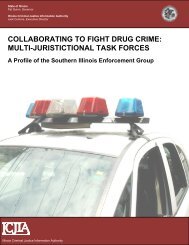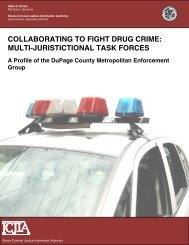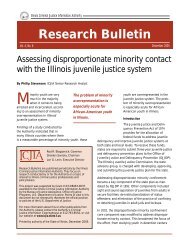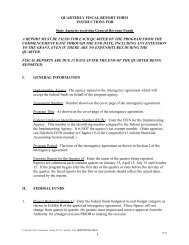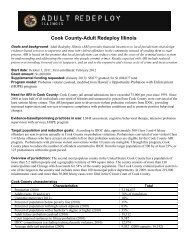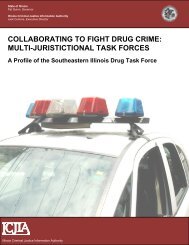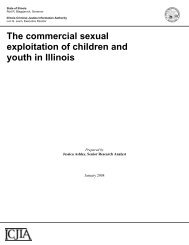ALERTS.Net USERS MANUAL - Illinois Criminal Justice Information ...
ALERTS.Net USERS MANUAL - Illinois Criminal Justice Information ...
ALERTS.Net USERS MANUAL - Illinois Criminal Justice Information ...
Create successful ePaper yourself
Turn your PDF publications into a flip-book with our unique Google optimized e-Paper software.
5 – MESSAGINGLIST PARTICIPATING <strong>ALERTS</strong> DEPARTMENTSTransaction Initiator: /DEPTS - to list all <strong>ALERTS</strong> departments/DEPTS,### - to list information about a specific department/DEPTS,? (?= A-Z) - to list departments beginning with a specific letterFunction Key: NoneAdditional Notes: Departments are listed alphabetically by nameDepts, ###Depts, AThe department list covers multiple pages. Each page is sent to the Message Waiting area and can be displayed usingthe key.If using /DEPTS,? on a blank screen, type a comma to separate the transaction name and the specific letter. Do notinclude spaces.If using /DEPTS,### on a blank screen, type a comma to separate the transaction name and the Dept ID. Do notinclude spaces. (For a list of Dept Ids, see Appendix A.)ICJIA <strong>ALERTS</strong>.NET <strong>USERS</strong> <strong>MANUAL</strong> 2004 39