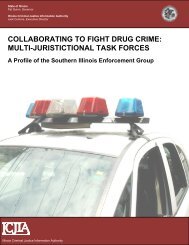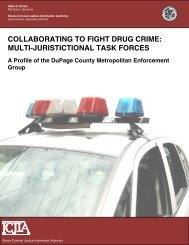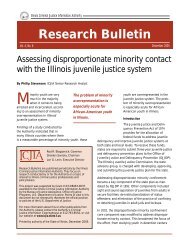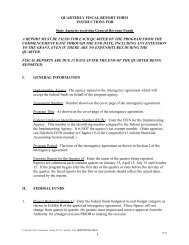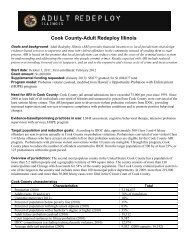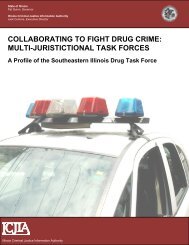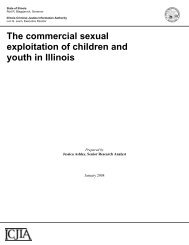ALERTS.Net USERS MANUAL - Illinois Criminal Justice Information ...
ALERTS.Net USERS MANUAL - Illinois Criminal Justice Information ...
ALERTS.Net USERS MANUAL - Illinois Criminal Justice Information ...
Create successful ePaper yourself
Turn your PDF publications into a flip-book with our unique Google optimized e-Paper software.
SIGNING OFF THE <strong>ALERTS</strong> NETWORKTransaction Initiator: /BYEFunction Key Label: Simultaneously hold down the Shift and the {F} key.Additional Notes:The <strong>ALERTS</strong> manager should always have two sign-on accounts, aManager’s account and a user account. To prevent unauthorized access, always sign offimmediately after completing manager-related tasks. For non-manager tasks, use your Usersign-on.You must press the key to display the following confirmation that you havesuccessfully signed off the <strong>ALERTS</strong> network:Note: After signing off, turn your mobile device off by the power button. Turning off the car’s ignition does notnecessarily turn off the mobile data device. If the device logs no activity for four hours, you will automatically besigned off of the <strong>ALERTS</strong> network.ICJIA <strong>ALERTS</strong>.NET <strong>USERS</strong> <strong>MANUAL</strong> 2004 8