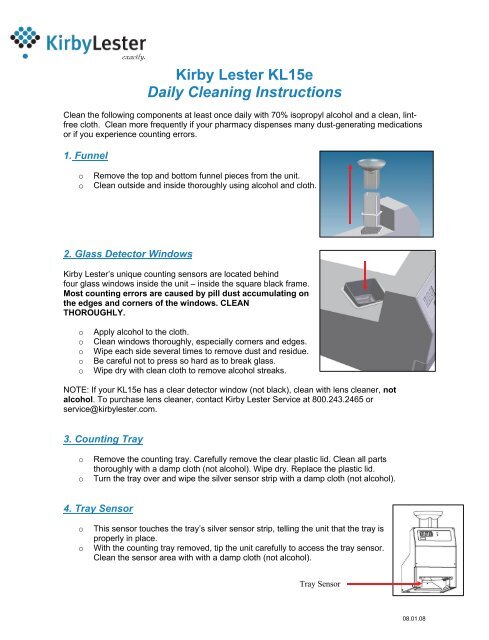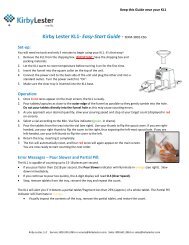Kirby Lester KL15e Daily Cleaning Instructions
Kirby Lester KL15e Daily Cleaning Instructions
Kirby Lester KL15e Daily Cleaning Instructions
- No tags were found...
Create successful ePaper yourself
Turn your PDF publications into a flip-book with our unique Google optimized e-Paper software.
<strong>Kirby</strong> <strong>Lester</strong> <strong>KL15e</strong><strong>Daily</strong> <strong>Cleaning</strong> <strong>Instructions</strong>Clean the following components at least once daily with 70% isopropyl alcohol and a clean, lintfreecloth. Clean more frequently if your pharmacy dispenses many dust-generating medicationsor if you experience counting errors.1. FunnelooRemove the top and bottom funnel pieces from the unit.Clean outside and inside thoroughly using alcohol and cloth.2. Glass Detector Windows<strong>Kirby</strong> <strong>Lester</strong>’s unique counting sensors are located behindfour glass windows inside the unit – inside the square black frame.Most counting errors are caused by pill dust accumulating onthe edges and corners of the windows. CLEANTHOROUGHLY.oooooApply alcohol to the cloth.Clean windows thoroughly, especially corners and edges.Wipe each side several times to remove dust and residue.Be careful not to press so hard as to break glass.Wipe dry with clean cloth to remove alcohol streaks.NOTE: If your <strong>KL15e</strong> has a clear detector window (not black), clean with lens cleaner, notalcohol. To purchase lens cleaner, contact <strong>Kirby</strong> <strong>Lester</strong> Service at 800.243.2465 orservice@kirbylester.com.3. Counting TrayooRemove the counting tray. Carefully remove the clear plastic lid. Clean all partsthoroughly with a damp cloth (not alcohol). Wipe dry. Replace the plastic lid.Turn the tray over and wipe the silver sensor strip with a damp cloth (not alcohol).4. Tray SensorooThis sensor touches the tray’s silver sensor strip, telling the unit that the tray isproperly in place.With the counting tray removed, tip the unit carefully to access the tray sensor.Clean the sensor area with with a damp cloth (not alcohol).Tray Sensor08.01.08
As-Needed Maintenance4. <strong>Cleaning</strong> the Exit FrontPeriodically, the exit front may need cleaning to clear the counting tray’s guidetracks.oooTo remove, hold the exit front at both sides and pull firmly so that itreleases from its locked position and slide it out of the front of the unit.Clean the guide tracks and exit front with alcohol and cloth. Dry thoroughly.To replace the exit front, slide it back into the machine until it locks inposition.5. Changing The FuseFuseThis applies only to <strong>KL15e</strong> units with a hard-wired power cord. If your<strong>KL15e</strong> experiences loss of power, or the unit will not stay on, the fusemay need to be changed. <strong>KL15e</strong> units with a detachable power corddo not have a fuse.oooUnplug the <strong>Kirby</strong> <strong>Lester</strong> unit.Unscrew the fuse (located behind the main power cord) with aflat screwdriver.Replace with a 250v/300 milliamp fuse (slo-blow).Help Video and QuestionsA short <strong>KL15e</strong> cleaning demonstration video can be viewed at http://kirbylester.com/service.html.If you still have questions, please contact <strong>Kirby</strong> <strong>Lester</strong> Service at 800.243.2465 orservice@kirbylester.com.08.01.08