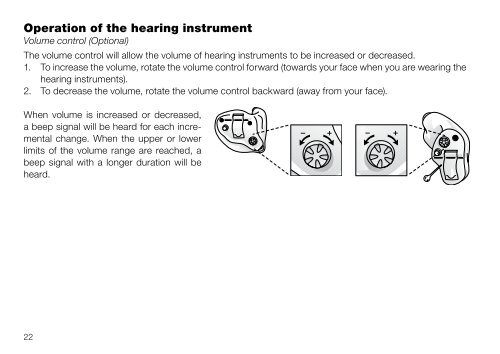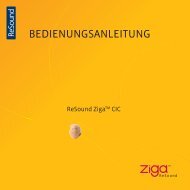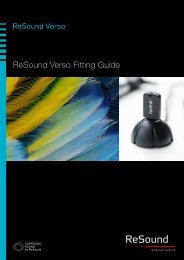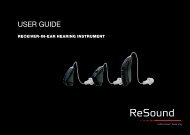USER GUIDE - GN ReSound
USER GUIDE - GN ReSound
USER GUIDE - GN ReSound
- No tags were found...
Create successful ePaper yourself
Turn your PDF publications into a flip-book with our unique Google optimized e-Paper software.
Operation of the hearing instrumentVolume control (Optional)The volume control will allow the volume of hearing instruments to be increased or decreased.1. To increase the volume, rotate the volume control forward (towards your face when you are wearing thehearing instruments).2. To decrease the volume, rotate the volume control backward (away from your face).When volume is increased or decreased,a beep signal will be heard for each incrementalchange. When the upper or lowerlimits of the volume range are reached, abeep signal with a longer duration will beheard.Programme button (Optional)Depending on your experience level with hearing instruments, individual hearing needs, and the type oflistening environments you experience, your hearing care professional may activate additional programmesin the hearing instrument. If additional programmes have been activated, the following list explains howthey work.1. You can switch between programmes by pushing the push button once.2. You will then hear one or more beeps. The number of beeps indicates which programme you haveselected (one beep=programme one, two beeps=programme two, etc.).3. When the hearing instruments are turned off and then back on, the hearing instrument always returnsto the default setting (programme one).Your hearing care professional can fill out the following table for you.ProgrammeDescription of when to use123422 23