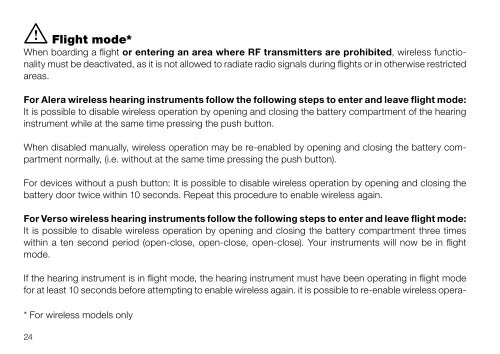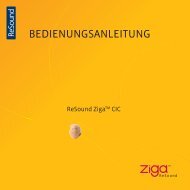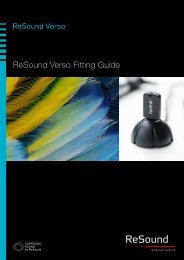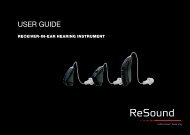USER GUIDE - GN ReSound
USER GUIDE - GN ReSound
USER GUIDE - GN ReSound
- No tags were found...
Create successful ePaper yourself
Turn your PDF publications into a flip-book with our unique Google optimized e-Paper software.
i Flight mode*When boarding a flight or entering an area where RF transmitters are prohibited, wireless functionalitymust be deactivated, as it is not allowed to radiate radio signals during flights or in otherwise restrictedareas.For Alera wireless hearing instruments follow the following steps to enter and leave flight mode:It is possible to disable wireless operation by opening and closing the battery compartment of the hearinginstrument while at the same time pressing the push button.When disabled manually, wireless operation may be re-enabled by opening and closing the battery compartmentnormally, (i.e. without at the same time pressing the push button).For devices without a push button: It is possible to disable wireless operation by opening and closing thebattery door twice within 10 seconds. Repeat this procedure to enable wireless again.For Verso wireless hearing instruments follow the following steps to enter and leave flight mode:It is possible to disable wireless operation by opening and closing the battery compartment three timeswithin a ten second period (open-close, open-close, open-close). Your instruments will now be in flightmode.If the hearing instrument is in flight mode, the hearing instrument must have been operating in flight modefor at least 10 seconds before attempting to enable wireless again. it is possible to re-enable wireless opera-tion by opening and closing the battery door once. 10 seconds after this operation is completed, wirelessoperation will begin again.iNote: It is important to wait an additional 15 seconds after wireless function resumes before openingand closing the battery compartment again for any reason. If the battery compartment is opened andclosed during this 15 second window, flight mode will resume.Telephone useFinding the optimal position for holding a tele phone may require practice forsome individuals, and one or more of the following suggestions may be helpful.• Hold the telephone as you would normally.• Hold the telephone towards the top of the ear (closer to where the microphonesare).• If whistling occurs, holding the tele phone in the same position may help thehearing instrument to eliminate the feedback.• Any whistling may also be decreased by holding the telephone slightly awayfrom the ear.• Depending on your individual needs, your hearing care professional mayactivate a programme specifically for telephone use.* For wireless models only24 25