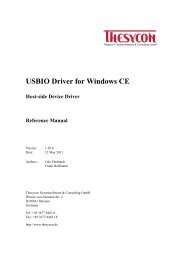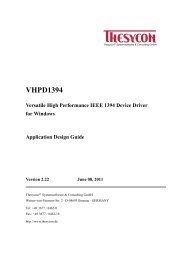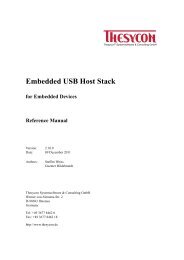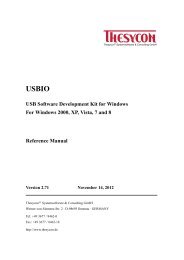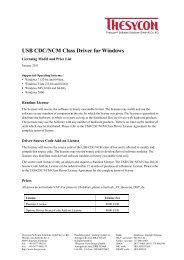PnP Driver Installer Reference Manual - Thesycon Systemsoftware ...
PnP Driver Installer Reference Manual - Thesycon Systemsoftware ...
PnP Driver Installer Reference Manual - Thesycon Systemsoftware ...
Create successful ePaper yourself
Turn your PDF publications into a flip-book with our unique Google optimized e-Paper software.
3 Customization<br />
SC_ROOT Root directory of the shortcut. This directory will not be deleted during<br />
uninstallation. It can be set to the following variables:<br />
$SM_PROG_CURRENT_USER (start menu\programs of the current user)<br />
$SM_STARTUP_CURRENT_USER (start menu\startup of the current user)<br />
$SM_PROG_ALL_USERS (start menu\programs of all users)<br />
$SM_STARTUP_ALL_USERS (start menu\startup of all users)<br />
SC_PATH Optional path of the shortcut to be created. This path is relative to SC_ROOT.<br />
SC_NAME Name of the shortcut to be created.<br />
TARGET Full path and name of the executable file on the target system the shortcut<br />
points to. One of the variables $INSTDIR (main installation directory),<br />
$WINDIR (Windows directory) or $SYSDIR (system32 directory) should be<br />
used to reference the target file. If the parameter SubDir of this section<br />
defines a sub-folder it has to be specified too.<br />
PARAMS Optional parameters passed to the target executable file when it is launched.<br />
START_PATH Optional start directory for the target executable file.<br />
Example:<br />
ShortCut1=$SM_STARTUP_ALL_USERS||My CPL.lnk|$INSTDIR\x64\MyCpl_x64.exe|-s|<br />
3.3.4 Examples<br />
The SDK of the <strong>PnP</strong> <strong>Driver</strong> <strong>Installer</strong> provides example configuration files for the demo and full<br />
versions respectively of the following <strong>Thesycon</strong> drivers:<br />
• USB CDC/ACM class driver for Windows<br />
• USB CDC/ECM class driver for Windows<br />
• USB CDC/NCM class driver for Windows<br />
• USBIO for Windows<br />
To get the examples working, the following steps are required (for test purposes only!):<br />
• Copy the setup application (setup.exe or setup_demo.exe) to an arbitrary test folder.<br />
• Copy the configuration file setup.ini from the example of interest to the same folder.<br />
• Get all files listed in the setup.ini file from the corresponding SDK of the <strong>Thesycon</strong> driver<br />
and copy them to the same folder like the setup.exe.<br />
Note: If you don’t have catalog files (.cat) when testing use the driver files (.sys) signed<br />
by <strong>Thesycon</strong>. This ensures that the drivers will also be loaded when the installation is<br />
performed under 64-bit operating systems.<br />
22 <strong>PnP</strong> <strong>Driver</strong> <strong>Installer</strong> <strong>Reference</strong> <strong>Manual</strong>