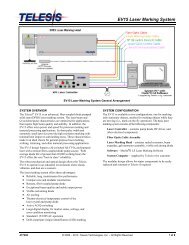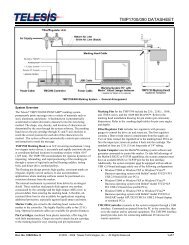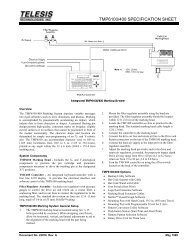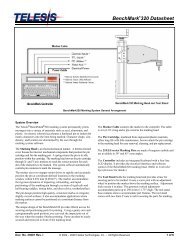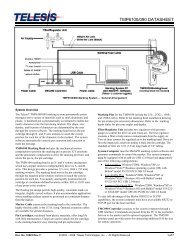CO30 Laser Marking System - Telesis Technologies, Inc.
CO30 Laser Marking System - Telesis Technologies, Inc.
CO30 Laser Marking System - Telesis Technologies, Inc.
Create successful ePaper yourself
Turn your PDF publications into a flip-book with our unique Google optimized e-Paper software.
<strong>System</strong> PC<br />
The laser system requires an IBM-compatible computer for<br />
running the Merlin II LS <strong>Laser</strong> <strong>Marking</strong> Software. The PC may be<br />
a desktop or a notebook computer and may be supplied by <strong>Telesis</strong><br />
or by the customer. If the PC is supplied by <strong>Telesis</strong>, warranty for<br />
the computer, computer keyboard, monitor, and peripherals<br />
default to the original equipment manufacturer.<br />
Galvo control cards are included, along with interconnect cabling.<br />
The laser software is installed and the entire unit is tested as a<br />
laser marking system.<br />
The minimum computer requirements are as follows:<br />
• Windows ® 2000, Windows ® XP or Windows ® Vista Business<br />
• <strong>Telesis</strong> Merlin II LS <strong>Laser</strong> <strong>Marking</strong> Software<br />
• Pentium ® III with recommended RAM as per operating system<br />
• Multi-gigabyte, HDD<br />
• CD-ROM and 3.5 in. External Disk Drives<br />
• SVGA Color Monitor, Mouse, and Keyboard<br />
• <strong>Laser</strong>/Galvo Controller Board<br />
(configured for<br />
stationary marking or marking “on-the-fly”)<br />
• Video Card<br />
• One available RS-232 Serial<br />
Port<br />
• Two available USB Ports<br />
• Two (minimum) full-height PCI Slots *<br />
Note: If a notebook computer is used, expansion<br />
must be used to provide the PCI slots.<br />
<strong>CO30</strong> <strong>Laser</strong> <strong>Marking</strong> <strong>System</strong><br />
<strong>System</strong> Software<br />
The powerful <strong>Telesis</strong> Merlin II LS <strong>Laser</strong> <strong>Marking</strong> Software is a<br />
Windows ® based software package that comes standard with the<br />
laser marking system. It is a graphical user interface that makes<br />
marking pattern design quick and easy. The WYSIWYG (whatyou-see-is-what-you-get)<br />
interface provides a to-scale image of<br />
the pattern as it is created. Just “click and drag” for immediate<br />
adjustment to field size, location, or orientation.<br />
The Merlin II LS includes tools to create and edit text (at any<br />
angle), arc text, rectangles, circles, ellipses, and lines. Multiple<br />
fields may be grouped and saved as a block to form a logo.<br />
Existing DXF files can also be imported for marking. Nonprintable<br />
fields can be created to clearly display a graphical<br />
representation of the part being marked.<br />
Overview of Merlin-II LS User Interface<br />
Merlin II LS <strong>Laser</strong> <strong>Marking</strong> Software Specifications<br />
Operating <strong>System</strong> ..................Windows ® 2000, Windows ® XP, or<br />
Windows ® Vista Business using a<br />
Desktop PC or Notebook PC<br />
Font Generation.....................True Type Fonts<br />
Barcodes and Matrix .............2D Data Matrix, PDF417, BC 39,<br />
Interleaved 2 of 5, UPCA/UPCE BC<br />
128, Maxi Code, Code 93, QR Code<br />
and others<br />
Graphic Formats....................Raster and Vector: BMP, GIF, JPG,<br />
WMF, EMF, DXF, CUR, ICO<br />
Serialization...........................Automatic and Manual Input<br />
Host Interface Capable<br />
Linear <strong>Marking</strong>......................Scalable with Letter Spacing<br />
Control<br />
Arc Text <strong>Marking</strong>..................Scalable and Adjustable<br />
Drawing Tools.......................Line, Rectangle, Circle, Ellipse<br />
Doc No. 47713 Rev. E 5 of 7