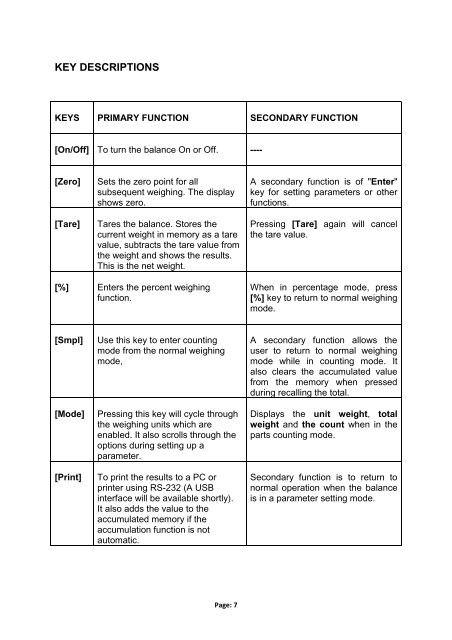Instruction Manual.pdf - Cole-Parmer
Instruction Manual.pdf - Cole-Parmer
Instruction Manual.pdf - Cole-Parmer
- No tags were found...
Create successful ePaper yourself
Turn your PDF publications into a flip-book with our unique Google optimized e-Paper software.
KEY DESCRIPTIONSKEYS PRIMARY FUNCTION SECONDARY FUNCTION[On/Off] To turn the balance On or Off. ----[Zero][Tare]Sets the zero point for allsubsequent weighing. The displayshows zero.Tares the balance. Stores thecurrent weight in memory as a tarevalue, subtracts the tare value fromthe weight and shows the results.This is the net weight.A secondary function is of "Enter"key for setting parameters or otherfunctions.Pressing [Tare] again will cancelthe tare value.[%] Enters the percent weighingfunction.When in percentage mode, press[%] key to return to normal weighingmode.[Smpl][Mode][Print]Use this key to enter countingmode from the normal weighingmode,Pressing this key will cycle throughthe weighing units which areenabled. It also scrolls through theoptions during setting up aparameter.To print the results to a PC orprinter using RS-232 (A USBinterface will be available shortly).It also adds the value to theaccumulated memory if theaccumulation function is notautomatic.A secondary function allows theuser to return to normal weighingmode while in counting mode. Italso clears the accumulated valuefrom the memory when pressedduring recalling the total.Displays the unit weight, totalweight and the count when in theparts counting mode.Secondary function is to return tonormal operation when the balanceis in a parameter setting mode.Page: 7