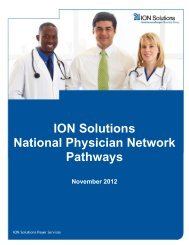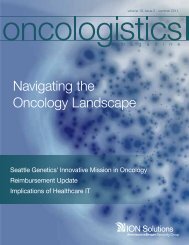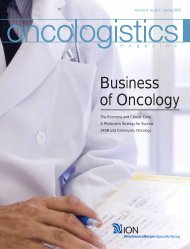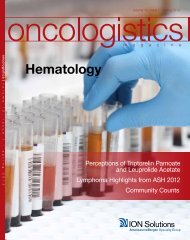billing the dmercs and others for infusion pumps - ION Solutions
billing the dmercs and others for infusion pumps - ION Solutions
billing the dmercs and others for infusion pumps - ION Solutions
- No tags were found...
You also want an ePaper? Increase the reach of your titles
YUMPU automatically turns print PDFs into web optimized ePapers that Google loves.
RESPONDING TO REQUESTS (CIGNA)Below are important TIPS <strong>for</strong> h<strong>and</strong>ling <strong>the</strong> requests: Read each request letter carefully. Note <strong>the</strong> due date given in <strong>the</strong> letter. (Denials will often occur if a response is not receivedwithin <strong>the</strong> stated timeframe.) Note where to send your response <strong>and</strong> be sure to respondto <strong>the</strong> correct office. (Delays <strong>and</strong>possible denials will occur if you respond to <strong>the</strong> wrong office.) For prepayment claims, put <strong>the</strong> request letter on top of <strong>the</strong> documents you include in yourresponse. This helps ensure your documents are routed appropriately when received at <strong>the</strong>contractor. (Prepayment means <strong>the</strong> claim has not completed processing yet.) Respond only one time. Don’t send your response multiple times.Do not combine responses. If <strong>the</strong> request letter asks <strong>for</strong> documentation on just one claim, onlyinclude documentation <strong>for</strong> that claim in your response. Send all documents <strong>for</strong> your response at one time. Don’t send part now <strong>and</strong> part later. Do not file duplicate claims. Keep track when you have received a request <strong>for</strong> additionaldocumentation on a prepayment claim. Do not file ano<strong>the</strong>r claim <strong>for</strong> <strong>the</strong> same items justbecause you have not received a response as quickly as a claim where documentation was notrequested. Remember <strong>the</strong> contractors normally have longer time limits to review claims where additionaldocumentation was requested. Time limits will vary depending on <strong>the</strong> contractor, butgenerally <strong>the</strong> Centers <strong>for</strong> Medicare & Medicaid Services (CMS) allows at least 60 days <strong>for</strong>contractors to complete <strong>the</strong> reviews once <strong>the</strong> documentation/records are received. Each of <strong>the</strong>se contractors has a website, so in<strong>for</strong>mation is easily accessible about each one.Visit <strong>the</strong> CGS website at: http://www. cignagovernmentservices.com/jc/index.html under <strong>the</strong>Customer Service/Helpful Links section <strong>for</strong> links to <strong>the</strong> o<strong>the</strong>r contractors. Following is a link to a Medicare Claim Review Programs booklet from <strong>the</strong> Centers <strong>for</strong>Medicare & Medicaid Services (CMS) which may also provide helpful in<strong>for</strong>mation <strong>for</strong> you:http://www.cms.hhs. gov/MLNProducts/downloads/MCRP_Booklet.pdf.