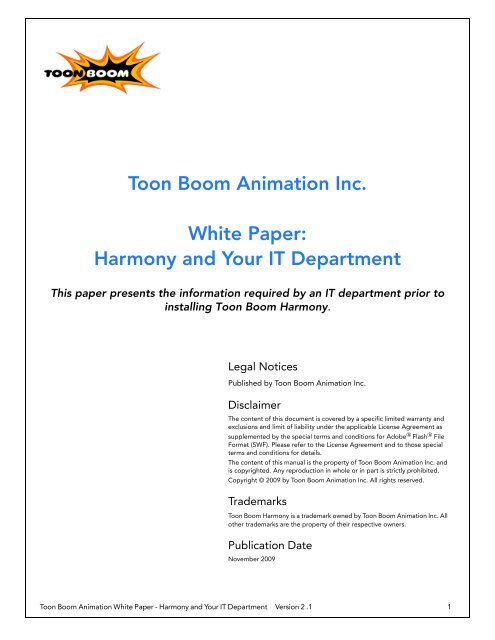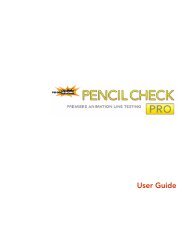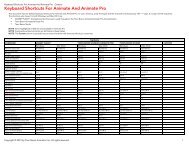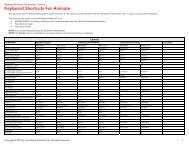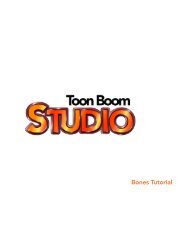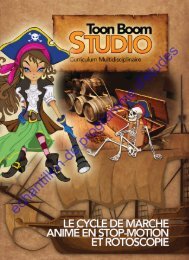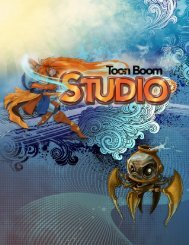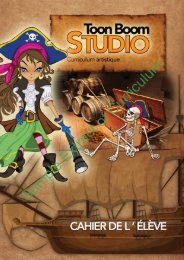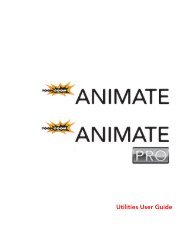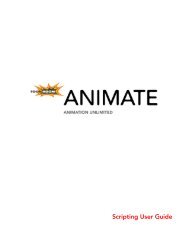Harmony and your IT Department version 2.1 - Toon Boom Animation
Harmony and your IT Department version 2.1 - Toon Boom Animation
Harmony and your IT Department version 2.1 - Toon Boom Animation
- No tags were found...
You also want an ePaper? Increase the reach of your titles
YUMPU automatically turns print PDFs into web optimized ePapers that Google loves.
IntroductionIn this document we will present the network prerequisites for a <strong>Toon</strong> <strong>Boom</strong> <strong>Harmony</strong> installation. There aremultiple ways of installing <strong>Harmony</strong> as well as numerous types of hardware that can work with <strong>Harmony</strong>. Toperform a custom installation which fits the studio’s requirements, a proper analysis of the studio is required,such as; the type of project, the productivity expected, <strong>and</strong> the time to deliver, etc. If you are not yet familiarwith <strong>Harmony</strong>, you should get in touch with <strong>your</strong> sales contact at <strong>Toon</strong> <strong>Boom</strong> <strong>Animation</strong> Inc. to organize a needsanalysis of <strong>your</strong> studio <strong>and</strong> production to get the best of <strong>Harmony</strong> <strong>and</strong> optimize <strong>your</strong> production pipeline.This document should be taken as a guide only. This guide should help you to underst<strong>and</strong> the preliminary stepsbefore performing a typical <strong>Harmony</strong> installation.The person who will perform the installation should have proper knowledge <strong>and</strong> expertise in setting up <strong>and</strong>configuring networks, computers <strong>and</strong> operating systems. If you don’t have an <strong>IT</strong> department or someone whoknows the network technology thoroughly, please contact <strong>your</strong> sales representative at <strong>Toon</strong> <strong>Boom</strong> to organizean installation with our consulting department.<strong>Harmony</strong> Network<strong>Harmony</strong> is a solution which works with a client-server computing architecture implemented over a computernetwork. Each instance of the <strong>Harmony</strong> client sends a data request to one or more connected servers (multitieredarchitecture). In turn, the <strong>Harmony</strong> server processes the request.All the production assets are stored on the server file system <strong>and</strong> are accessed by the clients on dem<strong>and</strong>.<strong>Toon</strong> <strong>Boom</strong> <strong>Animation</strong> White Paper - <strong>Harmony</strong> <strong>and</strong> Your <strong>IT</strong> <strong>Department</strong> Version 2 .1 2
<strong>Harmony</strong> System RequirementsOperating System<strong>Harmony</strong> has been tested on the following operating systems. While it may work on other operatingsystems, <strong>Toon</strong> <strong>Boom</strong> highly recommends using the ones listed below to avoid unknown issues during theproduction:Table 1: Supported Operating SystemsOPERATING SYSTEM VERSION NOTESMicrosoft WindowsWindows XP SP3All Windows <strong>version</strong>s must be the EnglishWindows Vista Ultimate <strong>and</strong>Edition.Business<strong>Harmony</strong> does not support directories <strong>and</strong>Windows 7files name using characters other thanWestern.Windows 2003 ServerWindows 2008 ServerMac OS X OS X 10.5OS X 10.6OS X Server 10.5OS X Server 10.6Linux Fedora Core 6Fedora Core 11Cent OS 5.3Only full installations are supported. Fullsupport for Wacom tablets is achievedthrough custom kernels only.Server/Client Compatibility<strong>Harmony</strong> is a software solution that works in a Server-Client configuration.Due to the specific configuration of each operating system it is not possible to support all server <strong>and</strong> clientcombinations.The following operating systems combinations are supported (depending on the server’s operating system) by<strong>Harmony</strong>:Table 2: Server <strong>and</strong> Client: Operating Systems <strong>and</strong> File Sharing ProtocolsSERVER CLIENTS SUPPORTED FILE SHARING PROTOCOLFOR FILES AND DIRECTORIESWindows 2003 ServerWindows 2008 ServerWindows XP, Vista, Windows 7*Windows XP SP3Windows VistaWindows 7Native Windows File Sharing byusing UNC paths.Linux Fedora Core 6Linux Fedora Core 7Linux Fedora Core 10OS X Server 10.5OS X Server 10.6OS X 10.6OS X 10.5Linux Fedora Core 10OS X 10.6OS X 10.5Windows XP SP3Windows VistaWindows 7NFS for Linux <strong>and</strong> OS XSamba for Windows.*Only with fewer than 10 active clientsNote: The Windows Aero graphical user interface shall be disabled to provide proper OpenGL compatibility onWindows Vista <strong>and</strong> Windows 7.<strong>Toon</strong> <strong>Boom</strong> <strong>Animation</strong> White Paper - <strong>Harmony</strong> <strong>and</strong> Your <strong>IT</strong> <strong>Department</strong> Version 2 .1 3
ServerDepending on the scale of <strong>your</strong> studio (meaning the number of clients connected simultaneously) <strong>and</strong> theproduction you are doing (feature film at 2K, series at SD or HD resolution,) the server requirements will vary.In the <strong>Harmony</strong> solution, several operations are performed on the server side. These services are:Table 3: Server Services DescriptionsSERVICE OPERATION RESOURCES USAGEDatabaseOpens <strong>and</strong> modifies all the <strong>Harmony</strong> databases requested Highby the <strong>Harmony</strong> Clients.File SystemLocation where all the production assets are stored. HighNormally this storage can be attached to the same<strong>Harmony</strong> Database Server as a Disk Array or if the Studiorequires it, a NAS or a SAN system can be used.Flexlm Management of the <strong>Harmony</strong> licenses. LowLinkWindows clients cannot create certain type of UNIX files Lowlike “symbolic links” that are required for a properoperation when the server is Linux or OS X.In a minimal server configuration, one single server could perform all the above-listed operations but <strong>Harmony</strong>does not require that all these services run from the same Server.Table 4: Recommended Server Hardware SpecificationOPERATING SYSTEMRECOMMENDED HARDWAREServer for fewer than 10 clientsMicrosoft WindowsLinuxMac OS XServer for 10 or more clientsMicrosoft WindowsLinuxMac OS XDual Core Intel 2Ghz2GB of memoryApple MacPro2 Dual Core Intel Xeon 2Ghz2GB of memory2 Dual Core Intel Xeon 2Ghz4GB of memoryApple XServe2 Dual Core Intel Xeon 2Ghz4GB of memoryFor all servers, a basic storage (hard drive) of 8GB is required for the applications. Refer to the StorageRequirements section for production asset storage capacities. Check the Network Communications <strong>and</strong>Connections section for network adapter requirements.<strong>Toon</strong> <strong>Boom</strong> <strong>Animation</strong> White Paper - <strong>Harmony</strong> <strong>and</strong> Your <strong>IT</strong> <strong>Department</strong> Version 2 .1 4
Storage RequirementsThe storage capacity required by <strong>Harmony</strong> depends mostly on the production assets since the application <strong>and</strong>database combined require less than 1GB on the server.Production assets are made of three main types of assets <strong>and</strong> are stored in the file system:Table 5: Asset DescriptionsASSET DESCRIPTION NOTESScene projectsContain all the elements for a givenscene of the production.LibraryContains all the elements reused When a library’s element is added toduring the production (characters, a scene, the element is physicallyprops, background, etc.)duplicated into the scene <strong>and</strong> notlinked to the library.Rendered scenesBitmap image sequence orQuickTime movie file rendered atproduction’s resolution by therender nodes.Can also be rendered locally onclients at required resolution.While it is possible to estimate the storage required for the rendered scene, the space required to store thescene projects <strong>and</strong> library depends on a lot of variables (background resolution, number of background planes,bitmap or vector background, complexity of elements, plain vector line or texture line, etc.).While a pure vector scene (no imported bitmap) in cut-out style can use around 60-100MB, a scene with bitmapbackgrounds (depending on the resolution) can be easily over 1GB.Rendered scenes storage depends on the production resolution (output video format) <strong>and</strong> the length of theproduction:Table 6: Approximate Video Storage Capacity Required for Uncompressed ImagesFORMATSTORAGE CAPAC<strong>IT</strong>YNTSC SD 8bits 72GB per hourNTSC SD 10bits 97GB per hourHD 720p 8bits396GB per hourHD 720p 10bits497GB per hourHD 1080p 8bits340GB per hourHD 1080p 10bits667GB per hourFilm 2K 10 bits1060GB per hourYour assets are very valuable. You should therefore consider a secure storage scheme such as RAID 5 whichprovides data stripping <strong>and</strong> redundancies over several hard drives to detect (<strong>and</strong> possibly fix) problems whendrive failure happens. Such systems will increase the physical storage required to get the required usablestorage space.<strong>Toon</strong> <strong>Boom</strong> <strong>Animation</strong> White Paper - <strong>Harmony</strong> <strong>and</strong> Your <strong>IT</strong> <strong>Department</strong> Version 2 .1 5
Network Communications <strong>and</strong> Connections<strong>Harmony</strong> uses two types of communications between the client <strong>and</strong> the server. One is at the database serverlevel by establishing a TCP connection. The other is at the file system level, this will be different depending onthe platform.When using Linux or OS X as a server with Linux or OS X clients, the file system sharing is done using NFS. Inthis type of configuration, the server should also use Samba if there are Windows clients.It is necessary to have an ethernet connection between the server <strong>and</strong> the client. For optimal performance withthis connection, it is preferable that a switch is used instead of a Hub. The connection between the server <strong>and</strong>the switch should be faster (have wider b<strong>and</strong>width) than the one from the switch to the clients when the networkis 100BaseT between the switch <strong>and</strong> the clients. For example:• Server to Switch 1Gbit, Switch to Clients 100baseT• Server to Switch 10Gbit, Switch to Clients 1GbitThe reason behind this requirement is that if several clients are accessing the server at the same time, the servershould have enough b<strong>and</strong>width to respond to all requests reducing the impact in each connection.We do not recommend setting up the <strong>Harmony</strong> production pipeline using a wireless network adapter (WIFI).ClientThere are different kinds of client applications in <strong>Harmony</strong> made to fit the requirements of specific tasks thatare part of the animation production pipeline. Depending on the studio size <strong>and</strong> the kind of animationproduced, you might not need to have all the different clients installed.All the computers connected to <strong>Harmony</strong> must have a network adapter (ethernet card) <strong>and</strong> a hard drive with atleast 4GB of free space.Table 7: Recommended Hardware Configuration for <strong>Harmony</strong> ClientsTASKRECOMMENDED NOTESHARDWAREExposure Sheet creation Pentium 4 <strong>and</strong> above512MB of memoryScanPentium 4 <strong>and</strong> above 1GB We recommend dedicating a SCSI card to theof memory Supported scanner. i.e., avoid using the same SCSI card toSCSI cardcontrol the scanner <strong>and</strong> SCSI disks.Ink <strong>and</strong> Paint, Drawing,<strong>Animation</strong>, Compositing <strong>and</strong>EffectsRender node, BatchvectorizationPentium 4 <strong>and</strong> above 4GBof memoryPentium 4 <strong>and</strong> above 4GBof memoryCan be remote workstation with any graphic card<strong>and</strong> no monitor.Graphics Card<strong>Harmony</strong> clients use OpenGL technology to display scenes <strong>and</strong> the graphic materials. <strong>Harmony</strong> has been testedwith NVIDIA video cards on Windows, Linux <strong>and</strong> Mac as well as ATI on Mac. There are customers that havereported some degree of success when using some models from ATI with OpenGL support on Windows <strong>and</strong>Linux, but <strong>Toon</strong> <strong>Boom</strong> has only validated the NVIDIA ones.NOTE: Intel gfx cards are not supported on any platform.We recommend that you use one of the following:Table 8: Recommended NVIDIA Graphic Cards for <strong>Harmony</strong> ClientsGRAPHICS CARDNOTESNVIDIA GeForce series x800 <strong>and</strong> above (+GTX2xx) Best speed (8800, 9800…)NVIDIA GeForce series x600 Good speed (8600, 9600...)NVIDIA GeForce series x500 <strong>and</strong> belowAvoid due to low performance (8500, 9500,G1xx <strong>and</strong>GT1xx...)<strong>Toon</strong> <strong>Boom</strong> <strong>Animation</strong> White Paper - <strong>Harmony</strong> <strong>and</strong> Your <strong>IT</strong> <strong>Department</strong> Version 2 .1 6
MODEL TESTED TYPE ADF (2) NOTESRicoh IS430 No B&W Yes European model of the Ricoh IS 420.Ricoh IS450DE Yes B&W YesRicoh IS760 No Colour YesEpson 15000-GT No Colour Unsupported (3) The Epson 15000-GT ADF is notsuitable for <strong>Harmony</strong>.Epson 1640XL No Colour Unsupported (3) The Epson 1640 XL ADF is notsuitable for <strong>Harmony</strong>.Epson 836XL No Colour Unsupported (3) The Epson 836 XL ADF is not suitablefor <strong>Harmony</strong>.Umax Mirage II No Colour No Also known as Linotype Opal Ultra.Microtek 9600XL No Colour NoSharp JX-610 No Colour NoBlack <strong>and</strong> White scanners listed here can scan 1 bit (black <strong>and</strong> white) or 8 bit grayscale drawings.Colour scanners can scan 1 bit, 8 bit grayscale or 24 bit colour drawings.(2) This column indicates whether the scanner unit is equipped with an Automatic Document Feeder (ADF). Scanners equipped with an ADF may also scan on the flatbed. Scanners not equipped with an ADF may scan on the flatbed only. Scanning through an ADF is generally faster than scanning on the flatbed. ADF generally supports the same scanning modes than the flatbed: B&W, grayscale <strong>and</strong> colour (when available).(3) ADF for the Epson 836XL <strong>and</strong> Epson 1640XL is sold separately from the scanner itself. For technical reasons,<strong>Toon</strong> <strong>Boom</strong> does not support the Epson ADF.An SCSI adapter is required to control a scanner with the Scan client application in <strong>Harmony</strong>, here is a list of thesupported adapters:Table 11: SCSI Adapters Supported by the <strong>Harmony</strong> Scan Client ApplicationMODEL LINUX WINDOWS MAC OS X NOTESASC-29160 PCI 64 bit Supported Supported Supported only onMac IntelAdaptec AVA-2906 Supported Supported UnsupportedAdaptec AHA- Supported Supported Unsupported2930CUAdaptec AHA-2940AUSupported supported UnsupportedATTO SCSI ExpressPCI UL4DATTO SCSI ExpressPCI UL5DUnsupported Unsupported Supported only onMac PowerPCUnsupported Unsupported Supported only onMac IntelSupports only withFujistufi-5750c <strong>and</strong> RicohIS760.The Fujistufi-5750c is NOTsupported with thisadapter.We recommend dedicating a SCSI card to scanners. For example, avoid using the same SCSI card to controlscanners <strong>and</strong> SCSI hard drives. Your scanning station can still use a separate fast SCSI adapter for enhanced diskoperation.Before you can scan on Windows XP stations, you must install the ASPI32 program shipped with <strong>Harmony</strong>. Thecurrently supported <strong>version</strong> is 4.71.2. ASPI32 is not supported on Vista; instead <strong>Harmony</strong> uses SPTI included onVista.<strong>Toon</strong> <strong>Boom</strong> <strong>Animation</strong> White Paper - <strong>Harmony</strong> <strong>and</strong> Your <strong>IT</strong> <strong>Department</strong> Version 2 .1 8
TWAIN in Stage ClientYou can use the TWAIN interface available in the Stage module. This interface works with industry st<strong>and</strong>ardscanners, but it won’t provide you with efficient results in a production environment. The purpose of thisinterface is to let you bring in backgrounds, character designs or sketches without having to use a productionscanner.Unsupported ConfigurationThis section deals with software/hardware configurations which are either not supported or do not work with<strong>Harmony</strong>.“List of configurations” known to have serious problems or to not work atall with <strong>Harmony</strong>There are several unsupported configuration. These are the most commonly asked about:.• Intel Itanium 64bits• Video Cards without Hardware Accelerated OpenGL• Scanners using USB or Firewire (only for scan module)“List of untested” configurations which may work with <strong>Harmony</strong>AMD processors are not officially supported; however there are clients that successfully use them in production.ATI cards with OpenGL support. There are customers that have reported some degree of success when usingsome models.Using a Virtual Machine to run the <strong>Harmony</strong> Server. Some customers have reported some success with a limitedamount of client connections.<strong>Harmony</strong> is a 32 bit application; however it has been reported to be running successfully at the Server levelusing Linux <strong>and</strong> the Intel IA64.The following <strong>version</strong>s of operating systems have not been tested but they may work:• Fedora Core 3, 4, 5• Suse 9 <strong>and</strong> 10• RedHat Enterprise 4• CentOS 4• Windows 2000• Windows XP Home Edition<strong>Toon</strong> <strong>Boom</strong> <strong>Animation</strong> White Paper - <strong>Harmony</strong> <strong>and</strong> Your <strong>IT</strong> <strong>Department</strong> Version 2 .1 9
<strong>Harmony</strong> Network Configuration<strong>Harmony</strong> Directory Structure<strong>Harmony</strong> is normally installed in the following directories; check the Storage Requirements requirementssection for more information regarding the space requirements:Table 12: <strong>Harmony</strong> Directories <strong>and</strong> ContentsDIRECTORY PATH SPACE CONTENTSLinux/usa/local/toonboomanimation/hartmonyOS X (1)/Applications/<strong>Toon</strong> <strong>Boom</strong> <strong>Harmony</strong>/Windows (1)C:\Program Files\<strong>Toon</strong> <strong>Boom</strong> <strong>Animation</strong>\<strong>Harmony</strong>\/USA_DB/ 200MB <strong>and</strong> up <strong>Harmony</strong> Databases.<strong>Harmony</strong> users should be able toread <strong>and</strong> write in this directory./usadata000/…500MB100GB <strong>and</strong> up<strong>Harmony</strong> software, configurationfiles, license files. <strong>Harmony</strong> usersshould be able to read thisdirectory.<strong>Harmony</strong> Production Data <strong>and</strong>Production Assets. <strong>Harmony</strong>users should be able to read <strong>and</strong>write in this directory.(1)In previous <strong>version</strong>s of <strong>Harmony</strong> everything was normally installed in “/usa/” in OS X <strong>and</strong> in “c:\usa\” inWindows.Machine Name Resolution<strong>Harmony</strong> does not require any particular method of resolving machine names in the network. However if this isnot properly configured, the client systems may take long to connect to the server or simply fail. For this reasonit is critical that all client machines can resolve the server name fast <strong>and</strong> vice versa.To check how fast the “name resolution” is, connect from a client to the server using an “ssh” application like“PuTTY” in Windows <strong>and</strong> “ssh” comm<strong>and</strong> line in Linux <strong>and</strong> OS X (this only works if server is Linux or OS X withremote logging enabled) or ping the server using the server name. If the login prompt appears in a few seconds,the communication is correct. If not, there is a significant possibility that there will be delays while resolving themachine names.There are multiple methods to ensure a fast way of resolving machine names. For example: use the IP <strong>and</strong> nameof the server in the “hosts” file on all the clients <strong>and</strong> add into the server IP <strong>and</strong> name of all the client machines.<strong>Harmony</strong> User Login Policies<strong>Harmony</strong> does not require any particular way of user login or “user authentication” policy like LDAP or ActiveDirectories in Windows. However if these policies are in use <strong>and</strong> they are too restricted or not properlyconfigured, they can generate delays in user logging or delays <strong>and</strong> possible denials when starting <strong>Harmony</strong>applications.For this reason, if possible, it is recommended to use a simple authentication method to begin with. When it isconfirmed that the system is working properly, implement a more sophisticated method.<strong>Toon</strong> <strong>Boom</strong> <strong>Animation</strong> White Paper - <strong>Harmony</strong> <strong>and</strong> Your <strong>IT</strong> <strong>Department</strong> Version 2 .1 10
<strong>Harmony</strong> Network Infrastructure ExamplesTypical NetworkThis is the simplest network structure available for <strong>Harmony</strong>. All the server services (Database, File System, LinkServer <strong>and</strong> Flexlm) are running on the same server computer.Workstations are connected to the switch with 100BaseT (1Gbit for the server) or 1Gbit (10Gbit for the server).Dedicated computers can be used as the render nodes. The workstations could be used as render nodesoutside of the normal operating hours.<strong>Toon</strong> <strong>Boom</strong> <strong>Animation</strong> White Paper - <strong>Harmony</strong> <strong>and</strong> Your <strong>IT</strong> <strong>Department</strong> Version 2 .1 12
High Speed NetworkThis network example provides speedy access to assets <strong>and</strong> data. Workstations are connected to the databaseserver using ethernet 1000baseT connections while the access to the assets is done through a dedicated FiberChannel network connected directly to the storage (SAN).Large Scale NetworkThis is the kind of network found with large scale studios. Database, file system <strong>and</strong> license manager are runningon different servers; there are several IO stations for backup, preview or print-to-tape operations. Third-partyapplications are also used to paint the background (Adobe Photoshop, Corel Painter), create 3D animation(Autodesk Maya, Autodesk Softimage) or edit the animation (Avid, Adobe Premiere, Apple Final Cut Pro).<strong>Toon</strong> <strong>Boom</strong> <strong>Animation</strong> White Paper - <strong>Harmony</strong> <strong>and</strong> Your <strong>IT</strong> <strong>Department</strong> Version 2 .1 13
Check ListBefore Installing <strong>Harmony</strong> on the Server <strong>and</strong> the ClientsCHECKTASKTable 14: Installation Task Check ListDecide which type of operating system the <strong>Harmony</strong> server <strong>and</strong> the clients will use.If the server is Linux or OS X <strong>and</strong> the clients are Linux or OS X, make sure that NFS protocol isinstalled <strong>and</strong> working correctly.If there are Windows clients with this Linux or OS X server, Samba should be installed <strong>and</strong> workingproperly.Please refer to the <strong>Toon</strong> <strong>Boom</strong> <strong>Harmony</strong> Starting Guide Installing <strong>Harmony</strong> on Linux forconfiguration files examples for: “/etc/exports”, “/etc/fstab”, “smb.conf” when the server is Linux.In the case of a Windows server confirm that file sharing is enabled.When using a Windows server, it is recommended to use Windows Server Edition (2003 Server or2008 Server); to avoid any possible restrictions presented in other Windows editions (such as alimitation of 10 simultaneous client connections).If OS X is used as server, it is recommended to use OS X Server Edition because it has graphical toolsto manage <strong>and</strong> control the network services.The Network infrastructure should be working properly (Ethernet adapters installed <strong>and</strong> configured,Ethernet cables, switches, disk arrays etc.)Validate the proper TCP communication between the server <strong>and</strong> the clients.Confirm that the clients can do a fast “Name Resolution” of the server <strong>and</strong> the server can do thesame with the clients.Make sure there are no firewalls that can block the proper communication between the server <strong>and</strong>the clients.Confirm that the client systems will be able to mount from the server (in read <strong>and</strong> write mode) usingNFS in case of Linux <strong>and</strong> OS X or using the UNC path (\\\). The main directoriesare shown inTable 12: <strong>Harmony</strong> Directories <strong>and</strong> Contents on page 10.Users should be able to login to the clients <strong>and</strong> access files in read <strong>and</strong> write mode for the <strong>Harmony</strong>main directories, shown in Table 12: <strong>Harmony</strong> Directories <strong>and</strong> Contents on page 10.You can install <strong>Harmony</strong> on server <strong>and</strong> clients.<strong>Toon</strong> <strong>Boom</strong> <strong>Animation</strong> White Paper - <strong>Harmony</strong> <strong>and</strong> Your <strong>IT</strong> <strong>Department</strong> Version 2 .1 14