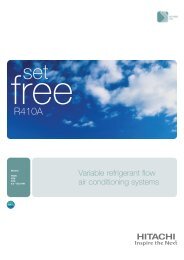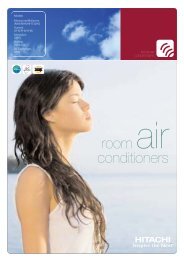2004 I SAMSUNG AIR CONDITIONER CATALOG
2004 I SAMSUNG AIR CONDITIONER CATALOG
2004 I SAMSUNG AIR CONDITIONER CATALOG
- No tags were found...
You also want an ePaper? Increase the reach of your titles
YUMPU automatically turns print PDFs into web optimized ePapers that Google loves.
WINDOW TYPE IFeaturesNatural air in each corner of the roomSamsung’s window-type air conditioners create comfort throughout the roomthanks to the convenient airflow control. All the family can enjoy superb comfortfree of any irritation due to uneven temperature distribution or blowingwind.Ventilation Control4 Way Air DirectionSelect the Ventilation mode whenyou wish to ventilate your room.Close doors and windows if you wishthe air to be circulated within therooms.The air can be directed in thedirection you want by adjustingthe horizontal louver andthe vertical louver. It is possibleto set the horizontal louver toswing at a constant speed orfix it to point airflow in thedesired direction.ClosedpositionOpenpositionCONVENIENT CONTROL Temperature adjustment buttonsAdjusts a room temperature. Theair conditioner starts cooling /heating if the room temperatureis higher / lower than the selectedtemperature. DisplayShows you operating status. Timer buttonSets the 24hr On / Off timer. Sleep timer buttonSets the Sleep timer. The air conditioneroperates for 6 hours andturn it off automaticallyin Sleep mode. Air flow direction adjustmentbuttonMoves inner air flow blades horizontally. Fan speed adjustment button(s)You can select fan speed in 3steps; High, Med and Low On / Off buttonTurns on / off the air conditioner. Energy saver buttonOperates the air conditioner inEnergy saving mode. Mode selection button(s)You can select Cool, Heat or Fanmode by pressing the button.Only for electronic type window Air Conditioner.