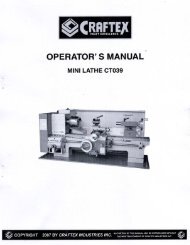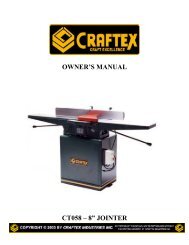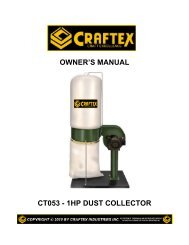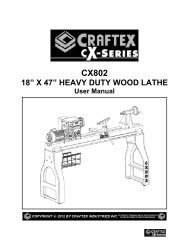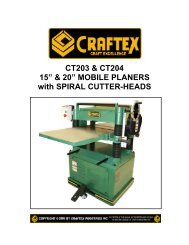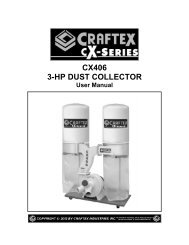owner's manual ct133 - mini milling machine - Busy Bee Tools
owner's manual ct133 - mini milling machine - Busy Bee Tools
owner's manual ct133 - mini milling machine - Busy Bee Tools
- No tags were found...
Create successful ePaper yourself
Turn your PDF publications into a flip-book with our unique Google optimized e-Paper software.
OWNER’S MANUALCT133 - MINI MILLING MACHINE
CT133 MINI MILLING MACHINEINDEXGENERAL SAFETY INSTRUCTIONS PAGE 3SPECIFIC SAFETY INSTRUCTIONS PAGE 4FEATURESILLUSTRATED FEATURES PAGE 5MACHINE SPECIFICATIONS PAGE 6LIST OF ACCESSORIES PAGE 7POWER SAFETY PAGE 8MAHCINE INSTALLATION PAGE 9 – 10MECHANSIM ADJUSTMENT PAGE 11 –16OPERATION & TECHNIQUES PAGE 17 – 18ELECTIRICAL CIRCUIT DIAGRAM PAGE 19MAINTENANCE PAGE 20 –21PARTS DIAGRAM PAGE 22 – 24PARTS LISTING PAGE 25 – 26WARRANTY PAGE 272
GENERAL SAFETY INSTRUCTIONSEXTREME CAUTION SHOULD BE USED IN OPERATING ALL POWER TOOLS. KNOWYOUR POWER TOOL, BE FAMILIAR WITH ITS OPERATION. READ THE OWNER’SMANUAL AND PRACTICE SAFE USAGE PROCEDURES AT ALL TIMES.CONNECT your <strong>machine</strong> ONLY to the matched and specified powersource.WEAR SAFETY GLASSES, RESPIRATORS, HEARING PROTECTIONand SAFETY SHOES when operating heavy <strong>machine</strong>ry. Always wearsafety glasses.DO NOT wear loose clothing or jewellery when operating <strong>machine</strong>ry.A Safe Environment is important. Keep the area free of dust, dirt andother debris in the immediate vicinity of the <strong>machine</strong>.BE ALERT! Do Not Use prescription or other drugs that may affect yourability or judgement to safely use this <strong>machine</strong>.DISCONNECT the power source when changing drill bits or making otheradjustments or repairs.NEVER leave an operating tool unattended.NEVER reach over the table when the tool is in operation.ALWAYS keep bits sharp and properly aligned.ALWAYS keep all safety guards in place and ensure their proper function.ALWAYS make sure that any tools used for adjustments are removedbefore operating the <strong>machine</strong>.ALWAYS secure your work with the appropriate clamps or vises.ALWAYS keep bystanders safely away while operating <strong>machine</strong>ry.THINK SAFETY. WORK SAFELY. Never attempt a procedure if it doesnot feel safe or comfortable.3
SPECIFIC SAFETY INSTRUCTIONSThis <strong>machine</strong> is designed for drilling, deep <strong>milling</strong> and face <strong>milling</strong> of small pieceswith a limit size of approx. 12” x 8” x 8”. It is highly recommended that you readthis <strong>manual</strong> carefully before operating this <strong>machine</strong>.• Always use the chip guard along with safety glasses to ensure proper safetywhen <strong>milling</strong>.• Before starting any work, make sure the work piece has been properlyclamped to the table. DO NOT ever hold a work piece in your hand when<strong>milling</strong> or drilling.• When selecting an appropriate speed for your work piece, allow the mill togain full speed before starting.• NEVER reverse the motor direction while the mill is in motion.• DO NOT clear debris & chips by hand. ALWAYS use a brush & DO NOTclear the table while the mill is running.• Operating this <strong>machine</strong> beyond the design purpose and limit of this <strong>machine</strong>without sufficient consultation or proper training is not recommended.• The noise level during operation if 70 – 75db. Hearing protection may not benecessary but is recommended.• In case of power failure, the <strong>machine</strong> may start up again once power isrestored, be sure to pay close attention in this case and turn the power switchto off as soon as there is a <strong>machine</strong> interruption.• Handling – The net weight of this <strong>machine</strong> is approx. 50kg. When lifting ormoving this <strong>machine</strong>, be sure to get assistance from another person. It is bestto use common sense and practice safety at all times when using this<strong>machine</strong> and other power tools.4
CT133 - FEATURESA – MOTORB – FINE FEEDING WHEELC – HEADSTOCK & SPINDLED – LOGINTUDINAL FEED HAND WHEELE – WORKING TABLEF – SADDLEG – CROSS FEED WHEELH – BASEI – CONNECTING STRUTJ – LIMIT BLOCKK – EMERGENCY STOP SWITCHL – BALANCE MECHANISMM – COLUMNN – ELECTRICAL BOX5
CT133 - MACHINE SPECIFICATIONSAs part of the growing line of Craftex metalworking equipment, we are proud tooffer the CT133 Mini Milling Machine. The Craftex name guarantees CraftExcellence. By following the instructions and procedures laid out in this owner’s<strong>manual</strong>, you will receive years of excellent service and satisfaction. The CT133 isa professional tool and like all power tools, proper care and safety proceduresshould be adhered to. The CT133 Mini Milling Machine has multiple functions oneither face <strong>milling</strong> or drilling and there are various sizes and kinds or cutters thatcan be used with this <strong>machine</strong>.Table Size ………………………………………………………………….16” x 4”T-Slot Size …………………………………………………………………. M10Maximum Table Travel …………………………………………………... 8 ½”Maximum Cross Slide …………………………………………………..…4”Maximum Spindle Travel …………………………………………………..7”Head Tilt……………….……………………………………………( -45° ~ +45°)Spindle Speed ..……………………………………………Low: 0 ~ 1100 RPMHigh: 0 ~ 2500 RPMSpindle Taper ……………………………………………………………. MT3Drilling Capacity ……………………………………………………………1/2”End Milling Capacity ……………………………………………………….5/8”Face Milling Capacity ……………………………………………………..1 1/8”Machine Weight …………………………………………Gross Weight – 68 kgNet Weight – 50 kgMotor……………………………………………………………………… 350 WattsVoltage……………………………………………………………………. 110VAMP…………………………………………………………………………4.5Cycle/RPM………………………………………………………………… 6000RPMSwitch Type ……………………………………………Variable Speed ReversiblePower Transfer…………………………………………………………… GearsFEATURESDial Graduation are in MetricFine Feed Head ControlTwo Speed rangesSpring Head ReturnZero Setting DialsCast Iron Construction6
CT113 – STANDARD ACCESSORIESDescriptionQTYLarge Wrench S: 36 1Drill Chuck & Taper Shank 1Oil Can 1Fixing Pin 1L Hex. Wrench S: 3, 4, 5, 4Socket Head Wrench D: 45 – 52 1Double End Wrench 8-10, 14-17, 17-19 3Drill Chuck Holder 1Handle 2T-Nut 2Fuse 4.5A(110V) 1Draw Bar 1T-SLOT SPECIFICATION (mm)7
CT133 - POWER CONNECTION/DISCONNECT& OPEARTIONThe connection, disconnection and grounding is carried out through the plug onthe <strong>machine</strong>. For safety reasons do not change this plug in any situation. For theprotection control device, we recommend that the operator should supply a fusewith current ratings and the total length between the fuse and connectionterminal should coincide with the following “ Extension lead Chart”Amperage Rating3A6A10A13AExtension Cable LengthWire Size mm 27.5m0.750.751.01.2515m0.750.751.01.522.5m0.750.751.01.530m0.750.751.01.545.5m0.751.251.52.5The power source for this <strong>machine</strong> is 110V. Make sure that the Emergency stopswitch is in the off position before plugging the cord in. Disconnect the <strong>machine</strong>from the power source with the plug before servicing and when changingaccessories.8
CT133 – MACHINE INSTALLATIONMACHINE LOCATION & SET UPThe <strong>machine</strong> should be fixed on the working table with four hexagon holts.Please install it to an appropriate location in order to meet with the precisionrequirements of the <strong>machine</strong>. Before setting your <strong>machine</strong> up, clean off any antirustprotector and grease that was used for shipping purposes. You can use aclean cloth and appropriate solvents.(1) When selecting a location make sure that your worktable has a flat surface.(2) Avoid placing in a location with exposure to direct sunlight, heavy moistureand excessive dust.(3) When you have found your desired location, drill 4 locating holes on theworktable, the dimensions should be the same as the <strong>machine</strong> base.(4) Pay close attention when selecting your spot to ensure that there is enoughroom around the <strong>machine</strong> for the cross feed & longitudinal hand wheel can beextended during future use.(5) Adjust the <strong>machine</strong> accordingly and affix to the worktable with 4 M10 bolts &nuts.9
CT133 – MACHINE INSTALLATIONCHECK THE FOLLOWING BEFORE SWITCHING YOUR MACHINEON(1) Remove all fixtures that were used while initial set up of your <strong>machine</strong> tookplace.(2) Check whether the power voltage is suited for your <strong>machine</strong>(3) Remove all obstacles which are around your <strong>machine</strong> and might come in theway(4) Check the angle of the pillar and adjust the bolts to see if they are tightenough.(5) Check the chuck, chuck holder and fixing pin on the spindle to make sure thatthey are unloaded.(6) Check the high-low speed o n the spindle to see if it is set on the right speed.10
CT133 – MECHANISM ADJUSTMENTINSTALATION OF THE TAPER SHANK(1) Turn the main power off before replacing the cutter.(2) Pull out the protective cover (a)(3) Wipe the spindle sleeve and the taper shank from any debris or dirt.(4) Put the taper shank (g) into the spindle sleeve. The cutter should be mattedwith an oilcloth to keep your fingers safe.(5) Insert the fixing pin (d) right on the spindle(6) Use a #14 open end wrench ( c) to tighten(clockwise) the spindle draw bar (b)(7) Pull out the fixing pin(8) Install the protective coverREMOVAL OF THE TAPER SHANK(1) Turn off the main power before you replace the cutter(2) Pull out the protective cover (a)(3) Insert the fixing pin (d) right on the spindle sleeve(4) Use a #14 open end wrench (c ) to loosen (counter clockwise) the spindledraw bar (b)(5) Knock the taper shank (g) gently with a plastic or deadblow hammer to loosenit into the spindle sleeve. Then take off the taper shank (g)(6) The cutter should be again handles with an oilcloth to protect your fingers.(7) Install the protective cover (a)* When installing or removing the taper shank, make sure that the <strong>machine</strong> is unplugged.11
CT133 – CONTROL PANELReview the following diagram to familiarize yourself with the CT133 ControlPanel.(A) Emergency Stop Switch(B) Electrical Control Box(C) Variable Speed Control Knob(D) Fuse SocketNote – After using the Emergency Stop control, it will be necessary to reset thespindle ON and RPM control knob, and the spindle rotation toggle switch12
CT133 – MECHANISM ADJUSTMENTTEST RUN & SPINDLE BREAK INThe CT133 has two spindle speeds: Low – 0 ~ 1100 & High – 0 ~ 2500 RPM.It is important to break the <strong>machine</strong> in properly before consistently using your<strong>machine</strong>. This will ensure better overall performance. Once you have read thisentire <strong>manual</strong> and have familiarized yourself with the <strong>machine</strong>, you can begin theprocess.To begin, take the following steps(1) Make sure the <strong>machine</strong> is properly lubricated (see page20)(2) Make sure the <strong>machine</strong> is free from obstruction or debris. Remove thedrawbar if there is no arbor or collet in the spindle.(3) With the spindle at a complete stop, change the speed range lever into thelow range. (If the lever will not change at first, rotate the spindle by hand whileholding light pressure on the lever. When the gear engages, the lever will fallinto place)(4) Turn the <strong>machine</strong> ON and let the <strong>machine</strong> run for at least 10 minutes on lowspeed. The <strong>machine</strong> should run smooth with <strong>mini</strong>mal vibration and <strong>mini</strong>malnoise. If the mill is not running smoothly, turn the <strong>machine</strong> OFF right awaybefore proceeding.DO NOT change speed ranges with the <strong>machine</strong> is ON. This may damageyour <strong>machine</strong>.(5) Slowly increase the RPM to a medium range and allow the <strong>machine</strong> to runanother 10 minutes in this range.(6) Slowly increase the RPM to the highest range and allow the <strong>machine</strong> to runanother 10 minutes in this range.(7) Turn the <strong>machine</strong> OFF and change to HIGH speed. Repeat steps 4 – 6.13
CT133 – MECHANISM ADJUSTMENTTRAVEL ADJUSTMENTUsing the limit block you can control the traveling of the spindle box.(1) Loosen the handle (a) beside the limit block(2) Adjust the limit block in position(3) Tighten the handle(4) The travel position can be referred to the measurement guide of the column14
ADJUST THE ANGLE OF THE COLUMN(1) Turn the main power off before making this adjustment(2) Hold the column with your hands in order to prevent the column from free fallonce it is loose.(3) Loosen the locked nut (a) with a large wrench (b)(4) Adjust the column angle as desired. (45° is the Max. for both left & right)(5) Tighten.15
MITER WEDGE ADJUSTMENTAfter long term use & contact motion to the <strong>machine</strong> function, errors mayoccur due to relative surface motion. The miter wedge acts as an interface oneach slide face. In order to eliminate this error, make use of the adjusting screwby keeping pressure between two <strong>machine</strong> parts (example – Spindle box &column) Adjust and keep the contact pressure to maintain its mechanicalprecision.In order to maintain precision, the pressure between the two elementsneeds to be adjusted appropriately because of the abrasion that is produced fromthe contact motion (This adjustment can be made once a year if necessary)In order to make this adjustment take the following steps.(1) Loosen the locked nuts(2) Adjust the foremost pressure of the miter wedge by the locked nut. Ifnecessary, loosen all the adjusting screws(3) Tighten and loosen the adjusting screws and keep in mind that the pressureof each adjusting screw should be the same.(4) Tighten the lock nuts uniformly(5) Use a #3 hexagonal wrench to fix the adjusting screws from rotating to causethe unbalanced pressure(6) Adjust the middle portion first and then go towards the interior from two sidesuniformly while you are adjusting the screw in order to ensure a uniformpressure.16
CT133 – OPERATIONS & TECHNIQUESMETHOD OF OPERATION – DRILLING & DEEP MILLING(1) Install the appropriate tool and tighten & make sure your adjustments are firm.(Make sure the power is turned to OFF at this time)(2) Select an appropriate speed level.WHEN THE SPINDLE IS RUNNING, DO NOT CHANGE THE SPEEDBETWEEN HIGH & LOW(3) Set your work piece on the worktable & secure it.(4) Adjust the working table (Longitudinal Axis Y) and saddle seat (Cross Axis X)in position.(5) Loosen the limit block handle and adjust the blocks in position. At this pointdo not let the tool meet the work piece.(6) Remove all obstacles and unnecessary items from around the <strong>machine</strong>.(7) Turn on the main power.(8) Refer to the measurement ruler on the column to obtain your desired drillingor <strong>milling</strong> depth.(9) After you have finished your work, turn the power off and take the spindleback to its original position.(10) Clean the <strong>machine</strong> of debris or dirt.FACE MILLING(1) Install the appropriate tool and tighten & make sure your adjustments are firm.(Make sure the power is turned to OFF at this time)(2) Select an appropriate speed level.WHEN THE SPINDLE IS RUNNING, DO NOT CHANGE THE SPEEDBETWEEN HIGH & LOW(3) Set your work piece on the worktable & secure it.(4) Adjust the working table (Longitudinal Axis Y) and the saddle seat (Cross AxisX) in position.(5) Release the limit block on the column and adjust the depth of cut.(6) Turn the hand wheel of the working table (Y-axis)and the saddle seat (X- axis) to perform face <strong>milling</strong>.(7) After you have finished your work, turn the power off and take the spindleback to its original position.(8) Clean the <strong>machine</strong> of debris or dirt.17
CT133 – OPERATIONS & TECHNIQUESINSPECTION DURING OPERATIONDuring operation it is important to be aware at all times not only of your workpiece and <strong>machine</strong> but of your surroundings. The <strong>machine</strong> will not perform to thebest of its abilities under the following conditions.(1) The depth of cut is too deep(2) The feeding speed is too fast for the material being worked on(3) The rotation speed is too fast(4) The <strong>machine</strong> is not fixed properly to the bench or worktable.(5) The vise and work piece is not properly and firmly fixed.PROPER RPM SETTINGSIt is important the follow correct RPM settings when working with differentmaterials. Before you start any work, you should determine the best RPM settingfor your work piece. Failure to select the correct RPM may result in the operator’sbodily harm as the <strong>machine</strong> may eject certain materials or work piece if theincorrect RPM is selected. Failure to choose the correct RPM will also put excessstrain on the <strong>machine</strong> and shorten the tool life. The following formula may also behelpful in deter<strong>mini</strong>ng the correct RPM.(Cutting Speed x 4) / Diameter of cutting tool = RPMRefer to the following table below before you begin <strong>milling</strong>/drilling.CUTTING SPEEDS FOR HSS CUTTING TOOLSMATERIALCUTTING SPEED (SFM)STAINLESS STEELTOOL STEELCAST STEELCAST IRON, HARDCAST IRON, SOFTCOPPERALLOY STEEL, HARDTITANIUMALUMINUM & ALLOYSBRASS & BRONZEWOODPLASTICS60508050801004050300150300-500300-80018
CT133 – MAINTENANCELUBRICATIONIn order to ensure precision and maintenance of your <strong>machine</strong>, you must keepyour <strong>machine</strong> properly lubricated.Part of your standard accessories there is an oil-can; you can use this tolubricate your <strong>machine</strong>.It is recommended that you use two to three drops on all contact points shown inthe diagram below with ISO 68 or SAE 20W oil or similar lubricant.(A) Cross slide & saddle seat ways(B) Column Pivot point(C) Column waysIt is recommended that you use lightweight lithium grease directly on thefollowing points once a month to ensure accuracy and longer tool life.(D) Longitudinal Leadscrew(E) Cross Feed Leadscrew(F) Column Gear Rack20
CT133 – MAINTENANCETo get the most out of your <strong>machine</strong>, it is imperative that you maintain it. Daily,weekly, monthly and yearly maintenance is highly recommended and keeping alog of your maintenance is also recommended.DAILY MAINTENANCE(1) Inspect each operation part to ensure the condition of lubrication.(2) Ensure that the mounting bolts are secure.(3) Double check that all wires are not worn or damaged.(4) Clean any debris or dirt from in and around the <strong>machine</strong>.(5) Ensure that the mill is completely powered down at the end of each use. IfThe <strong>machine</strong> is left on, the cooling fan will continue to run and could causeexcess wear.WEEKLY MAINTENANCE(1) Clean and grease down the shaft.(2) Check all nuts & bolts to ensure they are tight and in place.(3) Check your lubrication levels and ensure your <strong>machine</strong> is properly lubricated.(4) Examine the overall circuit, contact point conductor, plugs and switches toensure everything is normal.MONTHLY MAINTENANCE(1) Check all plugs and switches are in working order.(2) Check the cooling fan to ensure everything is in order.(3) Check lubrication levels.SEASONAL MAINTENANCE(1) Go over your maintenance logs to ensure that you have not come across anyproblems.(2) Check that all parts are in working order(3) Check that electrical components are OK and do not need replacement.21
CT133 ASSEMBLY DIAGRAM22
CT133 ASSEMBLY DIAGRAM23
CT133 ASSEMBLY DIAGRAM24
CT133 PARTS LISTING25
CT133 PARTS LISTING26
WARRANTYCRAFTEX 2 YEAR LIMITED WARRANTYCraftex warrants every product to be free from defects in materials and agrees to correct such defects whereapplicable. This warranty covers two years for parts and 90 days for labour (unless specified otherwise), tothe original purchaser from the date of purchase but does not apply to malfunctions arising directly orindirectly from misuse, abuse, improper installation or assembly, negligence, accidents, repairs or alterationsor lack of maintenance.Proof of purchase is necessary.All warranty claims are subject to inspection of such products or part thereof and Craftex reservesthe right to inspect any returned item before a refund or replacement may be issued.This warranty shall not apply to consumable products such as blades, bits, belts, cutters, chisels, punchesetceteras.Craftex shall in no event be liable for injuries, accidental or otherwise, death to persons ordamage to property or for incidental contingent, special or consequential damages arising fromthe use of our products.RETURNS, REPAIRS AND REPLACEMENTSTo return, repair, or replace a Craftex product, you must visit the appropriate <strong>Busy</strong> <strong>Bee</strong> <strong>Tools</strong>showroom or call 1-800-461-BUSY. Craftex is a brand of equipment that is exclusive to <strong>Busy</strong> <strong>Bee</strong><strong>Tools</strong>.For replacement parts directly from <strong>Busy</strong> <strong>Bee</strong> <strong>Tools</strong>, for this <strong>machine</strong>, please call 1-800-461-BUSY (2879), and have your credit card and part number handy.• All returned merchandise will be subject to a <strong>mini</strong>mum charge of 15% for re-stocking andhandling with the following qualifications.• Returns must be pre-authorized by us in writing.• We do not accept collect shipments.• Items returned for warranty purposes must be insured and shipped pre-paid to the nearestwarehouse• Returns must be accompanied with a copy of your original invoice as proof of purchase.Returns must be in an un-used condition and shipped in their original packaging a letterexplaining your reason for the return. Incurred shipping and handling charges are notrefundable.• <strong>Busy</strong> <strong>Bee</strong> will repair or replace the item at our discretion and subject to our inspection.• Repaired or replaced items will be returned to you pre-paid by our choice of carriers.• <strong>Busy</strong> <strong>Bee</strong> reserves the right to refuse reimbursement or repairs or replacement if a third partywithout our prior authorization has carried out repairs to the item.• Repairs made by <strong>Busy</strong> <strong>Bee</strong> are warranted for 30 days on parts and labour.• Any unforeseen repair charges will be reported to you for acceptance prior to making therepairs.• The <strong>Busy</strong> <strong>Bee</strong> Parts & Service Departments are fully equipped to do repairs on all productspurchased from us with the exception of some products that require the return to theirauthorized repair depots. A <strong>Busy</strong> <strong>Bee</strong> representative will provide you with the necessaryinformation to have this done.• For faster service it is advisable to contact the nearest <strong>Busy</strong> <strong>Bee</strong> location for parts availabilityprior to bringing your product in for repairs.27