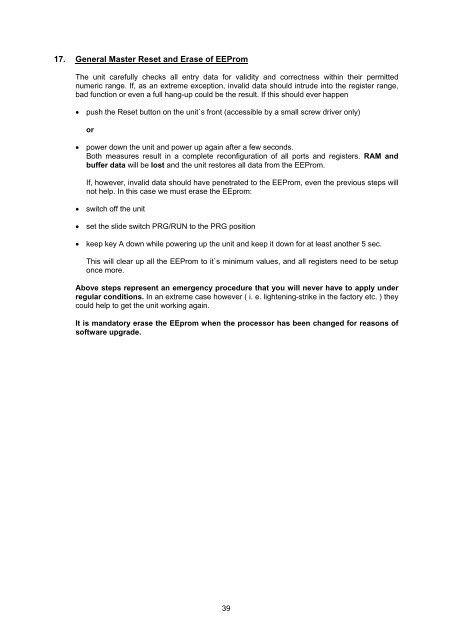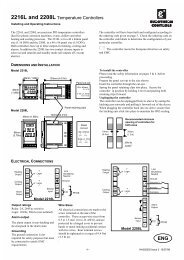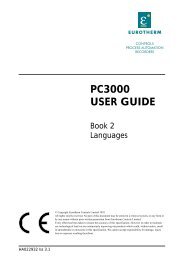FS 150 - Elektro-Trading sp. z oo
FS 150 - Elektro-Trading sp. z oo
FS 150 - Elektro-Trading sp. z oo
- No tags were found...
You also want an ePaper? Increase the reach of your titles
YUMPU automatically turns print PDFs into web optimized ePapers that Google loves.
17. General Master Reset and Erase of EEPromThe unit carefully checks all entry data for validity and correctness within their permittednumeric range. If, as an extreme exception, invalid data should intrude into the register range,bad function or even a full hang-up could be the result. If this should ever happen• push the Reset button on the unit`s front (accessible by a small screw driver only)or• power down the unit and power up again after a few seconds.Both measures result in a complete reconfiguration of all ports and registers. RAM andbuffer data will be lost and the unit restores all data from the EEProm.If, however, invalid data should have penetrated to the EEProm, even the previous steps willnot help. In this case we must erase the EEprom:• switch off the unit• set the slide switch PRG/RUN to the PRG position• keep key A down while powering up the unit and keep it down for at least another 5 sec.This will clear up all the EEProm to it`s minimum values, and all registers need to be setuponce more.Above steps represent an emergency procedure that you will never have to apply underregular conditions. In an extreme case however ( i. e. lightening-strike in the factory etc. ) theycould help to get the unit working again.It is mandatory erase the EEprom when the processor has been changed for reasons ofsoftware upgrade.39