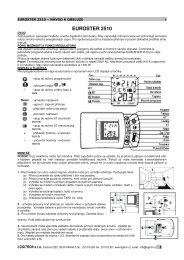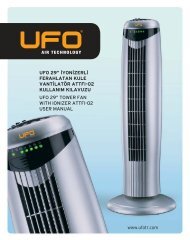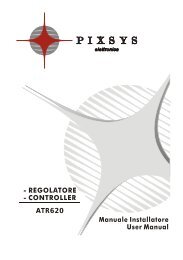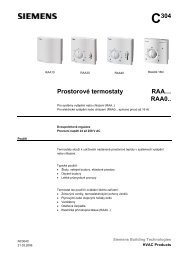EUROSTER 11B - Logitron
EUROSTER 11B - Logitron
EUROSTER 11B - Logitron
- No tags were found...
Create successful ePaper yourself
Turn your PDF publications into a flip-book with our unique Google optimized e-Paper software.
<strong>EUROSTER</strong> 11W USER MANUAL 38. Menu option number (displayed while set point values are browsed/set)9. Boiler temperature / other displayed parameter valueAnimated icon that visually presents state of the boiler furnace.• Firing up – the boiler has not yet reached its preset temperature:-> -> ->• Normal operation – boiler temperature within hysteresis corridor around thepreset:• Blowdown – boiler temperature has exceeded the preset by more than half ofthe hysteresis:• Overheating – boiler temperature >90ºC:• Furnace put out – the preset has not been attained in spite of 1 hour of firingthe boiler up or boiler furnace temperature has dropped below the put-out temperature (setpoint Błąd: Nie znaleziono źródła odwołania):6 TURNING THE CONTROLLER ONTurn the controller mains switch (5 in section 3) into the “I” position. Device firmware version No. and compilation date are sequentially displayed for 2 s. “AS” letters are blinking on the display while the ANTY STOP function turns on thepump. State of the system is shown on the display.If the controller is being turned on for the first time: set the desired controller presets(see section 8 below).7 FACTORY (DEFAULT) PRESETSProceed as follows to restore factory presets:Press the knob and while holding it depressed turn the controller off and on.”Fd” (factory defaults) is displayed.