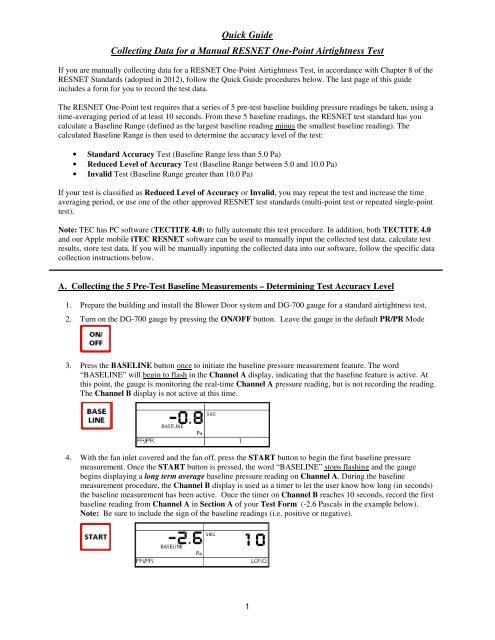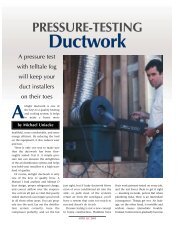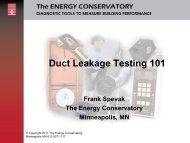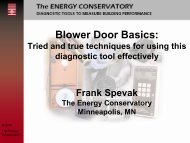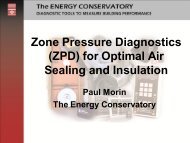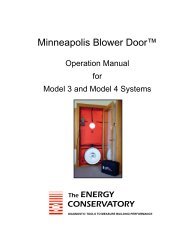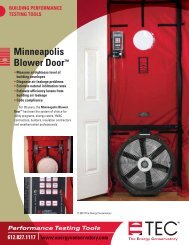RESNET One Point Test - The Energy Conservatory
RESNET One Point Test - The Energy Conservatory
RESNET One Point Test - The Energy Conservatory
- No tags were found...
Create successful ePaper yourself
Turn your PDF publications into a flip-book with our unique Google optimized e-Paper software.
Quick GuideCollecting Data for a Manual <strong>RESNET</strong> <strong>One</strong>-<strong>Point</strong> Airtightness <strong>Test</strong>If you are manually collecting data for a <strong>RESNET</strong> <strong>One</strong>-<strong>Point</strong> Airtightness <strong>Test</strong>, in accordance with Chapter 8 of the<strong>RESNET</strong> Standards (adopted in 2012), follow the Quick Guide procedures below. <strong>The</strong> last page of this guideincludes a form for you to record the test data.<strong>The</strong> <strong>RESNET</strong> <strong>One</strong>-<strong>Point</strong> test requires that a series of 5 pre-test baseline building pressure readings be taken, using atime-averaging period of at least 10 seconds. From these 5 baseline readings, the <strong>RESNET</strong> test standard has youcalculate a Baseline Range (defined as the largest baseline reading minus the smallest baseline reading). <strong>The</strong>calculated Baseline Range is then used to determine the accuracy level of the test:• Standard Accuracy <strong>Test</strong> (Baseline Range less than 5.0 Pa)• Reduced Level of Accuracy <strong>Test</strong> (Baseline Range between 5.0 and 10.0 Pa)• Invalid <strong>Test</strong> (Baseline Range greater than 10.0 Pa)If your test is classified as Reduced Level of Accuracy or Invalid, you may repeat the test and increase the timeaveraging period, or use one of the other approved <strong>RESNET</strong> test standards (multi-point test or repeated single-pointtest).Note: TEC has PC software (TECTITE 4.0) to fully automate this test procedure. In addition, both TECTITE 4.0and our Apple mobile iTEC <strong>RESNET</strong> software can be used to manually input the collected test data, calculate testresults, store test data. If you will be manually inputting the collected data into our software, follow the specific datacollection instructions below.A. Collecting the 5 Pre-<strong>Test</strong> Baseline Measurements – Determining <strong>Test</strong> Accuracy Level1. Prepare the building and install the Blower Door system and DG-700 gauge for a standard airtightness test.2. Turn on the DG-700 gauge by pressing the ON/OFF button. Leave the gauge in the default PR/PR Mode3. Press the BASELINE button once to initiate the baseline pressure measurement feature. <strong>The</strong> word“BASELINE” will begin to flash in the Channel A display, indicating that the baseline feature is active. Atthis point, the gauge is monitoring the real-time Channel A pressure reading, but is not recording the reading.<strong>The</strong> Channel B display is not active at this time.4. With the fan inlet covered and the fan off, press the START button to begin the first baseline pressuremeasurement. Once the START button is pressed, the word “BASELINE” stops flashing and the gaugebegins displaying a long term average baseline pressure reading on Channel A. During the baselinemeasurement procedure, the Channel B display is used as a timer to let the user know how long (in seconds)the baseline measurement has been active. Once the timer on Channel B reaches 10 seconds, record the firstbaseline reading from Channel A in Section A of your <strong>Test</strong> Form (-2.6 Pascals in the example below).Note: Be sure to include the sign of the baseline readings (i.e. positive or negative).101
5. Once you have recorded the first baseline reading, press the START button again to clear the gauge andbegin a second baseline reading. Record the second baseline reading after the timer reaches 10 seconds.Continue pressing the START button and recording your baseline readings until you have collected all 5readings.6. After you have collected the 5 baseline readings, press the CLEAR button to turn off the baselinemeasurement feature.7. Complete Section A of the <strong>Test</strong> Form to determine the Accuracy Level of your <strong>Test</strong>. If your test is classifiedas Reduced Level of Accuracy or Invalid, you may repeat the test and increase the time averaging period, oruse one of the other approved <strong>RESNET</strong> test standards (multi-point test or repeated single-point test).B. Completing the <strong>One</strong>-<strong>Point</strong> <strong>Test</strong>Decide if you will be entering your manually collected test data into TEC software (TECTITE 4.0 or iTEC<strong>RESNET</strong>), or simply using the <strong>Test</strong> Form and not using the software (this decision affects the way you collect therest of the test data).If Using TEC Software (iTEC or TECTITE 4.0 – Manual Entry Mode)Conduct a standard one-point CFM50 test, but do not use the BASELINE and PR/FL @50 features on the gauge.• Use the PR/FL Mode.• Do not take additional baseline measurements – we will use the baseline measurements from Section A.• Once you have adjusted the fan and achieved a building pressure of approximately -50 Pascals, change theTime Averaging feature to 10 seconds. Now record the Nominal (unadjusted) Building Pressure(Channel A) and Nominal Fan Flow (Channel B) in Section B of the <strong>Test</strong> Form.• Fill out Section C of the <strong>Test</strong> Form, and then enter all test data into the software program to perform thenecessary calculations.No Sofware ProcedureConduct a standard one-point CFM50 test using both the BASELINE and the PR/FL @50 features on the DG-700gauge. Follow the instructions in TEC’s Quick-Guide BD-DEP700-CR.• Use the PR/FL @50 Mode• Use the BASELINE feature and be sure your baseline pressure reading is taken for 10 seconds beforepressing the ENTER button.• Once you have adjusted the fan and achieved a building pressure of approximately -50 Pascals, changethe Time Averaging feature to 10 seconds. Now record the Induced Building Pressure (Channel A) andNominal CFM50 (Channel B) in Section B of the <strong>Test</strong> Form.• Fill out Section C of the <strong>Test</strong> Form. Use the charts attached to the <strong>Test</strong> Form to manually adjust fortemperature and site elevation (if required).C. Using a Longer Time Averaging PeriodIf you need to repeat your test with a longer time averaging period, follow these guidelines.• Use a longer time period in Section A above when collecting your baseline readings.• Use the Long-Term average setting rather than the 10 Second average setting in the Section B above.• Once you are in the Long-Term average setting, press the START button to clear the gauge readings andstart a new long-term average measurement.• After pressing START, use a stop watch to keep track of the length of time of each measurement so thatthe measurement times are the same as those used to record the baseline readings in Section A.2
<strong>RESNET</strong> <strong>One</strong>-<strong>Point</strong> Airtightness <strong>Test</strong> FormTechnician: __________________________________________Date: _________________Building Address: __________________________________________________________________Building Address: __________________________________________________________________Section APre-<strong>Test</strong> Baseline Pressure Readings(include sign of reading)Time Averaging Period (seconds)Largest Baseline ReadingminusSmallest Baseline ReadingBaseline RangeCheck the appropriate accuracy level below, based on thesize of the Baseline Range.Standard Accuracy <strong>Test</strong> (Baseline Range lessthan 5.0 Pa)Reduced Level of Accuracy <strong>Test</strong> (BaselineRange between 5.0 and 10.0 Pa)Invalid <strong>Test</strong> (Baseline Range greater than 10.0Pa)Section BIf UsingTEC Software:(PR/FL Mode)NominalBuildingPressure (Pa)Nominal FanFlow(CFM)FanConfigurationIf Not UsingSoftware:(PR/FL@50 Mode)InducedBuildingPressure (Pa)NominalCFM50FanConfigurationSection CIndoor Temp (F): Outdoor Temp (F): Site Elevation (ft)Blower Door Fan• Model: _______________________• Serial Number: _________________Digital Gauge• Model: _______________________• Serial Number: _________________
If Not Using Software:You may need to make corrections to your Nominal CFM50 reading:• If the site altitude is greater than 5,000 feet, use the Altitude Correction Factor.• If the difference between the indoor outdoor temperature is greater than 30degrees (F), use the Temperature Correction Factor.Corrected CFM50 = Nominal CFM50 x Altitude Correction Factor xTemperature Correction Factor, whereAltitude Correction Factor = 1 + (0.000006 x altitude (ft))Temperature Correction Factor = value in Table 802.1 below.