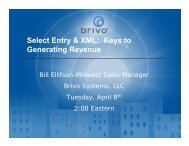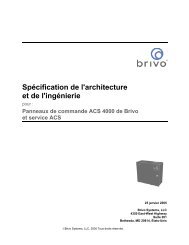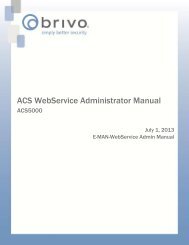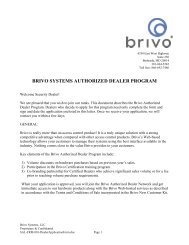ACS OnSite Aparato A&E Specifications - Brivo Systems
ACS OnSite Aparato A&E Specifications - Brivo Systems
ACS OnSite Aparato A&E Specifications - Brivo Systems
You also want an ePaper? Increase the reach of your titles
YUMPU automatically turns print PDFs into web optimized ePapers that Google loves.
Page 26 Architectural and Engineering <strong>Specifications</strong>: <strong>Aparato</strong> ®1.05 DASHBOARD5. All page views shall also include:A. A Threat Level icon which shall indicate the current “Threat Level” state ofthe system, and shall permit authorized operators the ability to modify threatlevels, and to manually invoke a particular threat level based on currentsecurity requirements.B. An icon which shall link the user to help supported topics.C. An icon which shall permit the user to logout of the system in a securemanner.A. The Dashboard shall provide a dynamic system activity log that automaticallyrefreshes periodically with the most recent events along with the corresponding timestampand device name.B. All operators shall have the ability to view all system activity entries displayed on theDashboard based on their account permissions.C. Operators shall have the option to select a display filter from a dropdown list in orderto choose which device status is displayed.D. The system shall provide a device configuration page allowing authorized operatorsthe ability to configure control for system devices output behavior including:1. Momentary Activation2. Latch3. UnlatchE. Activity and Status Lists1. Activity Lists shall display information relating to ongoing access control activityand shall include, but not limited to, the following information:a. The date and time at which the event occurred.1) The <strong>ACS</strong> client connection shall follow the workstation settings fortime zone and make the appropriate adjustments to correctly display thedate and time.b. The type of system activity event.1) Standard device-related events shall be shown in black, including suchoccurrences as doors unlocked by schedule.2) User access events.i) The interface shall provide user name hyperlinks for navigation tothe corresponding user detail page.3) Alarms and alert events shall be displayed in red.c. The device from which the event occurred.1) The system shall provide a device name hyperlink for navigation to thecorresponding device details view.d. The name of the logical device.1) The system shall provide a logical name hyperlink to the correspondingdevice details page.e. The current output behavior status of the logical device.f. Controllable devices such as doors and outputs shall include buttons tocontrol the state of the device.2. The Dashboard shall also include a “Device Status” list and a “Hardware Status”list.© 2013 <strong>Brivo</strong> <strong>Systems</strong> LLC. All rights reserved. 3/1/2013