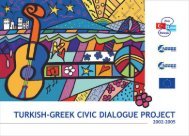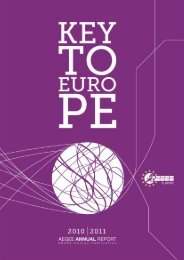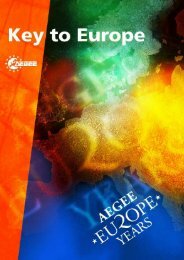Download - AEGEE Europe
Download - AEGEE Europe
Download - AEGEE Europe
- No tags were found...
You also want an ePaper? Increase the reach of your titles
YUMPU automatically turns print PDFs into web optimized ePapers that Google loves.
GREY LEVELSPure black should be avoided for text applications. By using specific greylevels, it is possible to create a smoother look of texts on light or darkbackgroundsHere we define 3 standard levels of grey, where the first two are for standarduse, while the intermediate level can be adjusted to the designers needs,but not exceed the given interval of [15,90] % black.Pantone: 447 PCCMYK: 52-32-30-76RGB: 56-62-66HEX: 383e42As defined before, there should always be the biggest achievable contrastbetween content and design elements, backgrounds or other objects.Therefore on dark backgrounds, bright text colour is applied. Wheras forall bright backgrounds from the light palette or white, the standard textcolours should be applied.In applications with only black & white (e.g. copy or b/w printer) it is advisedto use full black rather than grey to ensure the best possible contrast. Alsoon textiles full black is a possible option as basic colour.Used for:text applications on lightbackgroundsPantone: Cool Gray 2CMYK: 5-3-4-8RGB: 230-230-230HEX: e6e6e6Pantone: 421 PCCMYK: 12-8-9-21RGB: 193-194-193HEX: c1c2c1Used for:background applicationsor on dark backgroundsIntermediate level(33% black)Association des États Généraux des Etudiants de l’<strong>Europe</strong>VISUAL IDENTITY MANUAL11