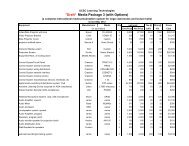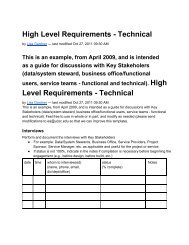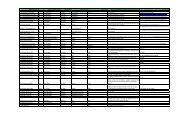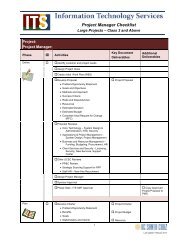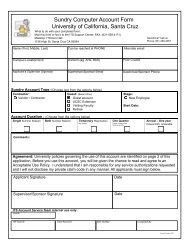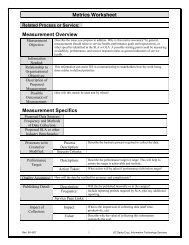Security Self-Test - Information Technology Services
Security Self-Test - Information Technology Services
Security Self-Test - Information Technology Services
- No tags were found...
Create successful ePaper yourself
Turn your PDF publications into a flip-book with our unique Google optimized e-Paper software.
Scenario #9:Answer: B & D.This is definitely suspicious. Immediately report the problemto your supervisor and the ITS Support Center(itrequest.ucsc.edu, 459-4357, help@ucsc.edu orKerr Hall room 54, M-F 8AM-5PM)Also, since it seems possible that someone is controlling thecomputer remotely, it is best if you can disconnect thecomputer from the network (and turn off wireless if you haveit) until help arrives. If possible, don’t turn off the computer.22