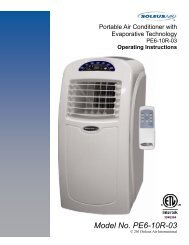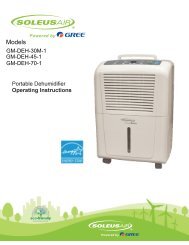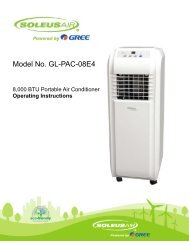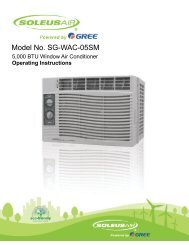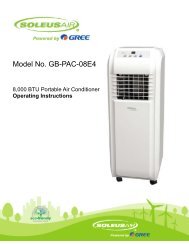download manual - SoleusAir
download manual - SoleusAir
download manual - SoleusAir
You also want an ePaper? Increase the reach of your titles
YUMPU automatically turns print PDFs into web optimized ePapers that Google loves.
ModelsSG-WAC-06ESE-FSG-WAC-08ESE-FElectronic Window Air ConditionerOperating Instructions
Thank you for choosing a Soleus Air powered by Gree Air Conditioner. This owner’s <strong>manual</strong> willprovide you with valuable information necessary for the proper care and maintenance of your newproduct. Please take a few moments to thoroughly read the instructions and familiarize yourself withall the operational aspects of your new air conditioner.For your own records, please attach a copy of your sales receipt to this <strong>manual</strong>. Also, write the storename/location, date purchased, and serial number below:Store Name: ____________________________________________________Location: ______________________________________________________Date Purchased: _________________________________________________Serial Number (located on back of unit): ______________________________IMPORTANT SAFETY INSTRUCTIONSBefore installing and using your air conditioner, please read this owner’s <strong>manual</strong> carefully. Store this<strong>manual</strong> in a safe place for future reference. Your safety and the safety of others is very important tous. Please pay attention to all safety messages outlined in this owner’s <strong>manual</strong>.WARNING: To reduce the risk of fire, electrical shock or injury when using your air conditioner, followthe following basic precautions:• Plug into a grounded 3 prong outlet.• Do not remove the ground prong.• Do not use a plug adapter.• Do not use an extension cord.• Unplug the air conditioner before servicing• Use two or more people to move and install the airconditionerThis is a safety alert symbol.This symbol alerts you to potential hazards that can harm you or others or even causedeath.All safety messages will directly follow the safety alert symbol and/or the words“DANGER” or “WARNING”.Failure to immediately follow theseinstructions may cause serious injuryor even death.All Safety messages alert you of potential hazards, how to reduce the chance of injury,and what can happen if instructions are not followed correctly.2
ELECTRICAL REQUIREMENTSThe electrical ratings for your air conditioner are listed on the model and serialnumber label located on the front left side of the unit (when facing the front).Specific electrical requirements are listed in the chart below. Follow therequirements below for the type of plug on the power supply cord.Wiring RequirementsPower Supply CordElectrical Shock HazardPlug into a grounded 3 prong outlet.Do not remove the ground prong.Do not use an adapterDo not use an extension cord.Failure to follow these instructions can result in death,fire, or electrical shock• 115 volt (103.5 min.—126.5max)• 0-12 amps• 15-amp time-delay fuse orcircuit breaker• Use on single outlet circuit onlyRecommended Ground MethodFor your personal safety, this air conditioner must be grounded. This air conditioner is equipped with a 3 prong powersupply cord with a grounded plug. To minimize the possibility of electrical shock, the cord must be plugged into a 3 prongoutlet and grounded in accordance with all local codes and ordinances. If a 3 prong outlet is not available, it is the customer’sresponsibility to have a properly grounded 3 prong outlet installed by a qualified electrician.It is the customer’s responsibility:• To contact a qualified electrician• To assure that the electrical installation is adequateand in conformance with the National Electrical Code,ANSI/NFPA 70 - latest edition, and all local codes andordinances.LCDI Power Cord and PlugThis air conditioner is equipped with an LCDI (Leakage Current Detection and Interruption) power cord that is requiredby UL. This power supply cord contains state-of-the-art electronics that sense leakage current. If the cord is damagedand leakage occurs, power will be disconnected from the unit.The test and reset buttons on the LCDI Plug are used to check if the plug is functioning properly. To test the plug:1. Plug power cord into a grounded 3 prong outlet2. Press RESET (on some units a green light will turn on).3. Press the TEST Button, the circuit should trip and cut all power to the air conditioner (on some units a green lightmay turn off.4. Press the RESET button for use. You will hear a click and the A/C is not ready for use.NOTES:• The RESET button must be engaged for proper use.• The power supply cord must be replaced if it fails to trip when the TEST button is pressed and the unit fails to reset.• Do not use the power supply cord as an ON/OFF switch. Thepower supply cord is designed as a protection device.• A damaged power supply cord must be replaced with a newpower supply cord from Soleus Air Powered by Gree.• The power supply cord contains new user serviceable parts.Opening the tamper-resistant case voids all warranty and performanceclaims.NOTE: Your units power cord and plug may differ from the oneshown.Copies of the standards listed may be obtained from:National Fire Protection AssociationOne Batterymarch ParkQuincy, Massachusetts 022693
PACKING LIST2/5”Screw (4)4/5”Screw (6)Sash Lock (1)Packing List:• Window Air Conditioner• Remote Control• AAA Batteries (2)• Top Mounting Rail• Top Mounting Rail Seal Strip• 2/5” Screw for Top Mounting Rail (4)• Accordion Panels (Left & Right)• Sash Lock (1)• Window Sash Seal• 4/5” Screw for Window Locking Bracket & AccordionPanels (6)• Foam Top Window Gasket• Owner’s Manual4
SPECIFICATIONS• Noise level is measured at a distance of 3.28 ft away from the front of the unit in cooling mode.• Power consumption is measured when the fan runs at the highest speed setting.• These specifications are for reference only. For actual data, please refer to the rating label on the back of the unit.ModelSG-WAC-06ESE-FSG-WAC-08ESE-FPower Supply (Ph/V/Hz)1/115/60HzRated Cooling Capacity (BTU/h) 6,300Cooling Power Input (Watts) 590Rated Current Cooling (Amperage) 5.3EER/C.O.P 10.7Noise Level dB (A) (indoor/outdoor) 56/61CFM H/M/L 165/152/140Dehumidifying Capacity36 Pints per dayProduct Dimensions (W” x H” x D”) 18.625 x 12.75 x 16.75Package Dimensions (W” x H” x D”) 22.625 x 14.625 x 18.875Net/Gross Weight (Lbs) 45/53Refrigerant TypeR-410A1/115/60Hz8,0007407.110.858/62180/168/15541 Pints per day18.625 x 12.75 x 16.7522.625 x 14.625 x 18.87550/57R-410ADISCLAIMERALL INFORMATION AND THE TECHNICAL SPECIFICATIONS PRESENTED IN THIS USER’S MANUAL ARE THEPRESENTATION OF THE MANUFACTURER. SOLEUS INTERNATIONAL HAS NOT CONDUCTED INDEPENDENTTEST TO THE INFORMATION AND THE SPECIFICATIONS PRESENTED HEREWITHIN.5
INSTALLATION & ASSEMBLY INSTRUCTIONSSome assembly is required for your new air conditioner. Please read and follow these instructions carefully.1. This air conditioner is designed to be installed in astandard double-hung window with a window width FIG. 1between 23” and 36” (584 mm - 914 mm).2. The air conditioner can be installed without theaccordion panels to fit in a narrow window opening.See the window dimensions.3. The Lower Sash (the lower part of the window thatmoves up and down) must allow for 14.5” of verticalclearance when open. (See FIG. 1).4. All supporting parts must be secured to firm wood,masonry, or metal.5. The electrical outlet must be within reach of the powercord.NOTE: Save the product packaging and installation instructionsfor future reference. Store the air conditioner in theproduct box when not in use for an extended period of time.When handling the unit, be careful to avoid cuts fromthe sharp metal edges and aluminum fins on the frontand rear coils.TOP RAIL INSTALLATION6
TOP RAIL INSTALLATIONNOTE: Top Rail and the side Sliding Panels are offset to provide the proper pitch to the rear of (5/16”). This I necessaryfor proper condensation utilization and drainage. If you are not using the side panels, the rear pitch must still be maintained.1. Remove the backing from the top mounting rail seal strip and attach the seal strip to the bottom of the top rail. Alignalong the front edge.2. Attach the top rail onto the top of the outer case using the four 2/5” screws.7
ASSEMBLY & INSTALLATION (CONT.)Accordion Panel InstallationNow that you have installed the top rail, you can now installthe accordion panels on each side.1. Place the air conditioner on a hard flat surface.2. Locate the accordion panels in the box.3. Gently pull the free end of the accordion panel (SeeFIG. 2). Do this for both panels.Placing the Unit Inside a Normal Window1. Place the air conditioner on the sill with the bottommounting rail against its back edge. Center the air conditionerand close the window securely behind the topmounting rail. The air conditioner should be slightlytilted to the outside area. Use a level; about a 1/3 bubblewill be the correct case slant to the outside. (SeeFIG. 5 & FIG. 6)FIG. 2FIG. 6FIG. 54. Slide the free end of the accordion panel into the sidepanel of the air conditioner (See FIG. 3 & 3A). Do thisfor each side.2. Once the air conditioner is placed, extend both the leftand right accordion panels to the width of the windowSEE FIGURE 7).FIG. 7FIG. 3FIG. 3A3. Drive 4/5” screws into the top of the accordion panelframe and the top rail to securely attach the window airconditioner to the lower sash. (See FIG. 8 & 9)5. Once the accordion panels are slid into place, makesure you leave enough space to slip on the top andbottom rails (See FIG. 4). Now, slide the top and bottomof the side panels inside top and bottom rails (SeeFIG. 4A). Adjust the panels until they fit securely insidethe railsFIG. 8FIG. 4FIG. 4AFIG. 98
ASSEMBLY & INSTALLATION (CONT.)4. To secure the lower sash into place, use the sash lockand a 3/4” screw as shown below (See FIG. 10)FIG. 10IF AC is Blocked by a Storm WindowA storm window frame will not allow the air conditioner totilt properly which in turn will keep it from draining properly.To adjust for this, attach a board or piece of wood to thesill. The board or wood piece should have a depth of atleast 1 1/2”. Make sure the board or piece of wood is approximately1/2” higher than the storm window frame. Thiswill allow the air conditioner to tilt enough for proper drainage.(See FIG. 12).SASHFIG. 125. For added insulation, cut the supplied insulation foamto the width of the window. Insert the foam between thewindow sashes to prevent air and objects from gettinginto the room. (See FIG. 11)STORMWINDOWFRAME1 1/2” MIN(38 mm)Board or woodpiece must beapproximately1/2” higherthan the stormwindow framefor properdrainageFIG. 11Removing the Air Conditioner from theWindow1. Turn the air conditioner off, and disconnect the powercord.2. Remove the sash seal from between windows, andunscrew sash lock.3. Remove the screws installed through the frame andframe lock.4. Close (slide) the side panels into frame.5. Keeping a firm grip on air conditioner, raise the sashand carefully “rock” air conditioner backward to drainany condensate water in base of unit. Be careful not tospill any remaining water while lifting unit from window.6. Store parts WITH the air conditioner in the box9
OPERATING YOUR AIR CONDITIONERREMOTE CONTROL1. ON/OFF - Press the ON/OFF button to turnthe A/C on or off. When the unit is turned off,the Timer and sleep functions will be cancelled.The set temperature will be saved.2. MODE - Press the MODE button to changethe operating mode. You can choose AUTO,COOL, SAVE (energy saver), FAN only, orDry (Dehumidifier). The temperature will notbe displayed when AUTO mode is selected.3. “—”- Press the “-” button to decrease thetemperature when the unit is on. Press andhold the “-” button for more than 2 seconds toquickly cycle through the temperature options.Stop pressing the button when the desiredtemperature is displayed. The temperaturecannot be set in auto mode. Temperaturerange: 61°F - 86°F.4. “+” - Press the “+” button to increase thetemperature when the unit is on. Press andhold the “+” button for more than 2 seconds toquickly cycle through the temperature options.Stop pressing the button when the desiredtemperature is displayed. The temperaturecannot be set in auto mode. Temperaturerange: 61°F - 86°F.5. FAN - Press the FAN button to turn changethe FAN options. You can choose betweenfour speeds and auto mode. The fourth fanoption is only available in cooling and energysaver modes.6. IFEEL MODE - Press the IFEEL button tochange the thermostat sensor from the airconditioner to the remote location. The air conditionerwill cool the area depending on thelocation and set temperature of the remotecontrol. Take the remote control with you sothe air conditioner cools the room to your location.The Remote must be in line of site of theA/C for iFeel to operate correctly.7. SLEEP MODE - Press the SLEEP button toturn SLEEP mode on or off. SLEEP mode isset to off automatically. When SLEEP mode isselected the timer can be adjusted. SLEEPmode is not available in Fan or Auto mode.Sleep mode automatically reduces set temperatureby 2°F after one hour and 4°F aftertwo hours. This feature limits compressor usageand in turn enhances energy saving whileyou are sleeping.8. TIMER - Press the TIMER button when theunit is off to set up the Auto-on timer. The Auto-on time can be set between .5 - 24 hours. Theicons “T-ON” and “H” will flash for 5 seconds.Start selecting the time using the “+” and “-”buttons before the icons stop flashing. Thetime will increase/decrease in .5 hour incrementswith each press of the “+” or “-” buttons.To cancel the Auto-on time, <strong>manual</strong>ly pressthe ON/OFF button to turn the unit on.Press the TIMER button when the unit is on toset up the Auto-off timer.The Auto-off time canbe set between .5 - 24 hours. The icons “T-OFF” and “H” will flash for 5 seconds. Startselecting the time using the “+” and “-” buttonsbefore the icons stop flashing. The time willincrease/decrease in .5 hour increments witheach press of the “+” or “-” buttons. To cancelthe Auto-off time, <strong>manual</strong> press the ON/OFFbutton to turn the unit off.Once the Auto-on or Auto-off time is set, the “T-On” or “T-Off” and “H” will blink for 2 seconds.After 2 seconds the set temperature will bedisplayed.Battery Size: AAA - NOTE: Do not mix old and new batteries or different types of AAA batteries.11
OPERATING YOUR AIR CONDITIONERREMOTE CONTROL9. LOCK/UNLOCK- Press the “+” and “—” buttons simultaneously to lock and unlock the remote control.When the remote is locked, none of the functions or setting can be changed using the remote.10. F° or C° - To switch between the F° or C° settings, press the MODE and “—” buttons a the same time.11. DISPLAY LIGHTS- Hold the “+” and FAN buttons to turn the light s on the display ON or OFF. This canbe done when the unit is on or off.12. ENERGY SAVER MODE - When the unit is in energy saver mode, the Energy Saver light will turn on.In Energy Saver mode, the unit will turn-off once the room is cooled to the user set temperature. Thefan will also be off at this point. The unit will turn back on when the room temperature rises above theuser set temperature.13. AUTO MODE - The unit chooses between A/C, Dehumidifier, and fan mode based on the current roomtemperature.Battery Size: AAA - NOTE: Do not mix old and new batteries or different types of AAA batteries.12
USING YOUR AIR CONDITIONER (Cont.)• Freezing Conditions: This is a cooling only airconditioner. It is not designed for freezing outdoorconditions. It must not be used in freezing outdoorconditions.• Remote Control: To ensure proper operationwhen using the remote control, aim the remotedirectly at the signal receiver on the air conditioner.• The remote control has a signal range up to20 feet.• Make sure nothing is blocking the remote controlsignal from being received by the air conditioner.• Make sure the batteries are installed correctlyand still have power.• Cooling Mode: Use the COOL mode at Low, Medium,High, or Auto Fan speed when cooling isneeded. Use the temperature ▲/▼ buttons to setthe desired temperature between 64°F and 86°F.• Once the temperature is set, the compressorwill cycle on and off to keep the roomtemperature at the set temperature level. Thelower the set thermostat temperature, thecooler the room will become. The higher theset thermostat temperature, the warmer theroom will become.• For Normal Cooling - Set the Mode to Cooland the Fan to High or Med with thetermperature set in the middle.• For Maximum Cooling - Set the Mode to Cooland the Fan to High with a lower settemperature.• For Quieter & Nighttime Cooling - Set theMode to Cool and the Fan to Low with thetemperature set in the middle.NOTE: If the air conditioner is off and is thenturned on while set to a Cool setting or ifturned from a fan setting to a Cool setting, itmay take approximately 3 minutes for thecompressor to start and cooling to begin.• Energy Saver Mode - Controls the FanOn - The fan will cycle on and off with thecompressor. This results in winder variations of roomtemperature and humidity. Normally used with theroom is unoccupied. NOTE: The fan my continue torun for a short time after the compressor cycles off.Off - The fan runs all the time in fan or cooling mode.• Fan Only Mode: Use Fan Only mode at Low,Med, or High fan speed to provide air circulationand filtering without cooling. Since fan only settingdo not provide cooling, a Set temperature cannotbe entered. The room temperature will appear inthe display.NOTE: Auto Fan Speed cannot be used in FanOnly mode.• Loss of Power Protection: If power to the airconditioner is lost or interrupted, the air conditionerwill automatically re-start in the setting lastused prior to power loss. If the Timer was set toautomatically turn the air conditioner off or on, itwill resume countdown at the amount time leftprior to power loss. You may need to set a newtime if desired.• Air Direction: Use the lever on the front air ventsto adjust the direction of the airflow. You can directthe airflow left, right, up or down. The lever islocated on the right side of the air vent.13
CARE AND CLEANINGClean your air conditioner to keep it looking newand to minimize dust build up.Air Filter CleaningThe air filter should be checked at least onceevery month to see if it needs cleaning. Trappedparticles and dust can build up in the filter andmay decrease airflow as well as cause thecooling coils to accumulate frost. To clean the airfilter:1. Remove the filter by pulling down on the indentsof the filter door on the front of the unit.(See FIG. 13)2. Wash the filter using liquid dish soap andwarm water. Rinse the filter thoroughly. Gentlyshake the filter to remove excess water.3. Let the filter dry completely before placing itinto the air conditioner.4. If you do not wish to wash the filter, you mayvacuum the filter to remove the dust andother particles.Cabinet CleaningTo clean the air conditioner cabinet:• Unplug the air conditioner to prevent shock ora fire hazard. The cabinet and front panel ofthe air conditioner may be dusted with an oilfreecloth or washed with a cloth dampened ina solution of warm water and mild liquid soap.Rinse thoroughly with a damp cloth and wipedry.• Never use harsh cleaners, wax or polish onthe cabinet front.• Be sure to wring excess water from the clothbefore wiping around the controls. Excesswater in or around the controls may causedamage to the air conditioner.Winter StorageTo store the air conditioner when it is not in usefor an extended period of time, remove it carefullyfrom the window according to the installationinstructions and cover it with plastic or place it inthe original box.FIG. 13Wear and TearTo minimize wear and tear on the air conditioner,always wait at least 3 minutes beforechanging modes. This will help prevent thecompressor from overheating and the circuitbreaker from tripping.14
TROUBLESHOOTINGPROBLEMThe Air Conditioner will not startThe Air Conditioner does not coolas it shouldThe Air Conditioner is freezing upThe Remote Control is not workingPOSSIBLE CAUSESThe air conditioner is unpluggedThe fuse is blown/circuit breaker istripped.Power FailureThe current interrupter device istripped.Airflow is restrictedThe temperature control may not beset correctly.The air filter is dirtyThe room may be too warmCold air is escapingThe Cooling Coils are frozenIce blocks the air flow and stops the airconditioner from cooling the roomThe batteries are inserted incorrectlyThe batteries may be deadSOLUTIONS• Make sure the air conditioner isplug is pushed completely into theoutlet• Check the house fuse/circuitbreaker box and replace the fuseor reset the breaker.• The unit will automatically re-startwhen power is restored.• There is a protective time delay(approx. 3 minutes) to preventtripping of the compressoroverload. For this reason, the unitmay not start normal cooling for 3minutes after it is turned back on.• Press the RESET button locatedon the power cord plug.• If the RESET button will not stayengaged, discontinue use of theair conditioner and contact aqualified service technician.• Make sure there are no curtains,blinds, or furniture blocking thefront of the air conditioner• Lower the set thermostat temperature• Clean the filter. See the Cleaningand Care Section of the <strong>manual</strong>.• Please allow time for the room tocool down after turning on the airconditioner.• Check for open furnace registersand cold air returns• See “Air Conditioner Freezing Up”below.• Set the MODE dial to HIGH FANor HIGH COOL and set the thermostatto a higher temperature• Check the position of the batteries.• Replace the batteries15
TROUBLESHOOTING (CONT.)PROBLEMWater is dripping outsideWater is dripping inside the roomPOSSIBLE CAUSESHot and Humid weather.The air conditioner is not correctlytilted outside.SOLUTIONS• This is normal• For proper water drainage, makesure the air conditioner is slightlytilted downward from the front ofthe unit to the rear.Water collects in the base panMoisture removed from the air isdraining into the base pan.• This is normal for a short period inareas with low humidity and normalfor a longer period in areaswith high humidity.16
WARRANTYOne Year Limited WarrantySoleus International, Inc. warrants the accompanying Soleus Air Powered by Gree Air Conditioner to be free of defectsin material and workmanship for the applications specified in its operation instruction for a period of ONE (1) yearfrom the date of original retail purchase in the United States.If the unit exhibits a defect in normal use, Soleus International will, at its option, either repair or replace it, free ofcharge within a reasonable time after the unit is returned during the warranty period.As a condition to any warranty service obligation, the consumer must present this Warranty Certificate along with acopy of the original purchase invoice.THIS WARRANTY DOES NOT COVER:• Damage, accidental or otherwise, to the unit while in the possession of a consumer not caused by a defect inmaterial or workmanship.• Damage caused by consumer misuse, tampering, or failure to follow the care and special handling provisionsin the instructions.• Damage to the finish of the case, or other appearance parts caused by wear.• Damage caused by repairs or alterations of the unit by anyone other than those authorized by Soleus InternationalInc.• Freight and Insurance cost for the warranty service.• Filter and AccessoriesALL WARRANTIES, INCLUDING ANY IMPLIED WARRANTY OF MERCHANT ABILITY ARE LIMITED TOONE-YEAR DURATION OF THIS EXPRESS LIMITED WARRANTY. SOLEUS INTERNATIONAL INC.DISCLAIMS ANY LIABILITY FOR CONSEQUENTIAL OR INCIDENTAL DAMAGES AND IN NO EVENTSHALL SOLEUS INTERNATIONAL INC’S LIABILITY EXCEED THE RETAIL VALUE OF THE UNIT FORBREACH OF ANY WRITTEN OR IMPLIED WARRANTY WITH RESPECT TO THIS UNIT.This warranty covers only new products purchased from our authorized dealers or retailers. It does not cover used, salvaged,or refurbished products.As some states do not allow the limitation or exclusion of incidental or consequential damages, or do not allowlimitation on implied warranties, the above limitations and exclusions may not apply to you. This warranty gives youspecific legal rights, and you may also have other rights that vary from state to state.For Technical Support and Warranty ServicePlease Call (888) 876-5387Or Write To:Soleus International, Inc.20035 E. Walnut Dr. N.City of Industry, CA 91789www.soleusair.comwww.soleusgreen.com17