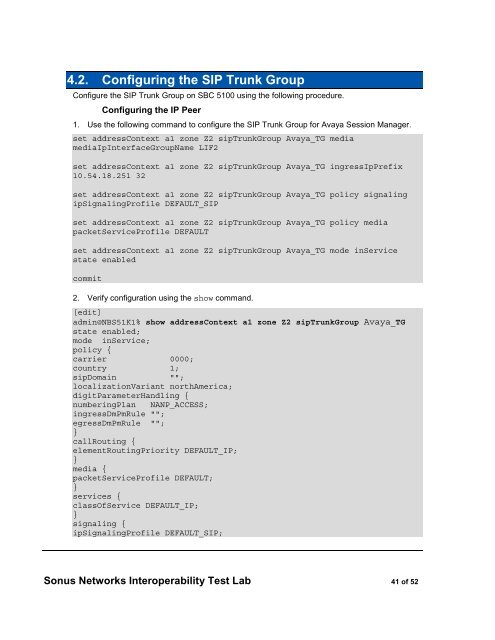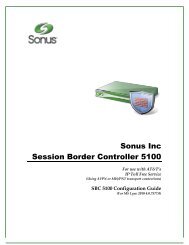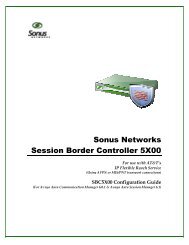Avaya-G450 PBX Solution Communication Manager - Sonus Networks
Avaya-G450 PBX Solution Communication Manager - Sonus Networks
Avaya-G450 PBX Solution Communication Manager - Sonus Networks
Create successful ePaper yourself
Turn your PDF publications into a flip-book with our unique Google optimized e-Paper software.
4.2. Configuring the SIP Trunk GroupConfigure the SIP Trunk Group on SBC 5100 using the following procedure.Configuring the IP Peer1. Use the following command to configure the SIP Trunk Group for <strong>Avaya</strong> Session <strong>Manager</strong>.set addressContext a1 zone Z2 sipTrunkGroup <strong>Avaya</strong>_TG mediamediaIpInterfaceGroupName LIF2set addressContext a1 zone Z2 sipTrunkGroup <strong>Avaya</strong>_TG ingressIpPrefix10.54.18.251 32set addressContext a1 zone Z2 sipTrunkGroup <strong>Avaya</strong>_TG policy signalingipSignalingProfile DEFAULT_SIPset addressContext a1 zone Z2 sipTrunkGroup <strong>Avaya</strong>_TG policy mediapacketServiceProfile DEFAULTset addressContext a1 zone Z2 sipTrunkGroup <strong>Avaya</strong>_TG mode inServicestate enabledcommit2. Verify configuration using the show command.[edit]admin@NBS51K1% show addressContext a1 zone Z2 sipTrunkGroup <strong>Avaya</strong>_TGstate enabled;mode inService;policy {carrier 0000;country 1;sipDomain "";localizationVariant northAmerica;digitParameterHandling {numberingPlan NANP_ACCESS;ingressDmPmRule "";egressDmPmRule "";}callRouting {elementRoutingPriority DEFAULT_IP;}media {packetServiceProfile DEFAULT;}services {classOfService DEFAULT_IP;}signaling {ipSignalingProfile DEFAULT_SIP;<strong>Sonus</strong> <strong>Networks</strong> Interoperability Test Lab 41 of 52