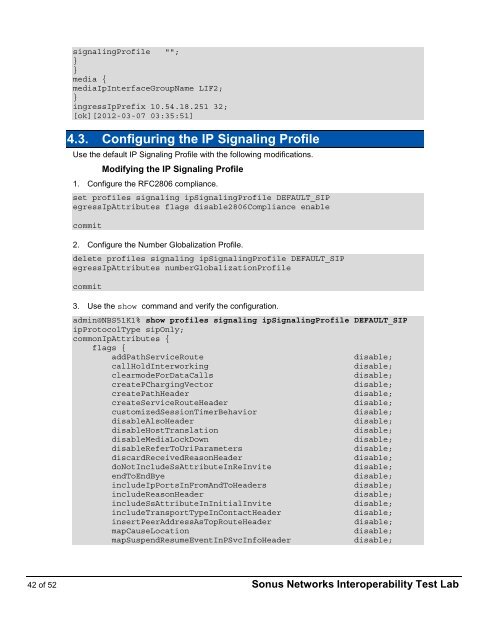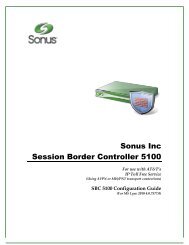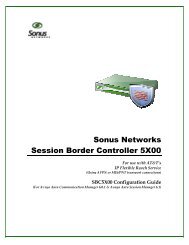Avaya-G450 PBX Solution Communication Manager - Sonus Networks
Avaya-G450 PBX Solution Communication Manager - Sonus Networks
Avaya-G450 PBX Solution Communication Manager - Sonus Networks
You also want an ePaper? Increase the reach of your titles
YUMPU automatically turns print PDFs into web optimized ePapers that Google loves.
signalingProfile "";}}media {mediaIpInterfaceGroupName LIF2;}ingressIpPrefix 10.54.18.251 32;[ok][2012-03-07 03:35:51]4.3. Configuring the IP Signaling ProfileUse the default IP Signaling Profile with the following modifications.Modifying the IP Signaling Profile1. Configure the RFC2806 compliance.set profiles signaling ipSignalingProfile DEFAULT_SIPegressIpAttributes flags disable2806Compliance enablecommit2. Configure the Number Globalization Profile.delete profiles signaling ipSignalingProfile DEFAULT_SIPegressIpAttributes numberGlobalizationProfilecommit3. Use the show command and verify the configuration.admin@NBS51K1% show profiles signaling ipSignalingProfile DEFAULT_SIPipProtocolType sipOnly;commonIpAttributes {flags {addPathServiceRoutedisable;callHoldInterworkingdisable;clearmodeForDataCallsdisable;createPChargingVectordisable;createPathHeaderdisable;createServiceRouteHeaderdisable;customizedSessionTimerBehaviordisable;disableAlsoHeaderdisable;disableHostTranslationdisable;disableMediaLockDowndisable;disableReferToUriParametersdisable;discardReceivedReasonHeaderdisable;doNotIncludeSsAttributeInReInvitedisable;endToEndByedisable;includeIpPortsInFromAndToHeadersdisable;includeReasonHeaderdisable;includeSsAttributeInInitialInvitedisable;includeTransportTypeInContactHeaderdisable;insertPeerAddressAsTopRouteHeaderdisable;mapCauseLocationdisable;mapSuspendResumeEventInPSvcInfoHeaderdisable;42 of 52 <strong>Sonus</strong> <strong>Networks</strong> Interoperability Test Lab