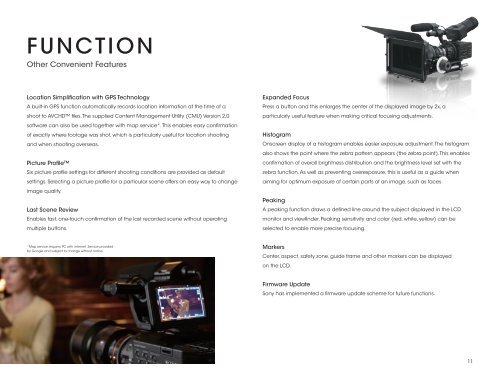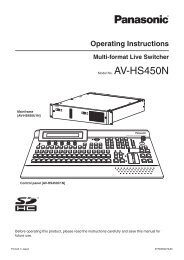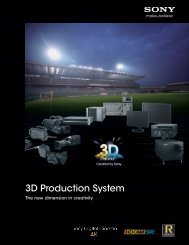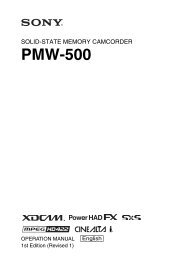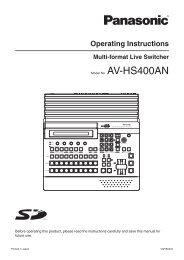Download the NEX-FS100U Brochure - Sony
Download the NEX-FS100U Brochure - Sony
Download the NEX-FS100U Brochure - Sony
- No tags were found...
Create successful ePaper yourself
Turn your PDF publications into a flip-book with our unique Google optimized e-Paper software.
FUNCTIONO<strong>the</strong>r Convenient FeaturesLocation Simplification with GPS TechnologyA built-in GPS function automatically records location information at <strong>the</strong> time of ashoot to AVCHD files. The supplied Content Management Utility (CMU) Version 2.0Expanded FocusPress a button and this enlarges <strong>the</strong> center of <strong>the</strong> displayed image by 2x, aparticularly useful feature when making critical focusing adjustments.software can also be used toge<strong>the</strong>r with map service*. This enables easy confirmationof exactly where footage was shot, which is particularly useful for location shootingand when shooting overseas.HistogramOnscreen display of a histogram enables easier exposure adjustment. The histogramalso shows <strong>the</strong> point where <strong>the</strong> zebra pattern appears (<strong>the</strong> zebra point). This enablesPicture ProfileSix picture profile settings for different shooting conditions are provided as defaultsettings. Selecting a picture profile for a particular scene offers an easy way to changeconfirmation of overall brightness distribution and <strong>the</strong> brightness level set with <strong>the</strong>zebra function. As well as preventing overexposure, this is useful as a guide whenaiming for optimum exposure of certain parts of an image, such as faces.image quality.PeakingLast Scene ReviewEnables fast, one-touch confirmation of <strong>the</strong> last recorded scene without operatingmultiple buttons.A peaking function draws a defined line around <strong>the</strong> subject displayed in <strong>the</strong> LCDmonitor and viewfinder. Peaking sensitivity and color (red, white, yellow) can beselected to enable more precise focusing.*Map service requires PC with internet. Service providedby Google and subject to change without notice.MarkersCenter, aspect, safety zone, guide frame and o<strong>the</strong>r markers can be displayedon <strong>the</strong> LCD.Firmware Update<strong>Sony</strong> has implemented a firmware update scheme for future functions.11