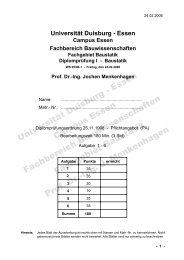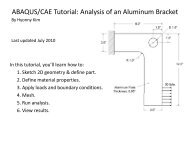- Page 1: Computer Languages for EngineersBoo
- Page 5 and 6: CONTENTSPage v4.2.2 Memory Manager
- Page 7 and 8: Page 2 Computer Languages for Engin
- Page 10 and 11: 1Development Tools1.1 The Developme
- Page 12 and 13: 1.2. SOME HISTORY Page 71.2.2 FORTR
- Page 16 and 17: 1.5. THE OPEN WATCOM DEVELOPMENT SU
- Page 18 and 19: 1.7. THE G95 COMPILER Page 131.7 Th
- Page 20 and 21: 1.8. THE CODE::BLOCKS IDE Page 15Fi
- Page 22 and 23: 2FORTRAN BasicsThe description of F
- Page 24 and 25: 2.3. CHARACTER SET Page 19Listing 2
- Page 26 and 27: 2.5. DATA TYPES, VARIABLES AND CONS
- Page 28 and 29: 2.5. DATA TYPES, VARIABLES AND CONS
- Page 30 and 31: 2.6. OPERATORS Page 252.6.1 Unary O
- Page 32 and 33: 2.7. FILE IO, SCREEN AND KEYBOARD P
- Page 34 and 35: 2.8. LOOPS Page 292.7.5 Close a Fil
- Page 36 and 37: 2.8. LOOPS Page 312.8.3 Quit a Cycl
- Page 38 and 39: 2.8. LOOPS Page 332.8.5 Factorial i
- Page 40 and 41: 2.9. BRANCHING Page 35Figure 2.3: F
- Page 42 and 43: 2.9. BRANCHING Page 3711 c input pa
- Page 44 and 45: 2.9. BRANCHING Page 3917 p = 1.d-15
- Page 46 and 47: 2.10. SUBROUTINES AND FUNCTIONS Pag
- Page 48 and 49: 2.11. ARRAYS Page 432.11.2 Dynamica
- Page 50 and 51: 2.11. ARRAYS Page 4575 write(*,*)
- Page 52 and 53: 2.11. ARRAYS Page 47187188 ! exampl
- Page 54 and 55: 2.12. GLOBAL DATA Page 492.12 Globa
- Page 56 and 57: 2.12. GLOBAL DATA Page 5120 nOld =
- Page 58 and 59: 3Some Examples3.1 Hello WorldOne fa
- Page 60 and 61: 3.4. RELATIVE PRECISION WITH FUNCTI
- Page 62 and 63: 3.5. NEWTON’S ALGORITHM TO CALCUL
- Page 64 and 65:
3.5. NEWTON’S ALGORITHM TO CALCUL
- Page 66 and 67:
3.5. NEWTON’S ALGORITHM TO CALCUL
- Page 68 and 69:
3.5. NEWTON’S ALGORITHM TO CALCUL
- Page 70 and 71:
3.6. MATRIX PRODUCT WITH 77-MAIN AN
- Page 72 and 73:
3.6. MATRIX PRODUCT WITH 77-MAIN AN
- Page 74 and 75:
4Linear Algebra, Vectors and Matric
- Page 76 and 77:
4.1. HELPER FUNCTIONS Page 71The su
- Page 78 and 79:
4.1. HELPER FUNCTIONS Page 734.1.3
- Page 80 and 81:
4.1. HELPER FUNCTIONS Page 7535 if
- Page 82 and 83:
4.1. HELPER FUNCTIONS Page 77Listin
- Page 84 and 85:
4.1. HELPER FUNCTIONS Page 79Theref
- Page 86 and 87:
4.1. HELPER FUNCTIONS Page 814.1.6
- Page 88 and 89:
4.1. HELPER FUNCTIONS Page 8376 c w
- Page 90 and 91:
4.1. HELPER FUNCTIONS Page 854.1.7
- Page 92 and 93:
4.1. HELPER FUNCTIONS Page 87Like i
- Page 94 and 95:
4.2. GAUSS-LU-ALGORITHM Page 894.2
- Page 96 and 97:
4.2. GAUSS-LU-ALGORITHM Page 9147 n
- Page 98 and 99:
4.2. GAUSS-LU-ALGORITHM Page 9334 c
- Page 100 and 101:
4.2. GAUSS-LU-ALGORITHM Page 954.2.
- Page 102 and 103:
4.2. GAUSS-LU-ALGORITHM Page 9785 e
- Page 104 and 105:
4.2. GAUSS-LU-ALGORITHM Page 99List
- Page 106 and 107:
4.2. GAUSS-LU-ALGORITHM Page 101Fig
- Page 108 and 109:
4.2. GAUSS-LU-ALGORITHM Page 103The
- Page 110 and 111:
4.2. GAUSS-LU-ALGORITHM Page 105Fig
- Page 112:
Part IIC/C++107
- Page 115 and 116:
Page 110 Computer Languages for Eng
- Page 117 and 118:
Page 112 Computer Languages for Eng
- Page 119 and 120:
Page 114 Computer Languages for Eng
- Page 121 and 122:
Page 116 Computer Languages for Eng
- Page 123 and 124:
Page 118 Computer Languages for Eng
- Page 125 and 126:
Page 120 Computer Languages for Eng
- Page 127 and 128:
Page 122 Computer Languages for Eng
- Page 129 and 130:
Page 124 Computer Languages for Eng
- Page 131 and 132:
Page 126 Computer Languages for Eng
- Page 133 and 134:
Page 128 Computer Languages for Eng
- Page 135 and 136:
Page 130 Computer Languages for Eng
- Page 137 and 138:
Page 132 Computer Languages for Eng
- Page 139 and 140:
Page 134 Computer Languages for Eng
- Page 141 and 142:
Page 136 Computer Languages for Eng
- Page 143 and 144:
Page 138 Computer Languages for Eng
- Page 145 and 146:
Page 140 Computer Languages for Eng
- Page 147 and 148:
Page 142 Computer Languages for Eng
- Page 149 and 150:
Page 144 Computer Languages for Eng
- Page 151 and 152:
Page 146 Computer Languages for Eng
- Page 153 and 154:
Page 148 Computer Languages for Eng
- Page 155 and 156:
Page 150 Computer Languages for Eng
- Page 157 and 158:
Page 152 Computer Languages for Eng
- Page 159 and 160:
Page 154 Computer Languages for Eng
- Page 161 and 162:
Page 156 Computer Languages for Eng
- Page 163 and 164:
Page 158 Computer Languages for Eng
- Page 165 and 166:
Page 160 Computer Languages for Eng
- Page 167 and 168:
Page 162 Computer Languages for Eng
- Page 169 and 170:
Page 164 Computer Languages for Eng
- Page 172 and 173:
Appendix AThe Console’s FriendsIf
- Page 174 and 175:
A.1. DIRECTORY COMMANDS Page 169SUB
- Page 176 and 177:
A.2. FILE COMMANDS Page 171A.2 File
- Page 178 and 179:
Appendix BCode::Blocks’s first Pr
- Page 180 and 181:
Page 175Figure B.3: Setup the Proje
- Page 182 and 183:
Page 17710. Overwrite the Module So
- Page 184 and 185:
Page 179Figure B.10: Select the Con
- Page 186 and 187:
Appendix CSome TheoryC.1 Section Pr
- Page 188 and 189:
C.1. SECTION PROPERTIES Page 183Thu
- Page 190 and 191:
Bibliography[1] Photo: Lawrence Liv
- Page 192 and 193:
INDEX Page 187fixed format, 18float