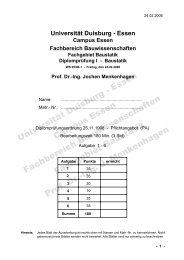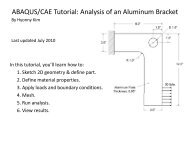CAD in Civil Engineering - Baustatik-Info-Server
CAD in Civil Engineering - Baustatik-Info-Server
CAD in Civil Engineering - Baustatik-Info-Server
Create successful ePaper yourself
Turn your PDF publications into a flip-book with our unique Google optimized e-Paper software.
Page 12 Computer Languages for Eng<strong>in</strong>eer<strong>in</strong>g - SS 131.6 The M<strong>in</strong>GW PackageThe M<strong>in</strong>GW package is a port<strong>in</strong>g of the development tools which are by standard available on theL<strong>in</strong>ux/Unix platform. It’s no longer necessary to use a L<strong>in</strong>ux emulat<strong>in</strong>g layer like cygw<strong>in</strong> 8 . M<strong>in</strong>GWcontents above all compilers, a l<strong>in</strong>ker, a debugger and a make utility. There is no IDE available with<strong>in</strong>the M<strong>in</strong>GW package. That means if you want to use the pure M<strong>in</strong>GW package to develop applicationsyou have to start the tool-cha<strong>in</strong> manually. Because some of the tools are spawn<strong>in</strong>g other tools as helperapplication you have setup the correct path access to the M<strong>in</strong>GW b<strong>in</strong>ary folder.If we want to use the M<strong>in</strong>GW tools from the console w<strong>in</strong>dow, we have to setup the correct path access.This is shown <strong>in</strong> figure 1.7. The M<strong>in</strong>GW b<strong>in</strong>ary folder is cha<strong>in</strong>ed to the actual search path. There area lot of compiler options which are supported by the M<strong>in</strong>GW compilers. Unfortunately there is no helppage start<strong>in</strong>g the compiler with the usual help option. So you have to read the manual or download somehelp<strong>in</strong>g <strong>in</strong>formations.Figure 1.7: Setup M<strong>in</strong>GW Path AccessIf we want to compile FORTRAN sources, we can use the G77 or the GFortran compiler. The GFortrancompiler is the successor of the G77 and supports also the newer FORTRAN languages, FORTRAN 90,FORTRAN 95 and FORTRAN 2003 and parts of FORTRAN 2008.Figure 1.8 shows a simple compiler call of the GFortran compiler, which compiles the FORTRAN sourcefile and l<strong>in</strong>ks it with the used libraries. After hav<strong>in</strong>g called the compiler, we check the existents of theexecutable with a dir call. Then the executable is called and pr<strong>in</strong>ts it’s legendary hello world to thescreen. The most simple call of the compiler is shown <strong>in</strong> figure 1.8. The file hello.f is selected by the<strong>in</strong>put filter *.f. The output file is set by the option -o.Figure 1.8: Create an Executable with one Compiler Call8 More <strong>in</strong>formation about cygw<strong>in</strong> is available on the project site http://www.cygw<strong>in</strong>.com/.E. Baeck