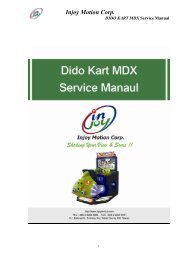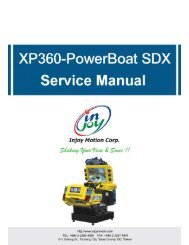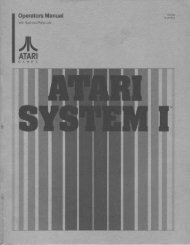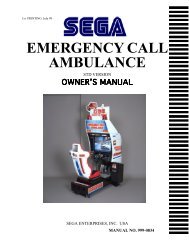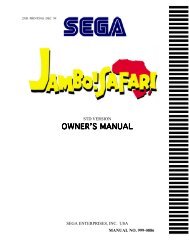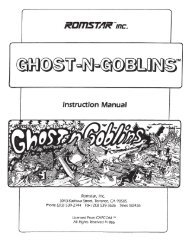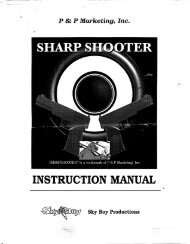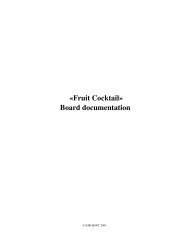Crazy Monkey Board documentation - Arcade-History
Crazy Monkey Board documentation - Arcade-History
Crazy Monkey Board documentation - Arcade-History
You also want an ePaper? Increase the reach of your titles
YUMPU automatically turns print PDFs into web optimized ePapers that Google loves.
TOTAL SCALETOTAL PARAMETERSSECURITY– options of coins- and bill acceptors, credit key and external counters;– general parameters settings;– access settings.Total ScaleFirst eight points impose the correspondence between one response of indicated machine and the amount of credits, enteredat the time. For example, if coin slot COIN B (see pict.) responds, credit goes twice, and if BILL ACCEPTOR 4 – 100times.HOPPER OUT COINCREDIT KEY– coin slot, corresponds to hopper;– credit key receives several numerical and one special value. As it was described above, credit key isable to work in two modes – direct and key-driven. By default, the key-driven mode is on, but it can bechanged to direct.COUNTERS RATE – an adjustment for three mechanical counters of credits entered (credit key + computer, coin slot + billacceptor and general), and also for tree counters of credits unloaded (key + computer, hopper + ticketdistribution device and general);BET COUNTER RATE –an adjustment for counter of bets lost.Two these parameters assign the value of a counter unit in credits. I.e., if BET COUNTER RATE is assigned equal to 50,then the corresponding counter will change only if the amount of bets collected increase not less then 50.Total ParametersThis page of parameters is intended for the settings of common features of all games on the board.PAYOUT RATE– percentage of winnings, the higher the value, the more winnings the machine will pay out.Changing without initialization will lead to losing of all history. It is recommended not to setthis parameter too low – the machine will not be popular with gamers;CREDIT LIMIT– the maximum magnitude of the credit, if it is exceeded, there will be a corresponding inscriptionon the screen and the machine will not let play until the credit is unloaded. Used for settinglimit of maximum winning, paid out to a player, corresponding to the game arcade rules;BARRIER– game events with a parameter below the one, assigned by this setting are not recorded into theevent list. Do not assign this setting too low – this can lead to the clog of the list with unnecessaryinformation;MAX TOTAL BET– maximum bet. Limits the diapason of changing of other parameters, which assign the magnitudesof bets. Changing of this parameter can lead to the modification of other parameters;BILL INHIBIT LEVEL – level of the signal of blockage of coins- and bill acceptors;BILL RECEPTION LIMIT – magnitude of credit, after the exceeding of which coins- and notes receivers are blocked;HOPPER INHIBIT LEVEL – level of error signal of the hopper;HOPPER SW EDGE – edge of the signal, due to which coins, given out by the hopper, are counted.HOPPER CAPACITY – amount of coins, the hopper can give out for one time.Total AccessPutting of permissions and passwords on system pages.CLEAR SHORT– permission to clean short statistic;CLEAR LONG– permission to clean long statistic;MAKE INIT– form of access to initialization;SET TIME– form of access to time setting;CHANGE TOTAL SCALES – form of access to the settings page of coins- and bill acceptor and machine counters;CHANGE TOTAL PARAMETERS – form of access to the page of general parameters;CHANGE GAME OPTIONS – form of access to the page of game options;PASSWORD– putting of a password, which will be asked if a protected page is tried to access. Removal isaccomplished by entering an empty password.After the initialization of the boar the password will be lacking. To lock access to any page with a password one should:−To set a form of access to a corresponding page «PAROLE»;−To enter a password different from empty.Password is no more then eight figures (from 1 to 5), entered with the buttons HOLD1, HOLD2, … HOLD5.Initialization of the machineBefore the receipt into the sale every board is initialized by the manufacturer and therefore a buyer does not need to conductthis operation himself. But in case of some mistakes, caused by wrong adjustment or influence of external factors, it can benecessary.6
Initialization (full nulling) – is an adjustment of all settings by default, some of which can be set only before the first startof the game, then they are blocked until the next initialization.Initialization is invoked from the main menu of the service mode. Then, pressing button CANCEL (BET) and holding itfor five seconds it is possible to null the board.Attention! All information about settings, credit and winnings is lost at the same time. All settings drop by default.Event ListEvent list is intended to control the work of the machine. All events, satisfying some conditions, for example gameevents, numerical parameter of which is not less then a value assigned, are written down in it.It is possible to view four types of lists:ALL EVENT LIST– all happened events;PAYOUT LIST– entering and canceling of credit;PAY AND CONTROL LIST – entering and canceling of credit and system events;GAME EVENT LIST– register of game eventsEXIT– exit to the main menu.All events have the following structure: [] Numerical parameter can be lacking for some types of events (for example: switching on/ off of the machine). The wholelist of events and their deciphering is situated in appendix №2 events.The list is cleaned only in case of initialization of the machine.Set ClockWith the help of this menu the setting of time and date is accomplished.The change of position of editing is accomplished with HOLD1 and HOLD2 buttons, forward and backward correspondingly.The change of the value is accomplished with the HOLD3 and HOLD4 buttons– previous and next value. The denying ofchanges is accomplished with the CANCEL (BET) button. Exit with the saving of adjusted time is accomplished with the buttonSTART.Game statisticOn the first page the general information is given:TOTAL GAMES – amount of games;TOTAL BETS – amount of bets made;MAIN GAME WIN – sum of all winnings in the main game;TAKEN WIN – sum of winnings taken (including risk- and bonus-games);RISK IN– sum of winnings, with which the doubling was entered;RISK OUT– sum of winnings in doubling;BONUS QUANTITY – quantity of bonuses hit;BONUS WIN – sum of all winnings in the bonus-game;SBONUS QUANTITY – quantity of entrances of the super bonus game;SUPER BONUS WIN – sum of all winnings in the super bonus game.On the second page the information about winnings is given: an amount, sum of winnings, date and time of the last hit.Game optionsIn this menu the game <strong>Crazy</strong> <strong>Monkey</strong> can be adjusted. There are the following settings here:MIN BET– minimum bet;MAX BET– maximum bet;MIN BET FOR HELMET – minimum bet for the helmet to appear.TestsAfter entering of this unit of the menu, you get to the sub menu, in which you can choose:KEYS TEST – ports test;SOUND TEST – sound test;HOPPER UNLOAD – unload of the hopper;20 LAST ERRORS – list of the last twenty errors;EXIT– exit to the main menu.7
Game rulesMain gameThe game starts with pressing of the button «START», with the credit value different from naught. You can change the beton the line and the number of the lines playing (however, at that time total value of the bet can not exceed the value of currentcredit). This is accomplished with the buttons «BET» and «1LINE», «3LINES»… «9LINES».The «Max Bet» button specifies the maximum bet, notchanging the number of playing lines, and starts automatically thegame. If the maximum bet exceeds the credit, then the maximum betis specified, but the launching of reels is not accomplished.Pressing of the button «HELP» will lead to the invoke of thehelp, which contains a table of winnings and game rules in English.The «Pay Out» button will call in the hopper, which willgive out, if there are enough coins, the whole credit.After the reels stop, you will be shown your winning, ifthere is one. There is a symbol (“mask”) in the game, which canreplace any other symbol with a lower coefficient. If two differentwinnings appear on a single line, this symbol gets the form for earninga larger one of them.This game supports up to nine lines; that is why, theoretically,they all can win at one moment. In such a case all winnings onevery line are summed up. If there are winning lines on the screen, then they are highlighted in turns, and then their numbers startblinking. A line is reckoned winning, if it contains at least three similar objects in a row, and at the same time they should touchthe right or the left edge. The more similar objects a line contains, the more a coefficient, on which a line bet is multiplied. Thereis a table below, in which the correspondence between the type of object and the amount of them in line.Symbol nameCoefficientsThree in a row Four in a row Five in a row«<strong>Crazy</strong> <strong>Monkey</strong>» 200 1000 5000«Mask» 100 500 2000«Lion» 30 100 500«Pineapple» 20 50 200«Anvil» 10 30 100«Snake» 5 10 50«Bananas» 3 5 20«Butterfly» 2 3 10Risk gameIf there are less than three monkeyson the screen, then after the display of winningthe bonus game will start. Take into account,that monkeys do not give any winning,when they are in a row.If you win something, you have anopportunity to increase your winning. To dothat you should press the button «RISK»while the lines are displayed – the risk gamewill start.It starts after the button «RISK» was pressed while thewinning lines were displayed. There will be a dealer’s card openedon the screen. The task is to open a card not lesser then the dealer’sone. If the card is bigger than the dealer’s one, current winning isdoubling, if not – zeroing, and if they are equal, a re deal is accomplishedand the winning does not change.A number of steps in the risk game IS NOT LIMITED.9
Bonus gameIf in the main game there are three or more monkeys on thereels in any positions, the bonus game starts. The monkey should tugall ropes. This can be done in any succession. Each rope is tied tobananas or some solid objects. After the tugging the object, whichwas tied to the rope, will fall onto the monkey. If these are bananas,than after eating them the monkey gives bonus points, if this is oneof the solid objects, only helmet can help, in case of its lack, thebonus game ends. For the monkey is in helmet, it is necessary, tomake enough big bet.The bonus game ends, when all the ropes were tugged orwhen the bare monkey’s head was hit with a coconut, a brick or ananvil. After that all points are multiplied by a full bet and are addedto the winning.Super bonus gameIt starts after all ropes were tugged in the bonus game.There are two tablets on the screen. One of them contains aprize. After pressing one of the buttons, a corresponding tablet willbe opened.If the prize was guessed right, than on the winning tabletthere will be a number drawn, the product with the full bet of whichis added to the winning.GameButtonGame buttonsBET 1 LINE 3 LINES 5 LINES 7 LINES 9 LINES START MAX BET HELP PAYOUTMaking abetBET 1 LINE 3 LINES 5 LINES 7 LINES 9 LINES STARTMAX BETandSTARTHELPPAYOUTDisplay oflines,waiting forthe game toenter therisk-gameRisk game– –Bonus game–RISK – – – – –DROPDOWN1 stROPESuperbonus game – –Help–PICK2 nd CARDDROPDOWN2 nd ROPEPICK3 rd CARDDROPDOWN3 rd ROPEOPENLEFTPANEL–PICK4 th CARDDROPDOWN4 th ROPEPREVI-OUSPAGE– – –PICK5 th CARDTAKEWIN – – –TAKEWIN – – –DROPDOWN5 th ROPE– – – –OPENRIGHTPANEL– – – – –NEXTPAGEEXIT – – –10
Appendix №1: problems solutionQ: The machine does not enter the demonstration or the game modes. It drops itself constantly andwrites «INIT MACHINE».A: Probably, a serious error has occurred. It is necessary to initialize the board. It is possible to learn aboutan error from the error list (see “Instructions on service and setup of the machine” chapter “Tests”).Q: The machine gave out an inscription «HARD TEST PASSED» and one or several more from thelist: «SHORT STATISTIC ERROR», «LONG STATISTIC ERROR», «MAIN SETTINGS ERROR»,«INTERNAL ERROR», «ERROR: FAILED MEMORY! INIT NEEDED!» and did not entergame/demonstration mode.A: A memory failure has occurred in the corresponding domain of data. It is recommended to clear correspondingstatistic, if an error occurred in it, or, having entered the service menu, change damaged settings.In any case, it is better to accomplish an initialization of the board and if it repeats again, contactthe organization that sold the board/the machine.Q: After switching on there is an inscription: «CALL ATTENDANT» at the bottom of the black screen.A: Probably, one or several game buttons are out of order or got “sticked”. It is necessary to press “shortstatistic”. The machine will enter the mode of buttons test, an exit from which is accomplished in a fewseconds after all the buttons get free or after a reset (switching off and repeated switching on of the machine).Q: A just bought machine gives a large amount of winnings. Its percentage of exit exceeds 100%.A: Such behavior is peculiar for any new machine. That is kind of advertising and attracts customers. Insome time it will start to maintain specified percentage. If that does not suit you, play yourself and whenthe machine reaches the necessary percentage, start its usual exploitation.Q: Players do not play games on this machine.A: Probably, too low percentage of winnings was established. Increase it to the maximum value. If after thatpeople will not play, than, obviously, the game does not suit their taste.Q: During an attempt to give out the credit by the hopper, an inscription HOPPER ERROR appeared.A: The sum demanded was too high. The inscription is removed with any key, including the credit one.Q: The hopper started to give out money, but did not give them all. An inscription CALL ATTENDANTappeared.A: The hopper ran out of coins. It is necessary to add them there. The inscription is removed with any servicekey.Q: One or several players constantly win more, than lose.A: Probably, these players have found a method of breaking through the game security system. Check, if theproducer has new versions of micro programs. If not or the upgrade did not solve the problem, it ishighly recommended to observe the actions of the players (methods of playing, bets made, lines used,etc), contact the seller and pass your observations. The earlier and the more accurate information will getthe developer, the faster he will be able solve the problem: usually, during 7 days after the localization ofthe error (i.e. the discovery of the reason of the error). The cases of external interrupting into the programwith the help of service stuff of the game arcade are known. To avoid such situations, it is recommendedto establish twenty-four-hour surveillance for the machines.11
Appendix №2: eventsSystem eventsPOWER ON/OFF– switching on/off of the machineINIT MACHINE– initialization of the machineSET CLOCK– time and date settingOPEN (CLOSE) FRONT (BACK) DOOR – doors movement controlCHANGE TOTAL SETTINGS– adjustment of parametersCLEAR SHORT– clearing of the short statistic;CLEAR LONG– clearing of the long statistic.COIN INHOPPER OUTKEY IN/OUTBILL INTICKET OUTEvents of the entering/canceling of the credit– credit is entered through the coin slot;– credit gave out by the hopper;– credit entered/canceled with the help of a credit key;– credit is entered through the bill acceptor;– credit is given out with the tickets. LINE #SEVERAL LINESRISK WIN STEP #BONUS: ROPES BONUS: NO WIN ROPESSUPER BONUS WINSUPER BONUS NO WINGame events– winning on the line is a specified combination and compile an specified number;– winning on several lines;– winning in a risk game on the step compiles an specified number (not necessarily takenby the player);– in a bonus game winning ropes were tugged, winning compiles a specified number;– player won nothing in a bonus game;– winning in a super bonus game compiles a specified number.– loss in a super bonus game.12
Appendix №3: admissible setting values.NameList of possible valuesTotal Settings→Total ScalesCOINSA, B, C, DBILL ACCEPTORS1, 2, 3, 40, 1, 2, 3, 4, 5, 6, 7, 8, 9, 10, 11, 12, 13, 14, 15, 16, 17, 18, 19, 20, 21, 22, 23, 24, 25, 26, 27, 28, 29, 30,35, 40, 45, 50, 55, 60, 65, 70, 75, 80, 85, 90, 95, 100, 110, 120, 130, 140, 150, 160, 170, 180, 190, 200,210, 220, 230, 240, 250, 260, 270, 280, 290, 300, 350, 400, 450, 500, 550, 600, 650, 700, 750, 800,850, 900, 950, 1000, 2000, 5000HOPPER OUT COIN A, B, C, DCREDIT KEY 10, 20, 50, 100, 200, 500, 1000, BUTTONS, OUT ONLYCOUNTERS RATE 1, 10, 1001, 2, 3, 4, 5, 6, 7, 8, 9, 10, 11, 12, 13, 14, 15, 16, 17, 18, 19, 20, 21, 22, 23, 24, 25, 26, 27, 28, 29, 30,BET COUNTER RATE35, 40, 45, 50, 55, 60, 65, 70, 75, 80, 85, 90, 95, 100, 110, 120, 130, 140, 150, 160, 170, 180, 190, 200,210, 220, 230, 240, 250, 260, 270, 280, 290, 300, 350, 400, 450, 500, 550, 600, 650, 700, 750, 800,850, 900, 950, 1000, 2000, 5000Total Settings→Total ParametersWIN PERCENT 1 (low pay out percent - «greedy game»), 2, 3, 4, 5 (high pay out percent - «generous game»)CREDIT LIMIT 1000, 5000, 10000, 20000, 50000, 100000, 200000, 500000, 900000BARRIER 0, 2, 5, 10, 20, 50, 100, 200, 500, 1000, 2000, 3000, 4000, 5000, 7000, 10000, 20000, 50000MAX TOTAL BET 10, 50, 100, 250, 500, 1000BILL INHIBIT LEVEL HIGH, LOWBILL RECEPTIONLIMIT100, 200, 300, 400, 500, 600, 700, 800, 900, 1000, 1500, 2000, 2500, 3000, 3500, 4000, 4500, 5000,6000, 7000, 8000, 9000, 10000HOPPER INHIBIT LEVEL HIGH, LOWHOPPER SW EDGE FRONT, BACKHOPPER CAPACITY 100, 200, 300, 400, 500, 600, …, 3000 (step 100)Total Settings→Total AccessCLEAR SHORT YES, NOCLEAR LONG YES, NOMAKE INITFREE, PAROLESET TIMEFREE, PAROLECH. TOTAL SCALES FREE, PAROLECH. TOTAL PARAMS FREE, PAROLECH. GAME OPTIONS FREE, PAROLEPASSWORDAny combination of not more, than eight numbers from 1 till 5 (by default is not assigned).Game OptionsMIN BET 1, 2, 3, 4, 5, 6, 7, 8, 9, 10, 15, 20, 25, 30, 35, 40, 45, 50, 60MAX BET 8, 9, 10, 15, 20, 25, 30, 35, 40, 45, 50, 60, 70, 80, 90MIN BET FOR HELMET 10, 20, 30, 40, 50, 60, 70, 80, 90, 100, 150, 200, 250, 300, 400, 500, 600, 700, 800, 900In bold settings by default are emphasized.13
Appendix №4: Diagram of connectors.COMPONENT SIDE SOLDER SIDE1A 1B2A 2BOut SPEAKER 3A 3B GNDIn HOLD 1 SW 4A 4B BILL ACCEPTOR 1 InIn HOLD 2 SW 5A 5B BILL ACCEPTOR 2 InIn HOLD 3 SW 6A 6B BILL ACCEPTOR 3 InIn HOLD 4 SW 7A 7B BILL ACCEPTOR 4 InIn HOLD 5 SW 8A 8B HOPPER INHIBIT* InIn START SW 9A 9B InIn BET / DOUBLE SW 10A 10B InIn RESERVE 11A 11B InIn RESERVE 12A 12B InIn RESERVE 13A 13B InIn MAXBET SW 14A 14B InIn HELP SW 15A 15B InIn FRONT DOOR SW 16A 16B InIn BACK DOOR SW 17A 17B InIn COIN A 18A 18B COIN B InIn COIN C 19A 19B COIN D InIn (short) STATISTIC SW 20A 20B SERVICE SW (long) InIn PAY OUT SW* 21A 21B KEY OUT SW InOut 22A 22B HOPPER COIN SW InOut COIN + BILL COUNTER 23A 23B COIN LOCK OutOut KEY IN COUNTER 24A 24B BILL ACCEPTOR LOCK OutOut TOTAL IN COUNTER 25A 25B UPPER LAMP GREEN OutOut TOTAL OUT COUNTER 26A 26B UPPER LAMP RED OutOut KEY OUT COUNTER 27A 27B UPPER LAMP YELLOW OutOut 28A 28B TOTAL BET COUNTER OutOut HOLD 1 LAMP 29A 29B BET / DOUBLE LAMP OutOut HOLD 2 LAMP 30A 30B MAXBET LAMP OutOut HOLD 3 LAMP 31A 31B PAYOUT LAMP OutOut HOLD 4 LAMP 32A 32B OutOut HOLD 5 LAMP 33A 33B HOPPER MOTOR OutOut START LAMP 34A 34B HELP LAMP OutIn KEY IN SW 35A 35B InGND 36A 36B GNDCOMPONENT SIDE SOLDER SIDEGND 1A 1B GNDGND 2A 2B GND+5V 3A 3B +5V+5V 4A 4B +5V+12V 5A 5B +12V6A 6B7A 7B8A 8BGND 9A 9B GNDGND 10A 10B GND14