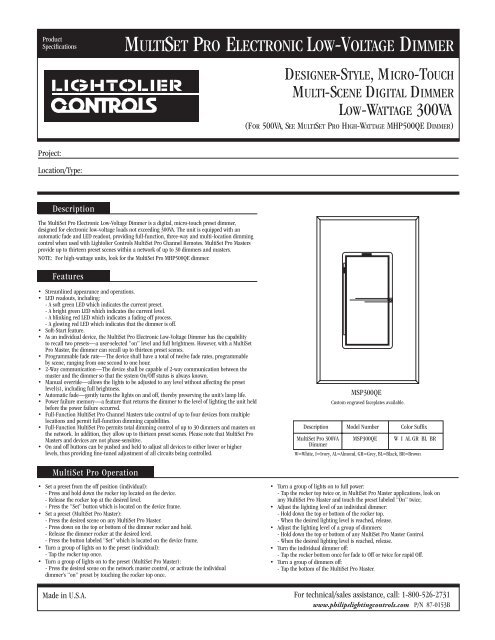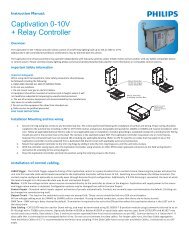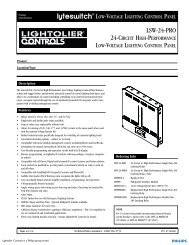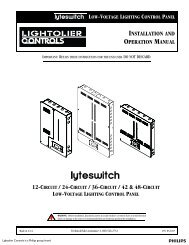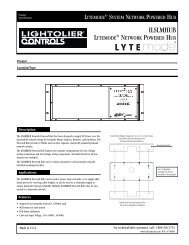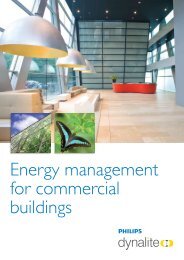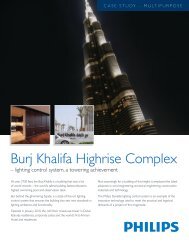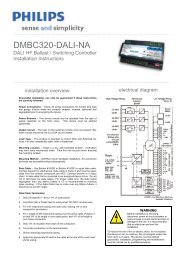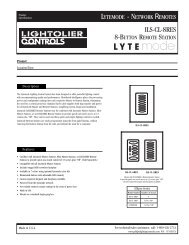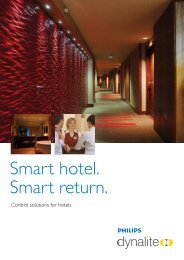multiset pro electronic low-voltage dimmer - Philips Lighting Controls
multiset pro electronic low-voltage dimmer - Philips Lighting Controls
multiset pro electronic low-voltage dimmer - Philips Lighting Controls
Create successful ePaper yourself
Turn your PDF publications into a flip-book with our unique Google optimized e-Paper software.
Product<br />
Specifications<br />
Project:<br />
Location/Type:<br />
Description<br />
MULTISET PRO ELECTRONIC LOW-VOLTAGE DIMMER<br />
The MultiSet Pro Electronic Low-Voltage Dimmer is a digital, micro-touch preset <strong>dimmer</strong>,<br />
designed for <strong>electronic</strong> <strong>low</strong>-<strong>voltage</strong> loads not exceeding 300VA. The unit is equipped with an<br />
automatic fade and LED readout, <strong>pro</strong>viding full-function, three-way and multi-location dimming<br />
control when used with Lightolier <strong>Controls</strong> MultiSet Pro Channel Remotes. MultiSet Pro Masters<br />
<strong>pro</strong>vide up to thirteen preset scenes within a network of up to 30 <strong>dimmer</strong>s and masters.<br />
NOTE: For high-wattage units, look for the MultiSet Pro MHP500QE <strong>dimmer</strong>.<br />
Features<br />
• Streamlined appearance and operations.<br />
• LED readouts, including:<br />
- A soft green LED which indicates the current preset.<br />
- A bright green LED which indicates the current level.<br />
- A blinking red LED which indicates a fading off <strong>pro</strong>cess.<br />
- A g<strong>low</strong>ing red LED which indicates that the <strong>dimmer</strong> is off.<br />
• Soft-Start feature.<br />
• As an individual device, the MultiSet Pro Electronic Low-Voltage Dimmer has the capability<br />
to recall two presets—a user-selected “on” level and full brightness. However, with a MultiSet<br />
Pro Master, the <strong>dimmer</strong> can recall up to thirteen preset scenes.<br />
• Programmable fade rate––The device shall have a total of twelve fade rates, <strong>pro</strong>grammable<br />
by scene, ranging from one second to one hour.<br />
• 2-Way communication––The device shall be capable of 2-way communication between the<br />
master and the <strong>dimmer</strong> so that the system On/Off status is always known.<br />
• Manual override—al<strong>low</strong>s the lights to be adjusted to any level without affecting the preset<br />
level(s), including full brightness.<br />
• Automatic fade—gently turns the lights on and off, thereby preserving the unit’s lamp life.<br />
• Power failure memory—a feature that returns the <strong>dimmer</strong> to the level of lighting the unit held<br />
before the power failure occurred.<br />
• Full-Function MultiSet Pro Channel Masters take control of up to four devices from multiple<br />
locations and permit full-function dimming capabilities.<br />
• Full-Function MultiSet Pro permits total dimming control of up to 30 <strong>dimmer</strong>s and masters on<br />
the network. In addition, they al<strong>low</strong> up to thirteen preset scenes. Please note that MultiSet Pro<br />
Masters and devices are not phase-sensitive.<br />
• On and off buttons can be pushed and held to adjust all devices to either <strong>low</strong>er or higher<br />
levels, thus <strong>pro</strong>viding fine-tuned adjustment of all circuits being controlled.<br />
MultiSet Pro Operation<br />
• Set a preset from the off position (individual):<br />
- Press and hold down the rocker top located on the device.<br />
- Release the rocker top at the desired level.<br />
- Press the “Set” button which is located on the device frame.<br />
• Set a preset (MultiSet Pro Master):<br />
- Press the desired scene on any MultiSet Pro Master.<br />
- Press down on the top or bottom of the <strong>dimmer</strong> rocker and hold.<br />
- Release the <strong>dimmer</strong> rocker at the desired level.<br />
- Press the button labeled “Set” which is located on the device frame.<br />
• Turn a group of lights on to the preset (individual):<br />
- Tap the rocker top once.<br />
• Turn a group of lights on to the preset (MultiSet Pro Master):<br />
- Press the desired scene on the network master control, or activate the individual<br />
<strong>dimmer</strong>’s “on” preset by touching the rocker top once.<br />
DESIGNER-STYLE, MICRO-TOUCH<br />
MULTI-SCENE DIGITAL DIMMER<br />
LOW-WATTAGE 300VA<br />
(FOR 500VA, SEE MULTISET PRO HIGH-WATTAGE MHP500QE DIMMER)<br />
Description<br />
MSP300QE<br />
Custom engraved faceplates available.<br />
Model Number<br />
Color Suffix<br />
MultiSet Pro 300VA<br />
Dimmer<br />
MSP300QE W I AL GR BL BR<br />
W=White, I=Ivory, AL=Almond, GR=Grey, BL=Black, BR=Brown<br />
• Turn a group of lights on to full power:<br />
- Tap the rocker top twice or, in MultiSet Pro Master applications, look on<br />
any MultiSet Pro Master and touch the preset labeled “On” twice.<br />
• Adjust the lighting level of an individual <strong>dimmer</strong>:<br />
- Hold down the top or bottom of the rocker top.<br />
- When the desired lighting level is reached, release.<br />
• Adjust the lighting level of a group of <strong>dimmer</strong>s:<br />
- Hold down the top or bottom of any MultiSet Pro Master Control.<br />
- When the desired lighting level is reached, release.<br />
• Turn the individual <strong>dimmer</strong> off:<br />
- Tap the rocker bottom once for fade to Off or twice for rapid Off.<br />
• Turn a group of <strong>dimmer</strong>s off:<br />
- Tap the bottom of the MultiSet Pro Master.<br />
Made in U.S.A. For technical/sales assistance, call: 1-800-526-2731<br />
www.philipslightingcontrols.com P/N 87-0153B
MULTISET PRO ELECTRONIC LOW-VOLTAGE DIMMER<br />
Specifications Dimensions<br />
The MultiSet Pro Electronic Low-Voltage Dimmer is available in white, ivory, almond, grey,<br />
black and brown.<br />
Each device is UL Listed to U.S. and Canadian safety standards for 120VAC, 60Hz, 300VA<br />
operations to control <strong>electronic</strong> <strong>low</strong>-<strong>voltage</strong> and incandescent lighting loads. Device operations<br />
include:<br />
• Fade to preset<br />
• Fade to full brightness<br />
• Fade to off<br />
The unit has the capability of storing two presets in its memory—a user-selected preset<br />
and full brightness. Twelve additional, hidden scenes may be accessed using a MultiSet Pro<br />
Thirteen-Scene Master. The <strong>dimmer</strong> al<strong>low</strong>s manual override of any preset level, without<br />
affecting the level set into memory.<br />
The MultiSet Pro System also permits simultaneous control up to 30 <strong>dimmer</strong>s, switches and<br />
masters. It recalls either five or thirteen scenes, in addition to the “off” position and is not<br />
phase-sensitive.<br />
Programmable fade rate––The device has a total of twelve fade rates, <strong>pro</strong>grammable by scene,<br />
ranging from one second to one hour.<br />
2-Way communication––The device is capable of 2-way communication between the master<br />
and the <strong>dimmer</strong> so that the system On/Off status is always known.<br />
Fol<strong>low</strong>ing a power interruption, the MultiSet Pro Electronic Low-Voltage Dimmer returns to<br />
the lighting level it maintained before the interruption. It accepts full-function commands from<br />
an unlimited number of multi-location MultiSet Pro Channel Remotes. And, using a MultiSet<br />
Pro Channel Master makes it possible to control up to four devices simultaneously, in addition<br />
to recalling two preset scenes.<br />
This device is compatible with Lightolier Brilliance Control Systems. A toroidal filter is used<br />
to suppress RFI and EMI. The unit’s air gap is used to open the circuit completely. However,<br />
the air gap is unobtrusive and is not required for normal operations.<br />
The device mounts in a single-gang wall box and can be combined with a designer-style<br />
faceplate, as well as Compli Screwless Faceplates which come in the colors of white, ivory,<br />
almond, grey, black and brown.<br />
Wiring Diagram<br />
L N<br />
120VAC<br />
* Master<br />
MSP8 MSP5<br />
E F<br />
G H<br />
I<br />
K<br />
J<br />
L<br />
ON<br />
A B<br />
C D<br />
OFF<br />
120VAC<br />
MSP<br />
120VAC<br />
MSP<br />
120VAC<br />
1.68"<br />
MSP300QE<br />
MSP<br />
3.25"<br />
120VAC<br />
4.50"<br />
To Load To Load To Load To Load<br />
NOTICE: MultiSet Pro devices are not intended for use with Arc Fault Circuit Interrupter Breakers (AFCI).<br />
We reserve the right to change details of design, materials and finish in any way that will not alter the installed appearance or reduce function performance.<br />
<strong>Philips</strong> <strong>Lighting</strong> <strong>Controls</strong><br />
2828 Trade Center Dr., Suite 130B<br />
Carrollton, TX 75007<br />
0.37"<br />
MSP<br />
Product<br />
Specifications<br />
1.37"<br />
LISTED<br />
For technical/sales assistance, call: 1-800-526-2731<br />
Made in U.S.A.<br />
www.philipslightingcontrols.com P/N 87-0153B