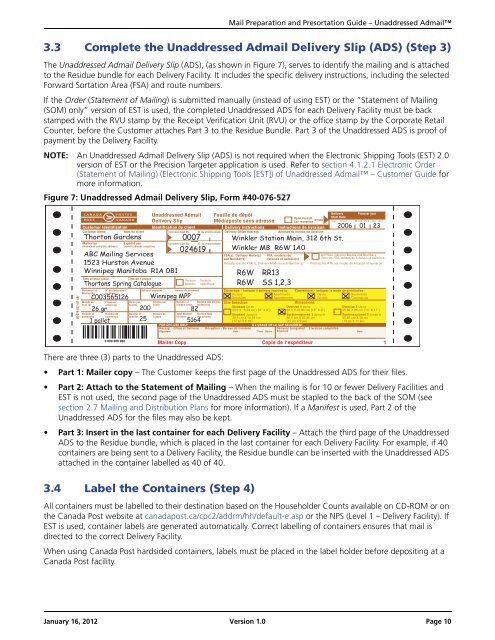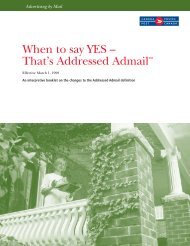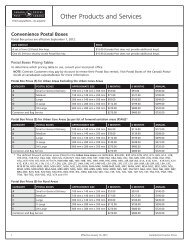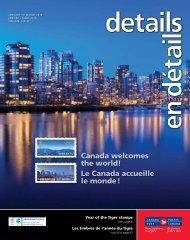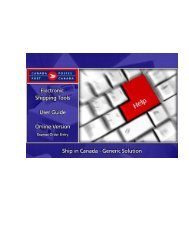Unaddressed Admail - Canada Post
Unaddressed Admail - Canada Post
Unaddressed Admail - Canada Post
You also want an ePaper? Increase the reach of your titles
YUMPU automatically turns print PDFs into web optimized ePapers that Google loves.
Mail Preparation and Presortation Guide – <strong>Unaddressed</strong> <strong>Admail</strong><br />
3.3 Complete the <strong>Unaddressed</strong> <strong>Admail</strong> Delivery Slip (ADS) (Step 3)<br />
The <strong>Unaddressed</strong> <strong>Admail</strong> Delivery Slip (ADS), (as shown in Figure 7), serves to identify the mailing and is attached<br />
to the Residue bundle for each Delivery Facility. It includes the specific delivery instructions, including the selected<br />
Forward Sortation Area (FSA) and route numbers.<br />
If the Order (Statement of Mailing) is submitted manually (instead of using EST) or the “Statement of Mailing<br />
(SOM) only” version of EST is used, the completed <strong>Unaddressed</strong> ADS for each Delivery Facility must be back<br />
stamped with the RVU stamp by the Receipt Verification Unit (RVU) or the office stamp by the Corporate Retail<br />
Counter, before the Customer attaches Part 3 to the Residue Bundle. Part 3 of the <strong>Unaddressed</strong> ADS is proof of<br />
payment by the Delivery Facility.<br />
NOTE: An <strong>Unaddressed</strong> <strong>Admail</strong> Delivery Slip (ADS) is not required when the Electronic Shipping Tools (EST) 2.0<br />
version of EST or the Precision Targeter application is used. Refer to section 4.1.2.1 Electronic Order<br />
(Statement of Mailing) (Electronic Shipping Tools [EST]) of <strong>Unaddressed</strong> <strong>Admail</strong> – Customer Guide for<br />
more information.<br />
Figure 7: <strong>Unaddressed</strong> <strong>Admail</strong> Delivery Slip, Form #40-076-527<br />
40-076-527 (07-09)<br />
Poids par<br />
article (g)<br />
Nombre de<br />
conteneurs<br />
0 000 000 000<br />
<strong>Unaddressed</strong> <strong>Admail</strong><br />
Delivery Slip<br />
Office of payment Bureau de paiement<br />
Articles par<br />
liasse<br />
Nombre des articles<br />
résiduaires<br />
Nombre total<br />
des articles<br />
There are three (3) parts to the <strong>Unaddressed</strong> ADS:<br />
Feuille de dépôt<br />
Médiaposte sans adresse<br />
Customer Identification Identification du client<br />
Delivery Instructions Instructions de livraison<br />
Customer Name Nom du client Customer/Acct No. N˚ du client/compte Delivery Office Address Adresse du bureau de livraison<br />
Mailed by<br />
(Name and complete address)<br />
Expédié par<br />
(nom et adresse complète)<br />
Title of mail piece Titre de l’article<br />
Statement of<br />
Mailing No.<br />
Weight per<br />
item (g)<br />
Number of<br />
containers<br />
N˚ de déclaration<br />
de dépôt<br />
Items per<br />
bundle<br />
Number of<br />
bundles<br />
Nombre de<br />
liasses<br />
Customer/Acct No. N˚ du client/compte<br />
Version<br />
specific<br />
Number of<br />
residue items<br />
Total Number<br />
of items<br />
Version<br />
spécifique<br />
FSA(s), Delivery Mode(s)<br />
and Number(s)<br />
Part 1: Mailer copy – The Customer keeps the first page of the <strong>Unaddressed</strong> ADS for their files.<br />
Part 2: Attach to the Statement of Mailing – When the mailing is for 10 or fewer Delivery Facilities and<br />
EST is not used, the second page of the <strong>Unaddressed</strong> ADS must be stapled to the back of the SOM (see<br />
section 2.7 Mailing and Distribution Plans for more information). If a Manifest is used, Part 2 of the<br />
<strong>Unaddressed</strong> ADS for the files may also be kept.<br />
Part 3: Insert in the last container for each Delivery Facility – Attach the third page of the <strong>Unaddressed</strong><br />
ADS to the Residue bundle, which is placed in the last container for each Delivery Facility. For example, if 40<br />
containers are being sent to a Delivery Facility, the Residue bundle can be inserted with the <strong>Unaddressed</strong> ADS<br />
attached in the container labelled as 40 of 40.<br />
3.4 Label the Containers (Step 4)<br />
RTA, mode(s) de<br />
livraison et numéro(s)<br />
All FSAs, Delivery Modes and Numbers<br />
Tous les RTA, modes de livraison et numéros<br />
Indicate specific FSA(s), Delivery Mode(s) and Number(s): Précisez les RTA, les modes de livraison et numéros :<br />
Houses<br />
Domiciles<br />
Size Selection Dimensions<br />
Standard Up to<br />
30.5 X 15.24 cm (12” X 6”)<br />
Standard Jusqu’à<br />
30,5 cm X 15,24 cm<br />
(12 po X 6 po)<br />
Apartments<br />
Appartements<br />
Upon receipt<br />
Sur réception or/ou<br />
Coverage - Indicate if delivery required to: Couverture - Indiquez le mode de distribution :<br />
Oversize 1 Up to<br />
30.5 X 22.85 cm (12” X 9”)<br />
Surdimensionné 1 Jusqu’à<br />
30,5 cm X 22,85 cm<br />
(12 po X 9 po)<br />
FOR CPC USE ONLY<br />
À L’USAGE DE LA SCP SEULEMENT<br />
Receipt - Office of Delivery Réception - Bureau de livraison<br />
Delivery completed Livraison complétée<br />
Signature<br />
Date Time<br />
Heure<br />
Signature<br />
Oversize 2 Up to<br />
35.56 X 28 cm (14” X 11”)<br />
Surdimensionné 2 Jusqu’à<br />
35,56 cm X 28 cm<br />
(14 po X 11 po)<br />
Mailer Copy Copie de l'expéditeur<br />
1<br />
All containers must be labelled to their destination based on the Householder Counts available on CD-ROM or on<br />
the <strong>Canada</strong> <strong>Post</strong> website at canadapost.ca/cpc2/addrm/hh/default-e.asp or the NPS (Level 1 – Delivery Facility). If<br />
EST is used, container labels are generated automatically. Correct labelling of containers ensures that mail is<br />
directed to the correct Delivery Facility.<br />
When using <strong>Canada</strong> <strong>Post</strong> hardsided containers, labels must be placed in the label holder before depositing at a<br />
<strong>Canada</strong> <strong>Post</strong> facility.<br />
January 16, 2012 Version 1.0 Page 10<br />
Farms<br />
Fermes<br />
Delivery<br />
Start Date<br />
Premier jour<br />
Year Année Month Mois Day Jour<br />
Businesses<br />
Commerces<br />
Date