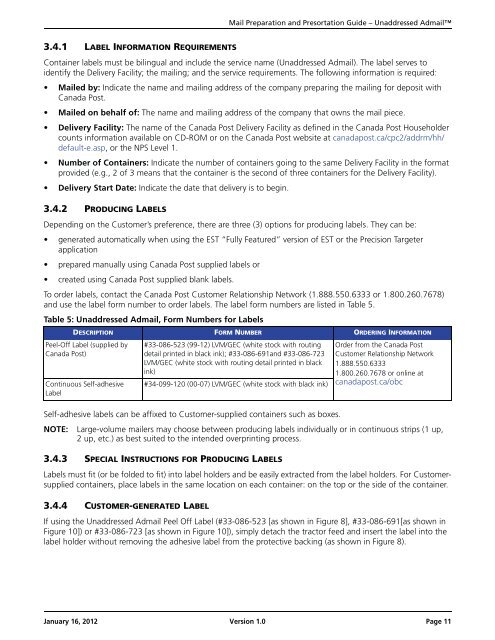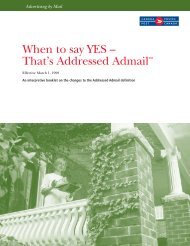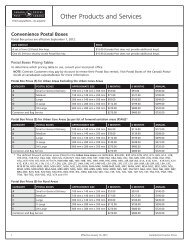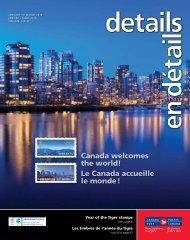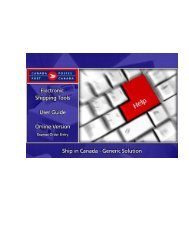Unaddressed Admail - Canada Post
Unaddressed Admail - Canada Post
Unaddressed Admail - Canada Post
You also want an ePaper? Increase the reach of your titles
YUMPU automatically turns print PDFs into web optimized ePapers that Google loves.
3.4.1 LABEL INFORMATION REQUIREMENTS<br />
Mail Preparation and Presortation Guide – <strong>Unaddressed</strong> <strong>Admail</strong><br />
Container labels must be bilingual and include the service name (<strong>Unaddressed</strong> <strong>Admail</strong>). The label serves to<br />
identify the Delivery Facility; the mailing; and the service requirements. The following information is required:<br />
Mailed by: Indicate the name and mailing address of the company preparing the mailing for deposit with<br />
<strong>Canada</strong> <strong>Post</strong>.<br />
Mailed on behalf of: The name and mailing address of the company that owns the mail piece.<br />
Delivery Facility: The name of the <strong>Canada</strong> <strong>Post</strong> Delivery Facility as defined in the <strong>Canada</strong> <strong>Post</strong> Householder<br />
counts information available on CD-ROM or on the <strong>Canada</strong> <strong>Post</strong> website at canadapost.ca/cpc2/addrm/hh/<br />
default-e.asp, or the NPS Level 1.<br />
Number of Containers: Indicate the number of containers going to the same Delivery Facility in the format<br />
provided (e.g., 2 of 3 means that the container is the second of three containers for the Delivery Facility).<br />
Delivery Start Date: Indicate the date that delivery is to begin.<br />
3.4.2 PRODUCING LABELS<br />
Depending on the Customer’s preference, there are three (3) options for producing labels. They can be:<br />
generated automatically when using the EST “Fully Featured” version of EST or the Precision Targeter<br />
application<br />
prepared manually using <strong>Canada</strong> <strong>Post</strong> supplied labels or<br />
created using <strong>Canada</strong> <strong>Post</strong> supplied blank labels.<br />
To order labels, contact the <strong>Canada</strong> <strong>Post</strong> Customer Relationship Network (1.888.550.6333 or 1.800.260.7678)<br />
and use the label form number to order labels. The label form numbers are listed in Table 5.<br />
Table 5: <strong>Unaddressed</strong> <strong>Admail</strong>, Form Numbers for Labels<br />
DESCRIPTION FORM NUMBER ORDERING INFORMATION<br />
Peel-Off Label (supplied by<br />
<strong>Canada</strong> <strong>Post</strong>)<br />
Continuous Self-adhesive<br />
Label<br />
Self-adhesive labels can be affixed to Customer-supplied containers such as boxes.<br />
NOTE: Large-volume mailers may choose between producing labels individually or in continuous strips (1 up,<br />
2 up, etc.) as best suited to the intended overprinting process.<br />
3.4.3 SPECIAL INSTRUCTIONS FOR PRODUCING LABELS<br />
Labels must fit (or be folded to fit) into label holders and be easily extracted from the label holders. For Customersupplied<br />
containers, place labels in the same location on each container: on the top or the side of the container.<br />
3.4.4 CUSTOMER-GENERATED LABEL<br />
#33-086-523 (99-12) LVM/GEC (white stock with routing<br />
detail printed in black ink); #33-086-691and #33-086-723<br />
LVM/GEC (white stock with routing detail printed in black<br />
ink)<br />
#34-099-120 (00-07) LVM/GEC (white stock with black ink)<br />
Order from the <strong>Canada</strong> <strong>Post</strong><br />
Customer Relationship Network<br />
1.888.550.6333<br />
1.800.260.7678 or online at<br />
canadapost.ca/obc<br />
If using the <strong>Unaddressed</strong> <strong>Admail</strong> Peel Off Label (#33-086-523 [as shown in Figure 8], #33-086-691[as shown in<br />
Figure 10]) or #33-086-723 [as shown in Figure 10]), simply detach the tractor feed and insert the label into the<br />
label holder without removing the adhesive label from the protective backing (as shown in Figure 8).<br />
January 16, 2012 Version 1.0 Page 11